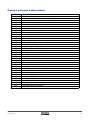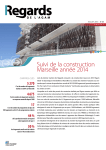Download 3 CHOReOS IDRE User Manual
Transcript
ICT IP Project Deliverable D5.3.1 CHOReOS IDRE 1st Version User Manual http://www.choreos.eu LATEX template v. 1.16 Project Number Project Title : : FP7-257178 CHOReOS Large Scale Choreographies for the Future Internet Deliverable Number Title of Deliverable User Manual Nature of Deliverable Dissemination level Licence Version Contractual Delivery Date Actual Delivery Date Contributing WP Editor(s) Author(s) : : D5.3.1 CHOReOS IDRE 1st Version : : : : : : : : : Reviewer(s) : Report + Prototype Public Creative Commons Attribution 3.0 License 1.14 October 2012 November 2012 WP5 Amira Ben Hamida (EBM) Amira Ben Hamida (EBM), Julien Lesbegueries (EBM), Fabio Kon (USP), Carlos Eduardo dos Santos (USP), Leonardo Ferreira Leite (USP), Nelson Lago (USP), Daniel Batista (USP), Ivanilton Polato (USP), Apostolos Zarras (UOI), Dionysis Athanasopoulos (UOI), Panos Vassiliadis (UOI), Spyros Lalis (VTRIP), Konstantinos Lekkas (VTRIP), Thanassis Parathyras (VTRIP), Nikolaos Georgantas (Inria), Valérie Issarny (Inria), Animesh Pathak (Inria), Sara Hachem (Inria), Sandrine Bauche (Inria), Pierre Chatel (Thalès), Rokas Bartkevičius (NME), Antonello Calabrò (CNR), Guglielmo De Angelis (CNR), Alberto Ribolini (CNR), Midhat Ali (UNICAM), Francesco De Angelis (UNICAM) Daniele Dell’Aglio (Cefriel) Abstract D5.3.1 is the first prototype deliverable of the CHOReOS Work-Package 5. It describes the CHOReOS Integrated Development and Runtime Environment (IDRE) and the user manual for its components. The CHOReOS IDRE is available in the OW2 CHOReOS repository and is open source. The current document briefly describes the delivered platform; it contains the cartography of the IDRE, an integrated vision of the different components taking part in the CHOReOS scenario, as well as the user manuals for each component. D5.3.1 is delivered at the same time as the Test Bed Implementation D5.4 and the second version of the integration plan D5.7.2. Keyword List Implementation, User manual, Integrated Development and Runtime Environment, Prototype, User Manual, extensible Service Discovery, executable Service Bus, extensible Service Access, EasyESB, Generic Application, Abstraction Oriented Service Base Management, Cloud and Grid. CHOReOS FP7-257178 III CHOReOS FP7-257178 IV Document History Version 1.0 Changes Initial commits of the deliverable on SVN 1.1 Inputs for the components user manual 1.2 Inputs for introduction, abstract, conclusion Author(s) Linagora USP, Inria, UOI, CNR, Unicam, Linagora, VTRIP Linagora Document Reviews Review Outline Draft Date August. 3rd October 21st Ver. 1.0 2.0 Reviewers Outline Valérie Issarny QA October 30 st 3.0 Daniele Dell’Aglio PTC November 15th 4.0 na CHOReOS FP7-257178 Comments na Comments sent by mail. Comments sent by mail and document annotation. na V CHOReOS FP7-257178 VI Glossary, acronyms & abbreviations Item API AOSMB BC BSM CSDL DL DOW DPWSDL DSB GA GUI IAC IDRE IOTS JBI JMSDL JSDL Q4BPMN QoS OSS PTC PSDL SL SE TDD TSDL V&V ULS WP WPL WSDM xDL XSA XSB XSC XSD CHOReOS FP7-257178 Description Application Programming Interface Abstraction Oriented Service Base Management Binding Component Business Service Monitoring Client/Server Description Language Deliverable Leader Description of Work DPWS Description Language Distributed Service Bus Generic Application Graphical User Interface Industrial Advisory Committee Integrated Development and Runtime Environment Internet of Things Services Java Business Integration JMS Description Language JavaSpaces Description Language Quality for BPMN Quality of Service Open Source Software Project Technical Committee Publish/Subscribe Description Language Scientific Leader Service Engine Test Driven Development Tuple Spaces Description Language Verification and Validation Ultra Large Scale Work Package Work Package Leader Web Service Distributed Management Description Language eXtensible Service Access eXtensible Service Bus eXecutable Service Composition eXtensible Service Discovery VII CHOReOS FP7-257178 VIII Table Of Contents List Of Tables . . . . . . . . . . . . . . . . . . . . . . . . . . . . . . . . . . . . . . . . . . . . . . . . . . . . . . . . . . . . . . . . . . . . . . . . . . . . . . . XI List Of Figures . . . . . . . . . . . . . . . . . . . . . . . . . . . . . . . . . . . . . . . . . . . . . . . . . . . . . . . . . . . . . . . . . . . . . . . . . . . . . . XIII List of Listings . . . . . . . . . . . . . . . . . . . . . . . . . . . . . . . . . . . . . . . . . . . . . . . . . . . . . . . . . . . . . . . . . . . . . . . . . . . . . . XV 1 2 3 Executive Summary . . . . . . . . . . . . . . . . . . . . . . . . . . . . . . . . . . . . . . . . . . . . . . . . . . . . . . . . . . . . . . . . . . . . 1 1.1 Deliverable Objectives . . . . . . . . . . . . . . . . . . . . . . . . . . . . . . . . . . . . . . . . . . . . . . . . . . . . . . . . . . . . . . . . . . 1 1.2 Addressing the review recommendations . . . . . . . . . . . . . . . . . . . . . . . . . . . . . . . . . . . . . . . . . . . . . . . . 1 1.3 Reading Key . . . . . . . . . . . . . . . . . . . . . . . . . . . . . . . . . . . . . . . . . . . . . . . . . . . . . . . . . . . . . . . . . . . . . . . . . . . 2 1.4 Deliverable Outline . . . . . . . . . . . . . . . . . . . . . . . . . . . . . . . . . . . . . . . . . . . . . . . . . . . . . . . . . . . . . . . . . . . . . 2 CHOReOS IDRE Cartography . . . . . . . . . . . . . . . . . . . . . . . . . . . . . . . . . . . . . . . . . . . . . . . . . . . . . . . . . . 3 2.1 IDRE Overview . . . . . . . . . . . . . . . . . . . . . . . . . . . . . . . . . . . . . . . . . . . . . . . . . . . . . . . . . . . . . . . . . . . . . . . . 3 2.2 CHOReOS Integrated Scenario . . . . . . . . . . . . . . . . . . . . . . . . . . . . . . . . . . . . . . . . . . . . . . . . . . . . . . . . . 6 2.3 Technologies. . . . . . . . . . . . . . . . . . . . . . . . . . . . . . . . . . . . . . . . . . . . . . . . . . . . . . . . . . . . . . . . . . . . . . . . . . . 7 CHOReOS IDRE User Manual . . . . . . . . . . . . . . . . . . . . . . . . . . . . . . . . . . . . . . . . . . . . . . . . . . . . . . . . . . 9 3.1 eXecutable Service Composition. . . . . . . . . . . . . . . . . . . . . . . . . . . . . . . . . . . . . . . . . . . . . . . . . . . . . . . . 11 3.1.1 Component-CD User Manual . . . . . . . . . . . . . . . . . . . . . . . . . . . . . . . . . . . . . . . . . . . . . . . . . . . . . . 11 3.1.2 Composition & Estimation User Manual. . . . . . . . . . . . . . . . . . . . . . . . . . . . . . . . . . . . . . . . . . . . . 12 3.2 eXtensible Service Access. . . . . . . . . . . . . . . . . . . . . . . . . . . . . . . . . . . . . . . . . . . . . . . . . . . . . . . . . . . . . . 13 3.2.1 XSB User Manual . . . . . . . . . . . . . . . . . . . . . . . . . . . . . . . . . . . . . . . . . . . . . . . . . . . . . . . . . . . . . . . . . 13 3.2.2 Sensor Access Middleware User Manual . . . . . . . . . . . . . . . . . . . . . . . . . . . . . . . . . . . . . . . . . . . 17 3.2.3 Phone Proxy Services User Manual . . . . . . . . . . . . . . . . . . . . . . . . . . . . . . . . . . . . . . . . . . . . . . . . 18 3.2.4 EasyESB User Manual . . . . . . . . . . . . . . . . . . . . . . . . . . . . . . . . . . . . . . . . . . . . . . . . . . . . . . . . . . . . 19 3.3 eXtensible Service Discovery . . . . . . . . . . . . . . . . . . . . . . . . . . . . . . . . . . . . . . . . . . . . . . . . . . . . . . . . . . . 21 3.3.1 AOSMB User Manual . . . . . . . . . . . . . . . . . . . . . . . . . . . . . . . . . . . . . . . . . . . . . . . . . . . . . . . . . . . . . . 21 3.3.2 Discovery Plugin User Manual . . . . . . . . . . . . . . . . . . . . . . . . . . . . . . . . . . . . . . . . . . . . . . . . . . . . . 25 3.3.3 Things Discovery Plugin User Manual . . . . . . . . . . . . . . . . . . . . . . . . . . . . . . . . . . . . . . . . . . . . . . 27 3.4 Cloud & Grid . . . . . . . . . . . . . . . . . . . . . . . . . . . . . . . . . . . . . . . . . . . . . . . . . . . . . . . . . . . . . . . . . . . . . . . . . . 30 3.4.1 Node Pool Manager and Service Deployer User Manual . . . . . . . . . . . . . . . . . . . . . . . . . . . . . 30 3.4.2 Enactment Engine User Manual . . . . . . . . . . . . . . . . . . . . . . . . . . . . . . . . . . . . . . . . . . . . . . . . . . . . 33 3.4.3 Storage Factory User Manual . . . . . . . . . . . . . . . . . . . . . . . . . . . . . . . . . . . . . . . . . . . . . . . . . . . . . . 34 3.5 CHOReOS Development and Runtime Governance. . . . . . . . . . . . . . . . . . . . . . . . . . . . . . . . . . . . . . 36 3.5.1 Rehearsal . . . . . . . . . . . . . . . . . . . . . . . . . . . . . . . . . . . . . . . . . . . . . . . . . . . . . . . . . . . . . . . . . . . . . . . . . 36 3.5.2 ServicePot . . . . . . . . . . . . . . . . . . . . . . . . . . . . . . . . . . . . . . . . . . . . . . . . . . . . . . . . . . . . . . . . . . . . . . . . 37 3.5.3 Partes . . . . . . . . . . . . . . . . . . . . . . . . . . . . . . . . . . . . . . . . . . . . . . . . . . . . . . . . . . . . . . . . . . . . . . . . . . . . 38 3.5.4 CRank . . . . . . . . . . . . . . . . . . . . . . . . . . . . . . . . . . . . . . . . . . . . . . . . . . . . . . . . . . . . . . . . . . . . . . . . . . . . 40 3.5.5 Q4BPMN . . . . . . . . . . . . . . . . . . . . . . . . . . . . . . . . . . . . . . . . . . . . . . . . . . . . . . . . . . . . . . . . . . . . . . . . . 41 CHOReOS FP7-257178 IX 3.5.6 3.6 4 5 SLA & Lifecycle Management . . . . . . . . . . . . . . . . . . . . . . . . . . . . . . . . . . . . . . . . . . . . . . . . . . . . . . 42 CHOReOS Multi source Monitoring . . . . . . . . . . . . . . . . . . . . . . . . . . . . . . . . . . . . . . . . . . . . . . . . . . . . . 44 3.6.1 GLIMPSE . . . . . . . . . . . . . . . . . . . . . . . . . . . . . . . . . . . . . . . . . . . . . . . . . . . . . . . . . . . . . . . . . . . . . . . . . 44 3.6.2 Platform Monitoring. . . . . . . . . . . . . . . . . . . . . . . . . . . . . . . . . . . . . . . . . . . . . . . . . . . . . . . . . . . . . . . . 45 3.6.3 Business Service Monitoring . . . . . . . . . . . . . . . . . . . . . . . . . . . . . . . . . . . . . . . . . . . . . . . . . . . . . . . 47 CHOReOS IDRE Supporting tools . . . . . . . . . . . . . . . . . . . . . . . . . . . . . . . . . . . . . . . . . . . . . . . . . . . . . 51 4.1 Magic Draw . . . . . . . . . . . . . . . . . . . . . . . . . . . . . . . . . . . . . . . . . . . . . . . . . . . . . . . . . . . . . . . . . . . . . . . . . . . . 51 4.2 Easiest Demo . . . . . . . . . . . . . . . . . . . . . . . . . . . . . . . . . . . . . . . . . . . . . . . . . . . . . . . . . . . . . . . . . . . . . . . . . . 52 Conclusion . . . . . . . . . . . . . . . . . . . . . . . . . . . . . . . . . . . . . . . . . . . . . . . . . . . . . . . . . . . . . . . . . . . . . . . . . . . . . . 57 5.1 Components Availability . . . . . . . . . . . . . . . . . . . . . . . . . . . . . . . . . . . . . . . . . . . . . . . . . . . . . . . . . . . . . . . . 57 5.2 Next Steps . . . . . . . . . . . . . . . . . . . . . . . . . . . . . . . . . . . . . . . . . . . . . . . . . . . . . . . . . . . . . . . . . . . . . . . . . . . . . 57 Bibliography . . . . . . . . . . . . . . . . . . . . . . . . . . . . . . . . . . . . . . . . . . . . . . . . . . . . . . . . . . . . . . . . . . . . . . . . . . . . . . . . 59 CHOReOS FP7-257178 X List Of Tables Table 2.1: Used Technologies within the CHOReOS IDRE . . . . . . . . . . . . . . . . . . . . . . . . . . . . . . . . . . . . . . . 7 Table 3.1: CHOReOS IDRE Components Availability . . . . . . . . . . . . . . . . . . . . . . . . . . . . . . . . . . . . . . . . . . . . 10 CHOReOS FP7-257178 XI CHOReOS FP7-257178 XII List Of Figures Figure 2.1: Overall architecture of the CHOReOS IDRE at M24 . . . . . . . . . . . . . . . . . . . . . . . . . . . . . . . . . . 5 Figure 2.2: CHOReOS Integrated Deployment Scenario. . . . . . . . . . . . . . . . . . . . . . . . . . . . . . . . . . . . . . . . . 6 Figure 3.1: EasyESB Started Screenshot. . . . . . . . . . . . . . . . . . . . . . . . . . . . . . . . . . . . . . . . . . . . . . . . . . . . . . . 20 Figure 3.2: EasyESB Administration Service Screenshot . . . . . . . . . . . . . . . . . . . . . . . . . . . . . . . . . . . . . . . . 20 Figure 3.3: Using the AoSBM Service Registration tab. . . . . . . . . . . . . . . . . . . . . . . . . . . . . . . . . . . . 23 Figure 3.4: Using the AoSBM Abstraction-oriented Service Organization tab (1).. . . 23 Figure 3.5: Using the AoSBM Abstraction-oriented Service Organization tab (2). . . . . 24 Figure 3.6: Using the AoSBM Query Engine tab. . . . . . . . . . . . . . . . . . . . . . . . . . . . . . . . . . . . . . . . . . . . . . 24 Figure 3.7: SLA & Lifecycle Manager Started Screenshot . . . . . . . . . . . . . . . . . . . . . . . . . . . . . . . . . . . . . . . 43 Figure 3.8: SLA & Lifecycle Manager Administration Service Screenshot. . . . . . . . . . . . . . . . . . . . . . . . . 43 Figure 3.9: Glimpse Started Screenshot . . . . . . . . . . . . . . . . . . . . . . . . . . . . . . . . . . . . . . . . . . . . . . . . . . . . . . . . 44 Figure 3.10: BSM Started Screenshot . . . . . . . . . . . . . . . . . . . . . . . . . . . . . . . . . . . . . . . . . . . . . . . . . . . . . . . . . . 48 Figure 3.11: BSM Client Screenshot . . . . . . . . . . . . . . . . . . . . . . . . . . . . . . . . . . . . . . . . . . . . . . . . . . . . . . . . . . . 49 Figure 3.12: BSM Stopped Screenshot . . . . . . . . . . . . . . . . . . . . . . . . . . . . . . . . . . . . . . . . . . . . . . . . . . . . . . . . . 49 Figure 4.1: EasiestDemo Started Screenshot . . . . . . . . . . . . . . . . . . . . . . . . . . . . . . . . . . . . . . . . . . . . . . . . . . . 53 Figure 4.2: EasiestDemo Adding a Web Service . . . . . . . . . . . . . . . . . . . . . . . . . . . . . . . . . . . . . . . . . . . . . . . . 54 Figure 4.3: EasiestDemo Setting a WSDL . . . . . . . . . . . . . . . . . . . . . . . . . . . . . . . . . . . . . . . . . . . . . . . . . . . . . . 54 Figure 4.4: EasiestDemo Choosing an operation. . . . . . . . . . . . . . . . . . . . . . . . . . . . . . . . . . . . . . . . . . . . . . . . 55 Figure 4.5: EasiestDemo Setting an operation . . . . . . . . . . . . . . . . . . . . . . . . . . . . . . . . . . . . . . . . . . . . . . . . . . 55 Figure 4.6: EasiestDemo Calling a Web Service . . . . . . . . . . . . . . . . . . . . . . . . . . . . . . . . . . . . . . . . . . . . . . . . 56 Figure 4.7: EasiestDemo Calling a Web Service . . . . . . . . . . . . . . . . . . . . . . . . . . . . . . . . . . . . . . . . . . . . . . . . 56 CHOReOS FP7-257178 XIII CHOReOS FP7-257178 XIV List of Listings 1.1 3.1 3.2 3.3 3.4 3.5 3.6 3.7 3.8 3.9 3.10 3.11 3.12 3.13 3.14 3.15 3.16 3.17 3.18 3.19 3.20 3.21 3.22 3.23 3.24 CHOReOS Install File Template . . . . . . . . . . . . . . . . . . . . Component Coordination Delegates User Manual . . . . . . . . . . C&E User Manual . . . . . . . . . . . . . . . . . . . . . . . . . . . XSB DPWS Binding Component with EasyESB User Manual . . . XSB JavaSpaces Binding Component with EasyESB User Manual XSB JMS Binding Component with EasyESB . . . . . . . . . . . . Sensor Access Middleware User Manual . . . . . . . . . . . . . . . Phone Service Proxy User Manual . . . . . . . . . . . . . . . . . . EasyESB User Manual . . . . . . . . . . . . . . . . . . . . . . . . . Abstraction Oriented Service Base Management . . . . . . . . . . Plugin Manager User Manual . . . . . . . . . . . . . . . . . . . . . Registration User Manual . . . . . . . . . . . . . . . . . . . . . . . Registry Manager User Manual . . . . . . . . . . . . . . . . . . . . Things Query Manager User Manual . . . . . . . . . . . . . . . . . Node Pool Manager and Service Deployer User Manual . . . . . . Enactment Engine User Manual . . . . . . . . . . . . . . . . . . . Storage Factory User Manual . . . . . . . . . . . . . . . . . . . . . Rehearsal User Manual . . . . . . . . . . . . . . . . . . . . . . . . ServicePot User Manual . . . . . . . . . . . . . . . . . . . . . . . . Partes User Manual . . . . . . . . . . . . . . . . . . . . . . . . . . CRank User Manual . . . . . . . . . . . . . . . . . . . . . . . . . . SLA and Life Cycle Manager User Manual . . . . . . . . . . . . . . Glimpse User Manual . . . . . . . . . . . . . . . . . . . . . . . . . Platform Monitoring User Manual . . . . . . . . . . . . . . . . . . . Business Service Monitor User Manual . . . . . . . . . . . . . . . CHOReOS FP7-257178 . . . . . . . . . . . . . . . . . . . . . . . . . . . . . . . . . . . . . . . . . . . . . . . . . . . . . . . . . . . . . . . . . . . . . . . . . . . . . . . . . . . . . . . . . . . . . . . . . . . . . . . . . . . . . . . . . . . . . . . . . . . . . . . . . . . . . . . . . . . . . . . . . . . . . . . . . . . . . . . . . . . . . . . . . . . . . . . . . . . . . . . . . . . . . . . . . . . . . . . . . . . . . . . . . . . . . . . . . . . . . . . . . . . . . . . . . . . . . . . . . . . . . . . . . . . . . . . . . . . . . . . . . . . . . . . . . . . . . . . . . . . . . . . . . . . . . . . . . . . . . . . . . . . . . . . . . . . . . . . . . . . . . 2 11 12 13 14 15 17 18 19 21 25 27 28 29 30 33 34 36 37 38 40 42 44 45 47 XV CHOReOS FP7-257178 XVI 1 Executive Summary On M24 of the CHOReOS project, WP5 delivers the first version of the CHOReOS IDRE (Integrated Development and Runtime Environment). The IDRE specification was already delivered in D5.2 [5] at M12. The IDRE relies on the work carried on in WP2, WP3 and WP4. As for a first version of the IDRE, D5.3.1 only includes the work of WP3 and WP4. A second version of the IDRE will integrate the achievement of WP2 as described in the integration plan and the description of work. As a reminder, WP3 activities are dedicated to the implementation of the runtime middleware for executing both Business and Things services and enacting choreographies. While, WP4 activities focus on the realization of the Governance and V&V Framework. At M18 and M24 we deliver the 1st and 2nd versions of both the CHOReOS middleware and the Governance Framework (D3.2.1 [7], D3.2.2 [8], D4.2.1 [9] and D4.2.2 [9]). In D5.3.1, we report the user manuals of these components and give a general cartography of the IDRE. 1.1. Deliverable Objectives The main objective of this deliverable is to give the needed information for using the CHOReOS components. This deliverable is dedicated to users with technical skills and is not dedicated to end users. D5.3.1is dedicated to the CHOReOS team as a guideline reference for the developed components. More elaborated end user manuals are planned for the Year 3 as the CHOReOS Open Source Software community is active and the software stability is reached. D5.3.1 aims at identifying and listing the IDRE components and sketching its cartography. Based on the information collected among the CHOReOS team, an integrated schema of the CHOReOS scenario is also drawn. Furthermore, a list of the different technologies that are used within the IDRE is made. D5.3.1 gives the steps to follow for using each component of the IDRE. Finally, we also present some supporting tools that are useful for the development of the CHOReOS IDRE. 1.2. Addressing the review recommendations During the previous review, WP5 was positively evaluated (M12). The recommendations focused on the clarification of the scalability dimensions and an estimation of the size of the deployment infrastructure in terms of machines, nodes, etc. Other recommendations concerning the test bed establishing were also given. Relying on the integration of the works carried on within WP2, WP3 and WP4, WP5 benefits from the clarification of the ultra large scale dimensions realized in the cited work-packages. We refer to the deliverable D2.2 [6], D3.2.2 [8] and D4.2.2 [9]. Moreover, we have initiated the setting of the test bed environment at several levels, i.e. the development of unitary tests for assessing the behavior of the developed components as well as the handling of virtual machines for the middleware and cloud infrastructure. We refer to the deliverable [?] and D3.2.2 [8]. During the last year of the project, extensibility tests will be operated on top of the CHOReOS IDRE for evaluating its response to the clarified ULS dimensions. CHOReOS FP7-257178 1 1.3. Reading Key We consider a harmonized way of presenting each component. First, a short description of the component and its functionality is given. Then, the installation steps are described considering a unique template (See Listing 1.1). CHOReOS Install File Template Component and Subsystem Name - INSTALLATION GUIDE - MM/DD/YYYY Written by Author(s) Name(s) and Surname(s) (Partner (s)) Authors mails (the person(s) to be contacted if any problem) == WHAT IS IT? == Description and expected Functionality == REQUIREMENTS == Needed Perquisites. == CONFIGURING IT == Needed configurations. == COMPILING IT == Command line to compile the component. == RUNNING IT == Needed steps for running it (script, command line, etc.) == VERIFYING IF IT WORKS == Expected behavior (displaying console, text, etc.) Listing 1.1: CHOReOS Install File Template 1.4. Deliverable Outline This deliverable is structured as follows, in chapter 2 we present the cartography of the Integrated Development and Runtime Environment is sketched and briefly described. We also include an integrated scenario illustrating the several IDRE Components coming into play in a CHOReOS use case. Second, we dedicate the third chapter to the detail of the IDRE Components user manuals. Third, we describe the tools that supports the CHOReOS Team for designing, developing and testing their code. Finally, chapter 5 concludes the deliverable by giving the components locations in the CHOReOS OW2 Forge, as well as the incoming steps to consider. CHOReOS FP7-257178 2 2 CHOReOS IDRE Cartography In this chapter, we describe the CHOReOS IDRE cartography. First in section 2.1, we briefly remind the functionality of the main CHOReOS subsystems. Second, in section 2.2 we sketch an integrated scenario involving all the components. Third, in section 2.3 we list the main baseline and third-party technologies that are used in the project. 2.1. IDRE Overview The CHOReOS IDRE gathers the most important achievements of the different technological work packages (WP2-3-4). At M24 of the CHOReOS project, the IDRE includes only WP3 and WP4 components. Starting from M24, components from WP2 will be integrated to the IDRE and will be available in the 2nd version of the CHOReOS IDRE at M30. We show the overall cartography of the CHOReOS IDRE at M24 in Figure 2.1. It is composed of the following subsystems and their respective functionality: • The CHOREOS Middleware detailed in D3.2.2 [8] and composed of the eXtensible Service Access (XSA), eXecutable Service Composition (XSC), eXtensible Service Discovery (XSD), and Cloud & Grid Middleware : • The XSA represents the main runtime infrastructure for accessing business and things services. At M24, the CHOReOS XSA is composed of the Easy Enterprise Service Bus (EasyESB) dedicated to the Business Services integration and the choreography enactment (XSC and Component-CD). Moreover, it includes the Extensible Service Bus specific binding components, as well as the Sensor Access Middleware for the Internet of Things. Finally, the XSA involves an implementation for Phone Proxy Services ensuring the communication with device hosted services. • The XSC is the backbone implementation of the choreography of business services. It relies on the Component-CoordinationDelegates, the Things Composition & Estimation components. • The XSD is the service discovery middleware that enables the discovery of heterogeneous services and things. It is built on a plugin technology able to populate a common repository with heterogeneous sources of services. In the first version of the IDRE, it is composed of the Discovery Plugin Framework, the Abstraction-oriented Service Base Management, and the Things Discovery Protocol. • The Cloud & Grid enables the deployment of services on top of a powerful cloud infrastructure. It is composed of the Node Pool Manager that allocates the CHOReOS nodes (virtual machines with some CHOReOS components) in a Cloud, the Storage Factory that instantiates a database on a CHOReOS node, the Service Deployer that deploys services on a CHOReOS node, the Enactment Engine that enacts a given choreography, and the Grid that provides access to a grid/cluster computing infrastructure. In CHOReOS, we support the following cloud technologies, Amazon Web Services (AWS EC2) and OpenStack. CHOReOS FP7-257178 3 • CHOReOS Governance and V&V Framework detailed in D4.2.2 [9] is composed of the CHOReOS Governance and V&V (Verification and Validation) components and the monitoring infrastructure. • The CHOReOS Governance and V&V components provides abilities for governing the resource life cycle. It is composed of the SLA and Lifecycle Management that manages and enables the discovery of resources such as services, sla, and choreographies, the Partes framework that operates testing of services and participants of a choreography, the ServicePot framework that provides choreography testing and discovery, the CRank that realizes services ranking according to their testing, and the Rehearsal that performs services testing and V&V . • The CHOReOS Monitoring Infrastructure offers a multi source monitoring of running services and cloud resources. It is composed of the Glimpse tool that provides Complex Event Processing, the Business Service Monitoring (BSM) that monitors business services running on top of the CHOReOS XSA, and the Platform Monitoring that controls the cloud resource availability and triggers its adaptation. Both the CHOReOS Middleware and the governance framework are assessed thanks to the choreographies and services implemented within the Passenger Friendly Airport (WP6), the Dynaroute (WP8) and ongoing experiments on the ACRB use case (WP7). The IDRE is implemented using the Java language and its source code is available in the CHOReOS OW2 forge repository. The release of the open source packages is planned for M30. The code is public and open source, it can be downloaded from the OW2 with the following command: 1 svn checkout svn+ssh://[email protected]/svnroot/choreos/trunk Committing to the forge is possible is possible, providing that the developer account is created and the credentials are granted. CHOReOS FP7-257178 4 CHOReOS FP7-257178 Figure 2.1: Overall architecture of the CHOReOS IDRE at M24 5 2.2. CHOReOS Integrated Scenario Within the CHOReOS IDRE, the subsystems as well as their components get involved into a common integrated scenario as follows. This section aims at clarifying the process that happens between the IDRE Components. In Figure 2.2, we illustrate this process. At each step, we refer to the work package, the subsystem responsible for achieving the task. Figure 2.2: CHOReOS Integrated Deployment Scenario 1) The user requirements are captured thanks to the tools developed within WP2 [CHOReOS Development Environment-Requirements Specification Tools-WP2] 2) The choreography synthesis takes place and produces a coordination logic considering the gathered requirements and the discovered services. [CHOReOS Development EnvironmentSynthesis Processor-WP2] 3) A preliminary task consists in implementing the use case services of both Business Services and Things Services [WP6-7-8] 4) Then, thanks to the eXtensible Service Discovery middleware, the services Publication and Lookup are enabled [Extensible Service Discovery-Abstraction-Oriented Service Base Management-WP3] 5) Another preliminary task that is realized at development time consists in analyzing the choreography with regard to the scalability dimensions [CHOReOS Development EnvironmentChoreography Analyser-WP2]. CHOReOS FP7-257178 6 6) As for the choreographies, the services need to be tested, governed and the service level agreements need to be negotiated for further assessment [Governance and V&V Framework- Rehearsal, ServicePot, SLA & Lifecycle Manager- WP4]. 7) The next step consists in enacting the Business services [Cloud & Grid Middleware-Enactment Engine-WP3] and Allocating the ESB nodes on the cloud [Extensible Service Access-EasyESBWP3]. The EasyESB nodes deployed on the cloud nodes embed the Component Coordination Delegates with the synthesized choreography [Executable Service Composition-Component-CDWP3]. This step is made in parallel with the step 8 and the deployment of the XSB and the corresponding SU binding components [Extensible Service Access- Extensible Service BusWP3]. 8) Furthermore, the Things-based services are enacted [Extensible Service Access- Light Service Bus- Sensor Access Middleware and the Phone Proxy Services-WP3]. 9) Once the business and things-based services participating to the choreography are running, the choreography can be enacted. [Extensible Service Access-Extensible Service Composition-Cloud and Grid Middleware-WP3] 10) It is possible then to monitor the choreography and the cloud resources thanks to the CHOReOS multi-source monitoring framework [CHOReOS monitoring framework- Business Service Monitor - Resource Monitoring-WP4] 11) The generated events are interpreted by the Complex Event Processor (CEP) for triggering the right rules [CHOReOS Monitoring Framework- Glimpse-WP4] 12) The CEP can trigger an event for the reconfiguration of the choreography [Executable Service Composition-Reconfiguration and management for service Distribution-WP3] 2.3. Technologies In Table 2.1, we list the baseline (B) and third-party (T) technologies that are used within the CHOReOS IDRE. This list is meant to be extended as the needs of the project are evolving. CHOReOS IDRE Contribution Choreography Specification Service Description Service Level Agreements Event Notification Services Non functional Properties Business Code Service Registry Protocol Things Discovery Protocol Cloud API Sensor Access Middleware Phone Proxy Services Services Query Platform Monitoring Technology Business Process Management Notation (BPMN2.0) (B) Web Service Description Language (WSDL1.1) (B) Web Services Level Agreement (WSLA) (B) WS Notification (B) Web Service Distribution Management (WSDM) (B) Java 2 Enterprise Edition (J2EE) (B) Universal Description Discovery and Integration (UDDI) (B) Devices Profile for Web Services (DPWS) (B) Amazon Web Services EC2, OpenStack (T) Java for Android Phones (B) Rest Web Services (B) Service Base Query Language (B) Ganglia monitoring system (T) Table 2.1: Used Technologies within the CHOReOS IDRE CHOReOS FP7-257178 7 CHOReOS FP7-257178 8 3 CHOReOS IDRE User Manual This chapter is dedicated to the description of the user manuals of each component involved in the CHOReOS IDRE. We believe this step is necessary to reach a general comprehension of the project results and to identify the integration points and scenarios that will bring into play all the components. This first version of the IDRE is a vision of the components involved in the middleware and the governance framework. They are still under development and improvements and are still hosted in the trunk of the CHOReOS forge. It’s noteworthy to mention that the user manual delivered with this version are dedicated to technical users and to the CHOReOS team developers. A more stable version of the software accompanied with elaborated end user manuals is to be released by M30 of the project as Open Source Software. Hereafter, in Table 3.1 we list the CHOReOS components of this first version. CHOReOS FP7-257178 9 Subsystem XSC Component Component-cd C&E XSB XSA Sensor Access Middleware Phone Proxy Services EasyESB AOSMB XSD Discovery Plugin Framework Things Discovery Node Pool Manager Cloud and Storage Factory Grid Service Deployer Grid CHOReOS Rehearsal DevelopService Pot ment and Partes Runtime CRank Governance SLA&LifecycleManagement CHOReOS Glimpse Monitoring Business Service Monitoring Framework Platform Monitoring Repository Location choreos/trunk/executable_service_ composition/dsb_cd_implementation choreos/trunk/executable-service-composition/ c-and-e/ choreos/trunk/extensible-service-access/ xsb-over-dsb choreos/trunk/extensible-service-access/ lsb/sensorAccess choreos/trunk/extensible-service-access/ lsb/PhoneServicesProxy/ http://research.petalslink.org/display/ easyesb/Downloads choreos/trunk/extensible_service_discovery/ AoSBM choreos/trunk/extensible_service_discovery/ plugin_manager choreos/trunk/extensible_service_discovery/ choreos/trunk/cloud/NodePoolManager choreos/trunk/cloud/ServiceFactory choreos/trunk/cloud/ServiceDeployer choreos/trunk/grid/integrade governance/tdd/rehearsal governance/servicepot governance/v_and_v/partes governance/v_and_v/crank governance/sla_and_lifecycle_manager governance/component-glimpse governance/new-bsm-distribution-choreos cloud/Monitoring Table 3.1: CHOReOS IDRE Components Availability CHOReOS FP7-257178 10 CHOReOS Middleware User Manuals The reference implementation of the CHOReOS Middleware is available in [8]. 3.1. eXecutable Service Composition 3.1.1. Component-CD User Manual The Component Coordination Delegates (Component-CD) is dedicated to the choreographies enactment. It takes as input the choreography synthesized during WP2 activities. It encapsulates a coordination logic (available at M24). Right now, it takes as input the configuration files takes as input 2 configuration files listing the services invocation addresses and their descriptions. The Component-CD is dedicated to be run in the EasyESB middleware as a bus component (See Sec.3.2.4). Install Guidelines CHOReOS Install Files Template Component-CD and XSC - INSTALLATION GUIDE - 10/01/2012 Written by Julien Lesbegueries (Linagora) [email protected] [email protected] [email protected] == WHAT IS IT? == The component-cd is the implementation of the coordination delegates. It is adapted to the EasyESB Middleware. It is deployed and started as a component within the CHOReOS XSA Middleware. The Component-CD takes as input 2 configuration files listing the services invocation addresses and their descriptions. == REQUIREMENTS == A CHOReOS EasyESB Distribution is required. Refer to Section XSA/EasyESB. == CONFIGURING IT == 1.EasyESB and its SDK can be downloaded from this URL http://research.petalslink.org/display/easyesb/Downloads. 2.Download the latest release of EasyESB and install it: On Windows OS, click on installer On Linux OS, java -jar EasyESB-installer-VERSION.jar 3.The configuration files informing about the services invocation addresses and the services descriptions need to be prepared. == COMPILING IT == You need to compile the EasyESB distribution using this command: mvn clean install -Pdistrib == RUNNING IT == After the compilation step, Go to the bin directory of project home (shortcut for users of the Windows OS): 1.On Windows OS, start: ./startup.bat 2.On Linux OS, start: ./startup.sh (remember to give write access on this file: chmod a+x startup.sh) == VERIFYING IF IT WORKS == Once started successfully, the ESB client enables the administration of the bus nodes (can be used in scripts) In the console mode, you need to type: 1.c <administration_address_of_ESB_node> to connect to a node (for instance http://localhost:8180/ services/adminExternalEndpoint), then, 2.d <cd_conf_file> <cd_wsdl_file> to deploy a CD (the cd_conf_file must is a java properties file for now, containing at least a endpoint key and endpoint value of real service to invoke. For instance: endpoint=AirlineService) To display the help text, type ’h’. Listing 3.1: Component Coordination Delegates User Manual CHOReOS FP7-257178 11 3.1.2. Composition & Estimation User Manual The C&E component is responsible for the composition of things-based services. Those services should be provided by devices already registered with the Things Registration Manager and discovered by the Things Query Manager, both of which are parts of the Things Discovery Component. The C&E accesses the Things Discovery component to find real world services that provide the needed measurements, after which it retrieves their data through the Service Access component. In the following, we present the installation steps and requirements for the component to function properly. Install Guidelines Composition Manager - INSTALLATION GUIDE - 29/09/2012 Written by Hachem Sara - Inria mail: [email protected] ==WHAT IS IT?== The Composition Manager should be accessed to generate thing-based service compositions defined as mathematical formulas in the SensorsAndActuators RDF file. It is part of the Executable Service Composition middleware and CHOReOS middleware. The component can be downloaded from Maven as a jar file. The source code is available at: "http://forge.ow2.org/projects/choreos/" and "/trunk/executable-service-composition/c-and-e/" ==REQUIREMENTS== #1 Java 6 #2 Apache Maven The Composition Manager uses three libraries and a Mathematica file: - jUnit-4.7: Needed for jUnit tests. can be found on maven repositories - jena-2.6.4: Needed to handle ontologies and RDF files. Source: http://sourceforge.net/projects/jena/files/Jena/Jena-2.6.4/ Can be found on maven repositories - IoTCommonObjects V1.4 Needed for service access, sensor data description, common classes. Deployed on: "http://maven. petalslink.com". Source: committed the project to the OW2 repository in Executable-Service-Discovery - fit.m file The file is used by Mathematica to compute some needed values. The file has has been added to the top directory and the path in the code points to its location there. Path: ./fit.m ==CONFIGURING IT== The component uses a RESTful service, provided in choreos/trunk/extensible-service-discovery/ registry_manager. and it assumes that the service has been deployed on the the following address: "http://things.vtrip.net:8080/RegistryManager-2.0/rest/" It also uses Mathematica software to compute some values, the path of the software can be passed as an argument if a default path is not specified in the code. the property to set is "org.ow2.choreos.mathematicaAppDirPath". e.g. -Dorg.ow2.choreos.mathematicaAppDirPath="/Applications/Mathematica.app/Contents/MacOS/" If not path is provided the process will stop. The rdf and mathematica script files should be placed in the top directory or their paths should be specified based on the following properties: The property to set for the Mathematica script file is "org.ow2.choreos.scriptDirPath" The property to set for the RDF file is "org.ow2.choreos.registration.rdfFilePath" ==VERIFYING IF IT WORKS== Several test classes have been added to /test/java under the src folder in the project. Listing 3.2: C&E User Manual CHOReOS FP7-257178 12 3.2. eXtensible Service Access 3.2.1. XSB User Manual The eXtensible Service Bus (XSB) provides support for the seamless integration of heterogeneous interaction paradigms, more specifically client/server (CS), publish/subscribe (PS) and tuplespace (TS). This is performed by extending the EasyESB Enterprise Service Bus with the Generic Application (GA) protocol on top of the underlying ESB protocol. XSB Binding Components (BCs) are designed to be easily extensible to support new middleware platforms or new interaction paradigms. Install Guidelines XSB DPWS Binding Component over EasyESB - INSTALLATION GUIDE - 17/09/2012 Written by Sandrine Beauche (Inria) [email protected] == WHAT IS IT? == This module allows to execute the XSB DPWS Binding Component with EasyESB. == REQUIREMENTS == Before you compile the project you need to install #1 Java 6 #2 Maven 3 (http://maven.apache.org/download.html) == CONFIGURING IT == == COMPILING IT == 1 download sources: trunk/extensible-service-access/xsb-over-dsb/connectors/clientServer/ WebServices/DPWSBindingComponent/easyesbjmeds/ 2. Add this repository to your settings.xml <repository> <id>choreos-petalsLink</id> <name>choreos maven repository</name> <url>http://maven.petalslink.com/repo</url> </repository> 3. execute mvn install to obtain the binding, or mvn install -Pdistrib to obtain a easyESB distribution with the DPWS Binding Component. == RUNNING IT == run target/easyesbjmeds/bin/startup.bat to start the easyESB distribution with the DPWS Binding Component. == VERIFYING IF IT WORKS == You can verify the binding component by running 2 scenarios -> 2 DPWS applications have a one-way exchange through the XSB Binding Components. The first application sends a notification that is received by the second application as a one-way invocation. -> 2 DPWS applications have a two-way exchange through the XSB Binding Components. The first application sends a solicit-response that is received by the second application as a two-way invocation. Running the first scenario: 1) start the application that receive the one-way invocation: java -jar Easyesbjmeds-1.0-SNAPSHOTOneWaySystem.jar 2) In the menu, choose option 1 to start the system 3) start a easy ESB node with the DPWS Binding Component 4) deploy the corresponding service unit: src/test/resources/oneWay/UnitOneWay.xml. DPWSDefinitionOneWay.xml should be in the same directory as it is referenced by the xml deployment file. 5) start a second easy ESB node with a DPWS Binding Component 6) deploy the service unit of the system that sends the notification: src/test/resources/ notification/UnitNotification.xml. CHOReOS FP7-257178 13 7) start the application that sends the notification: java -jar Easyesbjmeds-1.0-SNAPSHOTNotificationSystem.jar 8) choose option 1 in the menu to start the application 9) choose option 2 and argument 1 to send a notification 10) stop the client application by choosing option 1 and then 2 11) stop the easyESB nodes 12) stop the server application by choosing option 1 and then 2 Running the second scenario: 1) start the application that receive the two-way invocation: java -jar Easyesbjmeds-1.0-SNAPSHOTTwoWaySystem.jar 2) In the menu, choose option 1 to start the system 3) start a easy ESB node with the DPWS Binding Component 4) deploy the corresponding service unit: src/test/resources/invoke/UnitTwoWay.xml. DPWSDefinitionTwoWay.xml should be in the same directory as it is referenced by the xml deployment file. 5) start a second easy ESB node with a DPWS Binding Component 6) deploy the service unit of the system that sends the notification: src/test/resources/solicit/ UnitSolicit.xml. 7) start the application that sends the notification: java -jar Easyesbjmeds-1.0-SNAPSHOTSolicitSystem.jar 8) choose option 1 in the menu to start the application 9) choose option 2 and argument 1 to send a notification 10) stop the client application by choosing option 1 and then 2 11) stop the easyESB nodes 12) stop the server application by choosing option 1 and then 2 ++ source code examples == AUTOMATED TESTS == The preceding scenarios are implemented with integration tests with JUnit. So remove skipping test configuration for surefire and then execute mvn test to launch them in a automated testing. Listing 3.3: XSB DPWS Binding Component with EasyESB User Manual XSB JavaSpaces Binding Component over EasyESB - INSTALLATION GUIDE - 17/09/2012 Written by Sandrine Beauche (Inria) [email protected] == WHAT IS IT? == This module allows to execute the XSB JavaSpaces Binding Component with EasyESB. == REQUIREMENTS == Before you compile the project you need to install #1 Java 6 #2 Maven 3 (http://maven.apache.org/download.html) #3 Rio (http://www.rio-project.org/) -> download and unzip the rio tarball -> set RIO_HOME to the home == CONFIGURING IT == == COMPILING IT == 1 download sources: trunk/extensible-service-access/xsb-over-dsb/connectors/tupleSpaces/JavaSpaces /JSBindingComponent/easyesbjini/ 2. Add this repository to your settings.xml <repository> <id>choreos-petalsLink</id> <name>choreos maven repository</name> <url>http://maven.petalslink.com/repo</url> </repository> 3. execute mvn install to obtain the binding, or mvn install -Pdistrib to obtain a easyESB distribution with the JavaSpaces Binding Component. CHOReOS FP7-257178 14 == RUNNING IT == run target/easyesbjmeds/bin/startup.bat to start the easyESB distribution with the JavaSpaces Binding Component. == VERIFYING IF IT WORKS == You can verify the binding component by running 2 scenarios -> 2 JavaSpaces applications have a one-way exchange through the XSB Binding Components. The first application sends a notification that is received by the second application as a one-way invocation. Running the first scenario: 1) start the application that receive the one-way invocation: java -jar Easyesbjmeds-1.0-SNAPSHOTOutSystem.jar 2) In the menu, choose option 1 to start the system 3) start a easy ESB node with the JavaSpaces Binding Component 4) deploy the corresponding service unit: src/test/resources/out/UnitOut.xml. JMSDefinitionOut.xml should be in the same directory as it is referenced by the xml deployment file. 5) start a second easy ESB node with a JavaSpaces Binding Component 6) deploy the service unit of the system that sends the notification: src/test/resources/register/ UnitRegister.xml. 7) start the application that sends the notification: java -jar Easyesbjmeds-1.0-SNAPSHOTRegisterSystem.jar 8) choose option 1 in the menu to start the application 9) choose option 2 and argument 1 to send a notification 10) stop the client application by choosing option 1 and then 2 11) stop the easyESB nodes 12) stop the server application by choosing option 1 and then 2 ++ source code examples == AUTOMATED TESTS == The preceding scenarios are implemented with integration tests with JUnit. So remove skipping test configuration for surefire and then execute mvn test to launch them in a automated testing. Listing 3.4: XSB JavaSpaces Binding Component with EasyESB User Manual XSB JMS Binding Component over EasyESB - INSTALLATION GUIDE - 17/09/2012 Written by Sandrine Beauche (Inria) [email protected] == WHAT IS IT? == This module allows to execute the XSB JMS Binding Component with EasyESB. == REQUIREMENTS == Before you compile the project you need to install #1 Java 6 #2 Maven 3 (http://maven.apache.org/download.html) == COMPILING IT == 1 download sources: trunk/extensible-service-access/xsb-over-dsb/connectors/publishSubscribe/JMS/ JMSBindingComponent/easyesbjoram/ 2. Add this repository to your settings.xml <repository> <id>choreos-petalsLink</id> <name>choreos maven repository</name> <url>http://maven.petalslink.com/repo</url> </repository> 3. execute mvn install to obtain the binding, or mvn install -Pdistrib to obtain a easyESB distribution with the JMS Binding Component. CHOReOS FP7-257178 15 == RUNNING IT == run target/easyesbjmeds/bin/startup.bat to start the easyESB distribution with the JMS Binding Component. == VERIFYING IF IT WORKS == You can verify the binding component by running 2 scenarios -> 2 JMS applications have a one-way exchange through the XSB Binding Components. The first application sends a notification that is received by the second application as a one-way invocation. Running the first scenario: 1) start the application that receive the one-way invocation: java -jar Easyesbjmeds-1.0-SNAPSHOTPublishSystem.jar 2) In the menu, choose option 1 to start the system 3) start a easy ESB node with the JMS Binding Component 4) deploy the corresponding service unit: src/test/resources/publish/UnitPublish.xml. JMSDefinitionPublish.xml should be in the same directory as it is referenced by the xml deployment file. 5) start a second easy ESB node with a JMS Binding Component 6) deploy the service unit of the system that sends the notification: src/test/resources/subscribe /UnitSubscribe.xml. 7) start the application that sends the notification: java -jar Easyesbjmeds-1.0-SNAPSHOTSubscribeSystem.jar 8) choose option 1 in the menu to start the application 9) choose option 2 and argument 1 to send a notification 10) stop the client application by choosing option 1 and then 2 11) stop the easyESB nodes 12) stop the server application by choosing option 1 and then 2 == AUTOMATED TESTS == The preceding scenarios are implemented with integration tests with JUnit. So remove skipping test configuration for surefire and then execute mvn test to launch them in a automated testing. Listing 3.5: XSB JMS Binding Component with EasyESB CHOReOS FP7-257178 16 3.2.2. Sensor Access Middleware User Manual The Sensor Access Middleware enables high-level programming on top of smartphone sensors by providing: (i) a platform-independent API which separates application logic from sensor logic and wraps all types of sensors and their data into a common representation; and (ii) support for easily adding drivers for new sensors that can transparently bind with the API and provide access to sensed data . The Sensor Access Middleware has been implemented in Java for Android phones. Install Guidelines Sensor Access Middleware - INSTALLATION GUIDE - 04/04/12 Written by Kostas Lekkas, Thanassis Parathyras (VTRIP) [email protected] [email protected] == WHAT IS IT? == The AndroidSensorAccess Android application enables access to native sensor data through a RESTful API. The native sensor data is extracted using a mobile-phone-level middleware provided by INRIA. For more information on the architecture of the native sensor access middleware please consider reading D3.2.1. The aforementioned RESTful API is currently being implemented using the Restlet framework (http://www.restlet.org/) . == REQUIREMENTS == In order to install the application, you need to download and install the latest Android Development Kit. You can find detailed instructions on how to do it here: http://developer.android.com/sdk/index.html == CONFIGURING IT == The application does not need any special configuration. Just build, install and run it on a device or emulator. == COMPILING IT == Provided that you have installed the latest Android SDK, right click on the ’AndroidSensorAccess’ project and choose ’Build project’ == RUNNING IT == Provided that you have installed the latest Android SDK, just click ’Run’ . Even if you have not previously built the project, the SDK will do it automatically for you. == VERIFYING IF IT WORKS == After you have installed and started the application, tap ’Enable’. Then, from a host that is on the same network with the mobile phone, issue the following REST request using ’curl’ : curl -i -X GET http://{mobile-phone-ip}:8182/getnoiselevel If everything works correctly, you should get an HTTP response with status 200 and a similar body: { "sensorDataResponse":{ "timestamp":"0", "value":"-66.191", "dataType":"org.ow2.choreos.sensordata.double.noiselevel" } } Listing 3.6: Sensor Access Middleware User Manual CHOReOS FP7-257178 17 3.2.3. Phone Proxy Services User Manual The Phone Services Proxy provides indirect access to services that reside on mobile devices. It was introduced as a solution that deals with a number of issues related to mobile communication, such as the use of NAT, transient IP addresses and temporary disconnections. Clients (e.g. Things Query Manager) send their requests and receive the corresponding results via the Phone Services Proxy, rather than directly to/from the devices themselves. Mobile devices with Sensor Access Middleware poll the Phone Services Proxy for client requests that have been issued towards them and in turn send replies that will be forwarded to the respective clients. All communication interfaces are implemented using RESTful web services. Install Guidelines Phone Services Proxy - INSTALLATION GUIDE - 10/09/2012 Written by Kostas Lekkas, Thanassis Parathyras (VTRIP) [email protected] [email protected] == WHAT IS IT? == The Phone Services Proxy component was introduced in the M24 release of the CHOReOS middleware, as a solution that deals with a number of issues related to mobile communication, such as the use of NAT, transient IP addesses, enforcement of asymmetrical communication and temporary disconnections. Clients that wish to communicate with services residing on mobile devices (e.g. the Things Query Manager) send their requests and receive the corresponding results via the Phone Services Proxy (henceforth referred to as proxy), rather than directly to/from the devices themselves. Mobile devices retrieve, in a pull-based fashion, client requests that have been issued towards them via theproxy, and in turn send replies to these requests in order for them to be forwarded to the respective clients. The introduced proxy mechanism as described here, constitutes the main building block towards the realization of Light Service Bus(LSB), by providing a solid access solution to sensor data provided at the Things level. == REQUIREMENTS == All library requirements are handled by Maven. You only need an Apache Tomcat web container (version 6+) to test this component. == CONFIGURING IT == The application needs no special configuration. == COMPILING IT == Enter the root directory of the project "choreos/trunk/extensible-service-access/lsb/ PhoneServicesProxy/" and run ’mvn clean install’ == RUNNING IT == Given that the compilation was successful, deploy the .war on a Tomcat 6 compatible web server. You can find the .war file in ’target/PhoneServicesProxy-1.0.war’ == VERIFYING IF IT WORKS == After you have deployed the .war package on the web server -and assuming that the web server runs on the local host- issue the following REST request using ’curl’ : curl -X GET http://localhost:8080/PhoneServicesProxy-1.0/pendingrequests/12345abc If everything works correctly, you should get an HTTP response with status 200 and a similar body: { "pendingRequests":[] } Listing 3.7: Phone Service Proxy User Manual CHOReOS FP7-257178 18 3.2.4. EasyESB User Manual The EasyESB (Enterprise Service Bus) is part of the eXtensible Service Access, it is responsible for enabling the access to services involved in choreographies. Moreover, it hosts the Component-CD responsible for the enactment of the choreographies, and presented in Sec. 3.1.1. EasyESB is also integrated with the XSB Bindings 3.2.1 and deployed on top of the Cloud infrastructure (See Sec. 3.4). Hereafter is described its user manual. Install Guidelines CHOReOS Install Files Template EasyESB and XSA - INSTALLATION GUIDE - 10/01/2012 Written by Nicolas Salatge (Linagora) [email protected] [email protected] [email protected] == WHAT IS IT? == EasyESB is a lightweight services bus based on advanced SOA paradigms. It is based on MDA (Model Driven Architecture) approaches. It is part of the extensible Service Access middleware and part of the CHOReOS Middleware. More documentation is available here: http://research.petalslink.org/display/easyesb == REQUIREMENTS == 1. Download java jdk 1.6 2. Set JAVA_HOME in your classpath 3. Copy this endorsed directory in jre library: $JAVA_HOME/jre/lib (for linux/windows) and $JAVA_HOME/lib (for mac) 4. Download maven 2.2.1 5. Set MAVEN_HOME in your classpath 6. Set MAVEN_OPTS=-Xms512m -Xmx1024m -XX:PermSize=256m in your classpath == CONFIGURING IT == 1.EasyESB and its SDK can be downloaded from this URL http://research.petalslink.org/display/easyesb/Downloads. 2.Download the latest release of EasyESB and install it: On Windows OS, click on installer On Linux OS, java -jar EasyESB-installer-VERSION.jar == COMPILING IT == Not required. The source code is available here: https://svn.petalslink.org/svnroot/trunk/research/dev/experimental/easyesb Login: anonymous Password : anonymous == RUNNING IT == Go to the bin directory of project home (shortcut for users of the Windows OS): 1.On Windows OS, start: ./startup.bat 2.On Linux OS, start: ./startup.sh (remember to give write access on this file: chmod a+x startup.sh) == VERIFYING IF IT WORKS == When started successfully the console presented in this figure (EasyESB Started Screenshot) appears. EasyESB is stopped by hitting the ’X’ button of the console. Once started, EasyESB offers an administration service (EasyESB Administration Service Screenshot). By hitting "i" on the command line the EasyESB information is printed. There will be exposed the administration Web Service URL. Listing 3.8: EasyESB User Manual CHOReOS FP7-257178 19 Figure 3.1: EasyESB Started Screenshot Thanks to this url we can use web service clients such as EasiestDemo Client (1 ) or SoapUI to invoke administration operations (See Section 4.2). Figure 3.2: EasyESB Administration Service Screenshot 1 EasiestDemo is a Web service client developed within Linagora R&D to make more user friendly the administration of the bus http://research.petalslink.org/display/easiestdemo/Client CHOReOS FP7-257178 20 3.3. eXtensible Service Discovery 3.3.1. AOSMB User Manual The source code of the Abstraction-oriented Service Base Management (AoSBM) is located at choreos/trunk/extensible service discovery/AoSBM. The AoSBM allows to register collections of service descriptions, organize these service descriptions with respect to functional/nonfunctional abstractions. Moreover, the AoSBM allows execute service discovery queries, which retrieve abstractions, along with related information that concerns the concrete services that are represented by the retrieved abstractions. At this stage, the first versions of the main AoSBM components have been implemented. Following we provide further installation and use instructions for the AoSBM. Install Guidelines CHOReOS Install Files Template AoSBM INSTALLATION GUIDE - 01/10/2012 Written by Dionysis Athanasopoulos (UOI) Author e-mail ([email protected]) == WHAT IS IT? == The AoSBM stands for Abstractions-oriented Service Base Management. This particular component is used for constructing hierarchies of functional/non-functional abstractions out of collections of service descriptions that are registered to the AoSBM. AoSBM consists of 4 main components: 1) the Service Registration component that allows to construct collections of service descriptions gathered with the help of the Plugin Manager. The service descriptions are parsed and transformed according to the unified CHOReOS service-oriented component model (defined in WP1). 2) the Abstraction-driven Service Organization component allows to perform clustering on a collection of service descriptions and construct hierarchies of functional/non-functional abstractions. 3) The Service Base Component stores/retrieves service descriptions and abstractions in/to a database (defined in WP2). 4) The Query Engine component allows to query the Service Base for abstractions based on a specific language called SBQL (defined in WP2). The input to the Query Engine is a file written in SBQL. The result of the query is a set of abstractions which meet the query’s specification. == REQUIREMENTS == Before you compile the project you need to install: #1 Java v1.7 #2 Maven 3 (http://maven.apache.org/download.html) #3 MySQL v5.1 == CONFIGURING IT == After installing Java and MySql, the ’mysql connector’ for Java should be added in the MySQL installation. The ’mysql connector’ can be downloaded from http://www.mysql.com/downloads/connector/j/). After downloading the ’mysql connector’, you extract the .zip file and the extracted folder (e.g. mysql-connector-java-5.1.19) must be copied into the MySql directory (default C:\Program Files\MySQL). CHOReOS FP7-257178 21 In addition, the file mysql-connector-java-5.1.19-bin.jar contained in the extracted folder must be copied to the Java sub-directories xxxx\jre6\lib\ext\ and xxxx\jdk1.6.0_11\jre\lib\ext where xxxx is the Java home directory (default C:\Program Files\Java). Before using the Service Base and Query Engine components, the database tables must be created. To create them, you should run the CreateTables.sql script. Finally, the system variable CLASSPATH must be updated properly, so that it includes the JDBC driver. The JDBC driver is under the MySql installation directory (default C:\Program Files\MySQL\mysql-connector-java-5.1.19\src). == COMPILING IT == The AoSBM can be easily compiled via the Eclipse IDE. == LAUNCHING IT == The class ’GUI/AoSBM.java’ contains the ’main’ method of the AoSBM code that launches the AoSBM GUI. Though the GUI you can register service collections, organize the collections with respect to functional/non-functional abstractions, store and query the abstractions and query easily as described in the short user guide that follows. == VERIFYING IF IT WORKS == The AoSBM can be tried out with the service collections that are given in ’Resources/Source(WSDLv1.1)’. == AUTOMATED TESTS == Simple automated unit tests for the AoSBM are further provided in ’src/test’. Listing 3.9: Abstraction Oriented Service Base Management AoSBM Usage This component is dedicated to the end users for the registration of service and thus it provides a Graphical User Interface (GUI). The AoSBM GUI consists of 3 main tabs that allow to register service collections, organize the collections with respect to hierarchies of functional/non-functional abstractions and query the hierarchies for abstractions that meet requirements specified in SBQL. Figure 3.3 shows the Service Registration tab. In this tab you can create a new collection of services by using the Select Source button. Using the file browser that is launched after pushing this button, you have to select a folder that contains WSDLv1.1 service descriptions and QoS descriptions (sample service descriptions can be found in Resources/Source(WSDLv1.1)). After parsing the input files (wsdl, xml, QoS, etc.) you can store in the Service Base the produced information, by clicking on the Store Collection button. Figure 3.4 shows the Abstraction-oriented Service Organization tab. In this tab click on a previously created collection of services (e.g., Collection 1). Then, select the organization mode (Functional and non-functional are independently developed if the mode that is currently supported). Finally, press the button Organize Services. In the newly opened window (Figure 3.5), chose among the distance calculation options (currently only the first options are supported) that are given in the right side of the window and set a maximum number of represented service instances (affects the level of nesting in the non-functional abstractions hierarchies). Then, press the Produce Hierarchy button. The produced hierarchies are shown in two window panels. The produced hierarchies can be stored in the Service Base by clicking on the Store Hierarchies button. Figure 3.6 shows the Query Engine tab. You can provide to the Query Engine an input file that contains an SBQL query by clicking on the Select File button. The query is shown on the right side CHOReOS FP7-257178 22 Figure 3.3: Using the AoSBM Service Registration tab. Figure 3.4: Using the AoSBM Abstraction-oriented Service Organization tab (1). of the tab. Then, by clicking on the Execute Query button the Query Engine parses the input file and creates the SQL statement to by executed, executes it, reconstructs and visualizes the abstractions that meet the query specification. CHOReOS FP7-257178 23 Figure 3.5: Using the AoSBM Abstraction-oriented Service Organization tab (2). Figure 3.6: Using the AoSBM Query Engine tab. CHOReOS FP7-257178 24 3.3.2. Discovery Plugin User Manual The Discovery Plugin Manager provides unified access to service discovery protocols present in the CHOReOS environment and essentially acts as an intermediate layer between them and the Abstraction-oriented Service Base. Via the Plugin Manager, the AoSBM gets populated with services discovered by these heterogeneous service discovery protocols. The Plugin Manager interfaces with these protocols via plugins. Install Guidelines Plugin Manager - INSTALLATION GUIDE - 11/04/12 Written by Kostas Lekkas, Thanassis Parathyras (VTRIP) [email protected] [email protected] == WHAT IS IT? == The Plugin Manager is a component of the extensible service discovery that enables incorporating support for any current or future service discovery solution applying to IoBS and IoTS. It has been described in detail at D3.1 and D3.2.1. The ’AoSBM’ and ’plugin_manager’ subpackages contain the sources for the Discovery Plugin Framework, while the ’DummyActiveRegistry’ and ’DummyPlugin’ subpackages contain the sources for a test case of the aforementioned framework. For more information on Plugin Development please refer to D3.1, D3.2.1 and the Javadoc of the sources. == REQUIREMENTS == The project developed with Eclipse 3.6.2, Maven 3 and JDK 6. Please make sure that you use compatible software versions. == CONFIGURING IT == For the test use case, sample configuration files can be found at the project directories. See the ’RUNNING IT’ section below. == COMPILING IT == Enter the ’trunk/extensible-service-discovery/plugin_manager’ folder and enter the following command: mvn clean compile assembly:single == RUNNING IT == In order to run test use case using Dummy Registry & Plugin, enter the ’PluginManager’ folder and enter the following command: java -cp target/PluginManager-0.0.1-SNAPSHOT-jar-with-dependencies.jar Main plugin_conf/plugin. properties dummy_registry_services/ == VERIFYING IF IT WORKS == If everything works OK, the console output will look like this: $ java -cp target/PluginManager-0.0.1-SNAPSHOT-jar-with-dependencies.jar Main plugin_conf/plugin. properties dummy_registry_services/ 14:13:41.277 [pool-1-thread-1] INFO o.o.c.e.D.ConnectionAcceptThread - new thread 14:13:41.277 [main] INFO Main --Test 1: load plugins from file-14:13:41.277 [main] INFO o.o.c.e.plugin_manager.PluginManager - Properties file is loaded. 14:13:41.277 [main] INFO o.o.c.e.plugin_manager.PluginManager - Added new class type:org.ow2. choreos.executable_service_discovery.DummyPlugin.DummyPlugin 14:13:41.277 [main] INFO Main --Test 2: explicitly load plugin-14:13:41.277 [main] INFO o.o.c.e.plugin_manager.PluginManager - Plugin org.ow2.choreos. executable_service_discovery.DPWSPlugin not found 14:13:41.277 [main] INFO Main - CHOReOS FP7-257178 25 --Test 3: see available plugins-14:13:41.277 [main] INFO Main - Available plugin: org.ow2.choreos.executable_service_discovery. DummyPlugin.DummyPlugin 14:13:41.277 [main] INFO Main --Test 4: see loaded plugins-14:13:41.277 [main] INFO Main - Loaded plugin: org.ow2.choreos.executable_service_discovery. DummyPlugin.DummyPlugin 14:13:41.277 [main] INFO Main --Test 7: create plugin instance-14:13:41.277 [main] INFO o.o.c.e.DummyPlugin.DummyPlugin - plugin localhost:31337 initialized; 14:13:41.277 [main] INFO o.o.c.e.DummyPlugin.DummyPlugin - start called 14:13:41.292 [main] INFO o.o.c.e.plugin_manager.PluginManager - Plugin instance localhost:31337started 14:13:41.308 [main] INFO Main --Test 8: get list of plugin instances for plugintype-14:13:41.308 [main] INFO Main - Instantiated plugin: localhost:31337 14:13:41.308 [pool-4-thread-1] INFO o.o.c.e.DummyPlugin.RegistryListener - Inside run() of RegistryListener 14:13:41.308 [Thread-1] INFO o.o.c.e.plugin_manager.PluginManager - Started reader thread 14:13:41.308 [pool-3-thread-1] INFO o.o.c.e.D.ConnectionAcceptThread - new entry: C:\Documents and Settings\Lekkas\Eclipse_workspace\PluginManager\dummy_registry_services\service1.wsdl 28b9a1ee52e9e1677d4064dbdc3ec414 14:13:41.355 [Thread-0] INFO o.o.c.e.D.ConnectionAcceptThread - New connection: /127.0.0.1:1622 14:13:41.371 [pool-3-thread-1] INFO o.o.c.e.D.ConnectionAcceptThread - new entry: C:\Documents and Settings\Lekkas\Eclipse_workspace\PluginManager\dummy_registry_services\service2.wsdl 5297ca6fe8ce746f00e5e405723baf4e 14:13:43.371 [pool-3-thread-1] INFO o.o.c.e.D.ConnectionAcceptThread - Sent msg 14:13:43.371 [pool-3-thread-1] INFO o.o.c.e.D.ConnectionAcceptThread - Sent msg Root element registrymsg NEWENTRY 14:13:43.402 [Thread-1] INFO MockAoSBM - register() called: registry: localhost:31337 Root element registrymsg NEWENTRY 14:13:43.449 [Thread-1] INFO MockAoSBM - register() called: registry: localhost:31337 14:13:51.308 [main] INFO Main --Test 9: destroy plugin instance-14:13:51.308 [main] INFO o.o.c.e.DummyPlugin.DummyPlugin - stop called 14:13:51.308 [Thread-1] INFO o.o.c.e.plugin_manager.PluginManager - Reader Thread interrupted: 14:13:51.308 [pool-4-thread-1] ERROR o.o.c.e.DummyPlugin.RegistryListener - socket closed Listing 3.10: Plugin Manager User Manual CHOReOS FP7-257178 26 3.3.3. Things Discovery Plugin User Manual The Things Discovery component provides two main functionalities: registering things-based services, i.e., sensing and actuating services provided by smart devices, and finding the most appropriate of those services to answer a things-based query. There are three components involved: the Things Registration Manager which determines whether or not the things-based services should be registered; the Registry Manager which stores registered services metadata; and the Things Query Manager which handles things-based queries. Install Guidelines Things Registration Manager - INSTALLATION GUIDE - 11/04/2012 Written by Hachem Sara inria mail: [email protected] ==WHAT IS IT?== The Things Registration Manager component should be accessed by services on mobile phones to determine, in a non-deterministic way if devices should register their services or not. The component can be downloaded from Maven as a jar file. The source code is available at: "http://forge.ow2.org/projects/choreos/" ==REQUIREMENTS== #1 Java 6 #2 Apache Maven #3 Mathematica The Things Registration Manager uses four libraries: - jUnit-4.7: needed for jUnit tests. can be found on maven repositories. - jena-2.6.4: Needed to handle ontologies and RDF files. Source: http://sourceforge.net/projects/jena/files/Jena/Jena-2.6.4/ Can be found on maven repositories. - json_simple Needed to convert HashMaps and ArrayLists to JSON object in order to pass them as parameter to the RESTful services. Source: http://code.google.com/p/json-simple/ Can be found on maven repositories. - IoTCommonObjects V1.4 Needed for service access, sensor data description, common classes. Deployed on: "http://maven. petalslink.com". Source: committed the project to the OW2 repository in Extensible-Service-Discovery. - integralLists2905.m file the file is used by Mathematica to compute some needed values. The file has has been added to the top directory and the path in the code points to its location there. Path: ./integralLists2905.m ==CONFIGURING IT== The component uses a RESTful service, provided in choreos/trunk/extensible-service-discovery/ registry_manager. and it assumes that the service has been deployed on the the following address: "http://things.vtrip.net:8080/RegistryManager-2.0/rest/" It also uses Mathematica software to compute some values, the path of the software can be passed as an argument if a default path is not specified in the code. the property to set is "org.ow2.choreos.mathematicaAppDirPath". e.g. -Dorg.ow2.choreos.mathematicaAppDirPath="/Applications/Mathematica.app/Contents/MacOS/" If no path is provided the process will stop. CHOReOS FP7-257178 27 The RDF and Mathematica script files should be placed in the top directory or their paths should be specified. The property to set for the Mathematica script file is "org.ow2.choreos.scriptDirPath" The property to set for the RDF file is "org.ow2.choreos.registration.rdfFilePath" ==VERIFYING IF IT WORKS== Several test classes have been added to /test/java under the src folder in the project. Listing 3.11: Registration User Manual Registry Manager - INSTALLATION GUIDE - 11/04/2012 Written by Hachem Sara - Inria mail:[email protected] ==WHAT IS IT?== The registry manager provides REST servlets that store registration metadata in memory, remove registration metadata from memory, and provides stored registration metadata. The component can be downloaded from Maven as a war file. The source code is available at: "http://forge.ow2.org/projects/choreos/" ==REQUIREMENTS== #1 Java 6 #2 Apache Maven #3 APACHE tomcat The registry Manager component uses three libraries: - json_simple needed to convert HashMaps and ArrayLists to JSON object in order to pass them as parameter to the RESTful services. source: http://code.google.com/p/json-simple/ can be found on maven repositories - javaee-api-6.0.jar source: http://download.java.net/maven/2/javax/javaee-api/6.0/ can be found on maven - IoTCommonObjects V1.4 Needed for service access, sensor data description, common classes. Deployed on: "http://maven. petalslink.com". Source: committed the project to the OW2 repository in Extensible-Service-Discovery ==CONFIGURING IT== The web service should be deployed locally or on a server with Apache tomcat. The service is deployed on the following address: "http://things.vtrip.net:8080/RegistryManager-2.0/rest/" ==VERIFYING IF IT WORKS== Several test classes have been added to /test/java under the src folder in the project. Listing 3.12: Registry Manager User Manual CHOReOS FP7-257178 28 Things Query Manager - INSTALLATION GUIDE- 11/04/2012 Written by Hachem Sara - Inria mail:[email protected] ==WHAT IS IT?== The things Query Manager is responsible for receiving, expanding, treating queries for real world data measurements forwarded by user applications. The component can be downloaded from Maven as a jar file. The source code is available at: "http://forge.ow2.org/projects/choreos/" ==REQUIREMENTS== #1 Java 6 #2 Apache Maven #3 Mathematica The Things Query Manager component utilizes four libraries: - json_simple Needed to convert HashMaps and ArrayLists to JSON object in order to pass them as parameter to the RESTful services. Source: http://code.google.com/p/json-simple/ Can be found on maven repositories - IoTCommonObjects V1.4 Needed for service access, sensor data description, common classes. Deployed on: "http://maven. petalslink.com". Source: committed the project to the OW2 repository in Extensible-Service-Discovery - Registration V 2.0 Deployed on: "http://maven.petalslink.com". Source : committed the project to the OW2 repository in Extensible-Service-Discovery - Composition Manager V1.2 Deployed on Petalslink maven repository Source : committed the project to the OW2 repository in Executable-Service-Composition, - sensorsAndActuators.rdf and unitCoversion.rdf The component also uses two RDF files that should be placed at the root, and the path in the code points to its location at the root. ./sensorsAndActuators.rdf and ./unitConversion.rdf ==CONFIGURING IT== The component uses a RESTful service, provided in choreos/trunk/extensible-service-discovery/ registry_manager. It assumes that the service has been deployed on the following address: "http://things.vtrip.net:8080/RegistryManager-2.0/rest/" The RDF files should be placed in the top directory ==VERIFYING IF IT WORKS== A demo class (org.ow2.choreos.querydemo.TestQueryMain) has also been added to show how a query is passed to the middleware. Listing 3.13: Things Query Manager User Manual CHOReOS FP7-257178 29 3.4. Cloud & Grid 3.4.1. Node Pool Manager and Service Deployer User Manual Node Pool Manager enables you to create virtual machines as nodes in a cloud infra-structure and retrieve nodes with specific configuration requirements by using a REST API. At the moment, Amazon Web Services (AWS EC2) and OpenStack are supported as cloud infra-structure. Service Deployer enables you to easily deploy web services into cloud nodes. At the moment there are two deploy options supported: TOMCAT and COMMAN DLINE services. TOMCAT services are WAR files intended to run in Tomcat. COMMAN DLINE services are executed by runnable jar files that must contain the services themselves and the main method to start the services. Current work is on progress to enable the deployment of coordination delegates on EasyESB nodes. Since Node Pool Manager and Service Deployer are intended to run in the same node and have similar requirements, we have unified the installation guide of these components. Install Guidelines NODE POOL MANAGER / SERVICE DEPLOYER - INSTALLATION GUIDE October, 02. 2012 Written by Leonardo Leite (USP) [email protected] == REQUIREMENTS == Before you run Node Pool Manager and Service Deployer, you will need: #1 Java 6 (we are using OpenJDK) #2 Maven 3 (http://maven.apache.org/download.html) #3 An AWS account or an OpenStack identification Node Pool Manager will use the AWS EC2 service or OpenStack infrastructure, which controls the management of virtual machines. You can create an AWS account at http://aws.amazon.com. Whereas using AWS EC2 is a paid services, using OpenStack requires you to deploy all the OpenStack infrastructure in your organization. #4 An Chef account Node Pool Manager and Service Deployer will properly configure the nodes using Chef, an opensource configuration management system. With Chef you can specify a resources set to be deployed into cloud nodes. These resources are described by a Ruby-like DSL (Domain Specific Language), and include: systems, files, scripts execution, and others. You can setup your own Chef server, or create an Hosted Chef server account. Hosted Chef is offered by Opscode (http://www.opscode.com/). Although Hosted Chef frees you from setting the Chef Server in the infrastructure of your organization, it allows only a limited number of nodes to be managed by Chef. == CONFIGURING IT == Open the folder ServiceDeployer/src/main/resources, and create a servicedeployer.properties file by copying the servicedeployer.properties.template file. The new properties file must be created in the same folder. Open the just created properties file and edit it as follows: NODE_POOL_MANAGER_PORT: the TCP port that will serve the Node Pool Manager SERVICE_DEPLOYER_PORT: the TCP port that will serve the Service Deployer NODE_SELECTOR: CLOUD_PROVIDER: FIXED_VM_IP: the IP of the virtual machine to test purposes; not necessary FIXED_VM_HOSTNAME: the host name of the virtual machine to test purposes FIXED_VM_PRIVATE_SSH_KEY: the location of the file with the private key to access the above virtual machine by SSH FIXED_VM_USER: the user to log in the virtual machine to test purposes AMAZON_ACCESS_KEY_ID: credentials of your AWS account CHOReOS FP7-257178 30 AMAZON_SECRET_KEY: credentials of your AWS account AMAZON_KEY_PAIR: the name of the key pair generated on the AWS web console to access the nodes by SSH AMAZON_PRIVATE_SSH_KEY: the location of the file with the private key corresponding to the above key pair CHEF_CONFIG_FILE: your Chef configuration file location; usually the .chef/knife.rb within your chef repo. CHEF_REPO: your Chef repo folder, where you store Chef recipes. Example: NODE_POOL_MANAGER_PORT=9100 SERVICE_DEPLOYER_PORT=9101 NODE_SELECTOR=ROUND_ROBIN CLOUD_PROVIDER=AWS FIXED_VM_IP=192.168.56.102 FIXED_VM_HOSTNAME=choreos-node FIXED_VM_PRIVATE_SSH_KEY=/home/leonardo/.ssh/nopass FIXED_VM_USER=choreos AMAZON_ACCESS_KEY_ID=AKIAIIT213ISasdSECRETEFJH6Q AMAZON_SECRET_KEY=N+KzHQITasdIS123ALSOwzAj9MiSECRETE0UPuwyD AMAZON_KEY_PAIR=leofl AMAZON_PRIVATE_SSH_KEY=/home/leonardo/.ssh/leofl.pem CHEF_CONFIG_FILE=/home/leonardo/chef/chef-repo/.chef/knife.rb CHEF_REPO=/home/leonardo/chef/chef-repo Make sure your knife.rb file be something like: log_level :info log_location STDOUT node_name "lleite" client_key "#{current_dir}/lleite.pem" validation_client_name "choreos-verao-validator" validation_key "#{current_dir}/choreos-verao-validator.pem" chef_server_url "https://api.opscode.com/organizations/choreos-verao" cache_type ’BasicFile’ cache_options( :path => "#{ENV[’HOME’]}/.chef/checksums") cookbook_path ["#{current_dir}/../cookbooks"] Here, "lleite" is also my Opscode user name, and "choreos-verao" is the organization name configured on Hosted Chef. And do not forget the "cookbook_path" property. You will also need to upload to your Chef Server all the cookbooks from our cookbook folder: https://github.com/choreos/choreos_middleware/tree/master/chef-repo/cookbooks. == COMPILING IT == After installing Maven 3, open the terminal at the choreos_middleware folder, and run the build.sh script. It can take several minutes. == RUNNING IT == After compiling the project, to run both Node Pool Manager and Service Deployer you have just to run the main method on the org.ow2.choreos.servicedeployer.rest.Servers class. You must run the system using Java 6. This task can be easier accomplished if you import the ServiceDeployer project in the Eclipse IDE. After importing the project, open the menu Window>>Preferences>>Java>>Build Path>>Classpath variables, and set the M2_REPO variable pointing to your Maven repository folder, usually the .m2/repository folder within your home folder. Obs: we have used the OpenJDK JVM and the Eclipse Indigo version. If you successfully start the Node Pool Manager and the Service Deployer, you must see the following messages on the console: Node Pool Manager has started [http://localhost:9100/nodepoolmanager/] Service Deployer has started [http://localhost:9101/servicedeployer/] == VERIFYING IF NODE POOL MANAGER WORKS == CHOReOS FP7-257178 31 First go to your cookbook folder within your chef repo. Copy the "getting-started" folder and past it, creating a second folder called "getting-started2". Open the file recipes/default.rb and change the line "template "#{ENV[’HOME’]}/chef-getting-started.txt" do" by "template "#{ENV[’ HOME’]}/chef-getting-started2.tx" do". Upload this new cookbook to your chef server. Start Node Pool Manager as earlier described. Open Firefox and install the Poster plugin, which enables you to send HTTP requisitions. With Poster, send the following requisition: HTTP method: POST URI: http://localhost:9100/nodepoolmanager/nodes/configs Content-Type: application/xml Body: <config><name>getting-started2</name></config> Change the port number if necessary. The response must take some time to be delivered. Take note the IP property of the node XML representation sent in the response body. You must use this IP to login with SSH in this VM, and verify if the home folder contains the getting-started2.txt file. If so, it worked! Obs: if you have configure NODE_SELECTOR=ROUND_ROBIN, you must be sure there is some node already created on your cloud environment before post the request. == VERIFYING IF SERVICE DEPLOYER WORKS == With Poster, the Firefox plugin, send the following request: HTTP method: POST URI: http://localhost:9101/servicedeployer/services Content-Type: application/xml Body: <serviceSpec> <name>my_war</name> <type>TOMCAT</type> <codeUri>LINK</codeUri> </serviceSpec> Change the port numbers if necessary. Replace "LINK" by an URL pointing to a WAR file. To learn how to build a WAR file containing a web service: http://ccsl.ime.usp.br/redmine/projects/ bailevv/wiki/Jaxws_tomcat. The application provided by the WAR file must be accessible by the address http://host:8080/ WAR_FILE_NAME. Such URL will be informed in the HTTP response body, and the host will be chosen by the Node Pool Manager. If you prefer to deploy a JAR, requests the following: HTTP method: POST URI: http://localhost:9101/servicedeployer/services Content-Type: application/xml Body: <serviceSpec> <name>my_jar</name> <type>JAR</type> <codeUri>LINK</codeUri> <endpointName>endpointName</endpointName> <port>portNumber</port> </serviceSpec> The "endpointName" and "port" elements must be complaint with what the JAR code does. So, the service must be available at http://host:portNumber/endpointName. Listing 3.14: Node Pool Manager and Service Deployer User Manual CHOReOS FP7-257178 32 3.4.2. Enactment Engine User Manual The Enactment Engine implements a RESTful API that enables the enactment of choreographies. The client sends a choreography specification to the Enactment Engine, and the Enactment Engine will coordinate the necessary calls to Service Deployers and to Node Pool Managers to perform the choreography deployment. The client receives a response with information about the deployed services, such as their addresses. Within the CHOReOS development process, the Synthesis Process is the Enactment Engine client. Current implementation still enables communication only with a single pair of Service Deployer and Node Pool Manager instances. Only SOAP-based services are acceptable in the moment to be deployed as a choreography. Install Guidelines ENACTMENT ENGINE - INSTALLATION GUIDE October, 02. 2012 Written by Leonardo Leite (USP) [email protected] == REQUIREMENTS == Before you run Node Pool Manager and Service Deployer, you will need: Service Deployer and Node Pool Manager properly running. == CONFIGURING IT == Open the folder EnactmentEngine/src/main/resources, and create a enactmentengine.properties file by copying the enactmentengine.properties.template file. T he new properties file must be created in the same folder. Open the just created properties file and edit it as follows: ENACTMENT_ENGINE_PORT=9102 NODE_POOL_MANAGER_URI=http://localhost:9100/nodepoolmanager SERVICE_DEPLOYER_URI=http://localhost:9101/servicedeployer You may change the values according to your Node Pool Manager and Service Deployer configurations. == COMPILING IT == After installing Maven 3, open the terminal at the choreos_middleware folder, and run the build.sh script. It can take several minutes. == RUNNING IT == After compiling the project, to run the Enactment Engine you have just to run the main method on the org.ow2.choreos.enactmentengine.rest.EnactEngServer class. You must run the system using Java 6. This task can be easier accomplished if you import the EnactmentEngine project in the Eclipse IDE. After importing the project, open the menu Window>>Preferences>>Java>>Build Path>>Classpath variables, and set the M2_REPO variable pointing to your Maven repository folder, usually the .m2/repository folder within your home folder. Obs: we have used the OpenJDK JVM and the Eclipse Indigo version. If you successfully start the Node Pool Manager and the Service Deployer, you must see the following messages on the console: Enactment Engine has started [http://localhost:9102/enactmentengine/] Listing 3.15: Enactment Engine User Manual CHOReOS FP7-257178 33 3.4.3. Storage Factory User Manual The Storage Factory implements a RESTful API offering storage provisioning services to other CHOReOS Middleware components. Clients should inform the desired storage type, e.g. “MySQL”, and an identifier (UUID). This identifier is the key to that particular storage and can be shared among services that need to share the same storage area. The Storage Factory asks the Node Pool Manager for a node with the needed configuration, and the client receives a CHOReOS Node with the desired storage system deployed on it and the credentials to access the storage system. At the moment, just MySQL is supported as storage system. Install Guidelines STORAGE FACTORY - INSTALLATION GUIDE 26/03/12 Written by Leonardo Leite (USP) [email protected] == REQUIREMETNS == Before you run Storage Factory, you will need Node Pool Manager running. For convenience, we use the Eclipse-IDE but this is not a strong requirement as our code is IDE agnostic. == CONFIGURING IT == As in Node Pool Manager, create the storagefactory.properties file based on the storagefactory. properties.template file. Fill it as the example, adapting when necessary: STORAGE_FACTORY_PORT=9102 NODE_POOL_MANAGER=http://localhost:9100/nodepoolmanager CHEF_SERVER_URL=http://aguia1.ime.usp.br:4000 CHEF_CONFIG_FILE=/home/leonardo/chef/chef-repo/.chef/knife.rb CHEF_USER=leofl CHEF_USER_KEY_FILE=/home/leonardo/chef/chef-repo/.chef/leofl.pem CHEF_REPO=/home/leonardo/chef/chef-repo You will need also to upload the "mysql" cookbook to your chef repo. To download the cookbook in your workstation: "knife cookbook site install mysql". == COMPILING IT == Just open the terminal at the project folder, and type "mvn eclipse:eclipse". You need maven 3 in this step. It can take several minutes. Before run Storage Factory, you have also to add the NodePoolManager project as a StorageFactory dependency. You can do this at the "Projects" tab in the Build Path project configuration. == RUNNING IT == After compiling the project, you have just to run the main method on the eu.choreos.storagefactory .rest.StorageFactoryStandaloneServer class. You can proceed in the same way as indicated in the Node Pool Manager installation guide. If you successfully start Storage Factory, you must see the "Starting Storage Factory..." message on the console. == VERIFYING IF IT WORKS == With Poster, the firefox plugin, send the following requisition: HTTP method: POST URI: http://localhost:9102/storagefactory/storages Content-Type: application/xml CHOReOS FP7-257178 34 Body: <storageNodeSpec><uuid>choreos</uuid><type>MySQL</type></storageNodeSpec> Change the port numbers if necessary. After receive the reply, check which was the new VM created on AWS console. This step can take several minutes. You must login with SSH in this newly created VM, and type the following: \$mysql -u choreos -h localhost -p Enter the password (choreos), and if the mysql prompt appears it is working! IMPORTANT NOTE: Currently, AWS node, although the cloud provider", which Anyway, it is an issue the user is not able to remotely connect to a data base created in a remote connection is possible if Node Pool Manager uses the "fixed uses a virtual machine instance running in the development machine. we must still work on. Listing 3.16: Storage Factory User Manual CHOReOS FP7-257178 35 CHOReOS Governance and V&V Framework User Manuals The reference implementation of the CHOReOS Governance and V&V Framework is available in [9]. 3.5. CHOReOS Development and Runtime Governance 3.5.1. Rehearsal Rehearsal is a framework for design-time testing of choreography, in particular adapting a Test-Driven Development (TDD) approach to the scenario of ULS choreography development. Install Guidelines REHEARSAL INSTALLATION GUIDE - 10/03/2012 Written by Paulo Moura (USP) [email protected] == WHAT IS IT? == Rehearsal is an integrated framework supporting the automated testing of choreographies. Currently, Rehearsal is spitted in two different projects: one including the features for correctness tests, supporting TDD; and the other concerning with scalability tests. == REQUIREMENTS == 1. java jdk 1.6 2. maven 3.0.4 == COMPILING IT == Both the projects are available at: svn://svn.forge.objectweb.org/svnroot/choreos/trunk/governance/tdd in directories ’rehearsal’ and ’scalability_explorer’. They can be compiled with ’mvn compile’ == RUNNING IT == As Rehearsal is a framework, it is not properly run, but is supposed to be used by other projects. The simplest way to do this is by installing Rehearsal in your local maven repository and including it as a dependence in your project. The installation can be done with ’mvn install’ To establish the dependencies, you should add the following to your pom.xml. for correctness tests: <dependency> <groupId>eu.choreos</groupId> <artifactId>rehearsal</artifactId> <version>0.13</version> <scope>jar</scope> </dependency> for scalability tests: <dependency> <groupId>eu.choreos.vv</groupId> <artifactId>scalability_explorer</artifactId> <version>1.0-SNAPSHOT</version> <scope>jar</scope> </dependency> == VERIFYING IF IT WORKS == Check if you can import and use Rehearsal’s components in your project. Listing 3.17: Rehearsal User Manual CHOReOS FP7-257178 36 3.5.2. ServicePot ServicePot is a UDDI compliant SOA Registry, enhanced with additional information to store Web Service Choreographies. Among the other feature it offers, ServicePot can enable runtime Verification and Validation of Web Services and Choreographies. Install Guidelines ServicePot 03/07/12 Written by Midhat ALI (Unicam) [email protected] == WHAT IS IT? == ServicePot is a UDDI Registry for Web Service Choreographies. It provides functions to publish and retrieve Choreographies, in addition to the standard UDDI APIs for Web Services == REQUIREMETNS == Before you compile the project you need to install #1 Java 1.6 #2 Apache Maven == CONFIGURING IT == ServicePot uses a configuration file located at choreos/trunk/ServicePot/src/main/resources/ UDDIProxy.properties This file needs to contain URIs to endpoints of a standard UDDI Registry == COMPILING IT == Compile the project by entering the command "mvn install" at the command prompt. This will generate the war file in the servicepot-war/target directory == RUNNING IT == Deploy the war file from dist directory to a tomcat server installation == VERIFYING IF IT WORKS == Service Listing should be available at <ApplicationURL>/servicepot/services Listing 3.18: ServicePot User Manual CHOReOS FP7-257178 37 3.5.3. Partes Partes is a framework that tests the participants involved in a choreography in order to discover possible mismatches in their behavior respect to an assigned role. Mismatches can prevent the integration in the choreography bringing to run-time errors. Install Guidelines Partes - Participant Testing - INSTALLATION GUIDE - 29/06/2012 Written by Francesco DE ANGELIS (Unicam) [email protected] == WHAT IS IT? == This component provides a test generation strategy for choreography participants. At the moment, the strategy starts with a java model of a choreography and brings to a set of SOAPui projects for the participants involved. The implementation of Partes is contained in two maven module: - partes contains all the steps for test case derivation described in the D4.2.1 deliverable - partes.ws contains the web services to expose the implementation as a service. == REQUIREMENTS == Before you compile the project you need to install: #1 Java 6 #3 Java Path Finder (http://babelfish.arc.nasa.gov/trac/jpf) (see later for configuration) #4 Optional: Tomcat with CXF libraries to deploy the Partes services #5 Optional: Eclipse (to view the code samples) #6 Optional: SoapUI (to open the test suites derived by Partes) == CONFIGURING IT == Partes uses Java PathFinder (JPF) as model checker. This requires a machine dependant configuration and a "site.properties" file should be placed in the "<user.home>/.jpf/" directory of the machine. Please refer to http://babelfish.arc.nasa.gov/trac/jpf/wiki/install/site-properties for more information. A simple and straightforward site.properties file contains: jpf-core = ${user.home}/workspaces/workspacePartes01/bpt.jpf-core jpf-net-iocache = ${user.home}/workspaces/workspacePartes01/bpt.jpf-net-iocache extensions = ${jpf-core} to list the directories of the jpf installation. Currently, we use the "core" jpf tools and the " jpf-net-iocache" extension. == COMPILING IT == "mvn clean package" compiles the code and produces a jar file for partes and a war file for partes .ws For partes a "fat" jar with all the runtime dependencies is also built. == RUNNING IT == CHOReOS FP7-257178 38 To run partes form a command line just run the jar that is built the "target" directory To run partes.ws put the generated war in a Tomcat container to deploy the service == VERIFYING IF IT WORKS == The build process executes some tests that require a full test suite generation including a JPF run. If the maven process build partes and partes.ws without errors the tool is ready to be used. If the maven process build partes producing errors in the test phase maybe JPF is not configured properly in the machine. To verify the build you can run Partes from the command line providing the necessary inputs. Listing 3.19: Partes User Manual CHOReOS FP7-257178 39 3.5.4. CRank CRank implements mechanism for rating both services and service choreography [4]. This information is useful to improve the service selection process and to put in place policies concerning service lifecycle activities related to those services made available by the corresponding service provider. Furthermore such rating can be used in order to deal with properties on the whole choreography (e.g. determining if a choreography is “enactable”). Install Guidelines CRank - INSTALLATION GUIDE - 17/09/2012 Written by Guglielmo De Angelis (CNR) [email protected] == REQUIREMENTS == These libraries are supposed to be installed in the classpath of the platform hosting the "aar" service: [--DEPENDENCIES--] <dependencies><dependency> <groupId>org.apache.axis2</groupId> <artifactId>axis2-kernel</artifactId> <version>1.6.2</version></dependency> <dependency> <groupId>org.apache.axis2</groupId> <artifactId>axis2-adb</artifactId> <version>1.6.2</version> </dependency> <dependency> <groupId>org.apache.axis2</groupId> <artifactId>axis2-adb-codegen</artifactId> <version>1.6.2</version></dependency> <dependency> <groupId>org.apache.axis2</groupId> <artifactId>axis2-xmlbeans</artifactId> <version>1.6.2</version> </dependency> <dependency> <groupId>rome</groupId> <artifactId>rome</artifactId> <version>1.0</version> </dependency> <dependency> <groupId>org.jdom</groupId> <artifactId>jdom</artifactId> <version>1.1</version> </dependency> <dependency> <groupId>la4j</groupId> <artifactId>la4j</artifactId> <version>0.1.0</version> </dependency> <dependency> <groupId>org.apache.ws.commons.axiom</groupId> <artifactId>axiom-impl</artifactId> <version>1.2.12</version> </dependency></dependencies> == COMPILING IT == run mvn compile == CONFIGURING IT == To create a service for Axis2 run: mvn package == RUNNING IT == How to deploy the service : - Generate the "aar" service from the steps 1-2. - Follow the standard procedure for deloying "aar" files into your Axis2 distribution. For more information, please visit http://axis.apache.org/axis2/java/core/ Listing 3.20: CRank User Manual CHOReOS FP7-257178 40 3.5.5. Q4BPMN Q4BPMN (Quality for BPMN) is an approach to directly annotate the BPMN Choreography Diagram with quality requirements the services entering the choreography will have to abide by. Q4BPMN implements the concepts defined by the Property Meta-Model (PMM) [10] as a UML profile. A detailed description about the approach, and about the usage of the Q4BPMN Profile see [3] [2] [1]. Install Guidelines For more detailed information, refer to Section 4.1, or to its official website : http://labse.isti. cnr.it/tools/q4bpmn. CHOReOS FP7-257178 41 3.5.6. SLA & Lifecycle Management The SLA & Lifecycle Management tool is delivered as part of the WP4 prototype. The prototype implementing the SLA & lifecycle manager is called EasierGov. It ensures the management of the lifecycle of resources such services, sla, choreographies, etc. Moreover, it provides an API enabling to synchronize with a service infrastructure (such as EasyESB- XSA) that allows managing services as WSDL and service level agreements as WS-Agreement. Install Guidelines CHOReOS Install Files Template Sla & Lifecycle Management and Governance and V&V Framework - INSTALLATION GUIDE - 08/10/2012 Written by Amira Ben Hamida (Linagora) [email protected] [email protected] [email protected] == WHAT IS IT? == The SLA & Lifecycle Management tool is delivered as part of the WP4 prototype. The prototype implementing the SLA & lifecycle manager is called EasierGov. It ensures the management of the lifecycle of resources such services, SLA, choreographies, etc. Moreover, it provides an API enabling to synchronize with a service infrastructure (such as EasyESB- XSA) that allows managing services as WSDL and service level agreements as WS-Agreement. == REQUIREMENTS == 1. Download java jdk 1.6 2. Set JAVA_HOME in your classpath 3. Copy this endorsed directory in jre library: $JAVA_HOME/jre/lib (for linux/windows) and $JAVA_HOME/lib (for mac) 4. Download maven 2.2.1 5. Set MAVEN_HOME in your classpath 6. Set MAVEN_OPTS=-Xms512m -Xmx1024m -XX:PermSize=256m in your classpath == CONFIGURING IT == 1.Download the latest release of EasierGOV from this address: http://research.petalslink.org/display/easiergov/Binaries 2.install it: On Windows OS, click on installer On Linux OS, java -jar EasierGOV-installer-VERSION.jar == COMPILING IT == Not required. The source code is available here: http://research.petalslink.org/display/easiergov/Source+Code Login: anonymous Password : anonymous == RUNNING IT == Go to the bin directory of project home (shortcut for users of the Windows OS): 1.On Windows OS, start: ./startup.bat 2.On Linux OS, start: ./startup.sh (remember to grant the write access on this file: chmod a+x startup.sh) == VERIFYING IF IT WORKS == When started successfully the console presented in the figure (SLA and Lifecycle Management Started Screenshot) appears. This tool is stopped by hitting the ’X’ button of the console. Listing 3.21: SLA and Life Cycle Manager User Manual Once successfully started, default services are provided: the Admin Service exposed at http:// _host_:_port_/services/adminManager?wsdl, the Connexion Service exposed at http://_host_: _port_/services/connexionManager?wsdl, and the Resources Service exposed at http://_host_: _port_/services/resourcesManager?wsdl. CHOReOS FP7-257178 42 Figure 3.7: SLA & Lifecycle Manager Started Screenshot The SLA & Lifecycle Manager administration service can be directly [created] or [imported] in topology view of EasiestDEMO Client as shown in the following figure (SLA & Lifecycle Manager Administration Service Screenshot). EasiestDemo is a Web service client developed within Linagora R&D to make more user friendly the administration of the bus http://research.petalslink.org/display/easiestdemo/Client (See Section 4.2). Figure 3.8: SLA & Lifecycle Manager Administration Service Screenshot CHOReOS FP7-257178 43 3.6. CHOReOS Multi source Monitoring 3.6.1. GLIMPSE GLIMPSE (Generic fLexIble Monitoring based on a Publish- Subscribe infrastructurE) adopts a model-driven approach, in that, the events coming from Infrastructure Monitoring and Business Monitoring will be correlated in order to infer more complex event pattern happening into the Choreography. A detailed description about the approach, and about the usage of the GLIMPSE can be found in see [9]. Install Guidelines GLIMPSE - INSTALLATION GUIDE - 17/09/2012 Written by Guglielmo De Angelis (CNR) [email protected] == REQUIREMENTS == Before you compile the project you need to install 1# Java 1.6 Runtime 2# A running ActiveMQ instance address. == CONFIGURING IT == In the folder "trunk/monitoring/em/glimpse/dist" you can find the runnable Glimpse package. The config files is stored into the "configFiles" folder and named as "environmentFile". The main parameter that you must set is "java.naming.provider.url" that refers to the activeMQ instance address on which Glimpse will run. == COMPILING IT == Not required, source files can be found into the src package == RUNNING IT == On windows/linux: java -jar glimpse-manager.jar systemSettings Listing 3.22: Glimpse User Manual Figure 3.9: Glimpse Started Screenshot == VERIFYING IF IT WORKS == CHOReOS FP7-257178 44 On the console it must appear the message: GlimpseManager: is now ready to accept incoming requests To test it you can also use the glimpse-api package and run one of the test classes (probe/ consumer) 3.6.2. Platform Monitoring The platform monitor is the component responsible for gathering low-level data, such as disk usage, CPU load etc., and forward this information to the Complex Event Processor component, where it will be further processed to identify eventual problems. This component is comprised of the Ganglia monitoring system (a third-party project) and a daemon (ThresholdEvalDaemon) that collects data from Ganglia and directs it to the Glimpse Complex Event Processor. Install Guidelines ThresholdEvalDaemon - Platform Monitoring - INSTALLATION GUIDE - 08/10/2012 Written by Nelson Lago (USP) <[email protected]> == WHAT IS IT? == The platform monitor is the component responsible for gathering low-level data, such as disk usage, CPU load etc., and forward this information to the Complex Event Processor component, where it will be further processed to identify eventual problems. This component is comprised of the Ganglia monitoring system (a third-party project) and a daemon (ThresholdEvalDaemon) that collects data from Ganglia and directs it to the Glimpse Complex Event Processor. == REQUIREMENTS == Since this component gathers data from Ganglia and directs it to the Glimpse CEP, Ganglia has to be installed on the local machine and a running instance of the Glimpse Complex Event Processor must be accessible. As the ThresholdEvalDaemon is written in Java, a JRE or JDK environment is necessary. We tested only with OpenJDK6, but it should work with any Java 6 or later environment. Since Ganglia is an external project, its code is not bundled here; it should be installed separately. It should be noted that, in CHOReOS, the Chef configuration management system is used (within the EnactmentEngine/NodePoolManager components); accordingly, we do provide a cookbook for it that automates this installation. The NodePoolManager may be configured to always deploy ganglia to the nodes it creates if necessary. There may be issues with older versions of Ganglia; at least version 3.2.0 is recommended, and we tested only version 3.3.5. The provided chef cookbook makes use of an unofficial, temporary repository created to support the project. Maven 3 is required. == CONFIGURING IT == For the ThresholdEvalDaemon to work, you need to define, at least, the address for the Glimpse CEP on the file src/main/conf/monitoring.properties . Other parameters may also be tweaked, but the defaults usually suffice. It is also possible to refine the parameters for what should be considered "suspicious" by modifying the files in src/main/conf/threshold_specs . These files currently need to be modified prior to compilation, as they are bundled into the final packaged jar file. == COMPILING IT == ThresholdEvalDaemon uses Maven 3; after installing maven, "mvn package" should be enough to create a complete jar with all dependencies. To compile, please use "mvn -Dmaven.test.skip=true package" . == RUNNING IT == After installing and running Ganglia, the daemon may be run by invoking "java -jar ChoreosMonitoringService-0.0.1-SNAPSHOT-jar-with-dependencies.jar" on the command line. == VERIFYING IF IT WORKS == CHOReOS FP7-257178 45 A simple test to verify the system is working correctly is to start the daemon (after Ganglia is already running), artificially induce the load average on the machine to go above one and check whether the Glimpse CEP receives a corresponding message (this may take up to a couple of minutes depending on a few parameters). A simple way to increase load average is this script (CTRL-C stops it): ---#!/bin/bash trap "kill -TERM -$$" INT over() { while true; do :; done } ( over )& ( over )& ( over )& wait ---- Listing 3.23: Platform Monitoring User Manual CHOReOS FP7-257178 46 3.6.3. Business Service Monitoring The Business Service Monitoring (BSM) framework is developed within the CHOReOS Monitoring in WP4, it is able to monitor services deployed on a infrastructure of services such as EasyESB. It is also able to manage the agreements negotiated between clients and providers, and communicated from the SLA&Lifecycle Manager (See Section 3.5.6). The BSM is composed of three main components, first, the Data Collector is in charge of collecting all the reports sent by the service infrastructure (XSA). Second, the WSDM Monitoring creates a WSDM (Web Service Distributed Management) non functional endpoint when a functional endpoint is created on the service infrastructure. Third, the SLA Manager is able to send alert when a business exchange in the EasyESB violates the loaded agreement. (We’ll call the prototype implementing the BSM, EasierBSM). Install Guidelines CHOReOS Install Files Template Business Service Monitoring and Governance and V&V Framework - INSTALLATION GUIDE - 08/10/2012 Written by Amira Ben Hamida (Linagora) [email protected] [email protected] [email protected] == WHAT IS IT? == The Business Service Monitoring is a framework able to monitor services deployed on a infrastructure of services such as EasyESB within the XSA. The implemented prototype of the BSM is called EasierBSM. == REQUIREMENTS == 1. Download java jdk 1.6 2. Set JAVA_HOME in your classpath 3. Copy this endorsed directory in jre library: $JAVA_HOME/jre/lib (for linux/windows) and $JAVA_HOME/lib (for mac) 4. Download maven 2.2.1 5. Set MAVEN_HOME in your classpath 6. Set MAVEN_OPTS=-Xms512m -Xmx1024m -XX:PermSize=256m in your classpath == CONFIGURING IT == 1.Download the latest release of EasierBSM from this address: http://research.petalslink.org/display/easierbsm/Binaries 2.install it: On Windows OS, click on installer On Linux OS, java -jar EasierBSM-installer-VERSION.jar == COMPILING IT == Not required. The source code is available here: http://research.petalslink.org/display/easierbsm/Source+Code Login: anonymous Password : anonymous == RUNNING IT == Go to the bin directory of project home (shortcut for users of the Windows OS): 1.On Windows OS, start: ./startup.bat 2.On Linux OS, start: ./startup.sh (remember to grant the write access on this file: chmod a+x startup.sh) == VERIFYING When started (BSM Started This tool is IF IT WORKS == successfully the console presented in the figure Screenshot) appears. stopped by hitting the ’X’ button of the console (See figure BSM Stopped Screenshot). Listing 3.24: Business Service Monitor User Manual Once successfully started, EasierBSM exposes by default 2 services: First, the Admin Service described at http://_host_:_port_/services/bsmadminExternalEndpoint?wsdl (From EasyESB + BSM specific administration (for SLA, etc.).). Second, the Dispatcher Service described at http://_host_:_port_ CHOReOS FP7-257178 47 /services/DispatcherProviderEndpointClientProxyEndpoint?wsdl. This service exposes a notification consumer to receive notifications coming from the functional bus. Figure 3.10: BSM Started Screenshot It can be directly [created] or [imported] in topology view of EasiestDEMO Client as shown in the following figure (BSM Client Screenshot). CHOReOS FP7-257178 48 Figure 3.11: BSM Client Screenshot Figure 3.12: BSM Stopped Screenshot CHOReOS FP7-257178 49 CHOReOS FP7-257178 50 4 CHOReOS IDRE Supporting tools The CHOReOS Team relies on several tools for supporting their development within the project. These components are not considered as CHOReOS results. In this section, we present the installation and usage guides of two tools useful for both design and run-times. First, the Magic Draw tool is a No Magic tool dedicated to the modeling of processes, diagrams, workflows, etc. Within CHOReOS, we use this tool for designing the architectural specification of the CHOReOS components, middleware, governance framework, and IDRE. Moreover, in the scope of specific governance activitieswe extend its functionality with further improvements such as for the non functional annotations of choreographies for instance. Second, the EasiestDemo tool is a Linagora tool that provides useful functionalities for the runtime execution, testing, validation and packaging of SOA applications. It is helpful for supporting the development of EasyESB (See Section 3.2.4), EasierBSM (BSM Prototype, See Section 3.6.3) and EasierGov (Prototype of the SLA&Lifecycle Manager See Section 3.5.6). 4.1. Magic Draw This section describes how to install CHOREOS IDRE supporting tool MagicDraw which is used for modeling choreographies. To fit supporting tool for CHOReOS IDRE solution you will need to follow these install guidelines: Install Guidelines CHOReOS Install Files Template Magic Draw Tool - INSTALLATION GUIDE - 08/10/2012 Written by Rokas Bartkevicious (No Magic) == WHAT IS IT? == Magic Draw is a modeling platform. Within CHOReOS, we use specifically the Cameo Business Modeler Plugin for BPMN Choreographies diagram support, Q4BPMN (Quality for BPMN) Profile for annotating the BPMN Choreography Diagram with quality requirements and SysML Plugin - for defining requirements. All MagicDraw and other plugins documentation you can find in MagicDraw tool (go to menu Help -> MagicDraw User Manual or Help -> Other Documentation) or in the internet http://www.nomagic. com/support/documentation.html == REQUIREMENTS == System requirements for installing MagicDraw are described in the tool vendor No Magic page http: //www.nomagic.com/support/system-requirements.html#magicdraw-current == CONFIGURING IT == Go to MagicDraw and download latest MagicDraw version: https://www.magicdraw.com/download To get the license for MagicDraw and required plugins you should request per tool vendor’s e-mail [email protected] After downloading and installing MagicDraw you need to download and install additional plugins. Install Cameo Business Modeler (CBM) Plugin and SysML Plugin following the same steps for both as described following for SysML plugin http://www.nomagic.com/support/installation-and-use/ plugins-and-profiles-install/sysml-plugin.html. For Cameo Business Modeler (CBM) Plugin instructions are the same only the name is different. CHOReOS FP7-257178 51 == INSTALLING IT == To install and run MagicDraw follow these steps: http://www.nomagic.com/support/installation-and-use.html#installing_and_running ==INSTALLING Q4BPMN Profile== To install Q4BPMN Profile you should go to the Q4BPMN page and download resource: http://labse.isti.cnr.it/tools/q4bpmn How to install resource you can find here (check the topic "Installing profile if you already have the <profile name>.zip downloaded") http://www.nomagic.com/support/installation-and-use/ plugins-and-profiles-install.html#profiles 4.2. Easiest Demo This framework is based on several modules. A client module that provides a graphical user interface able to invoke Web Service like SoapUI. Moreover, it supports the realization of a complete SOA demonstration creating or importing EasyESB Nodes, EasierBSM Monitoring and EasierGOV Governance. A plugin (maven-wsouiplugin) that allows users to generate a Web Service from a WSDL using wsdl2java module or to generate an SOA application using bpel2java module. This plugin is based on CXF Apache maven pluginsdk that allows user to create, compile and run an SOA application either using a graphical interface or using shell command. Finally, a gallery module that contains a set of use cases classified into three categories: business, academical or research. Install Guidelines CHOReOS Install Files Template Easiest Demo - INSTALLATION GUIDE - 08/10/2012 Written by Amira Ben Hamida (Linagora) [email protected] [email protected] [email protected] == WHAT IS IT? == The Easiest Demo tool is delivered as part of the WP4 prototype. The prototype implementing the SLA & lifecycle manager is called EasierGov. It ensures the management of the lifecycle of resources such services, SLA, choreographies, etc. Moreover, it provides an API enabling to synchronize with a service infrastructure (such as EasyESB- XSA) that allows managing services as WSDL and service level agreements as WS-Agreement. == REQUIREMENTS == 1. Download java jdk 1.6 2. Set JAVA_HOME in your classpath 3. Copy this endorsed directory in jre library: $JAVA_HOME/jre/lib (for linux/windows) and $JAVA_HOME/lib (for mac) 4. Download maven 2.2.1 5. Set MAVEN_HOME in your classpath 6. Set MAVEN_OPTS=-Xms512m -Xmx1024m -XX:PermSize=256m in your classpath == CONFIGURING IT == 1.Download the latest release of EasiestDemo from this address: http://research.petalslink.org/display/easiestdemo/Client+Binaries 2.install it: On Windows OS, click on installer On Linux OS, java -jar EasiestDEMOClient-installer-OS-VERSION.jar == COMPILING IT == Not required. The source code is available here: http://research.petalslink.org/display/easiestdemo/Source+Code Login: anonymous Password : anonymous CHOReOS FP7-257178 52 == RUNNING IT == Go to the bin directory of project home (shortcut for users of the Windows OS): 1.On Windows OS, start: ./startup.bat 2.On Linux OS, start: ./startup.sh (remember to grant the write access on this file: chmod a+x startup.sh) == VERIFYING When started (EasiestDemo This tool is IF IT WORKS == successfully the console presented in the figure Started Screenshot) appears. stopped by hitting the ’X’ button of the console. Figure 4.1: EasiestDemo Started Screenshot The invocation of web service is realized in 7 steps: 1) Run the client application as in figure 4.1 2) Click on: File Add WSDL as shown in figure 4.2 3) Set Wsdl url as shown in figure 4.5 4) Once the service description is loaded, choose the operation to invoke by double-clicking as shown in figure 4.4. 5) Set the value of the operation parameters on the generated soap request (See Figure 4.5). 6) Call the web service by clicking on ”play” button (See Figure 4.6). 7) Wait provider response or error (See Figure 4.7). CHOReOS FP7-257178 53 Figure 4.2: EasiestDemo Adding a Web Service Figure 4.3: EasiestDemo Setting a WSDL CHOReOS FP7-257178 54 Figure 4.4: EasiestDemo Choosing an operation Figure 4.5: EasiestDemo Setting an operation CHOReOS FP7-257178 55 Figure 4.6: EasiestDemo Calling a Web Service Figure 4.7: EasiestDemo Calling a Web Service CHOReOS FP7-257178 56 5 Conclusion In this deliverable, we present the first version of the CHOReOS IDRE as well as the available components. The IDRE is accompanied with the technical usage manuals describing the steps to be followed for using the components. These user manuals are dedicated to the CHOReOS developers and to users with technical knowledge. More elaborated end user manuals need to be delivered at Year 3 with the release of the open source packages and libraries as planned in the DOW. In the following section 5.1, we recall the different components as well as their locations. Next, in section 5.2 we describe the coming steps during the period M24 to M30 of the project. 5.1. Components Availability Subsystem XSC Component Component-cd C&E XSB XSA Sensor Access Middleware Phone Proxy Services EasyESB AOSMB XSD Discovery Plugin Framework Cloud and Grid Governance and V&V Framework Monitoring Framework Things Discovery Node Pool Manager Storage Factory Service Deployer Grid Rehearsal Service Pot Partes CRank SLA&LifecycleManagement Glimpse Business Service Monitoring Platform Monitoring Repository Location choreos/trunk/executable_service_composition/ dsb_cd_implementation choreos/trunk/executable-service-composition/ c-and-e/ choreos/trunk/extensible-service-access/ xsb-over-dsb choreos/trunk/extensible-service-access/lsb/ sensorAccess choreos/trunk/extensible-service-access/ http://research.petalslink.org/display/easyesb/ Downloads choreos/trunk/extensible_service_discovery/ AoSBM choreos/trunk/extensible_service_discovery/ plugin_manager choreos/trunk/extensible_service_discovery/ choreos/trunk/cloud/NodePoolManager choreos/trunk/cloud/ServiceFactory choreos/trunk/cloud/ServiceDeployer choreos/trunk/grid/integrade governance/tdd/rehearsal governance/servicepot governance/v_and_v/partes governance/v_and_v/crank governance/sla_and_lifecycle_manager governance/component-glimpse governance/new-bsm-distribution-choreos cloud/Monitoring 5.2. Next Steps This deliverable as well as the implemented test bed presented in D5.4 and the 2nd version of the integration plan D5.7.2, pave the way to the deployment and use of the CHOReOS IDRE as a OSS platform, that will be achieved at M30 of the project. Indeed, we consider that a first step towards this is to clearly identify the components taking part in the IDRE. Second, relying on the collaborative development tools set up within WP5 activities and to the code provided by the CHOReOS team, we aim at achieving the successful integration and assessment of each component based on the unitary tests and the use case. Third, the implemented use cases will benefit from the functionality of the IDRE as a unique environment. CHOReOS FP7-257178 57 CHOReOS FP7-257178 58 Bibliography [1] Rokas Bartkevicius, Amira Ben Hamida, Guglielmo De Angelis, and Darius Silingas, editors. CHOReOS whitepapers. Number Del. D9.4. The CHOReOS Consortium, April 2012. www.choreos.eu. [2] Cesare Bartolini, Antonia Bertolino, Andrea Ciancone, Guglielmo De Angelis, and Raffaela Mirandola. Nonfunctional analysis of service choreographies. In Proceedings of the 4th International Workshop on Principles of Engineering Service-Oriented Systems (PESOS), 34th International Conference on Software Engineering (ICSE), Zurich, Switzerland, June 2012. IEEE-CS. [3] Cesare Bartolini, Antonia Bertolino, Andrea Ciancone, Guglielmo De Angelis, and Raffaela Mirandola. Quality requirements for service choreographies. In Proceedings of the 8th International Conference on Web Information Systems and Technologies (WEBIST), Porto, Portugal, April 2012. [4] A. Bertolino, G. De Angelis, and A. Polini. Validation and verification policies for governance of service choreographies. In Proc. of the 8th International Conference on Web Information Systems and Technologies (WEBIST 2012), Porto, Portugal, Apr. 2012. SciTePress. [5] CHOReOS Project Team. D5.2: Choreos idre specification. Technical report, April 2011. www.choreos.eu. [6] CHOReOS Project Team. D2.2: Definition of the dynamic development process for adaptable qos-aware uls choreographies. Technical report, April 2012. www.choreos.eu. [7] CHOReOS Project Team. D3.2.1: Choreos middleware implementation first version. Technical report, July 2012. www.choreos.eu. [8] CHOReOS Project Team. D3.2.2: Choreos middleware implementation. Technical report, October 2012. www.choreos.eu. [9] CHOReOS Project Team. D4.2.2: V&v tools and infrastructure strategies, architecture and implementation. Technical report, April 2012. www.choreos.eu. [10] Antinisca Di Marco, Claudio Pompilio, Antonia Bertolino, Antonello Calabrò, Francesca Lonetti, and Antonino Sabetta. Yet another meta-model to specify non-functional properties. In Proceedings of the International Workshop on Quality Assurance for Service-Based Applications, QASBA ’11, pages 9–16, New York, NY, USA, 2011. ACM. CHOReOS FP7-257178 59