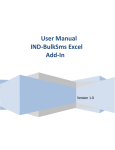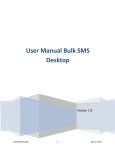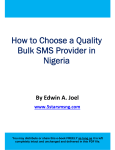Download CROWNSMS USER MANUAL
Transcript
CROWNSMS USER MANUAL It’s Easy and fun to use WWW.CROWNSMS.COM A. Type www.crownsms.com inside your browser address B. Click on Register to get a free account and a username and password. And you will see, please choose the route under which you like to created your account, note Nigeria Route strictly for Nigeria GSM network, while International for all other countries and Networks C. After registering click on pricing to get sms prices D. After getting the price per sms based on the quantity you want click on BUYSMS to know how to pay for your sms E. once your payment is confirmed with any of the bank specified under the ordering sms page, we will credit your account and you can start sending sms, to send sms then, you have to login your username and password by clicking on login button And you will see, please choose route under which you created your account F. After you login, you will see what look like the diagram below, just click on send sms to send sms, and for any other thing you want like checking your balance, Sms history etc, you can click on other button there G. Once you click on send sms you will see the below page, click on single sms to send sms to only one phone number, click bulk sms to send to more than one phone number. To send to more than one phone number, you will need to type the phone number in the format specified in the diagram below in a notepad/MS excel and how do you get note pad? Simple just click on start menu on your computer, click all program then click on accessories then click on notepad. Start===All programs===Accessories===Notepad Type in your message in the space provided not more than 160 characters, change the Sender ID to any name you want, click browse to locate the file where you store all the phone number you typed in notepad/MS Excel and then click SEND Name of Sender Type your message here Type in Notepad like this and save the names, please always remember to change all first digits which always in zero to the country code of the country where you are sending to e.g: 08082188058 will become- 2348082188058 Type in MS Excel like this and save the names, please always remember to change all first digits which always in zero to the country code of the country where you are sending to e.g: 08082188058 will become- 2348082188058 PERSONALIZE BULKSMS FEATURES With this you can send different message to different phone numbers at the same time You can only use MS Excel for the Personalize bulksms, follow these steps i. Open the MS excel worksheet, Leave the first row as indicate in the above image ii. Type the phone numbers in the first column as appear the above worksheet iii. You can type the message that you want each phone numbers to receive in front of them, either in the remaining columns or just one column as illustrate in the above image. iv. Save the document and click on personalize bulksms, click on browse to locate this saved excel worksheet v. Put the Sender I.D and click send. CREATE AND UPLOAD GROUP AND CONTACT To create a group, click on group in your account, under this you can upload a set of phone numbers with a group name or tag. i. Type the phone numbers in notepad or MS excel ii. Click group, take add and form a group name and click save iii. After creating a group click on contacts to upload your phone numbers under group you created, you can delete any phone number from any group later through contacts if you want to later. iv. click on Bulk add with notepad icon if you typed phone numbers in Notepad, click on Excel if you typed in Excel v. select the group that you want to upload the phone numbers under, browse the numbers where you store them and click save as indicated below H. Click on sms balance to see your sms quantities I. Click on sms history to see sms sent details by choosing the date , click on show history J. Once you finish sending your sms please you can click logout to check out from your account. WWW.CROWNSMS.COM Powered by LUJOSH Tel: 08082188058, 07030831499,01-8770078