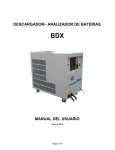Download BDX Battery Load Test Analyzer
Transcript
TOTALIFT BDX Industrial Battery Load Test Analyzer ® User Manual Index: 1. Introduction………………………………………… Responsibility Disclaimer……………………. 2. Safety Instructions and Warnings………… General………………………………………………. Shock Prevention………………………………… Burn & bodily injury prevention………….. Fire & Explosion prevention……………….. Arcing & burning of connector……………. Medical & first aid treatment…………….. Equipment warning labels…………………. 3. Description…………………………………………. Control panel……………………………………… Sequence of operation……………………….. Test parameters…………………………………. Thermal protection……………………………. End of test…………………………………………. Data download to PC…………………………. Page 2/9 3 3 4 4 4 4 5 5 5 5 6 6 6 7 8 8 8 1. INTRODUCTION Before using your BDX battery discharger/analyzer, please take the time to read these instructions carefully. The owner’s manual is an important part of the equipment. It’s recommended to keep it in good condition for the lifetime of the equipment. It should be kept in a dry and clean place, always available to the users. To indicate important instructions, the following pictures are used: “Caution:” This operation can be dangerous for the user. “Attention:” This operation is important for the proper operation of the equipment. Inside the equipment, this picture is placed near devices having dangerous electrical current. The equipment is marked with a technical label, reporting the following data: CE mark; Model; Serial number; Weight; Input voltage; Maximum input current (A); Maximum input voltage (V); RESPONSIBILITY DISCLAIMER The manufacturer of the BDX battery discharger/analyzer will not be responsible for damages and/or injuries caused by the equipment in these situations: The equipment is not installed properly by a qualified electrician; Maintenance operations are not done by a qualified electrician; The equipment is not used according to the instructions included in this manual; The equipment is not connected to the correct input supply (see data label on the box); The battery is damaged during the test; The equipment has been modified without the authorization of the manufacturer; Non-original spare parts are used in the equipment; Wrong spare parts are used in the equipment. Page 3/9 2. SAFETY INSTRUCTIONS AND WARNINGS GENERAL Battery discharging units like the BDX can cause serious injury or death, or damage to other equipment and property, if the operator does not strictly observe all safety rules and take precautionary actions. Safe practices must be learned through study and training before using this equipment. Only qualified personnel should install, use, or service this equipment. SHOCK PREVENTION Bare conductors or terminals in the circuit, or ungrounded, electrically-live equipment can fatally shock a person. To protect against shock, have a certified electrician verify that the equipment is adequately grounded and identify what terminals and parts are electrically HOT. The body’s electrical resistance is decreased when wet, permitting dangerous current to flow through the body. Do not work in a damp area without being extremely careful. Stand on a dry rubber mat or dry wood and use insulating gloves when dampness or sweat cannot be avoided. Keep clothing dry. INSTALLATION AND GROUNDING - A power disconnect switch must be located at the equipment. Check the data label for voltage and phase requirements. If only 3-phase power is available, connect single-phase equipment to ONLY TWO WIRES of the 3-phase line. DO NOT CONNECT the equipment grounding conductor to the third live wire of the 3-phase line as this makes the equipment frame electrically HOT, which can cause a fatal shock. If a grounding conductor is part of the power supply cable, be sure to connect it to a properly grounded switch box or building ground. If not part of the supply cable, use a separate grounding conductor. Don’t remove a ground prong from any plug. Use correct mating receptacles. Check ground for electrical continuity before using equipment. The grounding conductor must be of a size equal to or larger than the size of the line conductors. DISCHARGING LEADS – Inspect leads often for damage to the insulation. Replace or repair cracked or worn leads immediately. Use leads having sufficient capacity to carry the operating current without overheating. BATTERY TERMINALS – Do not touch battery terminals while equipment is operating. SERVICE AND MAINTENANCE – Shut OFF all power at the disconnect switch or line breaker BEFORE inspecting, adjusting, or servicing the equipment. Lock switch OPEN (or remove line fuses) so that the power cannot be turned ON accidentally. Disconnect power to equipment if it is to be left unattended or out of service. Disconnect battery from charger. Measure voltage on capacitors and, if there is any voltage reading, wait 5 minutes before proceeding. Keep inside parts clean and dry. Dirt and/or moisture can cause insulation failure. This failure can result in high voltage at the charger output. BURN AND BODILY INJURY PREVENTION The battery produces very high currents when short circuited, and will burn the skin severely if in contact with any metal conductor that is carrying this current. Do not permit rings on fingers to come in contact with battery terminals or the cell connectors on top of the battery. Page 4/9 Battery acid is very corrosive. Always wear correct eye and body protection when near batteries. FIRE AND EXPLOSION PREVENTION When batteries are being charged, they generate hydrogen gas that is explosive in certain concentrations in the air (the flammability or explosive limits are 4.1% to 72% hydrogen in air). The spark-retarding vents help slow the rate of release of hydrogen, but the escaping hydrogen may form an explosive atmosphere around the battery if ventilation is poor. The ventilation system should be designed to provide an adequate amount of fresh air for the number of batteries being charged. This is essential to prevent an explosion. Always keep sparks, flames, burning cigarettes, and other sources of ignition away from the battery recharging area. Do not break "live" circuits at the terminals of batteries. Do not lay tools or anything that is metallic on top of any battery. ARCING AND BURNING OF CONNECTOR To prevent arcing and burning of the connector contacts, be sure the discharger is OFF before connecting or disconnecting the battery. The ammeter should NOT indicate current flow. MEDICAL AND FIRST AID TREATMENT First aid facilities and a qualified first aid person should be available for each shift for immediate treatment of electrical shock victims. EMERGENCY FIRST AID: Call physician and ambulance immediately and use First Aid techniques recommended by the American Red Cross. DANGER: ELECTRICAL SHOCK CAN BE FATAL. If a person is unconscious and electric shock is suspected, do not touch the person if he or she is in contact with charging equipment, battery, charging leads, or other live electrical parts. Disconnect power at wall switch and then use First Aid. Dry wood, wooden broom and other insulating material can be used to move cables, if necessary, away from the person. IF BREATHING IS DIFFICULT, give oxygen. IF NOT BREATHING, BEGIN ARTIFICIAL BREATHING, such as mouth-to-mouth. IF PULSE IS ABSENT, BEGIN ARTIFICIAL CIRCULATION, such as external heart massage. In case of acid in the eyes, flush very well with clean water and obtain professional medical attention immediately. EQUIPMENT WARNING LABELS Inspect all precautionary labels on the equipment. Order and replace all labels that cannot be easily seen. Page 5/9 3. DESCRIPTION The BDX battery discharger/analyzers have been designed to test the efficiency of batteries of any type, voltage and capacity. These units perform a controlled discharge of the battery, while the current is kept constant by a high frequency DC/DC converter, based on MOSFET technology for smaller units and IGBT technology for bigger units. The operation of the BDX is completely automatic: it's sufficient to connect the battery, to set the stop voltage, the maximum time and the discharge current. The entire test is processed automatically, while the digital display shows the partial results. CONTROL PANEL SEQUENCE OF OPERATION 1. Make sure the PC is NOT connected to the BDX data port; 2. Connect the battery to be tested; 3. Turn on the BDX by moving the general switch 0-1 to position “1”; Page 6/9 4. The display will show the BATTERY VOLTAGE for 3 seconds, then it will show the proposed STOP VOLTAGE, with the flashing letter “U”; 5. If needed, adjust the STOP VOLTAGE with the buttons + and -, and press the SET button to proceed. 6. The display will show the MAXIMUM TIME ALLOWED FOR TEST, with the flashing letter “h”; 7. If needed, adjust the MAXIMUM TIME ALLOWED FOR TEST with the buttons + and -, and press the SET button to proceed. 8. The BDX is now ready to start the test. The display will show the message “rdy”. 9. Press both buttons + and – TOGETHER to start the test. If the potentiometer 0-100% is in position ZERO, the BDX will start the test and the display will show the discharge current in AMPS. At this point, use the two potentiometers 0-100% and +/-5% to adjust the discharge current to the desired value. If the potentiometer 0-100% is not in position ZERO (rotated all the way to the left), the BDX will not start and the display will show the message “POT”. It's necessary to rotate the potentiometer 0-100% left to the position ZERO, then the BDX will start. TEST PARAMETERS While the test is in progress all the partial results of the test can be displayed by pressing the “SET” button: PARAMETER UNITS CURRENT CAPACITY DISCHARGED TIME PROGRAMMED STOP VOLTAGE BATTERY VOLTAGE (AMPS) (AMPS*HOURS) (HOURS.MINUTE DECADES) (VOLTS) (VOLTS) DISPLAY LETTER “A” “C” “h” “E” “U” While the test is in progress, it's also possible to change the programmed parameters, by pressing one of the buttons + or -. In this case, the BDX will suspend the test and return to programming mode. EXAMPLE This is a 24V battery. The programmed stop voltage is 22,0 V. The discharge current has been set at 85 Amps. After 2 hours of discharge, the total capacity discharged is 170 Ah and the battery voltage is 22,7 V. All these parameters can be displayed by pressing the SET button. Page 7/9 THERMAL PROTECTION If the cooling system fails and/or the power electronic components of the BDX reach a temperature higher than a maximum value, the current is automatically set to ZERO until the temperature decreases below the limit. Make sure that the ventilation ducts are not obstructed. END OF TEST The test is terminated automatically when the battery voltage reaches the programmed STOP VOLTAGE or the time exceeds the programmed MAXIMUM TIME. At this point, the display shows the test results, together with the message “END”. DATA DOWNLOAD TO PC The BDX control panel incorporates a Data Logger that saves the entire discharge data (current, voltage, capacity). At the end of the discharge, it's possible to download this data to a personal computer, via RS232 serial interface. This function, in combination with the dedicated software TrendCOM 2006, makes it possible to create and print complete test reports automatically. Caution: NEVER connect the personal computer to the data port of the BDX while the battery is still connected to the BDX. This operation can damage the devices and can be dangerous for the user. Attention: The Data Logger memory is erased at the beginning of each discharge cycle. DON'T start a new discharge cycle before downloading the existing data to the PC! DOWNLOAD PROCEDURE 1. Make sure that the discharge cycle is finished. The display shows the message “END”, together with the final results; 2. Turn OFF the BDX, by moving the general switch 0-1 to position “0”; 3. Disconnect the battery from the BDX; 4. Connect the data ports (RS-232) of the PC and the BDX, using the appropriate cable (supplied with the BDX); 5. Turn ON the BDX, by moving the general switch 0-1 to position “1”; 6. Turn ON the PC, and launch the application TrendCOM 2008; 7. Start the download of the data, and wait for the confirmation message; Page 8/9 8. Switch off the BDX and disconnect the serial cable. At the end of the download, the Data Logger memory is NOT erased, therefore the discharge data remains available for other downloads. The Data Logger memory is erased when a new battery is connected and a new discharge cycle starts. Caution: Never leave the PC connected to the BDX after the data download. This may cause data loss and/or damage to the equipment. - END OF MANUAL - Page 9/9