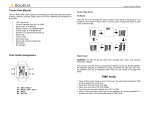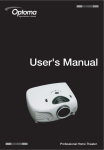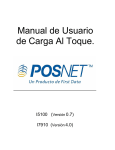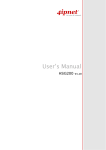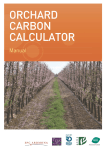Download Auditing Guide - How the Power
Transcript
Auditing Guide - How the Power-Mate can help you. At last, you can have some control over your electricity account, help preserve our natural resources and have a beneficial influence on our environment. Greenhouse Gas emission data for your State can be obtained from this link (Table#39) or see www.power-mate.com.au/links.html You’ll soon find using your Power-Mate easy Like all new gadgets it may take a little time to become familiar with it. But soon you will be comfortable using the Power-Mate and will be showing your kids, neighbours and even the electrician, how interesting and easy it is to use. What can you do with Power-Mate? Learn which appliance to purchase with big long term savings. Remember: it is not only the purchase price that you pay - the long term running and stand-by power costs could easily exceed any savings from an initial low cost price – you could save yourself a small fortune. Determine the running cost of an appliance. Discover the amount of Greenhouse Gas emitted when the appliance is in use. Learn how making changes can result in savings E.g. the effect of using a different thermostat setting or changing the running time. Learn how much stand-by power (and cost) an appliance consumes when left on – you could save even more money by turning off the power point when the appliance is not in use. Establish if the wattage being used has increased or decreased since your last measurement. Decide which VCR or TV to purchase - let the stand-by running cost help you choose. Before starting - take precautions Before starting, it is important to read the last page of this Guide, Cautions against electric shock and improper use. Tour of the Power-Mate At the top is the red “LED” digital display – this displays all the measured information, and allows you to see what you enter, such as the cost of electricity. Below the display are 2 indicator LED’s – Overload and Edit. If the red overload LED lights brightly, immediately turn off and disconnect the item, as it draws too much current for the Power-Mate . There are just 4 operation buttons on the Power-Mate – they are the ones outlined by the black border. The rest of the information below the buttons is to remind you of : Extra functions are available by pressing the coloured buttons. What units are being displayed for the measurement e.g. Greenhouse Gas emissions are in kg (kilograms). You may not need to read all these directions, just the first page, and the summary table, may be all you require. How To Use This Guide Each time you press “MODE” you will move through the “modes” in order, as below. If you go too far, just keep pressing the button until you reach the mode you want. In most modes, the other 3 buttons - can be used to show extra information – it will introduce what the new reading is, followed by the value for a few seconds, before returning to the initial reading for that mode. These “extra” reading buttons can be used multiple times within that mode, or press the Mode button to go to a new mode. Each mode is explained below. For example: Press followed by reading Press This to go to Power mode, then press , then you’ll see for a few seconds, then it will return to and the watts Please Note: All the Red LED display values shown in this guide are for example only – your appliance will almost certainly show different values ! You Will See This Explanation To start using the Power-Mate: 1. Plug the Power-Mate plug into a power outlet. 2. Plug the unit to test – say an electric frypan – into the socket of the Power-Mate plug and set the appliance on. 3. Switch the main power outlet on. 4. Clear old data from the Power-Mate. When first turned on the unit begins in Power mode Power Mode The screen will show the power being drawn by the appliance at that moment, measured in watts (W). The meter can measure appliances up to 2400 watts (2.4kW). The values will change as the appliance draws more or less power. Your electrical energy usage is presented on your bill in units of kWh (kilo-Watt-hours) – 1 kWh can be 1 watt used for 1000 hours, or 1000 Watts used for 1 hour, or many combinations in between such as 20 Watts for 50 hours. 1. The term “P Hi” will flash up, followed by 2. The Maximum Power in Watts (W) recorded during the run-time. 1. The term “P Lo” will flash up, followed by 2. The Minimum Power recorded during run time. This is in Watts (W). Press This You Will See This Explanation You are now in Cost mode The screen shows Cost for the electrical energy consumed over the run-time, in dollars ($) (This example is less than half a cent) This is a cumulative figure - it will increase when the meter is left measuring an appliance. It is the total cost for the run period. 1. The term “C YEAr” will flash up, followed by 2. The estimated Annual Running Cost (in $/year). This is the predicted cost if run continuously for 1 year. 1. “C 9tr” will flash up, followed by 2. The estimated Quarterly Running Cost (in $/quarter). This is the predicted cost if run continuously for 3 months. 1. “C Hour” will flash up, followed by 2. The estimated Hourly Running Cost (in $/hour). This is the predicted cost if run continuously for 1 hour. You are now in Energy mode The screen shows the accumulated total of electrical energy consumed over the current run-time, in kilowatt-hours (kWh). 1 kWh = 1000 watt hours. 1 watt hour = 0.001 kilowatt hours. 1. The term “E YEAr” will flash up, followed by 2. The Annual Energy usage forecast (in kilowatt hours). This is a predicted energy usage if run continuously for 1 year. 1. “E 9tr” will flash up, followed by 2. The Quarterly Energy usage forecast (in kilowatt hours). This is a predicted energy usage if run continuously for 3 months. 1. “E Hour” will flash up, followed by 2. The Hourly Energy Usage forecast (in kilowatt hours). This is a predicted energy usage if run continuously for 1 hour. Note: When measuring projected values (ie yearly cost) for a fridge, waterbed or similar appliance with a thermostat, the device should be measured for an uninterrupted 24 hour period. Press This You Will See This Explanation You are now in Greenhouse Gas mode The screen shows the accumulated total in kilograms of carbon dioxide equivalent (kg CO2e) (per kilowatt-hour). This figure accumulates whilst the appliance is using energy. The screen shows the amount of Greenhouse Gas produced by the power station to generate the electrical energy that we use. The calculation is based on the amount of electrical energy consumed and the Greenhouse Gas co-efficient that has been set into the meter. 1. “G YEAr” will flash up, followed by 2. The Yearly Greenhouse Gas forecast (in kg/year). This is the predicted emissions if run continuously for 1 year. 1. “G 9tr” will flash up, followed by 2. The Quarterly Greenhouse Gas forecast (in kg/quarter). This is the predicted emissions if run continuously for 3 months. 1. “G Hour” will flash up, followed by 2. The Hourly Greenhouse Gas forecast (in kg/hour). This is the predicted emissions if run continuously for 1 hour. The display shows Mains Voltage in volts (V) Mains electricity is typically around 240V (Australian Standard 60038 specifies 216V–253V as acceptable voltage range – so you can check that your electricity supply is in that range). It is normal for this value to vary a little. 1. The term “V Hi” will flash up, followed by 2. The maximum Voltage that was measured in Volts (V). 1. “V Lo” will flash up, followed by 2. The minimum Voltage that was measured in Volts (V). Press This You Will See This Explanation The display now shows Current in Amps (A) Like power and voltage, this is an instantaneous value. 1. “A Hi” will flash up, followed by 2. The maximum Current that was measured, in Amps (A). 1. “A Lo” will flash up, followed by 2. The minimum Current that was measured, in Amps (A). You are now in Time mode The display now shows how long the Power -Mate has been recording in hh:mm:ss (hours: minutes: seconds), and is referred to as the “run-time”. The run-time commences as soon as the meter is installed on an appliance, or as soon as it is cleared. The meter can record for a total of 99 hrs: 59 mins: 59 secs. (latest model measures to 99days: 23hours: 59secs – refer to page 7) You are now in Clear (erase data) Mode The word “CLEAr?” is displayed on the screen prompting you to clear old data from the unit. Do this every time before you begin a new measurement ! Why do this? To get accurate information for each new test you must clear all previous data just prior to the new measurement. Just press Enter once. You will then see . Do this each time a new test is run on an appliance – even between standby and run tests on the same appliance NOTE: This will not affect the Cost or Greenhouse Gas figures entered during - these will be retained. Press This You Will See This Explanation You are now in SetUp Mode (for Cost & Greenhouse Gas) Set Up is used initially to set values for your locale and are retained in memory indefinitely or until re-entered. When in set-up mode, the electricity tariff (from your electricity bill) and the Greenhouse Gas co-efficient can be preset, allowing Power-Mate to correctly calculate Cost and Greenhouse Gas. If you cleared the meter, the meter will have automatically scrolled to Set-up mode and the word “SEtUP?” will be displayed. If not, press the MODE button until it does. Edit LED (green) will be on Press ENTER to go to S Rate then you can change one digit at a time (it will be flashing) by using the plus and minus keys, press enter again after the digit is correct. In Melton in 2010 the most typical price is 22 cents per kWh so enter 22.00 – or check the tariff on your bill. To change the Greenhouse value, press Mode then Enter and the + and – keys, as you just did to set the price of electricity. Edit LED (green) will be on Why do this? So that Power-Mate can calculate your Greenhouse Gas emissions (pollution) from your electricity usage, now set (or check) the amount of Greenhouse Gas for your state. In Victoria energy comes from brown coal and is the highest in Australia at approx 1.35. If you wish to get the most current annual figures go to www.climatechange.gov.au in a table ** in the NGA Factors document. ** (for the current NGA document, table 39). A shortcut to the Greenhouse Gas link is available at: www.power-mate.com.au/links.html When complete press MODE to exit the Setup menus Notes Set cost of electricity (tariff) - estimations Year 2010 2011 2012 Price per kWh 22c 26c 30c Extra Info, if you’re interested. In Wyndham the price of electricity in 2010 is 22c per kWh (kilo Watts per hour. It is likely that the prices will increase over the next few years. You can check on your local energy retailer site (Origin, Tru, AGL, etc,) or use the estimations in the table at left. Mode Power Cost Energy G-Gas Volts When in “default mode” Units After you press “ENTER” After you press “+” After you press "-" Maxim u m p o w er r eco r d ed d u r in g “r u n t im e ” (W) Min im u m p o w er r eco r d ed d u r in g “r u n t im e ” (W) (Po w er -Fact o r is sh o w n , a value b et w een 0 & 1)* 0.0 – 2,500.0 o r (0 .002 ,500 .00)* * Est im at ed h o u r ly r u n n in g co st ($/h o u r ) 0 – 99.9999 (accu m u lat ed & h o u r ly co st ) 0 – 9999.99 (q u ar t er ly & year ly co st ) Display Range Wat t s (W) In st an t an eo u s p o w er d r aw (W) Do llar s ($) Co st o f elect r icit y co n su m ed o ver “r u n -t im e ” ($) Est im at ed year ly r u n n in g co st ($/year ) Est im at ed q u ar t er ly r u n n in g co st ($/q u ar t er ) Kilo w at t -h o u r s (kWh ) Accu m u lat ed elect r icit y co n su m p t io n o ver r u n -t im e (kWh ) Est im at ed year ly en er g y co n su m p t io n (kWh /year ) Est im at ed q u ar t er ly (kWh /q u ar t er ) Est im at ed h o u r ly (kWh /h o u r ) 0 – 999.999 Kilo g r am s o f Car b o n Dio xid e eq u ivalen t s (kg CO2-e) Est im at ed Gr een h o u se Gas em issio n s r esult in g f r o m elect r icit y co n su m ed o ver r u n -t im e (kg CO2-e) Est im at ed year ly Gr een h o u se em issio n s (kg CO2-e/year ) Est im at ed q u ar t er ly Gr een h o u se em issio n s (kg CO2-e/q uar t er ) Est im at ed h o u r ly Gr een h o u se em issio n s (kg CO2-e/h o u r ) 0 – 999.999 Vo lt s (V) In st an t an eo u s vo lt age o f in co m in g elect r icit y (V) Maxim u m vo lt age r eco r d ed d u r in g “r u n t im e ” (V) Min im u m vo lt age r eco r d ed d u r in g “r u n t im e ” (V) ( Ap p ar en t Po w er o r VA is sh o w n in w at t s)* 170.0 – 270.0 Maxim u m cu r r en t r eco r d ed d u r in g “r u n t im e ” (A) Min im u m cu r r en t r eco r d ed d u r in g “r u n t im e ” (A) (React ive Po w er o r VAR value is sh o w n in w at t s)* 00.000 - 10.000 Current Am p s (A) In st an t an eo u s cu r r en t (A) Hours Ho u r s : Min u t es : Seco n d s Th e “r u n -t im e ” Hr s:Min :Sec o r (Days:Hr s:Min )* * N/A N/A N/A 00:00:01 – 99:59:59 o r (99:23:59)* * Clear N/A N/A N/A N/A Clear s t h e m et er N/A N/A Used t o ch an g e each d ig it w h ile set t in g t h e r at es Used t o ch an g e each d ig it w h ile set t in g t h e r at es Allo w s yo u t o ed it elect r icit y t ar if f & Gr een h o u se co ef f icien t N/A Setup Rate N/A Table 1 Reference Table - Summary of Power-Mate Modes This guide does not show graphic examples of how to read Power-Factor, Apparent Power or reactive Power (only available on models after mid 2009). *If the Power-Mate can display these values, they are obtained by pressing the in Power, Volts and Current modes respectively as shown in the above table. button whilst **After mid 2009 all models display Power resolution to 10mW, and after a power interruption the Power-Mate simply carries on from where it left off without loss of data. Time is also measured for a maximum of 99Days:23Hrs:59 mins. (previous model 99 Hrs:59 mins:59 secs)- the newer model meter automatically changes to the days/hours/mins mode after 23Hrs:59mins:59secs is reached. Cautions Against Electric Shock And Improper Use ONLY use the Power-Mate indoors or similar location sheltered from rain and water. DO NOT use the Power-Mate if the case or cord is damaged. DO NOT use the Power- Mate if it becomes wet. AVOID using the Power-Mate in bathrooms or wet areas. DO NOT expose to excessive heat ie. a vehicle in direct sunlight, to avoid damage to the case. ONLY use the Power-Mate with sine-wave power sources ie. mains power or inverters labelled as "pure sine wave". NO DOT use with "Quasi sine wave" or square wave inverters, as the Power-Mate may be damaged. DO NOT dismantle the Power-Mate it has no user serviceable parts inside and a shock hazard exists. RETURN the Power-Mate to the manufacturer (or authorised agent) for repairs. The Power-Mate is limited to a maximum capacity of 10 Amps due to the rating of the Power-Plug. If you are unsure or in doubt of the power required for an appliance, a power (or current) rating is usually written on the unit's label or even cast into the plastic or metal of the appliance. Alternatively refer to the appliance's user manual “specifications” or contact the manufacturer. Avoid measuring multiple items using multi output power boards, unless sure the combined load is less than 10 Amps (2.4kW). Damage to the Power-Mate through excessive overloading will not be covered under warranty. A Red Overload LED on the front panel will light brightly if the load current exceeds 10Amps. – disconnect immediately. Contact the retailer or manufacturer if you have any specific queries regarding usage. Acknowledgements: We wish to thank the assistance of South Australian Department of Transport Energy and Infrastructure, Energy Friends Program, Melton Shire Council