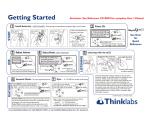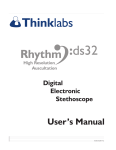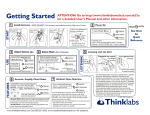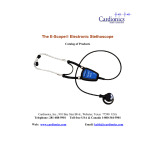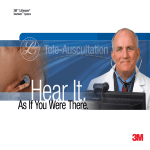Download Thinklabs One Quick Reference
Transcript
Thinklabs One Digital Stethoscope Quick Reference Guide Congratulations. You now own a state of the art auscultation instrument made with advanced technology and fine materials. Thinklabs One is designed for the most discerning users who seek the highest quality. This Quick Reference is your initial guide to using your Thinklabs One. The best designed products are easy to use, with more advanced features hidden below the surface, available to those who require them. Use this Guide to familiarize yourself with the basic functions and then go to our website to explore One in more depth, according to your needs. Go to http://thinklabsone.com/manual for detailed User’s Manual http://thinklabsone.com/support for Customer Support i Tips for Optimal Use Instructions - There’s a lot more to learn - see http://thinklabsone.com/manual Sound Levels - Do not set your stethoscope volume louder than necessary. Adjust volume so that heart and lung sounds are clear and comfortable to hear. Protect your hearing! Diaphragm Pressure and Skin Contact - Making skin contact will provide you with the best sound quality. If you do listen through clothing, avoid listening through thick garments. Headphone Fit - Make sure your headphones are as sealed as possible against outside noise to enhance your listening. Use Thinklabs headphones or other high quality headphones. Cleaning - Use alcohol or other cleaning agents, but do not allow liquids inside One. I. Charger Connection 0 0 Hz + LED Flash Rate 10 One ! Charger Cable (White) Charger 100-240V Charge only at ambient temperature 5-35C (41-95F) II. Headphone and Audio Connection Thinklabs studio quality headphones OR Bring your own! Use supplied adapter cable if your headphone plug is too fat to fit in One. i ▪ For best sound quality, use headphones with strong bass and good fit. ▪ Ensure that plug is pushed all the way in! ▪ OK to use cell phone headphones with built-in microphone. ▪ Thinklink - For Connections to smartphones/tablets/computers, see http://thinklabsone.com/thinklink ▪ Hearing Aid Connections - see http://thinklabsone.com/hearing Controls & Display f a Filter Key Alt Key a f Hz Scale Filter Setting Volume LED Minus Key Diaphragm Plus Key 0 Hz Battery LED 0 + 10 0-10 Scale Volume Batt Level 1. Power On / Off a Power On - Hold ANY Key until power turns on. 0 0 Hz + Power Off - Push & Hold a and simultaneously for 2 seconds, then release. 10 Auto Shutoff - Your One will shut off automatically after preset auto shutoff time. Battery Level flashes at Power Off 2. Volume Control & Display 0 0 i + Hz Click or to adjust Volume Level. Hold keys to step quickly up or down. 10 ! To reduce risk of tinnitus or hearing loss, listen at moderate volume levels. 3. Filter Selection & Display ▪ Filters selectively amplify low,medium or high-pitched sounds, to select for low-pitched heart sounds, mid-range murmurs or high-pitched lung sounds. One has multiple filters for greater control over sound than stethoscopes limited to the choice between Bell or Diaphragm. ▪ Pitch (i.e. frequency) is measured in Hertz (Hz) and displayed graphically on a low-to-high Hz Scale, which shows relative frequency range - filters that amplify low-pitched sounds show LEDs towards the left, filters for higher pitched sounds show LEDs towards the right. ▪ See http://thinklabsone.com/filters for further explanations and details. Select Filter - a . Hold f Key for ~2 seconds. b . Release Key when LEDs change. c . Repeat to cycle through filters. f 0 0 Set two “Favorite Filters” - select 1st filter, select 2nd filter, then alternate easily between the two selections: Hz Low High + 1. 2. 3. 4. 5. 10 Hz Scale shows pitch range of filter selection 4. Battery Level Check a 0 0 To Check Battery Level: 1. Push any key to Power On. 2. Push & Hold a and simultaneously for 2 seconds. 3. Battery Level flashes across 0-10 Scale when One powers off. Hz + 10 Select 1st Favorite - Steps a through c above. Click (do not hold) f Key. Select 2nd Favorite - Steps a through c again. Click (do not hold) f Key to alternate between Favorites. To use any other filter, simpy do Steps a through c anytime and the Favorite you’re currently using will be changed. i Typical battery life in use ~ 240 minutes active listening. Standby/Power Off time > 4 weeks. 5. Setting Auto Shutoff Time Start with One in the Power Off condition. 1. Turn Power On. 2. Click a Key once for each minute of the desired auto shutoff time. For example, click a Key 3 times for a 3 minute shutoff time. 3. Push and HOLD a Key until One shuts off (~10 seconds). i ▪ Factory Default = 2 minute auto shutoff time. ▪ Allowable range is one to ten minutes (1 - 10 clicks). ▪ To DISABLE Auto Shutoff (unit stays on), do 12 Clicks in step 2 above. For Detailed User’s Manual, Support & Warranty Complete Manual Support Warranty http://thinklabsone.com/manual http://thinklabsone.com/support +1.800.918.1088 +1.303.525.3458 2 Years Limited Warranty http://thinklabsone.com/warranty Thinklabs Medical LLC http://thinklabs.com 1.800.918.1088 1.303.525.3458 Package Contents Thinklabs One Digital Stethoscope Thinklabs In Ear studio quality headphones Spare Eartips (Small, Medium, Large pairs provided) USB Style Battery Charger (100-240V worldwide use), US style plug Carrying Case Charger Cable (white) Headphone (10cm) male-female adapter Thinklink: Thinklink switching system for recording and monitoring Male-Male long cable (1m, black) - Connects One to Thinklink switch. Male-Male right angle connector - Connects Thinklink to mobile device. Male-Male - short cable (10cm) - Alternative to right angle connector. Quick Reference (this document) Regulatory and Warning Information (accompanying document) © 2014 Thinklabs Medical LLC. All Rights Reserved. Thinklabs is a Registered Trademark and Thinklabs One is a Trademark of Thinklabs Medical LLC. Quick Reference V1.0 Visit http://thinklabs.com for more information. Thinklabs products are protected by US and foreign patents.