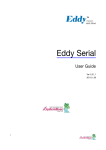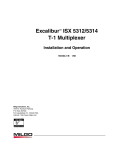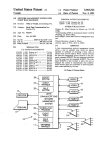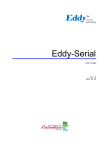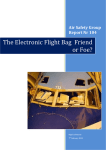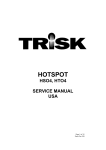Download MILGO Solutions, Inc.
Transcript
High Density Mk III Plus Card Nest Installation Manual 228B1101/C Milgo Solutions, Inc. 1619 N. Harrison Parkway P.O. Box 407044 Fort Lauderdale, FL 33340-7044 Internet: http://www.milgo.com 7/96 Third Edition, July, 1996 All logos and product names are trademarks or registered trademarks of their respective companies. ©1999 Milgo Solutions, Inc. All rights reserved. No part of this work covered by the copyright hereon may be reproduced or copied in any form or by any means — graphic, electronic, or mechanical, including photocopying, recording, taping, or information and retrieval systems — without written permission of the publisher. Any software furnished under a license may be used or copied only in accordance with the terms of such license. Milgo Solutions, Inc. reserves the right to modify or revise all or part of this document without notice and shall not be responsible for any loss, cost, or damage, including consequential damage, caused by reliance on these materials. Printed in U.S.A. ii Milgo Solutions Customer Information Contacts CORPORATE HEADQUARTERS Milgo Solutions SA Parc du Colombier 18 Rue Jules Saulnier 93206 Saint-Denis Cedex, France Tel: +331 (0) 49 33 5800 Fax: +331 (0) 49 33 5851 Milgo Solutions, Inc. 1619 North Harrison Parkway Sunrise, Florida 33323-2802, U.S.A. Tel: (954)-846-1601/(800)-333-4143 Fax: (954)-846-3935 Internet: http://www.milgo.com Call Milgo's Corporate Headquarters if you need the following information: Press 1 2 3 4 5 6 7 8 For: Billing or invoice information Orders, product delivery or availability, and repairs Sales Field service Training Employee benefits and information Corporate quality Mailing or street addresses For technical support, please contact your supplier/distributor with details of the issue. MILGO SERVICE CONTRACT CUSTOMERS: For customers with Milgo Service Contracts or service requirements, contact the following offices: Milgo Solutions BV Poortweg 14 2612 PA Delft The Netherlands Tel: +31 15 269 82 82 Fax: +31 15 262 18 08 ASIA/PACIFIC Contact your Milgo affiliate support center. (See next page for addresses and phone/fax numbers.) MILGO AFFILIATE SUPPORT CENTERS: AMERICAS Region Milgo Solutions, Inc. 1619 North Harrison Parkway Sunrise, Florida 33323-2802, U.S.A. Tel: (954)-846-6116/(888)-722-2548 Fax: (954)-846-3692 email: [email protected] EUROPE/MIDDLE EAST/AFRICA Region Milgo Solutions, Ltd. Landata House, Station Road Hook, Hampshire, RG279JF, England Tel: +44 (0) 1256 761240 Fax: +44 (0) 1256 382112 email: [email protected] Internet: www.milgo.com/emea Bulletin Board Service: +44 1256 766608 (PSTN) +44 1256 744832/3/4 (ISDN) AMERICAS U.S. and U.S. Multinational Milgo Solutions, Inc. 1619 North Harrison Parkway Sunrise, Florida 33323-2802 Tel: (954)-846-4569/(800)-366-0126 Fax: (954)-846-1137 EUROPE/MIDDLE EAST/AFRICA Milgo Solutions, Ltd Landata House, Station Road Hook, Hampshire, RG279JF, England Tel: +44 (0) 1256 763911 Fax: +44 (0) 1256 764717 iii MILGO AFFILIATE SUPPORT CENTERS: ASIA/PACIFIC Region Milgo Solutions (Hong Kong), Ltd. Sun House 6th Floor 181 Des Voeux Road, Central Hong Kong Tel: 852-2815-1886 Fax: 852-2815-2895 Milgo Solutions (Hong Kong) supports: • China (southern provinces) • Japan • Korea • Hong Kong • Macau • Taiwan Milgo Solutions (Singapore) Pte Ltd. 26 Ayer Rajah Crescent, #04-06 Ayer Rajah Industrial Estate Singapore 139944 Tel: +65 779 2200 Fax: +65 778 5400 Milgo Solutions (Singapore) supports: • Brunei • Indonesia • Malaysia • Philippines • Singapore • Thailand • Australia • New Zealand • Rest of Indochina Cambodia Laos Myanmar Vietnam Milgo Solutions (Beijing), Inc. Room 20659 Beijing Friendship Hotel Beijing 100873 Tel: 86-10-6849-8731 Fax: 86-10-6849-8732 Milgo Solutions (Beijing) supports: • China (northern provinces) iv About This Manual Manual Description The High Density Mark III Plus Manual provides all the information needed to properly install and use the card nest. For information on the individual function cards installed in the card nest, please refer to the appropriate manual for the function card. This manual is composed of the following chapters and appendices: Chapter 1 - Description describes the features and capabilities of the High Density Mark III Plus Card Nest. Chapter 2 - Installation gives the installation procedure for the card nest and shows illustrations of backplanes. Appendix A - International Warnings gives UK statutory warnings and notices required for UK BABT approvals. It also gives notices that are required by any other country's approvals regulator. Appendix B - Technical Specifications provides the card nest specifications and lists the function cards that may be used in the card nest. v About This Manual vi MK III PLUS CARD NEST MK III PLUS HIGH DENSITY CARD NEST CONTENTS Page Chapter 1 Description 1 Introduction 1-1 2 2.1 2.2 2.3 The RS485 Backplane Function Card Power Power Supplies Control and The RS485 Data Bus 2.3.1 RS485 Slot Address 2.3.2 RS485 Unit Address 2.3.3 RS485 Daisy Chaining 1-2 1-3 1-3 1-4 1-6 1-6 1-7 3 3.1 3.2 3.3 3.4 The ALM Transition Backplanes The Transition Backplane (M) The Transition Backplane (P) Control Via The Transition Backplanes (P) Transition Backplane Customer Interfaces 1-9 1-9 1-10 1-10 1-13 4 Replacement Parts 1-15 Chapter 2 Installation 1 Introduction 2-1 2 2.1 2.2 Connecting The Supplies Connecting The AC Supply Connecting The DC Supply 2-1 2-1 2-2 3 Installation Power Unit Installation Fitting The Function Cards 2-2 2-3 2-3 4 Additional Information For ALM 3223/3239 & Multiple Card Nests Control Port Connector Inter Nest Control Port Cable Replacement of Transition Backplanes 2-4 2-5 2-5 2-6 Appendix A International Warnings A-1 Appendix B Technical Specifications B-1 5 ____________________________________________________________________________________ 228B 1101 Rev C.1 vii Milgo Solutions MK III PLUS CARD NEST Sales Order Codes MN8571 8 MN8572 8 PSU 230 volt a.c. MN8573 8 MN8574 8 MN8575 MN8569 8 MN8576 MN8568 8 MN8570 MN8567 Nest MN8566 Items Sales Order Codes The following table indicates the items which are part of, and are included with, each Sales Order Code (SOC): 8 8 8 8 8 8 8 8 8 8 8 8 8 8 8 8 PSU 115 volt a.c. 8 PSU 48 volt d.c. Cable, PSU 8 UK Plug 8 8 8 8 8 8 8 8 8 8 8 8 8 Euro Plug 8 Manual PSU Screws ± 8 8 8 8 8 8 8 8 8 8 8 8 8 8 8 8 8 8 8 8 PSU Mounting Plate 8 8 8 8 8 8 8 8 8 8 8 Mounting Plate Screws ² 8 8 8 8 8 8 8 8 8 8 8 88 RJ45 Busy Out BP ³ 88 RJ45 Non Busy Out BP ³ 88 BT226 Busy Out BP ³ 88 88 BT226 Non Busy Out BP ³ 88 RS485 BP ³ Jumper 8 8 8 8 8 8 8 8 8 8 8 RS485 BP ³ Terminator 88 88 88 88 88 88 88 88 88 88 88 NOTES ± Screws, for attaching the PSU to the Mounting Plate. ² Screws, for attaching the Mounting Plate to the 19 inch rack. ³ BP = Back Plane Busy Out is an indication to the network and the incoming call. ____________________________________________________________________________________ Milgo Solutions viii 228B 1101 Rev C.1 MK III PLUS CARD NEST ____________________________________________________________________________________ 228B 1101 Rev C.1 ix Milgo Solutions MK III PLUS CARD NEST ____________________________________________________________________________________ Milgo Solutions x 228B 1101 Rev C.1 CHAPTER 1 DESCRIPTION 1 INTRODUCTION The Milgo Solutions Mk III Plus High Density Card nest is designed to fit a standard 19 inch rack and to accommodate a maximum of sixteen Milgo Solutions single function card devices or eight double width (50 mm) function cards. A mixture of single and double width function cards may be fitted depending on physical limitations. The function cards slide into the card nest on card guides, and connect into backplane edge connectors. The lower backplane is known as the RS485 Backplane and this supplies power to all function cards. If designed for it, function cards can also make use of the built-in unit/slot address system, the RS485 data bus or the open collector bus which are all carried on the RS485 Backplane. The RS485 bus can also facilitate the connection of CMS 400 nodes to a CMS 400 network. For CMS 400 control, a master node in the card nest is connected to the network and control to the other slave CMS 400 nodes in the card nest is via the RS485 bus and the master node. The card nest will support up to 1 master node and fifteen slave nodes (if the units are 25 mm units) or 2 master nodes and seven slave nodes (if the units are 25 mm units). The 16 slot backplane is converted to an 8 slot backplane by removal of the RS485 jumper. If 50 mm units are in use, the card nest will accommodate half of these numbers. Mixtures of high density cards (25 mm and 50 mm) and types of unit are also possible. The High Density Mk III Plus card nest is available for use with either a.c. or d.c. power supplies. When using the RS485 Backplane for power and/or RS485 control purposes, the Alpha IV, DAP 4100 and DAP 4500 cards will utilise PSTN, Leased Line, DTE and Control ports which are mounted directly on the individual function cards. These high density cards each have a 36 way edge connector which mate directly with a backplane connector in the High Density Mk III Plus Card Nest. If RS485 control is not required, these cards are also compatible with earlier Mk III Card Nests. ____________________________________________________________________________________ 228B 1101 Rev C.1 1-1 Milgo Solutions DESCRIPTION 2 MK III PLUS CARD NEST THE RS485 BACKPLANE The purpose of the RS485 Backplane is to carry power to all function cards and to connect the nest address (for control purposes) and the RS485 bus to all function cards. This is achieved via the 36 way edge connectors. TABLE 1 36 Way Edge Connectors NOTES Pin Signal Name Pin Signal Name 1 Protective Ground 19 B1 2 Protective Ground 20 B0 3 RS485N 21 12 VAC or 18 VDC 4 RS485P 22 12 VAC or 18 VDC 5 DO NOT USE 23 +12 VAC or +18 VDC 6 DO NOT USE 24 +12 VAC or +18 VDC 7 Spare 25 9 VAC or 12 VDC 8 Spare 26 9 VAC or 12 VDC 9 DO NOT USE 27 +9 VAC or +12 VDC 10 DO NOT USE 28 +9 VAC or +12 VDC 11 RS485E 29 14 VAC or 18 VDC 12 X0 30 14 VAC or 18 VDC 13 B7 31 +14 VAC or +18 VDC 14 B6 32 +14 VAC or +18 VDC 15 B5 33 0V 16 B4 34 0V 17 B3 35 Protective Ground 18 B2 36 Protective ground The pins marked DO NOT USE have been purposely omitted from the sockets. This is to ensure that equipment presently designated to use the older High Density Mark II/III card nests remains compatible with the High Density Mark III Plus card nest. ____________________________________________________________________________________ Milgo Solutions 1-2 228B 1101 Rev C.1 MK III PLUS CARD NEST DESCRIPTION The sixteen card slots are numbered 1 to 16 to correspond with the addresses carried by the slots. 2.1 Function Card Power The RS485 Backplane connects the power supplies (Table 1, pins 21 to 32) to the function cards: * The a.c. supplies (pins 21 to 32) are the low power a.c. supplies obtained from the a.c. power unit PSU 301 (115 volts a.c. or 230 volts a.c. version) * The d.c. supplies (pins 21 to 32) are the d.c. supplies obtained from the d.c. power unit. Generally, all cards designed for installation in the Milgo Solutions Mk III High Density Card Nests should work with either (a.c. or d.c.) type of supply. The individual function card bridge rectifiers will only allow a supply of the correct polarity through to the function card regulators. 2.2 Power Supplies The card nest may obtain power for the function cards from either an a.c. power unit or a d.c. power unit: * * The a.c. power unit provides the a.c. supplies listed in Table 1 and complete isolation to the mains supply. The a.c. power unit may be either 115 volts or 230 volts a.c. The following power is available from the a.c. power unit: Supply PSU Rating Max Single Slot Current Max Single 9-0-9 8•3 Amps (150 VA) 518 mA 9•32 VA 14 - 12 - 0 - 12 - 14 5•3 Amps (150 VA) 331 mA 9•27 VA The d.c. power unit is a proprietary d.c. to d.c. converter, which works on the switched mode principle. It provides the d.c. supplies listed in Table 1. The following power is available from the d.c. power unit: Supply PSU Rating Max Single Slot Current Max Single +12 volts 8•3 Amps 518 mA 6•22 Watts 12 volts 3 Amps 187 mA 2•24 Watts +18 volts 4•5 Amps 281 mA 5•06 Watts 18 volts 4•5 Amps 281 mA 5•06 Watts ____________________________________________________________________________________ 228B 1101 Rev C.1 1-3 Milgo Solutions DESCRIPTION MK III PLUS CARD NEST Power from the Power Supply Units is supplied to the High Density Mk III Plus card nest via a 2 metre long power cable. The power cable connects to the RS485 Backplane via a twelve way socket P1, which has the following pin assignment: 2.3 Pin Number PS 301 (115 or 230) Power Unit DC Power Unit 1 12 volts a.c. +18 volts d.c. 2 12 volts a.c. 18 volts d.c. 3 Not used Not used 4 9 volts a.c. 12 volts d.c. 5 Not used Not used 6 Not used Not used 7 9 volts a.c. +12 volts d.c. 8 9 volts centre tap 0 volts (12 volts) 9 Not used Not used 10 14 volts a.c. +18 volts d.c. 11 14 volts a.c. 18 volts d.c. 12 14 volts centre tap 0 volts (18 volts) Control and The RS485 Data Bus NOTE ALM 3223 and ALM 3239 modems cannot be controlled using this RS485 configuration. Please refer to section 3 if you are using these products. This form of RS485 control uses a single point control port connection (to one function card) which allows control of other function cards in this Mk III Plus cardnest and any daisy chained cardnests. For this form of control, the cardnest must contain either Alpha IV or ALM Multiport IV modems, or DAP 4000 series terminal adaptors. In this context, terminal adaptors must not be mixed with modems. Terminal adaptors and modems can only use RS485 control (in the same card nest) if the RS485 jumper is removed and each half of the card nest is provided with its own single point of control. Modems and terminal adaptors should be installed separately in each half of the cardnest. The RS485 bus provides industry standard communication to the function cards over a two wire circuit which operates in half duplex mode. A Control Port/RS485 Bus control may run in one of two modes: * Using a dumb terminal, or a PC running terminal emulation software, and control port operation for the cards. This is Terminal Mode. ____________________________________________________________________________________ Milgo Solutions 1-4 228B 1101 Rev C.1 MK III PLUS CARD NEST * DESCRIPTION Using a CMS 400 network management terminal via a T7 port on a network and an EDM. This is Network Mode. RS485 bus daisy chaining is used typically where control is from a terminal. If CMS 400 network control is in use, to optimise CMS 400 performance, the bus on each High Density Mk III Plus card nest is split into two (by removing the RS485 bus jumper connector) and each group of eight cards is separately addressed. For Terminal Mode, each function card has an individual address which is based on its slot number in the card nest. In any High Density Mk III Plus card nest, the function card which is connected to the Control terminal or the CMS 400 network must be configured as a Master card; the remainder of the cards being controlled through this card must be configured as slave cards (this is necessary because of the half duplex nature of the bus). The Master function card can be placed in any slot in the card nest. For Network Mode, each card uses a CMS 400 node identity in addition to being either a Master or a Slave card. For Terminal Control purposes, function cards in the nest which are to be controlled require an address. Non CMS 400 compatible units can make use of the hard wired address system. This is made up of a slot address and a unit address. Both addresses are read, combined together and used to identify the card to the controller, see sections 2.3.1 and 2.3.2. The pin assignment of the RJ45 control port connector is: Pin Number Signal Name 1 485P 2 485E 8 485N For control purposes, it is possible to configure the RS485 Backplane as one 16 slot unit or two 8 slot units. This is accomplished by either fitting, or not fitting, the jumper connector between the two central RJ45 control ports. If the RS485 Backplane is split into two control sections, these sections can also be controlled independently by different controllers connected to the RJ45 control ports. In both 8 slot and 16 slot configurations, the controller may be connected to either of the two control ports. A RS485 bus terminator must be fitted to the RS485 port at the bus end and (in the 16 slot configuration) the control port jumper fitted between the two central RS485 ports. NOTE The RS485 Jumper is a short "one to one", connector which is not suitable for daisy chaining. The following illustration shows the 'as shipped' RS485 configuration where control is connected to any function card. The second and third RS485 ports are linked with the RS485 jumper and the first and last RS485 ports contains the terminator plugs. RS485 terminator plugs (part number 27R497) are shipped with each High Density Mk III Plus card nest. ____________________________________________________________________________________ 228B 1101 Rev C.1 1-5 Milgo Solutions DESCRIPTION MK III PLUS CARD NEST The RS485 Backplane 2.3.1 RS485 Slot Address All card slots in the card nest have (for the purposes of control) a hard wired address (see Table 1) using signals B3 to B0 on pins 17 to 20. B0 (pin 20) is the least significant bit (LSB) and B3 (pin 17) the most significant bit (MSB). The four bit signal lines, which are pulled high by resistors on the cards, give the following card addresses: Card Slot Address Card Slot Address 1 0 5 2 1 6 3 2 4 3 4 Card Slot Address Card Slot Address 9 8 13 12 5 10 9 14 13 7 6 11 10 15 14 8 7 12 11 16 15 The slot address is used in conjunction with the unit address primarily for control from an ANSI compatible terminal. The slot address only is used in CMS 400 control together with the node's CMS 400 node identity. 2.3.2 RS485 Unit Address A unit address (for the purposes of control) can be set up (see Table 1) using signals B7 to B4 on pins 13 to 16. B4 (pin 16) is the least significant bit (LSB) and B7 (pin 13) the most significant bit (MSB). The four-bit signal lines, which are pulled high by resistors on the cards, are connected to ground by operation of the DIL switch (S1) on the RS485 Backplane. NOTES Some products do not support the use of the full range of four bit addresses which are available. Check with your product documentation or support desk for information in this instance. ____________________________________________________________________________________ Milgo Solutions 1-6 228B 1101 Rev C.1 MK III PLUS CARD NEST DESCRIPTION The DIL switch (S1) reads left to right when viewed from the rear and switch position UP = ON. The following table lists possible RS485 backplane unit addresses: S1.1 S1.2 S1.3 S1.4 Address (Decimal) On On On On 1 Off On On On 2 On Off On On 3 Off Off On On 4 On On Off On 5 Off On Off On 6 On Off Off On 7 Off Off Off On 8 On On On Off 9 Off On On Off 10 On Off On Off 11 Off Off On Off 12 On On Off Off 13 Off On Off Off 14 On Off Off Off 15 Off Off Off Off 16 The unit address, in conjunction with the slot address, is used primarily for control from a terminal. The unit address may be set in addition to any CMS 400 node addresses which are set. 2.3.3 RS485 Daisy Chaining Up to five RS485 Backplanes (or 10 half backplanes) can be daisy chained together for the purposes of control from a terminal. This limitation is built into the software of function cards and also takes into account the physical impracticalities of a bus of this length. The RS485 Backplanes (or half backplanes) may be connected together over the RS485 data bus in any order so long as each backplane has a different unit address and terminator plugs are connected into the spare RS485 ports on the first and last RS485 Backplanes in the chain. A possible configuration is shown in the following illustration: ____________________________________________________________________________________ 228B 1101 Rev C.1 1-7 Milgo Solutions DESCRIPTION MK III PLUS CARD NEST Control Port RS485 Terminator RS485 Jumper Connectors CONTROL Control can be from a terminal or an EDM connected to a T7 port on a CMS 400 network. RS485 Inter Unit Connectors RS485 Terminator Power Supply Units A Typical Daisy Chained High Density Mk III Plus Installation NOTE Daisy chaining the RS485 bus is not recommended for CMS 400 applications. For CMS 400, the use of more Master units controlling smaller numbers of slave units will help maintain network response times. ____________________________________________________________________________________ Milgo Solutions 1-8 228B 1101 Rev C.1 MK III PLUS CARD NEST 3 DESCRIPTION THE ALM TRANSITION BACKPLANES If ALM Transition Backplanes are fitted, only ALM 3223 or ALM 3239 units can be fitted in the Mk III Plus card nest. It is not physically possible to fit other units. The ALM Transition Backplanes are fitted above the RS485 Backplane and carry customer interface connectors for DTE, PSTN/Leased Line and Control/Diagnostics. Optionally, a Busy Out signal is available to the network. Backplanes are for use primarily with the ALM 3xxx modem range (a 25 mm wide unit) although their use with other units is not precluded. Customer interfaces mounted on Transition Backplanes mate with edge connectors on the upper part of the function cards. The following Transition Backplane versions, which are all 8 slot, are available: * The Backplane (M) having 8 x DTE (25 way D type socket), 8 x PSTN (RJ45), 8 x Leased Line (RJ45) and 8 x Control ports (RJ45). * The Backplane (P) having 8 x PSTN (RJ45), 8 x Leased Line (RJ45) and 2 x Control ports to allow daisy chaining. Control signals are routed to all other cards in the card nest via the open collector bus on the RS485 Backplane. For control purposes, up to four other card nests (using the this type of Transition Backplane) can be daisy chained together. * The BT226 Backplane having 4 x PSTN/Leased Line (24 way BT226) connectors and 2 x Control ports to allow daisy chaining. Control signals are routed to all other cards in the card nest via the open collector bus on the RS485 Backplane. For control purposes, up to four other card nests (using this type of Transition backplane) can be daisy chained together. (This backplane is a limited edition). The transition backplanes all span eight slots of the High Density MK III Plus card nest. This requires that two transition backplanes are fitted for a full sixteen slot unit. All Transition Backplanes facilitate the changing of function cards from the front of the card nest without the need to individually handle the interface connectors. All of the Transition Backplane types are capable of on-site replacement in-order to satisfy changing customer interface requirements. Backplanes must only be changed by trained telecommunication technicians. 3.1 The Transition Backplane (M) The Backplane (M) is a robust construction which carries the customer interface connectors for eight single function cards. This transition backplane provides the following customer interface connectors for each function card: 25 way D type sockets for the DTE connectors, RJ45 connectors for the PSTN, Leased Line and Control connections. This backplane does not support the Busy Out feature. The Backplane (M) pin assignments (of the customer interfaces) are listed after the description of all three types of transition backplane. ____________________________________________________________________________________ 228B 1101 Rev C.1 1-9 Milgo Solutions DESCRIPTION 3.2 MK III PLUS CARD NEST The Transition Backplane (P) Their are two versions of the Transition Backplane (P), for PCB. The two versions differ mainly in their customer interface arrangements, as follows: * The Backplane (P) carries eight 25 way D type sockets for the DTE connectors, eight RJ45 connectors for the PSTN, eight RJ45 connectors for the Leased Line and two Control connectors. The control connectors allow one actual control connection and one daisy chain connection to the transition backplane and both connectors are identically wired. The Backplane (P) incorporates the Busy Out feature and has straps to select the line resistance for this feature. * The BT226 Backplane (P) carries eight 25 way D type sockets for the DTE connectors, four 24 way BT226 connectors for both the PSTN and Leased Line interfaces for two function cards and two Control connectors. The control connectors allow one actual control connection and one daisy chain connection to the transition backplane and both connectors are identically wired. The BT226 Backplane is available with or without the Busy Out feature. If Busy Out is fitted, the backplane incorporates straps to select the line resistance for this feature. This backplane is not on general release. The Busy Out feature consists of circuitry fitted to all slots in the PCB Based Transition Backplanes. It connects a selected impedance across the PSTN line when the particular card is either powered down, withdrawn (from the High Density Mk III Plus card nest) or when the card is unable to accept a call, i.e. DTR is Low etc. The loss of power to the card or the action of withdrawing it from the nest de-energises a solid state relay to connect the selected impedance across the PSTN line. Straps A to H (one for each modem card) select this impedance: Busy Out Impedance: Strap Position 1 Strap Position 2 Strap Position 3 33 kΩ 270 Ω 0Ω The Busy Out feature is a factory build and ordering option. The Zero Ohm option is not permitted under the current British Standards and is not available at the present time. Busy Out can be disabled by the removal of the strap or the line impedance resistors. Non-Busy Out transition backplanes are available to suit network requirements. The Busy Out straps should not normally be changed. Should the need to changed these straps arise, the services of a Public Telecommunications Engineer must be obtained. Alternatively, contact your local Milgo Solutions office to arrange for a customer service engineer. 3.3 Control Via The Transition Backplanes (P) If the function cards are designed for remote control (using the open collector bus on the RS485 Backplane) control port connection and daisy chaining to another card nest is implemented on the transition backplane. Since the open collector bus extends for the full width (sixteen card slots) of the card nest, it is only necessary to connect the controller to one control port on one of the transition backplanes. No control daisy chaining is necessary if function cards in this one card nest only are to be controlled. ____________________________________________________________________________________ Milgo Solutions 1-10 228B 1101 Rev C.1 MK III PLUS CARD NEST DESCRIPTION Up to five High Density Mk III Plus card nests (using their respective open collector busses) may be daisy chained together using the control ports on the PCB Based Transition Backplanes. The requirements for remote control using the transition backplanes are: * The control and daisy chain connectors are connected to transition backplane connectors in a card nest. If only one transition backplane is in use, it must be in a position corresponding to function cards 1 to 8. * If control is required for one card nest only, a function card must be installed in a position which has an RJ45 control port. This will be slot 1, 8, 9 or 16 and for control purposes only one of these slots need be filled. This function card will connect the control port, via the transition backplane, to the bus on the RS485 Backplane and to all other function cards fitted in this card nest. * If a daisy chain connection to another High Density Mk III Plus card nest is required, a function card must also be installed in line with the second RJ45 control port connector on the transition backplane on which the control port is being used, i.e. slot 8 for slot 1, slot 16 for slot 9 or vice versa. This function card will connect the bus on the RS485 Backplane, to the daisy chain control port on the transition backplane and the next card nest down the line. If designed for it, function cards using remote control via a transition backplane control port, can make use of the Slot Address and Unit Address features described earlier in this chapter in sections 2.3, 2.3.1 and 2.3.2. ____________________________________________________________________________________ 228B 1101 Rev C.1 1-11 Milgo Solutions DESCRIPTION MK III PLUS CARD NEST Control Via The PCB Backplanes NOTES ± The connector from the terminal to the control port on the first nest must go to a backplane control port which is associated with a card. Port B and Card Slot 1 are recommended. ² The inter nest control port cable must be connected from another control port (in the same cardnest having a card associated with it) to a control port on the last cardnest (which is also associated with a card). Port A / Card Slot 8 to Port B / Card Slot 1 are recommended here. Wiring information for the inter nest link cable is given in Chapter 2. ____________________________________________________________________________________ Milgo Solutions 1-12 228B 1101 Rev C.1 MK III PLUS CARD NEST DESCRIPTION For EMC reasons, cards should be installed starting at slot 1 and leaving any empty slots at the right hand end of the cardnest (when viewed from the front). 3.4 Transition Backplane Customer Interfaces DTE CONNECTORS (ALL TRANSITION BACKPLANES) These are 25 way D type sockets with a pin assignment as follows: Pin No. V.24 Signal Pin No. V.24 Signal 1 Protective ground 15 TxC 2 TxD 16 Secondary RxD 3 RxD 17 RxC 4 RTS 18 Local Analogue Loop 5 CTS 19 Secondary RTS 6 DSR 20 DTR 7 Signal Ground 21 Remote Digital Loop 8 DCD 22 RI 9 Positive Test Volts 23 Speed Select 10 Negative Test Volts 24 ExTC 14 Secondary TxD 25 TMI NOTE The above table shows a common 25 way D type connector DTE pin assignment. The actual pin assignment is product specific and may be different to the above list. PSTN (ALL TRANSITION BACKPLANES) RJ45 Pin Signal Name Card Pin No. RJ45 Pin Signal Name Card Pin No. 1 Tel TIP 1 5 Line TIP 5 2 Tel RING 4 6 MIC (US Only) 8 3 MI (US Only) 3 7 Program Resistor 7 4 Line RING 6 8 Program Resistor 10 ____________________________________________________________________________________ 228B 1101 Rev C.1 1-13 Milgo Solutions DESCRIPTION MK III PLUS CARD NEST LEASED LINE (ALL TRANSITION BACKPLANES) RJ45 Pin Signal Name Card Pin No. RJ45 Pin Signal Name Card Pin No. 1 Not used 1 5 4 Wire RING 5 2 4 Wire TIP 4 6 4 Wire TIP 8 3 2 Wire TIP 3 7 Not Used 7 4 2 Wire RING 6 8 Not Used 10 CONTROL PORT (ALL TRANSITION BACKPLANES) RJ45 Pin Signal Name Card Pin No. RJ45 Pin Signal Name Card Pin No. Busy Anode 2 5 RxD 5 1 DSR/Constellation X 1 6 TxD 8 2 DCD/Constellation Y 4 7 CTS/Chassis RxD 7 3 DTR 3 8 RTS/Chassis TxD 10 4 0 volts 6 Busy Cathode 9 BT226 PSTN/LEASED LINE INTERFACE BT226 Pin Signal Name Card Pin No. BT226 Pin Signal Name Card Pin No. 1 PSTN A RING 6 14 PSTN B TIP 5 2 PSTN B RING 6 17 Busy Wire A (Earth) n.c. 9 Leased Line A Tx RING 6 18 Busy Wire B (Earth) n.c. 10 Leased Line A Rx RING 5 21 Leased Line A Tx TIP 3 11 Leased Line B Tx RING 6 22 Leased Line A Rx TIP 8, 4 12 Leased Line B Rx RING 5 23 Leased Line B Tx TIP 3 13 PSTN A TIP 13 24 Leased Line B Rx TIP 8, 4 NOTES A = Modem A PSTN Interface, in all cases. B = Modem B PSTN Interface, in all cases. ____________________________________________________________________________________ Milgo Solutions 1-14 228B 1101 Rev C.1 MK III PLUS CARD NEST 4 DESCRIPTION REPLACEMENT PARTS The following items are available using the order numbers given here: Assembly Part Number Mk III Plus Card Nest with, 230 VAC PSU (UK) MN 8567 Mk III Plus Card Nest with, 230 VAC PSU (Euro) MN 8568 Mk III Plus Card Nest with 115 VAC PSU MN 8569 Mk III Plus Card Nest with 48 VDC PSU MN 8570 Mk III Plus Card Nest with no PSU MN 8566 240 VAC PSU MN 1391 115 VAC PSU MN 3934 48 VDC PSU MN 7500 Backplane (M) MN 7747 Backplane (P) MN 7748 BT226 Backplane (Busy Out) MN 7497 BT226 Backplane (Non - Busy out) MN 7746 1 U Ventilation Panel CN 1593 1 inch Blanking Panel (Plastic) MN 7946 1 inch Blanking Panel (Metal) MN 1396 The following power supply module items are available: Assembly Part Number Transformer, mains, 300 VA 1R208 (230 V) Transformer, mains, 300 VA 1R151 (115 V) Thermal Trip Circuit Breaker, 25 A (230 V) 15R114-11 Thermal Trip Circuit Breaker, 50 A (115 V) 15R114-12 Connector plug, 12 way 27R127-12 Contact socket 27R127-27 Low voltage cables: 413K 2215-010 (1 metre) ____________________________________________________________________________________ 228B 1101 Rev C.1 1-15 Milgo Solutions DESCRIPTION MK III PLUS CARD NEST 413K 2215-0xy (for xy metre length) Power Supply Tray 4413A 424A Power Supply Mounting Plate, 4 U MN 8455 ____________________________________________________________________________________ Milgo Solutions 1-16 228B 1101 Rev C.1 CHAPTER 2 INSTALLATION 1 INTRODUCTION This chapter gives procedures for installing a High Density Mk III Plus card nest and for changing a transition backplane. 2 CONNECTING THE SUPPLIES The High Density Mk III Plus card nest supplies power to the function cards from one of the following power units: * A 230 volt, mains powered unit. * A 115 volt, mains powered unit. * A 48 volt, d.c. to d.c. converter. These power units all supply power via an identically wired connector to the power connector on the RS485 Backplane. The power connector pin assignment is given in Chapter 1. 2.1 Connecting The AC Supply High Density Mk III Plus card nest a.c. power units, for use in the UK, are supplied with a 13 amp mains connector. The wires in the mains lead on the a.c. power units are colour coded in as follows: EARTH Green/yellow NEUTRAL Blue LIVE Brown If for any reason the moulded on mains plug has to be replaced by a new mains plug, the terminals shall be connected as follows: The wire which is coloured GREEN and YELLOW must be connected to the terminal in the plug which is marked by the letter E, or by the safety earth symbol, or coloured green and yellow. ____________________________________________________________________________________ 228B 1101 Rev C.1 2-1 Milgo Solutions INSTALLATION MK III PLUS CARD NEST The wire which is coloured BLUE must be connected to the terminal which is marked with a letter N or coloured black. The wire which is coloured BROWN must be connected to the terminal which is marked with the letter L or coloured red. 2.2 Connecting The DC Supply The d.c. to d.c. converter is powered from an exchange type (nominal 48 volt) supply. The converter must be connected to the d.c. supply using cable suitable for the 10 ampere drain and which will give a converter terminal voltage in the range 60 volts to 40 volts. Connect the building d.c. supply to the converter d.c. input connector as follows: 48 VDC Minus d.c. supply Signal Ground Plus (ground) d.c. supply Protective Ground Building earth system The converter also has an earth terminal. This must be connected to the earth terminal on the High Density Mk III Plus card nest before any power is applied. 3 INSTALLATION If a card nest is to be installed in an equipment rack with equipment above and/or below it, a gap of at least 1U must be left. The use of the optional 1 U ventilation panel is recommended. This panel is mounted below the card nest and will increase the airflow through the card nest. There is also an option to provide forced air cooling for high ambient temperatures. This is achieved by installing a Fan Tray (complete with fans) below the Mk III Plus Card Nest. Proceed as follows: 1. Inspect the Card Nest, power unit and cables for signs of damage. 2. Ensure that the power unit is compatible with the intended local supply (a.c. or d.c.). 3. With the Card nest empty, position it as required in the equipment rack and secure in place using four suitable screws. 4. a) Connect an Earth Lead between the stud on the PSU Case and the Card nest. b) Ensure that the Card Nest has a good earth to the cabinet which is being used. c) Check that the cabinet earth is connected to a good clean earth point. ____________________________________________________________________________________ Milgo Solutions 2-2 228B 1101 Rev C.1 MK III PLUS CARD NEST INSTALLATION Power Unit Installation Before applying any power, install the power unit as follows: 1. Mount the a.c. PSU 301 or the d.c. to d.c. converter onto the 19 inch cabinet mounting plate provided and secure using the four screws, also provided. 2. Secure the mounting plate (with the power unit) behind the card nest or in any other suitable location in the equipment rack. 3. Connect the cable from the power unit to the rear panel power connector P1. Fitting The Function Cards 1. Attach all DTE, PSTN, ISDN and control connections to the appropriate connectors on the transition backplanes (if fitted) in accordance with local regulations. Ensure that the connector retaining mechanisms are used and are secure. 2. After the appropriate Function Card hardware configuration has been carried, insert the Function Cards as follows: • Insert the first Function Card in slot 1. This is the extreme Left Hand (LH) card slot when the card nest is viewed from the front. • Insert the remaining Function Cards working from slot 2, in a left to right direction (when viewed from the front). Function Cards should be fitted close together leaving no card slots empty. • When all Function Cards are in place, fit the blank metal card (which is supplied with the Mark III Plus Card Nest) in the next card slot position. • Leave any empty slots at the Right Hand (RH) end of the card nest, when viewed from the front. NOTE Function Cards must be fitted in this way in order that the Mark III Plus Card Nest complies with the requirements of the CE mark directives (see Appendix A). 3. Secure all front panels with their Dzus fasteners. 4. Fit blanking plates over any other unused slot positions. 5. With the power switched OFF, insert the a.c. mains plug into a power outlet. For all types of power unit, ensure that the power cable is not under strain before applying power to the power unit. 6. Switch the power switch to ON. 7. Check that the Function Card power indicators are lit. ____________________________________________________________________________________ 228B 1101 Rev C.1 2-3 Milgo Solutions INSTALLATION MK III PLUS CARD NEST NOTE If this installation is in the United States of America, please refer to the supplementary instructions given in Appendix A, under the main heading of National Warnings. 4 ADDITIONAL INFORMATION FOR ALM 3223/3239 & MULTIPLE CARD NESTS Install individual card nests in accordance with the instructions earlier in this chapter. The following notes are supplied for guidance: • Ensure that each Mk III Plus card nest has a different RS485 unit number. • Ensure that you are aware of the card configuration of your card nests before attempting to run the nest. If necessary make a note for each card nest showing its cards, the card IDs and the proposed connections etc. • For single control port operation, although you could use any of the control ports on the upper backplanes for the single point control port connection, to keep things simple it is best to connect to Port A and use the card in slot 1 as the master card. (You could have used Port B and with the card in slot 8 as the master card, or even the other upper backplane if fitted). Keeping things simple, connect Port B on the first backplane to Port A on the first backplane in the next card nest. For single point control port operation it is recommended that no more than five Mk III Plus card nests are connected together in a single point control system. • If you are eventually going to use CMS 400 (in any configuration) ensure that each individual function card has its own unique CMS 400 identity. This must be done from the terminal via the control port before switching to CMS 400. • If using CMS 400 it is recommended that individual card nests are connected to different EDM channels. Daisy chaining for CMS 400 operation would result in slow management traffic although the speed of data traffic would not be affected. In each Mk III Plus card nest, connect Port A on the first upper backplane to an EDM channel. ____________________________________________________________________________________ Milgo Solutions 2-4 228B 1101 Rev C.1 MK III PLUS CARD NEST INSTALLATION Control Port Connector This connector may either be a 25 way D type to RJ45 or a 9 way D type to RJ45. At the D type connector end, DTR is linked to DSR and RTS is linked to CTS. Control Port Connector Terminal 25 way D Type Terminal 9 way D Type Back Plane Control Port RJ45 Signal Pin Number Signal Pin Number Signal Signal Ground RxD TxD 7 3 2 Signal Ground RxD TxD 5 2 3 0 volts RxD TxD DTR/DSR RTS/CTS 20//6 4/5 DTR/DSR RTS/CTS 4/6 7/8 Pin number 4 5 6 Link at terminal end Link at terminal end Inter Nest Control Port Cable The purpose of this cable is to daisy chain the nests together using the control port connectors on each nest, see table and diagram below: Inter Nest Control Port Connector Upstream Nest (A End) Downstream Nest (B End) Signal Pin Number Signal Pin Number RxD TxD 0 volts 7 8 4 TxD RxD 0 volts 6 5 4 Inter Nest Cabling ____________________________________________________________________________________ 228B 1101 Rev C.1 2-5 Milgo Solutions INSTALLATION 5 MK III PLUS CARD NEST REPLACEMENT OF TRANSITION BACKPLANES It is possible for the Transition Backplanes to be replaced. If the Transition Backplanes are to be replaced, the services of a trained telecommunications technician must be obtained. Alternatively, contact Milgo Solutions Ltd at the address given at the front of this manual to arrange for a customer service visit. Full installation procedures are supplied with replacement transition backplanes. CAUTION This equipment uses Posidriv crosshead screws. Use only Posidriv screwdrivers of the correct size. If an incorrect type of screwdriver is used, damage to the screw heads will result. The correct sizes of Posidriv screwdrivers for some common metric sized screws are as follows: Screws Posidriv Screwdriver M2 & M3 M4 M5 & M6 0 Pt 1 Pt 2 Pt Transition Backplane (M) ____________________________________________________________________________________ Milgo Solutions 2-6 228B 1101 Rev C.1 MK III PLUS CARD NEST INSTALLATION BT226 Transition Backplane (P) Transition Backplane (P) ____________________________________________________________________________________ 228B 1101 Rev C.1 2-7 Milgo Solutions Appendix A International Warnings UNITED KINGDOM WARNINGS Warnings are concerned with danger to personnel. HIGH VOLTAGES This unit uses the domestic a.c. supply. Under no circumstances is it to be operated with the covers removed. DANGEROUS SUBSTANCES Semiconductor devices contain dangerous substances, such as beryllium and arsenic. Electronic devices must not be opened. If they become damaged, they must only be handled using protective gloves. If the substances, inside electronic devices, come into contact with broken skin or wounds, hospital care must be sought immediately. Electronic components must be disposed of as hazardous toxic waste and must not be incinerated. GENERAL At all times working practices must be in accordance with the Health and Safety at Work Act, and the Control of Substances Hazardous to Health (COSHH) regulations. CAUTIONS Cautions are concerned with damage to equipment or systems. CMOS DEVICES The electronic components in this unit use Complimentary Metal Oxide Semiconductor (CMOS) Devices. All modules and components must be handled in accordance with the British Standards Institute BS 5783, the code of practice for Handling Static Sensitive Devices. ____________________________________________________________________________________ 228B 1101 Rev C.1 App A-1 Milgo Solutions INTERNATIONAL WARNINGS MK III PLUS CARD NEST SAFETY STATEMENT All Milgo Solutions supplied products and systems are designed, not only to meet their Technical Specification, but also to ensure that they present no Health and Safety Hazards to the users. It is the customers obligation to install and operate these Products and Systems in the correct manner. In its rôle as a Supplier of Products and Systems, Milgo Solutions takes particular care to meet all its obligations imposed by Section 6 - Health and Safety at Work Act, and all other relevant United Kingdom Health and Safety Legislation. There are components within this Product which contain substances, that are subject to the Control of Substances Hazardous to Health Regulations, 1988 (COSHH). However, they present no hazard to the user when the product is used for the purpose for which it was designed, and in the manner indicated in the User Manual. If further information is required, it can be obtained from the Milgo Solutions Health and Safety officer, via the local Milgo Solutions Sales Office. STATUTORY WARNINGS This unit contains components which under certain circumstances could be considered potentially hazardous under the COSHH regulations of 1988. If the equipment is used under its normal operating conditions there is no hazard to health. Normal operating conditions are deemed to be those contained in this document. If further information is required, please contact the Milgo Solutions Safety officer at the address shown at the front of this manual. ____________________________________________________________________________________ Milgo Solutions App A-2 228B 1101 Rev C.1 MK III PLUS CARD NEST INTERNATIONAL WARNINGS SAFETY INSTRUCTIONS FOR UK USERS The wires in the mains lead of the High Density Mk III Plus a.c. power unit is colour coded in accordance with the following code: GREEN and Yellow Earth BLUE Neutral BROWN Live If, for any reason the moulded on mains plug (fused at 3 amps) has to be replaced by a new mains plug, the terminals shall be connected as follows: * The wire which is coloured GREEN and YELLOW must be connected to the terminal in the plug which is marked by the letter E, or by the safety earth symbol or coloured green and yellow. * The wire which is coloured BLUE must be connected to the terminal which is marked with a letter N or coloured black. * The wire which is coloured BROWN must be connected to the terminal which is marked with a letter L or coloured red. UK PTO APPROVALS NOTICES CONNECTION to the Public Telecommunication Network is the responsibility of the Public Telecommunications Operator or a person authorised by that PTO. This apparatus is designed to house telecommunication equipment connecting directly to the telecommunications systems specified in the instructions for use and subject to the conditions set out in them. The approval number for the Mark III Plus (and associated power supplies) is: NS/1338/1235/R/604401 ____________________________________________________________________________________ 228B 1101 Rev C.1 App A-3 Milgo Solutions INTERNATIONAL WARNINGS MK III PLUS CARD NEST Regulatory Safety Statement In compliance with European Safety Standards EN 41 003 : 1993 and EN 60 950 : 1992, the safety status of the following ports intended for interconnection to other equipment are as shown in the table below: Mk III Plus Port Status RS485/Power Backplane Safety Extra-Low Voltage (SELV) Control Port SELV Power Input (PI) connector SELV Mains Power Input to Type 301 PSU Primary Circuit Low Voltage Output from Type 301 PSU SELV Nominal 48V d.c. Input to 48V d.c. 300 W PSU SELV Low Voltage Output from 48V d.c. 300 W PSU SELV When connecting other equipment to the Mk III Plus ports, only circuits having the same safety status should be interconnected. Other usage will invalidate the approval given to this apparatus if, as a result, it ceases to comply with EN 41 003 : 1993 and EN 60 950 : 1992. ____________________________________________________________________________________ Milgo Solutions App A-4 228B 1101 Rev C.1 MK III PLUS CARD NEST INTERNATIONAL WARNINGS NATIONAL WARNINGS CONNECTING POWER The mains socket outlet must be installed near the equipment and must be easily accessible. Supplementary Instructions For Installation in The United States of America 1. The Mk III Plus Card Nest must be powered only from a PSU 301. 2. An earth connection from the card nest to the power supply is mandatory. The earth connection must be of at least 16 AWG wire, coloured green with a yellow stripe. The earth wire must be connected from the stud on the PSU 301 chassis to the stud on the card nest using UL/CSA approved closed ring terminal with lock washer and nut. The length of the earth wire must be less than 3 metres. 3 Please refer to the installation and operation manuals of equipment installed in the card nest for instructions relating to FCC Part 15J. ____________________________________________________________________________________ 228B 1101 Rev C.1 App A-5 Milgo Solutions INTERNATIONAL WARNINGS MK III PLUS CARD NEST COMPLIANCE & CE MARK STATEMENTS Milgo Solutions Limited Manufacturer's Name: Manufacturer's Address: Landata House Station Road Hook Hants RG27 9JF Mark III Plus Card Nest Product Name: Complies with the requirements of the EMC Directive (89/336/EEC), amended by 92/31/EEC, and the Low Voltage Directive (73/23/EEC), and the CE Mark has been affixed in respect of these Directives in accordance with the CE Marking Directive (93/68/EEC). The product has been tested to the following standards: EN 55022 (1987) Radiated and Conducted Emissions. EN 50082-1 (1992) Generic Immunity EN 60950 (1989) User Safety EN 41003 (1991) Network Safety EN 61000-3-2 Harmonic Current Emissions EN 61000-3-3 Voltage Fluctuation Emissions Supplementary Information: This product provides a housing for other Milgo Solutions compliant products. ____________________________________________________________________________________ Milgo Solutions App A-6 228B 1101 Rev C.1 Appendix B Technical Specifications CARD CAPACITY: 16 single slot function cards 8 double slot function cards Various combinations of single slot and double slot function cards not exceeding 16, where a double slot function card is equivalent to two single slot function cards. PRODUCTS SUPPORTED Type Mk III Plus capacity Single Point management Back Panel support ALD II & SLD 1 16 No No ALM 3223 16 Yes Yes ALM 3239 16 Yes Yes ALM Multiport IV Alpha II/III 8 16 Yes (firmware ver 32n) No No No Alpha IV (single port) 16 Yes (firmware ver 32n) No Alpha IV (multi port) 8 Yes (firmware ver 32n) No Comlink VI/VIII 16 DAP 4100 16 DAP 4150 8 DAP 4500 8 DAP 4550 8 No No Yes (firmware ver 4n) No No Yes (firmware ver 4n) No No No No NOTE DAP 4nnn units must not use the same backplane(s) as other units if central (RS485) control is to be used. Both the upper and lower backplanes can be split by not fitting the jumper straps. ____________________________________________________________________________________ 228B 1101 Rev C.1 App B-1 Milgo Solutions TECHNICAL SPECIFICATIONS NEST DIMENSIONS RS485 BACKPLANE MK III PLUS CARD NEST A 19 inch rack as follows: Height 22225 mm (5 U) Width 432 mm (19 inches) Depth 385 mm 2 x RS485 portsRJ45 2 x RS485 daisy chain ports RJ45 The RS485 backplane is common to all High Density Mk III Plus card nest versions. This backplane provides power to the cards in the nest (via the card edge connector) and, via the RS485 bus, a means of controlling the cards from one dumb terminal or a CMS 400 T7 port. BACKPLANE VERSIONS Cards additionally have edge connectors for DTE (25 way), and PSTN, Leased Line and Control (all 10 way). The Transition Backplanes translate these card interfaces to the following user interfaces: Backplane (M): Backplane (P): (With Busy Out) 8 x DTE 8 x PSTN 8 x Leased Line RJ45 8 x Control 8 x PSTN 8 x Leased Line RJ45 1 (+1) Control 8 x DTE BT226 Backplane: (With or Without Busy Out) See individual card specifications POWER REQUIREMENTS Using 230 V PSU: Using 115 V PSU: Using DC PSU RJ45 RJ45 RJ45 25 way D type 4 x Dual PSTN 4 x Dual Leased Line 1 (+1) Control 8 x DTE ENVIRONMENTAL RJ45 RJ45 24 way BT226 24 way BT226 RJ45 25 way D type Voltage 230 volts 10 % Supply Frequency 47 Hz to 63 Hz or Voltage 115 volts 10 % Supply Frequency 47 Hz to 63 Hz Voltage Current Nominal 48 volts (Range 60 to 40) 10 amperes ____________________________________________________________________________________ Milgo Solutions App B-2 228B 1101 Rev C.1 INDEX AC supply, connecting ALM transition backplanes Customer interfaces Replacement Transition backplane M Transition backplane P Transition backplanes control ALM 3223/3239, additional information Control Port connector Inter nest control port cable Backplane M, illustration Backplane BT 226 P, illustration Backplane P, illustration BT226 BT226 PSTN/Leased line connectors Busy out 2-1 1-9 1-13 2-6 1-9 1-10 1-10 2-4 2-5 2-5 2-6 2-7 2-7 1-9, 1-10 1-14 1-9, 1-10 Cautions CE Mark Statements Control port connectors A-1 A-6 1-14 DC supply, connecting DTE connectors 2-1 1-13 Function cards, power 1-3 Installation Function cards Power unit ALM 3223/3239 2-2 2-3 2-3 2-4 Replacement parts Replacement, transition backplanes RS485 Backplane Control Daisy chaining Edge connector Jumper Slot address Terminators Unit address Sales order codes Supplies, connecting AC supply DC supply Technical specifications Backplane versions Card capacities Environmental Nest dimensions Power requirements RS485 backplane Products supported Terminators Warnings Inter nest control port cable Introduction 1-14 PSTN connectors Power supplies (a.c. and d.c.) Power connector details PSU ratings Slot current Supply 1-13 1-3 1-4 1-3 1-3 1-3 228B 1101 Rev C.1 viii 2-1 2-1 2-2 App B B-1 B-1 B-2 B-1 B-2 B-2 B-1 1-13 A-1 1-12, 2-5 1-1 Leased line connectors Regulatory information Supplementary instructions for the USA 1-15 2-6 1-2 1-2 1-4 1-7 1-2 1-5 1-6 1-5 1-6 App A A-5 Index-1 Milgo Solutions INDEX Milgo Solutions MK III PLUS CARD NEST Index-2 228B 1101 Rev C1 We want your feedback. To better serve our customers, Milgo Solutions welcomes your comments concerning this manual. Please take the time to fill out the following questionnaire, remove it from your manual, and drop it in the mail or FAX it to us at (954) 846-3244. We also welcome your comments via e-mail at address [email protected]. Name of Manual/Document No./Date: High Density Mk III Plus Card Nest Installation Manual 228B1101/C 7/96 Was the information in this manual presented in a logical order? Excellent Good Fair Poor How easy was it to locate specific information? Very easy Moderately easy Difficult Rate the technical level of information presented in this manual: Too technical Suitable technical level Not technical enough Are technical terms clearly defined? Excellent Good Fair Poor Good Fair Poor Fair Poor Rate the quality of the illustrations: Excellent Are the manual's instructions clearly written? Excellent Good Rate the quantity of the illustrations in this manual: Too many Suitable amount Not enough Does this manual contain all the information you require? (Y/N) If not, what would you suggest we add to make the manual more useful? Did you find any errors in this manual? (Y/N) If yes, please note the error and page number in the space provided below: NAME TITLE COMPANY ADDRESS CITY TELEPHONE NO. STATE ( ) ZIP TWFM-004 - Rev B.0 7/1/95 Tape Here FOLD No Postage Stamp Necessary If Mailed In The United States BUSINESS REPLY MAIL FIRST CLASS MAIL PERMIT NO. 8699, FT. LAUDERDALE, FLORIDA Postage Will Be Paid By Addressee MILGO Solutions, Inc. Attn: Technical Writing, MS-D108 Post Office Box 407044 Fort Lauderdale, FL 33340-7044