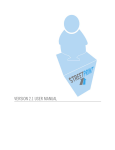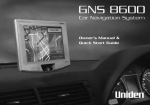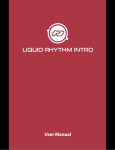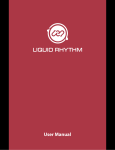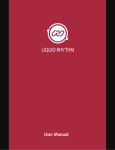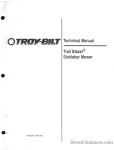Download - San Diego State University
Transcript
A WEB-BASED CONTENT MANAGEMENT SYSTEM FOR WILDLAND
URBAN INTERFACE FIRES RESEARCH
_______________
A Thesis
Presented to the
Faculty of
San Diego State University
_______________
In Partial Fulfillment
of the Requirements for the Degree
Master of Science
in
Computer Science
_______________
by
Santosh Phani Varma Dantuluri
Fall 2012
iii
Copyright © 2012
by
Santosh Phani Varma Dantuluri
All Rights Reserved
iv
DEDICATION
This thesis is dedicated to my parents and to my brother for their unconditional love
and support and to friends and faculty for their support and encouragement throughout my
graduate study.
v
ABSTRACT OF THE THESIS
A Web-Based Content Management System for Wildland Urban
Interface Fires Research
by
Santosh Phani Varma Dantuluri
Master of Science in Computer Science
San Diego State University, 2012
A website is a collection of content like webpages, data hosted on a server. A website
is used to display information which depends on who is hosts it. The faculty and department
also want to display their course, research information that helps them to communicate with
students better. Though the content on the department webpages does not change regularly,
faculty information changes frequently based on their current/future research activities, and
class activities. The department needs to request the web administrators to change the
content-based on the information provided. This process is time consuming and inefficient.
This thesis addresses the issue by providing the faculty a user-friendly content management
system interface tool to customize content of a webpage, upload images, and videos to
provide information about their research or course information. This system is designed for
Professor Fletcher Miller of Mechanical Engineering to maintain a website that displays
information about Wildland Urban Interface Fires research conducted at San Diego State
University.
vi
TABLE OF CONTENTS
PAGE
ABSTRACT ...............................................................................................................................v
LIST OF FIGURES ............................................................................................................... viii
LIST OF ABBREVIATIONS .................................................................................................. ix
ACKNOWLEDGEMENTS .......................................................................................................x
CHAPTER
1
INTRODUCTION .........................................................................................................1 1.1 Motivation ..........................................................................................................1 1.2 Background ........................................................................................................1 1.3 Objective ............................................................................................................3 2
TECHNOLOGIES .........................................................................................................5 2.1 Research .............................................................................................................5 2.2 HTML ................................................................................................................6 2.3 CSS ....................................................................................................................8 2.4 PHP ....................................................................................................................9 2.5 CK Editor .........................................................................................................10 2.6 JavaScript .........................................................................................................11 2.7 jQuery ..............................................................................................................13 3
DESIGN .......................................................................................................................15 3.1 Overview ..........................................................................................................15 3.2 Architecture......................................................................................................16 3.2.1 Client-Server Model............................................................................... 16 3.2.2 Web Server............................................................................................. 16 3.2.2.1 Apache Tomcat Web Server ......................................................... 17 3.2.2.2 IIS Web Server .............................................................................. 18 3.3 CMS .................................................................................................................18 4
APPLICATION ...........................................................................................................21 4.1 Overview ..........................................................................................................21 vii
4.2 Implementation Features ..................................................................................21 4.2.1 Admin Account ...................................................................................... 21 4.2.2 Custom Webpage ................................................................................... 21 4.2.3 Images .................................................................................................... 23 4.2.4 Features .................................................................................................. 23 4.2.4.1 Usability ........................................................................................ 25 4.2.4.2 Web Accessibility ......................................................................... 25 4.2.4.3 Browser Compatibility .................................................................. 26 5
FUTURE ENHANCEMENTS ....................................................................................27 6
CONCLUSION ............................................................................................................28 BIBLIOGRAPHY ....................................................................................................................29 APPENDIX USER MANUAL ...............................................................................................................31 viii
LIST OF FIGURES
PAGE
Figure 2.1. CK Editor user interface. .......................................................................................10 Figure 3.1. Design overview. ...................................................................................................15 Figure 3.2. Architecture. ..........................................................................................................16 Figure 4.1. Admin login page. .................................................................................................22 Figure 4.2. Admin menu home page. .......................................................................................22 Figure 4.3. Edit existing webpage............................................................................................23 Figure 4.4. Create a new webpage. ..........................................................................................24 Figure 4.5. Add new images to the website. ............................................................................24 Figure 4.6. Interface to edit images. ........................................................................................25 Figure A.1. Admin login page. ................................................................................................32 Figure A.2. Admin menu home page. ......................................................................................33 Figure A.3. Add new page screen. ...........................................................................................33 Figure A.4. Selecting images from drop down. .......................................................................34 Figure A.5. Update existing page. ...........................................................................................35 Figure A.6. Add new webpage preview...................................................................................35 Figure A.7. Add new page success confirmation. ...................................................................36 Figure A.8. Upload image screen. ...........................................................................................36 Figure A.9. Delete webpage.....................................................................................................37 Figure A.10. Delete webpage confirmation. ............................................................................38 ix
LIST OF ABBREVIATIONS
CCMS
Component Content Management System
CGI
Common Gateway Interface
CMS
Content Management System
CSS
Cascade Style Sheets
DTD
Document Type Declaration
ECM
Enterprise Content Management System
HTML
Hypertext Markup Language
IIS
Internet Information Server
JS
JavaScript
JSP
Java Server Pages
PHP
Hypertext Preprocessor
PHP/FI
Personal Home Page Form Interpreter
SDSU
San Diego State University
SQL
Structured Query Language
SSI
Server-Side Include
URL
Uniform Resource Locator
W3C
World Wide Web Consortium
WCAG
Web Content Accessibility Guidelines
WCMS
Web Content Management System
WHATWG
Web Hypertext Application Technology Working Group
WWW
World Wide Web
WYSIWYG
What You See is What You Get
XML
Extensible Markup Language
x
ACKNOWLEDGEMENTS
I would like to thank Professor Fletcher Miller for giving me the opportunity to
design this application. I want to express my gratitude to my thesis committee members
Professor Carl Eckberg and Professor Joseph Lewis for their support and guidance.
1
CHAPTER 1
INTRODUCTION
1.1 MOTIVATION
Internet usage has been increasing drastically; it has created lots of opportunity to
learn, and gather more information to communicate with people faster. Students in the
university have started to use the web to gather all the information about the university,
information about courses, gather class notes, and submit class assignments. On the other
side, even the faculty want to post the latest information on their websites so that the students
are kept well informed and can refer these pages to get the latest information. They also want
to post their academic and other active research activities to the students and other people.
Computer Science department faculty can easily create their own website and provide the
useful information for the students. Other department faculties have the websites monitored
by an administrator, where the information cannot be changed frequently. For the
department, to have a team to maintain websites for faculty would be expensive and there are
high chances of communication errors resulting in the webpages providing wrong
information to students.
I wish to fill this gap with a easy to use solution thereby motivating me to develop a
Web Content Management System (WCMS), which provides an opportunity for the nontechnical faculty in San Diego State University (SDSU) to maintain their own website and a
better way to interact with the students
1.2 BACKGROUND
Data is facts, figures and results of measurement that is independent and atomic in
nature. Information is the next level; it can be described alternately as an organized data, or
the underlying meaning of interrelated pieces of data. The mode of transferring information
has been changing with time and in the modern world information has been given a vital role
to play. The way information can be transferred is changing randomly, two-three decades
2
back it is very hard or impossible for the common public to find information instantly. In the
modern information age the gaps are filled.
The modern information age, also known as Computer Age or Digital Age, is an idea
that the current age will be characterized by the ability of individuals to transfer information
freely, and to have instant access to vast information that would have been difficult or
impossible to find previously. Information Age has started its transition from beginning of
the computing era in 1970. Bringing about a fast evolution of technology in daily life, as well
as of education life style, it has allowed rapid global communications and networking to
share modern society. Internet was conceived as a fail-proof network that could connect
computers together to serve billions of users worldwide. It is a network of networks that
consists of millions of academic, government, public, private and other networks that are
linked together [1].
Internet is playing vital role in communication, transferring information to different
parties. It is replacing the traditional media and has become the main media for information
delivery. World Wide Web (WWW) commonly as web, is one of the services that run on
Internet. Web is a collection of text, images, videos, documents and other multimedia
resources, interlinked by hypertext and Uniform Resource Locator (URL) usually accessed
by the web browsers like Safari, Mozilla, Chrome and Internet Explorer from the web
servers. In short web is application on Internet, which is used to present the information for
the common public. In short we can describe the WWW as a system of interlinked hypertext
documents accessed via the Internet. They can be viewed as a webpage on the WWW, which
normally begins either by typing the URL of the page into a web browser or by following a
hyperlink to that page or resource. It has also enabled to publish information to the online
audience around the world with less effort and efficient way. Publishing a webpage, a blog,
or building a website involves little initial cost and many cost free services are available.
Content Management System (CMS) is one among them.
CMS is an application that allows publishing, editing and modifying content as well
as site maintenance from a central page. The core features of CMS vary widely from system
to system, we have complex and very powerful system, which are widely used in enterprise
systems and on other side a simpler system with only handful of features.
3
Commonly three types of CMS are used:
Enterprise CMS (ECM): An enterprise CMS is used in organizations to streamline
content in accessing documents, contacts, and records with integrity and enhanced
security [2].
Web CMS (WCMS): A web CMS is a bundled or stand-alone application used to
create, manage, store, and deploy and assemble content in runtime on webpages [2].
Component CMS (CCMS): A component CMS is a specialized form of a CMS
designed to facilitate the creation of documents from component parts [2].
WCMS, is a software system (it can be deployed as an application on web) that
provides website authoring, collaboration, and administration tools designed to allow users
create, manage and maintain website with little knowledge of web or little knowledge of
markup language, it can be also used to control dynamic collection of web material. In short
WCMS allows non-technical users to make changes to a website, once the WCMS has been
set-up it provides a set of tools for non-technical staff, which helps them primarily for easy
maintenance of a website. It has advantages like low cost, easy customization, easy to use
features. It facilitates document control, auditing, editing and timeline management, it has
features like, access control, automated templates, collaboration, document management,
content virtualization, multilingual and versioning.
1.3 OBJECTIVE
The idea behind the thesis is to develop a WCMS, mostly meeting the requirements
of a professor, which provides the ease in developing webpages, ability to control look and
feel of the content and to give an opportunity to regularly maintain the information on the
website. Presentation makes things easy to understand, and gives an opportunity for the
students to learn quickly. Plan to include features that provide freedom to the owners of the
website to present the data in different font, different sizes with ability to add multimedia,
tables and images.
Create a WCMS to help an organization achieve few goals such as:
Separate content from layout and design.
Content is stored separately, design is standard with organization.
Create reusable content repositories.
Allow reusing the content such as templates, images.
Implement web-based administration.
4
All administration is performed from the web using web browser.
Allow for customization and integration.
Design can be customized and integrated.
5
CHAPTER 2
TECHNOLOGIES
2.1 RESEARCH
This Chapter briefs about the technologies used in the design and implementation of
this application. The important challenging task would be selection of required technologies
for this application. When the requirements are thoroughly collected then comes the point of
technologies to be chosen to meet the requirement in more appropriate way in addition to
match our comfort level on those technologies. There are numerous ways to achieve a
WCMS based on the technologies available today. We can use technologies like ASP.NET,
Java Server Pages (JSP), Hypertext Markup Language (HTML), JavaScript (JS), Hypertext
Preprocessor (PHP), and Perl Common Gateway Interface (CGI). PHP, an Open Source
technology and very easily molded to prepare dynamic web content pages. Another strong
reason to choose PHP is that it is has a structure of HTML with the standard to make
dynamic web content, so there is a chance that Lab assistants might already had their hands
on PHP experience which will be used to modify the web content.
We have few existing WCMSs like Blackboard and other in house developed tools
that have their own advantages and disadvantages. Blackboard, the leader in the development
of internet-based education system, is commonly known as a developer of education system
software for learning management system. It provides software for education, mobile,
communication, commerce and provides services to government, educational providers, and
organizations. Blackboard develops software that lets schools create internet-based learning
programs and communities. Its software connects teachers, students, parents, and
administrators via the web, enabling internet-based assignments, class websites, and online
collaboration with classmates. The software also includes a CMS for creating and managing
digital course content.
Blackboard is being used by lot of institutions for course related purposes like
assignments and quizzes. The new CMS can be integrated to Blackboard making it easier for
the faculty to create their own pages. The CMS module works seamlessly with the course
6
delivery and community engagement modules. With the CMS module we gain both
academic benefits and using Blackboard we can store all our course and personal document
securely and are back them up. We avoid institution firewall restriction for emailing large
files and also share documents easily and securely. Updating a file will create a version and it
is easy to track them. Blackboard CMS helps to increase educator efficiency and curriculum
quality, consistency through the central management, collaboration, sharing and reuse of
academic content.
Blackboard is a unique system and it requires many specific criteria and it does give
complete freedom for the faculty. Design of the material is very important for the student to
understand the message, as Blackboard lacks well designed materials, instructors have to
spend extra time getting their materials to work and having them ready by time. Other
important factor would be organizational considerations, every organization, whether it is a
college, high school, or technical school will have its own considerations to keep in mind.
Materials connected to the organization’s website often require adherence to certain
standards, such as representation of the school’s logo, the size and color of text, and
restrictions on links to other resources. And Blackboard has some browser compatibility
issues when using Internet Explorer (IE) 8, Google Chrome web browser.
2.2 HTML
Hypertext Markup Language (HTML) is a markup language used to create webpages
or documents on the web. It basically defines the look and feel of the information on the
page. The skeleton of the HTML pages is defined by elements, which uses tags and attributes
to define the behavior of the content. web browsers are used to interpret the HTML logic
using tags and Cascade Style Sheets (CSS) for the visual appearances of the page [3]. HTML
is originally designed by Tim Berners Lee in late 1992 with 18 elements [4]. Some of these
original elements are even used today. HTML 1.0 was released in 1991 with limited
functionality to display basic text on the screen.
HTML 2.0 is released in November 1995 with additional functionalities like formbased uploads, tables and internalization features. HTML 2.0 releases included commonly
used features used by the HTML community [4]. Many peoples started developing content
7
and due to limited design abilities available to the web designers, browsers implemented their
own extensions for enhanced visibility of the webpages.
HTML 3.0 was released in January 1997 as an internet draft by Dave Ragget
including many new features for image, style tags and mathematical calculations. This
standard is later abandoned, as browsers could not develop the compatibility for these
standards [5]. The browsers are rapidly designing their own standard tags for better usability,
so they decided to follow standards to design this tags and released
HTML 3.2 is released as a WWW Consortium (W3C) recommendation standard
founded in January 1994. HTML working group actively working in improving HTML
standards is closed in September 1996. In HTML 3.2 most of the browser specific tags and
math tags implemented earlier are dropped [3].
HTML 4.0.1 is released in released in December 1999 as W3C recommendation as
HTML 3.2 with minor modifications of HTML 4.0 released in April 1998. It implements all
the standards as 4.0 such as usage of the depreciated older version tags are not allowed,
allowing transitional tags and frame elements only.
XHTML came into existence in early 21st century to allow developers or web
designers to develop pages with strict coding standards for better usability and functionality.
XHTML 1.0 is released in January 2000 as a W3C recommendation with same tags as in
HTML 4.0 XHTML released later revisions along with HTML to follow same standards
between both languages.
HTML standards did not change for a long time due to the XHTML implementation,
and developers, and browser started developing their own functionality into the browsers and
websites as XHTML 2.0 looked unrealistic. This led to formation of Web Hypertext
Application Technology Working Group (WHATWG). This group developed a new spec
with most advanced features for the browsers. HTML 5.0 is released in January 2008 as a
draft by W3C by following HTML serializations standards. It includes all the latest features
and functionality that can be used in our future developments. Most browsers available now
are compatible with these standards [5].
HTML is comprised of several components like elements, attributes, and character
and entity references. Document Type Declaration (DTD) is also key components for
rendering the webpage during the presentation on the web browsers. The browsers will
8
render the webpage-based on this declaration otherwise its own standard for rendering the
page. The code snippet below shows implementation of HTML:
<!DOCTYPE html5>
<html lang=“en”>
<head>
<meta charset=“utf-8” />
<title>My First HTML document</title>
</head>
<body>
<h1>Why HTML evolved too much</h1>
<!—Commented block -->
<p>I coded my code snippet for HTML <abbr title=“Hypertext Markup
Language”>HTML</abbr>.</p>
</body>
</html>
2.3 CSS
Cascade Style Sheets (CSS) are also key components in HTML to define the
presentation layer of the webpage. It provides better rendering usability, and common
formatting techniques between multiple pages in a website. It will also help the webpage to
display differently based on the screen size, customer specific style, etc. The specifications
for CSS are maintained by W3C. CSS were originally designed to developers to reuse code
within HTML pages and multiple pages with a web application. These helped developers to
type less code and attain consistency between multiple pages and had a central source to
change the behavior rather than changing multiple pages.
CSS 1.0 is released by W3C in December 1996. It supports various font properties,
text behaviors such as color, spacing between text, backgrounds and alignments for text,
images, tables and other elements. It also supports unique and group attribute classification
[6].
CSS 2.0 released in May 1998 by W3C is a superset of earlier revisions, and included
additional capabilities like positioning of elements on the webpage using absolute and
relative positioning techniques. It also supports bidirectional text, aural style sheets and
shadows font properties [6].
CSS 3.0 is released in June 1999 by breaking up the large specification documents
into several modules preserving the backward compatibility. It also includes new
functionality ad extend features in these modules.
9
CSS 4.0 is currently in review by the W3C, and is not supported by any web browsers
at the moment. The code snippet shown below is an example for CSS code implementation:
.pageTitle {
font-size: 13px;
text-align: center;
font-weight: bold;
}
The following CSS referenced in HTML page:
<td class=“pageTitle”><c:out value=“HELLP”/></td>
2.4 PHP
Hypertext Preprocessor (PHP) is an Open Source general purpose scripting language,
used to create dynamic webpages. It was originally created by Rasmus Lerdorf in 1995. The
initial goal was to achieve required functionality with less coding efforts, so it is directly
embedded in the HTML pages, and be interpreted by a web server with PHP Processor
module [7].
The first popular version of PHP was called PHP/FI 2.0, for Personal Home Page
Form Interpreter, despite its parsing inconsistencies, managed to be as a point of contact for
the web developers. The main issue with this version was that the PHP/FI parser was largely
hand-written, and so user’s often encountered scripting errors [7]. PHP5 is the latest version,
which is completely capable of making dynamic webpages with the excellent speed and user
experience. PHP being a server side technology, it can be used on any browser or operating
systems without any special installations.
Advantages of using PHP:
PHP is Open Source, readily available and freeware.
Easily embedded into HTML code, this makes easy for one to convert static websites
into dynamic webpages.
It is a cross platform and enables operations across various operating systems.
PHP is extremely scalable and its stability and speed are the best qualities.
PHP uses a modular system of extensions to interface with a variety of libraries such
as graphics, Extensible Markup Language (XML), encryption to increase its
connective abilities.
PHP is available as a processor for most modern web servers and as a standalone
interpreter on most operating systems and computing platforms.
10
2.5 CK EDITOR
It is one the best available Open Source: What You See is What You Get
(WYSIWYG) editors that can be used inside the webpages. It is formally known as FCK
Editor. It brings all the common editing features that were included in Microsoft Word, Open
Office, etc. [8].
CK Editor is commonly used by most of the applications, as it contains many
enriched inbuilt features that are not commonly found in other available rich text editors. It is
easily customizable, compatible with most internet browsers and operating systems, and has
high performance [9]. Figure 2.1 is a sample user interface of CK Editor.
Figure 2.1. CK Editor user interface.
It is provided with basic and advanced styling to format the text to desirable font and
styles, advanced copy and paste feature to copy from other editors, proper quoting using
quote tags, advanced linking to open in pop ups or in a different page, email linking to send
email using default email program with text and subject field predefined.
It is provided with maximize and minimize features, resizable feature to control the
size of the content, element selector to place the desired text in the desired position by
displaying the HTML tags, visible blocks to control the semantics of the edited contents, and
align interface to the align the text in Right-to-Left or Left-to-Right format [10].
11
It has the form creation tool to create web forms, image editing feature to include and
edit the images, flash support to include video playback content, template creation to reuse
the same content across different pages in the webpages, simplified table creation, and print
break feature to control the print version of the page in desired format.
It has spell check functionality to correct the misspelled words as we type, strong
accessibility features that could be used for visually impaired users following the W3C
standards, context menu features to add tables, images to the pages with few mouse clicks,
and safe undo features to just ignore the undesired changes done to the page.
2.6 JAVASCRIPT
JavaScript (JS) is a dynamic scripting language that is used in webpages to
dynamically load or modify content on the webpage. It is originally designed in Netscape by
Brendan Eich named as Live Script. It supports objected oriented and functional
programming styles.
JS was originally intended to use in webpages to have better user interfaces on the
client side. It is used in webpages to perform specific functionalities like form validations,
restrict users to use buttons on the webpage, reorganizing content on the webpage without
refreshing the page. It is also used to submit partial data to the server without refreshing the
webpage, so that the page can be updated automatically [11]. JS is widely used widely in
applications like creating desktop widgets and PDF documents. It follows the syntax used in
C Programming, but follows most of Java Naming conventions. It has many common
features that are used by most of the programming languages available today. It supports
regular expressions to provide a better syntax for text manipulations that could not be
achieved with the built in functions. It can create object literal with short syntaxes rather than
coding the entire functionality to maintain clean code on the webpage. Other programming
languages can be implemented with JS. It can be compiled on runtime and compilation errors
can be found in the browser debugger.
Mozilla Foundation currently maintains it by adding new features periodically. It
contains some features that are not compatible with all the browser engines (compiler). JS
can perform some useful validations to warn the users if sufficient information is not
provided on the page. It can notify the users if he forgets to enter information on the page
12
such has his contact information, or address is required without submitting the page to the
server [11].
It can also notify the user to enter the information in the right format if he typed in a
text in a number field. It can control the webpage by creating dynamic effects on the
webpage by providing slide shows, rolling images and enabling page features by hiding the
content when it is unnecessary to display on the webpage. Here are some of the key
advantages of the JS.
There are many features that JS can perform to improve user experience, there are
also some limitations that JS cannot be used to perform some actions from the browser. It
cannot access the server file system to write files on the server without the help of a server
side script like AJAX. Database connections are not possible as Structured Query Language
(SQL) is not included with its native library, and need to use server side scripting tools to use
this functionality with JS. It cannot open a browser or a popup window that is not opened by
JS. It could not do due to browser window security feature. It cannot protect the page source
and image webpages as the page content can be easily stored locally and images can be
copied if the encrypted page use JS enabled feature to decrypt the files. It cannot read or
write files on the client systems due to security constraint as JS is not allowed to access
anything that is outside of the webpage, otherwise this feature could lead to malicious attacks
by installing unwanted software’s on the system. It can only accesses the cookie files that are
created by the specific webpage JS are enabled. It cannot access other domain webpages to
prevent personal webpage or secure information transfer between webpages of other domain.
To attain this functionality we need to implement the server side script to gather information
about the other domains [12].
The code below shows an example how JS is written to use it in HTML [13]:
<script type=“text/javascript”>
function myFunction()
{
alert(“Hello World!”);
}
</script>
The code below shows an example how JS is implementing in HTML:
<!DOCTYPE html>
<html>
<head>
13
<script type=“text/javascript”>
function myFunction()
{
alert(“Hello World!”);
}
</script>
</head>
<body>
<button onclick=“myFunction()”>Try it</button>
<p>
By clicking the button above, a function will be called. The function will alert a message.
</p></body>
</html>
2.7 JQUERY
jQuery is JavaScripting code that is used in HTML client side scripting. “It is a fast
and concise JavaScript Library that simplifies HTML document traversing, event handling,
animating, and Ajax interactions for rapid web development” [14]. It was released by John
Resig in January 2006. It is Open Source software available under general public licenses
and MIT license. It is designed to provide various functionalities or capabilities such as
animations, handling user actions in real time on the browser with minimal coding effort.
This allows developers to increase their productivity, and also to create own events and
plugins on JS library. It also allows users to create dynamic webpages and applications [15].
It is used actively in frameworks developed by Microsoft, Nokia, and MediaWiki.
jQuery is implemented or used in most of the website available today as it is fast,
extensible to implement customized behavior. It is also used to improve the overall
application performance and build webpages with browser compatibility. It is also helps us to
attain critical functionality in a webpage by using the self-defined functions available in
jQuery or custom define to suit our needs [16].
It is bundled with many advanced features like event handling, effects and
animations, page elements manipulations, form validations, browser compatibility and multi
browser support. The development community is actively improving it by fixing bugs and
adding new features to improve user experience.
The following code shows the complete implementation of jQuery in a webpage [17]:
<!DOCTYPE html>
<html lang=“en”>
14
<head>
<meta charset=“utf-8”>
<title>jQuery demo</title>
</head>
<body>
<a href=“http://jquery.com/”>jQuery</a>
<script
src=“http://ajax.googleapis.com/ajax/libs/jquery/1.5/jquery.min.js”></script>
<script>
$(document).ready(function(){
$(“a”).click(function(event){
alert(“As you can see, the link no longer took you to jquery.com”);
event.preventDefault();
});
});
</script>
</body>
</html>
15
CHAPTER 3
DESIGN
3.1 OVERVIEW
The basic idea of this application is to provide an individual the ability to create and
update a webpage and its content in the desired manner. This should also allow them to
delete the pages that have been created and provide an easy feature to upload the images so
that they can be used in the webpages. Figure 3.1 gives an overview of the design of the
application.
Figure 3.1. Design overview.
PHP is used to create the content of the pages dynamically and has an ability to create
files and read the content of the file. When a user requests a page, PHP is used to
dynamically add content to the page and is rendered it in the browser accordingly.
16
3.2 ARCHITECTURE
In this section, the Architecture used in this application along with a Client-Server
Model, Web Server and Content Management System are briefly described.
3.2.1 Client-Server Model
All the CMSs are designed as a client/server application. As the complexity of the
web applications has increased, the client server model has evolved from a 2-tier architecture
to a n-tier architecture. The most common architecture used extensively in most of the web
applications is the 3-tier architecture as shown in Figure 3.2, consists of three parts:
User Interface
Business or Application Logic
Data Management
Figure 3.2. Architecture.
3.2.2 Web Server
A web server is software that helps deliver web content, accessible through the
internet via various supported web protocols like HTTP, HTTPs, etc., to process client
requests. Any device can be a web server with installed server software and an active
connection to a network.
Any transaction from the client should start with the webserver, when the end user
enters the URL in their browser, the URL will hit the company firewall and then load
balancer redirects the request to one of the webserver depending on the round robin
algorithm, the request may go to webserver on http with port 80 or https with port 443 which
is called secured port and then eventually webserver can only display the static content of the
application, entire application will be deployed on application server like Websphere,
17
Weblogic, Tomcat, webserver will make a request to application server, all this will happen
in background with out any intervention form the user.
The client, commonly a web browser starts a communication by making a call for a
specific resources using a protocol like HTTP and following the call, the server sends the
requested resource. The resource from the server perspective could be a file, CSS, HTML,
etc.
Many web servers support server side scripting. The server side scripting can be done
by Open Source languages like PHP, Perl Python, etc. With the use of the server side
scripting the behaviors of the web server can be changed with minimal changes to the server
software. Usually scripting is used to render HTML pages dynamically as opposed to the
returning static documents. Some of the other purposes of a server are that they can be
embedded into printers, router webcams, in such cases the server is used to monitor the
device in which the server is embedded.
Path translation is the main feature of the web server. Web servers are able to map the
path component of a URL into a local file system resource (for static requests) or an internal
or external program name (for dynamic requests).
Some popular web servers are Apache Tomcat web server and IIS web server.
3.2.2.1 APACHE TOMCAT WEB SERVER
It is an Open Source web server and servlet container developed by Apache software
foundation. The Java server page and Java servlet specifications of the Apache Tomcat server
laid by the Oracle Corporation provides an ideal platform for Java-based web applications.
Tomcat sever is different form the Apache server, which is a C implementation. Apache
Tomcat has default tools for management of the server, however advanced users can also use
the XML for configuration.
Configuration of the Apache web server can be modified in the configuration file
which is called httpd.conf, this file let you know the server listening port on which the
request can be handled, mostly this apache webserver will not be used in windows platform
which depends mostly on default webserver IIS, but Apache is the leading webserver used in
Red Hat Linux operating system, some of the webservers in the market uses apache like IBM
Http Webserver, Oracle Enterprise webserver, Jboss Webserver.
18
3.2.2.2 IIS WEB SERVER
Internet Information Server (IIS) consists of a group of web servers like Hypertext
Transfer Protocol server and a File Transfer Protocol server, etc. However, it provides
additional capabilities for Microsoft’s Windows NT and Windows 2000 Server operating
systems. IIS web server is developed by Microsoft to compete the other major web server
providers like Sun Microsystems, O’Reilly, and others. Microsoft has included a set of
programs for building and administering websites, a search engine, and support for writing
web-based applications that access databases by default for the user. The IIS is tightly
integrated with Windows NT and 2000 Servers in a number of ways, resulting in faster
webpage serving.
IIS is a built in webserver with all windows operating systems, which can be easily
installed. IIS manually through server configuration, the new IIS7.5 has most fascinating
features, which can compete with Apache 2.2.
3.3 CMS
CMS is a software system that allows editing, modifying administration of the web
content as well as website maintenance from a central admin page, this manages a workflow
in a collaborative environment with the collection of manual or computer-based procedures
[18].
Content that can be controlled by CMS involves images, electronic files, videos,
audio files and documents, criteria of using this CMS is to make these files available through
internet and easily managed by the users though with their less web programming language
[19].
Often there will be several users who have control over this CMS but their access will
depend on the type of the role assigned to the user accessing the website, only admin can
modify the content with in CMS and this CMS is designed to run in background of a website
and through admin panel the changes made are visible to the public, there will be several
workflows in CMS [20], like super administrators role can have few special permissions to
access CMS and modify the content, general modification can be made by administrators or
editors.
19
CMS provides the following features:
Ability to assign roles among the users which differentiates the access permission on
the content depending up on the categories in a website.
Defines System Workflows, definitions, tasks and event managing system, which
means particular roles can get the information about the modification of content done
by particular user type.
Finest quality of CMS is to publish the content to centralized archive, which
facilitates greater access to the content.
CMS also allows formatting of text with different font, colors, and styles.
Imports and creates the documents, images and videos which can be shared with
CMS.
Email distribution such as through Newsletters is another special feature of CMS.
CMS also supports the API’s of other systems, letting them push content to external
systems or notify them for updates.
CMS can be built on scalable architectures, storing content in relational database.
Code Modularity allows the developers to more easily add functionality to the
system.
Session management and user account, role-based access control are other best
features which are used extensively in CMS.
Navigation is automatically generated and adjusted; menus are typically generated
based on database content.
Encourages faster updates, generates accountability for authorized content.
Similar to a web server, a CMS holds contents to serve an application [21]. These
contents are normally available in the form of semi-structured data, e.g., XML documents.
In this thesis a 2-tier architecture is used to develop the CMS. It uses a web server to
provide services to a client. A client request can point directly to static HTML pages, without
requiring any processing login on the server layer, or it can access a database via the
application logic on the web server (e.g., in the form of scripts).
Dynamic HTML pages include script instructions directly in the HTML code,
e.g., when Server-Side Include (SSI) is used, and they are interpreted either by databases
with HTML functionality or by a web server. The application logic, or dynamic HTML
pages, can use services (e.g., user identification or data encryption) when the HTML
response is generated.
20
This architecture is suitable particularly for simple web applications. In contrast, a
multilayer architectural approach is required for more demanding applications which are
accessed by a large number of concurrent clients or which provide complex business process
requiring the access to legacy systems, amongst others.
21
CHAPTER 4
APPLICATION
4.1 OVERVIEW
This application basically is designed to meet the specific requirements of a faculty to
post their research on a website. It allows them to create, edit and delete webpages. It also
allows them to upload images and change the passwords and emails associated with their
account.
4.2 IMPLEMENTATION FEATURES
This section describes in detail features of the WCMS application and its uses. This
thesis aims to meet the following requirements and its implementation as discussed in this
section:
Faculty should be able to maintain their own content on the webpage.
Faculty should be able to add or delete webpage on their website.
Faculty should be able to upload images on the webpage.
Website should comply with web accessibility standards.
4.2.1 Admin Account
We need to have an active admin account to publish or edit the faculty webpages.
This application is password protected, so, we need active login credentials to access the
application. These credentials are provided by the host admin and can be changed later using
the change password feature in the application. Sample admin login page and admin menu
page are shown in Figures 4.1 and 4.2.
4.2.2 Custom Webpage
After successful login to the admin menu page users can customize the existing
webpages or add a new webpage. This feature is used to add additional content to the
webpage by adding link to the published papers, upload research images, editing the existing
information. The user can select the existing webpage from the drop down list of available
22
Figure 4.1. Admin login page.
Figure 4.2. Admin menu home page.
23
pages on the screen to make changes and save the changes to be visible on the webpage
immediately.
Figure 4.3 demonstrates the process to select an existing webpage to edit the contents.
Figure 4.4 shows how a new page can be added to the website.
Figure 4.3. Edit existing webpage.
4.2.3 Images
The user can upload images to the server and use the images in the related webpages.
When adding the images to a webpage, the user can choose from existing images in the
server or add a new image to the server.
The process of adding new images to the application is shown in Figure 4.5. The
editor provides with a list of personalization options to edit the uploaded images. The user
can modify its dimensions, alignments to suite their website needs as shown in Figure 4.6.
4.2.4 Features
In this section, the features of the application like usability, Web Accessibility and
Browser Compatibility are briefly described.
24
Figure 4.4. Create a new webpage.
Figure 4.5. Add new images to the website.
25
Figure 4.6. Interface to edit images.
4.2.4.1 USABILITY
A website can be successful if it can incorporate the basic usability features like
navigation, easy to read and provide easy to use personalization features. This application is
designed based on this usability concept, so that the faculty can maintain their own webpages
with some basic knowledge on the system. The interface is designed with links to all the
features in the application, so that the users can easily guide through without prior user
training. The faculty can preview the updated content on the webpage directly without saving
the changes, so that they can have an idea on how the updated content looks on the webpage.
A detailed user manual is provided in the Appendix, and step-by-step user guide instructions
will be provided to the faculty.
4.2.4.2 WEB ACCESSIBILITY
Web accessibility refers to the practice of developing websites that serve everyone,
even people with disabilities. This makes the information and functionality of the website
26
available to everybody. In 1999, W3C initiated a project named Web Accessibility Initiative
to focus on standardizing the guidelines for web accessibility [10]. W3C published Web
Content Accessibility Guidelines (WCAG) 1.0 in 1999. An upgraded, more neutral to the
technologies and up to date guidelines have been released as WCAG 2.0 on December 11,
2008. Some countries such as Canada, Philippines, and Spain tend to use versions inspired by
WCAG.
Following the HTML standards while developing the websites and allowing the text
on the webpage to be enlargeable makes it easier for screen reader software or Text reader
software to understand and read it aloud for blind people and people with poor sight. WCAG
also suggests adding ability to zoom in pictures on the webpage. Clickable links on the
webpage should be distinguished from the remaining text by underlining or using controls
that look like buttons. This makes it easier for people with color blindness.
For websites with navigational features, there should be a method defined to navigate
using just the keyboard to help users who cannot control the mouse. Any content that flashes
might be a hazard for people with seizures. Illustrations and animations of content make
understanding the information easier for people with learning disabilities. WCAG 2.0 aims to
address the following disabilities:
Visual Impairment
Motor/Mobility
Auditory
Seizures
Cognitive/Intellectual
4.2.4.3 BROWSER COMPATIBILITY
This CMS has been developed to support a wide range of web browsers. It uses the
standard HTML guidelines, which makes it easier for most web browsers and provides
consistent web experience for people using different browsers.
This CMS supports and has been tested on the following major versions of browsers:
Internet Explorer 8 or higher
Mozilla Firefox 3.5 or higher
Google Chrome 19 or higher
Safari 5.0 and higher
27
CHAPTER 5
FUTURE ENHANCEMENTS
While all the features and functionalities have been developed that were in the
interest of the end user (Professor Fletcher Miller at SDSU), there are many generic features
that are useful for the faculty. Here are a few features that could be some nice enhancements
to this CMS:
Publish online quizzes: Very often the faculty gives homework quizzes, it would be
great if there is a way for the faculty to publish their quiz on the site and the students
can refer the website for the quiz.
Instant communication to all the students: Publish a quick news on the website and an
automated mail with the link is sent to all the students/people signed up to the site, it
is a fast and time effective way of communicating news.
Upload class videos: Most faculties would like to record their classes and post them
online so that the students can go back and watch the videos.
Forum/discussion board: A discussion board is the best way to provide a platform for
the students to discuss any questions they have with their fellow students. It has been
proved in many studies that in a student-centered online learning environment, a
discussion board is where a majority of learning happens.
28
CHAPTER 6
CONCLUSION
This thesis is intended to develop a CMS that the faculty can use to maintain their
personal webpages. I have developed the features as discussed, which explicitly are needed
in a manner to avoid complexity and confusion. This site will be a perfect base for making it
more extensible, adding more features to it to serve different purposes and making the use of
it more enjoyable.
During my research I have explored and studied various CMSs, but, was not
convinced with the technical knowledge overhead the existing CMSs require to develop and
maintain, therefore, I have developed a customized CMS that does not use any databases.
CK Editor was the decision that I have taken among the many options that I had for
an editor. It is a WYSIWYG editor, which means that the text being edited on it looks as
similar as possible to the results users have when publishing it. It brings to the web common
editing features found on desktop editing applications like Microsoft Word and Open Office.
I got an opportunity to use PHP, JS, jQuery, CSS, HTML to develop this CMS. This
thesis helped me hone my programming skills in general and gain more knowledge specially
the languages that I have mentioned above.
29
BIBLIOGRAPHY
[1]
Wikipedia. Information Age, 2012. http://en.wikipedia.org/wiki/Information_Age,
accessed Aug. 2012.
[2]
Wikipedia. Content Management System, 2012.
http://en.wikipedia.org/wiki/Content_management_system, accessed Aug. 2012.
[3]
Mozilla. HTML Introduction, 2012. https://developer.mozilla.org/enUS/docs/HTML/Introduction, accessed Aug. 2012.
[4]
Wikipedia. HTML Version Timeline, 2012.
http://en.wikipedia.org/wiki/HTML#HTML_version_timeline, accessed Aug. 2012.
[5]
Ross Shannon. The History of HTML, 2012.
http://www.yourhtmlsource.com/starthere/historyofhtml.html/, accessed Aug. 2012.
[6]
Wikipedia. Cascade Style Sheets, 2012.
http://en.wikipedia.org/wiki/Cascading_Style_Sheets#Variations, accessed
Aug. 2012.
[7]
Carlo D'Amico. PHP, 2012.
http://www.carlodamico.com/articles.php?art=IT/PHP.html, accessed Aug. 2012.
[8]
CK Editor. Why Choose CK Editor, 2012. http://ckeditor.com/why-choose, accessed
Aug. 2012.
[9]
CK Editor. What is CK Editor, 2012. http://ckeditor.com/what-is-ckeditor, accessed
Aug. 2012.
[10]
CK Editor. End User Features, 2012. http://ckeditor.com/end-user-features, accessed
Aug. 2012.
[11]
Wikipedia. JavaScript, 2012. http://en.wikipedia.org/wiki/JavaScript, accessed
Aug. 2012.
[12]
About.com. What Javascript Can Not Do, 2012.
http://javascript.about.com/od/reference/a/cannot.htm, accessed Aug. 2012.
[13]
W3Schools. JS Examples, 2012. http://www.w3schools.com/js/js_examples.asp,
accessed Aug. 2012.
[14]
jQuery. jQuery, 2012. http://www.jquery.com/, accessed Aug. 2012.
[15]
Wikipedia. jQuery, 2012. http://en.wikipedia.org/wiki/jQuery, accessed Aug. 2012.
[16]
Sheo Narayan. jQuery Usages, 2011.
http://www.codeproject.com/Articles/157446/What-is-jQuery-and-How-to-Startusing-jQuery, accessed Aug. 2012.
[17]
John Resig. How jQuery Works, 2010.
http://docs.jquery.com/Tutorials:How_jQuery_Works#Complete_Example, accessed
Aug. 2012.
30
[18]
KangaInternet. Content Management System, 2012.
http://www.kangainternet.com.au/content-management-system.html, accessed
Aug. 2012.
[19]
CPDServices. Benefits of Content Management System, 2008.
http://www.cpdservices.com/53.0.html, accessed Aug. 2012.
[20]
DocForge. Content Management System, 2011.
http://docforge.com/wiki/Content_management_system, accessed Aug. 2012.
[21]
Gerti Kappel. Web engineering: The discipline of systematic development of web
applications. John Wiley & Sons Ltd., New Jersey, 2006.
31
APPENDIX
USER MANUAL
32
USER MANUAL
This manual is designed to be used by the mechanical engineering department faculty. It
describes the various features of the website and directions on how to use them.
The admin page can be accessed using the following URL:
http://www.wuifire.SDSU.edu/admin.php
Account Administration
To use this you need a valid admin account. The host has created an account with a
temporary password during the application deployment. Once the account is created, it can
be modified by logging into the admin page using the temporary credentials as shown in
Figure A.1. After successful login it would take us to the admin menu page with multiple
options. User login information can be changed by clicking on the setting tabs on the home
page. The authentication is provided so that the faculty only can edit the content and have
control on the webpage. The login credentials should be stored in a safe place in order to
prevent misuse. The password should be a combination of alphanumeric in order to prevent
unauthorized use, and access to personal content in the admin page.
Figure A.1. Admin login page.
Creating a Webpage
Once you are on the admin menu page (This page will be referred as home page throughout
this manual) as shown in Figure A.2. Click on the new webpage link on the home page to be
taken to new webpage creation page as shown in Figure A.3. The page opens with an editor
on screen, which looks similar to the available word editor. On this page we need to add the
33
Figure A.2. Admin menu home page.
Figure A.3. Add new page screen.
34
menu display name as the title for our link to be shown on the home page, and page URL
name to be shown on the browsers address bar (e.g., www.SDSU.edu/myname.xxx). You can
also add existing images to the current page as shown in Figure A.4 or add new images to the
website which is discussed later in this manual. Once content is added you can preview your
screen by clicking on the submit button. Once your changes have been finalized you can
submit the changes by clicking on the confirm button or go back to the edit page as shown in
Figure A.5. You can modify the content on this page from any system by just providing the
user login information.
Figure A.4. Selecting images from drop down.
Editing an Existing Page
On your home page, click on the update webpage button. Clicking on this button will lead
you to a page where you can select the webpage that needs to be edited from the list of
available webpages as shown in Figure A.5. Once you selected the webpage from the drop
down it will load the content of the webpage. Make necessary modifications and you can
preview, confirm or rollback your changes as shown in Figure A.6. Upon successful submit it
will forward you to the success screen as shown in Figure A.7.
Upload/Edit Images
On your Home Page, select the upload images button, Clicking on this button will lead you to
upload images page as shown in Figure A.8. Once you have given the absolute path of the
image location, click on the upload button. This screen has a feature of uploading multiple
images at the same time. Once you have upload the images, and intended to use the images
35
Figure A.5. Update existing page.
Figure A.6. Add new webpage preview.
36
Figure A.7. Add new page success confirmation.
Figure A.8. Upload image screen.
37
on the webpage click on the add/update webpage button and place the cursor in the editor to
place the image and select it from the drop down menu.
The image size can be changed by clicking on the image button on the screen, allowing to
personalize the image to fit different needs.
Delete Page
On your home page, select the delete webpage button. Clicking on this button will lead you
to new page displaying all the existing webpages with Delete and view links as shown in
Figure A.9. On clicking delete it would ask for your confirmation, as these changes are not
reverted back. Once you confirm the deletion it will display a delete success confirmation as
shown in Figure A.10.
This website is developed with the features requested by the faculty, and tested to work on all
the latest browsers. If you have any problem in future using this website or have any
questions please contact me at [email protected].
Figure A.9. Delete webpage.
38
Figure A.10. Delete webpage confirmation.