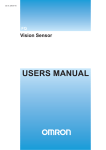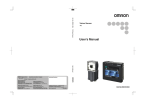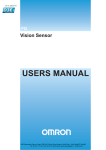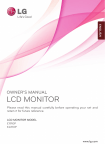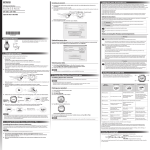Download FQ2 Smart Camera
Transcript
FQ2 Smart Camera The New Standard for Image Inspection » Ad va nce d inspe ct ion in a comp act h o u si n g » Expanded p e r fo r m a n c e a n d f u n c t i o n a l i ty » Camera, Communications, Software Tools, and Much More 2 Introducing the Smart Heavyweight Inspection capabilities, camera options, and communication options -- this powerful heavyweight has it all. This Vision Sensor provides all of the best-selling features found in high-end models without the need for a separate controller. This new Smart Camera was designed to entice all potential customers to try out the FQ2 Series. Highspeed Megapixel capacity HDR Sub-pixel High-power processing lighting image processor Real color Monochrome C -mount 9 inspection items 11 32 360° image filters -camera expansion I/O IP67 E-IP PLC FINS 34points Link 1 position compensation RS232C Ultrawide field of view Password DAP partial input Image inversion 2 NG NG OK 1 Missing Pill 2 Misalignment 3 Package Insert Detection 3 Three Improvements for Smoother Device Design All in one Vision Sensor Compact All-in-one compact size that is perfect for use in tight Body Compared to more-advanced Vision Sensors with mul- p.04 spaces or as an aftermarket option. tiple components, this Sensor boasts a much more efficient hardware design. Easily Perform Both Inspection and Positioning This Sensor contains all of OMRON’s inspection algo- Extended Functions p.06 rithms in one compact package. Try out the Smart Camera Inclination to experience many inspection and positioning features found on more expensive Vision Sensors. There is no need to use different Vision Sensors for different process- Number and sizes of holes es, which greatly reduces the amount of time required to select the right Vision Sensor for the job. A Lineup That Fits a Wide Range of Equipment Diverse p.08 Expanded inspection menu, camera variations, and communication interfaces with the same pricing level as our pre- Lineup vious FQ Series. This Sensor lineup provides a wide range of options that enables application as a standard image inspection device. 4 3 OK OK 4 Hot-melt Detection 5 Tape Detection and Character Detection 5 4 Compact All in one Vision Sensor All You Need in One Package Image Processor Although previous Vision Sensors placed the image processor in a separate Controller, now we have built the processor into the camera unit. High-power Lighting The Sensor includes high-power lighting capable of evenly lighting across a wide field of view. This provides sufficient lighting even when the enclosed polarizing filter iss used. Adjustable lens The focus of the lens can be adjusted to take clear images for the specific field of view and installation distance you need. Focus adjustment screw I/O Power Supply Connector The external output line for inspection results, the input line for changing the setup, and the power supply line are all combined into one connector. Ethernet Connector Commands can be input from a PLC to control the FQ2, and inspection results and measurement results can be output from the FQ2 to a PLC. You can also transfer images to a computer. IP67 Water Resistance Flexible Cables Smart Click Connectors 1 The sensor still be used in wet environments. All cables from the camera are flexible. This allows the Sensor to be used safely on moving parts. 2 Connection is made quick and easy with a clear, definitive click-into-place mechanism. 5 Quick and Easy Design and Installation Easy Product Selection All you need to do is select the camera based on the field of view and installation distance that you require. There is no need to select and purchase additional lighting or lenses. Furthermore, the time required to wire everything has been drastically reduced due to the low number of components. Vision Systems FQ2-series Smart Cameras 7 or more components Only 2 Controller Camera Console Monitor Lens Lighting Sensor Monitoring and Setup Tool Touch Finder or PC Tool Power supply of lighting Easy Installation The camera and lighting have been integrated into a single unit, so only one camera mounting bracket is required. The Sensor comes with a multi-directional mounting bracket that can be attached on any of the four sides of the Camera. Axis alignment is also not required because the lighting and the camera are integrated into a single unit. Standard Vision Cameras The optical axis must be adjusted because of two components are mounted. 1 Mount camera. FQ2-series Smart Cameras 1 Only one mounting bracket Multi-directional Mounting Bracket 2 2 Mount lighting. 3 Align the optical axes. Easy Expansion 3 Up to 32 Cameras Just install the Cameras where you need them. No control panels are required to house the controllers. Triggers can be input for each Camera, so new Cameras can be added whenever required without having to worry about timing input design. Up to 32 Cameras can be set up from a single Touch Finder, so you also do not need to worry about adding new monitors when you need more Cameras. This also allows you to smoothly respond to user requests for additional features. Current Vision Systems A separate controller is needed to add a new camera. FQ2-series Smart Cameras Connect up the 32 Cameras and remove them as required after setup. Triggers 6 Extended Functions Easily Perform Both Inspection and Positioning You can combine multiple inspection items to perform external inspections, positioning, and other tasks all from a single Sensor. External Inspection External inspection of ICs can be completed with a single Sensor. The position on offset of the entire pallet before inspection can be adjusted on the image itself, lf, which reduces the amount of work required to increase mechanical positioning ng accuracy. Pitch inspections Number of pins Width measurements Measurement Flow Purpose Image Filters Adjusts the image so that it is easier to inspect P iti compensation ti Position Compen Compensates for the position of the chip. offset o Inspections Sensitive Search Number of pins and pitch inspections Color Data Incomplete characters Edge Position Foreign matter Edge Count Incomplete characters Foreign matter Chip position offset Width measurements Calculations and Outputs Calculation Data Output Individual Judgement Output Uses the inspection data for calculations and judgements. Outputs the measurement values. Outputs the judgements of inspections to individually. Component Positioning The Sensor can measure angles of rotation and other position information, so it can also be used for positioning. Inspections can also be performed forr the number and size of holes along with wit the position information. Measurement Flow IImage Filt Filters Purpose Number and Sizes of Holes Adjusts tthe image so that easier to inspect it is easie Inspections and Measurements Shape Search II Labeling Component incline and position Number of holes and hole sizes Inclination Calculations and Outputs Calculation Data Output Calculates data for external output. Outputs the position information and incline. 7 Incorporating the Best-selling Inspection Items from High-end Vision Systems Searching Shape Search II General searches have a difficult time with overlap or 360° rotation, but this Sensor achieves high-speed, stable searching of any shapes that match the model. Multiple searches can be performed simultaneously, which enables the inspection of the number of items in a pallet or picking applications. Workpieces are detectable even if they are rotated up to 360° 0 2 Workpieces are detectable even if there is overlapping. 4 4 5 Sensitive Search Ten Times Faster Than Previous Searching 1 Searching Deformed, faulty products are judged as NG. 7 3 5 0 6 8 1 Through automatic division and matching of the model image, tiny differences that cannot be detected with a normal search can be detected with large numerical differences. OK Workpieces are detectable even with different amounts of light. One character is missing. NG Edge Measurements Search Edge Pitch Edge Position Edge Width This is a standard search inspection item. This type of search is used to detect items like labels, identify shapes, or positions. The number of edges in a region can be counted. This inspection item detects edges and measures their positions. This inspection item measures the width between edges. Detection of Promotional Stickers Area Measurements, Color Measurements, and Defect & Foreign Matter Detection Labeling Area Color Data This inspection item counts how many labels there are of the specified color and size and measures the area or center position of the specified label. This inspection item measures the area and center position of the specified color. Inspections can be performed that compare the difference in color between the workpiece and a registered image of a good product to detect objects and foreign matter.(average color value) You can also inspect for defects and foreign matter by looking at the color deviation.(color deviation) Utility Items 360° Rotational Position Compensation Image Filters Calibration The correct position of workpieces with an inconsistent orientation can be measured through automatic detection of the offset of the workpiece in relation to a registered standard model. A total of 11 different image filters are provided, including background suppression to help eliminate patterns that can result in unstable measurements, as well as dilation and erosion. If the dimensions or position of a workpiece is difficult to determine in a pixel display, you can convert the display unit so that it is easier to see. With Background Suppression Without Background Suppression 150 pixels 8 mm 8 Versatile A Lineup That Fits a Wide Range of Equipment Sensor We offer a diverse lineup of Sensors so that you can choose the one with the perfect field of view and installation distance for your needs. Integrated Sensor Color Monochrome Note:Monochrome is FQ2-S3 Series only. Seamless Field of View Variations All-in-one Sensors tend to be limited in field of view variations, but we offer a lineup ranging from 7.5 mm up to 240 mm to meet your needs. 970 Unit: mm 240 220 215 56 38 7.5 6.7 53 13 11.6 Wide View (Long-distance) Sensor 47.3 Narrow View Sensor 214 Standard View Sensor Note: This represents the field of view and installation distance of FQ2-S3-series Sensors. 0 100 200 300 400 500 600 700 800 900 1000 Wide View Sensors -- Perfect for Tight Spaces A side-view wide-angle camera takes images and performs inspections across a wide area, even if the camera is close to the workpiece. This makes this type of Sensor perfect for when you need to mount the camera in locations with limited space. This also enables the Sensor to be installed alongside an assembly line without protruding in order to perform inspections from the side of the conveyor belt. 380 Inspection for Presence of Markings Inside a Vertical Form-fill-sealing Machine 300 32 29 2 25.9 25 9 0 Wide View (Short-distance) Sensor 268 100 200 Sensors with C-mount lens 300 Color 400 500 600 Monochrome 700 800 900 1000 Lighting Examples The Sensors with C-mount lens enable freedom of lens selection for long distances over 1 m and narrow fields of view under 1 mm that are not covered by our integrated Sensors.This type of Sensor is also useful when you want to use external illumination. Backlighting Low-angle Lighting External Shape Inspections Defect and Foreign Matter Inspections Long Distance 1m 10 m max. Narrow Field of View 1 mm min. 65mm Note: A commercially available telecentric lens is required for narrow field of view applications. 9 Communication Interfaces The Sensor includes communication interfaces for compatibility with a wide range of host devices. This helps reduce the design work required for data communications between the Sensor and a PLC. PLC Link PLC link greatly reduces the amount of time and work that is required to create ladder programs. Compatible Models OMRON PLCs: CS, CJ, and NSJ Series Mitsubishi Electric: Q Series Compatible Models OMRON PLCs: CP1L Series OMRON PLCs: CJ Series Compatible Models OMRON NJ-series Machine Programmable Controllers FINS OMRON’s exclusive FINS/TCP communications interface can be used to connect to low-cost OMRON PLCs. With this communications interface, no communications controls are required to process the sending and receiving of complex TCP packets. You get faster, simpler connections to OMRON PLCs. EtherNet/IP EtherNet/IP communications, a standard widely used in communications systems in factories around the world, is also supported. This communication interface enables simple and easy connections to a wide range of EtherNet/IP devices, including OMRON PLCs. Inputs: 11, In Outputs: 24 O Inputs: 7, Outputs: 3 I/O Expansion Units Our expansion units enable expansion to up to three times the number of I/O connections. This enables the output of individual judgement results for each inspection, a feature that has been highly requested. FQ-S FQ-SDU1FQ I/O Sens Data Unit* Sensor FFQ-WU Sensor Da Data Unit Cable Inputs:8 Outputs:7 RS-232C Communications Unit RS-232C This Sensor Data Unit supports standard RS-232C communications. FQ-SDU2 RS-232C Sensor Data Unit* FFQ-WU Sensor Da Data Unit Cable *.The Sensor Data Units can be connected only to the FQ2-S3 Series. Setup Tools We provide two tools for configuration and monitoring of inspection images: the Touch Finder, which can be used onsite to change settings and which can be installed on a control panel, and the PC Setup Tool which can be used from a computer. Touch Finder This is a small monitor with a touch panel. It's durable, rugged design is shock-resistant and portable. It has passed our standard 1.3 m drop test. PC Tool The Setup Tool provides the same functions as those on the Touch Finder, but on a PC. The software can be downloaded for free by any customer with the purchase of a Sensor. Refer to the member registration sheet that is enclosed with the sensor for details. On-screen Messages in Nine Languages English German Traditional Chinese French Simplified Chinese Italian Korean Spanish Japanese 10 Hardware Advancements High-speed Image Processor 3X Faster than Previous Models 20 Inspection Items per Second Processing Time With our new high-speed image processor we are able to achieve a processing time of 50 ms or less for all primary inspection items. * Processing may take longer than 50 ms depending on the settings. Search Inspection Speed Comparison 110 ms 100ms 80ms 1/3 60ms 1/5 40ms m 30 ms 20ms FQ-S Color Image FQ2-S Color Image 22 ms FQ2-S Monochrome Image Note: This comparison was conducted with a 752 × 480 pixel image, with no rotational compensation. Partial Input with DAP (Dual Axis Partial) Processing Processing time can be further reduced by limiting the camera input to only the area that is required for inspection. Previous models allowed trimming only in the Y direction, but now you can specify a range across both the X and Y axes for trimming. Keep a wide field of view and trim to only the sections that are required for inspection in each scene to reduce processing time. High-speed Image Processor [ Problems with a Standard Digital Zoom ] Camera input is performed for all images and only a portion is shown enlarged, so this does not decrease the amount of time required for camera input. Note: DAP processing is available only on FQ2-S3-series Sensors. Partial Input Y Workpiece A Field of View Y Partial Input X Field of View X Workpiece B Partial Input Enlarged Display Partial input allows you to input only the portion of an image that is required for inspection by changing scenes, without having to change the field of view. You can enlarge the display of the partial input image. 11 Megapixel CMOS Sensor 4 Times the Pixels 1,000 Times the Display Resolution (Comparisons to previous OMRON models) Precision 1.3 Megapixel Camera Would you like a little more positioning accuracy? Do you need a wider field of view? We hear you, and that is why we have greatly improved the resolution of our camera. The 1.3 megapixels maintain precision and accuracy while also enabling a wider field of view. Megapixel CMOS Sensor 1.3 megapixels 350,000 pixels 1.3 Megapixels Color Monochrome Sensor with C-mount Sub-pixel Processing Previously, position information could only be output on a per-pixel basis, but now you can output at a resolution even higher than the number of available pixels. This provides finer measurement values for travel distances and helps to improve positioning accuracy. Typical Problem Sub-pixel Processing 1,000x improvement 1-pixel increments The position of the edge cannot be detected accurately. 0.001-pixel increments The position of the edge is detected with greater accuracy. 760,000 Pixels Color Monochrome Integrated Sensor *.The number of pixels of FQ2-S1/S2 is 350,000. * 12 Three Key Technologies for Crystal Clear Images Real-color Sensing Real-color processing is an image processing technology that performs high-speed processing of full-color images with a total of 16.7 million colors (256 tones per RGB channel). This means that image processing can be performed with the same color information that is visible to the human eye, and stable measurements can be performed under lighting that closely resembles natural light. Real color image processing Color Image Processing Color variations between 16.7 million different colors can be captured without any color loss. Dark Bright Binary image processing Dark Black White Black The camera image is processed as-is without any Captured images are converted to a 256-shade mono- Captured images are converted to a black and white loss of quality. chrome image and processed. This enables more stable two-color image and processed. This reduces the This enables even the slightest of color differences inspection compared to binary level processing, but amount of data and enables high-speed process- to be captured with high accuracy. slight changes in color cannot be detected with this ing. method. Previous Image Processing OMRON FQ2 Series HDR Sensing High dynamic range minimizes the effects of lighting such as halation and allows highly precise inspections. Conventional images HDR image Halation Dynamic range of the upper image Dynamic range after HDR processing Underexposure Industry's highest dynamic range Max. 5000 times higher than previous models Dynamic range of the lower image Defects Undetectable Due to Overexposure or Underexposure Any spot outside the dynamic range is blurred by halation or shadow. Defects Detectable Even on Reflective or Shadowy Surfaces The surface of the workpiece is accurately reproduced and detected even with overexposure or underexposure. Polarizing Filter + High-power Lighting Lighting is required for stable image inspection, but shiny surfaces can reflect light, resulting in incorrect judgements. You can use a polarizing filter to reduce specular reflection, but the entire image will be darker, which can result in insufficient image contrast. The FQ2 Series is equipped with OMRON’s own high-power lighting DR optical system for effective use of LED power. This system provides sufficient lighting for inspection even when the enclosed polarizing filter is used. Standard Lighting Light is reflected. Standard Lighting + Polarizing Filter The overall image is dark; inspection becomes unstable. High-power Lighting + Polarizing Filter Overall image contrast is maintained, and only reflections are eliminated. 13 Useful Onsite Utilities Real-time Threshold Adjustment 180° Inverted Image Display The FQ2 smart camera allows fast and easy real-time parameter adjustment. Eliminating the need to stop the machine for fine tuning and optimisation of settings, resulting in zero machine downtime. Invert images by 180° when an image can only be taken in the incorrect orientation due to the position that the Sensor was mounted in. The image is displayed in the direction opposite of the actual travel direction, which makes the position difficult to adjust. Continuous inspection 180° inversion Updated The image is displayed in the same direction as it is actually traveling. Judgement conditions can be adjusted on the Touch Finder. Inspection History Logging Password Protection Historical results logging is very useful for testing a new line. Samples are fed down the line and inspection results are logged. The logged data can be checked on a time scale in graph form and used to adjust judgement conditions. File Logging is convenient during operation. Large inspection history can be saved on SD cards and used later for traceability. A password can be set to prevent changes to settings during operation by restricting the ability to change from Run Mode to Setup Mode. Recent Results Logging Displays the most recent 1,000 inspection results in graph form. File Logging SD card SD card Up to 10 million measurement values or more (for a 4-GB SD card) Up to 10,000 images or more (for a 4-GB SD card) Auto Detection Shortcuts When multiple sensors are connected to the touch finder, the display automatically switches to the image of the sensor which has produced an NG result. This allows dynamic visualisation of reject conditions. Shortcuts to Setup Menu items that are changed frequently can be added to the Run Mode display. This enables the user to quickly perform adjustments when a problem occurs during operation. ! Directly access frequently used functions. Automatically NG sensor image is displayed ! Note. When 32 sensors are connected, the most recent NG sensor of 8 sensors selected for display is displayed. 14 System Configuration Ethernet (EtherNet/IP, No-protocol, or PLC Link) Connection Control PLC Touch Finder FQ2-D or PC Tool Switching Hub W4S1 Standard Ethernet Cable* Standard Ethernet Cable* Sensor FQ2-S1/S2/S3 DC24V FQ Ethernet Cable FQ-WN Trigger sensor I/O control PLC FL-STC Lighting Controller FL-series External Lighting I/O Cable FQ-WD * RJ-45 of the FCC regulations DC24V Parallel Interface Connection Connection with Standard Parallel Interface of the Vision Sensor Touch Finder FQ2-D or PC Tool Sensor FQ2-S1/S2/S3 Trigger sensor Sensor control PLC I/O control PLC FL-STC Lighting Controller FL-series External Lighting I/O Cable FQ-WD FQ Ethernet Cable FQ-WN DC24V DC24V Connection through a Parallel Interface Sensor Data Unit (FQ2-S3 only) Touch Finder FQ2-D or PC Tool Sensor FQ2-S3 FQ Ethernet Cable FQ-WN Parallel Interface Sensor Data Unit FQ-SDU1 Sensor Data Unit Cable FQ-WU DC24V Parallel Cable for FQ-SDU1 FQ-VP1 Trigger sensor Sensor control PLC I/O control PLC FL-STC Lighting Controller FL-series External Lighting DC24V RS-232C Serial Connection (FQ2-S3 only) Touch Finder FQ2-D or PC Tool Sensor FQ2-S3 RS-232C Interface Sensor Data Unit FQ-SDU2 Trigger sensor FQ Ethernet Cable FQ-WN Sensor Data Unit Cable FQ-WU DC24V Sensor control PLC I/O control PLC Parallel Cable for FQ-SDU2 FQ-VP2 RS-232C Cable XW2Z- @00S-V FL-STC Lighting Controller FL-series External Lighting Sensor control PLC DC24V Connecting More Than One Sensor Touch Finder FQ2-D or PC Tool Standard Ethernet Cable RJ-45 of the FCC regulations Sensors (32 max.)* FQ2-S1/S2/S3 Switching Hub W4S1 Special Ethernet Cable FQ-WN *The Setup Tool can connect to up to 32 Sensors and it can display up to eight Sensors at the same time. Note: If you register as a member after purchasing a Sensor, you can download free setup software that runs on a PC and can be used in place of Touch Finder. Refer to the member registration sheet for details. 15 Ordering Information Sensor Single-Function Models FQ2-S1 Series Field of vision Narrow View Wide View (Long-distance) Standard View Wide View (Short-distance) Appearance Number of pixels Color 350,000 pixels NPN FQ2-S10010F FQ2-S10050F FQ2-S10100F FQ2-S10100N PNP FQ2-S15010F FQ2-S15050F FQ2-S15100F FQ2-S15100N 38 Field of vision/ Installation distance 57 4.7 8.2 32 220 56 7.5 Field of vision 13 8.2 13 Field of vision Field of vision 215 33 18 29 53 33 Field of vision 380 970 53 300 191 240 153 Standard Models FQ2-S2 Series Field of vision Narrow View Number of pixels Color Wide View (Long-distance) Standard View Wide View (Short-distance) 350,000 pixels NPN FQ2-S20010F FQ2-S20050F FQ2-S20100F FQ2-S20100N PNP FQ2-S25010F FQ2-S25050F FQ2-S25100F FQ2-S25100N Field of vision/ Installation distance Same as Single-Function Models FQ2-S1 series. Refer to the above figures. High-Resolution Models FQ2-S3 Series Field of vision Narrow View Wide View (Long-distance) Standard View Wide View (Short-distance) C-mount Appearance Number of pixels Color Monoch rome 760,000 pixels NPN FQ2-S30010F-08 FQ2-S30050F-08 1.3 million pixels FQ2-S30100F-08 FQ2-S30100N-08 FQ2-S30-13 PNP FQ2-S35010F-08 FQ2-S35050F-08 FQ2-S35100F-08 FQ2-S35100N-08 FQ2-S35-13 NPN FQ2-S30010F-08M FQ2-S30050F-08M FQ2-S30100F-08M FQ2-S30100N-08M FQ2-S30-13M PNP FQ2-S35010F-08M FQ2-S35050F-08M FQ2-S35100F-08M FQ2-S35100N-08M FQ2-S35-13M 38 Field of vision/ Installation distance 57 6.7 11.6 Field of vision 11.6 13 13 32 220 56 7.5 Field of vision 215 53 47.3 25.9 29 47.3 53 Field of vision Field of vision Refer to the optical chart on p.22. 380 970 268 300 240 214 Sensor Data Unit (FQ2-S3 only) Type Appearance Output type NPN Model Type FQ-SDU10 Parallel Interface Appearance Output type Model NPN FQ-SDU20 PNP FQ-SDU25 RS-232C Interface PNP FQ-SDU15 Note: Refer to the System Configuration to select cables required to use the Sensor Data Unit. 16 Touch Finder Accessories Type Appearance Application Model DC power supply FQ2-D30 AC/DC/battery FQ2-D31 Cables Type FQ Ethernet Cables (connect Sensor to Touch Robotic Finder, Sensor to PC) cable I/O Cables Robotic cable Sensor Data Unit Cable Robotic cable Parallel Cable for FQ-SDU1 (See note) Parallel Cable for FQ-SDU2 (See note) Name Model Mounting Bracket (included with Sensor) FQ-XL Mounting Bracket (sold separately) FQ-XL2 Mounting Base for C-mount type (included with Sensor) FQ-XLC Polarizing Filter Attachment (included with Sensor) FQ-XF1 Panel Mounting Adapter FQ-XPM AC Adapter (for AC/DC/battery model) FQ-A@ (See note) Battery (for AC/DC/battery model) FQ-BAT1 Touch Pen (enclosed with Touch Finder) FQ-XT Strap FQ-XH For Sensor Cable length 2m 5m 10m 20m 2m 5m 10m 20m 2m 5m 10m 20m 2m 5m 10m 2m 5m 10m Appearance Appearance Model FQ-WN002 FQ-WN005 FQ-WN010 FQ-WN020 FQ-WD002 FQ-WD005 FQ-WD010 FQ-WD020 FQ-WU002 FQ-WU005 FQ-WU010 FQ-WU020 FQ-VP1002 FQ-VP1005 FQ-VP1010 FQ-VP2002 FQ-VP2005 FQ-VP2010 2m XW2Z-200S-V 5m XW2Z-500S-V For Touch Finder RS-232C Cable for FQ-SDU2 Note: Use two FQ-VP Cables when using all signals. Note: AC Adapters for Touch Finder with DC / AC / Battery Power Supply. Select the model for the country in which the Touch Finder will be used. External Lighting Type Plug Type Model Refer to 3Z4S-LT/LE Series Catalog(Q164) 3Z4S-LT Series FL Series A Refer to FL Series Catalog(Q181) Industrial Switching Hubs (Recommended) Appearance Number of ports Failure detection Current consumption 3 None 0.22 A None Voltage 125 V max. Model 250 V max. 250 V max. 250 V max. 250 V max. C BF C Certified standards PSE UL/CSA CCC mark ------- Model FQ-AC1 FQ-AC2 FQ-AC3 FQ-AC4 FQ-AC5 FQ-AC6 W4S1-03B W4S1-05B 5 0.22 A Supported W4S1-05C Lenses for C-mount Camera Refer to the optical chart on p.22 for selection of a lens. High-resolution, Low-distortion Lenses Model 3Z4S-LE SV-0614H 3Z4S-LE SV-0814H 3Z4S-LE SV-1214H 3Z4S-LE SV-1614H 3Z4S-LE SV-2514H 3Z4S-LE SV-3514H 3Z4S-LE SV-5014H FZ-LEH75 FZ-LEH100 Appearance 42 dia. Focal length Brightness Filter size 57.5 6mm F1.4 M40.5 P0.5 39 dia. 52.5 8mm F1.4 M35.5 P0.5 30 dia. 51.0 12mm F1.4 M27 P0.5 Extension Tubes Model Contents 3Z4S-LE SV-EXR Set of 7 tubes (40 mm, 20 mm,10 mm, 5 mm, 2.0 mm,1.0 mm, and 0.5 mm) Maximum outer diameter: 30 mm dia. 30 dia. 47.5 16mm F1.4 M27 P0.5 30 dia. 36.0 25mm F1.4 M27 P0.5 44 dia. 45.5 35mm F1.4 M35.5 P0.5 44 dia. 57.5 50mm F1.4 M40.5 P0.5 36 dia. 51.0 75mm F2.5 M34.0 P0.5 42 dia. 70.0 100mm F2.8 M40.5 P0.5 * Do not use the 0.5-mm, 1.0-mm, and 2.0-mm Extension Tubes attached to each other. Since these ExtensionTubes are placed over the threaded section of the Lens or other Extension Tube, the connection may loosen when more than one 0.5-mm, 1.0- mm or 2.0-mm Extension Tube are used together. * Reinforcement may be required for combinations of Extension Tubes exceeding 30 mm if the Camera is subject to vibration. 17 Ratings and Performance Sensor Single-function models FQ2-S10@@@@ Item Model NPN PNP Field of view Installation distance Main functions Inspection items Number of simultaneous measurements Position compensation Number of registered scenes Calibration Image processing method Image filter Image elements Image input Lighting Data logging Shutter Processing resolution Partial input function Lens mounts High-resolution models FQ2-S20@@@@ FQ2-S30@@@@-08 FQ2-S30@@@@-08M FQ2-S25@@@@ FQ2-S35@@@@-08 FQ2-S35@@@@-08M FQ2-S30-13 FQ2-S30-13M FQ2-S35-13 FQ2-S35-13M Select a lens according to the field of vision Refer to Ordering Information on p.15. (Tolerance (field of vision): ±10% max.) and installation distance. Refer to the optical chart on p.22. Search, shape search II, sensitive search, area, color data, edge position, edge pitch, edge width, and labeling 1 32 Supported (360º Model position compensation, Edge position compensation) 8 32 Supported Real color Monochrome Real color Monochrome High dynamic range (HDR), image adjustment, polarizing filter (attachment), and white balance (Sensors with Color Cameras only) 1/2-inch 1/2-inch 1/3-inch color CMOS 1/2-inch color CMOS 1/2-inch color CMOS Monochrome CMOS Monochrome CMOS Built-in lighting ON: 1/250 to 1/60,000 , Built-in lighting not OFF: 1/1 to 1/60,000 1/1 to 1/60,000 752 × 480 928 × 828 Supported horizontally only. Supported horizontally and vertically --- 1280 × 1024 C-mount Lighting method Pulse --- Lighting color White --- Measurement data In Sensor: 1,000 items (If a Touch Finder is used, results can be saved up to the capacity of an SD card.) Images Auxiliary function Measurement trigger Input signals I/O specificati ons FQ2-S15@@@@ Standard models Output signals Ethernet specifications Communications I/O expansion RS-232C Power supply voltage Ratings Current consumption Ambient temperature range Ambient humidity range Environme Ambient atmosphere ntal Vibration immunity resistance (destruction) Shock resistance (destruction) Degree of protection Materials Weight Accessories LED class*2 Applicable standards In Sensor: 20 images (If a Touch Finder is used, images can be saved up to the capacity of an SD card.) Math (arithmetic, calculation functions, trigonometric functions, and logic functions) External trigger (single or continuous) Communications trigger (Ethernet TCP no-protocol, Ethernet FINS/TCP no-protocol, EtherNet/IP, or PLC Link) 7 signals • Single measurement input (TRIG) • Control command input (IN0 to IN5) 3 signals • Control output (BUSY) • Overall judgement output (OR) • Error output (ERROR) Note: The assignments of the three output signals (OUT0 to OUT2) can be changed to the individual judgements of the inspection items, the image input ready output (READY), or the external lighting timing output (STGOUT). 100Base-TX/10Base-T Ethernet TCP no-protocol, Ethernet FINS/TCP no-protocol, EtherNet/IP, or PLC Link --- --- Possible by connecting FQ-SDU1_ Sensor Data Unit. 11 inputs and 24 outputs --- --- Possible by connecting FQ-SDU2_ Sensor Data Unit. 21.6 to 26.4 VDC (including ripple) 2.4 A max. Operating: 0 to 50ºC Storage: -25 to 65ºC (with no icing or condensation) 0.3 A max. Operating and storage: 35% to 85% (with no condensation) No corrosive gas 10 to 150 Hz, single amplitude: 0.35 mm, X/Y/Z directions 8 min each, 10 times 150 m/s2 3 times each in 6 direction (up, down, right, left, forward, and backward) IEC 60529 IP67 (Except when Polarizing Filter Attachment is mounted or connector cap is removed.) Sensor: PBT, PC, SUS Mounting Bracket: PBT Polarizing Filter Attachment: PBT, PC Ethernet connector: Oil-resistance vinyl compound I/O connector: Lead-free heat-resistant PVC Narrow View/Standard View:Approx.160 g Wide View:Approx.150 g Mounting Bracket (FQ-XL)(1) Polarizing Filter Attachment (FQ-XF1) (1) Instruction Manual , Quick Startup Guide Member Registration Sheet , Warning Label Class 2(Applicable standards: IEC 60825-1:1993 +A1:1997 +A2:2001, EN 60825-1:1994 +A1:2002 +A2:2001, and JIS C 6802:2005) EN standard EN 61326 and EC EN 61326-1:2006 and IEC Directive No.2004/104/EC 61010-1 IEC 60529 IP40 Cover: Zinc-plated steel, Thickness: 0.6 mm Case: Aluminum diecast alloy (ADC-12) Mounting base: Polycarbonate ABS Approx. 160 g without base, Approx. 185 g with base Mounting Base (1) Mounting Screw (M3 × 8mm)(4) Instruction Manual , Quick Startup Guide Member Registration Sheet --- 18 Touch Finder Type Item Last result display, Last NG display, trend monitor, histograms Types of display images Through, frozen, zoom-in, and zoom-out images Data logging Measurement results, measured images LCD Indications Backlight External interface FQ2-D31 Types of measurement displays Menu language Operation interface Model with AC/DC/battery power supply FQ2-D30 Number of sensors that can be recognized (switched): 32 max. number or sensor that can displayed on monitor: 8 max. Number of connectable Sensor Main functions Model with DC power supply Model Touch screen English, German, French, Italian, Spanish, Traditional Chinese, Simplified Chinese, Korean, Japanese Display device 3.5-inch TFT color LCD Pixels 320 × 240 Display colors 16.7 million Life expectancy (See note 1.) 50,000 hours at 25ºC Brightness adjustment Provided Screen saver Provided Method Resistance film Life expectancy (See note 2.) 1,000,000 touch operations Ethernet 100BASE-TX/10BASE-T SDHC-compliant, Class 4 or higher recommended SD card Power supply voltage DC power connection:21.6 to 26.4 VDC (including ripple) Ratings Continuous operation on Battery (See note 3.) Environmental immunity --- DC power connection: 21.6 to 26.4 VDC (including ripple) AC adapter (manufactured by Sino-American Japan Co., Ltd) connection: 100 to 240 VAC, 50/60 Hz Battery connection: FQ-BAT1 Battery (1cell, 3.7 V) 1.5 h Power consumption DC power connection: 0.2 A max. DC power connection: 0.2 A max. Charging battery: 0.4 A max. Ambient temperature range Operating: 0 to 50ºC Storage: −25 to 65ºC (with no icing or condensation) Operating: 0 to 50ºC when mounted to DIN Track or panel Operation on Battery: 0 to 40ºC Storage: −25 to 65ºC (with no icing or condensation) Ambient humidity range Operating and storage: 35% to 85% (with no condensation) Ambient atmosphere No corrosive gas Vibration resistance (destruction) 10 to 150 Hz, single amplitude: 0.35 mm, X/Y/Z directions 8 min each, 10 times Shock resistance (destruction) 150 m/s2 3 times each in 6 direction (up, down, right, left, forward, and backward) Degree of protection IEC 60529 IP20 (when SD card cover, connector cap, or harness is attached) Weight Approx. 270 g (without Battery and hand strap attached) Materials Case: ABS Accessories Touch Pen (FQ-XT), Instruction Manual Note: 1. This is a guideline for the time required for the brightness to diminish to half the initial brightness at room temperature and humidity. The life of the backlight is greatly affected by the ambient temperature and humidity and will be shorter at lower or higher temperatures. 2. This value is only a guideline. No guarantee is implied. The value will be affected by operating conditions. 3. This value is only a guideline. No guarantee is implied. The value will be affected by the operating environment and operating conditions. Sensor Data Units(FQ2-S3 only) Item Model Parallel Interface RS-232C Interface NPN FQ-SDU10 FQ-SDU20 PNP FQ-SDU15 FQ-SDU25 Parallel I/O I/O specifications Ratings Environmental immunity Connector 1 16 outputs(D0 to D15) 6 inputs(IN0 to IN5) Connector 2 11 inputs(TRIG, RESET, IN0 to IN7, and DSA) 8 outputs(GATE, ACK, RUN, BUSY, OR, ERROR, STGOUT, and SHTOUT) 2 inputs(TRIG and RESET) 7 outputs(ACK, RUN, BUSY, OR, ERROR, STGOUT, and SHTOUT) RS-232C --- 1 channel, 115,200 bps max. Sensor interface FQ2-S3 connected with FQ-WU@@@ : OMRON interface *Number of connected Sensors: 1 Power supply voltage 21.6 to 26.4 VDC (including ripple) Insulation resistance Between all DC external terminals and case: 0.5 MΩ min (at 250 VDC) Current consumption System: 2.5 A max. Ambient temperature range Operating: 0 to 50ºC, Storage: -20 to 65ºC (with no icing or condensation) Ambient humidity range Operating and storage: 35% to 85% (with no condensation) Ambient atmosphere No corrosive gas Vibration resistance (destruction) 10 to 150 Hz, single amplitude: 0.35 mm, X/Y/Z directions, 8 min each, 10 times Shock resistance (destruction) 150 m/s2 3 times each in 6 directions (up, down, right, left, forward, and backward) Degree of protection IEC 60529 IP20 Materials Case: PC + ABS, PC Weight Approx. 150 g Accessories Instruction Manual 19 Battery Item Model FQ-BAT1 Battery type Secondary lithium ion battery Nominal capacity 1,800 mAh Rated voltage 3.7 V Ambient temperature range Operating: 0 to 40ºC Storage: −25 to 65ºC (with no icing or condensation) Ambient humidity range Operating and storage: 35% to 85% (with no condensation) Charging method Charged in Touch Finder (FQ2-D31). AC adapter (FQ-AC@) is required. Charging time (See note 1.) 2h Usage time (See note 1.) 1.5 h Battery backup life (See note 2.) 300 charging cycles Weight 50 g max. Note: 1. This value is only a guideline. No guarantee is implied. The value will be affected by operating conditions 2. This is a guideline for the time required for the capacity of the Battery to be reduced to 60% of the initial capacity. No guarantee is implied. The value will be affected by the operating environment and operating conditions. System Requirements for PC tool for FQ The following Personal Computer system is required to use the software. OS Microsoft Windows XP Home Edition/Professional SP2 or higher (32-bit/64-bit version) Microsoft Windows 7 Home Premium or higher (32-bit/64-bit version) CPU Core 2 Duo 1.06 GHz or the equivalent or higher RAM 1GB min. HDD 500 MB min. available space (See note) Monitor 1,024 × 768 dots min. Note: Available space is also required separately for data logging. Windows is registered trademarks of Microsoft Corporation in the USA and other countries. Other company names and product names in this document are the trademarks or registered trademarks of their respective companies. 20 Dimensions (Unit: mm) Sensor Integrated Sensor Narrow View FQ2-S10010F/S15010F FQ2-S20010F/-S25010F FQ2-S30010F-08/-S35010F-08/-S30010F-08M/-S35010F-08M Wide View(Long-distance) FQ2-S10100F/-S15100F FQ2-S20100F/-S25100F FQ2-S30100F-08/-S35100F-08/-S30100F-08M/-S35100F-08M Standard View FQ2-S10050F/-S15050F FQ2-S20050F/-S25050F FQ2-S30050F-08/S35050F-08/-S30050F-08M/-S35050F-08M Wide View(Short-distance) FQ2-S10100N/-S15100N FQ2-S20100N/-S25100N FQ2-S30100N-08/-S35100N-08/-S30100N-08M/-S35100N-08M The mounting bracket FQ-XL Optical axis 46 46 Optical axis 44 1 45 45 67.5 32 4-M4 Depth: 6 90 (108) 11 8 38 (57) 32 20 3 20 38 42 38 (49) 4-M3 Depth: 4 Mounting hole dimensions Four, 3.4 dia. 26 78 38 (12.5) 26±0.1 69.5±0.1 Mounting screw recommended tightening torque:0.54N·m 12.3 26 29 dia. 19 13 (3.8) 4-M3 Depth: 4 * 3.5 6.5 69.5 4.5 6-M3 Depth: 4 26 3.5 37 32.5 * The shape of opposite side similar. Mounting Base FQ-XLC (included with Sensor) 1/4-20UNC Depth: 4 2-M3 Depth: 4 4-M4 Depth: 4 Mounting hole dimensions Two, 3.4 dia. Four, 4.5 dia. 20 34 18 7.2 20.2 23.5 16.3±0.1 20.2±0.1 65 80.5 18±0.1 20±0.1 57.8±0.1 Mounting screw recommended tightening torque:0.54N·m 3 9 (18) 20 38 42 Tightening torque: 1.2 N·m C-mount FQ2-S30-13/-S35-13/-S30-13M/-S35-13M 69.5 8 20±0.1 Tightening torque: 1.2 N·m 9 1/4-20UNC Depth: 6 Mounting hole dimensions Two, 4.5 dia. 20±0.1 3.5 20 9 Mounting hole dimensions Two, 4.5 dia. Optical axis (108) (25) 1/4-20UNC Depth: 6 (18) 4-M4 Depth: 6 90 67.5 (25) 9 38 44 1 6 (Unit: mm) Touch Finder FQ2-D30/-D31 Panel Mounting Adapter FQ-XPM (36.9) (2) 31.6 3.5 20 116 44.5 95 33 95 (See note.) 70 (133.4) 116 85 35.5 52.9 85 14 27.9 23.8 (8.1) Panel Cutout Dimensions 13.5 15 111±1 12.1 27 10 19.2 17.3 Panel 111±1 (See note.) Note: Provided with FQ-D31 only. Sensor Data Unit FQ-SDU10/-SDU15 FQ-SDU20/-SDU25 (70.9) 14 51.3 42.8 84.2 (70.9) 14 (54.1) 90 (71.8) 75 90 75 67.9 (5.3) 31.4 (13.7) (5.3) 21 (13.7) 21 4 17.5 65 (73.9) 84.2 42.8 51.3 62 4 18.4 17.5 65 70.7 (73.9) 49.3 62 21 Optical Chart for C-mount Camera FQ2-S3@@@@-13@ High-resolution, Low-distortion Lenses 3Z4S-LE SV-@@@@H/FZ-LEH Series 10000 3Z4S-LE SV-0614H Camera installation distance (mm) SV-0814H 1000 t5 t10 t15 t50 t40 t30 t25 t20 t10 t15 t5 t30 t25 t20 t15 t10 100 t5 10 1 t5 t0 SV-1214H t0 SV-1614H t0 SV-2514H t0 t0 t0 t0 SV-3514H SV-5014H Extension tube t2 Examples t0: Extension tube is not required. t5: A 5-mm extension tube is required. t1 t0.5 t2 t1 t0.5 t2 10 100 Y axis of field of view (mm) 1000 10000 FZ-LEH75 FZ-LEH100 t0 Camera installation distance (mm) 22 t0 t2 Extension tube t1 t5 t10 t1 t2 t15 t5 t25 t20 t30 t10 t35 t45 t40 t15 t20 t50 t30 t25 1000 Examples t0: Extension tube is not required. t5: A 5-mm extension tube is required. t40 t35 100 10 1 10 100 Y axis of field of view (mm) Meaning of Optical Chart The X axis of the optical chart shows the field of vision (mm) (See Note.), and the Y axis of the optical chart shows the camera installation distance (mm). Note: The lengths of the fields of vision given in the optical charts are the lengths of the Y axis. Camera Extension tube t_ (mm) Camera lens Camera installation distance (mm) Measurement object Field of view (mm) Related Manuals Man.No. Model number Manual Z326 FQ2 User's Manual 1000 READ AND UNDERSTAND THIS CATALOG Please read and understand this catalog before purchasing the products. Please consult your OMRON representative if you have any questions or comments. WARRANTY OMRON’s exclusive warranty is that the products are free from defects in materials and workmanship for a period of one year (or other period if specified) from date of sale by OMRON. OMRON MAKES NO WARRANTY OR REPRESENTATION, EXPRESS OR IMPLIED, REGARDING NON-INFRINGEMENT, MERCHANTABILITY, OR FITNESS FOR PARTICULAR PURPOSE OF THE PRODUCTS. ANY BUYER OR USER ACKNOWLEDGES THAT THE BUYER OR USER ALONE HAS DETERMINED THAT THE PRODUCTS WILL SUITABLY MEET THE REQUIREMENTS OF THEIR INTENDED USE. OMRON DISCLAIMS ALL OTHER WARRANTIES, EXPRESS OR IMPLIED. LIMITATIONS OF LIABILITY OMRON SHALL NOT BE RESPONSIBLE FOR SPECIAL, INDIRECT, OR CONSEQUENTIAL DAMAGES, LOSS OF PROFITS OR COMMERCIAL LOSS IN ANY WAY CONNECTED WITH THE PRODUCTS, WHETHER SUCH CLAIM IS BASED ON CONTRACT, WARRANTY, NEGLIGENCE, OR STRICT LIABILITY. In no event shall responsibility of OMRON for any act exceed the individual price of the product on which liability is asserted. IN NO EVENT SHALL OMRON BE RESPONSIBLE FOR WARRANTY, REPAIR, OR OTHER CLAIMS REGARDING THE PRODUCTS UNLESS OMRON’S ANALYSIS CONFIRMS THAT THE PRODUCTS WERE PROPERLY HANDLED, STORED, INSTALLED, AND MAINTAINED AND NOT SUBJECT TO CONTAMINATION, ABUSE, MISUSE, OR INAPPROPRIATE MODIFICATION OR REPAIR. SUITABILITY FOR USE THE PRODUCTS CONTAINED IN THIS CATALOG ARE NOT SAFETY RATED. THEY ARE NOT DESIGNED OR RATED FOR ENSURING SAFETY OF PERSONS, AND SHOULD NOT BE RELIED UPON AS A SAFETY COMPONENT OR PROTECTIVE DEVICE FOR SUCH PURPOSES. Please refer to separate catalogs for OMRON's safety rated products. OMRON shall not be responsible for conformity with any standards, codes, or regulations that apply to the combination of products in the customer’s application or use of the product. At the customer’s request, OMRON will provide applicable third party certification documents identifying ratings and limitations of use that apply to the products. This information by itself is not sufficient for a complete determination of the suitability of the products in combination with the end product, machine, system, or other application or use. The following are some examples of applications for which particular attention must be given. This is not intended to be an exhaustive list of all possible uses of the products, nor is it intended to imply that the uses listed may be suitable for the products: • Outdoor use, uses involving potential chemical contamination or electrical interference, or conditions or uses not described in this document. • Nuclear energy control systems, combustion systems, railroad systems, aviation systems, medical equipment, amusement machines, vehicles, safety equipment, and installations subject to separate industry or government regulations. • Systems, machines, and equipment that could present a risk to life or property. Please know and observe all prohibitions of use applicable to the products. NEVER USE THE PRODUCTS FOR AN APPLICATION INVOLVING SERIOUS RISK TO LIFE OR PROPERTY WITHOUT ENSURING THAT THE SYSTEM AS A WHOLE HAS BEEN DESIGNED TO ADDRESS THE RISKS, AND THAT THE OMRON PRODUCT IS PROPERLY RATED AND INSTALLED FOR THE INTENDED USE WITHIN THE OVERALL EQUIPMENT OR SYSTEM. PERFORMANCE DATA Performance data given in this document is provided as a guide for the user in determining suitability and does not constitute a warranty. It may represent the result of OMRON’s test conditions, and the users must correlate it to actual application requirements. Actual performance is subject to the OMRON Warranty and Limitations of Liability. CHANGE IN SPECIFICATIONS Product specifications and accessories may be changed at any time based on improvements and other reasons. It is our practice to change model numbers when published ratings or features are changed, or when significant construction changes are made. However, some specifications of the product may be changed without any notice. When in doubt, special model numbers may be assigned to fix or establish key specifications for your application on your request. Please consult with your OMRON representative at any time to confirm actual specifications of purchased products. DIMENSIONS AND WEIGHTS Dimensions and weights are nominal and are not to be used for manufacturing purposes, even when tolerances are shown. ERRORS AND OMISSIONS The information in this document has been carefully checked and is believed to be accurate; however, no responsibility is assumed for clerical, typographical, or proofreading errors, or omissions. PROGRAMMABLE PRODUCTS OMRON shall not be responsible for the user’s programming of a programmable product, or any consequence thereof. COPYRIGHT AND COPY PERMISSION This document shall not be copied for sales or promotions without permission. This document is protected by copyright and is intended solely for use in conjunction with the product. Please notify us before copying or reproducing this document in any manner, for any other purpose. If copying or transmitting this document to another, please copy or transmit it in its entirety. LED Safety WARNING The Sensor emits visible light, which may adversely affect the eyes in rare instances. Do not look directly into the light emitted from the Sensor. When the subject is a specular reflective object, protect your eyes from reflected light. Displaying LED Labels Attached the enclosed warning label in a readily visible location near the product, such as on the cable. LED RADIATION DO NOT STARE INTO BEAM Max.65mW 400-700nm CLASS 2 LED PRODUCT JIS C 6802:2005 Vision Series Lineup The lineup covers everything from low-cost Smart Cameras to highly customizable PC-based image processing systems. Cost Choose the best combination for your budget and needs. FJ Series FZ4 Series FQ2 Series Functionality and processing speed Smart Camera Vision System PC Vision System These integrated cameras provide a cost effective solution for a wide range of vision applications. This package-type Vision System provides both high-end inspection capabilities and excellent processing speed. An easily customizable, PC-based image processing system. Note: Do not use this document to operate the Unit. OMRON Corporation Industrial Automation Company Authorized Distributor: Tokyo, JAPAN Contact: www.ia.omron.com Regional Headquarters OMRON EUROPE B.V. Sensor Business Unit Carl-Benz-Str. 4, D-71154 Nufringen, Germany Tel: (49) 7032-811-0/Fax: (49) 7032-811-199 OMRON ELECTRONICS LLC One Commerce Drive Schaumburg, IL 60173-5302 U.S.A. Tel: (1) 847-843-7900/Fax: (1) 847-843-7787 OMRON ASIA PACIFIC PTE. LTD. No. 438A Alexandra Road # 05-05/08 (Lobby 2), Alexandra Technopark, Singapore 119967 Tel: (65) 6835-3011/Fax: (65) 6835-2711 OMRON (CHINA) CO., LTD. Room 2211, Bank of China Tower, 200 Yin Cheng Zhong Road, PuDong New Area, Shanghai, 200120, China Tel: (86) 21-5037-2222/Fax: (86) 21-5037-2200 © OMRON Corporation 2012 All Rights Reserved. In the interest of product improvement, specifications are subject to change without notice. Printed in Japan Cat. No. Q193-E1-01 0812(0812)