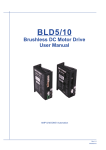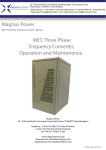Download Model 4069P User`s Manual - Precision Control Systems, Inc.
Transcript
Model 4069P User’s Manual Publication #: 107663-001 Rev. _ Feb. 2009 Another quality product from: 7128 Shady Oak Road, Eden Prairie, MN 55344 Phone: (952) 949-9009 Fax: (952) 949-9559 E-mail: [email protected] www.researchinc.com Model 4069P ProfileIRTM User Manual Section Contents page INTRODUCTION General Description Standard Features Optional Features 1 1 2 SAFETY General Gas Shock High Temperatures Electrical 3 3 3 3 SPECIFICATIONS Specifications Dimensions 4 6 INSTALLATION Wiring Control Connections Remote Interlock Switch Remote Fast Stop Water Connections Air Connections 8 10 10 10 10 10 OPERATION Main Disconnect Switch Operator Control Panel Panel View Terminal Main Screen Recipe Screen Alarms Screen Options Screen 11 12 13 14 16 18 20 MAINTENANCE AND TROUBLE SHOOTING Routine Maintenance Lamp Removal, Replacement and Installation Split Quartz Cleaning and Replacement 22 22 24 Model 4069P ProfileIRTM User Manual Cleaning the Reflectors Removing the Reflectors Trouble-Shooting Spare Parts Contents 25 26 28 30 Model 4069P ProfileIRTM User Manual Introduction Introduction General Description The Model 4069P ProfileIR curing System uses high intensity infrared lamps and polished aluminum reflectors to deliver heat precisely where it is needed for many curing and drying applications on extrusion lines. It can be used effectively to provide a surface cure to rubber extrusions, dry adhesives and coatings on rubber or metal, and provide in process curing between layers of multi layer cable. Depending on the model selected, diameters as small as ¼ inch or a large as 4 inches can be processed. This system includes, along with the Model 4069 ChamberIR heater, an operator interface pedestal with a PanelView 400+ terminal, a split quartz liner, height adjustment with plus/minus 15 degrees of tilt off horizontal, and convenient connection points for power, water and air. Optional features that can be ordered with the unit include an optical pyrometer to monitor product temperature, product motion sensing to shut power down if the line brakes, and an air nozzle kit to provide forced air inside the heating chamber to increase efficiencies in curing and drying. The single chamber models are an efficient solution for most applications and the dual chamber models provide additional product support to allow fragile product to run through the system without breaking or drooping Typical applications for the Model 4069P include: Surface cure on rubber extrusion Drying adhesives and coatings on rubber or metal Soften and Cure between multi-layer extrusions Cast and hold the shape extrusion Flash cure coatings between operations Standard Features Research, Inc. Heater Module –A circular array of individual parabolic polished aluminum reflectors direct the infrared energy generated by the quartz lamps towards the center axis of the heater. Each heater houses either 12 or 18 reflectors, depending on the model. The 12 reflector model accepts product sizes up to 2 inches in diameter while the 18 reflector model accepts products up to 4 inches in diameter. Heated lengths of 10, 16, 25, and 38 inches (254, 406, 635, and 965 mm) are offered for the Model 4069P. For applications prone to product sagging a dual heater system with two 10” heated length chambers and an intermediate product support between them is available. The chamber’s clamshell design offers easy access for liner cleaning and lamp servicing by simply releasing the latches on the front of the chamber and lifting the upper half. Gas springs are provided to assist with the left gas spring having an integral extension lock. The factory installed ceramic end seal T3 style lamps provide precise levels of power to the product in the chamber. The lamps generate infrared energy at a peak wavelength of 1.2 microns at rated voltage. This wavelength is commonly known as short wavelength or NIR, (Near Infrared). The lamps reach 90% of full operating temperature within three seconds of a cold start. Radiant energy is dissipated to 10% five seconds after power is shut down. Additional lamps can be ordered separately from the heater. 1 Model 4069P ProfileIRTM User Manual Standard Features Introduction Heater Positioning – The chamber is mounted to lifts at each end allowing for variations on product elevation. Each lift can operate independently allowing for up to 15° off chamber tilt. This can be useful when product sagging is occurring. Water Cooling – Each reflector is designed with an internal coolant passageway to allow coolant to flow through its entire length during operation. Water lines run from the fittings on the base of the cart to the heater. Adequate cooling water is required during operation of the Model 4069E. Required cooling-water flow rates are listed in Specifications. Air Cooling – A cooling fan is designed into the Model 4069 housing and provides ambient airflow through the heater body. This airflow helps to prevent air-borne contamination from depositing on the reflector surfaces. It also provides cooling to the quartz halogen lamp end seals. Split Quartz Liner – A split quartz liner is included with the Model 4069 and provides contamination protection for the aluminum reflectors. When installed in the heater, the quartz liner protects the aluminum reflector and lamp from contaminants released in the heating process, resulting in maximum efficiency of the heater. Operator Interface – The operator interface includes a PanelView 400+ terminal for controlling the system; lift control switches and a fast stop. Power Control Cabinet − A NEMA 12 cabinet containing components to accurately control power to the system. Optional Features Product Motion Detection – An optional low torque roller providing rotational feedback can be positioned at either end of the chamber to signal product stoppage. If no signal is detected the system will shut down power to the chamber thus reducing the incidence of the product burning in the chamber. When motion is restored, the lamp voltage will be reapplied to the previous value. Air Curing Nozzles – Optional twin air curing nozzles can be attached to the input end of the heater. These nozzles force air down the length of the quartz liner and provide a convective component to the curing process. This option includes a fitting for house air, a filter and regulator in addition to the nozzles. Exhaust Hood – An optional exhaust hood attaches to the exit end of the single chamber system or between chambers on a dual chamber system to collect smoke and gasses given off during heating the process. 3 inch diameter is used all 12R units and a 4” diameter is used on all 18R units. Pyrometer – The optional pyrometer is useful for monitoring product temperature in sensitive areas. The mounting bracket provides multiple sensing positions for full product coverage. This option includes a fitting for house air, a filter and regulator in addition to the pyrometer. Booster Pump – An optional booster pump is available when plant water pressure is too low to provide adequate flow rate for proper cooling of the chamber. Pump will raise the water pressure up-to 50 PSI Research, Inc. 2 Model 4069P ProfileIRTM User Manual Safety Safety General The Model 4069P heater is designed for safe operation. Nevertheless, installation, maintenance, and operation of the heater can be dangerous for a careless operator or maintenance person. For your safety and the safety of others, read the instructions in this instruction manual and follow these safety practices to help prevent accident or injury. INFRARED RADIATION - CAUTION! Continuous exposure to highintensity infrared radiation at close proximity could be harmful to eyes or skin. Although infrared lamps emit negligible ultra violet electromagnetic radiation, harmful burns can still result if an operator is in close contact with lamps being operated at high intensity. Because of the brilliant light emitted by infrared lamps at full intensity, it is recommended that eyes be shielded from the glare if observing the lamps for an extended period of time. Use suitable shaded lenses or dark glasses. Gas Shock A latching shock is installed on the left side of the model 4069 heater. The latch will prevent the heater from closing should the gas strut fail. When closing the heater pull the knob to release the latch while closing. Failure to release latch can cause damage to the heater if forced closed. High Temperatures Parts of the heater may exceed 500°F (260°C). Contact with the lamps, reflector, or metal parts near the lamps may cause severe burns. WARNING! NEVER place hands under or in front of the heating elements. ALWAYS allow heating element to cool at least three minutes before touching the lamps or adjacent parts. Electrical There is danger of electrical shock when servicing the heater. CAUTION! Observe all applicable local and national electrical codes and ensure that a safe electrical ground system is installed before attempting to operate the heater. Refer to the Section 5 for proper installation procedures. WARNING! ALWAYS disconnect the external power lines prior to servicing the heater. ALWAYS disconnect the power lines AND any optional interlock circuits before installing or changing lamps. NEVER operate the heater with end covers removed. Research, Inc. 3 Model 4069 ProfileIRTM User Manual Specifications 4069P-12R-25L-30kW-480V 4069P-12R-38L-46kW-480V 4069P-12R-10L-DUAL18kW-480V 4069P-18R-10L-18kW-480V 4069P-18R-16L-29kW-480V 4069P-18R-25L-45kW-480V 4069P-18R-38L-68kW-480V 4069P-18R-10L-DUAL36kW-480V * 2500 3800 1000 1000 1600 2500 3800 1000 10 240 19.2 1.8 (6.9) 16 480 30.0 480 45.6 240 24 2.8 (10.6)** 4.2 (15.9)** 31 63 2.4 (9) 20 1.7 (6.5) 15 240 28.8 2.7 (10.2) 29 240 18.0 480 45.0 480 68.4 240 36 4.2 (15.7)** 3.1 (11.9)** 3.4 (13) 61 37 30 Recommended maximum product diameter for 12-reflector models is two inches. Recommended maximum product diameter for 18-reflector models is four inches. ** Stated flow rates are for each of two flow paths. *** Maximum inlet water temperature not to exceed 100° F (37°C) Research, Inc. 4 Total Weight, Pounds (kg) 1.2 (4.5) Wattage Heater, kW 240 12.0 Lamp Rated Voltage 103390003 103390005 103390007 103390010 103390003 103390003 103390005 103390007 103390010 103390003 Pressure Drop Through Heater @ Required Water Flow, psi +/- 5psi 1600 QIH2401000RI2 QIH2401600RI2 QIH4802500RI2 QIH4803800RI2 QIH2401000RI2 QIH2401000RI2 QIH2401600RI2 QIH4802500RI2 QIH4803800RI2 QIH2401000RI2 ***Water Flow GPM (LPM) 4069P-12R-16L-19kW-480V 1000 Lamp Part Number 10 (254) 16 (406) 25 (635) 38 (965) 10 (254) 10 (254) 16 (406) 25 (635) 38 (965) 10 (254) 4069P-12R-10L-12kW-480V Lamp Type Model Number* Lamp Wattage Lamp Lighted Length, Inches (mm) Specifications 501 (227) 515 (234) 535 (243) 564 (256) 575 (261) 523 (237) 550 (249) 588 (267) 639 (290) 619 (281) Model 4069 ProfileIRTM User Manual Specifications 2 Inch Diameter ProfileIR Model 4069P Single Chamber 2 Inch Diameter Profile Model 4069P-12R-10L 4069-12R-16L 4069P-12R-25L 4069P-12R-38L Power Generated 12kW 19.2kW 30kW 45.6kW Voltage 240 volt 3 phase 240 volt 3 phase 480 volt 3 phase 480 volt 3 phase Max Current 29 amp 46 amp 36 amp 55 amp Weight * 501 lb (227 kg) 515 lb (234 kg) 535 (243 kg) 564 lb (256 kg) Lamp Type 103390-003 103390-005 103390-007 103390-010 Water Flow Requirement 1.2 gpm (4.5 lpm) 1.8 gpm (6.8 lpm) 2.8 gpm (10.6 lpm) 4.2 gpm (15.9 lpm) Dual Chamber 2 Inch Diameter Profile Model 4069P-12R-10L-Dual Power Generated 25Kw Voltage 480 volt 3 phase Max Current 30 amp Weight * 575 lb (26 kg) Lamp Type 103390-003 Water Type Flow Requirement 2.4 gpm ( 9 lpm) 4 Inch Diameter ProfileIR Model 4069P Single Chamber 4 Inch Diameter Profile Model 4069P-18R-10L 4069-18R-16L 4069P-18R-25L 4069P-18R-38L Power Generated 18 kW 28.8kW 45kW 68.4 kW Voltage 240 volt 3 phase 240 volt 3 phase 480 volt 3 phase 480 volt 3 phase Max Current 43 amp 69 amp 55 amp 82 amp Weight * 523 lb (237 kg) 550 lb (267 kg) 588 lb (267 kg) 639 lb (290 kg) Lamp Type 103390-003 103390-005 103390-007 103390-010 Water Flow Requirement 1.7 gpm (6.4 lpm) 2.7 gpm (10.2 lpm) 4.2 gpm (15.9 lpm) 6.2 gpm (23.4 lpm) Dual Chamber 4 Inch Diameter Profile Model 4069P-18R-10L-Dual Power Generated 36kW Voltage 480 volt 3 phase Max Current 43 amp Weight * 619 (28 kg) Lamp Type 103390-003 Water Type Flow Requirement 3.4 gpm (12.8 lpm) Research, Inc. 5 Model 4069 ProfileIRTM User Manual Specifications DIMENSIONS A 32.63 A INTERMEDIATE PRODUCT SUPPORT ROLLER Research, Inc. 6 6.14 OPTIONAL EXHAUST HOOD Model 4069 ProfileIRTM User Manual Specifications DIMENSIONS D DIA C B 44.00 MODEL NUMBER 4069P-12R-10L 4069P-12R-16L 4069P-12R-25L 4069P-12R-38L 4069P-18R-10L 4069P-18R-16L 4069P-18R-25L 4069P-18R-38L 4069P-12R-10L-DUAL 4069P-18R-10L-DUAL Research, Inc. 7 A 16.13 (410) 21.75 (552) 30.75 (781) 43.75 (1111) 16.13 (410) 21.75 (552) 30.75 (781) 43.75 (1111) 38.39 (975) 38.39 (975) B MIN MAX 36.75 44.75 (933) (1137) 36.75 44.75 (933) (1137) 36.75 44.75 (933) (1137) 36.75 44.75 (933) (1137) 38.00 46.00 (965) (1168) 38.00 46.00 (965) (1168) 38.00 46.00 (965) (1168) 38.00 46.00 (965) (1168) 36.75 44.75 (933) (1137) 38.00 46.00 (965) (1168) C MIN MAX 44.97 52.97 (1142) (1345) 44.97 52.97 (1142) (1345) 44.97 52.97 (1142) (1345) 44.97 52.97 (1142) (1345) 47.89 55.89 (1216) (1419) 47.89 55.89 (1216) (1419) 47.89 55.89 (1216) (1419) 47.89 55.89 (1216) (1419) 44.97 52.97 (1142) (1345) 47.89 55.89 (1216) (1419) D DIA 3.22 (82) 3.22 (82) 3.22 (82) 3.22 (82) 5.90 (150) 5.90 (150) 5.90 (150) 5.90 (150) 3.22 (82) 5.90 (150) IN (MM) Model 4069 ProfileIRTM User Manual Installation Installation This section describes how to wire the Model 4069P power control system. The features and options mentioned here are identified in the model number found inside the enclosure. WIRING WARNING! Hazardous voltages are present at the main disconnect switch and load terminals. Always remove AC line voltage from the system before making contact with internal assemblies, line or load wiring, or fuses. Also remove AC line voltage from the system before making connections, equipment changes, or resistance measurements. Conduit entry into the system should be made near the right side of the cabinet for power wiring. Assure that metal fragments are not allowed to fall into the equipment while holes are made for conduit fittings. See Figure 1. Referring to the wiring specification in the table, connect the external power lines to the top of the disconnect switch. Wire Ratings: Wire Temperature Rating: Line/Load Wiring Voltage Rating (240 VAC systems) Line/Load Wiring Voltage Rating (480 VAC systems) 75°C or Higher 300 VAC Minimum 600 VAC Minimum Minimum Allowable Wire Sizes: NOTE: Ampacity ratings are based on NEC 310-16 using 75°C copper wire. Current Rating of System 30 Amp 60 Amp 90 Amp Line Connections Ground Connection 10 AWG 6 AWG 3 AWG 10 AWG 8 AWG 8 AWG Remote Inputs: Remote Interlock Fast Stop Research, Inc. 8 Dry contact (open to stop) Dry contact (open to stop) Model 4069 ProfileIRTM User Manual Installation CONNECT POWER THIS SIDE IF POSSIBLE Figure 1. Research, Inc. 9 Model 4069 ProfileIRTM User Manual Installation CONTROL CONNECTIONS Remote Interlock Switch This feature provides for remote process interlock of the heater power. This is accomplished by setting the heater power levels to 0 when switch is open and will resume power levels when switch is closed. With the interlock open, the heater cannot be turned on from the control system front panel. The switch contacts (dry) must be open during the heater off condition. If this feature is desired, connect using the following procedure: 1. Remove the factory-installed jumper at terminal block 1TB pins 20 and 21. 2. Connect the contacts of the switch to terminal block 1TB pins 20 and 21. If more than one interlock switch is used in a system, wire the contacts in series and then connect to the system. Remote Fast Stop This feature provides for remote process fast stop shutdown of the heater power, water and fan cooling. This is accomplished by opening the heater power controller contactor. With the fast stop switch open, the heater cannot be turned on from the control system front panel. The switch contacts (dry) must be open during the heater off condition. If this feature is desired, connect using the following procedure: 3. Remove the factory-installed jumper at terminal block 1TB pins 22 and 23. 4. Connect the contacts of the switch to terminal block 1TB pins 22 and 23. If more than remote fast stop switch is used in a system, wire the contacts in series and then connect to the system. Water Connections Use male 3/8” NPT fittings to connect the water input and output ports. See Specifications for required flow rates. Air Connections Use a male 3/8” NPT fitting for the air input connection when the optional Air Curing Nozzles and/or Pyrometer have been ordered. Research, Inc. 10 Model 4069 ProfileIRTM User Manual Figure 3 Operation Operation Main Disconnect Switch The main disconnect switch turns on and off the power control system. Note the following: Before turning on the disconnect switch, check the following: 1. The load is wired and ready for power to be applied to it. 2. Research, Inc. All safety precautions are observed. 11 Model 4069 ProfileIRTM User Manual Operation OPERATOR CONTROL PANEL The operator control panel consists of the PanelView terminal, right side and left side lift control switches, and a fast stop switch. Lift Control Switches (2) The white and black switches enable tilting of heater +/- 15° and have up/down travel of 8 inches. The white switch raises the heater, the black switch lowers the heater. Fast Stop Switch (Red button, yellow background) The Fast stop switch enables the immediate shutdown of the heater. The heater contactor is turned off and the PLC is set to Stop. Push to trip the switch, twist to reset or release the switch. Research, Inc. 12 Model 4069 ProfileIRTM User Manual Operation PANELVIEW TERMINAL The PanelView terminal consists of a LCD display with keypad. 4 user screens are available: MAIN, RECIPE, ALARM, and OPTION. The selection of the screens are made with the F4 (NEXT SCREEN) key and the F5 (Previous Screen) key. The F5 key does not have a legend displayed on the screen. Note: The PanelView terminal is not a touchscreen, legends are displayed to guide the operator. All entries are made from the keypad. Research, Inc. 13 Model 4069 ProfileIRTM User Manual Operation MAIN SCREEN NOTE: The START key will not be displayed or active if the recipe displayed on the RECIPE screen and the loaded recipe, displayed on the MAIN screen do not match. Research, Inc. The MAIN screen allows monitoring of the system status, viewing the current recipe, Starting/Stopping the recipe and changing between Idle and Run. The display in the center represents a cross-sectional view of the heater, with the hinge on the left side and the opening side on the right. The darkened circle in the center represents the heating cavity and it will blink when power is applied to the lamps. Three keys are displayed and function when this screen is displayed, a fourth key is active but not displayed. F1 START key: This key will start and stop the system, once the system is started the legend in the F1 box will change to STOP allowing the F1 key to stop the system and the STATUS box will display RUNNING. The system will not start if an alarm condition exists and ALARM will be displayed in the STATUS box, see the ALARM SCREEN page for more details. 14 Model 4069 ProfileIRTM User Manual Operation F3 IDLE key: This key will toggle the system between the zone power levels and the idle power levels. Zone power levels are displayed in the 6 pie shaped heater sections. The legend in the F3 box displays IDLE when running or RESUME while in IDLE. F4 NEXT SCRN key: This key will change the display to the next screen in the following order: MAIN, RECIPE, ALARMS, and OPTIONS. Each of these screens has the F4 key active. F8 PREV SCRN key: This key is active on each of the screens but has no legend displayed. This key will change the display to the previous screen in the following order: MAIN, OPTIONS, ALARMS, and RECIPE. The system status will display one of the following: OFF, RUNNING, IDLE, WAITING, and ALARM. OFF displays when the heater is off and the system is shut down. RUNNING is displayed when the system is operating at the zone power settings of the selected recipe. IDLE is displayed when the system is operating at the idle power setting of the current recipe. WAITING displays for one of two conditions: 1. The Remote Interlock contacts are not closed or jumpered out. 2. The Motion Detect Option has been enabled and product is not moving. In this condition the system is ready to go with the zone power levels at 0 and just “waiting” for the condition to change. Once the condition changes the power levels go back to the recipe settings ALARM is displayed when one of the alarm conditions exist. See the Alarms Screen page for more details. Research, Inc. 15 Model 4069 ProfileIRTM User Manual Operation RECIPE SCREEN The RECIPE screen allows recipe selection, loading, creation or modification, and saving of up to twenty recipes. Recipe Selection The F1 key (RECIPE SELECT) will step through the recipes from 1 to 20 and wrap back to 1. The zone power levels and idle power level will be displayed as each recipe appears on the screen. The F5 key is does not have a legend displayed, but it will select the previous recipe. Note: The RECIPE SELECT key is not displayed or available while in the RUNNING mode. Only the current recipe may be modified at this time. Recipe Loading The F3 key (LOAD RECIPE) will take the selected recipe and load it into active memory and change the display to the MAIN screen, to allow the recipe to be run. Only after a recipe has been loaded, can it be run. Research, Inc. 16 Model 4069 ProfileIRTM User Manual Operation Recipe Creation/Modification After the recipe has been selected, changes can be made to it. The Tab (→| ) and Back Tab ( |← ) keys are used to move between the heating zones and idle power. The Enter key ( ↵ ) is used to open the data entry window to allow power level selection, 0 to 99%. The power level is entered on the numeric keypad keys 0-9. The escape key (ESC) will abort an entry that has been started. The backspace key (←) can be used for making changes. The enter key will then load the power level into the temporary memory storage until saved by the F2 key into nonvolatile memory. Changes to the current recipe can be made while in the RUNNING mode. Select the heating zone, change the power level and press F3 LOAD RECIPE. This will make a change to the current power levels but only while it remains in RUNNING mode. By Saving the recipe before Loading the change becomes part of the saved recipe in nonvolatile memory. Recipe Saving The F2 key (SAVE RECIPE) will save the current recipe into nonvolatile memory. Recipes that are not saved will revert back to zero or the last saved value after a power cycle or after resuming from an idle state. Research, Inc. 17 Model 4069 ProfileIRTM User Manual ALARMS SCREEN Operation The ALARMS screen displays the status of each of the alarms. The dashed line (-----) indicates no alarm. Alarms are of one of two types, either a Critical or a Minor alarm. A Critical alarm will turn the system to off, dropping out the heater contactor. It is due to an abnormal condition that could damage equipment or harm personnel. A Minor alarm puts the system in a waiting state where the power level to the heaters is changed to 0%; once the condition has cleared the power level returns to the pre-alarm level. OVER TEMPERATURE The Over Temperature alarm is a Critical alarm. A thermostat inside the 4069 Chamber heater monitors the reflector temperature, when the preset value is exceeded the system alarms and shuts down. COOLANT FLOW The Coolant Flow alarm is a Critical alarm. A flow switch on the system monitors the coolant flow through the 4069 Chamber heater. If it does not meet a minimum value or .25 gallon/minute (gpm) it will alarm and shut the system down. Note: A flow rate of .25 gpm is significantly less than the heater requirement of 1.2 to 6.2 gpm depending on the heater. Inadequate coolant flow can be a cause for the Over Temperature alarm. Research, Inc. 18 Model 4069 ProfileIRTM User Manual Operation REMOTE INTERLOCK The Remote Interlock alarm is a Minor alarm. This is a customer driven feature that can be used to signal a line stoppage or any occurrence where the heaters should be temporarily turned off. The opening of a dry contact is required to trip this alarm, a jumper is installed from the factory to bypass this alarm until it is hooked up. See the schematic for the location to make the connection. FAST STOP The Fast Stop Alarm is a Critical alarm. It is typically used in an emergency, where the heat needs to be turned off in a hurry. The Fast Stop can be initiated from the operator panel (the red mushroom switch) or it can be wired into the production line. The opening of a dry contact is required to trip this alarm, a jumper is installed from the factory to bypass this alarm until it is hooked up. See the schematic for the location to make the connection. HEATER OPEN The Heater Open alarm is a Critical alarm. If opened while running a very intense light would be directed at the operator MOTION DETECT The Motion Detect alarm is a Minor alarm. It functions with the optional motion sensor, to set power output levels to 0 when the product is not moving. It can be enabled and disabled in the OPTIONS menu. Research, Inc. 19 Model 4069 ProfileIRTM User Manual OPTIONS SCREEN Operation The OPTIONS screen displays the status of each of the alarms. The dashed line (-----) indicates no alarm. Alarms are of one of two types, either a Critical or a Minor alarm. A Critical alarm will turn the system to off , dropping out the heater contactor. It is due to an abnormal condition that could damage equipment or harm personnel. A Minor alarm puts the system in a waiting state where the power level to the heaters is changed to 0%; once the condition has cleared the power level returns to the pre-alarm level. PYROMETER An option Pyrometer (optical temperature sensor) is available for the 4069P. The pyrometer when installed and enabled will display the temperature measured on the MAIN screen. PYROMETER DISPLAY The temperature read by the Pyrometer Option can be displayed in either degrees Fahrenheit or degrees Celsius by making the appropriate selection here. MOTION DETECTION An optional motion detection sensor is available for the 4069P. The motion detection feature, when installed, can be enabled and disabled by this selection. It consists of a Teflon Research, Inc. 20 Model 4069 ProfileIRTM User Manual covered roller and sensor, when enabled it will change the output power level to 0 when no motion is detected for more than 2 seconds. Operation AIR CURE An optional air cure feature is available for the 4069P. The air cure feature, when installed, can be enabled and disabled by this selection. When enabled, a solenoid valve will be opened when starting a recipe, allowing compressed air, directed by adjustable nozzles, to be directed through the heating chamber. LINE FREQUENCY The system is capable of running on AC power at 60 Hz (USA) or at 50 Hz (Europe). This selection must be set appropriately in order for the output power levels to work correctly. Research, Inc. 21 Model 4069 ProfileIRTM User Manual Maintenance Maintenance and Trouble Shooting ROUTINE MAINTENANCE The following bi-monthly routine maintenance is suggested: 1. Remove power connection to the system. Lock out power if possible. Carefully vacuum any dust or dirt collecting within the enclosure. Use caution to not disturb the wiring. Service more often in dust locations. 2. LAMP REMOVAL, REPLACEMENT, INSTALLATION: Clean the outside of the enclosure with glass cleaner and a soft cotton cloth as necessary. The T3-style lamps are installed into the Model 4069 when shipped from the factory. The following procedure details the process to replace the lamps in the Model 4069 (reference Figure 6, 7, & 8): Note: Remove all power from the heater BEFORE attempting to install/replace the lamps. Allow a minimum of ½-inch (12 mm) of slack in the lamp leads so that the leads are not taut when inserted into the lamp terminal blocks. Always take care to handle all lamps by the ceramic end seals and use clean cotton or latex gloves to prevent contamination of the quartz lamp envelopes. 1. Remove quartz liner (see next section). Take this opportunity to clean the liner. 2. Remove end-cover screws (4 per end cover). 3. Remove end covers on both ends of the heater. 4. Remove end-reflector screws (2 per reflector) 5. Remove end reflectors on both ends. 6. Carefully disengage lamp from clips (both ends). 7. Slide the end of the lamp through the rectangular cutout in the end casting on one end of the heater through the rectangular cutout in the end casting of the other end of the heater. 8. Position the lamp over the lamp clips so that the lighted portion of the lamp is equally space in the reflector. Note: Be sure that the Gas Fill Tip is facing away from the reflector 9. Research, Inc. While holding the lamp on both ends by the ceramic end seals, with light pressure push the lamp into the lamp clips. A slight twisting motion of the lamp, while pushing the lamp into the clip, helps the lamp to seat properly. 22 Model 4069 ProfileIRTM User Manual Maintenance Figure 6. 10. Cut wire to a length allowing for a service loop. 11. Strip back the insulation on the end of the lamp leads approximately 1-1/2 inches (38 mm). 12. Insert the bare wire of each insulated lamp lead into the ceramic terminal block position that previously held the old lamp. Push each lead wire into the terminal block far enough so, that when tightened, the setscrew will hold the lead securely. 13. Tighten the setscrews in each terminal block so the lead wires are held securely (1.0 Ft.-Lbs. [1.4 N-m]). 14. Form a loop within each lead along its length. This loop will act as a strain relief within the lead during normal operation of the heater. 15. Reinstall the end reflectors, end covers, and quartz liner. Note: Remove all power from the heater BEFORE attempting to install/replace the lamps. Always use clean cotton or latex gloves when handling the split quartz liner so as not to deposit any oils or grease from your hands onto the surface of the split quartz liner. Research, Inc. 23 Model 4069 ProfileIRTM User Manual SPLIT QUARTZ LINER CLEANING AND REPLACEMENT Maintenance 1. 2. Open the Model 4069 Heater to allow access to each heater half for split quartz liner installation. Loosen the screws of one liner bracket and slide the bracket away from the quartz-liner of one liner half at one end of the heater, while supporting the liner with other hand. Figure 7 Figure 8 3. 4. Research, Inc. Remove the bracket from the end casting of the heater. Gently slide the quartz liner out of the grooves of the liner bracket from the opposite end. Take care so that the quartz liner does chip or crack as it is removed. 24 Model 4069 ProfileIRTM User Manual Maintenance Figure 9 5. 6. 7. 8. CLEANING THE REFLECTORS If cleaning the liner, use a non-abrasive glass cleaner (i.e. household ammonia and water or isopropyl alcohol) and a clean, dry, lint-free cloth. After cleaning, do not touch the outside surface of the liner unless wearing cotton gloves. Reinsert the edges of the liner into the grooves of the quartz-liner bracket. Reinstall the other bracket and secure with the two bracket screws. Repeat this process for the other half of the liner. Clean reflectors provide the greatest radiant efficiency. If the reflector surface becomes contaminated, it reflects less energy. The energy that is not reflected is lost, absorbed by the reflectors, and removed by the cooling water and air. The following procedure should be used to clean the Model 4069 reflectors: 1. Remove the lamps and quartz liner as described in Lamp Removal/Replacement/Installation and Split Quartz Liner Cleaning and Replacement. 2. Clean the reflectors with a mixture of warm water and common household ammonia followed by a thorough wipe-down using a clean, water-dampened flannel cloth. 3. Depending on the type of contamination present on the reflector, a suitable solvent may be required to remove the contamination. The solvent must be selected based on its inability to adversely affect the aluminum reflector. 4. Thoroughly wipe the reflector using the warm water/household ammonia mixture followed by the dampened flannel cloth. 5. Replace the lamps and quartz liner, as outlined in Lamp Removal/Replacement/Installation and Section Split Quartz Liner Cleaning and Replacement. If necessary, the reflectors may require re-polishing. This is permissible because the reflector is solid aluminum and can be re-polished many times without damage from continued erosion. A fine particle polishing compound, such as a chrome, semichrome, or soft metal polishing compound may be used. These types of compounds can be found at a local automotive or metal-polishing supply house. Follow the polishing instructions listed on the polishing product. Research, Inc. 25 Model 4069 ProfileIRTM User Manual REMOVING THE REFLECTORS Maintenance The reflectors can be removed from the Model 4069 Heater to make cleaning and maintenance easier. The following procedure should be used to remove the Model 4069 reflectors: Note: Remove all power from the heater BEFORE attempting to install/replace the heater reflectors. 1. Drain all cooling fluid from the heater and blow out the heater cooling lines with compressed air. 2. Remove the heater-cover screws and heater cover. Figure 10 Research, Inc. 26 Model 4069 ProfileIRTM User Manual Maintenance Figure 11 3. 4. Disconnect the cooling line from the reflector to be maintained. Loosen all screw from all reflectors on one side of the end casting of the reflector to be maintained. 5. Remove the reflector mounting screws from the end casting of the reflector to be maintained. 6. Remove the reflector. Research, Inc. 27 Model 4069 ProfileIRTM User Manual TROUBLESHOOTING Maintenance Symptom System will not start. Action 1. Verify the F1 START legend is displayed on the MAIN screen. If not, the recipe on the MAIN screen and the recipe on the RECIPE screen do not match. Load the desired recipe with the F3 LOAD key on the RECIPE screen. 2. Check the STATUS box on the MAIN screen, if it is ALARM, go to the ALARM screen, find and clear the alarm. 3. Check the STATUS box on the MAIN screen , if it is WAITING, go to the ALARM screen and find out if it is Motion Detection or Remote Interlock causing the condition. - Motion Detection will clear when the product rotates the roller or can be disabled on the OPTIONS screen. – Remote Interlock is jumpered out from the factory 1TB20 and 22, or it can be connected into the production line. Power levels displayed on the MAIN screen do not match the RECIPE screen. 1. Verify the F3 IDLE key has not been pressed, legend on screen will display RESUME if it has. 2. Selected recipe has not been loaded. Go to RECIPE screen and LOAD the recipe. 3. Current recipe has been changed and not saved. Set the recipe power levels to the desired level, then SAVE and LOAD the recipe Lamp zone not turning on. 1. Check load (zone) fuses. 10FU – 21FU 2. Check for burned out or broken lamps. 3. Check zone power level in recipe. Operator Terminal has no display. 1. Verify disconnect switch is turned on and incoming power is ok. 2. Check Line fuses. 1FU – 3FU 3. Check for green LED on the 24 VDC power supply, then check power supply fuses if not lit. 4FU- 6FU Cannot change recipes. Research, Inc. 28 1. Recipe change is only allowed when the STATUS box displays OFF. While RUNNING the RECIPE SELECT key is disabled, and the key legend is not displayed. Stop the system and then change recipes. Model 4069 ProfileIRTM User Manual Maintenance PLC DIGITAL I/O MAPPING DIGITAL INPUTS DESCRIPTION 0 Flow Switch 1 Thermostat 2 Heater Closed 3 Fast Stop 4 5 Remote Interlock Motion Sensor DIGITAL OUTPUTS DESCRIPTION 0 Heater Enable 1 Cooling Solenoid / Fan 2 Heating Zone 1 3 Heating Zone 2 4 Heating Zone 3 5 Heating Zone 4 6 Heating Zone 5 7 Heating Zone 6 8 Air Cure Solenoid The PLC should have 3 green LED’s on: Power, Run, and the COM 0 LED should be flashing. (Communications to the Operator Terminal) The Amber LED’s on the PLC indicate the state of the Digital Inputs and Outputs. Research, Inc. 29 Model 4069 ProfileIRTM User Manual Maintenance Accessories, Spare, and Replacement Parts – Controls & Cart Model Description Control Cabinet: 096191-006 107556-009 086445-016 099395-001 099396-001 107549-001 080821-001 055899-015 066798-004 Contactor- 3 phase, 100 amp, 24 VDC coil Fuse-Cubefuse, 100 amp Fuse-Time Delay, “CC”, 6 amp, 600 VAC Switch-On /Off, 3 phase, 100 amp Switch Actuator-Red/Yellow Power Supply-480 VAC in, 24VDC out Relay-DPDT, 10 amp, 24VDC, 650 ohm Relay-SS, DC, 125 amp, 480 VAC Varistor-Assembled, 480 VAC 107392-004 107392-001 107390-002 107390-001 107439-001 Control Console: Switch-Push Button, 2 head Switch-Push Button, E-stop Contact Block-Normally open Contact Block-Normally closed Actuator-Telescopic, 8” lift, 24 V 106783-011 106783-012 106783-013 106783-014 Cart Replacement Gas Spring for 4069-12R-10L Replacement Gas Spring for 4069-12R-16L Replacement Gas Spring for 4069-12R-25L Replacement Gas Spring for 4069-12R-38L 106784-011 106784-012 106784-013 106784-014 Replacement Gas Spring for 4069-18R-10L Replacement Gas Spring for 4069-18R-16L Replacement Gas Spring for 4069-18R-25L Replacement Gas Spring for 4069-18R-38L 106783-013 106784-013 Replacement Gas Spring for 4069-12-DUAL Replacement Gas Spring for 4069-18-DUAL 107358-011 107358-012 107358-014 107358-014 Gas Spring with Latch Replacement Replacement Gas Spring & Latch for 4069-12R-10L Replacement Gas Spring & Latch for 4069-12R-16L Replacement Gas Spring & Latch for 4069-12R-25L Replacement Gas Spring & Latch for 4069-12R-38L 107396-011 107396-012 107396-013 107396-014 Replacement Gas Spring & Latch for 4069-18R-10L Replacement Gas Spring & Latch for 4069-18R-16L Replacement Gas Spring & Latch for 4069-18R-25L Replacement Gas Spring & Latch for 4069-18R-38L Research, Inc. 30 Model 4069 ProfileIRTM User Manual Maintenance Accessories, Spare, and Replacement Parts – Heater Model Description Replacement Lamp For: 103390-003 103390-004 103390-005 103390-007 103390-010 12kW or 18kW maximum-power rated heater (10 inch length, 1000-watts) 24kW or 36kW maximum-power rated heater (10 inch length, 2000-watts) 19kW or 29kW maximum-power rated heater (16 inch length, 1600-watts) 30kW or 45kW maximum-power rated heater (25 inch length, 2500-watts) 46kW or 68kW maximum-power rated heater (38 inch length, 3800-watts) Replacement Reflector For: 106721-001 106721-002 106721-003 106721-004 10-inch length 16-inch length 25-inch length 38-inch length Replacement End Reflectors (Four required per heater) for: 106778-001 106778-002 12-reflector size heater 18-reflector size heater Spare Split Quartz Liner Half (Two required per heater) for: 106895-001 106895-002 106895-003 106895-004 12-reflector, 10-inch length 12-reflector, 16-inch length 12-reflector, 25-inch length 12-reflector, 38-inch length 106895-005 106895-006 106895-007 106895-008 18-reflector, 10-inch length 18-reflector, 16-inch length 18-reflector, 25-inch length 18-reflector, 38-inch length M4069P Research, Inc. Additional User Manual 31