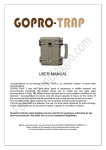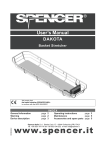Download USER MANUAL - Foto-trappolaggio S.r.l.
Transcript
USER MANUAL Congratulations on purchasing GOPRO TRAP-2, an automatic system of photo-video documentation. GOPRO-TRAP 2 was born from many years of experience in wildlife research and environmental monitoring, the system allows you to create day and night video documentation in FULL HD without human operator and in every weather condition for the detection / documentation of various rare and elusive species of fauna, for the control of the environment, for environmental surveillance and private security as well as for sport. The versatility of the system allows the use of wireless remote sensors (optional). That can be positioned at a distance, the use of a solar panel (optional) for auto-recharge. All the components can be secured to natural supports or mounted on tripods. Systems of photo-video trapping can be used for the purposes authorized by law and its procedures. Any other use is to be considered illegitimate. Before using the system, we recommend that you READ THIS MANUAL CAREFULLY which contains all the answers to any doubts about the correct use. It is recommended to perform function tests prior to operating. Components: The camera and DVR with their equipment and the electronic circuit are hosted in a polypropylene container, equipped with relief valve, durable and weatherproof, that protects the components from the wheather conditions. . It houses: 1-Camera 2-Electronic circuit with connectors and display 3-Battery Power Other components: 4-Sensor sleeve 5-Bushing optical camera 6-steel rear bracket for placement on natural supports. 7 - Bottom plate for tripod. Our systems OPTIONALS AND ACCESSORIES WIRELESS SENSOR setting schemes DIP SWITCH PROGRAM for WIRELESS SENSOR DIP 1 ON DIP 2 DIP 3 DIP 4 ON FUNCTION PIR tracking for 10” after ignition Only night ON ON Day-night OFF OFF Day-night ON Only day OFF High sensitivity ON Low sensitivity ILLUSTRATION OPERATION - ADJUSTMENTS First, move the power switch (9) to ON After 5 seconds the display will show the word PASSWORD. Enter default password (12341234). To change it see the last menu entry in the dialog box shown below. * WARNING *: store the password and always remember it: you cannot use the tool without the password, and the system will be sent to the assistance in order to reconfigure it again! (this operation is not under warranty). After this step it will appear the word STABILIZER "(* STABILIZ PIRS *) after which the system becomes operational. If the DVR has already been activated when the monitor turns off (PIR stabilized), the equipment is ready to operate (the PIR sensor, if motion is detected, will be triggered, and after 2 seconds the recording starts). Otherwise proceed as follows: MENU ACCESS MENU / OK (9) to access to menu on the display it will appear MOSTRA DATI (SHOW DATA) OK (MENU/OK): i twill appear the number of PIR events from the first access (see notes*) + it shows Battery level + enviromnental light level + temperature (Celsius degreese) + DATE (day month year) and hour + events register, by selecting MENU / OK you can see the last 100 PIR events (+ and -) ESC pushing ESC, at any time, you will go back at SHOW DATA SETTING PARAMETERS MENU / OK MOSTRA DATI (SHOW DATA) + REGOLA PARAMETRI (SET PARAMETERS) MENU / OK SENSIBILITA’ PIR (PIR SENSITIVITY): it shows PIR SENSITIVITY (see notes*) OK, + and – to choose: normale (normal) (from 0 to + 20 °C); bassa (low) (from 0 to 20°C); alta (HIGH) (from + 20 to + 40) and spento (off) ESC to go back to REGOLA PARAMETRI (set parameters) REGOLA PARAMETRI (SET PARAMETERS) + ATTIVA GOPRO (activate GOPRO) (to verify it is functioning)) MENU / OK : turn GOPRO on and off ESC to go to Stabilizzazione PIRS (PIR STABILIZE) At this point, if the adjustment of all the parameters has been performed (or if you want to proceed with the default settings) GoPro Trap 2 can be put into operation. If you want to check pointing, proceed as follows REGOLA PARAMETRI (SET PARAMETERS) + + PUNTAMENTO SENSORE PIR (POINTING PIR SENSOR) (see note *) MENU / OK the device is set to be positioned conveniently ESC to go to Stabilizzazione PIRS (PIRS Stabilization) During stabilization (which thus stops) or at any subsequent time, you can enter settings and controls for the system: verification of data and settings and selection of the various adjustments 1. whenever working on the keyboard control and regulation Stabilization Pirs is suspended 2. if you stop the setting operations within 30 seconds the system will become operational again! From: REGOLA PARAMETRI (Set parameters) MENU / OK + + REGOLA DATA E ORA (SET DATE AND TIME) OK+ set year month day – hour – minutes ESC go back to REGOLA PARAMETRI (Set parameters) ++ MODO DI ATTIVAZIONE (ACTIVATION MODE) MENU / OK + and – to choose: activation by PIR, TIMER (see note*), SEMPRE ATTIVO (ALWAYS ACTIVE) ESC go back to REGOLA PARAMETRI (Set parameters) +++ FUNZIONE GIORNO/NOTTE (DAY/NIGHT FUNCTION) MENU / OK + and – to choose: Giorno e Notte (DAY AND NIGHT)/ solo Notte (ONLY NIGHT) / Solo Giorno (ONLY DAY) ESC to go back to REGOLA PARAMETRI (Set parameters) ++++ TEMPO MIN EVENTI (delay between one event and the following) MENU / OK + and – to choose: delay time between a picture or a video and the following, from 2 seconds to 3 hours, with 2 seconds steps ESC go back to REGOLA PARAMETRI (Set parameters) +++++ DURATA ON (ON DURATION) * see note MENU / OK + and – to choose: the duration of every single video (activated by PIR or Timer) from 5 sec to 1 hour ESC go back to REGOLA PARAMETRI (Set parameters) VOLUME AUDIO MENU / OK + and – to set volume from 0 to 250 ESC to go back to REGOLA PARAMETRI (Set parameters) POTENZA ILLUMINATORE (ILLUMINATOR POWER) MENU / OK + and – to set light intensity of the illuminators from 1 to 10 ESC to go back to REGOLA PARAMETRI (Set parameters) ++++++++ LINGUA IN USO (LANGUAGE) MENU / OK + and – to choose Italiano o English ESC to go back to REGOLA PARAMETRI (Set parameters) After completing the selection of settings, it is time to ACTIVATE THE SYSTEM pressing ESC STABILIZ PIRS, after few seconds GoProTrap2 will be operative. * Notes: NUMBER OF PIR EVENTS To reset press and hold for 3 seconds - button (less) The PIR event includes the date and time and the outside temperature; every 100 events, the counter restarts from 1. ACTIVATION BY TIMER SET 14 DIFFERENT switching on and off IN 24 HOURS. By pushing OK you enter the TIMER nr 1-2-3-4-5-6-7-8-9-10-11-12-13-14, each option of the TIMER will be displayed, if you push + ACTIVE, if you push - OFF. After activating a timer (eg. Timer 1) you will read "Timer 1 active": press menu and ok and it will appear "Start-up hour" (Set hour with + and -) press menu and ok and it will appear "Start-up minute " (set minutes with + and -) And in this way you will set the start time of the "Timer 1" in hours and minutes (eg 19:30). Proceed with menu ok and + and - to set the time off (hours and minutes) of the "Timer 1". Do the same for each of the Timer to be activated and adjusted. By selecting and setting the TIMER n. 15 (ACTIVE) the function DAY AND NIGHT will be excluded. The instrument will operate only in the period we decide to set. This function is useful in the case of determining the range of uses at fixed times both in daylight even in the presence of large movements of animals or humans. POINTING PIR SENSOR Used to determine the range of the PIR sensor: PUNT PIR remains on for 2 min (at each passage in front of the Go Pro Trap a red light will turn on inside the PIR lens). SETTING PIR SENSITIVITY. This parameter defines the sensitivity of the PIR (pyroelectric sensor). You can select three levels: "Normal", "High" and "Low". The default level is '"Normal". The highest the sensitivity is, the better the sensor will be sensitive to hot bodies in motion. It is recommended to use high sensitivity for indoor employment, or in any environment with small thermal interference, and to use low sensitivity for outdoor employment with strong interference, such as wind, hot smoke, moving leaves in the wind etc.. In addition, the PIR sensitivity is closely related to temperature. The higher is the temperature the lower will be the sensitivity of the PIR beyond the sensitivity level selected. So it is suggested to select the "High" level of sensitivity in high temperature environments. With the function off, you can completely disconnect the frontal PIR sensor and start recording video troggered only by wireless sensors. This function allows not to activate continuously the device if located in corrispondence of ungulate foraging points or humane controls in areas of high attendance. The GO PRO TRAP 2 will be triggered, however, if a person passes in proximity of the wireless sensor. DURATA (DURATION) ON Photo: To set the photo mode on the GoPro 3 setting "PHOTO" and photo shots (Time Lapse) by 1/2/05 etc.. Set the minimum time of 0.5 sec or greater in DURATA ON for photographs in sequence. VIDEO To use VIDEO, save on the MICRO SD "GO PRO 3 + BLACK" the SCRIPT present on the enclosed CD (SCRIPT section) in the folder that indicates the length of video you want. Set "DURATA ON" on the display for configuration (7) at least 10 seconds as shown in the following table: DESIRED LENGTH VIDEO DURATA ON 30 SECONDS 1 MINUTE 5 MINUTES 10 MINUTES 30 MINUTES 59 MINUTES 40 SECONDS 1 MINUTE AND 10 SECONDS 5 MINUTES AND 10 SECONDS 10 MINUTES AND 10 SECONDS 30 MINUTES AND 10 SECONDS 1 HOUR EXAMPLE: If you want a 30 seconds video, copy file "autoexec.ash" in the folder "VIDEO 30SEC" on the GO PRO MICRO SD card, and set the interval MINIMUM "DURATA ON" 40 seconds (30 + 10) NOTE: THE MICRO SD CARD MUST ALWAYS BE FORMATTED BEFORE YOU LOAD THE SCRIPT, OR EVERY TIME YOU UPLOAD A SCRIPT DIFFERENT WARNINGS: 1 - The battery has an initial charge of the factory, so like all the dry batteries must make at least 2 or 3 charge cycles to stabilize and have the best duration in the field. The duration varies from 10 to 35 days in relation to the number of photos or movies made. The intensive use with flash lights can reduce battery life. 2 - In case of replacement of the battery pack it is important not to reverse the polarity of the batteries to avoid damage to the 1amp fuse. This system is equipped with a full HD Go Pro HERO 3 + camera with remote control GoPro Trap2 It is possible to set on the GoPro HERO 3 + different angles of view (170° - 127° - 90°) –please see Go Pro camera users manual Before turn on the system for the first time, it is advisable to charge the battery of the Go Pro Camera connecting the appropriate USB cable to a computer. The front light will flash red until the full charge. If the Go Pro is turned off or not used for a medium / long term (over 30 days) it is advisable to repeat the procedure. For the settings, and the settings, see GoPro HERO 3+ instructions NB: GoPro Trap 2 is not supplied with night illuminators, you can order it together with the Go Pro trap 2; if you already have a GoPro Trap2 system you must send us your system which will be modified for the use of No. 1 or No. 2 illuminators on your request.