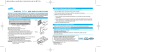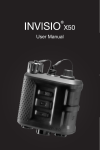Download Manage Global Tags User Manual - My ASB Agent My ASB Agent
Transcript
User Manual Manage Global Tags Adding or Deleting a Tag for Multiple Records at One Time With this feature you are able to add and remove Tags for multiple people with one easy to use feature. To use this feature follow the 5 simply steps. Step 1 Click on Communicate and Contact Manager Step 2 Select the names you want to add or remove Tags from by clicking the check box in front of the name or by selecting the whole list by clicking the check box above the word “Temp”. Step 3 Once you have the names selected, scroll down and on the right hand side under Actions for Selected and click on Manage Tags. Step 4 Here you can Add or Remove any Tags assigned to your names. You just need to click on the Add or Remove line and select the Tag you want. You can also key in a new Tag if the one you want to add is not listed. Here I want to remove the Tag “updated” from my first 2 records so I keyed in “updated”. Step 5 Once selected click Add Tag or Remove Tag. Confirm your change and it will be completed.