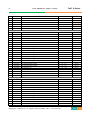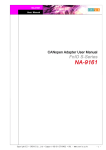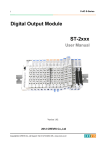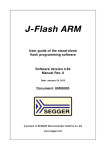Download NA-9187 - TECON sro Vrchlabí
Transcript
1
FnIO PROFINET Adapter NA-9187
FnIO S-Series
PROFINET Adapter
NA-9187
User Manual
Version 1.02
2012 CREVIS Co.,Ltd
Copyright(C) CREVIS Co.,Ltd
Support +82-31-273-6453
URL : www.crevis.co.kr
2
FnIO PROFINET Adapter NA-9187
FnIO S-Series
DOCUMENT CHANGE SUMMARY
REV
1.0
1.01
1.02
PAGE
REMARKS
New
Document
5
Add your experience
6
Changed Certification
17
Add to Cable
Add Example GSDML setting
Changed 6.2. and Trouble shooting, LED
Changed Cover
Copyright(C) CREVIS Co.,Ltd
Support +82-31-273-6453
URL : www.crevis.co.kr
DATE
EDITOR
2011/10/21
JE Kang
2012/1/13
JE Kang
2012/2/13
JE Kang
2012/2/28
JE Kang
3
FnIO PROFINET Adapter NA-9187
FnIO S-Series
CONTENTS
1.
Important Notes ......................................................................................................................................................... 5
1.1.
2.
1.1.1.
Symbols ......................................................................................................................................................... 6
1.1.2.
Safety Notes ................................................................................................................................................ 6
1.1.3.
Certification ................................................................................................................................................. 6
Specification.................................................................................................................................................................. 7
2.1.
2.1.1.
2.2.
NA-9187 ........................................................................................................................................................ 7
Specification ................................................................................................................................................ 8
General Specification............................................................................................................................... 8
2.2.2.
Interface Specification............................................................................................................................. 9
LED Indicator............................................................................................................................................. 10
2.3.1.
Module Status LED (MOD) ................................................................................................................. 10
2.3.2.
Network Status LED (NET) .................................................................................................................. 10
2.3.3.
Expansion Module Status LED (I/O) ............................................................................................... 11
2.3.4.
Field Power Status LED ........................................................................................................................ 11
2.3.5.
Port1, Port2 : Link and Activity ......................................................................................................... 11
Dimension .................................................................................................................................................................... 12
3.1.
4.
The Interface ............................................................................................................................................... 7
2.2.1.
2.3.
3.
Safety Instruction ...................................................................................................................................... 6
NA-9187 ...................................................................................................................................................... 12
Mechanical Set Up ................................................................................................................................................... 13
4.1.
Total Expansion........................................................................................................................................ 13
4.2.
Plugging and Removal of the Components. .............................................................................. 13
Copyright(C) CREVIS Co.,Ltd
Support +82-31-273-6453
URL : www.crevis.co.kr
4
FnIO PROFINET Adapter NA-9187
4.3.
5.
7.
Internal FnBus/Field Power Contacts ............................................................................................. 14
PROFINET Electrical Interface.............................................................................................................................. 15
5.1.
FnBus System ............................................................................................................................................ 15
5.2.
PROFINET Electrical Interface ............................................................................................................ 17
5.2.1.
NA-9187 ...................................................................................................................................................... 17
5.2.2.
PROFINET Parameterization by Rotary Switch .......................................................................... 18
5.2.3.
I/O Process Image Map ....................................................................................................................... 20
5.3.
6.
FnIO S-Series
Example Configuration with SEIMENS PLC STEP7 ................................................................... 21
5.3.1.
Example GSDML Setting ...................................................................................................................... 21
5.3.2.
Example Assign the device name .................................................................................................... 23
5.3.3.
Example Editing Ethernet Nodes(in non-volatile memory) ................................................. 25
5.3.4.
Parameters, IO cycle time and port option with STEP7 ........................................................ 28
NA-9187 PROFINET ................................................................................................................................................. 32
6.1.
NA-9187 Parameter ............................................................................................................................... 32
6.2.
NA-9187 PROFINET IO Characteristics .......................................................................................... 33
6.2.1.
Device identity.......................................................................................................................................... 33
6.2.2.
Device Access Point ............................................................................................................................... 33
6.2.3.
Sub-slot of NA-9187 ............................................................................................................................. 34
Trouble Shooting...................................................................................................................................................... 35
7.1.
How to diagnose by LED indicator ................................................................................................. 35
APPENDIX A ......................................................................................................................................................................... 37
A.1. Product List............................................................................................................................................................. 37
A.2. Glossary .................................................................................................................................................................... 39
Copyright(C) CREVIS Co.,Ltd
Support +82-31-273-6453
URL : www.crevis.co.kr
5
FnIO PROFINET Adapter NA-9187
FnIO S-Series
1. Important Notes
Solid state equipment has operational characteristics differing from those of electromechanical equipment.
Safety Guidelines for the Application, Installation and Maintenance of Solid State Controls describes some important
differences between solid state equipment and hard-wired electromechanical devices.
Because of this difference, and also because of the wide variety of uses for solid state equipment, all persons
responsible for applying this equipment must satisfy themselves that each intended application of this equipment is
acceptable.
In no event will CREVIS be responsible or liable for indirect or consequential damages resulting from the use or
application of this equipment.
The examples and diagrams in this manual are included solely for illustrative purposes. Because of the many variables
and requirements associated with any particular installation, CREVIS cannot assume responsibility or liability for actual
use based on the examples and diagrams.
Warning!
If you don’t follow the directions, it could cause a personal injury, damage to the equipment or explosion
Do not assemble the products and wire with power applied to the system. Else it may cause an electric arc, which
can result into unexpected and potentially dangerous action by field devices. Arching is explosion risk in
hazardous locations. Be sure that the area is non-hazardous or remove system power appropriately before
assembling or wiring the modules.
Do not touch any terminal blocks or IO modules when system is running. Else it may cause the unit to an electric
shock or malfunction.
Keep away from the strange metallic materials not related to the unit and wiring works should be controlled by the
electric expert engineer. Else it may cause the unit to a fire, electric shock or malfunction.
Caution!
If you disobey the instructions, there may be possibility of personal injury, damage to equipment or
explosion. Please follow below Instructions.
Check the rated voltage and terminal array before wiring. Avoid the circumstances over 50℃ of temperature.
Avoid placing it directly in the sunlight.
Avoid the place under circumstances over 85% of humidity.
Do not place Modules near by the inflammable material. Else it may cause a fire.
Do not permit any vibration approaching it directly.
Go through module specification carefully, ensure inputs, output connections are made with the specifications. Use
standard cables for wiring.
Use Product under pollution degree 2 environment..
Copyright(C) CREVIS Co.,Ltd
Support +82-31-273-6453
URL : www.crevis.co.kr
6
FnIO PROFINET Adapter NA-9187
1.1.
FnIO S-Series
Safety Instruction
1.1.1. Symbols
Identifies information about practices or circumstances that can cause an explosion in a
hazardous environment, which may lead to personal injury or death property damage or
economic loss.
Identifies information that is critical for successful application and understanding of the
Product.
Identifies information about practices or circumstances that can lead to personal
injury, property damage, or economic loss.
Attentions help you to identity a hazard, avoid a hazard, and recognize the consequences.
1.1.2. Safety Notes
The modules are equipped with electronic components that may be destroyed by electrostatic
discharge. When handling the modules, ensure that the environment (persons, workplace and
packing) is well grounded. Avoid touching conductive components, e.g. FnBUS Pin.
1.1.3. Certification
c-UL-us UL Listed Industrial Control Equipment, certified for U.S. and Canada
See UL File E235505
CE Certificate
EN 61000-6-2; Industrial Immunity
EN 61000-6-4; Industrial Emissions
FCC
Copyright(C) CREVIS Co.,Ltd
Support +82-31-273-6453
URL : www.crevis.co.kr
7
FnIO PROFINET Adapter NA-9187
2. Specification
2.1.
The Interface
2.1.1. NA-9187
Copyright(C) CREVIS Co.,Ltd
Support +82-31-273-6453
URL : www.crevis.co.kr
FnIO S-Series
8
FnIO PROFINET Adapter NA-9187
2.2.
Specification
2.2.1. General Specification
General Specification
Supply voltage : 24Vdc nominal
Supply voltage range : 11~28.8Vdc
Protection : Output current limit (Min. 1.5A)
Reverse polarity protection
115mA typical @24Vdc
1.5A @5Vdc
System power to internal logic : Non-isolation
System power to I/O driver : Isolation
Supply voltage : 24Vdc nominal
Supply voltage range : 11~28.8Vdc
DC 10A Max.
150g
45mm x 99mm x 70mm
Refer to Environment Specification
System Power
Power Dissipation
Current for I/O Module
Isolation
Field Power
Current in Jumper Contacts
Weight
Module Size
Environment Condition
Environmental Specifications
Surrounding Temperature
0 to +50℃
Operating Temperature
0 to +50℃
Storage Temperature
-25℃ to 85℃
90% non-condensing
IP 20
DIN rail
Relative Humidity
Protection Class
Mounting
Copyright(C) CREVIS Co.,Ltd
Support +82-31-273-6453
URL : www.crevis.co.kr
FnIO S-Series
9
FnIO PROFINET Adapter NA-9187
2.2.2. Interface Specification
Interface Specification, NA-9187
Protocol
Station Type
Topology
Number of Nodes
Number of Expansion I/O slots
I/O Data Size
Indicators
PROFINET I/O RT, DCP, SNMP, LLDP
PROFINET IO Device
Line or Star topology
Baud rate
Limited by the IP address
Max. 32 slots
252 Bytes inputs/252 Bytes outputs
1 green/red MOD Status Indicator
1 green/red NET Status Indicator
1 green/red I/O Status Indicator
1 green Port1 Link/Active Status Indicator
1 green Port2 Link/Active Status Indicator
1 green Field Power Status indicator
100Mbps Full-Duplex
Module Location
Starter module - Left side of FnIO System
Copyright(C) CREVIS Co.,Ltd
Support +82-31-273-6453
URL : www.crevis.co.kr
FnIO S-Series
10
FnIO PROFINET Adapter NA-9187
2.3.
FnIO S-Series
LED Indicator
2.3.1. Module Status LED (MOD)
State
LED is :
To indicate :
No Power
No power is supplied to the unit.
Wrong IP address
Off
Flashing Green
0.2s
Flashing Green 1s
Device Operational
Green
The unit is operating in normal condition.
OS Fatal Error
Flashing Red 0.2s
OS Fatal error is occurred
Invalid RAM Image
Flashing Red 1s
Invalid RAM Image
User fatal error
Red
Invalid boot image header(Flash), ROM Boot loader
OS Handle Error
OS handle unexpected exceptions.
IP address is 0.0.0.0
2.3.2. Network Status LED (NET)
State
LED is :
To indicate :
Off
Device is not on-line or may not be powered
Flashing Green
0.2s
Flashing Green 1s
PROFINET IO connection has been established.
Wait parameters.
PROFINET IO data exchange stop
Green
Device is on-line and allocated to a master
Flashing Red 0.2s
Invalid Configuration
Minor Fault
Flashing Red 1s
PROFINET IO Connection is aborted after Data exchange
Fault
RED
PROFINET IO connection is aborted before a data exchange
Not Powered
Not On-line
On-line,
Not connected
Data Exchange Stop
On-line,
Connected
Invalid Configuration
Copyright(C) CREVIS Co.,Ltd
Support +82-31-273-6453
URL : www.crevis.co.kr
11
FnIO PROFINET Adapter NA-9187
FnIO S-Series
2.3.3. Expansion Module Status LED (I/O)
State
Not Powered
No Expansion Module
Fn-Bus On-line,
Do not Exchanging I/O
Fn-Bus Connection,
Run Exchanging IO
LED is :
To indicate :
Off
Device has no expansion module or may not be powered
Flashing Green
Fn-Bus is on-line but does not exchanging I/O data
- Passed the expansion module configuration.
Green
Expansion Slot is connected and run exchanging I/O data
FnBus connection fault
during exchanging IO
Red
Expansion
Configuration Failed
Flashing Red
One or more expansion module occurred in fault state.
- Changed expansion module configuration.
- FnBus communication failure.
- Word data type error
- Parameter setting error
Failed to initialize expansion module
- Detected invalid expansion module ID.
- Overflowed Input / Output Size
- Too many expansion module
- Initial protocol failure
- Mismatch vendor code between adapter and expansion module.
2.3.4. Field Power Status LED
State
Not Supplied Field
Power
Supplied Field Power
LED is :
To indicate :
Off
Not supplied 24V dc field power
Green
Supplied 24V dc field power
2.3.5. Port1, Port2 : Link and Activity
State
LED is :
To indicate :
Link Down
Off
Link is down
Active
Flashing Green
Active is present
Link UP
Green
Link is up (Physical connection is established)
Copyright(C) CREVIS Co.,Ltd
Support +82-31-273-6453
URL : www.crevis.co.kr
12
FnIO PROFINET Adapter NA-9187
FnIO S-Series
3. Dimension
3.1.
NA-9187
(mm)
Copyright(C) CREVIS Co.,Ltd
Support +82-31-273-6453
URL : www.crevis.co.kr
13
FnIO PROFINET Adapter NA-9187
FnIO S-Series
4. Mechanical Set Up
4.1.
Total Expansion
The number of the module assembly that can be connected is 32. So the maximum length is 426mm Exception.
ST-2748 is excepted to calculate maximum length because that is double width module.
4.2.
Plugging and Removal of the Components.
Before work is done on the components, the voltage supply must be turned
off.
As above figure in order to safeguard the FnIO module from jamming, it should be fixed onto the DIN rail with locking
level. To do so, fold on the upper of the locking lever.
To pull out the FnIO module, unfold the locking lever as below figure.
Copyright(C) CREVIS Co.,Ltd
Support +82-31-273-6453
URL : www.crevis.co.kr
14
FnIO PROFINET Adapter NA-9187
4.3.
FnIO S-Series
Internal FnBus/Field Power Contacts
Communication between the NA series and the expansion module as well as system / field power supply of the bus
modules is carried out via the internal bus. It is comprised of 6 data pin and 2 field power pin.
Do not touch data and field power pins in order to avoid soiling and damage
by ESD noise.
Copyright(C) CREVIS Co.,Ltd
Support +82-31-273-6453
URL : www.crevis.co.kr
15
FnIO PROFINET Adapter NA-9187
FnIO S-Series
5. PROFINET Electrical Interface
5.1.
FnBus System
• Network Adapter Module
The Network Adapter Module forms the link between the field bus and the field devices with the Expansion
Modules.
The connection to different field bus systems can be established by each of the corresponding Network Adapter
Module, e.g. for SyncNet, PROFIBUS, CANopen, DeviceNet, Ethernet/IP, CC-Link, MODBUS/Serial,
MODBUS/TCP etc.
Copyright(C) CREVIS Co.,Ltd
Support +82-31-273-6453
URL : www.crevis.co.kr
16
FnIO PROFINET Adapter NA-9187
• Expansion Module
The Expansion Modules are supported a variety of input and output field devices.
There are digital and analog input/output modules and special function modules.
• Two types of FnBus Message
- Service Messaging
- I/O Messaging
FnBus Pin Description
No.
Name
Description
1
2
3
4
5
6
7
8
Vcc
GND
Token Output
Serial Output
Serial Input
Reserved
Field GND
Field Vcc
System supply voltage (5V dc).
System Ground.
Token output port of Processor module.
Transmitter output port of Processor module.
Receiver input port of Processor module.
Reserved for bypass Token.
Field Ground.
Field supply voltage (24Vdc).
Copyright(C) CREVIS Co.,Ltd
Support +82-31-273-6453
URL : www.crevis.co.kr
FnIO S-Series
17
FnIO S-Series
FnIO PROFINET Adapter NA-9187
5.2.
PROFINET Electrical Interface
5.2.1. NA-9187
RJ-45
Shielded RJ-45 Socket
1
2
3
4
5
6
7
8
Case
Signal
Name
TD+
TDRD+
RDShield
Description
Transmit +
Transmit Receive +
Receive -
Cable : EtherNet Cable
Up to 100m from Ethernet Hub
Upto 100m
Upto 100m
FnIO
FnIO
Hub
※ Caution
- Industrial HUB for EIP recommended
- Cable, the noise cable recommended
The use of an incorrect supply voltage or frequency can cause severe damage
to the component.
Copyright(C) CREVIS Co.,Ltd
Support +82-31-273-6453
URL : www.crevis.co.kr
18
FnIO S-Series
FnIO PROFINET Adapter NA-9187
5.2.2. PROFINET Parameterization by Rotary Switch
Value
0
1~99
Description
- Name of station will be read from flash memory.
(For example,NA9187-1)
- IP address will be read from flash memory.
- Name of station will be NA9187-xx.
(xx is the value of Rotary Switch)
- IP address will be read from flash memory.
Factory settings
- Name of station : NA9187-00
- IP address :192.168.0.254
- Subnet mask : 255.255.255.0
- Gateway : 192.168.0.1
When the rotary switch is not set to non-zero (1~99):
If the decimal value of the rotary switch is not zero (0), the name of device will be fixed as
“NA9187-xx” (xx: 1~99). You must put the fixed device name.
X 10 (MSD)
X 1 (LSD)
When the rotary switch is set to zero (0):
If the decimal value of the rotary switch set to zero (0), the device name will be read from nonvolatile memory. You
should put the same name as the name from non-volatile memory. If you want to read the name in non-volatile memory,
please refer to Chapter 3.Editing Ethernet nodes.
NA-1987 Devices on a PROFINET subnet must have unique names. The device names must satisfy DNS naming
conventions. This means that the following rules must be observed:
– Names are limited to a total of 127 characters (letters, numbers, dashes or dots)
– Any component part (that is, a character string between two dots) of the device name may only be up to 63 characters
long.
– Names cannot contain any special characters such as umlauts, parentheses, underscores, forward or backward slashes,
empty spaces, etc. The dash is the only special character allowed.
– Names must not begin or end with the "-" or "." characters.
– Names must not have the format n.n.n.n (where n = 0...999).
– The device name must not start with numbers.
– Names must not begin with the character sequence "port-xyz-" (where x, y, z = 0...9).
– If you want to change the IP address in non-volatile memory, please refer to Chapter3. (Editing Ethernet Nodes)
Copyright(C) CREVIS Co.,Ltd
Support +82-31-273-6453
URL : www.crevis.co.kr
19
FnIO PROFINET Adapter NA-9187
FnIO S-Series
Device names are assigned to PROFINET IO device when the device is being set up and placed in operation for the first
time ("commissioned").
The default name is “NA9187-SW” (see "Short Designation").
If several devices of the same type are arranged on the same PROFINET IO system, then STEP7 automatically adds
sequential number to the name from the GSD file. In this case, the second device has the extension "-1", the third one
has the extension "-2", etc.
◆ Communication Speed Setting
- See Master Module Setting about communication speed setting.
MAC ID addresses have to be unique throughout the entire interconnected
networks.
Copyright(C) CREVIS Co.,Ltd
Support +82-31-273-6453
URL : www.crevis.co.kr
20
FnIO PROFINET Adapter NA-9187
FnIO S-Series
5.2.3. I/O Process Image Map
An expansion module may have 3 types of data as I/O data, configuration parameter and memory register.
The data exchange between network adapter and expansion modules is done via an I/O process image data by
FnBus protocol. The following figure shows the data flow of process image between network adapter and
expansion modules.
Copyright(C) CREVIS Co.,Ltd
Support +82-31-273-6453
URL : www.crevis.co.kr
21
FnIO PROFINET Adapter NA-9187
5.3.
FnIO S-Series
Example Configuration with SEIMENS PLC STEP7
5.3.1. Example GSDML Setting
Copy GSDML files GSDML-V2.0-Crevis-NA9187-yyyymmdd.xml and bitmap file and
GSDML_002A_NA_NA9187.bmp to your hard drive in the same directory. (yyyymmdd: year, month, day)
Start STEP 7 HW Configuration and install the GSDML file. (Options->Install GSD File...)
Select option for “install GSD files” as “from the directory”.
Caution: The bit map file must be in the same folder as the GSDML file.
“Browse” button
Click the "Browse" button to navigate to the GSDML file.
The field below the button displays the GSDML files in this folder with file name, release number, version as well
as the languages available the GSDML file.
“Install” button
Click the "Install" button to start to install the NA9187 GSDML file.
Copyright(C) CREVIS Co.,Ltd
Support +82-31-273-6453
URL : www.crevis.co.kr
22
FnIO PROFINET Adapter NA-9187
FnIO S-Series
“Show Log” button
Click the "View Log" button to display a log of the previous installation procedure.
During the installation, STEP 7 creates a log file in which all the files selected for installation are listed along with
their statuses. If one or more GSDML files were already available or errors occurred during the installation, this
information is listed in the log file.
After installation of GSDML file
You can then find the NA9187 device in the standard catalog as below picture.
Copyright(C) CREVIS Co.,Ltd
Support +82-31-273-6453
URL : www.crevis.co.kr
23
FnIO PROFINET Adapter NA-9187
FnIO S-Series
5.3.2. Example Assign the device name
Insert a NA9187 node in your HW configuration and add the expansion IO modules according to your real
configuration. If you double-click the node in HW configuration, a Properties dialog is appeared. You can set the
name of the NA9187 and IP address.
Short description
The DNS compatible name “NA9187-SW” from GSDML file will be displayed.
Here you will find a short description about the NA-9187 device, to the extent that this is available in the GSDML
file. (“NA9187 PROFINET IO Device”).
Order no/Firmware
The order no and Firmware version from GSDML file will be displayed. (This firmware version could be differ
from the version of real NA-9187 device)
Copyright(C) CREVIS Co.,Ltd
Support +82-31-273-6453
URL : www.crevis.co.kr
24
FnIO PROFINET Adapter NA-9187
FnIO S-Series
Device Name
When the rotary switch is not set to non-zero (1~99):
If the decimal value of the rotary switch is not zero (0), the name of device will be fixed as “NA9187-xx” (xx:
1~99). You must put the fixed device name. (Refer to page 18)
GSD File
The name of the GSDML file that is being used by STEP 7 to represent IO device and show its properties. If
several NA-9187 GSDML files with different versions or releases are available in the STEP 7 data management,
then the file with the latest GSDML schema version/release number is used to represent this device in the
Hardware Catalog.
Click the "Change release number" button to display a dialog box in which you can access other versions and
releases of GSDML files. This allows you to conveniently configure earlier NA-9187 devices or new NA-9187
devices.
Nodes on a PROFINET IO system
Device number: the number of the NA-9187 device. You can use SFCs to evaluate the device number in the user
program. In addition to the device number, the associated IO system also shown.
IP address: The IP address for the NA-9187 is normally automatically assigned by STEP 7. This address is based
on the IP address of the IO controller. This automatically configured IP address is downloaded along with the
hardware configuration to the IO controller. The IO controller assigns the IP address to the NA-9187 at startup.
– If the "Assign IP address via IO Controller" check box is selected, then the NA-9187 device receives its IP
address at startup of the IO controller, as described above. To change this IP address, click the "Ethernet" button.
– If the "Assign IP address via IO Controller" check box is not selected, then NA-9187 device has to get its IP
address from its nov-volatile memory than the IO controller.
– If you want to change the IP address in non-volatile memory, please refer to Chapter3. (Editing Ethernet Nodes)
Copyright(C) CREVIS Co.,Ltd
Support +82-31-273-6453
URL : www.crevis.co.kr
25
FnIO PROFINET Adapter NA-9187
FnIO S-Series
5.3.3. Example Editing Ethernet Nodes(in non-volatile memory)
You can change the device name and IP address in non-volatile memory.
To do this, select the "PLC → Ethernet → Edit Ethernet node…” menu command, which starts the dialog below.
Please check below condition:
– You must set PG/PC interface to Ethernet card on your PC.
– The NA-9187 devices must be in the same Ethernet subnet as the PG.
Copyright(C) CREVIS Co.,Ltd
Support +82-31-273-6453
URL : www.crevis.co.kr
26
FnIO PROFINET Adapter NA-9187
FnIO S-Series
IP configuration
STEP 1) Find out the MAC addresses of the available devices using the "Browse" button or enter the MAC
address (assuming you know it).
STEP 2) If this is the case; select the module with the known MAC address from the list displayed in the dialog
after browsing the network.
STEP 3) Set the IP configuration; select from the following alternatives:
– Use IP parameters:
If you opened the dialog based on a selected module, the IP address already has the values
configured for the module.
Otherwise, you must enter the IP address, subnet mask and if applicable the gateway.
– Obtain IP address from a DHCP server
If you select this option, the IP address is obtained from a DHCP server.
Depending on the selected option, the DHCP server is informed of the MAC address of the CP, the
device name, or the client ID that you can enter here.
The client ID is a string with a maximum of 63 characters. Only the following characters can be
used: a-z, A-Z, 0-9 and - (dash)
If you specify here that the DHCP server should obtain the IP address using a device name, you
must first assign the device a device name.
STEP 4) Click the "Assign IP Configuration" button.
Copyright(C) CREVIS Co.,Ltd
Support +82-31-273-6453
URL : www.crevis.co.kr
27
FnIO PROFINET Adapter NA-9187
FnIO S-Series
Assigning Device Names
If you configure a NA-1987 as a PROFINET IO device, you can assign the PROFINET IO device name here. The
device name must be specified according to DNS conventions; in other words:
– Restricted to a total of 240 characters (letters, digits, dash or period)
– Restrictions regarding parts of the name within the device name; in other words, a string between two periods
must not exceed a maximum of 63 characters.
– No special characters such as umlauts (?? etc.), brackets, underscore, slash, blank etc. The dash is the only
permitted special character.
– The device name must not begin or end with the "-" character.
– The device name must not have the structure n.n.n.n (n = 0......999).
– The device name must not begin with the string "port-xyz-" (x, y, z = 0......9).
The device name must be unique in the Ethernet subnet (PROFINET IO system).
Click the "Assign Name" button to transfer the device name to the device.
Reset to Factory settings
With the "Reset" button, you can reset the NA-9187 to the factory settings. The IP address is then deleted.
– IP address in non-volatile memory will be 0.0.0.0.
– Device name in non-volatile memory will be NULL(“”).
Copyright(C) CREVIS Co.,Ltd
Support +82-31-273-6453
URL : www.crevis.co.kr
28
FnIO PROFINET Adapter NA-9187
FnIO S-Series
5.3.4. Parameters, IO cycle time and port option with STEP7
In HW configuration, there are several slots for a node.
If you double click the specific sub-slot, you can set the parameters of each NA-9187 sub-slot.
– Slot 0
=> You can set the parameters of NA-9187
– Slot 0 X1
– Slot 0 X1 P1
=> You can set IO Cycle time
=> You can set the settings for port-001
– Slot 0 X1 P2
=> You can set the settings for port-002
Parameters for NA-9187 itself
If you double click Slot 0,you can set the parameters of NA-9187.
Copyright(C) CREVIS Co.,Ltd
Support +82-31-273-6453
URL : www.crevis.co.kr
29
FnIO PROFINET Adapter NA-9187
FnIO S-Series
IO Cycle
If you double click Slot 0 X1,you can see the IO Cycle Tab. The following can be set:
– "automatic": STEP 7 finds the best solution for the user. The update time is kept as short as possible and as
high as necessary, so that no errors or warnings can occur.
– "fixed factor": You can sets the reduction ratio with which the NA-9187 is updated (for example, factor 4 for
update every fourth send clock pulse).
Update time [ms] : The update time can only be changed when there are no synchronized PROFINET IO devices
in the IO system.
Factor : Reduction ratio.
Send clock [ms] : Send clock set in the sync domain.
Number of accepted update cycles with missing IO data :
To make adaptations in problem situations, you can change the default number of accepted
update cycles with missing IO data (for example during commissioning).
This action will also indirectly change the watchdog time.
In much the same way as in a PROFIBUS system, exceeding the watchdog time will result in
an error reaction (the IO device switches its outputs to a safe state).
Watchdog Time : The watchdog time is computed as follows:
Product of "Update Time" x "Number of accepted update cycles with missing IO data".
Copyright(C) CREVIS Co.,Ltd
Support +82-31-273-6453
URL : www.crevis.co.kr
30
FnIO PROFINET Adapter NA-9187
FnIO S-Series
Port 1 or Port 2 : Topology Tab
If you double click Slot 0 X1 P1 or Slot 0 X1 P2,you can see the properties for port 1 or port 2.
Port Interconnection(read only)
You can see the name of the local port.
Copper cable will be displayed as a medium for the local and partner port.
Partners
The NA-9187 devices can support topology configuration.
You can interconnect NA-9187 devices under "Partner port" when one of below conditions are meet.
– The port is connected to the PROFINET subnet.
– Other PROFINET devices are connected to a port on the subnet.
– The devices support topology configuration(NA-9187 supports this functionality)
Select the required partner port from the "Partner port" drop-down list.
The default setting is “Any partner”.(We recommended the default setting in normal case.)
Copyright(C) CREVIS Co.,Ltd
Support +82-31-273-6453
URL : www.crevis.co.kr
31
FnIO PROFINET Adapter NA-9187
FnIO S-Series
Port 1 or Port 2 : Options Tab
Transmission medium / duplex
If necessary, you can enter fixed port settings here. By default, "Automatic setting" is already selected.
Usually, this setting will provide smooth, problem-free communication.
Caution: Ensure that the setting for the local port and the partner port are identical.
Automatic settings :
Recommended default setting for the port. The transmission settings are automatically "negotiated"
with the partner port. "Auto negotiation" is also automatically enabled with this setting.
TP / ITP 100Mbps full duplex :
The effect depends on the setting "Disable auto-negotiation ".
Disable “auto negotiation” check box
This check box can only be controlled when you have selected a concrete medium( TP/ITP with 100 Mbps full
duplex). The check box has no effect with the automatic setting.
When the check box is selected, the defined setting of the port is forced, such as required for a quick start of the
NA-9187. You need to ensure that the partner port has the same settings.
Copyright(C) CREVIS Co.,Ltd
Support +82-31-273-6453
URL : www.crevis.co.kr
32
FnIO PROFINET Adapter NA-9187
FnIO S-Series
6. NA-9187 PROFINET
6.1.
NA-9187 Parameter
Parameter
Word data type
Stop action
Reaction on
FnBus error
Setting
MOTOLORA *
INTEL
Clear output image to 0 *
Hold last valid output image
Depends on IO’s fault action parameters
Clear input image
Hold last image
Auto reset *
Disconnect PROFINET
Description
Big Endian format(MSB-LSB)
Little Endian format(LSB-MSB)
All outputs are set to 0.
All outputs are remain the last value.
Stop the FnBus communication.
The input image is clear to 0.
The input image remain the last valid value.
NA9187 performs reset.
Stop the communication with Controller.
* Default settings
Copyright(C) CREVIS Co.,Ltd
Support +82-31-273-6453
URL : www.crevis.co.kr
33
FnIO PROFINET Adapter NA-9187
6.2.
NA-9187 PROFINET IO Characteristics
6.2.1. Device identity
Item
Value
Vendor
Vendor ID
Product family
Device ID
Details
CREVIS
0x0140
CREVIS FnIO System
0x9187
NA9187 PROFINET IO Device
6.2.2. Device Access Point
Item
Value
Module Ident Number
0x00009187
Details
NA9187 PROFINET IO Device
Vendor Name
CREVIS
Order Number
NA9187
Category
FnIO Network Adapter
Software Version
V20.000
Hardware Version
V20.000
Maximal Input Length
252 Bytes
Maximal Output Length
252 Bytes
Physical Slots
0..32
Minimal Device Interval
4 ms
Based on
NS9360
DNS Compliant Name
NA9187-xx
Supports Extended Assignment of IP Address
No
Fixed in Slots
0
Instance Field of the Object UUID
1
Supports Multiple Write
No
Requires IOPS/IOCS
Requires Engineering tool which supports at least
GSDML Version
Yes
Copyright(C) CREVIS Co.,Ltd
Support +82-31-273-6453
V2.0
URL : www.crevis.co.kr
FnIO S-Series
34
FnIO PROFINET Adapter NA-9187
FnIO S-Series
6.2.3. Sub-slot of NA-9187
Item
Value
Sub-slot Number
32768 (0x8000)
32769 (0x8001)
32770 (0x8002)
Sub-slot Label
X1
X1 P1
X1 P2
Sub-module
Sub-module
Ident Number
0x00000001
NA-9187 Parameters (Index : 1, Length : 2 Bytes, Transfer sequence : 0)
Data
0x00, 0x00
Data
Byte
Bit
Bit
Value
Default value
Changeable Visible
Type
Offset
Offset
Length
Range
Bit
0
0
1
MOTOROLA
0..1
Yes
Yes
Area
Bit
Clear output
Stop action
1
0
2
0..2
Yes
Yes
Area
images to 0
Reaction on
Bit
1
2
2
Auto Reset
0..3
Yes
Yes
FnBus Error
Area
Interface : NA-9187
Sub-module Ident Number
0x0001
Sub-slot Number
32768 (0x8000)
Supports Real time Class
Class 1
Supports Isochronous Mode
No
AR Block Version
1
IOCR Block Version
1
Alarm CR Block Version
1
Sub-module Data Block Version
1
Number of Additional Input CRs
0
Number of Additional Output CRs
0
Number of Additional Multicast Provider CRs
0
Number of Multicast Consumer CRs
0
Supported Send-clock Factors
32 64 128
(Base 31,25μs)
Supported Reduction Ratios
1 2 4 8 16 32 64 128 256 512
Port 1 : Port 1
Sub-module Ident Number
0x0003
Sub-slot Number
32769 (0x8001)
MAU Type
100BASETXFD
Port 2 : Port 2
Sub-module Ident Number
0x0004
Sub-slot Number
32769 (0x8002)
MAU Type
100BASETXFD
Byte Offset
0
Name of
Parameter
Word data
format
Copyright(C) CREVIS Co.,Ltd
Support +82-31-273-6453
URL : www.crevis.co.kr
35
FnIO S-Series
FnIO PROFINET Adapter NA-9187
7. Trouble Shooting
7.1.
How to diagnose by LED indicator
LED Status
All LED turns off
MOD LED flashes green
MOD LED flashes red
MOD LED is red
I/O LED turns off
Cause
- No power
- System power is not supplied.
- Failure of initialization EEPROM
parameter.
- Excess of IO size
- Wrong IO composition
- Occurrence of EEPROM checksum
error
- Wrong address ID
- Occurrence critical error in firmware
- Failure of realization expansion Module
- None expansion Module
- Failure of configuration baud rate
I/O LED flashes red
- Excess of expansion slot
- Failure of initialization I/O
I/O LED is red
- Failure of exchanging I/O data
NET LED turns off
- Failure of communication with Master
NET LED flashed green
- Failure of exchanging data with master
NET LED is red
- Communication connecting lost
Action
- Check main power Cable
- Contact Sales team and send module
for repair.
- Contact Sales team and send module
for repair.
- Use expansion slot up to 32.
- Compose that IO total size is not
excess.
- Check composition I/O Module
- Contact Sales team and send module
for repair.
- Check connector status both NA
series and expansion module.
- Check communication cable with
Master
- Check power for master.
- Use expansion slot up to 32.
- Compose that IO total size is not
excess.
NA series notice unidentified
expansion module ID. Check status of
expansion module.
Check status of expansion IO
connection.
Check main power for master and
communication cable.
Check status in software for Master
configuration.
Check BUS line cable for connection
with master.
Check duplication address.
Copyright(C) CREVIS Co.,Ltd
Support +82-31-273-6453
URL : www.crevis.co.kr
36
FnIO PROFINET Adapter NA-9187
7.2.
FnIO S-Series
How to diagnose when device couldn’t communicate network
Inspection of wrong or omission cable connection.
- Check status of cable connection for each node.
- Check that all color matches between connector and cable.
- Check wire omission.
Terminator resistor
- If terminator resistor is not installed, install terminator resistor
- Check location of terminator resistor
Configuration of Node address
- Check duplication node address.
Configuration of Master
- Check configuration of master
- Check whether to do download or don’t
- Check composition is right
Configuration of communication baud rate
I/O size
Configuration of each node
Ground and environment
- Check ground is contacted
- Check environment factor (temperature, humidity, etc) is in less than regular limit
Copyright(C) CREVIS Co.,Ltd
Support +82-31-273-6453
URL : www.crevis.co.kr
37
FnIO S-Series
FnIO PROFINET Adapter NA-9187
APPENDIX A
A.1. Product List
No.
ST-Number
Description
Production
Status
ID(hex)
Digital Input Module
ST-1114
4 Points, Sink(Positive), 5Vdc,
ST-111F
16 Points, Sink(Positive), 5Vdc,
ST-1124
4 Points, Source(Negative), 5Vdc,
ST-112F
16 Points, Source(Negative), 5Vdc,
ST-1214
4 Points, Sink(Positive), 12V/24Vdc,
ST-1218
8 Points, Sink(Positive), 12V/24Vdc,
ST-121F
16 Points, Sink(Positive), 12V/24Vdc,
ST-1224
4 Points, Source(Negative), 12V/24Vdc,
ST-1228
8 Points, Source(Negative), 12V/24Vdc,
ST-122F
16 Points, Source(Negative), 12V/24Vdc,
ST-1314
4 Points, Sink(Positive), 48Vdc,
ST-131F
16 Points, Sink(Positive), 48Vdc,
ST-1324
4 Points, Source(Negative), 48Vdc,
ST-132F
16 Points, Source(Negative), 48Vdc,
ST-1804
4 Points, 110Vac,
ST-1904
4 Points, 220Vac,
41
41
41
41
41
41
41
41
41
41
41
41
41
41
41
41
00
01
00
01
00
00
01
00
00
01
00
01
00
01
00
00
01
19
02
1A
03
07
13
04
08
14
05
17
06
18
09
0A
Active
Active
Active
Active
Active
Active
Active
Active
Active
Active
Active
Active
Active
Active
Active
Active
Digital Output Module
ST-2114
4 Points TTL Inverting, 5Vdc/20mA,
ST-2124
4 Points TTL Non-Inverting, 5Vdc/20mA,
ST-221F
16 Points Sink(Negative Logic), 24Vdc/0.5A,
ST-222F
16 Points Source(Positive Logic), 24Vdc/0.5A,
ST-2314
4 Points Sink(Negative Logic), 24Vdc/0.5A,
ST-2318
8 Points Sink(Negative Logic), 24Vdc/0.5A,
ST-2324
4 Points Source(Positive Logic), 24Vdc/0.5A,
ST-2328
8 Points Source(Positive Logic), 24Vdc/0.5A,
ST-2414
4 Points Sink(Negative Logic), 24Vdc/0.5A, Diagnostics
4 Points Source(Positive Logic),24Vdc/0.5A, Diagnostics
ST-2424
4 Points Sink(Negative Logic), 24Vdc/2A, Diagnostics
ST-2514
ST-2524
4 Points Source(Positive Logic), 24Vdc/2A, Diagnostics
ST-2614
4 Points Sink(Negative Logic), 24Vdc/2A,
ST-2624
4 Points Source(Positive Logic), 24Vdc/2A,
ST-2742
2 Points, 230Vac/2A, 24Vdc/2A, Relay
ST-2744
4 Points, 230Vac/2A, 24Vdc/2A, Relay
ST-2748
8 Points, 230Vac/2A, 24Vdc/2A, Relay
81
81
81
81
81
81
81
81
81
C1
C1
C1
81
81
81
81
81
00
00
01
01
00
00
00
00
00
00
00
00
00
00
00
00
00
0D
0F
15
16
0E
11
10
12
08
00 38
00 35
00 36
3B
3C
0B
51
50
Active
Active
Active
Active
Active
Active
Active
Active
Active
Active
Active
Active
Active
Active
Active
Active
Active
Copyright(C) CREVIS Co.,Ltd
Support +82-31-273-6453
URL : www.crevis.co.kr
38
FnIO S-Series
FnIO PROFINET Adapter NA-9187
ST-2792
ST-2852
ST-2924
ST-2944
ST-2734
2 Points, 230Vac/2A, 24Vdc/2A, Relay, Manual/Auto
2 Points, 12~125Vac/0.5A, Triac
4 Points, 24Vac/2A, 24Vdc/2A, 4 Points/4COM
4 Points, 24Vac/2A, 24Vdc/2A, 1 Points/1COM
4 Points, 24~220Vac,dc/0.5A, 1 Points/1COM
C1
81
81
81
81
00
00
00
00
00
01
0C
C0
C1
C2
Analog Input Module
ST-3114
4 Channels, Current, 0~20mA, 12bit
ST-3118
8 Channels, Current, 0~20mA, 12bit
ST-3134
4 Channels, Current, 0~20mA, 14bit
ST-3214
4 Channels, Current, 4~20mA, 12bit
ST-3218
8 Channels, Current, 4~20mA, 12bit
ST-3234
4 Channels, Current, 4~20mA, 14bit
ST-3274
4 Channels, Current, 4~20mA, 12bit, Sensor Connector
ST-3424
4 Channels, Voltage, 0~10Vdc, 12bit
ST-3428
8 Channels, Voltage, 0~10Vdc, 12bit
ST-3444
4 Channels, Voltage, 0~10Vdc, 14bit
ST-3474
4 Channels, Voltage, 0~10Vdc, 12bit, Sensor Connector
ST-3524
4 Channels, Voltage, -10Vdc~10Vdc, 12bit
ST-3544
4 Channels, Voltage, -10Vdc~10Vdc, 14bit
ST-3624
4 Channels, Voltage, 0~5Vdc, 12bit
ST-3644
4 Channels, Voltage, 0~5Vdc, 14bit
ST-3702
2 Channels, RTD, Status
ST-3704
4 Channels, RTD, Status
ST-3708
8 Channels, RTD, Status
ST-3802
2 Channels, TC
ST-3804
4 Channels, TC
ST-3808
8 Channels, TC
41
41
41
41
41
41
41
41
41
41
41
41
41
41
41
41
41
41
41
41
41
43
47
43
43
47
43
43
43
47
43
43
43
43
43
43
41
43
47
41
43
47
1C
82
1E
1D
83
1F
A3
20
22
22
A0
21
23
24
25
28
64
65
2A
66
67
Active
Active
Active
Active
Active
Active
Active
Active
Active
Active
Active
Active
Active
Active
Active
Active
Active
Active
Active
Active
Active
Analog Output Module
ST-4112
2 Channels, Current, 0~20mA, 12bit
ST-4114
4 Channels, Current, 0~20mA, 12bit
ST-4212
2 Channels, Current, 4~20mA, 12bit
ST-4214
4 Channels, Current, 4~20mA, 12bit
ST-4274
4 Channels, Current, 4~20mA, 12bit, Sensor Connector
ST-4422
2 Channels, Voltage, 0~10Vdc, 12bit
ST-4424
4 Channels, Voltage, 0~10Vdc, 12bit
ST-4474
4 Channels, Voltage, 0~10Vdc, 12bit, Sensor Connector
ST-4491
1 Channel, Voltage, 0~10Vdc, 12bit, Manual Type
ST-4522
2 Channels, Voltage, -10~10Vdc, 12bit
ST-4622
2 Channels, Voltage, 0~5Vdc, 12bit
ST-4911
1 Channel, Current, 0~1A, 12bit
81
81
81
81
81
81
81
81
C1
81
81
81
41
43
41
43
43
41
43
43
40
41
41
40
2C
6D
2D
6E
B3
2E
6A
B0
41 BF
2F
30
31
Active
Active
Active
Active
Active
Active
Active
Active
Active
Active
Active
Active
Copyright(C) CREVIS Co.,Ltd
Support +82-31-273-6453
URL : www.crevis.co.kr
BE
Active
Active
NEW
NEW
NEW
39
FnIO S-Series
FnIO PROFINET Adapter NA-9187
Special Module
ST-5101
ST-5111
ST-5112
ST-5114
ST-5211
ST-5212
ST-5221
ST-5231
ST-5232
ST-5351
ST-5422
ST-5442
ST-5444
ST-5641
ST-5642
ST-5651
Power Module
ST-7408
ST-7508
ST-7511
ST-7518
ST-7588
ST-7641
1 Channel, High Speed Counter, 5V Input
1 Channel, High Speed Counter, 24V Input
2 Channel, High Speed Counter, 24V Sink Input
4 Channel, High Speed Counter, 24V Sink Input
RS232 Communication, 1Channel, RTS/CTS Flow Control
RS232 Communication, 2Channel
RS422 Communication, 1Channel
RS485 Communication, 1Channel
RS485 Communication, 2Channel
SSI Interface 1CH
2 CH PWM output, 1.5A/24Vdc, source
2 CH PWM output, 0.5A/24Vdc, source
4 CH PWM output, 0.5A/24Vdc, source
1 CH Pulse output, 0.5A/24Vdc, source
2 CH Pulse output, 0.5A/24Vdc, source
1 CH Pulse output, RS422
C1
C1
C1
C1
C1
C1
C1
C1
C1
C1
C1
C1
C1
C1
C1
C1
01
01
01
03
05
0B
05
05
0B
01
05
05
0B
05
09
05
05
05
07
0F
05
0B
05
05
0B
09
01
01
03
03
07
03
8 Channels, Shield, ID Type
8 Channels, Common, 0Vdc, ID Type
1 Channel, Expansion Power, Input 24Vdc, Output
1.0A/5Vdc, ID Type
8 Channels, Common, 24Vdc, ID Type
8 Channels, Common, 0Vdc and 24Vdc, ID Type
1 Channel, Field Distributor, 5Vdc~48Vdc,
110Vac~220Vac, ID Type
02
02
00
00
E4
E5
Active
Active
02
00
E0
Active
02
02
00
00
E6
E7
Active
Active
02
00
E2
Active
A.2. Glossary
- System Power: The power for starting up CPU.
- Field Power: The power for input and output line.
- Terminator Resistor: Resistor for prevention reflected wave.
- EDS: Electronic Data Sheet.
- sinking: The method of input and output what device does not have power source.
- sourcing: The method of input and output what device have power source.
Copyright(C) CREVIS Co.,Ltd
Support +82-31-273-6453
URL : www.crevis.co.kr
34
39
4D
4C
42
43
44
45
46
9E
57
56
54
92
90
98
Active
Active
Active
Active
Active
Active
Active
Active
Active
Active
Active
Active
Active
Active
Active
Active