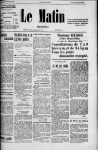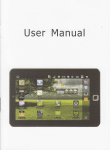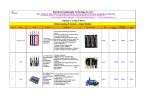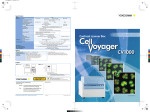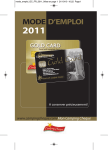Download MACSbug 68000 DEBUGGER USER`S GUIDE
Transcript
MACSbug 68000 DEBUGGER USER'S GUIDE THE CORVUS CONCEPT ***CORVUS SYSTEMS * * MACSbug 68000 DEBUGGER USER'S GUIDE THE CORVUS CONCEPT PART NO.: 7100-01387 DOCUMENT NO.: CCC/60-33/1.1 RELEASE DATE: March, 1983 CORVUS CONCEPT'" is a trademark of Corvus Systems, Inc. CORVUS CONCEPl' MACSbug 68000 DEBUGGER USER'S MANUAL Much of the information contained in this manual is reprinted with the permission of Motorola Inc. from the Motorola MC68000 Design Module User's Guide (Motorola part number MEX68KDM(D4) AUGUST, 1980). EXORciser and MACSbug are trademarks of Motorola, Inc. MACSbug INSTALLATION AND OPERATING INSTRUCTIONS 1.1 INTRODUCTION This document describes the Corvus Concept MACSbug Debugger Version 2.0. It includes a description of the commands for the resident firmware monitor, MACSbug, and examples of its use. 1.2 INSTALLATION PROCEDURES NOTE: Before powering the base unit ON or OFF, ensure that there is no diskette in the floppy drive. a) Power-off the Concept base and display. b) Disconnect the keyboard cable and display monitor cable. Open the drawer of the base unit and remove the power supply cables connected at locations labeled J8 and Jl on the processor board and the memory board respectively. Remove any tap cables or interface cards which are currently in the drawer. c) Lift up on the drawer assembly and completely remove it from the base unit. d) The procedure to install MACSbug ROMs is different for REV 03 processor boards and REV 04 processor boards. You can determine whether you have a REV 03 or REV 04 by the configuration of the Concept boot switches. On the REV 03 processor boards, there is a 2-switch microswitch on the right side of the processor board, opposite the I/O slots. On the REV 04 processor boar'ds, there is a 8-switch microswitch on the right side of the processor board, opposite the I/O slots. e) Revion 03 Installation Procedures 1. Locate the Boot ROMS on the processor board at locations U706 (ROH OU) and 0711 (ROM OL). If they are not version 0.5 or later, remove the ROMs at these locations and place the ROM labeled CC 0.5 H or later in location U706 and place the ROM labeled CC 0.5 L or later in location U7ll on the processor board. U708 U706 U707 Boot Static ROM High ROM High U709 U711 2. Place the ROM labeled MACSbug 2.0 L in location U709 and place the ROM labeled MACSbug 2.0 H in location U708 on the processor board. The MACSbug ROM sockets are 28 pin sockets, and the MACSbug ROMs are 24 pin devices. The sockets should have the top four pin locations unused ( i.e. pins 1,2,27 and 28). 3. Place both microswitches in the ON position. 01' BOOUwitl:hes ~ f) Revison 04 Installation Procedures 1. Locate the Boot ROMS on the processor board at locations U706 (RO'1 OL) and U7l0 (ROM OU). If they are not version 0.5 or later, remove the ROMs at these locations and place the ROM labeled CC 0.5 R or later in location U710 and place the ROM labeled CC 0.5 L or later in location U706 on the processor board. U70B '0- ID ...::J 0 Boot ROM Low Static ROM Low U709 '0 MACSbug MACSbug Low High U710 U711 2. Place the ROM labeled MACSbug 2.0 L in location U708 and place the ROM labeled MACSbug 2.0 R in location U709 on the processor board. The MACSbug ROM sockets are 28 pin sockets, and the MACSbug ROMs are 24 pin devices. The sockets should have the top four pin locations unused ( i.e. pins 1,2,27 and 28). 3. Place microswitches 7 and 8 in the ON position. g) Replace the drawer into the base unit and position the two power supply cables along the speaker tray channel to prevent chaffing of the cables. Reconnect the power supply cables to J8 on the processor board and JI on the memory board. h) Reconnect any tap cables or interface cards originally within the drawer. i) Power on the display and then the base unit. The Concept will emit a beep, and then request input from the user regarding the boot device as follows: Select the device : (D,F,L,O) : D - Debug (MACSbug) F - Floppy Disk Drive L - Local Disk Drive o - Omninet Drive j) Select your normal disk boot option to run a quick check of the unit. k) If the unit does not complete the boot, check the ROM locations and that all pins of the ROMs are installed correctly. Repeat the procedure until the system boots. If problems persist, contact your local servicing dealer or Corvus Customer Service. 1.3 COMMMUNICATING WITH MACSbug Communication with MACSbug is performed through the two serial' ports on the back of the Corvus Concept. When used with MACSbug, port 1 has a default data rate of 9600 BAUD. parity is disabled and an 8 bit character size is assumed. An ASCII terminal must be attached to port 1 with a null modem cable. This terminal is the MACSbug console. MACSbug supports port 2 as a standard RS-232C data terminal connector with a default data rate of 4800 BAUD, parity disabled and a 8 bit data character size. Port 2 can be used to communicate with a host computer, a printer or other serial device. This two port communication arrangement allows the Corvus Concept to be placed in series with an ASCII terminal and a host computer. The transparant mode in MACSbug can be used to bypass the Corvus Concept. This allows a program to be created on the host computer using the ASCII terminal and then when the program code file is generated, it can be downloaded into the Corvus Concept for execution and dubugging. This can all be performed without reconfiguring the cabling. 1.4 OPERATIONAL PROCEDURE After the MACSbug ROMs has been installed, MACSbug can be entered before the Corvus Concept operating system is booted as follows: a. Connect an ASCII terminal to port 1 of the Corvus Concept. b. Ensure that the Concept boot switches are both in the ON position. c. Power on the Corvus Concept. d. Select option D, for Debugger, when prompted. MACSbug will initialize and display on the ASCII terminal connected to port 1 with the following message: MACSBUG 2.0 * If these two lines do not print out, perform the following: a. Check to see that the ASCII terminal is attached to RS-232C port 1 using a null modem cable. b. Ensure that the terminal's BAUD rate is set to 9600. parity is disabled and an 8 bit character size is selected. 1.5 COMMAND LINE FORMAT Commands are entered the same as in most other buffer organized computer systems. A standard input routine controls the system while the user types a line of input. The delete (RUBOUT) key or control H will delete the last character entered. A control X will cancel the entire line. Control D will redisplay the line. Processing begins only after the carriage return has been entered. The format of the command line is: *COmmand parameters :options where: is the prompt from the monitor. The user does not enter this. In the examples given, the lines beginning with this character are lines where the user entered a command. CO is the necessary input for the command. Each command has one or two upper case letters necessary in its syntax. In the examples, the entire command may be used, but only those letters in upper case in the syntax definition are necessary. In actual usage, MACSbug converts all lower case characters to upper case. mmand is the unnecessary part of the command. It is given in the syntax definiton only to improve readability. If this part of the command was actually entered on the command line, it would be ignored. parameters depends upon the particular command. Data is usually in hex but most printable ASCII characters may be entered if enclosed in single quotes. The system also supports a limited symbolic feature allowing symbols to be used interchangeably with data values. :options modifies the nature of the command. A typical option might be to disregard the checksum while downloading. 1.6 MACSbug COMMAND SUMMARY DESCRIPTION COMMAND regl reg' hexdata regl 'ASCII' reg': class class: DM start end SM address data OPen address SYmbol NAME value WI WI. len EA MI data Go Go address Go TILL add BReakpoint BR add: count BR -address BR CLEAR TD TD regl.format TD Clear TD ALI TD A.l D.l L.c *•• data Print a register Put a hex value in the register Put hex-equivalent characters in register Print the old value and request new value Print all registers of a class (A or D) Sequence through-print old value request new Display memory, hex-ASCII memory dump Set memory with data Open memory for read/change Define and print symbols Print the effective address of the window Define window length and addressing mode Memory in window. same syntax as register Start running from address in program counter Start running from this address Set temporary breakpoint and start running Print all breakpoint addresses Set a new breakpoint and optional count Clear a breakpoint Clear all breakpoints Print the trace display Put a register in the display Take all registers out of the display Set all registers out of the display Set register blocks or line separator Trace one instruction Trace the specified number of instructions Trace until this address Carriage return-trace one instruction Define the global offset Convert decimal number to hex Convert hex to decimal calculate offset or displacement Expect to receive S records Check memory against S records JSR to user utility routine Enter transparent mode Transmit command to host CTL-A CTL-D CTL-H CTL-X The The The The T T count T TILL Address :*(CR) OFfset address CV decimal CV $hex CV value, value REad:=test VErify:=text CAll address P2 control control control control A D H X key key key key SECTION 1.6.1 1.6.2 1.6.3 1.6.4 1.6.5 1.6.6 1. 6.7 1.6.EI 1.6.9 1.6.10 1.6.11 1.6.12 1.6.,13 1.6.)4 ends transparent mode (default) redisplays the line deletes the last character entered cancels the entire line 1.6.1 Set and Oisplay Registers REGISTER OISPLAY 68000 REGISTER MNEMONICS OESCRIPTION 00,01,02,03,04,05,06,07 AO,Al,A2,A3,A4.A5,A6,A7 PC SR SS Oata registers Address registers Program counter status register (condition codes) Supervisor stack pointer (A7 in supervisor mode) User stack pointer (A7 in user mode) US COMMANO FORMATS OESCRIPTION reg' hexdata reg' 'ascii data' reg': reg' class (where class=O or A) class: Put a hex value into register 'reg" Put hex value of ASCII into register 'reg" Print register value and request in new value Print register value Print values of all registers in the class Cycle through all registers in the class printing old value and requesting new value EXAMPLES COMMENTS *A5 123 *A5 A5=00000123 *04 FFFFFF *00: 00=0000000 ? 45FE *0: 00=000045FE ? 9EAB3 Set address register A5 to hex value 123 Command to print the value of register AS Computer response Set a data register Command to print old value and take in new value Computer prompts with old valuel new value entered Command to cycle through all data registers Change value of register 00 from 45FE to 9EAB3 01=00000000 (CR) 02=00000000 03=00000000 04=00FFFFFF 05=00000000 06=00000000 07=00000000 *0 00=0009EAB3 04=00FFPPPF *PC: PC=0008B3 ? *SR 0 *A7 4321 *US US=00004321 *SS PFC *SR 2000 *A7 A7=00000FFC ? (CR) Carriage return (null line) means the value remains the same ? (CR) ? (CR) ? 55555 ? (CR) ? (CR) Change register 05 to a new value Oisplay all-data registers 01=00000000 02=00000000 03=00000000 05=00055555 06=00000000 07=00000000 Oisplay and request input for program counter 2561 Set the program counter to new value Set status register to zero (user mode) Set address register (same as US now) Oisplay user stack pointer Set supervisor stack pointer Set status register to supervisor mode Print A7 which is now the SS register Initialize system stack pointer value from MACSbug 1.6.2 Display and Set Memory MEMORY DISPLAY COMMAND FORMAT DESCRIPTION OM start end Display Memory in hex and ASCII where start < end Where start > count Send output to PORT 2 Set Memory to hex Set Memory to ASCII The 'N' as the last character means start a new line: the system will prompt with the current address OM start count DM2 start end SM address data SM address 'ASCII' SM address data N EXAMPLES COMMENTS *SM 92000 'ABC' *SM 92003 4445 46 'G' *DM 92000 92010 Set memory to some ASCII data Set some more locations Command to dump memory 0092000 41 42 43 44 45 46 47 00 00 00 00 00 00 00 00 00 ABCDEFG ••••••• 0092010 00 00 00 00 00 00 00 00 00 00 00 00 00 00 00 00 •••••••••••••• In the following usage of the DM command the second number is smaller than the first so it is decoded as a count. *DM 92003 12 0092003 44 45 46 47 00 00 00 00 00 00 00 00 00 00 00 00 DEFG •••••••••• 0092013 00 00 00 00 00 00 00 00 00 00 00 00 00 00 00 00 •••••••••••••• *SM 9100n , ,~ 4~6 7890 ABCDE 12345678 Size can be up to 8 characters *DM 91000 091000 01 23 04 56 78 90 OA BC DE 12 34 56 78 00 00 00 ••••••••••••••• *SM 91000 'TABLE 00005678 N 0009100C? 'START 00023456 Use of the 'N' parameter to start a new line *DM 91000 20 091000 54 41 42 4C 45 20 20 20 00 00 56 78 53 54 41 52 TABLE •••• VxSTAR 091010 54 20 20 20 00 02 34 56 00 00 00 00 00 00 00 00 T••••• 4V •••••• *OFFSET 2030 Global offset will be added to *DM 91000 command parameters 093030 FF FF FF FF FF FF FF FF FF FF FF FF FF FF FF FF ............. *SM 91005 1234 N Global offset added to address 91005 00093037 ? AB *DM 91noo 093030 FF FF FF FF FF 12 34 AB FF FF FF FF FF FF FF FF •••••••••••••• *SM 20000 AB CD EF ERROR * Trying to set ROM Error message 1.6.3 Open Memory for Read/Change OPEN MEMORY COMMAND FORMAT DESCRIPTION OPen address Open memory at specified address and enter subcommand mode SUBCOMMAND FORMAT (CR) Go to next sequential location Go to previous location Stay at same location Return to MACSbug(exit the OPen command) EXAMPLES ADDRESS CONTENT USER ENTERS *OP EOO OOOEOO FF? 000E01 AB? (CR) 000E02 000E01 OOOEOO OOOEOO OOOEOO 44? AB? 12? 34 12 A 77= 77? 77? *OP 21234 021234 FF? **NO CHANGE** 021234 FF? *OP EOO OOOEOO DO? W W IS NOT A HEX DIGIT 99= COMMENTS Open memory location EOO User enters data and system goes to next location Carriage return means go to the next location UP arrow means go to previous location Can be entered without data Equal sign means stay at same address Can be used without any data Period means return to MACSbug Returns to command level Example of trying to change ROM Warning message Does not abort command Enter invalid character Print error message Command is aborted 1.6.4 Define and Print Symbols SYMBOLS COMMAND FORMAT DESCRIPTION SYmbol name hex value Put a symbol in the symbol table with a hex value or assign a new value to a previously defined one. NAME can be 8 characters long, consisting of:A-Z,0-9,(period), and $(dollar sign). It must begin with letter (A-Z) or period. Remove a symbol from the symbol table Print the current value of the symbol (absolute) Print the first symbol with the given value Print the sorted symbol table SY SY SY SY -name name value NOTE Offset is not used by this command. Some commands recognize the words TILL, ALL. and CLEAR as key words and will not interpret them as symbols. EXAMPLES COMMENTS ·SY XYZ 5000 ·SY-XYZ XYZ=5000 ·SY XYZ 123 ·SY ABC34 2500 ·SY Z17.RT5 XYZ ·SY-123 XYZ=123 ·SY B$67ABC 4300 ·SY RFLAG 200 ·SY MVP2 9990 ·SY ABC34 00002500 RFLAG 00000200 Puts the symbol in the table Command prints out the symbol's current value Change a symbol's value Define another symbol Define a symbol with value from another symbol Print first symbol with value of 123 Define some more symbols Print the sorted symbol table B$67ABC 00004300 MVP2 00009990 XYZ 00000123 Z17.RT5 00000123 ·SY TTT T IS NOT A HEX DIGIT ·SY 567 00000567 .. 567 Print a value for symbol not in table, when not found, it tries to convert parameter to number Attempt to print value for symbol not in table SYNTAX EXAMPLES COMMENTS ·BR MVP2 ·CALL RFLAG ·PC ABC34 *DM MVP2 10 Set a symbolic breakpoint User define routine Set a register Display some memory EXAMPLES OF KEY WORDS IN COMMANDS *BR CLEAR *GO TILL Z17.RT5 ·T TILL ABC34 The word CLEAR is not considered ~ symbol here The word TILL is part of the COronl nd The word TILL is part of the comm .. nd 1.6.5 Displaying and Accessing Memory through Windows WINDOWS A "window" is an effective address through which the user can "see" memory_ the windows are labeled WO to W7 and are defined using the syntax listed below. The windows address corresponding memory locations labeled MO to M7 which use the same syntax as registers. These memory locations can be examined, set or defined in the display the same as a register. COMMAND FORMAT DESCRIPTION WI WI.len EA Print the effective address of a given window Define a window size and effective address I is the window number 0 to 7 len is the length in bytes 1=byte7 2=word7 3=3 bytes7 4=10ng word 0=c10se a window (undefine it) EA is Effective Addressing mode (see EA SYNTAX EXAMPLES in table below) Pseudo registers have same syntax as registers HI data or 'ASCII' EA SYNTAX EXAMPLES FE8 (A6) -100(A6) -10(A6,D2) -100(*) 10(*,D4) EXAMPLES DESCRIPTION Absolute address in hex Address register indirect in hex Indirect with displacement in hex Indirect with index and displacement in hex Program counter with displacement in hex Program counter with index and displacement in hex COMMENTS *W3.4 (M) Define a window: *A6 92000 Enter a value for the address register indirect *W3 Print the effective address of a window W3.4 (M)=92000 *M3 87342 Set memory through the window *M3 Command to print memory through the window M3=00087342 *DM 92000 Display a line of memory 092000 00 08 73 42 00 00 00 00 00 00 00 00 00 00 00 00 •• SB ••••••• *TD CLEAR Clear all registers from the trace display *TD PC.2 A6.3 M3.l Define some registers for the display *TD Command to print the trace display . PC=00A2 A6=092000 M3=42 NOTE:W3.4 and H3.l only lowest byte displayed *W3.2 (A6) Change width of window *TD M3.2 Change width of display *TD PC=00A2 A6=092000 M3=0008 *WO.l 10(*,A6) Define a new window:PC+A6+10 *Wo Print effective address of window WO WO.1 10(*,A6)=920B2 *W3.0 Close window W3, undefine it *TD PC=00A2 A6=092000 Closed/undefined windows are not in the display "nd Breakpoints GO, BREAKPOINT COMMAND FORMAT DESCRIPTION Go Go address Go TILL address Begin execution at add~ess in PC ~egiste~ Begin execution at this address Set a tempora~y b~eakpoint at the address and run until a breakpoint is encountered Print the add~ess of all breakpoints (8 maximum) Set a b~eakpoint at this add~ess Remove the breakpoint at this add~ess Set a breakpoint at this address with a count Remove all b~eakpoints BR BR BR BR BR address -address address:count CLEAR EXAMPLES COMMENTS (see example program in section 1.7) *PC EOO *TD CLEAR *TD PC.2 DO.l *TD PC=OEOO DO=OO *G TILL E08 PC=OE08 00=04 *BR OE02 *G PC=OE02 00=01 *BR E08:4 *BR BRKPTS= OE02 OE08:4 *G PC=OEOO 00=4 PC=OE02 00=1 *BR BRKPTS= OE02 OE08:3 *BR -E02 *G PC=OE08 00=4 PC=OE08 00=4 PC=OE08 DO=4 *BR *BRKPTS= OE08 Set program counter to starting address Set trace display format Print trace display Run until address System di spi ays when it stoops Set a breakpoint Run until breakpoint Trace display Set a breakpoint with a count Print the breakpoints Run Decrements count, prints display. continues Stops at breakpoint with zero count Print the breakpoints Count has been decremented by one Remove a breakpoint Run Count from 3 to 2 ••• ••• 2 to 1 ••• ••• 1 to 0 and it stops here Print the breakpoints No count for this breakpoint, does not reset back to count value Reseting count *BR E08:2 *G PC=OE08 DO .. 4 Count 2 to 1 PC=OE08 DO=-4 Count 1 to 0 and stop *BR EOO Set another breakpoint *G EOO Start running from EOO, bypass breakpoint at PC=OE08 DO=4 starting address and stop at next breakpoint *SY JUMPER EOA Define a symbol *BR JUMPER: 5 Set a breakpoint at a symbolic address *BR 123456:7897 11 22 33 44 55 66 Try to overflow table (holds 8) TABLE FULL BRKPTS= E08 EOO EOA:5 123456: 7897 11 22 33 44 l.'.7 Set the Trace Display Format (Individual Registers) TRACE DISPLAY COMMAND FORMAT DESCRIPTION TD TD Clear TD ALI TD reqt.format Print the trace display Take everything out of the display Put all registers in display (see section 3.6.B) Add or delete ~egisters in display where regt is DO-D7,AO-A7.WO-W7.MO-M7,PC.SR.TT!;.!':!;.A.D, or L (see the next section). Format can be Q,1,2,3,4.Z,D.R. or S. O-remove the item from the display this number of bytes as hex -characters, include all leading zeros Zasigned long word hex with zero suppress D=signed long word decimal with zero suppress R=subtract offset (see OFfset command) then print -with Z format with letter 'R' at end S=search symbol table for 4 byte value, if found print symbol name as B characters, if not found print hex value as B characters 1,2.~.4=print EXAMPLES COMMENTS *PC 0 *Dl 5 *A6 BF *TD CLEAR *TD PC.3 Dl.l *TD PC=OOOOOO Dl=05 *TD PC.O A6 *TD Dl=05 A6=000000BF *W3.2 92000 *M3 20 *TD M3.2 *TD 01-05 A6-000000BF M3=0020 *TD A6.l Dl.3 M3.Z *TD Dl=000005 A6=BF M3a20 *TD Dl.R M3.D ·OFFSET 12345 *TD Dl=-12340R A6=SF M3=32 *SY TABLE SF *TD A6.S M3.0 *TD Dl=-12340R A6=TABLE *A6 123 *TD Dl=-12340R A6=00000123 Initialize registers for example below Initialize registers for example below Initialize registers for example below Turn off all the registers in display Define PC as 3 bytes and Dl as one Command to display This is the trace display Remove PC and add A6 which defaults to 4 bytes Display Display with two new registers Define a window Set value of memory pseudo register Add a memory pseudo register to the display Display New display Change length of registers already in display Display New display, M3 now suppresses leading zeroes Dlis relative and M3 is decimal Set the offset (see OFfset command) Display 5-offset=-12340rr 20 hex = 32 decimal Define a symbol (see SYmbol command) Make A6 print symbol if value is in table Prints symbolic value Set A6 to a value NOT inm symbol table A6 prints value with 4 byte format 1.6.8 Set the Trace Display Format (Blocks of R~gisters) TRACE DISPLAY COMMAND FORMAT DESCRIPTION TD CLear TD 0.1 TD A.l Take everything out of the display Put all data registers in display as a block Put all address registers in display as block (for D.l and A.l the format is fixed at 4 bytes) Define a line separator at the end of display (.0 will reverse A.l, D.l, and L. char commands) Same as keying: *TD PC.3 SR.2 US.4 SS.4 D.l A.l L.does not affect other registers and windo~s that have been previously defined to display TD L.character TO ALl EXAMPL&~ *~D ~LEAR *TD 0.1 *TD DO=OOOOOOOO D4=00000000 *TD CLEAR *TO A.l *TD AO=OOOOOOOO A4=00000000 *TD L.~ *TD AO=OOOOOOOO A4=00000000 cnMMF.N~~ Clear the display Define all data registers in a block Print the trace display 01=00000000 02=00000000 03=00000000 D5=00000000 06=00000000 07=00000000 Oefine all address registers in a block Al=OOOOOOOO A2=00000000 A3=00000000 A5=00000000 A6=00000000 A7=00000FFC Define a line separator (a row of '@') Al=OOOOOOOO A2=00000000 A3=00000000 A5=00000000 A6=00000000 A7=0000nFF~ BBB~@@@@@@@@@@@@@@@@@@@@@@@@@@@@@@@@@@@@@@@@@@@@@@@@@@@@@@@@@@@@@@@@@@@@@@@ *TO L.& Define a line separtator (a row of '&') *TD AO=OOOOOOOO Al=OOOOOOOO A2=00000000 A3=00000000 A4=00000000 A5=00000000 A6=00000000 A7=0000nFFC &&&&&&&&&&&&&&&&&&&&&&&&&&&&&&&&&&&&&&&&&&&&&&&&&&&&&&&&&&&&& *TD ALL Turn on commonly used registers ••• *TD ••• this is also the default or reset condil;on PC=OOOOOO SR=2000 US=00007FOO SS=00007FFE 00=00000000 Dl=OOOOOOOO 02=00000000 03=00000000 04=00000000 05=00000000 06=00000000 07=00000000 AO=OOOOOOOO Al=OOOOOOOO A2=00000000 A3=00000000 A4=OOOOOOOO A5=00000000 A6=00000000 A7=00000FFC * 1.6.9 Tracing TRACE COMMAND FORMAT DESCRIPTION Trace Trace count Trace TILL address Execute one instruction and print trace display Trace specified number of instructions Trace to the given address (breakpoint will stop the trace) A colon (:) before the prompt indicates a special trace mode is in effect, a carriage return will trace the next instruction :*(CR) EXAMPLES COMMENTS (see example program in section 1.7) *TD CLEAR Remove all of trace display Display only PC and 00 *TD PC.2 00.1 Example program in memory *DM EOO OOOEOO 70 01 70 02 70 03 70 04 70 05 4E FB OE 00 FF FF *PC EOO Set the program counter *TD Print the trace display PC=OEOO 00;'00 *T Trace one instruction PC=OE02 00=01 :*(CRl Special prompt appears, carriage return will PC=OE04 00=02 trace the next instruction Trace three instructions :*T3 PC=OE06 DO=03 PC=OEOB 00=04 PC=OEOA 00=05 *T -TILL E04 Trace till instruction at address E04 PC=OEOO 00=05 PC=OE02 00=01 PC=OE04 DO=02 * 1.6.10 Offset OFFSET The 68000 instruction set lends itself to relocatability and position independence. A general purpose, global offset feature has been provided. The single offset address applies to all of the commands listed below. Registers displayed in the trace display may have the offset subtracted by using R as the format. See paragrpah 1.6.7 on trace display. The offset may be overriden by entering a comma and alternate offset. All commands do not use the offset but any number can be forced to be relative (have the offset added) by entering an R as the last character of the number. WARNING: This is a very simple offset feature and may not be able to solve complex relocation problems. The user is encouraged to ·experiment with the global offset and the window features to determine their limitations and usefulness in a particular application. COMMAND FORMAT DESCRIPTION OFfset OFfset hex value OFfset 0 Display offset Set the offset to a given value Set the offset to zero - begin absolute addressing Disregard offset, add alternate offset to data Data is absolute, no offset added Used in commands that do not normally use offset, adds offset to data command data, alternate command data, command data,OR The offset affects the following commands: TD reg.R BReakpoint Go REad Trace display, substract offset from register value Set breakpoint (display is in absolute) All addresses All addresses All addresses (display is in absolute) All addresses EXAMPLE COMMENTS *PC 2010 *TD PC.R *TD PC=20l0R *OF 2000 *TD PC=lOR *BR 6 *BR BRKPTS=2006 *BR 24,3000 *BR BRKPTS=2006 3024 Set the program counter Set trace display.R means nex long word minus offset Display Displayed relative to offset (zero now) Set the offset ot 2000 Display PC - offset = 2010-2000 = 10 Relative Set a breakpoint: hex data+offset = 6+2000 = 2006 Display breakpoint Breakpoints are always displayed as absolute hex Set a breakpoint with alternate offset 24+3000 SM DM NUMBER CONVERSION '.6.11 Number Base Conversion COMMAND FORMAT DESCRIPTION CV CV CV CV Decimal to hex conversion Hex to decimal conversion Use value from syrr~ol table Calculate offset or displacement decimal or & decimal $hex symbol value, offset NOTE This command DOES NOT automatically use the global offset. The default base for this command only is decimal. All numbers are signed 32 bit values. EXAMPLES COMMENTS *CV 128 $80=&128 *CV $20 $20=&32 *CV -$81 $FFFFFF7F=-$81=-&129 *CV $444,111 $555=&1365 *CV $444.-111 $333=&819 *SY TEN &10 *SY THIRTY &30 *CV TEN $A=&10 *CV -TEN $FFFFFFF6=-$A=-&10 *CV THIRTy,-TEN $14=&20 *OF 2000 *CV $123R Command to convert decimal to hex Computer response Hex to decimal $2123=&8483 *CV TEN,OR $200A"&8202 Negative numbers Adding an offset (second number's base defaults to first number's) Subtracting an offset (forward displacement) Defining a symbolic decimal constant Command can be used with symbols Define a global offset R at the end of a number means add the global offset Symbolic relative 1.6.12 DOWNLOAD Download and Verify COMMAND FORMAT DESCRIPTION REad,-CX =text Load S records - default PORT 2 option -C means ignore checksum; option X means display data being read; if equal sign is used in this command line then everything after it is sent to PORT 2 Verify memory with S records - print difference; verify does not use checksum VErify;=text NOTE These commands use the offset. No attempt is made to control the host transmissioins. For the REad and VErify. any line received not beginning with the letter S is ignored (see appendix A for S record formats). If an error occurs causing the system to take the time to print out an error message, one or more lines sent during the error message may have been ignored. EXAMPLE COMMENTS *READ;=COFY FILE.MX,tCN Download from an EXORciser. *DM EOO 10 Check to see if data was loaded OOOEOO 70 01 70 02 70 03 70 04 70 05 4E F8 OE 00 FF FF *VERIFY;=COPY FILE.MX,tCN Normal verify returns with prompt *SM E05 FF Deliberately change memory to show verify *DM EOO Verify that 03 was changed to FF OOOEOO 70 01 70 02 70 FF 70 04 70 05 4E F8 OE 00 FF FF *VERIFY;=COPY FILF..MX.tCN SlllOEOO 03 Displays only nonmatching data bytes *RE;~COPY FILE2.MX,tCN Example of file with bad character SlllOE00700l700270/3700470054EF80E0049 NOT HEX=/ *RE;=COPY FILE2.MX,tCN Example of file with bad checksum SlllOE00700l70027003700470054EF80E0039 CHKSUM=49 *RE;=COPY FILE.MX,tCN Normal read returns with prompt *OF 5423 *RE;=COFY FILE.Mx,tCN Download with offset Display memory. adds offset to parameters *DM 1000 006423 70 01 70 02 70 03 70 04 70 05 4E F8 OE 00 FF FF 1.6.13 The CALL Command CALL The call command can be used to add commands. a subroutine which ends with an RTS. This is done by writing The call command does not affect the user's registers and is not to be confused with the GO command. The user may use a symbol as the command parameter instead of an absolute starting address. Registers AS and A6 point to the start and end of the I/O BUFFER (see RAM equate file listing, paragraph 1.11) so the user may pass additional parameters on the comand line. COMMAND FORMAT DESCRIPTION CALL address JSR to user subroutine, routine must end with RTS EXAMPLE COMMENTS *CALL 3000 23 45 ZZ JSR to user routine at location 3000 note that 23 45 & ZZ may be additional parameters that the user's subroutine will decode and are ignored by MACSbug Define a symbol as absolute address 2300 JSR to symbolic address *SY FIXUP 2300 *CALL FIXUP 1.6.14 TRANSPARENT Transparent Mode and Host Communication COMMAND FORMAT DESCRIPTION P2 [char] Enter transparent mode: The optional user defined exit character [char], defaults to control A ($01). This command logically connects port 2 (host) and port 1 (console). Host transmissions go directly to the console and console transmissions go directly to the host. The BAUD rates on the two ports may be the same or port 2 may be less. (control A) Default character to end the transparent mode, alternate character may be defined in P2 command * ••• data ••• Asterisk.*. as the first character of the console input buffer means transmit the rest of the buffer to the host (PORT 2), the BAUD rates of the two ports (1 and 2) do not have to be the same. EXAMPLES COMMENTS MACSBOC 2.0 *P2 *TRANSPARENT* EXIT=$Ol Start up or reset condition Command to enter transparent mode MACSbug prints this, the EXIT=$Ol means to exit this mode, enter control A User talks direct to the host, uses the editor, assembler, etc. (CONTROL A) Ends the transparent mode *MACSBUG* MACSbug prints this and system is ready for new command **MAID System prompts with * and user enters '*MAID' **E800, G Everything after the second * is sent to the host (NOTE: the BAUD rates do not have to be the sclme) *P2 & Enter transparent mode, character , &' is the exit *TRANSPARENT* EXIT=$26 Displays exit character (& ) as hex value 26 }& User exits transparent mode by entering *MACSBUG* * Command mode prompt , Ii' 1.7 EXAMPLE OF COMMAND PROCEDURES MACSBUG 2.0 *P2 Start up condition MACSbug prompts \"Ii th * user enter s P2 to enter transparent mode. Message printed to indicate user is now directly connected with host system *TRANSPARENT* EXIT=$Ol - NOTE: The following example is using a MOTOROLA EXORciser host system MAID **E800;G MDOS3.0 =MACS FILE;CO FILE Assemble a source file (see M68000 Cross Macro Assembler manual) MC68000 ASM REV= 1.OC - COPYRIGHT BY MOTOROLA 1978 1 2 3 4 5 6 7 8 9 10 Boot up MDOS OOOEOO 000E02 000E04 000E06 000E08 OOOEOA OOOOOEOO 7001 7002 7003 7004 7005 4EF80EOO * * EXAMPLE PROGRAM FOR 68000 MACSBOO * TO DEMONSTRATE TRACING, BREAKPOINTS, AND GO START JUMPER ORG $OEOO MOVE.L n,DO MOVE.L t2,DO MOVE.L B,DO MOVE~L U,DO MOVE.L '5,DO JMP START 1 LOADED INTO REG 00 2 3 4 5 00 IT AGAIN END 11 ******TOTAL ERRORS 0 SYMBOL TABLE JUMPER OOOEOA START OOOEOO =COPY FILE. MX, tCN MOOS command to list file on console S00600004844521B Header record SlllOE00700l70027003700470054EF80E0049 Data record S9030000FC End-of-file =(control A) Ends transparent mode Message put out by MACSbug to indicate user. is *MACSBUG* now in MACSbug command mode *READ ;=COPY FILE.MX,tC Download from EXORciser host (see sec. 1.6.12) *DM EOO Display memory (see sec. 1.6.2) OOOEOO 70 01 70 02 70 03 70 04 70 05 4E F8 OE 00 FF FF *PC EOO Set program counter to START (see sec. 1.6.1) *TD CLEAR Clear the trace display (see sec. 1.6.7) *TD PC.2DO.l Specify which registers to print in display *TD Print the trace display PC"OEOO DO-OO (see sec. 1.6.6) Set a breakpoint *BR E04 (see sec. 1.6.9) *T TILL 0 Trace command PC=OE02 DOaOl PC=OE04 DO=02 Stopped at breakpoint (see sec. 1.6.6) *GO PC=OE04 DO=02 Stopped at breakpoint Program is ready to run * 1.8 I/O SPECIFICATIONS Provisions have been made for the user to substitute his own I/O routines and direct the I/O for some commands to these routines. There are three pairs of locations in RAM that hold the addresses of the I/O routines. (See paragraph 1.11 on the equate file of RAM locations used by MACSbug.) They are initialized when the system is booted to contain the addresses of the default routines in MACSbug ROMs. INPORTI and OUTPORTI are defaulted to port 1 which is MACSbug's console. The MACSbug prompt, command entry. all error messages, and all other unassigned I/O use these addresses to find the I/O routines. Most commands do not need a port specifier to use PORT 1. The REad and VErify commands, however, default to PORT 2. INPORT2 and OUTPORT2 are defaulted to port 2 which is the host system (an EXORciser or timesharing system. etc.). Output or input is directed to this port by including a port specifier in the command field of the command 1 ine • For example: *RE2;-C The 2 in the command RE2 specifies that the addresses for the I/O routines will be found in the RAM locations INPUT2 and OUTPUT2. Error messages, however, will be printed on PORT 1 - MACSbug's console. INPORT3 and OUTPORT3 are inititalized to the same routine addresses as PORT 1 when the system is booted. The user can insert the addresses of his own I/O routines into these locations. I/O can then be directed to his configuration by using a 3 in the command field. EXAMPLES COMMENTS *READ3;-C *VERIFYI *DM2 50 80 Memory load from port 3; checksum ignored Verify memory with'S' records coming in from PORT 1 Display memory sending output to PORT 2 The BAUD rates of the two RS-232C serial ports can be changed by setting memory locations $06BA and $06BC. ADDRESS $06BA $06BC PORT VALUE IX IX 1 2 The Hex digit X can be set to select various BAUD rates as shown below: BAUD X 6 7 8 A C E F RATE 300 600 1200 2400 4800 9600 19200 EXAMPLES COMMENTS SM 6BA 16 SM 6BC IF Set BAUD rate to 300 for port 1 Set BAUD rate to 19200 for port 2 1.9 USER I/O THROUGH TRAP 15 Format in user program: TRAP DATA.W FUNCTION o 1 2 3 4 tlS function Call to MACSbug trap handler Valid functions listed below. Program resumes with next instruction. DESTINATION FUNCTION BUFFER PORTl PORTl PORT2 PORT2 Coded Breakpoint Input line Output line Read line Print line AS=A6 AS to AS=A6 AS to console console host host is start of buffer. A6-l is buffer. is start of buffer. A6-l is buffer. EXAMPLE PROGRAM: 1* 2* 3* 4* 5* 6* 7* B* 9* 10* 11* 0000 0004 4BFA 2C4D 0006 OOOB 4E4F 0001 OOOA 4E4F OOlA+ file : MBUG.EX.TEXT Example of using TRAP tlS facility in MacsBug. This program is assembled with ASM6BK then linked using the Concept LINKER. It was executed by calling out the code file. 1 12* 13* 14* 15* 16* 17* START lB* 19* 20* 21* 22* 23* 24* 25* 26* 27* COMMAND LINE: asm6Bk mbug. ex linker mbug.ex mbug.ex LEA BUFFER, AS MOVEA.L AS, A6 COMMENT: assemble file link execute ;Init buffer ;pointers Input buffer from Port 1 TRAP DATA.W US 1 Output buffer to Port 2 TRAP US 1echoes input OOOC 0004 OOOE 0010 4E4F 0000 0012 0014 0018 7021 B03A 66E6 001A 4E75 001C 0054 008C 00000000 00000000 00000000 0006+ 00000000+ BUFFER 00001C+ 28* DATA.W 4 29* 30* Enter MacsBug a coded breakpoint 31* 32* TRAP 115 33* DATA.W 0 34* 35* if first char in buffer = ftlft then exit 36* 1'1 I .DO 37* MOVEQ 38* CMP.B BUFFER, DO :lst char = ftlft 39* BNE.S START :no, do again 40* 41* RTS 42* 43* : BUFFER 44* 45* ~UFFER DATA.L 0,0,0,0,0,0,0.0.0.0,0,0,0,0 46* DATA.L 0,0,0,0,0,0,0,0,0,0,0,0,0,0 47* DATA.L 0,0,0,0,0,0,0,0,0,0,0,0,0,0 48* 49* END START START 000000+ 1.10 GENERAL INFORMATION TRAP ERROR is the general message given when an unexpected trap occurs. Nearly all of the low vectors including the user traps, interrupts, divide by zero, etc. are initialized during booting to point to this simple error routine. No attempt is made to decipher which trap happened, but the user's registers are saved. The system usually retrieves the right program counter from the supervisor stack but some exception traps push additional information on to the stack and the system will get the program counter from the wrong place. It is recommended that the user's program reinitialize all unused vectors to his own error handler. The REad command may have problems in some configurations. No attempt is made to control the equipment sending the information. When the system recognizes the end of a line it must process the buffer fast enough to be able to capture the first character of the next line. Normally the system can download from an EXORciser at 9600 baud. If the system is having problems, it might be worthwhile to experiment with lower BAUD rates. The REad routine DOES NOT protect any memory locations. The routine will not protect itself from programs trying to overlay the I/O buffer. This will, of course, lead to errors during the download. Any location in memory can be loaded into, including MACSbug's RAM area. This allows the user to initalize such locations as the starting and ending address of the symbol table. All the registers may be initialized except the program counter which takes its address from the S8 or S9 record. The REad command, supports the normal SO, Sl, S2, S8. and S9 record formatp-, (See Appendix for a description of these S Records.) TRAP 15 is used by both the user I/O feature and breakpoints. When the program is running, the address of the breakpoint routine is normally in the TRAP 15 vector. When program execution is stopped, the I/O routine address is normally inserted into TRAP 15 vector. If I/O is not needed in the program, the user may change the vector with the SM command. If breakpOints are not needed, the program may change the vector while the program is running. It is recommended, however, that the user should use the other 15 vectors (or other programming techniques) and let MACSbug control TRAP 15. 1.11 EQUATE FILE OF RAM USED BY 68000 MACSbug 2.0 * WARNING TO USER: The addresses listed below and their usage as described in this document are intended for only this version (2.0) of MACSbug. Corvus does not guarantee the usage of these locations. 400 404 408 444 448 44C 450 474 478 4B8 4BC 4CO 4EO 4E4 508 51A 51E 520 522 524 528 52C 530 534 538 53C 540 544 548 54C 550 552 554 556 55A SSE 560 562 564 568 56C 570 574 578 57C REGPC REGSR REGS REGA7 REGUS OFFSET FORMAT ADALL WINDOWS LOOPRl LOOPR2 BPADD BPTILL BPCNT BPDATA SAVETRAP NOLL PADS CRPADS SBIT OUTTO INFROM ALTACIAl ALTACIA2 INPORTl OUTPORTl INPORT2 OUTPORT2 INPORT3 OUTPORT3 TRACECNT TRACEON RUN BPSTATUS SCREENl SCREEN2 BASE SIGN VECTOR TEMP WORKl WORK2 STRSYM ENDSYM CMDTABLE BUFFER 6A4 6B8 SYSTACK ORG $400 DS.L 1 DS.L 1 DS.B 4*2*8 EQU REGS+60 DS.B 4 DS.L 1 DS.B 36 DS.L 1 DS.B8*8 DS.L 1 DS.L 1 DS.L 8 DS.L 1 DS.L 9 DS.W 9 DS.L 1 DS.B 2 DS.B 2 DS.B 2 DS.B 4 DS.B 4 DS.L 1 DS.L 1 DS.L 1 DS.L 1 DS.L 1 DS.L 1 DS.L 1 DS.L 1 DS.L 1 DS.W 1 DS.W 1 DS.W 1 DS.L 1 DS.L 1 DS.B 2 DS.B 2 DS.B 2 DS.B 4 DS.L 1 DS.L 1 DS.L 1 DS.L 1 DS.L 1 DS.B $128 DS.B 20 DS.B 2 USERS PROGRAM COUNTER USERS CONDITION CODES 4BYTES*3SECTIONS*8REG(OR MEM) WHERE A7 REG IS USER STACK ASSUMED OFFSET TRACE DISPLAY FORMATS SPECIAL FORMAT FLAGS WINDOW PARAMETERS LOW RANGE FOR LOOP FEATURE HIGH RANGE FOR LOOP FEATURE BREAKPOINT ADDRESSES TEMPORARY BREAKPOINT BREAKPOINT COUNTS HOLD USER WORDS REPLACED BY TRAP IN SET HOLDS USER'S TRAP 15 VECTOR CHARACTER NOLL PADS CARRIAGE RETURN NOLL PADS STOP BITS (ACIA PROGRAM) HOLDS ADDRESS OF OUTPUT ROUTINE HOLDS ADDRESS OF INPUT ROUTINE ALTERNATE ACIA PORTtl ALTERNATE ACIA PORTt2 INPUT ROUTINE ADDRESS ADDRESS FOR OUTPUT ROUTINE ADDRESS FOR INPUT ROUTINE FOR OUTPUT ROUTINE PORT t3 INPUT ROUTINE PORT t3 OUTPUT ROUTINE TRACE COUNTER FLAG FOR TRACE ON l=SAVE USER REGISTERSrO=NOT l=BP ARE IN1 O=ARE OUT OF MEMORY PRINT THIS BEFORE TRACE DISPLAY PRINT THIS AFTER WORK VARIABLE WORK VARIABLE WORK VARIALBE WORK SPACE WORK SPACE WORK SPACE START OF SYMBOL TABLE' END OF SYMBOL TABLE START OF COMMAND TAB WORKING STORAGE BUFF ROOM FOR STACK START OF STACK (GOES DOWN) Appendix A 5 RECORD5 An 5 record is a standard Motorola record format used in downloading programs and data with MAC5bug. There are ten possible standard 5 record types, five of which can be used with MAC5bug. They are as follows: 50 51 52 58 59 Reader 16 bit 24 bit 24 bit 16 bit record address address address address Data record Data record End of File/Execution Address record End of File/Execution Address record The standard 5 record is defined as follows: FRAME 1 2 3,4 5-8 5-10 VALUE DESCRIPTION $53 (5) $30-$39 (0-9) BYTE COUNTED 5tart of Record Record Type Byte Count Address (for 16 bi t) Address (for 24 bi t) Data N-l,N Checksum * * * * * * CHECK 5UMMED * * * * * * The letter "5" and the Record Type are represented directly in ASCII. The byte count, address, data, and cheCKsum are represented in ASCII encoded hexadecima17 i.e., two frames per data byte, with the most significant digit in the leading frame. The checksum is the Its complement of the sum of all 8-bit data/address bytes from byte count to last data byte, inclusive. TYPICAL OBJECT 5-RECORD FORMAT 500600004844521B 5l131000307C1000327C1FFE123C00804280428300 Sl131010383C09964A016A000012lAl8BOC96600El 5l131020000AD2FC00026000002EE3ll3400E352F7 Sl1310300242000BE30D050466000006E25860D48A 5ll3l040E2580B40000F60CC4A016AOOOOOAlAlBEE 5ll3l050BOC96700002AE3l13400E3520242000BD6 Sl13106005046600000CE35B08C300006000000B90 51131070E35B08B30000E2580BCOOOOF60CA31C374 510710BOlFFE4E728B 500600004844521B S20AOl0000323C00035641ED S9030000FC First two characters Third and fourth characters - SO Starts of the first record. - Sl Indicates that the object data that follows will be at a two-byte memory address. - S2 Same as Sl, but indicates a threebyte memory address. - sa Same as S9, but indicates a threebyte memory address. - S9 Last Record Hexadecimal byte count of the remaining characters in the record. Fifth through eighth characters - Hexadecimal memory address where the data that follows is to be loaded. If the record is ·S2 ft or ·sa· type, the fifth through tenth characters contain the memory address. Last two characters - Checksum of all characters from byte count to the end of data.