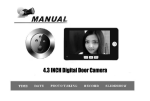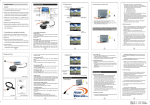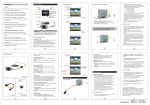Download User Manual
Transcript
PV-35B Digital Peephole Viewer With IR Night Vision User Manual Outdoor camera: Indoor unit: 1. Camera lens(View angle 150 degrees) 2. LED indicator of “don't disturb” 3. Call button 1. 3.5" TFT display 2. Monitor / Setting button of“don't disturb”(hold it for 10s into this model) 3. LED indicator of “don't disturb” 4. LED indicator of low battery 5. Chord music selection 6. Speaker 7. Ring Volume Descriptions: 1. 3.5" TFT display 2. Sensor : 3000000 Pixles 3. 16 melody to optional 4. Peeohole diameter : 12-30mm 5. Fit any door : 42-72 or 60-90mm (thickness) 6. Monitor outside anytime when press monitor button 7. Screen will automatically be in sleep model after 10s once press monitor button 8. At button of viewer : left button to adjust ring volume; right button to choose doorbell music Adjustment of menu mode: ◆Brightness adjustment : System is in its station when Come in menu mode . Only press up or down to adjust.When finished, press menu Key to proceed to next adjustment . ◆ Select preview mode, system will automaticlly enter the slide mode. At this point,photoes will play automaticly. Pressing Up or Down key will remain in current picture. Press Up/Down key to continue play . It will automaticly exit slideshow mode after all photoes played. Intrudction of Photo Mode : Instruction of photo mode : 1. 28 represents the current View photo, 55 represents total number of photoes 2. Year / month / date of photo taken 3. Time of photo taken 4. 8pcs photoes have not been browsed Components included: 1.Outdoor camera 2.Indoor unit 3.Based flange 4.Peephole barrels 5.English manual instruction [AA Battery is excluded] DIY Installation: Step 1: Insert Peephole lens in the outside of the door. Step 2: Insert Peephole barrel through base Flange and insert both into the hole on the inside of the door. Step 3: Put 3pcs AA battery in peephole viewer , connect the 4P cable with viewer, then fix it on base flange by inserting match hole.