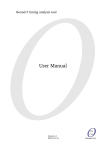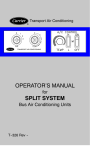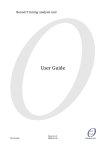Download Bound-T Reference Manual - Bound
Transcript
Bound-T time and stack analyzer Reference Manual Tid rum TR-RM-001 Issue 6.4 2013-11-28 Tidorum Ltd. Tid rum Tidorum Ltd www.tidorum.fi Tiirasaarentie 32 FI-00200 Helsinki Finland This document, then a part of the Bound-T User Manual, was written at Space Systems Finland Ltd by Niklas Holsti, Thomas Långbacka and Sami Saarinen. The document is currently maintained at Tidorum Ltd by Niklas Holsti. Copyright 2005 – 2013 Tidorum Ltd. This document can be copied and distributed freely, in any format or medium, provided that it is kept entire, with no deletions, insertions or changes, and that this copyright notice is included, prominently displayed, and made applicable to all copies. Document reference: Document issue: Document issue date: Bound-T version: Last change included: Web location: TR-RM-001 6.4 2013-11-28 3 BT-CH-0258 http://www.bound-t.com/manuals/ref-manual.pdf Trademarks: Bound-T is a trademark of Tidorum Ltd. Credits: This document was created with the free OpenOffice.org software, http://www.openoffice.org/. 2 Preface The information in this document is believed to be complete and accurate when the document is issued. However, Tidorum Ltd. reserves the right to make future changes in the technical specifications of the product Bound-T described here. For the most recent version of this document, please refer to http://www.bound-t.com/manuals/ref-manual.pdf. If you have comments or questions on this document or the product, they are welcome via electronic mail to the address [email protected] or via telephone, telefax, or ordinary mail to the address given below. Please note that our office is located in the time-zone GMT + 2 hours, and office hours are 9:00 - 16:00 local time. In summer daylight savings time makes the local time equal GMT + 3 hours. Cordially, Tidorum Ltd. Telephone: Fax: Web: E-mail: +358 (0) 40 563 9186 +358 (0) 42 563 9186 http://www.tidorum.fi/ [email protected] Mail: Tiirasaarentie 32 FI-00200 Helsinki Finland Credits The Bound-T tool was first developed by Space Systems Finland Ltd. (http://www.ssf.fi/) with support from the European Space Agency (ESA/ESTEC). Free software has played an important role; we are grateful to Ada Core Technology for the Gnat compiler, to William Pugh and his group at the University of Maryland for the Omega system, to Michel Berkelaar for the lp-solve program, to Mats Weber and EPFL-DI-LGL for Ada component libraries, and to Ted Dennison for the OpenToken package. Call-graphs and flow-graphs from Bound-T are displayed with the dot tool from AT&T Bell Laboratories. Some versions of Bound-T emit XML data with the XML_EZ_Out package written by Marc Criley at McKae Technologies. 3 Contents 1 INTRODUCTION 1.1 1.2 1.3 1.4 2 3 5 4 62 Choice of outputs............................................................................................ 62 Basic output format........................................................................................ 62 List of unbounded program parts....................................................................69 Tabular output................................................................................................. 72 Detailed output............................................................................................... 77 DOT drawings..................................................................................................86 TROUBLESHOOTING 5.1 5.2 33 Basic form....................................................................................................... 33 Special forms.................................................................................................. 33 Naming root subprograms.............................................................................. 34 Options grouped by function...........................................................................36 Options in alphabetical order.......................................................................... 40 The help system..............................................................................................57 Patch files........................................................................................................ 58 Symbol definition files.....................................................................................60 UNDERSTANDING BOUND-T OUTPUTS 4.1 4.2 4.3 4.4 4.5 4.6 12 Introduction and overview.............................................................................. 12 How Bound-T analyses a program...................................................................12 Execution-time analysis.................................................................................. 21 Stack usage analysis.......................................................................................23 Context-specific analysis................................................................................ 26 Optional analysis parts................................................................................... 28 THE BOUND-T COMMAND LINE 3.1 3.2 3.3 3.4 3.5 3.6 3.7 3.8 4 What Bound-T is................................................................................................ 7 Overview of this Reference Manual...................................................................9 Other Bound-T documentation........................................................................ 10 Typographic conventions................................................................................ 11 ANALYSIS PROCESS 2.1 2.2 2.3 2.4 2.5 2.6 7 92 Warning messages.......................................................................................... 92 Error messages............................................................................................. 106 Tables Table 1: Stable and unstable stacks.................................................................................................... 25 Table 2: Arithmetic model of bitwise Boolean operations................................................................. 28 Table 3: Options to select the analyses...............................................................................................36 Table 4: Options to name additional input files.................................................................................36 Table 5: Options to control the analysis............................................................................................. 37 Table 6: Options to choose outputs.................................................................................................... 38 Table 7: Options to control output format......................................................................................... 39 Table 8: Options for problem diagnosis.............................................................................................40 Table 9: Command-line options in alphabetical order...................................................................... 40 Table 10: Options for all drawings..................................................................................................... 49 Table 11: Options for call-graph drawings......................................................................................... 49 Table 12: Options for choosing subprograms for flow-graph drawings.............................................49 Table 13: Options for choosing the flow-graphs to be drawn............................................................ 50 Table 14: Options for flow-graph drawings........................................................................................50 Table 15: Options for the constant-propagation phase.......................................................................51 Table 16: Options for matching source-code file names..................................................................... 51 Table 17: File names for intermediate analysis files...........................................................................52 Table 18: Options for loop-bounds analysis....................................................................................... 52 Table 19: Options for detailed output.................................................................................................52 Table 20: Options for tracing............................................................................................................. 53 Table 21: Options for warnings.......................................................................................................... 56 Table 22: Options for virtual function calls........................................................................................ 57 Table 23: Help Option Forms............................................................................................................. 57 Table 24: Basic output fields.............................................................................................................. 62 Table 25: Basic output formats.......................................................................................................... 64 Table 26: Tabular output example..................................................................................................... 75 Table 27: Warning messages.............................................................................................................. 92 Table 28: Error messages................................................................................................................. 106 Figures Figure 1: Inputs and outputs................................................................................................................ 9 Figure 2: Call-graph for example of tabular output........................................................................... 74 Figure 3: Call-graph of the tabular-output example.......................................................................... 76 Figure 4: Example non-recursive call graph...................................................................................... 88 Figure 5: Example graph of execution bounds.................................................................................. 88 Figure 6: Example recursive call graph.............................................................................................. 89 Figure 7: Example control-flow graph............................................................................................... 90 Figure 8: Example summary control-flow graph............................................................................... 91 5 Document change log Issue Section Changes 6.4 Front matter Added section for document change log. All Page numbers start from 1 for the cover page and continue sequentially from the front matter to the body, for easier PDF handling. Section 1.1 Added note on stack-usage analysis. Section 2.2 Added discussion of tail calls and tail-call detection. Section 2.3 Added a description of the modelling of volatile variables. Section 3.4 Section 3.5 Updated and corrected tables of command-line options. Section 3.6 Added this section to explain the new help system. Section 4.2 Added description of Wcet_Loop output for the -loop_time option. Section 5.1 Added misclassified tail calls as a possible reason for apparent recursion in the target program, under the error message “Recursion detected”. Section 5.2 Minor editorial corrections to error-message explanations. 6 1 INTRODUCTION 1.1 What Bound-T is Bound-T is a tool for developing real-time software – computer programs that must run fast enough, without fail. The main function of Bound-T is to compute an upper bound on the worst-case execution time (WCET) of a program or subprogram. The function, “bound time”, inspired the name “Bound-T” pronounced as “bounty” or “boundtee”. Bound-T can also compute an upper bound on the stack usage, thus making sure that the program cannot fail due to stack overflow. Real-time deadlines A major difficulty in real-time programming is to verify that the program meets its run-time timing constraints, for example the maximum time allowed for reacting to interrupts, or to finish some computation. Bound-T helps to answer questions such as • What is the maximum possible execution time of this interrupt handler? Is it less than the required response time? • How long does it take to filter a block of input data? Will it be ready before the output buffer is drained? To answer such questions, you can use Bound-T to compute an upper bound on the execution time of the subprogram concerned. If the subprogram cannot be interrupted by other computations, and this upper bound is less or equal to the time allowed for the subprogram, we know for sure that the subprogram will always finish in time. When the program is concurrent (multi-threaded), with several threads or tasks interrupting one another, the execution-time bounds for each thread can be combined to verify the timing (schedulability) of the program as a whole. Such schedulability analysis is not a function of Bound-T, but many schedulability analysis tools are available. Some tools are listed at http://www.bound-t.com/scheduling-tools.html. Static analysis - all cases covered Timing constraints are traditionally addressed by measuring the execution time of a set of test cases. However, it is often hard to be sure that the case with the largest possible execution time is tested. In contrast, Bound-T analyses the program code statically and considers all possible cases or paths of execution. Bound-T bounds are sure to contain the worst case. Static analysis - no hardware required Since Bound-T analyses rather than executes the target program, target-processor hardware is not required. With the Bound-T approach, timing constraints can be verified without complicated test harnesses, environment simulations or other tools that you would need for really running the target program. Of course, thorough software-development processes should include testing, but with Bound-T the timing can be verified early, before the full test environment becomes available. In many embedded-system development projects the hardware is not available until late in the project, but Bound-T can be used as soon as some parts of the embedded target program are written. Bound-T Reference Manual Introduction 7 It’s impossible, but we do it with assertions The task Bound-T tries to solve is generally impossible to automate fully. Finding out how quickly the target program will finish is harder than finding out if it will ever finish – the famously unsolvable “halting problem”. For brevity and clarity, this manual generally omits to mention the possibility of unsolvable cases. So, when we say that Bound-T will do such and such, it is always with the implied assumption that the problem is analysable and solvable with the algorithms currently implemented in Bound-T. For difficult target programs, the user can control and support Bound-T's automatic analysis by giving assertions. An assertion is a statement about the target program that the user knows to be true and that bounds some crucial aspect of the program's behaviour, for example the maximum number of a times a certain loop is repeated. Approximations Also bear in mind that Bound-T produces an upper bound for the execution time, which may be different from the exact worst-case time. Various approximations in Bound-T's analysis algorithms may give over-estimated, too conservative bounds. However, the bounds can be sharpened by suitable assertions. Context and place Figure 1 below illustrates the context in which Bound-T is used. The inputs are the compiled, linked executable target program, an optional file of assertions, and command-line arguments and options (not shown in the figure). The outputs are the bounds on execution time and stack usage (optional), as well as control-flow graphs and call graphs (also optional). Much depends on the target processor Bound-T analyses the target program in its executable, machine-code form. This requires quite a lot of target-specific knowledge, and so there is a different version of Bound-T for each type of target processor. The proper version of Bound-T knows: • the format of the executable files for this target, and how to extract the code-memory image, the constant data if any, and the symbolic debugging information from the file, • the binary encoding of the instructions for this target processor, and how to decode the binary form into instructions, • the instruction set of this target processor, including which instructions control execution flow (jumps, calls) and what each instruction computes, • the internal architecture of this target processor, and in particular how long it takes to execute a given sequence of instructions (in the worst case, at least). In some cases, Bound-T also has to know the calling protocols, register and stack usage conventions, and code-generation idioms of the cross-compiler(s) for the target processor. A host computer is necessary, a target computer is not The Bound-T tool itself is installed and executed on a host computer – your PC or workstation. Since Bound-T works entirely by static analysis, not by measurement or profiling, it needs no access to the target computer. You can use Bound-T to analyse a target program before the target computer even exists, and before the target program is complete enough to be executed on the target computer. All you need is a cross-compiler and linker that can generate the machine code for the target processor. 8 Introduction Bound-T Reference Manual Source code Libraries Kernel Compiler & linker Find marks Machine code program Source-code mark positions User assertions on loop bounds, variable values, call counts, etc. Bound-T Enter Foo() Main Foo Solve Count Ones Static analysis: - Decode instructions - Trace control fl ow - Trace subprogram calls - Find loop bounds - Find worst-case path Main . Foo . . Count . Solve . . Count . . Ones 9352 121 105 9207 303 721 Return Flow graphs Call graphs Execution time bounds Stack usage bounds Figure 1: Inputs and outputs 1.2 Overview of this Reference Manual What the reader should know This Reference Manual explains the details of Bound-T's functions, its command-line options, and its outputs. The reader is assumed to know in general how Bound-T works – for example from reading the Bound-T User Guide – and how to program in some common procedural (imperative) language, such as C or Ada. Familiarity with real-time and embedded systems is an advantage. Most examples in the manual are presented in C, but Bound-T is independent of the programming language, since it works on the executable machine code. Bound-T Reference Manual Introduction 9 Target program, target processor To use Bound-T effectively, the user must also know the structure of the target program − the program being analysed. In some cases, the user also needs to understand the architecture of the target processor that will run the target program. Reference Manual overview This document is organised into chapters as follows: 1.3 • Chapter 2 is an overview of the analysis process itself, divided into general analysis steps, specific steps for execution-time analysis and for stack usage analysis, and optional steps. • Chapter 3 lists and explains all command-line options and arguments for Bound-T. • Chapter 4 explains all the outputs from Bound-T. • Chapter 5 lists warning messages and error messages, with explanations and advice on solving the problems. Other Bound-T documentation This reference manual is supplemented by other documentation as follows. User Guide The Bound-T User Guide at http://www.bound-t.com/user-guide.pdf introduces Bound-T's features and usage in an informal, tutorial way with examples. Read the User Guide to get started, then return to this Reference Manual for details. Assertion Language manuals Most users of Bound-T need to write assertions to guide and constrain the analysis. Assertions are written as text. The User Guide gives several examples of assertions. You can refer to the Bound-T Asssertion Language manual at http://www.bound-t.com/assertion-lang.pdf for the full syntax and meaning of the assertion language. The possible warning and error messages from the assertion parser are also described there, not in this Reference Manual. The find_marks program is an auxiliary program that lets you write assertions using marks embedded in the source code to identify the loops or calls to which the assertion applies. Its user manual is at http://www.bound-t.com/find-marks-manual.pdf . Target-specific Application Notes Bound-T is available for several target processors, with a specific version of Bound-T for each processor. This Reference Manual describes only the general, target-independent features of Bound-T. Additional information for specific targets is provided in separate Bound-T Application Notes. When necessary, Application Notes also advise on using Bound-T with specific target languages, compilers, real-time kernels or target operating systems. Please refer to http://www.bound-t.com/app_notes for a list of the currently supported target processors and the available Application Notes. Hard Real Time programming model (HRT) Bound-T contains special high-level support for target programs that follow the Hard-RealTime (HRT) programming model, an architectural style for concurrent, real-time programs originally defined by the European Space Agency. This Reference Manual describes how 10 Introduction Bound-T Reference Manual Bound-T is used in its basic mode, without the special HRT features. There is a separate manual that explains how to use Bound-T in HRT mode. See http://www.bound-t.com/hrtmanual.pdf. 1.4 Typographic conventions We use the following fonts and styles to show the role of pieces of the text in this manual: -option symbol text keyword A command-line option for Bound-T. A mathematical symbol or variable. Text quoted from a source file or a command. A keyword (reserved word) in a programming language or in the Bound-T assertion language. Bound-T Reference Manual Introduction 11 2 ANALYSIS PROCESS 2.1 Introduction and overview This chapter gives a summary explanation of the analysis process. The summary shows what Bound-T does, and in what order, but does not delve into the internal implementation. The purpose of this explanation is to help you understand how you can control the analysis with command-line options (to be defined in the next chapter) and with assertions (as shown in the User Guide and defined in the Assertion Language manual). The order of explanation follows the (normal) order of the analysis steps: • loading the executable code and the symbolic debugging information, • decoding instructions and building control-flow graphs and the call-graph, • analysing the computations to find bounds on variable values, loop repetitions, and other dynamic behaviour, • computing WCET bounds, if desired, and • computing stack-usage bounds, if desired. The final section of the chapter explains some of the optional, but normally included, analysis steps: arithmetic interpretation of bit-wise Boolean operations; constant propagation; valueorigin analysis; and pruning flow-graphs to remove infeasible parts. The text in this chapter assumes that Bound-T is used in the “basic” mode, not in the HRT mode. All the analysis steps in the basic mode are also used in the HRT mode, but the HRT mode first reads the HRT model file (the TPOF), then performs the analysis, and finally generates the HRT execution-skeleton file (the ESF) that combines the TPOF with the computed WCET bounds. For more information please refer to the HRT-mode manual at http://www.bound-t.com/hrt-manual.pdf. 2.2 How Bound-T analyses a program This section explains the initial steps in the analysis, common to execution-time analysis and stack-usage analysis: loading the executable code, creating control-flow graphs and the callgraph, and analysing the computations. Loading the executable program The first thing that Bound-T does (after scanning the command-line parameters, of course) is to open and read the file that contains the executable code of the target program to be analysed. The details of this process depend on the format of the file – ELF, COFF, or something else – but the result is always the same: • a memory image that represents the contents of the target-computer memory after the target program code (and constant data) are loaded, immediately before the target program starts execution, • a symbol table that connects source-code identifiers (subprogram names, variable names, type names and definitions) to machine-level entities (code addresses, registers, datamemory addresses and offsets), • a source-line table that connects locations in source-code files (file name, line number, perhaps column number) to machine-code locations (code address). The memory image is usually only a partial image; it defines the initial contents of some memory locations (usually code) but not of all locations (usually data). 12 Analysis process Bound-T Reference Manual The symbol table and source-line table may be more or less complete, depending on the compilation and linking options used when the executable file was generated (for example, -g for gcc) and on the general ability of the compiler, linker, and the executable-file format to transmit and represent such information. For example, an executable program given as an “Intel Hex” file has no symbol table or source-line information, while a UBROF file from an IAR Systems compiler has very extensive information (much more than Bound-T can use at present). Bound-T's analysis is based almost entirely on the memory image. Bound-T uses the symbol table and the source-line table only to translate user-provided source-level input (for example, the names of root subprograms) into machine-level terms for the analysis, and vice versa on output of analysis results. The program model Static program analysis needs a program to analyse. For imperative (procedural) programs this means a representation of the atomic actions (statements, instructions) that the program can execute, and a representation of the order in which the actions may be executed (execution paths, flow of control). It is common to divide the program into subprograms and to divide the execution flow into jumps within a subprogram on the one hand, and calls between subprograms on the other. Bound-T follows this approach. Bound-T analyses machine-code programs and so: • the atomic actions are machine instructions, • the subprograms are sets of machine instructions, • execution flow within a subprogram is represented by a control-flow graph that contains all the machine instructions of the subprogram, groups them into basic blocks (graph nodes) and shows how execution can flow from node to node (graph edges), • execution flow between subprograms is represented by a call-graph that has a node for every subprogram and an edge for every call from one subprogram to another. It is important to understand that this structure (subprograms, control-flow graphs, call graphs) is not explicit in the executable file. The memory image is usually a homogeneous octet sequence, with no evident boundaries between the octets that form machine instructions and the octets that represent other things, for example constant data tables, tables of addresses for switch-case statements, or just padding for alignment purposes. The only reliable connection between source-code subprograms and the memory image is found in the symbol-table that gives the entry address of each subprogram. Bound-T therefore builds its program model by an iterative, interpretive, bottom-up process that starts with these entry addresses, the memory image, and nothing else (well, some command-line options and assertions can help). Decoding instructions and tracing the flow of control Bound-T builds its program model subprogram by subprogram, starting from the root subprograms named on the command line. To build the control-flow graph of a subprogram, we start with the entry address of the subprogram and: • fetch and decode the instruction at the entry address, from the memory image, • insert the instruction in the flow-graph of this subprogram, if not already there, • if the instruction is return-from-subprogram, we are done with this instruction, else • find the successors of the instruction, that is, the addresses of the instruction(s) that are executed next, in this same subprogram, Bound-T Reference Manual Analysis process 13 • fetch and decode the successor instructions in the same way, if they are not already in the flow-graph, until all instructions for this subprogram have been found, decoded, and inserted in the control-flow graph. When a call instruction is found the address of the callee is memorized and taken as the entry address of a new subprogram which is then processed in the same way. Each subprogram is entered as a node in the call-graph and each call instruction is entered as an edge in the callgraph. Thus, the final program model contains all and only the subprograms that can be called from the root subprograms, directly or through other subprograms. If all jump instructions and call instructions have static targets (as opposed to dynamic, register-indirect jumps and calls) the above algorithm evidently works. You can observe this algorithm on the fly with the Bound-T options -trace decode or -trace effect. Either option makes Bound-T output, for each instruction that it fetches and decodes, the address of the instruction, the machine-code instruction itself (usually in hexadecimal), and the disassembled form of the instruction. The option -trace effect gives some more information that is not interesting at this point. We will return to it. Calls and call steps When the flow-graph-building algorithm finds a call to another subprogram, it inserts the call instruction in the caller's flow-graph in the normal way. Furthermore, at the point in the flowgraph where execution flows into the callee, the algorithm inserts a special flow-graph element, a call step, that is similar to an instruction but is a place-holder that represents the execution of all the instructions in the callee, up to and including the return to the caller. In the caller's flow-graph (under construction now) the successors of the call-step are the return points in the caller. Usually there is exactly one return point, and usually this is the instruction immediately after the call instruction, but in some cases the return point may be somewhere else, or there may be several possible return points, or none at all for a nonreturning callee. In the usual case, after inserting the call-step (and possibly memorizing the callee as a new subprogram) the flow-graph-building algorithm goes on to the successors of the call-step. Thus, the algorithm aims to complete the flow-graph of the caller, before building the flowgraph of the callee. Tail calls When the last action in a subprogram is to call another subprogram, it is sometimes possible to implement the call by a simple jump instruction to the entry point of the callee, without saving a return address to the caller. This is known as an (optimized) tail call. When the callee eventually returns, control does not transfer back to the caller but to some higher-level subprogram, usually the caller of the caller. If Bound-T models and analyses such a jump instruction in the normal way, as a transfer of control within the same flow-graph, the callee's instructions become part of the caller's flow-graph and the call is not recorded in the call graph. To avoid this, Bound-T tries to detect when a jump instruction implements a tail call. The details are target-specific but in general Bound-T classifies a jump instruction as a tail call if both the following conditions hold: • The target address is known to Bound-T as the entry point of a subprogram, either from the program's symbol table (debugging information) or from an assertion that uses this address, or a symbol connected to this address, to identify a subprogram. • The target address is not the entry point of the current subprogram (the subprogram that contains the jump instruction). (If a jump instruction back to the entry point of the current subprogram were modelled as a tail call, it would represent direct (tail) recursion, and Bound-T cannot model recursion.) The command-line option -no_tail_calls disables this tail-call detection. Bound-T then models only explicit call instructions as calls. There may be further target-specific options to control tail-call detection in detail; check the relevant Application Notes. 14 Analysis process Bound-T Reference Manual Handling dynamic flow of control While building the control-flow graph of a subprogram, Bound-T may find a jump instruction or a call instruction in which the target address is not statically defined but is computed dynamically, typically taken from a register (a register-indirect jump or call). When this happens Bound-T inserts the instruction in the flow-graph in the normal way. Since the successor instructions are not yet known, Bound-T then suspends the building of (that part of the) flow-graph and instead inserts a special object in the flow-graph to represent the dynamic jump or the dynamic call, in the hope that the later analysis of the computations may resolve the target address or addresses into some known values. This means that the flow-graph building algorithm given above may produce either a complete flow-graph, with all jumps and calls statically resolved, or an incomplete flow-graph that contains some unresolved dynamic jumps or calls – truncated paths, as it were, at which the execution flows into unknown parts of the subprogram or program. If the later analysis of the computations in the incomplete flow-graph resolves some or all of the dynamic jumps and reveals the actual successor instructions, the suspended flow-graph building algorithm is resumed to extend the flow-graph with these instructions, their successors, and so on. More than one such cycle of suspension-analysis-resumption may be necessary to complete the flow-graph. Dynamic calls can be resolved by analysis but can also be resolved by assertions. An assertion can list all the possible callees of a given dynamic call; Bound-T will then insert the corresponding call-steps in the flow-graph, as successors of the dynamic call instruction and predecessors of the return points. This corresponds to a non-deterministic choice between the possible callees at this point in the flow-graph. A similar flow-graph structure results when a dynamic call is resolved by analysis and several possible callees are found. Finally, the return point of a call may also be defined by a dynamic computation; this is handled as if the call step contained a dynamic jump and had no statically known successors. The static or dynamic definition of the callee is independent of the static or dynamic definition of the return point; all four combinations are possible. However, if the call and return are both dynamic, the call is resolved before the return, and the resolution of the return can be different for each possible callee. Properties of instructions and control-flow edges in the program model When Bound-T decodes instructions and enters them in the flow-graph of a subprogram it provides each instruction with two main properties: • the arithmetic effect of the instruction, which is represented as a set of assignments of the form c := e, where c is a storage cell (a register or a memory reference) and e is an arithmetic expression formed of constants and storage cells; and • the computational effort of the instruction, which is a target-specific representation of the actions that the target processor takes to execute the instruction, with focus on the time (number of cycles) required. For a simple target processor, an “effort” may be just a number of cycles. For a more complex processor, with parallel or pipelined computational units, an “effort” may be a structure with several components that detail the actions that the instruction requires of each computational unit. The difference between the options -trace decode and -trace effect is that the latter also displays the arithmetic effect of each decoded instruction (which can create rather long output lines). At this point in the analysis, call steps in a flow-graph have a null effect and a null effort. Later on, each call-step will be provided with an effect that is a summary of the effect of the callee subprogram, and an effort (expressed directly in execution time) that is an upper bound on the execution time of the callee. Bound-T Reference Manual Analysis process 15 The edges (arcs) in a flow-graph represent execution flow from instruction to instruction. Bound-T provides each edge with two attributes (in addition to the identities of the source and target instructions): • the condition of the edge, represented by a Boolean expression of storage cells; and • the execution time of the edge, represented as a number of cycles, often zero. The condition of an edge is a necessary but perhaps not sufficient condition for “taking” the edge during execution. That is, execution can flow along the edge only if the condition is true, but a true condition does not force the edge to be taken. However, for conditional jump instructions the conditions on the two possible edges are often logically complementary, and then both of them are both necessary and sufficient. The analysis of execution time (WCET) is based on • the effort assigned to each instruction, • the execution time assigned to each edge, and • the loop repetition bounds and other control-flow constraints derived from the instruction effects and edge conditions. The analysis of stack usage is based on • the instruction effects, when they modify the storage cells that are stack pointers, • the edge conditions, when they depend on stack pointer values. Multiple representations of the same instruction The informal presentation of the flow-graph-building algorithm, above, may have given the impression that a certain instruction (at a certain address in the memory image) can appear only once in a flow-graph. This is not so; there are several reasons why a given instruction can occur multiple times in the same flow-graph (same subprogram) or in different flow-graphs for different subprograms, as follows: • The instruction is reached from several entry addresses. Bound-T considers each distinct entry address to define a distinct subprogram, even if the execution then flows into “shared” instructions that are reached from several entry addresses. Bound-T builds a separate flow-graph starting from each entry address, thus the shared instructions will appear in every flow-graph that reaches them. Compiler optimizations that change “tail calls” into jump instructions often lead to such shared instructions. • The instruction is in a special subprogram (typically a compiler-supplied prelude or postlude routine) that is defined to be “integrated” into the flow-graphs of callers. When a subprogram is defined to be “integrated” (by a user assertion, or automatically by Bound-T) any call to this subprogram is processed as if it were a jump, with the result that the instructions of the “integrated” subprogram are inserted in the flow-graph of the caller. In effect, this “inlines” the callee into the caller for the analysis. Each instruction of the “integrated” subprogram is thus represented in the flow-graph of each caller, perhaps multiple times if the same caller has multiple calls to the same “integrated” subprogram. • The instruction lies within a (target-specific) idiomatic instruction sequence that has a specific combined effect and is therefore represented as one atomic part of the flow-graph. An example of such an idiomatic instruction sequence is an 8-bit-wide addition instruction immediately followed by an 8-bit-wide addition-with-carry, such that the instruction pair implements a 16-bit-wide addition operation. For some target processors Bound-T pairs such instructions in the flow-graph to give a 16-bit-wide arithmetic effect. However, if a jump instruction leads to the second instruction (add with carry) but bypasses the first instruction (add), this second instruction is represented a second time in the flow-graph, with only its 8bit-wide effect. • 16 The instruction is a delay instruction of a delayed conditional jump. Analysis process Bound-T Reference Manual Pipelined processors sometimes have delayed jumps (and calls, but that is not relevant here) in which the processor executes one or a few “delay instructions” consecutively after the jump instruction, because these instructions are already in the pipeline, before control transfers to the jump target. For a conditional jump the delay instructions are executed whether or not the jump is “taken”. For such processors Bound-T makes the flow-graph branch immediately after the conditional jump instruction, and therefore Bound-T represents each delay instruction twice, once in the “jump taken” branch of the flow-graph, and once more in the “jump not taken” branch. Some cases of consecutive jump instructions may generate more than two representations of the delay instructions in their different roles. • The instruction is subject to partial evaluation. During the flow-graph-building algorithm Bound-T normally tracks only a small part of the state of the target processor, to wit, the program counter (PC), or the small set of program counters that identifies the instructions in the pipeline, when there is a pipeline. However, for some purposes it is useful to track and evaluate a larger part of the state, for example the values held in the target-processor registers. The algorithm is then extended to evaluate the arithmetic effect of each instruction on the fly. This evaluation is only partial because the effect may use unknown parts of the target-processor state, and then the result of the evaluation may also be unknown. Anyway, when this partial evaluation is going on Bound-T tags each instruction, when inserted in the flow-graph, with the state in which the instruction was evaluated. If the code under evaluation contains loops – as it usually does – the same instruction will be evaluated in multiple states and will thus occur multiple times in the flowgraph. At present, partial evaluation is used only for some forms of code generated for switch-case statements1. Some compilers implement (some) switch-case statements by generating a constant table of values and jump addresses, and calling a library routine to interpret the table at run-time. To analyse such a switch-case statement Bound-T partially evaluates the interpretive routine with respect to the constant table. The result is an expanded copy of the interpretive routine, integrated within the flow-graph of the subprogram that contains the switch-case statement. Finding the loops When a flow-graph is ready for further analysis (whether complete, or incomplete with dynamic jumps or calls) the next step is to discover its loop structure. Bound-T uses the simple definition of “natural loop” which means that a loop structure can be found only when the flow-graph has a reducible structure. The natural loops in a reducible flow-graph form a clean hierarchy – two loops are either completely separate, or one is nested within the other – and each loop has a single entry point, the loop head node. When a flow-graph is irreducible Bound-T cannot divide it into such a loop hierarchy. An irreducible flow-graph always has some cycles, thus the execution paths are potentially unbounded, but Bound-T cannot use its loop-bound analysis nor can it accept assertions on loop bounds – because there are no loops that Bound-T knows about. Irreducibility does not hamper stack-usage analysis, but execution-time analysis will be possible only when assertions on the number of repetitions of other parts of the flow-graph (in particular, calls) are enough to bound all execution paths. For more information on this point please refer to the Assertion Language manual and the “enough for time” assertion. You can observe the loop structure (for reducible flow-graphs) with the Bound-T option -trace loops, but it is probably easier to view the loops in the DOT drawings of the flow-graphs, using the options -dot and -draw with suitable arguments. The loop heads are marked as such in the drawings. “Forward” execution edges usually point downwards in the drawings, so the “back” edges that represent loop repetition are easy to spot, because they usually point upwards to a loop head. 1 See N. Holsti, “Analysing Switch-Case Tables by Partial Evaluation”, 7th International Workshop on Worst-Case Execution Time Analysis (WCET'2007), Pisa, Italy, July 3, 2007. http://www.bound-t.com/reports/wcet2007/abstract.html. Bound-T Reference Manual Analysis process 17 Analysing the computations WCET analysis would be far simpler if programs had no conditional jump instructions. Since most processors have them, the input data, and whatever data is computed from the inputs, can influence the flow of control – the execution paths – and thus determine the execution time. It is therefore useful – even necessary – to study the computations of the program under analysis. The general goal is to understand how the computation influences the execution flow, and in particular to • resolve the actual targets of computed (dynamic) jumps and calls, • resolve or bound the actual addresses used in computed (indirect) memory references, • put bounds on the number of loop repetitions, by correlating the termination or repetition condition with the computations in the loop body. In fact the second point – resolving computed memory references – is more a means than a goal. Such references have no direct effect on execution flow, but have an indirect effect by changing or using particular data on which some conditional or computed jump depends. For Bound-T, the computation that a subprogram executes is represented in the flow-graph by the arithmetic effects of the instructions and the conditions of the edges. Bound-T applies several kinds of analysis on this representation: • Constant propagation evaluates expressions that have constant (static, literal, immediate) operands and propagates the results, when constant, into storage cells and other expressions that use those storage cells. The result is a simplified set of arithmetic effects and edge conditions – a refined computation model for the flow-graph and subprogram. • Value-origin analysis matches each use of a storage cell (in the effect of an instruction or in the condition of an edge) to the instructions that might define the value that is used (by an assignment to this storage cell in the instruction's effect). The result is similar to a Static Single Assignment representation of the data-flow. Bound-T uses the result to detect storage cells that are invariant over the execution of a subprogram, and for some special things such as detecting when a dynamic jump is in fact a return from the subprogram because the computed target address is the return address. • Presburger analysis (also called arithmetic analysis in Bound-T) models the effect of each instruction as a relation between the (integer) values of storage cells before the instruction, and their values after the instruction. This transfer relation is expressed in Presburger Arithmetic. The transfer relation for an instruction sequence is formed by joining (chaining) the transfer relations for each instruction. When passing over an edge, the transfer relation is intersected (conjoined) with the edge condition. Where several edges converge on the same node, the transfer relations from each edge are united (disjoined). The result is the transfer relation for the whole flow-graph or for a selected part, for example for the body of a loop. The whole analysis can be repeated in a context-specific way for a particular call-path leading to the subprogram. The call-path provides values or bounds on some of the parameters of the subprogram. For example, constant propagation and Presburger analysis can “specialise” the computations in the subprogram for the parameter values given in a particular call, and that, in turn, can lead to call-specific loop bounds and a call-specific WCET bound. Resolving dynamic jumps When a flow-graph contains a dynamic jump, that is a jump where the target address is computed in some way, Bound-T tries to resolve the jump targets by using the several forms of analysis of the computation. Programs can use dynamic jumps for various purposes; the analysis in Bound-T is aimed in particular at dynamic jumps that implement switch-case control structures. Such dynamic jumps often have several possible targets (the different case branches in the switch-case 18 Analysis process Bound-T Reference Manual structure). Constant propagation can supply only one target value; therefore, dynamic jumps for switch-case structures are usually resolved by the Presburger analysis, which can supply several target values. However, even for the powerful Presburger analysis, Bound-T must often first recognize the dynamic jump as a part of a target-specific instruction sequence, or pattern, that implements a particular form of switch-case code. For example, some densely indexed switch-case structures are implemented by a constant table of case-addresses which is indexed by the switch index. The instruction pattern consists of instructions that load an address from this table and jump to this address. When Bound-T recognizes this sequence it can use the Presburger analysis to bound the index, thus to find the start and end of the table, and thus to find the possible target addresses (by fetching them from the table in the memory image). The most complex form of switch-case code needs the partial evaluation analysis, as explained earlier. However, for such code the dynamic jumps are often resolved by the partial evaluation itself, without further analysis of the residual flow-graph. After resolving dynamic jumps Bound-T resumes the flow-graph-building algorithm to complete the flow-graph, as explained earlier. Your can use the Bound-T option -trace resolve to observe the details of the resolution of dynamic jumps and calls. Resolving dynamic calls and returns Bound-T tries to resolve dynamic calls and returns in the same way as it resolves dynamic jumps. However, dynamic calls can also be resolved by assertions, which is not possible for dynamic jumps. If the call is dynamic, but the return point is static, each resolved callee adds only a new call step to the flow-graph (and an entry in the call-graph), but it is not necessary to resume the flow-graph-building algorithm – no new instructions in the caller subprogram are reached. If the return point is dynamic it may be resolved into new instructions, not yet in the flow-graph, and then flow-graph building must resume. Resolving dynamic memory references Most programs make many memory references with dynamic, computed addresses. For example, most accesses via pointers, or via index variables to arrays, result in such dynamic memory references. But most of these memory references are unimportant for the flow of execution, such as loop termination. Bound-T can use its analysis of the computation to try to resolve dynamic memory references: • Constant propagation is applied to all dynamic memory references, both reads and writes and in all parts of instruction effects and edge conditions. • Presburger analysis is applied by default only to references that are used (read memory) in expressions that assign values to storage cells that are relevant for the analysis of execution flow. The option -arith_ref can be used to extend this analysis to all dynamic memory references or to turn it off completely. Most useful resolution of dynamic memory references happens by constant propagation, because Bound-T can at present make use only of references that are resolved to a single actual memory address. Most such references are to data in a stack, and are dynamic only because the stack pointer (to be precise, the local stack height) is dynamic. The offset in the stack frame is usually static. The Presburger analysis, especially when applied to indexed array references, usually gives intervals (ranges) of memory addresses, which are useless to Bound-T at present. When a dynamic memory reference is resolved to a single memory address, this address defines a storage cell that takes part in the computation. If this storage cell was not explicitly (statically) referenced before, in the initial instruction effects created by instruction decoding, Bound-T Reference Manual Analysis process 19 the computation model is extended to include this cell and the analysis of the computation is repeated. Thus, constant propagation etc. may be applied two or more times to the same flowgraph, iteratively extending the set of storage cells that take part in the computation. Modelling volatile storage cells Most processors have "memory" addresses which are mapped to active devices, for example I/O ports, rather than passive memory devices, with the result that the data read from such an address is not necessarily equal to the data last written to the same address. For example, an address mapped to a parallel-input port usually returns the current logical levels of the input signals, which can vary rapidly and unpredictably from one reading of this address to the next. In programming languages such as Ada or C, such non-memory addressable locations are called volatile. It is usually necessary to mark such variables explicitly in the source code, in C with the keyword volatile; in Ada with the pragma Volatile. This tells the compiler that it must preserve the existence and order of all reads and writes to those variables and must not assume that a read following a write returns the written value, nor that successive reads return the same value. Another kind of volatile variable is a "shared" variable that is used and altered by more than one thread or task. If the execution of those tasks can be interleaved, and especially if a task switch can occur at unpredictable times due to interrupts or pre-emptions, then a shared variable can indeed appear volatile from the point of view of one task, because other tasks can assign new values to the variable at any time. The data-flow analysis in Bound-T must know about such volatility of "storage" locations, that is, what Bound-T considers storage cells. Otherwise, the analysis may make false conclusions leading to underestimated time and stack requirements. For example, assume that the storage cell c is such a volatile location and that the program under analysis contains two successive instructions which load c into registers r1 and r2, respectively, followed by conditional branch if r1 is not equal to r2. If Bound-T is not aware that c is volatile, both the value-origin analysis and the arithmetic analysis will conclude that r1 must be equal to r2, since they are both copies of the same value of c, and therefore the condition is always false and the branch is never taken. This false conclusion could wrongly exclude major parts of the code from the analysis of execution time and stack usage. To avoid such problems, Bound-T allows storage cells to be marked as volatile, either in assertions or by default markings which are target-specific. (Currently only global cells can be volatile, not cells local to a subprogram.) For example, a given processor architecture may reserve a certain address range for memory-mapped I/O devices, and Bound-T for that processor could then assume that all storage cells in that range are volatile. Such default volatility assumptions are documented in the Application Notes for the processors concerned. Here we explain how Bound-T models volatile storage cells in its several analyses. Perhaps it seems evident that volatile cells should be modelled by always considering any value read from a volatile cell as unknown (opaque). However, we want to let users assert bounds on the values of volatile cells, and to use those bounds in the analysis, which is easier to do if a somewhat different model is used, as follows. Constant-propagation analysis ignores all assignments (writes) to a volatile cell, while analysing uses (reads) of a volatile cell in the same way as for non-volatile cells. In the absence of assertions on the value of the volatile cell, this means that the cell's value is modelled as unknown (opaque). However, if the user asserts a single value for the volatile cell, this value becomes available to the analysis as a constant and can be propagated into computations and conditions. Value-origin analysis is applied only to non-volatile cells and does not try to find the origins of the values of volatile cells. If a non-volatile cell is assigned the value of a volatile cell, this assignment becomes the origin of the value of the assigned cell, and this value has no other origin. Live-variable analysis considers only non-volatile cells to be "live". However, an expression that uses both volatile and non-volatile variables can be "live", and then makes those nonvolatile cells "live", too. This, again, supports assertions on the values of volatile cells. For 20 Analysis process Bound-T Reference Manual example, if v is a volatile cell with no value assertions, and x is a non-volatile cell, the "live" expression v+x can take any value, whatever value x has. However, if we know (from an assertion) that v is between 2 and 5, then bounds on x lead to bounds on v+x and therefore x is "live" at this point in the program. Arithmetic analysis includes volatile cells, but the Presburger relation which models a flowgraph step defines no relation between the value of a volatile cell, after the step, and the value of any other cell or expression, before or after the step. In effect, any use of a volatile cell returns an unknown (opaque) value, only limited by the assertions, if any, on the value of the cell. However, if the same volatile cell is used several times in one and the same step, this model assumes that the same value results from each use. This feature of the arithmetic model must be taken into account in the processor-specific instruction decoders and flow-graph builders in each version of Bound-T. For example, if the processor has an instruction sub r,x,y which subtracts two memory operands x and y and stores the result into a register r, and the program applies this instruction to a volatile memory location v in the form sub r,v,v, and if the two reads of v in this single instruction can return different values, then the flow-graph builder must divide this instruction into two flow-graph steps where each step reads v once. If, instead, the instruction is modelled as one step with the effect r := v ‒ v, then the arithmetic analysis would see this effect as r := 0, which would be incorrect. 2.3 Execution-time analysis Execution-time (WCET) analysis is an optional step in Bound-T, enabled with the option -time and disabled with -no_time. The option is enabled by default. Execution-time analysis follows (or calls for) the various analyses of the computation, and consists of three parts: • bounding loop repetitions, • finding execution-time bounds on flow-graph nodes (basic blocks), and • calculating the WCET bound with the IPET method. Bounding loop repetitions The loop-bound analysis in Bound-T is aimed at counter-controlled loops, where the loop termination is controlled by one (or several) loop counters. A loop counter is a program variable (represented as a storage cell in Bound-T) that is initialized to an initial value before the loop, increased (or decreased) by a non-zero value on each repetition of the loop, and is used in the loop termination or repetition condition in such a way that the loop can be repeated only while the variable is less than (or greater than) a limit value. The initial value, increment or decrement, and limit value must all be known constants, or have known ranges, at this point in the analysis (that is, after the constant propagation, possibly including propagation of context-dependent parameter values). Accordingly, Bound-T analyses each loop as follows: • find possible counter variables by studying the Presburger transfer relation for the loop body (from and including the loop head up to an edge that repeats the loop) to detect which storage cells have a bounded and non-zero increment or decrement (of constant sign); such storage cells are candidates for loop counters, • for each such loop-counter candidate, use the Presburger relation for the values of storage cells on entry (initialization) of the loop to compute bounds on the initial value, and retain only those candidates where the initial value is bounded in a direction that matches the sign of the increment or decrement, • for each remaining loop-counter candidate, use the Presburer relation for the values of storage cells on the loop's repeat edges (“back” edges) to see if there is a complementary limit on the values of the counter that permit repetition of the loop. Bound-T Reference Manual Execution-time analysis 21 If one or more such controlling loop-counter cells are found, a simple computation involving the initial value (bounds), the increment or decrement (bounds), and the limit value for repetition gives an upper bound on the number of repetitions of the loop. A lower bound could often also be computed, but Bound-T does not compute one because it does not do “best case” analysis. If more than one controlling loop-counter cell is found, Bound-T of course takes the smallest computed loop-repetition bound. Bound-T reports the computed loop-bounds using output lines that start with the keyword Loop_Bound. Assigning execution times to flow-graph nodes and edges As explained above, each instruction in the flow-graph is provided with a “computational effort” quantity. Instructions are collected into basic blocks, which are the nodes in the flowgraph; each node thus corresponds to a sequence of instructions. For computing bounds on the execution time, we need a bound on the execution time of each node. Since the concept of “effort” is target-specific, there is a target-specific procedure for combining the efforts of the instructions in a node (a basic block) to give an upper bound on the execution time of the whole instruction sequence in the node. For a simple, purely sequential target processor, where the “effort” is simply the number of cycles required by the instruction, this combination procedure just adds the numbers to give a total number of cycles for the node. For more complex processors the combination procedure may be correspondingly more complex, for example it may consider overlapping execution of the instructions. Calls from one subprogram to another are a special case. As explained earlier, each call from a subprogram to another is represented by a call-step in the caller's flow-graph. When instructions are collected into nodes, each call-step becomes a node of its own – a call node. Later in the analysis, the execution time of this node is set to the upper bound on the execution time of the callee (possibly context-specific). As also explained above, each edge (flow transition) between instructions in the flow-graph is provided with an (upper bound on the) execution time, as a number of cycles. When the instructions are collected into basic-block nodes, some of these edges become internal to a node and some become edges between nodes. The execution times of edges that are internal to a node are included in the target-specific combination procedure that computes the upper bound on the execution time of the node. The execution times of edges between nodes are used directly in the IPET procedure, described below. Using IPET with lp_solve At this point in the analysis the call-graph has been expanded into a graph of “execution bounds”, where the main difference is that a given subprogram or a given call (site) may have several different execution bounds, specific to certain call paths, as will be explained in section 2.5. Each such execution-bounds object gives: • bounds on the repetition of the loops in the subprogram, • possibly other derived or asserted bounds on the execution paths within the subprogram, for example infeasible parts of the flow-graph, • an upper bound on the execution time of each flow-graph node (basic block), except for call-nodes, and • an upper bound on the execution time of each flow-graph edge between nodes. Bound-T now uses the Implicit Path Enumeration Technique (IPET) to compute an upper bound on the execution time, or WCET. In this method, the problem is translated into an Integer Linear Programming (ILP) form, where • 22 the unknown integer variables represent the number of executions of each flow-graph node and edge, Execution-time analysis Bound-T Reference Manual • the objective function to be maximized is the total execution time (bound), which is simply the sum of the (known bound on the) execution time of each node and edge multiplied by its (unknown) number of executions, and • the unknown execution-count variables are constrained by the loop-repetition bounds and by the “structural” constraints, similar to the Kirchhoff rules: the number of executions of a node equals the total number of executions of edges that enter the node, and also equals the total number of executions of edges that leave the node, with special cases for the entry node and return nodes. An ILP solver then produces a solution (the number of executions of each node and edge) that gives a maximal value of the objective function, an upper bound on the WCET. Bound-T uses the lp_solve program to solve the ILP problem. The IPET method is applied bottom-up in the graph of execution bounds, starting from the lowest level (leaf subprograms) and proceeding to higher levels (towards the root subprograms). Thus, when we apply IPET to a given subprogram we know the bounds on the execution time of all lower-level subprograms, which gives the bounds on the execution time of all call nodes at this level. Bound-T reports the computed WCET bounds using output lines that start with the keyword Wcet (for context-independent bounds) or Wcet_Call (for context-specific bounds). You can observe the IPET procedure with the Bound-T option -keep_files (on Linux platforms). Bound-T interacts with lp_solve through text pipes; this option stores the lp_solve input and output as text files. The option -show counts shows just the IPET solution, the execution counts of each node and edge. The execution counts are also shown in the flow-graph drawings ( -dot and -draw options). HRT mode The HRT mode of Bound-T implements all of the above analysis steps in the same way. However, after computing the execution-time bounds, the HRT mode generates the Execution Skeleton File (ESF) that defines the real-time architecture of the target program (its tasks and its protected objects) and moreover gives the WCET bounds. 2.4 Stack usage analysis Stack-usage analysis is an optional step in Bound-T, enabled with the options -stack or -stack_path and disabled with -no_stack. Stack usage analysis is disabled by default. Stack-usage analysis follows (or calls for) the various analyses of the computation, and consists of two parts: • finding upper bounds on the local stack height in each subprogram, and in particular at each call within the subprogram, and • collecting those local upper bounds, along call-paths in the call graph, to find an upper bound on the total stack usage (local + callees) for each subprogram, up to and including the root subprograms. Stack mechanisms Different target processors have very different stack mechanisms. The most common mechanism are these, from simple to complex: • no hardware stack at all, • a fixed-size stack that is used only for return addresses and cannot be used for data, • a stack in main memory that is used both for return addresses and for data and has a software-defined size. Bound-T Reference Manual Stack usage analysis 23 The processor may have special instructions for accessing the stack, for example “push” and “pop” instructions. The processor may have general-purpose instructions that are also suitable for stack operations, for example load and store instructions with register-indirect addressing and auto-increment or auto-decrement of the pointer register. For small hardware stacks that only hold return addresses, the software usually has no choice in how it uses the stack. When the processor hardware is not so constraining, the processor manufacturer sometimes defines software rules for passing parameters and using the stack for local variables. Multiple stacks and stack names When the processor's hardware stack holds only return addresses, but the programming language provides subprograms that may be reentrant or recursive, it is common for the compiler (or indeed an assembly-language programmer) to define a second software stack for parameters and local variables. Thus, some target programs use two stacks, hardware and software, or perhaps even several software stacks for different purposes. Software stacks are of course used also when the processor has no hardware stack at all. The Bound-T Application Note for each target explains which stacks are used on this target. This may also depend on which compiler is used and even on which compiler options are used. Bound-T analyses the usage of each stack separately. Each stack has a name, for example “HW-stack” or “SW-stack”. The Application Notes explain the stack names for each target processor. Local stack height and total stack usage For stack usage analysis, Bound-T generally is not concerned with the details of parameterpassing mechanisms and stack lay-out (although those are important for context-sensitive analyses of the computation). Instead, the important factor is the amount of stack space that a subprogram allocates, called the local stack height of the subprogram, and how these locally allocated stack areas add up along a call-path to give the total stack usage of the root subprogram. We generally assume that stack-space is local to a subprogram: when a subprogram returns, it must deallocate all stack space that is has allocated. However, some target processors or compilers may behave differently. During its execution a subprogram may allocate more stack space, or release some or all of its stack space, or release some stack space allocated in the caller. For example, in many processors a call-subroutine instruction (in the caller) pushes the return address on the stack and the return-from-subroutine instruction (in the callee) pops it; in Bound-T such a return instruction makes the local stack height negative in the callee immediately before the return. Likewise, in some software calling conventions the caller pushes stack-located parameters and the callee pops them; this makes the local stack height negative in the callee after the parameters are popped. Bound-T models the local stack height in the same way as it models the values of registers and variables in memory. For example, a “push” instruction will increase the local stack height by the size of the pushed data. Analysis of the computation by constant propagation or by Presburger analysis can give bounds on the local stack height in a subprogram. This gives a bound on the stack-space that a subprogram uses for itself. Stable and unstable stacks, final stack height Partly for historical reasons, Bound-T supports two slightly different models of how a stack behaves. According to the model used for a stack, the stack is called either a stable stack or an unstable stack. For a stable stack (which is the older model), Bound-T assumes that all stack space allocated (pushed) in a subprogram is also deallocated (popped) before or when the subprogram returns. In other words, the stack pointer is preserved over any subprogram call; the call causes no change in the local stack height of the caller. 24 Stack usage analysis Bound-T Reference Manual For an unstable stack, on the contrary, a subprogram does not have to allocate and deallocate the same amount of stack space; it can allocate more than it deallocates, or vice versa. This means that a call can cause a net change in the local stack height of the caller. Bound-T must take this into account in the analysis of stack references and stack usage in the caller. The important quantity is the final (local) stack height in the callee subprogram: if this is positive, the callee allocates more than it deallocates, and the call increases the local stack height of the caller; if negative, the callee deallocates more than it allocates, and the call decreases the local stack height of the caller. The table below summarises the properties of stable and unstable stacks. Table 1: Stable and unstable stacks Property Stable stack Unstable stack Initial value of local stack height on entry to subprogram A target-specific and stackspecific non-negative number. Zero by definition. Final value of local stack height on return Zero by definition. Negative, zero, or positive, found by analysis or asserted. Effect of a call on local stack height in the caller None. Change equal to the final stack height of the callee. Subprogram charged with the stack-space for the return address The callee, usually (as part of the initial local stack height). The caller, usually (as part of the effect of the call instruction). Take-off height and stack usage of a call When subprogram A calls subprogram B, the total stack-space used by A and B together for this call is the sum of • the local stack height in A when the call occurs, and • the total stack usage of B. The local stack height in the caller (A) when a call occurs is here termed the take-off height for the call. The sum is called the stack usage of the call. Thus, if we have an upper bound on the stack usage of B (either a general bound, or specific to the context of this call) and an upper bound on the take-off height for the call, the sum of these bounds is an upper bound on the stack usage of the call. With these definitions in hand, we can explain how Bound-T computes an upper bound on the total stack usage in a subprogram S, including all its callees, as follows: • If S is a leaf subprogram (that is, S calls no other subprograms), we take the upper bound on the local stack height of S. • If S is not a leaf subprogram, we take the maximum of the upper bound on the local stack height of S and the upper bounds on stack usage of all calls in S (which, as defined above, adds the call’s take-off height to the callee’s stack usage). This definition is the same as saying that Bound-T considers all call paths rooted at S and takes the maximum upper bound on the stack usage of any such call path. However, the upper bound on the local stack height in S may be larger than that of any call path, in which case the bound on local stack height is also the upper bound on total stack usage. Worst-case stack path The (bound on the) total stack usage is defined by the (bound on the) call-path that uses the most stack space; this call path is called the worst-case stack path. There may of course be several call paths with the same stack usage; they are all called worst-case stack paths but Bound-T shows only one of them in its output. Bound-T Reference Manual Stack usage analysis 25 The stack usage analysis always finds a worst-case stack path, but Bound-T displays this path only if the option -stack_path is chosen. In this case the path is displayed by a sequence of output lines starting with Stack_Path except for the last line, which starts with Stack_Leaf. There will be one Stack_Path line for each subprogram in the worst-case stack path and these lines traverse the path in top-down order. When the target program uses several stacks, the upper bound on stack usage and the worstcase stack path is analysed separately for each stack. Some stacks may have the same worstcase path, others may have a different worst-case paths. 2.5 Context-specific analysis Universal or context-specific execution bounds For some subprograms Bound-T can find execution-time or stack-usage bounds that apply to any execution of the subprogram, in any context – for any values of the parameters and global variables that the subprogram uses. Such bounds are called universal or context-independent bounds, or bounds in the null context. If Bound-T cannot find universal bounds for a subprogram – perhaps because a loop-bound depends on a parameter or on a global variable – it looks for context-specific bounds by analysing each call to the subprogram separately. The Bound-T User Guide explains the notion of “context” and the iterative process by which Bound-T explores deeper and deeper contexts, up to the limit set by the option -max_par_depth. In summary, a context for Bound-T is a suffix of the call path: a sequence of calls that ends at the relevant subprogram, but usually does not start from a root subprogram. In fact we hope that the necessary contexts will be as short, or as shallow as possible – in other words, that the necessary contextual data to bound the execution of a callee subprogram are defined in the caller, or perhaps a few levels higher in the callgraph, but not very much higher. The inputs of a subprogram For example, consider a sequence of calls A → B → C where subprogram A calls B and B calls C. Assume that Bound-T did not find universal bounds for C. Although the analysis of C in the null context did not produce execution bounds, it still revealed the set of storage cells on which the execution of C depends, in the sense that C uses the values of these cells before it, itself, assigns new values to the cells. These storage cells are called the inputs of C. Some of the inputs may be parameters passed in registers or in the stack, some may be apparently global variables passed in statically allocated memory locations – Bound-T does not care, and does not make any difference between parameters and global variables. In fact, some cross-compilers for target processors with weak stack operations, or limited stack space, use statically allocated memory locations for both parameters and local variables (unless prevented by requirements for recursion or reentrancy). Input bounds from context Continuing with the example, consider the call B → C where we have assumed that C does not have universal execution bounds. During the analysis of B, Bound-T will therefore analyse the computation in B to find bounds on the inputs of C that hold when B calls C. If such bounds are found, Bound-T repeats the analysis of C and includes these bounds on the input values as constraints on the analysis of the computation in C. This may sharpen the analysis of C in several respects: the constant propagation may find more constant to propagate; the Presburger analysis may find more loop bounds and other useful facts; and both analyses may discover more infeasible, unreachable parts of C, which may be very useful, as there is no need to find loop bound for an unreachable loop, for example. 26 Context-specific analysis Bound-T Reference Manual Depth-one context Assume that this re-analysis of C in the context of the input bounds derived from the call B → C finds execution bounds for C (on time and/or space, as required). Bound-T stores these execution bounds and uses them for this call, for all call-paths that lead to this call, including the original assumed call-path A → B → C and also including any other call-path that leads through B to this call B → C. However, any other call to C, for example D → C, will need more analysis, this time in the context of the input bounds derived from the analysis of D. Deeper contexts In the contrary case, when the re-analysis of C in the context of the input bounds derived from the call B → C does not find execution bounds on C, this means that the execution of B cannot be bounded in the universal context. Thus, Bound-T will look at each call of B, for example the call A → B. During the analysis of A, Bound-T tries to find bounds on the inputs for B at this call. If such bounds are found, Bound-T re-analyses B in the context of these input bounds. Furthermore, as part of this re-analysis of B, Bound-T computes new bounds on the inputs for C at the call B → C. These inputs for C are now constrained not only by the computations in B leading to this call, but also by the computations in A leading to the call A → B. If bounds on the inputs for C are indeed found, Bound-T again re-analyses C, now in the context of the inputs bounds derived from the depth-two context A → B → C. If this bounds the execution of C, Bound-T stores these bounds and uses them for all occurrences of this context, that is, for all executions of this call-path suffix A → B → C, for all paths to A. Otherwise – if C is still unbounded even in the context A → B → C – then B will still be unbounded in the context A → B and A will have no universal execution bounds. Therefore Bound-T will look at all calls of A and re-analyse A, B, and C in deeper contexts, and so on as far as the -max_par_depth limit allows. Parameter passing and calling protocols When Bound-T analyses a call A → B to find bounds on the inputs of B, it must take into account the way that parameter values are passed from A to B in the call. We use the term calling protocol for the target-specific rules that define: • how parameters are passed in a call, from caller to callee and back, • which registers or other storage cells can be changed by the callee, and which must be saved and restored so that they are invariant over the call, • how the return address is defined and passed, and • how stacks are managed, in particular which subprogram (caller or callee) is responsible for deallocating (popping) parameters from the stack. Equivalent terms for these rules are procedure calling standard and application binary interface or ABI. Calling protocols are always target-specific and may be compiler-specific. Sometimes the same compiler, for the same target, may have a choice of several calling protocols, for example under the control of options or pragmas, and then different subprograms in the same target program may use different protocols. Calling-protocol rules often also define the choice of parameter-passing mechanism for a certain source-code language (eg. C or Ada) – for example, that the first three parameters to a C function are passed in registers, and the rest in the stack – but rules at this level are not important to Bound-T, although they are certainly helpful for understanding how the machine code of a target program relates to its source code. For the context-specific analysis of a call, an important feature of a calling protocol is whether a given storage cell is referenced by the same “name” (same machine code) in the caller and in the callee. The same name is usually valid for statically allocated memory cells, because an Bound-T Reference Manual Context-specific analysis 27 absolute memory address means the same thing in the caller and in the callee, but this may not be the case for registers, because a call may imply a systematic renaming of registers, as in the SPARC processor with its rotating register windows. For data in a stack, the caller and callee generally use different names, because offsets in the stack frame have a different meaning in the caller and the callee. When a calling protocol uses a stack to pass parameters, the mapping between the caller's view and the callee's view of the storage cells in the stack comes to depend on the difference between the bases of the caller's stack frame and the callee's stack frame. This is a dynamic value that depends on the computation of stack pointer changes. The important value is usually the local stack height in the caller, at the call (the take-off height for the call). In such cases the calling protocol itself becomes a dynamic entity and Bound-T will use its analysis of the caller's computation to resolve the protocol into a static mapping between the caller's view and the callee's view. Most dynamic calling protocols depend only on the take-off height and are resolved by constant propagation. Note that this resolution is call-specific because different calls may have different take-off heights or other dynamic values. You can observe the calling protocols with the Bound-T option -show model which lists the calls and their calling protocols. The option -trace proto lets you observe the process of resolving dynamic calling protocols. 2.6 Optional analysis parts What are they? The options -no_bitwise_bounds, -no_const, -no_orig, and -no_prune disable some optional parts of the analysis that Bound-T uses to model the arithmetic computations of the target program. The options exist to let us experiment with different sets of analyses. Normally you do not have to understand what these optional analysis parts are; just leave them enabled. Still, this section explains them briefly, to make this reference manual more complete. Bit-wise Boolean operations Sometimes compilers apply the bit-wise Boolean operations to loop counters or other data used in loop counting. Most common is the and operation which is used to mask off some unwanted bits in the datum. By default, Bound-T models the bit-wise and and or operations by translating them to Presburger constraints on the integer values of the operands and the result as shown in the table below. The option -no_bitwise_bounds makes Bound-T instead model these operations as yielding unknown (opaque) values. Table 2: Arithmetic model of bitwise Boolean operations Operation Constraint in default model Effect under -no_bitwise_bounds T := A and B (0 ≤ T) and (T ≤ A) and (T ≤B) T := unknown T := A or B (0 ≤ T) and (T ≤ (A + B)) T := unknown Note that the symbol “and” in the constraint column means the logical “and” (conjunction of Presburger conditions), not the bit-wise and as in the operation column. The constraint is inserted in the arithmetic effect of the instruction that executes the bit-wise operation. Constant propagation Before launching the full Presburger analysis of a subprogram, Bound-T tries to simplify its model of the subprogram's arithmetic by propagating constant values from definitions to uses. For example, if an instruction assigns the constant value 307 to register R3, and this is the only 28 Optional analysis parts Bound-T Reference Manual value of R3 that can flow to a later instruction that adds 5 to R3 and stores the sum in R6, Bound-T propagates the constant along this flow and simplifies its model of the second instruction to add 5 to 307, giving 312, which is stored in register R6. Since this instruction now assigns a constant value to R6, the propagation can continue to instructions that use this value of R6, and so on. Compilers usually apply constant propagation in their code optimization, so why should further constant propagation in Bound-T be useful? There are three reasons: • the instruction set may limit the compiler’s use of constants, • a context-dependent analysis may know more constants than the compiler did, and • the local stack height may be constant, but not explicit in the instructions. The instruction set of the target processor may not allow immediate (literal, constant) operands that are large enough to hold constants known to the compiler. The compiler must then generate code that computes the constant operand into a register. For example, there is no SPARC V7 instruction to load a 32-bit constant into a register, so the compiler must use two instructions: a sethi instruction that loads the high bits followed by an or instruction that loads the low bits. Nor is it possible to use a constant 32-bit address to access memory, so to access a statically allocated variable the compiler must generally use three instructions: sethi and or to load the address into a register and a third instruction to access the variable via this register. The model in Bound-T is more flexible, so constant propagation in Bound-T can combine the sethi and or instructions into a single constant load, and further combine that with the register-indirect memory access into an access with a static address. Context-dependent analysis in Bound-T means that a subprogram S is analysed in the context of a call path, that is, under the assumption that the subprogram has been reached via a specific sequence of calls A → B → ... → S. Bound-T analyses the arithmetic of the call-path to find bounds on the inputs (parameters, globals) for S. If an input is bounded to a single value, this value is a static constant in this context and can be propagated over S. Constant propagation can handle more operations than the Presburger analysis, including multiplication and bit-wise logical operations. Thus, constant propagation may make the arithmetic in S analysable for Bound-T where the original arithmetic is not analysable, for example because the original arithmetic multiplies variables. The local stack height is similar to a variable (register) for Bound-T. As explained in section 2.4, for stack-usage analysis Bound-T tries to find the maximum value that this variable may have in the execution of the subprogram under analysis. The instructions that change the local stack height are usually of two kinds: (1) adding or subtracting a constant to or from the stack pointer register, and (2) pushing or popping a constant amount of data to or from the stack. Both translate into adding or subtracting a constant to or from the local stack height. Moreover, the local stack height generally has a constant initial value on entry to the subprogram. This means that constant propagation usually simplifies each expression assigned to the local stack height into a constant, which makes it very easy and fast to find the maximum local stack height. Thus, stack-usage analysis can often rely only on constant propagation and avoid the expensive Presburger analysis. By finding the local stack height, constant propagation also helps to resolve accesses to local variables or parameters. Such accesses are often coded using offsets relative to the dynamic value of the stack pointer. The local stack height must be known in order to translate this offset to a static offset in the subprogram's stack frame. The static offset identifies the (stacked) parameter or local variable that is accessed. The option -no_const makes Bound-T skip constant propagation. When constant propagation is enabled, some of its effects can be disabled or enabled separately by means of the -const_refine option. You can observe the effects of constant propagation on the arithmetic effects with the option -trace refine . Bound-T Reference Manual Optional analysis parts 29 Value-origin analysis (copy propagation) Several analyses in Bound-T track the values of variables such as registers or memory locations along execution paths. These analyses must take into account all assignments to variables. The more assignments there are, the harder the analysis becomes. In typical target programs some assignments can be ignored because they are surrounded by code that saves and restores the original value of the variable. This occurs especially when the calling protocol requires some registers to be preserved across any call of a subprogram (“callee-save” registers). Value-origin analysis is designed to detect this and thus to simplify the other data-flow analyses in Bound-T. Value-origin analysis is similar to analyses called “copy propagation”, “value numbering” and “static single assignment” (SSA). The analysis applies to one subprogram at a time, in bottomup order in the call graph, and works as follows. The arithmetic assignments in the subprogram are divided into two groups: 1. Copy assignments of the form x := y where the right-hand side (y) is a single variable. 2. Non-copy assignments of the form x := expr where the right-hand side (expr) is an expression and not a single variable. Note that instructions that save and restore registers (push, pop or the like) are copy assignments. Each non-copy assignment x := expr is taken as the origin of a new value (the value computed by expr) that becomes the value of x at this point. The value-origin analysis does not try to compute what this new value actually is; it just keeps track of where the value ends up, that is, where this origin of x is used. A copy assignment x := y is not the origin of a value but propagates the origin of y to be the origin of x. Special value-origins are defined for the initial values of all variables on entry to the subprogram. The analysis propagates these value-origins over the control-flow graph. When the control flow joins different origins for the same variable, the join point is taken as a new origin of the “merged” value (corresponding to “phi functions” in SSA). After the analysis we know the origin of the value of each variable at each point in the flow graph. Bound-T uses the value-origin analysis to find variables that are invariant across the call of a subprogram: a variable must be invariant if the variable's value at all return points originates from its initial value. Knowing such invariant variables simplifies the analysis of the callers of the subprogram, for example when the caller uses the variable as a loop counter and the call is in the loop. Value-origin analysis can also help to show that some dynamic jumps in fact act as a simple return-from-subprogram, when the target address for the jump is a copy of the return address as known on entry to the subprogram. The option -no_orig disables value-origin analysis. The invariance of a variable across a subprogram call is then decided based on the calling protocol and the (static) presence or absence of assignments to the variable. The calling protocol for the subprogram can specify that certain variables (usually callee-save registers) are invariant across the call. Otherwise, if the subprogram has an instruction that can change the variable, the variable is not considered invariant across a call. Instructions that can change a variable include assignments to the variable and calls of lower-level subprograms that can change the variable. You can observe the results of value-origin analysis with the options -trace orig and -trace orig_inv, but the output format is somewhat cryptic. Flow-graph pruning Subprograms usually contain conditional branches. The condition is a Boolean expression and often has a form that Bound-T can analyse, in part or in whole. This means that Bound-T can sometimes deduce that a branch condition must be false, either generally or in the context of a 30 Optional analysis parts Bound-T Reference Manual context-dependent analysis. A false condition means that the conditional branch cannot be taken, which means that some parts of the control-flow graph may be unreachable, either generally or in the current context. Such parts, and any execution paths that traverse them, are also called infeasible. To simplify the analysis Bound-T will remove or prune the unreachable parts (nodes and edges) from the control-flow graph. The pruned parts are excluded from the analysis; they do not contribute to the arithmetic model, nor to the execution time bound, nor to the stack usage bound. Pruning is an iterative process: when one element (node or edge) of the flow-graph is found to be unreachable this may imply that successor elements are also unreachable. When a node is unreachable, so are all the edges leaving the node. When all edges that enter a node are unreachable, so is the node. Bound-T does not deliberately search for unreachable flow-graph parts. Rather, unreachable parts are discovered as a side effect of some analysis, as follows: • Constant propagation may find that a branch condition has the constant value false. • Presburger analysis of the data that reaches a loop, a dynamic memory access, a dynamic jump or call, or a call that needs context-specific analysis may show a null data set, meaning that the loop, access, jump, or call is unreachable. • An assertion may state, or Bound-T may itself discover, that the calleee of a call does not return to the caller, meaning that any control-flow edge from the call (to a potential return point) is unreachable. (In the case of a no return assertion, such edges are not even created when the caller's flow-graph is built.) • An assertion may state that a loop repeats zero times, meaning that the edges from the loop head to the loop body (including edges back to the loop head itself) are unreachable. If the loop is an eternal loop or a loop that can exit only at the end of the loop body then the whole loop (including the loop head) is unreachable. • An assertion may state, or Bound-T may itself discover, that a loop cannot repeat even once, meaning that the “backward” or “repeat” edges from the loop body to the loop head are unreachable. • An assertion may state that a call repeats zero times, or that the callee is an unused subprogram, in both cases showing that the call is unreachable. • The IPET stage may find that the combination of all execution-flow constraints (whether derived by analysis or asserted) makes the ILP problem unsolvable – there is no assignment of execution counts to flow-graph parts that satisfies all the constraints. In this case the whole subprogram is infeasible. Unreachability may change the looping structure of a control-flow graph in several ways: • If the loop head becomes unreachable then the whole loop is unreachable and is pruned. • If all the paths that can repeat the loop become unreachable then the loop is no longer a loop and is not reported as a loop in the output. However, the loop head and perhaps some parts of the loop body remain reachable and stay in the flow-graph, although no longer considered to be parts of a loop. • If all the paths that can exit (terminate) the loop become unreachable then the loop becomes an eternal loop. The whole subprogram becomes impossible to execute if there is no feasible path from the entry point to a termination point – a return point, a call to a non-returning callee, or an eternal loop – or if the IPET ILP problem is unsolvable. The subprogram is then considered unreachable. The effect is the same as if the subprogram were asserted to be unused. Thus, all calls to an unreachable subprogram are considered unreachable in the callers' flow-graphs. This, in turn, may make some caller unreachable, so unreachability may spread from callees to callers. Bound-T Reference Manual Optional analysis parts 31 The option -no_prune disables pruning. However, Bound-T will still mark as unrecahable those flow-graph edges that have false conditions, which may cause problems in the search for the worst-case path. Operation with -no_prune has not been well tested and may not work. You can observe the pruning process with the option -trace prune, and the end result (which nodes and edges are reachable, which unreachable) with -show model. 32 Optional analysis parts Bound-T Reference Manual 3 THE BOUND-T COMMAND LINE 3.1 Basic form The Bound-T command has two forms, one for the basic mode of operation and one for the HRT mode of operation. This manual discusses only the basic mode, where the command has the form boundt <options> <target exe file> <root-subprogram names> The command name, written just boundt above, usually includes a suffix to indicate the target processor, for example boundt_avr names the Bound-T version for the Atmel AVR processor. Please refer to the relevant Application Note for the exact name. <options> The options choose the analyses to be done, control optional features, select the outputs to be produced, and specify the assertions to be used, if any. The options are described in detail below in sections 3.4 and 3.5. For the basic mode of operation, the option -hrt must not be present (see section for information on the HRT mode). <target exe file> The first argument after the options is the name of the file that contains the target program in linked, executable form. Many different file formats (data encodings, file structures) exist for executable files: COFF, ELF, AOMF, S-record files, hex files and others. Sometimes the programming tools for a given target processor support only one format; sometimes the linker provides a choice of formats for the executable file. The Bound-T version for a given target processor should support the executable formats that are commonly used with this processor; please refer to the relevant Application Note. <root-subprogram names> The rest of the arguments are the names (identifiers) of the subprograms for which time bounds and/or stack bounds are wanted. These subprograms are called roots. Their order is not important. Bound-T will analyse each of them, and all the subprograms they call, unless some callees are omitted by assertions. The name for a subprogram must be given in the form used by the linker, possibly with scope qualifiers, as explained in section 3.3 below. For most target processors you can give the entry address of a root subprogram, in the proper target-specific form (usually some hexadecimal form), instead of the subprogram name. 3.2 Special forms The Bound-T command can take some special forms as follows. If Bound-T is invoked with no arguments, it will report an error. If Bound-T is invoked with the option -help, it will print out some help on the command format and the options. The -help option can take arguments; use -help help to get more information on this. If Bound-T is invoked with the option -version, it will print out its version identification (target processor and version number). Bound-T Reference Manual The Bound-T Command Line 33 If Bound-T is invoked with the option -host_version, it will print out some identification of the host computer (at Tidorum Ltd) on which this copy of Bound-T was generated (compiled and linked). If Bound-T is invoked with the option -licence, it will print out a description of the licence under which it runs. This can be useful for evaluation licences that are of limited duration. If Bound-T is invoked with the option -dump, and a target program, it will read the target program and display it on standard output, including a dump of the memory image and the symbolic debugging information. The form of the output is target-specific and not documented, but is in principle similar to the output of the GNU objdump tool. The analysis is disabled. The options -version, -host_version, and -license can also be used in a normal execution of Bound-T. For example, -version can be useful documentation for analysis results. The -help option can only be used alone, not in a normal execution. The -dump option can be combined with other options, but most other options have no effect because -dump disables analysis. There may be other special command forms for some targets; please refer to the Application Note for your target. 3.3 Naming root subprograms Use the link-name On the Bound-T command line the root subprograms must be named using their link-names. The link-name or linkage symbol is the string that the linker uses to identify a subprogram. Thus, it is the name that appears in the symbol tables (the debugging information) in the executable file. The link-name is often slightly or substantially different from the identifier used in a high-level source language. For example, C programming systems often add an underscore to the function identifier so that the C function foo becomes the link-name “_foo”. C++ compilers often mangle the source identifier by including a compressed description of the subprogram profile: the types of the parameters and the result. Thus, overloaded identifiers are translated into unique link-names. Unfortunately, this mangling is compiler-specific. For modular programming languages compilers sometimes include the module name in the link-name. For example, the GNAT Ada compiler uses the link-name “pkg__foo” for subprogram foo in package pkg, which in Ada source would be called pkg.foo. In some executable-file formats the symbol-table structure groups symbols into modules (compilation units) or even into a hierarchical structure corresponding to the nested scopes in programming languages. Bound-T can then use scope information added to the link-names. More on this later. How to find the link-name Ways to find out the link-name for a particular subprogram include: 34 • Ask the cross-compiler to generate an assembly-language listing (or intermediate file), and see from that file which assembler symbol the compiler assigns to the subprogram's entry point. This is usually the same as the link-name, or very close to it. • Read the memory-map file from the linker and look for link-names that are similar to the subprogram identifier. • Use some tool, for example the GNU objdump program or Bound-T itself, to print out the symbol-table from the executable file, and look for link-names that are similar to the subprogram identifier. The Bound-T Command Line Bound-T Reference Manual • Open the compiled and linked program in a debugger. Some debuggers have the ability to show the link-names connected to source-code identifiers. • Check the documentation of your cross-compiler and linker. Naming by address For most target processors a root subprogram can also be identified by giving its entry address in the code, usually in hexadecimal form. The Application Notes for specific targets and cross-compilers explain the form of link-names and entry addresses. Sometimes it may not be clear if the command-line argument is a link-name or an entry address. For example, the string “AA31” can be interpreted as a link-name, or as a 16-bit hexadecimal address. Bound-T always first tries to interpret a subprogram name on the command line as a link-name, and tries to interpret it as an address only if there is no such link-name in the symbol table of the target program. Thus, if the target program contains a subprogram called AA31, that string, as a root subprogram name, always identifies this subprogram. To name the subprogram starting at address AA31 (hex) as a root subprogram add at least one leading zero: 0AA31. Scopes qualify names Sometimes a target program uses the same basic name for different subprograms, for example in different modules. Bound-T tries to separate such synonyms by adding scopes to the names. Scopes are nested hierarchically. The scope levels that are used depend to some extent on the target processor and the target compiler and linker, but typically the top level identifies the module (source-code or object-code file) and the next level (if any) identifies the subprogram that contains the entity in question. The scope system is explained in the relevant Application Notes. The “fully qualified” name of a subprogram consists of the scope names followed by the basic link-name, separated by a delimiter character that (on the Bound-T command-line) is always the vertical bar '|'. For example, the subprogram fill_buffer defined in the module (file) buffering has the fully qualified name “buffering|fill_buffer”. If another module sink contains another subprogram fill_buffer, this is “sink|fill_buffer”. Note that the vertical bar '|' character has a special meaning for many command shells, usually as the “pipe” connector. Command-line arguments that contain this character must either be quoted or must “escape” the character's special meaning. Unique suffix suffices You can always use the fully qualified name to identify a root subprogram, but it is enough to give those scope levels (starting from the bottom) that make the name unambiguous. Assume, for example, that the target program has a three-level module hierarchy such that the two top-level modules Air and Sea contain second-level modules Blue and Green, respectively, which in turn both contain subprograms called Enjoy. The fully qualified names are thus “Air| Blue|Enjoy” and “Sea|Green|Enjoy”. The subprogram name “Enjoy” is clearly ambiguous and could refer to either of the two subprograms named Enjoy. However, the partially qualified names “Blue|Enjoy” and “Green| Enjoy” are sufficiently qualified to be unambiguous: the former refers to the subprogram in the Air module (submodule Blue), the latter to the Sea module (submodule Green). However, you cannot use “sparsely” qualified names such as “Air|Enjoy” or “Sea|Enjoy” where some module levels are omitted. Bound-T Reference Manual The Bound-T Command Line 35 3.4 Options grouped by function This section is an overview and introduction to the Bound-T command-line options. Command-line options are used to: • select what to analyse: execution time, stack usage or both; • control optional parts and parameters of the analysis; • choose what results should be produced; • control the form and detail of the output; and • possibly alter (patch) the target program before analysis. Finally, there are some options that are used rarely and only for troubleshooting. This section lists the options compactly, grouped in this way. The next section, section 3.5, describes the options in detail in alphabetical order. The target-specific options are explained in the relevant Application Notes. Selecting the analysis The following options select the kind of analysis that Bound-T will do. The default is -time. Table 3: Options to select the analyses Option Meaning -hrt HRT mode analysis. The default is basic mode. See section 1.3, page 10. Stack usage analysis. By default not selected. See section 2.4. Stack usage analysis with display of the worst-case stack path, otherwise the same as -stack. By default not selected. Selects or omits execution-time analysis. Selected by default. -stack -stack_path -time -no_time Naming additional input files The following options name additional input files for Bound-T to read and use in the analysis. Each of these options can be repeated to name all the necessary input files of each kind. The general default is to read only the target program in its executable form and no additional input files. However, for some target processors or cross-compilers Bound-T may automatically read additional files, for example files containing debugging information that the compiler generates but does not put in the executable file. There may of course also be some target-specific or compiler-specific options to name other kinds of additional input files. See the relevant Application Notes for such cases. Table 4: Options to name additional input files 36 Option File contains -assert filename Assertions to guide the analysis. The assertion language is described in http://www.bound-t.com/assertion-lang.pdf. -mark filename Mark definitions extracted from source-code files, to identify program parts (loops, calls) in assertions. The format of mark definition files is defined in http://www.bound-t.com/find-marks-manual.pdf. -patch filename Patches (changes) to be applied to the loaded memory image of the target program, before analysis begins. If this option is repeated the named patch files are applied in the same order (later patches can override earlier patches). The Bound-T Command Line Bound-T Reference Manual Option File contains -symbols filename Symbol definitions for subprograms and variables, to augment the symbol-table (if any) in the executable file of the target program. The format of symbol definitions is defined in section 3.8 of the present manual. Controlling the analysis The following options control details of the selected analyses. The defaults are as follows: -no_alone -arith_ref relevant -no_arith_flow -assume -bitwise_bounds -calc_max 40_000_000 -const_iter 10 -const_refine effect -const_refine cond -file_match base -file_match cs -flow_iter 50 -line_fuzz 1 -loop first -max_err 3000 -max_fault 100 -max_par_depth 3 -max_warn 3000 -model_iter 5 -orig -prune -tail_calls -virtual static Table 5: Options to control the analysis Option Meaning -alone -no_alone The -alone option analyses only the root subprograms, not the subprograms that the roots call. All non-root subprograms are considered to have zero execution time and zero stack usage. Enforces or disables analysis of the arithmetic computations. This analysis is necessary for automatic loop analysis and for analysis of many forms of switch-case statements. It is enabled by default but can be slow for complex or large subprograms. The positive form makes the arithmetic analysis check each flow-graph edge for feasibility and to mark infeasible edges as infeasible in the flow-graph. This option is relevant only if arithmetic analysis is done (for other reasons). Chooses the subset of dynamic data-memory references that will be subjected to arithmetic analysis to resolve the actual memory locations that may be referenced (unless all such analysis is disabled by -no_arithmetic). By default all references that read (load) relevant data are analysed but references that write (store) data are not. Enables or disables assumptions on some of the properties of subprograms that are omitted from the analysis due to specific omit assertions or due to the -alone option. -arithmetic -no_arithmetic -arith_flow -no_arith_flow -arith_ref choice -assume -no_assume Bound-T Reference Manual The Bound-T Command Line 37 Option Meaning -bitwise_bounds -no_bitwise_bounds Enables or disables the arithmetic analysis of bit-wise logical and/or instructions. Sets an upper bound N on the magnitude of literal constants that are given as such to the Omega auxiliary program for the arithmetic analysis. Larger literals are translated to unknown (unconstrained) values. Limits the number of iterations of constant propagation followed by resolution of dynamic data references. Selects the kind of refinements (partial evaluations) that are applied as a result of the constant-propagation analysis. All refinements are enabled by default. Disables constant propagation analysis. Selects the particular target device (processor, chip) on which the target program runs, by giving its name. The three forms have the same effect. -calc_max N -const_iter N -const_refine item -no_const -device name -device=name -name -file_match item -flow_iter N -line_fuzz amount -loop proc -max_anatime duration -max_err N -max_fault N -max_par_depth N -max_warn N -model_iter number -orig -no_orig -prune -no_prune -tail_calls -no_tail_calls -virtual item Allows approximate matching of source-file names in mark definitions for mapping assertions to program parts. Limits the number of iterations for dynamic control-flow analysis. Allows approximate matching of source-code line numbers for mapping assertions to program parts. Chooses the analysis procedure proc for finding loop bounds. Sets an upper limit on the duration of the analysis, in seconds. Sets an upper limit on the number of Errors tolerated. Sets an upper limit on the number of Faults tolerated. Limits the number of parameter-passing levels (contexts) analysed. Sets an upper limit on the number of Warnings tolerated. Limits the number of iterative updates of a computation model. Enables or disables the value-origin (copy propagation) analysis. Enables or disables the pruning of infeasible parts of control-flow graphs. Enables or disables the detection of tail calls optimized to jumps. Controls the analysis of virtual function calls for processor/compiler combinations that implement this concept. Choice of outputs The following options choose what Bound-T will produce as output. The defaults are as follows: no drawings of control-flow graphs or call graphs (no -dot.. options), no output of help information or licence information, no detailed output (no -show.. options), no stack-path output, -no_loop_time -quiet -no_table The default -warn set is shown in Table 21 on page 56. Table 6: Options to choose outputs 38 Option Meaning -anatime Shows the total elapsed analysis time. The Bound-T Command Line Bound-T Reference Manual -dot filename -dot_dir dirname -dot_page size -dot_size size -draw item -help -licence -license -loop_time -no_loop_time -q -quiet -show item -stack_path -table -no_table -v -verbose -version -warn item Generates drawings of the control-flow graphs and call graphs in a single DOT file with the given filename. See section 4.6. Generates a drawing of each control-flow graph and call graph as separate DOT files within the directory of the given dirname. See section 4.6. Adds a page-size definition to each generated DOT file. See section 4.6. Adds a drawing-size definition to each generated DOT file. See section 4.6. Chooses the items to be shown in the DOT drawings. See section 4.6. Lists the command-line options (both generic and target-specific). Displays information about the Bound-T licence. Enables or disables the output of WCET bounds and execution counts for loops by means of Wcet_Loop output lines. Disables the output of verbose messages (“Notes”). Chooses the detailed items to be included in the detailed output. Displays the worst-case stack path for each root subprogram. See section 2.4. Creates or suppresses a table that shows how the WCET of a root subprogram is built up from the WCETs of lower-level subprograms. See section 4.4. Enables the output of a lot of verbose messages (“Notes”). Displays the Bound-T version: the target processor and the version number. Chooses which types of warnings will be output. Control over output format The following options control details of the output from Bound-T. The default options are as follows: -lines around -output_sep ':' -source base Table 7: Options to control output format Option Meaning -address Shows also the code addresses, not just source-line numbers. Shows code addresses only when no source-line numbers are known. Shows also the scope of each subprogram, for example the name of the module that contains the subprogram, not just the subprogram name. Implies the option -draw scope. Shows source-line numbers close to the code address, if no exact match. Shows only source-line numbers that match code addresses exactly. Defines the field-separator character C for the basic output lines. Source-files omit the directory (folder) path: foo.c. Source-file names include the directory (folder) path: /home/bill/src/foo.c. Splits the Wcet and Wcet_Call outputs into “self” and “callees” parts. -no_address -scope -lines around -lines exact -output_sep C -source base -source full -split Troubleshooting and diagnostic options The following options are useful for diagnosing problems in the analysis but may require more insight into Bound-T's internal workings than is given in this manual. Bound-T Reference Manual The Bound-T Command Line 39 Table 8: Options for problem diagnosis Option -imp item -keep_lp -keep_om -keep_files -trace item 3.5 Meaning Enables the internal (implementation) option named by item. Retains certain temporary files instead of deleting them. Enables on-the-fly tracing output for various things. Options in alphabetical order The table below lists the target-independent options in alphabetical order. Note that some options must be followed by an argument. The option-name and the argument can be separated by white space (in which case the argument is the next argument on the command line), or by an equal sign (=) without white space. Target-specific options Target-specific options may exist, and are then explained in the Application Note for the target. Numeric option arguments Numeric arguments can be written in base 10 (decimal) or in some other base using the Ada notation for based literals. For example, the hexadecimal literal 16#20# equals the decimal literal 32, or 10#32# in based notation. Underscores can be used to separate digit groups for clarity, for example 1_200_320 is the same as 1200320. Notations in the table An italic word in the “Option” column stands for some specific word, number or other choice. For example, in “-assert filename” the filename part stands for the name of a file. The main table is followed by sub-tables that give the possible values for such arguments where this value set is small and fixed. The notation “[no_] item” means a choice of “item” or “no_item”. That is, the item is either included or excluded from some optional function. For example, the option -warn no_sign disables warnings about literals with uncertain sign, while -warn sign enables them. Table 9: Command-line options in alphabetical order Option Meaning and default value -address Function Include machine-code addresses in the basic output to indicate the location of subprograms, loops, calls or other program parts. Default The default is -no_address which see. Function Analyse only the root subprograms listed in the command line, not any of the subprograms that the roots call. All non-root subprograms are considered to have zero execution time and zero stack usage. Default The default is -no_alone which see. Function Show the total elapsed time of the analysis, as an output line with the keyword Analysis_Time. See chapter 4. Default The analysis time is not shown. -alone -anatime 40 The Bound-T Command Line Bound-T Reference Manual Option Meaning and default value -arithmetic Function Enforce Presburger arithmetic analysis even when not needed. This can be overridden with no arithmetic assertions for subprograms. See also -no_arithmetic. -arith_flow Default Arithmetic analysis is applied only when needed to bound a subprogram. Function Makes the arithmetic analysis check each flow-graph edge for feasibility and mark infeasible edges as such. Relevant only if arithmetic analysis is done (for other reasons). Whether this option is enabled or not, when the arithmetic analysis tries to analyse some unbounded program element – for example a loop or a call – it may find the element to be infeasible. -arith_ref none -arith_ref relevant -arith_ref all Default The default is -no_arith_flow . Function Chooses the subset of dynamic data-memory references that will be subjected to arithmetic analysis to resolve the actual memory locations that may be referenced (unless all such analysis is disabled by -no_arithmetic). The none choice prevents all arithmetic analysis of such references; the relevant choice restricts analysis to references that read relevant data, but omits references that write data; the all choice applies arithmetic analysis to all dynamic data references, whether or not they seem relevant to other analyses, for example to loop bounds. At present arithmetic analysis of dynamic data references is useful only when it can resolve the reference to a single possible data address (possibly depending on subprogram calling context). In most cases constant-propagation analysis is sufficient to resolve such references and it is seldom necessary to apply the more time-consuming arithmetic analysis. -assert filename -assume -bitwise_bounds -calc_max number -const Default -arith_ref relevant Function Use assertions from the named file. This option can be repeated to name several assertion files; all the files are used. Default No assertions are used. Function Lets Bound-T assume certain properties for subprograms that are omitted from the analysis due to specific omit assertions or due to the -alone option. The assumptions are target-specific. The most common assumption is that a call to an omitted subprogram has no net effect on the stack height in the calling subprogram. In most cases, you can use assertions to override or replace the assumptions for specific subprograms. Default This is the default. Function Enables arithmetic analysis of bitwise and-or operators. See section 2.6. Default Analysis of bitwise operators is enabled. Function Specifies the maximum literal value to be included as such in the arithmetic analysis. Values with a larger magnitude are considered opaque (unknown). In some cases, the limit may have to be reduced to avoid overflow in the Omega calculator. Default The default limit is 40_000_000. Function Enables constant-propagation analysis. See section 2.6 and -const_refine . Bound-T Reference Manual The Bound-T Command Line 41 Option -const_iter number -const_refine [no_] item Meaning and default value Default Constant-propagation analysis is enabled. Function Sets the maximum number of iterations of constant propagation alternated with resolution of dynamic data accesses. See section 2.6. Default The default number is 10. Function Controls how the constant-propagation analysis is used to refine (simplify) the model of the target program. The possible items are listed in Table 15 below. The "no_" prefix disables refinements of this kind, otherwise the option enables them. See section 2.6. -device name -device=name -name Default The default is to apply all possible refinements. Function Selects the particular target device (processor, chip) on which the target program runs, by giving its name. The three forms have the same effect, but the last form is available only when the device-name does not conflict with some other option. The device names are of course target-specific. For some targets, this entire option is absent. -dot filename -dot_dir dirname -dot_page size -dot_size size -draw [ no_ ] item 42 Default Depends on the target. For some targets Bound-T has a default device, for others there is no default and this option must be used to choose a device. Function Generates drawings of the control-flow graphs and call graphs in a single DOT format file with the given filename. The file is created if it does not already exist and overwritten if it exists. This option overrides the -dot_dir option. See section 4.6. Default Drawings are not generated. Function Generates a drawing of each control-flow graph and call graph as separate DOT files within the directory of the given dirname. This directory must already exist; Bound-T will not create it. This option overrides the -dot option. See section 4.6. Default Drawings are not generated. Function Adds the command "page= size" in each generated DOT file to define the page size that DOT should assume. The size is given as two decimal numbers separated by a comma; the first number is the page width in inches and the second number is the page height in inches. See section 4.6. Default No page size is defined in the DOT file. Function Adds the command "size= size" in each generated DOT file to define the drawing size that DOT should aim at (bounding box). The size is given as two decimal numbers separated by a comma; the first number is the drawing width in inches and the second number is the drawing height in inches. See section 4.6. Default No drawing size is defined in the DOT file. Function Controls the number and form of the drawings, if some control-flow graphs are drawn (see option -dot). The possible items are listed in Table 10 through Table 14 below. If the "no_" prefix is included, the item is omitted from the drawing, otherwise it is included. Default See Table 10 through Table 14 below. The Bound-T Command Line Bound-T Reference Manual Option Meaning and default value -dump Function Makes Bound-T dump out all the information in the target program's executable file, instead of analysing the program. This option can be given together with other options (for example, target-specific options regarding the form of the executable), but most other options have no effect because -dump disables all analysis. When this option is used, no root subprogram names need be listed on the command line. Default No dump. Function Selects precise or approximate matching of source-file names as given in a mark definition file on the one hand, and in the target program's debugging information on the other hand. The possible items are listed in Table 16 below. Default See Table 16. Function Set the maximum number of iterations of alternating flowanalysis and dynamic data/flow resolution. Default The default number is 50. Function Displays descriptions of command-line options, both general options and target-specific options. -file_match item -flow_iter number -help -help arguments This option must be the last or only option on the command line. It cannot be combined with any analysis. -host_version -hrt -imp item -implicit -keep_files -keep_lp -keep_om Default None. Function Displays information about the host computer on which this copy of Bound-T was generated (compiled and linked). This option has no other effect on the analysis. Default No information on host system is displayed. Function Chooses the HRT mode of Bound-T operation. See section 1.3, page 10. Default The basic mode, without HRT features. Function Enables the internal implementation option item. We do not document the possible items here. It would need a detailed description of Bound-T internal structures and algorithms. Default Bound-T works as described in this manual. Function In the assertions, enables or disables the implicit identification of a “containing” part, for example a subprogram, by the assertions on inner parts of the subprogram, for example calls or loops within the subprogram. Default Implicit identification is disabled by default and is experimental at present. Function A diagnostic option that makes Bound-T keep as files the input and output data streams to and from the auxiliary programs for Presburger arithmetic analysis (Omega, -keep_om) or Integer Linear Programming (lp_solve, -keep_lp) or both (keep_files). Normally these data are not stored. See Table 17 below for file naming rules. These options currently work only on Linux hosts. These options may suppress some error and warning messages regarding the execution of the auxiliary programs, because an additional process layer hides the exit status of the auxiliary program from Bound-T. -licence -license Default These data streams are not stored in files. Function Displays Bound-T licence information. Bound-T Reference Manual The Bound-T Command Line 43 Option -lines exact -lines around -line_fuzz amount -loop proc -loop_time -loop_times -mark filename -max_anatime duration -max_err number -max_fault number -max_loop number Meaning and default value Default Not displayed. Function Selects how target code addresses are connected to source-line numbers for display purposes: whether an exact connection is required or if the closest source-line number around the code address can be shown instead. Default -lines around Function Defines the largest amount by which the actual source-code line-number for some part of the target program can differ from the line-number defined in an assertion, while still letting the part match the assertion. Default The default is -line_fuzz 1 which lets the line-numbers differ by plus or minus 1. Function Selects the procedure proc for loop-bounds analysis. See Table 18 below for the available procedures. Default -loop first Function Enables the output of WCET bounds for loops using the output keyword Wcet_Loop. See Table 25. Default WCET bounds for loops are not reported. Function Use mark definitions from the named file. This option can be repeated to name several mark definition files; all the files are used. Marks define names for lines in source-code files and are used in assertions to identify program parts (loops, calls). Default No mark definition files are used. Function Aborts the analysis if it has not finished within the given duration. The duration is measured in seconds of wall-clock time (not processor time) and possibly with a decimal part. For example, -max_anatime 3.5 sets a maximum duration of three and a half seconds. Default No limit on the duration of the analysis. Function Aborts the analysis if more than this number of Error messages are emitted. Default The default is -max_err 3000. Function Aborts the analysis if more than this number of Fault messages are emitted. Default The default is -max_fault 100. Function An upper limit on credible or useful loop iteration bounds. Sometimes Bound-T computes upper bounds on loop iterations that are far larger than the true bounds. For example, if the loop counter is 32 bits, Bound-T sometimes finds a loop-bound on the order of 2 31 or 232. If--max_loop is set to a finite value, Bound-T ignores any larger computed loop-bound and (if possible) looks for sharper loop-bounds by context-specific analysis. The option can also be set to "none", which means that there is no limit. Default The default value of this option depends on the target processor; it can be "none". Function The bounds of a loop may depend on actual parameter values passed in from the caller(s), perhaps across many call levels. This option defines the maximum number of call levels across which parameter values are analysed to find such contextdependent loop-bounds. -max_loop none -max_par_depth number To disable call-dependent analysis, set the number to zero. 44 The Bound-T Command Line Bound-T Reference Manual Option -max_stack number Meaning and default value Default The default number is 3. Function An upper limit on the absolute value of credible or useful stack-height bounds. Sometimes Bound-T computes bounds on the stack height that are far wider than the true bounds. For example, if the stack pointer is 32 bits, Bound-T sometimes finds stack-height bounds on the order of 2 31 or 232. If -max_stack is set to a finite value, Bound-T ignores any computed upper or lower bound on stack-height with a larger absolute value, and (if possible) looks for sharper stack-height bounds by context-specific analysis. The option can also be set to "none", which means that there is no limit. Default The default value of this option depends on the target processor; it can be "none". Function Aborts the analysis if more than this number of Warning messages are emitted. Default The default is -max_warn 3000. Function Sets the maximum number of iterations of updates to the “computation model” of a subprogram. Iterations may be necessary when analysis resolves dynamic references to identify new storage cells that take part in the computation. Default The default number is 5. Function Program locations are indicated by source-line numbers. Machine-code addresses are used only if source-line numbers are not available or no source-line numbers are associated with this location. Default This is the default. Function Analyse the root subprograms and all subprograms that are called from the root subprograms, directly or indirectly. The whole call-graph below the roots is analysed except as limited by assertions. Default This is the default. Function Disables Presburger arithmetic analysis. Warnings are emitted if arithmetic analysis is needed to bound a subprogram. This option can be overridden with assertions for subprograms as explained in the Assertion Language manual. -max_stack none -max_warn number -model_iter number -no_address -no_alone -no_arithmetic See also -arithmetic. -no_arith_flow Default Arithmetic analysis is enabled. Function Disables the arithmetic analysis checks for feasibility of flowgraph edges. Relevant only if arithmetic analysis is done (for other reasons). The arithmetic analysis may still find program elements – for example a loop or a call – to be infeasible, but only for the elements that are the objects of arithmetic analysis, for exzample unbounded loops. -no_assume Default This is the default. Function Prevents any assumptions about properties of subprograms that are omitted from the analysis due to specific omit assertions or due to the -alone option. See the -assume option. The assumptions that are hereby prevented are target-specific. The most common effect of -no_assume is that a call to an omitted subprogram is modelled as having an unknown effect on the stack height in the calling subprogram, which may hamper the analysis of the data flow in the calling subprogram. Bound-T Reference Manual The Bound-T Command Line 45 Option -no_bitwise_bounds -no_const -no_implicit -no_joint_counter -no_orig -no_prim_du -no_prune -no_scope Meaning and default value Default The default is -assume, which allows these assumptions. Function Disables arithmetic analysis of bitwise and-or operators. See section 2.6. Default Analysis of bitwise operators is enabled. Function Disables constant-propagation analysis. See section 2.6 and -const_refine . Default Constant-propagation analysis is enabled. Function In the assertions, disables the implicit identification of a containing part by assertions on inner parts. See -implicit. Default Implicit identification is disabled by default. Function Deprecated option for backward compatibility. Use -loop trad instead. Default See the -loop option. Function Disables value-origin (copy propagation) analysis. See section 2.6. Default Value-origin analysis is enabled. Function Disables the -prim_du option, which see. Default This option is enabled by default. Function Disables the pruning (removal) of dead, unreachable parts from the control-flow graphs. See section 2.6. Default Pruning is enabled. Function Do not qualify subprogram names with their scope, in the output. Thus subprogram foo defined in module Mod will be identified simply as foo, not as Mod|foo, even if there are other subprograms named foo in other modules or scopes. This negative form of the option has no effect on the option -draw scope. -no_stack -no_table -no_tail_calls -no_time -orig -output_sep character 46 Default Scopes are not shown; only the basic name (foo) is shown. Function Disables the stack-usage analysis. See -stack. Default Stack usage is not analysed. Function Disables the tabular output of WCET bounds. See -table. Default No tabular output. Function Disables the detection of tail calls that have been optimized into some non-call instruction, typically a plain jump to the callee. Tail calls are discussed in Section (page 14). Default Tail-call detection is enabled. Function Disables the analysis of worst-case execution time. See -time. Default Execution time is analysed. Function Enables value-origin (copy propagation) analysis. See section 2.6. Default Value-origin analysis is enabled. Function Defines the character that is used to separate fields in the basic output lines. See section 4.2. Default The colon character, ':'. The Bound-T Command Line Bound-T Reference Manual Option Meaning and default value -patch filename Function Names a file of patches (changes) to be applied to the loaded memory image of the target program, before analysis begins. This option can be repeated to name all the necessary patch files, which will be applied in the same order. Thus, the later files can override patches defined in earlier files. See section 3.7 for the general syntax of patch files. Default No patches are used. The executable file is used as it stands. Function For assertions that identify loops by the cells (variables) that are “defined” or “used” in the loop, this option enables the inclusion of the cells referenced in the “primitive” model of the computation, before the model is refined by constant propagation and Presburger-arithmetic analysis. This can find more defined/used cells. Default This option is enabled by default. Function Enables the pruning (removal) of dead, unreachable parts from the control-flow graphs. See section 2.6. Default Pruning is enabled. Function Qualify subprogram names with the scope, in all output. Thus subprogram foo defined in module Mod will be identified as Mod|foo. Useful when subprogram names are often overloaded. Implies the option -draw scope. Default Scopes are not shown; only the basic name (foo) is shown. Function Requests the detailed output of the analysis results identified by item. Section 4.5 explains the detailed outputs. The possible items are listed in Table 19 below. -prim_du -prune -scope -show item The option -show callers has an additional role: it adds inverse call-tree information to the list of unbounded program parts (see section 4.3). -source base -source full -split -stack -stack_path Default No detailed output is emitted. Function Controls the presentation of the names of source-code files and executable files in the output. The full choice displays the whole file-name including the path of folder names: /home/bill/src/foo.c. The base choice displays only the file-name, no folders: foo.c. Default -source base Function Modifies the form of output lines with the keyword Wcet or Wcet_Call by splitting the time bound into "self" and "callees" parts. See chapter 4. Default Only the total WCET is shown, including “self” and “callees”. Function Enables the stack-usage analysis for each root subprogram named in the arguments or in the HRT TPOF. See section 2.4. Default Stack usage is not analysed. Function Enables stack-usage analysis and also displays the worst-case stack path – the call-path that accounts for the maximal stack usage – for each root subprogram. See section 2.4 and the Stack_Path/Stack_Leaf output lines in Table 25. Default Stack usage is not analysed. Under -stack the worst-case stack path is not shown, only the stack usage of each analysed subprogram. Bound-T Reference Manual The Bound-T Command Line 47 Option Meaning and default value -symbols filename Function Names a file of symbol definitions to be read and used to connect symbolic identifiers with machine-level entities (code addresses, data-storage locations). See Section 3.8 for the format of symbol-definition files. This option can be repeated to use several symbol-definition files in the same analysis. -synonym -table -tail_calls Default No symbol-definition file is used. Symbol definitions are taken only from the symbol-table (debugging information) of the target program. Function Lists all synonyms for all identified subprograms in the program, at the end of the analysis. A synonym is another identifier (subprogram or label name) that is connected to the same code address. This may help you relate the names that Bound-T uses (linkage names) to the names in the source-code of the program under analysis. Default Synonyms are not listed. Function Generates a table showing how the WCET bounds for each root subprogram are made up from bounds on the lower-level callee subprograms. See section 4.4. Default No tabular output. Function Enables the detection of tail calls that have been optimized into some non-call instruction, typically a plain jump to the callee. Tail calls are discussed in Section (page 14). See also -no_tail_calls. -time Default Tail-call detection is enabled. Function Enables the analysis of worst-case execution time for each root subprogram named in the arguments. See also -no_time. -trace item -v -verbose Default Time is analysed. Function Requests on-the-fly tracing of a certain item (an event or stage within the analysis). The possible items are listed in Table 20 below. Default All tracing is turned off. Function Displays remarks and progress messages (basic output classified as "notes"). The two forms -v and -verbose are equivalent. See also -q and its synonym -quiet. -version -virtual item -warn [no_] item 48 Default This output is suppressed (quiet). Function Displays the version of Bound-T: the name of the target processor and the version number of Bound-T itself. Default The version is displayed only when the -help option is used. Function Controls the analysis of virtual function calls for target processors and programming languages where this concept is implemented. The possible items are listed in Table 22 below. Default Static analysis of the set of callees ( -virtual static). Function Enables or disables the specific type of warnings named by the item. The possible items are listed in Table 21 below. Default See Table 21 below. The Bound-T Command Line Bound-T Reference Manual Drawing options (-draw) The following tables list the item values that can be used with the -draw option. Multiple -draw options can be given, with cumulative effect. For example, the command boundt -draw step -draw cond -dot drawing.dot ... turns on drawing of both the step-addresses and the edge conditions, and names the output file drawing.dot. The -draw items fall in five groups that control respectively 1) some properties of all drawings, 2) the form of the call-graph drawing, 3) the choice of subprograms for which flow-graphs are drawn, 4) which flow-graphs to draw for each chosen subprogram, and 5) the information to be shown in the flow-graph drawings. These groups are explained in the corresponding five tables below. The rightmost column in these tables shows the default options which are used if only the -dot or -dot_dir option is given (and no -draw options). By using items with the no_ prefix you can cancel these defaults. Section 4.6 explains the -dot output. There is one -draw item that applies to all drawings: Table 10: Options for all drawings -draw item Effect Default? scope Shows also the scope of each subprogram, for example the name of the module that contains the subprogram, not just the subprogram name. Only if the option -scope is used The -draw items that control the call-graph drawing are shown in Table 11 below. Table 11: Options for call-graph drawings -draw item Effect Default? bounds The nodes in the call-graph drawing represent execution bounds for a subprogram rather than the subprogram itself. If a subprogram has only one set of execution bounds (context independent bounds), it appears as one node; if it has several (context dependent) execution bounds, it appears as several nodes, one for each set of execution bounds. no_bounds For subprograms with context-dependent execution bounds, all bounds are summarised into one node in the call-graph, so the call-graph drawing has one node per subprogram. scope Shows also the scope of each subprogram, for example the name of the module that contains the subprogram, not just the subprogram name. Yes The -draw items that control the choice of subprograms for which flow-graphs are drawn are shown in Table 12 below. Table 12: Options for choosing subprograms for flow-graph drawings -draw item Effect deeply Draw flow-graphs for all subprograms in the call tree. Bound-T Reference Manual Default? Yes The Bound-T Command Line 49 -draw item Effect Default? no_deeply Draw flow-graphs only for the root subprograms named on the command line, but not for the subprograms they call. There are several -draw items that define which flow-graphs will be drawn for the chosen subprograms. In fact each subprogram has only one flow-graph, but when the subprogram has different context-dependent execution bounds it may be interesting to make a separate drawing of the flow-graph for each set of execution bounds, to see the different worst-case execution paths in the flow graph. Any combination of the items in Table 13 below can be specified, but the items used, min and max are irrelevant if the item all is specified since all includes all execution bounds. The default is to draw no flow-graphs at all. Table 13: Options for choosing the flow-graphs to be drawn -draw item Effect Default? all Draw a separate flow-graph for each set of execution bounds for the subprogram. used Like all but include only execution bounds that take part in the worst-case execution path of some root subprogram. min Draw a flow-graph that shows the execution bounds that have the smallest (minimum) worst-case time bound for this subprogram. Note that this is not a best-case time bound! max Draw a flow-graph that shows the execution bounds that have the largest (maximum) worst-case time bound for this subprogram. total Draw a flow-graph that shows the execution counts and times for the subprogram, within the bounds for the root subprogram. Table 14 below lists the -draw items that control the information to be shown in the flow-graph drawings. Table 14: Options for flow-graph drawings 50 -draw item Effect (what is shown in the drawing) address The code address range [first, last] of each flow-graph node. cond The arithmetic precondition of each edge in a flow graph. count The execution count of each node and edge, in the execution path that defines the worst-case time bound. decode The address and disassembled (mnemonic) form of each instruction in the flow-graph node. effect The arithmetic effect of each node. line Source-line numbers corresponding to code addresses. step The machine addresses of each node. step_graph Draw each flow step (machine instruction) as a node. By default each node in the flow-graph represents a basic block. symbol Symbols (identifiers, labels) connected to each node. time The execution time of each node and edge. The Bound-T Command Line Default? Bound-T Reference Manual Yes Yes Yes Options for constant propagation refinements (-const_refine) The following table lists the item values that can be used with the -const_refine option. Multiple -const_refine options can be given, with cumulative effect. The rightmost column in the table below shows the default options. By using items with the no_ prefix you can cancel these defaults. Table 15: Options for the constant-propagation phase -const_refine item Refined element Default? effect The arithmetic effects of flow-graph steps (corresponding to target program instructions). Yes cond The arithmetic conditions of flow-graph edges (corresponding to conditional branches in the target program). Yes Options for matching source-file names in mark definition files (-file_match) When an analysis uses assertions (named with the -assert option) and some mark definition files (named with the -mark option) the assertions may identify program parts (loops, calls) through marker names. The marker names couple to mark definitions; each mark definition identifies a position in a source-code file by the file name and line number. Bound-T uses the compiler-generated mapping between source-file position and machine address to locate the machine code for this part. This involves comparing the source-file name in the mark definition to the source-file names in the debugging information of the target program. Sometimes this comparison should be approximate, rather than precise, because of differences in the environments for compilation and analysis. The -file_match option lets you choose how precisely the source-file names are expected to match. Table 16 below lists the item values that can be used with the -file_match option. Two aspects of the comparison are controlled: the use of directory (folder) names, and the case sensitivity. Thus two -file_match options may be needed to control both aspects. The rightmost column in the table shows the default options. Table 16: Options for matching source-code file names -file_match item Matching procedure Default? base Compare only the base file-name, not directory names. For example, the name src/libs.c matches libs.c and ../libs.c. full Compare the full path name, including directory names. Under this option src/libs.c does not match libs.c. cs Case-sensitive comparison. For example, the name LIBS.C does not match libs.c. cis Case-insensitive comparison. Under this option LIBS.C matches libs.c. Yes Yes The most permissive combination is -file_match base -file_match cis. With this combination the file name src/LIBS.C matches ../libs.c. See also the option -warn file_match. Names of intermediate analysis files (-keep_files, -keep_lp, -keep_om) The -keep_files option makes Bound-T create text files that record the data streams to and from the auxiliary programs Omega (for the arithmetic analysis phase) and lp_solve (for the Integer Linear Programming phase). The files are placed in the working directory and are Bound-T Reference Manual The Bound-T Command Line 51 named as shown in the table below. The part _N is a sequential number that separates the several runs of the auxiliary programs within one run of Bound-T. The number starts from 1 for each run of Bound-T. For example, the files for the first execution of lp_solve within an execution of Bound-T are named lp_in_1 and lp_out_1. Existing files with these names are overwritten without warning. Table 17: File names for intermediate analysis files Auxiliary program Input file for run N Output file for run N Omega omega_in_N omega_out_N lp_solve lp_in_N lp_out_N Loop-bounds analysis options (-loop) The -loop option chooses which of the available loop-bounds analysis procedures is to be used. The following table lists the proc values that can be used with the -loop option. If multiple -loop options are used the last choice is effective. The available procedures differ in which induction variables are analysed, in which order, and whether the analysis is satisfied with the first loop-bounds it finds or continues to look for stronger bounds. The default is -loop first . Table 18: Options for loop-bounds analysis -loop proc Analysis procedure to find loop bounds full Analyse all induction variables jointly, for all kinds of relations (<, , =, , >). Also analyse each counter variable separately for equality relations of the form "counter = constant". each Each counter separately. No joint analysis. trad Each counter separately, first for ordering relations (<, fails, for equality relations. joint Analyse all induction variables jointly for order relations, and if that fails, for equality. No analysis of each counter separately. first As full, but stops when the first loop-bound is found. Does not try to find stronger bounds. , , >), and if that Detailed output options (-show) The -show option enables the detailed output of analysis results. Section 4.5 explains the form and content of this output, which depends on the items selected with -show item. The following table lists the item values that can be used with the -show option. Multiple -show options can be given, with cumulative effect. For example, the command boundt -show loops -show times ... turns on detailed output of both the loop-bounds and the execution time of each flow-graph node. Table 19: Options for detailed output 52 -show item What is shown in the detailed output general General information, including the full name of the subprogram, the callpath for context-dependent analysis, and whether the analysis succeeded. The Bound-T Command Line Bound-T Reference Manual -show item What is shown in the detailed output bounds Computed or asserted bounds on execution time and/or stack usage of the subprogram. callers All call-paths to the subprogram (the inverse call tree). cells Input and output cells (variables and registers) for the subprogram. counts Execution counts of flow-graph elements (nodes, edges) as computed in the IPET ILP stage for execution-time analysis. deeply Detailed results (as selected by other items) for all subprograms and calls in the whole call tree, not just for root subprograms. full All other items except callers and deeply. loops Loop-bounds and other loop properties for all loops in the subprogram. model Final “computation model” for the subprogam, after all analyses and consequent refinements and solutions of dynamic accesses. Also shows which parts of the flow-graph are considered feasible, which infeasible. proc Detailed analysis results for target-specific attributes. For example, for the SPARC processor this item show the analysis of the register-window usage and the concurrency of the Integer Unit and the Floating-Point Unit. spaces Local stack height at significant flow-graph elements. In particular, the take-off height for all calls from the subprogram. stacks The final stack height for each subprogram, that is, the net push or pop effect of the subprogram on the stack. times Execution times of flow-graph elements. The option -show callers has an additional role: it adds inverse call-tree information to the list of unbounded program parts. See section 4.3. Tracing options (-trace) The following table lists the item values that can be used with the -trace option for all target processors. Further item values may be defined for some target processors as explained in the Application Notes for those processors. Multiple -trace options can be given, with cumulative effect. For example, the command boundt -trace decode -trace loops ... turns on tracing of both the decoding process and loop structures. Several items can also be listed in the same option, separated by commas, for example as -trace decode,loops . There may also be further, processor-specific -trace items. If so, they are described in the relevant Application Note. This tracing information is intended for troubleshooting and may not be easy to understand without some insight into the design of Bound-T. If necessary, Tidorum Ltd will help you interpret the information. Table 20: Options for tracing -trace item What is traced alias Assignments to cells that may be aliased, such that assigning a value to one cell may alter the values of other cells. Note, however, that alias detection is quite weak in Bound-T at present, so this option has little effect. arith Start and progress of Presburger arithmetic analysis for each subprogram and each analysis context. Bound-T Reference Manual The Bound-T Command Line 53 54 -trace item What is traced bounds Building execution-bounds objects. bref As -trace=effect but each assignment in the effect is shown on its own line, for easier reading. calc Calculation of data-flow relations, briefly. calc_full Calculation of data-flow relations, fully. calls Call instructions found. call_bounds Callee execution bounds used during the search for an extreme-time path. call_eff The arithmetic effect of calls, as and when defined. cells Subprogram input, output and basis cell-sets. chains Chaining narrow operations into wider ones, for example two 8-bit add-withcarry instructions into one 16-bit addition operation. This applies only to target processors where such chaining is done. const Constant propagation results. const_fixp Constant propagation iterations until the fixed point. context Context data for context-specific analysis. counters Analysis of loop counters, showing which variables are tested and the results. data The partial evaluation or simulation of the data state of the program, as part of the flow-graph construction. Partial evaluation is an optional analysis phase used for some target processors and cross-compilers. data_refine Data states that are used for refining or resolving target-program operations, for example dynamic jumps, during partial evaluation. See the item data. dead Dead assignments found in the "live variables" analysis. decode Decoding of program instructions. Includes disassembly listing but not the arithmetic effect (Presburger equations); for this see the item effect. effect Decoding of program instructions, with disassembly and display of the Presburger equations that model the arithmetic effect of the instruction. exec Each argument given to a child process (Unix/Linux hosts only). flow Constructing the control-flow graph element by element. graph The finished control-flow graphs. ilp ILP/IPET calculations; all communication with lp_solve. inbounds Bounds on the values of input parameters and globals for calls, when set. instr Instructions, their effects, and the related edge conditions, in a format suitable for regression testing checks (diffs). join The joint arithmetic effect of a sequence of consecutive steps (instructions) in a flow graph (the result of the -imp join optimization). joining The process of joining the effects of consecutive steps (see join) in detail. live The arithmetic assignments that are live (effective) in each basic block in a flow graph. For more detail, see live_step. live_cells The arithmetic storage cells that are live (relevant) after each flow-graph step. live_fixp Least-fixpoint iteration for live cells. live_stat Number of live vs. dead assignments. live_step The arithmetic assignments that are live (effective) in each step (instruction) in a flow graph. live_volatile Volatile cells as they occur in the "live variable" analysis or its results. locus Forming the code location of a program element, for output purposes. The Bound-T Command Line Bound-T Reference Manual -trace item What is traced locus_nesting Nesting and unnesting the program locus as the analysis traverses nested program structures and calls. loop_iter Each iteration of the algorithm that finds the (natural) loops in a flow-graph. loops Loop structures from the loop-finding algorithm. map Mapping assertions to code elements. For more detail, add match. match Matching assertions to program parts while mapping them. marks Source-code markers from -mark files. models Managing computation models (context-dependent refinements of the arithmetic effects of instructions/steps in the flow-graph of a subprogram). nodes Completed control-flow graphs by basic blocks. nubs The steps (instructions) that require Presburger arithmetic analysis. omit Subprograms asserted to be omitted. orig Value-origin (copy propagation) analysis results. orig_fixp Least-fixpoint iteration for value-origin analysis. orig_inv Invariant cells (variables) from value-origin analysis. orig_volatile Volatile cells that occur in the value-origin analysis. params Parameter-bounds for calls. Mapping parameters from caller to callee. parse Parsing the assertion file, in detail. patch Patching the program (the actions for the -patch option). phase Progress through analysis phases: constant propagation, value-origin analysis, Presburger arithmetic analysis, iterations of the same. proto Analysis of dynamic calling protocols. prune Pruning dead (infeasible) parts from control-flow graphs. refine The program elements refined (simplified) by constant propagation. refine_path All items refined by constant propagation, step by step in the evaluation of expressions containing constants. resolve Resolving dynamic code and data addresses. scopes Creating lexical scopes from the symbol tables of the target program. stack All results of stack-height and stack-usage analysis. steps Completed control-flow graphs step by step. subopt Applying subprogram “option” assertions such as unused. subs The set of subprograms under analysis, when it changes. summary The summary (total) arithmetic effect of each loop. symbols Symbols found in the target program. symins Inserting symbol-table entries, in detail. to_map Picking assertions to map onto a subprogram. unused Subprograms and calls that are asserted or deduced to be unused. volatile Cells that are marked or asserted as volatile, meaning that the value read from the cells does not necessarily equal the value last written to the cell. Bound-T Reference Manual The Bound-T Command Line 55 Warning options (-warn) The following Table 21 lists the item values that can be used with the -warn option. Multiple -warn options can be given, with cumulative effect. For example, the command boundt -warn access -warn symbol ... turns on warnings for unresolved dynamic memory accesses and for multiply defined symbols. Several items can be listed in the same option, separated by commas (but without whitespace), in this way: boundt -warn access,symbol ... The rightmost column in the table shows the default warning options. By using items with the no_ prefix you can cancel these defaults. Note also that there are many kinds of warnings that cannot be controlled with this option and are always enabled. Table 21: Options for warnings 56 -warn item Warnings affected access Instructions that use unresolved dynamic data access (pointers). call Calls with unbounded execution time or stack usage. computed_return Calls with dynamically computed return addresses. eternal Eternal loops that have no exit and thus cannot terminate. file_match Source-file names from mark definitions that now match (or do not match) source-file names from the target program's debugging information, but would not match (or would match) under a different setting of the -file_match option. flow Jumps and calls with dynamically computed target address. large Instructions that contain or involve literal values too large to be analysed as defined by the option -calc_max. reach Instructions, loops or calls that become unreachable (infeasible), in part or in whole, through analysis or assertions. See the discussion of flow-graph pruning in section 2.6. return Calls to subprograms that never return. role An assertion on the role of an instruction was not used, because the instruction was not analysed, or because its role is fixed. sign Instructions that contain literal values with an uncertain sign, where the value can interpreted as an unsigned or signed (two's complement) value. sub_miss Subprograms for which assertions are present (in the -assert files) but which are not found in the program under analysis. The assertions are therefore not used and are irrelevant to the analysis. symbol Symbols that have multiple definitions in the target-program symbol-table, that is, symbols that are ambiguous even when fully qualified by scope (see section 3.3). The Bound-T Command Line Default? Bound-T Reference Manual Yes Yes Yes Yes Yes Virtual function call options (-virtual) The following table lists the item values that can be used with the -virtual option for the analysis of virtual function calls. Virtual function calls are those call instructions that are classified as a call of a virtual (late bound, dispatching) function (method) as defined in the object-oriented programming domain. Typically this means that the target of the call – the callee subprogram – is not statically defined, but depends on the dynamically defined class of the object to which the call is applied. Whether and how Bound-T detects virtual function calls depends on the target processor and the cross-compiler and is explained in the relevant Application Notes. Typically, virtual function calls can be detected only when the cross-compiler creates a description of the class inheritance structure in the symbol-table of the target program. Table 22: Options for virtual function calls 3.6 -virtual item Meaning Default? dynamic A virtual function call is modelled as a dynamic call, that is, the callee address is the result of a computation that Bound-T will try to analyse but will probably fail to resolve. You may and probably have to assert the possible callees using a dynamic call assertion. static A virtual function call is modelled as a set of alternative static calls to each possible implementation of the virtual function (like a switchcase statement). As no dynamic calls (in the Bound-T sense) are created you cannot assert the possible callees using a dynamic call assertion, but you can use other kinds of assertions to control which of the alternative static calls can be executed, and how many times. Yes The help system The -help option and its arguments The command-line option -help invokes the Bound-T help system. This option must be the last or only option on the command line, but can be followed by one or two arguments which call for help on specific options or groups of options. Table 23 below shows the available forms. Table 23: Help Option Forms Form Function -help Describes the general usage and command-line syntax of Bound-T. -help options Describes the general forms of command-line options for Bound-T. -help all Lists and describes all command-line options for Bound-T. The display of device-specific or compiler-specific options may depend on earlier command-line arguments (more on this below). -help help Describes the usage of the -help argument (essentially this table). -help option Describes the named option. For example, -help assert describes the -assert option. -help option value Describes the named value of the named option. For example, -help loop each describes the meaning of -loop=each. -help prefix item Describes the option consisting of the given prefix (which must be one of -draw, -imp, -trace, or -warn, with or without the leading hyphen) followed by the given item. For example, -help draw decode describes the option -draw=decode. Bound-T Reference Manual The Bound-T Command Line 57 Form Function -help groups Lists and briefly describes all option groups. -help group group Describes the named option group and all options that are members of this group. For example, -help group inputs describes options related to Bound-T inputs. An option may belong to several groups. The keyword "group" may be omitted if there is no option with the same name as the option group. For some versions of Bound-T, the options that are available can depend on the choice of the target device, the cross-compiler, or other selections. For help on those options, write the arguments that select the target device et cetera on the command-line before the -help option. The text displayed by -help is not embedded in the Bound-T program but is located in a folder that should be installed together with Bound-T. As part of the installation, the environment variable BOUNDT_HELP must be set to the path of this help folder. If BOUNDT_HELP is not defined, Bound-T will issue a complaint about it, and the help system will not work. Any request for help will instead display just the names of the options and say "no description of X found", where X represents the name of an option or other help item. The -help_dir option The environment variable BOUNDT_HELP gives the default root folder for the Bound-T help system. You can add other folders with the command-line option -help_dir. Bound-T will look for help information in all the folders specified with (one more more) -help_dir options, in reverse order to their order on the command line, and will finally look in the folders under BOUNDT_HELP. The search stops at the first match. For example, if you want to write your own description of the option -assert, one way is to edit the file BOUNDT_HELP/gen/assert.txt (the gen/ part appears because -assert is a general option, not a target-specific option). Another way is to put your own version of assert.txt in some folder, for example /opt/my_help, and to run Bound-T with the option -help_dir=/opt/my_help. The folder named in the variable BOUNDT_HELP does not itself contain the help texts; the help texts are in subfolders as follows: • gen, for general (not target-specific) options in all versions of Bound-T • lib, for further general options for libraries that may or may not be used in a specific version • opt, for options related to various optional functionalities (for example, export to RapiTime) • a subfolder for each target, for example arm7 for options specific to the ARM7 version of Bound-T. of Bound-T that may be included in some versions of Bound-T In contrast, when you add a help folder with -help_dir, the help-text files should be directly in this folder. Bound-T does not look in subfolders, unless you specify the subfolders with more -help_dir options. 3.7 Patch files Patching: why and how In some special cases it is convenient to patch (that is, to slightly alter) the target program for analysis purposes. Patching thus means applying small changes to the program's memory image as loaded from the executable file and before analysis begins. Bound-T provides the command-line option -patch for this. This option may not be supported for all target processors; please check the Application Note for your target. 58 The Bound-T Command Line Bound-T Reference Manual As an example of a case where patching is useful, consider a SPARC program where the addresses in the trap vector table are not defined statically (at load time) but dynamically by the boot code. Thus, Bound-T sees the traps as dynamic calls and is probably unable to find the callees (the trap-handler subprograms). If the addresses of these subprograms are nevertheless statically known, you can patch their addresses into the trap vector table and then Bound-T can find and analyse the trap handlers, too. When -patch is supported, the necessary patches should be written in a patch file or possibly several patch files and these files should then be named in -patch options. Patch files are text files with a generic (target-independent) surface syntax but where the detailed syntax and meaning depend on the target processor. The rest of this subsection defines the generic surface syntax; see the relevant Application Note for the target-specific syntax and meaning. Generic patch file syntax A patch file is a text file that is interpreted line by line as follows. – Leading whitespace is ignored. – A line starting with “ --” (two hyphens, possibly with leading whitespace) is ignored (considered a comment line). – Blank and null lines are ignored. – Meaningful lines contain the following fields, in order, separated by whitespace: – a code address in a target-specific form (usually a hexadecimal number), denoting the starting address of the patch; – a string without embedded whitespace, denoting the main content of the patch in a target-specific form; – zero or more strings that represent code addresses or symbols connected to code addresses, with a target-specific form and interpretation. The patching process in Bound-T reads patch lines one by one, parses them as defined above, and applies them in a target-specific way to the loaded memory image of the target program to be analysed. Example Here is an example of a patch file for a SPARC processor. The file changes the SPARC target program at address 40000810 (hex) by changing the 32-bit word at this address to A1480000 (hex) which encodes the SPARC instruction “rd %psr,%l0”. The first two lines are comments; the third line defines the change by giving the address and the new content. -- The following puts an “rd %psr,%l0” instruction -- at the trap location: 40000810 a1_48_00_00 The form and meaning of SPARC patch files are further explained in the Application Note for the SPARC version of Bound-T. Bound-T Reference Manual The Bound-T Command Line 59 3.8 Symbol definition files Why add symbol definitions? Sometimes the symbol table (debug info) in the executable file of the target program is incomplete, for example is missing the names of some kernel subprograms. This can happen, for example, if some libraries are compiled without debugging options, or if the cross-compiler generates executable files in some format such as Intel Hex that cannot hold a symbol table. In such cases the option -symbols filename is useful. It makes Bound-T read symbol definitions from the named file. You can then use these symbols to name root subprograms and in assertions. Bound-T will also use the symbol names in its output. Symbol definition file syntax Symbol definition files are text files. The files can define symbols for subprograms and variables. A symbol definition file is interpreted line by line as follows. – Leading whitespace is ignored. – A line starting with “ --” (two hyphens, possibly with leading whitespace) is ignored (considered a comment line). – Blank and null lines are ignored. – Any other line is a symbol definition. A symbol definition connects an identifier to an address and contains three strings, separated by whitespace and without embedded whitespace, as follows: – The first string is either they keyword subprogram or the keyword variable. – The second string is the identifier, possibly qualified by a scope, using the default scope delimiter character “|”. Section 3.3 explains the scope concept. – The third string is the numerical or mnemonic address of the symbol. The format of the address is target-specific and depends on the kind of symbol being defined: – For a subprogram symbol, the address is a code address in the target-specific format used for naming root subprograms by address on the Bound-T command line, or for identifying subprograms by address in the assertion language, but without the enclosing quotes used in the assertion language. – For a variable symbol, the address identifies a storage cell in the format used in the assertion language after the keywords variable address for identifying variables by address, but without the enclosing quotes used in the assertion language. The identifier and address strings should not be enclosed in quotes (unless the target-specific format requires this, but none currently do). Refer to the relevant Application Notes for the address formats for your target processor. Example Here is an example of a symbol definition file for the Intel 8051 processor. The file defines a subprogram called init_mem at the code address 1A8D (hex), another subprogram called startup at code address 0 (hex) and in the scope rom|boot, and a variable called boot_count in the external memory (“xdata”) at the address 12A4 (hex). The address prefixes '”C”: and”X:” are specific to the Intel 8051 syntax and mark the address as “Code” or “eXternal”, respectively. -- This is a comment, followed by a blank line. subprogram init_mem C:1A8Dh 60 The Bound-T Command Line Bound-T Reference Manual variable boot_count X:12A4h -- And another comment, somewhat indented subprogram rom|boot|startup C:0h Bound-T Reference Manual The Bound-T Command Line 61 4 UNDERSTANDING BOUND-T OUTPUTS 4.1 Choice of outputs Bound-T provides a choice of several output formats. The basic format, which is the default and is illustrated by most examples in the Bound-T User Guide, is designed to be compact and easy to post-process by filters or higher-level tools, such as scheduling analysers. Section 4.2 below explains this format. When Bound-T fails to find bounds on some parts of the target program, it lists the unbounded parts in a specific format that is explained in section 4.3. Specific command-line options enable other forms of output as follows: • The -table option gives a table of all subprograms included in the WCET bound, showing how many calls of each subprogram are included and how much time each subprogram contributes to the WCET bound. See section 4.4. • The -show option gives a hierarchical, indented representation of the call graph and selected information about each subprogram and the analysis of that subprogram. See section 4.5. • The -dot option creates drawings of the control-flow graphs and call graphs in DOT form. See section 4.6. The -trace option can give a lot of detailed outputs about the progress of the analysis, on the fly, but this is meant for troubleshooting and the format is not explained here. Please contact Tidorum Ltd if you need to understand -trace output. 4.2 Basic output format The fields The basic output format consists of lines with fields separated by colon characters (or the character defined with the -output_sep option). The first field is a keyword such as Note, Wcet, or Loop_Bound that shows the type of the line. The second through fifth fields contain the name of the target-program executable, the source file, the subprogram or call being analysed, and the code location, respectively. The remaining fields, starting from the sixth field, depend on the type of the line, as does the significance of the code location. Thus, the form is: key : exe-name : source-name : sub-or-call : code-location : message where we have added some space around the field separators for clarity. The table below lists the fields by field number. Table 24: Basic output fields Field number 62 Contents 1 Keyword for the type of output line. See Table 25. 2 The name of the target program executable file under analysis. 3 The name of the source file that contains (some part of) the subprogram, loop, or instruction to which the output line applies. 4 The name of the subprogram to which the output line applies, or the call path (suffix) to which the output line applies. Understanding Bound-T Outputs Bound-T Reference Manual 5 The code location to which the output line applies. This can be an entire subprogram, or a part of a subprogram (for example, a loop), or a single instruction. 6 .. The output message itself, with a form and content that depends on the type of output line according to the keyword in field 1. See Table 25. Fields that are undefined or not applicable are empty. For example, if Bound-T reports an error in the format of the program executable that does not pertain to any particular sourcecode file, subprogram, or code location, it emits a line of the form Error:exe-name::::message where fields 3, 4, and 5 are empty. Subprograms and call paths: field 4 If a basic output line refers just to a subprogram, for example if it reports that the WCET of the subprogram has been bounded without considering its parameters, the sub-or-call field (field 4) contains the subprogram name alone. If the basic output line reports on the analysis of a call path, the sub-or-call field lists the call locations in top-down order, separated by “=>”. For example, the string main@71[040A]=>A@[0451]=>B indicates a call path starting in the subprogram main, where the instruction at source-line number 71 and address 040A calls the subprogram A, where the instruction at address 0451 but unknown source-line number calls the subprogram B, where the call path ends. The code addresses are usually displayed as hexadecimal numbers. Normally, the bracketed code addresses are omitted if source-line numbers are available for this location. The option -address includes code addresses in all output whether or not sourceline numbers are found. Code locations: field 5 The code location field (field 5) consists of a source-line number or an instruction address or both. Either part may also be a range with a lower-bound and an upper-bound. For example, the code location “66-71[3B5F-3B6D]” means the source-lines number 66 through 71 which correspond to the instructions at the hexadecimal addresses 3B5F through 3B6D. Normally, the bracketed code addresses are omitted if source-line numbers are available for this location. The option -address includes code addresses in all output whether or not sourceline numbers are found. Source-code lines around a code address The connections between source lines and code addresses must be provided by the target compiler and linker and may not be precise or complete. For example, the compiler and linker perhaps connect a source line only with the address of the first instruction generated for the source line. If Bound-T then writes an output line that refers to a later instruction generated for this source line, there is no source-line number connected to exactly the address of this instruction. The option -lines around (which is the default) lets Bound-T display the closest matching source-line number for a given code address. If no source-line number is connected exactly to this code address, Bound-T first looks for the closest match before this code address. If a source-line connection is found, it is displayed in the form “number−” to indicate that the code Bound-T Reference Manual Understanding Bound-T Outputs 63 address comes after source-line number. If Bound-T finds no source-line connection before this code address, it looks for the closest match after this code address and displays it in the form “−number” if found. For example, under -lines around (and -address) the call-path string main@71-[3C40]=>A@-15[103F]=>B shows that no line-number is connected exactly with the call from main to A at address 3C40, but the line number 71 is the closest number known before the call, while for the call from A to B no source-line number is known at or before the address 103F but the closest line-number after that address is 15. The source-line number displayed under -lines around is usually the “right” one, but sometimes it can refer to another object-code module and thus to the wrong source file. This typically happens when the module that contains the code address has been compiled without debugging options, and so lacks source-line connections, but other modules have such connections. The alternative option -lines exact makes Bound-T display only exactly matching source-line numbers, which means that it often displays only the code address and no source-line number. Instruction addresses The form of an instruction address is in fact target-specific so although the examples above showed addresses as single hexadecimal numbers, some target processors may use other formats. This is explained in the Application Note for each target processor. All the output The following Table 25 shows all the target-independent forms of basic output line that can occur and explains their meaning. Additional target-specific forms of basic output lines may occur and are described in the relevant Application Notes. Remember that fields 2 through 5 always contain the executable file name, source file name, subprogram name or call-path, and source line numbers or instruction addresses. However, for messages that report a problem in an assertion file, a patch file, or an HRT TPO file, the name of the relevant file is substituted for the source-file name, and the line number (if present) also refers to that file. The explanation of the remaining fields (from field 6 on) first gives the format, using italic symbols for field values and separating fields with colons, and then explains the meaning of the symbols. The table is in alphabetical order by the keyword (field 1). Table 25: Basic output formats Keyword (field 1) Explanation of fields 6- Also Gives additional source-code references for the preceding output line. An Also line arises when an output line refers to a program element with connections to more than one source file. The first output line (with a key that is not Also) shows the connections to one source file. Each appended Also line shows the connections to a further source file. This happens, for example, in Ada target programs where a program element can be connected to an Ada package declaration file as well as the corresponding package body file. In C programs it can happen when a source file uses #include to include code from another file. An Also line has only five fields. Analysis_Time 64 time Understanding Bound-T Outputs Bound-T Reference Manual Keyword (field 1) Explanation of fields 6An informative output message given once at the end of the analysis and showing the total elapsed (wall-clock) analysis time in seconds with three decimals (resolution 0.001 seconds). Note, this is time on the host machine on which Bound-T is executed, not time consumed by the target program on the target machine. This output is optional per the option -anatime. Call callee source file : callee subprogram : callee line-numbers An informative message that reports that a subprogram call has been detected in the subprogram being analyzed. The caller subprogram and the location of the call are identified in fields 3 through 5; the callee subprogram is similarly identified in fields 6 through 8. This output is optional per the option -trace calls. Error message Reports an error that may prevent further analysis and means that the later analysis results, if any, are probably wrong in some way. For example, the command line may have named a subprogram that does not exist in the target program. Section 5.2 lists and explains all generic error messages that can arise with any target processor. The Application Notes explain any additional error messages for specific targets. Exception message As for the Fault case below, but shows that the fault led to an exception being raised. Please report to Tidorum Ltd. as for a Fault. Fault message Reports an unexpected error that may prevent further analysis and is probably due to a fault in Bound-T itself, not necessarily in the input data or the way Bound-T was invoked. Please report any occurrence of this message to Tidorum Ltd., preferably together with the target executable, the command line and any other input files (assertion file, TPOF). Integrated_Call callee source file : callee subprogram : callee line-numbers Basically the same as the Call output line (which see): an informative message that reports that a subprogram call has been detected in the subprogram being analyzed. The caller subprogram and the location of the call are identified in fields 3 through 5; the callee subprogram is similarly identified in fields 6 through 8. However, for an Integrated_Call the flow-graph of the callee becomes a part of the flow-graph of the caller and is analyzed as such; the callee is not considered a distinct “subprogram” to be analyzed on its own. Whether a call is analyzed in this “integrated” way can be controlled by an assertion. Integrated analysis can be the default for certain subprograms for some target processors and target compilers; they are usually library routines that implement prelude/postlude code for application subprograms. This output is optional per the option -trace calls. Loop_Bound number An informative message that reports the computed upper bound on the number of iterations of a loop. This is an upper bound on the number of times the loophead is re-entered from the body of the loop (via a “repeat edge”), for each time that the loop is started. For loops in which the termination test is at the end of the loop body, the bound is usually one less than the number of times the loop body is executed. See the Assertion Language manual for the terms loop-head and repeat edge. The bound may depend on actual call parameters, in which case the sub-or-call field shows the call path to which this bound applies. Note message Bound-T Reference Manual Understanding Bound-T Outputs 65 Keyword (field 1) Explanation of fields 6An informative message, which can be good or bad, but in any case is not severe enough to be considered worthy of a warning or error message. These messages are written only if the -verbose (or -v) option is chosen. Omitted Omitted subprogram. This subprogram is omitted from analysis because of an omit assertion. This message is issued only under the option -trace omit. Param_Bounds parameter : bounds Shows the derived bounds on the parameter in the call identified by fields 3 through 5. The bounds will be used for the context-dependent analysis of the callee. This output is optional per the option -trace params. Recursion_Cycle Calls callee Shows one call in a recursive cycle of calls between subprograms. When BoundT detects a recursive cycle, it first emits an Error line reporting that recursion exists and then follows this with one or more Recursion_Cycle lines that together describe a recursive cycle of calls. In each Recursion_Cycle line, the sub-or-call field names the caller and field 6 names the callee. Here is an example of a cycle with three members, the subprograms glop, fnoo and emak: Recursion_Cycle:prg.exe:prg.c:glop:34-42:Calls fnoo Recursion_Cycle:prg.exe:prg.c:fnoo:11-32:Calls emak Recursion_Cycle:prg.exe:prg.c:emak:43-66:Calls glop Note that Bound-T shows only one recursion cycle, but there may be others. Stack stack : usage Reports the computed upper bound on the total usage of a certain stack for a subprogram, as requested by the -stack option. The stack-usage unit depends on the target processor and is usually the natural unit for memory size on this processor, such as octets on an 8-bit processor. For example: Stack:prg.exe:prg.c:main:34-42:HW_stack:15 Stack:prg.exe:prg.c:main:34-42:C_stack:22 These output lines show that the subprogram main (together with its callees) needs at most 15 units of space on the stack called HW_stack, and at most 22 units on the stack called C_stack. See section 2.4. Stack_Leaf stack : total-usage : local-max-height : : Reports the end (lowest level, leaf level) of the call-path that causes the worstcase usage of certain stack, for a root subprogram, as requested by the -stack_path option. The higher levels are reported with Stack_Path lines. The total-usage is an upper bound on the total stack space required by the current subprogram. This worst-case usage is reached in the current subprogram itself, either because there are no calls to other subprograms (the current subprogram is a leaf subprogram) or because the stack-usage bounds for such calls are not greater than the local usage in the current subprogram. The local-max-height is an upper bound on the local stack height in the current subprogram. This is the amount of stack required for the local variables of the current subprogram, without considering the stack usage of lower-level callees, but for a Stack_Leaf line the value is greater or equal to the usage in callees. The local-max-height field is null if the current subprogram is omitted from the analysis (the total-usage is then an asserted value, not a computed one). When local-max-height is present, it equals total-usage, because the total usage is reached locally, not in a further call. 66 Understanding Bound-T Outputs Bound-T Reference Manual Keyword (field 1) Explanation of fields 6The two null fields after the local-max-height make the format of a Stack_Leaf line similar to the format of a Stack_Path line, which see. Stack_Path stack : total-usage : local-max-height : take-off-height : callee-usage Reports one level in the call-path that causes the worst-case usage of certain stack, for a root subprogram, as requested by the -stack_path option. This level is not the lowest level; a Stack_Leaf line is used for the lowest level. The total-usage is an upper bound on the total stack space required by the current subprogram together with its lower-level callees. The local-max-height is an upper bound on the local stack height in the current subprogram. This is the amount of stack required for the local variables of the current subprogram, without considering the stack usage of lower-level callees. The take-off-height is the local stack height in the current subprogram, at the call to the next subprogram on the worst-case path, immediately before execution flows into the callee. Thus the local-max-height is always greater or equal to the take-off-height. The callee-usage is an upper bound on the total stack space required by the next subprogram on the worst-case path together with its lower-level callees. The total-usage is the sum of the take-off-height and the callee-usage. The local-max-height does not directly influence the total-usage because, for a Stack_Path line, the stack usage in callees dominates over the local usage. The stack-usage unit depends on the target processor and is usually the natural unit for memory size on this processor, such as octets on an 8-bit processor. There will be one Stack_Path line for each subprogram in the worst-case callpath, except for the last (lowest) subprogram for which a Stack_Leaf line is used. These lines traverse the path in top-down order, with the current subprogram indicated in the sub-or-call field. For example, the path from the root subprogram main via fnoo to emak would be shown as: Stack_Path:prg.exe:prg.c:main:34-42:SP:15:7:5:10 Stack_Path:prg.exe:prg.c:fnoo:11-32:SP:10:4:4:6 Stack_Leaf:prg.exe:prg.c:emak:43-66:SP:6:6:: These output lines show that main needs 15 units of space on the stack called SP. Of this space, main itself uses at most 7 units (local max height), but the call to fnoo uses the full 15 units of which 5 are used in main (the take-off height) and 10 in fnoo (and emak). Of these 10 units fnoo itself uses 4 units and emak uses the remaining 6 units. Section 2.4 explains the stack usage analysis. Synonym name Reports that the subprogram identified in fields 3 through 5 has another name. The symbol-table in the program connects this name to the same entry address. This output is optional per the option -synonym. Time_Table total : self : calls : min : max : subprogram : source-file : code-location One row in the tabular break-down of the WCET bound for the root subprogram identified in fields 3 through 5. This row reports the part of the WCET bound that is due to the given subprogram which is located in the given source-file and code-location. The worst-case execution path of the root subprogram executes the given number of calls of this subprogram. Together, these calls contribute the given total time to the WCET bound, of which the self amount is spent in the subprogram itself and the rest (total – self) in lower-level subprograms. The lower-level subprograms will be represented by their own Time_Table lines. Bound-T Reference Manual Understanding Bound-T Outputs 67 Keyword (field 1) Explanation of fields 6The fields min and max show the smallest and largest WCET bound found for this subprogram (including its callees) over all its calls on the worst-case execution path of the root. The two fields can be different only if the WCET bound for subprogram is context dependent. This output is issued only under the option -table. See section 4.4 for further explanation. Unused Unused subprogram. This subprogram will not be analysed because it is asserted to be unused. This message is issued only under the option -trace unused. Unused_Call callee source file : callee subprogram : callee line-numbers This call is considered infeasible because the callee subprogram is asserted to be unused. See the output line Call for an explanation of the output fields. This message is issued only under the option -trace unused. Warning message A warning message that means that the analysis results may not be correct. You should check if the reason for the warning really makes the results wrong; the warning may be a false alarm of something that does not affect the results. Section 5.1 lists and explains all generic warning messages that can arise with any target processor. The Application Notes explain any additional warning messages for specific targets. Wcet time The field time is the computed upper bound on the execution time of the subprogram named in the sub-or-call field, which has been determined independently of any actual parameter values (in a null or universal context). If the -split option is used, there are two additional output fields as follows: time : self : callees The meaning of time is not changed; self is the part of time that is spent in the subprogram itself, while callees is the part that is spent in lower-level callees. The time is given in target-specific units, usually clock cycles. Wcet_Call time The field time is the computed upper bound on the execution time of a subprogram call, when the bound depends on the actual call parameters (context). The sub-or-call field shows the call-path in top-down order, starting from the topmost subprogram that provides context. If the -split option is used, there are two additional output fields as follows: time : self : callees The meaning of time is not changed; self is the part of time that is spent in the subprogram itself, while callees is the part that is spent in lower-level callees. This kind of output can occur only when the option -max_par_depth is positive (as it is by default). The time is given in target-specific units, usually clock cycles. Wcet_Loop 68 count : time Understanding Bound-T Outputs Bound-T Reference Manual Keyword (field 1) Explanation of fields 6The field time is the contribution of the loop identified in fields 3 through 5 to the overall WCET bound for the subprogram that contains the loop. The field count is the number of executions of the loop-head that is included in this time. The results can be context-dependent. The sub-or-call field shows the call-path in top-down order, starting from the topmost subprogram that provides context. Note that time is not "the WCET of the loop", but only shows how much the loop contributes to the overall WCET of the subprogram. The contribution may depend on the structure of the subprogram, on the context, and on the assertions. For example, if the loop is in a conditional path, and an alternative path has a larger execution time, then the WCET computation takes the alternative path and the loop makes no contribution to the overall WCET, so time and count are both zero. If the -split option is used, there are two additional output fields as follows: count : time : self : callees The meaning of count and time is not changed; self is the part of time that is spent in the loop itself, while callees is the part that is spent in lower-level callees called from the loop. The time is given in target-specific units, usually clock cycles. This kind of output occurs only under the option -loop_time. 4.3 List of unbounded program parts When Bound-T fails to find the requested time or space bounds on some parts of the target program, it first issues one or more error messages (usually the message “Could not be fully bounded”) and then lists the unbounded parts. This section explains the form of this list. Call graph framework The unbounded program parts are listed within a hierarchically indented display of the relevant portion of the call-graph. This is similar to the structure of the detailed output described in section 4.5. Assume, for example, that the unbounded parts lie in the subprograms Foo, Bar, Upsilon and Chi, which are related by the calls Foo → Bar, Bar → Upsilon and Foo → Upsilon. Assume further that the call Bar → Upsilon gives enough context (parameter values) to bound some, but not all parts of Upsilon, while the context in Foo → Upsilon leaves some other Upsilon parts unbounded. Thus, the execution bounds for the two calls are different. If Bound-T is asked to find the WCET bound for the root subprogram Main, which calls Foo and Chi, the unbounded parts are displayed as follows: Main@23=>Foo list of unbounded parts in Foo Main@23=>Foo@104=>Bar list of unbounded parts in Bar Main@23=>Foo@104=>Bar@212=>Upsilon list of unbounded parts in this call of Upsilon Main@23=>Foo@123=>Upsilon list of unbounded parts in this call of Upsilon Bound-T Reference Manual Understanding Bound-T Outputs 69 Main@37=>Chi list of unbounded parts in Chi Thus, for each subprogram that contains unbounded parts there is first a line that gives the full call path from the root subprogram and then the list of unbounded parts. The call path includes the code locations of the calls (after the '@' characters) giving the source-line number and/or the machine address of the call. If the set of unbounded parts is context-dependent (as for Upsilon in the example) each different context is shown separately with the list of unbounded parts in that context. When there are several call paths to the same subprogram, but the analysis results are the same for these paths, only the longest path is shown (depth-first traversal of the call graph). Use the option -show callers to list all call paths (see below). This output includes only subprograms that have some unbounded parts. Fully bounded subprograms may appear in the call-path strings on the way to a subprogram that has unbounded parts. The list of unbounded parts can include the following: • unbounded loops, • unbounded local stack height in a subprogram, • unbounded take-off stack height for a call, • unbounded stub subprograms, and • subprograms with irreducible flow-graphs. Unbounded loop In the list of unbounded parts, an unbounded loop is shown as follows: call path to the subprogram Loop unbounded at srcfile:location, offset offset If the loop is eternal the form is call path to the subprogram Loop unbounded (eternal) at srcfile:location, offset offset The srcfile part is the name of the source-code file (full name or base name, according to the -source option). The code location usually shows the range of source-line numbers for the loop. It shows the machine-code address range if the option -address is used or if the source line numbers are unknown. The offset is the code-address offset from the start (entry point) of the subprogram that contains the loop to the start of the loop (the instruction at the loop head). The offset can be used to identify the loop in an assertion. Unbounded stack For stack usage analysis (option -stack or -stack_path), an unbounded local stack height appears as follows in the list of unbounded parts: call path to the subprogram Local stack-height unbounded for stack name : stack height bounds The concepts of “stack name” and “local stack height” are explained in section 2.4. The stack height bounds are of the form lower bound .. upper bound, where “inf” means a missing bound. 70 Understanding Bound-T Outputs Bound-T Reference Manual An unbounded take-off height for a given call appears as follows: call path to the caller subprogram Local stack-height unbounded for stack name at call to callee : source file name : code location : stack height bounds The source-file name and code location show the location of the call. Irreducible flow-graph An irreducible control-flow graph is considered an “unbounded part” if it prevents the analysis. This is always the case for time analysis but stack usage can sometimes be analysed for irreducible graphs (by constant propagation). In the list of unbounded parts, the irreducibility is shown as follows: call path to the subprogram Irreducible flow-graph at source file name : code location The code location shows the source line numbers and possibly the machine-code address range for the irreducible subprogram. Unbounded stubs An unbounded stub is a subprogram with an omit assertion that prevents analysis of the subprogram but without sufficient assertions on its execution time and/or stack usage to bound them. In the list of unbounded parts, a call to an unbounded stub is shown as follows: call path to the stub Unbounded stub at source file name : code location The code location shows only the entry address of the stubbed subprogram, and the source line (if any) connected to the entry address. Since the subprogram is not analysed, Bound-T does not know all the code addresses and source lines in the subprogram. All call paths (-show callers) For solving problems with unbounded loops or other program parts it is often helpful to know where and how the subprogram in question is called. The option -show callers adds a list of all the call-paths to the subprogram after the list of unbounded parts in the subprogram. In the example above, the list for the Upsilon subprogram with -show callers would show the two possible paths in this way: Main@134=>Foo@55=>Bar@44=>Upsilon Loop unbounded at unf.c:82-83, offset 5 All paths from a root to Upsilon: Main@134=>Foo@64=>Upsilon Main@134=>Foo@55=>Bar@44=>Upsilon --- The line with the string “---” marks the end of the list of call-paths. When a subprogram has a context-dependent set of unbounded parts and thus appears more than once in this output, the call-paths are listed only in the first appearance. Bound-T Reference Manual Understanding Bound-T Outputs 71 4.4 Tabular output WCET break-down The -table option makes Bound-T emit a tabular break-down of the WCET bound for each root subprogram. The purpose of the table is to identify the “hot spot” subprograms that consume major parts of the execution time. The table can also be useful for checking the scenario that Bound-T has identified as the worst case. The table gives an overview of which subprograms are called and how many times they are executed in total. The table has one row for each subprogram in the call-tree, in top-down order starting from the root subprogram. Each row in the table is emitted as one basic output line with the key Time_Table as described in section 4.2. To understand the structure of a Time_Table line, consider the worst-case execution path of the root subprogram and how a given lower-level subprogram S occurs in this path. The path traverses the root subprogram and, via calls and returns, the lower-level subprograms. Some calls occur in loops and may therefore be repeated many times. The same subprogram S may be called from several places, from the same or different subprograms. Whenever S is called, its execution takes some time; part of this time is spent in S itself and the rest in subprograms that S calls. The execution time of S may be different for different calls, for example if S has a loop that depends on a parameter. The Time_Table line for the subprogram S shows: • the total number of times S is executed (called) in the root’s worst-case execution path, • the total (sum) execution time of S including its callees, for all these calls, • how much of the total time is spent in S itself, in all these calls, and • the range (min .. max) of the execution time of S, over all these calls. To be precise, here the term “execution time” really means the upper bound on execution time (WCET) that Bound-T computes. Also, the “worst-case execution path” of the root subprogram is really the potential execution path that Bound-T considers as the worst-case path, although it may be infeasible in parts. The tabular output is easiest to explain by means of an example, starting on the next page for clarity. 72 Understanding Bound-T Outputs Bound-T Reference Manual Example Consider the following C program, with line-numbers in the left margin: 1 2 3 4 5 6 7 8 9 10 11 12 13 14 15 16 17 18 19 20 21 22 23 24 25 26 27 28 29 30 31 32 33 34 35 36 37 38 39 40 41 void A (void); void B (void); void C (unsigned char n); int A_count = 0; /* Counts executions of A(). */ int B_count = 0; /* Counts executions of B(). */ int C_count = 0; /* Counts executions of C(). */ void A (void) { A_count ++; } void B (void) { A (); C (20); B_count ++; } void C (unsigned char n) { unsigned char k; for (k = 0; k < n; k++) { A (); } C_count ++; } int main (void) { unsigned char x; A (); for (x = 0; x < 10; x++) { B (); } C (5); return 1; } You see here a trivial function A, which simply counts how many times it is executed, and a slightly more complex function B, which also counts its executions and also calls A and C(20). The function C(n) counts its executions and calls A in a loop that executes n times. At the top, the main function calls A once, then calls B ten times, and finally calls C(5). Figure 2 below illustrates the call graph. The numbers on the call-arcs show how many times the call is executed for one call of main. Bound-T Reference Manual Understanding Bound-T Outputs 73 main 1 10 1 B 10 main, 1 call self 91 cycles contains 10 calls of B contains 11 calls of C contains 216 calls of A total 5588 cycles 10 B, 10 calls self 130 cycles contains 10 calls of C contains 210 calls of A total 5350 cycles C(20) C(5) 200 5 C, 11 calls self 3855 cycles contains 205 calls of A total 5290 cycles A A, 216 calls self 1512 cycles total 1512 cycles Figure 2: Call-graph for example of tabular output Since A is called 216 times, the final value of the variable A_count in the program is 216. Compare this with the -table output for A from a WCET analysis of main (this was for an Intel8051 target processor): Time_Table:ex:ex.c:main:31-40:1512:1512:216:7:7:A:ex.c:9-12 The fields 3 through 5 ( ex.c:main:31-40) show that this Time_Table line represents one row in the break-down of the WCET bound for the root subprogram main which lies on lines 31-40 of the source file ex.c. The fields 11 through 13 (A:ex.c:9-12) show that this Time_Table line represents the row for subprogram A, which lies on lines 9-12 of the source file ex.c. The fields 6 through 10 ( 1512:1512:216:7:7) show the role of A in the WCET bound of main: • field 6 shows the total execution time (bound) for all the calls of A executed in one call of main: 1512 cycles. • field 7 shows how much of the total time is spent in A itself; this is also 1512 cycles because A calls no other subprograms. • field 8 shows how many times A was executed: 216 times. • field 9 shows the smallest execution time (bound) on A, within these 216 executions: 7 cycles. • field 10 shows the largest execution time (bound) on A, within these 216 executions: it is also 7 cycles because A is not context-dependent. Since each of the 216 calls of A takes 7 cycles, the total time should be 7 × 216 = 1512, which is consistent with field 6. 74 Understanding Bound-T Outputs Bound-T Reference Manual Here are all the Time_Table output lines for main: Time_Table:ex:ex.c:main:31-41:5588:91:1:5588:5588:main:ex.c:31-41 Time_Table:ex:ex.c:main:31-41:1512:1512:216:7:7:A:ex.c:9-12 Time_Table:ex:ex.c:main:31-41:5350:130:10:535:535:B:ex.c:14-19 Time_Table:ex:ex.c:main:31-41:5290:3855:11:140:515:C:ex.c:21-29 and here is a table that shows the essential fields 6 through 11 in a more readable way and sorted in descending order of the total time. Table 26: Tabular output example Subprogra m Total Self time Calls time Min Max Remarks main 5588 91 1 B 5350 130 10 535 535 A context-independent time bound. C 5290 3855 11 140 515 Explained below. A 1512 1512 216 7 7 5588 5588 This is the root subprogram, so of course it is executed exactly once. This was explained in detail above. The row for C is the most interesting one. The eleven calls are made up of one call from main plus one call from each of ten executions of B. The calls B → C take longer (515 cycles) because the parameter n is 20. The call main → C is faster (140 cycles) because n is only 5. These context-dependent bounds are also reflected in other basic output lines. The contextdependent loop-bounds in C are shown as: Loop_Bound:ex:ex.c:B@17-=>_C:24-26:20 Loop_Bound:ex:ex.c:main@39-=>_C:24-26:5 The context-dependent WCET bounds appear as: Wcet_Call:ex:ex.c:B@17-=>_C:21-29:515 Wcet_Call:ex:ex.c:main@39-=>_C:21-29:140 The total execution time for the eleven calls of C should thus be 1 × 140 + 10 × 515 = 5290 cycles, which agrees with the total time shown on the Time_Table line. Adding up the times We have called the time-table output a “break-down” of the WCET bound for the root subprogram. However, you can easily see in the example above that the sum of the “total” execution time (bounds) of the lower-level subprograms A, B, C is 1512 + 5350 + 5290 = 12 152 cycles, which considerably exceeds the execution time (bound) of 5588 cycles for the root subprogram main. How is this possible? This happens because the time table is a flat representation of a hierarchical breakdown. The “total” time for B includes the execution of A and C when called from B, and the “total” time for C includes the execution of A when called from C. The sum of the “total” times thus includes some subprogram executions many times over, and so is meaningless. The sum of the “self” times, on the other hand, is meaningful. In the example, the “self” times sum up as 91 + 1512 + 130 + 3855 = 5588 cycles which is exactly the WCET bound for the root subprogram main. So the “self” times are the real break-down, while the “total” times are hierarchical sub-totals. The dotted rectangles in the call-graph in Figure 2 show what each such sub-total includes. Bound-T Reference Manual Understanding Bound-T Outputs 75 All of the information in the tabular output also appears in the call-graph that Bound-T draws with the -dot or -dot_dir options. Figure 3 below shows the call-graph for this example. Figure 3: Call-graph of the tabular-output example Formatting script The Time_Table output lines are dense and hard to read from the raw Bound-T output. The following shell script for Unix-like systems selects the Time_Table lines, reformats them in a more readable way and sorts them in order of descending "total" time. The script can be run as a filter on the output from Bound-T. You can find the script under the name table.sh in the Bound-T installation package or at http://www.bound-t.com/download/aux/table.txt. ( echo -e "Total\tSelf\tNum\tTime Per Call" echo -e "Time\tTime\tCalls\tMin\tMax\tSubprogram" echo -e "-----\t----\t-----\t-------------\t----------" egrep '^Time_Table' | cut -d: -f6-11 | sort -t: -nr | tr ':' '\011' )| expand –tabs=10,20,30,40,50 76 Understanding Bound-T Outputs Bound-T Reference Manual The script assumes that the Bound-T run uses the default field-separator character, the colon. If some other character is used, replace it in the arguments of the cut, sort, and tr commands in the script. For the example in this section, the result of passing the raw Bound-T output through this filter is the following: Total Self Num Time Per Call Time Time Calls Min Max Subprogram ----- -------- ---------------------5588 91 1 5588 5588 main 5350 130 10 535 535 B 5290 3855 11 140 515 C 1512 1512 216 7 7 A Non-appearance of “integrated” subprograms If the analysis includes subprograms that are analysed as integrated parts of their callers (as explained in section on page 16) these subprograms do not appear as rows in the tabular output. The execution time of an integrated subprogram is included in the execution time of its callers. The number of calls to an integrated subprogram is not reported at all. 4.5 Detailed output The option -show (which needs an argument) makes Bound-T show the results of the time and/or stack-usage analysis in a “detailed” format. This is in addition to the basic output format that was described in section 4.2. The optional detailed format is mainly intended for testing and troubleshooting at Tidorum Ltd, but it can perhaps give you some insight into the nature and structure of the analysis results. Several internal or intermediate analysis results are shown only in this detailed output and do not appear in the basic output. One example is the reachability or unreachability of flow-graph parts (-show model). Output options The detailed output can show various things as selected by the item arguments to the -show option. Chapter 3 explains the option syntax and lists the set of items with brief explanation. The subsections below give examples of the output for each possible item. Call graph framework The detailed output for one root subprogram is structured as a hierarchically indented display of the call-graph rooted at this subprogram, similar to the structure of the list of unbounded program parts described in section 4.3. If the deeply item is selected (that is, the option -show deeply is used), the detailed output is structured hierarchically following the call graph. The details for one subprogram or call are headed by a line that gives the call path. These call-path lines are sequentially numbered and the sequence number is used to avoid repeating the detailed output when the same analysis results are used in several contexts. For example, assume that the root subprogram Main calls the subprogram Bar directly as Main → Bar and indirectly along the path Main → Foo → Bar. The detailed output from the analysis of Main would be structured like this: Bound-T Reference Manual Understanding Bound-T Outputs 77 1 Main detailed output for the analysis of Main 2 . Main@12=>Bar detailed output for the analysis of Bar in this context 3 . Main@23=>Foo detailed output for the analysis of Foo in this context 4 . . Main@23=>Foo@102=>Bar detailed output for the analysis of Bar in this context The periods '.' in front of the call-paths are just indentation markers. If the analysis of Bar is context-dependent, so that Bound-T analyses Bar separately in the contexts Main → Bar and Main → Foo → Bar, the detailed results of these analyses are output separately after the call-path lines number 2 and 4, respectively. Otherwise, that is if Bound-T uses the same analysis results for Bar in both contexts, the entire detailed output for the latter context, the call Main → Foo → Bar, consists of the call-path line and a reference to the first appearance of these results in line 2: 4 . . Main@23=>Foo@102=>Bar See above line 2. General information (-show general) The general information gives the fully scope-qualified name of the subprogram in question, the source-file name and source-line range, the code address range (at least under the -address option), the context (call path) on which the results depend (or “none” for contextindependent analysis), and a summary line. The summary line reports if the control-flow graph is reducible or irreducible, if the control-flow paths are bounded or not, if the execution time of each flow-graph node has been computed, if the stack space is bounded or not, and if the subprogram calls some subprograms that were not analysed because assertions replaced them by “stubs”. If there are calls to stubs the “stub level” is reported; this is a number that shows the length of the shortest call-path to a stub, with 0 = the subprogram is itself a stub; 1 = the subprogram directly calls a stub; 2 = the subprogram calls a subprogram that calls a stub; and so on. There may be zero, one or more source-file names and source-line ranges, depending on the source-to-code map that the compiler generates. Here is an example, including the call-path line at the start and assuming context-dependent results: 3 . Main@23=>Foo Full name : libs|Foo Source file : libs.c Source lines : 12-47 Code addresses : [0A4F-0D17] 78 Understanding Bound-T Outputs Bound-T Reference Manual Call context : Main@23=>Foo Execution bounds # 10 Reducible, time computed, space not bounded, calls no stubs. The “execution bounds” number (10 in the above example) is an internal index that you can ignore. Time and space bounds (-show bounds) The option -show bounds includes the execution time bound and the stack usage bound in the detailed output. However, the bound is shown only if the corresponding analysis is done. Assuming that both -time and -stack analysis is selected, the output appears as follows: 3 . Main@23=>Foo WCET: 124 Local stack height for P-stack: 12 Total stack usage for P-stack: 44 If no execution time bound is known, the WCET line appears as “WCET is unknown”. If the WCET for this subprogram or call is asserted, the WCET line appears as “WCET: 124 (asserted)”. The lines for the local stack height and total stack usage are repeated for each stack in the target processor. Loop bounds (-show loops) The option -show loops includes in the detailed output the computed or asserted repetition bounds and the possibly asserted start bounds for each loop in the subprogram. For example: 3 . Main@23=>Foo Loop 1 libs.c:27-29 Start 1..3 Neck 10..16 Loop 2 libs.c:18-29 Repeat 0..8 The loops are numbered in an arbitrary way except that the number of an inner loop is smaller than the number of an outer loop. The source-file name and source-line numbers of the loop are shown, if known. A computed (automatically determined) repetition bound is shown as “Repeat 0..max” where max is the computed upper repetition bound. At present no lower bound is computed and so it is shown as zero. An asserted repetition bound may be shown as “Repeat min..max” or as “Neck min..max”. The choice depends on the structure of the loop, as explained in the Assertion Language manual. An asserted bound on the number of times the loop starts is shown as “Start min..max”. Additional output lines show if the loop is unbounded or eternal. Bound-T Reference Manual Understanding Bound-T Outputs 79 Callers (-show callers) The option -show callers adds to the detailed output a list of all call-paths from some root subprogram to the current subprogram. This is sometimes called the inverse call tree. For example: 2 . Main@12=>Bar All paths from a root to Bar: Main@12=>Bar Main@23=>Foo@102=>Bar --- The line with the string “---” marks the end of the list of call-paths. The call-paths to a given subprogram are listed only in the first appearance of the detailed output for this subprogram. However, -show callers alone does not produce any output; you must also use some other -show options, for example -show bounds. Execution counts (-show counts) The option -show counts adds to the detailed output a table that shows how many times the worst-case execution path executes each part of the control-flow graph. These results are available only after a successful analysis for WCET. The table also shows which parts of the flow-graph are reachable (feasible) or unreachable (see the discussion of flow-graph pruning in section 2.6). As elsewhere in Bound-T, the term “node” in this output means a basic block of the flow-graph and the term “step” means a flow-graph element that models a single instruction or sometimes a part of an instruction. Thus, a node consists of a sequence of steps, as this table also shows. Here is an example showing the execution counts in the subprogram Simple when called from the root msubprogram Main: 2 . Main@12=>Simple Execution counts of nodes and edges: A '+' means feasible, a '-' means infeasible. Node +1 -2 +3 +4 +5 Count Steps in node 1 12 0 3 32 4 5 32 6 1 7 Edge -1 +2 +3 +4 +5 +6 Count S -> T 0 1 -> 2 31 4 -> 3 1 4 -> 5 32 3 -> 4 0 3 -> 5 1 1 -> 3 The above table shows a control-flow graph with seven steps, numbered 1 to 7, collected into five basic-block nodes numbered 1 to 5. Node 1 contains the steps 1 and 2 (in that order), node 2 contains just the step 3, and so on until node 5 that contains just the step 7. In the execution 80 Understanding Bound-T Outputs Bound-T Reference Manual path that Bound-T considers to be the worst case (take the longest time), nodes 1 and 5 are executed once while nodes 3 and 4 are executed 32 times; node 2 is not executed at all. In fact, the '-' sign at the start of the line for node 2 means that this node was found to be unreachable, so of course it is not executed. There are six edges between the nodes, numbered 1 to 6. Edge 1 goes from node 1 to node 2, edge 2 goes from node 4 to node 3, and so on until edge 6 which goes from node 1 to node 3. In the worst-case path, edges 1 and 5 are not executed at all (in fact edge 1 is unreachable). Edges 3 and 6 are executed once. Edge 2 is executed 31 times and edge 4, 32 times. Note that edge 5 is considered reachable, but since it is not executed in the worst-case path it probably represents a quicker execution path, for example an early exit from the loop that contains nodes 3 and 4. To find out which machine instructions correspond to each step and node, use the option -trace decode to generate a disassembly including step numbers, and use the option -trace nodes to generate a list of nodes with code locations. The execution counts are also shown in the flow-graph drawing generated with the options -dot and -draw. See section 4.6. Computation model (-show model) The option -show model adds to the detailed output a presentation of the “computation model” for the current subprogram in the current context. The computation model shows the arithmetic effect (computations and assignments to variables) of each step in the control-flow graph, the logical precondition of each edge in the graph, and whether the step or edge is reachable or unreachable (see the discussion of flow-graph pruning in section 2.6). The model also associates each call in the current subprogram with a “calling protocol” that can have context-dependent attributes. The model is displayed as three tables: a list of all steps with their arithmetic effects; a list of all edges with their source and target steps and logical preconditions, and a list of all calls that shows the step in which the call occurs, the caller and callee, and the calling protocol with its attributes. As elsewhere in Bound-T, the term “step” means a flow-graph element that models a single instruction or sometimes a part of an instruction. Here is an example of the detailed output of the computation model for a root subprogram called TempCon. The output is rather long so we insert an explanation of each of the three tables just after the table in question. 1 TempCon Computation model: Model #: 6. References to this model: 1 A '+' means feasible, a '-' means infeasible. Step Effect + 1 p = (p+1), Loc1 = p, SH = 2 +2 - 3 n = (n-1) +4 +5 +6 r=? + 7 r = Loc1, p = (p-1), SH = 1 +8 Bound-T Reference Manual Understanding Bound-T Outputs 81 + 9 b = ?, c = ? + 10 The table above lists the ten steps in the control-flow graph of TempCon and shows the arithmetic effect of each step. The effect is a list of assignments of the form cell = expression. The cells are registers, flags or memory locations; their names depend on the target processor and usually have no relation to the source-code variable names. In this example, the arithmetic effect of step 1 increments cell p, assigns the value of cell p to the cell Loc1, and assigns the value 2 to the cell SH. All the assignments in one step are done in parallel so that one first evaluates all the expressions using the original values of the cells and then assigns the new values to the target cells. This means that step 1 assigns the original (nonincremented) value of p to Loc1, not the new, incremented value. Some steps, here for example step 2, have no arithmetic effect. Often such steps model jump instructions. When some effect of a machine instruction is not modelled for some reason (too complex or not interesting for the analysis) it is represented by a question mark '?' and considered to have an unknown value. In this example, step 6 assigns an unknown value to cell r and step 9 assigns unknown values to the cells b and c. Reachable steps are shown by '+' signs and unreachable (infeasible) steps by '-' signs. In this example, only step 3 is unreachable. The detailed output for -show model continues with a table of the flow-graph edges: Edge S -> T + 1 1 -> 2 - 2 2 -> 3 - 3 3 -> 4 + 4 2 -> 4 + 5 5 -> 6 + 6 4 -> 5 + 7 6 -> 7 + 8 4 -> 7 + 9 8 -> 9 + 10 7 -> 8 + 11 9 -> 10 Precondition true false false true true not ((a>b)) true (a>b) true true true The above table lists the 11 edges between steps in the flow-graph for TempCon. Reachable edges are marked '+' and unreachable (infeasible) edges are marked '-'. For each edge, the column headed “S -> T” shows the numbers of the source step and the target step. For example, edge number 8 goes from step number 4 to step number 7. A comparison to the table of steps shows that the unreachable edges, edges 2 and 3, are connected to the unreachable step 3, which is consistent. However, in general there may also be unreachable edges between reachable steps. For each edge, the column headed “Precondition” shows the logical condition that must hold if the edge is taken (executed). The value “true” indicates an unconditional edge or an edge with an unknown precondition and “false” indicates a false precondition which is the same as an unreachable edge. Otherwise, the precondition is a relation between arithmetic expressions composed of cell values. For example, after executing step 4, the target program can take edge 8 only if the value of cell a is greater than the value of cell b at this time. Note that the precondition is only a necessary condition for taking the edge, but it may not be a sufficient one. Thus, a “true” precondition does not mean that the edge is always taken; it means that the edge can always be taken, as far as the analysis knows. 82 Understanding Bound-T Outputs Bound-T Reference Manual The last part of the detailed output for -show model is a table of all calls from TempCon to other subprograms: Call Step Caller=>Callee Protocol + 1 6 TempCon@[95]=>ReadTemp Stack, SH=2 + 2 9 TempCon@[97]=>Heat Stack, SH=1 This table shows the two calls from TempCon to ReadTemp and Heat, respectively. The “Step” column shows the number of the step that models the call in the control-flow graph of TempCon. These “call steps” are special steps that model the entire execution of the callee but do not correspond to any machine instruction in the caller. Bound-T inserts such a call step in the caller's flow-graph immediately after the step that models the real call instruction. The column headed “Caller=>Callee” shows the caller (TempCon), the code location of the call (in this example as code addresses only) and the callee (ReadTemp and Heat, respectively). The “Protocol” column shows the calling protocol associated with the call. In this example, both calls use the “Stack” protocol, but with different attributes: the SH attribute has the value 2 for the first call and the value 1 for the second call. The names and attributes of the calling protocols depend on the target processor and possibly also on the target programming tools (cross-compiler and linker). This completes the example and description of -show model. Time per node (-show times) The option -show times adds to the detailed output a table showing the execution time of each node (that is, a basic block) in the control-flow graph. The total time per node is broken down into the “local” time, consumed by instructions in the current subprogram, and the time consumed by other subprograms called from this node (callees). Here is an example of the detailed -show times output for the root subprogram TempCon: 1 TempCon Execution time of each node, in cycles: Node Total = Local + Callees 1 2 2 0 2 1 1 0 3 1 1 0 4 1 1 0 5 12 0 12 6 2 2 0 7 25 0 25 8 1 1 0 The table shows 8 nodes and their execution time in cycles. For example, node 1 uses 2 cycles itself (that is, the instructions in TempCon that belong to node 1 take 2 cycles to execute) and does not call other subprograms. Node 7 contains no instructions from TempCon (or these instructions take no time to execute) but calls some other subprogram that take 25 cycles to execute. In fact, since Bound-T currently makes each call into its own node that contains no instructions from the caller, the times in the columns “Local” and “Callees” are never both positive. The “Callees” time is zero for ordinary nodes and the “Local” time is zero for nodes that contain a call. The time per node is known only from execution-time analysis. If you combine the options -no_time and -show_times, the output will be “Execution times of nodes not known”. Bound-T Reference Manual Understanding Bound-T Outputs 83 Stack usage per call (-show spaces) The option -show spaces adds to the detailed output information about the stack usage at various points within the control-flow graph of each subprogram. It is useful only with stack analysis, that is, with -stack or -stack_path. At present, this information is limited to the stack usage at each call: the local take-off height and the stack usage of the callee. As defined in section 2.4, the take-off height for a call is the local stack height in the caller, immediately before control is transferred to the callee. This usually includes the return address that the call instruction may push on the stack. The take-off height is reported in target-specific units, explained in the relevant Application Note. If the target program uses several stacks, the output contains a separate table of take-off heights is for each stack. Here is an example of the detailed -show spaces output for the root subprogram TempCon: 1 TempCon Bounds at calls for P-stack: A '+' means feasible, a '-' means infeasible. A '*' marks the call giving maximum stack usage. Call Total Caller Callee => Callee +1 2 2 0 @237=>ReadTemp + 2 *41 1 40 @240=>Heat The table lists the two calls from TempCon to ReadTemp and Heat, respectively, and the usage of “P-stack” at each call. The “Call” column numbers the calls and separates feasible calls (+) from infeasible calls (–). The “Total” column shows the total stack usage of the call; this is the sum of the take-off height, given in the “Caller” column, plus the stack usage of the callee, given in the “Callee” column. The final column “=> Callee” shows the code location of the call and the name of the callee. The asterisk before the Total usage for call 2 indicates that this call is on the worst-case stack-usage path for TempCon. Although the take-of height of this call is less than for call 1, the callee (Heat) uses so much stack that call 2 was chosen for the worstcase stack path. Some or all of this information is known only through specific stack usage analysis, that is, if you include the option -stack or -stack_path. Final stack height (-show stacks) The option -show stacks adds to the detailed output a table that shows the final local stack height on return from each subprogram, for each stack in the target program. For unstable stackes (as defined in section on page 24) the final height shows the net effect that the subprogram has on the stack height, that is, if there are more pushes than pops (positive final height) or more pops than pushes (negative final height). For stable stacks the final height is zero. Bound-T analyses the subprograms for final local stack height even if stack usage analysis is not requested (with the options -stack or -stack_path) because the local stack height must be known for analysing computations involving references to data in the stack. 84 Understanding Bound-T Outputs Bound-T Reference Manual Here is an example of the detailed -show stacks output for the root subprogram TempCon: 1 TempCon Final stack height on return from subprogram: Stack P-stack Final height -1 The table shows that the final local height of the stack “P-stack”, on return from TempCon, is -1, which means that the TempCon subprogram pops one element more than it pushes. Perhaps this popped element is the return address. Input and output cells (-show cells) The option -show cells adds to the detailed output information about how each subprogram uses “storage cells” in its computation. Here a storage cell means any memory location or register in the target processor that can hold an arithmetic value and that Bound-T models in its analysis. The set of storage cells and the names of storage cells are target-specific. The information is output as three lists of cells: • Input cells. These are the cells that the subrogram reads (uses) before it writes a new value in the cell. Such cells may be input parameters or global variables on which the subprogram depends. • Basis cells. These are all the cells included in the Presburger-arithmetic model of the subprogram's computation. • Output cells. These are the cells that the subprogram can write new values to. However, only statically identified cells are listed; if the subprogram writes via dynamic pointers, it can modify any storage cell that the pointer can reference. There is a fourth list that shows the initial bounds (value ranges) that are known for some cells at the start of the subprogram. Such a bound can be derived from the calling context, from an assertion or from the calling protocol. All cells in the output are named from the point of view of the current subprogram. This means that the output may include cells that are private (local) to the subprogram, such as local variables in the subprogram's call-frame in the stack. Here is an example of the detailed -show cells output for the subprogram ReadTemp that is called from the root subprogram Calibrate: 2 . Calibrate@261=>ReadTemp Input cells: k Basis cells for arithmetic analysis: k r Initial cell bounds on entry: 9<=k<=11 SH=0 ZSH=0 Output cells: p Bound-T Reference Manual Understanding Bound-T Outputs 85 r SH The list of input cells shows that ReadTemp uses the initial value of the cell k in some way that is important to the analysis (for example, as a loop bound). The list of basis cells shows that also the cell r is used in such a way, but the fact that r is not an input cell means that ReadTemp always assigns a value to r before using r, so the initial value of r is not relevant. The Presburger arithmetic model tracks the basis cells k and r. The list of initial cell bounds shows that the call-context in Calibrate (or some applicable assertion) constrains the input cell k to the range 9 .. 11, which means that the analysis for Calibrate → ReadTemp probably has all the values that can be useful for the automatic loopbound analysis. The initial bounds on the cells SH and ZSH are not useful in this case, as they are not input cells for ReadTemp. (In this example, these bounds are derived from the calling protocol; the cells in question show the initial local stack height of the two stacks, which for this example ar unstable stacks.) The list of output cells shows that the statically identified cells to which ReadTemp assigns a value are p, r, and SH. However, this does not always mean that the caller can see a change in the values of these cells; it may be that some or all of these cells are private to ReadTemp and not visible to the caller, or ReadTemp may save the original value of the cell and then restore it before returning to the caller, in some way that is too complex for Bound-T's value-origin analysis to recognise as a copy chain. Processor-specific output (-show proc) The option -show proc produces detailed output of analyses specific to the target processor. The Bound-T Application Note for the target processor explains the content and form of this output. 4.6 DOT drawings This section explains the function of the - dot and -dot_dir options and the form of the resulting drawings. The -dot option and the dot tool The options -dot, -dot_dir and -draw make Bound-T draw call-graphs and control-flow graphs of the subprograms it analyses. The drawings are created as text files in a syntax suitable for the dot tool, part of the GraphViz package available from http://www.graphviz.org/. The dot tool can lay out the drawings in Postscript or other graphic formats for display by a suitable viewer tool. For example, a Bound-T command of the form boundt -dot graph.dot ... creates the file graph.dot, which contains text in the dot syntax to define the logical structure and labelling of the drawings created by Bound-T. To lay out the drawings as a PostScript file, for example graph.ps, you may then use the following command: dot -Tps <graph.dot >graph.ps 86 Understanding Bound-T Outputs Bound-T Reference Manual The -dot_dir option and the names of drawing files The -dot option creates a single file that contains all drawings from one Bound-T run. If you then use the dot tool to create a PostScript file, each drawing will go on its own page in the PostScript file. However, dot can also generate graphical formats that do not have a concept of "page" and then it may happen that only the first drawing is visible. If you want to use such non-paged graphical formats it is better to create a directory (folder) to hold the drawing files and use the Bound-T option -dot_dir instead of the option -dot. The -dot_dir option creates a separate file for each drawing, named as follows: • The call-graph of a root subprogram is put in a file called cg_R_nnn.dot, where R is the link-name of the root subprogram, edited to replace most non-alphanumeric characters with underscores '_', and nnn is a sequential number to distinguish root subprograms that have the same name after this editing. • If the call-graph of some root subrogram is recursive, Bound-T draws the joint call-graph of all roots and puts it in a file called jcg_all_roots_001.dot. • The flow-graph of a subprogram is put in a file called fg_S_nnn.dot, where S is the linkname of the subprogram, edited as above, and nnn is a sequential number to distinguish subprograms that have the same name after this editing and also to distinguish drawings that show different flow-graphs (execution bounds) for the same subprogram. The sequential numbers nnn start from 1 and increment by 1 for each drawing file; the same number sequence is shared by all types of drawings and all subprograms. For example, if we analyse the root subprogram main?func that calls the two subprograms start$sense and start$actuate, with the -dot_dir option and -draw options that ask for one flow-graph drawing of each subprogram, the following drawing files are created: • cg_main_func_001.dot for the call-graph of main?func • fg_main_func_002.dot for the flow-graph of main?func • fg_start_sense_003.dot for the flow-graph of start$sense • fg_start_actuate_004.dot for the flow-graph of start$actuate. Call graphs Figure 4 below is an example of a non-recursive call-graph drawing. The rectangles represent subprograms and the arrows represent feasible calls from one subprogram to another. This call-graph shows the root subprogram main calling subprograms Count25, Foo7, Foo and Extract, some of which in turn call Count and Ones. Each rectangle in Figure 4 is labelled with the subprogram name (in this example the compiler adds an underscore '_' before the names), the number of times the subprogram is called, the number of call paths, the execution time in the subprogram itself and the execution time of its callees. The number of calls and the execution times refer to the execution that defines the worst-case execution-time bound for the root subprogram. In this example call-graph most subprograms have context-independent execution bounds (same WCET bound for all calls). The exception is the subprogram Count which has some context-dependent bounds. This can be seen from the annotation for the execution time of Count: “time 1468 = 10 * 94 .. 158” which means that the execution time bounds for one call of Count range from 94 cycles to 158 cycles, depending on the call path, such that the total bound for the 10 executions of Count is 1468 cycles. Call-graph drawings can become quite cluttered and hard to read when some subprograms are called from very many places. For example, programs that do lots of trigonometry can have numerous calls to the sin and cos functions. You can use “hide” assertions to omit chosen subprograms from the call-graph drawing; see the Assertion Language manual. Bound-T Reference Manual Understanding Bound-T Outputs 87 Figure 4: Example non-recursive call graph When a subprogram calls several other subprograms the left-to-right order of the arcs that represent these calls in the call-graph drawing is arbitrary. The order in the drawing says nothing about the order of the calls in the source code nor about their order of execution. Bounds graphs The option -draw bounds makes Bound-T draw a graph of execution bounds for the subprograms, instead of the normal call-graph. The bounds graph shows the context-dependent execution bounds are separately. For example, Figure 5 below shows the bounds graph for the same example as in Figure 4. Observe that the subprogram Count is now represented by three rectangles, one for each context that defines its execution bounds. Figure 5: Example graph of execution bounds 88 Understanding Bound-T Outputs Bound-T Reference Manual Recursive call graphs If the call-graph of some root subprogram is recursive, Bound-T draws the joint call-graph of all root subprograms in a special form. Figure 6 below is an example of a recursive call-graph drawing. The rectangles represent subprograms and the arrows represent calls from one subprogram to another. This call-graph shows the root subprogram fnoo calling subprograms emak and glop. There are two recursive cycles, one between fnoo and glop and another that contains all three subprograms. Figure 6: Example recursive call graph Each rectangle is labelled with the subprogram name. Each arrow is labelled with the number of call sites (note, not the number of dynamically executed calls). In the example, fnoo contains one call of glop but two calls of emak. There is no information on execution time bounds, number of executions and so on because Bound-T cannot analyse recursive programs. Flow graphs Figure 7 below is an example of a control-flow graph drawing that shows a subprogram called Solve. This is the same subprogram Solve that appeared in the call-graph example above. The rectangles are the basic blocks (nodes) of the code in Solve, that is, sequences of instructions that do not branch and are not entered in the middle. The arrows, or graph edges, represent the flow of control between basic blocks. The entry node is the rectangle at the top, the node that is entered by an arrow that does not start from another node but from a text label. The label shows the name of the subprogram. A node that is not the start of any edge is a return node; the subprogram returns to its caller after executing a return node. In this example there is one return node (the bottom one), but in general there can be zero, one or several. Flow-graph drawings include both feasible and infeasible nodes and edges. However, they stop at calls of subprograms that are known or asserted not to return to the caller or are asserted as “not used”. The textual labels in the nodes and on the edges show the execution bounds for the subprogram. There are two forms depending on the -draw option that was used: – show the total or summary of all execution bounds for this subprogram: -draw total – show a single set of execution bounds for this subprogram: all other -draw options. The example in Figure 7 below shows the latter form. Specific items under the -draw option can add or remove information; the example shows the default information. Bound-T Reference Manual Understanding Bound-T Outputs 89 The option -draw line (which is included in the defaults) labels each node with the corresponding source-line numbers (when known). For example, the source-line numbers known for the entry node are lines 68 and 72 in the file routines.c, and the return node is associated with line 88 in the same file. The option -draw count (which is included in the defaults) labels each node and edge with its execution count, which is the number of times this node or edge is executed in the worst-case execution path as determined by Bound-T. Moreover, edges on the worst-case path are drawn with a thick line and the other edges with a thin line (and labelled with zero executions). For a drawing that shows a single set of execution bounds (not -draw total) the execution count is a single number in each node. In this example, the entry node is labelled with “count 1” which means that the entry node is executed once for every call of this Solve subprogram. The nodes in the loop are labelled with “count 8” which means that they are executed 8 times for every call of Solve. The option -draw time (which is included in the defaults) labels each node with its execution time, in target-specific units, usually processor cycles or clock cycles. For a drawing that shows a single set of execution bounds the execution time is a single number for a node that is executed once (count 1), and is given as two numbers separated by a semicolon for nodes that are executed several times (count > 1). The first number is the worst-case time for one execution of this node. The second number is the total execution time consumed by this node for each execution of this subprogram, and is simply the first number multiplied by the execution count. In this example, the loop-head node is labelled with “time 16; 128” which means that it takes 16 cycles to execute once, while 128 cycles is the total execution time spent in this node for one call of Solve. This agrees with the execution count of 8 because 128 = 8 × 16. Calls from one subprogram to another are represented by call nodes in the flow-graph diagrams. This example contains two call nodes, representing a call from Solve to Ones, and a call from Solve to Count, respectively. The time shown in a call node is the WCET of the callee. Figure 7: Example control-flow graph 90 Understanding Bound-T Outputs Bound-T Reference Manual Summary flow graphs (-draw total) Figure 8 below is an example of a summary control-flow graph drawing using -draw total. It shows the subprogram called Count which also appeared in the call-graph example above. The entry label in a summary flow-graph shows the name of the subprogram and an abbreviation of the call-paths from the root subprogram to this subprogram. Figure 8: Example summary control-flow graph Bound-T Reference Manual For a -draw total drawing the execution counts are given as two numbers separated by a semicolon. The first number is the execution count per execution of this subprogram. The second number is the total execution count over all executions of this subprogram included in the worst-case execution path of the root subprogram. In this example, the entry node is labelled with “count 1; 10” which means that the entry node is executed once for every call of this Count subprogram and is executed a total of 10 times within the worst-case execution of the root subprogram main (evidently because Count is called 10 times). On the other hand, the node that forms the body of the loop is labelled with “count 4 .. 8; 73” which means that it is executed between 4 and 8 times for every call of Count (depending on the call path; this subprogram has context-dependent bounds) and a total of 73 times in the worst-case execution of main. For a -draw total drawing the execution times are given as two numbers separated by a semicolon. The first number is the worst-case time for one execution of this node. The second number is the total execution time consumed by this node over all executions of this subprogram included in the worst-case execution path of the root subprogram. In this example, the loop node is labelled with “time 16; 1168” which means that it takes 16 cycles to execute once, while 1168 cycles is the total execution time spent in this node, within the worst-case execution of main. This agrees with the total execution count of 73 because 1168 = 73 × 16. Understanding Bound-T Outputs 91 5 TROUBLESHOOTING This section explains how to understand and correct problems that may arise in using BoundT, by listing all the warning and error messages that can be issued, what they mean, and what to do in each case. If you cannot find a particular message here, please refer to other Bound-T documentation as additional messages may be listed there: 5.1 • the Assertion Langugage manual, • the Application Notes for your target system and host platform, and • the HRT mode manual. Warning messages Warning messages use the basic output format described in section 4.2, with the key field Warning. Fields 2 - 5 identify the context and location of the problem, and field 6 is the warning message, which may be followed by further fields for variable data. The following table lists all Bound-T warning messages in alphabetical order. The targetspecific Application Notes may list and explain additional target-specific warning messages. The Assertion Language Manual lists and explains additional warning messages that may issue from the assertion parser. Additional warning messages for HRT analysis mode are described in the separate HRT-mode manual at http://www.bound-t.com/hrt-manual.pdf. As Bound-T evolves, the set and form of these messages may change, so this list may be out of date to some extent. However, we have tried to make the messages clear enough to be understood even without explanation. Feel free to ask us for an explanation of any Bound-T output that seems obscure. Table 27: Warning messages Warning Message All execution paths are infeasible. Meaning and Remedy Reasons This subprogram has so many infeasible or unreachable parts, defined by assertions or discovered by analysis, that there is no feasible execution path at all, as discussed in section on page 31. Bound-T considers every call to this subprogram to be unrecahable, too. Assertion contradicts other assertions Assertion file already specified: filename Action Check the assertions and the analysis for this subprogram to verify that the conclusion is correct. Reasons The assertion bounds on number of times an instruction is executed, but when the asserted bounds are intersected with other such bounds on the same instruction the result is empty (no possible number of repetitions). These assertions cannot all be satisfied. Action Correct the assertions, perhaps by removing some of them or by widening the bounds. Reasons The same assertion filename is specified in two or more -assert command-line options. The assertion file is only read and parsed once; repeated -assert options for the same file are skipped. Action 92 Warning messages Correct the command-line options. Bound-T Reference Manual Warning Message Assertion is a contradiction Assertion on infeasible call (loop) has no effect: locus Meaning and Remedy Reasons The assertion bounds the number of times an instruction is executed, but the asserted bounds allow no possible number of repetitions. This assertion cannot be satisfied. Action Correct the assertion. Reasons This assertion (at the given locus in some assertion file) applies to a call (or loop) that Bound-T has found to be infeasible (unreachable). The assertion is ignored for this call or loop. Action Check that the call or loop really is infeasible (not due to an error in other assertions, or an error in Bound-T). Remove the assertion if so. Note that this ignored assertion may assert a non-zero number of executions of the call or loop, which actually contradicts the infeasibility of the call or loop. Assertion violated in step S: T := V /= A. Reasons During the constant-propagation analysis, Bound-T has found an instruction (in step number S) that assigns the value V to the variable (register or memory cell) T, but this variable is asserted to have the different value A throughout the current subprogram. This is a contradiction. Bound-T continues the analysis with the value V, overriding the assertion at this point. Callee has no feasible execution path. Action Correct the assertion. Reasons The callee in this call has so many unreachable or infeasible parts, defined by assertions or discovered by analysis, that there is no feasible execution path at all, as discussed in section on page 31. This warning is given only if the option -warn reach is on, which is the default. Bound-T considers every call to this callee to be unrecahable, too. Callee is infeasible Action Check the assertions and the analysis for this callee to verify that the conclusion is correct. Reasons The callee of this call has no feasible execution path – the whole callee subprogram is infeasible. This warning appears only if the option -warn reach is on, which is the default. Bound-T classifies this call as unreachable in the caller. Callee is not bounded by context Action If the infeasibility of the callee is unexpected, study the other outputs relating to infeasible parts of the callee. Reasons There are no bounds on the execution time of this call, in this context. This warning appears only if the option -warn call is used. Callee is unbounded Action Study the other outputs, including other warning or error messaes, that show which parts of the callee are unbounded, and add assertions to bound them. Reasons There are no bounds on the execution time of the callee in this call, because the IPET computation for the callee found the ILP problem to be unbounded. Bound-T Reference Manual Warning messages 93 Warning Message Meaning and Remedy This warning appears only if the option -warn call is used. Callee is unused or infeasible Action This can only happen when there is an enough for time assertion on the callee. Study the assertions and analysis results for the callee and strengthen the assertions to bound the execution of the callee. Reasons The callee in this call is asserted to be unused (and thus considered unreachable) or the analysis of the callee has found it to be infeasible (because it has no feasible execution path). Bound-T classifies this call as unreachable in the caller. This warning appears only if the option -warn reach is on, which is the default. Callee never returns. Callee stack-usage not bounded: stack Action None, if the classification of the callee is correct (perhaps use -warn no_reach to suppress the warning). Otherwise, check and correct the assertions, or check why the analysis of the callee finds no feasible execution path. Reasons Bound-T has discovered a call to a subprogram (the callee) that never returns to the caller. Action This warning is given only if the command-line option -warn return is used. Omit this option to suppress this warning. Reasons The usage of the named stack is not bounded for the callee in this call. This means that Bound-T will not find bounds on the stack usage of the caller, which will result in a later error message. This warning appears only if the option -warn call is used. Omit this option to suppress the warning. Callee time-bound computation failed. Action Study the program to understand why the analysis fails. Change the program or help the analysis with assertions on variable values. Reasons There are no bounds on the execution time of the callee in this call, because the IPET computation for the callee failed in some unexpected way. This warning appears only if the option -warn call is used. Cannot interpret constant as unsigned with N bits: V Closing scope A but current scope is B 94 Warning messages Action Study the error message from the IPET computation (lp_solve). If the problem is not solved, please report to Tidorum Ltd. Reasons During the constant-propagation analysis of a bit-wise logical operation of width N bits, one operand has received a constant negative value V that is too negative to be considered an N-bit two’s complement number. The analysis continues with the N-bit value "all ones". Action Check how Bound-T decodes the target program at this point (use the option -trace effect). The warning may indicate that an instruction operand is decoded incorrectly. Reasons Minor internal problem in Bound-T that is unlikely to influence the analysis. Action Please report to Tidorum Ltd. Bound-T Reference Manual Warning Message Conflicting “arithmetic” assertions. Meaning and Remedy Reasons For the current subprogram there are both assertions that enable arithmetic analysis ( arithmetic) and assertions that disable it ( not arithmetic), which creates an ambiguity. For this subprogram, Bound-T will apply the command-line options that control arithmetic analysis. Conflicting “enough for time” assertions. Action Correct the assertion file(s). Reasons For the current subprogram there are both positive (enough for time) and negative (not enough for time) assertions, which creates an ambiguity. For this subprogram Bound-T may use either the positive or negative assertion. (It uses the last form it finds in the assertions, but this is not necessarily the lexically last assertion in the assertion files.) Conflicting assertions on entry: interval Action Correct the assertion file(s). Reasons Combining all facts and assertions that apply on entry to the current subprogram, but omitting the parameter bounds derived from the calling context or asserted for the call, the variable named in the interval has no possible values (the interval is empty). This is a contradiction. The interval has the form min <= variable <= max where min and max are constants such that min > max. The contradiction may be beetween different assertions on the same variable, or between an assertion on a variable and some target-specific implicit bounds on the variable. Conflicting assertions or context on entry: interval Action Correct the assertion file(s). Reasons Same as above (“conflicting assertions on entry”) except that the conflicting facts and assertions include the parameter bounds derived from calling context or asserted for the call. If this warning is given for a particular variable, but the warning “conflicting assertions on entry” is not given for the same variable, the conflict depends on the context-specific parameter bounds. Conflicting stack-height bounds: stack Action For further explanation and possible actions see the warning “Conflicting assertions on entry”. Reasons The calling protocol for this call depends on the dynamic local height of the named stack (see section 2.5, page 28). When Bound-T tried to resolve the dynamic values, it found contradictory (impossible) bounds on the local stack height. Bound-T will classify this call as unreachable. Constant V exceeds calculator range, considered unknown. Action Check the context of the call, including assertions on variable values, to verify that the analysis and conclusion are correct. Reasons While building the Presburger arithmetic model of an instruction, Bound-T found a constant value V with an absolute value that is larger than the maximum set by the option -calc_max. The constant is considered to have an unknown value. Bound-T Reference Manual Warning messages 95 Warning Message Meaning and Remedy The value is probably an address constant or a bit-mask and may or may not have an effect on the arithmetic analysis of loop bounds. Action This warning is given only if the command-line option -warn literal is used. To suppress the warning but still exclude the value from the arithmetic analysis, omit this option. The value of the limit can be set by the command-line option -calc_max. To include the value in the arithmetic analysis, increase the limit using this option. However, this increases the risk that the Omega calculator runs into overflow, which makes the arithmetic analysis fail. Constant interpreted mod 2^N: V Reasons During the constant-propagation analysis of a bit-wise logical operation of width N bits, one operand has received a constant value V that is larger than the maximum unsigned N-bit value. The analysis continues with the value V mod 2N. In a real execution, the computation of this operand involves overflow of some form, which implicitly applies the mod operation. Another reason may be an assertion that gives an N-bit register a value out of the N-bit range. Constant out of range for N-bit bitwise operation: V Action Check the assertions. Change the program so that overflow does not occur (but the analysis is correct here, even for overflow). Reasons During the constant-propagation analysis of a bit-wise logical operation of width N bits, one operand has received a value V that is negative or too large for any bit-wise operation. The analysis continues but considers that this operand has an unknown value. Another reason may be an assertion that gives an N-bit register a value out of the N-bit range. Constant out of range for unsigned N bits: V Constant propagation stops at iteration limit 96 Warning messages Action Check the assertions. Check how Bound-T decodes the target program at this point (use the option -trace effect). The warning may indicate that an instruction operand is decoded incorrectly. Reasons During the constant-propagation analysis of a bit-wise logical operation of width N bits, one operand has received a value V that is too large (negative or positive) to be used as an unsigned operand in any bit-wise operation. The analysis continues but considers that this operand has an unknown value. Action Check how Bound-T decodes the target program at this point (use the option -trace effect). The warning may indicate that an instruction operand is decoded incorrectly. Reasons The constant-propagation analysis may resolve the address used in a dynamic memory access and thus change it to an access to a statically known memory cell. The constant-propagation analysis is then repeated for the extended computation model. This warning reports that the maximum number of such iterations was reached. Bound-T continues with other analyses, even if another round of constant propagation could improve the computation model. Bound-T Reference Manual Warning Message Contradictory assertions make execution infeasible. Meaning and Remedy Action If more iterations are desired, use the option -const_iter to increase the limit. Reasons Some part of the current subprogram is subject to more than one assertion on the number of executions (“repeats”) of this part, and these assertions are contradictory. For example, a given call is asserted to repeat at most 3 times in one assertion, while another asserts at least 7 executions of this call. Bound-T considers this subprogram completely infeasible (in this context). The contradictory assertions are reported as errors before this warning is given. Duplicated symbol : dup-conn : first-conn Action Correct the assertions if they are in error. If the classification of the subprogram as infeasible is correct, consider asserting the subprogram as not used. Reasons The symbol-table in the target executable file contains two (or more) occurrences of the same symbol (identifier) which are not distinguished by scope or other context. Moreover, these two occurrences connect the same symbol to different machine-level values (eg. different addresses) so the symbol is ambiguous. The part first-conn describes the first occurrence of the symbol and the part dup-conn describes the current (second, third, ...) occurrence of the symbol. The first-conn and dup-conn parts each consist of three fields separated by colons: the kind of the symbol, the symbol (identifier) itself, fully qualified by scope; and the machine-level value connected to the symbol. The symbol-kind is one of “Subprogram”, “Label”, “Variable” or “Source line”. This warning often occurs with compiler-generated symbols for subprogram prelude and postlude code, return point addresses, and so on. The target compiler/linker created the file with this content, or Bound-T did not recognize the distinguishing features of these insignificant symbols. This warning is emitted only if the command-line option -warn symbol is enabled (it may be enabled by default). The option -warn no_symbol suppresses this warning. Dynamic call. Action The first occurrence of the symbol is accessible (to assertions, for example), the others are not (or must be referred to via their addresses). No action by the user can correct this problem in general. Some executablefile formats have several symbol tables that may be partly redundant. There may be target-specific command-line options that control which symboltables Bound-T scans for symbols. Omitting some tables may remove some of these warnings. Reasons The call instruction under analysis defines the address of the callee by a dynamic computation; for example, a register-indirect call. Bound-T will try various forms of analysis to find the possible callee addresses and include those subprograms in the call-graph of the program under analysis. Bound-T Reference Manual Warning messages 97 Warning Message Meaning and Remedy This warning is emitted only if the command-line option -warn flow is enabled (it may be enabled by default). The option -warn no_flow suppresses this warning. Dynamic control flow. Action Check that Bound-T has constructed a correct callgraph for this program. The analysis of dynamic calls may be imprecise. You can use a dynamic call assertion to list the possible callees. Reasons The instruction under analysis defines the address of the next instruction by a dynamic computation; for example, a register-indirect jump. Bound-T will try various forms of analysis to find the possible addresses and include them in the flow-graph of the subprogram under analysis. This warning is emitted only if the command-line option -warn flow is enabled (it may be enabled by default). The option -warn no_flow suppresses this warning. Eternal loop (no exit edges). Fault in callee state File-names do not match: A : P Action Check that Bound-T has constructed a correct flowgraph for this subprogram. The analysis of dynamic control flow may be imprecise. Reasons The subprogram under analysis contains a loop that has no exit (not even a conditional exit), so it must be eternal. Action Modify the program or assert how many iterations of this loop should be included in the WCET. The warning will appear even if the loop is asserted unless suppressed with the option -warn no_eternal. Reasons The analysis of the execution time of the callee in this call is in an unexpected state. This should never happen. Action There is a Fault message before this warning. Please report both to Tidorum Ltd. Reasons The assertion identifies its context by a source-code position. When comparing the source-file name A given in the assertion to the source-file name P found in the debugging information of the program under analysis Bound-T decides that the file names do not match, although they would match under more tolerant settings of the command-line option -file_match. This warning arises only if enabled with the commandline option -warn file_match. Action 98 Warning messages Check that the decision (no match) is correct for the intended scope of the assertion. If the decision is wrong, change the source-file name in the assertion (to P, for example) or use -file_match to set approximate file-name matching rules. Bound-T Reference Manual Warning Message File-names match: A : P Meaning and Remedy Reasons The assertion identifies its context by a source-code position. When comparing the source-file name A given in the assertion to the source-file name P found in the debugging information of the program under analysis Bound-T decides that the file names match, although they would not match under stricter settings of the command-line option -file_match. This warning arises only if enabled with the commandline option -warn file_match. Ignored multi-location invariance assertion on V Ignoring asserted target T for E Ignoring irreducibility because “enough” is asserted. Ignoring N unbounded loop(s) because “enough” is asserted. Infeasible edge e splits node n Action Check that the decision (match) is correct for the intended scope of the assertion. If the decision is wrong, make the source-file name in the assertion more precise (to include a directory path, for example) or use -file_match to set stricter file-name matching rules. Reasons An invariance assertion applies to a variable V for which the code uses different locations (memory cells, registers) at different points of the current subprogram. Bound-T does not support invariance assertions on such variables. Action There is no sure work-around. Changing the declaration of the variable to make it “static” or “volatile” may help, as may different optimization options for the target compiler. Reasons The subprogram contains a dynamic jump or call of type E, and an assertion provides the target or destination address T for this jump or call. However, this type of dynamic jump or call cannot be resolved by assertions, so Bound-T ignores the assertion. Action Please report the problem to Tidorum. Reasons The flow-graph of this subprogram is irreducible, which would normally prevent the use of the IPET method to find an execution-time bound. However, there is an enough for time assertion for this subprogram, and so Bound-T will apply IPET in the hope that other repeat assertions are strong enough to bound the execution paths. Action None, if the assertion is correct. Reasons This subprogram contains N loops without repetition bounds, which would normally prevent the use of the IPET method to find an execution-time bound. However, there is an enough for time assertion for this subprogram, so Bound-T will apply IPET in the hope that other repeat assertions are strong enough to bound the execution paths. Action None, if the assertion is correct. Reasons Bound-T has examined the logical condition of the control-flow edge (number e) between two consecutive instructions in the same basic block (node number n) and found the condition to be false in every execution for the current context and assertions. This means that the edge is infeasible (cannot be executed). This is strange since there is no alternative edge, as the edge is within a basic block. The whole node that contains the infeasible edge becomes infeasible, too, and is pruned from the flowgraph of this subprogram. Bound-T Reference Manual Warning messages 99 Warning Message Infeasible execution constraints Meaning and Remedy Action Check the conditions in this region of the code and verify that the node is indeed infeasible. Reasons When the current subprogram was subjected to the IPET calculation, in order to find the worst-case execution path, the ILP solver (lp_solve) reported that the constraints on the execution path are contradictory and have no solution. The contradiction probably results from assertions on the repetition of loops and other parts (calls) of the subprogram. Assertions on unused subprograms may also play a part, by making some calls unreachable, as can assertions on the values of variables that influence edge conditions, again because they may make some parts of the subprogram unreachable. If this is a context-specific IPET analysis, the contradiction may also arise from the combination of the assertions with the bounds on input values, derived from the context. The subprogram in question will be considered “unbounded” (in this context, at least) and reported as such. Instruction role assertion was not used. Loop body executes once (asserted to repeat zero times) Action If this result is unexpected, check the assertions. Use -warn flow (if not already enabled) or -show model to check which parts of the subprogram are classified as unreachable. Modify assertions accordingly. Reasons This assertion specifies a certain role for an instruction, but Bound-T did not use or need this assertion in its analysis. Possible reasons are that this instruction was not analysed (perhaps it lies in a subprogram which is not called in this analysis, or is omitted from this analysis), or that Bound-T does not support role assertions for this kind of instruction (and therefore never looks in the assertion-set for such an assertion). Action If the instruction was meant to be included in the analysis, check that the instruction is identified correctly, and correct the assertion if not. Also check (from the Application Note for this target) that role assertions are supported for this type of instruction. Reasons This loop consists of a single basic block: the loop head block. The assertion that the loop repeats zero times normally means that the loop head can execute once and the rest of the loop zero times. Here the loop consists of the head alone, so all of the loop executes once. Action Check that the zero-repeats assertion is correct for this loop. If the intent was to say that the loop does not execute at all, assert that this loop starts 0 times. Mark file already specified: filename Reasons The same mark-definition filename is specified in two or more -mark command-line options. The mark file is only read and parsed once; repeated -mark options for the same file are skipped. Negative loop-bound N taken as zero (loop not repeatable). 100 Warning messages Action Correct the command-line options. Reasons The loop-bound analysis has computed a negative upper bound on the number of repetitions of this loop. This is unexpected. Bound-T Reference Manual Warning Message No feasible execution path. No inputs for context-dependent stack bounds: S No inputs for context-dependent time bounds. Non-returning call. Meaning and Remedy Action Please inform Tidorum. Reasons This subprogram seems to have no execution path that satisfies all assertions and logical conditions. Therefore no execution-time bound can be computed. Action Check the assertions and the analysis for this subprogram to verify that the conclusion is correct. If so, you can suppress this warning by removing the subprogram from the analysis, for example by asserting the subprogram to be unused. Reasons Analysis found no upper bound on the usage of stack S in this subprogram in this context. Moreover, the subprogram seems to depend on no (more) inputs (parameters), so analysis with more context (a deeper callpath) will not help to find stack bounds. Action Simplify the way in which this subprogram uses this stack until Bound-T can analyse it, or write assertions to help the analysis. Reasons Analysis found no upper bound on execution time in this subprogram in this context. Moreover, the subprogram seems to depend on no (more) inputs (parameters), so analysis with more context (a deeper call-path) will not help to find execution-time bounds. Action Write assertions, for example loop-bound assertions, to help the analysis. Reasons The callee in this call is known not to return to the caller, either due to a no return assertion or based on the analysis of the callee (no reachable return point). This warning appears only when the option -warn return is used. Non-returning subprogram No relevant arithmetic to be analysed. Action None, if the classification of the callee as not returning is correct. Reasons This subprogram seems to have no feasible (reachable) return points in this context; it cannot return to its caller. One possibility is that the subprogram ends in an eternal loop. Action Check the assertions, if any, to verify that no return is expected. Reasons The current subprogram contains some dynamic and as yet unbounded parts, such as loops or calls to subprograms that seem to need context-specific loop bounds, but the computations in the current subprogram seem irrelevant to these unbounded parts as they do not assign values to any variables on which the unbounded parts depend. Therefore Bound-T omits the Presburger arithmetic analysis of the current subprogram (in this context) as useless. Action Bound-T Reference Manual None. If the current subprogram is not a root subprogram, and if the maximum parameter-depth (option -max_par_depth) is not exceeded, Bound-T will automatically try to find relevant computational context from higher levels in the call-tree. Warning messages 101 Warning Message Resolved callee never returns. Return point is dynamically computed. Meaning and Remedy Reasons While analysing a dynamic call, Bound-T has discovered one possible callee that never returns to the caller. Action This warning is given only if the command-line option -warn return is used. Omit this option to suppress this warning. Reasons The return point (return address) of this call is computed dynamically, not set statically. Bound-T will try to analyse the computation to find the return point. Action If Bound-T is unable to find the return point, as shown by an error message about unresolved dynamic flow, change the program to use a static return address or a simpler computation of the return point. If Bound-T is able to find the return point, check that the return point is correct (for example, is not affected by unresolved dynamic data references). This warning is given only if the command-line option -warn computed_return is chosen. Omit this option to suppress the warning. Root subprogram is a stub Shallow scope for line-number N: scope Symbol file already specified: filename Reasons This subprogram is listed as a root subprogram on the command line (or in the HRT TPOF) but is also asserted to be a stub, by an omit assertion or by sufficent time and/or stack assertions to make its analysis unnecessary. Action If the subprogram is correctly asserted to be a stub, it is useless to make it a root subprogram. Correct either the assertions or the command line. Reasons The debugging information in the executable file connects source-line number N to a certain machine address but the scope given for this line-number is incomplete. The scope is expected to contain two levels, the source-code file and the subprogram that contain this line, but fewer levels are given for line N. Action This warning is currently disabled. If it occurs, please inform Tidorum. Reasons The same symbol filename is specified in two or more -symbols command-line options. The symbol file is only read and parsed once; repeated -symbols options for the same file are skipped. Action Tail call to callee that never returns. Reasons Take-off stack-height not bounded: stack Correct the command-line options. This call appears to be a tail call, that is, it creates a state in which the callee will return to the same place to which this subprogram would return. However, the callee seems not to return at all. Action Probably no action is needed. When the compiler optimised the call to a tail call it was probably not aware that the callee does not return at all. Reasons The local height of the named stack, at this call, is not bounded. This means that Bound-T will not find bounds on the stack usage of the caller, which will result in a later error message. This warning appears only if the option -warn call is used. Omit this option to suppress the warning. 102 Warning messages Bound-T Reference Manual Warning Message Time could not be bounded. Unbounded residual pool for value list Unreachable call. Meaning and Remedy Action Study the calling subrogram to understand why the analysis fails. Change the subprogram or help the analysis with assertions on variable values. Reasons An upper bound on execution time for this subprogram was not found because it calls some other subprograms for which execution-time bounds have not been found. Action Study the warnings and errors that show why the callees are not time-bounded. Reasons While Bound-T was listing (enumerating) the possible values of an address expression (usually the addresses of the branches of a switch-case control structure), it was unable to find the remaining values in the list. Action Check that Bound-T has located all the branches of the switch-case structure at this point. If not, try to assert the possible values of the switch-case index. Reasons This call seems infeasible (unreachable) because the arithmetic analysis of the parameter values for the calling protocol or the callee signals a contradiction (impossible constraints). Thus, Bound-T excludes the path(s) with this call from the WCET. The contradiction can be intrinsic in the target program (for example, an "if false then" statement), or it can be due to the calling context (for example, an " if B then" statement where the parameter B is false in the current context), or it can be due to an assertion (for example, an "if N > 5 then" statement together with the assertion N < 2). See the discussion of "contradictory value bounds" in the Assertion Language manual. Unreachable eternal loop (asserted to repeat zero times). Unreachable exit-at-end loop (asserted to repeat zero times). Action Check the conditions under which the call is executed. Check that the assertions are valid. Reasons This eternal loop is asserted to be repeated zero times, which Bound-T takes to mean that execution never reaches this loop. Action Check that the zero-repeats assertion is valid, that is, that all paths to this loop really should be excluded from the worst-case analysis. Otherwise, change the assertion to state that the loop repeats once, or as many times as you like. Reasons This loop is asserted to be repeated zero times, but it is only exited at the end of the loop body. Thus, if the loop is reached at all, the loop body must be executed once. Bound-T resolves this conflict by considering the whole loop unreachable. Action Check that the zero-repeats assertion is valid, that is, that all paths to this loop really should be excluded from the worst-case analysis. Otherwise, change the assertion to state that the loop repeats once, or as many times as you like. Unreachable flow to instruction at A Reasons Bound-T Reference Manual Bound-T has examined the logical condition of the control-flow edge from the current instruction to the instruction at address A and found the condition to be false in every execution for the current context and assertions. This means that the edge is infeasible (cannot be executed). Warning messages 103 Warning Message Meaning and Remedy The most common reason is a for-loop where the number of repetitions depends on a parameter of the current subprogram and the compiler generates a separate check and branch for the case where the loop should not be repeated at all. This branch is thus infeasible when the subprogram is called with parameters that do cause loop repetitions. This warning is given only if the option -warn reach is on, which is the default. Unreachable instruction. Unreachable loop. Action Check that this result is correct. Reasons This instruction (flow-graph step) seems infeasible (unreachable) because the arithmetic analysis of the data values reaching this instruction signals a contradiction (impossible constraints). Thus, Bound-T excludes the path(s) with this instruction from the WCET. Action See the warning “Unreachable call” for further discussion of possible reasons and corrective actions. Reasons This loop seems infeasible (unreachable) because the arithmetic analysis of the loop counters signals a contradiction (impossible constraints). Thus, Bound-T excludes the path(s) with this loop from the WCET. This warning is given only if the option -warn reach is on, which is the default. Unreachable loop (asserted to repeat zero times). Unreachable loop body (asserted to repeat zero times). Action Check that this result is correct. Reasons This loop is a "bottom-test" loop where the loop body must be executed before reaching the loop termination test. This conflicts with the assertion that the loop repeats zero times. Bound-T resolves this conflict by considering the whole loop unreachable. Action Check that the zero-repeats assertion is valid, that is, that the loop body really should be excluded from the worst-case analysis. Otherwise, change the assertion to state that the loop repeats once. Reasons This loop contains a loop head and some other basic blocks that form the (rest of) the loop body. Thus, the assertion that the loop repeats zero times implies that these other blocks are unreachable (never executed). This warning is given only if the option -warn reach is on, which is the default. Unrepeatable loop. Action Check that the zero-repeats assertion is valid and that this effect is intended. Reasons This loop seems to be unrepeatable because the arithmetic analysis of the data on the repeat edges signals a contradiction (impossible constraints). Thus, Bound-T considers the repeat edges infeasible, which effectively means a loop-bound of zero repetitions. Still, the loop body, or parts of it, may be executed once for every time the loop is reached. This warning is given only if the option -warn reach is on, which is the default. Action 104 Warning messages Check that this result is correct. Bound-T Reference Manual Warning Message Unresolved dynamic memory read. Meaning and Remedy Reasons or Unresolved dynamic memory write. or Unresolved dynamic memory read in condition. The actual memory address or addresses in a dynamic (indexed, pointer-based) memory-reading or memorywriting instruction could not be determined. If the instruction in question alters a variable that is involved in loop-counting, the loop-bounds derived by Bound-T may be wrong. The most common such instructions are reading or writing array elements or reading or writing a call-byreference parameter. This warning is emitted only if the command-line option -warn access is used. Action Inspect the target program to verify that the instruction in question does not affect loop-counting. To suppress these warnings when they are irrelevant, omit the option -warn access. Unsigned operand too large, considered unknown: V Reasons During the constant-propagation analysis of a bit-wise logical operation, one operand has received a value V that is out of range for the target processor. The analysis continues but considers that this operand has an unknown value. Action Check how Bound-T decodes the target program at this point (use the option -trace effect). The warning may indicate that an instruction operand is decoded incorrectly. Bound-T Reference Manual Warning messages 105 5.2 Error messages Error messages use the basic output format described in section 4.2, with the key field Error. Fields 2 - 5 identify the context and location of the problem, and field 6 is the error message, which may be followed by further fields for variable data. The following table lists all Bound-T error messages in alphabetical order except for: • error messages from the assertion parser; please see the Assertion Language manual; • target-specific errors; please refer to the Application Note for the target; • errors specific to HRT analysis; please see section . For each error message, the table explains the problem in more detail, makes a guess at the possible or likely reasons for the problem, and proposes some solutions. Of course, changing the target program is nearly always a possible solution, but this is not listed in the table unless it is the only solution. As Bound-T evolves, the set and form of these messages may change, so this list may be out of date to some extent. However, we have tried to make the messages clear enough to be understood even without explanation. Feel free to ask us for an explanation of any Bound-T output that seems obscure. Table 28: Error messages Error Message Argument is not a duration: A Argument is not a number: A At most N parameters allowed: P At most N patch files allowed: name Bit-wise result too large: V: E 106 Error messages Meaning and Remedy Problem A non-numeric command-line argument A was given to Bound-T where a numeric one was expected. The argument is expected to set a duration so it may include a decimal point and a decimal part. Reasons Mistake on the command line. Solution Restart with correct form of arguments. See section 3.5. Problem A non-numeric command-line argument A was given to Bound-T where a numeric one was expected. The argument is expected to be an integer number without a decimal part. Reasons Mistake on the command line. Solution Restart with correct form of arguments. See section 3.5. Problem The current patch file contains a line that has more than the maximum of N patch parameters, so the parameter P is ignored. Reasons Perhaps the line is mistyped, with some extra blanks that split up parameters. Solution Correct the patch file. See section 3.7. Problem The command-line contains more than the maximum of N -patch options. The patch file with this name is thus ignored. Solution Combine the contents of some patch files to bring the total number of patch files to at most N, or ask Tidorum to increase the limit. Problem The result V of applying constant propagation to the expression E, which includes a bit-wise Boolean operator, exceeds the range of arithmetic values in this target processor. Reasons Error in Bound-T. Solution This should not happen. Please report it to Tidorum. Bound-T Reference Manual Error Message Call matches too few entities Meaning and Remedy Problem The assertion file contains an assertion on a call where the call description matches a smaller number of actual calls than expected. The matching calls (if any) are shown by appended error lines of the form “Match n: caller@locus=>callee”. Call matches too many entities Reasons The call description is too specific, or the target subprogram contains fewer such calls than expected. Perhaps the compiler has in-lined a call. Solution Improve call description in assertion file. Problem The assertion file contains an assertion on a call where the call description matches a greater number of actual calls than expected. The matching calls are shown by appended error lines of the form “Match n: caller@locus=>callee”. Calls need arithmetic analysis Reasons The call description is too general, or the target subprogram contains more such calls than expected. Perhaps the compiler has duplicated some code for optimization reasons. Solution Improve call description in assertion file. Problem This subprogram contains context-dependent calls for which Presburger arithmetic analysis is required, but arithmetic analysis is disabled. Bound-T will not be able to bound the execution of this subprogram with these options and assertions. Cannot create DOT file named “name”. Cannot decode subprogram; using null stub. Reasons The command-line contains the option -no_arithmetic which disables Presburger arithmetic analysis generally, or the assertion file uses no arithmetic to disable it specifically for this (caller) subprogram. Solution Assert bounds on the parameters or loops of the callees to give the callees context-independent execution bounds, or change the command-line options or the assertions to allow arithmetic analysis of this (caller) subprogram. Problem Bound-T could not create a file called name to hold the DOT drawings requested by a command-line option -dot name or -dot_dir dirname. Reasons Perhaps the folder or directory is write-protected, or a write-protected file by this name already exists, or the specified name is not a legal file-name on this host system. Solution Change the name or modify file/folder permissions. Problem The (target-specific) instruction-decoder module failed to decode the first instruction in the subprogram, leaving the control-flow graph empty. Reasons The decoder module should have emitted an error message that explains the reason. Perhaps the code for this subprogram is not present in the executable file. Solution Depends on the target-specific reason for the error. Bound-T Reference Manual Error messages 107 Error Message Cannot integrate dynamic call to S. Calling by reference. Meaning and Remedy Problem While resolving a dynamic call or obeying an assertion that lists the possible callees of a dynamic call, Bound-T found that one possible callee is the subprogram S which, however, is defined as a subprogram to be “integrated” with its callees and not analysed on its own. Integrated analysis is not possible for a dynamic call so this call of S will be analysed as a normal, nonintegrated or “reference” call. Subprograms marked for integrated analysis usually violate normal calling conventions which means that the analysis of S through this call is likely to fail. Reasons A mistake in the assertion files (perhaps S should not be integrated, or should not be listed as a possible callee) or an error in Bound-T's analysis of the possible callees. Solution Correct the assertions, or if Bound-T's analysis is in error, work around it by asserting the true list of callees for this call. Computation model did not Problem converge in n iterations and may be unsafe Conflict : locus Conflicting assertions on call executions After n iterations of various analyses and consequent updates of the arithmetic computation model of this subprogram, the model is still not stable; more iterations might be needed. Reasons The subprogram probably contains many dynamic data references (pointers and pointers to pointers, or indexed array references) that are simple enough for Bound-T to resolve, but nested in such a way that successive analyses are required to resolve them all. Solution Try to increase the iteration limit using the commandline option -model_iter number. Problem The assertion at the given locus in some assertion file conflicts with other assertions on the same fact, in the same context. Solution See the explanation of the preceding error message that starts with “Conflicting assertions ...”. Problem There are several assertions on the number of executions (repetitions) of this call, and some of these assertions conflict by placing contradictory bounds on the number. This error message is followed by two or more error messages of the form “Conflict : locus” that list the conflicting assertions. Conflicting assertions on loop repetitions Reasons Perhaps the contexts of some assertions are too loosely described and unintentionally match this call. Solution Correct the assertions. Problem There are several assertions on the number of repetitions of this loop, and some of these assertions conflict by placing contradictory bounds on the number. This error message is followed by two or more error messages of the form “Conflict : locus” that list the conflicting assertions. 108 Error messages Reasons Perhaps the contexts of some assertions are too loosely described and unintentionally match this call. Solution Correct the assertions. Bound-T Reference Manual Error Message Meaning and Remedy Conflicting assertions on loop starts Problem There are several assertions on the number of starts of this loop, and some of these assertions conflict by placing contradictory bounds on the number. This error message is followed by two or more error messages of the form “Conflict : locus” that list the conflicting assertions. Contradictory containment: S: locus Could not be fully bounded. Could not define the subprogram “I ” at “A ” Reasons Perhaps the contexts of some assertions are too loosely described and unintentionally match this call. Solution Correct the assertions. Problem While selecting the assertions that should be used in the analysis of subprogram S, at this locus, Bound-T finds that the description of the “contaiment” relationships of assertion contexts (loops or calls) is contradictory. Reasons This error message reflects a planned extension of the assertion language and should not currently appear. Solution Please inform Tidorum Ltd. Problem This root subprogram could not be fully bounded, because Bound-T could not bound some dynamic behaviour in it or in its callees. Dynamic behaviour includes loops (for WCET analysis) and dynamic stack usage (for stack analysis). Reasons The loop(s) or stack usage are too complex to be automatically bounded, and were not bounded by assertions. Solution Inspect the rest of the output to find out which dynamic behaviours are unbounded. Bound them with assertions or modify the program to make them boundable automatically. Problem The current line in the current symbol definition file defines the subprogram or variable with the identifier I as connected to the address A. However, A could not be interpreted as the address of a subprogram or a variable, respectively, in this target processor. Reasons The syntax of A is wrong for this target processor, or there is some other syntax error on this line that garbles the field structure. Solution Correct this line in the symbol definition file. See section 3.8. Problem Bound-T could not open the mark definition file with the given name as specified by the command-line option -mark name. Reasons The file name may be wrong (file does not exist) or the user may not have read access to the file. Solution Correct the file name on the command-line, or correct the permissions of the file. Problem Bound-T could not open the patch file with the given name as specified by the command-line option -patch name. Reasons The file name may be wrong (file does not exist) or the user may not have read access to the file. Solution Correct the file name on the command-line, or correct the permissions of the file. or Could not define the variable “I ” at “A ” Could not open the mark file “name”. Could not open the patch file “name”. Bound-T Reference Manual Error messages 109 Error Message Could not open the symbol-file “name”. Dynamic flow needs arithmetic analysis. Meaning and Remedy Problem Bound-T could not open the symbol definition file with the given name as specified by the command-line option -symbols name. Reasons The file name may be wrong (file does not exist) or the user may not have read access to the file. Solution Correct the file name on the command-line, or correct the permissions of the file. Problem This subprogram contains dynamic jumps for which Presburger arithmetic analysis is required, but arithmetic analysis is disabled. Bound-T will not be able to bound the execution of this subprogram with these options and assertions. Dynamism bounding did not converge in N iterations Ghost loop needs asserted repetition bound. Reasons The command-line contains the option -no_arithmetic which disables Presburger arithmetic analysis generally, or the assertion file uses the option no arithmetic to disable it specifically for this subprogram. Solution Recode the subprogram to avoid dynamic jumps, or change the command-line options or the assertion options to allow arithmetic analysis of this subprogram. Problem The flow-graph still contains unresolved dynamic jumps, and the iterative resolution process has used the maximum allowed number N of iterations of data-flow analysis alternated with resolving dynamic jumps and extending the flow-graph. Reasons The subprograms under analysis may contain sequences of dynamic jumps such that resolving the first jump leads to the discovery of a next jump, and so on. Solution Increase the maximum number of iterations with the option -flow_iter. Problem The worst-case execution path includes a loop that is repeated some number of times, although the loop is never started. This is called a “ghost loop”. This execution path is obviously infeasible, and so the WCET is overestimated. Reasons The ghost loop has no asserted or computed looprepetition bound, although the number of repetitions of (parts of) the loop body is constrained by some other repeat assertion, and enough for time is used to ignore the missing loop-repetition bound. In the IPET ILP problem such other assertions allow a positive execution count for the loop body although the loop is never started (entered from outside the loop). Solution Add a loop-repetition bound by analysis or by assertion. In the IPET ILP problem, only a loop-repetition bound constrains the number of executions of the loop body in proportion to the number of times the loop is started. The new loop-repetition bound can be very sloppy (overestimated) because the actual number of loop repetitions is (also) constrained by the other, earlier assertions on parts of the loop body. 110 Error messages Bound-T Reference Manual Error Message ILP result “R” is not integral. Rounded to N. Meaning and Remedy Problem The IPET solver (lp_solve) returns a solution (the execution counts for all parts of the flow-graph) that assigns a non-integral number R of repetitions to some node or edge. This is a false solution. Bound-T continues with the rounded number N. Reasons Error in lp_solve. Solution Report the problem to Tidorum Ltd. It seems that a large range of execution counts within the same subprogram may trigger this problem, so a possible work-around is to isolate the innermost loops in separate subprograms. ILP result “R” is not integral and/or Problem too large. Instruction-repetition assertion applies to several steps : locus The IPET solver (lp_solve) returns a solution (the execution counts for all parts of the flow-graph) that assigns a number R of repetitions to some node or edge, where R is not an integer number or is a larger integer number than Bound-T can handle. Reasons Error in lp_solve, or a subprogram with a greater number of loop repetitions than Bound-T can handle. Solution Report the problem to Tidorum Ltd. If the number R is an integer, it may help to isolate the innermost loops of this subprogram into separate subprograms, thus bringing down the number of loop repetitions per call of the subprogram that contains the loop. Problem This assertion bounds the number of repetitions (executions) of an instruction. However, the instruction is present (modelled) in several flow-graph steps in the subprogram under analysis. Therefore, Bound-T cannot apply this assertion. Reasons Perhaps the instruction is part of a delayed-branch instruction sequence and is therefore modelled in both the branch-taken step and in the branch-not-taken step. Perhaps the instruction is part of an idiomatic instruction sequence that is executed and modelled as a whole in one step of the flow-graph, but is also entered (by a jump) in the middle and is therefore modelled in two or more parts in other steps of the flow-graph. Irreducible flow-graph prevents arithmetic analysis Irreducible flow-graph Solution Modify the assertion to use another instruction that is part of the same execution path in the flow-graph, but is modelled in only one step. Problem The subprogram cannot be analysed arithmetically because the control-flow graph is not “reducible”, that is, it cannot be divided into properly nested loops. Reasons See the error message “Irreducible flow-graph”. Solution Ditto. Problem The control-flow graph of the subprogram under analysis is not "reducible", that is, it cannot be divided into properly nested loops where each loop has a single point of entry (the loop head). The loops intersect one another in some way, or there are jumps into loops that by-pass the loop head. Bound-T can only analyse loopbounds (execution time) and arithmetic for reducible flow-graphs. Bound-T Reference Manual Error messages 111 Error Message Meaning and Remedy Stack usage analysis is possible even for an irreducible subprogram, providing that arithmetic analysis is not needed. In this case, this error should be considered a warning only. Reasons The subprogram is coded in this way, either by the programmer directly or by the optimising code generator in the compiler. The usual reason is that there is a jump into the body of a loop from outside the loop. Solution Change the subprogram’s source code if the problem is there, or change the compiler options (reduce optimization level). If the subprogram calls other routines that do not return (for example, routines for handling fatal errors) it may help to assert these routines as no return. If you can assert bounds on the number of repetitions of parts of the flow-graph, for example repeated calls, assert also enough for time to make Bound-T try the IPET calculation in spite of the irreducible flow-graph. Local stack height H exceeds total stack usage U for stack Loop at entry point starts once, not interval times Problem In this subprogram, the computed upper bound H on the local height of the named stack is larger than the computed or asserted total stack usage U. This is contradictory because the local stack height is part of the total stack usage. Reasons Perhaps the total stack usage of the subprogram is asserted, and the asserted value is too small. Solution Check the assertions on the subprogram. If this does not solve the problem, please report it to Tidorum. Problem An assertion bounds the number of times this loop starts to an interval that does not include the number one. However, the head of this loop is also the entry point of the subprogram, so the loop necessarily starts (exactly) once each time this subprogram is entered, which contradicts the assertion. For loops that are not at the entry point of a subprogram similar contradictions between the actual and asserted number of loop-starts may happen but are then reported with other forms of error message. The case of a loop at the entry point is special because for such loops Bound-T cannot represent the assertion as an execution-count constraint in the IPET formulation. Loop matches too few entities Reasons The assertion is wrong, or describes its context too loosely and thus mistakenly applies to this loop. Solution Correct the assertion, perhaps to exclude this loop as an applicable context. Problem The assertion file contains an assertion on a loop where the loop description matches a smaller number of actual loops than expected. The matching loops (if any) are shown by appended error lines of the form “Match n: locus”. 112 Error messages Reasons The loop description is too specific, or the target subprogram contains fewer such loops than expected. Perhaps the compiler has in-lined (unrolled) some loop. Solution Improve loop description in assertion file. Bound-T Reference Manual Error Message Loop matches too many entities Meaning and Remedy Problem The assertion file contains an assertion on a loop where the loop description matches a greater number of actual loops than expected. The matching loops are shown by appended error lines of the form “Match n: locus”. Loops need arithmetic analysis Reasons The loop description is too general, or the target subprogram contains more such loops than expected. Perhaps the compiler has created some loops for its own purposes such as copying data in an assignment statement. Solution Improve loop description in assertion file. Problem This subprogram contains loops for which Presburger arithmetic analysis is required, but arithmetic analysis is disabled. Bound-T will not be able to bound the execution of this subprogram with these options and assertions. Mark field lacks closing '”' Mark line cannot have empty fields Mark line has excess text: “T ” Mark line has too few fields Reasons The command-line contains the option -no_arithmetic which disables Presburger arithmetic analysis generally, or the assertion file uses no arithmetic to disable it specifically for this subprogram. Solution Assert repetition bounds for the loops, or change the command-line options or the assertions to allow arithmetic analysis of this subprogram. Problem The last field in the current line in the current mark definition file starts with a quote character (apparently to enclose the field) but the line ends without a closing quote. Reasons Syntax error in the mark definition file. Solution Correct the mark definition file. See http://www.bound-t.com/find-marksmanual.pdf. Problem The current line in the current mark definition file seems to contain an empty field (two consecutive commas). Reasons Syntax error in the mark definition file. Solution Correct the mark definition file. See http://www.bound-t.com/find-marksmanual.pdf. Problem The current line in the current mark definition file seems to contain additional text T after the last markdefinition field. Reasons Syntax error in the mark definition file. Solution Correct the mark definition file. See http://www.bound-t.com/find-marksmanual.pdf. Problem The current line in the current mark definition file seems to contain too few comma-separated fields. Reasons Syntax error in the mark definition file. Solution Correct the mark definition file. See http://www.bound-t.com/find-marksmanual.pdf. Bound-T Reference Manual Error messages 113 Error Message Mark line is too long (over max characters) Meaning and Remedy Problem The current line in the current mark definition file is too long to be processed. The maximum accceptable length is max characters. Reasons Either the line is written that way, or the mark definition file does not use the line-ending conventions of the current host computer. Solution Correct the mark definition file. Mark lines must use '”' around fields Problem that contain '”' Mark lines must use '””' for '”' Mark syntax: “L ” Marked part kind unknown: K Marked source-line number is wrong: N Marker relation unknown: R 114 Error messages A field in the current line in the current mark definition file contains a quote character although the whole field is not enclosed in quotes. Reasons Syntax error in the mark definition file. Solution Correct the mark definition file. See http://www.bound-t.com/find-marksmanual.pdf. Problem A field in the current line in the current mark definition file is enclosed in quote characters but contains a single quote character. You must use two quote characters to represent one quote character. Reasons Syntax error in the mark definition file. Solution Correct the mark definition file. See http://www.bound-t.com/find-marksmanual.pdf. Problem This is a supplementary error message that follows any other message that reports an error in the syntax of a mark definition, except for “Mark line is too long”. This supplementary message shows the entire mark definition line, L. Reasons Syntax error in the mark definition file. Solution Correct the mark definition file. See http://www.bound-t.com/find-marksmanual.pdf. Problem The current line in the current mark definition file has the value K in the field that should show the kind of part that is marked, for example a loop or a call, but K is not a known mnemonic for part kind. Reasons Syntax error in the mark definition file. Solution Correct the mark definition file. See http://www.bound-t.com/find-marksmanual.pdf. Problem The current line in the current mark definition file contains the string N in the field for the number of the marked source line, but N cannot be interpreted as a number, or is out of range for source-line numbers. Reasons Syntax error in the mark definition file. Solution Correct the mark definition file. See http://www.bound-t.com/find-marksmanual.pdf. Problem The current line in the current mark definition file has the value R in the field that should show the relation of the marked line to the marked part, but R is not a known mnemonic for such a relation. Reasons Syntax error in the mark definition file. Bound-T Reference Manual Error Message Match n: caller@locus=>callee Meaning and Remedy Solution Correct the mark definition file. See http://www.bound-t.com/find-marksmanual.pdf. Problem This message follows an error message of the type "call matches too few/many entities" and shows the locus (code address and/or source-line number) in the target program of one of the calls that match the call description in the assertion file. The matches are numbered; this is match number n. See the error messages "call matches too few/many entities" for the possible reasons and solutions. Match n: locus Maximum analysis time exceeded. Maximum call-dependent analysis depth reached. Problem This message follows an error message of the type “loop matches too few/many entities” and shows the locus (code addresses and/or source-line numbers) in the target program of one of the loops that match the loop description in the assertion file. The matches are numbered; this is match number n. Reasons Solution See the error messages “loop matches too few/many entities” for the possible reasons and solutions. Problem The analysis has taken longer than the limit specified with the option -max_anatime so the analysis is aborted. Reasons The requested analysis needs more computation than is possible in the allowed analysis duration. The most common time-consumer is the arithmetic analysis for loop-bounds. Solution Increase the allowed duration or reduce the analysis tasks, for example by using assertions instead of arithmetic analysis for loop-bounds. Problem The context (call-path) under analysis is deeper (has more call levels) than the maximum set by the option -max_par_depth. The current subprogram (the final callee in this context) will not be analysed further. It will remain “not fully bounded”. Not enough execution constraints Reasons The subprogram’s loops have a form that Bound-T cannot analyse (they are not counter-based or have counters that use computations that Bound-T cannot analyse); or the bounds for the loop counters are passed from a still higher-level caller (the context is not deep enough); or in a way that Bound-T cannot track (as elements of arrays, for example). Solution Assert bounds on the loops or change the target program to use more locally defined loop bounds or to pass loop bounds in a way that Bound-T can track. It is also possible to increase -max_par_depth but this probably increases analysis time considerably so do it only after checking that -max_par_depth really is the obstacle. Problem The execution time of this subprogram could not be bounded because the execution path repetitions are not bounded, according to the IPET solver (lp_solve). Bound-T Reference Manual Error messages 115 Error Message Option conflict: HRT analysis requires time bounds Patch address invalid: A Patch data missing. Patch line too long (over N characters). Patch parameter invalid: P Recursion detected Meaning and Remedy Reasons The subprogram has an irreducible flow-graph or loops with an unbounded number of repetitions, and the assertions on the number of repetitions of other parts of the flow-graph (calls) are not sufficient to bound the execution time, contradicting the enough for time assertion. Solution Add more assertions on the number of repetitions of loops or other parts of the subprogram. Problem The command-line options request HRT analysis ( -hrt) but disable time analysis (-no_time). This is contradictory. Reasons The only purpose of the HRT analysis is to provide execution-time bounds for an HRT model. Thus an HRT analysis with -no_time is useless. Solution Correct the command line. Problem The current patch file has a non-comment line that starts with the token A which is not a valid patch address (according to the target-specific syntax). Reasons Error in the patch file. Solution Correct the patch file. The Application Note for your target processor should explain the address format to be used in patch files for this processor. Problem The current patch file has a line with a valid patch address but no data (nothing after the address). Reasons Error in the patch file. Solution Correct the patch file. See section 3.7. Problem The current patch file has a line that contains more than the maximum of N characters. Reasons Error in the patch file. Solution Correct the patch file by shortening the line, perhaps by removing leading or trailing whitesparce or other redundant whitespace. Problem The current patch file has a parameter P that is neither the name of a subprogram or a label nor a valid code address (in the target-specific format). Reasons Error in the patch file, or perhaps name-mangling by the compiler or linker. Solution Correct the patch file. See section 3.7. Problem The subprogram is part of a recursive cycle of calls, either directly (Sub calls Sub) or indirectly (Sub1 calls Sub2, Sub2 calls Sub1, and so on). This error message is followed by one or more Recursion_Cycle output lines that describe one recursion cycle in the program (there may be more). Reasons 1. The target program was written in that way. 2. The analysis has overestimated the set of targets of a dynamic jump (perhaps a switch-case structure) and this has created a false (infeasible) recursion cycle. 3. The analysis has wrongly assumed that some branch instruction(s) are actually (optimized) tail call(s) and this has created a spurious recursion cycle. 116 Error messages Bound-T Reference Manual Error Message Meaning and Remedy Solution 1. Modify the target program, removing the recursion. 2. Remove or simplify the dynamic jump, or use assertions to bound the values on which it depends. 3. Use the command-line option -no_tail_calls to disable tail-call detection. Workaround Give an assertion on the WCET of some subprogram in the cycle. This will keep Bound-T from analysing that subprogram at all, and will thus hide the recursion. You must then manually combine the computed WCET values with your understanding of how the recursion works, to get an upper bound on the execution time that includes the recursive calls. The method is explained in the Assertion Language manual. Recursive integrated call to S at A changed to normal (recursive) call Root subprogram cannot be “unused”. Root subprogram name is ambiguous Root subprogram not found or address in wrong form. Problem This call to subprogram S, with entry address A, would create a recursive “integration” of S (as defined in section on page 16) and thus the analysis would not terminate. To ensure termination Bound-T analyses the present call of S as normal (not integrated) call. However, the call-graph is still recursive so the analysis will fail in a later phase. Reasons Subprogram S is defined to be integrated but is part of a recursive cycle of subprograms. Solution Change the target program to remove the recursion or change the analysis approach to break the recursion, for example as suggested in the Assertion Language manual. Problem An assertion defines this root subprogram as an “unused” subprogram. This is a contradiction because it prevents the analysis of the subprogram. Reasons Perhaps a mistake in the assertion file, or a mistake in the command line (naming wrong subprogram as root). Solution Correct the assertion file or the command line. Problem The name (symbol, identifier) given on the command line matches more than one actual subprogram. The name is thus ambiguous. Reasons The program contains several subprograms with similar names although in different scopes. The scope part of the name on the command line is not complete enough to separate between these subprograms. Solution Add scope levels to the name on the command line. For example, if the program contains two modules, Err and Pack, that contain the same subprogram Foo, write either “Err|Foo” or “Pack|Foo” on the command line to say which of these two functions is to be analysed. Problem A root subprogram named on the command line was not found in the target program, nor could the given name string be understood as a valid code address (entry address for the root subprogram). Reasons Error in the name given as command argument; or an entry address in incorrect syntax; or some name mangling by the compiler and linker; or some other error in command-line syntax that makes Bound-T try to interpret this argument as the name of a root subprogram although this was not meant. Bound-T Reference Manual Error messages 117 Error Message Stack usage needs arithmetic analysis. Meaning and Remedy Solution Correct the command to use the subprogram name as in the target program executable. See Chapter 3. If the root subprogram was meant to be identified by its entry address, refer to the Application Note for this target for the correct syntax of code addresses. Problem This subprogram uses the stack in such a way that Presburger arithmetic analysis is required to bound the stack usage, but Presburger arithmetic analysis is disabled. Bound-T will not be able to bound the (local) stack usage of this subprogram with these options and assertions. stack : Stack usage not bounded Reasons The command-line contains the option -no_arithmetic which disables arithmetic analysis generally, or the assertion file uses no arithmetic to disable it specifically for this subprogram. Solution Recode the subprogram to avoid dynamic stack usage, or change the command-line options or the assertion options to allow arithmetic analysis of this subprogram. Problem The stack usage analysis could not find any bound on the usage of the named stack in the current subprogram and current context. Therefore, the Stack_Path/Stack_Leaf output is omitted. This error message appears only when stack usage analysis is enabled with the -stack_path option, not when only the -stack option is used. Symbol-file line is too long (over max characters) Syntax error in symbol-file line: L Target-program file-name not specified This program has no stacks. 118 Error messages Reasons The subprogram manipulates the stack in some way that Bound-T cannot analyse, or makes use of values (parameters or globals) that are not bounded by the context. Solution Inspect the subprogram code to understand why Bound-T cannot bound the stack usage; then modify the code or add assertions to support the analysis. See section 2.4. Problem The current line in the current symbol definition file is too long to be processed. The maximum accceptable length is max characters. Reasons Either the line is written that way, or the symbol definition file does not use the line-ending conventions of the current host computer. Solution Correct the symbol-definition file. Problem The current line L in the current symbol definition file has some error in its syntax. Solution Correct the line. See section 3.8. Problem The Bound-T command line does not give the target program file name; all arguments on the command line were interpreted as options. Solution Check and correct the command-line syntax against chapter 3. Problem Stack usage analysis was requested ( -stack option) but the target program does not use any stacks. Reasons The target processor or the cross-compiler have no stacks (that Bound-T can analyse). Bound-T Reference Manual Error Message Too few arguments Unknown symbol kind K for the symbol “S ” at address “A ” Unknown -arith_ref choice: choice Unknown -const_refine item: item Unknown -device name: name Unknown -draw item: item Unknown -file_match item: item Unknown -imp item: item Unknown -lines item: item Unknown -loop item: item Meaning and Remedy Solution Check the relevant Application Notes for specifics on stack usage analysis for this target processor and compiler. Perhaps stacks are used only with specific compilation options. If there are no stacks, do not ask Bound-T for stack analysis on this target. Problem Too few arguments given to Bound-T at start-up. Solution Restart with correct number of arguments. See section 3. Problem The first whitespace-separated string K on the current line in the current symbol definition file is not a recognized keyword for a symbol kind. The other contents of the line are the symbol identifier S and the address A. Reasons Syntax error in the symbol definition file. Solution Correct the file. See section 3.8. Problem On the Bound-T command line, the choice argument that follows the option -arith_ref is not recognised. Reasons Mistyped command line. Solution Correct the command line. See section 3.5. Problem On the Bound-T command line, the item argument that follows the option -const_refine is not recognised. Reasons Mistyped command line. Solution Correct the command line. See section 3.5. Problem On the Bound-T command line, the name argument that follows the option -device is not recognised as the name of a particular device (chip, implementation) of the current target processor type. Reasons Mistyped command line. Solution Correct the command line. See section 3.5. Problem On the Bound-T command line, the item argument that follows the option -draw is not recognised. Reasons Mistyped command line. Solution Correct the command line. See section 3.5. Problem On the Bound-T command line, the item argument that follows the option -file_match is not recognised. Reasons Mistyped command line. Solution Correct the command line. See section 3.5. Problem On the Bound-T command line, the item argument that follows the option -imp is not recognised. Reasons Mistyped command line. Solution Correct the command line. See section 3.5. Problem On the Bound-T command line, the item argument that follows the option -lines is not recognised. Reasons Mistyped command line. Solution Correct the command line. See section 3.5. Problem On the Bound-T command line, the item argument that follows the option -loop is not recognised. Reasons Mistyped command line. Bound-T Reference Manual Error messages 119 Error Message Unknown -show item: item Unknown -source item: item Unknown -trace item: item Unknown -virtual item: item Unknown -warn item: item Unrecognized option: argument Unresolved dynamic control flow Meaning and Remedy Solution Correct the command line. See section 3.5. Problem On the Bound-T command line, the item argument that follows the option -show is not recognised. Reasons Mistyped command line. Solution Correct the command line. See section 3.5. Problem On the Bound-T command line, the item argument that follows the option -source is not recognised. Reasons Mistyped command line. Solution Correct the command line. See section 3.5. Problem On the Bound-T command line, the item argument that follows the option -trace is not recognised. Reasons Mistyped command line. Solution Correct the command line. See section 3.5. Problem On the Bound-T command line, the item argument that follows the option -virtual is not recognised. Reasons Mistyped command line. Solution Correct the command line. See section 3.5. Problem On the Bound-T command line, the item argument that follows the option -warn is not recognised. Reasons Mistyped command line. Solution Correct the command line. See section 3.5. Problem The Bound-T command line contains an option argument that is not recognised. Reasons Mistyped command line. Solution Correct the command line. See section 3.5. Problem The actual memory address or addresses in a dynamic (indexed, pointer-based) jump instruction could not be determined. Bound-T is unable to continue the controlflow analysis past this instruction and will interpret the instruction as a return from the subprogram under analysis. Reasons The most common cause is a switch-case statement that is implemented using an indexed jump or an address table for which Bound-T could not determine the target addresses, perhaps because it needs arithmetic analysis but that analysis was disabled. Solution Beware that the WCET given for this subprogram omits all code (and calls) that could have been reached (only) from the problematic instruction. Modify the target program to avoid such instructions, for example by using an if-then-elsif structure instead of the switch-case. Unresolved dynamic control flow: E Problem Reasons Solution See the message “Unresolved dynamic control flow” above. The field E identifies the kind of dynamic flowgraph edge (dynamic jump or call) that is unresolved. Use -help for help. Problem A reminder that the -help option makes Bound-T display help for the command-line syntax and options. Reasons There were some errors in the Bound-T command line. Solution Correct the command line. 120 Error messages Bound-T Reference Manual Error Message Value of -output_sep must be a 1letter string Worst-case path not found. Meaning and Remedy Problem On the Bound-T command line, the argument following the -output_sep option is invalid. It should be one letter or special character (punctuation). Solution Correct the command line. See section 3.5. Remember to "escape" or "quote" special characters that may be significant for your command shell. For example, if you want to change the output separator to a semicolon under Linux, you should quote it (-output_sep ‘;’) or escape it (-output_sep \;) Problem The search (in the lp_solve auxiliary program) for the longest execution path in the current subprogram, in the current context, failed for some reason. Reasons No common reasons for this are known. Solution Please contact Tidorum Ltd. Bound-T Reference Manual Error messages 121 Tid rum 122 Error messages Tidorum Ltd Tiirasaarentie 32 FI-00200 Helsinki Finland www.tidorum.fi [email protected] Tel. +358 (0) 40 563 9186 Fax +358 (0) 42 563 9186 VAT FI 18688130 Bound-T Reference Manual