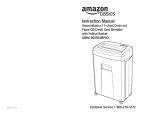Download ADS-TST Trailer Socket TesterUSER MANUAL
Transcript
ADS-TST Trailer Socket Tester USER MANUAL 1 Operating Instructions: 1. Connect the 13 pin plug to the Vehicles Trailer Socket. LED 1 (Permanent Power) will illuminate to indicate connection. Note: This connection is required for the Self Test function to operate. 2. Take the handset into the drivers compartment ensuring that the connection lead is free from hazard and not entangled. 3. With the display visible, press the self test button on the side of the handset and ensure all the LED’s 1 to 10 are illuminated. 4. Switch on the ignition, LED 10 – Ignition Power (Earth) should illuminate. 5. Operate the vehicle controls in the normal way and check that the corresponding LED’s; 1 through to 10 illuminated. 2 Note: Checks on Permanent Power (LED 1) and Reversing Light (LED 6) are not currently required for the UK MoT Test. (Issue date Jan 2010) On some vehicles, equipped with CAN Bus systems, it is normal for the LED’s on the TST 100 display, to flicker. Important: Always ensure that the Connection Cable is free from hazard and not entangled. Do not attempt to move or drive the vehicle with the ADS-TST connected. 7 Pin Trailer Socket Testing: When testing 7 Pin Vehicle Systems always use a suitable 13 pin to 7 pin adaptor. Note: 7 Pin Vehicle Systems do not have a 12 volt Permanent Power. LED 1 will not illuminate and the Self Test function will not operate. Maintenance: Clean handset and cable frequently, with a clean dry rag and a mild detergent spray. Follow Manufacturers instructions when using a detergent. Do not use Petrol, Oil, Solvent based or Abrasive products. Regularly inspect Connection Lead and Plugs for wear and damage. Replace as required. Always store the ADS-TST carefully, in a dry place, free from oil or water ingress 3 4