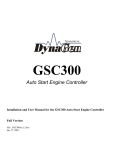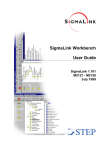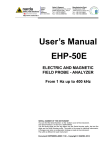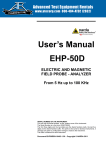Download Manual PROFIBUS Rail Repeater OZD Profi 12M G12 PRO - L-com
Transcript
Manual PROFIBUS Rail Repeater OZD Profi 12M G12 ... PRO OZD Profi 12M PR0 CH1 CH2 CH3 System 0 1 S7 S6 S5 S4 S3 S2 S1 S0 CH2 GND CH3 Receive Signal Intensity CH1 Hirschmann. Simply a good Connection. Order Numbers OZD Profi 12M P11 PRO 943 904-221 OZD Profi 12M P12 PRO 943 904-321 OZD Profi 12M G11 PRO 943 905-221 OZD Profi 12M G12 PRO 943 905-321 OZD Profi 12M G12 EEC PRO 943 907-321 OZD Profi 12M G11-1300 PRO 943 906-221 OZD Profi 12M G12-1300 PRO 943 906-321 OZD Profi 12M G12-1300 EEC PRO 943 908-321 Manual PROFIBUS Rail Repeater OZD Profi 12M G12 ... PRO 039 690-001 The performance features described here are binding only if they have been expressly agreed when the contract was made. We have checked the content of this document for consistency with the hardware and software it describes. However, inconsistencies cannot be ruled out, and thus we cannot guarantee absolute consistency. Nevertheless, the information in the document is chekked regularly. Necessary corrections are contained in the following printings. We are grateful for any suggested improvements. Note Technical modifications reserved. We also wish to point out that for reasons of comprehensibility, not every conceivable problem relating to the use of this device can be described in this manual. Should you require further information, or should particular problems occur which are not dealt with in sufficient detail in this manual, you can request the required information from your local Hirschmann dealer or directly from Hirschmann (for address, see section “Note on CE Marking”). This document may not be passed on, copied, nor may its contents be used or distributed, unless expressly permitted. Violators will be held liable for compensation. All rights are reserved, particularly if a patent is granted or the design is registered. © Hirschmann Automation and Control GmbH All Rights Reserved We wish to point out that the content of this manual is not part of a previous or existing agreement, consent, or legal relationship, or shall not amend same. All the liabilities of Hirschmann result from the respective sales contract, which also contains the complete and solely valid guarantee regulations. These contractual guarantee specifications are neither enhanced nor restricted by the information in this manual. Notes on safety General safety instructions This manual contains instructions to be observed for ensuring your personal safety and for preventing damage. The warnings appear next to a warning triangle with a different heading depending on the degree of danger posed: D This device is operated by electricity. You must follow precisely the prescribed safety requirements in the operating manual that relate to the voltage connections! Danger! z Means that death, serious physical injury or considerable damage to equipment will occur if the required precautionary measures are not taken. Warning! z Means that death, serious physical injury or considerable damage to equipment can occur if the required precautionary measures are not taken. Caution! z Means that minor physical injury or damage to equipment can occur if the required precautionary measures are not taken. Note: Contains important information on the product, on how to manage the product, or on the respective section of the documentation to which your particular attention is being drawn. Qualification requirements for personnel Note: Qualified personnel as understood in this manual and the warning signs, are persons who are familiar with the setup, assembly, startup, and operation of this product and are appropriately qualified for their job. This includes, for example, those persons who have been: – trained or instructed or authorized to switch on and off, to ground and to label power circuits and devices or systems in accordance with current safety engineering standards; – trained or instructed in the care and use of appropriate safety equipment in accordance with the current standards of safety engineering; D Make sure that the electrical installation meets local or national safety regulations. Warning! z Non-observance of these safety instructions can cause material damage and/or serious injuries. Only appropriately qualified personnel should work on this device or in its vicinity. This personnel must be thoroughly familiar with all the warnings and maintenance procedures in accordance with this operating manual. The proper and safe operation of this device depends on proper handling during transport, proper storage and assembly, and conscientious operation and maintenance procedures. Never start operation with damaged components. Warning! z Any work that may be required on the electrical installation may only be carried out by personnel trained for this purpose. Warning! z LASER CLASS 1 in compliance with IEC 60825-1 (2001). Correct operation Please note the following: Warning! z The device may only be used for those purposes specified in the catalog and in the technical description, and only in combination with external devices and components approved by Hirschmann. The proper and safe operation of this product depends on proper handling during transport, proper storage and assembly, and conscientious operation and maintenance procedures. – trained in providing first aid. OZD Profi 12M … PRO Version 1.0 05/08 1 Safety instructions for supply voltage Underlying norms and standards D Only switch on the device when the housing is closed. The devices fulfill the following norms and standards: – EN 61000-6-2:2001 Generic standards – Immunity for industrial environments – EN 55022:1998 + A1 2000+A2:2003 – Information technology equipment – Radio disturbance characteristics – EN 61131-2: Programmable controllers – EN 60825-1 Safety of laser products – FCC 47 CFR Part 15:2004 – Code of Federal Regulations Warning! z The devices may only be connected to the supply voltage shown on the type plate. The devices are designed for operation with safety extra-low voltage. Accordingly, only PELV circuits or SELV circuits with voltage restrictions in line with IEC/EN 60950 may be connected to the supply voltage connections and the signal contact. D If you are operating the repeater with an external voltage: Only supply the system with a low safety voltage in compliance with IEC/EN 60950. Relevant for North America: D The device may only be connected to a supply voltage of class 2 that fulfils the requirements of the National Electrical Code, Table 11(b). If the voltage is being supplied redundantly (two different voltage sources), the combined supply voltages must fulfil the requirements of the National Electrical Code, Table 11(b). D Use 90 or 90°C copper(CU) wire only. Safety instructions for environment Warning! z The device may only be operated in the specified ambient temperature and relative air humidity (non-condensing). D Select the installation site so that the climatic threshold values specified in the technical data are adhered to. D Only to be used in an environment with contamination level 2 (IEC 60664-1). Safety instructions for housing Warning! z Only technicians authorized by Hirschmann are permitted to open the housing. Note on the CE marking 7 The devices comply with the regulations of the following European directives: 89/336/EEC Council Directive on the harmonization of the legal regulations of member states on electromagnetic compatibility (amended by Directives 91/263/EEC, 92/31/EEC and 93/68/EEC). The precondition for compliance with EMC limit values is strict adherence to the installation guidelines specified in this description and operating instructions. The EU declaration of conformity is kept available for the responsible authorities in accordance with the abovementioned EU directives at: Hirschmann Automation and Control GmbH Abteilung AM Stuttgarter Strasse 45-51 72654 Neckartenzlingen Telefon 01805 / 14-1538 E-Mail [email protected] The product can be used in the residential sphere (residential sphere, business and trade sphere and small companies) and in the industrial sphere. – Interference immunity: EN 61000-6-2:2001 – Interference emissions: EN 55022:1998+A1:2000+A2:2003 Class A Warning! z This is a Class A device. This equipment may cause radio interference if used in a residential area; in this case it is the operator’s responsibility to take appropriate measures. 2 OZD Profi 12M … PRO Version 1.0 05/08 FCC RULES Recycling note This device complies with part 15 of the FCC Rules. Operation is subject to the following two conditions: , (1) This device may not cause harmful interference, and (2) This device must accept any interference received, including interference that may cause undesired operation. After usage, this product must be disposed of properly as electronic waste in accordance with the current disposal regulations of your county/ state/country. Note: This equipment has been tested and found to comply with the limits for a Class A digital device, pursuant to part 15 of the FCC Rules. These limits are designed to provide reasonable protection against harmful interference when the equipment is operated in a commercial environment. This equipment generates, uses, and can radiate radio frequency energy and, if not installed and used in accordance with the instruction manual, may cause harmful interference to radio communications. Operation of this equipment in a residential area is likely to cause harmful interference in which case the user will be required to correct the interference at his own expense. C-Tick Australia / New Zealand This product meets the requirements of the AS/NZS 3548 standard. N13320 Certifications cUL508 and CSA C22.2 No. 142-M1987 Please note the important information in: Chapter 4.3, ”Use in North America“, page 24 ISA 12.12.01 (replaces UL 1604) and CSA C22.2, No. 213-M1987 Hazardous Locations Class1 Div 2 Groups A, B, C and D Please note the important information in: Chapter 4.3 ”Use in North America“, page 24. ATEX RL 94/9EG Zone 2 3G Please note the important information in: Chapter 4.2 ”Use in Ex-zone 2 according to ATEX RL 94/9EG“, page 23. Note: Only the certifications indicated on the label attached to each device are applicable. OZD Profi 12M … PRO Version 1.0 05/08 3 4 OZD Profi 12M … PRO Version 1.0 05/08 Contents Contents 1 Introduction . . . . . . . . . . . . . . . . . . . . . . . . . . . . . . . . . . . . . . . . . . . . . . . . . . . . . . . . . . . . . . . . . . . . . . . . . . . 7 2 General Functions . . . . . . . . . . . . . . . . . . . . . . . . . . . . . . . . . . . . . . . . . . . . . . . . . . . . . . . . . . . . . . . . . . . . 11 2.1 2.2 Non operating mode related functions . . . . . . . . . . . . . . . . . . . . . . . . . . . . . . . . . . . . . . . . . . . . . . 11 Operating mode related functions . . . . . . . . . . . . . . . . . . . . . . . . . . . . . . . . . . . . . . . . . . . . . . . . . 11 3 Network Topologies . . . . . . . . . . . . . . . . . . . . . . . . . . . . . . . . . . . . . . . . . . . . . . . . . . . . . . . . . . . . . . . . . . . 13 3.1 3.2 3.3 Line topology . . . . . . . . . . . . . . . . . . . . . . . . . . . . . . . . . . . . . . . . . . . . . . . . . . . . . . . . . . . . . . . . . 3.1.1 Line topology with optical fiber link monitoring and segmentation . . . . . . . . . . . . . . . . . . 3.1.2 Line topology without optical fiber link monitoring . . . . . . . . . . . . . . . . . . . . . . . . . . . . . . Redundant ring . . . . . . . . . . . . . . . . . . . . . . . . . . . . . . . . . . . . . . . . . . . . . . . . . . . . . . . . . . . . . . . . Star topology . . . . . . . . . . . . . . . . . . . . . . . . . . . . . . . . . . . . . . . . . . . . . . . . . . . . . . . . . . . . . . . . . 13 14 15 15 17 4 Setting Up . . . . . . . . . . . . . . . . . . . . . . . . . . . . . . . . . . . . . . . . . . . . . . . . . . . . . . . . . . . . . . . . . . . . . . . . . . . . . 19 4.1 4.2 4.3 4.4 4.5 4.6 4.7 4.8 4.9 4.10 4.11 4.12 4.13 Installation guidelines . . . . . . . . . . . . . . . . . . . . . . . . . . . . . . . . . . . . . . . . . . . . . . . . . . . . . . . . . . . Use in Ex zone 2 according to ATEX 100a . . . . . . . . . . . . . . . . . . . . . . . . . . . . . . . . . . . . . . . . . . . Use in North America . . . . . . . . . . . . . . . . . . . . . . . . . . . . . . . . . . . . . . . . . . . . . . . . . . . . . . . . . . . Installation procedure . . . . . . . . . . . . . . . . . . . . . . . . . . . . . . . . . . . . . . . . . . . . . . . . . . . . . . . . . . . Installing repeater . . . . . . . . . . . . . . . . . . . . . . . . . . . . . . . . . . . . . . . . . . . . . . . . . . . . . . . . . . . . . . Setting compatibility, operating mode and transmitting power . . . . . . . . . . . . . . . . . . . . . . . . . . . 4.6.1 Setting the compatibility . . . . . . . . . . . . . . . . . . . . . . . . . . . . . . . . . . . . . . . . . . . . . . . . . . . 4.6.2 Setting the operating mode . . . . . . . . . . . . . . . . . . . . . . . . . . . . . . . . . . . . . . . . . . . . . . . . 4.6.3 Reducing the optical transmitting power . . . . . . . . . . . . . . . . . . . . . . . . . . . . . . . . . . . . . . Connecting the optic bus cables . . . . . . . . . . . . . . . . . . . . . . . . . . . . . . . . . . . . . . . . . . . . . . . . . . Connecting the electric bus cables . . . . . . . . . . . . . . . . . . . . . . . . . . . . . . . . . . . . . . . . . . . . . . . . Connecting the function ground and the shield of the bus cable . . . . . . . . . . . . . . . . . . . . . . . . . Connecting the signal contact lines (optional) . . . . . . . . . . . . . . . . . . . . . . . . . . . . . . . . . . . . . . . . Connecting the analog voltage outputs (optional) . . . . . . . . . . . . . . . . . . . . . . . . . . . . . . . . . . . . . Connecting the operating voltage supply . . . . . . . . . . . . . . . . . . . . . . . . . . . . . . . . . . . . . . . . . . . Checking the LED indicators . . . . . . . . . . . . . . . . . . . . . . . . . . . . . . . . . . . . . . . . . . . . . . . . . . . . . 19 23 24 25 26 27 27 28 29 30 30 32 32 33 34 34 5 Help with problems . . . . . . . . . . . . . . . . . . . . . . . . . . . . . . . . . . . . . . . . . . . . . . . . . . . . . . . . . . . . . . . . . . . 35 5.1 5.2 5.3 5.4 LED displays . . . . . . . . . . . . . . . . . . . . . . . . . . . . . . . . . . . . . . . . . . . . . . . . . . . . . . . . . . . . . . . . . . Troubleshooting . . . . . . . . . . . . . . . . . . . . . . . . . . . . . . . . . . . . . . . . . . . . . . . . . . . . . . . . . . . . . . . 5.2.1 Troubleshooting after signaling via LED or signal contact . . . . . . . . . . . . . . . . . . . . . . . . . 5.2.2 Systematic troubleshooting . . . . . . . . . . . . . . . . . . . . . . . . . . . . . . . . . . . . . . . . . . . . . . . . Problem reporting . . . . . . . . . . . . . . . . . . . . . . . . . . . . . . . . . . . . . . . . . . . . . . . . . . . . . . . . . . . . . Contact address . . . . . . . . . . . . . . . . . . . . . . . . . . . . . . . . . . . . . . . . . . . . . . . . . . . . . . . . . . . . . . . 35 37 37 38 39 39 6 Configuration . . . . . . . . . . . . . . . . . . . . . . . . . . . . . . . . . . . . . . . . . . . . . . . . . . . . . . . . . . . . . . . . . . . . . . . . . 41 6.1 Configuration of redundant optical rings . . . . . . . . . . . . . . . . . . . . . . . . . . . . . . . . . . . . . . . . . . . . 41 7 Technical Data OZD Profi 12M … PRO . . . . . . . . . . . . . . . . . . . . . . . . . . . . . . . . . . . . . . . . . . . . . . . . . . . . . . . . . . . . . . . . . . . . . . 43 Version 1.0 05/08 5 Contents 6 OZD Profi 12M … PRO Version 1.0 05/08 1 Introduction 1 Introduction The PROFIBUS Repeaters in line, star or ring topology, and an arbitrary combination of these, can also be built up. 䡲 OZD Profi 12M P11 PRO, 䡲 OZD Profi 12M P12 PRO, 䡲 OZD Profi 12M G11 PRO, 䡲 OZD Profi 12M G12 PRO, 䡲 OZD Profi 12M G12 EEC PRO, Housing The housing consists of two plastic sections and a front panel made of metal. It can be mounted on a DIN rail. 䡲 OZD Profi 12M G11-1300 PRO, 䡲 OZD Profi 12M G12-1300 PRO and OZD Profi 12M G12-1300 EEC PRO Ports Each repeater has two or three mutually independent channels (ports), which in turn consist of a transmitting and a receiving component. The electric channel is a 9-pole Sub-D socket (female). A PROFIBUS bus segment can be connected to this channel. The channels 2 and 3 are optical BFOC/2.5 (ST ®) sockets. are designed to be used in optical PROFIBUS field bus networks according to IEC 61784 ED.1:2002 CPF3/1. They enable electrical PROFIBUS interfaces (RS 485 level) to be converted into optical PROFIBUS interfaces and vice-versa. By profiting from the familiar advantages of optical transmission technology, the repeaters can be integrated into existing PROFIBUS field bus networks. A complete PROFIBUS field bus network with repeaters 7-pin screw terminal block for operating power supply, signal contact and function ground OZD Profi 12M PR0 LED indicators CH1 CH2 CH3 System 0 1 S7 S6 S5 S4 S3 S2 S1 S0 8-pin DIL switch 3-pin screw terminal block for measuring voltage Channel 1 electrical, Sub-D socket Channel 2 optical, BFOC/2.5 socket CH2 GND CH3 Receive Signal Intensity CH1 Channel 3 optical, BFOC/2.5 socket Fig. 1: OZD Profi 12M … PRO repeater showing the location of the LED indicators, measuring sockets and the individual channels. OZD Profi 12M … PRO Version 1.0 05/08 7 1 Introduction Glass fiber technology Configuration The use of glass fiber transmission technology enables a very large transmission range and ensures optimal protection from EMC effects on the transmission path and – due to the potential separation – on the Repeater itself. You can easily set the configuration to meet your specific requirements by means of DIL code switches, which can easily be operated from outside. Power supply 䡲 Operating mode The power supply is +24 V direct current. To improve the operating safety, a redundant operating power supply consisting of two separate sources can be used. For this purpose, you must connect the two operating voltages to two different terminals of the 7-pin screw-type terminal block. Both connections are uncoupled by means of diodes to prevent reverse voltage supply or destruction through incorrect pole connection. There is no load distribution between the sources. With redundant supply, the power supply unit with the higher output voltage must supply the repeater alone. 䡲 Reducing the optical transmitting power Signal contact A signal contact (relay with unconnected contacts) is used to signal various disruptions in the repeaters. The signal contact is also connected to the 7-pin screwtype terminal block. Measuring output The following settings are possible: 䡲 Compatibility to OZD Profi …a version Transmission speed The PROFIBUS-Repeater OZD Profi 12M … PRO supports data rates from 9.6 kBit/s to 12 Mbit/s. Redundancy The redundant ring enables a very high level of transmission reliability. The redundant operating power supply can further improve the operating reliability. Extended ambient conditions OZD Profi 12M G12 ... PRO devices with the “EEC” feature (extended environmental conditions) can be used in the extended temperature range from –20°C to +60°C and at up to 100% humidity. One measuring output is available for each optical channel at the 3-pin screw terminal block on the front of the repeater. LEDs Four multicolored light-emitting diodes indicate the current operating status and possible operating malfunctions. 8 OZD Profi 12M … PRO Version 1.0 05/08 1 Introduction Compatibility with other PROFIBUS repeaters The devices are fully compatible with the repeaters of the previous generation of OZD Profi 12M … and can be combined with them. The functional compatibility with devices of the earlier generation of OZD Profi P3a, … P4a, … G3a, … G4a, … G3a-1300 and … G4a-1300 can be enabled or disabled with a DIL switch. Default setting of S7 is Position 0 (compatibility disabled). Note: The OZD Profi 12M … PRO must be switched off when switching over DIL switches. OZD Profi 12M … PRO Version 1.0 05/08 9 1 Introduction 10 OZD Profi 12M … PRO Version 1.0 05/08 2 General Functions 2.1 Non operating mode related functions 2 General Functions 2.1 Non operating mode related functions Transmission rate The OZD Profi 12M … PRO support all the transmission speeds (transmission rates) defined in the EN 50170 standard: 9.6 kBit/s, 19.2 kBit/s, 45.45 kBit/s, 93.75 kBit/s, 187.5 kBit/s and 500 kBit/s, and additionally 1.5 MBit/s, 3 MBit/s, 6 MBit/s and 12 MBit/s The transmission rate is set automatically as soon as the OZD Profi 12M … PRO receives a frame. The setting or adjustment is dependent on the transmission rate and the set operating mode. Depending on the OZD Profi 12M … PRO , this can last up to several seconds. If the transmission speed has not been recognized, the outputs of all channels are blocked. If the transmission rate changes during operation, this is detected by the repeaters, which then automatically adjust their settings accordingly. Transfer malfunctions may temporarily occur while the rate is being altered. Signal regeneration The repeaters regenerate the signal form and amplitude of the data received. This allows up to 122 OZD Profi 12M … PRO to be cascaded (limited by the address space in PROFIBUS networks). Help when setting up At least one bus subscriber must be switched on and active in order to check the optical fiber connections during the installation. This bus subscriber serves as the frame source. The OZD Profi 12M … PRO act passively when it is switched on. They recognize the transfer speed from the frames sent by the bus subscriber. An optical help when putting the device into operation is provided by the channel LED which then lights up. 2.2 Operating mode related functions The operating mode is set using switches located on the front of the repeater. A sticker attached to the side of the repeater provides assistance with the settings. Caution: The OZD Profi 12M … PRO must be switched off when switching over DIL switches. Segment monitoring at the RS 485 channel If the operating mode ”Electric channel with segment monitoring“ is set, each receiver monitors the RS 485 bus segment connected to it for faulty frames or continuously busy networks. If faulty frames are received by the receiver, or if the network is busy for longer than the maximum permitted send time, forwarding of the received signals is blocked until frames can be received again correctly, or if no signal is received for one second. OZD Profi 12M … PRO Version 1.0 05/08 The RS 485 bus segment is not monitored in the operating mode ”Electric channel without segment monitoring“. Interference from the electrical segment affects the entire network. Please observe the installation notes in 4.7 ”Connecting the electric RS 485 bus lines“, p. 30. The following functions are only available for the optical channels. Whether the functions can be activated depends on the operating mode which has been set. Please refer to the following chapters for details. 11 2 General Functions 2.2 Operating mode related functions Line monitoring with echoes Segmentation The repeaters enable the connected optical paths to be actively monitored for interruptions in the fiber line by means of the functions ”Send echo“, ”Monitor echo“ and ”Suppress echo“. If an echo monitoring error or a frame falsification arises at an optical channel, the repeater assumes that the line is faulty and blocks this channel for user data. The connected field bus partial network is then segmented (cut off). This segmentation causes the repeater at the other end of the optical fiber to be segmented as well. Both repeaters connected to the segmented field bus partial network send test frames to the segmented channels. These test frames – which are to be received regularly – can be used by both repeaters to check the status of the field bus partial network. The segmentation is automatically lifted as soon as the test frames indicate to both repeaters that the segmented field bus partial network is no longer disturbed. Send echo A frame which is received by a repeater via any channel is transmitted to all other channels. If the receiving channel is an optical channel, the repeater sends the frame back to the corresponding optical sender. Monitor echo If a repeater sends a frame - no echo! – to an optical channel, the repeater expects to receive an echo. If the echo is not received after a predefined time, an echo monitoring error is indicated by a red LED belonging to the channel. If all active bus subscribers are deactivated in a previously active network, the repeaters are segmented cyclically in order to check the fiber links to the neighboring repeaters. If there is no frame traffic, but the fiber links are intact, the channel LEDs of the optical channels flash yellow cyclically. Suppress echo The relevant receiver is separated from the other channels from the moment a frame is sent until the echo has been received correctly. 12 OZD Profi 12M … PRO Version 1.0 05/08 3 Network Topologies 3.1 Line topology 3 Network Topologies The following network topologies can be realized with the OZD Profi 12M … PRO: 䡲 䡲 䡲 䡲 Point-to-point connections Line topologies Star topologies Redundant optical rings Combinations of these basic types are also possible. Lines with two optical fibers are used to create the fiber links for these network topologies. If a malfunction – e.g. a break in a fiber line – makes a high degree of field bus network fail-safety necessary, the availability of the network can be increased using a redundant network configuration. Please note: 䡲 Single terminals or entire PROFIBUS segments with max. 31 subscribers can be connected to the electrical interface of the OZD Profi 12M … PRO. 䡲 In areas with a high EMC incidence, only lay optical fiber lines in order to exclude the possibility of EMC affecting the whole network. 䡲 Optically only OZD Profi 12M … PRO of the same type can be connected together: – OZD Profi 12M P11 PRO with … P12 PRO – OZD Profi 12M G11 PRO with … G12 PRO and …G12 EEC PRO – OZD Profi 12M G11-1300 PRO with … G12-1300 PRO and …G12-1300 EEC PRO 䡲 Optical channels which are connected by optical fiber must be set to the same operating mode. 䡲 Junctions between different OZD Profi 12M … PRO types are only possible via the RS485 interface. 䡲 OZD Profi 12M G12(-1300) EEC PRO can be used everywhere in those network topologies described below in which a OZD Profi 12M G12(-1300) PRO can also be used. 3.1 Line topology Terminal unit(s) / bus segment Terminal unit(s) / bus segment Terminal unit(s) / bus segment OZD … P11 PRO G11 (-1300) PRO OZD … P12 PRO G12 (-1300) PRO OZD … P11 PRO G11 (-1300) PRO Ch 1 Ch 1 Ch 1 Ch 2 Ch 2 Ch 3 Ch 2 Fig. 2: Network structure in an optical line topology OZD Profi 12M … PRO Version 1.0 05/08 13 3 Network Topologies 3.1 Line topology In a line structure, the individual OZD Profi 12M … PRO are connected together by dual-fiber optical fibers. Repeaters with one optical channel are sufficient at the beginning and end of a line, between which repeaters with two optical channels are necessary. If single point-to-point connections are to be built up, this can be achieved using two repeaters each with one optical channel. The line topology can be realized with and without fiber link monitoring. If both operating modes are used within an optical fiber line, the operating mode ”Line topology without fiber link monitoring“ determines the availability of this fiber line. It is recommended that fiber link monitoring be used in homogeneous OZD Profi networks (default factory setting). 3.1.1 Line topology with optical fiber link monitoring and segmentation This operating mode should preferably be used if an interrupted fiber segment is to be separated from the rest of the network. 䡲 Monitoring mechanisms: Send echo: Monitor echo: Suppress echo: Monitor: Segmentation: yes yes yes yes yes In this operating mode the individual fiber links are monitored by the two connected repeaters. If a repeater fails, an optical fiber breaks or faults are determined on the optical transfer link, the fiber link between the two OZD Profi 12M … PRO is interrupted (segmented). 14 Please note that the following ambient conditions must be fulfilled to ensure that network configuration functions correctly: 䡲 The parameters MIN TSDR described in the PROFIBUS standard EN 50170 must be set to a value > _ 11on all terminals. This is usually the case, but the setting should be checked if communication malfunctions continuously arise. 䡲 When configuring your network, select low bus subscriber addresses wherever possible. This ensures that master timeout times which may arise are kept as short as possible in the event of a malfunction. Refer to the manufacturer’s manual of the terminal concerned for details about how to alter the settings. The PROFIBUS network is divided into two partial networks, which remain functional independently of one other. The malfunction is indicated at the two OZD Profi 12M … PRO that are connected to the malfunctioning fiber link by the channel LEDs switching to red and by activation of the signaling contacts. The segmentation is lifted automatically as soon as both repeaters recognize that the field bus network is functioning correctly with the help of test frames. Please note that in the case of networks with several active bus subscribers, two logical token rings are formed in the event of an error. Every time the partial networks are switched together, network malfunctions may arise due to the double tokens or frame collisions. Note: If a repeater with two optical channels is used at the beginning or end of a line, the optical channel which is not assigned must be switched to the operating mode ”Line without fiber link monitoring“, so that it does not signal a break in the fiber line. Please note that optical channels which are not connected must always be fitted with protective caps to guard against extraneous light and dirt. OZD Profi 12M … PRO Version 1.0 05/08 3 Network Topologies 3.1 Line topology 3.1.2 Line topology without optical fiber link monitoring Use this operating mode if you connect a OZD Profi 12M … PRO with another optical fiber network component, which does not send a frame echo and does not expect or is not compatible with a frame echo in accordance with PROFIBUS guidelines (optical/electrical converter). 䡲 Monitoring mechanisms: Send echo: Monitor echo: Suppress echo: Monitor: Segmentation: no no no no no Individual fiber links are not monitored in this operating mode. 3.2 Redundant ring Terminal unit(s) / bus segment Terminal unit(s) / bus segment Terminal unit(s) / bus segment OZD … P12 PRO G12 (-1300) PRO OZD … P12 PRO G12 (-1300) PRO OZD … P12 PRO G12 (-1300) PRO Ch 1 Ch 1 Ch 1 Ch 2 Ch 3 Ch 2 Ch 3 Ch 2 Ch 3 Fig. 3: Network structure in a redundant optical ring topology OZD Profi 12M … PRO Version 1.0 05/08 15 3 Network Topologies 3.2 Redundant ring This network topology represents a special form of line topology. A high degree of network operating safety is achieved by ”closing“ the optical line. A redundant optical ring can only be realized with repeaters with two optical channels of the same type. 䡲 Monitoring mechanisms: Send echo: Monitor echo: Suppress echo: Segmentation: yes yes yes yes An interruption of one or both optical fibers between two repeaters is detected by the OZD Profi 12M … PRO and the ring is transformed into an optical line. If one repeater fails only those terminals connected to this repeater or the RS 485 segment are uncoupled from the ring. The remainder of the network itself continues to function as a line. The error is indicated by the LEDs on the two OZD Profi 12M … PRO connected to the malfunctioning optical fiber and their signaling contacts. The segmentation is lifted automatically as soon as both repeaters recognize that the segmented field bus network is functioning correctly with the help of test frames. The line forms itself into a ring Please note: The following ambient conditions must be fulfilled to ensure that the network configuration functions correctly: 䡲 The operating mode ”Redundant optical ring“ must be set at both optical channels of all the OZD Profi 12M … PRO. 䡲 All repeaters in a ring must be connected to one another by fiber lines. The ring may not include an RS 485 bus line. 䡲 The parameter MIN TSDR described in the PROFIBUS standard EN 50170 must be set to a value > _ 11on all terminals. This is usually the case, but the setting should be checked if communication malfunctions continuously arise. 䡲 When configuring your network, select low bus subscriber addresses wherever possible. This ensures that master timeout times which may arise are kept as short as possible in the event of a malfunction. 16 䡲 If a redundancy case occurs (e.g. a line break), there is a switching time during which data cannot be correctly transmitted. In order to ensure a smooth transition, it is recommended that the frame repeat setting (Retry) on the PROFIBUS master be set to at least 3. After the error has been corrected, no frames should be present in the network when the optical line is transformed back into an optical ring to ensure that the process is completed smoothly. This condition can arise when a master selects a device whose address has been configured, but which does not physically exist. The master tries to address this device cyclically and waits for a reply only until the configured slot time has been exceeded (”GAP request“). The OZD Profi 12M … PRO recognizes this condition and closes the optical line to an optical ring in the middle of this request sequence. This results in two configuration requirements for the redundant optical ring: – The value of the parameter HSA (Highest Station Address) must be set at all terminals so that between the bus address 0 and the value HSA at least one address in the network has not been assigned to a bus subscriber, i.e. so that there is at least one address gap. This address gap can also be created by simply setting the value of the parameter HSA so that it is at least one greater than the highest number of subscriber bus addresses present in the network. Attention: If this requirement is not or no longer fulfilled, the optical line will no longer be closed into a redundant optical ring after segmentation. The error report (LED and signaling contact) of the two affected OZD Profi 12M … PRO is not cancelled even after the error has been corrected. – The slot time must be set to approximately twice the value required in a non-redundant network. Further information can be found in Chapter ”Configuration“, p. 41. Refer to the manufacturer’s documentation provided with the terminal or configuration software for details about how to adjust the settings OZD Profi 12M … PRO Version 1.0 05/08 3 Network Topologies 3.3 Star topology 3.3 Star topology Electrical star segment OZD … P11 PRO G11 (-1300) PRO OZD … P12 PRO G12 (-1300) PRO OZD … P11 PRO G11 (-1300) PRO OZD … P11 PRO G11 (-1300) PRO Ch 1 Ch 1 Ch 1 Ch 1 Ch 2 Ch 2 Ch 2 Ch 3 Ch 2 Ch 2 Ch 2 Ch 1 Ch 1 Ch 2 Ch 2 Ch 2 Ch 1 OZD … P11 PRO G11 (-1300) PRO OZD … P11 PRO G11 (-1300) PRO Ch 1 OZD … P11 PRO G11 (-1300) PRO Terminal unit(s) / bus segment Ch 1 Terminal unit(s) / bus segment OZD … P11 PRO G11 (-1300) PRO Terminal unit(s) / bus segment OZD … P11 PRO G11 (-1300) PRO Terminal unit(s) / bus segment Terminal unit(s) / bus segment Fig. 4: Network structure in an optic star topology Several repeaters are combined to form an active PROFIBUS star coupler. Other repeaters are connected to this by dual-fiber optical fiber lines. The repeaters of the star coupler are connected to one another via the electrical channel (electrical star segment). All OZD Profi types for different fiber types (plastic, PCF, glass) can be combined using the electrical star segment. OZD Profi 12M … PRO Version 1.0 05/08 Please note: 䡲 CH1 in mode ”Monitor off“ (S0 = 1) must be activated on all OZD Profi 12M … PRO which are connected to the electrical star segment. This deactivates the segmenting function of the RS 485 channel on these OZD Profi 12M … PRO, providing a high degree of availability of the electrical star segment. 17 3 Network Topologies 䡲 Ensure that the electrical star segment is wired carefully. Keep it as small as possible to avoid interference injection into the electrical star segment, and from here into the entire network. This can be achieved by laying out the OZD Profi 12M … PRO in the electrical star segment directly next to each other on a hat rail. 䡲 Switch on the terminating resistors in the bus port connectors (see 4.8, ”Connecting the electric RS 485 bus lines“, p. 30) at both ends of the electrical star segment. 䡲 Do not connect a bus subscriber to the electrical star segment wherever possible. 3.3 Star topology If the link monitoring on the optical channels is activated, the fiber optic links are monitored by the respectively connected OZD Profi 12M … PRO. Note: Optical channels which are not assigned (for instance, because they are reserved for a future system extension) indicate a fiber break if the link monitoring is activated. You can prevent this error report from being issued by activating the operating mode ”Line without fiber link monitoring“ at the non-assigned channels. Please note that optical channels which are not connected must always be fitted with protective caps to guard against extraneous light and dirt. Repeaters with one or two optical channels can be used to create an active PROFIBUS star coupler. Repeaters with one optical channel are sufficient for connecting a terminal or an RS 485 bus segment to the active star coupler. 18 OZD Profi 12M … PRO Version 1.0 05/08 4 Setting Up 4.1 Installation guidelines 4 Setting Up 4.1 Installation guidelines Electromagnetic compatibility (EMC) Electromagnetic compatibility (EMC) covers all aspects regarding the effects of radiated and received electrical, magnetic, and electromagnetic emissions. In order to prevent interference in electrical systems, these effects must be reduced to a minimum. The structural design and correct connection of bus lines as well as the interference suppression of switched inductances play a major role in limiting interference. Interference suppression of switched inductances 䊳 Suppressing switched inductances with fuses: Switching inductances, e.g. in relays and fans, generates interference voltages which are many times higher than the switched operating voltage. These interference voltages can affect electronic devices. The interference voltages of inductances must be limited at their source of emission by means of fuses (by connecting diodes or RC elements). Only use interference suppressors which are intended for the used relays and fans. 䊳 Cabinet lighting: Use filament lamps (e.g. LINESTRA lamps) for the cabinet lighting. Do not use fluorescent lamps because they generate interference fields. If the use of fluorescent lamps cannot be avoided, the interference suppression measures shown in Fig. 5 must be implemented. 䊳 Please note: Between an OZD Profi 12M … PRO and a power switching element (e.g. contactor, relay, temperature regulator, switch, etc.) a minimum separation of 15 cm is to be maintained. This minimum separation is to be measured between the outer edges of the components and in all directions around an OZD Profi 12M … PRO. The power supply wires (+24 V DC and 0 V) for the OZD Profi OZD Profi 12M … PRO must not be laid in the same cable duct as cables for load circuits. The wires (+24V DC and 0 V) should be twisted together. Shield grid over lamp Shielded cable Metal-encased switch Mains filter or shielded mains cable Fig. 5: Interference suppression of fluorescent lamps in cabinet Arrangement of devices and cables 䊳 Reducing interference by providing adequate space: A simple yet effective way of reducing interference is to separate devices and cables causing interference from those affected by interference. Inductive and capacitive interference injection decreases by the square of the distance between the elements concerned. This means that doubling the distance reduces the interference by a factor of 4. If the arrangement of the various elements in a building or in the switch cabinet is taken into consideration at the planning stage, the cost of the necessary interference suppression measures is generally very low. OZD Profi 12M … PRO Version 1.0 05/08 19 4 Setting Up 䊳 䊳 Standard recommendations for the arrangement of devices and cables: EN 50174–2 contains recommendations for arranging devices and cables which are aimed at reducing mutual interference to a minimum. Using bus line shields: It is important to observe the following when shielding bus lines: - Use only fully shielded lines. The shields of these lines must be of sufficient thickness to satisfy the legal requirements for interference radiated and interference received. - Always attach the shields at both ends of the bus lines. The legal requirements vis-à-vis interference radiated and interference received for your system will only be satisfied if shields are connected at both ends (CE symbol). - Attach the shield for the bus line at the connector plug housing or at the cable clamps provided. 4.1 Installation guidelines - In the case of steady-state operation, it is advisable to strip the shielded line entirely and connect it with the shielding bus /protective conductor rail. Note: If differences in potential occur between the grounding points, an inadmissibly high compensating current could flow across the shielding connected at both ends. Never eliminate this problem by removing the shielding from the bus line! The following solution is permissible: Lay an additional equipotential bonding cable parallel to the bus line. This additional cable will carry the shield current. Shield connections Always observe the following points when installing bus line shielding: 䊳 䊳 䊳 䊳 䊳 Fig. 6: Securing shielded lines using cable clamps and tube clips (schematic diagram) 䊳 20 Secure the shield braid using metal cable clamps. The clamps must fully enclose the shield and make good contact (see Fig. 6). Only connect the lines via the copper braid shield, and not via the aluminum foil shield. One side of the foil shield is attached to a plastic film to increase its tearing strength, and is therefore non-conductive! The shields of all cables which are routed into a cabinet from the outside must be clamped at the point of entry inside the cabinet and connected to the cabinet ground with a large contact surface area. When removing the cable jackets, it is important to ensure that the braid shield of the cables is not damaged. Tin-plated or galvanically stabilized surfaces are ideal for optimum contacting between grounding elements. With zinc-plated surfaces, suitable threaded connections must be provided for the required contacts. Painted surfaces at the contact points are unsuitable. Shield clamps /contact points should not be used as strain relief devices. Contact with the shield bus could otherwise deteriorate or break completely. OZD Profi 12M … PRO Version 1.0 05/08 4 Setting Up 4.1 Installation guidelines Laying cables inside of buildings Laying cables within control cabinets If a repeater is installed within a control cabinet, the cable shield of the incoming bus cable should be electrically connected to a grounding rail as close as possible to the cable leadthrough using a shield grounding clamp or similar The cable shield should continue within the cabinet to the fieldbus device and be connected there in accordance with the manufacturer’s instructions. Laying cables outside of control cabinets PROFIBUS cables and cables for - DC and AC voltages > 400 V (unscreened), - areas with explosion hazard and - Telephone cables separate cable runs spaced at least 10 cm apart. All cable ducts should be constructed of electrically conducting material and connected to functional ground at regular intervals. Bus cables should not be subject to mechanical loads which exceed the manufacturer’s specifications. If this cannot be avoided, additional protective measures should be taken, e.g. by laying the cables in a steel pipe or rugged metal duct. The pipe or duct should then be grounded at regular intervals and protected against corrosion. Potential equalization and screening The cable screen should be connected to ground at both ends of the cable. The use of fiber optic cable is recommended if problems are experienced with interference. A low impedance potential equalization cable should be used if this is not possible. Situations where interference can present a problem include: - Plant which extends over a large area - Power is fed to the plant from different power sources - Networking extends over several buildings If one of these situation apply, the following should be observed when installing the potential equalization system: - The circuit through which interference signals flow must be closed, and - Each part of the plant must be electrically connected to the potential equalization system/functional ground at as many places as possible. Electrically conducting pipes, parts of machines or supporting structures should be integrated in the potential equalization system. In order to ensure long-term reliability, appropriate measures should be undertaken to protect against corrosion. - The potential equalization cable must be protected against corrosion. - The cross-section of the potential equalization cable should be chosen with regard to the maximum potential equalization currents which can flow. Special care should be taken when installing potential equalization cables to maximize the interference immunity of the data cables. If possible, the potential equalization cable should be laid parallel to and as close as possible to the data cable (preferably in the same plastic pipe). The cable screen should never be used for potential equalization. The potential equalization cable should be finely stranded to ensure that it is also effective at high frequencies as a result of the large surface area. Control cabinet 1 Control cabinet 2 Potential equalization Potential equalization Bus cable Fig. 6: Laying cables inside of buildings OZD Profi 12M … PRO Version 1.0 05/08 21 4 Setting Up 4.1 Installation guidelines Laying cables outside of buildings Warning! z Itinstallations is recommended to use fiber optic cables for bus which are outside of buildings. In the case of bus cables between buildings which are laid in the ground, you should use a special fiber optic cable type which is suitable for this application. Suitable copper cable types can be used if fiber optic cables cannot be used. Observe the admissible minimum and maximum temperature rating for the type of cable used. In principle, the same rules apply to laying cables outside of buildings as within buildings. However, Potential equalization for outside installation, the cables should be provided with additional protection by laying them inside a suitable plastic pipe. The transition from external to internal cables should always use an auxiliary terminal block. It is used to interconnect the cable for burial in the ground with the standard bus cable. Lightning arrestors should be installed directly where the cable enters the building. In addition, the auxiliary terminal block should contain appropriate circuits to protect against overvoltages (lightning protection). Potential equalization Lightning protection Lightning protection Plastic pipe Bus cable Bus cable Functional ground Functional ground Fig. 7: Laying cables outside of buildings 22 OZD Profi 12M … PRO Version 1.0 05/08 4 Setting Up 4.2 Use in Ex zone 2 according to ATEX 100a 4.2 Use in Ex zone 2 according to ATEX 100a Relevant information for use in Ex zone 2 according to ATEX 100a This product may be operated in EX zone 2 only if the product label is marked accordingly. The following information applies when operating this equipment in EX zone 2 (ATEX 100a): II 3 G EEx nL IIC T4 (Ta 70 °C) DEMKO 07 ATEX …… X IP20 Temperature Code T4 Standard types: Ambient 0 … +60 °C Standard types: Ambient –20 … +60 °C List of Standards EN 60079-15: 2005 EN 60079-28 draft: IEC 31/479/CD ISA 12.12.01 and CSA C22.2, No. 213-M1987 CSA C22.2 Nr. 142-M1987 and C22.2, No. 213-M1987 Optical power emission T OZD Profi 12M P .. PRO: 10 mW max. (660 nm) OZD Profi 12M G .. PRO: 10 mW max. (820 nm) OZD Profi 12M G ..-1300 PRO: 10 mW max. (1300 nm) DO NOT OPEN WHEN ENERGIZED 7 POLE CONNECTOR: DO NOT SEPERATE WHEN ENERGIZED Installation instructions: The OZD Profi 12M … PRO-repeaters must be mounted into a suitable ATEX certified IP 54 enclosure - tested to 4 J impact due to low risk of mechanical danger. Restrictions to the fault contacts of 7 pole connector for use in Hazardous Locations: U < 32 V I < 90 m A L < 5 mH C < 200 nF. Between 0 V pin or fault pins of 7 pole connector and earth transient voltages greater than 44 V peak must be prevented, e.g. by overvoltage limiters (T) or short circuits (see pictures). The pictures show two alternatives by external installation. Max. line length, depending on cross section area: 200 mm at 0.5 mm 2 400 mm at 1.0 mm 2 800 mm at 2.0 mm 2 During the installation, you must adhere to the installation guideline IEC/EN 60079-14. For ambient temperatures below - 10 °C and above + 60 °C use wiring suitable for both minimum and maximum ambient temperature. T T: Transient Voltage Protection 44 V max. OZD Profi 12M … PRO Version 1.0 05/08 23 4 Setting Up 4.3 Use in North America 4.3 Use in North America Relevant information for North America: 䊳 Only for connection with a Class 2 power supply. 䊳 For use in Class 2 Circuits. 䊳 Use 60/75 or 75 °C copper(CU)wire only. Additional Information for Use in Hazardous Locations: This product may be operated in hazardous locations only if the product label is marked accordingly. The following information applies when operating this equipment in hazardous locations: Hazardous Locations and nonhazardous locations only. Each product is supplied with markings on the rating nameplate indicating the hazardous location temperature code. When combining products within a system, the most adverse temperature code (lowest ”T“ number) may be used to help determine the overall temperature code of the system. Combinations of equipment in your system are subject to investigation by the local Authority Having Jurisdiction at the time of installation. 䊳 The peripheral equipment must be suitable for the location in which it is used. 䊳 Restrictions to the fault contacts of 7 pole connector for use in Hazardous Locations: U < 32 V I < 90 m A L < 5 mH C < 200 nF Products marked ”Class I, DIV 2, Group A, B, C and D“ are suitable for use in Class I Division 2 Groups A, B, C, D, 24 OZD Profi 12M … PRO Version 1.0 05/08 4 Setting Up 4.4 Installation procedure 4.4 Installation procedure The Repeater OZD Profi 12M … PRO is installed by the following steps: OZD Profi 12M … PRO Version 1.0 05/08 䊳 Installing repeater 䊳 Setting compatibility, operating mode and transmitting power 䊳 Connecting the optic bus cables 䊳 Connecting the electric bus cables 䊳 Connecting the function ground and the shield of the bus cable 䊳 Connecting the signal contact lines (optional) 䊳 Connecting the analog voltage outputs (optional) 䊳 Connecting the operating voltage supply 䊳 Checking the LED indicators 25 4 Setting Up 4.5 Installing repeater 4.5 Installing repeater The Fiberoptic Repeater OZD Profi 12M … PRO can be mounted on a 35 mm DIN rail in accordance with IEC 60715: 1981 + A1: 1995. 䊳 Install the device in a location where the climatic threshold values specified in the technical data are adhered to. 䊳 Ensure that there is sufficient room to connect the bus and power supply cabling. 䊳 Connect the optical fiber line before mounting the repeater as this simplifies the procedure. 䊳 Mount the repeater on the DIN rail. To do this, hang the top latch of the repeater into the DIN rail and press the underside onto the rail - as shown in Fig. 8 - until the latch clicks in. click ! Note: You can remove the repeater from the DIN rail by unlocking the snap lock with a screwdriver, as shown in Fig. 9. Fig. 8: Mounting a repeater on a DIN rail Fig. 9: Removing the repeater from a DIN rail 26 OZD Profi 12M … PRO Version 1.0 05/08 4.6 Setting compatibility, operating mode and transmitting powerpower 4 Setting Up 4.6 Setting compatibility, operating mode and transmitting power Please note: The OZD Profi 12M … PRO must be switched off when changing the operating mode. You can switch off the OZD Profi 12M … PRO by, e.g., unplugging the 7-pin terminal block. 4.6.1 Setting the compatibility The DIL switch S7 is used to switch the functional compatibility to devices of the preceding generation OZD Profi P3a, … P4a, … G3a, … G4a,… G3a-1300 and … G4a-1300 either off or on. Default setting at S7 is Position 0 (compatibility is switched off). 0 S7 S6 S5 S4 S3 S2 S1 S0 1 0 DIL switch S7 (compatibility) in Position 0: compatibility to OZD Profi P3a, OZD Profi P4a, OZD Profi G3a, OZD Profi G4a, OZD Profi G3a-1300 and OZD Profi G4a-1300 switched off The functional compatibility to OZD Profi repeaters OZD Profi P3a, … P4a, … G3a, … G4a, … G3a-1300 and … G4a-1300 is switched on with theDIL switch S7=1. This operating mode is required when operating this repeater together with new devices. Only turn switch S7 to Position 1 if the OZD Profi 12M … PRO is being used as a spare or expansion device in existing networks in conjunction with OZD Profi P3a, … P4a, … G3a, … G4a, … G3a-1300 and … G4a-1300 and a direct optical connection is to be made. The following table shows the switch assignment of the OZD Profi OZD Profi 12M … PRO at S7=1 as a spare device for OZD Profi P3a, … P4a, … G3a, … G4a, … G3a-1300 and … G4a-1300. OZD Profi 12M … PRO Version 1.0 05/08 1 S7 S6 S5 S4 S3 S2 S1 S0 DIL switch S7 (compatibility) in Position 1: compatibility to OZD Profi P3a, OZD Profi P4a, OZD Profi G3a, OZD Profi G4a, OZD Profi G3a-1300 and OZD Profi G4a-1300 switched on S0 S1 0 1 S2 0 1 S3, S4 S5 0 1 S6 0 1 Reserved Mode Monitor Line/Ring ON Line OFF Redundancy OFF ON Reserved Output Power CH 2 Standard High Output Power CH 3 Standard High 27 4 Setting Up 4.6 Setting compatibility, operating mode and transmitting powerpower 4.6.2 Setting the operating mode Achtung! Die folgenden Angaben gelten nur für die Defaultstellung von S7 (S7 = 0)! The DIL switch S0 is used to set the operating mode of the electrical channel CH1. The DIL switches S1 and S2 are used to set the operating mode of the optical channel CH2. The DIL switches S3 and S4 are used to set the operating mode of the optical channel CH3. S3 and S4 do not have a function on OZD Profi 12M … PRO with only one optical interface. 4.6.2.1 Setting the operating mode of the electrical channel (CH1) Operating mode ”Electrical channel with segment monitoring“ 0 Operating mode ”Electrical channel without segment monitoring“ 1 S7 S6 S5 S4 S3 S2 S1 S0 0 CH 3 CH 2 CH 3 CH 2 CH 1 CH1 is activated in this operating mode if S0 is in Position 0. 1 S7 S6 S5 S4 S3 S2 S1 S0 CH 3 CH 2 CH 3 CH 2 CH 1 CH1 is activated in this operating mode if S0 is in Position 1. Please note that this operating mode should only be set in the star segment of the star topology. 4.6.2.2 Setting the operating mode of the optical channels (CH2, CH3) The operating mode can be set individually for each optical channel. Combinations of the operating modes “Line with optical fiber link monitoring” and “Line without optical fiber link monitoring” are also possible. Note that the operating mode of the two optical channels which are connected by the fiber line must always have the same settings! The operating mode “Redundant optical ring” must always be set at both of the optical channels. Operating mode ”Line with optical fiber link monitoring and segmentation“ 0 S7 S6 S5 S4 S3 S2 S1 S0 28 Operating mode ”Line without optical fiber link monitoring“ 1 0 CH 3 CH 2 CH 3 CH 2 CH 1 CH3 is activated in this operating mode if S3 and S4 are in Position 0. CH2 is activated in this operating mode if S1 and S2 are in Position 0. S7 S6 S5 S4 S3 S2 S1 S0 1 CH 3 CH 2 CH 3 CH 2 CH 1 CH3 is activated in this operating mode if S3 is in Position 1 and S4 is in Position 0. CH2 is activated in this operating mode if S1 is in Position 1 and S2 is in Position 0. OZD Profi 12M … PRO Version 1.0 05/08 4 Setting Up 4.6 Setting compatibility, operating mode and transmitting powerpower Operating mode ”Redundant optical ring“ 0 1 S7 S6 S5 S4 S3 S2 S1 S0 CH 3 CH 2 CH 3 CH 2 CH 1 CH3 is activated in this operating mode if S3 and S4 are in Position 1. CH2 is activated in this operating mode if S1 and S2 are in Position 1. Note: This operating mode must always be set at both of the optical channels of a repeater. 4.6.3 Reducing the optical transmitting power Attention! The following details only apply for the S7 default position (S7 = 0)! The OZD Profi 12M P1x PRO and OZD Profi 12M G1x (EEC) PRO have a high level of optical transmitting power. Optical overloading may result if these repeaters are connected with non-OZD Profi devices using plastic optical fiber cables, particularly if short cable lengths are used. In this case the optical transmitting power can be reduced. 0 S7 S6 S5 S4 S3 S2 S1 S0 The DIL switch S5 is used to set the transmitting power of CH2. The DIL switch S6 is used to set the transmitting power of CH3. 1 0 CH 3 CH 2 CH 3 CH 2 CH 1 Leave S6 in Position 1 (default) if the optical fiber link to CH3 functions correctly in this position. Leave S5 in Position 1 (default) if the optical fiber link to CH2 functions correctly in this position. S7 S6 S5 S4 S3 S2 S1 S0 1 CH 3 CH 2 CH 3 CH 2 CH 1 Switch S6 to Position 0 (reduced) if overloading is detected at a non-OZD Profi device at CH3. Switch S5 to Position 0 (reduced) if overloading is detected at a non-OZD Profi device at CH2. Notes: - When using OZD Profi 12M G1x-1300 (EEC) PRO, transmission power must be set to Default (S5/S6 in Position 1). - When using PCF fibers, transmission power must be set - to Default (S5/S6 in Position 1) for 660 nm - to Reduced (S5/S6 in Position 0) for 850 nm. - S6 has no function on devices with only one optical channel. OZD Profi 12M … PRO Version 1.0 05/08 29 4 Setting Up 4.7 Connecting the optic bus cables 4.7 Connecting the optic bus cables 䊳 Connect the individual repeaters using a duplex F/O cable with BFOC/2.5 (ST ®) connectors. D Note the maximum length of the F/O cables and the possible fiber types specified in the technical data. 䊳 Ensure that one optical inputa and one optical output J are connected to one another (crossover connection). The sticker on the side indicates the related BFOC sockets of the two channels. 䊳 Ensure that the strain relief of the F/O cables is sufficient and observe their minimum bend radiuses. 䊳 Seal unused BFOC sockets with the protection caps supplied. Ambient light can interfere with the network, especially if the environment is very bright. Dust which gets in can render the optical components unusable. Channel 2 J a Channel 3 J a Fig. 10: Location of optical channels 2 and 3, with their respective inputs and outputs 4.8 Connecting the electric bus cables The repeaters are fitted with an RS 485 electrical channel. This is a 9-pin Sub-D socket with a screw lock (inside thread UNC 4-40). 9 / n.c. 8 / RxD/TxD –N The pin assignment complies with the PROFIBUS standard. At Pin 6 there is a short circuit-proof 5 V output for supplying external pull-up/pull-down resistors. As opposed to the 24V power supply, the RS 485 bus lines RxD/TxD–N and RxD/TxD–P are indirect-coupled (functional separation) within SELV restrictions. 7 / n.c. 6 / + 5 V Output Ground / 5 n.c. / 4 RxD/TxD –P / 3 Ground / 2 Shield / 1 Fig. 11: Electrical channel – assignment of Sub-D socket The RS 485 interface is electrically connected to the front panel/function ground. 30 OZD Profi 12M … PRO Version 1.0 05/08 4 Setting Up 4.9 Connecting the electric bus cables 䊳 Only use shielded and twisted-pair wiring as a RS 485 bus line. 䊳 Attach or remove the RS 485 bus connector plug quickly and without twisting them. 䊳 Use a PROFIBUS bus connector plug to connect the RS 485 bus segment. 䊳 Remove the RS 485 bus line from the OZD Profi if a device is not connected to the other end, or there is an OZD Profi which has been disconnected from the power supply. The open line otherwise acts as an antenna and can cause interference. 䊳 When connecting a RS 485 bus line to the OZD Profi 12M … PRO in an active network, keep to the following sequence in order to avoid interference: 1. Place the RS 485 bus connector plug onto the device which is to be connected (e.g. to a programming device) and screw it on tightly. 2. Attach the RS 485 bus connector plug to the OZD Profi 12M … PRO quickly and without twisting the connector, and screw it on tightly. Proceed in the reverse order when removing a device from the network. Notes: - If the repeater is at the beginning or end of a bus segment, this connector must have an activated bus terminal resistor combination. - Ensure that the bus segment connected to the RS 485 interface is terminated at both ends. - Only use a connecting cable which is terminated at both ends to connect a single device. 䊳 All PROFIBUS bus connector plugs in a network must be securely screwed onto the RS 485 interfaces. 䊳 Attaching or removing the bus connector plugs, inadequately attached bus connector plugs or loose bus wires within the plug can lead to malfunctions in the optical and electrical networks. Data rate 12 MBit/s 6 MBit/s 3 MBit/s 1.5 MBit/s 500 kBit/s 187.5 kBit/s 93.75 kBit/s 45.45 kBit/s 19.2 kBit/s 9.6 kBit/s Range per segment 100 m 100 m 100 m 200 m 400 m 1000 m 1200 m 1200 m 1200 m 1200 m Table 1: Range of RS 485 bus segment with cable type A 1) 1) Properties of cable type A: Characteristic impedance Capacity coating Loop resistance Wire diameter Wire cross section OZD Profi 12M … PRO 135 - 165 Ohm < _ 30 pF/m < _ 110 Ohm/km > 0.64 mm > 0.34 mm2 Version 1.0 05/08 31 4 Setting Up 4.9 Connecting the function ground and the shield of the bus cable 4.9 Connecting the function ground and the shield of the bus cable Note: See chapter “Laying cables outside of buildings” on page 22. 䊳 Warning ! There is no contact separation between the bus lines and the connection for the function ground. Therefore please observe the following safety instructions: 䊳 Do not use bus lines to connect repeaters to device parts which have a different earth potential. The different voltages could destroy the repeaters! 䊳 Avoid electrical bus lines, which are partly or entirely laid outside buildings. If lightening strikes close by, 䊳 this could destroy the repeaters. Use F/O cables for bus connections outside buildings! The shield of the bus cable, together with the function ground connection, must be connected to an equipotential rail in the switch cabinet. The equipotential rails of the switch cabinets, which are connected to one another by means of an electrical RS 485 bus cable, must have a low-impedence connection to one another. The function ground of the repeater is effected by means of the connection of the screw terminal block on top of the device. 4.10 Connecting the signal contact lines (optional) 䊳 On the 7-pin terminal block on the top of the repeater, the unconnected pins of a relay can be used as signal contacts. When the OZD Profi 12M … PRO is working correctly, the contact is closed. If there is an error or a power failure, the contact is opened. Note: To connect the signal contact lines, the 7-pin screw terminal block on top of the device can be released from the device. 䊳 The following problems with the network and the repeater can be signalled by means of the signal contact: Supply voltage – interrupted – incorrectly connected Internal device errors Received data – no input signal at channel 2 (optical) – no input signal at channel 3 (optical) – faults on channel 1 (electrical) Redundant optical ring – interruption of an optical fiber – a repeater fails 䊳 Threshold values of relay contact – maximum switching voltage: 60 VDC; 42 VAC – maximum switching current:: 1.0 A – maximum switching capacity: 30 W (ohmic load) 䊳 The voltage connected to the relay must correspond to a safety extra-low voltage (SELV) in accordance with IEC / EN 60950 and the regulations of NEC, Class 2, in accordance with UL/CSA certification. 䊳 Please be sure to use the correct pin assignment for the 7-pin terminal block. Make sure that the electrical insulation of the connection cables of the signal contacts is sufficient. Incorrect connections can destroy the repeater. +24 V(L1+) 0V FAULT 0V +24 V(L2+) Fig. 12: Signal contact – pin assignment on the 7-pin terminal block For a detailed description of the faults signaled, see chap. 5, page 35. 32 OZD Profi 12M … PRO Version 1.0 05/08 4 Setting Up 4.11 Connecting the analog voltage outputs (optional) 4.11 Connecting the analog voltage outputs (optional) The device has two analog voltage outputs, CH2 and CH3, each of which supplies a short-circuit-proof output voltage dependent on the optical power input at channel 2 or channel 3, for diagnosis purposes and, for example, for preventative maintenance, in the range from 0 - 5 V (each with reference to “GND” of the 3-pin terminal block). The analog voltage outputs are electrically connected to the front panel/function ground. These voltage outputs are connected using a 3-pin screw terminal on the front side of the repeater. The screw terminal is suitable for cable leads that have a cross section between 0.2 - 2.5 mm2. The measuring voltage can – be determined by a standard voltmeter (ungrounded, high-impedance). This allows – the incoming optical power to be documented, e.g. for later measurements (ageing, damage) CH2 Receive Signal Intensity GND CH3 Fig.13: Analog voltage outputs – connections for 3-pin terminal block – a pass/fail examination to be performed (threshold value). – wiring to be carried out on input terminals of a Profibus I/O module, thereby making the control system available. As with other process variables, it is possible to define warning thresholds there and use them for preventative maintenance. Signal output voltage 4 3.5 3 2.5 2 1.5 1 Reserve 0.5 0 0 100 200 300 400 500 600 700 800 900 Optical power input [µW] Diagram 1: Correlation of measured output voltage to signal quality OZD Profi 12M … PRO Version 1.0 05/08 33 4 Setting Up Notes: For a measured value to be valid, it is necessary that the partner OZD Profi on the other end of the optical fiber transmits regular PROFIBUS telegrams. This can be seen in the illustration of the LED for the partner OZD Profi (see chap. 5.1, “LED displays”, page 35). 4.11 Connecting the analog voltage outputs (optional) channel with a voltage derived from the peak value of the optical Profibus telegram without disrupting the communication of data. With regular bus operation, this analog voltage can be used as an indicator for an alteration in optical attenuation. Because data traffic and temperature can affect the voltage value, you should not set any warning threshold too close to the actual value. An OZD Profi 12M … PROi is no substitute for a calibrated, optical level meter. However, it provides each optical 4.12 Connecting the operating voltage supply Note: The screw terminal block can be released from the device to connect the lines for the operating voltage supply. +24 V(L1+) 0V 䊳 䊳 Only supply the repeater with a stabilized safety extra-low voltage (SELV) in accordance with IEC/EN 60950-1, EN 61131-25, +32 V maximum (+24 V typ.). It is supplied via the 7-pin terminal block on the top of the repeater. To improve the operating safety, a redundant operating power supply consisting of separate sources can be used. You can input the voltage supply in two ways: FAULT 0V +24 V(L2+) Fig. 14: Operating voltage supply – pin assignment on the 7-pin screw terminal block – terminal +24 V (L1+) of the terminal block – terminal +24 V (L2+) of the terminal block The minus connection for each is indicated by “0 V”. 䊳 The two voltages can have any values – even different ones – within the specified limits. However, there is no load distribution. If necessary, the power supply unit with the higher output voltage must supply the power alone. 䊳 The operating voltage inputs are protected against incorrect pole connection. 䊳 The operating voltage(s) are electrically isolated from the function ground connection and from the other connections. 4.13 Checking the LED indicators 䊳 34 There are LEDs on the front of the device for diagnostic purposes. They are explained in chapter 5.1, p. 35. OZD Profi 12M … PRO Version 1.0 05/08 5 Help with problems 5.1 LED displays 5 Help with problems 5.1 LED displays OZD Profi 12M PR0 CH1 CH2 CH3 System 0 1 S7 S6 S5 S4 S3 S2 S1 S0 Fig. 15: LED indicators on the front panel LED display System Possible causes Signal contact 䡲 䡲 lights green – The transmission rate has been recognized and the power supply is in order no signal not lit – Power supply has failed (total failure*) – Power supply connected incorrectly – Repeater defective signal 䡲 flashes red Transmission rate has not yet been recognized – No transmitting bus subscriber present – No connection to a partner repeater sending frames – Send and receive optical fibers have been transposed – Transmission rate does not correspond to PROFIBUS-DP – Only one active bus subscriber is connected, which is only sending tokens to itself. The indicator must switch over after a second bus subscriber has been activated (token frames on their own are not enough to set the transfer rate). – The connected RS 485 segment is only terminated at one end. no signal 䡲 flashes red /green Transmission rate recognized but – the network slot time could not be determined (network parameter HSA is set too low, no transmitting bus subscriber present) – one optical channel is set to ”Redundant optical ring“ mode, but not the second (this operating mode must always be set at both optical channels) – the slot time of the network configuration is too short no signal * failure of both power supply sources with redundant infeed OZD Profi 12M … PRO Version 1.0 05/08 35 5 Help with problems LED display CH1 electric 5.1 LED displays Possible causes Signal contact 䡲 䡲 lights yellow Signals are being received on the RS 485 bus line. no signal not lit – Bus subscriber is not connected – Connected bus subscriber is not switched on – One or both conductors in the RS 485 bus line is broken no signal 䡲 flashes/lights red Sporadic interference signals because – the RS 485 bus line being insufficiently shielded – an open RS 485 bus line, i.e. it is only connected to the repeater at one end – the RS 485 segment is not terminated or only terminated at one end – an RS 485 bus terminal or terminal connector has been plugged in/ pulled out Permanent interference because – conductors A and B in the RS 485 bus line have been transposed – of an RS 485 bus line short circuit – the send time has been exceeded caused by a bus subscriber in a bus segment connected to Channel 1 – repeater and another bus subscriber connected via Channel 1 are both sending at the same time (e.g. because an address has been assigned twice, the setting of the slot time is too low, or during lifting of the segmentation in the optical line, see Chap. 3.1.1) – RS 485 driver of the repeater is defective (e.g. after lightning strike) signal CH2, CH3 optical no signal Operating mode ”Line with optical fiber link monitoring“ and ”Redundant optical ring“ 䡲 䡲 lights yellow PROFIBUS frames are being received at the optical channel no signal not lit Transmission rate has not yet been recognized – LED ”System“ flashes red – No transmitting bus subscriber present – Send and receive optical fibers have been transposed – No partner repeater connected or partner repeater is not switched on – Connected partner repeater is defective no signal Transmission rate has been recognized - LED ”System“ flashes green – If the operating mode ”Redundant optical ring“ has been set, the optical channel works as a stand-by channel. There is no malfunction in the OZD Profi or the optical fiber. – If one of the operating modes ”Line with optical fiber link monitoring …“ has been set, no PROFIBUS frames are received at the optical channel. There is no malfunction in the OZD Profi or the optical fiber. 䡲 䡲 flashes yellow 䡲 flashes red / yellow 䡲 䡲 lights yellow lights red not lit Transmission rate has been recognized – LED ”System“ lights green or flashes red/green. – No transmitting bus subscriber present (optical fiber connection is OK) – – – – – – – – – Send and receive optical fibers have been transposed No partner repeater connected or partner repeater is not switched on Connected partner repeater is defective Send time of connected partner repeater has been exceeded An optical fiber line is broken Optical fiber link to partner repeater is too long Loose connection in an optical fiber connector Optical fiber in the optical fiber connector is loose When using a redundant optical ring: if a fault in the optical fiber has been corrected but the channel LEDs on both of the OZD Profi concerned still light red, check whether parameter HSA has been set as described the in Chap. 3.2. – – – – Fault occurs periodically (see above) Loose connection in an optical fiber connector Optical fiber in the optical fiber connector is loose Only one active bus subscriber is connected, which only sends tokens to itself. A fault should not be signaled as soon as a second subscriber is activated. Operating mode ”Line without optical fiber link monitoring“ Signals are received at the optical channel. – – – – no signal signal signal no signal no signal No transmitting bus subscriber present Send and receive optical fibers have been transposed No partner repeater connected or partner repeater is not switched on Connected partner repeater is defective Table 2: What the LED indicators and signaling contacts mean 36 OZD Profi 12M … PRO Version 1.0 05/08 5 Help with problems 5.2 Troubleshooting 5.2 Troubleshooting 5.2.1 Troubleshooting after signaling via LED or signal contact This chapter helps you to localize faults after they have been indicated (by LEDs or signal contacts). Please also refer to the description of the LED indicators in 5.1, p. 35 and 5.2.2, p. 38. Fault indicated on the system LED See description of the LED indicators in 5.1, p. 35. Fault indicated on CH2 / CH3 Check the following: 䊳 optically only repeaters of the same type are connected together (see 3, ”Network topologies“, p. 13) 䊳 the optical channels, which are connected via optical fibers, have been set to the same operating mode (see 4.6, ”Setting compatibility, operating mode and transmitting power“, p. 27) 䊳 the settings given in 4.7, ”Connecting the optic bus cables “ (p. 30) have been observed when connecting and laying the optical bus lines. Fault indicated on CH1 Check the following: 䊳 the DIL switch S0 is in Position 1 if the OZD Profi connected to the electrical star segment of a star topology (see Chap. 3.3 ”Star topology“, p. 17). 䊳 the fault is still displayed after removal of the RS485 connector. Still displayed: Device is defective*. Replace the OZD Profi. No longer displayed: The fault lies in the RS485 bus segment. Check – all RS485 connectors as described in 4.7 ”Connecting the optic bus cables“, p. 30 – the structure and shielding of the RS485 bus segment – the RS485 bus segment using a PROFIBUS bus monitor – the configuration of all bus subscribers. * This is not the case if the monomaster of a PROFIBUS network is connected to the RS485 bus segment which is to be examined. Replace the OZD Profi concerned with another OZD Profi from the network, and then carry out the test described above. If the OZD Profi still malfunctions when connected elsewhere, the device is defective. Replace the OZD Profi. If the OZD Profi does not malfunction elsewhere, the fault lies in the RS485 bus segment. Carry out the measures described above. OZD Profi 12M … PRO Version 1.0 05/08 37 5 Help with problems 5.2 Troubleshooting - No bus subscribers are to be connected to the electrical star segment. - Non-busy optical channels are to be switched to “Line without F/O link monitoring” operating mode. Redundant optical ring - Both channels of all the OZD Profi 12M … PRO must be set to “Redundant optical ring” operating mode. - All the OZD Profi 12M … PRO within a ring must be optically linked with one another. 5.2.2 Systematic troubleshooting This chapter helps you to localize an error systematically with the help of the following questions. See also the description of the LED displays in chap. 5.1, page 35, and chapter 5.2.1. Check the following points: 䊳 Are all the electrical bus lines terminated at both ends in accordance with PROFIBUS specification (even for short electrical lines)? 䊳 Are the lengths of the optical cables within the threshold values specified in this manual? (see chap. 7, page 43) 䊳 Is the reception level of the optical channels within the permissible range? (see chap. 7, page 43) 䊳 Are the DIL switches set according to the topology, mode of operation, compatibility and optical transmission power? (see chap. 4.6, page 27) 䊳 Were the following points taken into account regarding topology: Line topology: - Line topology selected and set according to the specifications in chapter 3.1 with or without F/O link monitoring. Star topology - CH1 must be switched to “Monitor off” mode (S0=1) for all OZD Profi 12M … PRO connected to the electrical star segment. - Wiring of the electrical star segment must be undertaken with care. - Expansion of the electrical star segment is to be as small as possible. - The electrical star segment must be terminated at both ends. 38 䊳 Configuration (these settings can usually be set on the PROFIBUS master using configuration software, not on the OZD Profi 12M … PRO): - Slot time configured correctly? (for basics, see chapter 3.2; for calculation, see “TSLOT.exe”) - Retry value configured correctly? (target value > _ 3, see chapter 3.2) - Value of MIN TSDR configured correctly? (target value > _ 11, see chapter, Retry) - In case of redundant optical ring only: “HSA” (Highest Station Address) configured correctly or “a non-existent bus subscriber” configured? Note: It may be necessary to perform a reset on the device on which the parameters have been changed (e.g. master) so that the new values can also be transferred! 䊳 Check the status of the LEDs and use chapter 5.1 and 5.2.1 to check the possible causes and resolve the errors detected. OZD Profi 12M … PRO Version 1.0 05/08 5 Help with problems 5.3 Problem reporting 5.3 Problem reporting If the transmission in the RS485 network is still not satisfactory after all the points in chapter 5.2.1 and 5.2.2 have been clarified, then please send answers to the following questions and the documents requested to our service hotline (for contact address, see chap. 5.4, p. 39): 1. Exact type designation of the OZD Profi 12M … PRO. For identification purposes, please provide the order number printed on the device (18 digits). 2. What data rate is being used? 9. In case of redundant optical ring only: Which value was configured for HSA (Highest Station Address)? Was a non-existent bus subscriber configured? Important! If you do not provide complete answers to questions 1 to 9, we cannot process your query! 3. How are the DIL switches set on all the devices? 4. Send us a detailed network plan with the fiber type and fiber length, the location and length of the electrical segments and the position of the terminators. 5. Give as detailed a description of the error as possible in your own words. 6. Which values were configured for slot time, retry value and MIN TSDR? Note: You can get the current version of this manual on the Internet at http://www.hirschmann-ac.com/ via the product search at the product. You will find the version of this manual on every page of the manual, at the bottom opposite the page number. 7. What is the status of the LEDs on the relevant OZD Profi 12M … PRO? 8. Please provide the voltage values of the analog voltage outputs for the relevant OZD Profi 12M … PRO (see chapter 4.11, page 33). 5.4 Contact address Contact address for technical support Hirschmann Automation and Control GmbH Stuttgarter Strasse 45 - 51 72654 Neckartenzlingen Germany/Allemagne Tel.: +49 / 1805/ 14-1538 Fax: +49 / 7127/ 14-1551 E-Mail: [email protected] Internet: http://www.hirschmann-ac.com OZD Profi 12M … PRO Version 1.0 05/08 39 5 Help with problems 40 OZD Profi 12M … PRO Version 1.0 05/08 6 Configuration 6.1 Configuration of redundant optical rings 6 Configuration During configuration, the PROFIBUS network parameter "Slot time" must be adapted to the network coverage, network topology and the data rate due to frame delays caused by lines and network components, as well as by monitoring mechanisms in the network components. 6.1 Configuration of redundant optical rings The following configuration conditions must be fulfilled in the redundant optical ring (for details see Chap. 3.2 ”Redundant optical ring“, p.15): Calculate the slot time with the following equation: Slot time = a + (b . Length OF) + (c . Number OZD) 䡲 (1) Configuration of a non-existent bus subscriber 䡲 ”Slot time“ is the monitoring period in bit times 䡲 (2) Increasing the retry value to at least 3 䡲 ”Length OF“ is the sum of all the optical fiber lines (segment lengths) in the network. The length must be given in km! 䡲 (3) Checking and adjusting the slot time Use the user-specific profile of the configuration tool to set the parameters under (2) and (3). 䡲 ”Number OZD“ is the number of OZD Profi 12M … PRO in the network. The factors a, b and c are dependent on the transmission rate and are listed in the tables below. Data rate 12 MBit/s 1) 6 MBit/s 1) 3 MBit/s 1) 1.5 MBit/s 500 kBit/s 187.5 kBit/s 93.75 kBit/s 45.45 kBit/s 19.2 kBit/s 9.6 kBit/s a 1651 951 551 351 251 171 171 851 171 171 b 240 120 60 30 10 3.75 1.875 0.909 0.384 0.192 c 28 24 24 24 24 24 24 24 24 24 Table 3a: Constants for calculating the slot time at DP standard (redundant optical ring) 1) see Data rate 12 MBit/s 1) 6 MBit/s 1) 3 MBit/s 1) 1.5 MBit/s 500 kBit/s 187.5 kBit/s 93.75 kBit/s 45.45 kBit/s 19.2 kBit/s 9.6 kBit/s a 1651 951 551 2011 771 771 451 851 181 171 b 240 120 60 30 10 3.75 1.875 0.909 0.384 0.192 c 28 24 24 24 24 24 24 24 24 24 Table 3b: Constants for calculating the slot time at DP/FMS (”universal“) and DP with S595U (redundant optical ring) p. 42 OZD Profi 12M … PRO Version 1.0 05/08 41 6 Configuration 6.1 Configuration of redundant optical rings The calculation of the slot time only takes into consideration the optical network and the connection of bus subscribers to the OZD Profi via an RS 485 bus segment with a respctive length of max. 20 m. Longer RS 485 bus segments must be allowed for by adding them to the Length OF. Note: When the slot time is configured with a too small value the OZD Profi 12M … PRO will, through it’s fault function and fault indications, indicate such. The System-LED will blink red/green. 1) Using the OZD Profi 12M G11-1300 PRO and … G121300 (EEC) PRO at data rates of 12 MBit/s, 6 MBit/s, 3 MBit/s and 1.5 MBit/s the minimum slot times according to the following table must be met. Data rate 12 MBit/s 6 MBit/s 3 MBit/s 1.5 MBit/s Minimum slot time 3800 tBit 2000 tBit 1000 tBit 530 tBit Table 4: Minimum slot time on OZD Profi 12M G11-1300 PRO and OZD Profi 12M G12-1300 (EEC) PRO Use the values from Table 4 if the calculated slot time is smaller than the minimum slot time indicated in the table. 42 OZD Profi 12M … PRO Version 1.0 05/08 7 Technical Data 7 Technical Data OZD Profi 12M … PRO Voltage/power supply Operating voltage Current consumption for +18 VDC for +32 VDC Switched on peak value Power consumption Output voltage/current for terminal resistors (Pin 6 Sub-D socket) Signaling contact Maximum switch voltage Maximum switch current Maximum switch capacity Signal transmission Transmission rate Setting transmission rate Bit error rate Signal processing time (any input/output) Retimer Input channel 1 to 3 Signal distortion Bit length Output channel 1 to 3 Mean bit length Electrical channel Input/output signal Input dielectric strength PIN assignment, channel 1 Optical channels Wavelength Launchable optical power – in glass fiber E 10/125 (Default) – in glass fiber G 50/125 (Default) – in glass fiber G 62,5/125 (Default) – in PCF fiber S 200/230 transmitting power ”Reduced“ transmitting power ”Default“ – in PCF fiber S 980/1000 transmitting power ”Reduced“ transmitting power ”Default“ Receiver sensitivity Receiver overload limit OZD Profi 12M … PRO Version 1.0 05/08 P11 P12 G11 G12 G12-EEC G11-1300 G12-1300 G12-1300 EEC NEC Class 2 power source 18 ... 32 VDC (24 VDC typ.) safety extra-low voltage (SELV/PELV); (redundant inputs decoupled), 5 A max., buffer time min. 10 ms at 24 VDC 195 mA 130 mA 220 mA max. 2.6 W 5 VDC + 5%, – 10% / 90 mA; short circuit-proof 60 VDC; 42 VAC (safety extra-low voltage) 1.0 A 30 W (ohmic load) 9.6; 19.2; 45.45; 93.75; 187.5; 500 kBit/s 1.5; 3; 6; 12 Mbit/s automatic < 10 -9 < _ 6.5 t Bit ± 30 % ± 0.12 % ± 0.01 % RS 485 level – 7 V to + 12 V IEC 61784 ED.1:2002 CPF3/1 660 nm 860 nm 1310 nm – – – – – 15 dBm – 13 dBm – 19 dBm – 17 dBm – 17 dBm – – 17 dBm – 13 dBm – – – – 10 dBm – 5 dBm – 25 dBm – 0 dBm – – – 30 dBm – 0 dBm – – – 29 dBm – 3 dBm 43 7 Technical Data OZD Profi 12M … PRO Transmission distance – with glass fiber E 10/125 (Default) (0.5 dB/km) – with glass fiber G 50/125 (Default) (860 nm: 3.0 dB/km; 1310 nm: 1.0 dB/km) – with glass fiber G 62.5/125 (Default) (860 nm: 3.5 dB/km; 1310 nm: 1.0 dB/km) – with PCF fiber S 200/230 (660 nm: 10.0 dB/km; 860 nm: 8.0 dB/km) – with PCF fiberr S 980/1000 (0.2 dB/m) Transmitting power ”Reduced“ Transmitting power ”Default“ Optical connector Electromagnetic compatibility (EMC) Interference immunity for industry in accordance with EN 61000-6-2:2001 Electrostatic discharging (ESD) Electromagnetic field Fast transients (burst) Voltage surge Line-conducted interference voltages Emitted interference P11 P12 G11 G12 G12-EEC G11-1300 G12-1300 G12-1300 EEC – – 0 - 15 000 m 1) – 0 - 3 000 m 1) 0 - 10 000 m – 0 - 3 000 m 1) 0 - 10 000 m 0 - 400 m 1),4) 0 - 1 000 m 5) 0 - 1 000 m 4) 2) 0 - 800 m for 12 Mbit/s 5) 0 - 50 m 0 - 80 m BFOC/2,5 – – – – conforms to EN 61000-4-2; 4 kV contact discharge, 8 kV air discharge conforms to EN 61000-4-3; 10 V/m (80 MHz - 1000 MHz, 1400 MHz -2000 MHz) conforms to EN 61000-4-4; 2 kV power line, 1 kV data line conforms to EN 61000-4-5; 1 kV data line, 1 kV power line symmetrical, 1 kV power line asymmetrical conforms to EN 61000-4-6; 10 V (150 kHz - 80 MHz) conforms to EN 55022; Class A conforms to FCC CFR47 Part 15; Class A Climatic ambient conditions Ambient temperature OZD Profi 12M ... PRO without “EEC“ feature“ 0 °C to + 60 °C – 20 °C to + 60 °C OZD Profi 12M G12(-1300) EEC PRO 3) (IEC 68-2-1, IEC 68-2-2) Storage temperature – 40 °C to + 70 °C (IEC 68-2-14) Relative humidity < 95 %, non-condensing (IEC 68-2-30) 100 %, condensing for OZD … G12-EEC PRO 1) (IEC 68-2-30) Air pressure during operation: up to 2000 m (795 hPa) transport and storage: up to 3000 m (700 hPa) Contamination level 2 1) The specified distance allowed between two OZD Profi must not be exceeded regardeless of the optical power budget. 2) With a fiber bandwidth length product of 17 MHz . km. 3) The OZD Profi 12M G12(-1300) PRO can also be supplied in a special design for more severe environmental conditions. This variant is designated the OZD Profi 12M G12(-1300) EEC PRO. The DIL switches on the OZD Profi 12M G12(-1300) EEC PRO may also only be operated at ambient temperatures between 0°C and + 60°C. 4) Transmitting power Default 5) Transmitting power Reduced 44 OZD Profi 12M … PRO Version 1.0 05/08 7 Technical Data OZD Profi 12M … PRO Mechanical ambient conditions Schwingen Shock Protection class Dimensions (W x H x D) Housing material Weight OZD Profi 12M … PRO Version 1.0 05/08 P11 P12 G11 G12 G12-EEC G11-1300 G12-1300 G12-1300 EEC 3 bis 9 Hz, 3,5 mm Amplitude 9 bis 150 Hz, 1 g Beschleunigung Frequency change: 1 octave / min 10 cycles per axis along all 3 axes In accordance with IEC 60068-2-6, test Fc 15 g Halbsinus über 11ms 3 Schocks in pos. und neg. Richtung in allen 3 Raumachsen Gemäß IEC 60068-2-27, test Ea IP 20 35 x 156 x 114 mm 35 x 156 x 114 mm Plastic PA6.6, aluminium approx. 230 g 35 x 163 x 114 mm 45 Hirschmann Automation and Control GmbH Stuttgarter Strasse 45 - 51 72654 Neckartenzlingen Germany/Allemagne Tel.: +49 / 1805/ 14-1538 Fax: +49 / 7127/ 14-1551 E-Mail: [email protected] Internet: http://www.hirschmann-ac.com 039 690-001-E-01-0508 Printed in Germany