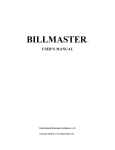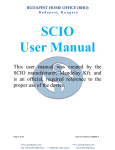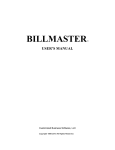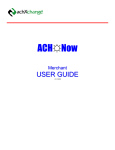Download (“META”) USER MANUAL
Transcript
(“META”) USER MANUAL Attention: Loan products including Refund Anticipation Loans (RALs) or RAL Advances will not be available through MetaBank until further notice. Please disregard any User Manual references to RALs or RAL Advances or any related procedures until further notice. User Manual References to Refund Transfers (RTs) and any related procedures still apply. Santa Barbara Tax Products Group will be servicing RTs on behalf of MetaBank. If you have any questions concerning the program or any customer service needs, contact Santa Barbara Tax Products Group at the numbers listed in the contact section at the back of the User Manual. 10P User Manual 01-22-10 INDEX USER MANUAL REVISIONS FOR 2010 ------------------------------------------------------------- 4 PROGRAM OVERVIEW ---------------------------------------------------------------------------- 4 1) META ENROLLMENT PROCESS ------------------------------------------------------------------------ 5 I. IRS Enrollment and EFIN Approval ------------------------------------------------ 6 II. META Enrollment Application ----------------------------------------------------------6 III. Financial Services Agreement ---------------------------------------------------------------- 7 IV. Activation ----------------------------------------------------------------------------------- 7 V. Office Record Setup ----------------------------------------------------------------------- 8 VI. Confirming Enrollment and Validating Office Records Setup---------------------- 8 VII. ERO Disqualification and Suspension --------------------------------------------------- 8 2) SUPPLIES, MARKETING MATERIALS, MAILERS, AND SHIPPING I. Standard Supplies ------------------------------------------------------------------------- 9 II. Marketing Materials ---------------------------------------------------------------------- 9 III. Client Retention Mailer ------------------------------------------------------------------ 10 3) DESCRIPTION OF FINANCIAL PRODUCTS AND PRODUCT PROCESSING I. IRS DIRECT DEPOSIT AND IRS PAPER CHECK ---------------------------- 10 II. REFUND ANTICIPATION LOAN (RAL) ------------------------------------------- 11 A) Traditional RAL ------------------------------------------------------------------ 11 B) Unavailability of RALs for Active Military and Their Dependents ------- 12 C) Procedure for Offering a RAL ------------------------------------------------ 12 D) Denied RAL Process -----------------------------------------------------------13 E) Denied RAL Overturn Request ----------------------------------------------- 13 F) Deliquent RALs ------------------------------------------------------------------ 14 G) IRS Debt Indicator --------------------------------------------------------------- 14 H) Outstanding RALs and Cross Collections ----------------------------------- 14 III. RAL ADVANCE ------------------------------------------------------------------- 15 A) Procedure for Offering a RAL Advance ------------------------------------- 15 IV. REFUND TRANSFER --------------------------------------------------------------------16 A) Procedure for Offering a Refund Transfer -------------------------------16 B) State Refund Transfer -------------------------------------------------------- 17 4) DISBURSEMENT METHODS ------------------------------------------------------------------I. SITE PRINTED CASHIER’S CHECK --------------------------------------------A) Description of the Check and Check Stub -------------------------------B) Check Shipments -------------------------------------------------------------C) Check Storage and Security ------------------------------------------------D) Check Handling Exceptions ------------------------------------------------i.) Void and Reissues ---------------------------------------------------ii.) Indemnity Bonds ----------------------------------------------------E) Forgery Procedures ----------------------------------------------------------F) Power of Attorney ------------------------------------------------------------G) Death of the Taxpayer ------------------------------------------------------H) Good Funds Check Cashing Agreement ---------------------------------- 10P User Manual 01-22-10 2 of 35 17 18 18 19 19 20 20 20 21 22 22 22 INDEX Cont.. II. III. ACH DIRECT DEPOSIT -------------------------------------------------------------A) Direct Deposit RAL -----------------------------------------------------------CASH CARDS --------------------------------------------------------------------A) How to Participate ------------------------------------------------------------B) Procedure for Offering the Cash Card -----------------------------------C) Card Shipments ---------------------------------------------------------------D) Storage and Security ---------------------------------------------------------- 5) OFFICE PROCEDURE AND PRACTICE I. Best Practice Guide and User Manual ---------------------------------------------II. ERO Checklist ---------------------------------------------------------------------------III. State Regulatory Requirements ------------------------------------------------------IV. Office Setup ------------------------------------------------------------------------------V. Identifying the Taxpayer --------------------------------------------------------------VI. Product Selection and IRS Rule 7216-------------------------------------------------VII. Disclosing Preparer Fees ---------------------------------------------------------------VIII. State Disclosures -------------------------------------------------------------------------IX. Refund Transfer and Refund Anticipation Loan Application and Agreement --------------------------------------------------------------------------------X. Truth-In-Lending Disclosures --------------------------------------------------------XI. Adverse Action Letter ------------------------------------------------------------------XII. Fraud Prevention ------------------------------------------------------------------------XIII. Preparer Fee Payment Information -----------------------------------------------------XIV. Forms to Download ----------------------------------------------------------------------- 23 24 24 24 25 25 25 26 26 26 26 27 27 27 28 28 29 30 30 31 32 6) TAX PREPARER/ERO COMPLIANCE MONITORING I. Monitoring Programs ----------------------------------------------------------------------- 33 II. ERO Corrective Action -------------------------------------------------------------------- 33 7) CUSTOMER SERVICE SUPPORT I. Contact Information -------------------------------------------------------------------- 34 II. CISC Internet Support ------------------------------------------------------------------- 35 10P User Manual 01-22-10 3 of 35 USER MANUAL REVISIONS FOR 2010 Please note the following changes to the User Manual for 2010 • • • A new debt collection notice and procedure is implemented (see page 15) The check stub has changed. (see page 18) META will allow the document preparation fee to be charged under certain circumstances (see page 27 ) • The discontinuation of the RAL and RAL Advance products (see cover page) PROGRAM OVERVIEW MetaBank (”META”) offers tax products to taxpayers who: • • E-file their tax return, and Are owed a tax refund by the IRS. Taxpayer Instructions to IRS In order to apply for a Bank product, the taxpayer must include on the tax return an instruction to the Internal Revenue Service (IRS) and/or State taxing authority to deposit the taxpayer’s tax refunds to a temporary account at META established by META on the taxpayer’s behalf. When META receives the tax refunds (usually within 7 to14 days of filing), META is able to make deductions from the refund on behalf of the taxpayer in order to pay for services such as income tax preparation. This allows the taxpayer to have their taxes prepared without having to pay preparer fees at the time services are provided. Once all fees and charges have been paid, META will disburse the remainder of the taxpayer’s deposit account using the disbursement method selected by the taxpayer and close the temporary account. RAL Requests Taxpayer’s who want their money sooner, and upon availability of the product, can choose a Refund Anticipation Loan (RAL). This can result in a disbursement (minus fees) to the taxpayer usually within 6 to 24 hours. In the case of a RAL, META takes an assignment of the refund up to the amount of the loan and then advances the loan amount to the taxpayer using the disbursement method selected by the taxpayer. If the refund is deposited at META, the loan is repaid and any remaining balance is forwarded to the taxpayer via the same disbursement method. If META does not receive the refund, the taxpayer will still have to pay back the RAL. RAL Advance Taxpayers can also elect to receive part of their RAL proceeds as an Advance; and upon availability of this product. In this case, the loan decision is made while the customer is still in the office. This means that the customer can leave with his RAL Advance proceeds in hand. The customer pays an additional fee for the Advance. The Advance is paid from the RAL when the RAL is approved. FREE IRS e-File Option 10P User Manual 01-22-10 4 of 35 A taxpayer does not have to apply for a Bank product in order to efile. If a taxpayer files their tax return electronically, they can receive a refund check directly from the IRS within 21 to 28 days from the time their tax return is filed or the IRS can deposit their refund directly into their bank account in as little as 8 to 15 days from the time the tax return is filed. When the tax preparer uses the tax preparation software to calculate a refund, the tax preparer should advise the taxpayer about the benefits of electronically filing a tax return and about the various options for receiving a refund including the IRS “FREE” options. There is no charge by the IRS for this service but the IRS cannot deduct and pay tax preparer fees from the refund on behalf of the taxpayer. If a taxpayer chooses this option, the tax preparer will have to collect tax preparation fees directly from the taxpayer at the time their taxes are prepared. Bank Product Software Processing In order to participate in the META program, the tax preparer must use tax preparation software that supports META’s program. If the client chooses to use a bank product to disburse the refund, the software automatically populates a META Refund Transfer and Refund Anticipation Loan Application and Agreement (“RT/RAL Application”) using information keypunched during the preparation of the tax return. The RT/RAL Application and any supporting documentation are printed along with a copy of the tax return. The taxpayer signs a copy of the META product documentation which is filed away by the tax preparer and the tax preparer then submits the tax return and the META product application to be electronically filed through the software provider. A copy of the tax return is transmitted by the software provider/transmitter to the IRS and to META. The copy of the product application is transmitted to META once the IRS has acknowledged the receipt of the tax return. The META product application is reviewed and approved. If the application is approved, META will transmit a disbursement authorization back through the software provider/transmitter to the tax preparer. In most cases, the tax preparer will print a cashier’s check for the taxpayer. Note: Tax preparers who work with a service bureau may have their software provided by the service bureau. Or, the service bureau may file the tax return and META application on behalf of the tax preparer depending on the contractual relationship the tax preparer has with the service bureau. META Preparer Fees Offering bank products is an effective way to attract new clients to your office. Offering refund related bank products can provide an additional source of revenue for the tax preparer. However, it is important to recognize that tax refunds are not guaranteed. On an average, about 8% of IRS refunds are not funded. The reasons for non-funding are varied and may include IRS offsets for outstanding taxes, government agency debt or denial of Earned Income Credit (EIC) claims. When the IRS does not deposit a refund with META, the tax preparer and META do not receive payment of their fees (on an RT) or a RAL is not paid off and the taxpayer will have an outstanding loan obligation with META. Tax preparers should consider this when setting a price for their services related to the RT and they must make sure that their RAL client understands that they may end up paying for a RAL debt. Preparer’s fees are deposited by META directly to the bank account of the tax preparer or service bureau. Fees on loans are paid within 24 hours of loan approval, and fees on RTs are paid within 24 hours of receipt of IRS funding unless delayed pursuant to the contract (Financial Services Agreement). 1) META ENROLLMENT PROCESS In order to participate in the META program, a tax preparer must have: ¾ ¾ ¾ A valid IRS-issued Electronic Filing Identification Number, Purchased software from a participating transmitter/software provider, Submitted an META enrollment application via the transmitter/software provider; 10P User Manual 01-22-10 5 of 35 ¾ ¾ Reviewed and agreed to the META Financial Services Agreement (FSA), Read and understood the META User Manual, Best Practice Guide, Compliance Memo, Compliance Training and Assessment Course, and ERO Checklist. Note: Tax preparers who work with a service bureau must consult the service bureau concerning the enrollment process and any additional requirements. I. IRS Enrollment and EFIN Approval Before a tax preparer can file tax returns electronically, they must apply to the Internal Revenue Service (IRS) for an Electronic Filing Identification Number (EFIN). Along with the application for an EFIN, the tax preparer must provide the IRS with a copy of their fingerprints. The IRS runs suitability checks on the tax preparer, including a criminal background check and credit history. If the tax preparer passes the suitability check, they are issued an EFIN and notice is sent to the preparer by way of an EFIN approval letter. This gives the EFIN number and states that the preparer is accepted as an Electronic Return Originator (ERO) for the purpose of electronically filing income tax returns with the IRS. META requires a valid EFIN for each office that files tax returns and submits applications for META products. The ERO must be prepared to provide proof of the EFIN IRS approval to META upon request. If the ERO is no longer able to produce an EFIN approval letter, META will accept a faxed copy of the approved EFIN application page from the IRS website. The ERO may have to obtain a PIN from the IRS to access this webpage. The EFIN is a critical part of the ERO’s office setup and plays a critical part in the ability of the transmitter and META to process and track the returns and bank product applications filed. It is important that you do not allow the unauthorized use of your EFIN. II. META Enrollment Application META has relationships with a number of transmitters. If an ERO uses one of these transmitters (also known as software providers), this transmitter can provide the ERO with a META enrollment application. In most cases the enrollment application will be presented in electronic format and requires an electronic signature. The information required in this form includes the ERO’s business name, Contact address, Shipping address, telephone numbers, EFIN, Social Security number, EIN, email address, electronic filing history and an authorization to run a credit report. The transmitter may provide META with an electronic record of the application information or fax the form to META, keeping the original on file. The information from the fax or electronic record is used to set up an enrollment record at META. You should review your enrollment record information on CISC website as soon as you have registered through your transmitter. Note 1: EIN/SSN - In order for META to properly report your 1099-Misc income, be sure that the business or contact name associated with the EIN/SSN on your enrollment application is the same as the name associated with that EIN/SSN at the IRS. In order to report 1099-Misc income, META will use the EIN and company name in the enrollment record. If the EIN is not present in the record, META will use the SSN and business owner’s name. The ERO should come to the META CISC website and confirm or update the enrollment record to avoid misreporting to the IRS. Note 2: EMAIL Address - Email address is now required from each ERO as it will be the primary method used by META to communicate any changes in requirements, procedures, and other important information you may need. Some of these communications may be directed to all ERO’s offering META products while other emails may be directed to and pertaining to your office only. Make certain that an email address that is constantly reviewed is entered in the enrollment application as it will be each office’s responsibility to 10P User Manual 01-22-10 6 of 35 read the email communications and ensure it’s receipt. The email address will not be shared and will not be used for any other purpose. III. Financial Services Agreement (“FSA”) As part of the enrollment process, each ERO must consent to a META Financial Services Agreement (FSA). The FSA is a contract between the ERO and META. The FSA sets forth the responsibilities of the ERO under the bank program. Under the terms of the FSA, META can suspend an ERO from the program in the event the ERO does not perform in accordance with procedures set forth in the FSA or META User Manual. It provides that an ERO can be suspended if they are suspected of fraud, if the ERO’s participation in the program creates significant loan loss, or if the ERO engages in what META considers unacceptable practices. The FSA also authorizes META to freeze, reverse or debit ACH fee payments that are associated with tax returns or bank product applications that are in dispute or activity by the ERO that META considers fraudulent or suspicious. Frozen, reversed or debited fees that are not returned to the ERO or refunded back to the taxpayer within one year will be posted against any losses accrued by the bank due to unfunded returns filed through that EROs office. Typically, the FSA is provided to the ERO in an electronic format as part of the transmitter’s online ERO enrollment process. The agreement is entered into by clicking the “I agree” button. Once the transmitter forwards an electronic enrollment record to META and META approves the enrollment, META mails a confirmation copy of the FSA to the ERO along with an activation letter containing the PIN. The agreement is irrevocably confirmed when the ERO processes his first META product. A hard copy FSA will be mailed for your records. FSA Supporting Documentation: It is critical the ERO reads and understands the FSA terms, conditions and requirements. The FSA, together with the following materials form the entire contract with META: • • • • • The META User Manual Best Practices Guide ERO Checklist Compliance Memo ERO Compliance Training and Assessment Course IV. Activation The enrollment status is “pending” until activated. Once META has received a completed enrollment record from the transmitter and the transmitter has confirmed that the ERO has paid the software fees and fulfilled all the enrollment requirements of the transmitter and META, and passed the risk analysis review, the enrollment record is activated. The ERO is then mailed an activation letter, the FSA, and other important season updates or notices. As part of the enrollment process, the ERO is referred to the META website to review a copy of the FSA, User Manual, ERO Checklist, Compliance Memo, Best Practices Guide, and Compliance Training and Assessment Course. The activation letter includes a numeric PIN that allows the ERO to establish a password on META’s website where the ERO can access these important compliance documents, reports and forms. The ERO should retain the letter with the PIN. The activation of the enrollment record also creates a shipping record for supplies. The ERO is expected to read and be familiar with the Best Practices Guide, User Manual, FSA, ERO Checklist, Compliance Memorandum and to complete the Compliance Training and Assessment Course before the tax season begins. Renewals/Pre-Approvals: If you are a prior year ERO customer of META via SBTPG you may receive a pre-approval enrollment letter indicating that you are automatically accepted into our program. This 10P User Manual 01-22-10 7 of 35 pre-approval letter may also contain a PIN and should be retained for further reference. Although you receive this letter, you still need to complete the enrollment process with your transmitter. V. Office Record Setup Before META can process fees on behalf of an ERO, META must receive an office record from the transmitter through whom the ERO is filing. Some transmitters create the office record on behalf of the ERO and transmit the record directly to META. Some software packages require the ERO to complete the office setup procedure in the software whereby the software will generate the office record on behalf of the ERO and transmit the office record through the transmitter to META. If the office record is not set up correctly, META will be able to process a bank product submitted by an ERO but META will not be able to process the ERO’s fees until the office record is set up correctly. It is the EROs responsibility to make sure the office record is set up correctly and that the ERO is receiving fees. META will not be responsible for misdirected fees that result from the failure of the ERO or their transmitter to provide META with a correct office record. RTN/DAN information will remain unlocked until the first day of IRS e-filing. After this date, RTN/DAN changes MUST be done through META. You must obtain and complete the ERO Unlock for Account Change Request Form contained in the forms section of the CISC. PLEASE DO NOT SEND BANK/CREDIT CARDS AS FORMS OF ID. Once we have unlocked the RTN/DAN field, a representative will contact the ERO and let them know it is ready to accept the changes by resubmitting of the office record with the new banking information in the software. Each ERO should run a fees paid report on the CISC after processing a Bank product to ensure that the correct fees are being paid. All record changes must be made through your transmitter! VI. Confirming Enrollment and Validating Office Records and Setups The enrollment status of the ERO can be checked via META’s website at www.sbbtral.com. It is important that you go to the website and confirm your office information including your SSN and EIN and email address which are required fields. The ERO’s enrollment status can be checked without using a PIN. The enrollment status is indicated as “pending” until confirmation is received from the transmitter that the software fees have been paid. If the status is indicated as “active”, the ERO is approved to file bank products but his office record must still be submitted (see above). An activated ERO can use their PIN to log in and validate the office record and setup. An activated ERO can make changes to the enrollment record through the website but all office record changes must be made through the ERO’s transmitter. Once the enrollment record is approved, the record is locked. Information resent by the transmitter will not update META’s system. To unlock and update your information, please go to www.sbbtral.com and log onto your CISC account. Click Edit Enrollment Info. It is through this site that you will update your record in the META database. Once you have unlocked and submitted your information, the enrollment record is locked again. If you are changing your shipping information, you MUST contact META after the change was made on-line. The shipping record will remain the original address created from the enrollment record unless an META representative is notified. VII. ERO Disqualification and Suspension META monitors for loan loss, excessive fees, high ratios of RALs to RTs and the profitability of EROs for the purpose of detecting the presence of fraud, lack of due diligence, poor office procedure that can result in high loan loss or unacceptable practices that could be considered overreaching or predatory. If META receives a high number of customer complaints concerning a particular ERO or if it comes to the attention of META that an ERO is operating in violation of the law, in breach of META’s Financial 10P User Manual 01-22-10 8 of 35 Services Agreement, committing fraud in the conduct of his business, engaging in unacceptable practices or having a significant negative impact on profitability, META may immediately suspend the ERO from META’s program in accordance with META’s Financial Services Agreement or restrict the ERO to RTs and bank printed checks. Prior to suspending or restricting the ERO, META will attempt to contact the ERO to discuss the situation. If the situation cannot be resolved to the satisfaction of META, the ERO’s EFIN record will be inactivated at META and the ERO’ transmitter will be notified of the suspension. Please see section 6, I. and II. for more details on the tax preparer monitoring program and the corrective action efforts. Note: If and ERO is put on RT only status and continues to accept and file RAL applications, those RAL applications will be denied due to “Site not authorized to offer RALs Further, META will immediately and permanently inactivate a site that continues to process RALs after it has been notified and placed on RT only status. 2) SUPPLIES, MARKETING MATERIALS, MAILERS AND SHIPPING I. Standard Supplies Cashiers Checks: The initial supply shipment sent to all EROs will include cashier’s check stock. Other important documents such as a Debt Notice, Good Funds Check Cashing Agreement, a check log, and a supply order form may be included in the shipment or will be available for download from www.sbbtral.com located in the Downloadable Forms section. If the ERO is new to META, the initial order will generally include 50 checks. If the ERO is a returning ERO, the volume of checks will equal their prior year’s volume, plus 25%. If the ERO works with a service bureau, the service bureau may provide supplies directly to the ERO. Additional supplies can be ordered on the META website (if applicable) or through the ERO’s Service Bureau. These supplies are shipped free using two-business day delivery. The ERO must pay the shipping charges for any next day shipments. Cash Cards: If you will be offering the Santa Barbara Bank & Trust Cash Card, the Cash Cards will be shipped with the initial supply shipment if the ERO is allowed or opts in to the Cash Card program in a timely manner (see Card Shipments under Disbursement Methods section). Cash Cards are not available to ERO’s during their first year with META/SBTPG. If you will be offering a Cash Card other then the SBBT Cash Card, please contact your transmitter and the servicer of that Card regarding any questions you have about that Card or Card Program. II. Marketing Materials Marketing Materials are offered on a limited basis, and upon availability with an opt-in at the Transmitter level. These marketing materials may be offered by SBTPG for use by EROs. If material is available to you, you must special order the material directly through SBTPG. Marketing materials may vary and can include banners, posters, postcards, mobiles and brochures. If and when materials are available, they will be noted within your CISC account. If you wish to order materials, you can do so within the CISC website. If you intend to develop or have developed your own marketing materials the materials must adhere to META marketing standards. All advertisement in reference to META, SBTPG, and/or any refund anticipation products, should provide the following verbatim disclaimer: 10P User Manual 01-22-10 9 of 35 *Loan products are offered by MetaBank of Sioux Falls, South Dakota. Loans are subject to approval. Loan fees will apply. Product terms and conditions are subject to change without notice. Any marketing materials you wish to use via, internet, print, radio, or otherwise that reference MetaBank, SBTPG and/or any of the products offered, must also be sent for approval to the Marketing department. Any questions or concerns in reference to marketing materials and their compliance to META guidelines should also be directed to the SBTPG Marketing Department. To reach the Marketing Department, please call 1-800-779-7228 and ask for Marketing. III. Client Retention Mailer The client retention mailer is a postcard mailing that invites the ERO’s prior year taxpayer/clients to return to the ERO’s office in the coming tax season. It is a program offered on a limited basis with an optin at the Transmitter level. This mailer goes into the mail during the first or second week of January. If the mailer is an option for you, you will be notified in September of the option to participate. The applicable EROs must register to participate in the mailer program by logging onto the CISC website and confirming the address information for the mailer. SBTPG will mail the postcards to the ERO’s taxpayer/client list (taxpayers who applied for bank products) using the address listed on the client’s prior year tax return. META will absorb the cost of printing and handling the mailer but the ERO must pay the postage for mailing the postcard. 3) DESCRIPTION OF FINANCIAL PRODUCTS AND PRODUCT PROCESSING I. IRS DIRECT DEPOSIT AND IRS PAPER CHECK IRS direct deposit and IRS paper check are not META financial products but they are important FREE alternatives to bank products that the ERO must explain to the taxpayer, prior to explaining any META Tax program products. Taxpayers who file their tax return electronically can choose to have the IRS deposit their refund directly to their personal bank account or have the IRS mail a check to the address on their tax return. There is no charge to the taxpayer for this service. A direct deposited refund will arrive in 8-15 days similar to the timing of a Refund Transfer. An IRS check will take 2-3 weeks to arrive. The difference between the IRS products and bank products is that the IRS cannot make deductions from the refund to pay fees on behalf of the taxpayer. If the taxpayer chooses these products, the taxpayer must pay tax preparation fees out of pocket at the time their taxes are prepared. Again, the ERO should explain these no-cost alternatives to the taxpayer before offering a bank product. These alternatives are also listed on the front page of the RAL/RT Application. IRS REQUIRED 7216 CONSENT FORMS: The IRS has implemented IRS Rule 7216 to mandate that tax preparers obtain TWO (2) written consents from the taxpayer to use and disclose their tax information. These are very specific forms with very specific requirements as to timing and content: 1) “CONSENT TO USE TAX RETURN INFORMATION”. Allows the tax preparer to use the taxpayer’s tax information to determine if bank products/services are available to the taxpayer. This form is provided to you as a courtesy on the CISC, under the Forms section. You should print copies of this form for your use this season if it is not automatically produced by your software. Please provide to the taxpayer(s) prior to discussing any META tax products/services. Have the taxpayer(s) sign the consent form as soon as a tax refund amount is established. 10P User Manual 01-22-10 10 of 35 2) “CONSENT TO DISCLOSE TAX INFORMATION”. Allows the tax preparer to disclose the tax return information to a third party (ie, META) if a bank product/service is selected. This consent form will print out with the META RAL/RT Application and Agreement. You will be required to have the taxpayer(s) sign this document before the taxpayer(s) sign their tax return, and before you submit the tax return. Both of these consent forms are provided to you as a courtesy by META. It is highly recommended you seek professional counsel as to their legal sufficiency as a tax preparer. Also, your transmitter may provide you with different forms. II. REFUND ANTICIPATION LOAN (RAL) Note: Loan products including Refund Anticipation Loans (RALs) or RAL Advances will not be available through MetaBank until further notice. Please disregard any User Manual references to RALs or RAL Advances or any related procedures until further notice. A Refund Anticipation Loan (RAL) is a loan to the taxpayer in the amount of the taxpayer’s expected IRS refund subject to certain maximums and minimums. The refund is used to pay off the RAL. RAL approval is not based on creditworthiness. A RAL is approved when META determines that there is a strong likelihood that the IRS will fund the taxpayer’s tax return. Before a RAL can be approved, META must receive an acknowledgement from the IRS that the tax return has been accepted and that there are no scheduled offsets or liens against the taxpayer’s refund. Within seconds after the IRS acknowledgment is received, the tax return and the IRS funding history of the taxpayer are analyzed and a decision to approve or deny the RAL is made and communicated to the ERO through the transmitter of the tax return. The moment the RAL is approved, the ERO’s fees are paid via Automated Clearing House (ACH) to the bank account of the ERO, the transmitter, and META’s fees are deducted. The balance of the RAL is disbursed to the taxpayer using the disbursement method chosen by the taxpayer. If the disbursement is by check, the ERO will be able to use the software to print a check in their office immediately. In the rare event that the ERO is unable to print a check, META will print and mail a check to the taxpayer. The IRS generally acknowledges a tax return within 24 hours, which means the majority of loan requests are processed within this time. The fact that the IRS acknowledges a tax return does not mean that the IRS will pay the refund. Approximately 8% of acknowledged tax returns are not funded by the IRS. If a RAL is approved and disbursed and META has not received the IRS refund one week after the expected IRS funding date, the loan is considered past due and the taxpayer will need to make arrangements for immediate repayment of the outstanding RAL. Note: When offering this product, it is critical to let the taxpayer know that if they are approved for a RAL and META does not receive all or part of the refund, the taxpayer will be obligated to pay the full outstanding amount immediately. A) Traditional RAL The traditional RAL is offered in the amount of the refund up to a certain maximum. Tax preparer fees, an account handling fee, a finance charge, and an outstanding RAL Advance (if applicable) will be deducted from the loan amount before the loan is disbursed. Refer to the applicable RAL application for current pricing. Loan amount will be calculated as the total federal tax refund amount within the minimum and maximum range. The loan may include part or all of the Earned Income Tax Credit (EITC) claimed, depending on whether the taxpayer has a positive or negative experience with a bank product from the prior year. In most cases, checks will be printed at the preparer’s office unless the taxpayer has selected an alternative disbursement method. If additional amounts are due the taxpayer, either from an initial IRS deposit which is greater than the loan amount or from META’s receipt of a second IRS deposit, a second check will be printed by the ERO (META may 10P User Manual 01-22-10 11 of 35 print a third check if necessary). Note: an office printed check is generally a faster disbursement method than direct deposit, as money does not move through the ACH system over weekends or holidays. STATE REQUIRED DISCLOSURES: Some States require the tax preparer to provide additional RAL disclosures to the taxpayer before the taxpayer signs their RAL/RT Application. You need to research the law of your home state and determine if you are required to provide any additional disclosure. META provides some of these disclosures as a courtesy via the SBTPG website, and some software packages may print the disclosures as part of the RAL documentation. Some of the information you made need to fulfil your State requirement can be obtained from the RAL TILA form printed by the software. B) Unavailability of RALs for Active Military and Their Dependents Effective October 2007, the Department of Defense passed a law preventing the offering of RALs to active military or their dependents if the RAL APR was greater than 36%. Lending regulations require the disclosure of an annual percentage rate (APR), but the short term nature of a RAL plus the upfront fees, calculated as a yearly rate, may cause an APR to exceed 36%. Therefore META does not offer RALs to active military personnel or their dependents. C) Procedure for Offering a RAL Taxpayer Identification Requirements: Under the USA Patriot Act and Bank-required CIP procedures, each taxpayer must be properly identified. The ERO must inspect government-issued picture identification and SSN documentation for each taxpayer and confirm the identity and SSN of each dependant. Copies of the identification should be retained. The ERO will also be required to obtain the mailing address and physical residence address for each taxpayer. Once documentation is received, META screens the tax return against a number of internal and external databases, and bank approval criteria before making a decision to approve or deny a loan. In most cases, the decision to approve or deny the RAL should be transmitted back to the ERO within 24 hours of filing the tax return. Upfront Checks: Income must be verified using a valid W-2 or Form 1099-R and a refund calculated. If the taxpayer is interested in a RAL, the ERO should estimate the cost of the RAL for that taxpayer and make the taxpayer aware that there is a less expensive alternative such as the RT, or the IRS FREE alternatives (direct deposit/paper check). If the customer is still interested in a RAL, the RAL option should be selected in the software. If the software will not allow the RAL to be selected, the taxpayer has failed the up front checks for the RAL. The upfront checks vary but can include the following: • • • • • • IRS requires Form 8862 or Form 8888 to be filed Either taxpayer is less than 18 years old None of taxpayer’s income is reported on Forms W2 or 1099R Tax Refund amount is greater than $10,000 Tax Refund amount is less than $300 First time home buyer credit is claimed. Declined RAL based on Upfront Checks: If the taxpayer fails the RAL up front checks, the ERO must provide the taxpayer with an Adverse Action Notice. If the software does not automatically print the letter, a copy of the Notice is located on the CISC website and multiple copies should be downloaded for use during the season. The software should indicate the denial reason, which can then be checked on the letter in the appropriate 10P User Manual 01-22-10 12 of 35 box. The taxpayer’s name should be printed on the letter, a copy of the letter should be given to the taxpayer and a copy of the letter should be retained in the taxpayer’s file. If a taxpayer fails the up front checks for a RAL Advance, the same adverse action letter must be provided to the taxpayer (see RAL Advance procedures). Accepted RAL requests: If the software accepts the RAL request, the software will print out the required documentation. All documentation must be filled out and signed by the taxpayer before the ERO transmits the tax return and the RAL application. The documentation will include the META RAL/RT Application and applicable Truth-in-Lending Disclosure forms. The ERO must retain a physical or electronic copy of the complete and signed RAL application and all supporting documentation for a period of 5 years and be able to produce the documentation to META/ SBTPG upon request. Failure to do so can result in limited META product status or up to termination of the tax preparer from META product access. Joint Tax Return RAL Applications: When a joint tax return is filed and both taxpayers have requested a RAL, both taxpayers must sign the RAL application. For the signing of the loan documents, you should be aware, that fair lending regulations prohibit banks to require additional borrowers to sign on the loan documents if the primary borrower qualifies on their own. Since joint taxpayers individually qualify due to submitting a joint tax return, RAL borrowers can elect to have just one signer on the loan document. This does not eliminate the taxpayers’ authorization under their Security Agreement covering the tax refund. The RAL application provides a place in the signature box where the non-signing joint taxpayer can enter their initials indicating that they will not be signing the loan documents. If both taxpayers will be signing the loan documents, then the disclaimer should not be signed or initialed. The disclaimer signature box is immediately below the application signature lines. D) Denied RAL Process When a RAL is denied, the taxpayer is mailed a notice of adverse action by META and the taxpayer’s temporary account created at META is kept open for receipt of the IRS refund. The account must be kept open since the tax return filed with the IRS has a deposit request instructing the IRS to deposit the refund to the temporary account at META. The tax return cannot be withdrawn from the IRS after it has been acknowledged. If the IRS approves the refund, the refund will be deposited by the IRS to the temporary account. This could happen in as little as 8-15 days or occasionally months after the tax return is filed. If META receives a deposit to the account, META will deduct an account handling fee from the refund as well as deduct and pay all outstanding preparer and transmitter fees and any other authorized amounts (including RAL Advances) and disburse the balance of the refund to the taxpayer. When a RAL is denied and is therefore converted to an RT, the finance charge (loan fee) is dropped and only the account handling fee is charged. The disbursement method will be that method originally selected by the taxpayer but can be a check printed and mailed by META to the taxpayer depending on the time of the year. E) Denied RAL Overturn Request META denies RALs when it determines that it is more likely than not that a tax return associated with that RAL would not be funded by the IRS. META screens the tax return against a number of internal and external databases and bank approval criteria before making a decision to approve or deny a loan. When the RAL is denied, the reason(s) for denial will be available to the ERO from either the transmitter, Service Bureau or directly from META. In most cases, the decision for denial cannot be reversed. On occasion, the ERO and the taxpayer can provide additional information not initially available to META 10P User Manual 01-22-10 13 of 35 that may be helpful in supporting the taxpayer’s request to overturn a denied RAL. In these cases, the ERO can submit an overturn request on behalf of the taxpayer by going to the CISC. A new link has been created within the log-in section of the CISC to provide access to the new overturn application. Each denial reason must be addressed separately. Instructions are posted on the CISC. META cannot review an overturn request until the tax return has been acknowledged. Overturn requests that are submitted before the IRS acknowledges the tax return are discarded. F) Delinquent RALs Generally, IRS direct deposits are received within the 8 to 15 day filing cycle, on Friday each week. A small percentage of RALs remaining unpaid after that first cycle may be paid the following week. Those RALs remaining unpaid after two weeks are considered delinquent. Taxpayers whose RALs are delinquent will begin receiving correspondence from META at that time. In some cases, the refund is offset by the IRS or FMS to satisfy outstanding liabilities on the taxpayer's debtor file. And, when fraud is suspected, refunds can be frozen by the IRS, never to be disbursed. Delinquent RALs or unpaid refunds can be the result of any or all of the following: • • • • • Tax return calculation errors Inaccurate taxpayer filing status Tax return preparation errors (i.e., exaggerated deduction to income ratios, improper use of EIC) Outstanding tax liability from a previous year Other liabilities subject to collection by the IRS ERO - Excessive Delinquent Loan Monitoring META will review delinquent loan percentages on a weekly basis. Preparers with excessive delinquency ratios will be closely monitored and may have their ability to participate in the META’s program terminated immediately (see Enrollment section). Percentages are calculated using total dollar amount delinquent to total dollar amount of loans made. G) IRS Debt Indicator The IRS includes a debt indicator as part of the tax return acknowledgment. If a debt indicator is present, it means that the refund associated with that tax return will be offset to pay a government agency debt or back taxes. The IRS collects back taxes and the Financial Management Services office collects government agency debt such as student loans or court ordered child support. The flag that is passed in the debt indicator is I for IRS, F for FMS, B for both or N for none. The dollar amount of the debt is not provided. If the debt indicator is present (I, F or B) META will not approve a loan product. Sometimes the debt indicator is not updated timely and the loan is approved in the absence of an indicator. In those cases, the refund is offset and the loan subsequently becomes delinquent as discussed above. The amount of the debt can be determined by calling the IRS at 800-829-1040 or the FMS at 800-304-3107. H) Outstanding RALs and Cross Collections If a RAL has been approved and disbursed by META and META has not received the taxpayer’s IRS refund more than one week after the expected IRS refund date, the RAL is considered outstanding. META will attempt to contact the taxpayer shortly thereafter to discuss repayment of the RAL. If the RAL debt is still outstanding the following tax season, META may attempt to collect the RAL debt via a cross collection arrangement. META cooperates with other RAL lenders to collect outstanding RALs by sharing databases of outstanding RALs. When the taxpayer applies for a RAL the next tax 10P User Manual 01-22-10 14 of 35 season at any ERO offering bank products, the RAL application will be screened against the outstanding RAL database. If the taxpayer owes an outstanding RAL debt, the RAL application will be denied and the outstanding RAL will be collected from the refund if and when the refund is received and then forwarded to the owning bank. If the customer applies for a RT and has an outstanding RAL from a prior year, the outstanding RAL debt will be collected from the refund once the refund is received and after all other authorized fees have been deducted. CROSSCOLLECTION DISCLAIMER - EROs should ensure the taxpayer(s) read the front page of the RAL/RT application that discusses the cross collection procedure. If the taxpayer has an outstanding RAL debt and they do not want it collected via the cross-collection method, you should warn them not apply for a bank product. META always collects its own outstanding RALs. DEBT NOTICE: Some software packages will use the taxpayer’s SSN to query a debt database when a bank product is selected. If a debt is detected, the software will indicate this to the preparer and the preparer must provide the taxpayer with a “Debt Notice” that advises the taxpayer that if they choose the bank product, the debt will be deducted from their refund proceeds. The notice also advises that they can avoid the collection by not choosing a bank product. III. RAL ADVANCE The RAL Advance is a $1000 loan to the taxpayer exclusive of all fees except the RAL Advance fee. The balance of the fees is paid from the final RAL or the refund. The taxpayer’s refund must be at least $2500 to qualify for the $1000 Advance. The RAL Advance is part of the RAL. There is no additional incentive for offering a RAL Advance. The RAL Advance is approved and disbursed to the taxpayer before they leave the ERO’s office. The RAL Advance cannot be applied for without also applying for a RAL. If both the RAL and the RAL Advance are approved, the RAL Advance is deducted from the RAL. If the RAL Advance is approved and the RAL is denied, the RAL becomes an RT and the RAL Advance and all fees including the account-handling fee are deducted from the IRS refund if and when META receives the IRS refund. If META does not receive the IRS refund, the RAL Advance amount, which includes the RAL advance fee, is immediately due and payable. If the RAL Advance is denied, the RAL is pending and may still be approved. A RAL Advance is generally subject to the same underwriting criteria as a RAL. A credit report will be obtained to determine if the taxpayer has an outstanding government agency debt and to obtain a FICO score (credit reports generally not run on the final RAL). If a RAL Advance is approved and the RAL is denied, it is generally because META received a negative debt indicator with the IRS acknowledgment. Denied RAL Advances cannot be overturned. A delinquent RAL Advance contributes to an ERO’s loan loss. A) Procedure For Offering a RAL Advance If the taxpayer is interested in a RAL Advance, the ERO should communicate the total cost of the RAL plus the RAL Advance and clearly explain that the RT and the RAL by itself are less expensive alternatives, and explain the FREE IRS direct deposit and IRS paper check. If the customer is still interested in a RAL Advance, the request for the RAL Advance is submitted on the same loan application as the RAL and transmitted at the same time as the tax return while the customer waits. Once the RAL Advance option is selected, the software will print out all the required documentation. The taxpayer must sign all documentation before the ERO transmits the tax return and the RAL application. The documentation will include the required IRS 7216 Consent forms, RAL application and three Truth-in-Lending (TILA) disclosure forms. There are three scenarios that can occur once the RAL Advance request is transmitted. A TILA is provided for each possible scenario and each 10P User Manual 01-22-10 15 of 35 TILA will disclose the type of loan that would result if that scenario were true. The first paragraph of each TILA explains the type of loan that that TILA applies to. All three of the TILAs and the 7216 IRS Consent Use form must be signed before transmitting. A Cash Card Fee Disclosure form will be required if the taxpayer has requested to have the RAL proceeds disbursed though a Cash Card. Once the documentation is signed, the RAL Advance application and the completed tax return can be transmitted. In most cases, the decision to approve or deny the RAL Advance should be transmitted back to the ERO within minutes. If the request is approved, the transmission will include a disbursement authorization. If the taxpayer selected a check disbursement, the ERO will be able to print a check at that time. If the disbursement is by Cash Card, the funds will be available through the Cash Card within 15 minutes. If the RAL is subsequently approved, the RAL proceeds will be disbursed using the same disbursement method selected for the RAL Advance. RAL ADVANCE Separate TILA Form: The Truth-in-Lending disclosures for RAL Advances are a separate form and are not printed on the check stub used to disburse the RAL Advance. Please ensure the separate TILA disclosures are provided to the borrowers. IRS Rejects Tax Return/Amended Tax Return Procedures: If the IRS rejects the tax return associated with the RAL Advance, you must correct the tax return and refile it. The bank account information for META must be entered on the refiled tax return. That is the only way META will be repaid on the loan. The same is true if an amended return is filed. META’s account information must be entered in the direct deposit indicator field. If the IRS will not accept the tax return electronically, a paper return must be filed and META’s account information must be printed in the direct deposit indicator field of the 1040. Your software should automatically populate this number, even on a paper return. If the software does not populate the account number, you must call META to obtain the account number. IV. REFUND TRANSFER (“RT”) A Refund Transfer (RT) is a low cost alternative to the RAL. When the taxpayer selects a RT, they direct the IRS to deposit their tax refund into a temporary account at META. When META receives the IRS refund (usually 8 to 15 days from the filing date), META makes deductions from the refund to pay the ERO, transmitter and META fees and then disburses the balance of the refund to the taxpayer by way of a check printed in the ERO’s office (unless another disbursement method is chosen). META receives one weekly Friday deposit from the IRS. Upon IRS funding, META will generate check print authorizations for all the ERO’s clients that funded in that cycle. Large volume offices should prepare for the high volume of foot traffic that might occur on a single day as RT customers come in to pick up their checks. If META does not receive an IRS refund on behalf of a taxpayer, no fees will be paid including the tax preparation fees charged by the ERO. In the case of unfunded returns, the ERO must collect their fees directly from the taxpayer. The ERO can check on the status of a taxpayer’s IRS refund using the CISC website. A small percentage of refunds are funded one week past their expected funding date. If the refund is not received more than one week past the expected IRS funding date, the ERO should contact the taxpayer directly to collect the preparer fees. Note: A RAL application mistakenly filed as an RT CANNOT be converted to a RAL. A) Procedure For Offering a Refund Transfer (“RT”) Once the RT option is selected, the software will print out all the required documentation. The taxpayer must sign all documentation, including the IRS 7216 Consent forms before the ERO 10P User Manual 01-22-10 16 of 35 transmits the tax return and the RT request. The documentation will consist of the RT application, an RT Fee Disclosure form, the 7216 Use and Disclosure Consent forms, and, a Cash Card Fee Disclosure form if the taxpayer requested to have the RT proceeds disbursed by a Cash Card. Taxpayer Identification Under the USA Patriot Act and Bank-required CIP procedures, each taxpayer must be properly identified. The ERO must inspect government issued picture identification and SSN for each taxpayer and confirm the identity and SSN of each dependant. Copies of the identification should be retained. The ERO will also be required to obtain the mailing address and physical residence address for each taxpayer as part of the electronic record. The address information should also be retained. Once ID has been checked and the documentation is signed, the tax return and RT request can be transmitted. Within 8 to 15 days from filing, META should receive the taxpayer’s IRS refund and META will transmit a disbursement record to the ERO. If the taxpayer selected a check disbursement, the ERO will be able to print a check at that time. If the disbursement is by Cash Card, the funds will be available through the Cash Card within 15 minutes of receipt of the refund. If the disbursement is by direct deposit, the funds will be available within 1 to 2 business days. If the taxpayer has an outstanding RAL or RAL Advance, the outstanding loan amount will be deducted from the refund after all fees have been deducted and before any disbursement is made to the taxpayer. New for 2010: Part of the RT documentation will include an itemized fee disclosure printed out of the software. Most softwares will also be supporting a unique RT check stub this year. Please contact META/ SBTPG if you have any questions regarding this new disclosure. B) State Refund Transfer If the taxpayer is interested in this option, META will process the taxpayer’s state refund in the same way the federal RT is processed. If your software allows it, the SRT can be filed by itself. If the SRT is filed by itself the State only indicator in the software must be checked. If the state is filed with a federal RT, make the appropriate indication in the software. On the META RAL/RT application, the state RT has its own check box. It must be checked if the SRT is filed by itself or if a federal RT or RAL is also applied for (the federal RT or RAL box would also be checked. If a SRT only is requested and META receives a federal refund, the federal refund will be returned to the IRS. The SRT will be disbursed using the same method used for disbursing the RAL or RT. META does not offer a RAL based on the state refund but a past due outstanding RAL will be collected from a taxpayer’s state refund. The SRT is selected on the RT/RAL application by checking “state refund transfer”. 4) DISBURSEMENT METHODS Once the taxpayer has requested META to process their refund and has selected a Refund Anticipation Loan (RAL) or a Refund Transfer (RT), the taxpayer must choose the manner in which they want their RAL or Refund Transfer proceeds disbursed. Once a disbursement method has been selected, all subsequent disbursements will be made in the same way. The following disbursement methods are available for RALs, RTs and RAL Advances: • • Site Printed Cashier’s Checks ACH Direct Deposit 10P User Manual 01-22-10 17 of 35 • Cash Card (if applicable) I. SITE PRINTED CASHIER’S CHECK Upon acceptance into the META RAL/RT program, EROs will be able to print META cashier’s checks directly from their office. The check print program is integrated into the software program the ERO uses to prepare taxes. Authorization to print checks will be transmitted from META to the ERO through the ERO’s transmitter. META will send a check print authorization to the transmitter upon approval of a RAL Advance and RAL request or after receiving a tax refund from the IRS. Each time the ERO connects to the transmitter, the transmitter will transmit all pending check print authorizations to the ERO. Upon receipt of the check print authorization, the ERO should be able to print checks. Any check printing problems should be directed to the transmitter/software provider. The transmitter will provide all technical support for the check-printing program. Most RAL and RTs will result in one or two check disbursements; however other products such as a state refund transfer or RAL Advances may generate additional check disbursements. Check print disbursements may not all occur on the same day so the taxpayer may have to make multiple trips to the ERO’s office to pick up all checks. In certain cases (such as the printing of a third check) during and after the tax season, META may print and mail checks directly to the taxpayer. All disbursements made after October 31 will be made using a bank printed, mailed check. This will include all RTs that fund after October 31, all secondary RAL disbursements, and all miscellaneous disbursements on records in a payable status. Checks will be printed for the refund amount less any fees withheld and are normally mailed using first class postage. NOTE: During 2010, due to the Santa Barbara Bank & Trust (SBBT) transition, the SBBT check stock will be used to disburse META tax products. What this means is that each check will be on SBBT check stock and may reference META on the check stub. A) Description of the Check and Check Stub The same check stock is used for disbursing both RALs , RTs and Advances. Each check has an attached stub. The stub is initially blank (some software exceptions). Your software will print the correct disclosure on the stub. (New for 2010) There will be a unique and different stub for the RAL, RT and Advance. Once printed, you are required to give the taxpayer the check with the stub attached. If the check is used to disburse a RAL, the check stub will be printed with the final Truth-In-Lending disclosure for the RAL. In the case of an RT or overage check, an itemization of the RT or overage will print. In the case of the RAL Advance, the itemization is provided on the TILA disclosure and not on the check. The back of the check includes another loan agreement, which the taxpayer agrees to when they endorse the check. It is absolutely essential that the taxpayer receive the check with the stub attached when the check is used to disburse loan proceeds to the taxpayer because the check stub provides the final Truth-In-Lending disclosures to the taxpayer. The check stub also includes an itemization of the amount financed (everything that will be paid from the RAL). You should make a copy of the check with the stub attached before handing the check to your customer and you should keep a copy of the check and stub in client’s file. New for 2010: A unique check stub will print for RTs and overages (last year NAs and Os printed on a preprinted TILA stub) in most cases. A separate itemized RT Fee Disclosure will still print out with the RT application. Please be aware that if there will be 2 or more checks printed because of an overage, etc. that the RT stub may not balance by the amount of the additional check(s). 10P User Manual 01-22-10 18 of 35 The check print software will print a check out with a digitized signature in the signature line. A statement directly under the signature line indicates that the check is "VOID" if authorized signature is not a facsimile signature. The amount of the check will be written in both text and numerical formats. A unique disbursement/control number will print on the face of each check. This disbursement number can be used by check cashers to verify the authenticity of the check using the 24-hour tollfree automated Check Verification telephone number on the check or by logging on to CISC website and entering the check information. Taxpayer Names Should Match Check Payee: It is extremely important to check the taxpayer’s identification against the tax return file in order to ensure that the proper check is handed out to the proper client. If the check is used to disburse proceeds to taxpayers that filed jointly, both taxpayers’ names must appear as the payee on the payee line. A check log is available for download from our website. Using this check log can help you to avoid giving a check to the wrong customer and its use is required. You will notice that ID information is now requested on the check log in order to track customer Identity. On the top portion of the reverse side of the check there are two endorsement lines. There must be valid and legal endorsements for all payees listed on the front of the RAL/RT check. On joint returns, both taxpayers must sign. The only exceptions are where a taxpayer has died or where a Power of Attorney has been presented. See the Check Exceptions section later in this manual for more detailed information on endorsements. The back of the check stub contains a Refund Anticipation Loan Agreement. By endorsing the check as described the taxpayer is executing the loan agreement when the check is used to disburse a loan. The loan agreement obligates the taxpayer to repay the loan. It also grants META a security interest in the anticipated refund, the taxpayer’s temporary deposit account at META and all funds deposited into that account. Information on rights and other responsibilities is also provided. ERO Obligation For Check Errors: If you hand out a check to the wrong client and that check clears and META is unable to get funds back on the check, you will be responsible to META for the amount of the check (see the FSA section 11). B) Check Shipments Check stock may be distributed direct from META, from the transmitter or from a Service Bureau. The origin of the shipment is predetermined through contractual arrangement. Please be extremely careful to verify check stock shipments against your packing slip and be alert to any signs of tampering. Because delivery times are not always predictable, it is strongly recommended that an accurate assessment of check stock be made prior to the beginning of tax season. If checks are shipped direct from META, a packing slip will be included with each shipment. It will identify: (a) the billing and shipping address, (b) the total number of checks shipped, and (c) the check sequence number range of the shipment. A shipment receipt and tracking number will be kept on file at META. If checks are shipped from the transmitter or service bureau, checks are shipped to EROs based on procedures established by the transmitter or service bureau. C) Check Storage and Security The check stock on which the taxpayers’ RAL/RT checks are printed are SBBT Cashiers checks. Cashier’s checks carry more credibility and authority than ordinary check stock. They also, however, carry significantly more responsibility and require more care in handling. The following outlines the minimum care required to maintain check stock: 10P User Manual 01-22-10 19 of 35 • • • • Checks must be stored in a secure area under lock and key, just as you would store cash or personal checks. Access should be allowed to authorized personnel only. A check log will be maintained on a daily basis by the ERO. Entries will be required each time that check stock is removed from storage and when a check is voided. Comparisons between check sequence numbers printed, voided, and remaining stock should be made as unused checks are returned to storage. Every exception should be documented. If a check is discovered to be missing, notify META customer support immediately. Specific check sequence number ranges will be tracked for each site. For this reason, transfer of check stock from one site to another, even if the sites are affiliated with the same company, is prohibited unless authorized by META. Reorder requests must be mailed or faxed, with principal's signature, to META, transmitter or service bureau, depending on the origination of the original order. Telephone orders without a signed fax will not be processed. Check Stock Reconciliation: An end of season reconciliation will be required, accounting for all checks issued, voided, canceled, destroyed or remaining unused. Unused checks must be mailed back to SBTPG or destroyed. If the check stock is destroyed, the ERO must fax META a completed Check Stock Reconciliation Form. This form can be downloaded from the META website. Misused or unaccounted for check stock is the responsibility of the preparer and misuse is considered cause for termination from the Tax program. D) Check Handling Exceptions 1. What to do if the ERO loses blank check stock or blank check stock is stolen: a. ERO should immediately call META and report the check numbers from the missing check stock. i) Void and Reissues 2. What to do if checks are accidently damaged, torn, or used out of sequence by the ERO ‘prior’ to disbursement to the taxpayer: a. Write "VOID" across the face of the check. Do not alter the check in any other way. b. Enter the voided check sequence number in the EROs check control log. c. Forward the voided check immediately to META or destroy the check and record the check number on the Check Stock Reconciliation form. d. Follow your transmitter's procedures for skipping check sequence numbers. When checks are damaged ‘after’ disbursement to the taxpayer and are in a condition that renders the check non-negotiable: a. Write "VOID" across the face of the check. Do not alter the check in any other way. b. Enter the voided check sequence number in the ERO’s check control log. c. Forward the voided check to META along with a check re-print request. d. After receiving the check and re-print request, META will send another check print record down line (during tax season) or will mail the check directly to the taxpayer. With special instructions, we will send it to the ERO’s location for customer pick up. ii) Indemnity Bonds 3. What to do if a taxpayer loses an unendorsed check: a. If the check has cleared, Forgery Procedures should be followed. 10P User Manual 01-22-10 20 of 35 b. The ERO completes the tax preparer portion of the Indemnity Bond with all the information requested. c. The taxpayer (joint filers must both be present) completes and signs the second portion of the Indemnity Bond infront of a Notary who sign and stamps the form. After the Indemnity Bond is completed, it is faxed to META. The original copy of the Indemnity Bond should be mailed to META. e. META reviews the Indemnity Bond to verify that it has been completed properly and verifies taxpayer’s home telephone number and address. A check will not be reissued until the taxpayer can be contacted. f. META verifies that the missing check has not cleared. A stop payment is placed on the original check after 20 business days from the date of issue and a new check print authorization is generated. A check re-issue request will be denied if the check has cleared. g. META prints a new check and mails the check directly to the taxpayer or, with special instructions, will send it to the preparer's location for customer pick up. 4. What to do if a taxpayer loses an endorsed check. Because an endorsed Cashier's Check is a negotiable instrument, a check re-issue request can only be processed 20 business days from the date of issue. At that time, the following procedures will apply: a. If the check has cleared, Forgery Procedures should be followed b. After it is determined that the check has not cleared, an Indemnity Bond for endorsed checks should be completed. An Indemnity Bond can be obtained by contacting META. c. The taxpayer (joint filers must both be present) completes and signs the second portion of the Indemnity Bond. A notary public must witness the signing and complete and stamp the notary portion of the form. d. After the Indemnity Bond is completed, it is forwarded to META. A copy of the Indemnity Bond should be retained by the ERO. e. META / SBTPG reviews the Indemnity Bond to verify that it has been completed properly and verifies taxpayer’s home telephone number and address. A check will not be reissued until the taxpayer can be contacted. f. META verifies that the missing check has not cleared. After 20 business days a stop payment is placed on the original check and a new request is generated. A check reissue request will be denied if the check has cleared. META prints a new check at its location and mails it to the taxpayer directly or, with special instructions, will send it to the ERO's location for customer pick up. E) Forgery Procedures 5. What to do if someone other than the taxpayer (payee) has cashed the check. All checks, which have cleared through META with a forged endorsement, must have an Affidavit of Claimant – Negotiable Instrument Form (affidavit of forgery) completed. This form can be obtained from the CISC website. a. When it is determined that a lost or stolen check has cleared META, and the taxpayer claims that it had not been endorsed by them, the taxpayer may request that META forward an Affidavit of Forged Endorsement to them with a copy of the forged check. b. The taxpayer must complete the form as instructed and return the documents to META. These documents essentially claim that the taxpayer did not endorse the check in question and requests that a replacement check be issued. c. META presents the Affidavit of Forged Endorsement and a copy of the original check to the bank that cashed the check originally. The "cashing" bank will often be the financial institution with which a check casher or food market actually responsible for originally cashing the check has its banking relationship. 10P User Manual 01-22-10 21 of 35 d. The cashing bank will review the documents provided them and investigate the circumstances around the transaction. e. When approved, the cashing bank forwards payment of the forged check to META. f. Upon the receipt of payment from the cashing bank, META will issue a replacement check to the taxpayer. It should be noted that only those checks on which META receives payment from the cashing bank will be re-issued to the taxpayer. The process is lengthy and can, unfortunately, take as long as six months. This process cannot be accelerated by META. F) Power of Attorney Situations will arise when a taxpayer may not be able to be present to endorse a RAL/RT check. In these cases, checks may be deposited into a taxpayer's checking account with ownership identical to the payee(s) on the check (i.e. individual checking for a single filer or a joint account for a joint return). If this is not possible, a Power of Attorney (POA) will be required. To process a RAL/RT check with POA, the following should occur: 1. A copy of the Power of Attorney should be retained on file with the preparer in the event it is needed in the future. 2. The depositor should endorse the check in the following manner: a. Single Filing Taxes are filed as a single filer for Jeffrey Adams. Penny Smith holds a POA for Jeffrey. Endorsement Line: Jeffrey Adams (printed) / Penny Smith P.O.A. (signed) b. Joint Filing Taxes are filed jointly for Robert and Mary Jones. Mary holds a POA for her husband, Robert. Endorsement Line: Robert Jones (printed) / Mary Jones P.O.A. (signed) Mary Jones (signed) G) Death of a Taxpayer In the event of a taxpayer’s death after taxes have been filed, and either a RAL or RT has been applied for, please go to the CISC downloadable forms section to obtain a Deceased Taxpayer Funds Request Form. Please follow the instructions on the form. H) Good Funds Check Cashing Agreement For those taxpayers that may not have an established banking relationship, it may be difficult at times to cash a RAL/RT check. In order to assist taxpayers in cashing an SBBT check, a Good Funds Check Cashing Agreement is included. This agreement may be obtained from the CISC website or by contacting the SBTPG customer support. Prior to the start of the electronic filing season, you may distribute these letters to local financial institutions to familiarize them with the program and remove many concerns they might have in negotiating these checks. In general, the checks are drawn directly on Santa Barbara Bank & Trust and will not be returned due to insufficient funds. The cashing institution will follow their own identification procedures, that may, at a minimum include: 1. Properly identify the person cashing the check as the actual payee named on the check. 10P User Manual 01-22-10 22 of 35 2. Determine, within reason, that the check does not have obvious signs of tampering. Safety features, which expose most forms of tampering, are incorporated into the check and are readily apparent to a cashing institution. 3. Abide by other limiting factors disclosed on the face of the check (i.e. check amount should not be greater than the maximum limit printed on the face of the check, check should not be stale dated, and check should have a facsimile, rather than handwritten, signature affixed). For added confirmation, a cashing institution may call META’s 24-Hour Automated Support at SBTPG or log on to www.sbbtral.com to verify funds and check on the possibility of stop payments. If a bank does not accept the Good Funds Check Cashing Agreement, some EROs have been successful in negotiating agreements with local banks to cash the checks of the ERO’s customers for a small fee. In other cases, EROs have been successful in negotiating agreements with check cashiers to reduce their fee in exchange for referring all the ERO’s clients to the check cashier. In negotiating these agreements, it is important to let the bank or check cashier know about the weekly IRS deposits, which might result in the disbursement of a number of large checks on the same day. In this way, the bank or check cashier can anticipate their cash needs. II. ACH DIRECT DEPOSIT If this disbursement method is chosen, META will make all authorized deductions from the RAL or RT and disburse the balance of the RAL or RT proceeds directly into the taxpayer’s checking or savings account using the Federal Reserve Bank's Automated Clearing House (ACH) system. Disbursements to the taxpayer are made immediately upon loan approval or upon receipt of the IRS refund. Most disbursements are posted to the taxpayer’s bank accounts within 24 hours of being disbursed by META. However, taxpayers should be advised that it might take at least two business days for funds to post to their bank account (holiday weekends can extend this period as money does not move in the ACH system on weekends or on bank holidays and deposits to credit unions with “payable through” relationships may also extend this period). A site printed check is a faster way for the taxpayer to access their RAL or refund proceeds because direct deposits take time to post to the ACH system and deposits do not move on weekends or holidays. Once the direct deposit option is selected, all disbursements to the taxpayer will be made by direct deposit. This means the taxpayer will not have to make repeated trips to the ERO’s office if multiple disbursements are required. ERO’s fees will be disbursed to the ERO’s bank account at the same time the disbursement to the taxpayer is made. If the taxpayer chooses this method, the ERO must enter the routing transit number (RTN) and the depositor account number (DAN) on the RAL/RT Application. The RTN is a unique 9-digit number assigned each financial institution as a member of the Federal Reserve Bank’s ACH system. It can be found at the bottom left (or left-center) of a check or draft (Consult IRS Pub 1345 for a detailed description of locating RTNs and DANs). The DAN refers to the checking or savings account number. The DAN is found centered on the bottom of each check or draft. If the ERO has any question about the correctness of the RTN or DAN to be used, the ERO should have the taxpayer call their financial institution for the correct numbers. Deposits with incorrect RTNs are usually rejected back through the Federal Reserve Bank’s ACH system reversing the path they originally followed. Delays of up to five or six business days may occur before META receives back the rejected transaction. New funds cannot be re-disbursed until the rejected transaction is returned to META. Transactions with incorrect DANs will reject only once they reach the receiving bank. At that point, most banks will make every attempt to deposit funds into the correct account using the customer's name and other information to match the deposit to an account. Taxpayers whose deposits are delayed should check all deposit accounts they may have at the receiving bank in the event funds were manually deposited to a different account number. META can change the account number any time prior to receiving the IRS deposit or the rejected deposit from the financial institution. If META attempts to make an ACH direct deposit and the deposit is rejected and returned to META and the ERO or 10P User Manual 01-22-10 23 of 35 the taxpayer have not provided a corrected number, a bank printed check in the amount of the disbursement will be mailed to the taxpayer. Taxpayer Obligation for Correct Account Number: If the taxpayer provides the wrong account information either directly or accidently by the tax preparer and a deposit is not returned to META, the taxpayer must take responsibility for the loss. A. Direct Deposit RAL If the taxpayer chooses to have their RAL disbursed via ACH direct deposit, the ERO will also have to obtain a signed Truth-in-Lending (TILA) disclosure and the additional IRS Required 7216 Consent forms from the taxpayer. The software will print out a completed TILA disclosure whenever a direct deposit RAL is selected. It is a requirement for the ERO to obtain the taxpayer’s signature on both the META RAL/RT Application and the TILA disclosure whenever a direct deposit RAL is requested. Signed copies of both the META RAL/RT Application and the TILA disclosure must be retained by the ERO, and follow established record keeping requirements. III. CASH CARDS NON-SBBT CASH CARDS – Some Transmitters have opted to use a non-SBBT Cash Card. META / SBTPG has no information regarding these cards or card programs. Please direct your inquiries to your Transmitter or Card servicer. Upon funds transfer into the account indicated by the Transmitter for the Cash Card account, META/ SBTPG has no further information or responsibility for the funds, fees, or anything related to that Cash Card program. SBBT CASH CARDS- If the SBBT Cash Card is available to you and the taxpayer chooses this disbursement option, META will make all authorized deductions from the bank product including any applicable card fees and then load the balance of the RAL or RT onto the taxpayer’s Cash Card. The Cash Card can then be used by the taxpayer to access cash at ATM machines or used to make purchases at Point of Sale (POS) terminals. Refer to the applicable Cash Card disclosures to determine the types of fees and charges that apply to the use of the Card, single transaction limits, daily withdrawal limits and additional terms and conditions concerning cancellation or expiration. The Cash Card works on the Cirrus, Star and Maestro systems. Once the taxpayer chooses the Cash Card, all disbursements to the taxpayer will be loaded on the Card whenever the disbursements occur. RAL and RAL Advance proceeds should be loaded on the Card within 15-30 minutes of loan approval. RT proceeds should be loaded on the Card within 15-30 minutes of receipt of a tax refund deposit. The advantage of this disbursement method is that the taxpayer will not have to return to the ERO’s office to pick up a RAL overage check or a RT disbursement. If the card is lost or stolen at any time, the card will be cancelled and a check will be sent to the taxpayer (minus the closeout fee). A) How to Participate To participate in the SBBT Cash Card program, the Transmitter must be opted-in to the program and the ERO must opt in via the CISC website or call META and request to participate in the Cash Card program (the request to participate must be made each year). If META approves the request to participate in the Cash Card program, META will include card packets with the ERO’s first shipment of check stock. The number of cards shipped to the ERO will equal 10% of the ERO’s prior year volume (Cash Cards will be shipped in groups of 10). Additional cards can be ordered by fax or mail. 10P User Manual 01-22-10 24 of 35 B) Procedure for Offering the Cash Card If the taxpayer is interested in this option, the ERO must show the taxpayer the Cash Card Fee Disclosure so that the taxpayer can estimate the cost of obtaining their cash via the Card. The Cash Card Fee Disclosure may print from the software or it can be obtained from the CISC website. If the ERO cannot obtain the disclosure from the software, the ERO should download a copy in advance of the tax season and make multiple copies of it to hand out during the tax season. The taxpayer must select the Cash Card disbursement on the RAL/RT application and sign both the RAL/RT application and the Cash Card Fee Disclosure. If the taxpayer requests the Cash Card, the ERO can select the Cash Card option through the software. The software will require the ERO to enter the Card number. The ERO can read the Card number off the envelope (shown in the window) and enter the Card number into the software application. Entering an incorrect number will invalidate the Cash Card load and result in a check printed in the ERO’s office or a bank printed check mailed by META to the taxpayer. The ERO must then hand the taxpayer the sealed Card envelope. The Card request will be processed when the ERO finishes the transaction and transmits the product requests to the transmitter. The taxpayer can make balance inquiries or change their PIN by logging on to the CISC website or by calling 866-389-7700. A copy of the Cash Card disclosures and Card Agreement are available on the CISC. Make sure your customer reads and understands the terms, conditions and costs of this disbursement method. Incorrect Card Number Entered: If the ERO enters the wrong Card number, no funds will be loaded on that Card. When the taxpayer calls META to report that the Card does not work, META will transmit a check print authorization to the ERO and instruct the taxpayer to return to the ERO’s office to pick up a site printed check. A new card cannot be issued. Important Taxpayer Card Withdrawal Instructions: ERO should advise the taxpayer that when making ATM withdrawals, the taxpayer should indicate “checking account” as the withdrawal account. Many ATM machines will require you to select “other” and then enter a specific dollar amount in order to withdraw more than $100. C) Card Shipments Cash Cards will be distributed directly from META, from the transmitter or from a Service Bureau. The Cash Cards are shipped preseason to the ERO in individually sealed envelopes that contain the Cash Card, a PIN and an information card. The origin of the shipment is predetermined through contractual arrangement. Please be extremely careful to verify Card stock shipments against your packing slip and be alert to any signs of tampering. If Cards are shipped direct from META, a packing slip will be included with each shipment. It will identify the billing and shipping address, the total number of Cash Cards shipped and the Cash Card sequence number range of the shipment. Card stock will be shipped via UPS. A shipment receipt and tracking number will be kept on file at META. D) Storage and Security EROs who choose to participate in the Cash Card program will be shipped cards comprising 10% of their prior year volume with ten cards being the minimum number of cards shipped. The number sequence of the cards shipped to the ERO will be logged into the SBTPG system for tracking. The following outlines the minimum care are required to maintain Cash Card stock: 1. Cash Cards must be stored in a secure area under lock and key, just as the ERO would store cash or personal cards. Access should be allowed to authorized personnel only. 10P User Manual 01-22-10 25 of 35 2. A Cash Card log (available on the CISC website) will be maintained on a daily basis by the ERO. Entries will be required each time that Cash Card stock is removed from storage and when a Cash Card is voided. Comparisons between Cash Card sequence numbers printed, voided, and remaining stock should be made as unused Cash Cards are returned to storage. Every exception should be documented. If a Cash Card is discovered to be missing, the ERO must notify META customer support immediately. 3. Specific Card sequence number ranges will be tracked for each site. For this reason, transfer of Card stock from one site to another, even if the sites are affiliated with the same company, is prohibited. 4. Re-order requests can be made by contacting META by fax or mail. 5. An end of season reconciliation will be required, accounting for all Cards issued, voided, canceled, destroyed or remaining unused. Unused cards must be mailed back to META. The shipment should include a completed Cash Card log. Misused or unaccounted for Cash Card stock is the responsibility of the ERO and is considered cause for termination from the Tax program. 5) OFFICE PROCEDURE AND PRACTICE I. BEST PRACTICE GUIDE AND USER MANUAL These two documents are required reading and form part of the ERO’s (FSA) contract with META. They should be read before the season begins and the ERO should contact META with any questions. II. ERO CHECKLIST A handy ERO checklist can be downloaded from the CISC website and should be posted next to the ERO’s workstation. The checklist provides a thumbnail step-by-step guide for offering a RAL or RT. The ERO checklist is required reading and forms part of the ERO’s (FSA) contract with META. III. STATE REGULATORY REQUIREMENTS Some States require EROs who are going to offer RALs to register their offices with the State. The ERO must check with the State to determine if any such requirements apply to them. See the section below on State disclosures. IV. OFFICE SETUP Once the ERO has completed enrollment with the software provider/transmitter (and service bureau if applicable) and META, the ERO should familiarize themselves with the software they will be using to prepare tax returns and file applications for META products. The ERO should contact the software provider/transmitter to discuss those aspects of the software that are related to the offering and transmission of META products. Before the tax season begins, the ERO should use the software to prepare and print a practice tax return, META product application and supporting META product documentation and familiarize themselves with all the documentation that may be required to offer META products. The ERO should practice the check printing functions of the software program before 10P User Manual 01-22-10 26 of 35 the tax season begins. The ERO should make sure to download from the META website any product documentation that may not be provided through the software and make sure to have adequate copies on hand. You should post the RAL/RT fee disclosure wall display (download from our website) in a place in your office conspicuous to your customer. Note: You can make sure that your office setup is correct and that you are receiving all of your fees by going to our website after you have processed your first approved RAL or RT. Log on and run a Fees Paid report. If your office is set up correctly, you should see the taxpayer’s SSN followed by a dollar amount. The dollar amount will include all your fees. You should be able to match the dollar amount with deposits to your bank account. If the amount showing is incorrect, or if deposits are not received to your bank account, contact META immediately. If you are paid correctly on the RAL, it is likely that you will also be paid correctly on the RT but you should check after the first IRS funding cycle just to be sure. V. IDENTIFYING THE TAXPAYER Taxpayer Identification Requirements: Under the USA Patriot Act and Bank-required CIP procedures, each taxpayer must be properly identified. The ERO must inspect government-issued picture identification and SSN documentation for each taxpayer and confirm the identity and SSN of each dependant. Copies of the identification should be retained. The ERO will also be required to obtain the mailing address and physical residence address for each taxpayer. Once documentation is received, META screens the tax return against a number of internal and external databases, and bank approval criteria before making a decision to approve or deny a loan. Photocopies of the picture identification and SSNs should be made and kept as part of the taxpayer’s files. VI. PRODUCT SELECTION AND IRS RULE 7216 The new IRS rule 7216 requires that the ERO obtain the clients consent to use their tax information for the purpose of determining whether to offer bank product services. The client should sign the consent forms as soon as the ERO determines that the client is due a refund. Once the consent form is signed, the ERO should discuss all product options with the taxpayer including the IRS “FREE” options. The ERO can find an explanation of each product within this User Manual. Once the client chooses the product, the ERO must be very careful to make sure the correct product is chosen in the software and then confirm that the correct product is indicated on the RAL/RT application. VII. DISCLOSING PREPARER FEES All preparer and transmitter fees should be disclosed to the taxpayer before they sign the RAL/RT Application. You should provide the taxpayer with an estimate of your fees before you begin the tax return. It is also a best practice to post a RAL/RT fee disclosure in a conspicuous place so that the client can generally estimate the cost of a RAL or RT without having to have his tax return prepared. META has a RAL/RT Fee Disclosure wall display available on its website for download. This wall display should be posted in a place conspicuous to the taxpayer. META Fee Guidelines. An ERO must adhere to the following fee guidelines: • DOCUMENT PREPARATION FEES (Doc Prep Fee) ARE ALLOWED if your software supports them. The software must be able to force the fee to be the same for preparing either an RT or a RAL and the fee cannot be more than $40. 10P User Manual 01-22-10 27 of 35 • • • • VIII. NO FEE CAN BE GREATER FOR A RAL THAN AN RT OR VICE VERSA. This includes transmitter, service bureau, ERO, efile, or tax prep fees as otherwise it will be considered a finance charge and must be included in the APR Calculation. KEEP THE FEE NAMES CONSISTANT. This includes in your materials as well as in the loanassociated documentation. TOTAL FEES GREATER THAN $400.00 are considered excessive. DO NOT MISLEAD CUSTOMERS to believe that a preparer fee charged by you is actually a bank fee. STATE DISCLOSURES More and more States are requiring EROs to provide the taxpayer with specific RAL disclosures prior to accepting a RAL app. This requirement is of the ERO and not of the bank. You need to check the law in your home State to see what is required of you. Some States will require a wall disclosure as well. META has provided a number of State disclosures via the CISC website. If you do not see your State represented within the forms META offers, you still need to check your home State laws. You need to fill in the form completely including the RAL finance charge amount and electronic filing fee (if any) and have the form signed. Some software packages may print these disclosures. If your software does not print the disclosure, you will need to download the forms from our website and make copies to use during the tax season. Note: These forms and wall display are offered as a courtesy. META does not make any representations as to the legal sufficiency of these forms or that all forms are represented, please consult your attorney to see what forms are required and whether the META forms are adequate for your purpose. META Wall Display Fee Disclosure: META has a generic RAL/RT Fee Disclosure wall display available on its website for download. This wall display must be posted in a place in your office that is conspicuous to the taxpayer. IX. REFUND TRANSFER AND REFUND ANTICIPATION LOAN APPLICATION AND AGREEMENT A copy of the RAL/RT Application can be downloaded from the CISC website after the ERO login. The ERO should carefully read a copy of the RAL/RT Application prior to the tax season and familiarize themselves with the procedures, disclosures and authorizations that are contained therein. The RAL/RT Application provides the taxpayer with important and required disclosures about the temporary deposit account and the RAL. A signed RAL/RT Application authorizes META to receive the taxpayer’s refund and to make specific deductions and payments from the refund or RAL before disbursing the remainder of the refund or RAL to the taxpayer. A signed RAL/RT Application also authorizes META to collect certain outstanding RAL debts from the taxpayer’s refund. In general, the RAL/RT Application begins with a taxpayer’s authorization for META to receive and process tax refunds on behalf of the taxpayer. The Application then allows the taxpayer to choose between an RT or a traditional RAL. If a RAL is chosen, the taxpayer can also choose a RAL Advance. Once a RT or RAL is chosen, the Application then allows the taxpayer to choose the method by which the RAL or RT is disbursed. 10P User Manual 01-22-10 28 of 35 More specifically, Section 1 of the of the RAL/RT Application authorizes META to receive the taxpayer’s refund in a temporary account and to make deductions from the account to pay authorized fees and charges on the RAL prior to disbursing the balance of the refund to the taxpayer. Section 2 allows the taxpayer to select a Federal or State RT. Section 3 allows the taxpayer to apply for a RAL and Section 4 allows the taxpayer to select a RAL Advance in addition to the RAL (if your software supports it). Section 5 allows the taxpayer to choose the disbursement method for receiving their RAL or RT proceeds. Please assure: 1) Once the RT/RAL Application has printed out, the ERO must make sure that the correct taxpayer information is printed on the application and that the correct product and disbursement boxes are checked. 2) The RT/RAL Application should be signed by the taxpayer before the tax return and RT/RAL request is transmitted. A copy of the signed application must be given to the taxpayer. META cannot enforce any of the terms and conditions of the RT/RAL Application unless it is signed 3) A physical copy or scanned copy of the signed RT/RAL Application must be retained by the ERO for 5 years and made available to META upon request. Each year in cooperation with government regulators, META randomly requests offices to produce signed copies of RAL/RT Applications. EROs who cannot produce signed copies of applications may be disqualified from offering bank products. If the taxpayer selects an RT, they must check the appropriate box and one of the available disbursement methods. If the taxpayer selects a RAL or RAL Advance, they must check the appropriate box and one of the disbursement methods. The next section authorizes META to collect the taxpayer’s outstanding RALs or RAL Advance. The section after that authorizes META and other named parties to use the personal information of the taxpayer to process the application and pre-qualify the taxpayer for future products. The next section allows META a security interest and assignment of the taxpayer’s refund sufficient to cover the fees and/or RAL. The next sections are regulatory disclosures. The next section is the signature block. The section following the signature block provides married taxpayer filing a joint return the opportunity to have one taxpayer be excluded from the RAL debt. Additional information regarding the RAL and a copy of META’s privacy statement follows that section. 48-HOUR RAL CANCELLATION PROCEDURES: Please assure the taxpayer is aware they have 48 hours to cancel the RAL as well as the right to have one of the two married taxpayers filing jointly excluded from the debt. CUSTOMER QUESTIONS: If the taxpayer has any questions about the meaning of any terms or conditions in the RAL/RT Application, the ERO should have the taxpayer call META for an explanation. X. TRUTH-IN-LENDING DISCLOSURES A single page TILA disclosure form should print out if a RAL is requested and a signed copy must be retained in the customer file. Three TILA disclosures are required if the taxpayer has requested a RAL Advance. The software will generate the TILA forms. The software will make all the calculations required to populate the fields on the TILA form. If the required TILA form does not print out or if the TILA form prints blank, the RAL or RAL Advance cannot be offered. The TILA forms must be read and signed by the taxpayer. The ERO must retain a paper or scanned copy of the signed TILA forms for 5 years and the taxpayer must receive a copy of the signed TILA forms. Do not attempt to calculate the numbers for the TILAs. If your software will not provide the numbers, please call META. 10P User Manual 01-22-10 29 of 35 XI. ADVERSE ACTION LETTER If you are unable to process the taxpayer request because the customer failed upfront checks programmed in the software, you need to present them with an Adverse Action letter with the denial reason checked. Normally when a loan is processed, we receive a transmitted application from the ERO. If we deny that application, we automatically mail an adverse action letter. When your customer fails the upfront checks, the software does not allow the application to be transmitted. In that case, it is a bank policy to provide a notice of adverse action even though the customer has not technically applied for a loan. Since we have no record to act upon, the bank must rely upon you to produce a copy of the adverse action letter for the customer with the denial reason checked off. A copy of the Adverse Action letter should be kept in your customer file. If your software does not produce this letter, a blank copy of this letter can be downloaded from our website. You should prepare blank copies of the letter in advance of the season. XII. FRAUD PREVENTION The number of fraudulent tax returns filed electronically continues to increase each year. Many of these schemes can be detected by being aware of the more common fraud indicators. This is not intended to imply that every return with one or more of the following characteristics is fraudulent. It will be considered good business practice, however, to verify or validate data that might be considered questionable. Possible Taxpayer Fraud Indicators: • The taxpayer has no address and/or no telephone number • The taxpayer have no picture identification • The taxpayer provides suspicious identification • The taxpayer did not file a return last year, or for a period of years • The taxpayer cannot produce any mail or written documentation with their reported name and address • The taxpayer cannot be reached at the telephone number given • The taxpayer is no longer employed with the W-2 employer • The taxpayer appears to be following a script • Suspicious person accompanying filer and observed on previous occasions Possible Social Security Card Fraud Indicators: • Social Security Card that appears to be typed rather than computer generated • Social Security Card is in upper and lower case lettering rather than all upper case • Social Security card has one or more smooth edges rather than all perforated Possible Forms W-2, Forms 1099 and Forms 4852 Fraud Indicators: • Forms that are typed, with strikeouts, erasures, white outs or type overs • Forms that are handwritten or photocopied • Forms that are incomplete or altered • Forms that contain errors in income or SSN • Taxpayer presents employer's copy of W-2 • FICA and/or Medicare withholding computed incorrectly or not included at all • Unusually high withholdings for no apparent reason • Dollar signs used on the W-2s or 1099s • W-2s for a firm in the area differs from other W-2's issued from the same firm Possible tax return Fraud Indicators: • Maximum EITC is claimed but taxpayer is unable to supply information on dependent or spouse/other parent 10P User Manual 01-22-10 30 of 35 • • • • • Filing status claimed as Head of Household, but spouse and/or other wage earning adults live at the same address ERO’s office receives a number of returns all within a narrow numbering range or consecutive numerical order of SSNs Returns with similar refund amounts, number of dependents and employers Multiple returns for the same address Gross wages and other W-2 information exactly the same, but with different employers What to do if you suspect fraud: • Verify employment. If W-2 cannot be verified, do not transmit the return. If the employer is not known to you, check a telephone directory for the number before calling. If you have some question as to the validity of the employer, ask what the nature of the company is, where it is located, how long it has been in business, or how many employees it has. Legitimate companies rarely object to answering this general line of questioning. • Verify information on the return. If fraud is suspected and EIC dependents (especially when greater than one) are claimed, request birth certificates or other identification for the children. If no identification can be produced with the address used, ask for corroborating information such as mail or utility bills. Call the telephone number claimed as the home telephone number. • Spot check the accuracy of withholding computations on suspicious W-2s or on W-2s on which you do not recognize the employer. • If you still suspect fraud, do not file return as a META product! • Call your local IRS Criminal Investigations Division (CID). • Call the META Risk Analysis Group at (800) 814-0401. What may be required of you if fraud is suspected: Fraud may first be detected or suspected by the Preparer as the return is presented. It also may be detected by META or transmitter after the return has been filed. In either case, both META and CID may require the following documents for investigation: • Tax Return, • RAL/RT Application and supporting TILAs and forms, • W-2s and Copies of the identification presented. XIII. PREPARER FEE PAYMENT INFORMATION Prior to the beginning of the tax season, each ERO participating in META's Electronic Filing Financial Services program will have submitted enrollment information to META including local depository bank information for the purpose of electronically depositing fees. All fees will be disbursed through the Automated Clearing House system (ACH). The account must be either a checking or savings account in the name of the company or sole proprietor in whose name the company is registered with META. The receiving bank must be capable of accepting direct deposits, either directly from Federal Reserve or through a “payable through” institution. If you have any questions about your local depository institution, please check with them before submitting information to META. To minimize delays during tax season, META will validate, through a prenote process, local bank information received prior to commencing of the live season. Once the live season has begun, prenotes will not be conducted. On traditional RALs, fees will be generated immediately upon the approval of the loan by META. On low cost RALs, fees will be paid upon IRS funding. When generated, fees are queued into the next outgoing ACH file for transmission to the Federal Reserve Bank (FRB). Funds are generally available to the ERO within 24 hours of being disbursed. Exceptions will occur on weekends and holidays when the FRB does not operate. Fees are not paid on RALs that are denied by META until such time that the refund is deposited at META. 10P User Manual 01-22-10 31 of 35 On Refund Transfers, fees are generated immediately upon disbursement of RT funds. The disbursement is initiated by receipt of the deposit of the refund from the Internal Revenue Service (IRS) and State agency (if applicable). All fee disbursement information is communicated to the transmitter and should be available to the ERO on an ongoing basis. EROs can also access this information via the CISC website. In a small number of cases, a partial IRS deposit will be made which is not sufficient to cover the sum of all fees. In these cases, no fees will be disbursed until either; a) an additional deposit is received which covers all fees, in which case all fees will be disbursed in their entirety, or b) partial fees are disbursed following the end of the tax season, which will close the record to any subsequent deposits. Pursuant to the Financial Services Agreement, META may debit, freeze, offset or withhold ERO fees upon suspicion of fraud, if loan loss rates are excessive, to cover losses related to negligent check handling and, generally, if the ERO is not cooperating with respect to any fraud investigation. Fees may be held regardless of whether the IRS has funded the return. Remember: Payment of fees is controlled via the office record (see enrollment section). If the office record is not set up correctly, META will not be able to process the ERO’s fees. It is the EROs responsibility to make sure the office record is set up correctly and that the ERO is receiving fees. META will not be responsible for misdirected fees that result from the failure of the ERO or their transmitter to provide META with a correct office record. Each ERO should run a fees paid report on the CISC after processing a RAL and an RT to ensure that fees are being paid. Service Bureau Arrangements: If you are using a Service Bureau, you may have an arrangement with them where deposits are made to them, and they reimburse you. XIV. FORMS TO DOWNLOAD The following is a list of some of the forms you may download from the CISC website or may be available on the CISC. You should make sure the forms you downloading are for the applicable filing season. Depending on your user set-up in the CISC, some of these forms may not be applicable and or available to you. If you feel you are missing access to certain forms on the CISC, contact the META Customer Service Department. Please review the complete list on the CISC as forms are revised and added consistently at the beginning of tax season. • • • • • • • • • • • • • • Good Funds Check Cashing Agreement 7216 – Consent to Disclose Tax Information 7216 – Consent to Use Tax Return Information Check Control Log Indemnity Bond for a Lost ERO Fee Check Preparation Fees Worksheet Taxpayer Indemnity Bond Check Stock Reconciliation Form RAL/RT Application and Agreement Best Practices Guide ERO Checklist META User Manual Compliance Memo 10P User Manual 01-22-10 • • • • • • • • • • 32 of 35 Check Print Authorization Reversal RT Fee Disclosure Specific States Wall Display States RAL Disclosure Form IL RAL Disclosure Form MN RAL Disclosure Form Adverse Action Letter Cash Card Fee Disclosure and Agreement Generic wall display (New forms to assist you in issue resolution) Past Debt Notice 6) TAX PREPARER/ERO COMPLIANCE MONITORING I. MONITORING PROGRAMS As a result of our continuing efforts to develop the OTS (META Regulatory Agency) mandated tax preparer monitoring initiatives at META, a list of some but not all of the tax preparer monitoring initiatives are outlined for you. This list is provided to EROs for their use to develop office procedures necessary to comply with all Federal, State, IRS, and META mandated rules. Section II to follow will outline the corrective actions that will be taken by META if compliance violations are noted. • • • • • • • • Mystery Shopping – META conducts live mystery shops. These shops can occur at any time, in any office, by individuals using their real personal information, and without disclosing the fact that they are mystery shoppers. The 2010 Compliance Memorandum found on CISC in the forms section outlines the questions that all mystery shoppers must answer in regards to their experience at the tax preparation office. Review this list for application of policy and procedures necessary to comply. Please remember that consumer advocacy groups are also conducting mystery shops to perform their own analysis of tax preparer activities. These mystery shops are also reviewed to determine weaknesses and to determine corrective action. Customer Survey – META conducts customer surveys as a telephone interview of customers that verifies adherence to the same guidelines as the Mystery Shop. Income Documentation Review – Reviews are conducted on certain offices suspected of using inappropriate income documents for tax preparation. Appropriate documents should always be used i.e. W-2’s, 1099’s, etc. Inappropriate income documentation should not be used i.e. paystubs, altered documents, etc. Excessive Fee Review – META continually monitors and analyzes fee charging activities to META guidelines. No taxpayer should be charged more than $400.00 in fees. An exception can be made if the tax preparer had to complete a more extensive tax return for the taxpayer. An unacceptable exception would also be the collection of an outstanding debt owed the tax preparer. Profitability Review – ERO profitability is reviewed as it is an indicator of compliance violations. RAL Advance Monitoring – ERO RAL Advances are monitored to ensure that applications are supported by W-2s or 1099Rs, and that the supporting tax returns have been filed. Unfunded RALs and RTs – ERO patterns are constantly reviewed as an indicator of compliance violations and are used for identification of EROs who merit further scrutiny. Complaints – When a Complaint is submitted to META by mail, email, verbal, an official complaint to the BBB, OCC, or an attorney generals office, META conducts a thorough review of the office that originated the product. META monitors tax preparers using several audits, samples, reviews, and other methods. These methods will not be dictated therefore, it is to the best interest of each office to develop the internal policy and procedures to ensure compliance standards are met II. ERO CORRECTIVE ACTION The META corrective action may vary from office to office and violation to violation. META reserves the right to identify and implement whatever corrective action deemed appropriate for each particular circumstance. There are four basic corrective action procedures: 1. RT & MEMO & EXAM – The office will be restricted to RT Only status (C) and cannot offer RAL. This restriction can be appealed by contacting the META Enrollment Department. The office will be required to complete the appeal process include the reading, execution, and return of the *2010 Compliance Memorandum and the post log-in version of the Compliance Training and Assessment course. 2. RT, MEMO, EXAM & APPLICATION - The office will be restricted to RT Only status (C) and cannot offer RALs. This restriction can be appealed by contacting the META Enrollment Department. The office will be required to complete the appeal process which will include the reading, execution, and return of the *2010 Compliance Memorandum and the post log-in version of the Compliance Training and Assessment course.. In addition, META will require that certain prechosen taxpayer(s) RAL files be provided to META. These files will be reviewed for completion of all META, Federal, State, and IRS forms and adherence to compliance standards as outlined in this manual, the ERO Checklist, Best Practice Guide, Compliance Training and Assessment course, and 2010 Compliance Memo. 3. RT ONLY – The office will be restricted to RT Only status. If recovery of outstanding debt or other violation is not resolved, the office will remain in RT Only status which will continue into the following tax season or may be inactivated depending on the violation(s) and the severity of the violation(s). 4. INACTIVATION – The office may be terminated from META product use. All inactive office information is maintained so as to ensure that they do not re-enroll with META in future years. *2010 Compliance Memorandum is a document found in the Forms Section of CISC. The form outlines the ERO compliance adherence requirements and defines the specific items under scrutiny during all live mystery shop audits and other internal reviews. This form contains a signature line to be executed by the business owner acknowledging their receipt, reading, and acceptance to the compliance standards required for offering the META products. Compliance Training and Assessment Course: Is provided in two versions. There is a pre CISC log-in version provided for the training of the ERO employees. To access the pre CISC log-in Training and Assessment course version you must be enrolled. META will provide you with a link to the course. The post CISC log-in version is reserved for corrective action as noted above and the completion by the ERO him/her self. 7) CUSTOMER SERVICE SUPPORT I. CONTACT INFORMATION Hours of operation: Peak Season: mid-January to end of February 6:00 am to 6:00 pm PST, M-F 7:00 am to 4:00 pm PST, Sat Off Peak Season: March to mid-April 7:00 am to 5:00 pm PST, M-F 8:00 am to 12:00 noon PST, Sat Off Season: mid-April to mid-January 7:00 am to 4:00 pm PST, M-F 10P User Manual 01-22-10 34 of 35 II. ERO Support Taxpayer Support 24-Hour Automated Support 24-Hour Fax Support Overturns Fax Risk Analysis Group E-mail Support: Website 1-800-779-7228 1-800-901-6663 1-800-455-7228 1-858-430-2795 1-858-430-3103 1-800-814-0401 [email protected] www.sbbtral.com Mailing Address: META – Tax Products Group PO Box 1390 Solana Beach, CA 92075 CISC INTERNET SUPPORT Our Client Information Support Center (CISC) is an innovative way to provide tax preparers and taxpayers with the most current information on transactions performed. The CISC is updated the moment transactions occur and reflect the current status of any Bank product. Easy to understand, complete and detailed reports can be generated and viewed on-line 24 hours a day, 7 days a week. The following is a sampling of the items available from the CISC: a Shipping Orders and information a RAL approvals and denials a Details of a taxpayer’s account a IRS/State funding a Fee disbursements a Past due RALs and RTs a Loan payments made to META a Up-to-date RAL and RT record counts a Current loan loss ratios These reports are available by logging on to www.sbbtral.com. By using the Personal Identification Number (provided on all activation letters) and a personalized password selected by the ERO, preparers will be able to access the CISC for the rest of the tax season. The CISC can also be used for: Ordering supplies. Downloading frequently used forms 10P User Manual 01-22-10 35 of 35