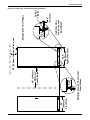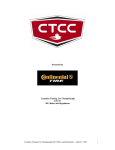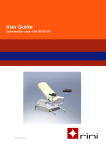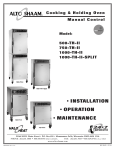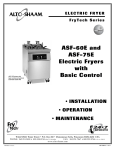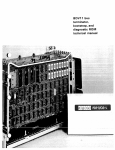Download Liebert® SRT™ Battery Cabinet
Transcript
AC Power For Business-Critical Continuity™ Liebert® SRT™ Battery Cabinet Installation Manual–250 kW, 30 Seconds, Nominal, 240 VRLA Cells CONTACTING EMERSON NETWORK POWER® FOR SUPPORT To contact the Emerson Network Power Liebert® Services for information or repair service in the United States, call 1-800-LIEBERT (1-800-543-2378). Liebert Services offers a complete range of startup services, repair services, preventive maintenance plans and service contracts. For repair or maintenance service outside the 48 contiguous United States, contact Liebert Services, if available in your area. For Liebert Services to assist you promptly, have the following information available: Part Numbers: Serial Numbers: Rating: Date Purchased: Date Installed: Location: Battery Voltage: Battery Reserve Time: Product Warranty Registration To register for warranty protection, visit the Service and Support section of our Web site at: www.liebert.com Click on Product Registration and fill out the form. TABLE OF CONTENTS CONTACTING EMERSON NETWORK POWER® FOR SUPPORT . . . . . . . . . . . . . . INSIDE FRONT COVER IMPORTANT SAFETY INSTRUCTIONS . . . . . . . . . . . . . . . . . . . . . . . . . . . . . . . . . . . . . . . . . . . . . . . .1 SAVE THESE INSTRUCTIONS . . . . . . . . . . . . . . . . . . . . . . . . . . . . . . . . . . . . . . . . . . . . . . . . .1 1.0 MECHANICAL INSTALLATION . . . . . . . . . . . . . . . . . . . . . . . . . . . . . . . . . . . . . . . . . . . . . . . .4 1.1 Introduction . . . . . . . . . . . . . . . . . . . . . . . . . . . . . . . . . . . . . . . . . . . . . . . . . . . . . . . . . . . . . . . . 4 1.2 Preliminary Checks . . . . . . . . . . . . . . . . . . . . . . . . . . . . . . . . . . . . . . . . . . . . . . . . . . . . . . . . . . 4 1.3 Flooring Requirements. . . . . . . . . . . . . . . . . . . . . . . . . . . . . . . . . . . . . . . . . . . . . . . . . . . . . . . . 4 1.3.1 1.4 Floor Loading . . . . . . . . . . . . . . . . . . . . . . . . . . . . . . . . . . . . . . . . . . . . . . . . . . . . . . . . . . . . . . . . 4 Environmental Considerations . . . . . . . . . . . . . . . . . . . . . . . . . . . . . . . . . . . . . . . . . . . . . . . . . 4 1.4.1 1.4.2 1.4.3 Battery Room . . . . . . . . . . . . . . . . . . . . . . . . . . . . . . . . . . . . . . . . . . . . . . . . . . . . . . . . . . . . . . . . 4 Storage . . . . . . . . . . . . . . . . . . . . . . . . . . . . . . . . . . . . . . . . . . . . . . . . . . . . . . . . . . . . . . . . . . . . . 5 Clearances. . . . . . . . . . . . . . . . . . . . . . . . . . . . . . . . . . . . . . . . . . . . . . . . . . . . . . . . . . . . . . . . . . . 5 1.5 System Composition . . . . . . . . . . . . . . . . . . . . . . . . . . . . . . . . . . . . . . . . . . . . . . . . . . . . . . . . . . 5 1.6 Unloading and Unpacking . . . . . . . . . . . . . . . . . . . . . . . . . . . . . . . . . . . . . . . . . . . . . . . . . . . . . 5 1.6.1 1.6.2 1.6.3 1.6.4 1.7 5 6 7 8 Positioning the Liebert SRT . . . . . . . . . . . . . . . . . . . . . . . . . . . . . . . . . . . . . . . . . . . . . . . . . . 10 1.7.1 1.8 Inspection Before Removal From the Truck . . . . . . . . . . . . . . . . . . . . . . . . . . . . . . . . . . . . . . . . Unloading . . . . . . . . . . . . . . . . . . . . . . . . . . . . . . . . . . . . . . . . . . . . . . . . . . . . . . . . . . . . . . . . . . . Handling . . . . . . . . . . . . . . . . . . . . . . . . . . . . . . . . . . . . . . . . . . . . . . . . . . . . . . . . . . . . . . . . . . . . Unpacking . . . . . . . . . . . . . . . . . . . . . . . . . . . . . . . . . . . . . . . . . . . . . . . . . . . . . . . . . . . . . . . . . . . Moving the Liebert SRT . . . . . . . . . . . . . . . . . . . . . . . . . . . . . . . . . . . . . . . . . . . . . . . . . . . . . . . 10 Installation . . . . . . . . . . . . . . . . . . . . . . . . . . . . . . . . . . . . . . . . . . . . . . . . . . . . . . . . . . . . . . . . 11 1.8.1 1.8.2 1.8.3 1.8.4 Cabinet Floor Mounting . . . . . . . . . . . . . . . . . . . . . . . . . . . . . . . . . . . . . . . . . . . . . . . . . . . . . . . Concrete, Masonry or Stone Floor Mounting . . . . . . . . . . . . . . . . . . . . . . . . . . . . . . . . . . . . . . Wood Floor Mounting . . . . . . . . . . . . . . . . . . . . . . . . . . . . . . . . . . . . . . . . . . . . . . . . . . . . . . . . . Raised Floor Mounting . . . . . . . . . . . . . . . . . . . . . . . . . . . . . . . . . . . . . . . . . . . . . . . . . . . . . . . . 12 13 16 17 2.0 BATTERY INSTALLATION . . . . . . . . . . . . . . . . . . . . . . . . . . . . . . . . . . . . . . . . . . . . . . . . . . 19 2.1 Safety . . . . . . . . . . . . . . . . . . . . . . . . . . . . . . . . . . . . . . . . . . . . . . . . . . . . . . . . . . . . . . . . . . . . 19 2.2 Layout . . . . . . . . . . . . . . . . . . . . . . . . . . . . . . . . . . . . . . . . . . . . . . . . . . . . . . . . . . . . . . . . . . . . 19 2.3 Cable Entry. . . . . . . . . . . . . . . . . . . . . . . . . . . . . . . . . . . . . . . . . . . . . . . . . . . . . . . . . . . . . . . . 20 2.4 Power Connection . . . . . . . . . . . . . . . . . . . . . . . . . . . . . . . . . . . . . . . . . . . . . . . . . . . . . . . . . . . 20 2.4.1 2.4.2 Stand-Alone System . . . . . . . . . . . . . . . . . . . . . . . . . . . . . . . . . . . . . . . . . . . . . . . . . . . . . . . . . 20 Grounding . . . . . . . . . . . . . . . . . . . . . . . . . . . . . . . . . . . . . . . . . . . . . . . . . . . . . . . . . . . . . . . . . . 20 2.5 Control Connections . . . . . . . . . . . . . . . . . . . . . . . . . . . . . . . . . . . . . . . . . . . . . . . . . . . . . . . . . 21 3.0 INSTALLATION DRAWINGS . . . . . . . . . . . . . . . . . . . . . . . . . . . . . . . . . . . . . . . . . . . . . . . . .22 4.0 SPECIFICATIONS . . . . . . . . . . . . . . . . . . . . . . . . . . . . . . . . . . . . . . . . . . . . . . . . . . . . . . . .28 i FIGURES Figure 1 Figure 2 Figure 3 Figure 4 Figure 5 Figure 6 Figure 7 Figure 8 Figure 9 Figure 10 Figure 11 Figure 12 Figure 13 Figure 14 Figure 15 Figure 16 Figure 17 Figure 18 Figure 19 Figure 20 Figure 21 Figure 22 Figure 23 Liebert SRT shipping package . . . . . . . . . . . . . . . . . . . . . . . . . . . . . . . . . . . . . . . . . . . . . . . . . . . . . . 6 Removing lag bolts . . . . . . . . . . . . . . . . . . . . . . . . . . . . . . . . . . . . . . . . . . . . . . . . . . . . . . . . . . . . . . . 8 Lifting the Liebert SRT cabinet . . . . . . . . . . . . . . . . . . . . . . . . . . . . . . . . . . . . . . . . . . . . . . . . . . . . . 8 Removing the metal support plates . . . . . . . . . . . . . . . . . . . . . . . . . . . . . . . . . . . . . . . . . . . . . . . . . . 9 Liebert SRT cabinet caster location . . . . . . . . . . . . . . . . . . . . . . . . . . . . . . . . . . . . . . . . . . . . . . . . . 10 Dimensions, general layout . . . . . . . . . . . . . . . . . . . . . . . . . . . . . . . . . . . . . . . . . . . . . . . . . . . . . . . 11 Floor mounting . . . . . . . . . . . . . . . . . . . . . . . . . . . . . . . . . . . . . . . . . . . . . . . . . . . . . . . . . . . . . . . . . 12 Floor mounting template layout. . . . . . . . . . . . . . . . . . . . . . . . . . . . . . . . . . . . . . . . . . . . . . . . . . . . 13 Checking hole depth . . . . . . . . . . . . . . . . . . . . . . . . . . . . . . . . . . . . . . . . . . . . . . . . . . . . . . . . . . . . . 14 Inserting anchors . . . . . . . . . . . . . . . . . . . . . . . . . . . . . . . . . . . . . . . . . . . . . . . . . . . . . . . . . . . . . . . 14 Expanding anchors . . . . . . . . . . . . . . . . . . . . . . . . . . . . . . . . . . . . . . . . . . . . . . . . . . . . . . . . . . . . . . 14 Securing mounting brackets to the cabinet . . . . . . . . . . . . . . . . . . . . . . . . . . . . . . . . . . . . . . . . . . . 15 Mounting rear bolts—rear side of cabinet . . . . . . . . . . . . . . . . . . . . . . . . . . . . . . . . . . . . . . . . . . . . 15 Mounting front bolts—front side of cabinet. . . . . . . . . . . . . . . . . . . . . . . . . . . . . . . . . . . . . . . . . . . 16 Raised floor mounting. . . . . . . . . . . . . . . . . . . . . . . . . . . . . . . . . . . . . . . . . . . . . . . . . . . . . . . . . . . . 18 Stand-alone battery cabinets, detached from UPS . . . . . . . . . . . . . . . . . . . . . . . . . . . . . . . . . . . . . 19 Other possible Liebert SRT configurations . . . . . . . . . . . . . . . . . . . . . . . . . . . . . . . . . . . . . . . . . . . 20 Outline drawing Liebert SRT Battery Cabinet . . . . . . . . . . . . . . . . . . . . . . . . . . . . . . . . . . . . . . . . 22 Main components Liebert SRT Battery Cabinet . . . . . . . . . . . . . . . . . . . . . . . . . . . . . . . . . . . . . . . 23 Liebert SRT cabinet mechanical installation . . . . . . . . . . . . . . . . . . . . . . . . . . . . . . . . . . . . . . . . . 24 Floor mounting template . . . . . . . . . . . . . . . . . . . . . . . . . . . . . . . . . . . . . . . . . . . . . . . . . . . . . . . . . 25 Raised floor mounting. . . . . . . . . . . . . . . . . . . . . . . . . . . . . . . . . . . . . . . . . . . . . . . . . . . . . . . . . . . . 26 Terminal details Liebert SRT Battery Cabinet. . . . . . . . . . . . . . . . . . . . . . . . . . . . . . . . . . . . . . . . 27 TABLES Table 1 Table 2 Table 3 Table 4 Table 5 System information. . . . . . . . . . . . . . . . . . . . . . . . . . . . . . . . . . . . . . . . . . . . . . . . . . . . . . . . . . . . . . . 5 Liebert SRT Battery Cabinet specifications . . . . . . . . . . . . . . . . . . . . . . . . . . . . . . . . . . . . . . . . . . 28 DC currents for Liebert NXL™ modules, Liebert Npower™, Liebert Nx™ 480, Liebert Nx™ 225-600 and Liebert Series 610™ . . . . . . . . . . . . . . . . . . . . . . . . . . . . . . . . . . . . . . . . 29 Torque specifications, unless otherwise labeled . . . . . . . . . . . . . . . . . . . . . . . . . . . . . . . . . . . . . . . 30 Battery torque values . . . . . . . . . . . . . . . . . . . . . . . . . . . . . . . . . . . . . . . . . . . . . . . . . . . . . . . . . . . . 30 ii Important Safety Instructions IMPORTANT SAFETY INSTRUCTIONS SAVE THESE INSTRUCTIONS This manual contains important instructions that should be followed during installation of your Liebert SRT (Short Run Time) Battery Cabinet and accessories. Read this manual thoroughly, paying special attention to the sections that apply to your installation, before working with the battery system. Retain this manual for use by installing personnel. The following warning applies to all battery cabinets supplied with UPS systems. ! WARNING Risk of improper handling. Can cause equipment damage, injury and death. Internal battery strapping must be verified before moving a battery cabinet (after initial installation). • Battery cabinets contain non-spillable batteries. • Keep units upright. • Do not stack. • Do not tilt. Failure to heed this warning could result in smoke, fire or electric hazard. Call 1-800-LIEBERT before moving battery cabinets (after initial installation). ! WARNING Risk of electrical shock. Can cause personal injury and death. Special safety precautions are required for procedures involving handling, installation and maintenance of the UPS system. Only properly trained and qualified personnel wearing appropriate personal protective equipment should be involved in installing the Liebert SRT battery system or preparing the system for installation. Special care must be taken when working with the batteries associated with this equipment. When connected together, the battery terminal voltage will exceed 400VDC and is potentially lethal. Be constantly aware that the battery system contains high DC as well as AC voltages. Check for voltage with AC and DC voltmeters before making contact. Observe all DC safety precautions before working on or near the DC system. Follow all battery safety precautions when installing, charging or servicing batteries. In addition to the hazard of electric shock, gas produced by batteries can be explosive and sulfuric acid can cause severe burns. The following precautions must be observed when working on batteries: • • • • • • Remove watches, rings and other metal objects. Use tools with insulated handles. Wear rubber gloves and boots. Do not lay tools or metal parts on top of batteries. Disconnect charging source prior to connecting or disconnecting battery terminals. Determine whether the battery is grounded. If it is grounded, remove source of ground. Contact with any part of a grounded battery can result in electrical shock. The likelihood of such shock will be reduced if such grounds are removed during installation and maintenance. If a battery leaks electrolyte, or is otherwise physically damaged, it must be replaced, stored in a container resistant to sulfuric acid and disposed of in accordance with local regulations. If electrolyte comes into contact with the skin, the affected area should be washed immediately with water. 1 Liebert® SRT™ Battery Cabinet Important Safety Instructions ! WARNING Risk of electric shock, explosive reaction, hazardous chemicals and fire. Can cause equipment damage, personal injury and death. Lead-acid batteries contain hazardous materials. Batteries must be handled, transported and recycled or discarded in accordance with federal, state and local regulations. Because lead is a toxic substance, lead-acid batteries must be recycled rather than discarded. Do not dispose of a battery in a fire. The battery may explode. Do not open or mutilate the battery or batteries. Released electrolyte is harmful to the skin and eyes. It is toxic. ! WARNING Risk of electric shock. Can cause personal injury and death. In case of fire involving electrical equipment, use only carbon dioxide fire extinguishers or those approved for use in fighting electrical fires. ! WARNING Risk of heavy unit falling over. Can cause equipment damage, injury and death. Exercise extreme care when handling battery cabinets to avoid equipment damage or injury to personnel. The battery cabinet weighs approximately 2376 lb. (1176kg). Locate center of gravity symbols and determine unit weight before handling each cabinet. Test lift and balance the cabinets before transporting. Maintain minimum tilt from vertical at all times. Slots at the base of the cabinets are intended for forklift use. Base slots will support the unit only if the forks are completely beneath the unit. ! WARNING Risk of electric shock. Can cause equipment damage, personal injury and death. The area around the battery system must be kept free of puddles of water, excess moisture and debris. Observe all precautions in the UPS user manual before as well as during all installation and maintenance procedures. Observe all battery safety precautions before working on or near the battery. This equipment contains several circuits that are energized with high voltage. Only test equipment designed for troubleshooting should be used. This is particularly true for oscilloscopes. Always check with an AC and DC voltmeter to ensure safety before making contact or using tools. Even when the power is turned Off, dangerously high potential electric charges may exist at the capacitor banks and at the batteries. All power and control wiring must be installed by a properly trained and qualified electrician. All power and control wiring must comply with the NEC and applicable local codes. When performing maintenance with any part of the equipment under power, service personnel and test equipment must be standing on rubber mats. The service personnel must wear insulating shoes for isolation from direct contact with the floor (earth ground). One person should never work alone, even if all power is disconnected from the equipment. A second person should be standing by to assist and to summon help in case of an accident. NOTE Materials sold hereunder cannot be used in the patient vicinity (e.g., use where UL, cUL or IEC 60601-1 is required). Medical applications such as invasive procedures and electrical life support equipment are subject to additional terms and conditions. Liebert® SRT™ Battery Cabinet 2 Important Safety Instructions NOTICE This unit complies with the limits for a Class A digital device, pursuant to Part 15 Subpart J of the FCC rules. These limits provide reasonable protection against harmful interference in a commercial environment. This unit generates, uses and radiates radio frequency energy and, if not installed and used in accordance with this instruction manual, may cause harmful interference to radio communications. Operation of this unit in a residential area may cause harmful interference that the user must correct at his own expense. 3 Liebert® SRT™ Battery Cabinet Mechanical Installation 1.0 MECHANICAL INSTALLATION 1.1 Introduction This following section describes the requirements that must be taken into account when planning the positioning and cabling of the Liebert SRT battery equipment. This chapter is a guide to general procedures and practices that should be observed by the installing engineer. The particular conditions of each site will determine the applicability of such procedures. NOTICE Do not apply electrical power to the UPS equipment before the arrival of the commissioning engineer. 1.2 Preliminary Checks Before installing the battery equipment, please carry out the following preliminary checks: • Visually examine the equipment for transit damage, both internally and externally. Report any damage to the shipper immediately. • Verify that the correct equipment is being installed. The equipment supplied has an identification tag inside the main door. • Verify that the battery room satisfies the environmental conditions stipulated in the equipment specification, paying particular attention to the ambient temperature and air exchange system. 1.3 1.3.1 Flooring Requirements Floor Loading The Liebert SRT should be mounted on a finished surface, such as concrete, block, brick or wood. The floor must be strong enough to support the equipment load and suitable for installation of an anchoring kit with vertical floor loading properly calculated (assume 2,000 PSI or 140 kg/cm2 contact load at caster wheels; this includes safety factors). • When installing on a concrete, masonry or stone floor, use the factory-supplied masonry fasteners (anchors). The fastener manufacturer’s allowable shear load (parallel to floor) for these fasteners is 2,030 lb. (9 kN) when mounted in normal-weight concrete (2,000 to 3,000 PSI; 140-210 kg/cm2) of at least 3 in. (7.6cm) thickness. • If installing on a floor consisting of a material other than normal-weight concrete as described above, the mounting should be capable of sustaining a shear load (parallel to floor) of at least 1,500 lb. (6.7 kN) for each of the four mounting points. • If installing on a raised floor that is less than 2 in. (5cm) thick or constructed of a material not appropriate for the masonry fasteners provided or lag screw engagement, mount using through bolts with nuts and large diameter washers as shown in Figure 155. Full details for mounting the cabinet are found in 1.8.1 - Cabinet Floor Mounting. NOTE The above loads (both the fastener manufacturer load and the minimum mounting load) include the required safety factors. 1.4 Environmental Considerations 1.4.1 Battery Room Batteries should be mounted in an environment where the temperature is consistent and even over the whole battery. Temperature is a major factor in determining the battery life and capacity. Typical battery manufacturer performance data are quoted for an operating temperature between 68 and 77°F (20 and 25°C). Operating above this range will reduce the battery life while operation below this range will reduce the battery capacity. Liebert® SRT™ Battery Cabinet 4 Mechanical Installation Battery Temperature In a normal installation, the battery temperature should be kept between 59 and 77°F (15°C and 25°C). NOTE Keep batteries away from main heat sources, main air inlets, etc. 1.4.2 Storage Should the equipment not be installed immediately, it must be stored in a room for protection against excessive humidity and heat sources (see Table 2). NOTICE Risk of deep discharge. Can cause permanent damage to batteries. An unused battery must be recharged periodically as recommended by the battery manufacturer. 1.4.3 Clearances The Liebert SRT has no ventilation grilles at either side or at the rear of the battery system equipment. Clearance around the front of the equipment should be sufficient to enable free passage of personnel with the doors fully opened. It is important to leave a distance of 24" (610mm) between the top of the cabinet and the ceiling of the room in which it is installed to permit adequate circulation of air coming out of the unit and for service access. 1.5 System Composition A battery system can consist of a number of equipment cabinets, depending on the individual system design requirements, e.g., Battery Cabinet, Junction Cabinet. Refer to 3.0 - Installation Drawings for the positioning of the cabinets described below. 1.6 Unloading and Unpacking 1.6.1 Inspection Before Removal From the Truck While the Liebert SRT shipping package is still on the truck: • Inspect the equipment and shipping container(s) for any signs of damage or mishandling. Check also if the shock and tilt gauges (installed for shipping purposes) indicate excessive shock and/or tilting. If any damage is noted, file a damage claim with the shipping agency within 24 hours and contact your local sales representative or Liebert at 1-800-LIEBERT to notify them of the damage claim and the condition of the equipment. • Compare the contents of the shipment with the bill of lading. Report any missing items to the carrier, your local Emerson representative and Emerson at 1-800-LIEBERT immediately. Please have the bill of lading available.: ! CAUTION Do not attempt to install the system if damage is apparent. Table 1 System information Date Purchased Date Installed Location System Model Number System Serial Number Interconnected UPS Manufacturer Interconnected UPS Model 5 Liebert® SRT™ Battery Cabinet Mechanical Installation 1.6.2 Unloading Figure 1 Liebert SRT shipping package Shipping Support Bands (on either side) 76" (1933mm) Metal Support Plates (one on either side) Side View Front View Conduit Plates Battery Access Plates PC Board Access FRONT TOP VIEW The Liebert SRT as shipped (see Figure 1) can weigh up to 2376 lb. (1176kg). It must be handled with care. It must be kept upright—pay special attention to the arrows, which indicate the upright position. Liebert® SRT™ Battery Cabinet 6 Mechanical Installation 1.6.3 Handling The Liebert SRT shipping package is designed to be handled using a forklift. Forklift operators must avoid rough handling when picking up, moving and lowering it. ! WARNING Risk of improper transport. Can cause equipment damage, injury and death. The Liebert SRT is heavy. It weighs 2538 lb. (1256kg) as shipped; 2376 lb. (1176kg) uncrated. Move the unit only with a device that is rated for transporting that weight. Exhibit care when handling Liebert SRT cabinet to avoid causing the unit to fall. Test lift and balance the cabinet before transporting it. Maintain minimum tilt from vertical at all times. Do not exceed 15 degrees of tilt. ! CAUTION Risk of sharp edges, splinters and exposed fasteners. Can cause injury. Sheet metal components and framework may have sharp edges. Only properly trained and qualified personnel wearing appropriate safety headgear, gloves, shoes and glasses should attempt to move the unit, lift it, remove packaging from or prepare the unit for installation. NOTICE Risk of improper handling. Can cause equipment damage. The Liebert SRT has sensitive electronics and mechanical components that may be damaged by rough handling. 7 Liebert® SRT™ Battery Cabinet Mechanical Installation 1.6.4 Unpacking To reduce the possibility of shipping damage, Liebert SRT cabinets are secured to the pallet by two mounting brackets and two banding straps. These same two mounting brackets are used to mount the cabinet to the floor. Packing elements should be removed in this order to ease unpacking: 1. Cut and remove the banding straps (see Figure 1). ! WARNING Risk of sharp edges under tension. Can cause injury or death. Use care when removing banding straps and metal mounting brackets. The banding straps are under tension and may snap violently, causing injury or death. Always wear proper eye, hand and foot protection when unpacking or installing the system. 2. Remove hex head bolts holding mounting brackets to pallet as shown in Figure 2. 3. Remove lag bolts holding metal mounting brackets to pallet. 4. Remove mounting brackets from Liebert SRT. Figure 2 Removing lag bolts Lag bolts securing Liebert SRT to shipping pallet Metal mounting bracket bolted to shipping pallet 5. Use a forklift to remove the cabinet from the shipping pallet. To lift the Liebert SRT, the forks should be inserted between the caster wheel assemblies (see Figure 3). Forks must be extended to the full depth of the cabinet—at least 6 ft. (2m) fork length—to properly support the equipment (see Figure 3). This likely requires fork extenders. The Liebert SRT can weigh up to 2376 lb. (1176kg) and must be handled with care. Figure 3 Lifting the Liebert SRT cabinet Forks must be extended the full depth of the cabinet Liebert® SRT™ Battery Cabinet 8 Mechanical Installation 6. Unbolt and remove the two metal support plates (one on either side of the pallet). Figure 4 Removing the metal support plates Metal support plate Caster (for moving short distances) Leveling foot (one on each corner) NOTE Retain the four bolts (1/2" diameter x 1-3/4" long; 12.7mm diameter x 44.5mm long) attaching the metal support plates to the cabinet. These will be used to attach brackets to the cabinet for surface mounting. 7. Examine the Liebert SRT internally and externally for transit damage. Report any damage to the shipper, your local Emerson representative and Emerson immediately. ! CAUTION Do not attempt to install the system if there is any damage. 8. Check visually for loose connections and unsecured components in the cabinet. 9. You will find the installation manual, operation manual and options manual (if any) enclosed in the pocket inside the cabinet door. 10. You will find the serial number and model number plate mounted on the cabinet door pocket or on the upper right corner of the face of the cabinet frame inside the door. Record the model number and serial number in Table 1 - System information. 9 Liebert® SRT™ Battery Cabinet Mechanical Installation 1.7 Positioning the Liebert SRT 1.7.1 Moving the Liebert SRT When moving the unit a short distance, the Liebert SRT may be rolled on its built-in casters (see Figure 5) to its location. ! CAUTION Risk of improper handling. Can cause equipment and building damage, injury or death. efore moving the Liebert SRT across a floor, determine whether the surface will support the unit’s weight—2538 lb. (1256kg) as shipped; 2376 lb. (1176kg) uncrated. Figure 5 Liebert SRT cabinet caster location Casters on each corner (for moving unit short distances only) When moving the unit a longer distance or over rough flooring, move the Liebert SRT with a forklift or similar equipment to facilitate the relocation and to reduce vibration of the unit. ! CAUTION Ensure that the handling equipment is rated for the weight of the Liebert SRT—2538 lb. (1256kg) as shipped; 2376 lb. (1176kg) uncrated. Liebert® SRT™ Battery Cabinet 10 Mechanical Installation 1.8 Installation The Liebert SRT system design and safety characteristics allow for a relatively simple and quick installation. The system is designed to be rolled or lifted into place and bolted to the floor using Liebert's mounting kit, included with the system. The mounting kit in most cases does not require any special floor preparations (see 1.6 - Unloading and Unpacking). NOTICE Risk of improper installation. Can cause equipment damage and void warranty. The Initial System Startup must be performed ONLY under the supervision of an Emerson-certified service technician to ensure proper system operation. Failure to abide by instructions provided herein may void your warranty. Contact your local Emerson sales representative or Emerson at 1-800-LIEBERT to arrange for system startup. NOTICE Risk of improper installation. Can cause equipment damage. The Liebert SRT system must be installed in accordance with the instructions and drawings in this manual. Never attempt to install or power up any unit suspected of damage during shipment. Figure 6 Dimensions, general layout Conduit Plates Top Battery Access Plates PC Board Access FRONT TOP VIEW 71.1" (1801mm) Bottom 25" (636mm) Front 11 32.5" (828mm) Right Side 12-100120-09 Rev. 1 Liebert® SRT™ Battery Cabinet Mechanical Installation 1.8.1 Cabinet Floor Mounting NOTE Before beginning, ensure that the floor where the Liebert SRT will be mounted meets the floor loading specifications in 1.3 - Flooring Requirements. • For placement on concrete, masonry or stone floors, see Mounting Kit for Concrete, Masonry or Stone Floors on page 13. • For placement on wood floors, see 1.8.3 - Wood Floor Mounting. • For placement on raised floors, see 1.8.4 - Raised Floor Mounting. Figure 7 Floor mounting Floor Mounting Bracket Liebert® SRT™ Battery Cabinet 12 Mechanical Installation 1.8.2 Concrete, Masonry or Stone Floor Mounting Mounting Kit for Concrete, Masonry or Stone Floors Emerson has included a complete anchoring kit with each Liebert SRT for surface mounting. The kit is intended to securely fasten the Liebert SRT to its intended location for operational safety and seismic requirements. This kit includes: • • • • • • • • Two (2) cabinet mounting brackets (from shipping pallet) Four (4) concrete expansion anchors Two (2) drop-in hex head anchor bolts Two (2) washers for anchor bolts One (1) masonry drill bit One (1) floor mounting template (Figure 21) Two (2) drop-in hex flange anchor bolts One (1) setter rod or drive pin (specifically designed for measuring hole depth and for expanding the anchors) • Four (4) hex bolts from shipping package, each 1/2" diameter and 3/4" long (12.7mm diameter x 20mm long) Mounting Tools These tools are needed for the mounting the Liebert SRT on the floor: • • • • • • • • Concrete drill with 1/2" (12.7mm) minimum chuck size Masonry drill bit (included in mounting kit) Masonry drill bit—used for pilot hole—for example, 1/8" (3.2mm) diameter Setter rod (included in mounting kit) Hammer or mallet, 16 oz. (0.5kg) or larger Shop vacuum cleaner (to remove dust from hole when drilling) 3/4" (19mm) combination wrench 18mm combination wrench Concrete, Masonry or Stone Floor Mounting Instructions To mount the Liebert SRT cabinet on the floor: 1. Prepare a clean, level, finished surface, free of obstructions, for installation of the mounting kit. 2. Tape the floor mounting template mounting template (Figure 21) to the installation location. 3. Using a bit smaller than the one provided in the mounting kit, drill a pilot hole at each of the four places marked with an “X” on the template. 4. Remove template and continue with larger drill bit provided. Figure 8 Floor mounting template layout 16" (406mm) X X Drill 4 holes, each 2" (51mm) deep, with 5/8" masonry bit X 29-1/2" (749mm) X Front of Liebert SRT 13 Liebert® SRT™ Battery Cabinet Mechanical Installation 5. Drill 2" (51mm) deep holes in prepared surface using the drill bit included in the kit per bolt pattern described in Figure 21 - Floor mounting template. The setter rod should be used as a depth gauge to ensure proper depth. The setter rod is marked with two circles indicating the maximum and minimum hole depth allowed (see Figure 9). If a hole is drilled too deep, refill the hole with debris to the achieve proper depth. Figure 9 Checking hole depth Setter Rod (provided) Depth Marks Concrete Floor 2.05" (52mm) 6. Insert four (4) drop-in concrete expansion anchors into drilled holes. Figure 10 Inserting anchors Insert anchor flush with floor . Use hammer if required. 7. Tap anchors into drilled holes using hammer or mallet. When top of anchor is flush with mounting surface, use setter rod to expand and secure. Figure 11 Expanding anchors Strike with hammer to set plug Liebert® SRT™ Battery Cabinet 14 Mechanical Installation 8. Match mounting brackets with the holes on the bottom of the cabinet (see Figure 12). Make sure that the bracket holes align with the mounting spots on the underside of the cabinet and secure the brackets with the four 1/2" diameter x 3/4" long (12.7mm diameter x 20mm long) hex bolts retained from the shipping package. Tighten the bolts with a torque of 40 foot-pounds (54 N-m). Figure 12 Securing mounting brackets to the cabinet Bolt securing bracket to cabinet 9. Insert the two (2) hex flange bolts in the rear anchors, where the back of the cabinet will be. Complete tightening of the rear bolts should result in 1/2" (12.7mm) gap between bolt flange and floor (see Figure 13 and Figure 20). The rear bolts must be tightened to 20 foot-pounds (27 N-m) of torque. Bolt height or length may need to be adjusted if mounting surface is uneven or if mounting bracket does not slide beneath bolt flange. 10. Position and align cabinet and bracket slots with the newly inserted bolts at rear and position cabinet such that bolts fit in bracket slots (see Figure 13). Figure 13 Mounting rear bolts—rear side of cabinet 1/2" (12.7mm) floor to flange 15 Liebert® SRT™ Battery Cabinet Mechanical Installation 11. Insert and begin tightening two (2) hex head bolts with one washer each through bracket mounted at front of cabinet into anchor inserts in mounting surface (see Figure 14). Figure 14 Mounting front bolts—front side of cabinet 12. Firmly tighten the front bolts to drop-in anchors as shown in Figure 21. The front bolts must be tightened to 40 foot-pounds (54 N-m) of torque. 1.8.3 Wood Floor Mounting Determine which of these cases applies to your installation: • For wood flooring over concrete, follow the instructions in Mounting Kit for Concrete, Masonry or Stone Floors on page 13. • For wood flooring on joists, follow the instructions in this section. Wood Floor Mounting Parts • Two (2) cabinet mounting brackets (previously secured Liebert SRT cabinet to shipping pallet) • Four (4) (1/2" diameter x 2-1/2" long) [or 12.7mm diameter x 63.5mm] lag screws (not included in mounting kit) are recommended • One floor mounting template, see Figure 21 • Four (4) 1/2" diameter x 3/4" long (12.7mm diameter x 20mm long) hex bolts (from shipping package—see 1.6.4 - Unpacking) Wood Floor Mounting Tools The following tools are needed for the cabinet wood floor mounting: • • • • • • Electric drill 1/4" (7mm) drill bit Drill bit—used for pilot hole—for example, 1/8" (3.2mm) diameter Shop vacuum cleaner (to remove dust from hole when drilling) 3/4" (19mm) combination wrench 18mm combination wrench Liebert® SRT™ Battery Cabinet 16 Mechanical Installation Wood Floor Mounting Instructions Installation in wood floor on joists does not require drop-in anchors. 1. Prepare a clean, level surface, free of obstructions, for installation of the mounting kit. 2. Tape the floor mounting template (Figure 21) to the installation location. 3. Drill pilot holes, remove the template and use a 1/4" (7mm) drill bit to drill holes 2.5" (64mm) deep. NOTICE 4. 5. 6. 7. 8. 1.8.4 Risk of improper installation. Can cause equipment damage. Ensure that holes are centered in the joist. Holes that are not centered may not anchor the unit securely. Match mounting brackets with holes under base of cabinet (see Figure 12). Make sure that the bracket holes align with the mounting spots on the underside of the cabinet and secure brackets with the four hex bolts retained from the shipping package. Each bolt is 1/2" diameter x 3/4" long (12.7mm diameter x 20mm long). Tighten the bolts with a torque wrench at 40 foot-pounds (54 N-m). Insert two lag screws through bracket mounted at rear of cabinet leaving head with 1/2" (12.7mm) gap above floor (see Figure 13). Position and align cabinet and bracket slots with the newly drilled holes at rear and position cabinet such that bolts fit in bracket slots (see Figure 13). Insert two (2) lag screws through bracket mounted at front of cabinet (see Figure 14). Firmly tighten the front lag screws to a torque 40 foot-pounds (54 N-m). Raised Floor Mounting Raised Floor Mounting Kit Emerson has included a complete anchoring kit with each Liebert SRT for surface mounting. The kit is intended to securely fasten the Liebert SRT to its location for operational safety and seismic requirements. The anchoring kit includes: • One floor mounting template, Figure 21 • 2 cabinet mounting brackets • 4 drop-in hex flange bolts, each 1/2" diameter, 3" long (12.7mm, 76.mm) • 4 washers (1/2" hole and 2" outer diameter) for hex flange bolts • 4 lock washers for hex flange bolts • 4 nuts for hex flange bolts, each 1/2" (12.7mm) • 4 hex bolts, each 1/2" diameter, 3/4" long (12.7mm diameter, 20mm long) retained from shipping package (see 1.6.4 - Unpacking) Raised Floor Mounting Tools The following tools are needed for the cabinet raised floor mounting: • Electric drill with 1/2" (12.7mm) minimum chuck size • 5/8" (16mm) drill bit • Drill bit—used for pilot hole—for example, 1/8" (3.2mm) diameter • 3/4" (19mm) combination wrench • 18mm combination wrench 17 Liebert® SRT™ Battery Cabinet Mechanical Installation Raised Floor Mounting Instructions To mount the Liebert SRT cabinet on the floor: 1. Prepare a clean, level finished surface, free of obstructions, for installation of mounting kit. 2. Tape the floor mounting template (see Figure 21) to installation location, pre-drill a pilot hole, then remove paper and continue with 5/8" (16mm) drill bit. 3. Match mounting brackets with holes under base of cabinet (see Figure 12). Make sure that the bracket holes align with the mounting spots on the underside of the cabinet and secure brackets with the four 1/2" diameter x 3/4" long (12.7mm diameter x 20mm long) hex bolts retained from the shipping package. The bolts must be tightened to 40 foot-pounds (54 N-m) of torque. 4. Position and align cabinet and bracket slots with the newly drilled holes (see Figure 13). 5. Insert four drop-in hex flange bolts through bracket mounted at front and rear of cabinet (see Figure 14). Figure 15 Raised floor mounting Large diameter washer 2" (50mm) dia . Lockwasher 1/2" (12.7mm) dia. steel bolt Raised floor 6. Attach a large diameter washer, a lock washer and a nut to each hex flange bolts as described in Figure 15 and Figure 22. 7. Firmly tighten down all hex flange bolts with nuts. The bolts must be tightened to 40 foot-pounds (54 N-m) of torque. Liebert® SRT™ Battery Cabinet 18 Battery Installation 2.0 BATTERY INSTALLATION 2.1 Safety Special care should be taken when working with the batteries associated with the Liebert SRT Battery System equipment. When all the cells are connected together, the battery terminal voltage will exceed 400V and is potentially lethal. A primary safety consideration is to install the battery equipment in an isolated area, accessible only to properly trained and qualified maintenance personnel. ! WARNING Risk of electric shock. Can cause equipment damage, personal injury and death. Hazardous battery voltage present behind covers. No user-serviceable parts are located behind covers that require a tool for removal. Only properly trained and qualified service personnel are authorized to remove such covers or perform installation or maintenance. The following general battery safety precautions and warnings must be observed at all times: • A battery can present risk of electric shock or burn from high short circuit currents. • When connected in a string, the voltage will exceed 400VDC. This voltage is potentially lethal. Always observe high-voltage precautions. • Eye protection must be worn to prevent injury from accidental electrical arcs. • Remove rings, watches, necklaces, bracelets and all other metal objects. • Use only tools with insulated handles. • Wear appropriate personal protective equipment when handling batteries. • If a battery leaks electrolyte or is otherwise physically damaged, it should be placed in a container resistant to wire and disposed of in accordance with local regulations. • If electrolyte comes into contact with the skin, the affected area should be washed immediately with plenty of clean water. • Batteries must always be disposed of according to local environmental laws. • When replacing batteries, use the same number and type that were originally fitted. • Disconnect charging source prior to connecting or disconnecting battery terminals. • Determine if the battery is grounded. If it is grounded, remove source of ground. Contact with any part of a grounded battery can result in electrical shock. • Battery support tray must be used whenever a battery tray is being pulled out. 2.2 Layout The battery cabinets must be installed stand-alone, where the cabinet is not bolted to the UPS. See Figures 16 and 18 for possible configurations. Figure 16 Stand-alone battery cabinets, detached from UPS Liebert SRT Battery Cabinet Liebert UPS 19 Liebert® SRT™ Battery Cabinet Battery Installation Figure 17 Other possible Liebert SRT configurations Liebert UPS StandAlone Junction Cabinet Module Battery Disconnect Liebert SRT Battery Cabinet Liebert UPS StandAlone Junction Cabinet Additional Liebert SRT Battery Cabinets Additional Liebert SRT Battery Cabinets Maximum of eight battery cabinets. The junction cabinet provides sufficient conduit landing space and may be required. Contact your Emerson representative for details. 2.3 Additional Liebert SRT Battery Cabinets Cable Entry Cables may enter the battery cabinet from the top only. Cable entry is made possible by installing conduit to the removable plate fitted at the top of the cabinet. See 3.0 - Installation Drawings. 2.4 Power Connection Power connections between the Liebert SRT and the UPS and safety precautions are detailed in the UPS installation or user manuals. See the Liebert documents listed below. Each is available at the Liebert Web site, www.liebert.com • • • • • 2.4.1 Liebert NXL™—SL-25430 Liebert Npower™—SL-24532 Liebert Nx™ 480—SL-25217 Liebert Nx 225-600 kVA—SL-25356 Liebert Series 610™: • 65-225 kVA—SL-25120 single module; SL-25125 multi-module • 300-450 kVA—SL-25130 single module; SL-25135 multi-module • 500-750 kVA—SL-25140 single module; SL-25145 multi-module • 1000 kVA—SL-251550 single module; SL-25160 multi-module Stand-Alone System For cabinets that are ordered as stand-alone, customer must supply all the interconnecting cables and hardware. See Table 3 for maximum discharge currents and size power cables accordingly. 2.4.2 Grounding Customer must supply the cables and hardware. See terminal detail drawings for the location of the ground busbar. Liebert® SRT™ Battery Cabinet 20 Battery Installation 2.5 Control Connections Control connections between the Liebert SRT Battery Cabinet and the UPS are detailed in the UPS installation or user manuals. See the Liebert documents listed below. Each is available at the Liebert Web site, www.liebert.com • • • • • Liebert NXL™—SL-25430 Liebert Npower™—SL-24532 Liebert Nx™ 480—SL-25217 Liebert Nx 225-600 kVA—SL-25356 Liebert Series 610™: • 65-225 kVA—SL-25120 single module; SL-25125 multi-module • 300-450 kVA—SL-25130 single module; SL-25135 multi-module • 500-750 kVA—SL-25140 single module; SL-25145 multi-module • 1000 kVA—SL-251550 single module; SL-25160 multi-module 21 Liebert® SRT™ Battery Cabinet Installation Drawings 3.0 INSTALLATION DRAWINGS Figure 18 Outline drawing Liebert SRT Battery Cabinet 3.1" (78.7mm) Battery Access Plates Conduit Entry 6.5" x 6" Top Only; 2 Places 32.6" (829mm) 18.8" (478mm) Caster Centers 11.4" (290mm) Caster Centers 22.6" (574mm) Caster Centers 25" (635mm) Top View Maximum Door Swing 120 Degrees Bottom View Circuit Breaker DC Busbars Circuit Breaker DC Busbars Control and Power Wire Side Access Approximate Area 4.6" x 2.2" (Both Sides) Pure Lead Battery 71" (1804mm) Center of Gravity Center of Gravity 35.5" (902mm) Leveling Feet (See Note 11) Support Tray and Support Bracket (See Note 10) 3.2" (80mm) 17.2" (438mm) 12.4" (315mm) 50.4" (1279mm) Front View Side View NOTES 1. All dimensions are in Inches (mm). 9. The shipping weight is 2538 lb. (1256kg); the uncrated weight is 2. 24" (610mm) minimum clearance above the unit is required for air exhaust and 36" (914mm) front access is required for service. 2376lb. (1176kg). 3. Keep the cabinet within 15 degrees of vertical while handling. 10. Before sliding batteries out on the battery tray, position the support 4. Top cable entry is available through access plates. tray and attach it to the cabinet. Then secure two support brackets to 5. The bottom ofthe unit is structurally adequate for forklift handling. the support tray and to the cabinet. Refer to the appropriate user 6. Control wiring and power wiring must be run in separate conduits. manual for further description and details. 7. Unless otherwise noted, all cables must be suitable for at least 75°C 11. The leveling feet are not designed to carry the full weight of the cabinet. and must be copper conductors only. Finger-tighten the levelers against the floor, thentighten with a wrench 8. All wiring must be in accordance ith national and local electrical codes. less than two turns for a friction fit against the floor. Liebert® SRT™ Battery Cabinet 22 Installation Drawings Figure 19 Main components Liebert SRT Battery Cabinet Battery Breaker Battery Interface Board (BIB) Conduit Plates Battery Access Plates Pure Lead Batteries PC Board Access FRONT TOP VIEW PLB11000 Rev. 0 FRONT 23 Liebert® SRT™ Battery Cabinet Liebert® SRT™ Battery Cabinet 24 Half-Size View of Floor Anchor Front Mount 25" (635mm) Front View 36" (914mm) Minimum Front Clearance 32-5” (825.5mm) Right-Side View Half-Size View of Floor Anchor Rear Mount .5" (12.7mm) Do Not Tighten Weight: 2376 lb. (1176kg) 24" (610mm) Overhead Clearance Installation Drawings Figure 20 Liebert SRT cabinet mechanical installation min. max. NOTE: If hole is drilled too deep, backfill to correct to proper depth. 4X O5/8" (16mm) Mason Drill x 2.00 (51mm) 2.25 (57mm) 29-1/2" (749mm) 16" (406mm) Installation Drawings Figure 21 Floor mounting template 25 Liebert® SRT™ Battery Cabinet Installation Drawings Figure 22 Raised floor mounting F 29-½” (75mm) F 16” (406mm) F F TOP VIEW Large diameter washer 2" (50mm) dia. Lockwasher 1/2" (12.7mm) dia. steel bolt Raised floor NOTE: Combination of floor material of given thickness, plus properties of large diameter washer and fastener, should result in lateral load capability to withstand shear due to load F=2376 lb (1176kg), parallel to floor. For thicker floors that might require a bolt length longer than can fit inside mounting channel, insert bolt from below with nut above. Liebert® SRT™ Battery Cabinet 26 Installation Drawings Figure 23 Terminal details Liebert SRT Battery Cabinet 10" (254.0mm) .63" (15.9mm) Front 1.75" (44.5mm) DC (+) Busbar .63" (15.9mm) DC (-) Busbar 1.25" (31.8mm) 3.0" (76.2mm) Top View DC (+) Busbar Ø.437" (11.10mm) TYP. DC (+) Busbar DC (-) Busbar 1.75" (44.5mm) .63" (15.9mm) Ø.437" (11.1mm) Typ. 1.5" (38.1mm) .88" (22.2mm) 71" (1804mm) 65.8" (1671mm) 7" (177.8mm) DC (-) Busbar Ground Lug (Hole is .365 diameter for a 1/4-inch hole lug) PLB13000 Rev. 0 Right Side Without Batteries 27 Liebert® SRT™ Battery Cabinet Specifications 4.0 SPECIFICATIONS Table 2 Liebert SRT Battery Cabinet specifications Values Top-Terminal Cabinet Battery Cabinet Parameters Battery Type VRLA (Valve Regulated Lead Acid) Enersys XE60 Battery Breaker 250A (with 6x setting) 480V Nominal Battery Bus, VDC 540V Battery Float Voltage, VDC 400V (for VRLA) Minimum EOD Voltage, VDC Battery Discharging Maximum Current (EOD), ADC 720A (One Cabinet) Physical Parameters and Standards Width, in. (mm) 1 25.0 (635) 2 32.6 (829) Depth, in. (mm) Height, in. (mm) 71 (1804) Weight, lb (kg) approx. 2376 (1176) Standard Color Black (ZP-7021) Front Door Opening (for serviceability) More than 180° IP 20 (with and without front door open) Degree of Protection for UPS Enclosure Minimum Clearance, Top 24" (610mm) Minimum Clearance, Back 0" Minimum Clearance, Sides 0" Cable Entrance Top UL 1778; CSA 22.2 107.3 FCC Part 15, Class A; ISTA Procedure 1H; WEEE; IBC 2012/CBC 2010 Standards & Conformities Environmental Storage Temperature Range, °F (°C) -13°F to 158°F (-25°C to 70°C) 74°F to 80°F (23-27°C) for optimal battery life Operating Temperature Range, °F (°C) 32°F to 104°F (0 to 40°C) 74°F to 80°F (23-27°C) for optimal battery life up to 95% Non-Condensing (Operating and Non-Operating) Relative Humidity Maximum Altitude Above MSL, ft (m) 4920 (1500) (as per IEC 62040/3) 1% Maximum kW derate / 100m rise between 1500-3000m 1. Width dimensions are with side panels attached. Subtract 1.4" (35mm) for dimensions without side panels. 2. Depth dimensions include the front door and rear panel. Liebert® SRT™ Battery Cabinet 28 Specifications DC currents for Liebert NXL™ modules, Liebert Npower™, Liebert Nx™ 480, Liebert Nx™ 225-600 and Liebert Series 610™ Table 3 UPS Rating Max Battery Discharge Current at EOD (Amps) kVA kW Liebert NXL Liebert Nx 480 Liebert Nx 225-600 Liebert Npower Liebert Series 610 30 24 — — — 66 — 32 — — — 88 — 40 36 — 103 — — — 50 40 — — — 109 — 60 54 — 155 — — — 65 52 — — — 141 — 64 — — — 174 — 72 — 206 — — — 80 — — — 218 218 90 — 258 — — — 120 108 — 309 — — — 125 100 — — — — 271 130 104 — — — 283 — 150 120 — — — — 326 160 144 — 412 — — — 200 180 — 515 — — — 180 — — — — 488 225 — — 586 — — 225 615 — — — — 250 — — 653 — — 240 — — — — 651 270 730 — — — — 300 — — 786 — — 320 — — — — 868 360 980 — — — — 400 — — 1048 — — 400 — — — — 1079 450 — — — — 1214 500 1241 — 1310 — — 600 — — 1572 — — 80 100 225 250 300 400 500 600 625 750 500 — — — — 1349 625 1648 — — — — 600 — — — — 1619 675 1850 — — — 1822 800 800 2061 — — — — 1000 900 — — — — 2440 1100 1100 2860 — — — — 29 Liebert® SRT™ Battery Cabinet Specifications Table 4 Battery torque values Battery Code Manufacturer Battery Model Torque Value in-lb (Nm) PG Enersys XE60 60 (6.7) Table 5 Torque specifications, unless otherwise labeled Bus bar Bolt Shaft Size Grade 2 Standard lb-in (Nm) Electrical Connections with Belleville Washers lb-in (Nm) 3/8 (M10) 192 (22) 95 (11) Current Rating lb-in (Nm) — 250 Amps 90 (10) — Circuit Breakers Circuit Breakers with Compression Lugs (For Control Wiring) AWG Wire Size or Range lb-in (Nm) — #22 - #14 3.5 to 5.3 (0.4 to 0.6) — Liebert® SRT™ Battery Cabinet 30 Ensuring The High Availability Of Mission-Critical Data And Applications. Emerson Network Power, a business of Emerson (NYSE:EMR), is the global leader in enabling Business-Critical Continuity™ from grid to chip for telecommunication networks, data centers, health care and industrial facilities. Emerson Network Power provides innovative solutions and expertise in areas including AC and DC power and precision cooling systems, embedded computing and power, integrated racks and enclosures, power switching and controls, infrastructure management, and connectivity. All solutions are supported globally by local Emerson Network Power service technicians. Liebert AC power, precision cooling and monitoring products and services from Emerson Network Power deliver Efficiency Without Compromise™ by helping customers optimize their data center infrastructure to reduce costs and deliver high availability. Technical Support / Service Web Site www.liebert.com Monitoring [email protected] 800-222-5877 Outside North America: +00800 1155 4499 Single-Phase UPS & Server Cabinets [email protected] 800-222-5877 Outside North America: +00800 1155 4499 Three-Phase UPS & Power Systems 800-543-2378 Outside North America: 614-841-6598 Environmental Systems 800-543-2778 Outside the United States: 614-888-0246 Locations United States 1050 Dearborn Drive P.O. Box 29186 Columbus, OH 43229 Europe Via Leonardo Da Vinci 8 Zona Industriale Tognana 35028 Piove Di Sacco (PD) Italy +39 049 9719 111 Fax: +39 049 5841 257 Asia 29/F, The Orient Square Building F. Ortigas Jr. Road, Ortigas Center Pasig City 1605 Philippines +63 2 687 6615 Fax: +63 2 730 9572 While every precaution has been taken to ensure the accuracy and completeness of this literature, Liebert Corporation assumes no responsibility and disclaims all liability for damages resulting from use of this information or for any errors or omissions. © 2010 Liebert Corporation All rights reserved throughout the world. Specifications subject to change without notice. ® Liebert is a registered trademark of Liebert Corporation. All names referred to are trademarks or registered trademarks of their respective owners. SL-25431_REV1_04-13 Emerson Network Power. The global leader in enabling Business-Critical Continuity™ AC Power Connectivity Embedded Computing Embedded Power DC Power Infrastructure Management & Monitoring Outside Plant Power Switching & Controls Precision Cooling EmersonNetworkPower.com Racks & Integrated Cabinets Services Surge Protection Emerson, Business-Critical Continuity, Emerson Network Power and the Emerson Network Power logo are trademarks of Emerson Electric Co. or one of its affiliated companies. ©2010 Emerson Electric Co.