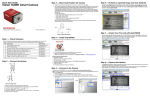Download THS25 Encoder Installation Instructions
Transcript
Installation Instructions for Timken THS25 Encoder Tether Electrical Connection Information Step 4 Using a dial indicator on the outside of the encoder body, check the runout as you rotate the shaft by hand. If it exceeds the maximum allowable 0.005 in. the encoder will need to be re-installed or adjusted. The installation is complete. CAUTION Failure to observe the following cautions could cause property damage. Excessive runout will cause premature bearing failure. 3 Point Flex Mount 8.5 in. C-Face Tether Arm 4.5 in. C-Face Tether Arm Step 1 Ensure mating parts line up, bolt thread pitches and lengths are appropriate and tools are the correct type and size. Please refer to any additional motor manufacturer’s installation instructions, as there may be some critical measurements or required hardware. Step 2 Check and remove burrs on the mating shaft and measure to ensure the shaft length is correct for the encoder. The shaft should engage the encoder beyond the shaft clam by 1/2 in. or more. Attach the tether to the encoder body and slide the assembly onto the mating shaft. Do not tighten the shaft clamp on the encoder yet. Step 3 Rotate the tether arm until it is at the correct orientation and is aligned with the mounting feature on the shaft housing. Use the appropriate hardware to secure the tether arm in position. Check to ensure the tether is still in its “unstressed’ condition (move the encoder slightly if necessary). Tighten the shaft clamp on the encoder as shown in Fig. A. Fig. A Recommended Bolt Torques THS25 Clamp Bolt #6-32 Socket Head Cap Screw 10 to 15 lb-in. 7/64 in. Installation Instructions for Timken THS25 Encoder using Block and Pin Step 1 Ensure mating parts line up, bolt thread pitches and lengths are appropriate and tools are the correct type and size. Please refer to any additional motor manufacturer’s installation instructions, as there may be some critical measurements or required hardware. Proper wiring and grounding are essential for the longevity and proper operation of your Timken THS25. In addition, electrical noise must be minimized to prevent improper counts and damage to the electronic components. THS25 Encoder Installation Instructions Because a Timken THS25 can be used with a wide variety of input devices (PLC’s, counters, servo controllers, etc.), from many different manufacturers, it is important to determine proper wiring and connections before. Please review the Wiring Table included in these instructions before installation. Common Signals Timken THS25 encoders have the following electrical connections: Power, Common or Ground, and one or more Output Signals. Power (Also called supply, power source, encoder power, +V, or +VDC) • Always use a direct current (DC) voltage. • Attach power to the positive (+) side of the power source. Block and Pin Step 2 Drill a hole in the casing to accept the tether pin. Follow the motor manufacturer’s instructions for diameter, depth and location of the hole. Make sure it is in the proper orientation relative to the tether block placement so that the finished installation will be “clocked” correctly. Insert the tether pin to the correct depth using a press fit. The pin depth should never exceed or interfere with the motor spinning mechanisms. Step 3 Check and remove burrs on the mating shaft and measure to ensure the shaft length is correct for the encoder. Firmly attach the slotted tether to the encoder body and slide the assembly onto the mating shaft. Rotate the encoder body engaging the pin into the tether. Tighten the shaft clamp on the encoder as shown in Fig. A. Step 4 Using a dial indicator on the outside of the encoder body check the runout as you rotate the shaft by hand. If it exceeds the maximum allowable 0.005 in. the encoder will need to be re-installed or adjusted. The installation is complete. • Verify the Timken THS25 is receiving the proper voltage. Most electrical failures are caused by an improper or improperly regulated power source. Connections Note To avoid disabling or damaging the encoder, the use of surge protection is highly recommended. Common (Also called Com, supply common, and ground) • Verify and match up pin numbers, wire colors, or terminal blocks with the input device. • Be aware, identification terminology may not always be identical. • Attach common to the negative (-) side of the power source. • Once proper wiring is determined, document it for future reference. Output Signals (Always at least one, but may be as many as six) Cable Routing • The common are A, B, and Z. with open collector configuration • Cable length should be minimized by using the shortest route possible. • Encoders with a Line Driver output have the complement (A and A’, B and B’, etc.) as separate outputs. These are used to provide differential signals for reduced noise and greater drive capability. Note To avoid disabling or damaging the encoder, never connect the output signals together, or to the power source. • All cabling should be installed in dedicated metal conduits, or located at least 12 in. away from other wiring. • Route cables away from high current conductors to minimize pulses caused by electrical transients. • Signal wire continuity should be maintained from the encoder to the controller/counter. Avoid junctions and splices, if possible. CAUTION Clamp bolt Failure to observe the following cautions could cause property damage. Excessive runout will cause premature bearing failure. 661_Encoder Instruct Sht.indd 1 7/14/09 3:21:02 PM Radiated Electrical Noise Wiring Table • Ensure all equipment is properly grounded. (Motors, drives, shafts, etc.) • Connect encoder cable shield to ground at controller/counter end, leaving the end near the encoder unconnected.Connecting the shield at both ends can cause ground loops, and improper operation. • If possible, use differential line driver outputs with high quality shielded, twisted pair cable. (Complementary signals greatly reduce common mode noise levels, as well as signal distortion resulting from long cable lengths.) Typical Electrical Hook-Ups Erratic Output/Missing or Extra Counts Function Gland Cable Wire Color 5-pin M12 8-pin M12 Com Black 3 7 F +VDC White 1 2 A Brown 4 A’ Yellow B 7-pin MS OC 6-pin MS 10-pin Bayonet F F A,F F D D D B D 1 A A A D A • Mechanical: Check for improper alignment or loose coupling. Counts indicate wrong direction — 3 H C — — H • Check for reversed wiring of the quadrature signals. Reverse if needed. Red 2 4 B B B E B • If differential signals are being used, make sure both sides are properly wired. B’ Green — 5 I E — — J Z Orange 5 6 C — C C C Z’ Blue — 8 J — — — K Case — — — G G G — G Shield Bare — — — — — — — 10-pin MS 7-pin MS LD Note If an index pulse is being used, reversing the wiring will cause the reference alignment to change. Counts In Only One Direction • Make sure the counter/controller is capable of, and programmed for, bi-directional counting. Encoder Connector Cable Assembly Wiring STANDARD FUNCTION Output Circuit Diagrams 10 PIN MS 7 PIN MS TWISTED PAIR 6 PIN MS 12 PIN • Electrical: Check for loose wiring connections, ground loops, encoder outputs incompatible with the counter/controller, a noisy power supply, electrical noise, proper termination of shields, or a combination of these problems. M12 CORDSET 10 PIN MS 7 PIN MS 6 PIN MS 8 PIN 5 PIN LD OC LD LD OC LD OC LD OC LD LD LD COM Black Black Black Black Black Black Black Black Black Black Blue Blue +VDC Red Red Red Red Red Red Red Red Red Red Brown Brown A White White White Orange White White White White White White White Black A’ Brown Brown ---- White ---- Brown ---- Black Black Black Green ---- B Blue Blue Blue Green Green Blue Blue Blue Blue Blue Yellow White B’ Violet Violet ---- Blue ---- Violet ---- Black Black Black Gray ---- Z Orange ---- Orange ---- Orange Orange Orange Yellow ---- ---- Pink Gray Z’ Yellow ---- ---- ---- ---- Yellow ---- Black ---- ---- Red ---- Case Green Green Green ---- ---- Green Green Green Green ---- Bare* Bare* Shield Bare Bare Bare Bare Bare Bare Bare Bare Bare Bare Bare Bare Com Sense ---- ---- ---- ---- ---- Gray Gray ---- ---- ---- ---- ---- +VDC Sense ---- ---- ---- ---- ---- Pink Pink ---- ---- ---- ---- ---- • On quadrature units, both channels (A and B) must be present and operational. Check by using a dual channel oscilloscope. • Make sure the input selection type programmed into the counter/controller, matches the Timken THS25. If there is a mis-match, the system may not work properly. Index Pulse Not Working • The index pulse occurs only once per revolution, and can be difficult to check with a volt meter. Check index pulses with an oscilloscope. • The counter/controller may not be capable of detecting the index pulse at higher RPM’s. Slowing down the rotation may allow for detection of the index pulse. • Verify wiring. *Only on specified cordsets Troubleshooting No Output/No Counts Open Collector Line Driver Every reasonable effort has been made to ensure the accuracy of the information contained in this writing, but no liability is accepted for errors, omissions or for any other reason. 661_Encoder Instruct Sht.indd 2 • If there is no mechanical movement, there will be no output. Therefore, verify that the Timken THS25 is rotating. • Check to make sure the proper supply voltage is present. It is best to do this at the Timken THS25 end, if possible. • Verify all wiring between the Timken THS25, the counter/controller, and the power supply. www.timken.com • Make sure the proper signal type (OC, LD) is being used for the application. Timken® is a registered trademark of The Timken Company • Verify the counter/controller is properly installed and operational. Consult the appropriate counter/controller User’s Manual if necessary. • If another Timken THS25 is available, try it to determine if the encoder is the problem. © 2009 The Timken Company Printed in U.S.A. 5M 07-09-29 Project No. 0661 7/14/09 3:21:02 PM