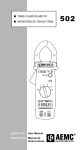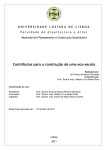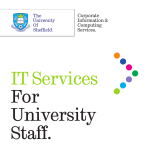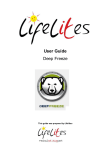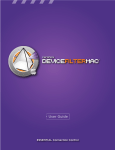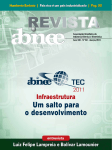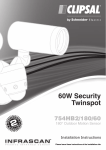Download Energy Conservation Challenge Guide
Transcript
SAVING ENERGY MAKE $EN$E Contents Contacts Phoebe Beierle, Sustainability Manager, [email protected], 617-635-9138 Getting Started Surveying Energy Use (Qualitative Audit) Calculating Energy Use (Quantitative Audit) Saving Energy: Lighting Saving Energy: Heating Saving Energy: Computers Next Steps Power-Down Fridays Energy Conservation Challenge Website: http://bostongreenschools.org/energy This development of this Toolkit was made possible by: Background According to the “City of Boston Municipal Greenhouse Gas Inventory Fiscal Years 2005–2013,” Boston Public Schools consume nearly as much energy as all other departments combined! If the City is to meet its greenhouse gas emission goals of a 25% reduction by 2020 and 80% by 2050, Boston Public Schools must rise to the challenge. This call to action was echoed in Mayor Walsh’s Climate Action Plan, and in response Boston Green Schools is rolling out a number of initiatives to reduce resource consumption in our schools. Energy use in a typical American school Energy Conservation Challenge You are probably familiar with the mantra, “You Can’t Manage What You Don’t Measure.” We take this to heart at BPS Facilities Management, and that’s why we are excited to partner with school leaders to Save Energy & Earn Money for their schools. Participating schools that reduce their energy use by 5% or more (over their baseline usage) will receive a “rebate” for the savings, and an awards ceremony will be held to acknowledge the schools that achieved the greatest savings. This Energy Conservation Guide offers targeted support and educational resources to engage students and staff at your school. By working together at BPS though this Energy Conservation Challenge, we can educate students, help save energy, reduce utility costs and make positive impacts on the environment all at the same time! 1 Getting Started Getting the Word Out The more people that know about the Energy Conservation Challenge, the better success you will have at reaching your savings goals. Let the rest of the community at your school know about ways to take part! Bring it up at staff meetings Include it in a morning announcement Feature it in your school newsletter Share it with your PTA/PTO More tips for advertising can be found in Green Teams below and under Next Steps on page 9. Introductory Lessons Boston Green Schools has reviewed a wide variety of energy-related lesson plans online, and selected a few that it recommends for use as an introduction or later in-depth exploration of the subject with your students: http://bostongreenschools.org/programs/energy/conservation-curricula/ Of particular note is the “Switch Energy Project” as a DVD from Boston Green Schools, or streaming with this password: Jerrad Pierce, the Boston Green Schools Energy Conservation Specialist, is also available for classroom visits to help conduct a sample classroom audit or provide other support as needed: [email protected] Pledge to Conserve It is recommended that near the beginning of the Energy Conservation Challenge that you and your students draft and sign a pledge to conserve energy and water. Examples include individual pledges or a classroom declaration. Post this pledge outside your classroom for all to see. This type of commitment to action has multiple benefits including advertising your efforts to others and providing a subtle psychological incentive to follow-through. Good times to compose a pledge are: 1) After a particularly compelling lesson or presentation on the importance of energy in our lives in order to harness newfound student enthusiasm for the topic, or 2) After audits have been conducted so that you may outline specific actions you will take; this is another psychological technique to insure follow through. Form a Green Team If there is sufficient interest from students and/or insufficient class time to devote to conservation efforts1, you might consider forming a Green Team. The resources below are especially useful when founding a Green Team, but may be helpful for classroom-based efforts as well: Alliance for Climate Education Action Team Tools — http://www.acespace.org/startactionteam MA Dept. of Env. Protection Green Team Registration — http://www.thegreenteam.org/forms/registration/ MA Dept. of Env. Protection Green Team Tools — http://www.thegreenteam.org/the-green-team-kit/ Efficiency VT K–12 Guide — https://www.efficiencyvermont.com/docs/for_my_business/k-12/K-12_guide.pdf 1 Note that this material can be integrated with many subject areas including math, science, ELA, social studies and health. If you would like assistance with this please contact us, we will be happy to help. 2 Surveying Energy Use Classroom Walk-through Once you have your pledge and green team in place, the next step is to review your school’s current energy consumption. The initial qualitative survey can be conducted to gauge overall energy behavior of staff and students and energy use across the building. It is especially useful if you have time constraints or are working with younger students. However, if you have the time, it is recommended that you perform a quantitative survey (Calculating Energy Use) after a qualitative energy survey. 1. Begin by downloading the “Conservation Guide Worksheets” companion to this guide: http://bostongreenschools.org/wp-content/uploads/2015/01/Conservation-Guide-Worksheets.xlsx OR http://bostongreenschools.org/wp-content/uploads/2015/01/Conservation-Guide-Worksheets.pdf 2. Print copies of the “Qualitative – Survey” worksheet tab in the “Conservation Guide Worksheets” spreadsheet. 3. Have teams of students complete the Survey to assess the condition and use of classrooms and common areas e.g; halls, library, cafeteria and gymnasium. Additional things to check for are: Overhead lighting flicker and efficiency, see Flicker Checker below Stairwell and hallway doors that are propped open. Closed doors reduce drafts and provide fire protection Deciduous plants to shade southern & western sides of building during the warmer months Conifers on the windward side of building to protect the building in the winter 4. Collect and collate the survey results, then examine them as a group to look for patterns and room for improvement; be sure to save the results for use again later! 5. Plan your Next Steps. How will you share the results and what actions will you take to make improvements? Flicker Checker Older fluorescent lights use an energy-inefficient means of controlling the bulbs that creates flicker. Bulb flicker is usually not visible directly, although some people are sensitive to it and may suffer eye strain as a result. Fluorescent lighting can be checked for this effect using spinning tops called flicker checkers, which are printed with a special pattern. There is an optional line in the lighting section of qualitative survey to track the results of these tests. Contact Jerrad Pierce, [email protected] to borrow Flicker Checkers. Personal Appliances Personal appliances are not permitted in BPS classrooms: Superintendent memorandum on energy conservation. 3 Calculating Energy Use Looking Deeper A more thorough investigation of the energy used in your school can be conducted to determine the energy use of most devices/appliances, including plug loads and “vampire” or “phantom” electricity usage. Phantom load is the electricity consumed by appliances that are supposed to be “off.” Examples of phantom load include appliances with extra clocks or status lights, power adapters, and receivers for remote controls. Power strips can be used to make it easier to deal with hard to reach outlets and the plugging and unplugging of multiple devices. Kill-a-Watt electricity monitors can be checked out from the Boston Public Library. Boston Green Schools also has a few available for loan, and they readily available at hardware store or online at EFI. If you are unable to procure Kill-a-Watts for a plug load survey, students can take note of equipment model numbers during their survey and later search for the power use in user manuals online. Phantom loads are devices that suck down The NEED Project “Plug Loads” lesson contains useful background information on electricity even when they aren’t being used. phantom loads and conducting an energy audit, however we recommend you use the Boston Green Schools-specific worksheets in the companion to this guide instead of those offered in “Plug Loads.” If you have not yet done so, download the “Conservation Guide Worksheets”: http://bostongreenschools.org/wp-content/uploads/2015/01/Conservation-Guide-Worksheets.xlsx OR http://bostongreenschools.org/wp-content/uploads/2015/01/Conservation-Guide-Worksheets.pdf The “Quantitative – Survey” tab of the spreadsheet can be used to perform basic plug load calculations automatically. However, if you would prefer to have your students practice unit conversion and make the calculations themselves, they can use the formulas printed in the column headers on a hardcopy of the worksheet; be sure to only print page 1 of the sheet if using the XLSX file in order to save paper. It is necessary to estimate hours per week an item is powered on for these calculations, and to facilitate this a table of reference values is provided on the Plug Load Reference Sheet. 1. Familiarize yourself with the Plug Load Reference Sheet, and print a few copies for students. 2. Collect and collate the survey results. 3. Examine your findings as a group to look for patterns and room for improvement; be sure to save the results for use again later! 4. The City of Boston purchases electricity from 100% renewable sources, but most consumers do not. You might find it interesting as a class to calculate the difference in and emissions cost for the (total) electricity consumed by the devices you measured using the default supplier values included on the first worksheet of the guide spreadsheet. 5. Plan your Next Steps. How will you share the results and what actions will you take to make improvements? 4 Plug Load Reference Sheet Using a Kill-a-Watt Energy Monitor 1. 2. 3. 4. 5. 6. 7. 8. Turn off the device/appliance to be measured Unplug the device Plug the device into the energy monitor, and plug that into the wall or power strip Press the “Watt/VA” button Note the wattage listed Turn on the device Note the wattage listed, once the numbers become stable Turn off the device, and plug it back in as it originally was Using a Kill-a-Watt EZ Energy Monitor 1. 2. 3. 4. 5. 6. 7. 8. Turn off the device/appliance to be measured Unplug the device Plug the device into the energy monitor, and plug that into the wall or power strip Press the “Down” button until the display reads “Watt” Note the wattage listed Turn on the device Note the wattage listed, once the numbers become stable Turn off the device, and plug it back in as it originally was User Manuals It is possible to conduct a plug load audit without Kill-a-Watt energy monitors. The disadvantage of this method is that you will have less information about the phantom load of your devices. Ideally you would like to find the wattage (W) of the device when awake and idle (phantom load), however some manufacturers may only provide the current or amperage (A) and voltage (V) requirements of the device. If this is the case, multiply the values given for voltage and amperage together to calculate the number of Watts used by the device. 1. Check the back or bottom of the device, some items like clock radios may have the information printed there. For lamps, simply check the wattage printed on the bulb. 2. If the information is not on the device, use your favorite search engine to locate a copy of the user manual for the appliance in question. If you cannot find a copy, check the manufacturer’s website. 3. Check the manual for information about the device’s energy use. This is typically included in a section called “Technical Specifications.” Power Hours per Week Percent Fraction Hours/Weekday Hours/Day Hours/Week 0% 0 0 0 0 25% 33% 50% 66% 75% ¼ ⅓ ½ ⅔ ¾ 100% 1 8 6 42 11 8 56 17 12 84 24 16 112 18 126 24 168 Hours/Weekday assumes the device is turned off for the weekend. 5 There are 36 weeks per school year. Saving Energy: Lighting Turn on only as many overheads light as are necessary for the task at hand, but favor the use of free daylight first by opening window shades. Natural light has many health and productivity benefits,2 whereas over-lighting has been linked to various health problems including difficulty sleeping. Contrary to conventional wisdom, it has been shown that open window shades do not contribute to unfocused students, and may in fact decrease distraction. Of course, you should be sure to close your shades again at the end of the day to help insulate your room from cold winter nights. Remove unneeded floor and table lamps to avoid overlighting. Bulb Replacement Replace the incandescent bulbs in any lamps with more efficient CFL or LED bulbs. The three bulbs below all produce a comparable quantity and quality of light, yet the LED only uses one sixth (⅙) the power of a traditional bulb. You would burn through 20 incandescent bulbs before you needed to change your first LED. Using conventionally generated electricity the incandescent bulbs would emit 1,800 pounds of carbon dioxide compared to 300 pounds for the LED. Incandescent 60 Watts – 1,200 hour lifespan Light produced by a glowing hot wire. Most energy is wasted as heat. Compact Fluorescent (CFL) 13 Watts – 10,000 hour lifespan Light produced by vaporized metal. Special clean-up required if broken. Light-Emitting Diode (LED) 10 Watts – 25,000 hour lifespan Light produced by a silicon chip. Less fragile than other bulbs. Low-cost replacement CFL & LED bulbs are often available with instant rebate at hardware and drug stores, as well as these alternatives: EFI, a non-profit reseller of efficiency products — http://www.energyfederation.org/consumer/default.php Bulb replacement fundraiser — http://www.nstar.com/residential/energy_efficiency/school_programs/ Lighting Levels Excessive lighting increases glare and wastes electricity. Strategic Energy Innovations has created a guide to help you evaluate the amount of lighting in various spaces, and consider whether you should remove some bulbs a.k.a. delamp. http://sharethesavings.org/wp-content/uploads/2013/09/Lighting-Levels-and-Delamping-Assessment.pdf 2 http://www.bristolite.com/blog/natural-light-and-education-the-benefits-of-daylighting-for-schools-and-colleges/, http://www.public.asu.edu/~kroel/www558/Daylighting%20in%20schools%20paper.pdf, http://files.eric.ed.gov/fulltext/ED343686.pdf 6 Saving Energy: Heating There is no question that we must endure the bitter cold of New England winters whenever we venture outside, but there’s no need to shiver in the classroom in the name of saving energy. There are plenty of ways to make the most of the heat available and keep your room comfortable, several of which are outlined below. Space heaters are neither an efficient nor safe solution. They can consume more power than 100 energy efficient light bulbs, potentially overload circuits, and are a common cause of fire.3 1. Insure that vents and radiators are unobstructed to allow proper air flow and heat distribution: This is your source of heat! Move bookshelves and other furniture away from radiators, and remove any materials piled atop them such as backpacks or coats. 2. As you are probably aware from the humid summers in our region: Moist air holds heat better than dry air, and our bodies are also able to sense the heat in humid air more effectively than that of dry air. Ultrasonic humidifiers can be an efficient way to add moisture to the air in a space, but avoid warm mist humidifiers which can use 5 times as much energy. The simplest way to select a good humidifier is to look for the EnergyStar logo. 3. Dressing appropriately can also help insure personal comfort and save energy. Wear long sleeves and dress in layers so that you can adjust your clothing as needed. 4. Heat rises. Unfortunately, you and your students spend most of your time closer to the cool floor than the hot ceiling. If you room is equipped with a ceiling fan, running the fan can reduce heating load 15% by mixing the air near the ceiling—which may be 10–20° warmer—into the rest of the room. In order to work, the fan blades should be turning clockwise, instead of the counter-clockwise necessary for summer cooling. Contact your building maintenance staff if you need the fan direction changed. 5. Make note of broken windows and leaky doors. Request that your school administration submit work orders to have these items fixed. Diagram of airflow with ceiling fan to redistribute heat in winter/“reverse” mode. 3 OSHA advisory about space heaters in the workplace http://www.compliance.gov/forms-pubs/eresources/fastfacts_spaceheaters.pdf 7 Saving Energy: Computers A typical desktop computer and LCD monitor consume 100 Watts (W) of electricity when powered on and awake, even when not in use; an old-fashioned TV-like CRT monitor adds an additional 50 W. Computers can be configured to reduce their energy consumption when not in use. Using special software available for Windows and Macintosh OSX computers called Faronics Power Save, which helps save energy by automatically powering down the monitor and/or computer. Coordinate with Boston Green Schools or OIIT to roll out Faronics Power Save to all of the computers at your school. We will make arrangements so that you can have students install the software themselves. This student engagement in the Energy Conservation Challenge provides a sense of accomplishment. By default, Faronics Power Save offers coarse energy savings settings, and usually puts your computer to sleep after 2 hours without use. It also tries to learn your use patterns, but you can instruct it to give you more time before sleeping or—preferably—less to save more energy. In Windows click the icon in the system tray that looks like a small version of the hand above, and select “Adjust my settings.” On OSX, use the “Power Save” panel in “System Preferences.” Additional Power-Management Options The EPA recommends aggressive sleeping to save power and prolong equipment life; therefore you may wish to do some additional power management tuning. Configure the monitor to sleep after 5 minutes, and the computer after 20 min. Adjust these times as needed if, after a period of adjustment, you find the settings annoying or too generous. Windows 7 & 8 — http://windows.microsoft.com/en-us/windows7/products/features/power-management Macintosh OSX Energy Saver System Preferences— http://support.apple.com/en-us/HT201714 & http://upenn.edu/computing/resources/category/green-it/article/green-it-configuring-power-settings-os-x It is recommended that you turn off all unused devices overnight, but especially over the weekend. If you are concerned about losing your work, or having to restart a number of applications on Monday, you can use the hibernate option from the start menu in Windows; the right arrow next to the shutdown button. http://windows.microsoft.com/en-us/windows7/sleep-and-hibernation-frequently-asked-questions Disable any screen savers you may have configured on your computer. They are a dated solution to the problem of “burn-in” on CRT monitors, and can actually increase energy use because the computer has to work to generate the various animations it is displaying. 8 Next Steps Signage Signs to remind staff and students to conserve are a powerful way to reinforce behavior change. The downloadable poster at right features tips to conserve resources, however you may want to have students create their own posters and/or switch plate plaques. Consider catchy slogans like: Save Energy & Earn Money. You’re bright, so turn off the light! Not in use? Cut the juice! Daily Involvement In many classrooms, students have assigned tasks to help the teacher reset the classroom at the end of the day such as putting chairs up, erasing the board, etc. Consider adding a “Lights Out” or “Power Down” leadership role for students. Power-Down Fridays Power-down Fridays are a concept developed by students at Henderson High School in West Chester, PA. The idea behind them is to focus effort on ensuring that unneeded devices around the school are turned off at the end of the day on Friday. This can have a dramatic impact on energy use by eliminating wasteful consumption since the weekend amazingly accounts for more than one third of the hours in a week!4 Learn more about Power-down Fridays on page 10. Repeat & Report Several weeks after performing your initial audit, conduct another qualitative survey of energy use around the school and compare the results of the two audits to gauge your impact. Students may be interested in sharing their findings with the principal, PTA or school paper, and possibly suggest other improvements that can be made. The Efficiency VT K–12 handbook can offer guidance with this. In addition, Boston Green Schools will be collecting results from school audits to help us understand the effect of the Energy Conservation Challenge and possible targets for future action. Submit data online — http://bostongreenschools.org/programs/energy/guide/ Celebrate Success Students and staff are busy and keeping folks excited throughout the Energy Conservation Challenge can be difficult. One way to keep everyone engaged is to foster friendly competition within the school and celebrate success along the way. A few ways to keep the school “energized” to keep saving: Hand out prizes for “random acts of green” to incentivize good energy behavior Periodically recognize leaders in the school at large school gatherings or through all school announcements Create friendly competition between classrooms, floors or teams in the school Dedicate a bulletin board or central space to post energy data and track progress Host a green party at the end of the Challenge and to acknowledge everyone’s efforts At the close of the challenge, BPS buildings that reach the 5% reduction threshold will be rewarded financially for their efforts and a large awards ceremony will be held for the schools that reduce the most. 4 4PM Friday through 6AM Monday amounts to 62 hours of the 168 hours in a week. 9 Power-Down Fridays Introduction Power-down Fridays are a great mechanism for combining staff and student concern for the environment with friendly competition, channeling everyone’s efforts into a concrete goal: Steps 1. Advertise your plans for a Power-down Friday campaign to the school, especially the custodians so that they understand the purpose of your program and don’t accidentally undo your power down efforts. Many schools have found custodial staff to be some of the most enthusiastic supporters of Power-down Fridays. 2. Assemble a Green Team to conduct the weekly sweep of the school. 3. Prepare support materials to help classroom teachers remember how to power-down their rooms. Typical items include an appliance checklist—which you might customize based on classroom audits—and a door hanger. Door hangers can be used to signal your team that rooms have already been powered down, and serve as a reminder for custodial staff. Here’s a downloadable door hanger template. Other ideas are reusable thank you notes, flyers to leave as reminders for unengaged rooms, and posters or switch plate plaques. Let your students get creative and design artwork and messages for your Power-down Fridays campaign materials. 4. Provide your power-down team with a generic but broad checklist to use when sweeping the school. It is best if the same group check the same rooms from week to week, so that they can track how well each room is powered-down and leave notes or flyers at their discretion. Use scratch paper to leave custom notes, thanking classes for their continued participation. If participation begins to flag, provide gentle reminders of how well they have done in the past or how thorough their neighbors are. 5. Celebrate successes and let the school know how the effort is progressing. Highlight the efforts of your team and classrooms that are powering-down well. a. Students might produce and post charts of the number of devices left on each week, classrooms that were pre-powered-down, etc. b. BPS Facilities will provide you with monthly reports of your school-wide energy use, with a historic average for comparison. Additional Resources Eversource Energy Education Opportunities — http://eversource.e-smartonline.net/teachers.php Alliance for Climate Education offers free assemblies for high schools — http://www.acespace.org e Inc. partners with Boston Green Schools to offer multiple sustainability programs — http://einc-action.org RenewBoston offers free home energy audits — http://renewboston.org Greenovate Boston is the City’s sustainability hub — http://greenovateboston.org 10 A student in e inc.’s “Kids Green Their School” shares her school’s energy saving progress.