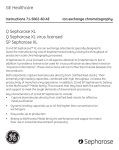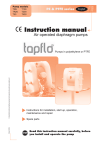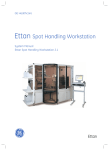Download Media Wand Media Handling Unit
Transcript
GE Healthcare Media Wand Media Handling Unit User Manual Important user information CE Certifying All users must read this entire manual to fully understand the safe use of Media Wand and Media Handling Unit. This product meets all requirements of applicable CEdirectives. A copy of the corresponding Declaration of Conformity is available on request. WARNING! The CE symbol and corresponding declaration of conformity, is valid for the instrument when it is: The WARNING! sign highlights instructions that must be followed to avoid personal injury. Do not proceed until all stated conditions are clearly understood and met. – used as a stand-alone unit, or – connected to other CE-marked GE Healthcare instruments, or – connected to other products recommended or described in this manual, and – used in the same state as it was delivered from GE Healthcare except for alterations described in this manual. CAUTION! The CAUTION! sign highlights instructions that must be followed to avoid damage to the product or other equipment. Do not proceed until all stated conditions are met and clearly understood. Note The Note sign is used to indicate information important for trouble-free and optimal use of the product. iv Contents 1 Introduction 1.1 1.2 1.3 1.4 Intended use .....................................................................................................7 Aim of the product .........................................................................................7 Labelling of the Media Handling Unit ...................................................8 Specifications ...................................................................................................9 1.4.1 1.4.2 1.5 1.6 Air supply............................................................................................................... 9 Chemical resistance of Media Wand and Media Handling Unit......................................................................................... 9 Principle of operation ................................................................................11 Construction ..................................................................................................12 1.6.1 1.6.2 1.6.3 2 Media Wand ...................................................................................................... 12 Media Handling Unit...................................................................................... 13 Control panel..................................................................................................... 15 Operation 2.1 Preparing the Media Wand ....................................................................17 2.1.1 2.1.2 2.2 2.3 2.4 2.5 2.6 Assembling the Media Wand ..................................................................... 17 Connecting hoses to Media Wand........................................................... 17 Preparing the Media Handling Unit. ...................................................17 Priming of Media Handling Unit and Media Wand. .....................19 Checking the flow of the Media Handling Unit. .............................21 Removing transport solution from a media container ..............22 Adjusting media concentration, preparing a slurry and transferring slurry to slurry tank. ...............................................23 2.6.1 2.7 Procedure ........................................................................................................... 23 After run procedures .................................................................................28 2.7.1 2.7.2 2.7.3 2.7.4 2.7.5 2.7.6 2.7.7 Media Wand User Manual 28-9205-27 Edition AC Rinsing the system with water ................................................................. 28 Cleaning of Media Wand ............................................................................. 28 Cleaning of Media Handling Unit (with CIP manifold) ..................... 28 Cleaning of Media Handling Unit (without CIP manifold) .............. 29 Contamination risks....................................................................................... 29 Filling Media Handling Unit with storage solution ........................... 29 Shutting down the Media Handling Unit .............................................. 30 v 3 Operation of Media Wand with Chromaflow Packing station (Pack 100) 3.1 3.2 3.3 3.4 3.5 3.5.1 3.6 3.6.1 3.6.2 3.6.3 4 Procedure ........................................................................................................... 37 After run procedures .................................................................................42 Rinsing the system with water ................................................................. 42 Cleaning of Media Wand ............................................................................. 42 After use handling of Chromaflow Packing station......................... 42 Reference information 4.1 4.1.1 4.1.2 4.2 4.2.1 4.2.2 4.2.3 4.2.4 4.2.5 4.3 4.3.1 4.3.2 4.3.3 4.3.4 4.3.5 4.4 4.4.1 4.4.2 4.4.3 4.4.4 4.4.5 4.4.6 4.5 4.5.1 4.5.2 4.6 4.6.1 vi Preparing the Chromaflow Packing station ...................................31 Priming of Chromaflow Packing station and Media Wand. ....33 Checking the flow of the Chromaflow Packing station. ............34 Removing transport solution from a media container ..............35 Adjusting media concentration, preparing a slurry and transferring slurry to slurry tank. ...............................................37 Specifications ................................................................................................43 Media Wand ...................................................................................................... 43 Media Handling Unit...................................................................................... 43 General specification for Media Wand 50 .......................................44 Technical data .................................................................................................. 44 Materials of construction............................................................................. 44 Documentation ................................................................................................ 44 Applicable codes and standards.............................................................. 45 Battery limits..................................................................................................... 45 General specification for Media Wand 100 ....................................45 Technical data .................................................................................................. 45 Materials of construction............................................................................. 46 Documentation ................................................................................................ 46 Applicable codes and standards.............................................................. 46 Battery limits..................................................................................................... 47 General specification for Media Handling Unit .............................47 Technical data .................................................................................................. 47 Media Handling Unit requirements......................................................... 47 Materials of construction............................................................................. 48 Documentation ................................................................................................ 48 Applicable codes and standards.............................................................. 48 Battery limits..................................................................................................... 49 Spare parts .....................................................................................................49 Spare parts schematic.................................................................................. 49 Spare parts list ................................................................................................. 52 Ordering information .................................................................................53 Accessories ........................................................................................................ 53 Media Wand User Manual 28-9205-27 Edition AC Introduction 1 1 Introduction 1.1 Intended use Media Wand™ is designed to be used for: • Removing transport solution from media containers. • Adding buffer and preparing a media slurry in a media container. • Transferring the media slurry to a slurry tank. The Media Wand can be used together with: • Media Handling Unit, or with • Chromaflow™ Packing station (Pack 100 only) The Media Wand should not be used in EX environments or for other purposes than those described in this manual. The user of the Media Wand should be trained in handling chromatography media in general. It is recommended to first try the Media Wand in a medium that will not be re-used. The recommended flow when using the Media Wand is 40 ± 2 l/min. 1.2 Aim of the product The aim of the product is to facilitate the handling of media containers. The generation of a homogenous media slurry before column packing is a cumbersome process involving heavy lifting and movements, especially for larger containers. The use of Media Wand will considerably reduce both the handling time and work effort. Media Wand User Manual 28-9205-27 Edition AC 7 1 Introduction 1.3 Labelling of the Media Handling Unit 1.3 Labelling of the Media Handling Unit The Media Handling Unit is labelled as follows: 28-9227-69 XXX XXX 2ºC - 30ºC 5 - 7 bar g 500 Nl/min 100 l/min Fig 1-1. The Media Handling Unit name plate. 8 Media Wand User Manual 28-9205-27 Edition AC Introduction 1 1.4 Specifications 1.4.1 Air supply Dry, clean, oil free compressed air with a minimum pressure of 6 bar (max 8 bar). Capacity curve of the built-in tapflo™ TU103 pump is shown below. Fig 1-2. Capacity curve of the tapflo TU103 pump. Example: External pressure (air pressure) is 4 bar. To obtain a pump flow of 40 l/min, the pump pressure is set to 3 bar, which will 3 result in an air consumption of 0.3 m /min. 1.4.2 Chemical resistance of Media Wand and Media Handling Unit Table 1-1 is a guide to the resistance of Media Wand and Media Handling Unit to chemicals and solvents commonly used in process chromatography. The information has been compiled from published material. It should be noted that the effects of a chemical will be more severe at higher temperatures and pressures and that combined effects have not been taken into consideration. In general, the use of the following chemicals should be avoided: • Powerful oxidizers (such as peroxides) • Fluorine and halenogenated compounds Media Wand User Manual 28-9205-27 Edition AC 9 1 Introduction 1.4 Specifications • Chlorinated solvents (such as methylene chloride) • Esters • Aromatic hydrocarbons (such as toluene) • High concentrations of strong acids Table 1-1. Chemical resistance of materials. Substance Concentration by volume Resistance 60–90 days Acetic acid 1.7 M OK Ethanol 40% OK Ethylene glycol 50% OK Formaldehyde 1.7 M OK Formic acid 10% OK Glycerol 100% OK Hydrochloric acid 0.1 M See note 1 Isopropyl alcohol 30% OK Nitric acid 0.1 M OK n-Propanol 100% OK Phosphoric acid 25% See note 2 Sodium chloride 0.5 M See note 1 Sodium hydroxide 2M OK Trifluoroacetic acid 0.1% OK Triton™ X-100 100% OK Tween™/Tri-n-butyl phosphate 1% / 0.3% OK Urea 8M OK Note 1: Not recommended. The stainless steel will be affected. Note 2: Limited resistance. 10 Media Wand User Manual 28-9205-27 Edition AC Introduction 1 1.5 Principle of operation A buffer is sprayed through the Media Wand spray nozzle to initiate the mixing of the sedimented media directly in the transport container. Recirculation of the slurry dissolves the sedimented media obtaining a highly concentrated slurry suitable for column packing. Fig 1-3. Principle of Media Wand. Media Wand User Manual 28-9205-27 Edition AC 11 1 Introduction 1.6 Construction 1.6 Construction 1.6.1 Media Wand Spray inlet Suction outlet Spray nozzle Fig 1-4. The (0.5 m) Media Wand 50 Spray inlet Rubber gasket Suction outlet Inner pipe Outer pipe Fig 1-5. The (0.5 m) Media Wand 50 disassembled. 12 Media Wand User Manual 28-9205-27 Edition AC Introduction 1 Suction inlet Spray nozzle tip (PEEK) Fig 1-6. The nozzle tip area of the Media Wand. 1.6.2 Media Handling Unit Media Wand 100 Control panel Media Wand 50 Emergency Stop Air supply port Pump Valves Hose connections Muffler Fig 1-7. Schematic layout of the Media Handling Unit, with attached Media Wands. Media Wand User Manual 28-9205-27 Edition AC 13 1 Introduction 1.6 Construction Transfer to waste Wand spray Transfer to slurry tank Wand suction Buffer in Fig 1-8. Hose connections on the Media Handling Unit. Emergency Stop button Reset button Fig 1-9. Emergency stop and Reset buttons on the Media Handling Unit. 14 • To stop the Media Handling Unit, press the Emergency Stop button. • To reset the Emergency stop, push the Emergency Stop button and turn it counterclockwise. Press the Reset button. Media Wand User Manual 28-9205-27 Edition AC Introduction 1 1.6.3 Control panel Fig 1-10. The layout of the control panel on the Media Handling Unit. • PUMP PRESSURE REGULATOR: Regulates the air pressure to the pump. • PUMP PRESSURE INDICATOR: Indicates the pump pressure. • PUMP CONTROL: The switch is set to ON or OFF. • INLET valve: Sets the inlet flow to “BUFFER IN” or “WAND SUCTION”. • OUTLET valve: Sets the outlet flow to “TRANSFER TO” or “WAND SPRAY”. • TRANSFER CONTROL: When OUTLET valve is set to “TRANSFER TO”, this valve sets the flow to “SLURRY TANK” or “WASTE”. Media Wand User Manual 28-9205-27 Edition AC 15 1 Introduction 1.6 Construction 16 Media Wand User Manual 28-9205-27 Edition AC Operation 2 2 Operation WARNING! Wear safety glasses, safety gloves and protective clothing. 2.1 Preparing the Media Wand 2.1.1 Assembling the Media Wand Carefully introduce the inner pipe into the outer pipe. Ensure there is a gasket in the Tri-Clamp™ connection. 1 Place a Tri-Clamp over the connection between the pipes and tighten firmly by hand. 2 If Slurry preparation will be performed: Assemble the spray tip (finger tight) to the lower part of the Media Wand. Optional: if removal of transport solution will be performed, attach a decanting device to the lower part of the Media Wand. See Section 4.6.1 Accessories. 2.1.2 Connecting hoses to Media Wand 1 Connect hoses to the Suction and Spray ports of the Media Wand. 2 Use gaskets and fasten with Tri-Clamps. 2.2 Preparing the Media Handling Unit. WARNING! NO SERVICABLE PARTS INSIDE. Do not open the Control unit box! Service and planned maintenance should be performed by personnel authorized by GE Healthcare only. WARNING! If the risk of static electricity exists, use hoses with conductivity characteristics. Recommended length is 2 m. Media Wand User Manual 28-9205-27 Edition AC 17 2 Operation 2.2 Preparing the Media Handling Unit. 1 Connect hoses to the Media Handling Unit according to the table below. Use gaskets and fasten with Tri-Clamps firmly by hand. 1 4 2 5 3 Position Connection 1 Transfer to waste 2 Wand spray 3 Wand suction 4 Transfer to slurry tank 5 Buffer in 2 Set all three valve controls to “0”. 3 Set the pump switch to “OFF” and the pump pressure to minimum. WARNING! Incorrect settings before connection to air supply may result in liquid sprays and/or movement of the Media Wand. 4 18 Connect the air supply to the air supply port. For specification of compressed air, see Section 1.4.1. Media Wand User Manual 28-9205-27 Edition AC Operation 2 2.3 Priming of Media Handling Unit and Media Wand. Before using the Media Wand and Media Handling Unit, all inlets and outlets have to be primed. 1 Fill a container with packing buffer, and place the Media Wand and all hoses in it. 2 Set the INLET switch to “WAND SUCTION”. Set the OUTLET switch to “TRANSFER TO”. Set the TRANSFER CONTROL switch to “WASTE OUTLET”. 3 Set the pump pressure to 3 bar and start the pump. Prime for approximately 30 seconds. 4 Set the INLET switch to “BUFFER IN”. Set the OUTLET switch to “WAND SPRAY”. Set the TRANSFER CONTROL switch to “0”. Media Wand User Manual 28-9205-27 Edition AC 19 2 Operation 2.3 Priming of Media Handling Unit and Media Wand. 20 5 Prime for 30 seconds. 6 Set the INLET switch to “WAND SUCTION”. Set the OUTLET switch to “WAND SPRAY”. Set the TRANSFER CONTROL switch to “0”. Prime for 30 seconds. 7 Set the INLET switch to “WAND SUCTION”. Set the OUTLET switch to “TRANSFER TO”. Set the TRANSFER CONTROL switch to “SLURRY TANK”. Prime for 30 seconds. 8 Stop the pump. Media Wand User Manual 28-9205-27 Edition AC Operation 2 2.4 Checking the flow of the Media Handling Unit. The recommended flow when preparing media slurry is 40 ± 2 l/min. A pump pressure of approximately 3 bar will usually give this flow. Note: Do not exceed a flow rate of 40 l/min. Ensure the system is primed before checking the flow. 1 Record the weight of an empty container. 2 Place the hose from Media Handling Unit connection position 4 (Buffer in) in a container with water. 3 Place the Media Wand in the water tank. 4 Ensure Emergency stop is reset. 5 Set the valve controls on the control panel to the positions as shown below. 6 Start the pump with a pump pressure of 3 Bar. 7 Recirculate the liquid until the flow is stable. 8 Turn off the pump. 9 Place the Media Wand in the empty container, and start the pump with a pump pressure of 3 bar. Fill the container during a set time. 10 Weigh the container and calculate the obtained flow. 11 Repeat the procedure with an adjusted pump pressure until a flow of 40 ± 2 l/min has been obtained. Media Wand User Manual 28-9205-27 Edition AC 21 2 Operation 2.5 Removing transport solution from a media container 2.5 Removing transport solution from a media container Media is delivered in a transport solution, usually 20% ethanol. Note: To avoid loss of media, it is recommended that the transport solution is transferred to a separate container. 1 Measure the sedimented height of media in the container. 2 Attach a decanting device to the Media Wand (optional). 3 Remove the cap on the media container. Note: Ensure the media is well sedimented! 4 Set the valve controls on the control panel to the positions as shown below. 5 Set the TRANSFER CONTROL switch to “WASTE OUTLET”. 6 Place the “Waste outlet” hose in a container. 7 Position the Media Wand above the liquid surface. 8 Start the pump with a minimum pump pressure. Adjust to approximately 2 bar. Ensure pump is running. 9 Insert the Media Wand just below the liquid surface into the container. CAUTION! Do not allow the Media Wand to touch the media surface as this may affect media integrity. 22 Media Wand User Manual 28-9205-27 Edition AC Operation 2 10 Lower the Media Wand slowly and carefully to a position just below the liquid surface. It is not a problem if the Media Wand occasionally is above the liquid surface. Remove as much of transport solution as possible. 11 Lift the Media Wand while pump is running. 12 Turn off the pump. 13 If a Decanting device has been used, replace with a spray tip. 2.6 Adjusting media concentration, preparing a slurry and transferring slurry to slurry tank. The preparation of the slurry starts with the addition of buffer to obtain an appropriate media concentration. As the Media Wand is lowered during the buffer addition, the preparation of the slurry is initiated. When all buffer has been added, the recirculation of media and buffer starts and the slurry preparation continues. As additional buffer will be introduced to the media when the transport container and Media Wand are rinsed, it is recommended to use a media concentration of approximately 70% when preparing the slurry. The media concentration during column packing should not be below 50%. For specifications of hose and system volumes, see Section 4.1. Note: Ensure the system is primed and a spray tip is assembled on the Media Wand. Ensure there is a hose connected to a slurry tank. Ensure there is buffer connected to the Media Handling Unit (“Buffer in” position). CAUTION! When preparing and handling media slurry, always hold the Media Wand by hand! Never let it stand in media containers as this may affect media integrity. 2.6.1 Procedure 1 If not performed in Section 2.5, measure the height of the sedimented media. 2 Calculate the volume to obtain a media concentration of 70%. 3 Set a mark on the container for the desired total volume. Media Wand User Manual 28-9205-27 Edition AC 23 2 Operation 2.6 Adjusting media concentration, preparing a slurry and transferring slurry to slurry tank. 4 Set the valve controls on the control panel to the positions as shown below. CAUTION! Do not allow the spray nozzle to come in contact with the sedimented media surface as this may affect media integrity. The spray nozzle should be positioned just above it. 5 Place the Media Wand in the media container. The spray nozzle should be positioned just above the media surface. 6 Start the pump with a flow of 40 ± 2 l/min. Note: Set the appropriate pump pressure to obtain the flow of 40 ± 2 l/min. 7 During the addition of buffer, lower the Media Wand slowly towards the bottom of the container during approximately 30 seconds. CAUTION! Do not exceed the desired volume! CAUTION! Do not let the Media Wand come in direct contact with the bottom or walls of the container as this may affect media integrity. 24 Media Wand User Manual 28-9205-27 Edition AC Operation 2 8 When the required volume of buffer has been added, change the valve controls as shown below. 9 Continue to move the Media Wand slowly up and down and also along the container walls until all media is in slurry. CAUTION! To maintain integrity of media, never exceed the maximum time of ∼5 minutes (60 L media) or ∼2 minutes (10 L). If media has been stored in cold room, add approximately one minute to the mixing time. This will compensate for the increased viscosity of the colder media. 10 Stop the pump. 11 Immediately continue with step 12! CAUTION! Do not leave the system with media! Do not shut down the system without rinsing the pump and flow paths as remaining media will sediment and block the system. Media Wand User Manual 28-9205-27 Edition AC 25 2 Operation 2.6 Adjusting media concentration, preparing a slurry and transferring slurry to slurry tank. 12 Set the valve controls on the control panel to the positions as shown below. 13 Start the pump with a flow of 40 l/min. 14 When the slurry level in the container is less than 5 cm (2”) from the bottom, tilt the container and place the Media Wand in the bottom-most location. Remove as much as possible. CAUTION! Do not scratch the bottom or walls of the container! 15 Stop the pump. 16 Keep the Media Wand in the container. 17 Set the valve controls on the control panel to the positions as shown below. 26 Media Wand User Manual 28-9205-27 Edition AC Operation 2 18 Start the pump at a flow of 40 l/min and rinse the interior of the container with a small volume of buffer. Note: Do not add a volume of buffer leading to a media concentration below 50%. 19 Stop the pump. 20 Change the valve controls on the control panel to the positions as shown below. 21 Start the pump. 22 When the slurry level in the container is less than 5 cm (2”) from the bottom, tilt the container and place the Media Wand in the bottom-most location. Remove as much as possible. 23 Stop the pump. Note: To be performed if several transport container have been used: To minimize loss of media (container and system), rinse the last container once more. Media Wand User Manual 28-9205-27 Edition AC 27 2 Operation 2.7 After run procedures 2.7 After run procedures Immediately after the media transfer procedure, the system must be rinsed. CAUTION! Do not leave the system with media! 2.7.1 Rinsing the system with water 1 Place the “Buffer in” hose in clean water. Place the “Transfer” and “Waste” hoses to waste. 2 Set the INLET valve to “BUFFER IN”, set the OUTLET valve to “TRANSFER TO” and set the TRANSFER CONTROL valve to “SLURRY TANK”. Run the pump at 40 l/min until the outlet water is clear. 3 Set the TRANSFER CONTROL valve to “WASTE OUTLET” and run the pump at 40 l/min until the outlet water is clear. Stop the pump. 4 Place the Media Wand in a waste container, set the INLET valve to “BUFFER IN”, set the OUTLET valve to “WAND SPRAY”. Run the pump at 40 l/min until the outlet water is clear. Stop the pump. 5 Place the Media Wand in a container with clean water. Set the INLET valve to “WAND SUCTION”, set the OUTLET valve to “WAND SPRAY”. Run the pump at 40 l/min. Stop the pump. 6 Discard the water and repeat the procedure with clean water until the rinse water stays clear. 2.7.2 Cleaning of Media Wand Dismount the Media Wand, clean the parts and/or clean the wand in an autoclave. WARNING! HAZARDOUS CHEMICALS! Do not CIP the Media Wand using pumped NaOH through the wand due to the risk of NaOH spray. 2.7.3 Cleaning of Media Handling Unit (with CIP manifold) Perform a CIP procedure using an assembled CIP manifold (optional) on the Media Handling Unit. WARNING! CORROSIVE CHEMICALS. Some chemicals, for example NaOH, are corrosive and therefore dangerous to health. Avoid spillage and wear protective glasses. If a CIP manifold is not used, perform a CIP procedure according to Section 2.7.4. 28 Media Wand User Manual 28-9205-27 Edition AC Operation 2 2.7.4 Cleaning of Media Handling Unit (without CIP manifold) Equipment setup 1 Connect hoses to all outlets and place the non-connected ends in a 100 L tank with at least 20 liters of 1 M NaOH. 2 Connect the air supply to the Media Handling Unit Priming 3 Turn on the pump and adjust the pressure to approximately 3 bar. 4 Rinse all lines by re-circulating the sodium hydroxide for at least 30 seconds per line. Cleaning 5 Shut off the pump and leave the Media Handling Unit for 60 minutes. Rinsing 6 Remove the Buffer inlet hose from the sodium hydroxide tank and connect it to a supply of WFI (Water for injection). 7 Start the pump (still with the pump set at 3 bar). 8 Rinse all lines with WFI for 30 seconds per line. 9 Continue pumping WFI through the pump and measure pH on the outgoing flow. When the pH on the outlet side is equivalent to pH on the inlet side, shut off the pump. 2.7.5 Contamination risks If other types of media will be used with the Media Wand and/or Media Handling Unit, ensure the equipment is properly cleaned to avoid contamination. 2.7.6 Filling Media Handling Unit with storage solution If the system will not be used for some time, it should be filled with 20% ethanol. 1 Start the pump and fill the system with ethanol 2 Set the OUTLET switch to “0”. 3 Set the INLET switch to “0” 4 Remove the hoses and block the hose connections. Media Wand User Manual 28-9205-27 Edition AC 29 2 Operation 2.7 After run procedures 2.7.7 30 Shutting down the Media Handling Unit 1 Set all valve switches to “0” 2 Set pump pressure to minimum and the pump switch to “OFF”. 3 Remove the supply of compressed air. Media Wand User Manual 28-9205-27 Edition AC Operation of Media Wand with Chromaflow Packing station (Pack 100) 3 3 Operation of Media Wand with Chromaflow Packing station (Pack 100) IMPORTANT! For detailed information of the handling of the Chromaflow Packing station, refer to Chromaflow Packing stations Instructions for Use. For preparation of the Media Wand, see Section 2.1. 3.1 Preparing the Chromaflow Packing station Connect hoses to the Chromaflow Packing station according to the table below. Use gaskets and fasten with Tri-Clamps firmly by hand. Position Connection B Wand suction C Buffer in SIT Wand spray SIB Transfer to Waste / Slurry tank Media Wand User Manual 28-9205-27 Edition AC 31 3 Operation of Media Wand with Chromaflow Packing station (Pack 100) 3.1 Preparing the Chromaflow Packing station To facilitate the handling of Media Wand, a 90º connection at position B and SIT can be used. The hose from the SIB outlet is used for both transfer to waste and slurry tank. To have different hoses, connect a T-valve at that position. 1 Set the PACKING PUMP and UNPACKING PUMP Air pressures to “0””. 2 Set the NOZZLE CONTROL to “0”. 3 Ensure the FINE ADJUSTMENT is set to “off”. 4 Connect air supply to the Chromaflow Packing station. WARNING! Incorrect settings before connection to air supply may result in liquid sprays and/or movement of the Media Wand. 32 Media Wand User Manual 28-9205-27 Edition AC Operation of Media Wand with Chromaflow Packing station (Pack 100) 3 3.2 Priming of Chromaflow Packing station and Media Wand. Before using the Media Wand and Chromaflow Packing station, all inlets and outlets have to be primed. 1 Fill a container with packing buffer, and place the Media Wand and all hoses in it. 2 Set the valve controls on the control panel to the positions as shown below (INLET valve to B and OUTLET valve to SIB) 3 Start the pump by setting the pump pressure to 3 bar. Note: Start the pump with the FINE ADJUSTMENT regulator (unlock and adjust pump pressure to 3 bar). 4 Prime for approximately 30 seconds. Media Wand User Manual 28-9205-27 Edition AC 33 3 Operation of Media Wand with Chromaflow Packing station (Pack 100) 3.3 Checking the flow of the Chromaflow Packing station. 5 Change the valve controls on the control panel to the positions as shown below. 6 Prime for 30 seconds. 7 Stop the pump. 3.3 Checking the flow of the Chromaflow Packing station. The recommended flow when preparing media slurry is 40 ± 2 l/min. A pump pressure of approximately 3 bar will usually give this flow. Note: Do not exceed a flow rate of 40 l/min. Ensure the system is primed before checking the flow. 34 1 Record the weight of an empty container. 2 Place/connect the hose from Chromaflow Packing station connection position C (Buffer in) in/to a container with water. 3 Place the Media Wand in the water tank. Media Wand User Manual 28-9205-27 Edition AC Operation of Media Wand with Chromaflow Packing station (Pack 100) 3 4 Set the valve controls on the control panel to the positions as shown below. 5 Start the pump with a pump pressure of 3 Bar. 6 Recirculate the liquid until the flow is stable. 7 Turn off the pump. 8 Place the Media Wand in the empty container, and start the pump with a pump pressure of 3 bar. Fill the container during a set time. 9 Weigh the container and calculate the obtained flow. Repeat the procedure with an adjusted pump pressure until a flow of 40 ± 2 l/min has been obtained. 3.4 Removing transport solution from a media container Media is delivered in a transport solution, usually 20% ethanol. Note: To avoid loss of media, it is recommended that the transport solution is transferred to a separate container. 1 Measure the sedimented height of media in the container. 2 Attach a decanting device to the Media Wand (optional). 3 Remove the cap on the media container. Note: Ensure the media is well sedimented! Media Wand User Manual 28-9205-27 Edition AC 35 3 Operation of Media Wand with Chromaflow Packing station (Pack 100) 3.4 Removing transport solution from a media container 4 Set the valve controls on the control panel to the positions as shown below. 5 Place /connect the “Transfer to Waste / Slurry tank” hose in/to a container. 6 Position the Media Wand above the liquid surface. 7 Start the pump with a minimum pump pressure. Adjust to 2 bar. Ensure pump is running. 8 Insert the Media Wand just below the liquid surface into the container. CAUTION! Do not allow the Media Wand to touch the media surface as this may affect media integrity. 9 Lower the Media Wand slowly and carefully to a position just below the liquid surface. It is not a problem if the Media Wand occasionally is above the liquid surface. Remove as much of transport solution as possible. 10 Lift the Media Wand while pump is running. 11 Turn off the pump. 12 If a decanting device has been used, replace with a spray tip. 36 Media Wand User Manual 28-9205-27 Edition AC Operation of Media Wand with Chromaflow Packing station (Pack 100) 3 3.5 Adjusting media concentration, preparing a slurry and transferring slurry to slurry tank. The preparation of the slurry starts with the addition of buffer to obtain a appropriate media concentration. As the Media Wand is lowered during the buffer addition, the preparation of the slurry is initiated. When all buffer has been added, the recirculation of media and buffer starts and the slurry preparation continues. As additional buffer will be introduced to the media when the transport container and Media Wand are rinsed, it is recommended to use a media concentration of approximately 70% when preparing the slurry. The media concentration during column packing should not be below 50%. For specifications of hose and system volumes, see Section 1.4. Note: Ensure the system is primed and a spray tip is assembled on the Media Wand. Ensure there is a hose connected from position SIB to a slurry tank. Ensure there is buffer connected to the Chromaflow Packing station position C (“Buffer in” position). CAUTION! When preparing and handling media slurry, always hold the Media Wand by hand! Never let it stand in media containers as this may affect media integrity. 3.5.1 Procedure 1 If not performed in Section 3.4, measure the height of the sedimented media. 2 Calculate the volume to obtain a media concentration of 70%. 3 Set a mark on the container for the desired total volume. Media Wand User Manual 28-9205-27 Edition AC 37 3 Operation of Media Wand with Chromaflow Packing station (Pack 100) 3.5 Adjusting media concentration, preparing a slurry and transferring slurry to slurry tank. 4 Set the valve controls on the control panel to the positions as shown below. CAUTION! Do not allow the spray nozzle to come in contact with the sedimented media surface as this may affect media integrity. The spray nozzle should be positioned just above it. 5 Place the Media Wand in the media container. The spray nozzle should be positioned just above the media surface. 6 Start the pump with a flow of 40 ± 2 l/min. Note: Set the appropriate pump pressure to obtain the flow of 40 ± 2 l/min. 7 During the addition of buffer, lower the Media Wand slowly towards the bottom of the container during approximately 30 seconds. CAUTION! Do not exceed the desired volume! CAUTION! Do not let the Media Wand come in direct contact with the bottom or walls of the container as this may affect media integrity. 38 Media Wand User Manual 28-9205-27 Edition AC Operation of Media Wand with Chromaflow Packing station (Pack 100) 3 8 When the required volume of buffer has been added, change the valve controls as shown below. 9 Continue to move the Media Wand slowly up and down and also along the container walls until all media is in slurry. CAUTION! To maintain integrity of media, never exceed the maximum time of ∼5 minutes (60 L media) or ∼2 minutes (10 L). If media has been stored in cold room, add approximately one minute to the mixing time. This will compensate for the increased viscosity of the colder media. 10 Stop the pump. 11 Immediately continue with step 12! CAUTION! Do not leave the system with media! Do not shut down the system without rinsing the pump and flow paths as remaining media will sediment and block the system. Media Wand User Manual 28-9205-27 Edition AC 39 3 Operation of Media Wand with Chromaflow Packing station (Pack 100) 3.5 Adjusting media concentration, preparing a slurry and transferring slurry to slurry tank. 12 Set the valve controls on the control panel to the positions as shown below. 13 Start the pump with a flow of 40 l/min. 14 When the slurry level in the container is less than 5 cm (2”) from the bottom, tilt the container and place the Media Wand in the bottom-most location. Remove as much as possible. CAUTION! Do not scratch the bottom or walls of the container! 15 Stop the pump. 16 Keep the Media Wand in the container. 17 Set the valve controls on the control panel to the positions as shown below. 40 Media Wand User Manual 28-9205-27 Edition AC Operation of Media Wand with Chromaflow Packing station (Pack 100) 3 18 Start the pump at a flow of 40 l/min and rinse the interior of the container with a small volume of buffer. Note: Do not add a volume of buffer leading to a media concentration below 50%. 19 Stop the pump. 20 Change the valve controls on the control panel to the positions as shown below. 21 Start the pump. 22 When the slurry level in the container is less than 5 cm (2”) from the bottom, tilt the container and place the Media Wand in the bottom-most location. Remove as much as possible. 23 Stop the pump. Note: To be performed if several transport container have been used: To minimize loss of media (container and system), rinse the last container once more. Media Wand User Manual 28-9205-27 Edition AC 41 3 Operation of Media Wand with Chromaflow Packing station (Pack 100) 3.6 After run procedures 3.6 After run procedures 3.6.1 Rinsing the system with water 1 Place the “Buffer in” (C) hose in clean water. Place the “Transfer” (SIB) hose to waste. 2 Set the INLET valve to C (Buffer in) and set the OUTLET valve to SIB (Transfer). Run the pump at 40 l/min until the outlet water is clear. Stop the pump. 3 Place the Media Wand in a waste container, set the INLET valve to C (Buffer in), set the OUTLET valve to SIT (Transfer). Run the pump at 40 l/min until the outlet water is clear. 4 Place the Media Wand in a container with clean water. Set the INLET valve to B (Wand suction), set the OUTLET valve to SIT (Wand spray). Run the pump at 40 l/min. Stop the pump. 5 Discard the water and repeat the procedure with clean water until the rinse water stays clear. 3.6.2 Cleaning of Media Wand See Section 2.7.2. 3.6.3 After use handling of Chromaflow Packing station See Chromaflow Packing stations Instructions for Use. 42 Media Wand User Manual 28-9205-27 Edition AC Reference information 4 4 Reference information 4.1 Specifications 4.1.1 Media Wand The Media Wand is available in two lengths: • Media Wand 100, 1 m length, for large (60 L) media containers. • Media Wand 50, 0.5 m length, for smaller (5 to 10 L) media containers. Table 4-1. Technical specifications of Media Wand. Part Material Outer and inner pipe Stainless steel, 316L Spray nozzle tip PEEK 4.1.2 Media Handling Unit The tapflo pump TU 103 may run dry without any problem. The pump can be stopped either by setting the pump switch to “OFF” or by setting the valve controls to “0”. The pressure from the system will stop the pump automatically. This will not do any damage to the pump. Note: The pump restarts immediately when the valves are re-opened. Table 4-2. Technical specifications of Media Handling Unit. Subject Specification Noise < 70 dB(A) System volume 1082 ml Hose volumes (ID 21 mm) 195 ml/m Material (Frame) Stainless steel, 316 Material (Tubes) Stainless steel, 316L Media Wand User Manual 28-9205-27 Edition AC 43 4 Reference information 4.2 General specification for Media Wand 50 4.2 General specification for Media Wand 50 4.2.1 Technical data Specification Design pressure 5 bar g Design temperature 2ºC - 30ºC Piping, ID 22.1 mm Stainless steel surface finish, interior parts 1 Stainless steel surface finish, exterior parts 1 1 Ra ≤ 0.6 μm, Electropolished Ra ≤ 0.6 μm, Electropolished Interior and exterior parts are wetted. Wand dimensions Height 500 mm Weight 6 kg 4.2.2 Materials of construction Structural material Tube 316L Wetted & pressure retaining material Piping 316L Seals and gaskets EPDM Spray nozzle PEEK Chemical resistance Refer to User Manual for Media Handling Unit (Section 1.4.2) 4.2.3 Documentation Material certificates and welding documentations are delivered on the “Media Wand Documentation CD” placed in the Media Wand package. 44 Media Wand User Manual 28-9205-27 Edition AC Reference information 4 4.2.4 Applicable codes and standards Mechanical design: GE Healthcare standard. 4.2.5 Battery limits Mechanical Description Dimension ID (mm) Flange type Inlet / Outlet 22.1 Tri-Clamp 50 4.3 General specification for Media Wand 100 4.3.1 Technical data Specification Design pressure 5 bar g Design temperature 2-30ºC Piping, ID 22.1 mm Stainless steel surface finish, interior parts 1 Stainless steel surface finish, exterior parts 1 1 Ra ≤ 0.6, μm, Electropolished Ra ≤ 0.6 μm, Electropolished Interior and exterior parts are wetted. Wand dimensions Height) 1000 mm Weight 7 kg Media Wand User Manual 28-9205-27 Edition AC 45 4 Reference information 4.3 General specification for Media Wand 100 4.3.2 Materials of construction Structural material Tube 316L Wetted & pressure retaining material Piping 316L Seals and gaskets EPDM Spray nozzle PEEK Chemical resistance Refer to User Manual for Media Handling Unit (Section 1.4.2) 4.3.3 Documentation Material certificates and welding documentations are delivered on the “Media Wand Documentation CD” placed in the Media Wand package. 4.3.4 Applicable codes and standards Mechanical design: GE Healthcare standard 46 Media Wand User Manual 28-9205-27 Edition AC Reference information 4 4.3.5 Battery limits Mechanical Description Dimension ID (mm) Flange type Inlet / Outlet 22.1 Tri-Clamp 50 4.4 General specification for Media Handling Unit 4.4.1 Technical data Specification Pump, valve control unit Pneumatic, Semi-automatic System pump Pneumatic diaphragm pump Pump flow rate, max 100 l/min Design pressure 5 bar g Design temperature 2ºC - 30ºC Valve Ball valve, Pneumatic actuator Pressure gauge 0-10 bar g Piping, ID 22.1 mm Stainless steel surface finish, wetted parts Ra ≤ 0.6 μm, Electropolished Stainless steel surface finish, exterior Ra ≤ 3.2 μm, Electropolished Media Handling Unit dimensions Footprint 850 × 630 mm Height 895 mm Weight 70 kg 4.4.2 Media Handling Unit requirements Pneumatical requirement Air Supply 5-7 bar g Air consumption (estimated) 500 Nl/min / 5-7 bar g Type Instrument air Media Wand User Manual 28-9205-27 Edition AC 47 4 Reference information 4.4 General specification for Media Handling Unit 4.4.3 Materials of construction Structural material Stand 316L Castors with locking device 316 Wetted & pressure retaining material Piping 316L Pump interior PTFE/HDPE Valve EPDM Pressure gauge 316L/316Ti Seals and gaskets EPDM Chemical resistance: Refer to User Manual for Media Handling Unit (Section 1.4.2) 4.4.4 Documentation Material certificates and welding documentations are delivered on the “Media Wand Documentation CD” placed in the Media Wand package. 4.4.5 Applicable codes and standards Mechanical design: GE Healthcare standard CE directive compliance: Machinery Directive 98/37/EC 48 Media Wand User Manual 28-9205-27 Edition AC Reference information 4 4.4.6 Battery limits Mechanical Description Dimension ID (mm) Flange type Inlet / Outlet 22.1 Tri-Clamp 50 Air Supply - Quick-connect 4.5 Spare parts 4.5.1 Spare parts schematic 300 200 500 100 401 Fig 4-1. Media Handling Unit. Media Wand User Manual 28-9205-27 Edition AC 49 4 Reference information 4.5 Spare parts 101 102 Fig 4-2. Diaphragm valve. 209 210 202 211 204 213 208 134 203 205 206 207 212 Fig 4-3. tapflo pump. 50 Media Wand User Manual 28-9205-27 Edition AC Reference information 4 303 301 302 Fig 4-4. Media Wand. 502 501 Fig 4-5. TC-gaskets and clamps. Media Wand User Manual 28-9205-27 Edition AC 51 4 Reference information 4.5 Spare parts Item Description No of units installed Recomm. Spare Part Wetted part Pos. in Part list Spare parts list Qty per pack 4.5.2 1. Pneumatic diaphragm valve, Gemü 101 1.1 Actuator DN25 44-5516-05 1 5 Yes No 102 1.2 Diaphragm 600/25/M13 EPDM 44-5506-36 1 5 Yes Yes 2. Pneumatic membrane pump, tapflo 2.1 Pump W&T Kit T103 28-9194-94 1 1 Yes Yes 202 2.2 Pump diaphragm PTFE 2* 2 Yes Yes 203 2.3 Diaphragm shaft, SS 1* 1 Yes No 204 2.4 Valve ball, PTFE 4* 4 Yes Yes 2.5 Muffler (Not used) 1* 1 No No 205/206 2.6 Air valve complete 1* 1 Yes No 207 2.7 Circlip 2* 2 Yes No 208 2.8 Centre block seal, PE 2* 2 Yes No 209 2.9 O-ring EPDM 4* 4 Yes Yes 210 2.10 O-ring EPDM 4* 4 Yes Yes 211 2.11 O-ring EPDM 2* 2 Yes Yes 212 2.12 O-ring EPDM 2* 2 Yes Yes 213 2.13 O-ring EPDM 4* 4 Yes No 3. Spray tip 301/302 3.1 Spray tip & tool 28-9219-66 1 1 Yes Yes 302 3.2 Tool, spray tip 28-9219-62 1 0 Yes No 4. Silencer 4.1 Silencer and PEEK net 28-9219-64 1 1 No No 5. TC-gaskets & clamps 303 5.1 TC-gasket 50/35mm EPDM 44-0515-01 5 1 Yes Yes 501 5.2 TC-gasket 50/22mm EPDM 44-7133-01 1 2 Yes Yes 502 5.3 TC Clamp TC50,5 SS 44-7134-00 1 3 Yes No 401 Code no * Included in W&T Kit T103 52 Media Wand User Manual 28-9205-27 Edition AC Reference information 4 4.6 Ordering information Code no Item 28-9227-64 Media Wand 50 28-9227-67 Media Wand 100 28-9227-69 Media Handling Unit 4.6.1 Accessories Code No Item 44-7134-00 Tri-Clamp 28-9227-70 Decanting Device 50 28-9227-71 Decanting Device 100 28-9227-73 CIP-manifold, Media Handling Unit 28-9230-74 PTFE tubing L 2m, TC50, ID 22 Media Wand User Manual 28-9205-27 Edition AC 53 4 Reference information 4.6 Ordering information 54 Media Wand User Manual 28-9205-27 Edition AC Index A accessories ..........................................................................................................................................................53 adjusting media concentration Chromaflow Packing station ............................................................................................................37 Media Handling Unit ............................................................................................................................23 after run procedures, Chromaflow Packing station .........................................................................42 after run procedures, Media Handling Unit ..........................................................................................28 aim ..............................................................................................................................................................................7 air supply .................................................................................................................................................................9 assembling the Media Wand ......................................................................................................................17 C checking the flow of the Chromaflow Packing station ...................................................................34 checking the flow of the Media Handling Unit ....................................................................................21 chemical resistance ............................................................................................................................................9 Chromaflow Packing station ................................................................................................................7, 31 checking the flow ..................................................................................................................................34 preparing ...................................................................................................................................................31 CIP of Media Handling Unit ..........................................................................................................................28 cleaning of Media Handling Unit ...............................................................................................................28 cleaning of Media Wand ...............................................................................................................................28 construction ........................................................................................................................................................12 contamination risks .........................................................................................................................................29 control panel .......................................................................................................................................................15 E emergency stop ................................................................................................................................................14 EX environments ..................................................................................................................................................7 F flow, recommended ...........................................................................................................................................7 I intended use ..........................................................................................................................................................7 L labelling ....................................................................................................................................................................8 M Media Handling Unit ...........................................................................................................................................7 checking the flow ..................................................................................................................................21 cleaning .....................................................................................................................................................28 construction .............................................................................................................................................13 labelling .........................................................................................................................................................8 preparing ...................................................................................................................................................17 priming .......................................................................................................................................................19 specifications ..........................................................................................................................................43 storage solution .....................................................................................................................................29 Media Wand User Manual 28-9205-27 Edition AC 55 Media Wand ...........................................................................................................................................................7 assembling ...............................................................................................................................................17 cleaning .....................................................................................................................................................28 construction .............................................................................................................................................12 preparing ...................................................................................................................................................17 priming .......................................................................................................................................................19 principle of operation ..........................................................................................................................11 specification .............................................................................................................................................43 P preparing a slurry Chromaflow Packing station ............................................................................................................37 Media Handling Unit ............................................................................................................................23 preparing the Chromaflow Packing station .........................................................................................31 preparing the Media Handling Unit ..........................................................................................................17 priming of Chromaflow Packing station ................................................................................................33 priming of Media Handling Unit .................................................................................................................19 priming of Media Wand ....................................................................................................................... 19, 33 principle of operation .....................................................................................................................................11 R recommended flow ............................................................................................................................................7 removing transport solution Chromaflow Packing station ............................................................................................................35 Media Handling Unit ............................................................................................................................22 rinsing the system ............................................................................................................................................28 rinsing the system, Chromaflow Packing station ..............................................................................42 S shutting down ....................................................................................................................................................30 spare parts ...........................................................................................................................................................49 specification Media Handling Unit ............................................................................................................................47 Media Wand 100 ...................................................................................................................................45 Media Wand 50 ......................................................................................................................................44 specifications .........................................................................................................................................................9 storage solution ................................................................................................................................................29 T transferring slurry Chromaflow Packing station ............................................................................................................37 Media Handling Unit ............................................................................................................................23 56 Media Wand User Manual 28-9205-27 Edition AC For contact information for your local office, please visit: www.gelifesciences.com/contact GE, imagination at work, and GE monogram are trademarks of General Electric Company. www.gelifesciences.com © 2007 General Electric Company – All rights reserved. First published April 2007 GE Healthcare Bio-Sciences AB Björkgatan 30 751 84 Uppsala Sweden Chromaflow and Media Wand are trademarks of GE Healthcare companies All third party trademarks are the property of their respective owners. All goods and services are sold subject to the terms and conditions of sale of the company within GE Healthcare which supplies them. A copy of these terms and conditions is available on request. Contact your local GE Healthcare representative for the most current information. GE Healthcare UK Ltd Amersham Place, Little Chalfont, Buckinghamshire, HP7 9NA, UK GE Healthcare Bio-Sciences Corp 800 Centennial Avenue, P.O. Box 1327, Piscataway, NJ 08855-1327, USA GE Healthcare Europe GmbH Munzinger Strasse 5, D-79111 Freiburg, Germany GE Healthcare Bio-Sciences KK Sanken Bldg. 3-25-1, Hyakunincho, Shinjuku-ku, Tokyo 169-0073, Japan imagination at work 28-9205-27 AC 11/2007