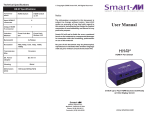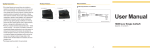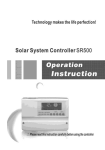Download HC9001
Transcript
HC9001 selected output group Dear customer Thank you for purchasing this product. For optimum performance and safety, please read these instructions carefully before connecting, operating or adjusting this product. Please keep this manual for future reference. FEATURES ·Supports 4 different HDMI signal input sources, and 4 different HDMI outputs. The 4 outputs can be different or the same. ·Support deep color 36bit signal for true matrix output. ·Support Blue-Ray player and HDMI Audio Amplifier. ·Digital audio format: LPCM7.1/Dolby-AC3/DTS7.1/DSD ·HDCP1.2 protocol compliant. ·Support CEC. ·User can choose manual or remote operation RS232 via computer ·Smart selection function. ·Product Size : 280mm L X145mm W X34mm H SMART FUNCTION INTRODUCTION 1.Sense the input source ports automatically ,and bypass the port without signal . 2.Remember the active input source port(s) while pressing " Memory " on the remote control,and select this input source port automatically when restart. LED COLOR DIRECTION: Blue LED indicates "Active Signal Path". REMOTE CONTROL INTRODUCTION Operating temperature range: -5 to +55 oC Operating humidity range: 5 to 90 % RH (no condensation) Data transfer speed: 10.2Gbps Input Video Signal: 5.0Volts P-P Max working current: 3200mA Power adapter supply: DC:5V,4A Power adapter format: Input: AC(50HZ.60HZ)100V-240V; Output:DC5V Support resolution: 1080P/1080i/720P/576P/480P/576i/480i Supports video color format: deep color 24bit/36bit Supports audio format: LPCM/Dolby-AC3/DTS7.1/DSD HDMI output cable distance: ≤20m (if need longer, amplifier is needed) 1.Pressing the number to select the input source accordingly. 2.Pressing " Memory " to get the Matrix remember the active input source(s),and select this input source port(s) automatically when restart. CONNECTING AND OPERATING 1.Connect the HDMI cable from the HDMI devices into the HDMI Matrix Switch Inputs 2.Connect the cable from your display (monitor or projector) into the HDMI Matrix Switch Output 3.Connect the 5volt power adapter to the HDMI Matrix Switch . 4.Power on the input devices ,display devices,and the external power. 5.Power on the HDMI Matrix by pressing the power switch on the front panel 6.Front panel Switches: POWER-- To power on/off the matrix SET UP--To select the output group A;B;C or D SWITCH--To select the input source manually within the SPECIFICATIONS 1.Do not expose this apparatus to rain, moisture, dripping or splashing and make sure that no objects filled with liquids, such as vases, are placed on the apparatus. 2.Do not install or place this unit in a bookcase, built-in cabinet or in another confined space. Ensure the unit is well ventilated. 3.To prevent risk of electric shock or fire hazard due to overheating, do not obstruct the unit's ventilation openings with newspapers, tablecloths, curtains and similar items. 4.Do not install near any heat sources such as radiators, heat registers, Stoves or other apparatus. 5.Do not place sources of naked flames, such as lighted candles on the unit. 6.Clean this apparatus only with dry cloth. HDMI version: HDMI 1.3 HDCP version: HDCP1.2 7.Unplug this apparatus during lighting storms or when unused for long time WARNING 8.Protect the power cord from being walked on or pinched, particularly at plugs. TO REDUCE THE RISK OF FIRE, ELECTRIC SHOCK OR PRODUCT DAMAGE: 9.Only use attachments/accessories specified by the manufacturer 10.Refer all servicing to qualified service personnel.