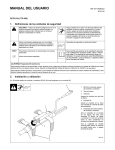Download 340B University - 340BPVP Document Repository
Transcript
340B University Split-Billing Software Considerations Checklist Page 1 Purpose: The purpose of this tool is to provide a decision checklist for entities to evaluate split-billing software. The tool presents considerations for an entity when selecting, configuring, and maintaining split-billing software to serve as a guide for supporting compliant operations. Overview: 340B drugs may be used only for patients who meet certain eligibility requirements. Many 340B entities serve both 340B and non-340B eligible patients; therefore, the entity needs a way to separate these patients’ drug transactions. One option is for the entity to maintain two separately purchased physical inventories. For some entities, however, that option is not acceptable because of space, operational, and/or financial considerations. Another option is for the entity to choose to operate a replenishment model to manage its drug inventory. A replenishment model uses one physical drug inventory, but enables the entity to dispense from that inventory both to patients who qualify for 340B and to those who do not qualify for 340B. This model works by establishing a “neutral” physical inventory, collecting data about each drug dispensed and administered, and then reordering that drug based on the appropriate accumulations from the utilization report. A replenishment model is typically used in mixed-use areas where both 340B eligible and ineligible patients are served (e.g., a hospital’s emergency department or cath lab, or an entity-owned or contract pharmacy). This tool focuses on split-billing software in mixed-use areas of hospitals. To manage a replenishment model, the entity tracks data feeds (such as inpatient or outpatient status, patient and prescriber eligibility, clinic location, Medicaid status, drug identifier, and quantity dispensed) and sends these data into split-billing software. This software uses logic based on configurations, chosen by the entity, to virtually separate 340B from non-340B transactions after they occur. The software then determines from which account each transaction should be reordered. The term “split billing” is used to describe this software, which “splits” a purchase order into two or three different accounts. This software can help the entity place orders in appropriate accounts, which should support 340B compliance while still having only one physical inventory. The following are key points to remember about split-billing software: 1. There is no one perfect software, as the performance of the software depends on the quality/accuracy of data imported to it, the options selected to configure the software, and the ongoing maintenance of the software by the software provider and entity. 2. Entities have a choice about how to configure their software, but making certain configurations is associated with a greater risk of noncompliance. 3. The entity is ultimately responsible for program compliance; this responsibility cannot be outsourced to a split-billing software company. The entity itself is subject to HRSA and manufacturer audits, so it is critical for the entity to take time to carefully select, configure, maintain, and check its splitbilling software. The following checklist presents considerations for compliance, as well as approaches/options. Apexus Answers Call Center | 340B Prime Vendor Program | 340B University | 888.340.2787 | www.apexus.com © 2015 Apexus. All rights reserved. 07082015 340B University Page 2 Split-Billing Software Considerations Checklist Standard Met? Compliance Checklist Approaches/Options Notes Initial Considerations for Startup 1. The entity is able to support initial implementation cost and the maintenance cost of the software, which will include the following: • Cost of implementation charged by the vendor (request all charges to be included) • Pharmacy staff resources required with the initial setup and the ongoing maintenance of the system • Entity’s IT resources needed to implement the system The initial implementation of split-billing software requires resources from multiple departments within the entity. • There will be an implementation cost of the software, which is variable based on the vendor selected. Ask about: o Installation fees o Flat monthly or annual fees based on hospital bed size o Fee structure for retail/contract pharmacies (per-claim charge vs. a larger charge for claims that are 340B eligible) o Exclusivity clauses that obligate the covered entity to use the same software for hospital mixed-use 340B qualification and contract pharmacies • Pharmacy staff and pharmacy chargemaster staff will be needed to provide support to create the drug database and provide conversion tables between doses, HCPCS billing increments, and package sizes. Vendors will have a process in place to help. • The IT department will be required to ensure that locations are correctly linked and interfaces of the entity software are correct to provide information needed to implement. 2. Implementation of software should be done in a timely manner. Implementation of the software generally takes 60 to 90 days from the signing of the contract. The time frame for implementation depends on the vendor and the complexity of the entity’s program. If possible, assign a dedicated and experienced project manager to ensure adherence to the implementation timeline. Ensure that test and production files are transmitted to the vendor using a secure file transfer process. Apexus Answers Call Center | 340B Prime Vendor Program | 340B University | 888.340.2787 | www.apexus.com © 2015 Apexus. All rights reserved. 07082015 340B University Page 3 Split-Billing Software Considerations Checklist Standard Met? Compliance Checklist 3. Entity employees receive comprehensive training on software. Approaches/Options Notes The software vendor provides the following: • Ability for the project team to view data and accumulations prior to going live • Initial education for pharmacy directors, pharmacy buyers, and program coordinators, at a minimum • Follow-up training sessions to answer more in-depth questions once users become comfortable with the basics of the software Assess adequate training and training time requirements specific to user roles and access. Identify access to online and/or hard-copy user manual for assistance. 4. Vendor provides ongoing customer support at no additional cost. The amount and type of support will vary among vendors. Some will be available onsite in the event of an audit to ensure that all questions concerning software use are accurately addressed; for others, this is a paid service they provide. Some vendors will provide extensive help with reporting and troubleshooting, whereas others leave these tasks up to the entity. The contract should address these arrangements and services. • Ask about turnaround time for support requests and the best mechanism to submit requests for faster resolution (phone call vs. online submission) • The vendor may offer a strategic account manager. • If possible, continue regular project management calls with the vendor after going live for 1 to 2 months so new problems can be quickly resolved. Apexus Answers Call Center | 340B Prime Vendor Program | 340B University | 888.340.2787 | www.apexus.com © 2015 Apexus. All rights reserved. 07082015 340B University Page 4 Split-Billing Software Considerations Checklist Standard Met? Compliance Checklist 5. Software will interface with the covered entity’s current software and entity’s wholesaler. Approaches/Options Notes The entity’s electronic medical record (EMR), perpetual inventory management system, billing or financial software, and admission, discharge, and transfer (ADT) software must interface with the splitbilling software. Otherwise, additional costs may be incurred to provide interfaces. Determine the level of interface and report details needed, such as required data elements, frequency of uploading data, and the vendor’s software interface experience with your EMR and with the wholesaler selected. Determine whether the vendor accepts “flat files” or wants an interface, and whether the covered entity IT department will allow an interface. 6. Covered entity resources required to implement and maintain splitbilling software are known, present, and achievable. The entity must have internal IT support, as well as pharmacy support, to provide ongoing management of the program requirements during the implementation phase and maintenance phase. The amount of support will vary depending on the software and entity size/complexity. A disproportionate share hospital (DSH) with more than 100 beds, for example, could anticipate 0.5 to 1 full-time equivalent (FTE) of a dedicated resource with most split-billing systems. Identify and establish dedicated FTEs for ongoing maintenance of the program. If a report writer is not within the pharmacy department, a resource person must be readily accessible for questions and corrections to data files. Dispensing files, ADT files, encounter files, and prescriber lists may come from different departments or different subdepartments within IT. Ensure that the IT project manager is aware of the need for an expert from each source software package. Frequent file uploads into vendor software facilitate more rapid attainment of a full package size dispensed and minimize purchasing on the WAC account (especially at first). Daily file uploads are ideal. Apexus Answers Call Center | 340B Prime Vendor Program | 340B University | 888.340.2787 | www.apexus.com © 2015 Apexus. All rights reserved. 07082015 340B University Page 5 Split-Billing Software Considerations Checklist Standard Met? Compliance Checklist Approaches/Options 7. Data feed and logic are in place to determine patient status and location that are consistent with the 340B patient definition and are trackable. Entities most often use a data feed from the ADT system, which includes the patient identifier, a time stamp (which shows that at the specific time the drug was ordered, dispensed, or administered, the patient was in an inpatient or outpatient status [including observation patients]), and a location code (which shows that at the time captured, the particular patient was receiving services in a specific clinic or location within the hospital). Even if the hospital has bar-code scanning that captures the NDC on administration, most EMRs are set for NDCs to have a one-to-many relationship, with one NDC being the primary. Some systems have data come from their billing system, which converts the charge code to a BV code for CMS J-code drugs. This results in the accumulation being tied to one NDC. The NDCs purchased must be correctly linked to the CDM and the CDM constantly updated to assure correct accumulation of products in the split-billing software. Notes Diversion Prevention The entity needs to fully understand the feeds that generate accumulations in regard to: • When the accumulation is generated at discharge or time of medication dispensation • Quantity field in relationship to billing unit • All the different patient types to group into either inpatient or outpatient status For hospital outpatient areas that have recently become provider based but are not yet 340B eligible, or for areas that use the hospital’s billing system but are not 340B eligible, opt to suppress those areas’ dispenses prior to sending the data files to the vendor rather than relying on the vendor to suppress. Determine how the vendor deals with duplicate data (e.g., data supplied during testing and again during production). Apexus Answers Call Center | 340B Prime Vendor Program | 340B University | 888.340.2787 | www.apexus.com © 2015 Apexus. All rights reserved. 07082015 340B University Page 6 Split-Billing Software Considerations Checklist Standard Met? Compliance Checklist Approaches/Options Notes Understand how drug charges are set up in the billing system and confirm that the billing units match the “build” units set up in the accumulator. Examples: • • 8. Providers of the entity will be identified accurately. Ensure that the CDM item is tied correctly to the actual dispensed size (e.g., enoxaparin 30 mg charge is linked to enoxaparin 30 mg NDC and 40 mg is linked to 40 mg NDC). Ensure that the data for a J-code item correctly interfaces to the accumulator, accounting for the CMS billing unit, to build accumulation for the product dispensed (e.g., all enoxaparin charges are billed by multiples of a 10 mg charge code). The providers of the entity are employed, under contractual agreement, or other arrangement. A feed is typically sent from the credentialing office to the split-billing software to accomplish this. The software will identify the providers and the location of patient encounter to determine whether the patient definition is followed. Some vendors accept only a list of providers who practice only in 340B-eligible areas (i.e., 100% provider list), which may limit 340B qualification, especially if not used with an encounter file. Some vendors accept a list of providers who are 100% 340B and another list of providers who sometimes work in 340B-eligible areas and sometimes do not. The best practice is to combine a provider list with an encounter file. Cross-referencing the provider list with the encounter file will screen out “curbside” consults for family members and hospital employees who did not attend a bona fide 340B-eligible clinic appointment. Apexus Answers Call Center | 340B Prime Vendor Program | 340B University | 888.340.2787 | www.apexus.com © 2015 Apexus. All rights reserved. 07082015 340B University Page 7 Split-Billing Software Considerations Checklist Standard Met? Compliance Checklist Approaches/Options Notes For entities subject to the orphan drug provisions, a code match is desirable to determine whether a drug is being used for the reason the patient was seen by the eligible provider. 9. Location of the patient encounter will be accurately captured in the software. Accurately identify eligible locations registered on the HRSA database or within the entity’s four walls of a parent site. Most systems accomplish this by a feed from the EMR. Confirm accuracy of the electronic feed. Do not simply rely on location as the qualifier, as noneligible patients may be seen in a location that should be used for all eligible patients. Cross-reference revenue locations with HRSA-registered child sites. Ensure that IT can identify areas with revenue redirection and write queries to ensure that those areas appear in dispensing reports sent to software vendor. 10. The system can support proper accumulation, in alignment with the entity’s definitions of covered outpatient drugs. Keeping the statutory definition in mind, HRSA permits the entity to further define the term “covered outpatient drug.” Hospitals subject to the GPO Prohibition are able to buy non-covered outpatient drugs via a GPO, pursuant to the definition established by the hospital. Confirm that the vendor software has functionality to not accumulate non-covered outpatient drugs for 340B replenishment with documented audit trail and rationale. 11. The system supports accumulation based on actual usage of a product to the patient level. Some systems are unable to support an auditable mechanism that can show the precise amounts given to individual patients receiving products such as anesthesia gases. Apexus Answers Call Center | 340B Prime Vendor Program | 340B University | 888.340.2787 | www.apexus.com © 2015 Apexus. All rights reserved. 07082015 340B University Page 8 Split-Billing Software Considerations Checklist Standard Met? Compliance Checklist Approaches/Options Notes Duplicate Discount Prevention 12. Payer source is identified to accurately reflect Medicaid patients and the intent of the entity to bill for the patients. The software is configured to support the Medicaid Exclusion File (MEF)-reported decision of the entity. Some systems have the ability to identify Medicaid as the payer for any part of a claim (e.g., secondary or tertiary) and exclude from accumulation when the entity has elected to carve out. Some systems cannot account for carve-in and carve-out for different sites at one 340B organization (although HRSA permits this). As mandatory “carve in” exists for some states, the entity must refer to its local state requirements. Ensure that the software’s default for Medicaid for contract pharmacies is always set to “carve-out.” Standard Met? Compliance Checklist Approaches/Options Notes Other Operational Considerations 13. Accumulation and replenishment should use an 11-digit NDC match as the standard process. Some systems do not rely on an NDC match; rather, they make assumptions based on a crosswalk to the charge code and sometimes use recent purchasing history to improve on that guess; and they may not be compliant. Other systems allow the entity to routinely configure the system to a 9digit or less NDC match, which does not meet HRSA’s compliance expectations. 14. The software handles shortages and product substitutions by adding new NDCs and accumulating on the new product. Some systems allow accumulations to be transferred to a new NDC (which is noncompliant), whereas other systems require new NDCs to begin a new accumulation. Some software will identify when a new NDC with the same generic sequence number is purchased and prompt the software user to make a decision about whether the new NDC is a permanent change or just a temporary change due to a shortage situation. Apexus Answers Call Center | 340B Prime Vendor Program | 340B University | 888.340.2787 | www.apexus.com © 2015 Apexus. All rights reserved. 07082015 340B University Page 9 Split-Billing Software Considerations Checklist Standard Met? Compliance Checklist Approaches/Options Notes Some software will have a begin date and end date of usage of each NDC number purchased for the same generic sequence number to allow sequential qualification of different NDC numbers. 15. Software should accommodate two or three accounts based on the entity type. Entities subject to the GPO Prohibition (DSH, PED, CAN) need to have three accounts: GPO (inpatient), 340B (eligible outpatients), and nonGPO/WAC (ineligible outpatients). Entities subject to the Orphan Drug Exclusion (CAH, SCH, RRC, CAN) need to have two accumulators: GPO and 340B. 16. The terminal account (default account) should be set to a nonGPO/WAC account for entities subject to the GPO Prohibition. The terminal account of the software is a default account used to order drugs when the entity does not have enough accumulation in the GPO or 340B accounts to purchase a drug. 17. Hospitals subject to the Orphan Drug Exclusion (CAH, SCH, RRC, CAN) many not purchase orphan drugs for the orphan designation at 340B prices. Orphan drugs should be accurately managed based on the orphan drug opt-in or opt-out status of the entity, as reported on the HRSA 340B Database. For hospitals subject to the GPO Prohibition, initial purchases of a drug, increases in par levels, and Medicaid carve-out must be set to WAC in a 340B registered, mixed-use area using a replenishment model. Most software programs identify the orphan drugs (typically using an NDC) and determine the appropriate diagnosis (ICD-9 code) for use. It is important that this information be captured in the data feeds from the medical record and pharmacy systems. Keep in mind the importance of manually comparing GPO/340B prices loaded to split biller from wholesaler. Make sure there is logic in place so 340B drugs are not purchased if they are more expensive than GPO. With the HRSA orphan ruling, there have been some challenges with the wholesaler removing drugs from 340B pricing due to manufacturer not extending orphan pricing, but purchases of 340B product were still made at higher price. Staffing time is needed to watch pricing. Apexus Answers Call Center | 340B Prime Vendor Program | 340B University | 888.340.2787 | www.apexus.com © 2015 Apexus. All rights reserved. 07082015 340B University Page 10 Split-Billing Software Considerations Checklist Standard Met? Compliance Checklist 18. If an error/noncompliance is detected that involves the splitbilling software, a system is in place to correct and keep record of the modifications. Approaches/Options Notes Some systems will allow entities to “go negative” to correct for 340B purchases that should not have been made; this is not HRSA compliant. Some systems allow the user to keep records of when adjustments are made and why. Some systems facilitate reclassification without transparency to the manufacturer. Some systems will not allow buyers in mixed-use areas to buy greater quantities on the 340B or GPO accounts than are in their accumulators. Large negative accumulations may indicate purchases greater than accumulated dispenses, or may indicate a discrepancy between the billing unit and the package size. The system must provide accessible audit trail to identify individual actions, system actions, and rationale. 19. Required manual manipulations of the accumulator will be minimal. Manual manipulations of the accumulator are often required by the entity staff when drugs are purchased directly, purchased through a specialty distributor, not purchased by the pharmacy (e.g., dropshipped), or when handling certain controlled substances (CII). Software may be able to accept electronic data interface (EDI) invoices from alternate suppliers as well as primary wholesalers. Software must have a mechanism to record purchases outside the EDI mechanism (including alternate suppliers and borrow-loans). 20. The software will have the capability to provide adequate reports for auditing of accumulations and dispensations for compliance with the 340B program. Reports typically enable the entity to audit the accumulator for the following: • Compare drug purchases versus drugs dispensed to all inpatients and outpatients. • Patient eligibility should include provider and location of service. • Audit for addition of new CDMs and new NDCs to ensure correct mapping of the drugs to all for appropriate accumulations. Apexus Answers Call Center | 340B Prime Vendor Program | 340B University | 888.340.2787 | www.apexus.com © 2015 Apexus. All rights reserved. 07082015 340B University Page 11 Split-Billing Software Considerations Checklist Standard Met? Compliance Checklist Approaches/Options Notes • Review multipliers that will be used to purchase appropriate package size versus charge codes used in billing (e.g., a multiplier of 10 is needed for infliximab that is billed in units of 10 mg but purchased in units of 100 mg). The software vendor may annually send out an audit review report. A summary of all filters, data reports, payors, providers, special rules, and other indicators are provided so that the entity can review data for accuracy. The vendor essentially assists with identifying potential areas of liability 21. The software clearly addresses options for handling of multi-dose products for multiple patients (e.g., insulin vials) versus multi-dose products that are for one patient (e.g., cream, lotion). The software will accumulate multi-dose products based on the entity’s billing practices. The drugs sometimes are used for multiple patients and each will be charged a dispensed unit, or they can be dispensed to a single patient and the patient will be charged for the whole unit at one time. This tool is written to align with Health Resources and Services Administration (HRSA) policy, and is provided only as an example for the purpose of encouraging 340B program integrity. This information has not been endorsed by HRSA and is not dispositive in determining compliance with or participatory status in the 340B Drug Pricing Program. 340B stakeholders are ultimately responsible for 340B program compliance and compliance with all other applicable laws and regulations. Apexus encourages each stakeholder to include legal counsel as part of its program integrity efforts. © 2015 Apexus. Permission is granted to use, copy, and distribute this work solely for 340B covered entities and Medicaid agencies. Apexus Answers Call Center | 340B Prime Vendor Program | 340B University | 888.340.2787 | www.apexus.com © 2015 Apexus. All rights reserved. 07082015