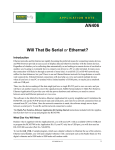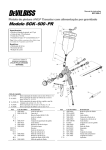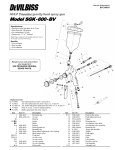Download An Integral Part of an Intelligent Construction System
Transcript
“Moving Advancements into Practice” MAP Brief 3-1: Describing promising technologies that can be used now to enhance concrete paving practices SmartCure: An Integral Part of an Intelligent Construction System www.cproadmap.org JANUARY 2011 Introduction ROAD MAP TRACK 3 High-Speed Nondestructive Testing and Intelligent Construction Systems The SmartCure System is a new technol ogy, developed by the Federal Highway Administration, that uses various measuring devices and computer software to provide continuous, real-time, and site-specific recommendations for concrete pavement curing. These recommendations are based on immediate ambient conditions (in cluding wind speed, relative humidity, air temperature, and concrete surface tempera ture), job-specific concrete materials, and user-defined thresholds (figure 1). PRIMARY SOURCE SmartCure Practical Enhancements for Field Application Ruiz, J. M., R. O. Rasmussen, J. C. Dick, S. I. Garber, and D. Jacobson Transtec Final Report for FHWA project No. DTFH61-08-D 00034-T-9003, FHWA, 2011. SPONSORS Federal Highway Administration MORE INFORMATION Fred Faridazar, Turner-Fairbanks Highway Research Center, Federal Highway Administration 202-493-3076 [email protected] How SmartCure works SmartCure measuring devices collect ambi ent weather conditions and concrete surface temperatures at set time intervals (e.g., every two minutes) for as long as the soft ware is set to run. This data is transferred to a laptop and stored in a computer software program. The software organizes the data and calculates evaporation rate, bleed rate, and set times. Measured and calculated data are organized and displayed by the software for easy viewing by any user. Threshold values for evaporation rate, temperature of the concrete, and air tem perature are inputs to the software. The thresholds indicate critical conditions at which the risk for damage to the pave ment is higher if proper curing methods are not followed. When any of the data (i.e., measured or calculated) are close to or above threshold values, the software alerts the user and generates recommendations for how to handle that risk. Background on curing Curing concrete is a vital step in the pave ment construction process. Proper curing minimizes moisture loss from the surface of the pavement caused by evaporation and re duces thermal gradients, thus decreasing the Moving Advancements into Practice (MAP) Briefs describe innovative research and promising technologies that can be used now to enhance concrete paving practices. MAP Brief 3-1 provides information relevant to Track 3 of the CP Road Map, HighSpeed Nondestructive Testing and Intelligent Construction Systems. The Long-Term Plan for Concrete Pavement Research and Technology (CP Road Map) is a national research plan developed and jointly implemented by the concrete pavement stakeholder community. Publications and other support services are provided by the Operations Support Group and funded by TPF-5(185). MAP Brief 3-1 is available at: http://www.cproadmap.org/ publications/ MAPbrief3-1.pdf Figure 1. Schematic of SmartCure measuring devices in the field CP Road MAP Brief 3-1 potential for pavement damage caused by plastic shrinkage cracking and spalling (crusting of surface mortar) (figure 2). A variety of curing methods are currently used in the field. The most common include the use of liquid curing com pounds. In cold weather, polyethylene sheeting and cotton mats or burlap covers are sometimes used. Applying the right curing method at the right time is vital in order for the pave ment to meet its design objectives. Knowing the relation ship between the concrete materials and the environment in which the pavement is being constructed is key to ensuring that the right curing method is applied at the right time. The relationship between materials and the environment is not always intuitive. There are tools and guidelines that most contractors are familiar with and use regularly in construc tion. For example, the International Guide to Curing Concrete by the American Concrete Institute (ACI 308R-01) includes a nomograph that helps contractors calculate evaporation rate based on air temperature, relative humidity, concrete temperature, and wind velocity (figure 3). Figure 2. Plastic shrinkage due to moisture loss at the surface Tools such as the ACI nomograph are helpful in that they provide general knowledge and recommendations for how to properly cure concrete for a variety of environments and conditions. However, a site-specific tool used during con struction that continuously measures real-time ambient con ditions and provides real-time guidelines for proper curing in those conditions would be of significantly greater benefit to paving contractors. The need for such a tool and the inten tion of improving current curing practices led to the develop ment of a SmartCure prototype. Field trials that tested the potential and ability of a SmartCure prototype validated the benefit of such a tool for con tractors. The system prototype, however, needed to be further developed in order for it to be more practical in the field. For example, the prototype was a completely wired system, which made setup on the cure cart somewhat cumbersome. Recent SmartCure improvements have overcome this limitation. Figure 3. Nomograph from ACI International Guide to Curing Concrete SmartCure components SmartCure consists of several measuring devices connected to a laptop computer operating a Windows® based software program. The measuring devices include a weather sta tion, global positioning system (GPS), and an infrared (IR) temperature sensor. The weather station measures ambient air temperature, relative humidity, and wind speed. The GPS device provides latitude and longitude to identify location. The IR sensor measures the concrete surface temperature. The information measured by the weather station, GPS, and IR sensor is sent to the laptop. In the prototype, this was accomplished via a wired connection between the measuring devices and the laptop. Recent improvements, however, in clude a wireless connection, which allows the laptop to be set up anywhere. It is connected to one of two XPress™ Ethernet Bridge modems. There must be continuous line-of-sight between the two modems in order for the laptop to receive any data from the measuring devices. As long as line-of-sight is not compromised, the laptop can be up to two miles away from the cure cart. The weather station and the second XPress™ Ethernet Bridge modem are mounted to one end of a collapsible pole. The IR sensor is attached to the other end of the same pole. The pole is secured to the front of the cure cart and the length of the CP Road MAP Brief 3-1 pole is adjusted so that the IR sensor is positioned as close as possible to the surface of the fresh concrete (figure 4). For practical reasons, the weather station and modem should be positioned above the cure cart at a sufficient height to avoid excessive wind obstruction caused by the cure cart. The GPS has a magnetic back and is attached to the cure cart di rectly. The weather station, modem, GPS, and IR sensor are connected via cables to a serial-to-Ethernet server (figure 5). The serial server is secured inside a white metal box that must be mounted onto the cure cart. Housed inside the box, along with the server, is an inverter, which is used to provide power to the IR sensor, modem, and GPS. Power is supplied by either a direct connection to the cure cart motor battery or a 12-volt battery that can be supplied and attached to the cure cart. Using the software All of the data sent over the wireless connection from the measuring devices to the laptop is logged by the SmartCure software. The software calculates evaporation, bleed rates, and set time rates (initial and final), while monitoring criti cal thresholds that are defined by the user as an input to the software. When thresholds are approached, the software trig gers an alert to the user by generating recommendations on the selection of curing methods, curing applications, curing durations, and temperature management issues. Inputs to the SmartCure software include material proper ties for mixture constituents, general site information, any known laboratory testing results for bleed rate and set times, and user-defined thresholds for evaporation rate, ambient air temperatures, and concrete surface temperatures. Default values for all inputs are based on a normal concrete paving mixture and generally accepted tolerances. The more inputs the user can provide that are specific to the job, the more accurate SmartCure will be in predicting cal culated values. Inputs for user-defined thresholds require the user to select from a set of default options. Any number of these options can be selected by the user. The default options identify critical values above which the recommendation for a type of curing procedure specific to that situation is provided. These critical values and recommendations for procedures can be modified to reflect local and/or State specifications or experience. Once all inputs have been entered and the software starts to collect and log data, the user can view the data on one of SmartCure Prototype Weather Station and IR Sensor Figure 4. SmartCure prototype in the field Weather Station IR Thermometer Sensor Serial-toEthernet Server GPS Receiver Figure 5. Schematic of SmartCure system components RF Modem RF Modem Laptop with software CP Road MAP Brief 3-1 three screens: Main, Overview, or Details. The Main screen graphics show immediate measured values for air tempera ture, concrete surface temperature, relative humidity, and wind speed (figure 6). Calculated values for evaporation rate are also displayed. Measured and calculated data are logged every two minutes; this interval can be adjusted by the user. A summary of data for each station can be viewed in the overview screen. A station is typically 100 feet in length, but the user can modify this value when entering general site information inputs. A summary of data over time can be viewed in the Details screen. Upon completion of data collection, the user can opt for the software to generate a report of all logged data that can be printed as a hard copy. A User’s Manual is currently be ing developed that will provide detailed guidance on how to properly set up SmartCure components in the field and instruct the user on how to use the SmartCure software. It is expected to be available in spring or summer 2011. SmartCure in the field Field evaluations of the SmartCure prototype were performed in Houston, TX, Kansas City, KS, and Martinsburg, WV. The goal of each evaluation was to validate the performance of the system with regard to functionality, reliability, and ac curacy. The FHWA mobile testing lab was present for two of the three evaluations and performed set time and bleed rate tests. The results of the FHWA mobile lab testing were used as inputs to the SmartCure software, and helped validate the software’s ability to predict these rates in the field. The field evaluations proved that SmartCure can perform well in the field and that it could be a useful tool for a con tractor, contingent upon improvements to the prototype that would make it more practical for a field environment. porating a wireless connection between the laptop and the measuring devices. This allows the laptop to be set up along the side of the paving operation, or even in a vehicle parked alongside the paving job (figure 7). Conclusion Made to be more practical for the field and proven to work successfully, SmartCure is intended to improve curing practices by providing guidelines for proper curing methods based on immediate ambient conditions. Currently, FHWA is in review of the recent improvements to the prototype. Ad ditional improvements can easily be made as refinements are identified that will continue to make SmartCure even more practical for use in the field. For more information For information on how to obtain SmartCure or any addi tional literature, please contact Fred Faridazar at the Federal Highway Administration Turner-Fairbank Highway Research Center, 202-493-3076, [email protected]. Resources Standard Practice for Curing Concrete, ACI 308R-01, Ameri can Concrete Institute, 2001. J. Mauricio Ruiz, SmartCure: Automated Curing Monitor ing and Curing Guidelines, http://www.cptechcenter.org/t2/ documents/5RuizSmartCure.pdf, 2010. Ruiz, J. M., R. O. Rasmussen, J. C. Dick, S. I. Garber, and D. Jacobson, SmartCure Practical Enhancements for Field Application, Transtec Final Report for FHWA project No. DTFH61-08-D-00034-T-9003, FHWA, 2011. Improvements following the field trials have included incor Recommendations alert the user. Figure 6. SmartCure software Main screen showing an alert Figure 7. Laptop set up to run software in contractor vehicle Neither CP Road Map participants or sponsors nor the Federal Highway Administration assumes liability for the information contained in this publication or en dorses products or manufacturers mentioned herein.