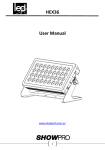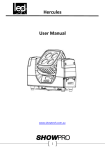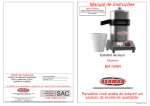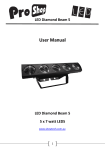Download User Manual - Show Technology Product Guide
Transcript
PixBAND Quad 6 Mover User Manual PixBAND Quad 6 Mover 6 High Powered Quad-Colour LEDs www.showtech.com.au 1 PixBAND Quad 6 Mover Table of Contents 1. Safety instructions…………………………………………………………3 1.1 Overhead rigging …………………………………………………….4 1.2 Power Connection …………………………………………………..6 1.3 Cleaning and Maintenance ……………………………………..6 2. Menu Navigation ............................................................7 3. DMX Allocation ..............................................................10 4. Technical Specifications ..................................................12 2 PixBAND Quad 6 Mover 1. Safety Instructions FOR SAFE AND EFFICIENT OPERATION Be careful with heat and extreme temperature. Avoid exposing it to direct rays of sun near a heating appliance. Do not put it in a temperature below 41°F/5°C, or exceeding 95°F/35°C. Keep away from humidity, water and dust. Do not place the set in a location with a high humidity or lots of dust. Containers with water should not be placed on the set. Keep away from sources of hum and noise Such as transformer motor, tuner, TV set and amplifier. To avoid placing on un-stable location Select a level and stable location to avoid vibration. Do not use chemicals or volatile liquids for cleaning Use a dry cloth to wipe off the dust, or a wet soft cloth for stubborn dirt. NO USER SERVICABLE PARTS INSIDE. If unit is out of service please contact your point of purchase. If any troubles arise, remove the power plug and contact your Pro Shop representative for repair. Do not open the cabinet by yourself, it might result a danger of electric shock. Take care with the power cable. Never pull the power cable to remove the plug from the receptacle, be sure to hold the plug. When not using the unit for an extended period of time be sure to disconnect the plug form the receptacle. 3 PixBAND Quad 6 Mover 1.1 Overhead Rigging This item must be built in a way that it can hold 10 times more of its weight for 1 hour without causing any damages. The installation must be secured with a secondary safety attachment. The Safety attachment has to be constructed in a way that no part of the installation can fall down. When rigging, de-rigging or servicing the fixture staying in the area below the installation place, on bridges, under high working places and other endangered areas us forbidden. Before taking the device in operation, the installation must be approved by an expert. The operator has to make sure that safety-relating and machine-technical installations are approved by a skilled person once a year. IMPORTANT! OVERHEAD RIGGING REQUIRES EXTENSIVE EXPERIENCE. Including (but not limited to) calculating working load limits, installation material being used, and periodic safety inspection of all installation material and the projector. If you lack these qualifications, do not attempt the installations yourself, but instead use a professional structural rigger. Improper installation can result in bodily injury and/or damage to property. Use only professional trussing system if the item shall be lowered from the ceiling or high joists. Never let the device swing freely in a room. CAUTION: Overhead Items may cause serious injuries when crashing down!! If there is concern about the safety then DO NOT INSTALL the device. DANGER OF FIRE! When installing the device, make sure there is no highly-flammable material (decoration articles, etc) within a distance of min. 0.5m. 4 PixBAND Quad 6 Mover Mount the projector with the mounting bracket to your trussing system using an appropriate clamp. For overhead use, always install a safety-rope that can hold at least 10 times the weight of the fixture. You must only use safety –ropes with quick links with screw cap. Pull the safety-rope through the hole in the mounting bracket and over the trussing system or a safe fixation spot. Insert the end in the quick link and tighten the safety screw. The maximum drop distance must never exceed 20cm A safety rope which already held the strain of a crash or which is defective must not be used again. DANGER TO LIFE! Before taking into operation for the first time, the installation has to be approved by an expert. 5 PixBAND Quad 6 Mover 1.2. Power Connection !! CAUTION !! Never leave this device running unattended!! Every person that is involved with this item has to be qualified!! Connect item with main plug. The voltage and frequency must exactly be the same as stated on the device. The power plug must always be inserted without force. 1.3. Cleaning and Maintenance Please make sure that safety-relating and machine-technical installations are inspected by a skilled person once a year. 1. 2. 3. Make sure before installing that all screws are tightly connected and not corroded. There must be no deformations on the housings, fixations and installations spots No damages must be showed on the power supply cables, material fatigue and sediments If the exterior of the unit is going to be cleaned, please use moist, lint free cloths. Never use alcohol or solvents. The Cooling fan must be cleaned monthly and check to ensure it is free of obstructions. To clean the interior of the device please use a vacuum cleaner or an air jet, however we recommend cleaning the lenses weekly to ensure the best output from your unit. 6 PixBAND Quad 6 Mover 2.0 Menu navigation Menu Selection Options Auto Show Auto Show 1 Allows the user to select in built auto show Auto Show 2 Extended Options Auto Show Speed 0-100, slow-fast Auto Show 3 Auto Show 4 Auto Show 5 Auto Show 6 Auto Show 7 Auto Show 8 Auto Show 9 Auto Show 10 Auto Show 11 Auto Show 12 Fade Static Allows the user to select non-changing output colours and shades, as well as setting the master output colour mix Manual Colour Adjust RGBW Manual Tilt Adjust the tilt position 7 PixBAND Quad 6 Mover Dimmer Mode Allows the user to select from 4 options of dimming speeds Off Dimmer Speed off Dimmer 1 Dimmer Speed Fast Dimmer 2 Dimmer Speed Medium Dimmer 3 Dimmer Speed Slow Back Lite On LCD Backlight will remain on Adjusts the setting of the LCD back light 10s LCD off after 10 seconds 20s LCD off after 20 seconds 30s LCD off after 30 seconds Auto Function test sequence of unit Info Allows user to test and check fixture specifications Fixture Hours Total fixture running time Version Fixture software version DMX Address Set the unit start address DMX Address DMX Channel 6 Channel Mode RGB + Tilt 8 Channel Mode 12 Channel Mode 30 Channel Mode RGB + Tilt + Dimmer Adjust the DMX mode of the unit 001-512 RGB + Tilt + Dimmer + Macros Individual RGB + Tilt + Dimmer + Macros Master / Slave Master Master Mode Allows the unit to be set in slave mode to copy other units on DMX chain Slave Slave Mode 8 PixBAND Quad 6 Mover White Balance Balance Adjustable levels of red, green and blue Adjustable level of RGB to allow fine tuning of colour output Tilt Move No Default: NO Yes 3.0 9 PixBAND Quad 6 Mover 3.1 DMX Allocation 6c h 8c h 1 12c h 1 1 2 2 30c h 27 Dimmer 000-255 2 Red 000-255 3 3 Green 000-255 3 4 4 Blue 000-255 4 5 5 white 000-255 5 7 11 29 Tilt 000-255 6 8 12 30 Tilt Speed 000-255 6 6 28 Shutter 000-010 No Function 011-255 Strobe Slow to Fast 000~010 No Function 010~030R100%, G0~100%, B 0% 031~050R100%~0%, G100%, B 0 051~070R 0%, G100%, B 0~100% 071~090R0% G100%~0% B 100% 7 Manual Color + Color Temperatu re 091~110R0%~100%G 0% B 100% 111~130R100%G 0% B 100%~0% 131~150R100%G0%~100%B0%~ 100% 151~170R100%~0%G100%~0%B 100% 171~200R100%G100% B100%W100% 201~205 Color temperature1 206~210 Color temperature2 211-225 Color temperature3 10 PixBAND Quad 6 Mover 216-220 Color temperature4 221-225 Color temperature5 226-230 Color temperature6 231-235 Color temperature7 236-240 Color temperature8 241-245 Color temperature9 246-250 Color temperature10 251-255 Color temperature11 000-010 No Function 011-030 Chase 1 031-050 Chase 2 051-070 Chase 3 071-090 Chase 4 091-110 Chase 5 8 25 111-130 Chase 6 Auto Programs 131-150 Chase 7 151-170 Chase 8 171-190 Chase 9 191-210 Chase 10 211-230 Chase 11 231-250 Chase 12 251-255 Random Auto Show 9 10 26 Auto Speed 000-255 Speed Slow to Fast 000-051 Menu Setting dimmer mode 052-101 dimmer mode off Dim Mode 102-152 dimmer mode 1 11 PixBAND Quad 6 Mover 153-203 dimmer mode 2 204-255 dimmer mode 3 1 Red 1 000-255 2 Green 1 000-255 3 Blue 1 000-255 4 white 1 000-255 21 Red 6 000-255 22 Green 6 000-255 23 Blue 6 000-255 24 white 6 000-255 4.0 Technical Specifications Power in: 100-240 VAC, 50/60Hz Power consumption: 55 W LED type: 8W RGBW 4 IN 1 LED Number of LEDs: 6 pcs Beam angle: 120° Dimensions (L x W x H): 560 x 65 x 196 mm Weight: 3.0 kg 12