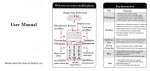Download 5002 Series - Communications Specialties, Inc. Communications
Transcript
Communications Specialties’ Fiberlink® 5002 User’s Manual Fiberlink® 5002 Series RS-232 Digital Data Transmission System World Headquarters 55 Cabot Court Hauppauge, New York 11788 USA Tel: (631) 273-0404 Fax: (631) 273-1638 [email protected] commspecial.com Fiberlink® 5002 Series Contents Contents General Information . . . . . . . . . . . . . . . . . . . . . . . . . . . . . . . . . . . . . . . . . . . . . . . . . . . . . . . 3 Installation Guide. . . . . . . . . . . . . . . . . . . . . . . . . . . . . . . . . . . . . . . . . . . . . . . . . . . . . . . . . . 4 Interface Connections. . . . . . . . . . . . . . . . . . . . . . . . . . . . . . . . . . . . . . . . . . . . . . . . . . . . . . 5 5002 Set to DTE. . . . . . . . . . . . . . . . . . . . . . . . . . . . . . . . . . . . . . . . . . . . . . . . . . . . . . . 5 5002 Set to DCE. . . . . . . . . . . . . . . . . . . . . . . . . . . . . . . . . . . . . . . . . . . . . . . . . . . . . . . 5 Technical Specifications. . . . . . . . . . . . . . . . . . . . . . . . . . . . . . . . . . . . . . . . . . . . . . . . . . . . 6 Operating Pointers. . . . . . . . . . . . . . . . . . . . . . . . . . . . . . . . . . . . . . . . . . . . . . . . . . . . . . . . . 7 Troubleshooting. . . . . . . . . . . . . . . . . . . . . . . . . . . . . . . . . . . . . . . . . . . . . . . . . . . . . . . . . . . 8 Maintenance and Repairs . . . . . . . . . . . . . . . . . . . . . . . . . . . . . . . . . . . . . . . . . . . . . . . . . . 9 Warranty . . . . . . . . . . . . . . . . . . . . . . . . . . . . . . . . . . . . . . . . . . . . . . . . . . . . . . . . . . . . . . . . 10 Page 2 Fiberlink® 5002 Series User’s Manual General Information Fiberlink® 5002 Series General Information The Fiberlink 5002 is a solid state “optical modem” that transmits RS-232 type data. It is designed to operate, error free, over distances of more than 2 miles via standard multimode fiber optic cable. The unit is ideal for extending the normal transmission range of most RS-232 compatible equipment and accessories and may be user-configured to either the DCE or DTE mode. The 5002 can be used to implement a point-to-point or a drop-andrepeat system. Typical Point-to-Point System Configuration Fiber Optic Cable To RS-232 Port 5002 T T P P R R 5002 To RS-232 Port Operating Power May Be Applied Through The "P" Port or Through The DB-25 Connector Pins Typical Drop-and-Repeat System Configuration To System Host RS-232 Port To RS-232 Port T 5002 Set to Point-to-Point P R R T T 5002 Set to P Drop-and-Rpt R P 5002 Set to Drop-and-Rpt To RS-232 Port 5002 Set to Drop-and-Rpt To RS-232 Port R Fiber Optic Cable P T Operating Power May Be Applied Through The "P" Port or Through The DB-25 Connector Pins Note that the 5002 unit connected to the system Host does not repeat optically received data. All other units re-transmit both optically received and locally generated data. Fiberlink® 5002 Series User’s Manual Page 3 Installation Guide Fiberlink® 5002 Series Installation Guide Following are installation instructions for the Fiberlink 5002: Individual Transceivers: DB-25 Signal/ Power Connector Access port for DCE/DTE Switch Pin 1 = Case Pin 2= Xmit (DTE) Rec (DCE) Pin 3= Rec (DTE) Xmit (DCE) Pin 4= Jumped to 5 Pin 5= Jumped to 4 Pin 6= Jumped to 8/20 Pin 7= Common Pin 8= Jumped to 6/20 Pin 9= +12 +10% VDC Pin 20= Jumped to 6/8 No Connection to all other pins See table on next Page Optical Connectors External Power Connector Install Internal Jumper for "Drop and Repeat" Operation Internal Jumper Pin Setting for Drop and Repeat Operation For “Drop and Repeat” operation, the case must be snapped open and the internal “D/R” jumper installed. When this is done, the unit will accept, repeat and output any data within the loop in which it is installed. For point-to-point operation, the “D/R” jumper must be removed. DB-25 Connector Considerations The 5002 is provided with an industry standard male DB-25 connector. For those applications where a female connector is required, Communications Specialties offers a male-tofemale converter (part number 113024). This device plugs directly into the existing connector and extends the overall length of the unit by ¾ inch. Page 4 Fiberlink® 5002 Series User’s Manual Fiberlink® 5002 Series Interface Connections Interface Connections The following tabulation indicates what to look for if the system does not operate properly. It assumes that correct operating power (12 VDC) has been applied to either pin 9 of the DB-25 connector or to the coaxial power connector (not both). 5002 set to DTE Pin Description Function 1 Chassis Ground Chassis Ground 2 Transmit Data (input) Data to be transmitted on fiber 3 Receive Data (output) Data received from fiber 4 Request to Send Connected to pin 5 internally 5 Clear to Send Connected to pin 4 internally 6 Data Set Ready Connected to pins 8/20 internally 7 Signal Ground Signal Ground 8 Data Carrier Detect Connected to pins 6/20 internally 20 Data Terminal Ready Connected to pins 6/8 internally 5002 set to DCE Pin Description Function 1 Chassis Ground Chassis Ground 2 Receive Data (input) Data received from fiber 3 Transmit Data (output) Data to be transmitted on fiber 4 Request to Send (input) Connected to pin 5 internally 5 Clear to Send (output) Connected to pin 4 internally 6 Data Set Ready Connected to pins 8/20 internally 7 Signal Ground Signal Ground 8 Data Carrier Detect Connected to pins 6/20 internally 20 Data Terminal Ready Connected to pins 6/8 internally Fiberlink® 5002 Series User’s Manual Page 5 Fiberlink® 5002 Series Technical Specifications Technical Specification Data Transmission Rate Operating Mode Compatibility Input Signal Voltage Output signal Voltage Optical Loss Budget Operating Wavelength Optical Connectors Signal Connector Power Connector Operating Temperature Range Page 6 DC to 120 Kb/s Simplex, Duplex, Asynchronous Point-to-Point, Drop and Repeat RS-232D, DCE or DTE + 5 to +30 volts per EIA RS-232D + 5 to +10 volts per EIA RS-232D 15 dB typical 62.5u Fiber 850 nm Industry standard ST Industry standard DB-25P 2-Pin Coaxial -35 to +75 degrees, C Fiberlink® 5002 Series User’s Manual Fiberlink® 5002 Series Operating Pointers Operating Pointers for the 5002 Power: The 5002 can obtain all of its operating power through the RS-232 port to which it is connected or through the power connector. Power is applied by connecting pin 9 of the DB-25 connector or the center pin of the power jack to a +12 VDC (+ 10%) power supply and pin 7 of the DB-25 connector or the shell of the power jack to the 12 volt return. Fiber Optic Cable: The 5002 is designed to operate with 62.5 micron core diameter multimode fiber optic cable. The maximum transmission length will depend on the optical attenuation of the cable used. In most cases the unit is capable of transmitting signals over distances of greater than 2 miles. Always be certain that when connecting two units together, the “T” port of one is connected to the “R” port of the other. Operating Mode: In the point-to-point mode, the unit functions as a simple full duplex transceiver. In the drop-and-repeat mode, any one unit (at a time) can input data. All units will output data simultaneously. In this mode, one unit must be set to the non-repeat or point-to-point mode to prevent loop lock-up. This unit is usually connected to the host or loop controller. Fiberlink® 5002 Series User’s Manual Page 7 Fiberlink® 5002 Series Troubleshooting Troubleshooting Remember to check attenuation of the fiber optic cable. The system will only operate properly if these specifications fall within the range of the system’s loss budget. Multimode fiber optic cable contains an optical fiber with a light carrying “core” that is only .0025 inches (62.5 microns) in diameter. Single mode fiber optic cable has an even smaller “core,” only .00032 to .0004 inches (8-10 microns). This is smaller than a human hair! Therefore, any minute particles of dirt or dust can easily block the fiber from accepting or radiating light. To prevent this from happening, always use the provided dust caps when ever optical connectors are exposed to air. It is also a good idea to gently clean the tip of an optical connector with a lint-free cloth moistened with alcohol whenever dust is suspected. An optical power meter, such as the Fiberlink® 6615, a visible light source, such as the Fiberlink® 6610, and a Three Wavelength Light Source, such as the Fiberlink® 6620, can greatly assist and expedite troubleshooting of fiber optic transmission systems and are recommended tools all installers should have available. Finally, although multimode and single mode devices may look the same, they will not operate properly together. Using the wrong device or fiber can easily add more attenuation than specified, resulting in poor overall performance. It should be noted that some of our fiber optic products support both single mode and multimode fiber in the same unit. If, after reviewing the above possibilities, the system is still not operating, please contact the Customer Service Department for further assistance. If you suspect your problem is caused by the optics or the fiber optic cable, and you have an optical power meter, please take the appropriate measurements prior to contacting support. Page 8 Fiberlink® 5002 Series User’s Manual Fiberlink® 5002 Series Maintenance and Repairs Maintenance and Repairs The Fiberlink® 5002 Series has been manufactured using the latest semiconductor devices and techniques that electronic technology has to offer. They have been designed for long, reliable and trouble-free service and are not normally field repairable. Should difficulty be encountered, Communications Specialties maintains a complete service facility to render accurate, timely and reliable service of all products. The only maintenance that can be provided by the user is to ascertain that optical connectors are free of dust or dirt that could interfere with light transmission and that electrical connections are secure and accurate. Please see the Troubleshooting section of this manual for additional information. An optical power meter, such as the Fiberlink® 6615, a visible light source, such as the Fiberlink® 6610, and a Three Wavelength Light Source, such as the Fiberlink® 6620, can greatly assist and expedite troubleshooting of fiber optic transmission systems and are recommended tools all installers should have available. All other questions or comments should be directed to our Customer Service Department. It should be noted that many “problems” can easily be solved by a simple telephone call. If you suspect your problem is caused by the optics or the fiber optic cable, and you have an optical power meter, please take the appropriate measurements prior to contacting support. Fiberlink® 5002 Series User’s Manual Page 9 Fiberlink® 5002 Series Warranty Communications Specialties, Inc. (CSI) warrants that, for a period of three years after purchase by the Buyer, this product will be free from defects in material and workmanship under normal use and service. A Return Material Authorization (RMA) number must be obtained from CSI before any equipment is returned by the Buyer. All materials must be shipped to CSI at the expense and risk of the Buyer. CSI’s obligation under this warranty will be limited, at its option, to either the repair or replacement of defective units, including free materials and labor. In no event shall CSI be responsible for any incidental or consequential damages or loss of profits or goodwill. CSI shall not be obligated to replace or repair equipment that has been damaged by fire, war, acts of God, or similar causes, or equipment that has been serviced by unauthorized personnel, altered, improperly installed, or abused. RMA numbers and repairs can be obtained from: Communications Specialties, Inc. 55 Cabot Court Hauppauge, NY 11788 USA Tel: (631) 273-0404 Fax: (631) 273-1638 RMA numbers can also be obtained from our web site: commspecial.com Please have your serial number available. Page 10 Fiberlink® 5002 Series User’s Manual Fiberlink® 5002 Series Fiberlink® 5002 Series User’s Manual Page 11 Communications Specialties’ Fiberlink® 5002 User’s Manual Fiberlink® 5002 Series RS-232 Digital Data Transmission System World Headquarters 55 Cabot Court Hauppauge, New York 11788 USA Tel: (631) 273-0404 Fax: (631) 273-1638 [email protected] commspecial.com ©2012 Communications Specialties, Inc. All Rights Reserved. Fiberlink and the starburst logo are registered trademarks of Communications Specialties, Inc. CSI and the triangle designs are trademarks of Communications Specialties, Inc. P/N 102181 Rev. F