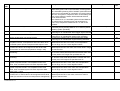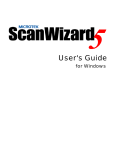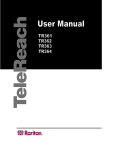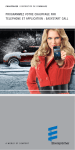Download CommandCall CC1
Transcript
CommandCall® CC1 GSM communication module User & Installations Manual Order Number 206300322700 PC Setup 1.4 Controll SW 1.14 Contents 1. Items supplied ........................................................................... 1.1. GSM CommandCall ........................................................................... 1.2. Accessories ........................................................................... 2. General description ........................................................................... 2.1. The way of communication ........................................................................... 2.2. The format of SMS command ........................................................................... 2.3. Content of SMS report ........................................................................... 2.4. Switching ON the heater by phone call ........................................................................... 2.5. Alarm trigger ........................................................................... 3. Control commands ........................................................................... 4. Basic commands overview ........................................................................... 5. Supplementary functions ........................................................................... 5.1. Panic ........................................................................... 5.2. Car engine blocking ........................................................................... 5.3. Emergency release of blocking ........................................................................... 5.4. Emergency ask for help - SOS function ........................................................................... 5.5. Monitoring ........................................................................... 5.6. System Reset ........................................................................... 5.7. Back up battery cut ........................................................................... 5.8. Power cut ........................................................................... 5.9. Accepting and terminating of incoming phone call ........................................................... 5.10. Exceeded temperature limits ........................................................................... 5.11. Speaker volume ........................................................................... 5.12. Short circuit ........................................................................... 5.13. CommandCall status LED indications ........................................................................... 5.14. Periodical connectivity test ........................................................................... 6. ON/OFF push button functions ........................................................................... 7. CommandCall USB Programming Adapter ........................................................................... 8. USB to COM port conversion ........................................................................... 9. CommandCall PC Setup ........................................................................... 9.1. Password setting ........................................................................... 9.2. Phone numbers for sending SMS reports ........................................................................... 9.3. SMS settings ........................................................................... 9.4. Variables range ........................................................................... 9.5. Set values processing ........................................................................... 10. Installations instructions ........................................................................... 11. Trouble shooting ........................................................................... 12. Wiring diagram ........................................................................... 12.1. Wiring diagram CommandCall with independent heater ................................................... 12.2. Wiring diagram CommandCall with independent heater and accessories .................... 13. SW Installations ........................................................................... 13.1. USB to COM port conversion ........................................................................... 13.2. CommandCall PC Setup Installation ........................................................................... 14. Technical specifications ........................................................................... 2 2 3 3 3 3 4 4 4 5 11 11 11 11 11 11 11 12 12 12 12 12 13 13 13 13 14 15 15 16 18 18 18 19 19 20 21 22 22 23 24 24 28 30 The structure of this manual This manual describes single functions of GSM CommandCall, the format of control SMS commands and reports sent to the user, unit controls via installed in the vehicle and gives mounting instructions for unit installation in the vehicle and its connection with the independent heater. Separate chapter (Chapter 13) is describing SW tools installations necessary for parameter setting before unit installation in the car. This information is not directly relevant for CommandCall functionality, SW tools are just necessary tools in process of the unit installation in the vehicle. Basic commands overview is helpful tool for the heater control in form of standard credit card which can be kept by the user all the time ready to use. this sign shows important warnings and remarks in this manual CommandCall CC1 1 1. Items supplied 1.1. GSM CommandCall CC1 consist of following parts: 1. Control unit 2. Heater wire harness 6. Accessories wire harness 7. ON/OFF push button 10. Temperature sensor 8. GSM antenna 11. User manual Item Item description CommandCall CC1- full set 1 Control unit 2 Heater wire harness 3 Connector body Tyco 6P (terminals) 4 Connector body Tyco 6P (receptacles) 5 Terminal receptacle (Junior-Power-Timer) 6 Accessories wire harness 7 ON/OFF push button with LED indication 8 GSM antenna 9 Microphone 10 Temperature sensor 11 User & installation manual 12 Basic commands card CommandCall CC1 3.- 5. Connectors / terminals 9. Microphone 12. Basic commands card Qty 1 1 1 1 1 4 1 1 1 1 1 1 1 Ordering code 206300322700 206300329000 206300801101 929505-2 929504-2 927775-3 206300801102 206300328400 206300321100 206300321000 206300324900 N-206300322700-002 N-206300322700-201 2 1.2. Accessories The CommandCall CC1 functionality may be extended added with following parts: 4/5. Blocking relay 1. USB Programming Adapter Item 1 2 3 4 5 6 2. GSM window antenna Item description CommandCall USB Programming Adapter GSM window antenna Speaker Blocking relay 12V / 30A Blocking relay 24V / 20A Relay wire harness 3. Speaker Qty 1 1 1 1 1 1 6.Relay wire harness Ordering code 206300001700 206300321101 206300320002 2-1393302-2 5-1393302-1 0-0999017-1 2. General description GSM communication module CommandCall is used for transfer of control commands and reports between the user and the vehicle via SMS of GSM network. Unit transfers information gained from built in vehicle alarm, enables control and monitoring of the status of independent heater in vehicle via SMS commands and reports, measuring actual in car temperature, monitoring of in car activities via phone call with the vehicle (for example when car alarm is triggered) and to switch ON the heater by phone call. Integrated part of the CommandCall is built in GSM module (phone) supporting SIM 3V cards of any GSM mobile operator at 900 &1800 MHz. In the system may be used any post-paid or prepaid SIM card. In the case of using prepaid SIM card it is important to watch SIM card validity (expiration) and keeping necessary credit available on the card to be sure the system is ready to send SMS report to the user when needed. Some mobile operators offer the feature of automatic maintenance of minimal credit. GSM communication module CommandCall CC1 can be used in any type of vehicle due to its voltage auto sensing feature (auto sensing 12 / 24V). CommandCall is not an ALARM, it is GSM communication module used for transfer of commands and reports for independent heater control in the vehicle. CommandCall can be connected to built in car alarm and then alarm signals can be taken in consideration and the user can be informed accordingly. 2.1. The way of communication The user communicates with in the car installed unit via sending and receiving SMS or by making phone call. The format of sent commands is described in the table „Control commands“ (Chapter 3). Format of the commands is fixed, the format (text) of SMS reports which CommandCall sends to the user may be set during the unit installation. All parameters except PIN code of SIM card may be changed / set during standard operation by specific SMS command. 2.2. The format of SMS command The format of SMS commands has fixed syntax: „password“ „command code“ „command parameter“, while „password“ consist of 4 digits „command code“ consist of one to three digits „command parameter“ is specific for each command and can contain phone number, time information, requested temperature value, ... CommandCall CC1 3 For commands code with leading zero(s) may be used in „short“ version, e.g. with leading zero(s) omitted. For example the command „003“ can be used in short version as „3“. In between the password, command code and command parameter no separator is used (comma, space, ...). User password is factory set to the value 1234. By setting checkbox „Password disable“ in CommandCall PC Setup it is possible to disable using user password in the system and then all SMS commands starts directly with the command code (in such case the password is not used at all). User password is possible to change any time by using SMS command „284“ or in PC Setup. Execution and confirmation of individual command can be delayed depending on actual traffic in used GSM network. 2.3. Content of SMS report The content of SMS reports (text of SMS reports) sent to the user is factory preset but it is possible to change it during system installation by using CommandCall PC Setup. Reports texts can be in local language. SMS reports can contain the characters of English alphabet (does not contain local characters). Format of reports sent by the system to the user which contain beside the text also parameter value is not possible to modify by the user („fix“ type report). SMS reports sent by CommandCall to the user can be separated into 2 categories: • reports sent by the system to the user based on specific event: CommandCall sends the report to the user after processing specific event (pressing , switching the heater ON or OFF by external clock, the signal received from the built in alarm, periodical test timeout, ...). Up to 4 phone numbers can be stored in CommandCall memory used for automated sending SMS reports. The first phone number for sending SMS reports is used for sending „standard“ reports, „emergency“ reports are sent always to all stored phone numbers (as „emergency“ reports are considered: alarm trigger report, ignition ON (after alarm trigger), Power cut and S.O.S.). • answer to user request: CommandCall sends report to the user after receipt of SMS command or user request (switch ON or OFF the heater, setting system parameter, request on actual heater status and/or in car temperature, ...). CommandCall answers to the user request by sending SMS report to the phone number from which original request / command was sent to CommandCall. Sending out of each respective SMS report is based on condition that relevant checkbox is activated during system installation by using CommandCall PC Setup. The change of checkbox activation settings is possible any time by using SMS command „290“. It is important to activate only those checkboxes which reports are necessary for proper user information and correct operation of the unit (keep in mind that sending SMS reports is charged according to used prepaid or post-paid program of respective GSM network operator). 2.4. Switching ON the heater by phone call When checkboxes No.19 - “Phone activate” and No.20 - “Heater start by phone call” are both activated incoming phone call is indicated by flashing LED of ON/OFF push button and by ringing tone in the speaker (if connected) and the phone call will be handled as follows: a. incoming phone call can be “Accepted” or “Rejected” within 10 seconds by pressing ON/OFF push button b. if incoming phone call is not “Accepted” or “Rejected” within 10 seconds by pressing ON/OFF push button system evaluates such phone call as request to switch ON the heater - the heater will be switched ON and phone call terminated. If checkbox No.4 is activated SMS report No.4 - “Heater ON by phone” is sent to calling phone. 2.5. Alarm trigger After car alarm defence area was triggered the system starts (after 3 seconds delay) the car horn (interrupted sound) and CommandCall will dial the first preset phone number. After 15 seconds ringing system will terminate the phone call and will send SMS No. 14 - “Alarm trigger” to all stored phone numbers (max 4 numbers). User can press “Call terminate” button on his mobile phone to hang up the phone and to receive short message immediately. When vehicle ignition is switched ON (ACC ON) while the alarm is triggered the system will send SMS report No. 17 - „ACC trigger“ to all stored phone numbers. If the first phone number stored in CommandCall is blank the system will use next phone number „Checkbox“ and „SMS report“ listed in following table of control commands are links to relevant checkboxes and text of SMS report related to specific command or system function. Checkboxes and SMS report texts are accessible through CommandCall PC Setup. CommandCall CC1 4 3.Control commands Checkbox SMS report “Eberspaecher OFF by SMS, ± ttt.t C” 1 1 “Eberspaecher OFF by button, ± ttt.t C” 2 2 “Eberspaecher OFF by clock, ± ttt.t C” 3 3 “Eberspaecher ON by phone, MMM min., ± ttt.t C” 4 4 “Eberspaecher ON by button, MMM min., ± ttt.t C” 5 5 “Eberspaecher ON by clock, ± ttt.t C” 6 6 „Eberspaecher OFF, ± ttt.t C” „Eberspaecher ON by phone, MMM min., ± ttt.t C” „Eberspaecher ON by button, MMM min., ± ttt.t C” „Eberspaecher ON by clock, ± ttt.t C” - 33 4 - 5 - 6 Command Command Description Text of SMS report code 000 Switch OFF the heater by SMS command If the heater was switched ON by SMS command or by push button prior receipt of SMS command in form xxxx000 (xxxx is user password) the system will switch OFF the heater and will send respective SMS report. Temperature is shown only if checkbox No. 32 is activated. If the heater was switched ON by external clock this command will have no effect. If the heater was switched ON by SMS command or by push button the system will switch OFF the heater and will send respective SMS report. Temperature is shown only if checkbox No. 32 is activated. If the heater was switched ON by external clock this command will have no effect. If the heater was switched ON by external clock it can be switched OFF only by external clock. Temperature is shown only if checkbox No. 32 is activated. Receiving SMS command in form xxxx001 (xxxx is user password) will switch ON the heater for preset time and when preset time expires the heater will be switched OFF. After starting the heater system will send SMS No. 4. Remaining time and temperature is shown only if respective checkboxes No. 31 and 32 are activated. Pressing ON/OFF push button will switch ON the heater for preset time and when preset time expires the heater will be switched OFF. After starting the heater SMS No. 5 is sent. Remaining time and temperature is shown only if respective checkboxes No. 31 and 32 are activated. Heater will be switched ON by external clock and will stay ON depending on external clock setting. After starting the heater system will send SMS No. 6. Temperature is shown only if checkbox No. 32 is activated. After receiving SMS command in form xxxx002 (xxxx is user password) system will respond to the user by sending respective SMS report depending on current state of the heater. Remaining time and temperature is shown only if respective checkboxes No. 31 and 32 are activated. - Switch OFF the heater by ON/OFF push button - Switch OFF the heater by heater external clock 001 Switch ON the heater by SMS command for preset time in range 1 to 120 minutes. For preset value 999 the heater will be switched ON for unlimited time. Preset time can be set in PC Setup or by SMS command 281. - Switch ON the heater by ON/OFF push button for preset time in range 1 to 120 minutes. For preset value 999 the heater will be switched ON for unlimited time - Switch ON the heater by external clock. 002 request for heater status. Possible states are: - Heater OFF - Heater ON by SMS or by phone call - Heater ON by ON/OFF push button - Heater ON by external clock CommandCall CC1 5 Command Command code 003 Remaining heating time and actual temperature 004 005 006 007 010 Description Text of SMS report If the heater was switched ON by phone (SMS command or “MMM min., ± ttt.t C“ phone call) or by push button prior receipt of SMS command in form xxxx003 (xxxx is user password) the system will send SMS containing number of minutes remaining till switching heater OFF and actual in car temperature. If the timer preset value = 999 system will send SMS No. 7. “Eberspaecher unlimited ON, ± ttt.t C”” If the heater was switched ON by external clock the system „Eberspaecher ON by clock, ± ttt.t C“ will send SMS No. 6. „Eberspaecher OFF, ± ttt.t C” If the heater is OFF the system will send SMS No. 33. In command 003 remaining heating time and temperature are shown regardless relevant checkboxes setting. Request for actual in car temperature After receiving SMS command in form xxxx004 (xxxx is “± ttt.t C“ user password) system will send SMS containing value of measured temperature in degrees Celsius. Working range of temperature sensor is - 40.0 to +125.0 °C. In command 004 actual in car temperature is shown regardless checkbox No.32 setting. Panic After receiving SMS command in form xxxx005 (xxxx is „Panic OK“ user password) system will sound horn intermittent for 30 seconds and sends SMS No.8 to the user Anti car jacking - car engine blocking - if ignition of the After receiving SMS command in form xxxx006 (xxxx is „Engine blocking OK“ vehicle is OFF (ACC OFF) when blocking command is user password) system will start „blocking“ procedure - will received the system will cut off fuel pump immediately and cut fuel pump and will send SMS No. 9 to the user. sounds horn intermittent for 30 seconds. If ignition of the If the checkbox No. 24 is activated it is possible to make vehicle is ON (ACC ON) when blocking command is „monitoring“ call within 10 minutes. received the system will sound horn intermittent for 30 sec. Monitoring call is automatically accepted without any sound followed with 30 seconds pause. This cycle can be repeated or LED indication in the car. maximally 10 times. System waits for switching ignition OFF. When the ignition is switched OFF system will cut off fuel pump immediately and sounds horn intermittent for 30 sec. Emergency release Receiving SMS command in form xxxx007 (xxxx is user „Emergency release OK“ password) will release car engine blocking and sends SMS report No. 10 . Switch ON the heater for 10 minutes Receiving SMS command in form xxxx010 (xxxx is user „Eberspaecher ON, MMM min., password) will switch ON the heater and 10 minutes later ± ttt.t C” will switch it OFF. When switching ON the heater SMS No.11 is sent. Remaining time and temperature are shown only if respective checkboxes No. 31 and 32 are activated. CommandCall CC1 6 Checkbox SMS report - fix - 7 - 6 33 - fix 8 8 9 9 10 10 11 11 Checkbox SMS report „Eberspaecher ON, MMM min., ± ttt.t C” 11 11 „Eberspaecher ON, MMM min., ± ttt.t C” „Eberspaecher ON, MMM min., ± ttt.t C” 11 11 11 11 „281 - MMM min. - OK“ 18 fix „Monitoring enabled“ 12 12 „Password change OK“ 18 34 „Password disable OK“ 18 36 „Password change OK“ 18 34 „285 OK“ 18 fix „286 OK“ 18 fix „287 OK“ 18 fix Command Command Description Text of SMS report code 011 Switch ON the heater for 11 minutes Receiving SMS command in form xxxx011 (xxxx is user password) will switch ON the heater and 11 minutes later will switch it OFF. When switching ON the heater SMS No.11 is sent. Remaining time and temperature are shown only if respective checkboxes No. 31 and 32 are activated. 12-119 Switch ON the heater for 12 to 119 minutes 120 Switch ON the heater for 120 minutes 281 Setting heater timer preset (HTP) value. 282 Monitoring enable 284 User password change 285 Change of phone number 1 286 Change of phone number 2 287 Change of phone number 3 CommandCall CC1 Receiving SMS command in form xxxx120 (xxxx is user password) will switch ON the heater and 120 minutes later will switch it OFF. When switching ON the heater SMS No.11 is sent. Remaining time and temperature are shown only if respective checkboxes No. 31 and 32 are activated. Receiving SMS command in form xxxx281MMM (xxxx is user password) will set heater timer preset to specified value. MMM is value in range 1 to 120 minutes. For MMM=999 the heater will be switched ON unlimited Receiving SMS command in form xxxx282MMM (xxxx is user password) will enable monitoring of the vehicle for 10 minutes from receiving the command. After calling on built in phone in CommandCall within 10 minutes the call is automatically accepted without any indication in the vehicle (no ringing tone or LED flashing) and user can listen to the sounds in the vehicle. Receiving SMS command in form xxxx284MMM (xxxx is user password) will change the user password from xxxx to NNNN. Command in form xxxx284 (xxxx is user password) will disable using of user password. Command in form 284NNNN will restore using of user password and will set its new value NNNN. Receiving SMS command in form xxxx285MMM (xxxx is user password) will set the first phone number for sending SMS reports, +NNN is country code, T...T is phone number Command xxxx285 will erase the first phone number. Receiving SMS command in form xxxx286MMM (xxxx is user password) will set the second phone number for sending SMS reports, +NNN is country code, TT...T is phone number. Command xxxx286 will erase the second phone number. Receiving SMS command in form xxxx287MMM (xxxx is user password) will set the third phone number for sending SMS reports, +NNN is country code,TT...T is phone number Command xxxx287 will erase the third phone number. 7 Checkbox SMS report „288 OK“ 18 fix “290 OK” 18 fix - fix “Invalid command” 13 13 “Alarm trigger” 14 14 “S.O.S.” 15 15 “Power cut” 16 16 “ACC trigger” 17 17 18 - 19 - Command Command Description Text of SMS report code 288 Change of phone number 4 Receiving SMS command in form xxxx288MMM (xxxx is user password) will set the fourth phone number for sending SMS reports, +NNN is country code, TT...T is phone number Command xxxx288 will erase the fourth phone number. Receiving SMS command in form xxxx290NNNN...N (xxxx is user password) will set all checkboxes as specified by respective N. Each N can contain „0“ for deactivating and „1“ for activating of respective checkbox. The number of respective checkbox is given by position in the sequence. Receiving SMS command in form xxxx291 (xxxx is user password) will send SMS containing sequence of 32 characters „0“ or „1“, where each “0” means deactivated and „1“ activated respective checkbox. The position in the sequence gives number of the respective checkbox (1 - 32) Receiving SMS command with wrong user password, command code or parameter value is rejected and SMS No. 13 is sent to the user. When systems gets signal from the car alarm it will send SMS report No. 14 to all stored phone numbers (max. 4 phone numbers for sending SMS reports) Pressing ON/OFF push button for at least 5 seconds (max. 20 seconds) will send S.O.S. report to all stored phone numbers (max. 4 phone numbers) After power cut is detected system sends SMS report to all stored phone numbers (max. 4 phone numbers) When systems gets signal from the car alarm and later ignition is switched ON (ACC ON) system will send SMS report No. 17 to all stored phone numbers (max. 4 phone numbers for sending SMS reports) Activating the checkbox No. 18 will enable sending confirmation SMS after execution of those commands which do not have specific checkbox. Activating the checkbox No. 19 will enable phone calls on built in phone in CommandCall. Incoming phone call is indicated by flashing LED of ON/OFF push button and ringing tone in the speaker (if connected). Functions “Accept”, “Reject” and “Terminate” the phone call by ON/OFF push button are activated. If the checkbox 19 is not activated it is not possible to make phone call on CommandCall built in phone (such phone call is not indicated) except 10 minutes of „monitoring enabled“. 290 Checkboxes settings 291 Request on actual setting of checkboxes - Invalid command - Alarm trigger - SOS - Power cut - ACC ON (ignition) - Command execution confirmation - Activate built in phone CommandCall CC1 8 „291 OK NNNN.......NNNNN“ Command Command Description code - Switch ON the heater by phone call Activating the checkbox No. 20 will enable to switch the heater ON by phone call to CommandCall. Incoming phone call is indicated by flashing LED of ON/OFF push button and ringing tone in the speaker (if connected). If incoming phone call is not “Accepted” or “Rejected” within 10 seconds by the driver of the vehicle the heater will be switched ON and phone call terminated. If the checkbox No. 4 is activated system will send SMS No. 4 to callers phone. Remaining time and temperature is shown only if respective checkboxes No. 31 and 32 are activated. Activating the checkbox No. 21 will enable periodical connectivity test by sending SMS No. 21 in set time period indicating system operability. Activating the checkbox No. 22 will automatically enable monitoring for 10 minutes after Alarm trigger signal received Activating the checkbox No. 23 will automatically enable monitoring for 10 minutes after SOS function activation. Activating the checkbox No.24 will automatically enable monitoring for 10 minutes after engine blocking activation. Receiving SMS command in form xxxx320ttt.t (xxxx is user password) will set UST to ttt.t value, ttt.t is temperature value in range -40,0 to +125,0 degrees Celsius. Receiving SMS command in form xxxx321sss (xxxx is user password) will set TS to sss value, sss is time value in range 0 to 999 seconds. Activating the checkbox No. 25 will enable sending SMS No. 25 in the case actual temperature decreases under UST and stay bellow UST longer than specified time TS. Activating the checkbox No. 26 will enable sending SMS No. 26 in the case actual temperature increases over UST and stay over UST longer than specified time TS. Receiving SMS command in form xxxx322ttt.t (xxxx is user password) will set UST1 to ttt.t value, ttt.t is temperature value in range -40,0 to +125,0 degrees Celsius. Receiving SMS command in form xxxx323ttt.t (xxxx is user password) will set UST2 to ttt.t value, ttt.t is temperature value in range -40,0 to +125,0 degrees Celsius . Receiving SMS command in form xxxx324sss (xxxx is user password) will set TS1 to sss value, sss is time value in range 0 to 999 seconds - Periodical connectivity test - Monitor enable when Alarm triggered - Monitor enable when SOS - Monitor enable when car engine blocking 320 321 - 322 323 324 Setting UST temperature (User Set Temperature). System compares actual in car temperature with UST value, when exceeded system will send respective SMS report to user. Setting time delay TS, during which must actual temperature exceed UST value to be recognized as limit level break (for exclusion of short term temperature change / seal) The checkbox No. 25 „UST exceeded - temperature decreasing“ The checkbox No. 26 „UST exceeded - temperature increasing“ Setting UST1 temperature - upper temperature interval limit. System compares actual in car temperature with UST1 value, when exceeded system will send respective SMS. Setting UST2 temperature - lower temperature interval limit. System compares actual in car temperature with UST2 value, when exceeded system will send respective SMS. Note: UST1 > UST2 Setting time delay TS, during which must actual temperature exceed UST1 or UST2 value to be recognized as limit level break (for exclusion of short term temperature change/seal) CommandCall CC1 Checkbox SMS report 20 - „Periodical connectivity test OK 21 21 - 22 - - 23 - - 24 - „320 - UST = ± ttt.t C - OK“ 18 fix „321 - TS = sss seconds - OK“ 18 fix “Temp. decreased below UST” 25 25 “Temp. increased over UST” 26 26 „322 - UST1 = ± ttt.t C - OK“ 18 fix „323 - UST2 = ± ttt.t C - OK“ 18 fix „324 - TS1 = sss seconds - OK“ 18 fix Text of SMS report 9 Command Command code - The checkbox No. 27 „Entering the interval from top“ - - - 325 326 327 Description Checkbox SMS report “Temp. decreased into interval” 27 27 “Temp. increased into interval” 28 28 “Temp. left interval down” 29 29 “Temp. left interval up” 30 30 „325 - PTD = dd days“ 18 fix „326 - PTH = hh hours“ 18 fix „327 - PTM = mm minutes“ 18 fix Text of SMS report Activating the checkbox No. 27 will enable sending SMS No. 27 in the case actual temperature decreases under UST1 and stay bellow UST1 longer than specified time TS1 The checkbox No. 28 „Entering the interval from bottom“ Activating the checkbox No. 28 will enable sending SMS No. 28 in the case actual temperature increases over UST2 and stay over UST2 longer than specified time TS1. The checkbox No. 29 „Leaving the interval down“ Activating the checkbox No. 29 will enable sending SMS No. 29 in the case actual temperature decreases under UST2 and stay bellow UST2 longer than specified time TS1 The checkbox No. 30 „Leaving the interval up“ Activating the checkbox No. 30 will enable sending SMS No. 30 in the case actual temperature increases over UST1 and stay over UST1 longer than specified time TS1. Setting number of days for Periodical connectivity test - PTD Receiving SMS command in form xxxx325dd (xxxx is user value password) will set PTD to dd value, dd is in range 0 to 99. Setting number of hours for Periodical connectivity test Receiving SMS command in form xxxx326hh (xxxx is user PTH value password) will set PTH to hh value, hh is in range 0 to 24. Setting number of minutes for Periodical connectivity test Receiving SMS command in form xxxx327mm (xxxx is user PTM value password) will set PTM to mm value, mm is in range 0 to 60. If temperature sensor is not present or is defective the system will send string .,- - - -“ instead of temperature value. Temperature values set by commands „320“, „322“, „323“ may contain only numbers (decimal digits), minus sign for negative values and decimal point as separator of decimal portion of the value. Example of setting checkboxes by command „290“: SMS command in format: xxxx29010011111010101000000010100001011 will set checkboxes No.: 1, 4, 5, 6, 7, 8, 10, 12 14, 22, 24, 29, 31 and 32 to status „activated“ and checkboxes No.: 2, 3, 9, 11, 13, 15, 16, 17, 18, 19, 20, 21, 23, 25, 26, 27, 28, 30 to status „disabled“, xxxx is user password. Note: For setting checkboxes by using command „290“ it is suggested to use command „291“ first to get actual checkboxes settings and then to „edit“ received SMS in users mobile phone to the format suitable to be sent as command „290“ CommandCall CC1 10 4. Basic commands overview As a help for the user to control independent heater by SMS commands this card shows an overview of mostly used commands for the heater control in form of credit card, which can be permanently present in user’s wallet. front side reverse side 5. Supplementary functions 5.1. Panic The user can start the horn of the vehicle - intermittent sound 30 seconds by using SMS command „005“ 5.2. Anti car jacking (car engine blocking) This is extending functionality of CommandCall enabling blocking of vehicle fuel pump and thus disabling its further movement. The activity leading to fuel pump disabling depends on actual status of ignition (ACC) (method which conforms with EC regulations). In the case ignition is OFF (ACC OFF) when „Blocking“ command is received the system will cut off relay of fuel pump immediately and will start the horn (intermittent sound for 30 seconds). In the case ignition is ON (ACC ON) when „Blocking“ command is received, the system will start the horn intermittent sound 30 seconds followed with 30 second pause. This cycle can be repeated maximally 10 times and the system waits for switching OFF the ignition. Immediately after switching OFF the ignition (ACC OFF) system will cut OFF fuel pump relay and will start the horn - intermittent sound for 30 seconds. 5.3.Emergency release When „blocking“ function is activated switch the ignition ON and press ON/OFF push button 5 times within 8 seconds. The „blocking“ function will be released. 5.4. Emergency ask for help - SOS function Any time the user will press and keep ON/OFF push button pressed longer than 5 seconds (maximally 20 seconds) LED will flash for 5 seconds. CommandCall will dial phone number No. 4 stored in the memory and will ring 15 seconds. After 15 seconds ringing system will terminate the phone call and will send SMS “S.O.S.” to all stored phone numbers (max 4 numbers). In the case phone number No. 4 in the memory is blank system will send „S.O.S.“ message to all stored phone numbers immediately. If checkbox No. 23 is activated system will enable monitoring call within 10 minutes from activating SOS function. Any incoming phone call to CommandCall will be automatically accepted and built in microphone is switched ON. The user can monitor the sounds in the vehicle. During the „monitoring call“ the LED in ON/OFF push button is disabled (no indications of ringing or active phone call) and the passengers can not use ON/OFF push button to reject or terminate monitoring phone call. 5.5. Monitoring For security reasons it is possible in specific cases to make monitoring call and to listen to the sounds in the vehicle. Monitoring call is accepted automatically without any LED or sound indication of incoming phone call. Monitoring call is enabled in following cases: - alarm trigger occurs and checkbox No. 22 is activated - SOS function activated by passengers in the vehicle and checkbox No. 23 is activated - „Blocking“ function activated and checkbox No. 24 is activated After activation of some of these functions system allows user to make phone call to the built in phone in CommandCall within 10 minutes period. Phone call is accepted automatically and the user can monitor the sounds in the vehicle for unlimited period. After 10 minutes passes the possibility for „monitoring phone call“ is deactivated. - the user can anytime enable „monitoring call“ for 10 minutes by command „282“. After 10 minutes the possibility for „monitoring phone call“ is deactivated. CommandCall CC1 11 Incoming phone call to built in phone in CommandCall except enabled (activated) „monitoring period“ will be indicated by LED flashing (LED in ON/OFF push button) and by ringing in the speaker (if speaker is connected to the system, speaker is an Accessory, not included in CommandCall kit). In the case the speaker is installed in the system user can make standard phone call to vehicle. 5.6. System Reset Pressing the ON/OFF push button and keeping it pressed for at least 40 second will lit ON LED for 2 seconds and system will RESET. (LED will flash 5 times after push button is pressed for 5 seconds - please ignore this flashing and keep push button pressed. When 40 seconds time is reached LED will flash 4 times - release the push button now !). System RESET will restart CommandCall control unit, will restart GSM module, reset outputs overload protection circuits and will clear internal counters. Reset will clear also counter of elapsed time for periodical connectivity test, e.g. if „Periodical connectivity test“ is activated, the time for sending relevant SMS report starts from scratch again. RESET will not change checkboxes settings or parameters values (UST, TS, ...,timer preset). 5.7. Back up battery cut off CommandCall has internal backup battery for limited time operation when power supply is cut OFF. When the power supply is OFF, press and keep ON/OFF push button pressed for 20 seconds. LED will flash twice when time 20 second is reached - release the push button now. The back up battery is cut OFF automatically after sending repeated SMS report No. 16 - „Power cut“ to all stored phone numbers. After sending second SMS „Power cut“ the system will switch OFF the backup battery and the whole system too. 5.8. Power cut In any operation state of the system when the power is OFF for at least 5 seconds SMS report No.: 16 „Power cut“ will be sent to all phone numbers stored in the memory of the CommandCall control unit (maximal 4 phone numbers). 3 minutes later the system will send SMS No. 16 again. After that system will cut OFF backup battery automatically. 5.9. Accepting and terminating of incoming call While incoming call is ringing (and checkbox No.19. is activated) short press of ON/OFF push button will accept incoming call. Keeping ON/OFF push button pressed for longer than 2 seconds incoming call will be rejected. Pressing ON/OFF push button during active phone call will terminate actual phone call. 5.10. Exceeded temperature limits CommandCall enables to measure actual in car temperature and to compare it with 3 stored temperature limit values UST, UST1 and UST2. UST is processed in the system as independent limit temperature value. System monitors actual temperature, reaching limit value UST and the direction of temperature changes. If the limit value UST is exceeded and the temperature is stable „behind“ the limit value for time period longer then parameter value TS, system will send to the phone number No.1 SMS report No. 25 or 26 - depending on situation explained in the chart: CommandCall CC1 12 The values UST1 and UST2 are in the system handled as temperature interval. System monitors actual temperature, entering and leaving interval limits and the direction of temperature changes (temperature increase or decrease). If the limit value is exceeded and the temperature is stable „behind“ the limit value for time period longer than parameter value TS1 system will send to the phone number No.1 SMS report No. 27, 28, 29 or 30 - depending on situation explained in the chart: 5.11. Speaker volume Speaker volume may be set by dial on the speaker body. 5.12. Short circuit If the short circuit occurs on the outputs of the CommandCall (heater signal +300 mA or car engine blocking signal -300 mA) system will send SMS report No. 35 - „Short circuit“ to the first phone number stored. After short circuit disappears the system will recover automatically and restores standard operation automatically. In the case the system will not start normal operation within 10 minutes, RESET the system please (follow instruction 5.6.). 5.13. CommandCall status LED indications CommandCall control unit is equipped with 2 LED indicating current operation status of the unit. Meaning of indication status is described in following table: Red LED ON ON ON OFF Green LED flashes (2 seconds interval) flashes (1 seconds interval) OFF OFF Status of control unit standard operation, everything OK GSM module tries to register to the GSM network Power voltage too low for normal operation no power After Power cut the red LED is still ON and CommandCall sends to stored phone numbers SMS report No.16 - „Power cut“. 3 minutes later the system will send the same SMS report again and will cut OFF built in backup battery and will switch OFF red indication LED (in this moment CommandCall CC1 is switched OFF). It is possible to cut OFF backup battery manually (follow instructions 5.7.) before the second SMS report is sent. 5.14. Periodical connectivity test Functionality „Periodical connectivity test“ enables to set up automated process of sending SMS report to the user (the first phone number stored) in preset time intervals which shows operability of CommandCall (for example system will send SMS report No. 21 „Periodical connectivity test OK“ every 15 days). The user has possibility to recognize that something wrong happened to CommandCall if he/she does not receive SMS report in expected time. It can be caused by system malfunction or just by missing credit for sending SMS reports. For activating this feature checkbox No. 21 must be set active and desired time interval for sending SMS report set by combination of 3 values - number of days, hours and minutes. These values can be freely combined in allowed ranges, for example SMS report sending can be repeated every 5 days and 14 hours and 23 minutes (of course it is necessary to set up meaningful time period). Note: System RESET will clear the counter of elapsed time from last SMS report sent to the user. CommandCall CC1 13 6. ON/OFF push button functions (with orange LED indication) Function Description Switch the Short pressing of the push button (max. 1 second). Status heater ON will be changed after button release (system reacts on signal „fall down edge“). If checkbox No. 5 is set active the system will send SMS report “Eberspaecher ON by switch“. The heater will be ON depending on time preset by SMS command „281“ in the range of 1 to 120 minutes. Timer preset value = 999 will cause heater switch ON for unlimited time. Timer preset value is possible to change also by CommandCall PC Setup during system installation. Switch the Short pressing of the push button (max. 1 second). Status heater OFF will be changed after button release (system reacts on signal „fall down edge“). If checkbox No. 2 is set active the system will send SMS report “Eberspaecher OFF by switch“. SOS Pressing of the push button for at least 5 seconds (max. 20 seconds). Status will be changed after button release (system reacts on signal „fall down edge“). If checkbox No. 15 is set active the system will send SMS report “S.O.S.“ to all stored phone numbers. Accept phone Short pressing of the push button (max. 1 second) during call ringing of incoming phone call will accept the call. Status will be changed after button release (system reacts on signal „fall down edge“). Function is active only when checkbox No.19 is set active. Terminate phone call Reject phone call system RESET Emergency disarming Backup battery cut OFF Short pressing of the push button (max. 1 second) during active phone call will terminate the call. Status will be changed after button release (system reacts on signal „fall down edge“). Pressing of the push button for at least 2 seconds during ringing of incoming phone call will reject the call. Status will be changed after button release (system reacts on signal „fall down edge“). Function is active only when checkbox No.19 is set active. Pressing of the push button for at least 40 seconds will reset the system. System RESET will restart CommandCall control unit, will restart GSM module, resets outputs overload protection circuits and clears all internal counters. System RESET will not change checkboxes settings or preset values (UST, TS, ..., timer preset). Status will be changed after button release (system reacts on signal „fall down edge“). When „Anti car jacking“ (car engine blocking) function is activated switch ON the ignition (ACC ON) and press push button 5 times within 8 seconds. Car engine blocking will be released. Pressing of the push button for at least 20 seconds when the power is OFF will cut OFF CommandCall backup battery Status indications After push button release LED will lit ON indicating heater status „ON“. After push button release LED will switch OFF indicating heater status „OFF“. After 5 seconds LED will flash for 5 seconds indicating to release the push button. During ringing of incoming call LED flashes slowly, after accepting the call LED flashes faster. After phone call termination LED will switch OFF. After phone call termination LED will switch OFF. After phone call rejecting LED will stop flashing. After 5 seconds LED will flash 5 times - please keep push button pressed. When the time 40 seconds is reached LED will flash 4 times release the push button now. After release of push button LED will be ON for 2 seconds to indicate system RESET. All LEDs will switch OFF Heater control by SMS commands and using ON/OFF push button can be freely combined. Control signals of heater external clock can not be override by SMS commands or by using ON/OFF push button, e.g. if heater was switched ON by external clock then SMS command xxxx000 (xxxx is user password) or pressing ON/OFF push button will have no effect. It means when the heater is ON by external clock it is not possible to switch it OFF by SMS command or by ON/OFF push button and vice versa. CommandCall CC1 14 7. CommandCall USB Programming Adapter CommandCall control unit programming is possible with using USB Programming Adapter. USB Programming Adapter is interface device for connecting CommandCall control unit with PC and to use CommandCall PC Setup. In the case your computer does not recognize inserted USB Programming Adapter it is necessary to install USB to COM port converter utility (USB to UART conversion). Close all applications before inserting USB Programming Adapter into USB port of your PC ! LED built in USB Programming Adapter flashes only during active data transfer between CommandCall control unit and PC Setup programme. CommandCall USB Programming Adapter is Accessory (it is not included in CommandCall kit). 8. USB to COM port converter In the case your computer does not recognize inserted USB Programming Adapter it is necessary to install USB to COM port converter utility (USB to UART conversion). USB to COM port converter utility installation procedure is described in Chapter 13 of this manual. Check if your computer recognised inserted USB Programming Adapter: a. insert USB Programming Adapter to any free USB port on your PC, run „Device Manager“ on your PC and check available COM ports by executing sequence of highlighted commands in defined order (first double click on left mouse button on „My Computer“ icon to open pop up window „My Computer“, then click with left mouse button on „View system information“ in section „System Tasks“, then click on „Hardware“, etc.): b. if no one port among available COM ports is designed to USB Programming Adapter - marked as UART Bridge Controller follow instructions given in Chapter 13. CommandCall CC1 15 9. CommandCall PC Setup Before using CommandCall PC Setup it is necessary to install CommandCall PC Setup programme on your PC. Installation procedure of CommandCall PC Setup programme is described in details in the Chapter 13. Before CommandCall control unit programming start the control unit must be switched OFF from the power and backup battery must by cut OFF too (see 5.7.). When backup battery is switched OFF red LED will switch OFF, too. During the communication of CommandCall with PC Setup programme is CommandCall powered from USB port of your PC. It is recommended to take OFF SIM card from the CommandCall control unit before starting its programming by CommandCall PC Setup. Before installing new SIM card into CommandCall control unit set up SIM card PIN to 0000 (the same as default of SIM PIN set during HW production). In such case new CommandCall unit can be installed to the vehicle even without using PC Setup. If you plan to use another SIM PIN code you must write this new PIN code into CommandCall by CommandCall PC Setup ! By typing wrong PIN code of SIM card in the CommandCall PC Setup programme the SIM card will be blocked (system tries to register to GSM network repeatedly and will use all 3 allowed attempts to give correct PIN code of the SIM card). It is possible to use SIM card with disabled function of validating PIN code. In such case SIM PIN code stored in CommandCall control unit is ignored. During CommandCall PC Setup installation new icon is created on the „Desktop“ of your computer. By left mouse button double click on this icon you can start CommandCall PC Setup programme. CommandCall PC Setup is possible to start also from „START“ menu of your computer through „PROGRAMMS“ submenu. CommandCall PC Setup is stored in „MOLPIR“ folder. Close all applications before using USB Programming Adapter, then insert CommandCall Programming Adapter into any free USB port of your PC and then insert 10 PIN connector into CommandCall control unit. When CommandCall PC Setup starts select assigned COM port from the list and then select on of three available languages (English, Slovak, German) and within 30 seconds press “OK” to enter the programme. Identification of assigned COM port is described in Chapter 13 of this manual. After selecting assigned COM port initialization screen of CommandCall PC Setup will be showed for a while: CommandCall CC1 16 followed by opening of main window of the CommandCall PC Setup: In this manual the whole content of CommandCall PC is displayed in a single screen, during normal work with PC Setup you have to scroll the content in smaller window. CommandCall CC1 17 Here are shown parts of PC Setup screens with description of their purpose and the way how to use them: Unit information Version: shows actual version of program stored in CommandCall control unit SIM PIN: insert PIN code of the SIM card which is used in CommandCall 9.1. Password settings This part is used for change of password and for enabling/disabling usage of the user password. Default: returns user password value back to factory preset value 1234. Default does not change PIN code of the SIM card inserted into CommandCall control unit. Change password: opens input fields for new password and its reconfirmation Password disable: allows user to send SMS commands without user password when this checkbox is activated, system will execute received command without password validity check. 9.2. Phone numbers for sending SMS This section enables to store phone numbers to be used for sending SMS reports. Up to 4 phone numbers can be stored. Phone numbers can contain country phone access code. After Alarm is triggered CommandCall will dial the first phone number, keeps ringing for 15 seconds to indicate violation of protected area and after that sends SMS No. 14 - „Alarm trigger“ to all stored phone numbers and if checkbox No. 22 is activated system enables automatically „monitoring“ for 10 minutes. When SOS function was activated CommandCall will dial the fourth phone number, keeps ringing for 15 seconds to indicate emergency situation and after that sends SMS No. 15 - „S.O.S.“ to all stored phone numbers and if checkbox No. 23 is activated system enables automatically „monitoring“ for 10 minutes. In the case phone number 4 is blank system will send respective SMS immediately. 9.3. SMS settings Every single SMS, where it is reasonable to enable/disable separately option of its sending, has a checkbox for activating SMS sending (when the checkbox is marked 5 in PC Setup). Sent SMS reports can contain characters of English alphabet and numbers, no local characters are supported and the maximum length of a message is 30 characters. When the checkbox No. 19 - „Phone activate“ is activated it is possible to make a phone call on builtin phone in CommandCall control unit. Incoming phone call is indicated by LED flashing (LED of ON/OFF push button) and by ring sound in the speaker (if connected). If this checkbox is not activated it is possible to call on CommandCall only in the 10 minutes „monitoring enabled“ period. SMS reports confirming receipt and executing of the SMS command controlling the heater are sent to the phone number from which was the command sent. SMS commands sent from free SMS gates of internet providers may be in some cases ignored (SMS commands starting with text information are intentionally ignored, because the format of SMS command is fixed and all SMS commands must start with number). Each text field of SMS report in CommandCall PC Setup must contain at least one character, otherwise PC Setup will give error message to the user „SMS detail is null“ and the PC Setup settings as showed on the PC Setup screen can not be written to the memory of CommandCall control unit. CommandCall CC1 18 9.4.Variables range (allowed input values) Periodical connectivity test can accept following values: PTD: 0 to 99 days, PTH: 0 to 24 hours, PTM: 0 to 60 minutes, only positive numbers are accepted. UST (limit temperature value): - 40.0 to +125.0 °C, as a decimal part separator is used “.“ TS (Temperature Stabile): 0 to 999 seconds; positive numbers only UST1 and UST2: the same values range as UST, in addition UST1 > UST2 TS1: the same values range as for TS HTP: 1 to 120 minutes; only whole positive numbers; 999 = switch ON for unlimited period/time 9.5. Set values processing Request: reads out the memory of the CommandCall control unit and displays the values on the screen Apply: writes PC setup screen actual values into CommandCall control unit memory Initialize: loads factory default values to PC Setup screen and to CommandCall control unit memory Save ... : writes PC Setup screen actual values into file stored in your PC (system will request user to specify file name and location). By this means it is possible to have stored several „standard“ configurations of parameters and SMS texts or archives of specific installations / customer settings stored during unit installation. Load ...: reads parameters setting from file stored in your PC onto CommandCall PC Setup screen (system will request user to specify file name and location). Just after using „Apply“ function loaded data from the file are written into CommandCall control unit memory. Exit: quits the session of CommandCall PC Setup CommandCall PC Setup will read only firmware version from control unit after the start and will display it in upper left corner of the screen, in section Unit information. To display actual parameter values press „Request“ on bottom task bar of the CommandCall PC Setup screen. To write actual parameters setting from the PC Setup screen into CommandCall control unit memory please press „Apply“ on bottom task bar of the CommandCall PC Setup screen. The communication of your PC with CommandCall control unit is automatically terminated after 5 minutes of „idle“ period. To restore normal activity of the unit exit PC Setup and start it again, please. In such case when system displays error message „Communication failed“ (during „Request“ or „Apply“ function) it is recommended to store unsaved parameter settings into temporary file on your PC by using „Save“ command, then you can restart PC Setup and you can retrieve those parameters setting onto CommandCall PC Setup screen by using „Load“ function to restore data from the temporary file and to continue your job. Initialisation screen of PC Setup requests to enter COM port number even when CommandCall control unit is connected over the USB port of the computer ! CommandCall CC1 19 10. Installations instructions During in car installation follow this Installation manual instructions as well as instructions given by car manufacturer concerning installation, operation and usage of mobile phone or GSM module in the car. CommandCall control unit install beneath dashboard of the vehicle as low as possible (regarding extreme high temperatures in summer). Fix the control unit properly with connectors pointing down (to avoid on wires condensed water to leak in the control unit) Small rod GSM antenna (included in the kit) or external GSM antenna (on glass stick on type with higher signal gain, optional accessory) must be connected to CommandCall control unit. The external GSM antenna is mounted from interior on the windshield or rear car window. Clean and dry the place where the antenna will be stick on first, tear off protection film from the antenna and stick on the antenna firmly. Install antenna cable to control unit and screw the connector to SMA connector on the control unit. For the cars with metallized glass windows consider using GSM external roof type antenna. GSM signal level always depends on local conditions and GSM network coverage. Take care when installing SIM card in the control unit as the card holder is tiny mechanical part and can be damaged or broken when manipulated wrong way. Controls installation ON/OFF push button install in the working area of the driver in place, where is no risk of unwanted operation for example by the drivers or passenger knee. Drill 10 mm hole for installation (maximal wall thickness is 2,5 mm). Insert the cable through the hole, lead it to the control unit and connect contact PINs in respective connector according to wiring diagram. Temperature sensor T1 install in proper place (in the level of drivers face) for example onto front chassis column. Lead temperature sensor cable lead to the control unit and connect contact PINs in respective connector according to wiring diagram. Temperature sensor is used for in car temperature measurement. Microphone install on proper place, for example onto front chassis column. Lead microphone cable to the control unit and connect its jack connector in respective plug. Microphone is used for monitoring the car sounds and when optional speaker is installed two way voice communication is possible. Speaker (optional accessories) install on proper place. Lead the speaker cable to the control unit and connect its connector to respective plug. When the speaker is used two way voice communication is possible. Wire harness for connecting independent heater has 3 wires (permanent power supply and heater control signal) terminated with contacts. Wires with terminals insert in included 6 PIN connector body according to wiring diagram. Use wires marked c,d and e (the remaining wires must be isolated separately). Accessories wire harness of car alarm, car engine blocking relay (disconnecting relay of fuel pump) and horn consist of 6 wires. Grey wire of car engine blocking is permanently grounded (-300 mA) till the moment of activating car engine blocking function, when this signal is disabled. Car engine blocking relay must be connected with no power consumption when the car ignition is turned OFF. The remaining wires must be isolated separately. Wait approximately 30 seconds after power on CommandCall till GSM module will register to mobile network operator. After successful registration of the unit to the GSM network it is ready to receive SMS commands and to send SMS reports to the user. Actual operation state of the control unit and its GSM module are indicated by red and green LEDs, the indication is described in table at the end of chapter 5. Supplementary functions (5.13). CommandCall CC1 20 11. Trouble shooting Actual status Possible reason system does not respond delayed operations command is executed, no SMS sent to user short circuit power failure weak GSM signal no GSM signal blocking of GSM network GSM network overload SIM card expiration incorrectly inserted SIM card poor contacts of SIM card incorrect SIM card damaged SIM card GSM network overload no credit on SIM card system ignore received SMS incorrect SMS command format system does not send SMS of periodical test system sends string “- - - -“ instead of temperature value checkbox No.21 is not activated temperature sensor is not connected or is damaged CommandCall CC1 Measures to be taken check the fuses and all connections check GSM antenna change vehicle position change CommandCall in car installation location check the coverage map of your GSM mobile operator check the GSM network blocking at your operator try later check expiration of used SIM card and remaining credit check SIM card insertion clean SIM card contacts GSM module of CommandCall supports 3V SIM cards only replace damaged SIM card at your GSM network operator try later check remaining credit on SIM card remove the short circuit on output (s) and wait approximately 10 minutes, system will recover automatically. If the problem persist, RESET the system. If the problem still persist, contact authorised service centre. system intentionally ignores SMS commands starting with text (SMS sent by the operator - advertisement or service SMS, messages sent from free or paid GSM gates) and answers only to the phone number from which respective SMS was sent. activate checkbox No. 21 check connection and functionality of temperature sensor 21 12. Wiring diagram 12.1. Wiring diagram of CommandCall CC1 with independent heater CommandCall CC1 22 12.2. Wiring diagram CommandCall CC1 with independent heater and accessories CommandCall CC1 23 13. SW Installations 13.1. USB to COM port conversion Connection of your PC with CommandCall control unit for modification and setting parameters and sent SMS contents (texts) is realised via USB port connection. It is serial communication and it is necessary your PC will „recognize“ inserted CommandCall USB Programming Adapter as serial port. This is executed by operation system functions (Win9x/NT/2000/XP) or by using specific driver (program CP210x_VCP_Win2K_XP_S2K3.exe). Close all applications before using USB Programming Adapter, then insert CommandCall Programming Adapter into any free USB port of your PC and then insert 10 PIN connector into CommandCall control unit. In case your PC does not recognize automatically CommandCall USB Programming Adapter after its inserting into USB port of your PC, follow instructions described for USB port to COM port converter. Program CP210x_VCP_Win2K_XP_S2K3.exe is supplied on Installation CD ROM together with other SW tools of GSM communication module CommandCall. During installation follow instructions given by installer program. When the installation of USB to COM port converter is finished CommandCall USB Programming Adapter is ready for use. Check if your PC „recognized“ USB Programming Adapter by using following procedure: a. insert USB Programming Adapter to any free USB port on your PC, run „Device Manager“ on your PC and check available COM ports by executing sequence of highlighted commands in defined order (first double click on left mouse button on „My Computer“ icon to open pop up window „My Computer“, then click with left mouse button on „View system information“ in section „System Tasks“, then click on „Hardware“, etc.): b. if no one port among available COM ports is designed to USB Programming Adapter - marked as UART Bridge Controller follow instructions given hereunder: c. remove USB Programming Adapter from the PC (before removing USB Programming Adapter it is not necessary to perform activities usual for USB memory devices removal) CommandCall CC1 24 d. run CP210x_VCP_Win2K_XP_S2K3.exe program from included Installation CD and accept licence agreement: e. accept the location where Windows drivers will be installed and start of the installation: f. accept the location where the program will be installed and accept computer restart: CommandCall CC1 25 g. accept final Installation step of the CP210x_VCP_Win2K_XP_S2K3.exe program: h. run „Device Manager“ on your PC to check results of USB to COM port converter installations and check designated COM port number: Note: in used example you can see, that on respective computer COM9 is designated to USB Programming Adapter. For each single installation another COM port can be designated to USB Programming Adapter, but if the installation is not changed, CommandCall USB Programming Adapter will be designated to the same COM port even when inserted to another USB on the computer. Designated COM port depends on computer configuration and it is possible to find designated COM port by checking one by one from the list or to find designated COM port directly by following procedure: Designated COM port for USB to COM port converter you can recognize by the text „CP210x USB to UART Bridge Controller“ in name of the respective port in the list of available COM ports followed by the number of COM port. CommandCall CC1 26 In the case your PC will recognize CommandCall USB Programming Adapter even without Installation of program CP210x_VCP_Win2K_XP_S2K3.exe it is possible the text in name of relevant COM port will be different, but it should be indicated that the port is allocated for USB to COM port converter. In the case COM port designated for USB to UART converter has the number higher than COM9 (for example. COM15) it is suggested to change assignment of free COM ports by this procedure: By selecting one of free COM ports with lower number from the list the COM port number assignment will be changed accordingly. After appropriate port is selected you can finish COM ports assignment by accepting selections. CommandCall CC1 27 13.2. CommandCall PC Setup Installation Run Setup.exe which is included on Installation CD ROM together with other SW tools of CommandCall GSM communication module. Confirm the start of installation by pressing „OK“: During the Installation follow instructions of installer program: Press the „Next“ button on Welcome screen of CommandCall PC Setup installer program to proceed to Installation folder input. CommandCall CC1 28 After accepting or specifying location where the program will be installed press „Next“ again to proceed. Press „Close“ to finish CommandCall PC Setup installation (including all necessary installation components). After installation is completed the program CommandCall PC Setup is ready to use. Part of CommandCall PC Setup installation is the programme .NET Framework 1.1. (in the case it was not installed during Windows installation. Programme .NET Framework is part of legal installation of Windows operating system. Programme CommandCall PC Setup can communicate with the user in one of 3 languages (English, German, Slovak). Selection of the language is available immediately after programme start in Select window. CommandCall CC1 29 14. Technical specifications: Model: CommandCall CC1 DC power (auto sensing) 12V / 24V DC power range 9V - 35V Current draw (GSM online) 14 mA - 25 mA Current draw (sending SMS) 60 mA Current draw (voice and peak) 120 mA - 130 mA GSM module parameters (Siemens TC35i) Frequency range 900 & 1 800 MHz Channels spacing (Hz) 200 SIM card power supply 3V Antenna connector M SMA (male) Antenna impedance 50 ohm Working temperature range -20°C up to + 55°C Storage temperature range -40°C up to + 80°C Dimensions of control unit: 96 x 75 x 27 mm (wide x depth x height), net weight: 100 grams CommandCall unit is electronic device and thus can not be disposed as communal waste. Used product dispose at dedicated recycling collection spot. This unit contains plastics and other recyclable materials. This product was tested and approved for use in accordance with relevant EC directives. CommandCall CC1 30 This product conforms with the type approved by Ministry of Transport, Post and Telecommunication of the Slovak Republic on September 28, 2007 under Approval No. E27*10R-02*1199*00 and EC type-approval No. e27*72/245*2006/96*1011*00. For this product following marks were alloted: Copyright © 2007, MOLPIR s.r.o. All rights reserved - it is prohibited to copy, reprint or to circulate any part of this Manual without prior written consent of the author. Product parameters are subject to change without prior notice. MOLPIR s.r.o., Hrachová 30, 821 05 Bratislava tel: +421 243 191 218, fax: +421 243 191 220 www.molpir.sk, [email protected] CommandCall CC1 31