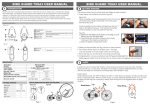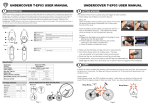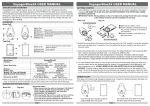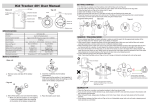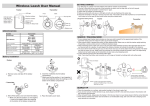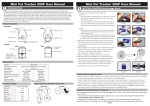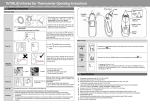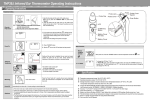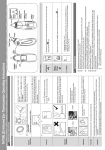Download (taipei)iPower Reminder User Manual_Final.ai
Transcript
iPower Reminder User Manual 1 4 Introduction The iPower Reminder is the most effective loss prevention solution for your iPhone 4/4S. It is an “electronic leash” that notifies you with an audible alarm whenever your iPhone leaves your vicinity (Out-of-Range) or whenever you leave your iPhone behind . The Reminder also assists you in locating your misplaced iPhone within a 100’ radius (FindMe function). This product comes in two parts; the “iPower” attaches to your iPhone and also serves as a battery backup for your iPhone; the “Reminder” unit is kept with you to remind you to pick up your iPhone or to help you locate a misplaced iPhone. 2 C B iPhone Adapter Separate the iPower Head from the Base. Then Slide the iPhone (bottom adapter on the iPhone. Slide the iPower Head onto the top of Guides Tracks Tracks Step 2 - Place battery into the A Reminder Unit E F) Manual (not shown) If any components are missing from the package, return the product to your dealer immediately. D Product Description iPower iPower Connector first) into the iPower Base (as shown), making sure the connector within the iPower lines up with the Guides C) Micro USB Cable D) Key Chain Link E) Battery (for Reminder) 3 Step 1 - Place iPhone in iPower the iPhone, making sure that the side guides on the Head line up with the side tracks on the Base. Package Components A) Reminder Unit B) iPower Quick Setup Guide Embedded iPower Battery iPhone Connector Open the battery cover by placing your thumb on the cover (as shown) and pulling it backwards until it clicks open; then lift off the cover. Insert the battery into the battery compartment with the “+” sign on the battery facing up. Then replace the battery cover by sliding it up into compartment opening. Step 3 - Turn on the Reminder The power switch on the Reminder is located at one end - slide it to the left (as shown) to turn on power. When On/Off Micro USB Switch Port Status LEDs the Reminder and iPower have established a link, an LED light will Reminder Power Switch begin to blink on each device. Step 4 - Test the iPower Reminder system Battery Status Button/ iPower FindMe Button Test your setup by placing the iPhone in a stationary location. Then take the Reminder and walk away from the iPhone - when you reach 7-20 feet from the iPhone, the Reminder will begin to beep. If you move Reminder Unit back into range, the alarm will cease. Battery Cover LED 7-20 Feet Key Chain Link Range Setting Button/ Reminder FindMe Button On/Off Switch Congratulations, you just completed the Quick Setup! iPower Reminder User Manual 5 Out-of-Range (additional info) FAQ (continued) Setting the Out-of-Range distance - Out-of-Range distances can be set to 16’ or 32’. If the Reminder LED shows RED during normal operations, the distance is set to 16‘; Green indicates 32’. By default the Reminder is set to 16’. To change it to 32’, simply depress the Range Setting button (i.e. FindMe button) on the Reminder until the LED changes to green, indicating that the system is now set to trigger an alert at 32’. Note that the actual Out-of-Range distance may vary ±9’ because of environmental factors (e.g. walls and partitions). Out-of-Range alarm - After an Out-of-Range alarm is triggered, if the Reminder is unable to re-establish a link to the iPower within 20 seconds, it will suppress the beep alarm and go into sleep mode. If your iPhone location is known and is in range, you can simply press the Reminder button once to re-establish the link. Disabling the Out-of Range alarm - If you temporarily leave the iPhone (e.g. to answer the door) and want to disable the Reminder Out-of-Range alarm for a short while, press the Reminder FindMe button until after the LED turns orange and you hear the disable beep (De Da Do) . The Reminder will go into sleep mode for 10 minutes. After 10 minutes, the Reminder will automatically try to relink with the iPower but only upon detection of motion (using internal sensor, 3 second intervals) - if motion is detected and the iPower is within range, the link will be re-established automatically. If motion is detected and the Reminder cannot establish a link; it will beep to remind you that the link has yet to be re-established. 6 Two-way FindMe Q. What can cause a false Out-of-Range alarm? 1) Low battery power. 2) The human body is also a source of interference; when carrying both iPower & Reminder, carry them on the same side of your body. 3) Interference/block by concrete wall, metal objects or high power signals used by 2.4 GHz band devices (i.e. Wi-Fi networks or Microwave ovens…). Q. How many charge cycles do you get with the iPower? Over 300 cycles. Q. Will I always be able maintain the same capacity for the iPower battery? We cannot guarantee that your battery will always maintain the same capacity over time. The battery capacity and lifetime depends on a variety of usage factors that are different for every iPhone 4/4S and user. 9 Specifications iPhone Support iPhone 4/4S (previous generations of iPhone not supported) Search (FindMe) distance Out-of-Range distances 0~100 feet (0~30m) Near : 16’±9’ (5m±3m) Component Reminder Unit Battery Type CR2032x1 Battery Life 50 days (8 hours/day on standby) Alarm beep (at 10 cm or 3.9”) You can search for a misplaced iPower using the Reminder, but only if the iPower is within a 100’ radius - conversely, you can also search for your Reminder with the iPower. On the Reminder, press the FindMe button and release as soon as the LED turns orange - if the iPower is within 100’, the iPower will begin to beep, allowing you to locate it by following the audible. Press the FindMe button again on the Reminder to suppress the iPower beep. Conversely, you can locate the Reminder with the iPower by using the FindMe button on the iPower - the only difference is that when you press the button, keep it depressed until you hear the Reminder beeping (Reminder must be within 100’). Weight Dimensions (L/W/H) Far : 32’±9’ (10m±3m) iPower Li Polymer rechargeable battery Capacity: 1900 mAh Up to 300 hours (on standby) 95 dB 85 dB 0.3 oz.(9.5g) 2.64 oz.(75g) 2.42” x 1.42” x 0.46” 4.96” x 2.48” x 0.62” 61.5x36x11.6 mm 126.5x63.3x16.7 mm 10 Warnings Excessive electrical noise in certain environments may affect iPower/Reminder functionality. Change batteries if audible alarm becomes weak. Comply with National, Int’l Flight safety regulations when using device on flight trips. 7 This product’s operating temperatures are between 14˚F~140˚F (-10˚C~60˚C). Storage Temperatures should be between -4F˚~185˚F(-20˚C~85˚C) . Power Usage and Recharging Do not store the iPower where temperatures are excessively high and avoid sunlight. iPower On/Off switch and iPower battery backup for the iPhone The On/Off switch on the iPower determines whether the iPhone uses its own battery resource or the iPower battery reserves. “On” instructs the iPhone to use the iPower’s battery resource, otherwise the iPhone will use its own battery. Normally, you would leave this switch “Off” until your iPhone runs low on battery power, after which you can switch it to “On”. Whenever the iPhone is using the iPower’s battery resource, the “battery symbol” that displays in the iPhone screen will have a charging symbol in it. As long as the switch is ON, the iPhone will first use power from the iPower battery until it is exhausted; then the iPhone will use it’s own battery resource. Charging the iPower battery - Take the cable supplied in the package and use the smaller Micro USB connector to attach it to the “Micro USB Port” on the iPower; then take the larger standard USB connector on the cable and attach it to a computer USB port or a USB wall-plug power adapter made for 4/4S iPhones. Recharging takes 2-3 hours and the 4 LEDs on the back of the iPower will blink while recharging. Charging statuses represented by the iPower LEDs are as follows: 10-20% 30-50% 60-80% 80-90% 100% If you are charging the iPower with the iPhone installed, the iPhone will be the first device to become fully charged. Note: Recharge your iPower battery every 2 months when not in use. Checking iPower battery status - Press the Battery Status Button (i.e. FindMe) once and the iPower will flash 1 to 4 of the LEDs, depending on remaining battery power. If it flashes all 4 LEDs, the iPower battery is mostly charged (80-100%) - if it flashes only 1 LED, it is only 0-20% charged. Low battery conditions - The Reminder will chirp every 2 minutes indicating low battery conditions. If the iPower runs down its battery reserves completely, the Reminder will lose the link and issue a beep alarm. 8 FAQ Q. Why is the Out-of-Range detection distance not always consistent? Radio signal strength and signal reflection are affected by the environment. You can try adjusting the Out-of-Range distance setting to compensate for environmental factors. Q. iPower does not charge the iPhone 4/4S. 1) Make sure“On/Off switch” on the iPower is in the “On” position. 2) Double check the battery status on the iPower - if the iPower has less than 10%, it will stop charging the iPhone. 3) Verify that your iPhone 4/4S is properly docked into the 30-pin connector at the bottom of the iPower. Avoid any trauma or impact to the iPower. If there are any dents, punctures, tears, deformities or corrosion, no matter the cause, discontinue use and contact manufacturer or dispose of it in an appropriate manner at your local battery recycling center. Do not disassemble, repair, modify or replace the iPower or any of its components. Keep the iPower dry at all times and do not expose the iPower to moisture or liquid. Only use the device’s USB connector and instruction herein to recharge the iPower. All batteries are subject to thorough quality assurance inspection. If you find that your battery is excessively hot, is emitting odor, is deformed, has abrasions/cuts or is experiencing or demonstrating abnormal behavior, immediately stop all iPower use and contact the Manufacturer. Never dispose of the iPower in public garbage disposal; it is unlawful under state and federal environmental laws and regulations. Dispose of your iPower at your local battery-recycling center. Limited Warranty The product enclosed herein is warranted to be free of operational defects for a period of one year from the date of purchase. In the event of a defect in operation during the warranty period, we will replace the defective product when the owner returns all product contents. The limited warranty will be considered void if the unit is tampered with, subject to misuse, negligence or accidental damage, has been improperly serviced. This warranty is limited to replacement only and shall not cover any other damages. FCC Certifications Federal Communication Commission Interference Statement This equipment has been tested and improved to comply with the limits of a Class B digital device, pursuant to Part 15 of the FCC Rules. These limits are designed to provide reasonable protection against harmful interference in a residential installation. This FCC Certifications equipment generates, uses and can radiate radio frequency energy, if installed and used not in accordance with the instructions, may cause harmful interference to radio communications. However, there is no guarantee that interference will not occur in a particular installation. If this equipment does cause harmful interference to radio or television reception, which can be determinedly turning the equipment off and on, the user is encouraged to try to correct the interference by one of the following measures: 1) Reorient or relocate the receiving antenna. 2) Increase the separation between the equipment and receiver. 3) Connect the equipment into an outlet on a circuit different from that to which the receiver is connected. 4) Consult the dealer or an experienced radio/TV technician for help. This device complies with Part 15 of the FCC Rules. Operation is subject to the following two conditions: (1) This device may not cause harmful interference, and (2) this device must accept an interference received, including interference that may cause undesired operation. FCC Caution: Any changes or modifications are not expressly approved by the party responsible for compliance which could void the user's authority to operate this equipment. EU DECLARATION CONFORMITY This product is carrying the CE-Mark in accordance with the related European Directives. 91E-02B9-U50G00