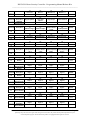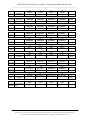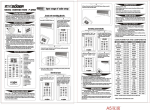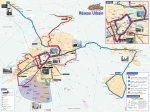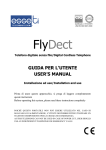Download QD - PI 505 User Manual
Transcript
HSC505-R Home Security Controller - User Manual Release R1a ________________________________________________________________________ Pi HSC505 and Pi HSC505R Home Security Controller User’s Information Guide R1A Page 1 QD Dynamics (Pty) Ltd reserves the right to make changes to this document, the product and the product specifications as part of its development program. This document and product are copyrighted and all rights are reserved. HSC505-R Home Security Controller - User Manual Release R1a ________________________________________________________________________ Introduction Convention used in this guide [ ] = Buttons ( ) = Lights The Pi Home Security Controller model HSC505 forms a complete solution to your security monitoring needs. Your Security company will have installed and setup your HSC505 to monitor various “Alarm Zones”. Up to 8 Zone are available in this model. 8 Zone Lights 1 2 3 4 5 6 7 8 5 Information Lights ARM HOME INST AC/LB READY ARM PANIC 1 2 3 HOME FIRE 4 5 6 INSTANT MED 7 8 9 BYPASS PROG 0 # Backlit Keypad Information LED lights (ARM) = On when the system is armed (HOME) = On when the system is armed in the “Home” mode (INST) = On when the system is armed in the “Instant” mode (AC/LB) = On when there is power on the system. Flashing if the battery voltage is low (READY) = On when the system is disarmed and no zones are triggered. Flashing when in program mode (ARM) All flashing fast, battery voltage is critically low, the alarm will (HOME) = not operate in this condition and a service is required. See section (INST) “Battery Condition” (AC/LB) (READY) Keys [ARM] [HOME] [INSTANT] [BYPASS] [PANIC] [FIRE] [MED] [#][][0-9] = = = = = = = = Used to arm the system Used to arm the system in the home mode. Also used to cancel programming mode Arms the system with no Entry or Exit delay time Used to set or clear zone bypassing Activates an immediate Panic alarm and siren when pressed for 2 seconds Activates an immediate Fire alarm and “fire” siren when pressed for 2 seconds Activates an immediate Medical Alarm call when pressed for 2 seconds Used to enter data and information, see the following paragraphs Page 2 QD Group (Pty) Ltd reserves the right to make changes to this document, the product and the product specifications as part of its development program. This document and product are copyrighted and all rights are reserved. HSC505-R Home Security Controller - User Manual Release R1a ________________________________________________________________________ Tamper and error conditions Zone led and Arm led fast flash = Alarm condition Zone led and Arm led and Instant led fast flash = Zone tamper condition. Arm led and Instant led and Ready led fast flash = Siren tamper Arm led and Home led and Ready led fast flash = Panic input triggered Arm led and Instant led = Tamper input triggered AC/LB led slow flash = Low battery condition AC/LB led fast flash = Battery fail condition Home led fast flash = Telephone line fail Home led slow flash = Communication failure Instant led slow flash = Remote Tx no acknowledge Page 3 QD Group (Pty) Ltd reserves the right to make changes to this document, the product and the product specifications as part of its development program. This document and product are copyrighted and all rights are reserved. HSC505-R Home Security Controller - User Manual Release R1a _____________________________________________________________________ Quick mode. This mode is normally used by homeowners and allows quick arming and zone bypassing. User codes are still required to disarm the system. The HSC505 allows for 12 user codes, 1 arm only code, 1 door strike code and 1 duress code. NOTE: The Installing Security Company must have enable quick mode otherwise refer to “Normal mode” for details on using your Home Security Controller. Arm & Away (Quick) ARM Press for 2 seconds and release Arming the system when no one will remain in the premises is called “Arm & Away”. Make sure that the (READY) light is on and that all the (Zone) light’s are off. Now press the [ARM] key. The (READY) light will go off and the (ARM) light will start to flash. While the (ARM) light is flashing the “Exit” delay timer is running. This allows you time to exit the premises. Once the “Exit” timer is complete the (ARM) light will stop flashing and remain on, the system is now fully armed. Arm & Home (Quick) HOME INSTANT Press for 2 seconds and release Optional - press only if you wish to cancel Entry/Exit delay Arming the system when people will remain in the premises, but confined to the “Home” zones is called “Arm & Home”. Home zones are setup by the installing company and these zones will not arm in this mode. Make sure that the (READY) light is on and that all the (Zone) light’s are off. Now press the [HOME] key. The (READY) light will go off, the (HOME) light will go on and the (ARM) light will start to flash. While the (ARM) light is flashing the “Exit” delay timer is running. Once the “Exit” timer is complete the (ARM) light will stop flashing and remain on, the system is now armed in the “HOME” mode. Pressing the [INSTANT] key after you have pressed the [HOME] will arm the system immediately and cancel any Entry/Exit delay. Do not set this if you are expecting someone to arrive later. Welcome mode (Quick) HOME Press for 2 seconds and release Once the system is armed in the “HOME” mode you can allow someone to enter your “Home” area via the armed entry/exit zones by pressing the [HOME] key the (ARM) light will start to flash for 2 minutes while the delay is on. This function starts a 2-minute entry delay to allow the person to come in, after which the system will automatically rearm in the “HOME” mode. Page 4 QD Group (Pty) Ltd reserves the right to make changes to this document, the product and the product specifications as part of its development program. This document and product are copyrighted and all rights are reserved. HSC505-R Home Security Controller - User Manual Release R1a _____________________________________________________________________ Instant mode (Quick) INSTANT Press for 2 seconds and release after arming the system After arming the system in the “HOME” mode you can press the [INSTANT] key to remove the “Entry/Exit” time delay and arm the system immediately. The (READY) light is off; the (INST) light and (ARM) light are on. Setting the “INSTANT” mode will also disable any “Entry” delay and therefore the system will alarm as soon as any non-home zone is violated. NOTE: if you are expecting someone to enter after the system is armed you should not set the “INSTANT” mode. The “INSTANT” mode can be switched on or off when the system is armed by simply pressing the [INSTANT] key:(INST) light off = Entry/Exit timed delay on (INST) light on = Entry/Exit timed delay off Bypassing a zone (Quick) BYPASS Zone Number Press for 2 seconds and release Entry the zone number you wish to bypass If a zone has a fault (shown by the Zone light being on continually) you will be unable to arm the system. This zone will have to be bypassed before you can arm the system. Press the [BYPASS] key followed by the zone number e.g. [4] the zone light will now flash showing that it is bypassed. You may now proceed to arm the system as before. If you accidentally bypass the wrong zone just press the [BYPASS] key followed by the zone number to un-bypass the zone again, the zone light will go off. NOTE: some zones may not allow bypassing in which case you must contact your alarm company to repair the fault. Disarm the system (Quick) 4 Digit User Code Enter your 4 digit user code To disarm the system you must enter the user’s four-digit code e.g. [1][2][3][4] the (READY) light will turn on and the (ARM) light will turn off. If the (INST) light and/or the (HOME) light were on these will also turn off when you disarm the system. NOTE: the system will also arm in the “Arm & Away” mode if the user code is entered in the disarmed state. Page 5 QD Group (Pty) Ltd reserves the right to make changes to this document, the product and the product specifications as part of its development program. This document and product are copyrighted and all rights are reserved. HSC505-R Home Security Controller - User Manual Release R1a _____________________________________________________________________ Normal Mode. This mode of operation is normally used by businesses where there are a number of personnel that arm or disarm the system. Any operation requires a “User Code” to be entered. The HSC505 allows for 12 user codes, 1 arm only code, 1 door strike code and 1 duress code. Arm & Away (Normal) ARM 4 Digit User Code Press for 2 seconds and release Enter your 4 digit user code Arming the system when no one will remain in the premises is called “Arm & Away”. Make sure that the (READY) light is on and that all the (Zone) light’s are off. Now press the [ARM] key and enter your 4-digit user code [1][2][3][4]. The (READY) light will go off and the (ARM) light will start to flash. While the (ARM) light is flashing the “Exit” delay timer is running. This allows you time to exit the premises. Once the “Exit” timer is complete the (ARM) light will stop flashing and remain on, the system is now fully armed. Arm & Home (Normal) HOME 4 Digit User Code INSTANT Press for 2 seconds and release Enter your 4 digit user code Optional - press only if you wish to cancel Entry/Exit delay Arming the system when people will remain in the premises, but confined to the “Home” zones is called “Arm & Home”. Home zones are setup by the installing company and these zones will not arm in this mode. Make sure that the (READY) light is on and that all the (Zone) light’s are off. Now press the [HOME] key and enter your 4-digit user code [1][2][3][4]. The (READY) light will go off, the (HOME) light will go on and the (ARM) light will start to flash. While the (ARM) light is flashing the “Exit” delay timer is running. Once the “Exit” timer is complete the (ARM) light will stop flashing and remain on, the system is now armed in the “HOME” mode. Pressing the [INSTANT] key after you have entered your “User Code” will arm the system immediately and cancel any Entry/Exit delay. Do not set this if you are expecting someone to arrive later. Page 6 QD Group (Pty) Ltd reserves the right to make changes to this document, the product and the product specifications as part of its development program. This document and product are copyrighted and all rights are reserved. HSC505-R Home Security Controller - User Manual Release R1a _____________________________________________________________________ Welcome mode (Normal) HOME Press for 2 seconds and release Once the system is armed in the “HOME” mode you can allow someone to enter your “Home” area via the armed entry/exit zones by pressing the [HOME] key. The (ARM) light will start flashing for 2 minutes while the delay is on. This 2-minute entry delay will allow a person to come in, after which the system will automatically rearm in the “HOME” mode. Instant mode (Normal) INSTANT Press for 2 seconds and release After arming the system in the “HOME” mode you can press the [INSTANT] key to remove the “Entry/Exit” time delay and arm’s the system immediately. The (READY) light is off; the (INST) light and (ARM) light are on. Setting the “INSTANT” mode will also disable any “Entry” delay and therefore the system will alarm as soon as any non-home zone is violated. NOTE: if you are expecting someone to enter after the system is armed you should not set the “INSTANT” mode. The “INSTANT” mode can be switched on or off when the system is armed by simply pressing the [INSTANT] key:(INST) light off = Entry/Exit timed delay on (INST) light on = Entry/Exit timed delay off Bypassing a zone (Normal) BYPASS 4 Digit User Code Zone Number Press for 2 seconds and release Enter your 4 digit user code Enter the zone number to bypass If a zone has a fault (shown by the Zone light being on continually) you will be unable to arm the system. This zone will have to be bypassed before you can arm the system. Press the [BYPASS] key and enter your 4 digit user code [1][2][3][4] followed by the zone number e.g. [4] the zone light will now flash showing that it is bypassed. You may now proceed to arm the system as before. If you accidentally bypass the wrong zone just press the [BYPASS] key and enter your 4 digit user code [1][2][3][4] followed by the zone number to unbypass the zone again, the zone light will go off. NOTE: some zones may not allow bypassing in which case you must contact your alarm company to repair the fault. Page 7 QD Group (Pty) Ltd reserves the right to make changes to this document, the product and the product specifications as part of its development program. This document and product are copyrighted and all rights are reserved. HSC505-R Home Security Controller - User Manual Release R1a _____________________________________________________________________ Disarm the system (Normal) 4 Digit User Code Enter your 4 digit user code To disarm the system you must enter the user’s four-digit code e.g. [1][2][3][4] the (READY) light will turn on and the (ARM) light will turn off. If the (INST) light and/or the (HOME) light were on these will also turn off when you disarm the system. Chime Zones If the installer has enabled “Chime Zones” your keypad buzzer will beep each time the chime zone is violated. This only occurs when the system is disarmed. You can disable/enable the keypad buzzer by pressing the following keys Normal mode BYPASS 4 Digit User Code or # Press for 2 seconds and release Enter your 4 digit user code Press the [*] key to enable, the [#] to disable Quick mode BYPASS or # Press for 2 seconds and release Press the [*] key to enable, the [#] to disable Zone violation and monitoring When the system is armed and a violation of a zone occurs you will see on the keypad that the violated zone’s light and the (ARM) light will be flashing at a fast rate, the keypads buzzer will also be beeping at a fast rate. After disarming the system by entering your user code the violated zone’s light and the (READY) light will be flashing at a fast rate, and buzzer will be silent. This state allows one to check or report the violated zones to your alarm monitoring company. Clear this monitor mode by entering your user code a 2nd time all zones will clear and the (READY) light will be on. If the (ARM)(HOME)(INST)(AC/LB)(READY) leds are all flashing see “Battery Condition” paragraph below. Duress code entry 4-Digit Duress Enter your 4-digit Duress Code The system will be disarmed and will silently send a “Duress” alarm to your Alarm monitoring company who should react accordingly. The duress code is a 4-digit code that appears, to a potential attacker, to disarm the system. The code will also arm the system as well as send a “Duress” alarm Page 8 QD Group (Pty) Ltd reserves the right to make changes to this document, the product and the product specifications as part of its development program. This document and product are copyrighted and all rights are reserved. HSC505-R Home Security Controller - User Manual Release R1a _____________________________________________________________________ Arming and disarming your system using a Wireless Remote Key If your HSC505 has been fitted with a wireless Remote Key option you can arm and disarm the system by pressing the Remote Key button assigned to this function. The following siren indications are used. The siren will beep once to indicate that the system has armed. The siren will beep twice to indicate that the system has disarmed. If no siren is heard when trying to arm the system it means that one of the zones is not ready and the system cannot be armed. If the siren beeps three times when disarming the system this indicates that there has been a zone violation – proceed with caution or contact your reaction force. Using the [#] key # Press and release The [#] key may have been setup by your installer to open a gate, door or reset a smoke detector etc. Please check with your installing company on the detail of this operation. Using a 4 digit [1][2][3][4] Control code 4-Digit Code Enter your 4-digit Control Code A four-digit Control code may have been setup by your installer to open a gate, door or reset a smoke detector etc. Please check with your installing company on the detail of this operation. Battery Condition. When the (AC/LB) led is flashing the battery voltage is lower than expected. This may be due to a mains fail condition, faulty charge or battery. If the mains has failed the condition will restore once the mains returns and the battery has had time to recharge. If the condition does not change it is best to call for a service. If the (ARM)(HOME)(INST)(AC/LB)(READY) leds are all flashing then the battery has reached a critically low voltage and the alarm cannot operate correctly. The keypad buzzer will sound when this condition occurs, pressing any key will stop the sound. Check this condition by entering your 4-digit code at least twice, if no change occurs the alarm system will need servicing. NOTE: the alarm will not function under the above condition. Page 9 QD Group (Pty) Ltd reserves the right to make changes to this document, the product and the product specifications as part of its development program. This document and product are copyrighted and all rights are reserved. HSC505-R Home Security Controller - User Manual Release R1a _____________________________________________________________________ If the alarm was armed before this critical battery condition occurred, you would be warned to this fact by the flashing leds. If zones were violated before the critical condition they will be flashing, provided that the battery voltage did not go below 6 volts. In either case proceed with caution or contact your reaction force. Enter you code twice to clear the condition, if it does not clear call for a service as soon as possible. Page 10 QD Group (Pty) Ltd reserves the right to make changes to this document, the product and the product specifications as part of its development program. This document and product are copyrighted and all rights are reserved. HSC505-R Home Security Controller - User Manual Release R1a _____________________________________________________________________ User Programming Options Setting and changing User Codes The HSC505 has 12 user codes that can be used to set the various modes. The first of these codes is the master code and is the only code that will allow you access to the programming options. To change user codes press and hold the [PROG] key until the “beep” is heard, then enter the “Master User Code” [1][2][3][4] the (READY) light will start flashing. Now enter the 2 digit users index number [0][4] followed by the new 4 digit code for user 04 e.g. [1][0][2][9] the (READY) light will stop flashing and remain on. Repeat the above sequence to change other codes. User Index 01 = Master User code User Index 02 = User code User Index 03 = User code User Index 04 = User code User Index 05 = User code User Index 06 = User code User Index 07 = User code User Index 08 = User code User Index 09 = User code User Index 10 = User code User Index 11 = User code User Index 12 = User code User Index 13 = Arm Only code User Index 14 = Door Strike code User Index 15 = Duress code You can remove a code by pressing and holding the [PROG] key until the “beep” is heard, then enter the “Master User Code” [1][2][3][4] the (READY) light will start flashing. Now enter the 2-digit users index number for the code you want to remove e.g. [0][4] followed by the [#] key. The (READY) light will stop flashing and remain on NOTE: the “Master Code” index #01 cannot be deleted, it can only be changed, take great care when changing the “Master Code” you will require the new code to get back into programming mode! [PROG] READY LIGHT Buzzer Master Code User index [1][2][3][4] Flashing [0][4] Flashing New code for user #04 [1][0][2][9] On Long beep at end Long beep at end Long beep at end Page 11 QD Group (Pty) Ltd reserves the right to make changes to this document, the product and the product specifications as part of its development program. This document and product are copyrighted and all rights are reserved. HSC505-R Home Security Controller - User Manual Release R1a _____________________________________________________________________ Setting the time and date (24 hour format) The HSC505 has a built in history log of events that happen over time, these events are date and time stamped, therefore it is important that you set the time and date after the system is installed. To set the time and date press and hold the [PROG] key until the “beep” is heard, now enter the “Master Code” [1][2][3][4] the (READY) light will start flashing, now press the following keys [#][1]. Now enter the hours, minutes, day, month and year e.g. [h][h][m][m][D][D][M][M][Y][Y] the (READY) light will go on showing that the process is complete. E.g. 7:16am on 7 of May 2002 to set this time and date press the following keys [PROG] READY LIGHT Buzzer Master Code [1][2][3][4] Flashing Mode Hours Minutes Day Month [#][1] [0][7] [1][6] [0][7] [0][5] Flashing Flashing Flashing Flashing Flashing Year [0][2] On Long beep at end Long beep at end Long beep at end Long beep at end Long beep at end Long beep at end Long beep at end If you make a mistake just press the [HOME] key and start again Setting the Auto Arm time (24 hour format) The HSC505 has a built in Auto Arm mode that will automatically arm the system at a fixed time each day. To set the Auto Arm time press and hold the [PROG] key until the “beep” is heard, now enter the “Master Code” [1][2][3][4] the (READY) light will start flashing, now press the following keys [#][2]. Now enter the hours and minutes. E.g. [h][h][m][m] the (READY) light will go on showing that the process is complete. E.g. 11:30pm to set the Auto Arm to this time press the following keys [PROG] READY LIGHT Buzzer Master Code [1][2][3][4] Flashing Long beep at end Mode Hours Minutes [#][2] [1][1] [3][0] Flashing Flashing On Long beep at end Long beep at end Long beep at end To disable Auto Arming press and hold the [PROG] key until the “beep” is heard, now enter the “Master Code” [1][2][3][4] the (READY) light will start flashing, now press the following keys [#][2][*][*][*][*] the (READY) light will go on showing that the process is complete. If you make a mistake just press the [HOME] key and start again Page 12 QD Group (Pty) Ltd reserves the right to make changes to this document, the product and the product specifications as part of its development program. This document and product are copyrighted and all rights are reserved. HSC505-R Home Security Controller - User Manual Release R1a _____________________________________________________________________ Command Summary Convention used in this summary [ ] = Buttons: ( ) = Lights: Note: [ARM] [HOME] [INSTANT] [BYPASS] [PANIC] [FIRE] [MED] [PROG] keys must be pressed for 2 seconds to respond, this stop accidental activation. Arm & Away Quick mode active Key LIGHT Exit Delay [ARM] (ARM) Flashing LIGHT You must exit during this delay (ARM) Steady Arm & Home Quick mode active Key LIGHT Exit Delay [HOME] (ARM) Flashing (HOME) Steady LIGHT You could exit during this delay (ARM) Steady (HOME) Steady Arm & Home & Instant Quick mode active Key LIGHT Key [HOME] (ARM) Flashing (HOME) Steady System armed System armed LIGHT [INSTANT] (ARM) Steady (HOME) Steady (INST) Steady System armed Arm & Instant Quick mode active (When keypad is outside active zones) Key LIGHT [INSTANT] (ARM) Steady (INST) Steady System armed Zone Bypass Quick mode active Key Zone number Key [BYPASS] [4] LIGHT (ZONE 4) Flashing Clear Zone Bypass Quick mode active LIGHT Key Zone number (ZONE 4) Flashing [BYPASS] [4] Arm & Away Normal mode active Key 4-Digit LIGHT User Code [ARM] [1][2][3][4] (ARM) Flashing Arm & Home Normal mode active Key 4-Digit LIGHT User Code [HOME] [1][2][3][4] (ARM) Flashing (HOME) Steady LIGHT (ZONE 4) Off Exit Delay You must exit during this delay Exit Delay You could exit during this delay LIGHT (ARM) Steady System armed LIGHT (ARM) Steady (HOME) Steady System armed Page 13 QD Group (Pty) Ltd reserves the right to make changes to this document, the product and the product specifications as part of its development program. This document and product are copyrighted and all rights are reserved. HSC505-R Home Security Controller - User Manual Release R1a _____________________________________________________________________ Arm & Home & Instant Normal mode active Key 4-Digit User Code Key User Code [HOME] [1][2][3][4] (ARM) Flashing (HOME) Steady [INSTANT] Zone Bypass Normal mode active Key 4-Digit Zone number User Code Key [BYPASS] [1][2][3][4] [4] [BYPAS S] (ARM) Steady (HOME) Steady (INST) Steady System armed LIGHT (ZONE 4) Flashing Clear Zone Bypass Normal mode active LIGHT Key 4-Digit User Zone Code number (ZONE 4) Flashing LIGHT [1][2][3][4] [4] LIGHT (ZONE 4) Off Disarm All Modes (No alarm condition) LIGHT 4-Digit LIGHT User Code (ARM) On [1][2][3][4] (ARM) Off (READY) On System disarmed Disarm All Modes (Zones violated) LIGHT 4-Digit User Code (ARM) Rapid Flashing (ZONE X) Rapid Flashing [1][2][3][4] LIGHT (ARM) Off (READY) Rapid Flashing (ZONE X) Rapid Flashing System disarmed 4-Digit User Code [1][2][3][4] LIGHT (ARM) Off (READY) On System disarmed Page 14 QD Group (Pty) Ltd reserves the right to make changes to this document, the product and the product specifications as part of its development program. This document and product are copyrighted and all rights are reserved. HSC505-R Home Security Controller - User Manual Release R1a _____________________________________________________________________ Codes, Zones and other details. KEEP THIS DETAIL SECURE Code number Information Master Code User Code 2 User Code 3 User Code 4 User Code 5 User Code 6 User Code 7 User Code 8 User Code 9 User Code 10 User Code 11 User Code 12 Arm Only Code Control Code Duress Code Information Zone 1 Zone 2 Zone 3 Zone 4 Zone 5 Zone 6 Zone 7 Zone 8 KEY [#] KEY Information Control Centre Phone Reaction Force Phone Police Phone Fire Phone Ambulance Phone Page 15 QD Group (Pty) Ltd reserves the right to make changes to this document, the product and the product specifications as part of its development program. This document and product are copyrighted and all rights are reserved. HSC505-R Home Security Controller - User Manual Release R1a _____________________________________________________________________ Remote access commands. Phone into the panel, the panel will answer after the programmed ring count with a dual tone. After the dual tone: Enter [*] key, a single beep will be heard Enter the user code, the panel will indicate its present condition by a number of beeps. 1 beep = Panel is armed, no alarm condition 2 beeps = Panel is disarmed, no alarm condition 1 beep followed by a number of beeps indicating zone number in alarm. 1 beep = Zone 1, up to 8 beeps for zone 8 9 beeps = Keypad emergency condition 10 beeps = Panic or tamper condition on the mother board Continuos beeps = AC fail condition Command keys. 1 = Arm the system. The panel will confirm with 1 beep. 2 = Disarm the system. The panel will confirm with 2 beeps. 3 = Bypass zone/s. Press the [3] key followed by the zone number, 1 beep for bypass, 2 beeps for un-bypass. 4 = Last alarm. Press [4] for the last zone that was activated. 5 = Not used 6 = Not used 7 = Switch trigger number ? as programmed in question 53 location 2. 8 = Switch trigger number ? as programmed in question 53 location 3. 9 = Switch trigger number ? as programmed in question 53 location 4. 0 = Not used. # = Disconnect. Note When the panel dials out, the alarm condition will be reported as a number of beeps followed by the house ID (1 to 15 panels can be monitored) House ID programmed in question 49 location 1. If user code number 13 is entered, then this function will allow “ARM ONLY” and trigger switching, and user code 15 will be duress. Dial in arming with zone faulted. Dial into the panel after dual tone, enter [*] followed by user code. Panel indicates its present condition. Press [1] to arm. The panel will give a low tone to indicate it cannot arm followed by the faulted zone number. Press [3] followed by the zone number to bypass the zone. Press [1] for arm. If additional zones are faulted follow the above procedure. Press [1] for arm. The panel will confirm with 1 beep. Page 16 QD Group (Pty) Ltd reserves the right to make changes to this document, the product and the product specifications as part of its development program. This document and product are copyrighted and all rights are reserved. HSC505-R Home Security Controller - User Manual Release R1a _____________________________________________________________________ Switching of trigger outputs audible indication (phone keys 7, 8 and 9) 1 beep = Trigger on 2 beeps = Trigger off 3 beeps = A timed trigger has been switched and will automatically switch off after time out. Page 17 QD Group (Pty) Ltd reserves the right to make changes to this document, the product and the product specifications as part of its development program. This document and product are copyrighted and all rights are reserved. HSC505-R Home Security Controller - Programming Manual Release R1a ________________________________________________________________________ QD Group (Pty) Ltd Kyalami Business Park Kyalami, Midrand 1685 PO Box 76117 Wendywood, 2144 Tel: (011) 996-4400 Fax: (011) 466-1878 Pi HSC505 and Pi HSC505R Home Security Controller Programming & Information Manual Release Versions R1a Release History firmware V1.00 Date 01/08/2005 Introduction This manual is designed to help you fully understand programming the HSC505 by using the keypad of the unit. The “User’s Guide” has been included in Appendix (A) as a reference. Page 1 QD Group (Pty) Ltd reserves the right to make changes to this document, the product and the product specifications as part of its development program. This document and product are copyrighted and all rights are reserved. HSC505-R Home Security Controller - Programming Manual Release R1a ________________________________________________________________________ Table Of Contents Table Of Contents...................................................................................................... 2 Introduction ............................................................................................................... 1 Unit Layout ................................................................................................................ 5 *Inputs ....................................................................................................................... 5 Keypad Layout and LEDS......................................................................................... 6 Battery Condition……………………………………………………………………6 Tamper and Error Conditions……………………………………………………….7 Defaulting Control Panel……………………………………………………………7 Installer's Program Mode……………………………………………………………8 Programming the Pi HSC505 from the keypad. ...................................................... 10 Question 0 (Installer’s Code)................................................................................... 12 Question 1 to 8......................................................................................................... 12 Q1-8 Location 1 (Zone Types) ........................................................................................ 12 Q1-8 Location 2 & 3 (Zone Report Code) ...................................................................... 13 Location 4 (Select Output Action per Zone) ................................................................... 13 Question 9 (Zone Options) ...................................................................................... 15 Q9 Location 1 & 2 (Chime Zones) .................................................................................. 15 Q9 Location 3 & 4 (Home Zones) ................................................................................... 15 Question 10 (Bypass & Arming Options) ............................................................... 16 Q10 Location 1 (Fast Bypass) ......................................................................................... 16 Q10 Location 2 (Fast Arm) ............................................................................................. 16 Q10 Location 3 & 4 (Allow Zone Bypassing) ................................................................ 16 Question 11 (Report Codes) .................................................................................... 17 Q11 Location 1 (Disarm) ................................................................................................. 17 Q11 Location 2 (Reserved).............................................................................................. 17 Q11 Location 3 (Zone Bypass)........................................................................................ 17 Q11 Location 4 (Reserved).............................................................................................. 17 Question 12 (Report Codes) .................................................................................... 17 Q12 Location 1 (Quick Arm) .......................................................................................... 17 Q12 Location 2 (Reserved).............................................................................................. 17 Q12 Location 3 (Zone Restore) ....................................................................................... 17 Q12 Location 4 (Reserved).............................................................................................. 17 Question 13 (Report Codes) .................................................................................... 17 Q13 Location 1 (Arm & Away) ...................................................................................... 17 Q13 Location 2 (Reserved).............................................................................................. 17 Q13 Location 3 (Arm & Home) ...................................................................................... 17 Q13 Location 4 (Reserved).............................................................................................. 17 Question 14 (Report Codes) .................................................................................... 17 Q14 Location 1 to 2 (Panic Code) .................................................................................. 17 Q14 Location 3 to 4 (Tamper Code) ............................................................................... 17 Question 15 (Report Codes) .................................................................................... 17 Q15 Location 1 to 2 (Auto Test Code) ............................................................................ 17 Q15 Location 3 to 4 (Auto Arm Code)............................................................................ 17 Question 16 (Report Codes) .................................................................................... 18 Q16 Location 1 & 2 (Duress Code) ................................................................................. 18 Q16 Location 3 & 4 (Panic Key) ..................................................................................... 18 Page 2 QD Group (Pty) Ltd reserves the right to make changes to this document, the product and the product specifications as part of its development program. This document and product are copyrighted and all rights are reserved. HSC505-R Home Security Controller - Programming Manual Release R1a ________________________________________________________________________ Question 17 (Report Codes) .................................................................................... 18 Q17 Location 1 & 2 (Fire Key) ....................................................................................... 18 Q17 Location 3 & 4 (Medical Key)................................................................................. 18 Question 18 (Report Codes) .................................................................................... 18 Q18 Location 1 & 2 (AC Fail)......................................................................................... 18 Q18 Location 3 & 4 (AC Restore)................................................................................... 18 Question 19 (Report Codes) .................................................................................... 18 Q19 Location 1 & 2 (Low Battery) ................................................................................. 18 Q19 Location 3 & 4 (Battery Restore) ............................................................................ 18 Question 20 (Report Codes) .................................................................................... 18 Q20 Location 1 & 2 (Tamper Key) ................................................................................. 18 Q20 Location 3 & 4 (Siren Tamper) ............................................................................... 19 Question 21 (Output Action on Event) .................................................................... 19 Q21 Location 1 (Panic Event) ......................................................................................... 19 Q21 Location 2 (Tamper Event) ...................................................................................... 19 Q21 Location 3 (Siren Tamper)....................................................................................... 19 Q21 Location 4 (Telephone Line Fault) .......................................................................... 19 Question 22 (Output Action on Event) .................................................................... 19 Q22 Location 1 (Alarm Event) ........................................................................................ 19 Q22 Location 2 (Panic Key Event).................................................................................. 19 Q22 Location 3 (Medical Key Event) ............................................................................. 19 Q22 Location 4 (Fire Key Event) .................................................................................... 19 Question 23 (Output Action on Event) .................................................................... 19 Q23 Location 1 (Duress) ................................................................................................. 19 Q23 Location 2 (Auto-Arm Event) ................................................................................. 20 Q23 Location 3 (Keypad Tamper Event) ........................................................................ 20 Q23 Location 4 ([#] Key Event) ...................................................................................... 20 Question 24 (Output Action on Event) .................................................................... 20 Q24 Location 1 (AC Fail Event) ..................................................................................... 20 Q24 Location 2 (AC Restore Event) ............................................................................... 20 Q24 Location 3 (Low Battery Event) .............................................................................. 20 Q24 Location 4 (Auto Test Event) .................................................................................. 20 Question 25 (Output Action on Event) .................................................................... 20 Q25 Location 1 (Disarm Event) ...................................................................................... 20 Q25 Location 2 (Arm Event) ........................................................................................... 20 Q25 Location 3 (User 14 Code Event) ............................................................................ 20 Q25 Location 4 (Reserved).............................................................................................. 20 Question 26 (Input & Output Options).................................................................... 21 Q26 Location 1 (Preset the +12v state of the Outputs) ................................................... 21 Q26 Location 2 (Panic Input Modes) ............................................................................ 21 Q26 Location 3 (Reserved).............................................................................................. 21 Q26 Location 4 (Tamper Input Modes) ........................................................................... 22 Question 27 (Output Timers)................................................................................... 22 Q27 Location 1 (Output 1 Timer).................................................................................... 22 Q27 Location 2 (Output 2 Timer).................................................................................... 22 Q27 Location 3 (Output 3 Timer).................................................................................... 22 Q27 Location 4 (Output 4 Timer).................................................................................... 22 Question 28 (Timers) ............................................................................................... 23 Q28 Location 1 (Primary Entry Delay) ........................................................................... 23 Q28 Location 2 (Secondary Entry Delay) ....................................................................... 23 Page 3 QD Group (Pty) Ltd reserves the right to make changes to this document, the product and the product specifications as part of its development program. This document and product are copyrighted and all rights are reserved. HSC505-R Home Security Controller - Programming Manual Release R1a ________________________________________________________________________ Q28 Location 3 (Exit Delay) ........................................................................................... 23 Q28 Location 4 (Siren On Time) ..................................................................................... 23 Question 29 (Timers) ............................................................................................... 24 Q29 Location 1 (Auto Test Delay) .................................................................................. 24 Q29 Location 2 (Reporting Delay) .................................................................................. 24 Q29 Location 3 (AC Fail/Restore Delay) ........................................................................ 25 Q29 Location 4 (Auto Re-arm Enable) ........................................................................... 25 Question 30 (Auto Test Time) ................................................................................. 25 Q30 Location 1 & 2 (Hours) ........................................................................................... 25 Q30 Location 3 & 4 (Minutes) ........................................................................................ 25 Question 31 (Auto Arm Time) ................................................................................ 26 Q31 Location 1 & 2 (Hours) ........................................................................................... 26 Q31 Location 3 & 4 (Minutes) ........................................................................................ 26 Question 32 (Audible & Keypad Options) .............................................................. 26 Q32 Location 1 (Keypad Options) .................................................................................. 26 Q32 Location 2 (Siren Alert Option) ............................................................................... 26 Q32 Location 3 (Key Tamper) ........................................................................................ 27 Q32 Location 4 (Restore Defaults) .................................................................................. 27 Question 33 (Reporting and Control Options) ........................................................ 27 Q33 Location 1 (Battery Error Digit 1) ........................................................................... 27 Q33 Location 2 (Battery Error Digit 2) ........................................................................... 27 Q33 Location 3 (Siren Lockout Count) ........................................................................... 27 Q33 Location 4 (Error Beep Enable) ............................................................................... 27 Question 34 (Dialler Options) ................................................................................. 28 Q34 Location 1 (Dial Types) ........................................................................................... 28 Q34 Location 2 (Dial Attempts) ...................................................................................... 28 Q34 Location 3 (Ring Count) .......................................................................................... 28 Q34 Location 4 (Telephone Error Time) ......................................................................... 29 Question 35 (Dialler Options) ................................................................................. 29 Q35 Location 1 (Primary Formats) ................................................................................. 29 Q35 Location 2 (Enable Serial Radio) ............................................................................ 29 Q35 Location 3 (Telephone Fault Digit 1) ...................................................................... 29 Q35 Location 4 (Telephone Fault Digit 2) ...................................................................... 29 Question 36 (Zone Tamper Enable) ........................................................................ 30 Q36 Location 1 (Tamper 1-4)………………………………………………………….. 30 Q36 Loaction 2 (Tamper 5-8)…………………………………………………………...30 Q36 Location 3 (Tamper Reporting Code Digit 1)…………………………………..…30 Q36 Location 4 (Tamper Reporting Code Digit 2)……………………………………..30 Ademco Point ID…………………………………………………………………..31 Question 37 – 40 (Primary Phone Number) .......................................................... ..33 Question 41 – 44 (Secondary Phone Number) ........................................................ 33 Question 45 – 48 (Reserved) ................................................................................... 33 Question 49 (Primary Account)............................................................................... 34 Location 1, 2, 3 & 4 (Primary Account Digits 1 to 4) ..................................................... 34 Question 50 (Secondary Account)........................................................................... 34 Location 1, 2, 3 & 4 (Secondary Account Digits 1 to 4) ................................................. 34 Programming Sheets……………………………………………………………….35 Wiring Specification:............................................................................................... 42 Page 4 QD Group (Pty) Ltd reserves the right to make changes to this document, the product and the product specifications as part of its development program. This document and product are copyrighted and all rights are reserved. HSC505-R Home Security Controller - Programming Manual Release R1a ________________________________________________________________________ Unit Layout AC……………………..AC input maximum 16.5V (Earth) ....................... This must be connected to building earth were possible alternately to mains earth. AUX + ....................... 12V + to peripherals i.e. IR detectors, beams etc (Fused at 1 amp) AUX - ........................ Negative to peripherals TX + .......................... Positive to Radio Transmitter (Fused at 3 amps) Siren + ...................... Positive to Siren (Fused at 3 amps) Siren - ....................... Negative to Siren Panic - ……………….Panic negative EOL resistor 2k7 Panic + ………………Panic positive Tamper - …………….Tamper negative Tamper + ……………Tamper positive KEYPAD R + ............. Keypad + (Red) KEYPAD Y ................ Keypad data (Yellow) KEYPAD G ................ Keypad data (Green) KEYPAD B - .............. Keypad – (Black) TRIG - ....................... (Reserved do not use) TRIG O/P 4 ............... Trigger Output 4 TRIG O/P 3 ............... Trigger Output 3 TRIG O/P 2 .............. Trigger Output 2 TRIG O/P 1 .............. Trigger Output 1 ZONE 1 ..................... Zone 1 input EO TX Negative to Radio Transmitter L resistor 2K7 C ............................... Common ZONE 2 ..................... Zone 2 input EOL resistor 2K7 ZONE 3 ..................... Zone 3 input EOL resistor 2K7 C .............................. Common ZONE 4 .................... Zone 4 input EOL resistor 2K7 ZONE 5 .................... Zone 5 input EOL resistor 2K7 C .............................. Common ZONE 6 .................... Zone 6 input EOL resistor 2K7 ZONE 7 .................... Zone 7 input EOL resistor 2K7 C .............................. Common ZONE 8 .................... Zone 8 input EOL resistor 2K7 *Inputs The HSC505 has two additional inputs that have the following functions Panic: E.O.L. programmable as audible, silent, keyswitch or disabled. Tamper: Normally open input to ground programmable as audible, silent, keyswitch or disabled. For wiring diagrams see end of manual. Page 5 QD Group (Pty) Ltd reserves the right to make changes to this document, the product and the product specifications as part of its development program. This document and product are copyrighted and all rights are reserved. HSC505-R Home Security Controller - Programming Manual Release R1a ________________________________________________________________________ Keypad layout and LEDS Convention used in this manual [ ] = Buttons ( ) = Lights 1 2 3 4 5 6 7 8 5 Information Lights ARM HOME INST AC/LB READY ARM PANIC 1 2 3 HOME FIRE 4 5 6 INSTANT MED 7 8 9 BYPASS PROG 0 # Backlit Keypad Information LED lights (ARM) = On when the system is armed (HOME) = On when the system is armed in the “Home” mode (INST) = On when the system is armed in the “Instant” mode (AC/LB) = On when there is power on the system. Flashing if the battery voltage is low (READY) = On when the system is disarmed and no zones are triggered. Flashing when in program mode (ARM) (HOME) (INST) (AC/LB) (READY) = Keys [ARM] [HOME] = = [INSTANT] [BYPASS] [PANIC] [FIRE] = = = = [MED] [#][][0-9] = = All flashing fast, battery voltage is critically low, the alarm will not operate in this condition and a service is required. See below “Battery Condition” Used to arm the system Used to arm the system in the home mode. Also used to cancel programming mode Arms the system with no Entry or Exit delay time Used to set or clear zone bypassing Activates an immediate Panic alarm and siren when pressed for 2 seconds Activates an immediate Fire alarm and “fire” siren when pressed for 2 seconds Activates an immediate Medical Alarm call when pressed for 2 seconds Used to enter data and information, see the following paragraphs Battery Condition. When the (AC/LB) led is flashing the battery voltage is lower than expected. This may be due to a mains fail condition, faulty charge or battery. If the mains have failed the condition will restore once the mains returns and the battery has had time to re-charge. If the condition does not change check your battery, charger, mains and all connections. If the (ARM)(HOME)(INST)(AC/LB)(READY) leds are all flashing then the battery has reached a critically low voltage and the alarm cannot operate correctly. The keypad buzzer will sound when this condition occurs, pressing any key will stop the sound. Page 6 QD Group (Pty) Ltd reserves the right to make changes to this document, the product and the product specifications as part of its development program. This document and product are copyrighted and all rights are reserved. HSC505-R Home Security Controller - Programming Manual Release R1a ________________________________________________________________________ Check this condition by entering the user 4-digit code at least twice, if no change occurs the alarm system will need servicing. NOTE: the alarm will not function under the above condition. If the alarm was armed before this critical battery condition occurred, you would be warned to this fact by the flashing leds. If zones were violated before the critical condition they will be flashing, provided that the battery voltage did not go below 6 volts. Enter your user code twice to clear the condition. Tamper and error conditions Zone led and Arm led fast flash = Alarm condition Zone led and Arm led and Instant led fast flash = Zone tamper condition. Arm led and Instant led and Ready led fast flash = Siren tamper Arm led and Home led fast flash = Panic input triggered Arm led and Instant led = Tamper input triggered AC/LB led slow flash = Low battery condition AC/LB led fast flash = Battery fail condition Home led fast flash = Telephone line fail Home led slow flash = Communication failure Instant led slow flash = Remote Tx no acknowledge Defaulting control panel Monitoring station Default. Reports all conditions via land line to monitoring station Enter programming mode level 2, press [PROG] key to accept. The panel will dial out on all conditions. End User Monitoring Default. Reports only alarm conditions to end-user Enter programming mode level 3, press [PROG] key to accept. The panel will dial out only on alarm conditions Normal keypad programming. Enter programming mode level 1. This is a global setting and will be the time required that is zone is triggered for, before any alarm condition takes place. Page 7 QD Group (Pty) Ltd reserves the right to make changes to this document, the product and the product specifications as part of its development program. This document and product are copyrighted and all rights are reserved. HSC505-R Home Security Controller - Programming Manual Release R1a ________________________________________________________________________ Installer’s Program Mode [1] Please note that when power is first applied to the HSC505 all the LED’s will flash for 6 seconds while the unit self-tests. If the system was armed at the time power was removed, all active zones will be ignored for 2 minute after power restore. This allows peripheral equipment to stabilise after power restore. If you are busy installing and testing you can clear this 2 minute timer by entering the “User’s Code” Selecting the Installer’s program mode Key Sequence Press [PROG] until [*] [Four-digit installer code (Default 2580)] [1] Sound Short followed by Long Beep Long beep LED Action Long Beep No Change Short Beep READY (Flashing) No Change No Change Installer’s mode active Press and hold the [PROG] key until “Beep” is heard, then release. Then enter a [*] followed by the installer’s 4-digit code [2][5][8][0] (default). Now enter the Installer’s mode digit [1]. The (READY) LED will start flashing, this indicates that the Installer’s Program Mode is active. At this point you will be at question 1 location 1 as shown by the zone LED’s. The question number is shown in binary form with Zone 1 being the LSB (Least Significant Bit) and Zone 8 the MSB (Most Significant Bit) Zone 1 (1) Zone 2 (2) Zone 3 (4) Zone 4 (8) Zone 5 (16) Zone 6 (32) Zone 7 (64) Zone 8 (128) The data programmed in at this location will be shown by the information LED’s. The (READY) LED will be flashing to show that you are in program mode. Data Value 0 1 2 3 4 5 6 7 8 9 A B C D E F ARM (1) HOME (2) INST (4) AC/LB (8) READY (Flashing) () () () () () () () () () () () () () () () () Page 8 QD Group (Pty) Ltd reserves the right to make changes to this document, the product and the product specifications as part of its development program. This document and product are copyrighted and all rights are reserved. HSC505-R Home Security Controller - Programming Manual Release R1a ________________________________________________________________________ Use the following key sequence to move to the next locations. Key Sequence [#] Sound Short Beep LED Action Location data is shown [#] Long Beep Next question location 1 Note Starts at location 1 next press moves to next location. If at location 4 of the last question, pressing [#] will move you to the next question at location 1 To go directly to any question use the following key sequence once you are in “Installer Mode 1” Key Sequence [*] [Two-digit question number] e.g. [0] [1] Sound Short Beep Long Beep LED Action Note Question number is shown and location (1) data is shown E.g. [*][0][5] will take you to question 5 location 1 Zone 1 (1) Zone 2 (2) Zone 3 (4) Zone 4 (8) Zone 5 (16) Zone 6 (32) Zone 7 (64) Zone 8 (128) Zone 6 (32) Zone 7 (64) Zone 8 (128) E.g. [*][2][7] will take you to question 27 location 1 Zone 1 (1) Zone 2 (2) Zone 3 (4) Zone 4 (8) Zone 5 (16) When going directly to a question number you will always start at location 1 of that question. Use the following key sequence to move to the next locations. Key Sequence [#] Sound Short Beep LED Action Location data is shown [#] Long Beep Next question location 1 Note Starts at location 1 next press moves to next location. If at location 4 of the last question, pressing [#] will move you to the next question at location 1 Pressing the [#] key when you are in the 4th location will step to the next question number at location 1. To enter data at a question location press the numeric keys [0] to [9] to enter values 0 to 9. To enter the values “A” to “F” you must press the following key sequence. Key Sequence [ARM] [1] [ARM] [2] [ARM] [3] [ARM] [4] [ARM] [5] [ARM] [6] Sound Short Beep Short Beep Short Beep Short Beep Short Beep Short Beep LED Action Changed location data is shown Changed location data is shown Changed location data is shown Changed location data is shown Changed location data is shown Changed location data is shown Value A B C D E F Page 9 QD Group (Pty) Ltd reserves the right to make changes to this document, the product and the product specifications as part of its development program. This document and product are copyrighted and all rights are reserved. HSC505-R Home Security Controller - Programming Manual Release R1a ________________________________________________________________________ Changed data will be stored when you move to the next location or question and when you exit program mode. To exit from program mode press the [HOME] key. Please note: if the panel is left in programming mode without any keys being pressed the unit will automatically exit to normal mode after 1 minute. Programming the Pi HSC505 from the keypad. To program the HSC505 from the standard LED keypad, the installer’s code must be entered after which a number of questions must be answered. Each question has four (4) locations and below is a summary of each. Question # Description Location 1 Location 2 Location 3 Location 4 Default 0 Installer code Digit 1 Digit 2 Digit 3 Digit 4 2580 1 Zone 1 Zone Type 2 Zone 2 Zone Type 3 Zone 3 Zone Type 4 Zone 4 Zone Type 5 Zone 5 Zone Type 6 Zone 6 Zone Type 7 Zone 7 Zone Type 8 Zone 8 Zone Type 9 Zone Options Set Chime Zones 1 to 4 10 Bypass & Arming Options Fast Bypass 11 Report Codes Disarm RESERVED Zone Bypass RESERVED 4080 12 Report Codes Quick Arm RESERVED Zone Restore RESERVED C0AA 13 Report Codes Arm & Away RESERVED Arm & Home RESERVED 40D0 14 Report Codes Panic Digit 1 Panic Digit 2 Tamper Digit 1 Tamper Digit 2 4080 15 Report Codes Auto-Test Digit 1 Auto-Test Digit 2 Auto-Arm Digit 1 Auto-Arm Digit 2 3050 16 Report Codes Duress Digit 1 Duress Digit 2 Key Panic Digit 1 Key Panic Digit 2 5040 17 Report Codes Key Fire Digit 1 Key Fire Digit 2 Key Med Digit 1 Key Med Digit 2 2010 18 Report Codes AC Fail Digit 1 AC Fail Digit 2 AC Reset Digit 1 AC Reset Digit 2 10AA 19 Report Codes 20 Report Codes 21 22 23 Low Battery Digit 1 Key Tamper Digit 1 Output Action Panic Input on Event Output Action Alarm Event on Event Output Action Duress Event on Event Report Code Report Code Select Output Digit 1 Digit 2 Action Report Code Report Code Select Output Digit 1 Digit 2 Action Report Code Report Code Select Output Digit 1 Digit 2 Action Report Code Report Code Select Output Digit 1 Digit 2 Action Report Code Report Code Select Output Digit 1 Digit 2 Action Report Code Report Code Select Output Digit 1 Digit 2 Action Report Code Report Code Select Output Digit 1 Digit 2 Action Report Code Report Code Select Output Digit 1 Digit 2 Action Set Chime Set Home Zones Set Home Zones Zones 1 to 4 5 to 8 5 to 8 Allow Zone Allow Zone Fast Arm Bypassing Bypassing Zones 1 to 4 Zones 5 to 8 Low Battery Digit 2 Key Tamper Digit 2 Battery Restore Battery Restore Digit 1 Digit 2 Siren Tamper Siren Tamper Digit 1 Digit 2 Tamper Input Siren Tamper Panic Key Event Auto-Arm Event Medical Key Event Key Tamper Event 1500 3100 4100 4100 4100 4100 4100 4100 0000 0000 20AA 8001 Tel line fault 0000 Fire Key Event 0000 [#] Key Event 0000 Page 10 QD Group (Pty) Ltd reserves the right to make changes to this document, the product and the product specifications as part of its development program. This document and product are copyrighted and all rights are reserved. HSC505-R Home Security Controller - Programming Manual Release R1a ________________________________________________________________________ Question # Description Location 1 Output Action AC Fail Event on Event Output Action Disarm Event on Event Input & Output Preset State of Options Outputs 24 25 26 27 Location 2 Location 3 AC Restore Event Low Battery Event User 14 Code Event Arm when faulted Arm Event Panic event Location 4 Default Auto Test Event 0000 RESERVED 000F Tamper Event 0202 Output Timers Output 1 timer Output 2 timer Output 3 timer Output 4 timer 0000 Exit Delay Siren On Time 555C AC Fail/Restore Auto Rearm 0031 28 Timers Primary Entry Delay Secondary Entry Delay 29 Timers Auto test delay Report Delay 30 Auto test time Hour x 10 Hour x 1 Minutes x 10 Minutes x 1 AAAA 31 Auto Arm time Hour x 10 Hour x 1 Minutes x 10 Minutes x 1 AAAA Audible & Keypad Keypad Option Options Control Battery error Options Digit 1 Siren Alert Options Battery error Digit 2 Key Tamper Restore Defaults 1011 Siren Lockout Count Error Beep 210F 34 Dialler Options Dial Attempts Ring count RESERVED 0778 35 Dialler Options Primary Format RESERVED Enable serial tx Tel Err Timer 2011 32 33 Zone Tamper 36 Primary Phone Number Primary Phone Number Primary Phone Number Primary Phone Number Secondary Phone Number Secondary Phone Number Secondary Phone Number Secondary Phone Number 37 38 39 40 41 42 43 44 Dial Types Zone 1 to 4 Zone 5 to 8 Digit 1 Digit 2 00080 Digit 1 Digit 2 Digit 3 Digit 4 FFFF Digit 5 Digit 6 Digit 7 Digit 8 FFFF Digit 9 Digit 10 Digit 11 Digit 12 FFFF Digit 13 Digit 14 Digit 15 Digit 16 FFFF Digit 1 Digit 2 Digit 3 Digit 4 FFFF Digit 5 Digit 6 Digit 7 Digit 8 FFFF Digit 9 Digit 10 Digit 11 Digit 12 FFFF Digit 13 Digit 14 Digit 15 Digit 16 FFFF 45 RESERVED RESERVED RESERVED RESERVED RESERVED FFFF 46 RESERVED RESERVED RESERVED RESERVED RESERVED FFFF 47 RESERVED RESERVED RESERVED RESERVED RESERVED FFFF 48 RESERVED RESERVED RESERVED RESERVED RESERVED FFFF Digit 1 Digit 2 Digit 3 Digit 4 1234 Digit 1 Digit 2 Digit 3 Digit 4 FFFF Zone 1 & 2 Zone 3 & 4 Zone 5 & 6 Zone 7 & 8 0000 RESERVED RESERVED 00AA Rem Trigger 2 Rem Trigger 4 0000 Digit 3 Digit 4 FFFF Primary Account Secondary Account 49 50 Pulse Count 51 52 53 54-58 Pulse Count Seconds x 10 Seconds x 1 Time Zone Response time Seconds Rem Trigger 1 triggers Read Only Digit 1 Digit 2 User Codes Page 11 QD Group (Pty) Ltd reserves the right to make changes to this document, the product and the product specifications as part of its development program. This document and product are copyrighted and all rights are reserved. HSC505-R Home Security Controller - Programming Manual Release R1a ________________________________________________________________________ Question 0 (Installer’s Code) Sets the 4-digit installer’s code (Location 1 = Digit 1). The default value is 2580. Question 1 to 8 Sets the zone type, report code digits and the output action on one of the four local outputs. Q1-8 Location 1 (Zone Types) Sets the zone types, the following types are available Disabled; The zone is not used in any way Primary Entry/Exit time delayed; The zone has an entry time delay set by (Q28L1) and an exit time delay set by (Q28L3) Secondary Entry/Exit time delayed; The zone has an entry time delay set by (Q28L2) and an exit time delay set by (Q28L3). Note: the exit delay time is common to both Primary and Secondary zones Follower; Follower zones are normal zones that will not trigger while exit and entry timers are active. This allows someone to arm the system and then leave via the follower zones. On entry to an armed system the person must enter via an entry zone and then proceed via the follower zones to the keypad to disarm the system. Instant when alarmed with siren; This zone will instantly arm (no time delay) with siren triggering when violated. 24 hour audible, This zone will always be instantly arm (no time delay) with siren triggering when violated. (24 Hour alarm – Panic etc) Fire Zone. This is a 24-hour alarm, used to monitor fire smoke detectors. When activated the siren will have an intermittent sound. Instant silent, This zone will instantly arm (no time delay) without siren triggering when violated. Silent alarm. Always alarmed instant with no siren; This zone will always be instantly arm (no time delay) without siren triggering when violated. (24 Hour alarm – Duress monitoring etc) Program Value 0 1 2 3 4 5 6 E F Zone Types Disabled Primary Entry/Exit Secondary Entry/Exit Follower Instant audible 24 Hour audible Fire Instant silent 24 Hour silent Page 12 QD Group (Pty) Ltd reserves the right to make changes to this document, the product and the product specifications as part of its development program. This document and product are copyrighted and all rights are reserved. HSC505-R Home Security Controller - Programming Manual Release R1a ________________________________________________________________________ Q1-8 Location 2 & 3 (Zone Report Code) NOTE: The value “AA” disables the code from being sent Sets the report code for this zone location 2 = digit 1, location 3 = digit 2. The values “0” to “F” are allowed, but exact values will depend on the communications format selected (see Q35L1 & Q35L2) Location 4 (Select Output Action per zone) Sets the output action when the zone is violated. Program Value 0 1 2 3 4 5 6 7 8 9 A B C D E F Output Action Disabled Output 1 Timed Output 1 Latched to GND Output 1 Latched to 12V Output 2 Timed Output 2 Latched to GND Output 2 Latched to 12V Output 3 Timed Output 3 Latched to GND Output 3 Latched to 12V Output 4 Timed Output 4 Latched to GND Output 4 Latched to 12V Output 1 Toggle Output 2 Toggle Output 3 Toggle There are four local outputs from the panel and each can be set to the following actions when the zone is violated. Disabled (do nothing), timed output, latch to ground via 47 ohms (50mA at 12 volts maximum) or latch to 12 volts via 1000 ohms (12mA maximum). The polarity state of the outputs are set at Q26L1, remember if the pre-set state of a output is ground and you set its action to toggle to ground, no action will happen. If the action is set to “timed” then the timed pulse will be opposite to the pre-set state. Pre-set state ground = positive timed pulse Pre-set state 12 volts = negative timed pulse The timed duration is set at Q27L1 for output 1 The timed duration is set at Q27L2 for output 2 The timed duration is set at Q27L3 for output 3 The timed duration is set at Q27L4 for output 4 Page 13 QD Group (Pty) Ltd reserves the right to make changes to this document, the product and the product specifications as part of its development program. This document and product are copyrighted and all rights are reserved. HSC505-R Home Security Controller - Programming Manual Release R1a ________________________________________________________________________ Output characteristics are: Switching to internal ground Maximum input voltage is 12 volts and maximum load is 50mA +12V DC Maximum Internal 47 ohms External Load 50mA Maximum Switching to internal 12 volts Maximum current to ground is 12mA +12V DC Internal Internal 1K ohms External Load 12mA Maximum Page 14 QD Group (Pty) Ltd reserves the right to make changes to this document, the product and the product specifications as part of its development program. This document and product are copyrighted and all rights are reserved. HSC505-R Home Security Controller - Programming Manual Release R1a ________________________________________________________________________ Question 9 (Zone Options) Sets Chime and Home options for each zone. Q9 Location 1 & 2 (Chime Zones) Sets zones 1 to 8 as Chime zones. The zone will trigger the keypad’s beeper briefly each time it is violated. This will only happen when the system is disarmed. Location 1 Location 2 Chime Chime Chime Chime Value Zone 1 Zone 2 Zone 3 Zone 4 Chime Chime Chime Chime Value Zone 5 Zone 6 Zone 7 Zone 8 0 1 0 2 3 1 4 5 6 7 2 3 8 9 A B C D E F 4 5 6 7 8 9 A B C D E F Q9 Location 3 & 4 (Home Zones) Sets zones 1 to 8 as Home zones. Home zones will not trigger an alarm when the panel is armed in the Home mode. Do not set any 24-hour zones types to “Home” zones, the 24-hour mode will be overriding. Location 3 Location 4 Home Home Home Home Value Zone 1 Zone 2 Zone 3 Zone 4 Home Home Home Home Value Zone 5 Zone 6 Zone 7 Zone 8 0 1 0 2 3 1 4 5 6 7 2 3 8 9 A B C D E F 4 5 6 7 8 9 A B C D E F Page 15 QD Group (Pty) Ltd reserves the right to make changes to this document, the product and the product specifications as part of its development program. This document and product are copyrighted and all rights are reserved. HSC505-R Home Security Controller - Programming Manual Release R1a ________________________________________________________________________ Question 10 (Bypass & Arming Options) Sets Bypass & Arming Options Q10 Location 1 (Fast Bypass) Enabled = value 1; [BYPASS] [zone number] Disabled = value 0; [BYPASS] [4 digit user code] [zone number] Value Fast Bypass Enabled 0 1 Q10 Location 2 (Fast Arm) Enabled = value 1; Press [INSTANT] or [HOME] to arm the system Disabled = value 0; Press [INSTANT] or [HOME] and then the [4 digit user code] to arm the system Value Fast Arm Enabled 0 1 Q10 Location 3 & 4 (Allow Zone Bypassing) Enable Zones that are allowed to be bypassed. Zone Bypassing allowed Location 3 Location 4 Program Value Zone 1 Zone 2 Zone 3 Zone 4 0 1 2 3 4 5 6 7 8 9 A B C D E F Program Value Zone 5 Zone 6 Zone 7 Zone 8 0 1 2 3 4 5 6 7 8 9 A B C D E F Page 16 QD Group (Pty) Ltd reserves the right to make changes to this document, the product and the product specifications as part of its development program. This document and product are copyrighted and all rights are reserved. HSC505-R Home Security Controller - Programming Manual Release R1a ________________________________________________________________________ Question 11 (Report Codes) Report codes NOTE: The value “A” disables the code from being sent Q11 Location 1 (Disarm) Sets a 1-digit code to report the disarm condition Q11 Location 2 (Reserved) Q11 Location 3 (Zone Bypass) Sets a 1-digit code to report the bypass condition when the system is armed Q11 Location 4 (Reserved) Question 12 (Report Codes) Report codes NOTE: The value “A” disables the code from being sent Q12 Location 1 (Quick Arm) Sets a 1-digit code to report the arm condition Q12 Location 2 (Reserved) Q12 Location 3 (Zone Restore) Sets a 1-digit code to report the restore condition. The code is sent after the siren stops and the zone restores Q12 Location 4 (Reserved) Question 13 (Report Codes) Report codes NOTE: The value “A” disables the code from being sent Q13 Location 1 (Arm & Away) Sets a 1-digit code to report the arm condition Q13 Location 2 (Reserved) Q13 Location 3 (Arm & Home) Sets a 1-digit code to report the arm condition Q13 Location 4 (Reserved) Question 14 (Report Codes) Report codes NOTE: The value “A” disables the code from being sent Q14 Location 1& 2 (Panic code) Sets the 2-digit report code sent when Panic input is activated Q14 Location 3 & 4 (Tamper code) Sets the 2-digit report code sent when Tamper input is activated Question 15 (Report Codes) Report codes NOTE: The value “A” disables the code from being sent Q15 Location 1& 2 (Auto Test code) Sets the 2-digit report code sent when the system auto-tests Q15 Location 3 & 4 (Auto Arm code) Sets the 2-digit report code sent when the system auto-arms Page 17 QD Group (Pty) Ltd reserves the right to make changes to this document, the product and the product specifications as part of its development program. This document and product are copyrighted and all rights are reserved. HSC505-R Home Security Controller - Programming Manual Release R1a ________________________________________________________________________ Question 16 (Report Codes) Report codes NOTE: The value “A” disables the code from being sent Q16 Location 1 & 2 (Duress Code) Sets the Duress 2-digit report code. (Location 1 = digit 1 & Location 2 = digit 2). This code is sent when the “Duress” code is entered. Q16 Location 3 & 4 (Panic Key) Sets the Panic key 2-digit report code. (Location 3 = digit 1 & Location 4 = digit 2). This code is sent when the [PANIC] key is pressed. Question 17 (Report Codes) Report codes NOTE: The value “A” disables the code from being sent Q17 Location 1 & 2 (Fire Key) Sets the Fire key 2-digit report code. (Location 1 = digit 1 & Location 2 = digit 2). This code is sent when the [FIRE] key is pressed. Q17 Location 3 & 4 (Medical Key) Sets the Medical key 2-digit report code. (Location 3 = digit 1 & Location 4 = digit 2). This code is sent when the [MEDICAL] key is pressed. Question 18 (Report Codes) Report codes NOTE: The value “A” disables the code from being sent Q18 Location 1 & 2 (AC Fail) Sets the AC Fail 2-digit report code. (Location 1 = digit 1 & Location 2 = digit 2). This code is sent after delay time set at Q29L3 Q18 Location 3 & 4 (AC Restore) Sets the AC Restored 2-digit report code. (Location 3 = digit 1 & Location 4 = digit 2). This code is sent after delay time set at Q29L3 Question 19 (Report Codes) Report codes NOTE: The value “A” disables the code from being sent Q19 Location 1 & 2 (Low Battery) Sets the Low Battery 2-digit report code. (Location 1 = digit 1 & Location 2 = digit 2. This code is sent when the battery falls below the preset low voltage limit for longer than 3 minutes. Q19 Location 3 & 4 (Battery Restore) Set the Battery Restore 2-digit report code. (Location 3 = digit 1 & Location 4 = digit 2). This code is sent after a “Battery Low” condition is restored. Question 20 (Report Codes) Report codes NOTE: The value “A” disables keypad tampering and no code will be sent Q20 Location 1 & 2 (Tamper Key) Sets the Keypad Tamper 2-digit report code. (Location 1 = digit 1 & Location 2 = digit 2). This code is sent when keypad tampering is detected. Page 18 QD Group (Pty) Ltd reserves the right to make changes to this document, the product and the product specifications as part of its development program. This document and product are copyrighted and all rights are reserved. HSC505-R Home Security Controller - Programming Manual Release R1a ________________________________________________________________________ Q20 Location 3 & 4 (Siren Tamper) Sets the Siren Tamper 2-digit report code. (Location 1 = digit 1 & Location 2 = digit 2). Question 21 (Output Action on Event) Sets Output Action on Event Q21 Location 1 (Panic Event) Sets the output action when the panic input is triggered Q21 Location 2 (Tamper Event) Sets the output action when the tamper input is triggered. Q21 Location 3 (Siren Tamper) Sets the output action when the siren tamper input is triggered Q21 Location 4 (Telephone line fault) Sets the output action when the telephone line fails. Question 22 (Output Action on Event) Sets Output Action on Event Q22 Location 1 (Alarm Event) Sets the output action when an Alarm event occurs. Q22 Location 2 (Panic Key Event) Sets the output action when a Panic key press event occurs. Q22 Location 3 (Medical Key Event) Sets the output action when a Medical key press event occurs. Q22 Location 4 (Fire Key Event) Sets the output action when a Fire key press event occurs. Program Value 0 1 2 3 4 5 6 7 8 9 A B C D E F Output Action Disabled Output 1 Timed Output 1 Latched to GND Output 1 Latched to 12V Output 2 Timed Output 2 Latched to GND Output 2 Latched to 12V Output 3 Timed Output 3 Latched to GND Output 3 Latched to 12V Output 4 Timed Output 4 Latched to GND Output 4 Latched to 12V Output 1 Toggle Output 2 Toggle Output 3 Toggle Question 23 (Output Action on Event) Sets Output Action on Event Q23 Location 1 (Duress) Sets the output action when a Duress code event occurs. Page 19 QD Group (Pty) Ltd reserves the right to make changes to this document, the product and the product specifications as part of its development program. This document and product are copyrighted and all rights are reserved. HSC505-R Home Security Controller - Programming Manual Release R1a ________________________________________________________________________ Q23 Location 2 (Auto-Arm Event) Sets the output action when the system Auto-Arms Q23 Location 3 (Keypad Tamper Event) Sets the output action when a keypad tamper is detected Q23 Location 4 ([#] Key Event) Sets the output action when the [#] Key is pressed. This could be used to open a gate or to reset a Smoke Detector after it has triggered. Question 24 (Output Action on Event) Sets Output Action on Event Q24 Location 1 (AC Fail Event) Sets the output action when a mains AC fail event occurs. Q24 Location 2 (AC Restore Event) Sets the output action when a mains AC restore event occurs. Q24 Location 3 (Low Battery Event) Sets the output action when a low battery event occurs. Q24 Location 4 (Auto Test Event) Sets the output action when an Auto test event occurs. Question 25 (Output Action on Event) Sets Output Action on Event Q25 Location 1 (Disarm Event) Sets the output action when an Open event occurs. Q25 Location 2 (Arm Event) Sets the output action when a Close event occurs. Q25 Location 3 (User 14 Code Event) Sets the output action when a User 14 Code event occurs. Normally used to operate a door strike lock, etc. Q25 Location 4 (Reserved) Reserved Program Value 0 1 2 3 4 5 6 7 8 9 A B C D E F Output Action Disabled Output 1 Timed Output 1 Latched to GND Output 1 Latched to 12V Output 2 Timed Output 2 Latched to GND Output 2 Latched to 12V Output 3 Timed Output 3 Latched to GND Output 3 Latched to 12V Output 4 Timed Output 4 Latched to GND Output 4 Latched to 12V Output 1 Toggle Output 2 Toggle Output 3 Toggle Page 20 QD Group (Pty) Ltd reserves the right to make changes to this document, the product and the product specifications as part of its development program. This document and product are copyrighted and all rights are reserved. HSC505-R Home Security Controller - Programming Manual Release R1a ________________________________________________________________________ Question 26 (Input & Output Options) Sets Input & Output Options Q26 Location 1 (Preset the +12v state of the Outputs) Presets the default polarity of each output. This is the state of each output after power-up. Value 0 1 2 3 4 5 6 7 8 9 A B C D E F Output 1 Positive Output 2 Positive Output 3 Positive Output 4 Positive Q26 Location 2 (Panic Input Modes) This option sets the action of the Panic input Value 0 = Disabled Value 1 = Keyswitch Value 2 = 24Hr Audible (Note: See Q14 L1 & L2 for reporting codes) Value 3 = 24Hr Silent Value 0 1 2 3 Disabled Key Switch 24hr Audible 24hr Silent Q26 Location 3 (Armed when faulted) If enabled this function allows the system to be armed with either an entry/exit or a follower zone being active. The zone must be reset before the exit timer expires or an alarm condition will occur. Value 0 1 Arm when faulted Enabled Page 21 QD Group (Pty) Ltd reserves the right to make changes to this document, the product and the product specifications as part of its development program. This document and product are copyrighted and all rights are reserved. HSC505-R Home Security Controller - Programming Manual Release R1a ________________________________________________________________________ Q26 Location 4 (Tamper Input Modes) This option sets the action of Tamper input Value 0 = Disabled Value 1 = Keyswitch Value 2 = 24Hr Audible (Note: See Q14 L3 & L4 for reporting codes) Value 3 = 24Hr Silent Value 0 1 2 3 Disabled Key Switch 24hr Audible 24hr Silent Question 27 (Output Timers) Sets the Output Timers Q27 Location 1 (Output 1 timer) Sets the timed duration for output 1 Q27 Location 2 (Output 2 timer) Sets the timed duration for output 2 Q27 Location 3 (Output 3 timer) Sets the timed duration for output 3 Q27 Location 4 (Output 4 timer) Sets the timed duration for output 4 Value 0 1 2 3 4 5 6 7 8 9 A B C D E F Output 1, 2, 3 or 4 Timers 2 Seconds 4 Seconds 6 Seconds 10 Seconds 20 Seconds 30 Seconds 40 Seconds 50 Seconds 1 Minute 1.5 Minutes 2 Minutes 2.5 Minutes 3 Minutes 3.5 Minutes 4 Minutes 4.25 Minutes Page 22 QD Group (Pty) Ltd reserves the right to make changes to this document, the product and the product specifications as part of its development program. This document and product are copyrighted and all rights are reserved. HSC505-R Home Security Controller - Programming Manual Release R1a ________________________________________________________________________ Question 28 (Timers) Sets Timers Q28 Location 1 (Primary Entry Delay) Sets the primary entry delay time Q28 Location 2 (Secondary Entry Delay) Sets the secondary entry delay time Q28 Location 3 (Exit Delay) Sets the exit delay time Q28 Location 4 (Siren On Time) Sets the length of time that the siren will be on Value 0 1 2 3 4 5 6 7 8 9 A B C D E F Delay times 2 Seconds 4 Seconds 6 Seconds 10 Seconds 20 Seconds 30 Seconds 40 Seconds 50 Seconds 1 Minute 1.5 Minutes 2 Minutes 2.5 Minutes 3 Minutes 3.5 Minutes 4 Minutes 4.25 Minutes Page 23 QD Group (Pty) Ltd reserves the right to make changes to this document, the product and the product specifications as part of its development program. This document and product are copyrighted and all rights are reserved. HSC505-R Home Security Controller - Programming Manual Release R1a ________________________________________________________________________ Question 29 (Timers) Sets Timers Q29 Location 1 (Auto Test delay) Sets the delay between auto-tests. Disable auto-testing by setting the report code to “AA” in Q15 L1 & L2 Value 0 1 2 3 4 5 6 7 8 9 A B C D E F Delay times 1 Day 2 Days 3 Days 4 Days 5 Days 6 Days 7 Days 8 Days 9 Days 10 Days 11 Days 12 Days 13 Days 14 Days 15 Days 16 Days Q29 Location 2 (Reporting delay) Sets the delay time between an event and the reporting communicationstaking place Value 0 1 2 3 4 5 6 7 8 9 A B C D E F Delay times No delay 1 Seconds 2 Seconds 3 Seconds 4 Seconds 5 Seconds 6 Seconds 7 Seconds 8 Seconds 9 Seconds 10 Seconds 11 Seconds 12 Seconds 13 Seconds 14 Seconds 15 Seconds Page 24 QD Group (Pty) Ltd reserves the right to make changes to this document, the product and the product specifications as part of its development program. This document and product are copyrighted and all rights are reserved. HSC505-R Home Security Controller - Programming Manual Release R1a ________________________________________________________________________ Q29 Location 3 (AC Fail/Restore delay) Sets the delay time between a mains AC fail or restore and the event being triggered. Value 0 1 2 3 4 5 6 7 8 9 A B C D E F Delay times 1 Minute 5 Minutes 10 Minutes 15 Minutes 20 Minutes 25 Minutes 30 Minutes 35 Minutes 40 Minutes 45 Minutes 50 Minutes 55 Minutes 60 Minutes 65 Minutes 70 Minutes 75 Minutes Q29 Location 4 (Auto Re-arm enable) Selects the panel to automatically rearm if disarmed with a keyswitch input and no zone is violated within 2 minutes Value 1 0 Disable Enable Question 30 (Auto Test Time) Sets Auto test time (24 hour format) Q30 Location 1 & 2 (Hours) Sets the real time that an auto-test will occur Q30 Location 3 & 4 (Minutes) Sets the real time that an auto-test will occur E.g. Auto test at 23h37m (11:37pm) L1 = 2; L2 = 3; L3 = 3; L4 = 7 To disable the Auto-Test timer enter “A” into location L1, L2, L3 & L4 Value 0 1 2 3 4 5 6 7 8 9 A L1 Digit 1 Hours L2 Digit 2 Hours L3 Digit 1 Minutes L4 Digit 2 Minutes Disable Disable Disable Disable Page 25 QD Group (Pty) Ltd reserves the right to make changes to this document, the product and the product specifications as part of its development program. This document and product are copyrighted and all rights are reserved. HSC505-R Home Security Controller - Programming Manual Release R1a ________________________________________________________________________ Question 31 (Auto Arm Time) Sets Auto Arm time (24 hour format) Q31 Location 1 & 2 (Hours) Sets the real time that the alarm will auto-arm Q31 Location 3 & 4 (Minutes) Sets the real time that the alarm will auto-arm E.g. Auto Arm at 20h30 (8:30pm) L1 = 2; L2 = 0; L3 = 3; L4 = 0 To disable the Auto Arm enter “A” into location L1, L2, L3 & L4 Value 0 1 2 3 4 5 6 7 8 9 A L1 Digit 1 Hours L2 Digit 2 Hours L3 Digit 1 Minutes L4 Digit 2 Minutes Disable Disable Disable Disable Question 32 (Audible & Keypad Options) Sets Audible and Keypad Options Q32 Location 1 (Keypad options) Value 0 1 Silent Panic Key Audible Panic Key Q32 Location 2 (Siren Alert option) Enable or disable siren audible feature. When enabled the following sounds are true Value 0 1 Enable Siren Alert No sound Single siren pulse Double siren pulse Triple siren pulse = = = = System not ready, cannot arm System armed (peep) System disarmed (peep peep) When disarming indicates that a zone was violated while you were out (peep peep peep) Page 26 QD Group (Pty) Ltd reserves the right to make changes to this document, the product and the product specifications as part of its development program. This document and product are copyrighted and all rights are reserved. HSC505-R Home Security Controller - Programming Manual Release R1a ________________________________________________________________________ Q32 Location 3 (Key Tamper) Selects if an alarm condition will occur after 21 incorrect key depressions. Value 0 1 Enable Disable Q32 Location 4 (Restore Defaults) Sets different levels of access for clearing the system back to its default values. Value 0 = Disabled Value 1 = Allow on board link LK1 to restore defaults Value 0 1 Disabled LK1 Restores Defaults Question 33 (Reporting and Control Options) Q33 Location 1 (Battery error digit 1) Reporting code digit 1 Q33 Location 2 (Battery error digit 2) Reporting code digit 2 Q33 Location 3 (Siren Lockout Count) Sets the number of times the siren will sound in one arm cycle, Value 0 1 2 3 4 5 6 7 8 9 A B C D E F Siren Lockout Count Count Disabled (Default) 1 2 3 4 5 6 7 8 9 10 11 12 13 14 15 Q33 Location 4 (Error Beep enable) Selects a keypad beep on an error condition Value 0 1 Disable Enable Page 27 QD Group (Pty) Ltd reserves the right to make changes to this document, the product and the product specifications as part of its development program. This document and product are copyrighted and all rights are reserved. HSC505-R Home Security Controller - Programming Manual Release R1a ________________________________________________________________________ Question 34 (Dialler Options) Sets Dialler options Q34 Location 1 (Dial types) Sets the dialling type for the system Value 0 1 Dial Types No Dial – Disable dialling DTMF Tone (Default) Q34 Location 2 (Dial Attempts) Sets the number of times the system will attempt to dial before stopping with a communications fail Value 0 1 2 3 4 5 6 7 8 9 A B C D E F Dial Attempts 1 2 3 4 5 6 7 8 (Default) 9 10 11 12 13 14 15 16 Q34 Location 3 (Ring Count) Sets the number of rings before the system will auto-answer incoming calls. Value 0 1 2 3 4 5 6 7 8 9 A B C D E F Ring Count Disable auto-answer 2 4 6 8 10 12 14 16 18 20 22 24 26 28 30 Page 28 QD Group (Pty) Ltd reserves the right to make changes to this document, the product and the product specifications as part of its development program. This document and product are copyrighted and all rights are reserved. HSC505-R Home Security Controller - Programming Manual Release R1a ________________________________________________________________________ Q34 Location 4 (Telephone error time) Reserved Value 0 1 2 3 4 5 6 7 8 9 A B C D E F Telco Error Disable Telco error 2 4 6 8 10 12 14 16 18 20 22 24 26 28 30 Question 35 (Dialler Options) Sets Dialler options Q35 Location 1 (Primary Formats) Sets the reporting format used by the system Value 0 1 2 3 Primary Formats ADEMCO 4 x 1 Express ADEMCO 4 x 2 Express ADEMCO Point ID (Default) Pulse 4 x 2 No parity 20PPS Values 0 to 2 are digital reporting formats. Value 3 is a pulse reporting format at 20 pulses per second, 1800 Hz transmit and 2300 Hz handshake (HS). NOTE: The value 3 reporting format requires panel firmware V1.00r4 or higher and PC Configuration software V1.00r3 or higher. These versions were released on the 25/4/2002 Q35 Location 2 (Enable serial radio) Enable the serial radio transmitter Value 0 1 Disable Enable Q35 Location 3 (Telephone fault digit 1) Reporting code digit 1 Q35 Location 4 (Telephone fault digit 2) Reporting code digit 2 Page 29 QD Group (Pty) Ltd reserves the right to make changes to this document, the product and the product specifications as part of its development program. This document and product are copyrighted and all rights are reserved. HSC505-R Home Security Controller - Programming Manual Release R1a ________________________________________________________________________ Question 36 (Zone tamper enable) Q36 Location 1 Enable Zone Tamper 1 to 4 Value 0 1 2 3 4 5 6 7 8 9 A B C D E F Zone1 Tamper Zone 2 Tamper Zone 3 Tamper Zone 4 Tamper Zone 7 Tamper Zone 8 Tamper Q36 Location 2 Enable Zone Tamper 5 to 8 Value 0 1 2 3 4 5 6 7 8 9 A B C D E F Zone 5 Tamper Zone 6 Tamper Q36 Location 3 Zone tamper reporting code digit 1 Q36 Location 4 Zone tamper reporting code digit 2 Page 30 QD Group (Pty) Ltd reserves the right to make changes to this document, the product and the product specifications as part of its development program. This document and product are copyrighted and all rights are reserved. HSC505-R Home Security Controller - Programming Manual Release R1a ________________________________________________________________________ ADEMCO Point ID Burglary Zone Types Description Audible Panic Burglary Perimeter Interior Silent Instant Entry / Exit Day / Night Outdoor Tamper Silent Panic NULL (Disabled) General Alarm Foil Break Day Trouble Sensor Tamper Pendent Transmitter General Types Description AC Low Battery Test Reports (Auto) Open Close By User Auto Arm Cancel on Open Remote Arm Zone Bypass Fire Zone Bypass NULL (Disabled) 24 Hour Zone Bypass Quick Arm Arm Home (Stay) Key Switch Time/date inaccurate Bell Trouble Telco Fault Battery Test Fail Event Qualifier 1 1= Burg 3= Res 1 1 1 1 1 1 1 1 1 1 1 1 1 Event Code Digit 1 Digit 2 123 0 0 130 1 0 131 2 0 132 3 0 146 4 0 134 5 0 135 6 0 136 7 0 137 8 0 122 9 0 A A 140 B 0 155 C 0 156 D 0 144 E 0 101 F 0 Event Qualifier Event Code Digit 1 Digit 2 1= Fail 3= Restore 1 1 1= Open 3= Close 3 1 3 1 1 301 302 602 401 403 406 407 570 571 1 3 3 1= Open 3= Close 1 1 1= Fail 3= Restore 1 572 408 441 409 626 321 351 309 1 2 3 4 5 6 7 8 9 A B C D E F 0 1 2 0 0 0 0 0 0 0 0 0 A 0 0 0 0 0 1 1 1 Page 31 QD Group (Pty) Ltd reserves the right to make changes to this document, the product and the product specifications as part of its development program. This document and product are copyrighted and all rights are reserved. HSC505-R Home Security Controller - Programming Manual Release R1a ________________________________________________________________________ 24 Hour Types Description Medical Fire Smoke Panic Duress Silent Panic Audible Panic Tamper By Zone 24 Hour NULL (Disabled) Refrigeration Water Leak 24 Hours Non-Burglary Pendent Transmitter Gas Detect Event Qualifier 1 1 1 1 1 1 1 1 1 1 1 1 1 1 Event Code Digit 1 Digit 2 100 1 0 110 2 0 111 3 0 120 4 0 121 5 0 122 6 0 123 7 0 137 8 0 133 9 0 A A 152 B 0 154 C 0 150 D 0 101 E 0 151 F 0 Page 32 QD Group (Pty) Ltd reserves the right to make changes to this document, the product and the product specifications as part of its development program. This document and product are copyrighted and all rights are reserved. HSC505-R Home Security Controller - Programming Manual Release R1a ________________________________________________________________________ Question 37 – 40 (Primary Phone Number) Sets the primary phone number dialled when the alarm reports in. Up to sixteen digits can be entered. Value “C” will insert a 3 second delay in the dialling sequence. Normally used for PABX dial through Value “F” will stop the dialling sequence Question 41 – 44 (Secondary Phone Number) Sets the secondary phone number dialled when the alarm reports in. Up to sixteen digits can be entered. Value “C” will insert a 3 second delay in the dialling sequence. Normally used for PABX dial through Value “F” will stop the dialling sequence Question 45 – 48 (Reserved) Reserved Q37L2 Q37L3 Q37L4 Q38L1 Q38L2 Q38L3 Q38L4 Q39L1 Q39L2 Q39L3 Q39L4 Q40L1 Q40L2 Q40L3 Q40L4 Value 0 Q37L1 E.g. to dial the Primary number 0,011 466 2300 the table is shown below. Remember to end the number with the value “F”. The remaining digits D12 to D16 can remain un-programmed. D1 D2 D3 D4 D5 D6 D7 D8 D9 D10 D11 D12 D13 D14 D15 D16 1 2 3 4 5 6 7 8 9 A B C (Pause) D E F (Stop) Page 33 QD Group (Pty) Ltd reserves the right to make changes to this document, the product and the product specifications as part of its development program. This document and product are copyrighted and all rights are reserved. HSC505-R Home Security Controller - Programming Manual Release R1a ________________________________________________________________________ Question 49 (Primary Account) Sets the 4-digit Primary Account ID Location 1, 2, 3 & 4 (Primary Account Digits 1 to 4) Default is 1234 Question 50 (Secondary Account) Sets the 4-digit Secondary Account ID (Location 1 = digit 1). Location 1, 2, 3 & 4 (Secondary Account Digits 1 to 4) Default is FFFF (disabled) Q49L1 Q49L2 Q49L3 Q49L4 E.g. Primary Account set to 1234 the table is shown below Value 0 D1 D2 D3 D4 1 2 3 4 5 6 7 8 9 A B C D E F Page 34 QD Group (Pty) Ltd reserves the right to make changes to this document, the product and the product specifications as part of its development program. This document and product are copyrighted and all rights are reserved. HSC505-R Home Security Controller - Programming Manual Release R1a ________________________________________________________________________ QUESTION 51: Pulse count (knocks per zone). Each of the 8 zones, are programmable to a pulse count of between 1 and 4 pulses. (Only on instant zone types value location 1 or 4 or E) Location 1 = Pulse counts zones 1 & 2, Location 2 = Pulse counts zones 3 & 4 Location 3 = Pulse counts zones 5 & 6, Location 4 = Pulse counts zones 7 & 8 Location 1 Prog Value 0 1 2 3 4 5 6 7 8 9 A B C D E F Location 3 Prog Value 0 1 2 3 4 5 6 7 8 9 A B C D E F Zone 1 1 2 3 4 1 2 3 4 1 2 3 4 1 2 3 4 Zone 5 1 2 3 4 1 2 3 4 1 2 3 4 1 2 3 4 Zone 2 1 1 1 1 2 2 2 2 3 3 3 3 4 4 4 4 Location 2 Prog Value 0 1 2 3 4 5 6 7 8 9 A B C D E F Zone 3 1 2 3 4 1 2 3 4 1 2 3 4 1 2 3 4 Zone 4 1 1 1 1 2 2 2 2 3 3 3 3 4 4 4 4 Zone 6 1 1 1 1 2 2 2 2 3 3 3 3 4 4 4 4 Location 4 Prog Value 0 1 2 3 4 5 6 7 8 9 A B C D E F Zone 7 1 2 3 4 1 2 3 4 1 2 3 4 1 2 3 4 Zone 8 1 1 1 1 2 2 2 2 3 3 3 3 4 4 4 4 NB: Pulse counts are only selectable on zones programmed as instant alarm types, zone values 4 or E Page 35 QD Group (Pty) Ltd reserves the right to make changes to this document, the product and the product specifications as part of its development program. This document and product are copyrighted and all rights are reserved. HSC505-R Home Security Controller - Programming Manual Release R1a ________________________________________________________________________ Question 52 (Pulse count time) The Pulse count time is set between zero (0) seconds and ninety nine (99) seconds in 1 second increments Location 1 = Seconds x 10 Location 2 = Seconds x 1 Location 1 0 0 0 0 0 Location 2 1 2 3 4 5 Time in seconds 1 second 2 seconds 3 seconds 4 seconds 5 seconds 1 2 3 4 5 0 0 0 0 0 10 seconds 20 seconds 30 seconds 40 seconds 50 seconds 9 9 99 seconds QUESTION 53 (Zone response time) This is a global timer, in which the zone must be violated for a minimum time as set below before an activation takes place Q53 Location 1 0 1 2 3 4 5 6 7 8 9 A B C D E 0 to 20 ms 10 to 30 ms 20 to 40 ms 40 to 60 ms 60 to 80 ms 80 to 100 ms 100 to 120 ms 120 to 140ms 140 to 160 ms 160 to 180 ms 180 to 200 ms 200 to 220 ms 220 to 240 ms 240 to 260 ms 260 to 280 ms Page 36 QD Group (Pty) Ltd reserves the right to make changes to this document, the product and the product specifications as part of its development program. This document and product are copyrighted and all rights are reserved. HSC505-R Home Security Controller - Programming Manual Release R1a ________________________________________________________________________ Question 53 (Dial in trigger outputs) Q53 Location 2 Select trigger output for remote access key 7. Q53 Location 3 Select trigger output for remote access key 8. Q53 Location 4 Select trigger output for remote access key 9. Program Value 0 1 2 3 4 5 6 7 8 9 A B C D E F Output Action Disabled Output 1 Timed Output 1 Latched to GND Output 1 Latched to 12V Output 2 Timed Output 2 Latched to GND Output 2 Latched to 12V Output 3 Timed Output 3 Latched to GND Output 3 Latched to 12V Output 4 Timed Output 4 Latched to GND Output 4 Latched to 12V Output 1 Toggle Output 2 Toggle Output 3 Toggle Question 54 to 68 (Display User Codes) User codes readable from the keypad in programming mode. Question 54 = User Code 1 Question 55 = User Code 2 Question 56 = User Code 3 Question 57 = User Code 4 Question 68 = User Code 15 Page 37 QD Group (Pty) Ltd reserves the right to make changes to this document, the product and the product specifications as part of its development program. This document and product are copyrighted and all rights are reserved. HSC505-R Home Security Controller - Programming Manual Release R1a ________________________________________________________________________ Programming Sheets Question # Description L1 Digit 1 L2 Digit 2 L3 Digit 3 L4 Digit 4 Default 0 Installer code Question # Description 2580 L1 Zone Type L2 Report Code Digit 1 L3 Report Code Digit 2 L4 Select Output Action Default Zone 1 1500 Zone 2 3100 Zone 3 4100 Zone 4 4100 Zone 5 4100 Zone 6 4100 Zone 7 4100 8 Zone 8 4100 Question # Description 1 2 3 4 5 6 7 9 Zone Options Question # Description 10 Bypass & Arming Options Question # Description 11 Report Codes Question # Description 12 Report Codes Question # Description 13 Report Codes Question # Description 14 Report Codes Question # Description 15 Report Codes Question # Description 16 Report Codes Question # Description 17 Report Codes L1 L2 Set Chime Zones Set Chime Zones 1 to 4 5 to 8 L3 Set Home Zones 1 to 4 L4 Set Home Zones 5 to 8 Default 0000 L1 Fast Bypass L2 Fast Arm L3 Allow Zone Bypassing Zones 1 to 4 L4 Allow Zone Bypassing Zones 5 to 8 Default 0000 L1 Disarm L2 RESERVED L3 Zone Bypass L4 RESERVED Default 4080 L1 Quick Arm L2 RESERVED L3 Zone Restore L4 RESERVED Default C0AA L1 Arm & Away L2 RESERVED L3 Arm & Home L4 RESERVED Default 40D0 L1 Panic input Digit 1 L2 Panic input Digit 2 L3 Tamper Input Digit 1 L4 Tamper Input Digit 2 Default 4080 L1 L2 Auto-Test Digit 1 Auto-Test Digit 2 L3 Auto-Arm Digit 1 L4 Auto-Arm Digit 2 Default 3050 L1 Duress Digit 1 L2 Duress Digit 2 L3 L4 Key Panic Digit 1 Key Panic Digit 2 Default 5040 L1 Key Fire Digit 1 L2 Key Fire Digit 2 L3 Key Med Digit 1 L4 Key Med Digit 2 Default 2010 Page 38 QD Group (Pty) Ltd reserves the right to make changes to this document, the product and the product specifications as part of its development program. This document and product are copyrighted and all rights are reserved. HSC505-R Home Security Controller - Programming Manual Release R1a ________________________________________________________________________ Question # Description 18 Report Codes Question # Description 19 Report Codes Question # Description 20 Report Codes Question # Description 21 Output Action on Event Question # Description 22 Output Action on Event Question # Description 23 Output Action on Event Question # Description 24 Output Action on Event Question # Description 25 Output Action on Event Question # Description 26 Input & Output Options Question # Description 27 Output Timers Question # Description 28 Timers Question # Description 29 Timers Question # Description 30 Auto test time L1 AC Fail Digit 1 L2 AC Fail Digit 2 L3 AC Reset Digit 1 L4 AC Reset Digit 2 Default 10AA L1 Low Battery Digit 1 L2 Low Battery Digit 2 L3 Battery Restore Digit 1 L4 Battery Restore Digit 2 Default 20AA L1 Key Tamper Digit 1 L2 Key Tamper Digit 2 L3 Siren Tamper Digit 1 L4 Siren Tamper Digit 2 Default 8001 L1 Panic Input L2 Tamper Input L3 Siren Tamper L4 Phone Line Fail Default 0000 L1 Alarm Event L2 L3 Panic Key Event Medical Key Event L4 Fire Key Event Default 0000 L1 Duress Event L2 L3 Auto-Arm Event Key Tamper Event L4 [#] Key Event Default 0000 L1 AC Fail Event L2 L3 L4 AC Restore Event Low Battery Event Auto Test Event Default 0000 L1 Disarm Event L2 Arm Event L3 User 14 Code Event L4 RESERVED Default 000F L1 Preset State of Outputs L2 Panic Type L3 Arm when faulted L4 Tamper Type Default 0202 L1 Output 1 Timer L2 Output 2Ttimer L3 Output 3 Timer L4 Output 4 Timer Default 0000 L1 Primary Entry Delay L2 Secondary Entry Delay L3 Exit Delay L4 Siren On Time Default 555C L1 Auto test delay L2 Reporting Delay L3 AC Fail/Restore L4 Auto Re-arm Default 0031 L1 Hour x 10 L2 Hour x 1 L3 Minutes x 10 L4 Minutes x 1 Default AAAA Page 39 QD Group (Pty) Ltd reserves the right to make changes to this document, the product and the product specifications as part of its development program. This document and product are copyrighted and all rights are reserved. HSC505-R Home Security Controller - Programming Manual Release R1a ________________________________________________________________________ Question # Description 31 Auto Arm time Question # Description 32 Audible & Keypad Options Question # Description 33 Control Options Question # Description 34 Dialler Options Question # Description 35 Dialler Options Question # Description 36 RESERVED Question # Description 37 Primary Phone Number Question # Description 38 Primary Phone Number Question # Description 39 Primary Phone Number Question # Description 40 Primary Phone Number Question # Description 41 Secondary Phone Number Question # Description 42 Secondary Phone Number Question # Description Secondary Phone Number 43 L1 Hour x 10 L2 Hour x 1 L3 Minutes x 10 L4 Minutes x 1 Default AAAA L1 Keypad Options L2 Siren Alert Options L3 Key Tamper L4 Restore Defaults Default 1011 L1 L2 Batt Error Digit 1 Batt Error Digit 2 L3 Siren Lockout Count L4 Error Beep Enable Default 210F L1 Dial Types L2 Dial Attempts L3 Ring Count L4 Tel Error time Default 0778 L1 Primary Format L2 Enable Serial TX L3 Tel Fault Digit 1 L4 Tel Fault Digit 2 Default 2011 L1 Tamper Zones 1 To 4 L2 Tamper Zones 4 To 8 L3 L4 Tamper Reporting Tamper Reporting Digit 1 Digit 2 Default 0080 L1 Digit 1 L2 Digit 2 L3 Digit 3 L4 Digit 4 Default FFFF L1 Digit 5 L2 Digit 6 L3 Digit 7 L4 Digit 8 Default FFFF L1 Digit 9 L2 Digit 10 L3 Digit 11 L4 Digit 12 Default FFFF L1 Digit 13 L2 Digit 14 L3 Digit 15 L4 Digit 16 Default FFFF L1 Digit 1 L2 Digit 2 L3 Digit 3 L4 Digit 4 Default FFFF L1 Digit 5 L2 Digit 6 L3 Digit 7 L4 Digit 8 Default FFFF L1 Digit 9 L2 Digit 10 L3 Digit 11 L4 Digit 12 Default FFFF Page 40 QD Group (Pty) Ltd reserves the right to make changes to this document, the product and the product specifications as part of its development program. This document and product are copyrighted and all rights are reserved. HSC505-R Home Security Controller - Programming Manual Release R1a ________________________________________________________________________ Question # Description 44 Secondary Phone Number Question # Description 45 RESERVED Question # Description 46 RESERVED Question # Description 47 RESERVED Question # Description 48 RESERVED Question # Description 49 Primary Account Question # Description 50 Secondary Account Question # Description 51 Pulse counts Question # Description 52 Pulse time Question # Description 53 Response Time, Triggers Question # Description 54- 58 Read only user codes L1 Digit 13 L2 Digit 14 L3 Digit 15 L4 Digit 16 Default FFFF L1 RESERVED L2 RESERVED L3 RESERVED L4 RESERVED Default FFFF L1 RESERVED L2 RESERVED L3 RESERVED L4 RESERVED Default FFFF L1 RESERVED L2 RESERVED L3 RESERVED L4 RESERVED Default FFFF L1 RESERVED L2 RESERVED L3 RESERVED L4 RESERVED Default FFFF L1 Digit 1 L2 Digit 2 L3 Digit 3 L4 Digit 4 Default 1234 L1 Digit 1 L2 Digit 2 L3 Digit 3 L4 Digit 4 Default FFFF L1 Zone 1& 2 L2 Zone 3 & 4 L3 Zone 5 & 6 L4 Zone 7& 8 Default 0000 L1 Seconds x 10 L2 Seconds x 1 L3 RESERVED L4 RESERVED Default 00AA L1 Seconds L2 RemTtrigger 1 L3 Rem Trigger 2 L4 Rem Trigger 3 Default 0000 L1 Digit 1 L2 Digit 2 L3 Digit 3 L4 Digit 4 Default FFFF Page 41 QD Group (Pty) Ltd reserves the right to make changes to this document, the product and the product specifications as part of its development program. This document and product are copyrighted and all rights are reserved. HSC505-R Home Security Controller - Programming Manual Release R1a ________________________________________________________________________ Wiring Specification: ZONE WIRING SINGLE END OF LINE Normally open detectors are connected in parallel with the end of line resistor. Normally closed detectors are connected in series with the end of line resistor. A combination of n/o and n/c may be used ZONE WIRING DUAL END OF LINE (TAMPER) Only normally closed switches may be used in this configuration SIREN TAMPER (short circuit) NOTE:- The siren is tamper monitored for open circuit. To monitor for short circuit, the Tamper input must then be programmed as Tamper. A 3k3 ohm resistor must be inserted between the Siren + and the Tamper +. The Panic input must have a 2k7 ohm resistor connected irrespective of its programming. Page 42 QD Group (Pty) Ltd reserves the right to make changes to this document, the product and the product specifications as part of its development program. This document and product are copyrighted and all rights are reserved. HSC505-R Home Security Controller - Programming Manual Release R1a ________________________________________________________________________ Page 43 QD Dynamics (Pty) Ltd reserves the right to make changes to this document, the product and the product specifications as part of its development program. This document and product are copyrighted and all rights are reserved.