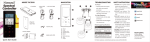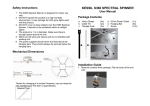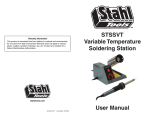Download 5870064 A2 user manual for AP700_0127
Transcript
INSIDE THE BOX AP700 SAFETY INSTRUCTIONS NAVIGATION F G H F F I AP700 X 1 OWNER’S MANUAL LED ILLUMINATOR USB CABLE X 1 E D C B 1. DO NOT use a power supply outside the specifications. This is a fire hazard and may lead to unit failure 2. DO NOT use outdoors. This unit is intended for indoor use only. 3. DO NOT expose unit to an extremely humid environment or submerse unit in water. This may lead to unit failure. 4. DO NOT place working illuminator in close contact with any objects. This may cause objects to heat up and the unit to overheat. 5. KEEP lens away from sharp objects. Sharp objects may break the lens and lead to unit failure. 6. DO NOT cover or place objects on the power supply. Power supply should not be contained in an airtight space. 7. ENSURE that the light is correctly mounted. INSTRUCTIONS DE SECURITE A 1. N’UTILISEZ PAS de câble d’alimentation ne correspondant pas aux caractéristiques. Il y aurait un risque d’incendie et de dommages de l’unité. 2. NE PAS UTILISER à l’extérieur. Cette unité est prévue pour une utilisation en intérieur. POWER ADAPTER X 1 3. N’EXPOSEZ PAS l’unité à un environnement extrêmement humide ou ne submergez pas l’unité dans l’eau. Cela pourrait endommager l’unité. 4. NE PLACEZ PAS l’illuminateur en marche, en contact direct avec d’autres objets. Cela pourrait causer un réchauffement trop élevé de ces derniers et pourrait faire surchauffer l’unité. 5. GARDEZ la lentille (H) à l‘écart des objets pointus. Les objets pointus pourraient casser la lentille et endommager l’unité. K 6. NE RECOUVREZ PAS, ou ne placez pas d’objet sur le câble d’alimentation. Le câble ne doit pas se trouver dans un espace fermé. J ADAPTER CABLE X 1 7. Capitalize que la lampe est correctement montée/fixée L M N N PRODUCT SPECIFICATIONS Illuminator Power Consumption 185W maximum BRACKET X 4 A B C D Power - Turn the AP700 on or off. Intensity - Adjust the intensity of the light. Color - Adjust the color of the light. Program - Cycle through custom programs. E F G H Vent Screw Top Cover Fan(Air Inlet) I J K L Power Cord M WiFi Indicator LED Array N Mounting Guide USB Port Power Indicator Input Voltage 48V DC ± 5% Listed Power Supply Input 100-240V AC 50-60 Hz Output 48V DC, maximum 4.2A GETTING STARTED MAINTENANCE 1. Keep the air intake hole, venting holes, and fan clear of dust. Perform regular cleanings with compressed air. Unplug the unit and insert the tip of a CO2 canister Into one of the venting holes. Hold and spray. You may also gently vacuum out the dust through the venting holes. 2. Keep the lens clean. If the lens becomes contaminated with water, dust or other particles, unplug the unit and clean the lens with isopropyl alcohol. Wet a cotton swab or napkin with the isopropyl alcohol and gently wipe the surface of the lens. The light can be turned on once the lens is fully dry. Step 1 For more detailed setup information, please visit www.kessil.com. Start Lamp Step 3 Connect the AP700 to the power adaptor and plug it into a wall outlet. The LED indicator will be red to indicate standby mode. Manual Control You may manually adjust the intensity and color using the buttons located on the AP700. Wireless Control: The Kessil App is compatible with iOS device. To download your respective version, open the App Store on your device and search for "Kessil WiFi Controller". You can also scan the QR Code below to access the app download. App Operation: Once you have downloaded the app, follow the instructions listed to connect and operate the light. A COLOR B Cycle Color Up C Cycle Color Down ios Kessil WiFi Controller Cleaning Step 5 TROUBLESHOOTING GUIDE Problem Light doesn’t turn ON Cause / Solution Make sure the unit is connected to the power supply and that the power supply is plugged into an outlet with the correct specifications. Make sure electrical power is available to the AC outlet being used. Make sure the correct power supply is being used. Make sure the device is operating within the specified operating temperature. Make sure the correct power supply is being used. Unit is flickering Make sure the unit has not overheated by operating at a temperature above 100°F/40°C. Make sure the fan is operating properly. Buttons are Make sure to operate the light with dry not responsive hands. ver. A2 1. Turn off the AP700, remove the eight perimeter screws from the AP700 using a 3/32”(2.5mm) hex wrench.Set aside the top cover and gently clean the inside using a dry brush. Ensure the inside is clear of debris before reinstalling the top. A LIGHT BODY CORD (2.5M/8.2ft) B WATERPROOF CONNECTOR C POWER ADAPTER Step 2 INTENSITY AC IN : 100~240V DC OUT : 48V 5A Turn On the AP700 Touch the button to turn on the AP700. Touching the button once more will shut the light off. Increase Intensity Decrease Intensity Step 4 Program Cycle through programs by using the button. Default programs can be customized through the app. Do not use water. Mounting Suspension Kit mounting is shown here. For other mounting options, please visit www.kessil.com.