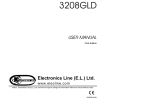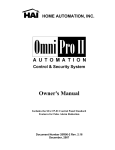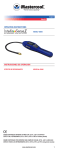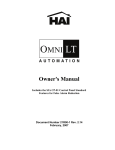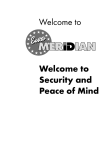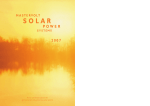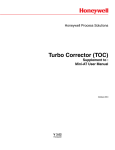Download Summit 3208GLD
Transcript
Summit 3208GLD INSTALLATION MANUAL Electronics Line -2- Table of Contents Introduction........................................................................................................................................................ 3 Chapter One: Overview..................................................................................................................................... 4 1.1: Specifications ........................................................................................................................................ 4 1.2: Zones .................................................................................................................................................... 5 1.3: System Partitioning ............................................................................................................................... 6 1.4: Telephone Dialer................................................................................................................................... 6 1.5: Remote Programming ........................................................................................................................... 7 1.6: Other Features ...................................................................................................................................... 7 Chapter Two: Installation................................................................................................................................... 9 2.1: Parts and Options ................................................................................................................................. 9 2.2: Mounting the Panel ............................................................................................................................... 9 2.3: Earth Ground....................................................................................................................................... 10 2.4: Installing Keypads ............................................................................................................................... 10 2.5: Wiring Diagram - 3208GLD (STD) ...................................................................................................... 12 2.6: Terminal Connections- 3208GLD (STD)............................................................................................. 13 2.7: Wiring Diagram - 3208GLD (EU) ........................................................................................................ 14 2.8: Terminal Connections- 3208GLD (EU)............................................................................................... 15 2.9: Hardwire Zone Loop Types................................................................................................................. 16 2.10: Fuse Replacement............................................................................................................................ 16 2.11: Turning on the System ...................................................................................................................... 16 Chapter Three: System Operation .................................................................................................................. 17 3.1: General ............................................................................................................................................... 17 3.2: Display and Controls ........................................................................................................................... 17 3.3: LCD System Status Display................................................................................................................ 19 3.4: Entering Commands ........................................................................................................................... 20 3.5: Arming and Disarming ........................................................................................................................ 21 3.6: Additional Arming Methods ................................................................................................................. 21 3.7: User Codes ......................................................................................................................................... 22 3.8: Distress Keys ...................................................................................................................................... 23 3.9: Zone Bypassing/Unbypassing ............................................................................................................ 23 3.10: Event Log .......................................................................................................................................... 24 3.11: Tests ................................................................................................................................................. 24 3.12: Additional Operations........................................................................................................................ 25 Chapter Four: Programming ........................................................................................................................... 28 4.1: General ............................................................................................................................................... 28 4.2: Guide to Programming ........................................................................................................................ 28 4.3: Programming Procedure..................................................................................................................... 28 4.4: Programming Parameters................................................................................................................... 29 Appendix A: Troubleshooting .......................................................................................................................... 52 Appendix B: Hexadecimal Conversion Chart.................................................................................................. 53 Appendix C: Message Routing........................................................................................................................ 54 Glossary .......................................................................................................................................................... 55 Introduction The Summit 3208GLD is a fully programmable alarm control panel designed to meet the requirements of the majority of commercial and residential installations. This manual is designed to help you, the installer, with the installation of the Summit 3208GLD. We strongly urge you to read through this manual, in its entirety, before beginning the installation process so that you can best understand all that this security system has to offer. This manual is not intended for end user use. End users are encouraged to read the Summit 3208GLD User Manual that accompanies the system. If you have any questions concerning any of the procedures described in this manual, please contact Electronics Line at (+972)-3-9211110. Catalog Number: ZI0084C (9/02) Version 1.0 Hereby, Electronics Line declares that this control panel is in compliance with the essential requirements and other relevant provisions of Directive 1999/5/EC. All data is subject to change without prior notice. -3- Chapter One: Overview 1.1: Specifications Power Input Power Output Zones Keypads AC: 15VAC, 30VA transformer Battery backup: 12VDC, 6.5Ah or 7Ah Auxiliary power: Regulated 12VDC nominal at 1A max. including keypads and detection devices for 4 hours standby Bell output: Regulated 12VDC nominal from auxiliary power, unregulated 9 to 18VDC, 600mA total auxiliary power Number of zones: 8 onboard (expandable to 32) Types supported: 3106 LED, 3108 LCD, 3118 LCD, 3128 LCD Number of keypads: Up to 8 supervised Distress Keys: 3 User Codes Number of users: 15 Number of digits per user code: 3 to 6 Authorization levels: 15 Open/Close Windows Number of windows: 1 opening window + 1 closing window for each day of the week per sub-system Window sizes: + 15 min, + 30 min, + 45 min, +60 min Remote Programming Operating Temperature Dimensions Current Consumption Weight Equipment: Remote Programmer software package Access: Direct (Password), Callback, Off-hook 0° to 60°C (32° to 140°F) 12” x 12” x 4” (30.5cm x 30.5cm x 10.2 cm) 3208GLD Control Panel: 130mA (approx.) 3106 LED Keypad: 20mA (without backlight), 70mA (with backlight) 3108 LCD Keypad: 20mA (without backlight), 60mA (with backlight) 3118 LCD Keypad: 20mA (without backlight), 55mA (with backlight) 3128 LCD Keypad: 20mA (without backlight), 65mA (with backlight) 3302 Output Relay Module: 0mA (all relays deactivated), 15mA (per activated relay) 3402 Output Relay Module: 15mA (all relays deactivated), 30mA (per activated relay) 3407 Output Relay Module: 15mA (all relays deactivated), 30mA (per activated relay) 3417 Transistor Module: 10mA (all transistors deactivated) 725mA (all transistors activated, drawing max. 100mA each) 3508 Zone Expander Module: 10mA 3528 Wireless Zone Expander Module: 10mA 3606 Voice Message Module: 6mA (standby), 50mA (operation), 150mA (recording/playback) 3622 2-Way Voice Module: 35mA (standby) 200mA (active) 3800 Printer Module: 10mA MasterLink 2530 Zone Expander Module: 50mA UHF 3208GLD Long Range Radio Transmitter: 1mA (standby), 1.2A (transmission) VHF 3208GLD Long Range Radio Transmitter: 1mA (standby), 600mA (transmission) Note: A system employing UHF/VHF transmitters must have the aid of full battery backup; a "Low Battery" condition could distort UHF/VHF transmissions. Approx. 6.5 lbs. (3 Kg) -4- 1.2: Zones The Summit 3208GLD comprises 8 on-board zones and is expandable to a total of 32 zones. Both hardwire and wireless zone expanders are available. You can precisely configure each zone to suit a wide variety of applications. Zone Descriptors Each zone can be assigned an individual zone descriptor. You can choose these from the standard zone descriptor library or from one of the four custom zone descriptors that are programmable to suit the installation. Zone Type One of fifteen zone types can be defined for each zone. The zone type dictates the nature of a specific zone’s operation. The following is an explanation of each zone type. Perimeter and Interior Zones Different methods of arming the system rely on the definition of zones as perimeter or interior. For example, when the user wishes to remain on the premises, STAY arming secures only perimeter zones allowing free movement within the protected area. Perimeter and Interior zones can be defined as ‘Normal’, ‘Primary’, ‘Secondary’ or ‘Conditional’. Normal Zone: A normal zone generates an alarm when opened. Primary and Secondary Zones: Primary zones never actually generate an alarm; they are always used in conjunction with secondary zones. A secondary zone will generate an alarm only if opened during the entry delay of a primary zone. These zones are intended for use in situations where the primary zone is an unprotected area that is crossed by an intruder to reach the area protected by the secondary zone. This rules out the need to compromise the sensitivity of the devices installed in the secondary zone to achieve maximum false alarm immunity. Conditional Zone: Conditional zones do not generate an alarm when opened during the entry delay otherwise, an alarm is generated instantly. These zones can be used for detectors protecting the area in which a keypad has been installed or the area crossed in order to reach the keypad. 24hr zones 24hr zones are always operational regardless of system status and will generate an instant alarm when opened. If an exit/entry delay is defined for a 24hr zone, it will be ignored by the system. Fire and Verified Fire Zones: Fire zones are designed for use with smoke detectors. A fire zone will generate an instant alarm when opened. Verified fire zones will not sound an alarm and will not send a message to the central station unless a second detection has been made within a minute of the first. The Summit 3208GLD control panel can be programmed to enable automatic or manual power reset for latching smoke detectors (see address 495). Emergency/Holdup: Emergency/Holdup zones are 24hr zones designed for use with panic buttons in the case of holdup situations, medical emergencies etc. It is recommended that glassbreak detectors be connected to Emergency/Holdup zones. Tamper: This zone type is used with tamper switches and is designed to prevent unauthorized opening of the metal housing. Common Zone A common zone belongs to all systems. An alarm will only be generated from a common zone if all the subsystems are armed. Common zones are generally used in partitioned systems where a corridor is shared by more than one protected area. Note: When arming, if the only zones open are common zones, the system is still “Ready”. Keyswitch zones Two zone types offering different operational modes are available for use with a momentary keyswitch. On/Off STAY and On/Off AWAY: A keyswitch zone can be defined to either STAY or AWAY arm the system. Swinger Zones Swinger zones limit the amount of alarms that can be sent from a specific zone within a predetermined time period. This feature is designed for use with zones that are highly prone to false alarms. The swinger parameters are programmed at address 388 and at the second address for each specific zone. -5- 1.3: System Partitioning The Summit 3208GLD can be operated in partitioned mode where the system is separated into a maximum of four sub-systems. A sub-system is created when at least one zone has been assigned to it. The following section describes how certain elements of the system are affected by system partitioning. Zones Each zone can be assigned to a one of the four sub-systems. A common zone is assigned to all subsystems and will only be armed in the event that all systems are armed. User Codes User codes are assigned to any sub-system or to the entire system during user code programming. For more information on the programming of user codes refer to page 23. Keypad Display The keypad can display either the entire system or a specific sub-system. This is programmed at parameter addresses 132 - 139. Arming & Disarming On a keypad assigned to a specific sub-system, the STAY and AWAY keys arm that sub-system only. A user code assigned to a specific sub-system only arms that sub-system. If the user code is assigned to all systems, the panel asks which system to arm. Entering System 5 arms all the sub-systems that are ready. There is no way of disarming all sub-systems simultaneously; sub-systems must be separately disarmed. To disarm a sub-system, the user code entered must be assigned to either that sub-system or to all systems. All arming methods are available for each sub-system. 1.4: Telephone Dialer You can program up to four different telephone numbers into the system, employing either pulse or DTMF tone dialing methods. Up to 16 digits can be programmed for each telephone number. The Summit 3208GLD supports several communication protocols including Contact ID and various pulse protocols, enabling communication with most popular central station receivers. Different groups of event messages (Burglary, Fire, Open/Close messages etc.) enable message routing to up to four central stations. In some cases the central station handles events reported per zone and in others per event. Event codes can comprise of either one or two digits and can include additional information such as the user number in opening and closing messages or zone ID in event oriented zone messages. These codes are usually assigned by the central station – consult the central station operator for a listing of the different event codes. Follow-me Using the Follow-me feature, the panel can notify the user that the system has undergone certain events by sounding a sequence of tones over the telephone. The user acknowledges that the message has been received by pressing 0, 9 or # on their telephone. If this acknowledgement is not received within the oneminute time window opened the moment the panel starts dialing, the control panel redials. The number of dialing attempts made depends on the value programmed at address 197. Telephone #4 is designed for use with this feature as it is the only telephone number that can be easily programmed by the user, without the need to enter programming mode. 3606 Voice Module The 3606 enables the recording of up to six different messages for use with the “Follow-Me” feature. When the panel calls the “Follow-Me” number, the Voice Module plays back the appropriate message to identify which type of event has occurred. Telephone Line Supervision (firmware dependent) Approximately 20 seconds after the telephone line is cut, all keypads sound a trouble beep and the message “Telephone Comm. Failure” appears on LCD keypads. -6- 1.5: Remote Programming Electronics Line’s Remote Programmer (RP) software enables all programming and operation to be performed from a PC. You can do this from either a remote location or on-site using the ‘Off-hook’ communication option. The software provides a comprehensive interface to the Summit 3208GLD control panel facilitating and cutting down the time taken in programming the system. A number of programmable options, relating to when and how RP communication is established, are available at address 496. The tollsaver feature, RP Callback, makes remote programming more costeffective and increases the level of security. Using this feature, the Remote Programmer establishes a connection with the panel. The panel recognizes the passcode, hangs up and calls the number programmed at addresses 172-179 within 60 seconds. Answering Machine Override Answering machine override enables the control panel to distinguish between regular incoming calls and a communication attempt by the RP (remote programmer) software. An RP call is identified by the control panel as a sequence of two calls within a 30-second time window. 1. The control panel does not answer the first incoming call. 2. The control panel opens a 30-second time window from the moment the telephone stops ringing. 3. The control panel answers after the number of rings defined at address 496 and RP communication is established. 1.6: Other Features Opening and Closing Windows This feature helps cut down the amount of opening and closing reports sent to the central station. The opening and closing windows are programmable windows of time, during which the user usually arms or disarms the system. Disarming during an opening window or arming during a closing window does not send a report to the central station. If the system is not disarmed or armed during the appropriate window, a ‘Failed to Open’ or ‘Failed to Close’ message is sent to the central station. You can choose from a list comprising three opening and four closing window times. The times in this list can be programmed according to the user’s entry and exit scheduling requirements. If required, the user can issue the ‘Late to Close’ command to extend the closing window period. The Auto-Arm feature causes the system to arm itself automatically at the end of the closing window. This prevents situations where the system is left unarmed at the end of the day. Latch-Key The latch key feature has been designed to inform parents whether their children have arrived home safely and on schedule. The panel sends a ‘Failed to Open’/‘Failed to Close’ message to the central station or follow-me number if the MENU/NEXT key is not pressed during the appropriate window. Event Log The event log records the last 100 events the system has undergone. The event log uses the FIFO (first in, first out) method. Once the log is full, the oldest event will automatically be erased. You can view the event log with the LCD keypad or the RP software. The event log records the following events: • Zone Alarms (not including restore) • Emergency Key Alarms (not including restore) • Opening/Closing (Arming/Disarming) events • Tamper Events • User Initiated Bell Cutoff • Duress Dealer Lockout During the first 60 seconds following power-up, the unalterable code “123456” is valid. This code is designed to enable you to perform initial programming tasks. Activating Dealer Lockout disables this feature and the code can only be restored using the RP software. -7- Listen-In (firmware dependent) If a zone is programmed with Listen-in activated, when sending the event message the panel will stay on the line for the time programmed at Address 499. Using microphones installed on-site, the central station operator can distinguish between an actual break-in and a false alarm. In order that the siren will not interfere with the operator’s ability to listen-in, the siren is not sounded until the end of the Listen-In period. The Bell Muting feature (programmed at address 495) delays bell activation until after all pending messages have been sent to the central station. AC Loss/Restore Report Delay In the event of AC loss, an event message (address 247 or 281) is sent to the central station between 15 and 30 minutes after the AC loss condition is sensed. The system chooses this delay at random in order to prevent the central station being simultaneously inundated by AC Loss reports in the event of a regional power cut. If AC power is restored before the event message is sent, the event message is cancelled and will not be sent. The AC Restore message (address 248 or 282) is also sent at random using the same method described above. AC Restore is reported only if the AC Loss report was sent. -8- Chapter Two: Installation 2.1: Parts and Options Standard Parts Summit 3208GLD Household Burglary Alarm Control Panel without keypad Eight 2.2KΩ resistors Installation Manual User Manual Optional Accessories 3106GLD LED Keypad 3108GLD LCD Keypad 3118 LCD Keypad 3128 LCD Keypad 3302 2 Relay Plug-in Output Relay Module 3407GLD 7 Relay Output Relay Module 3402GLD 2 Relay Output Relay Module 3417GLD 7 Transistor Output Module 3508GLD 8 Zone Expander Module 3528GLD Wireless Zone Expander 3606 Voice Message Module Note: Some of the accessories, listed above, are hardware and software versions. 3622 2-Way Voice Module 3722 15Vac 30VA Transformer 3733 Battery Cut-off Module 3800 Printer Module 3911 EL Modem & RS232 Cable MasterLink Supervised Wireless Range Remote Programmer - Up/Downloading Software UHF 3208GLD Long Range Radio Transmitter VHF 3208GLD Long Range Radio Transmitter 12Vdc/7Ah Battery only supported by specific Summit 3208GLD 2.2: Mounting the Panel The Summit 3208GLD should be mounted in a dry location with convenient access to AC power and telephone connections. The metal cabinet includes mounting and wiring holes on the rear, optional wiring knockouts on the sides and dedicated positions for the various peripheral modules available for use with the control panel. Top Mounting Holes Long Range Radio Transmitter UHF3208GLD/ VHF3208GLD Wireless Zone Expander 3528/2530 3208GLD Transformer 3722 and Add-On Modules* Wiring Hole Bottom Mounting Holes Wiring Knockouts Add-On Modules* Add-On Modules* *3508/3407/3402/3417/3606/3733 12V Backup Battery Figure 2.1: 3208GLD Metal Cabinet Layout -9- 2.3: Earth Ground The Summit 3208GLD control panel and its metal housing must be connected to earth ground. This is in order to ensure proper system operation, provide effective lightning and transient protection and also protect against electrical safety hazards. The earth ground connection should be made directly to an established ground point (such as a grounding rod) using standard green/yellow jacketed wire. Note: The connection to earth ground must be direct. It is not sufficient to ground the panel only using the 3-pin plug that is connected to the electrical socket. Power connection to the unit should be according to the national electrical code for permanent installation. 2.4: Installing Keypads 3128 LCD 3118 LCD 3106 LED 3108 LCD The Summit 3208GLD security system supports the keypads pictured in Figure 2.2. The layout for each keypad differs but the installation and operation instructions for all the keypads are identical. Figure 2.2: 3208GLD Keypads All keypads are supplied configured to keypad address 1 in unsupervised mode. The maximum recommended distance between the control panel and the keypad is 1,000m (3,000ft.). LED/LCD Module LCD Contrast Trimmer (3108) Buzzer B S C A LSCP GND - + VDD BLACK GREEN RED WHITE Terminal Block Configuration Jumpers 5 7 6 8 Tamper Switch Figure 2.3: 3106/8 Keypad (cover off) -10- Keypad unit address Up to eight individually addressed supervised keypads can be installed with the control panel. If more than one keypad is installed with same unit address, all keypads must be configured as unsupervised. To configure the keypad unit address: 1. Using a small flat-head screwdriver, open the back cover of the keypad. 2. Locate the jumpers marked “CBA”. 3. Install the jumpers according to Figure 2.4. 4. Disconnect and re-connect the power supply. CBA CBA Keypad 1 Keypad 5 Jumper installed Keypad 2 Keypad 6 Jumper removed Keypad 3 Keypad 7 Keypad 4 Keypad 8 Figure 2.4: Keypad Unit Address Jumper Configuration Keypad supervision If a supervised keypad is disconnected, the control unit sends an LSCP Unit Tamper message (address 239 or 273) to the central station. Note: The LSCP Unit Tamper message is also sent when the keypad’s tamper switch is opened. This event message is sent regardless of the keypad’s supervision setting. To configure the keypad supervision setting: 1. Using a small flat-head screwdriver, open the back cover of the keypad. 2. Locate the jumper marked S. 3. To configure the keypad in supervised mode, remove the jumper. S S Supervised Unsupervised Figure 2.5: Keypad Supervision Jumper Configuration LCD Contrast Adjustment If the LCD display is unclear, the contrast may be adjusted using the LCD contrast trimmer. Dim Bright Figure 2.6: LCD Contrast Trimmer -11- 2.5: Wiring Diagram - 3208GLD (STD) Electronics Line (E.L.) Ltd – Summit 3208GLD Household Burglary and Fire Alarm Panel PROTECTION FUSES F1 (BATT): 3A/250V (bel 5MF3) F2 (AUX): 1.6A/250V (bel 5MF1.6) F3 (BELL): 3A/250V (bel 5MF3) Install F3 horizontally to supply 12V nominal regulated power to bell. Install vertically to supply 9-18V unregulated to bell and terminal 28. Connector for plug-in relay module Electronics Line (E.L.) recommends testing the system at least once a week. Refer to the testing procedure found in the installation manual Receiver communication must be tested monthly. 5 6 7 8 WHITE 4 GREEN 3 RED 2 BLACK 1 9 10 11 12 F1 13 14 15 16 17 18 19 20 21 LED SYSTEM STATUS INDICATOR On = Telephone Tone Detection Off = System in Communication Flashing = Dialing Flashing (1 pulse/sec) = Standby 22 Telephone Line Connections Z2 Z3 Z4 Z5 Z6 Z7 Zone Connections 3108/3118/3128 LCD Keypad N.C. N.C. 2.2K 2.2K 3106 LED Keypad Typical End of Line Resistor Zone Connections (EOLR) - F2 23 Mic Input Z1 + F3 AUXILIARY POWER OUTPUT Regulated 12VDC nominal. Fire: Supplies 220mA for 24 hours. Burglary: Supplies 1A for 4 hours (including 100mA to smoke detector, terminals 24 and 25) System Bus Connector 12V/7Ah BATTERY Charging current: 700mA max. Replace the battery every 3 - 5 years Z8 RED BLACK For maximum current calculation, add keypad consumption (approx. 60mA per keypad) to the total current drawn from the AUX power output. UHF/VHF Interface Connector (+) (-) AUX Power Output 24 25 26 + 27 28 29 30 Connect to Earth - Transformer Siren Audio 15VAC/30VA Output: 600mA Smoke Unregulated Detector Power Output Output (9-18V) 12V nominal max. 100mA Power connection to the unit should be according to the national electrical code for permanent installation. ! System Bus ML0046B (1/02) -12- 2.6: Terminal Connections- 3208GLD (STD) Telephone Connections Terminals 1, 2, 3 and 4: The telephone line should be connected as follows. Outgoing line to telephone: Terminal 1 - Home Tip, Terminal 2 - Home Ring Incoming Line from telephone company: Terminal 3 - Telco Tip, Terminal 4 - Telco Ring. Keypad Connections Terminals 5(-), 6(+), 7(LSCP-), 8(LSCP+): Terminal 5: Common Ground (Black) Terminal 6: AUX power (Red) Terminal 7: LSCP - (Green) Terminal 8: LSCP + (White) Connect these terminals to the corresponding terminals on the keypad. Zone Connections Terminals 9(+), 10(-), 11(+), 12(+), 13(-), 14(+), 15(+), 16(-), 17(+), 18(+), 19(-), 20(+): Zone 1: Zone 2: Zone 3: Zone 4: Terminals 9 and 10 Terminals 11 and 10 Terminals 12 and 13 Terminals 14 and 13 Zone 5: Zone 6: Zone 7: Zone 8: Terminals 15 and 16 Terminals 17 and 16 Terminals 18 and 19 Terminals 20 and 19 Auxiliary Power Output Terminals 21(+), 22(-): Regulated 12VDC nominal at 1A max. including keypads and detection devices for 4 hours standby. Microphone Terminal 23: Microphone input for listen-in applications. Smoke Detector Power Output Terminals 24(+), 25(-): These terminals provide up to 100mA for powering latching smoke detectors. The smoke detector output is active low and is restored either automatically or manually. Bell Power Output Terminals 26(+), 27(-): These terminals supply power to the bell. The power requirements are as follows: AUX power (12Vdc nominal regulated, 9 - 18VDC unregulated), rated at 600mA with 40VA transformer. 12V Unregulated Power Output Terminal 28: This terminal provides 12V unregulated power when fuse F3 is installed in the vertical position. AC Power Input Terminals 29, 30: Connect a 15VAC Class II transformer rated at 30VA, using 18AWG wire. -13- 2.7: Wiring Diagram - 3208GLD (EU) Electronics Line (E.L.) Ltd – Summit 3208GLD Household Burglary and Fire Alarm Panel On-board expansion module connectors UHF/VHF Interface Connector TELCOM 1 & 2: Outgoing line to telephone 3 & 4: Incoming line from telephone company TELCOM 4 & 5: Incoming line from telephone company 3 & 6: Outgoing line to telephone 1 K6 K5 System Bus Connector N.C. C. N.O. N.O. 5 6 7 8 WHITE 4 GREEN 3 RED 2 9 Replace the battery every 3 - 5 years F3 + - F2 AUXILIARY POWER OUTPUT Regulated 12VDC nominal. Fire: In accordance with CSFM (Fire) supplies 220mA for 24 hours. Burglary: Supplies 1A for 4 hours (including 100mA to smoke detector, terminals 24 and 25) LED SYSTEM STATUS INDICATOR On = Telephone Tone Detection Off = System in Communication Flashing = Dialing Flashing (1 pulse/sec) = Standby 10 11 12 13 14 15 16 17 18 Z2 Z3 Z4 Z5 Z6 Z7 Zone Connections 3108/3118/3128 LCD Keypad N.C. N.C. S y s te m B u s 19 20 21 22 23 Mic Input Z1 3106 LED Keypad F1 Internally connected to regulated or unregulated power supply according to F3 installation BLACK 1 PROTECTION FUSES F1 (BATT): 3A/250V (bel 5MF3) F2 (AUX): 1.6A/250V (bel 5MF1.6) F3 (BELL): 3A/250V (bel 5MF3) Install F3 horizontally to supply 12V nominal regulated power to bell. Install vertically to supply 9-18V unregulated to bell. 2.2K 2.2K Typical End of Line Resistor Zone Connections (EOLR) Z8 (+) (-) AUX Power Output 24 25 26 + 27 28 29 Connect to Earth Siren Audio Output: Smoke 600mA Detector Output Transformer 12V nominal 15VAC/30VA max. 100mA Power connection to the unit should be according to the national electrical code for permanent installation. ! ML0032C (1/02) -14- RED 8 Charging current: 700mA max. BLACK J4 -or- 1 2 3 4 8-POSITION TELEPHONE SOCKET Attach the incoming telephone line and telephone according to the instructions provided in the Installation 12V/7Ah BATTERY 2.8: Terminal Connections- 3208GLD (EU) Telephone Connections Connector J4: The telephone line should be connected as shown in Figure 2.7. Incoming Line from Telephone Company 1 2 3 4 L- Home Tip Outgoing Line to Telephone Earth Home Ring Outgoing Line to Telephone L+ L- L+ -OrTelco Tip Telco Ring 1 Incoming Line from Telephone Company 2 3 4 5 6 7 8 8-Position Telephone Socket Figure 2.7: Telephone Connections On-Board Relay Contacts Terminals 1, 2, 3 and 4: (K5) Terminal 1: N.C. Terminal 2: Common Terminal 3: N.O. (K6) Terminal 4: N.O. (Relay K6 is internally connected to the regulated or unregulated power supply, according to the position of fuse F3) Keypad Connections Terminals 5(-), 6(+), 7(LSCP-), 8(LSCP+): Terminal 5: Common Ground (Black) Terminal 6: AUX power (Red) Terminal 7: LSCP - (Green) Terminal 8: LSCP + (White) Connect these terminals to the corresponding terminals on the keypad. Zone Connections Terminals 9(+), 10(-), 11(+), 12(+), 13(-), 14(+), 15(+), 16(-), 17(+), 18(+), 19(-), 20(+): Zone 1: Zone 2: Zone 3: Zone 4: Terminals 9 and 10 Terminals 11 and 10 Terminals 12 and 13 Terminals 14 and 13 Zone 5: Zone 6: Zone 7: Zone 8: Terminals 15 and 16 Terminals 17 and 16 Terminals 18 and 19 Terminals 20 and 19 Auxiliary Power Output Terminals 21(+), 22(-): Regulated 12VDC nominal at 1A max. including keypads and detection devices for 4 hours standby. Microphone Terminal 23: Microphone input for listen-in applications. Smoke Detector Power Output Terminals 24(+), 25(-): These terminals provide up to 100mA for powering latching smoke detectors. The smoke detector output is active low and is restored either automatically or manually. Bell Power Output Terminals 26(+), 27(-): These terminals supply power to the bell. The power requirements are as follows: AUX power (12VDC nominal regulated; 9 - 18VDC unregulated), rated at 600mA with 30VA transformer. AC Power Input Terminals 28, 29: Connect a 15VAC Class II transformer rated at 30VA, using 18AWG wire. -15- 2.9: Hardwire Zone Loop Types The Summit 3208GLD supports the following zone loop types: N.O. (normally open); N.C. (normally closed); E.O.L.R. (end of line resistor); D.E.O.L.R. (double end of line resistor). You must define the zone’s loop type accordingly at the 3rd address of each zone’s programming parameters. Note: D.E.O.L.R. zones are available only for DK firmware versions. For D.E.O.L.R. zones, do not install more than ten sensors in a circuit. Tamper Zone Zone Com. X Tamper Alarm Tamper Alarm 2.2K Alarm Tamper Alarm 2.2K 2.2K N.O. Zone X Tamper Alarm Alarm Tamper Alarm Tamper Tamper Zone Zone Com. X Alarm Tamper Tamper Tamper Zone Zone Com. X N.C. E.O.L.R. 2.2K D.E.O.L.R. Figure 2.8: Hardwire Zone Loop Types 2.10: Fuse Replacement The following diagram shows the 3 protection fuses on the Summit 3208GLD’s main circuit board. Battery Protection Fuse 3 Amp/250V F1 Bell Power Output Protection Fuse 3 Amp/250V F3 F2 AUX Power Output Protection Fuse 1.6 Amp/250V Figure 2.9: Fuse Replacement F1 (Battery Protection Fuse): Protects the battery charger circuit and the control panel from a short circuit. To replace this fuse, use a bel 5MF3 or other 3A/250V fuse. F2 (AUX Power Output Protection Fuse): Protects terminals 6 (keypad power), 21 (AUX output) and 24 (smoke detector power output). To replace this fuse use, a bel 5MF1.6 or other 1.6A/250V fuse. F3 (Bell Power Protection Fuse): Protects the active bell output (terminal 26). When the fuse is installed in the horizontal position 12VDC nominal regulated power is supplied to the bell. When the fuse is installed in the vertical position, unregulated (approx. 9 to 18VDC) power is supplied to the bell and terminal 28. To replace this fuse, use a bel 5MF3 or other 3A/250V fuse. MAKE SURE YOU REPLACE A FUSE WITH THE CORRECT RATING ! 2.11: Turning on the System Once all of the systems components are properly connected and you have checked the connections, the Summit 3208GLD is ready to be turned on. To avoid the risk of electric shock or damage to the control panel, make sure that both the AC supplier and the battery are connected properly before applying power to the system. -16- Chapter Three: System Operation 3.1: General The Summit 3208GLD can be operated using any of the keypads shown in section System operation and programming is identical for all LCD keypads. 3.2: Display and Controls LCD Display Status Indicators Arming Keys Numeric Keypad Select Key Buzzer Figure 3.1: 3108 Keypad Keys and Keypad Functions 0 - 9: The numeric keys are used to enter user codes, telephone numbers, to issue commands and for numeric programming. 4 , #: These keys provide a number of different functions. On the LCD keypad, you can scroll backwards using the 4 key during menu navigation and programming. Pressing the 4 key cancels the entry and exit delays for the current arming period. During programming, use the # key to enter hexadecimal digits (A - F). Press # when the system is in standby to toggle the time from 24hr to 12hr format. MENU/NEXT: On the LCD keypad, pressing the MENU/NEXT key displays the main menu and is used to scroll through the menu items. On both the LCD and LED keypads the MENU/NEXT key is used to log in an arrival when using the latch key feature. Additionally, the MENU/NEXT key generates an emergency alarm when held down simultaneously with one of the distress keys (E, F or P). SELECT: Pressing SELECT, followed by a command code, issues a command to the system. On the LCD keypad, this key is also used to select menu items. STAY: The STAY key is used to arm the system's perimeter zones. AWAY: The AWAY key is used to arm the whole system (both perimeter and interior zones). AWAY is also used to exit the current operation (e.g. programming or view log) Note: If one-key arming is enabled, the user can arm the system using the STAY and AWAY keys without having to enter a user code. Status Indicators ARMED: On when the system is armed, off when the system is disarmed. POWER: On when both the AC and the backup battery are connected, provided that the voltage supplied by the battery is over 10.8V and AC power supply is between 50 - 60Hz. The indicator blinks slowly when the battery is low and turns off to indicate AC power loss. Note: If the keypad is programmed to display all systems, the Armed LED lights up only when all systems are armed. For DK firmware versions, during the arming period, the Armed LED flashes quickly after an alarm occurrence. When disarming after an alarm, the Armed LED flashes periodically. This indication is reset by arming the system, viewing the entire event log or clearing the log. -17- System Warning Chimes The keypad chimes to indicate the following trouble situations: AC loss, low battery, telephone line failure (firmware dependent) and fire trouble. Pressing any key on the keypad terminates these chimes. LED Keypad Operation (3106) Figure 3.2: 3106 LED Display The 3106 LED keypad is designed for use as an additional arming station. Electronics Line strongly recommends that you do not use the LED keypad to perform any complex procedures that require detailed feedback from the system, such as programming. The following is a summary of the LED display: 1 - 8: Used to display zone status. The relevant LED is lit if the zone is open, flashes slowly if the zone is bypassed and flashes quickly if the zone was violated in the last arming period. The keypad’s system defines which zone expander is associated with the keypad, i.e. which zones are displayed by LEDs 1-8. See Addresses 132-139 for keypad system allocation. System 1 (Zones 1-8): Zone Expander A System 2 (Zones 9-16): Zone Expander B System 3 (Zones 17-24): Zone Expander C System 4 (Zones 25-32): Zone Expander D If zone expander A is not in use, the control panel’s 8 onboard zones are displayed from a System 1 keypad. Note: For all zones to be displayed on LED keypads, the zones must be assigned to the correct system in programming. For example, if zones 1-8 are not assigned to System 1, their zone status will not be displayed by any LED keypad. BYPASS: Indicates if zones have been bypassed. The Bypass LED and the relevant zone LEDs blink to indicate that zones have been bypassed. READY: Indicates if the system is ready to arm. If lit, the system is ready and if the LED is flashing quickly, the system is not ready to arm. This LED is off when the system is armed. PROGRAM: The Program LED lights up if SELECT is pressed and flashes to indicate that the system is waiting for a user code to be entered. TROUBLE: Flashes if a trouble situation exists within the system (telephone communication and siren supervision failure). -18- 3.3: LCD System Status Display Each LCD keypad includes a two-row display with 16 characters on each row. This display provides a convenient user interface for operating and programming the Summit 3208GLD control panel. The following section shows typical LCD displays and offers a short description of each message. Arming Display Description Display System ready to arm SYSTEM 1 READY System ready to arm with bypassed zones SYSTEM 1 ( BYPASSED) READY SYSTEM NOT RDY (OPEN ZONES) SYSTEM 1 ARMED System armed, exit delay counting 011 SEC TO EXIT SYSTEM 1 READY System ready for perimeter arming (interior zones open) FOR STAY ARMING System ready for perimeter arming with perimeter S Y S T E M 1 R E A D Y (bypassed zones) FOR STAY (BYPASSED) System not ready to arm due to open perimeter zones System armed, exit delay ended - system is fully armed SYSTEM 1 System Perimeter armed, exit delay ended (STAY pressed) SYSTEM 1 System armed, immediate mode SYSTEM 1 IMMEDIATE ARMED ARMED/P ARMED Zone Status Display Zone status is only displayed if detailed display is selected (see addresses 128-131). Zone 1, Bedroom, is open ZONE 1 OPEN BEDROOM Zone 3, Front Door, has been bypassed ZONE 3 BYPASSED FRONT DOOR Zone 4 has been tampered with ZONE 4 TAMPER Zone 4, bedroom, is in alarm ZONE 4 IN ALARM BEDROOM System Status Display AC power has been disconnected: SYSTEM AC LOSS Backup battery is low (under 10.8V) or has been disconnected: SYSTEM LOW BATT Communication failure or the telephone has been disconnected: TELEPHONE COMM. FAILURE Time and Date display (scrolls every few seconds): THU 28 JUL 94 12:37 -19- 3.4: Entering Commands There are two methods of entering a command: • Direct command entry (LCD and LED keypads) • Menu Selection (LCD keypads only) Entering Direct Commands To enter a direct command: 1. Press “SELECT”. 2. Enter the command code – refer to the table below. 3. If prompted to, enter an authorized user code; an acknowledgment tone is sounded to indicate that the command has been accepted. Command Codes 1X 21X 22X 23X 31X 32X 33 34 39 41 421 422 423 425 426 43 Disarm System X (1 - 4) Perimeter Arm System X (1 - 4) Normal Arm System X (1 - 4) Late to Close HHMM Bypass Zone X (1 - 32) Unbypass Zone X (1 - 32) Chime On Chime Off Unbypass All zones Set Time HHMM, DDMMYY Walk Test Bell Test Telephone Test System Test Battery Test Fire Sensor Reset 44 45 46 5 61 62 63 64 71 72 741 742 75 83X 84X 9 Bell Cancel Stop Telephone Call Follow Me User Codes View Log Clear Log Print Log Show Versions Manual Programming Default Programming Remote Programming: Off-hook Remote Programming: Callback Peripherals Reset Relay X (1-7) Set Relay X (1-7) Access Control Selecting menu items (LCD keypads only) To select an item from the menu: 1. Press MENU/NEXT; the main menu is displayed and ">" indicates the current field. 2. Press MENU/NEXT to scroll forwards or “4“ to scroll backwards. To abort at any time, press AWAY. 3. Press SELECT to choose the displayed menu item. Certain functions may require you to enter an authorized passcode. Note: Entering a command code provides a shortcut to specific menu items. Main Menu 1 - DISARM 2 - ARM 21 - PERIMETER ARM 22 - NORMAL ARM 23 - LATE TO CLOSE 3 - BYPASS 31 - BYPASS ZONE 32 - UNBYPASS ZONE 33 - CHIME ON 34 - CHIME OFF 39 - UNBYPASS ALL 4 - SERVICE 41 - SET TIME & DATE 42 - TEST 421 - WALK TEST 422 - BELL TEST 423 - TELEPHONE TEST 425 - SYSTEM TEST 426 - BATTERY TEST 43 - FIRE SENSOR RESET 44 - BELL CANCEL 45 - STOP COMMUNICATIONS 46 - FOLLOW ME 5 - USER CODES 6 - VIEW/LOG 61 - VIEW LOG 62 - CLEAR LOG 63 - PRINT LOG -20- 64 - SHOW VERSIONS 7 - PROG. 71 - MANUAL PROGRAMMING 72 - LOAD DEFAULT PROG. (1-2) 74 - REMOTE PROGRAMMING 741 - OFF HOOK 742 - CALLBACK 75 - PERIPHERALS 8 - AUX RELAY 83 - RESET RELAY 84 - SET RELAY 9 - ACCESS CONTROL 3.5: Arming and Disarming Away Arming Away arming activates the entire system. This method should be used when the user is leaving the premises. To Away arm the system: 1. Check that no zones are open (i.e. all entrances are secured and the premises are empty) so that the system is ready for arming. 2. Press AWAY. 3. Enter an authorized user code; the LCD displays “SYSTEM X ARMED, XX SEC TO EXIT!” 4. Exit the area within the exit delay count down. Note: Failure to exit during the exit delay will result in an alarm. Entering an authorized passcode also Away arms the system. Stay Arming Stay arming activates the system’s perimeter zones. Stay arming is used when the occupant is remaining on the premises. To Stay arm the system: 1. Check that no perimeter zones are open (i.e. all doors and windows are secured) so that the system is ready for perimeter arming. 2. Press STAY. 3. Enter your user code; the LCD displays “SYSTEM X ARMED/P, XX SEC TO EXIT!”; at the end of the delay, the system's perimeter is armed. If one-key arming is enabled it is not necessary to enter a user code when arming the system with the STAY and AWAY keys – see addresses 128-131. Disarming Disarming deactivates the system. When the user opens a zone with an entry delay, the entry delay counts down. The system must be disarmed during the entry delay to prevent an alarm being generated. If the entry delay expires and the system is still armed, the siren sounds and the user has twenty seconds to disarm before a report is sent to the central station. To disarm the system: • Enter an authorized passcode. If the system is in alarm, entering an authorized passcode disarms the system and terminates the alarm. 3.6: Additional Arming Methods Forced Arming Forced arming enables the user to arm the system even if all zones are not secured. If zones are still not secured after the exit delay has ended, an alarm will be generated. The ability to force arm the system is a programmable option – see address 494. Note: Electronics Line recommends waiting until all of the zones are secured and the system can be armed normally. Immediate Arming The system can be immediately armed, canceling the entry and exit delay for the arming period. To arm the system immediately: • Press 4 during the exit delay or at any time when the system is armed; the entry/exit delays are cancelled. -21- 3.7: User Codes Most operations executed from the control panel require a user code. Different user code authorization levels restrict certain functions to specific users. That is to say, of the 15 users that are able to operate the system, not all of them have access to all system operations. For example, an installer with a level 12 user code can only test and program the system. The installer does not have the ability to arm and disarm the system, which maintains a high level of security for the user. Each of the 15 user codes can be programmed with 3 to 6 digits. Each user code has an authorization level and can be assigned to either a specific subsystem or to all systems. 9 Level 5 9 9 9 9 9 9 9 9 9 Level 6 9 9 9 9 9 9 9 9 9 9 9 9 9 9 9 9 Level 7 9 9 9 9 9 9 9 9 9 9 9 9 9 9 9 9 9 Level 8 9 9 9 9 9 9 9 9 9 9 9 9 9 9 9 9 9 Level 9 9 9 9 9 9 9 9 9 9 9 9 9 9 9 9 9 9 9 Level 10* 9 9 9 9 9 9 9 9 9 9 9 9 9 9 9 9 9 9 9 9 9 Access denied to all functions Level 11 9 Not available Level 12 Level 13 9 9 Level 14 Level 15** Programming 9 Tests Stop Communications 9 Program User Codes Remote Programming 9 View Log/Print Log 9 Late to Close 9 Set Clock 9 Bypass/Unbypass Level 4 Access Control 9 Level 0 Follow-me 9 Set/Reset Relay Level 3 Fire Sensor Reset 9 Chime ON/OFF 9 Bell Cancel Level 2 Disarm 9 Stay Arm Level 1 Away Arm Clear Log The following table shows the functions available to each authorization level: 9 9 9 9 9 9 9 9 9 9 9 9 9 9 9 9 9 9 9 9 *Master Code **Duress Code Programming User Codes To program user codes (LCD keypad only): 1. Press SELECT, 5; the LCD display requests a user code. 2. Enter an authorized user code; the display reads: USER 01: > 1234.. SYS. 1 LEVEL 10 In the above example: The code displayed is for User 1. The user code is “1234” - 4 digits with “..” following, signifying that two digits were not used in this user code. The user code is assigned to System 1. The user code authorization level is 10. The current field is indicated by “>”. 3. To scroll through the user codes, press MENU/NEXT to scroll forward and 4 to scroll back. 4. To scroll through the different fields, press SELECT. -22- 5. To change the value of the current field, enter the required value. 6. Press AWAY to exit user code programming or MENU/NEXT to program the next user code. Note: A user cannot program a code to a higher access level or to a sub-system other than the one to which their code belongs. Additionally, a user cannot view user codes assigned to a higher access level. The system accepts the first user code it recognizes. To prevent being locked out of the system, do not program user codes beginning with the same numeric combination. For example, the 3 digit user code “123” and the 4 digit code “1234” are programmed in the same system. Any attempt to enter “1234” is impossible as the system recognizes “123” the moment the third digit is entered. User Codes and System Partitioning When the Summit 3208GLD is partitioned into several sub-systems, user codes can be associated either with a specific sub-system or with the entire system. Assigning a user code to only one system will default all operations to that system. For example, if a user code is assigned to System 3, entering the code arms System 3 without the need to indicate the system number. A user code authorized to all of the subsystems can perform functions affecting the entire system, such as arming. To assign a user code to all of the systems, program the code as belonging to System 5. Duress Code The duress code is a user code designed for situations where the user is being forced to operate the system. This user code performs the selected operation, while sending the duress event message (address 259 or 293) to the central station. A duress code has an authorization level of 15. Note: In the message to the central station, the control panel always indicates the system of the keypad from which the duress code was entered. 3.8: Distress Keys In the case of an emergency, 3 types of alarm can be generated from the keypad. To generate a distress key alarm: 1. Press and hold down the MENU/NEXT key. 2. Keeping the MENU/NEXT key held down, press the required distress key, for more than 1 second; the relevant event code is reported to the central station and, if programmed, the bell is activated. The distress key combinations are: • MENU/NEXT and E - Emergency (event code at address 255 or 289) • MENU/NEXT and F - Fire alarm emergency (event code at address 256 or 290) • MENU/NEXT and P - Police emergency (event code at address 257 or 291) 3.9: Zone Bypassing/Unbypassing A bypassed zone is ignored by the system; an alarm cannot be generated by a bypassed zone. A zone can only be bypassed if it is programmed as bypassable - see parameter addresses 000-127. Bypassing and unbypassing can only be performed if the system is disarmed. To bypass a zone: 1. Press SELECT 3, 1. 2. Enter an authorized user code and a zone number. 3. Press AWAY to exit. Note: On a control panel with zone expanders, the control panel waits for an extra digit when zones 1, 2 or 3 are bypassed. This allows bypassing of the additional zones (for example, 11, 24, or 32). In this case, when enter the zone number and press MENU/NEXT to indicate that no additional digit is necessary. To unbypass a zone: 1. Press SELECT 3, 2. 2. Enter an authorized user code and the bypassed zone number. 3. Press AWAY to exit. -23- To unbypass all zones: 1. Press SELECT 3, 9. 2. Enter an authorized user code. 3.10: Event Log The event log records the last 100 events the system has undergone. The event log uses the FIFO (first in, first out) method. Once the log is full, the oldest event will automatically be erased. The event log can only be viewed with the LCD keypad. View Event Log To view the event log: 1. Press SELECT 6, 1. 2. Enter an authorized user code. 3. Scroll through the log by pressing the MENU/NEXT key. The events are displayed starting with the most recent event registered in the log. 4. Press AWAY to exit the log. The following table shows examples of typical event log displays. Event Display Day 23 in month, time 12:45, alarm from Zone 2, Bathroom 23 12:45 BATHROOM, ALARM 02 23 12:50 STAY SYS.1 BY USER 11 This message appears after a group of messages that were R E P O R T S E N T Day 23 in month, time 12:50, system 1 was armed (perimeter) by user 11. successfully sent to the central station. *** END OF LOG *** Log viewing completed. Clear Event Log To clear the log: 1. Press SELECT 6, 2. 2. Enter an authorized user code; the log is erased and the message “***END OF LOG***” is displayed. Print Event Log The 3800 is an LSCP add-on module that provides the Summit 3208GLD with a parallel printer port, enabling the user to print the event log. To print the log: 1. Press SELECT 6, 3. 2. Enter an authorized user code; the log is sent to print. 3.11: Tests Walk Test The walk test allows detection devices to be tested without generating an alarm. To perform a walk test: 1. Press SELECT 4, 2, 1. 2. Enter an authorized user code. 3. Test the control panel’s detection devices; an opened zone causes the keypad to beep. 4. To end the walk test, press AWAY. Walk test mode is automatically terminated after 4 minutes. -24- Note: During a walk test, an open zone will not create an alarm. However, this does not apply to zones programmed as tamper zones and 24hr zones (Emergency/Holdup, Fire and Verified Fire) opening these zones will create an alarm. Bell Test To perform a bell test: 1. Press SELECT 4, 2, 2. 2. Enter an authorized user code; a 1-second ring is heard and the test is terminated automatically. Telephone Communicator Test To perform a telephone communicator test: 1. Press SELECT 4, 2, 3 . 2. Enter an authorized user code; a test message is sent to all central stations that are programmed to receive communications from the control panel. The control panel returns to normal operation after the telephone communication test is initiated. The report code for this message is at address 251 or 285. Note: The control panel seizes the telephone line to run this test. System Test To perform a system test: 1. Press SELECT 4, 2, 5. 2. Enter an authorized user code; the system tests the control panel’s electronic circuitry. Should the LCD display the message “System Failure”, contact our technical support department. Battery Test To perform a battery test: 1. Press SELECT 4, 2, 6. 2. Enter an authorized user code; the battery is tested under loading conditions, the control panel returns to normal operation and the battery status display is updated. For the test to be successful the voltage must not be lower than 10.8V under loading conditions. This test is automatically executed by the system every 30 seconds. 3.12: Additional Operations Set Time & Date To set the time and date: 1. Press SELECT 4, 1. 2. Enter an authorized user code. 3. Enter the date (DDMMYY). 4. Enter the time in 24 hour format (HHMM). 5. Press AWAY; the panel returns to normal operation. On the LCD keypad, pressing # when the panel is in standby mode toggles the time display to either 24hr or 12hr format. Bell Cancel To cancel bell operation: • Enter an authorized user code. If the system is armed, this cancels the bell and disarms the system. If the system is disarmed, only the bell is cancelled. Note: When the system is armed, entering the Master Code (Level 10) only cancels the bell and does not disarm the system. When the keypad is mounted outside the protected area or when the system is armed using the Stay method, you may want to cancel the bell without disarming. To cancel bell operation without disarming the system: 1. Press SELECT, 4, 4. 2. Enter an authorized user code. -25- Stop Communications To stop all communications and clear communication message buffers: 1. Press SELECT 4, 5. 2. Enter an authorized user code; all communication buffers are cleared and all communications stop immediately. Follow-me To program a telephone number (telephone #4) for the Follow-me feature: 1. Press SELECT 4, 6. 2. Enter an authorized user code; the panel prompts you to enter the telephone number. 3. Enter the required telephone number using keys 0 - 9, # to include a three second pause and 4 to switch to tone dialing (DTMF). Examples: To program telephone number 921-1110 using DTMF dialing, enter 49211110. To dial telephone number 9211110 in pulse dialing, and then switch to tone dialing to access extension 231 after a pause, key in 9211110#4231. Up to 16 digits can be entered, including pauses (#) and tone dialing switches (4). The 4 key will appear on the display as “T” and the # will appear as “,”. To disable the Follow-me number enter # (“,”) as the first digit of the number. Note: Make sure all types of messages that need to be passed to the “follow me” number are routed correctly (see Chapter Four: Programming). A follow me number can be set on any phone number, however, only telephone number 4 can be changed through “SELECT” 4, 6. Late To Close When using opening/closing windows, the control panel must be armed within the programmed time frame for the closing window. If the user wishes to stay on the premises and arm the system at a later time, a “Late to Close” condition can be activated in order to extend the window and prevent a message being sent to the central station. To activate a “Late to Close” condition: 1. Press SELECT 2, 3. 2. Enter the system number. 3. Enter an authorized user code. 4. Enter the new closing hour in 24-hour format (HH); the command is acknowledged and the system returns to normal operation. Latch Key When the latch key feature is activated (address 411), the MENU/NEXT key is used to acknowledge arrivals or departures from the system during opening or closing windows. If MENU/NEXT is not pressed after the user code is entered, a ‘Failed to Open’ or ‘Failed to Close’ event code is sent to the central station. Zone Chime A zone can be programmed to chime when opened. To program a zone to chime: 1. Press SELECT 3,3. 2. Enter an authorized user code. 3. Enter a zone number; the zone is programmed to chime when opened. To deactivate a zone chime: 1. Press SELECT 3, 4. 2. Enter an authorized user code. 3. Enter the zone number; the zone will not chime when opened. -26- Access Control This feature is designed for use with an electric door latch. The user is able to release the door latch from the keypad by activating a relay programmed to “Access Control” mode – see address 477. A relay is controlled by its corresponding keypad. For example, ‘Keypad 1’ controls ‘Relay 1’, ‘Keypad 2’ controls ‘Relay 2’ and so on. Note: Keypad 8 cannot be used to operate this feature as it has no corresponding relay. To activate an access control relay: 1. Press SELECT 9. 2. Enter an authorized user code; the relay is activated for the programmed cutoff time. Set Relay Relays can be manually activated and deactivated using this operation. A relay activated in this way is not dependent on system status and stays activated until manually reset. To manually activate a relay: 1. Press SELECT 8,4. 2. Enter an authorized user code. 3. Enter the number of the relay you want to activate (1-7); the relay is activated. To manually reset a relay: 1. Press SELECT 8,3. 2. Enter an authorized user code. 3. Enter the number of the relay you want to reset (1-7); the relay is deactivated. Fire Sensor Reset If manual fire sensor reset is programmed at address 495, latching smoke detectors must be manually reset after detection. Power is restored 15 seconds after the zone has been reset. To manually reset fire sensors: 1. Press SELECT 4,3. 2. Enter an authorized user code. Peripherals (firmware dependent) Certain peripheral expansion modules for the Summit 3208GLD, such as the MasterLink EL-2530 wireless zone expander, can be programmed and operated using this command. Detailed explanations of the programming and operation procedures are found in the installation instructions supplied with each specific module. To program or operate peripheral modules: 1. Press SELECT 7,5. 2. Enter an authorized user code. -27- Chapter Four: Programming 4.1: General You can program the Summit 3208GLD control panel using either an LCD keypad or the Remote Programmer, Electronics Line’s up/downloading software. For more information on keypad operation refer to Chapter 3. Contact your nearest Electronics Line office or distributor to obtain a copy of the Remote Programmer software. 4.2: Guide to Programming The control panel has 500 parameter addresses. All the programmed data is stored in the EEPROM memory and is saved even if both AC and battery power are disconnected. To make programming easier, the Summit 3208GLD includes a default program including typical values for most installations. This means that, in most cases, you only need to program customer specific parameters such as telephone numbers and account numbers. The data is organized according to parameter addresses. You can make programming changes by entering a new value at the appropriate address. For a complete list of parameter addresses and their options, refer to section 4.4: Programming Parameters. Dealer Code The Dealer code, ‘1,2,3,4,5,6’, is valid for the first 60 seconds after power-up. This code is designed to grant access to initial programming procedures. You can cancel the Dealer code at address 411. 4.3: Programming Procedure Electronics Line suggests the following: • Always load a default program when installing a new control panel. To do so, press SELECT 7, 2, enter an authorized user code and choose a default program. • Before installation and programming, plan the application well using the programming form provided. • Use the following procedure to program the data from the programming form into the control panel. To program the Summit 3208GLD using the 3108 LCD keypad: 1. Press SELECT 7, 1 to enter programming mode. 2. Enter an authorized user code. 3. Enter a 3-digit parameter address; the keypad displays the selected address within a group of related parameters (zones, telephone numbers, routing etc.). For example, if a zone parameter address is selected, the four parameters relating to that specific zone are displayed and the first digit of the selected address flashes. 4. Pressing MENU/NEXT or entering data moves the cursor to the next parameter digit. To move back to the previous digit press the 4. 5. To move to another item, press SELECT and then MENU/NEXT or 4 to scroll forwards and backwards through the available options. For example, if Zone 1 is selected, press SELECT and use MENU/NEXT and 4 to scroll forward and backwards through the different zones. 6. To exit programming mode, press AWAY. 7. For the modifications to take effect, disconnect and reconnect both AC and battery power supplies. Note: The system allows two minutes to begin programming before automatically exiting programming mode. Programming mode is immediately aborted if the control panel is in communication (both incoming and outgoing calls). SELECT ADDR: 0 0 0 ( 0 0 0 - 4 9 9 ) First digit blinking, press any numeric key to change this digit. -28- Press: 4 to move to the previous digit SELECT to select another address or group of parameters MENU/NEXT to move to the next digit or group AWAY to exit programming mode After entering a parameter address number… Group ID Parameter address ADDR: 477 RLY 01 VAL=> 00 01 First digit blinking Upon entering a digit, the display automatically moves to the next digit. To move to the next digit without entering a modification, press MENU/NEXT. To move back to the previous digit, press 4. Entering Hex data Pressing # scrolls through the hexadecimal digits A, B, C, D, E and F. If the original digit is decimal (0-9), press # to change the digit to A. If the original digit is hexadecimal (A-F), press # to move to the next hexadecimal digit in sequence. 4.4: Programming Parameters This section comprises a complete listing of the Summit 3208GLD control panel’s programming parameters. The following table provides a summary of the parameter addresses. ADDRESSES PARAMETERS ADDRESSES PARAMETERS 000-127 Zone Parameters 128-131 System Parameters 389-409 132-139 Keypad Parameters 410 Bell Cut-Off 140-179 Telephone Numbers 411 Dealer Lockout & Latchkey 180-195 Account Numbers 196-197 Telephone Line Parameters 198-201 Communication Protocols 477-490 Relay Parameters 202-261 Zone Oriented Event Codes 491-493 Periodic Test 262-295 Event Oriented Event Codes 494 Arming Options & Arming Ring 296-310 Event & Message Routing 495 Detailed Display, Bell Muting, Alarm Chime & Fire Sensor Reset 378-381 Exit Timers 496 Police Key Operation & RP Communication Options 382-384 Entry Timers 497 MasterLink EL-2530 Zone Expander 385-387 Pulse Counters 499 Listen-In Time Out 388 -29- Swinger Parameters Opening & Closing Windows 412-475 Custom LCD Zone Descriptors 476 3508 & 3528 Zone Expanders ADDRESSES 000-127: ZONE PARAMETERS Each zone is individually defined in four parameter addresses. Example: ADDR: 000 ZONE 01 VAL=> 58 08 12 05 st th 1 Address 4 Address rd 3 Address nd 2 Address st 1 ADDRESS LCD Zone Descriptor and Entry Delay Select a zone descriptor and entry delay from the table below. Entry delay options #1, #2 and #3 are set at addresses 382, 383 and 384, respectively. The four custom LCD messages can be programmed at addresses 412-475. No Delay 00 01 02 03 04 05 06 07 08 09 0A 0B 0C 0D 0E 0F 10 11 12 13 14 15 16 17 18 19 1A 1B 1C 1D 1E 1F Delay #1 40 41 42 43 44 45 46 47 48 49 4A 4B 4C 4D 4E 4F 50 51 52 53 54 55 56 57 58 59 5A 5B 5C 5D 5E 5F Delay #2 80 81 82 83 84 85 86 87 88 89 8A 8B 8C 8D 8E 8F 90 91 92 93 94 95 96 97 98 99 9A 9B 9C 9D 9E 9F Delay #3 C0 C1 C2 C3 C4 C5 C6 C7 C8 C9 CA CB CC CD CE CF D0 D1 D2 D3 D4 D5 D6 D7 D8 D9 DA DB DC DD DE DF Descriptor no message 1ST FLOOR 2ND FLOOR 3RD FLOOR 4TH FLOOR BACK DOOR BASEMENT BATHROOM BEDROOM BEDROOM 1 BEDROOM 2 BEDROOM 3 COMPUTER CONFERENCE CORRIDOR DINING DOOR EAST EMERGENCY ENTRANCE EXIT EXTERIOR FAMILY FIRE FRONT DOOR GARAGE GUEST ROOM HALL HOLDUP INTERIOR KITCHEN LAUNDRY No Delay 20 21 22 23 24 25 26 27 28 29 2A 2B 2C 2D 2E 2F 30 31 32 33 34 35 36 37 38 39 3A 3B 3C 3D 3E 3F -30- Delay #1 60 61 62 63 64 65 66 67 68 69 6A 6B 6C 6D 6E 6F 70 71 72 73 74 75 76 77 78 79 7A 7B 7C 7D 7E 7F Delay #2 A0 A1 A2 A3 A4 A5 A6 A7 A8 A9 AA AB AC AD AE AF B0 B1 B2 B3 B4 B5 B6 B7 B8 B9 BA BB BC BD BE BF Delay #3 E0 E1 E2 E3 E4 E5 E6 E7 E8 E9 EA EB EC ED EE EF F0 F1 F2 F3 F4 F5 F6 F7 F8 F9 FA FB FC FD FE FF Descriptor LOBBY LIVNG ROOM MSTR BEDRM MAT MOTION NORTH NURSERY OFFICE PANIC PERIMETER POOL ROOF ROOM ROOM 1 ROOM 2 ROOM 3 ROOM 4 SHIPPING SHOP SLIDE DOOR SOUTH STAIRS STORAGE STUDY VAULT WAREHOUSE WEST WINDOW (custom #1) (custom #2) (custom #3) (custom #4) 2nd ADDRESS First Digit: Loop Speed, Pulse Count and Swinger Setting The following table lists the options for the loop speed, pulse count and swinger setting. Choose a slow loop response (150ms for on-board zones or 750ms for zone expander zones) for motion sensors and contacts. Choose a fast loop response (50ms) for shock sensors. The three optional pulse count settings can be programmed at addresses 385-387 and the swinger setting is programmed at address 388. A full explanation of these features can be found at their respective addresses. Note: The Pulse Count option is not available for DK firmware versions. First digit value: Loop Speed Pulse Count None Slow Swinger Setting - Value Active #1 #2 #3 Loop Speed 0 None 1 - 2 Active 3 - 4 Active 5 - 6 Active 7 Pulse Count Fast #1 #2 #3 Swinger Setting - Value 8 Active 9 - A Active B - C Active D - E Active F Second Digit: Bypassability, Zone Chime and System ID The second digit of this address deals with a number of options. Select whether the zone is bypassable, if the zone chime feature is enabled and to which system the zone is assigned from the table below. Second digit value: Bypassable Chime System 1 Value 0 No 2 1 3 2 No Yes 4 3 1 4 2 5 3 4 Bypassable Chime System 1 No 2 9 3 A Yes Value 8 4 B 1 C 2 D 6 3 E 7 4 F Yes 3rd ADDRESS First Digit: Zone ID When using certain protocols, Zone ID is the number that identifies the zone within the event code for specific zone events. This number replaces the second digit of the event code — see addresses 202-261 and 262-295. First digit value: Enter a value between 0 - F for Zone ID Second Digit: Loop Type Select the loop type for this zone from the following list. Second digit value: 0 - N.C. restore on short, alarm on open 1 - N.O. alarm on short, restore on open 2 - E.O.L.R. (end of line resistor) alarm on short, restore on normal, alarm on open 3 - D.E.O.L.R. (double end of line resistor) – only available for DK firmware versions. -31- 4th ADDRESS First Digit: Zone Type Select a zone type from the following list. For a full explanation of each zone type, see 1.2: Zones. First digit value: 0 - Perimeter normal zone 1 - Perimeter primary zone 2 - Perimeter secondary zone 3 - Perimeter conditional zone 4 - Interior normal zone 5 - Interior primary zone 6 - Interior secondary zone 7 - Interior conditional zone 9 - Verified Fire Zone A - Fire Zone B - Common Zone C - Emergency/Holdup (24 Hour) D - Tamper E - On/Off keyswitch STAY F - On/Off keyswitch AWAY Second Digit: Listen-In, Message Transmission to the Central Station and Bell Activation Select the type of output for this zone in the event of an alarm. Second digit value: Listen-In Activated No Send Message to Central Station No Yes Yes Activate Bell No Yes No Yes No Yes Value 0 1 4 5 8 9 ADDRESSES 000-031: Zones 1 - 8 These addresses concern the 8 on-board zones or zones added to the control panel using a zone expander (jumper setting A – see address 476). 000-003 Zone #1 004-007 Zone #2 008-011 Zone #3 012-015 Zone #4 016-019 Zone #5 020-023 Zone #6 024-027 Zone #7 028-031 Zone #8 ADDRESSES 032-063: Zones 9 - 16 These addresses concern zones added to the control panel using a zone expander (jumper setting B – see address 476). 032-035 Zone #9 036-039 Zone #10 040-043 Zone #11 044-047 Zone #12 048-051 Zone #13 052-055 Zone #14 056-059 Zone #15 060-063 Zone #16 -32- ADDRESSES 064 – 095: Zones 17 - 24 These addresses concern zones added to the control panel using a zone expander (jumper setting C – see address 476). 064-067 Zone #17 068-071 Zone #18 072-075 Zone #19 076-079 Zone #20 080-083 Zone #21 084-087 Zone #22 088-091 Zone #23 092-095 Zone #24 ADDRESSES 096-127: Zones 25 - 32 These addresses concern zones added to the control panel using a zone expander (zone expander jumper setting D – see address 476). 096-099 Zone #25 100-103 Zone #26 104-107 Zone #27 108-111 Zone #28 112-115 Zone #29 116-119 Zone #30 120-123 Zone #31 124-127 Zone #32 ADDRESSES 128-131: SYSTEM PARAMETERS These addresses offer a number of options for each sub-system. Program the keypad tones (beeps) and one-key arming feature for each sub-system at these addresses. Program only system 1 for unpartitioned systems. 128 First Digit: Keypad Arming/Disarming Tones for System 1 Each sub-system’s keypads can be programmed to beep during arming, disarming and during the entry delay. When using a keyswitch, wireless devices or the RP software to arm and disarm the system, the siren sounds the same pattern of arm and disarm tones as defined at this address. Select the keypad tones for System 1 from the table below. First digit value: Arm Tone No Continuous on Entry No Yes 1 No Yes 3 No Yes Continuous No Yes -33- Disarm Tone No 1 3 No No 1 3 No No 1 3 No No 1 3 No Value 0 1 2 3 4 5 6 7 8 9 A B C D E F Second Digit: Display, Power Trouble Tones and One Key Arming for System 1 The second digit of this address offers options for the display type of each sub-system’s keypads and the tones sounded for power related trouble conditions. One-Key Arming allows the user the capability to arm the system, using either the STAY or AWAY keys, without needing to enter a user code. Select these options for System 1 from the table below. Second digit value: Display Type One Key Arming Beep for AC Loss No Disabled Yes Summarized No Enabled Yes No Disabled Yes Detailed No Enabled Yes 129 130 131 Beep for Low Battery No Yes No Yes No Yes No Yes No Yes No Yes No Yes No Yes Value 0 1 2 3 4 5 6 7 8 9 A B C D E F Same as above for System 2 Same as above for System 3 Same as above for System 4 ADDRESSES 132-139: KEYPAD PARAMETERS The following addresses offer options for the configuration of each keypad. 132 First Digit: Backlight and Buzzer Operation for Keypad 1 Select the backlight and buzzer options from the following table. First digit value: Buzzer Audible Silent Backlight On after keystroke for 1 minute On for opening windows On for closing windows On for opening/closing windows On at all times On after keystroke for 1 minute On for opening windows On for closing windows On for opening/closing windows On at all times -34- Value 0 1 2 3 4 8 9 A B C Second Digit: Keypad Supervision, System Operation and Display forKeypad 1 In partitioned systems, each keypad is associated with a specific sub-system and can be programmed to display only its own sub-system or all the sub-systems. Keypad supervision is selected both at this address and on the keypad itself – see 2.4: Installing Keypads. Second digit value: Supervision No Display System 1 Operate System 1 2 3 4 All 133 134 135 136 137 138 139 0 Display System 1 Operate System 1 2 1 2 2 9 3 2 3 3 A 4 3 4 4 B 1 4 1 C 2 5 2 D 3 E 4 F Value 3 6 4 7 Supervision Yes All Value 8 Same as above for Keypad 2 Same as above for Keypad 3 Same as above for Keypad 4 Same as above for Keypad 5 Same as above for Keypad 6 Same as above for Keypad 7 Same as above for Keypad 8 ADDRESSES 140-179: TELEPHONE NUMBERS Consecutive addresses are used to enter telephone numbers up to 16 digits. Indicate the end of the telephone number with the hex digit F. To enter a 3 second pause enter C, for a 7 second pause enter D, to switch from pulse to tone dialing, enter E. Note: The emergency telephone numbers shall not programmed to place a call to a police station that has not been specifically assigned by that police station for such a service. 140-147 148-155 156-163 164-171 172-179 Telephone #1 Telephone #2 Telephone #3 Telephone #4 (usually used with the Follow-me feature – SELECT, 4, 6) Telephone number for Remote Programmer Callback. The Remote Programmer Callback telephone number is programmed using the same method as telephone numbers 1-4. ADDRESSES 180-195: ACCOUNT NUMBERS Account numbers are transmitted to the central station with the event code to identify the source of the event. Each system can be given a separate account number. If the system is not partitioned, only enter the account number for System 1. For partitioned systems, program account numbers for all sub-systems. Account numbers are entered in four consecutive addresses. To enter an account number always enter 8 digits in sequence (if the number is less than 8 digits, use leading zeros). Variable Transmission Length Protocols Certain protocols can handle more than one transmission length. This means that in some protocols either 5 or 8 digit account numbers, for example, can be sent. The following example illustrates how to program account numbers for a protocol that handles 3 or 4 digit account numbers. When transmitting an account number to the central station, the control panel automatically ignores any sequence of zeros at the beginning of the number. -35- Enter the following to program a 3 digit account number for System 1: Address → 180 181 182 183 → 00 00 01 23 Value In the above example the account number will be regarded as “123”. If a 4 digit account number “0123” is required, enter the following: Address → 180 181 182 183 → 10 00 01 23 Value The first digit indicates to the control panel that the zero is to be considered as part of the 4-digit account number. 180-183 Account # for System 1 184-187 Account # for System 2 188-191 Account # for System 3 192-195 Account # for System 4 ADDRESSES 196-197: TELEPHONE LINE PARAMETERS 196 First Digit: Dialing Options and Telephone Event Message Enable/Disable The first digit of this address comprises the following options. • • • Voice Mail Override – in certain voice mail systems, a broken dial tone is sounded to indicate that messages have been received. Using voice mail override, the panel detects these tones allowing the line to be shared with the voice mail system. Dialing Mode – the panel can be programmed to use either pulse or tone (DTMF) dialing. Telephone Event Message Enable/Disable – this option enables or disables telephone communications to the central station and follow-me number. If disabled, there is no need to program any of the other parameters regarding central station communications (telephone numbers, event codes etc.). Note: This option does not affect RP communications. The RP Callback number, addresses 172-179, may still be programmed. First digit value: Voice Mail Override Dialing Mode Pulse Enable DTMF Pulse Disable DTMF Telephone Event Message No Yes No Yes No Yes No Yes Value 0 2 4 6 8 A C E Second Digit: Time-Outs for Acknowledgment Acknowledgments are tones transmitted from the central station to the control panel to confirm successful transmission of event codes. There are 2 acknowledgment tones, Ack1 and Ack2. Ack1 is the tone that confirms that the central station has recognized that the panel is attempting to send an event code. Time-Out for Ack1 is the amount of time the panel waits for Ack1 to be sent after the central station picks up. If Ack1 is not received within this time period, the panel makes another dialing attempt (if programmed at address 197). Ack2 is the tone that confirms that the central station has received and understood the message. Time-Out for Ack2 is the amount of time the panel waits for Ack2 after sending the message. If Ack2 is not received during this time period, the panel makes another message attempt (if programmed at address 197). Note: When using the Follow-me feature, Ack1 is received when the user presses 0, 9 or # on their telephone and Ack2 is not relevant. -36- Second digit value: Time-Out Ack 1 2 sec 15 sec 197 Time-Out Ack 2 2 sec Value 0 3 sec 1 5 sec 2 Ack 1 30 sec Ack 2 2 sec Value 8 3 sec 9 5 sec A 10 sec 3 10 sec B 2 sec 4 2 sec C 3 sec 5 3 sec D 5 sec 6 5 sec E 10 sec 7 10 sec F 60 sec First Digit: Dialing & Message attempts The first digit of this address deals with the number of times the panel attempts to dial or transmit an event code message until a successful transmission is sent. First digit value: Dialing 1 2 Message 1 Value 0 Dialing 2 1 5 2 10 3 10 B 1 4 1 C 2 5 2 D 5 6 5 E 10 7 10 F 5 10 Message 1 Value 8 2 9 5 A Second Digit: Dial Tone Wait and Anti Jamming The default value for the second digit of this parameter has been chosen according to the requirements of the local telecommunications authority. If any problems are experienced, please contact Electronics Line Technical Support Dept. Second digit value: 0 - Dial after 1 second, 2 second anti-jam 1 - Dial after 5 seconds, 2 second anti-jam 2 - Dial after 10 seconds, 2 second anti-jam 3 - Dial after 20 seconds, 2 second anti-jam 4 - Dial after 1 second or if dial tone present, 2 second anti-jam 5 - Dial after 5 seconds or if dial tone present, 2 second anti-jam 6 - Dial after 10 seconds or if dial tone present, 2 second anti-jam 7 - Dial after 20 seconds or if dial tone present, 2 second anti-jam 8 - Dial after 1 second, 10 second anti-jam 9 - Dial after 5 seconds, 10 second anti-jam A - Dial after 10 seconds, 10 second anti-jam B - Dial after 20 seconds, 10 second anti-jam C - Dial after 1 second or if dial tone present, 10 second anti-jam D - Dial after 5 seconds or if dial tone present, 10 second anti-jam E - Dial after 10 seconds or if dial tone present, 10 second anti-jam F - Dial after 20 seconds or if dial tone present, 10 second anti-jam -37- ADDRESSES 198 - 201: COMMUNICATION PROTOCOLS Each of the four telephone numbers is associated with a telephone communication protocol programmable at these addresses. These can be defined according to the protocol used in communications with the central station and whether the message sent will be from either the zone or event oriented event code tables. Telephone #4 is usually associated with the “follow-me” feature, as it is the lowest priority telephone number and can be modified by the user. Protocol Formats. The availability of the communication protocols, listed below, is subject to the protocol list in the supplied firmware. First digit value: 1 - Electronics Line 5 - Follow Me 6 - SIA 110 baud 7 - SIA 300 baud 8 - Scantronics A - Contact ID F - Pulse Protocols IMPORTANT: The value entered at the second digit is dependent on the first digit. If the value entered is anything other than F, only the event code table needs to be chosen. Event Code Table. Second digit value: 0 - Event oriented table 8 - Zone oriented table For pulse protocols, the data frequency and data rate should be defined in addition to the event code table. Select the second digit value from the following table. Event Code Table, Data Frequency and Data Rate Options for Pulse Protocols. Second digit value: Event Code Format Data Frequency Ack. Frequency 1400Hz 1800Hz 2300Hz Event Oriented 1400Hz 1900Hz 2300Hz 1400Hz 1800Hz 2300Hz Zone Oriented 1400Hz 1900Hz 2300Hz Pulse protocol examples: 4/2 Slow (10pps) - F8 4/2 Fast (20pps) - F9 198 199 200 201 Protocol for Telephone #1 Protocol for Telephone #2 Protocol for Telephone #3 Protocol for Telephone #4 -38- Data Rate 10pps 20pps 10pps 20pps 10pps 20pps 10pps 20pps 10pps 20pps 10pps 20pps 10pps 20pps 10pps 20pps Value 0 1 2 3 4 5 6 7 8 9 A B C D E F ADDRESSES 202 - 261: ZONE ORIENTED EVENT CODE TABLE The following is a guide to programming event codes. • 00 - No message is sent for this event. • 0X - A one-digit event code is sent for this event. • XX - A two-digit event code is sent for this event. • X0 - For zone restore the 0 is replaced with the zone ID. For opening and closing events, the 0 is replaced with the user number. For other events both digits are regarded as the event code. Note: When providing additional event information, the 0 is replaced with a hexadecimal digit (1-F). This has its limitations when using over 15 zones. Zones 1-15 are represented by 1-F hexadecimal. The cycle then restarts at 16 (i.e. Zone 16=1, Zone 17=2 and so on). The following are the addresses for zone oriented event code messages. For event oriented codes refer to addresses 262 - 295. 202 203 204 205 206 207 208 209 210 211 212 213 214 215 216 217 218 219 220 221 222 223 224 225 226 227 228 229 230 231 232 233 234 235 236 237 238 Event code for zone restore Event code for Zone 1 Event code for Zone 2 Event code for Zone 3 Event code for Zone 4 Event code for Zone 5 Event code for Zone 6 Event code for Zone 7 Event code for Zone 8 Event code for Zone 9 Event code for Zone 10 Event code for Zone 11 Event code for Zone 12 Event code for Zone 13 Event code for Zone 14 Event code for Zone 15 Event code for Zone 16 Event code for Zone 17 Event code for Zone 18 Event code for Zone 19 Event code for Zone 20 Event code for Zone 21 Event code for Zone 22 Event code for Zone 23 Event code for Zone 24 Event code for Zone 25 Event code for Zone 26 Event code for Zone 27 Event code for Zone 28 Event code for Zone 29 Event code for Zone 30 Event code for Zone 31 Event code for Zone 32 Event code for opening (disarming) Event code for normal closing (arming) Event code for zones bypassed (DK firmware: closing with bypassed zones) Event code for perimeter closing (STAY arming) -39- 239 240 241 242 243 244 245 246 247 248 249 250 251 252 253 254 255 256 257 258 259 260 261 Event code for LSCP unit tamper Event code for LSCP unit tamper restore Event code for fire trouble Event code for fire restore Event code for wireless supervision failure/jamming Event code for wireless supervision failure/jamming restore Event code for failed to open Event code for failed to close Event code for AC loss Event code for AC restore Event code for low battery Event code for battery restore Event code for manual telephone test Event code for zones unbypassed (DK firmware: log 75% full) Event code for clock change or completion of remote programming Event code for user initiated bell cutoff Event code for “E” button Event code for “F” button Event code for “P” button Event code for keypad emergency restore (E or P button) Event code for duress Event code for periodic test Note: This event code is reported with user code 0. Event code for system initialization ADDRESSES 262 - 295: EVENT ORIENTED EVENT CODE TABLE The following is a guide to programming event codes. • 00 - No message is sent for this event. • 0X - A one-digit event code is sent for this event. • XX - A two-digit event code is sent for this event. • X0 - For opening and closing events, the 0 is replaced with the user number. For zone events, the 0 is replaced with the zone ID. For system events, such as AC loss, both digits are regarded as the event code. Note: When providing additional event information, the 0 is replaced with a hexadecimal digit (1-F). This has its limitations when using over 15 zones. Zones 1-15 are represented by 1-F hexadecimal. The cycle then restarts at 16 (i.e. Zone 16=1, Zone 17=2 and so on). The following are the addresses for event oriented event code messages. For zone oriented codes refer to addresses 202 – 261. 262 263 264 265 266 267 268 269 270 271 272 273 274 Event code for zone in alarm Event code for zone alarm restore Event code for zone trouble (battery low) Event code for zone trouble restore (battery low) Event code for zone tamper Event code for zone tamper restore Event code for zone emergency alarm Event code for opening (disarming) Event code for normal closing (arming) Event code for zones bypassed (DK firmware: closing with bypassed zones) Event code for perimeter closing Event code for LSCP unit tamper Event code for LSCP unit tamper restore -40- 275 276 277 278 279 280 281 282 283 284 285 286 287 288 289 290 291 292 293 294 295 Event code for fire trouble Event code for fire restore Event code for wireless supervision failure/jamming Event code for wireless supervision failure/jamming restore Event code for failed to open Event code for failed to close Event code for AC loss Event code for AC restore Event code for low battery Event code for battery restore Event code for manual telephone test Event code for zones unbypassed (DK firmware: log 75% full) Event code for clock change or completion of remote programming Event code for user initiated bell cutoff Event code for “E” button Event code for “F” button or alarm from fire zone Event code for “P” button Event code for keypad emergency restore (E or P button) Event code for duress Event code for periodic test Note: This event code is reported with user code 0. Event code for system initialization ADDRESSES 296-310: EVENT & MESSAGE ROUTING Event code messages are divided into “Routing Groups” so that they can be routed in several ways. Each telephone number can be defined as a primary or back-up number for a specific routing group. The control panel can also be programmed not to dial a telephone number for a certain routing groups. A primary number is the first number the control panel dials when an event occurs. If the control panel is unsuccessful in dialing the primary number, the back-up number is dialed. More than one primary number can be assigned to a routing group. In this case, the numbers will be dialed in sequence. For example, if telephone numbers 1 and 3 are defined for the same routing group, telephone number 1 will be dialed first. Routing also determines whether messages are entered in the log, whether the bell is activated and which bell pattern is sounded. 296-298 296 Message routing for Burglary Alarm messages See Appendix C: Message Routing Telephone #4 First digit value: 0 - Do not call this telephone number 1 - Primary telephone number 3 - Backup telephone number Telephone #3 Second digit value: 0 - Do not call this telephone number 1 - Primary telephone number 3 - Backup telephone number -41- 297 Telephone #2 First digit value: 0 - Do not call this telephone number 1 - Primary telephone number 3 - Backup telephone number Telephone #1 Second digit value: 0 - Do not call this telephone number 1 - Primary telephone number 3 - Backup telephone number 298 Bell Delay, Log Entry and Bell Activation for burglary alarms Select from the following options to set the 20 second bell delay, log entry and bell activation for burglary alarms. Bell Delay and Log Entry First digit value: 0 - No bell delay, no log 1 - Bell delay, no log 8 - No bell delay, log 9 - Bell delay, log Bell Activation Second digit value: 0 - No bell 1 - Bell pattern 1 2 - Bell pattern 2 3 - Steady bell Note: Pulsed signals are available for special alarm types. 299-301 Message routing for LSCP Unit Trouble messages Same as addresses 296 – 298 See Appendix C: Message Routing 302-304 Message routings for Fire messages Same as addresses 296 - 298 See Appendix C: Message Routing Note: Fire zones have a fixed bell pattern - pulse on and off for half a second, in groups of three, with an interval of one and a half seconds between each sequence. The cut-off time is fixed at four minutes. Bell delay does not apply to fire zones. 305-307 Message routings for Open/Close messages Same as addresses 296 – 298 See Appendix C: Message Routing Note: Bell delay and bell activation are not relevant to this routing group and do not need to be defined. 308-310 Message routings for Service messages Same as addresses 296 – 298 See Appendix C: Message Routing Note: Bell delay and bell activation are not relevant to this routing group and do not need to be defined. 311-377 Not available -42- ADDRESSES 378-381: EXIT TIMERS The exit delay timer determines the amount of time the user has to leave the premises after arming the system. Enter a hexadecimal value between 0 - 255 seconds using the hexadecimal conversion chart in Appendix B. 378 379 380 381 Exit Delay Time for System 1 Exit Delay Time for System 2 Exit Delay Time for System 3 Exit Delay Time for System 4 ADDRESSES 382-384: ENTRY TIMERS The entry delay timer determines the amount of time the user has to disarm the system before an alarm is generated. If the entry delay expires and the system is still armed, the siren sounds and the user has twenty seconds to disarm before a report is sent to the central station. Three different entry delay times can be programmed and each zone can be assigned one of these delays. Enter a hexadecimal value number between 0 - 235 seconds using the hexadecimal conversion chart in Appendix B. Note: Zones defined as Emergency/Hold-up, Tamper, Fire and Verified Fire will ignore the entry delay even if defined. The 20-second report delay is not available in DK versions and the programmable range for the entry delay is 0-255 seconds. 382 383 384 Entry Delay 1 Entry Delay 2 Entry Delay 3 ADDRESSES 385-387: PULSE COUNTERS Using a pulse counter helps eliminate false alarms and is very similar to pulse count selection in motion detectors. When a pulse counter is assigned to a zone, the zone must be opened a certain number of times, within a specific period of time, for the panel to generate an alarm. One of these three Pulse Counter options can be assigned to each zone (2nd address). Note: The Pulse Count option is not available for DK firmware versions. Second digit value: 0 - 2 pulses within a period of 2 seconds 1 - 2 pulses within a period of 5 seconds 2 - 2 pulses within a period of 10 seconds 3 - 2 pulses within a period of 20 seconds 4 - 3 pulses within a period of 5 seconds 5 - 3 pulses within a period of 10 seconds 6 - 3 pulses within a period of 20 seconds 7 - 3 pulses within a period of 30 seconds Note: A pulse counter should not be assigned to a zone protected by door contacts. 385 386 387 Pulse Counter Option 1 Pulse Counter Option 2 Pulse Counter Option 3 ADDRESS 388: SWINGER PARAMETERS Swinger mode. Defining a zone as a Swinger limits the number of alarms that can be generated from that zone within a specific time period. You can activate the Swinger option for each zone. All swinger zones are assigned the same swinger setting. Example: If zone 1 is set as a Swinger at address 001, and Swinger mode is set to “1 alarm in 1 arming period” at address 388, only one alarm will be accepted from this zone within every one arming period. Any subsequent alarms from this zone are ignored by the system. -43- 388 00 - 1 alarm in 1 arming period or enter a hexadecimal value at this address from 01 to FF. Each hexadecimal unit represents a period of 15 minutes. You can calculate this by multiplying the required amount of time by 4 then converting to hexadecimal using the conversion chart in Appendix B. For example, to program one alarm every three and a quarter hours, enter 0D. 3¼ x 4 = 13, 13 = D. ADDRESSES 389-409: OPENING & CLOSING WINDOWS For each day of the week, you can choose one of three Opening and four Closing window options. These are programmable at addresses 389-395. To program a window time and size, use the following table. The times listed in the rows indicate the center of the window. The size of the window can be selected from the columns. For example, a window starting at 7:30 and ending at 8:30 will be programmed as 41 (8:00 ±30 minutes). Note: To disable an Opening or Closing window option, enter FF. Time 00:00 00:30 01:00 01:30 02:00 02:30 03:00 03:30 04:00 04:30 05:00 05:30 06:00 06:30 07:00 07:30 08:00 08:30 09:00 09:30 10:00 10:30 11:00 11:30 ±15 min ±30 min 04 08 0C 10 14 18 1C 20 24 28 2C 30 34 38 3C 40 44 48 4C 50 54 58 5C 05 09 0D 11 15 19 1D 21 25 29 2D 31 35 39 3D 41 45 49 4D 51 55 59 5D ±45 min 0A 0E 12 16 1A 1E 22 26 2A 2E 32 36 3A 3E 42 46 4A 4E 52 56 5A 5E 389 390 391 Opening Window Option 1 Opening Window Option 2 Opening Window Option 3 392 393 394 395 Closing Window Closing Window Closing Window Closing Window ±60 min Time 12:00 12:30 13:00 13:30 14:00 14:30 15:00 15:30 16:00 16:30 17:00 17:30 18:00 18:30 19:00 19:30 20:00 20:30 21:00 21:30 22:00 22:30 23:00 23:30 0B 0F 13 17 1B 1F 23 27 2B 2F 33 37 3B 3F 43 47 4B 4F 53 57 5B 5F Option 1 Option 2 Option 3 Option 4 -44- ±15 min 60 64 68 6C 70 74 78 7C 80 84 88 8C 90 94 98 9C A0 A4 A8 AC B0 B4 B8 BC ±30 min 61 65 69 6D 71 75 79 7D 81 85 89 8D 91 95 99 9D A1 A5 A9 AD B1 B5 B9 ±45 min 62 66 6A 6E 72 76 7A 7E 82 86 8A 8E 92 96 9A 9E A2 A6 AA AE B2 B6 BA ±60 min 63 67 6B 6F 73 77 7B 7F 83 87 8B 8F 93 97 9B 9F A3 A7 AB AF B3 B7 396-409 Daily Windows Settings You can program a different combination of windows for each day of the week and for each system. Select a value for each digit of these addresses from the following table. Open Close No Windows #1 #1 #2 #2 Value 0 4 Open #2 5 #3 6 #4 7 #1 8 #2 9 #3 396 397 MONDAY First digit value: System 1 First digit value: System 3 Second digit value: System 2 Second digit value: System 4 398 399 TUESDAY First digit value: System 1 First digit value: System 3 Second digit value: System 2 Second digit value: System 4 400 401 WEDNESDAY First digit value: System 1 First digit value: System 3 Second digit value: System 2 Second digit value: System 4 402 403 THURSDAY First digit value: System 1 First digit value: System 3 Second digit value: System 2 Second digit value: System 4 404 405 FRIDAY First digit value: System 1 First digit value: System 3 Second digit value: System 2 Second digit value: System 4 406 407 SATURDAY First digit value: System 1 First digit value: System 3 Second digit value: System 2 Second digit value: System 4 408 409 SUNDAY First digit value: System 1 First digit value: System 3 Second digit value: System 2 Second digit value: System 4 Close #3 #4 Value A B #1 C #2 D #3 E #4 F ADDRESS 410: BELL CUT-OFF Enter the desired bell cut-off time, 1-255 (FF) seconds. Select a hexadecimal value from the 410 hexadecimal conversion chart – see Appendix B. ADDRESS 411: DEALER LOCKOUT & LATCH KEY 411 First Digit: Latch-key When the Latch-key feature is active a ‘Failed to Open’ or ‘Failed to Close’ message is sent to the central station if MENU/NEXT is not pressed during an Opening or Closing window. This feature is used in conjunction with the Opening/Closing windows programmed at addresses 389 - 409. First digit value: 0 - Latch-key inactive 1 - Latch-key active -45- Second Digit: Dealer Lockout For a period of 40 seconds following power-up, the dealer code ‘1,2,3,4,5,6’ is valid. You can cancel this code by activating dealer lockout. Note: Once activated, the dealer lockout option can only be reversed using the Remote Programmer software. Second digit value: 0 - Dealer lockout not activated 1 - Dealer lockout activated ADDRESSES 412-475: CUSTOM LCD ZONE DESCRIPTORS Four of the descriptors that can be assigned to each zone (see Address 000) can be customized to suit a specific installation. A total of sixteen characters, including spaces, can be entered for each LCD custom zone descriptor using the following table. Each custom zone descriptor is entered in a series of consecutive addresses. It is recommended to fill in all 16 characters for each custom zone descriptor. Example: To set Custom Zone Descriptor 1 as “ABC”, enter 41, 42, 43, 20, 20, 20, 20, 20, 20, 20, 20, 20, 20, 20, 20, 20 at addresses 412-427, respectively. 20 space 2D - 41 A 4E N 61 a 6E n 21 ! 2E . 42 B 4F O 62 b 6F o 22 “ 2F / 43 C 50 P 63 c 70 p 23 # 30 0 44 D 51 Q 64 d 71 q 25 % 31 1 45 E 52 R 65 e 72 r 26 & 32 2 46 F 53 S 66 f 73 s 27 ‘ 33 3 47 G 54 T 67 g 74 t 28 ( 34 4 48 H 55 U 68 h 75 u 29 35 5 49 I 56 V 69 i 76 v 2A ) 4 36 6 4A J 57 W 6A j 77 w 2B + 37 7 4B K 58 X 6B k 78 x 2C , 38 8 4C L 59 Y 6C l 79 y 9 4D M 5A Z 6D m 7A z 39 412-427 428-443 444-459 460-475 Custom Zone Descriptor 1 Custom Zone Descriptor 2 Custom Zone Descriptor 3 Custom Zone Descriptor 4 ADDRESS 476: ZONE EXPANDERS When installing zone expanders (hardwire or wireless), the system must be programmed to recognize the existence of the additional zones. All defined zone expanders are supervised. If a zone expander is disconnected, all its zones are opened. Note: Following any modifications made to this address, disconnect and re-apply both AC and battery power to enable the changes to take effect. 476 Definition of 3508 and 3528 Zone Expander Modules. 3528 Wireless Zone Expander To define wireless zone expander units, enter a value from the following table. First digit value: Jumper A (1-8) B (9-16) C (17-24) D (25-32) Value 1 2 4 8 Jumper A,B A,C A,D B,C Value 3 5 9 6 Jumper B,D C,D A,B,C A,B,D -46- Value A C 7 B Jumper A,C,D B,C,D A,B,C,D Value D E F 3508 Hardwire Zone Expander To define hardwire zone expander units enter the data value from the following table. Second digit value: Jumper A (1-8) B (9-16) C (17-24) D (25-32) Value 1 2 4 8 Jumper A,B A,C A,D B,C Value 3 5 9 6 Jumper B,D C,D A,B,C A,B,D Value A C 7 B Jumper A,C,D B,C,D A,B,C,D Value D E F ADDRESSES 477-490: RELAY PARAMETERS Output relay modules are optional add-on peripherals that are connected to the control panel via the LSCP bus. Relays can be used for various purposes including status indication, additional bell outputs and access control. Each individual relay is programmed at two addresses. 477 Operation Mode Relay 1 Each relay can be programmed to activate or deactivate based on specific events or status conditions. The following table lists the various relay operation mode options. Note: In some cases, changing the relay’s mode type activates the relay for the duration of the cutoff time. Type Description Access Access control Status Status Status Status System 1 armed System 2 armed System 3 armed System 4 armed Event Silent alarm Event Event Event Event System 1 alarm System 2 alarm System 3 alarm System 4 alarm Event Fire alarm Status Status Status Status System 1 status System 2 status System 3 status System 4 status Status Power trouble Event Telephone trouble Status Pre-alarm Status Status Status Status Status Exit/Entry sys. 1 Exit/Entry sys. 2 Exit/Entry sys. 3 Exit/Entry sys. 4 Bell Activated by Pressing SELECT, 9 on the keypad System 1 armed System 2 armed System 3 armed System 4 armed Keypad/Zone Emergency, Police Emergency, Duress System 1 burglary alarm System 2 burglary alarm System 3 burglary alarm System 4 burglary alarm Fire zone in alarm or keypad fire emergency System 1 Not ready, Pulsing if system has bypassed zones System 2 Not ready, Pulsing if system has bypassed zones System 3 Not ready, Pulsing if system has bypassed zones System 4 Not ready, Pulsing if system has bypassed zones System power trouble (AC or Battery) Failed communication attempt (only activated after all message attempts have failed) Pre-Alarm (if 20 sec bell delay) System 1 in Exit/Entry System 2 in Exit/Entry System 3 in Exit/Entry System 4 in Exit/Entry Bell activated -47- Deactivated by Value Cutoff 00 System disarmed/ Cutoff System disarmed/ Cutoff System disarmed/ Cutoff System disarmed/ Cutoff 01 02 03 04 Cutoff 05 Cutoff / System 1 disarm Cutoff / System 2 disarm Cutoff / System 3 disarm Cutoff / System 4 disarm 06 07 08 09 Cutoff 0A System 1 ready without bypassed zones System 2 ready without bypassed zones System 3 ready without bypassed zones System 4 ready without bypassed zones 0C 0D 0E 0F System power is OK 10 Cutoff 11 Bell activated/Bell Cancel/ System disarm System 1 not in Exit/Entry System 2 not in Exit/Entry System 3 not in Exit/Entry System 4 not in Exit/Entry Bell deactivated 12 14 15 16 17 18 478 Output and Cutoff Relay 1 The second address concerns the following characteristics of the relay’s operation. • Polarity – the relay’s status when deactivated • Output – how the relay acts when activated • Cutoff – the duration for which the relay is activated First digit value: Output Polarity Normally Off Normally On Normally Off Normally On Steady Relay 1sec ON, 1sec OFF Value 0 1 2 3 Note: After changing the relay polarity, press SELECT 8,3 or reset the relay via the remote programming software. Certain operation modes deactivate the relay according to changes in system status, others deactivate the relay according to the cutoff time or a combination of the two. For example, if a system is in alarm, the relay is activated until the system is disarmed or after the programmed cutoff time, whichever happens first. If the cutoff is set to be continuous, the relay is activated until manually reset using the command SELECT 8, 3. Entering 0 – No Operation, cancels the operation of the relay even if the relay mode is not dependent on cutoff time. Second digit value: Cutoff None 2 secs 5 secs 10 secs 479-480 481-482 483-484 485-486 487-488 489-490 Value 0 1 2 3 Cutoff 20 secs 30 secs 60 secs 90 secs Value 4 5 6 7 Same as above for Relay 2 Same as above for Relay 3 Same as above for Relay 4 Same as above for Relay 5 Same as above for Relay 6 Same as above for Relay 7 -48- Cutoff 2 mins 3 mins 5 mins 10 mins Value 8 9 A B Cutoff 15 mins 20 mins ---Continuous Value C D E F ADDRESSES 491-493: PERIODIC TEST Periodic test transmissions are used to check the system's ability to communicate with the central station. The frequency of these transmissions and the time at which the transmissions take place are programmed at these three addresses. 491 Periodic Test Timer Frequency Select the frequency of the periodic test transmissions from the following table. Note: The control panel automatically adjusts for a leap year. Setting No Test 1 Hour Test 6 Hour Test 12 Hour Test Daily Test Weekly, Monday Weekly, Tuesday Weekly, Wednesday Weekly, Thursday Weekly, Friday Weekly, Saturday Weekly, Sunday Monthly, 1st Monthly, 2nd Monthly, 3rd Monthly, 4th 492 Value 00 01 02 03 04 05 0D 15 1D 25 2D 35 0E 16 1E 26 Setting Monthly, 5th Monthly, 6th Monthly, 7th Monthly, 8th Monthly, 9th Monthly, 10th Monthly, 11th Monthly, 12th Monthly, 13th Monthly, 14th Monthly, 15th Monthly, 16th Monthly, 17th Monthly, 18th Monthly, 19th Monthly, 20th Value 2E 36 3E 46 4E 56 5E 66 6E 76 7E 86 8E 96 9E A6 Setting Monthly, 21st Monthly, 22nd Monthly, 23rd Monthly, 24th Monthly, 25th Monthly, 26th Monthly, 27th Monthly, 28th Monthly, 29th (except Feb) Value AE B6 BE C6 CE D6 DE E6 EE Monthly, 30th (except Feb) F6 Monthly, 31st (except Feb, Apr, Jun, Sep & Nov) FE Periodic Test Time Setting (Hour) The periodic test time is set at two addresses, 492 and 493. The hour at which the test will take place is programmed at this address. Note: If either the 6-hour or 12-hour test has been programmed this is the time of the first test. If the 1-hour test has been programmed, only the minutes setting needs to be defined (Address 493). Select a two digit value from the following table: Time 00:00 01:00 02:00 03:00 04:00 05:00 493 Value 00 01 02 03 04 05 Time 06:00 07:00 08:00 09:00 10:00 11:00 Value 06 07 08 09 0A 0B Time 12:00 13:00 14:00 15:00 16:00 17:00 Value 0C 0D 0E 0F 10 11 Time 18:00 19:00 20:00 21:00 22:00 23:00 Value 12 13 14 15 16 17 Periodic Test Time Setting (Minutes) Enter a hexadecimal value between 0-59 using the hexadecimal conversion chart in Appendix B. ADDRESSES 494-499: MISCELLANEOUS 494 First Digit: Arming Options The first digit of this address offers the following options: • • • • Auto unbypass upon disarm – the control panel automatically unbypasses all bypassed zones when the system is disarmed. Send ‘Arm’ only if all systems armed – the control panel only sends the arming event code message when all existing sub-systems are armed. The panel sends this message with the account number for the last sub-system to be armed. Auto arming at the end of closing window – if the system has not been armed by the end of the closing window, the control panel automatically arms itself. Force Arm – the panel can be programmed to enable or disable forced arming. -49- First digit value: Auto unbypass upon disarm Send ‘Arm’ only if all systems armed Auto arming at the end of closing window No No Yes No No Yes Yes No No Yes Yes No Yes Yes Force Arm Value No Yes No Yes No Yes No Yes No Yes No Yes No Yes No Yes 0 1 2 3 4 5 6 7 8 9 A B C D E F Second Digit: Arming Ring The control panel can be programmed to sound the bell/siren for 1/10th of a second on arming each system or only after all sub-systems have been armed. Second digit value: 0 - no arming ring 1 - short ring after arming of every system 5 - short ring only after all systems are armed Note: The arming ring defined here is only relevant to system arming with a hardwired keypad. When using a keyswitch, wireless keypad or the RP software to arm and disarm the system the siren sounds the same pattern of tones defined at address 128 (except continuous). 495 First Digit: Detailed Display You can program the keypads to show the detailed display at all times or only when the system is disarmed. First digit value: 0 - Detailed display only when system disarmed 1 - Detailed display at all times Second Digit: Alarm Chime, Bell Muting for Listen-In Applications and Fire Sensor Reset The second digit of this address concerns the following: • • • Alarm Chime – If enabled, the keypad chimes in the event of an alarm. These chimes function as bell follower, i.e. the parameters that apply to the bell (bell cut-off and bell pattern) also apply to the Alarm Chime. Pressing any key on the keypad cancels the chimes. Subsequent alarms re-activate the chimes. Note: This feature is not available for DK firmware versions. Bell Muting for Listen-In applications – the bell is not sounded until after a message has been sent to the central station. Note: In the event that the telephone line has been disconnected, the bell is sounded immediately even if bell muting is defined. Power reset for latching smoke detectors – an activated fire sensor can be reset in two ways. The fire sensor can be reset manually (SELECT, 43) or you can program the system to automatically reset fire sensors. In both cases, power is restored 15 seconds after the zone has been reset. -50- Second digit value: Alarm Chime Fire Sensor Reset Bell Muting Off On Off On Off On Off On User Initiated Disable Automatic User Initiated Enable Automatic 496 Value 0 1 2 3 8 9 A B First Digit: Police Key Operation and Remote Programmer Communication Speed The following two options are available at the first digit of this address: • • Police key operation (silent or audible). The Remote Programmer communication speed (110 BPS or 300 BPS). First digit value: Remote Programmer Communication Speed Police (P) Key Alarm Silent Audible Silent Audible 300 BPS 110 BPS Value 0 4 8 C Second Digit: Remote Programming Communication Options The following options are available at the second digit of this address: • • • RP access enabled 24 hours a day or only when all of the sub-systems are disarmed. Direct RP access or RP Callback. Using the Callback feature, the panel hangs up and dials the telephone number programmed at addresses 172-179. The number of rings after which the panel picks up (1, 3, 7 or 17). Second digit value: RP Access RP Comm. Number of Rings 1 Direct Call 24 hours Callback 497 3 0 Number of Rings 1 1 3 9 Value 7 2 17 3 1 4 3 5 7 6 17 7 RP Access RP Comm. Direct Call Disarmed Callback Value 8 7 A 17 B 1 C 3 D 7 E 17 F Definition of MasterLink EL-2530 Zone Expander Module To define wireless zone expander units, enter a value from the following table. First digit value: Zone Group 1 (1-8) 2 (9-16) 3 (17-24) 4 (25-32) 499 Value 1 2 4 8 Zone Group 1,2 1,3 1,4 2,3 Value 3 5 9 6 Zone Group 2,4 3,4 1,2,3 1,2,4 Value A C 7 B Zone Group 1,3,4 2,3,4 1,2,3,4 Value D E F Listen-in Time Out Select a value between 1 and 255 (FF) seconds for the listen in time out. Select a hexadecimal value from the hexadecimal conversion chart – see Appendix B. -51- Appendix A: Troubleshooting The following is a guide to troubleshooting problems you may experience when installing the Summit 3208GLD security system. Problem Reason Telephone line failure appears when the telephone line is not connected (control panel used as a local alarm). Event codes programmed at values above “00”. Program event codes as “00” and power down the panel. Keypad display not responsive. A keypad at a different address has been activated. Wait for time out to activate, or press “AWAY” key. No display on keypad. Auxiliary power fuse blown. Replace fuse. Constant low battery message on display. Faulty battery or battery fuse blown. Replace battery at least every five years or replace the blown fuse. No sound from the bell. Blown bell fuse or wrong parameters programmed. Replace fuse or program the bell parameters correctly. Zone expander does not give any zone indications. Zone expander supervision is not programmed. Reprogram parameters. A single output does not react properly. Programming error. Correct the programming for the specific relay. Incorrect alarm output or trouble indicator from zone. Wrong zone loop type selected. Reprogram zone parameters with the correct loop type. Failure to communicate with the central station. Incorrect telephone line connections or incorrect programming of telephone number, event code, protocol, or telephone line parameters. Check wiring. Consult with the central station owner/operator and program the appropriate parameters. -52- Action Appendix B: Hexadecimal Conversion Chart The following is a decimal (i.e. number of hours, minutes, etc.) to hexadecimal conversion chart: Dec 0 1 2 3 4 5 6 7 8 9 10 11 12 13 14 15 16 17 18 19 20 21 22 23 24 25 26 27 28 29 30 31 32 33 34 35 36 37 38 39 40 41 42 Hex 0 1 2 3 4 5 6 7 8 9 A B C D E F 10 11 12 13 14 15 16 17 18 19 1A 1B 1C 1D 1E 1F 20 21 22 23 24 25 26 27 28 29 2A Dec 43 44 45 46 47 48 49 50 51 52 53 54 55 56 57 58 59 60 61 62 63 64 65 66 67 68 69 70 71 72 73 74 75 76 77 78 79 80 81 82 83 84 85 Hex 2B 2C 2D 2E 2F 30 31 32 33 34 35 36 37 38 39 3A 3B 3C 3D 3E 3F 40 41 42 43 44 45 46 47 48 49 4A 4B 4C 4D 4E 4F 50 51 52 53 54 55 Dec 86 87 88 89 90 91 92 93 94 95 96 97 98 99 100 101 102 103 104 105 106 107 108 109 110 111 112 113 114 115 116 117 118 119 120 121 122 123 124 125 126 127 128 Hex 56 57 58 59 5A 5B 5C 5D 5E 5F 60 61 62 63 64 65 66 67 68 69 6A 6B 6C 6D 6E 6F 70 71 72 73 74 75 76 77 78 79 7A 7B 7C 7D 7E 7F 80 Dec 129 130 131 132 133 134 135 136 137 138 139 140 141 142 143 144 145 146 147 148 149 150 151 152 153 154 155 156 157 158 159 160 161 162 163 164 165 166 167 168 169 170 171 -53- Hex 81 82 83 84 85 86 87 88 89 8A 8B 8C 8D 8E 8F 90 91 92 93 94 95 96 97 98 99 9A 9B 9C 9D 9E 9F A0 A1 A2 A3 A4 A5 A6 A7 A8 A9 AA AB Dec 172 173 174 175 176 177 178 179 180 181 182 183 184 185 186 187 188 189 190 191 192 193 194 195 196 197 198 199 200 201 202 203 204 205 206 207 208 209 210 211 212 213 214 Hex AC AD AE AF B0 B1 B2 B3 B4 B5 B6 B7 B8 B9 BA BB BC BD BE BF C0 C1 C2 C3 C4 C5 C6 C7 C8 C9 CA CB CC CD CE CF D0 D1 D2 D3 D4 D5 D6 Dec 215 216 217 218 219 220 221 222 223 224 225 226 227 228 229 230 231 232 233 234 235 236 237 238 239 240 241 242 243 244 245 246 247 248 249 250 251 252 253 254 255 Hex D7 D8 D9 DA DB DC DD DE DF E0 E1 E2 E3 E4 E5 E6 E7 E8 E9 EA EB EC ED EE EF F0 F1 F2 F3 F4 F5 F6 F7 F8 F9 FA FB FC FD FE FF Appendix C: Message Routing Routing Group BURGLARY ALARMS 202: Zone restore 203-234: Zones 1-32* 237: Zones bypassed 249: Low battery (MasterLink transmitter) 250: Battery restore (MasterLink transmitter) 252: Zones unbypassed 255: E button 257: P button 258: Keypad emergency restore LSCP UNIT TROUBLE 239: LSCP unit tamper 240: LSCP unit tamper restore 243: Wireless supervision failure/ jamming 244: Wireless supervision failure/ jamming restore FIRE OPEN/CLOSE SERVICE * Zone Oriented 241: Fire trouble from zone 8 242: Fire alarm, F button or fire trouble restore 256: F button Any zone defined as Fire or Verified Fire is sent via this route 235: Opening 236: Closing 237: Closing with bypassed zones (DK) 238: Perimeter closing 245: Failed to open 246: Failed to close 259: Duress 247: AC loss 248: AC restore 249: Low battery (control panel) 250: Battery restore (control panel) 251: Manual test 252: Log 75% full (DK) 253: Clock change or completion of remote programming 254: User initiated bell cutoff 260: Periodic test 261: System initialization Excluding zones defined as Fire or Verified Fire. -54- Event Oriented 262: Zone in alarm 263: Zone alarm restore 266: Zone tamper 267: Zone tamper restore 268: Zone emergency alarm 271: Zones bypassed 283: Low battery (MasterLink transmitter) 284: Battery restore (MasterLink transmitter) 286: Zones unbypassed 289: E button 291: P button 292: Keypad emergency restore (if E or P are pressed) 264: Zone trouble (3528: Low Battery) 265: Zone trouble restore (3528: Low Battery) 273: LSCP unit tamper 274: LSCP unit tamper restore 277: Wireless supervision failure/ jamming 278: Wireless supervision failure/ jamming restore 275: Fire trouble from zone 8 276: Fire alarm, F button or fire trouble restore 290: F button or alarm from fire zone 269: Opening 270: Closing 271: Closing with bypassed zones (DK) 272: Perimeter closing 279: Failed to open 280: Failed to close 293: Duress 281: AC loss 282: AC restore 283: Low battery (control panel) 284: Battery restore (control panel) 285: Manual test 286: Log 75% full (DK) 287: Clock change or completion of remote programming 288: User initiated bell cutoff 294: Periodic test 295: System initialization Glossary 24 hr zone A zone which is always active regardless of whether the system is armed or disarmed. Opening a 24hr zone always generates an alarm. -AAC Loss The disruption of AC power. Alarm Chime The number transmitted to the central station along with an event code to identify the source of the event. An optional feature that causes the keypad to chime as bell follower in the event of an alarm. Answering Machine Override The method used in RP communication allowing the control panel to share a telephone line with answering machines, fax machines etc. Armed The state during which the control panel is activated. In most cases, when the system is armed, a tripped zone generates an alarm A one-second ring sounded by the bell, which indicates that the system has been armed. Account Number Arming Ring Audible Alarm Authorization Level Auto Arming An alarm that activates the siren when generated. Each user code is assigned an authorization level. Authorization levels grant or limit access to certain system operations. The system arms itself automatically at the end of a closing window – see Closing Window. Auxiliary Power Output The Auxiliary Power Output supplies power to detectors and additional detection devices. Away Arming Arming the entire system, both interior and perimeter zones. -BBackup Battery Test Bell The telephone number dialed if the panel fails to communicate with the primary telephone number. A test that checks the control panel’s battery backup. A battery test is performed automatically every 30 seconds and can also be initiated manually. Audible alarm device activated by a DC voltage. Bell Cancel A keypad operation that immediately stops the bell/siren. Bell Cut-Off The programmable amount of time the bell/siren is sounded when an audible alarm is generated. A feature used in Listen-in applications where the bell is not sounded until after a message has been sent to the central station. A manual test that sounds the bell for 1 second. Bell Muting Bell Test Bypassed Zone Alarms from a bypassed zone are ignored by the system. -CCallback Central Station Communication Chime Clear Log Closing Window Command Code Common Zone Communication Protocol Conditional Zone A toll saver feature used during remote programming. The RP software establishes communication with the control panel, the control panel hangs up and calls the RP Callback telephone number programmed at addresses 172-179. The sending of event codes and account numbers to the central monitoring station. A series of tones sounded by the keypad. Each zone can be programmed to sound a chime when opened. Chimes also indicate system trouble conditions such as low battery or telephone line failure. The operation that deletes all the events recorded in the event log. A programmed period of time in which the user usually arms the system. Arming the system during a closing window does not send a closing message to the central station. The system can also be programmed to arm itself automatically at the end of a closing window. A sequence of numbers that perform an operation when entered after pressing SELECT. A zone defined as Common belongs to all systems. The zone is designed for partitioned systems where, for example, a corridor is shared by more than one protected area. An alarm will only be generated from a common zone if all the sub-systems are armed. See Protocol. A zone that will not generate an alarm during the entry delay. -55- -DDealer Lockout Default Program Detailed Display Disarmed Distress Keys Duress Code An option that disables the default restore code “123456”. The default program contains the factory parameter settings. For typical installations, the default program minimizes the amount of programming that needs to be performed by the installer. The keypads for each sub-system can be programmed to show a detailed or summarized display of the system. The detailed display includes system troubles, sub-system status, time/date and zone status. The state in which the system is deactivated. When the system is disarmed, only 24hr zones and distress keys are capable of generating an alarm. The Emergency, Fire and Police keys (E, F and P) that generate an alarm when pressed with the MENU/NEXT key. This code sends an event message to the central station, notifying that the user has been forced to disarm their system or perform any other system operation. -EEEPROM Emergency Holdup Zone Non-volatile memory. A 24hr zone designed for use with panic buttons and glassbreak detectors – see 24hr zones. End Of Line Resistor A loop type used to prevent tampering with the cables connecting detection devices. Any attempt to cut the cable results in an alarm signal. Entry Delay Zones can be programmed to initiate an entry delay when opened. The entry delay is a preprogrammed amount of time that allows the user enough time to enter the protected area and disarm the system without generating an alarm. The code transmitted to the central station when an event occurs. Event Code Event Log A record of the last 100 events that the system has undergone. Exit Delay The amount of time the user has to exit the protected area without generating an alarm. -FFailed To Close Failed To Open Fire Zone Follow Me Forced Arming The message sent to the central station when the system has still not been armed at the end of a closing window – see Closing Window. The message sent to the central station when the system has still not been disarmed at the end of an opening window – see Opening Window. A 24hr zone designed for use with smoke detectors – see Verified Fire Zone. A communication format typically used with telephone #4. The control panel dials the follow me number to notify the user of events that have occurred. Arming the system when zones are still open. If zones are still open at the end of the exit delay an alarm is generated. -IImmediate Arming Interior Zone The canceling of the exit/entry delay when the system is armed. This is done by pressing the “4” during the delay. Zones of this type are not armed when the “STAY” key is pressed – see Stay Arming. -KKeypad Unit Address The hardware configuration that identifies the keypad to the control panel. A keypad can be configured to one of 8 unit addresses. Keyswitch A key operated switch used for arming and disarming the system. Keyswitches can be used to either Stay or Away arm the system. -LLatch Key Late to Close A feature designed to inform parents whether their children have arrived home safely. The panel sends a message to the central station and/or the follow-me number if MENU/NEXT is not pressed during the appropriate window. A command that extends the closing window period if the system needs to be armed later than usual – see Closing Window. -56- -MManual Programming MENU/NEXT key Message Routing Programming from either a LCD or LED keypad. The key used for scrolling through menus on the LCD keypad. Also used with the “4”, “0” or “#” keys to send distress messages and to register Latch Key arrivals. The designated destinations of event messages. The system can be programmed to send different groups of events to up to four central stations. -NNormal Arming Normally Closed Normally Open See Away Arming. A loop type that generates an alarm when opened. A loop type that generates an alarm when closed. -OOff Hook Opening Window Output Relay A direct connection between a PC and the control panel enabling on-site programming using the RP software. A programmed period of time in which the user usually disarms the system. Disarming the system during an opening window does not send an opening message to the central station. Programmable outputs that react to different system events and status conditions. -PPartitioned System Perimeter Arming Perimeter Zone Periodic Test Primary Number Protocol Pulse Count A system that is divided into a number of independent sub-systems. See Stay Arming. A zone intended for detection devices that protect the outer perimeter of the premises. These zones are used in conjunction with Stay arming. Test transmission used to check the control panel’s capability to communicate with the central station. The first telephone number the panel attempts to dial when an event occurs. Communication format used in event message transmissions to the central station. The setting that determines the number of times a zone must be opened within a certain time period in order to generate an alarm. -RRemote Programming Relay Module Routing Groups Programming the control panel from a PC using the RP software. Remote Programming can be performed from a remote location or on-site – see Off Hook. A peripheral add-on module providing a number of output relays – see Output Relay. The categories in which event messages are grouped, e.g. Burglary events and Open/Close events. -SSELECT Key The key used to choose menu items and enter command codes. Silent Alarm A silent alarm sends an event message to the central station without sounding the siren. Stay Arming Arming perimeter zones only, enabling unrestricted movement within the protected area. Stop Communications A command that immediately stops the control panel transmitting to the central station and clears all pending messages. Sub-System An independent division of the system – see Partitioned System. Summarized Display A keypad display mode without zone status – see Detailed Display. Supervised Keypad Swinger Zone A supervised keypad generates an alarm when disconnected from the control panel. A zone from which the number of alarms sent within a predetermined time period is limited. -57- -TTelephone Communicator Test Toll Saver Transistor Module Trouble Tones A manual test that checks the control panel’s ability to communicate with all programmed telephone numbers. See Callback. Peripheral add-on module that uses transistors instead of relays to provide programmable outputs – See Output Relay. The tones sounded by the keypad when certain trouble conditions occur. -UUp/Downloading Software Unbypass See Remote Programming. Restoration of a bypassed zone – see Bypassed Zone. Unpartitioned System Operating the control panel as one system – see Partitioned System. Unsupervised Keypad An unsupervised keypad will not generate an alarm if disconnected from the control panel. Unsupervised keypads are used when the installation requires that more than one keypad be configured to the same unit address – see Keypad Unit Address. The code that grants access to certain operational capabilities. The operations available to a specific user are dependent on the authorization level assigned to their user code – see Authorization Level. User Code -VView Log An LCD keypad operation that allows the user to view a record of the last 100 events the system has undergone. Verified Fire Zone A fire zone which will not sound an alarm and/or send a message to the central station unless a second detection has been made within a minute of the first. -WWalk Test A test that allows detection devices to be tested without generating an alarm. This does not apply to devices connected to 24hr zones. -ZZone Zone Chime The physical connection of a detector to the control panel. A command that causes the keypad to chime if a specific zone is opened. Zone Descriptor A name assigned to a zone that appears on the LCD keypad whenever an event occurs related to the zone. Zone Expander A peripheral add-on module that adds extra zones to the control panel. Can be either wired or wireless. Zone ID The number associated with messages regarding a specific zone (event oriented event code table). -58- ELECTRONICS LINE (E.L.) LTD. AND ITS SUBSIDIARIES - LIMITED WARRANTY ELECTRONICS LINE (E. L.) LTD. AND ITS SUBSIDIARIES (hereafter “E.L.”) warrants its products to be free from manufacturing defects in materials and workmanship for 2 years following the date of sale. E.L. will, within said period, at its option and in accordance with the terms of this Limited Warranty, repair or replace any product failing to operate correctly without charge to the original purchaser or user. In case of defect, contact the security professional who installed and maintains your security system. In order to exercise the warranty, the product must be returned by the user or purchaser, shipping costs prepaid and insured to E.L. E.L. will not be responsible for any dismantling or reinstallation changes. This warranty shall not apply to any equipment, or any part thereof, which has been repaired by others, improperly installed, improperly used, abused, altered, damaged, subjected to acts of God, or on which any serial numbers have been altered, defaced or removed, or on a product in which the fault does not prevent the use of the product at the installation site, or in the system to which the product is connected. There is no express or implied warranty of merchantability or warranty of fitness for a particular purpose. Any action for breach of warranty, including but not limited to any implied warranty of merchantability, must be brought within the six months following the end of the warranty period. In no case shall E.L. be liable to anyone for any consequential or incidental damages for breach of this or any other warranty, express or implied, even if the loss or damage is caused by the E.L.'s own negligence or fault. In no event shall E.L. be liable for an amount in excess of E.L.'s original selling price of the product, for any loss or damage, whether direct, indirect, incidental, consequential, or otherwise arising out of any failure of the product. CONSEQUENTLY, E.L. SHALL HAVE NO LIABILITY FOR ANY PERSONAL INJURY, PROPERTY DAMAGE, OR OTHER LOSS BASED ON A CLAIM THE PRODUCT FAILED TO GIVE WARNING. E.L.'s warranty, as herein above set forth, shall not be enlarged, diminished or affected by and no obligation or liability shall arise or grow out of E.L.'s rendering of technical advice or service in connection with Buyers order of the goods furnished hereunder. This warranty contains the entire warranty. Additionally, this warranty is in lieu of all other obligations or liabilities on the part of E.L. It is the sole warranty and any prior agreements or representations, whether oral or written, are either merged herein or are expressly canceled. E.L. neither assumes, nor authorizes any other person purporting to act on its behalf to modify, to change, or to assume for it, any other warranty or liability concerning its products. E.L. RECOMMENDS THAT THE ENTIRE SYSTEM BE COMPLETELY TESTED WEEKLY. Warning: Despite frequent testing, and due to, but not limited to, any or all of the following: criminal tampering, electrical or communications disruption, it is possible for the system to fail to perform as expected. E.L. does not represent that the product/system may not be compromised or circumvented; or that the product or system will prevent any personal injury or property loss by burglary, robbery, fire or otherwise; nor that the product or system will in all cases provide adequate warning or protection. A properly installed and maintained alarm may only reduce risk of burglary, robbery, fire or otherwise but it is not insurance or a guarantee that these events will not occur. Therefore, the installer should in turn advise the consumer to take any and all precautions for his or her safety including, but not limited to, fleeing the premises and calling police or fire department, in order to mitigate the possibilities of harm and/or damage. E.L. is not an insurer of either the property or safety of the user's family or employees, and limits its liability for any loss or damage including incidental or consequential damages to E.L.’s original selling price of the product regardless of the cause of such loss or damage. If the user wishes to protect itself to a greater extent, E.L. will, at user's sole cost and expense, obtain an insurance policy to protect the user, supplemental to user's own policy, at a premium to be determined by E.L.'s insurer upon written notice from user by Certified Mail, Return Receipt Requested, to E.L.'s home office address, and upon payment of the annual premium cost by user. Some states do not allow limitations on how long an implied warranty lasts or do not allow the exclusion or limitation of incidental or consequential damages, or differentiate in their treatment of limitations of liability for ordinary or gross negligence, so the above limitations or exclusions may not apply to you. This Warranty gives you specific legal rights and you may also have other rights that vary from state to state. -59- SUMMIT 3208GLD PROGRAMMING FORM LOAD A DEFAULT PROGRAM PRIOR TO PROGRAMMING SPECIFIC PARAMETERS ZONE DEFINITIONS 000 - 003 1 __ __,__ __,__ __,__ _ (Sys: LCD: 044 - 047 12 __ __,__ __,__ __,__ __ ) 004 - 007 2 __ __,__ __,__ __,__ __ (Sys: LCD: LCD: ) LCD: ) LCD: ) LCD: ) LCD: ) LCD: ) LCD: ) LCD: ) LCD: LCD: ) (Sys: LCD: (Sys: ) LCD: (Sys: (Sys: (Sys: ) (Sys: LCD: (Sys: LCD: (Sys: LCD: (Sys: LCD: (Sys: LCD: (Sys: LCD: (Sys: LCD: (Sys: LCD: ) ) ) ) ) ) 124 - 127 32 __ __,__ __,__ __,__ __ ) (Sys: LCD: 084 - 087 22 __ __,__ __,__ __,__ __ ) ) 120 - 123 31 __ __,__ __,__ __,__ __ ) LCD: (Sys: 116 - 119 30 __ __,__ __,__ __,__ __ ) LCD: ) 112 - 115 29 __ __,__ __,__ __,__ __ ) LCD: LCD: 108 - 111 28 __ __,__ __,__ __,__ __ ) LCD: (Sys: 104 - 107 27 __ __,__ __,__ __,__ __ 080 - 083 21 __ __,__ __,__ __,__ __ 040 - 043 11 __ __,__ __,__ __,__ __ (Sys: (Sys: ) 100 - 103 26 __ __,__ __,__ __,__ __ 076 - 079 20 __ __,__ __,__ __,__ __ 036 - 039 10 __ __,__ __,__ __,__ __ (Sys: ) 072 - 075 19 __ __,__ __,__ __,__ __ 032 - 035 9 __ __,__ __,__ __,__ __ (Sys: LCD: LCD: 096 - 099 25 __ __,__ __,__ __,__ __ 068 - 071 18 __ __,__ __,__ __,__ __ 028 - 031 8 __ __,__ __,__ __,__ __ (Sys: (Sys: (Sys: 092 - 095 24 __ __,__ __,__ __,__ __ ) 064 - 067 17 __ __,__ __,__ __,__ __ 024 - 027 7 __ __,__ __,__ __,__ __ (Sys: LCD: 060 - 063 16 __ __,__ __,__ __,__ __ 020 - 023 6 __ __,__ __,__ __,__ __ (Sys: (Sys: 056 - 059 15 __ __,__ __,__ __,__ __ 016 - 019 5 __ __,__ __,__ __,__ __ (Sys: ) 052 - 055 14 __ __,__ __,__ __,__ __ 012 - 015 4 __ __,__ __,__ __,__ __ (Sys: LCD: 048 - 051 13 __ __,__ __,__ __,__ __ 008 - 011 3 __ __,__ __,__ __,__ __ (Sys: (Sys: 088 - 091 23 __ __,__ __,__ __,__ __ ) SYSTEM PARAMETERS 128 System 1 __ __,__ __ 130 System 3 __ __,__ __ 129 System 2 __ __,__ __ 131 System 4 __ __,__ __ KEYPAD PARAMETERS 132 Keypad 1 __,__ (Sys: ____ ) 136 Keypad 5 __,__ (Sys: ____ ) 133 Keypad 2 __,__ (Sys: ____ ) 137 Keypad 6 __,__ (Sys: ____ ) 134 Keypad 3 __,__ (Sys: ____ ) 138 Keypad 7 __,__ (Sys: ____ ) 135 Keypad 4 __,__ (Sys: ____ ) 139 Keypad 8 __,__ (Sys: ____ ) ) TELEPHONE NUMBERS Telephone # 1 Telephone #3 140 - 147 __ __,__ __,__ __,__ __,__ __,__ __,__ __,__ __ 156 - 163 __ __,__ __,__ __,__ __,__ __,__ __,__ __,__ __ Telephone #2 Telephone #4 148 - 155 __ __,__ __,__ __,__ __,__ __,__ __,__ __,__ __ 164 - 171 __ __,__ __,__ __,__ __,__ __,__ __,__ __,__ __ 172 - 179 Tel. # for Remote Programmer Callback __ __,__ __,__ __,__ __,__ __,__ __,__ __,__ __ ACCOUNT NUMBERS 180 - 183 System 1 __ __,__ __ 188 - 191 System 3 __ __,__ __ 184 - 187 System 2 __ __,__ __ 192 - 195 System 4 __ __,__ __ TELEPHONE PARAMETERS 196 Dialing Options and Telephone Event Message Enable/Disable __,__ 197 Dialing/Message Attempts and Dial Tone Wait/Anti Jamming __,__ COMMUNICATION PROTOCOLS 198 Protocol for Tel. #1 __,__ 200 Protocol for Tel. #3 __,__ 199 Protocol for Tel. #2 __,__ 201 Protocol for Tel. #4 __,__ ZONE ORIENTED EVENT CODE TABLE 202 Zone Restore __ __ 227 Zone 25 __ __ 203 Zone 1 __ __ 228 Zone 26 __ __ 204 Zone 2 __ __ 229 Zone 27 __ __ 205 Zone 3 __ __ 230 Zone 28 __ __ 206 Zone 4 __ __ 231 Zone 29 __ __ 207 Zone 5 __ __ 232 Zone 30 __ __ 208 Zone 6 __ __ 233 Zone 31 __ __ 209 Zone 7 __ __ 234 Zone 32 __ __ 210 Zone 8 __ __ 235 Opening (disarming) __ __ 211 Zone 9 __ __ 236 Closing (arming) __ __ 212 Zone 10 __ __ 237 Zones Bypassed * __ __ 213 Zone 11 __ __ 238 Perimeter Closing (STAY arming) __ __ 214 Zone 12 __ __ 239 LSCP Unit Tamper __ __ 215 Zone 13 __ __ 240 LSCP Unit Tamper Restore __ __ 216 Zone 14 __ __ 241 Fire Trouble __ __ 217 Zone 15 __ __ 242 Fire Restore __ __ 218 Zone 16 __ __ 243 Wireless Supervision Failure/Jamming __ __ 219 Zone 17 __ __ 244 Wireless Sup. Failure/Jam. Restore __ __ 220 Zone 18 __ __ 245 Failed to Open __ __ 221 Zone 19 __ __ 246 Failed to Close __ __ 222 Zone 20 __ __ 247 AC Loss __ __ 223 Zone 21 __ __ 224 Zone 22 __ __ 248 AC Restore __ __ 225 Zone 23 __ __ 249 Low Battery __ __ 226 Zone 24 __ __ 250 Battery Restore __ __ 251 Manual Telephone Test __ __ * DK Firmware – Closing with Bypassed Zones ** DK Firmware – Log 75% Full 252 Zones Unbypassed ** __ __ 257 P Button __ __ 258 Keypad Emergency Restore (E or P) __ __ __ __ 259 Duress __ __ 254 User Initiated Bell Cutoff __ __ 260 Periodic Test __ __ 255 E Button __ __ 261 System Initialization __ __ 256 F Button __ __ 253 Clock Change or Completion of Remote Programming EVENT CODES FOR EVENT ORIENTED PROTOCOLS 262 Zone in Alarm __ __ 280 Failed to Close __ __ 263 Zone alarm restore __ __ 281 AC Loss __ __ 264 Zone trouble (low batt) __ __ 282 AC Restore __ __ 265 Zone trouble restore (low batt) __ __ 283 Low Battery __ __ 266 Zone tamper __ __ 284 Battery Restore __ __ 267 Zone tamper restore __ __ 285 Manual Telephone Test __ __ 268 Zone emergency alarm __ __ 286 Zones Unbypassed ** __ __ 269 Opening __ __ 287 Clock Change or Completion 270 Normal Closing (arming) __ __ of Remote Programming __ __ 271 Zones Bypassed * __ __ 288 User Initiated Bell Cutoff __ __ 272 Perimeter Closing __ __ 289 E Button __ __ 273 LSCP Unit Tamper __ __ 290 F Button __ __ 274 LSCP Unit Tamper Restore __ __ 291 P Button __ __ 275 Fire Trouble __ __ 292 Keypad Emergency Restore (E or P) __ __ 276 Fire Restore __ __ 293 Duress __ __ 277 Wireless Supervision Failure/Jamming __ __ 294 Periodic Test __ __ 278 Wireless Sup. Failure/Jam. Restore __ __ 295 System Initialization __ __ 279 Failed to Open __ __ EVENT MESSAGE ROUTINGS 296 - 298 Burglary Alarm 296: Tel.4___ Tel.3___ 297: Tel.2___ Tel.1___ 298: Log/Bell Delay ___ Bell ___ 299 - 301 LSCP Trouble 299: Tel.4___ Tel.3___ 300: Tel.2___ Tel.1___ 301: Log/Bell Delay ___ Bell ___ 302 - 304 Fire Trouble 302: Tel.4___ Tel.3___ 303: Tel.2___ Tel.1___ 304: Log/Bell Delay ___ Bell ___ 305 - 307 Opening/Closing 305: Tel.4___ Tel.3___ 306: Tel.2___ Tel.1___ 307: Log/Bell Delay ___ Bell ___ 308 - 310 Service 308: Tel.4___ Tel.3___ 309: Tel.2___ Tel.1___ 310: Log/Bell Delay ___ Bell ___ EXIT/ENTRY TIMERS 378 Exit System 1 __ __ ( _____ secs) 382 Entry Timer 1 __ __ ( ______ secs) 379 Exit System 2 __ __ ( _____ secs) 383 Entry Timer 2 __ __ ( ______ secs) 380 Exit System 3 __ __ ( _____ secs) 384 Entry Timer 3 __ __ ( ______ secs) 381 Exit System 4 __ __ ( _____ secs) PULSE COUNTERS 385 Option 1 __ 386 Option 2 __ SWINGER PARAMETERS 388 Swinger Mode __ __ 387 Option 3 __ OPENING & CLOSING TIME WINDOWS Window Options 389 Opening 1 __ __ (Time: Size ± mins) 392 Closing 1 __ __ (Time: Size ± mins) 390 Opening 2 __ __ (Time: Size ± mins) 393 Closing 2 __ __ (Time: Size ± mins) 391 Opening 3 __ __ (Time: Size ± mins) 394 Closing 3 __ __ (Time: Size ± mins) 395 Closing 4 __ __ (Time: Size ± mins) Daily Windows Settings 396 Systems 1 & 2 Mon __,__ 401 Systems 3 & 4 Wed __,__ 406 Systems 1 & 2 Sat __,__ 397 Systems 3 & 4 Mon __,__ 402 Systems 1 & 2 Thu __,__ 407 Systems 3 & 4 Sat __,__ 398 Systems 1 & 2 Tue __,__ 403 Systems 3 & 4 Thu __,__ 408 Systems 1 & 2 Sun __,__ 399 Systems 3 & 4 Tue __,__ 404 Systems 1 & 2 Fri __,__ 409 Systems 3 & 4 Sun __,__ 400 Systems 1 & 2 Wed __,__ 405 Systems 3 & 4 Fri __,__ BELL CUT-OFF 410 Bell Cutoff __ __ ( _____ secs) DEALER LOCKOUT & LATCHKEY 411 Latch Key __ Dealer Lockout __ LCD CUSTOM MESSAGES 412 - 427 __,__ __,__ __,__ __,__ __,__ __,__ __,__ __,__ 444 - 459 __,__ __,__ __,__ __,__ __,__ __,__ __,__ __,__ 428 - 443 __,__ __,__ __,__ __,__ __,__ __,__ __,__ __,__ 460 - 475 __,__ __,__ __,__ __,__ __,__ __,__ __,__ __,__ ZONE EXPANDERS (3508/3528) 476 Defined Zone Expanders __ __ Note: EL-2530 defined at address 497 RELAY PARAMETERS 477 - 478 1 (K5) __ __,__ __ 481 - 482 3 __ __,__ __ 485 - 486 5 __ __,__ __ 479 - 480 2 (K6) __ __,__ __ 483 - 484 4 __ __,__ __ 487 - 488 6 __ __,__ __ PERIODIC TEST 491 - 493 Periodic Test __ __,__ __,__ __ (Setting ______________________ Time _____) MISCELLANEOUS 494 Arming Options __ Arming Ring __ 495 Detailed Display __ Fire Sensor Reset/Bell Muting __ 496 Police Key Operation/RP Communication Speed __ 497 El-2530 Zone Group Definition __ 499 Listen-In Time Out __ __ ( ____ secs) RP Communication Options __ 489 - 490 7 __ __,__ __