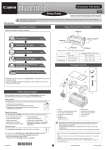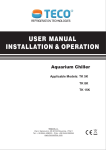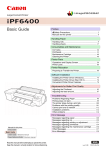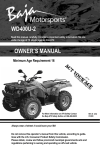Download the Specs & Brochure
Transcript
57134_SALES_GUIDE_BOOK_Cover.indd 1 12-10-30 9:23 AM Copyright Canon Canada Inc. 2013 57134_Canon_Page2_INTRO.indd 1 12-12-11 3:08 PM Canon’s family of imagePROGRAF large-format printing solutions Canon Innovation in Everything We Do As a worldwide innovation leader for over 70 years, Canon has a legacy of cultivating breakthrough technologies. Our expertise in the areas of science, engineering, and manufacturing has produced world-leading imaging solutions and consistent placement among the top U.S. patent holders of the decade. Some of the leading Canon technologies behind the success and popularity of imagePROGRAF large-format printers include: This corporate culture of technological innovation drives us to produce an everexpanding range of large-format printing solutions, each one carefully crafted to address specific customer needs in each market segment we serve. As a result, the imagePROGRAF family has grown into a broad array of solutions that offer our customers more features, functions, and options than ever before. • Durable, vibrant LUCIA® and LUCIA EX pigment inks for 12-colour and 8-colour printing systems Today, the line of imagePROGRAF largeformat printers is at the forefront of the industry. Specialized customer solutions and applications range from fine art and photography to production printing, and from technical documents to general purpose poster making. • Canon’s high-speed, super-efficient L-COA processor • Large 1.07", ultra-high density print-heads manufactured with Canon’s proprietary FINE (Full-photolithography Ink-jet Nozzle Engineering) technology • A calibration function for Graphic Arts and production printers • A breakthrough Reactive Ink technology that improves image clarity and durability for the 5-colour printers • Easy-to-use software and workflow solutions designed to address unique large-format printing requirements and expand our customers’ capabilities Read on for information about the complete line-up of Canon imagePROGRAF large-format printing systems. Inside every imagePROGRAF large-format printing system are proprietary Canon technologies configured to meet the unique needs of our customers, with each seamlessly integrated to enhance performance and optimize results. 57134_Canon_Page3_INTRO.indd 1 12-12-11 3:09 PM 57134_5Colour_E.indd 1 12-12-11 3:15 PM 5-Colour: Reactive Ink Printers for Technical Documents and General Use Applications Designed for both technical document printing as well as general purpose output applications, these highly versatile systems go from printing oversized office documents to intricate technical drawings to posters and back … effortlessly. Canon’s 5-colour Reactive Ink printing systems are ideal for businesses, schools, architects, engineers, or anyone who wants to print spectacular, full-colour presentations, signs, posters, CAD drawings, GIS maps, and other types of large-format output. Canon Innovations Inside Computer-Aided Design (CAD) • Produce intricate drawings with accurate lines as thin as just 0.02 mm thick* Five-Colour Dye/Pigment Reactive Ink Technology • High-resolution 2400 x 1200 dpi output means solid fills, smooth curves, and intricate details Canon’s Reactive Ink technology utilizes four highly colourfast dye inks – Cyan, Magenta, Yellow, and Black – plus two channels of pigment-based Matte Black. The inks are specially formulated to improve both durability and clarity of the image. The Matte Black ink is chemically engineered to react with the Cyan ink to prevent “bleeding” at the border between colour and black output. This produces clearer text and sharper lines – especially when printing fine lines and small text fonts on coloured backgrounds. The ink’s chemistry also improves adhesion to the media so images are more durable than when printed with conventional inks. Business Two Matte Black Ink Channels • Assemble spreadsheets, pictures, and graphics onto one page and print them together • Make your own enlargements Though these printers utilize five colours of ink, Canon has dedicated a sixth ink channel to Matte Black ink. This increases the rate at which most text and line drawings can be output. Education Low Total Cost of Operation • Create classroom materials and learning aids Canon’s imagePROGRAF printers are built for low-cost operation. The Economy Print Mode significantly reduces ink consumption while the long-life print-heads deliver maximum reliability to help keep maintenance costs down. • Two Matte Black ink channels maximize output speed for text and line drawings • Printing support for AutoCAD®, HP-GL/2, and HP RTL Files Geographic Information Systems (GIS) • Print detailed maps and graphs with small fonts that are easy to read on coloured backgrounds • Produce posters for special events, banners for pep rallies, and signs for fundraisers * Theoretical data based on data resolution. 57134_Canon_5-colour_INTRO.indd 1 12-12-11 3:12 PM 24" For Technical Documents and General Printing Applications 5-Colour REACTIVE INK PRINTERS imagePROGRAF iPF605 Output Width 24" Wide Number of Ink Tanks 6 Colour Set Dye: Cyan, Magenta, Yellow, Black Pigment: Matte Black, Matte Black Ink Type Dye/Pigment Reactive Ink Ink Tank Size 130ml ■ Maximum Print Resolution 2400 x 1200 dpi Total Number of Nozzles 15,360 Ink Droplet Consistent 4pl Maximum Print Speed 609 sq. ft./hr.◆ Print Speed Best Quality Mode 72 sq. ft./hr. Workflow/Software Solutions ✓ = included = optional ✓ Canon Printer Driver ✓ HDI Driver ✓ Print Plug-in for Microsoft® Office† ✓ Digital Photo Front-Access ✓ Remote User Interface ✓ Media Configuration Tool ✓ Supports HP-GL/2, HP RTL Files ✓ PosterArtist Lite PosterArtist (PC only) Third-Party RIPs Special Features • Free-Layout Function • Borderless Printing • Desktop Model – no stand Printer Memory 256MB Hard Drive N/A Price Per Sq. Ft. Network-Ready Yes Connectivity ✓ USB 2.0 High-Speed: 10/100Base-T/TX IEEE1394 (Firewall) • Price per sq. ft. (line drawing) $0.14/sq. ft. (ink and economy bond paper) • Average D-size drawing $0.85 per • Price per sq. ft. (graphic) $0.97/sq. ft. (ink and 240gsm satin photo paper) • Average D-size poster $5.82 per Operating System Windows®†, Macintosh®† (1200 x 1200 dpi on Plain Paper) (1200 x 1200 dpi on Gloss Paper) Shown with Optional Stand (#1255B020) What is in the box? • Media Reference Guide • Menu Map • iPF605 Printer (Stand Optional) • Power Cord • 2" Roll Holder with 3" Core Adapters • One-Year Warranty Card • Maintenance Cartridge (Installed) • User Software CD with: • 1 Printhead 1. imagePROGRAF Printer Driver • 6 Starter Ink Tanks, 90ml each 2. HDI Driver (C/M/Y/BK/MBK/MBK) 3. Digital Photo Front-Access • Sample Roll Heavyweight Coated Paper 4. imagePROGRAF Status • Ethernet Card (Built-in) Monitor • USB 2.0 High-Speed Interface 5. Media Configuration Tool • User Manual CD 6. Printer Driver Extra Kit • Quick Start Guide ROI. • 8 D-size drawings/month or one 24-in x 36-in posters/month. (Based on $1500 over a 3-year lease with 10% buyback – CAD retail of $1.00/sq.ft. – Graphic retail of $8.00/sq.ft.) * As of August 1, 2012. Actual prices are set by dealers and may vary. 57134_Canon_iPF605.indd 1 ■ The starter ink tanks initially packaged with the printer are not the same capacity as the replacement ink tanks specified here. OS: Windows XP SP2, CPU: Pentium 4 3.2GHz, RAM: 1GB, Application: Adobe® Photoshop® 7.0, Interface: USB 2.0 Hi-Speed, Data used: ISO/JIS-SCID No. 5, Output image size: A1 (580mm x 724.9mm) for iPF655/650/610/605. Measured by Canon Inc. Each print time does not include data transfer time. The print speed may vary depending on the data volume and size, PC, application, software, media type, and interface. † Please visit www.usa.canon.com/download for availability. ◆ When printing in fast mode on plain paper. 12-10-04 11:13 AM HP Competitive Printers HP Designjet 111 24" colours 4 - type dye and pigment - cart size 69ml - speed 72sqft/hr - HD none - stand optional HP Designjet 510 24" colours 4 - type dye and pigment - cart size 28 or 69ml - speed 186sqft/hr - HD none - stand optional HP Designjet T790 24" colours 6 - type dye and pigment - cart size 69ml or 130ml - speed 445sqft/hr - HD 160GB (PS model only) - stand included Epson Competitive Printers Epson Stylus Pro 7700 24" colours 5 - type pigment - cart size 150/350/700ml - speed 619sqft/hr - HD none - stand included Advantages Over Competition Sharper Lines • Reactive Ink Technology • +/- 0.10% Line accuracy, 0.2mm line width Colour and Monochrome Quality • 5-colour C,M,Y, Gloss BK (dye), MBK (pigment) Speed • L-COA controller - Processes files on-board freeing up computer resources, starts printing faster • FINE print head with 15,360 nozzles • 2 Channels of pigment Matte Black for high productivity Ease of Use • Software (HDI Driver, PosterArtist) • Perspective drawings • Aerial photographs • Maintenance maps • 3D Renderings • Facility maps • Construction site maps • Survey maps • Construction blueprints Canon Scan to Print • Scan to print is Canon’s largest advantage over the competition. • This feature now turns any imageRUNNER into an MFP that can print 24x36 posters in 1 step. •Transfers data from your imageRUNNER/imagePRESS device with Universal Send to the imagePROGRAF printer via the Canon Printer Driver, all with the touch of a button. 57134_Canon_iPF605.indd 2 Canon advantages over HP 111 • Canon reactive ink technology – for sharper, finer lines, prevents bleeding • Dual MBK cartridges – less switching, more production • Larger ink cartridges • Ships with more ink • L-COA controller • Connectivity – DJ111 uses slow USB 1.0 and Parallel ports • Speed – 7x faster – 35sec for D size • Larger ink cartridges • Better build quality • Software – PosterArtist lite Canon advantages over HP 510 • Canon reactive ink technology – for sharper, finer lines, prevents bleeding •Dual MBK cartridges – less switching, more production • Larger ink cartridges • Ships with more ink • L-COA controller • Connectivity – DJ111 uses slow USB 1.0 and Parallel ports • HP individual colour printheads – require frequent replacing (every 2-3 cartridge changes) • Speed – 57% faster – 35sec for D size, HP 55sec • Better build quality • Software – PosterArtist lite Canon advantages over HP T790 Technical Application Markets • Maps • Line drawings • Blueprints • Renderings HP Competitive Printers Simple to Use: • Define the print parameters • Specify address on imageRUNNER • Hit ‘send’ • Canon reactive ink technology – for sharper, finer lines, prevents bleeding • Dual MBK cartridges – less switching, more production • Larger ink cartridges • Ships with more ink • L-COA controller • Better build quality • Software – PosterArtist lite Epson Competitive Printers Canon advantages over SP 7700 • True 1200dpi printheads vs. 720dpi • Heated printhead – no clogging or banding • L-COA controller • Uses less ink for cleaning printheads • No loss of ink switching between Black and Matte Black • Much cheaper to buy • Software – PosterArtist Lite 12-10-04 11:13 AM 24" For Technical Documents and General Printing Applications 5-Colour REACTIVE INK PRINTERS imagePROGRAF iPF610 Output Width 24" Wide Number of Ink Tanks 6 Colour Set Dye: Cyan, Magenta, Yellow, Black Pigment: Matte Black, Matte Black Ink Type Dye/Pigment Reactive Ink Ink Tank Size 130ml ■ Maximum Print Resolution 2400 x 1200 dpi Total Number of Nozzles 15,360 Ink Droplet Consistent 4pl Maximum Print Speed 609 sq. ft./hr.◆ Print Speed Best Quality Mode 72 sq. ft./hr. Workflow/Software Solutions ✓ = included = optional ✓ Canon Printer Driver ✓ HDI Driver ✓ Print Plug-in for Microsoft® Office† ✓ Digital Photo Front-Access ✓ Remote User Interface ✓ Media Configuration Tool ✓ Supports HP-GL/2, HP RTL Files ✓ PosterArtist Lite PosterArtist (PC only) Third-Party RIPs Special Features • Free-Layout Function • Borderless Printing • Stand and Cassette Tray Printer Memory 256MB Hard Drive N/A Network-Ready Yes Connectivity ✓ USB 2.0 High-Speed: 10/100Base-T/TX IEEE1394 (Firewall) Operating System Windows®†, Macintosh®† (1200 x 1200 dpi on Plain Paper) (1200 x 1200 dpi on Gloss Paper) What is in the box? • Media Reference Guide • Menu Map • iPF610PA with Stand and Basket • Power Cord • Cassette Paper Tray • One-Year Warranty Card • 2" Roll Holder with 3" Core Adapters • User Software CD with: • 1 Printhead 1. imagePROGRAF Printer Driver • 6 Starter Ink Tanks, 90ml each 2. HDI Driver (C/M/Y/BK/MBK/MBK) 3. Digital Photo Front-Access • Sample Roll Premium Matte Coated Paper 4. GARO Status Monitor • Ethernet Card (Built-in) 5. Media Configuration Tool • USB 2.0 High-Speed Interface 6. Printer Driver Extra Kit • User Manual CD • Quick Start Guide Price Per Sq. Ft. • Price per sq. ft. (line drawing) $0.14/sq. ft. (ink and economy bond paper) • Average D-size drawing $0.85 per • Price per sq. ft. (graphic) $0.97/sq. ft. (ink and 240gsm satin photo paper) • Average D-size poster $5.82 per ROI. • 15 D-size drawings/month or two 24-in x 36-in posters/month. (Based on $2900 over a 3-year lease with 10% buyback – CAD retail of $1.00/sq.ft. – Graphic retail of $8.00/sq.ft.) * As of August 1, 2012. Actual prices are set by dealers and may vary. 57134_Canon_iPF610.indd 1 ■ The starter ink tanks initially packaged with the printer are not the same capacity as the replacement ink tanks specified here. OS: Windows XP SP2, CPU: Pentium 4 3.2GHz, RAM: 1GB, Application: Adobe® Photoshop® 7.0, Interface: USB 2.0 Hi-Speed, Data used: ISO/JIS-SCID No. 5, Output image size: A1 (580mm x 724.9mm) for iPF655/650/610/605. Measured by Canon Inc. Each print time does not include data transfer time. The print speed may vary depending on the data volume and size, PC, application, software, media type, and interface. † Please visit www.usa.canon.com/download for availability. ◆ When printing in fast mode on plain paper. 12-10-04 11:22 AM HP Competitive Printers HP Designjet 111 24" colours 4 - type dye and pigment - cart size 69ml - speed 72sqft/hr - HD none - stand optional HP Designjet 510 24" colours 4 - type dye and pigment - cart size 28 or 69ml - speed 186sqft/hr - HD none - stand optional HP Designjet T790 24" colours 6 - type dye and pigment - cart size 69ml or 130ml - speed 445sqft/hr - HD 160GB (PS model only) - stand included Epson Competitive Printers Epson Stylus Pro 7700 24" colours 5 - type pigment - cart size 150/350/700ml - speed 619sqft/hr - HD none - stand included Advantages Over Competition Sharper Lines • Reactive Ink Technology • +/- 0.10% Line accuracy, 0.2mm line width Colour and Monochrome Quality • 5-colour C,M,Y, Gloss BK (dye), MBK (pigment) Speed • L-COA controller – Processes files on-board freeing up computer resources, starts printing faster • FINE print head with 15,360 nozzles • 2 Channels of pigment Matte Black for high productivity Ease of Use • Software (HDI Driver, PosterArtist) • Perspective drawings • Aerial photographs • Maintenance maps • 3D Renderings • Facility maps • Construction site maps • Survey maps • Construction blueprints Canon Scan to Print • Scan to print is Canon’s largest advantage over the competition. • This feature now turns any imageRUNNER into an MFP that can print 24x36 posters in 1 step. •Transfers data from your imageRUNNER/imagePRESS device with Universal Send to the imagePROGRAF printer via the Canon Printer Driver, all with the touch of a button. 57134_Canon_iPF610.indd 2 Canon advantages over HP 111 • Canon reactive ink technology – for sharper, finer lines, prevents bleeding • Dual MBK cartridges – less switching, more production • Larger ink cartridges • Ships with more ink • L-COA controller • Connectivity – DJ111 uses slow USB 1.0 and Parallel ports • Speed – 7x faster – 35sec for D size • Larger ink cartridges • Better build quality • Software – PosterArtist lite Canon advantages over HP 510 • Canon reactive ink technology – for sharper, finer lines, prevents bleeding • Dual MBK cartridges – less switching, more production • Larger ink cartridges • Ships with more ink • L-COA controller • Connectivity – DJ111 uses slow USB 1.0 and Parallel ports • HP individual colour printheads – require frequent replacing (every 2-3 cartridge changes) • Speed – 57% faster – 35sec for D size, HP 55sec • Better build quality • Software – PosterArtist lite Canon advantages over HP T790 Technical Application Markets • Maps • Line drawings • Blueprints • Renderings HP Competitive Printers Simple to Use: • Define the print parameters • Specify address on imageRUNNER • Hit ‘send’ • Canon reactive ink technology – for sharper, finer lines, prevents bleeding • Dual MBK cartridges – less switching, more production • Larger ink cartridges • Ships with more ink • L-COA controller • Better build quality • Software – PosterArtist lite Epson Competitive Printers Canon advantages over SP 7700 • True 1200dpi printheads vs. 720dpi • Heated printhead – no clogging or banding • L-COA controller • Uses less ink for cleaning printheads • No loss of ink switching between Black and Matte Black • Much cheaper to buy • Software – PosterArtist Lite 12-10-04 11:22 AM 24" For Technical Documents and General Printing Applications 5-Colour REACTIVE INK PRINTERS imagePROGRAF iPF650 Output Width 24" Wide Number of Ink Tanks 6 Colour Set Dye: Cyan, Magenta, Yellow, Black Pigment: Matte Black, Matte Black Ink Type Dye/Pigment Reactive Ink Ink Tank Size 130ml ■ What is in the box? Maximum Print Resolution 2400 x 1200 dpi Total Number of Nozzles 15,360 Ink Droplet Consistent 4pl Maximum Print Speed 653 sq. ft./hr.◆ Print Speed Best Quality Mode 73 sq. ft./hr. Workflow/Software Solutions ✓ = included = optional ✓ Canon Printer Driver ✓ HDI Driver ✓ Print Plug-in for Microsoft® Office† ✓ Digital Photo Front-Access ✓ Remote User Interface ✓ Media Configuration Tool ✓ Supports HP-GL/2, HP RTL Files ✓ PosterArtist Lite ✓ Accounting Manager (PC only) PosterArtist (PC only) Third-Party RIPs • iPF650 with Stand and Basket • 2" Roll Holder with 3" Core Adapters • 1 Printhead • Maintenance Cartridge (Installed) • 6 Starter Ink Tanks, 90ml each (C/M/Y/BK/MBK/MBK) • Sample Pack, Cut Sheet Coated Paper • Ethernet Card (Built-in) • USB 2.0 High-Speed Interface • User Manual CD • Quick Start Guide Special Features • Accounting Manager • Sub Ink Tank System • Top-loading Roll Feed • Gigabit Ethernet Support • Intuitive Operation Panel (1200 x 1200 dpi on Plain Paper) (1200 x 1200 dpi on Gloss Paper) Printer Memory 256MB Hard Drive none Network-Ready Yes Connectivity ✓ USB 2.0 High-Speed: 10/100/1000Base-T/TX Operating System Windows®†, Macintosh®† • Media Reference Guide • Menu Map • Power Cord • One-Year Warranty Card • User Software CD with: 1. imagePROGRAF Printer Driver 2. HDI Driver 3. Digital Photo Front-Access 4. Printer Plug-in for Microsoft® Office 5. Media Configuration Tool 6. Printer Driver Extra Kit Price Per Sq. Ft. • Price per sq. ft. (line drawing) $0.14/sq. ft. (ink and economy bond paper) • Average D-size drawing $0.85 per • Price per sq. ft. (graphic) $0.97/sq. ft. (ink and 240gsm satin photo paper) • Average D-size poster $5.82 per ROI. • 17 D-size drawings/month or two 24-in x 36-in posters/month. (Based on $3300 over a 3-year lease with 10% buyback – CAD retail of $1.00/sq.ft. – Graphic retail of $8.00/sq.ft.) * As of August 1, 2012. Actual prices are set by dealers and may vary. 57134_Canon_iPF650.indd 1 ■ The starter ink tanks initially packaged with the printer are not the same capacity as the replacement ink tanks specified here. OS: Windows XP SP2, CPU: Pentium 4 3.2GHz, RAM: 1GB, Application: Adobe® Photoshop® 7.0, Interface: USB 2.0 Hi-Speed, Data used: ISO/JIS-SCID No. 5, Output image size: A1 (580mm x 724.9mm) for iPF655/650/610/605. Measured by Canon Inc. Each print time does not include data transfer time. The print speed may vary depending on the data volume and size, PC, application, software, media type, and interface. † Please visit www.usa.canon.com/download for availability. ◆ When printing in fast mode on plain paper. 12-10-04 11:23 AM HP Competitive Printers HP Designjet 111 24" colours 4 - type dye and pigment - cart size 69ml - speed 72sqft/hr - HD none - stand optional HP Designjet 510 24" colours 4 - type dye and pigment - cart size 28 or 69ml - speed 186sqft/hr - HD none - stand optional HP Designjet T790 24" colours 6 - type dye and pigment - cart size 69ml or 130ml - speed 445sqft/hr - HD 160GB (PS model only) - stand included Epson Competitive Printers Epson Stylus Pro 7700 24" colours 5 - type pigment - cart size 150/350/700ml - speed 619sqft/hr - HD none - stand included Advantages Over Competition Sharper Lines • Reactive Ink Technology • +/- 0.10% Line accuracy, 0.2mm line width Colour and Monochrome Quality • 5-colour C,M,Y, Gloss BK (dye), MBK (pigment) Speed • L-COA controller – Processes files on-board freeing up computer resources, starts printing faster • FINE print head with 15,360 nozzles • 2 Channels of pigment Matte Black for high productivity Ease of Use • Software (HDI Driver, PosterArtist, Accounting Manager) • Perspective drawings • Aerial photographs • Maintenance maps • 3D Renderings • Facility maps • Construction site maps • Survey maps • Construction blueprints Canon Scan to Print • Scan to print is Canon’s largest advantage over the competition. • This feature now turns any imageRUNNER into an MFP that can print 24x36 posters in 1 step. •Transfers data from your imageRUNNER/imagePRESS device with Universal Send to the imagePROGRAF printer via the Canon Printer Driver, all with the touch of a button. 57134_Canon_iPF650.indd 2 Canon advantages over HP 111 • Canon reactive ink technology – for sharper, finer lines, prevents bleeding • Dual MBK cartridges – less switching, more production • Larger ink cartridges • Ships with more ink • L-COA controller • Connectivity – DJ111 uses slow USB 1.0 and Parallel ports • Speed – 7x faster – 35sec for D size • Larger ink cartridges • Better build quality • Software – PosterArtist lite Canon advantages over HP 510 • Canon reactive ink technology – for sharper, finer lines, prevents bleeding • Dual MBK cartridges – less switching, more production • Larger ink cartridges • Ships with more ink • L-COA controller • Connectivity – DJ111 uses slow USB 1.0 and Parallel ports • HP individual colour printheads – require frequent replacing (every 2-3 cartridge changes) • Speed – 57% faster – 35sec for D size, HP 55sec • Better build quality • Software – PosterArtist lite Canon advantages over HP T790 Technical Application Markets • Maps • Line drawings • Blueprints • Renderings HP Competitive Printers Simple to Use: • Define the print parameters • Specify address on imageRUNNER • Hit ‘send’ • Canon reactive ink technology – for sharper, finer lines, prevents bleeding • Dual MBK cartridges – less switching, more production • Larger ink cartridges • Ships with more ink • L-COA controller • Better build quality • Software – PosterArtist lite Epson Competitive Printers Canon advantages over SP 7700 • True 1200dpi printheads vs. 720dpi •Heated printhead – no clogging or banding • L-COA controller • Uses less ink for cleaning printheads • No loss of ink switching between Black and Matte Black • 10x faster Gigabit Ethernet connection • Rotary Cutter – cuts all media • Much cheaper to buy •Software – PosterArtist Lite, Accounting Manager 12-10-04 11:23 AM 24" For Technical Documents and General Printing Applications 5-Colour REACTIVE INK PRINTERS imagePROGRAF iPF655 Output Width 24" Wide Number of Ink Tanks 6 Colour Set Dye: Cyan, Magenta, Yellow, Black Pigment: Matte Black, Matte Black Ink Type Dye/Pigment Reactive Ink Ink Tank Size 130ml■ What is in the box? Maximum Print Resolution 2400 x 1200 dpi Total Number of Nozzles 15,360 Ink Droplet Consistent 4pl Maximum Print Speed 653 sq. ft./hr.◆ Print Speed Best Quality Mode 73 sq. ft./hr. Workflow/Software Solutions ✓ = included = optional ✓ Canon Printer Driver ✓ HDI Driver ✓ Print Plug-in for Microsoft® Office† ✓ Digital Photo Front-Access ✓ Remote User Interface ✓ Media Configuration Tool ✓ Supports HP-GL/2, HP RTL Files ✓ PosterArtist Lite ✓ Accounting Manager (PC only) PosterArtist (PC only) Third-Party RIPs • iPF655 with Stand and Basket • 2" Roll Holder with 3" Core Adapters • 1 Printhead • Maintenance Cartridge (Installed) • 6 Starter Ink Tanks, 90ml each (C/M/Y/BK/MBK/MBK) • Sample Pack, Cut Sheet Coated Paper • Ethernet Card (Built-in) • USB 2.0 High-Speed Interface • User Manual CD • Quick Start Guide Special Features • Accounting Manager • Sub Ink Tank System • Top-loading Roll Feed • Gigabit Ethernet Support • Intuitive Operation Panel Printer Memory 256MB + 8GB Dedicated File Processing Memory Hard Drive 160GB (iPF655 only) Network-Ready Yes Connectivity ✓ USB 2.0 High-Speed: 10/100/1000Base-T/TX Operating System Windows®†, Macintosh®† (1200 x 1200 dpi on Plain Paper) (1200 x 1200 dpi on Gloss Paper) • Media Reference Guide • Menu Map • Power Cord • One-Year Warranty Card • User Software CD with: 1. imagePROGRAF Printer Driver 2. HDI Driver 3. Digital Photo Front-Access 4. Printer Plug-in for Microsoft® Office 5. Media Configuration Tool 6. Printer Driver Extra Kit Price Per Sq. Ft. • Price per sq. ft. (line drawing) $0.14/sq. ft. (ink and economy bond paper) • Average D-size drawing $0.85 per • Price per sq. ft. (graphic) $0.97/sq. ft. (ink and 240gsm satin photo paper) • Average D-size poster $5.82 per ROI. • 22 D-size drawings/month or three 24-in x 36-in posters/month. (Based on $4300 over a 3-year lease with 10% buyback – CAD retail of $1.00/sq.ft. – Graphic retail of $8.00/sq.ft.) * As of August 1, 2012. Actual prices are set by dealers and may vary. 57134_Canon_iPF655.indd 1 ■ The starter ink tanks initially packaged with the printer are not the same capacity as the replacement ink tanks specified here. OS: Windows XP SP2, CPU: Pentium 4 3.2GHz, RAM: 1GB, Application: Adobe® Photoshop® 7.0, Interface: USB 2.0 Hi-Speed, Data used: ISO/JIS-SCID No. 5, Output image size: A1 (580mm x 724.9mm) for iPF655/650/610/605. Measured by Canon Inc. Each print time does not include data transfer time. The print speed may vary depending on the data volume and size, PC, application, software, media type, and interface. † Please visit www.usa.canon.com/download for availability. ◆ When printing in fast mode on plain paper. 12-10-04 12:59 PM HP Competitive Printers HP Designjet 111 24" colours 4 - type dye and pigment - cart size 69ml - speed 72sqft/hr - HD none - stand optional HP Designjet 510 24" colours 4 - type dye and pigment - cart size 28 or 69ml - speed 186sqft/hr - HD none - stand optional HP Designjet T790 24" colours 6 - type dye and pigment - cart size 69ml or 130ml - speed 445sqft/hr - HD 160GB (PS model only) - stand included Epson Competitive Printers Epson Stylus Pro 7700 24" colours 5 - type pigment - cart size 150/350/700ml - speed 619sqft/hr - HD none - stand included HP Competitive Printers Canon advantages over HP 111 • Canon reactive ink technology – for sharper, finer lines, prevents bleeding • Dual MBK cartridges – less switching, more production • Larger ink cartridges • Ships with more ink • L-COA controller • Connectivity – DJ111 uses slow USB 1.0 and Parallel ports • Speed – 7x faster – 35sec for D size • Larger ink cartridges • Better build quality • Software – PosterArtist lite • 160GB hard drive Canon advantages over HP 510 Advantages Over Competition Sharper Lines • Reactive Ink Technology • +/- 0.10% Line accuracy, 0.2mm line width Colour and Monochrome Quality • 5-colour C,M,Y, Gloss BK (dye), MBK (pigment) Speed • L-COA controller – Processes files on-board freeing up computer resources, starts printing faster • FINE print head with 15,360 nozzles • 2 Channels of pigment Matte Black for high productivity Ease of Use • Built-in 80GB hard drive • Software (HDI Driver, PosterArtist, Accounting Manager) Canon advantages over HP T790 Technical Application Markets • Maps • Line drawings • Blueprints • Renderings • Perspective drawings • Aerial photographs • Maintenance maps • 3D Renderings • Facility maps • Construction site maps • Survey maps • Construction blueprints Canon Scan to Print • Scan to print is Canon’s largest advantage over the competition. • This feature now turns any imageRUNNER into an MFP that can print 24x36 posters in 1 step. •Transfers data from your imageRUNNER/imagePRESS device with Universal Send to the imagePROGRAF printer via the Canon Printer Driver, all with the touch of a button. 57134_Canon_iPF655.indd 2 • Canon reactive ink technology – for sharper, finer lines, prevents bleeding • Dual MBK cartridges – less switching, more production • Ships with more ink • L-COA controller • Connectivity – DJ111 uses slow USB 1.0 and Parallel ports • HP individual colour printheads – require frequent replacing (every 2-3 cartridge changes) • Speed – 57% faster – 35sec for D size, HP 55sec • Better build quality • Software – PosterArtist lite • 160GB hard drive Simple to Use: • Define the print parameters • Specify address on imageRUNNER • Hit ‘send’ • Canon reactive ink technology – for sharper, finer lines, prevents bleeding • Dual MBK cartridges – less switching, more production • Speed – 8% faster – 26sec for D size • Larger ink cartridges • Better build quality • Software – PosterArtist lite Epson Competitive Printers Canon advantages over SP 7700 • True 1200dpi printheads vs. 720dpi • Heated printhead – no clogging or banding • L-COA controller • Uses less ink for cleaning printheads • No loss of ink switching between Black and Matte Black • 10x faster Gigabit Ethernet connection • Rotary Cutter – cuts all media • Much cheaper to buy • Software – PosterArtist Lite, Accounting Manager 12-10-04 12:59 PM 36" For Technical Documents and General Printing Applications 5-Colour REACTIVE INK PRINTERS imagePROGRAF iPF750 Output Width 36" Wide Number of Ink Tanks 6 Colour Set Dye: Cyan, Magenta, Yellow, Black Pigment: Matte Black, Matte Black Ink Type Dye/Pigment Reactive Ink Ink Tank Size 130ml ■ What is in the box? Maximum Print Resolution 2400 x 1200 dpi Total Number of Nozzles 15,360 Ink Droplet Consistent 4pl Maximum Print Speed 733 sq. ft./hr.◆ Print Speed Best Quality Mode 79 sq. ft./hr. Workflow/Software Solutions ✓ = included = optional ✓ Canon Printer Driver ✓ HDI Driver ✓ Print Plug-in for Microsoft® Office† ✓ Digital Photo Front-Access ✓ Remote User Interface ✓ Media Configuration Tool ✓ Supports HP-GL/2, HP RTL Files ✓ PosterArtist Lite ✓ Accounting Manager (PC only) PosterArtist (PC only) Third-Party RIPs • iPF750 with Stand and Basket • 2" Roll Holder with 3" Core Adapters • 1 Printhead • 1 Maintenance Cartridge (Installed) • 6 Starter Ink Tanks, 90ml each (C/M/Y/BK/MBK/MBK) • Sample Pack, Cut Sheet Coated Paper • Ethernet Card (Built-in) • USB 2.0 High-Speed Interface • User Manual CD • Quick Start Guide Special Features • Accounting Manager • Sub Ink Tank System • Top-loading Roll Feed • Gigabit Ethernet Support • Intuitive Operation Panel Printer Memory 256MB Hard Drive 250GB (iPF765 only) Network-Ready Yes Connectivity ✓ USB 2.0 High-Speed: 10/100/1000Base-T/TX Operating System Windows®†, Macintosh®† (1200 x 1200 dpi on Plain Paper) (2400 x 1200 dpi on Gloss Paper) • Media Reference Guide • Menu Map • Power Cord • One-Year Warranty Card • User Software CD with: 1. imagePROGRAF Printer Driver 2. HDI Driver 3. Digital Photo Front-Access 4. Print Plug-in for Microsoft® Office 5. Media Configuration Tool 6. Printer Driver Extra Kit Price Per Sq. Ft. • Price per sq. ft. (line drawing) $0.14/sq. ft. (ink and economy bond paper) • Average D-size drawing $0.85 per • Price per sq. ft. (graphic) $0.97/sq. ft. (ink and 240gsm satin photo paper) • Average D-size poster $5.82 per ROI. • 24 D-size drawings/month or three 24-in x 36-in posters/month. (Based on $4800 over a 3-year lease with 10% buyback – CAD retail of $1.00/sq.ft. – Graphic retail of $8.00/sq.ft.) * As of August 1, 2012. Actual prices are set by dealers and may vary. 57134_Canon_iPF750.indd 1 ■ The starter ink tanks initially packaged with the printer are not the same capacity as the replacement ink tanks specified here. OS: Windows XP SP2, CPU: Pentium 4 3.2GHz, RAM: 1GB, Application: Adobe® Photoshop® 7.0, Interface: USB 2.0 Hi-Speed, Data used: ISO/JIS-SCID No. 5, Output image size: A0 (827mm x 1033.8mm). Measured by Canon Inc. Each print time does not include data transfer time. The print speed may vary depending on the data volume and size, PC, application, software, media type, and interface. † Please visit www.usa.canon.com/download for availability. ◆ When printing in fast mode on plain paper. 12-10-04 11:29 AM HP Competitive Printers HP Designjet 510 42" colours 4 - type dye and pigment - cart size 28 or 69ml - speed 345sqft/hr - HD none - DPI 600dpi printhead HP Designjet T790 44" colours 6 - type dye and pigment - cart size 69ml or 130ml - speed 445sqft/hr - HD 160GB (PS model only) - DPI 1200dpi printhead - stand included HP Designjet T1300 44" colours 6 - type dye and pigment - cart size 130 or 69ml or 300ml(BK) - speed 549sqft/hr - HD 160GB - DPI 1200dpi printhead Epson Competitive Printers Epson Stylus Pro 9700 44" colours 5 - type pigment - cart size 150/350/700ml - speed 619sqft/hr - HD none - DPI 720dpi printhead HP Competitive Printers Canon advantages over HP 510 • Canon reactive ink technology – for sharper, finer lines, prevents bleeding • Dual MBK cartridges – less switching, more production • L-COA controller • Connectivity - DJ510 uses slow USB 1.0 and Parallel ports • HP individual colour printheads – require frequent replacing (every 2-3 cartridge changes) • Ships with and uses larger ink cartridge • Speed – 40-50% faster – 30sec for D size, HP 59sec • Better build quality – smaller footprint • Accounting feature Canon advantages over HP T790 • Canon reactive ink technology – for sharper, finer lines, prevents bleeding • Dual MBK cartridges – less switching, more production • Larger ink cartridges • Better build quality – smaller footprint • Software – PosterArtist lite • Accounting feature Advantages Over Competition Sharper Lines • Reactive Ink Technology • +/- 0.10% Line accuracy, 0.2mm line width Colour and Monochrome Quality • 5-colour C,M,Y, Gloss BK (dye), MBK (pigment) Speed • L-COA controller – Processes files on-board freeing up computer resources, starts printing faster • FINE print head with 15,360 nozzles • 2 Channels of pigment Matte Black for high productivity Ease of Use • Software (HDI Driver, PosterArtist, Accounting Manager) • Perspective drawings • Aerial photographs • Maintenance maps • 3D Renderings • Facility maps • Construction site maps • Survey maps • Construction blueprints Canon Scan to Print • Scan to print is Canon’s largest advantage over the competition. • This feature now turns any imageRUNNER into an MFP that can print 24x36 posters in 1 step. •Transfers data from your imageRUNNER/imagePRESS device with Universal Send to the imagePROGRAF printer via the Canon Printer Driver, all with the touch of a button. 57134_Canon_iPF750.indd 2 • Canon reactive ink technology – for sharper, finer lines, prevents bleeding • L-COA controller • Better build quality – smaller footprint • Software – PosterArtist lite • Accounting feature Epson Competitive Printers Technical Application Markets • Maps • Line drawings • Blueprints • Renderings Canon advantages over HP T1300 Simple to Use: • Define the print parameters • Specify address on imageRUNNER • Hit ‘send’ Canon advantages over SP 9700 • True 1200dpi printheads vs. 720dpi • Heated printhead – no clogging or banding • L-COA controller • 1.18x faster • Uses less ink for cleaning printheads • No loss of ink switching between Black and Matte Black • 10x faster Gigabit Ethernet connection • Rotary Cutter – cuts all media • Software – PosterArtist Lite, Accounting Manager 12-10-04 11:29 AM 36" For Technical Documents and General Printing Applications 5-Colour REACTIVE INK PRINTERS imagePROGRAF iPF760 Output Width 36" Wide Number of Ink Tanks 6 Colour Set Dye: Cyan, Magenta, Yellow, Black Pigment: Matte Black, Matte Black Ink Type Dye/Pigment Reactive Ink Ink Tank Size 130ml ■ What is in the box? Maximum Print Resolution 2400 x 1200 dpi Total Number of Nozzles 15,360 Ink Droplet Consistent 4pl Maximum Print Speed 733 sq. ft./hr.◆ Print Speed Best Quality Mode 79 sq. ft./hr. Workflow/Software Solutions ✓ = included = optional ✓ Canon Printer Driver ✓ HDI Driver ✓ Print Plug-in for Microsoft® Office† ✓ Digital Photo Front-Access ✓ Remote User Interface ✓ Media Configuration Tool ✓ Supports HP-GL/2, HP RTL Files ✓ PosterArtist Lite ✓ Accounting Manager (PC only) PosterArtist (PC only) Third-Party RIPs • iPF760 with Stand and Horizontal Flat Stacker/Basket • 2" Roll Holder with 3" Core Adapters • 1 Printhead • 1 Maintenance Cartridge (Installed) • 6 Starter Ink Tanks, 90ml each (C/M/Y/BK/MBK/MBK) • Sample Pack, Cut Sheet Coated Paper • Ethernet Card (Built-in) • USB 2.0 High-Speed Interface • User Manual CD • Quick Start Guide Special Features • Horizontal Flat Stacker/Basket • Accounting Manager • Sub Ink Tank System • Top-loading Roll Feed • Gigabit Ethernet Support • Intuitive Operation Panel (1200 x 1200 dpi on Plain Paper) (2400 x 1200 dpi on Gloss Paper) Printer Memory 256MB Hard Drive 250GB (iPF765 only) Network-Ready Yes Connectivity ✓ USB 2.0 High-Speed: 10/100/1000Base-T/TX Operating System Windows®†, Macintosh®† • Media Reference Guide • Menu Map • Power Cord • One-Year Warranty Card • User Software CD with: 1. imagePROGRAF Printer Driver 2. HDI Driver 3. Digital Photo Front-Access 4. Print Plug-in for Microsoft® Office 5. Media Configuration Tool 6. Printer Driver Extra Kit Price Per Sq. Ft. • Price per sq. ft. (line drawing) $0.14/sq. ft. (ink and economy bond paper) • Average D-size drawing $0.85 per • Price per sq. ft. (graphic) $0.97/sq. ft. (ink and 240gsm satin photo paper) • Average D-size poster $5.82 per ROI. • 29 D-size drawings/month or four 24-in x 36-in posters/month. (Based on $5700 over a 3-year lease with 10% buyback – CAD retail of $1.00/sq.ft. - Graphic retail of $8.00/sq.ft.) * As of August 1, 2012. Actual prices are set by dealers and may vary. 57134_Canon_iPF760.indd 1 ■ The starter ink tanks initially packaged with the printer are not the same capacity as the replacement ink tanks specified here. OS: Windows XP SP2, CPU: Pentium 4 3.2GHz, RAM: 1GB, Application: Adobe® Photoshop® 7.0, Interface: USB 2.0 Hi-Speed, Data used: ISO/JIS-SCID No. 5, Output image size: A0 (827mm x 1033.8mm). Measured by Canon Inc. Each print time does not include data transfer time. The print speed may vary depending on the data volume and size, PC, application, software, media type, and interface. † Please visit www.usa.canon.com/download for availability. ◆ When printing in fast mode on plain paper. 12-10-04 11:33 AM HP Competitive Printers HP Designjet 510 42" colours 4 - type dye and pigment - cart size 28 or 69ml - speed 345sqft/hr - HD none - DPI 600dpi printhead HP Designjet T790 44" colours 6 - type dye and pigment - cart size 69ml or 130ml - speed 445sqft/hr - HD 160GB (PS model only) - DPI 1200dpi printhead - stand included HP Designjet T1300 44" colours 6 - type dye and pigment - cart size 130 or 69ml or 300ml(BK) - speed 549sqft/hr - HD 160GB - DPI 1200dpi printhead Epson Competitive Printers Epson Stylus Pro 9700 44" colours 5 - type pigment - cart size 150/350/700ml - speed 619sqft/hr - HD none - DPI 720dpi printhead HP Competitive Printers Canon advantages over HP 510 • Canon reactive ink technology – for sharper, finer lines, prevents bleeding • Dual MBK cartridges – less switching, more production • L-COA controller • Connectivity - DJ510 uses slow USB 1.0 and Parallel ports • HP individual colour printheads – require frequent replacing (every 2-3 cartridge changes) • Ships with and uses larger ink cartridge • Speed – 40-50% faster – 30sec for D size, HP 59sec • Better build quality – smaller footprint • Accounting feature Canon advantages over HP T770 Advantages Over Competition Sharper Lines • Reactive Ink Technology • +/- 0.10% Line accuracy, 0.2mm line width Colour and Monochrome Quality • 5-colour C,M,Y, Gloss BK (dye), MBK (pigment) Speed • L-COA controller – Processes files on-board freeing up computer resources, starts printing faster • FINE print head with 15,360 nozzles • 2 Channels of pigment Matte Black for high productivity Ease of Use • Software (HDI Driver, PosterArtist, Accounting Manager) • Perspective drawings • Aerial photographs • Maintenance maps • 3D Renderings • Facility maps • Construction site maps • Survey maps • Construction blueprints Canon Scan to Print • Scan to print is Canon’s largest advantage over the competition. • This feature now turns any imageRUNNER into an MFP that can print 24x36 posters in 1 step. •Transfers data from your imageRUNNER/imagePRESS device with Universal Send to the imagePROGRAF printer via the Canon Printer Driver, all with the touch of a button. 57134_Canon_iPF760.indd 2 Canon advantages over HP T1300 • Canon reactive ink technology – for sharper, finer lines, prevents bleeding • Better build quality – smaller footprint • Software – PosterArtist lite • Accounting feature Epson Competitive Printers Technical Application Markets • Maps • Line drawings • Blueprints • Renderings • Canon reactive ink technology – for sharper, finer lines, prevents bleeding • Dual MBK cartridges – less switching, more production • L-COA controller • Larger ink cartridges • Better build quality – smaller footprint • Software – PosterArtist lite • Accounting feature Simple to Use: • Define the print parameters • Specify address on imageRUNNER • Hit ‘send’ Canon advantages over SP 9700 • True 1200dpi printheads vs. 720dpi • Heated printhead – no clogging or banding • L-COA controller • 1.18x faster • Uses less ink for cleaning printheads • No loss of ink switching between Black and Matte Black • 10x faster Gigabit Ethernet connection • Rotary Cutter – cuts all media • Software – PosterArtist Lite, Accounting Manager 12-10-04 11:33 AM 36" For Technical Documents and General Printing Applications 5-Colour REACTIVE INK PRINTERS imagePROGRAF iPF765 Output Width 36" Wide Number of Ink Tanks 6 Colour Set Dye: Cyan, Magenta, Yellow, Black Pigment: Matte Black, Matte Black Ink Type Dye/Pigment Reactive Ink Ink Tank Size 130ml ■ What is in the box? Maximum Print Resolution 2400 x 1200 dpi Total Number of Nozzles 15,360 Ink Droplet Consistent 4pl Maximum Print Speed 733 sq. ft./hr.◆ Print Speed Best Quality Mode 79 sq. ft./hr. Workflow/Software Solutions ✓ = included = optional ✓ Canon Printer Driver ✓ HDI Driver ✓ Print Plug-in for Microsoft® Office† ✓ Digital Photo Front-Access ✓ Remote User Interface ✓ Media Configuration Tool ✓ Supports HP-GL/2, HP RTL Files ✓ PosterArtist Lite ✓ Accounting Manager (PC only) PosterArtist (PC only) Third-Party RIPs • iPF765 with Stand and Horizontal Flat Stacker/Basket • 2" Roll Holder with 3" Core Adapters • 1 Printhead • 1 Maintenance Cartridge (Installed) • 6 Starter Ink Tanks, 90ml each (C/M/Y/BK/MBK/MBK) • Sample Pack, Cut Sheet Coated Paper • Ethernet Card (Built-in) • USB 2.0 High-Speed Interface • User Manual CD • Quick Start Guide Special Features • Horizontal Flat Stacker/Basket • Accounting Manager • Sub Ink Tank System • Top-loading Roll Feed • Gigabit Ethernet Support • Intuitive Operation Panel (1200 x 1200 dpi on Plain Paper) (2400 x 1200 dpi on Gloss Paper) Printer Memory 256MB + 32GB Dedicated File Processing Memory Hard Drive 250GB Network-Ready Yes Connectivity ✓ USB 2.0 High-Speed: 10/100/1000Base-T/TX Operating System Windows®†, Macintosh®† • Media Reference Guide • Menu Map • Power Cord • One-Year Warranty Card • User Software CD with: 1. imagePROGRAF Printer Driver 2. HDI Driver 3. Digital Photo Front-Access 4. Print Plug-in for Microsoft® Office 5. Media Configuration Tool 6. Printer Driver Extra Kit Price Per Sq. Ft. • Price per sq. ft. (line drawing) $0.14/sq. ft. (ink and economy bond paper) • Average D-size drawing $0.85 per • Price per sq. ft. (graphic) $0.97/sq. ft. (ink and 240gsm satin photo paper) • Average D-size poster $5.82 per ROI. • 34 D-size drawings/month or 4-5 24-in x 36-in posters/month. (Based on $6700 over a 3-year lease with 10% buyback – CAD retail of $1.00/sq.ft. – Graphic retail of $8.00/sq.ft.) * As of August 1, 2012. Actual prices are set by dealers and may vary. 57134_Canon_iPF765.indd 1 ■ The starter ink tanks initially packaged with the printer are not the same capacity as the replacement ink tanks specified here. OS: Windows XP SP2, CPU: Pentium 4 3.2GHz, RAM: 1GB, Application: Adobe® Photoshop® 7.0, Interface: USB 2.0 Hi-Speed, Data used: ISO/JIS-SCID No. 5, Output image size: A0 (827mm x 1033.8mm). Measured by Canon Inc. Each print time does not include data transfer time. The print speed may vary depending on the data volume and size, PC, application, software, media type, and interface. † Please visit www.usa.canon.com/download for availability. ◆ When printing in fast mode on plain paper. 12-10-04 11:39 AM HP Competitive Printers HP Designjet 510 42" colours 4 - type dye and pigment - cart size 28 or 69ml - speed 345sqft/hr - HD none - DPI 600dpi printhead HP Designjet T790 44" colours 6 - type dye and pigment - cart size 69ml or 130ml - speed 445sqft/hr - HD 160GB (PS model only) - DPI 1200dpi printhead - stand included HP Designjet T1300 44" colours 6 - type dye and pigment - cart size 130 or 69 or 300ml(BK) - speed 549sqft/hr - HD 160GB - DPI 1200dpi printhead Epson Competitive Printers Epson Stylus Pro 9700 44" colours 5 - type pigment - cart size 150/350/700ml- speed 619sqft/hr - HD none - DPI 720dpi printhead HP Competitive Printers Canon advantages over HP 510 • Canon reactive ink technology – for sharper, finer lines, prevents bleeding • Dual MBK cartridges – less switching, more production • Ships with more ink • L-COA controller • Connectivity - DJ510 uses slow USB 1.0 and Parallel ports • HP individual colour printheads – require frequent replacing (every 2-3 cartridge changes) • Ships with and uses larger ink cartridge • Speed – 40-50% faster – 30sec for D size, HP 59sec • Better build quality – smaller footprint • Accounting feature Canon advantages over HP T790 Advantages Over Competition Sharper Lines • Reactive Ink Technology • +/- 0.10% Line accuracy, 0.2mm line width Colour and Monochrome Quality • 5-colour C,M,Y, Gloss BK (dye), MBK (pigment) Speed • L-COA controller – Processes files on-board freeing up computer resources, starts printing faster • FINE print head with 15,360 nozzles • 2 Channels of pigment Matte Black for high productivity Ease of Use • Built-in 250GB hard drive • Software (HDI Driver, PosterArtist, Accounting Manager) • Perspective drawings • Aerial photographs • Maintenance maps • 3D Renderings • Facility maps • Construction site maps • Survey maps • Construction blueprints Technical Application Markets • Maps • Line drawings • Blueprints • Renderings Canon Scan to Print • Scan to print is Canon’s largest advantage over the competition. • This feature now turns any imageRUNNER into an MFP that can print 24x36 posters in 1 step. •Transfers data from your imageRUNNER/imagePRESS device with Universal Send to the imagePROGRAF printer via the Canon Printer Driver, all with the touch of a button. 57134_Canon_iPF765.indd 2 Simple to Use: • Define the print parameters • Specify address on imageRUNNER • Hit ‘send’ • Canon reactive ink technology – for sharper, finer lines, prevents bleeding • Dual MBK cartridges – less switching, more production • L-COA controller • Ships with more ink • Larger ink cartridges • Better build quality – smaller footprint • Accounting feature Canon advantages over HP T1300 • Canon reactive ink technology – for sharper, finer lines, prevents bleeding • L-COA controller • Better build quality – smaller footprint • Software – PosterArtist lite • Accounting feature Epson Competitive Printers Canon advantages over SP 9700 • True 1200dpi printheads vs. 720dpi • Heated printhead – no clogging or banding • L-COA controller • 1.18x faster • 250GB Hard drive • Uses less ink for cleaning printheads • No loss of ink switching between Black and Matte Black • 10x faster Gigabit Ethernet connection • Rotary Cutter – cuts all media • Software – PosterArtist Lite, Accounting Manager 12-10-04 11:39 AM 44" For Technical Documents and General Printing Applications 5-Colour REACTIVE INK PRINTERS imagePROGRAF iPF815 Output Width 44" Wide Number of Ink Tanks 5 Colour Set Dye: Cyan, Magenta, Yellow, Black Pigment: Matte Black Ink Type Dye/Pigment Reactive Ink Ink Tank Size 330ml and 700ml Maximum Print Resolution 2400 x 1200 dpi Total Number of Nozzles 15,360 Ink Droplet Consistent 4pl Maximum Print Speed 688 sq. ft./hr. Print Speed Best Quality Mode 89 sq. ft./hr. Workflow/Software Solutions ✓ = included = optional ✓ Canon Printer Driver ✓ HDI Driver ✓ Print Plug-in for Microsoft® Office† ✓ Digital Photo Front-Access ✓ Remote User Interface ✓ Media Configuration Tool ✓ Supports HP-GL/2, HP RTL Files ✓ PosterArtist Lite ✓ Accounting Manager (PC only) PosterArtist (PC only) Third-Party RIPs Special Features • Accounting Manager • Economy Colour Mode • Sub Ink Tank System • Independent Rotary Cutter (1200 x 1200 dpi on Plain Paper) (2400 x 1200 dpi on Gloss Paper) What is in the box? • Media Reference Guide • Menu Map • iPF815 with Stand and Basket • Power Cord • 2" Roll Holder with 3" Core Adapters • One-Year Warranty Card • 1 Printhead • User Software CD with: • 1 Maintenance Cartridge (Installed) 1. imagePROGRAF Printer Driver • 5 Ink Tanks, 330ml each 2. HDI Driver (C/M/Y/BK/MBK) 3. Digital Photo Front-Access • Sample Roll Heavyweight Coated Paper 4. Print Plug-in for Microsoft® • Ethernet Card (Built-in) Office • USB 2.0 High-Speed Interface 5. Media Configuration Tool • User Manual CD 6. Printer Driver Extra Kit • Quick Start Guide 7. Accounting Manager Price Per Sq. Ft. Printer Memory 384MB + 32GB Dedicated File Processing Memory Hard Drive 160GB Network-Ready Yes Connectivity ✓ USB 2.0 High-Speed: 10/100Base-T/TX ROI. Operating System Windows® , Macintosh® • 37 D-size drawings/month or five 24-in x 36-in posters/month. † † • Price per sq. ft. (line drawing) $0.12/sq. ft. (ink and economy bond paper) • Average D-size drawing $0.75 per • Price per sq. ft. (graphic) $0.97/sq. ft. (ink and 240gsm satin photo paper) • Average D-size poster $5.82 per (Based on $7400 over a 3-year lease with 10% buyback – CAD retail of $1.00/sq.ft. – Graphic retail of $8.00/sq.ft.) * As of August 1, 2012. Actual prices are set by dealers and may vary. † 57134_Canon_iPF815.indd 1 OS: Windows XP SP2, CPU: Pentium 4 3.2GHz, RAM: 1GB, Application: Adobe® Photoshop® 7.0, Interface: USB 2.0 Hi-Speed, Data used: ISO/JIS-SCID No. 5, Output image size: A0 (827mm x 1033.8mm). Measured by Canon Inc. Each print time does not include data transfer time. The print speed may vary depending on the data volume and size, PC, application, software, media type, and interface. Please visit www.usa.canon.com/download for availability. 12-10-04 11:44 AM HP Competitive Printers HP Designjet 510 42" colours 4 - type dye and pigment - cart size 28 or 69ml - speed 345sqft/hr - HD none - DPI 600dpi printhead HP Designjet T790 44" colours 6 - type dye and pigment - cart size 69ml or 130ml - speed 549sqft/hr - HD 160GB (PS model only) - DPI 1200dpi printhead HP Designjet T1300 44" – Dual Roll colours 6 - type dye and pigment - cart size 130 or 69 or 300ml(BK) - speed 549sqft/hr - HD 160GB (PS model only) - DPI 1200dpi printhead HP Designjet T7100 42" – Dual Roll colours 6 - type dye and pigment - cart size 400 or 775ml(MBK) - speed 549sqft/hr HD 160GB (PS model only) - DPI 1200dpi printhead HP Competitive Printers Canon advantages over HP 510 • Canon reactive ink technology – for sharper, finer lines, prevents bleeding • Hp individual colour printheads – require frequent replacing (every 2-3 cartridge changes) • Ships with more ink • L-COA controller • Connectivity - DJ510 uses slow USB 1.0 and Parallel ports • Ink cartridges – 330ml, hp 69ml • Speed – 40-50% faster – 24sec for D size, HP 59sec • Better build quality • 160GB hard drive • Accounting feature Epson Competitive Printers Epson Stylus Pro 9700 44" colours 5 - type pigment - cart size 150/350/700ml- speed 619sqft/hr - HD none - DPI 720dpi printhead Canon advantages over HP T790 Advantages Over Competition Canon advantages over HP T1300 Sharper Lines • Reactive Ink Technology • +/- 0.10% Line accuracy, 0.2mm line width Colour and Monochrome Quality • 5-colour C,M,Y, Gloss BK (dye), MBK (pigment) Speed • L-COA controller – Processes files on-board freeing up computer resources, starts printing faster • FINE print head with 15,360 nozzles • 2 Channels of pigment Matte Black for high productivity Ease of Use • Built-in 160GB hard drive • Software (HDI Driver, PosterArtist, Accounting Manager) Accounting Manager • This is a key selling feature for this type of large format production printer • The Accounting Manager collects the printer job log info, allocates consumable expenses and calculates printing costs • This information is exportable to .csv file format for Microsoft® Excel® • Accounting Manager is PC only 57134_Canon_iPF815.indd 2 • Perspective drawings • Aerial photographs • Maintenance maps • 3D Renderings • Canon reactive ink technology – for sharper, finer lines, prevents bleeding • Speed – 25% faster –24sec for D size • L-COA controller • Better build quality – smaller footprint • Software – PosterArtist lite • Accounting feature Canon advantages over HP T7100 Technical Application Markets • Maps • Line drawings • Blueprints • Renderings • Canon reactive ink technology – for sharper, finer lines, prevents bleeding • Speed – 30% faster – 24sec for D size • Ink cartridges – 330ml, hp 130ml • Better build quality • Accounting feature • Facility maps • Construction site maps • Survey maps • Construction blueprints • Canon reactive ink technology – for sharper, finer lines, prevents bleeding • L-COA controller • Better build quality • Software – PosterArtist lite • Accounting feature Epson Competitive Printers Canon advantages over SP 9700 •True 1200dpi printheads vs. 720dpi • Heated printhead – no clogging or banding • L-COA controller • 1.1x faster • Canon ships with 330ml inks vs. Epson 110ml ($637 extra value) • 160GB hard drive • Uses less ink for cleaning printheads • No loss of ink switching between Black and Matte Black • Built-in densitometer for colour consistency • More robust construction for production • Software – PosterArtist Lite, Accounting Manager 12-10-04 11:44 AM 44" For Technical Documents and General Printing Applications 5-Colour REACTIVE INK PRINTERS imagePROGRAF iPF825 Output Width 44" Wide Number of Ink Tanks 5 Colour Set Dye: Cyan, Magenta, Yellow, Black Pigment: Matte Black Ink Type Dye/Pigment Reactive Ink Ink Tank Size 330ml and 700ml Maximum Print Resolution 2400 x 1200 dpi Total Number of Nozzles 15,360 Ink Droplet Consistent 4pl Maximum Print Speed 688 sq. ft./hr. Print Speed Best Quality Mode 89 sq. ft./hr. Workflow/Software Solutions ✓ = included = optional ✓ Canon Printer Driver ✓ HDI Driver ✓ Print Plug-in for Microsoft® Office† ✓ Digital Photo Front-Access ✓ Remote User Interface ✓ Media Configuration Tool ✓ Supports HP-GL/2, HP RTL Files ✓ PosterArtist Lite ✓ Accounting Manager (PC only) PosterArtist (PC only) Third-Party RIPs Special Features • Dual Media Rolls • Accounting Manager • Economy Colour Mode • Sub Ink Tank System • Independent Rotary Cutter (1200 x 1200 dpi on Plain Paper) (2400 x 1200 dpi on Gloss Paper) What is in the box? • Media Reference Guide • Menu Map • iPF825 with Stand and Basket • Power Cord • Secondary Roll Unit • One-Year Warranty Card • 2" Roll Holder with 3" Core Adapters • User Software CD with: • 1 Printhead 1. imagePROGRAF Printer Driver • 1 Maintenance Cartridge (Installed) 2. HDI Driver • 5 Starter Ink Tanks, 330ml each 3. Digital Photo Front-Access (C/M/Y/BK/MBK) 4. Print Plug-in for Microsoft® • Sample Roll Heavyweight Coated Paper Office • Ethernet Card (Built-in) 5. Media Configuration Tool • USB 2.0 High-Speed Interface 6. Printer Driver Extra Kit • User Manual CD 7. Accounting Manager • Quick Start Guide Price Per Sq. Ft. Printer Memory 384MB + 32GB File Processing Memory Hard Drive 160GB Network-Ready Yes • Price per sq. ft. (line drawing) $0.12/sq. ft. (ink and economy bond paper) • Average D-size drawing $0.75 per • Price per sq. ft. (graphic) $0.97/sq. ft. (ink and 240gsm satin photo paper) • Average D-size poster $5.82 per Connectivity ✓ USB 2.0 High-Speed: 10/100Base-T/TX ROI. Operating System Windows®†, Macintosh®† • 48 D-size drawings/month or six 24-in x 36-in posters/month. (Based on $9600 over a 3-year lease with 10% buyback – CAD retail of $1.00/sq.ft. – Graphic retail of $8.00/sq.ft.) * As of August 1, 2012. Actual prices are set by dealers and may vary. † 57134_Canon_iPF825.indd 1 OS: Windows XP SP2, CPU: Pentium 4 3.2GHz, RAM: 1GB, Application: Adobe® Photoshop® 7.0, Interface: USB 2.0 Hi-Speed, Data used: ISO/JIS-SCID No. 5, Output image size: A0 (827mm x 1033.8mm). Measured by Canon Inc. Each print time does not include data transfer time. The print speed may vary depending on the data volume and size, PC, application, software, media type, and interface. Please visit www.usa.canon.com/download for availability. 12-10-04 11:51 AM HP Competitive Printers HP Designjet T1300 44" – Dual Roll colours 6 - type dye and pigment - cart size 130 or 69 or 300ml(BK) - speed 549sqft/hr - HD 160GB - DPI 1200dpi printhead HP Designjet T7100 42" - Dual Roll colours 6 - type dye and pigment - cart size 400 or 775ml(MBK) - speed 549sqft/hr - HD 160GB - DPI 1200dpi printhead Canon advantages over HP T1300 • Canon reactive ink technology – for sharper, finer lines, prevents bleeding • Speed – 25% faster – 24sec for D size • L-COA controller • Better build quality • Accounting feature Canon advantages over HP T7100 • Canon reactive ink technology – for sharper, finer lines, prevents bleeding • L-COA controller • Better build quality • Software – PosterArtist lite • Accounting feature Epson Competitive Printers HP Competitive Printers No printers in this category Advantages Over Competition Sharper Lines • Reactive Ink Technology • +/- 0.10% Line accuracy, 0.2mm line width Colour and Monochrome Quality • 5-colour C,M,Y, Gloss BK (dye), MBK (pigment) Speed • L-COA controller – Processes files on-board freeing up computer resources, starts printing faster • FINE print head with 15,360 nozzles • 2 Channels of pigment Matte Black for high productivity Ease of Use • Built-in 160GB hard drive • Software (HDI Driver, PosterArtist, Accounting Manager) • Perspective drawings • Aerial photographs • Maintenance maps • 3D Renderings • Facility maps • Construction site maps • Survey maps • Construction blueprints Technical Application Markets • Maps • Line drawings • Blueprints • Renderings Accounting Manager • This is a key selling feature for this type of large format production printer • The Accounting Manager collects the printer job log info, allocates consumable expenses and calculates printing costs • This information is exportable to .csv file format for Microsoft® Excel® • Accounting Manager is PC only 57134_Canon_iPF825.indd 2 12-10-04 11:51 AM 57134_8Colour_E.indd 1 12-12-11 3:17 PM 8-Colour: Graphic Arts Production Printers The imagePROGRAF S-Series production printing systems are Canon’s fastest Graphic Arts largeformat printers. Available in three size – the 24" iPF6300S, 44" 8300S, and the the 60" 9400S – these production-grade print engines are up to 40% faster than any other imagePROGRAF Graphic Arts printer, making them ideal for professionals who need to increase the capacity, productivity, and versatility of their large-format printing services. Canon Innovations Inside Commercial Print Service Providers Maximum Productivity • Produce point-of-sale displays, GIS maps, back-lit displays, and special events graphics With high-speed throughput up to 891 sq. ft./ hr.,* and 160GB or 250GB hard drives, borderless printing and other features that maximize productivity, these printers increase overall production capacity and reduce job turnaround time. • Take on bigger jobs. High-speed output – up to 891 sq. ft./hr.* – means producing more in its time • Get a competitive advantage – the Economy Colour Mode reduces ink costs • These are also ideal for imposition proofing Retail Quick Print Centres • No need to make your customers wait – print a large 10 sq. ft. poster in under 3 minutes* • Borderless printing reduces trimming requirements • Expand your service options with this versatile system that prints on a wide variety of media In-Plant Production Centres • Fast throughput from click to print means you can meet tight deadline • Network-ready, a spacious hard drive, and a Remote User Interface with passwordprotected Mail Boxes mean your internal customers can submit jobs more easily * iPF9000S, 1200 x 1200 dpi on plain paper. ** The starter ink tanks initially packaged with the printer are not the same capacity as the replacement ink tanks specified here. 57134_Canon_8-colour_INTRO.indd 1 Quality and Control With a built-in calibration function and other advanced quality control features, iPF S-Series printers are designed to deliver consistently superior results, without sacrificing quality. Low-Cost Operation The Economy Colour Mode, low maintenance costs, and reduced power consumption requirements together help reduce the total cost of operation so print professionals can be more competitive in the marketplace. Reliable, Worry-Free Ink Systems The large 330mL and 700mL ink tanks available for the iPF9400S and iPF8300S printers supply a sub-tank system so inks can be replenished on-the-fly without stopping printing for longer uninterrupted print runs. The 130mL ink tanks for the iPF6300S** printer can be replaced mid-print without corrupting the image or needing to resend the print file. All models include an in-level detection system that helps ensure that ink is always available. 12-12-11 3:19 PM 24" For Professionals Who Need the SPEED 8-Colour GRAPHIC ARTS PRODUCTION PRINTERS imagePROGRAF iPF6300s Output Width 24" Wide Number of Ink Tanks 8 Colour Set Cyan, Photo Cyan, Yellow, Magenta, Photo Magenta, Black, Matte Black, Grey Ink Type LUCIA EX Pigment Inks Ink Tank Size 130ml Maximum Print Resolution 2400 x 1200 dpi Total Number of Nozzles 30,720 Ink Droplet Consistent 4pl Maximum Print Speed 533 sq. ft./hr. Print Speed Best Quality Mode 68 sq. ft./hr. Workflow/Software Solutions ✓ = included = optional ✓ Canon Printer Driver ✓ Print Plug-in for Adobe® Photoshop® ✓ Print Plug-in for Digital Photo Professional ✓ Print Plug-in for Microsoft® Office† ✓ Digital Photo Front-Access ✓ Remote User Interface ✓ Media Configuration Tool ✓ PosterArtist Lite (PC only) ✓ Accounting Manager (PC only) PosterArtist (PC only) Third-Party RIPs Price Per Sq. Ft. Special Features • Economy Colour Mode • Sub Ink Tank System • Built-in Printer Calibration • Borderless Printing†† LUCIA EX Ink (1200 x 1200 dpi on Plain Paper) (2400 x 1200 dpi on Gloss Paper) What is in the box? • PosterArtist Lite CD (PC only) • User Software CD with: • iPF6300s with Stand and Basket 1. imagePROGRAF Printer Driver • 2" Roll Holder with 3" adaptors 2. Printer Plug-in for Adobe® • 2 Printheads Photoshop® • 8 Ink Tanks, 90ml each 3. Digital Photo Front-Access • 1 Maintenance Cartridge (Installed) (PC only) • Sample Roll Heavyweight Coated Paper 4. GARO Status Monitor • Ethernet Card (Built-in) 5. Media Configuration Tool • USB 2.0 High-Speed Interface 6. Printer Driver Extra Kit • User Manual CD 7. Accounting Manager (PC only) • Quick Start Guide 8. Printer Plug-in for MS Office • Media Reference Guide (PC only) • Menu Map • Power Cord • One Year Warranty Card • The iPF6300s averages 0.8ml of ink/sq. ft. at the coverage shown below • The cost is $0.97/sq. ft. for ink and Satin Photo paper Printer Memory 384MB • Canon’s LUCIA EX pigment inks have outstanding archival characteristics • Greater than 200 years for B/W output (Willhelm Imaging Research) • The ink set is capable of producing an extraordinary range of colours, subtle hues and deep shadow details Hard Drive 160GB iPF6300s Output Network-Ready Yes Connectivity ✓ USB 2.0 High-Speed: 10/100/1000-Base-T/TX Gigabit Ethernet Operating System Windows®†, Macintosh®† The combination of the iPF6300s and its L-COA processor, dual FINE print heads and LUCIA ink set results in high-quality images at an extraordinary speed. The iPF6300s speed is 40% faster than our iPF6300 and image quality is the perfect choice for the print for pay market and GIS Mapping. The iPF6300s with its Economy mode printing, low maintenance and power consumption costs help businesses stay competitive in todays’ marketplace. 57134_Canon_iPF6300s.indd 1 OS: Windows XP SP2, CPU: Pentium 4 3.2GHz, RAM: 1GB, Application: Adobe Photoshop 7.0, Interface: USB 2.0 Hi-Speed, Data used: ISO/JIS-SCID No.5, Output image size: A0 (827mm x 1033.8mm) for iPF9000S and iPF6300s. Measured by Canon Inc. Each print time does not include data transfer time. The print speed may vary depending on the data volume and size, PC, application, software, media type, and interface. † Please visit www.usa.canon.com/download for availability. †† Up to 42". 12-10-04 12:40 PM HP Competitive Printers Canon advantage over HP 130R HP Competitive Printers HP Designjet 130R 24" colours 6 - type dye - cart size 28 and 69ml - speed 31sqft/hr - HD none - DPI 600dpi printhead HP Designjet Z2100 24" colours 8 - type pigment - cart size 130ml - speed 150sqft/hr - HD none - DPI 600dpi printhead HP Designjet Z3200 24" colours 11 - type pigment +gloss optimizer - cart size 130ml - speed 24x30 4min - HD none - DPI 1200dpi printhead Epson Competitive Printers Epson Stylus Pro 7700 24" colours 5 - type pigment - cart size 150 or 350 or 700ml - speed 619sqft/hr - HD none - DPI 1440x720dpi • Ships with more ink – 5100 with 90ml, HP with 28ml • Print speed 2x faster • Rotary cutter – Canon cuts all media including canvas • Borderless printing up to 17” Canon advantages over HP Z2100 • Speed – Canon 3.6x faster • Canon printhead = long life • L-COA controller – processes files on-board freeing up computer resources, starts printing faster • Rotary cutter – Canon cuts all media including canvas • Borderless printing on rolls • Canon prints on thicker media and boards • Canon has densitometer for consistent colour Canon advantages over HP Z3200 Canon advantages over Epson Canon advantages over HP Image Quality • Canon delivers 8-colour quality • HP has no real player in this market Matte and Glossy Printing • Advantage Canon with MBK & BK on-board in separate channels 16-Bit Printing • Advantage Canon with Adobe® Photoshop® plug-in Colour Gamut • Canon with 8 colours = larger gamut Calibration / Consistency! • Canon with built-in densitometer Printhead Cleaning / Maintenance! • Canon uses less ink for cleaning • Auto system check in sleep mode • HP quote 24" printers with lower image quality and lower price • HP is selling quantity over quality and in this market customers are looking for quality and value • Canon is up to 3x’s Faster • Print speed 2x faster • Printhead – Changing HP printheads every 2-3 cartridge changes • Rotary cutter – Canon cuts all media including canvas •Borderless printing up to 17" • Build quality – Canon is much more of a production printer Epson Competitive Printers Canon advantages over SP 7700 • True 1200dpi printheads vs. 720dpi • Heated printhead – no clogging or banding • L-COA controller • Uses less ink for cleaning printheads • No loss of ink switching between Black and Matte Black • 10x faster Gigabit Ethernet connection • Rotary Cutter – cuts all media • Software – PosterArtist Lite, Accounting Manager Ink Cost – Printing! • Uses 1/2 the ink (not including cleaning) • NO BANDING AND CLOGGING 57134_Canon_iPF6300s.indd 2 12-10-04 12:40 PM 44" For Professionals Who Need the SPEED 8-Colour GRAPHIC ARTS PRODUCTION PRINTERS imagePROGRAF iPF8300s Output Width 44" Wide Number of Ink Tanks 8 Colour Set Cyan, Photo Cyan, Yellow, Magenta, Photo Magenta, Black, Matte Black, Grey Ink Type LUCIA EX Pigment Inks Ink Tank Size 330ml Standard (700ml optional) Maximum Print Resolution 2400 x 1200 dpi Total Number of Nozzles 30,720 Ink Droplet Consistent 4pl Maximum Print Speed 683 sq. ft./hr. Print Speed Best Quality Mode 68 sq. ft./hr. Workflow/Software Solutions ✓ = included = optional ✓ Canon Printer Driver ✓ Print Plug-in for Adobe® Photoshop® ✓ Print Plug-in for Digital Photo Professional ✓ Print Plug-in for Microsoft® Office† ✓ Digital Photo Front-Access ✓ Remote User Interface ✓ Media Configuration Tool ✓ PosterArtist Lite (PC only) ✓ Accounting Manager (PC only) PosterArtist (PC only) Third-Party RIPs Special Features • Economy Colour Mode • Sub Ink Tank System • Built-in Printer Calibration • Borderless Printing†† (1200 x 1200 dpi on Plain Paper) (2400 x 1200 dpi on Gloss Paper) Printer Memory 384MB Hard Drive 160GB Network-Ready Yes Connectivity ✓ USB 2.0 High-Speed: 10/100/1000-Base-T/TX Gigabit Ethernet Operating System Windows®†, Macintosh®† 57134_Canon_iPF8300s.indd 1 What is in the box? • PosterArtist Lite CD (PC only) • User Software CD with: • iPF8300s with Stand and Basket 1. imagePROGRAF Printer Driver • 2" Roll Holder with 3" core adaptors 2. Printer Plug-in for Adobe® • 2 Printheads Photoshop® • 8 Ink Tanks, 330ml each 3. Digital Photo Front-Access • 1 Maintenance Cartridge (Installed) (PC only) • Sample Roll Heavyweight Coated Paper 4. GARO Status Monitor • Ethernet Card (Built-in) 5. Media Configuration Tool • USB 2.0 High-Speed Interface 6. Printer Driver Extra Kit • User Manual CD 7. Accounting Manager (PC only) • Quick Start Guide 8. Printer Plug-in for Microsoft® • Media Reference Guide Office (PC only) • Menu Map • Power Cord • One Year Warranty Card Price Per Sq. Ft. • The iPF8300s averages 0.8ml of ink/sq. ft. at the coverage shown below • The cost is $0.97/sq. ft. for ink and Satin Photo paper LUCIA EX Ink • Canon’s LUCIA EX pigment inks have outstanding archival characteristics • Greater than 200 years for B/W output (Willhelm Imaging Research) • The ink set is capable of producing an extraordinary range of colours, subtle hues and deep shadow detail iPF8300s Output The combination of the iPF8300s and its L-COA processor, dual FINE print heads and LUCIA EX ink set results in high-quality images at an extraordinary speed. The iPF8300s speed is 40% faster than our iPF8300 and image quality is the perfect choice for the print for pay market and GIS Mapping. The iPF8300s with its Economy mode printing, low maintenance and power consumption costs help businesses stay competitive in todays’ marketplace. OS: Windows XP SP2, CPU: Pentium 4 3.2GHz, RAM: 1GB, Application: Adobe Photoshop 7.0, Interface: USB 2.0 Hi-Speed, Data used: ISO/JIS-SCID No.5, Output image size: A0 (827mm x 1033.8mm) for iPF9000S and iPF8300S. Measured by Canon Inc. Each print time does not include data transfer time. The print speed may vary depending on the data volume and size, PC, application, software, media type, and interface. † Please visit www.usa.canon.com/download for availability. †† Up to 42". 12-10-04 12:47 PM HP Competitive Printers Canon advantages over HP HP Competitive Printers • 2400x1200 dpi vs. 1200x1200 dpi Standard hp Designjet Z6200 42" • 30720 nozzles vs. 8448 – less frequent head changes, less clogging, less banding colours 8 - type pigment - cart size 775ml - speed 1500sqft/hr - HD 160GB - DPI 2400x1200dpi for Photo Paper • Consistent 4pl ink droplets vs. 4pl & 6pl • 190W max. power consumption vs. 400W hp Designjet Z3200 44" • Sub tank system – gets all the ink out of the colours 11 - type pigment +gloss optimizer - cart size 130ml - speed 183sqft/hr - HD none - DPI 600dpi printhead cartridges • Rotary cutter – Canon cuts all media including canvas hp Designjet Z5200 44" • Borderless printing up to 42" colours 8 - type pigment - cart size 130 or 300ml - speed 514sqft/hr - HD 160GB - DPI 600dpi printhead Canon advantages over HP Z3200 hp Designjet 26500 42" • Ships with more ink – 8300s 330ml, HP Z3200 130ml colours 6 - type latex - cart size 775ml - speed 246sqft/hr - HD none - DPI 600dpi printhead • Sub tank system – gets all the ink out of the Epson Competitive Printers Epson Stylus Pro 9700 44" colours 5 - type pigment - cart size 150 or 350 or 700ml - speed 619sqft/hr - HD none - DPI 720dpi printhead Epson Stylus Pro 9880 44" colours 9 - type pigment - cart size 110 or 220ml - speed 37sqft/hr - HD none -- DPI 1400x1400dpi Epson Stylus Pro 9890 44" colours 9 - type pigment - cart size 110 or 350 or 700ml - speed 80.5sqft/hr - HD none - DPI 1400x1400dpi Epson Stylus Pro 9900 44" colours 11 - type pigment - cart size 110 or 350 or 700ml - speed 64.8sqft/hr - HD none - DPI 1400x1400dpi Advantages Over Competition Large Colour Gamut • 8-colour LUCIA EX ink set Colour and Monochrome Quality • Kyuanos – colour management technology Colour Stability • Built-in calibration Speed and Low Ink Usage • Economy print mode for low-cost operation • Replace ink tanks while printing without file loss • L-COA controller • FINE print head with 15,360 nozzles Ease of Use • Borderless printing reduces finishing requirements • Built-in 160GB hard drive • Software (Adobe® Photoshop® plug-in, free layout, MS® Office plug-in, PosterArtist) Canon Selling Features • The 8300s was designed for the print-for-pay environment (fast production speed and very good quality) • Economy mode – save on ink cost • Canon PosterArtist is the perfect addition to the 8300s as it is a turnkey solution for a print-for-pay operation Poster Creation Made Simple This optional software package includes everything you need to create professional looking posters, signs and banners in just four easy steps. • Over 200 pre-designed templates • Over 1500 royalty-free images and clip art • Advanced Features • Auto Design • Variable Printing • Design Check • Ambient Light Correction • Advanced Image Editing cartridges • Print speed 2x faster • Larger HD – more file storage • Rotary cutter – Canon cuts all media including canvas • Borderless printing up to 42" Canon advantages over HP Z5200 • Ships with more ink – 8300s 330ml, HP Z5200 130ml • Sub tank system – gets all the ink out of the cartridges • Larger colour gamut 12 colours, HP Z5200 8 colours • Rotary cutter – Canon cuts all media including canvas • Borderless printing up to 42" • Front-loading paper – no moving printer to load Canon advantages over HP 25500 • Uses much less power • Image quality much better • Print speed faster • 25500 latex printer that can be used for outdoor applications and Canon currently doesn’t have any printer to compete in this category Epson Competitive Printers Canon advantages over SP 9700 • True 1200dpi printheads vs. 720dpi • Heated printhead – no clogging or banding • L-COA controller • 1.1x faster • Canon ships with 330ml inks vs. Epson 110ml ($637 extra value) • 160GB hard drive • Uses less ink for cleaning printheads • No loss of ink switching between Black and Matte Black • Built-in densitometer for colour consistency • More robust construction for production •Software - PosterArtist Lite, Accounting Manager Canon advantages over SP 9880 • Ships with more ink – 8300s 330ml, SP 9880 110ml • Heated printhead – no clogging or banding •Print speed 2x faster • Larger HD – more file storage • Rotary cutter – Canon cuts all media including canvas • Uses up to 1/2 the amount of ink per job • Uses less ink for cleaning printheads • No loss of ink switching between Black and Matte Black Canon advantages over SP 9890 • Ships with more ink – 8300s 330ml, SP 9890 110ml • Heated printhead – no clogging or banding • Print speed 20% faster • Larger HD – more file storage • Rotary cutter – Canon cuts all media including canvas • Uses up to 1/2 the amount of ink per job • Uses less ink for cleaning printheads • No loss of ink switching between Black and Matte Black Canon advantages over SP 9900 • Ships with more ink – 8300s 330ml, SP 9900 110ml • Heated printhead – no clogging or banding • Print speed 20% faster • Larger HD – more file storage • Rotary cutter – Canon cuts all media including canvas • Uses up to 1/2 the amount of ink per job • Uses less ink for cleaning printheads • No loss of ink switching between Black and Matte Black 57134_Canon_iPF8300s.indd 2 12-10-04 12:47 PM 60" For Professionals Who Need the SPEED 8-Colour GRAPHIC ARTS PRODUCTION PRINTERS imagePROGRAF iPF9400s Output Width 60" Wide Number of Ink Tanks 8 Colour Set Cyan, Photo Cyan, Yellow, Magenta, Photo Magenta, Black, Matte Black, Grey Ink Type LUCIA EX Pigment Ink Ink Tank Size 330ml (included) and 700ml Maximum Print Resolution 2400 x 1200 dpi Total Number of Nozzles 30,720 Ink Droplet Consistent 4pl • Media Reference Guide • Menu Map • iPF9400s with Stand • Power Cord • Media Take-up Unit • One-Year Warranty Card • 2" Roll Holder with 3" core adaptors • User Software CD with: • 2 Printheads 1. imagePROGRAF Printer Driver • 8 Starter Ink Tanks, 330ml each 2. Printer Plug-in for Adobe® • Sample Roll Heavyweight Coated Paper Photoshop® • Ethernet Card (Built-in) 3. Digital Photo Front-Access • USB 2.0 High-Speed Interface 4. GARO Status Monitor • User Manual CD 5. Media Configuration Tool • Quick Start Guide 6. Printer Driver Extra Kit Maximum Print Speed 891 sq. ft./hr. Possible Accessories Needed Print Speed Best Quality Mode 120 sq. ft./hr. Price Per Sq. Ft. Workflow/Software Solutions ✓ = included = optional ✓ Canon Printer Driver ✓ Print Plug-in for Adobe® Photoshop® ✓ Print Plug-in for Digital Photo Professional ✓ Print Plug-in for Microsoft® Office† ✓ Digital Photo Front-Access ✓ Remote User Interface ✓ Media Configuration Tool PosterArtist (PC only) Third-Party RIPs • The iPF9400s averages 0.8ml of ink/sq. ft. at the coverage shown below • The cost is $0.97/sq. ft. for ink and Satin Photo paper Special Features • Economy Colour Mode • Sub Ink Tank System • Built-in Printer Calibration • Borderless Printing†† (1200 x 1200 dpi on Plain Paper) (2400 x 1200 dpi on Gloss Paper) • Basket (BU-01) Printer Memory 640MB Hard Drive 250GB Network-Ready Yes Connectivity ✓ USB 2.0 High-Speed, 10/100/1000-Base-T/TX Gigabit Ethernet Operating System Windows®†, Macintosh®† 57134_Canon_iPF9400s.indd 1 What is in the box? • 3" Roll Holder Set (RH3-63) LUCIA EX Ink • Canon’s LUCIA EX pigment inks have outstanding archival characteristics • Greater than 200 years for B/W output (Willhelm Imaging Research) • The ink set is capable of producing an extraordinary range of colours, subtle hues and deep shadow details iPF9400s Output The combination of the iPF9400s and its L-COA processor, dual FINE print heads and LUCIA EX ink set results in high-quality images at an extraordinary speed. The iPF9400s speed and image quality is the perfect choice for the print-for-pay market and GIS Mapping. The iPF9400s with its Economy mode printing, low maintenance and power consumption costs help businesses stay competitive in todays’ marketplace. OS: Windows XP SP2, CPU: Pentium 4 3.2GHz, RAM: 1GB, Application: Adobe® Photoshop® 7.0, Interface: USB 2.0 Hi-Speed, Data used: ISO/JIS-SCID No. 5, Output image size: A0 (827mm x 1033.8mm) for iPF9400S. Measured by Canon Inc. Each print time does not include data transfer time. The print speed may vary depending on the data volume and size, PC, application, software, media type, and interface. † Please visit www.usa.canon.com/download for availability. †† Up to 42". 12-10-04 12:53 PM HP Competitive Printers HP Competitive Printers hp Designjet Z6200 60" colours 8 - type pigment - cart size 775ml - speed 1500sqft/hr - HD 160GB - DPI 600dpi printhead hp Designjet 26500 60" colours 6 - type latex - cart size 775ml - speed 246sqft/hr - HD 160GB - DPI 600dpi printhead Epson Competitive Printers Epson Stylus Pro 11880 64" colours 9 - type pigment - cart size 700ml - speed D size 6min 9sec - HD none - DPI 2880x1440dpi Canon advantages over HP Z6200 • Ships with more ink – 9400s 330ml, HP Z2100 130ml • Sub tank system – gets all the ink out of the cartridges • Print quality – Canon has 16-bit printing with plug-in • Larger HD – more file storage • Rotary cutter – Canon cuts all media including canvas • Borderless printing up to 58" • Adobe® Photoshop plug-in included Canon advantages over HP 26500 • Uses much less power • Image quality much better • Print speed faster • 26500 latex printer that can be used for outdoor applications and Canon currently doesn’t have any printer to compete in this category Epson Competitive Printers Canon advantages over SP 11880 Advantages Over Competition Large Colour Gamut • 8-colour LUCIA EX ink set Colour and Monochrome Quality • Kyuanos – colour management technology Colour Stability • Built-in calibration Speed and Low Ink Usage • Economy print mode for low-cost operation • Replace ink tanks while printing without file loss • L-COA controller • Two FINE print heads with 30,720 nozzles for less clogging, less banding and fewer cleanings Ease of Use • Borderless printing reduces finishing requirements • Built-in 250GB hard drive • Software (Adobe® Photoshop® plug-in, Free Layout, MS® Office plug-in, PosterArtist) • Ships with more ink – 9400s 330ml, SP 11880 110ml • Heated printhead – no clogging or banding • Print speed 36% faster • Larger HD – more file storage • Rotary cutter – Canon cuts all media including canvas • Uses up to 1/2 the amount of ink per job • Uses less ink for cleaning printheads Canon Selling Features • The 9400s was designed for the print-for-pay environment (fast production speed and very good quality) • Economy mode – save on ink cost • Canon PosterArtist is the perfect addition to the 9400s as it is a turnkey solution for a print-for-pay operation PosterArtist Poster Creation Made Simple This optional software package includes everything you need to create professional looking posters, signs and banners in just four easy steps. • Over 200 pre-designed templates • Over 1500 royalty-free images and clip art • Advanced Features • Auto Design • Variable Printing • Design Check • Ambient Light Correction • Advanced Image Editing 57134_Canon_iPF9400s.indd 2 12-10-04 12:53 PM 57134_12Colour_E.indd 1 12-12-11 3:25 PM 12-Colour: Graphic Arts Printers Built for professionals who appreciate the difference between ordinary and extraordinary print quality, these imagePROGRAF large-format printers deliver a unique combination of ultra-highquality imaging, maximum productivity, and a 12-colour LUCIA EX ink set capable of producing an extraordinary range of vibrant colours, subtle hues, and deep shadows. Canon Innovations Inside Photographers and Studios Archival LUCIA EX Inks • Portrait-quality prints, especially for multicopy projects where consistency is essential Canon’s specially formulated LUCIA pigment inks have outstanding archival characteristics. By coating each pigment particle with a special polymer compound, Canon has increased the ink’s resistance to fading and scratching. These specially formulated inks also improve image quality by reducing graininess and bronzing – so prints look great from every angle. • Photo enlargements that retain image sharpness, colour, and clarity • Commercial/corporate photography for display Giclée and Fine Art Reproduction • Precise replication of paintings and other fine art originals • Reproductions that require exceptional colour accuracy and image resolution Museum-Quality Displays • Ultra-high-quality output with durable pigment inks means prints will look great for a long time • Produces lobby art, atrium banners, exhibit graphics, indoor murals, and more Professional Print Makers • Proofing, including layout proofs, imposition press proofs, and contract proofs • High-end colour prints for presentation comps of packaging and collateral materials Engineered for Excellence The high-speed L-COA controller channels output through two one-inch print-heads, each with 2,560 nozzles per colour for a total of 30, 720 nozzles. Superfine 4pl ink droplets and print resolutions of up to 2400 x 1200 dpi produce the delicate colour gradation and the high-definition expression required by fine art applications and professional photographers. System Calibration – Simplified Unlike the complex and time-consuming calibration normally required in professional settings, Canon offers a simplified process that enables easy recalibration back to the original, optimal factory settings across all the printers’ media types. • Specialty applications requiring high-quality image reproduction 57134_Canon_12-colour_INTRO.indd 1 12-12-11 3:26 PM 17" Uncompromised Creative Expression 12-Colour GRAPHIC ARTS PRINTERS imagePROGRAF iPF5100 Output Width 17" Wide Number of Ink Tanks 12 Colour Set Cyan, Photo Cyan, Yellow, Magenta, Photo Magenta, Red, Green, Blue, Black, Matte Black, Grey, Photo Grey Ink Type LUCIA Pigment Inks Ink Tank Size■ 130ml■ Maximum Print Resolution 2400 x 1200 dpi Total Number of Nozzles 30,720 Ink Droplet Consistent 4pl Price Per Sq. Ft. Maximum Print Speed 212 sq. ft./hr. • The iPF5100 averages 0.8ml of ink/sq. ft. at the coverage shown below • The cost is $1.01/sq. ft. for ink and Satin Photo paper Print Speed Best Quality Mode 39 sq. ft./hr. Workflow/Software Solutions ✓ = included = optional ✓ Canon Printer Driver ✓ Print Plug-in for Adobe® Photoshop® ✓ Print Plug-in for Digital Photo Professional ✓ Print Plug-in for Microsoft® Office† ✓ Digital Photo Front-Access ✓ Remote User Interface ✓ Media Configuration Tool PosterArtist (PC only) Third-Party RIPs Special Features • Built-in Printer Calibration • Ambient Light Adjustment • Borderless Printing Printer Memory 192MB Hard Drive N/A Network-Ready Yes Connectivity ✓ USB 2.0: 10/100Base-T/TX IEEE1394 (Firewall) Operating System Windows®†, Macintosh®† (1200 x 1200 dpi on Plain Paper) (2400 x 1200 dpi on Photo Gloss Paper) • Media Reference Guide • Menu Map • iPF5100 • Power Cord • Cassette • One-Year Warranty Card • 2" Roll Holder with 3" Core Adapters • User Software CD with: • 2 Printheads 1. imagePROGRAF Printer Driver • 12 Starter Ink Tanks, 90ml each 2. Printer Plug-in for Adobe® • Sample Roll Premium Matte Paper Photoshop® • Ethernet Card (Built-in) 3. Digital Photo Front-Access • USB 2.0 High-Speed Interface 4. GARO Status Monitor • User Manual CD 5. Media Configuration Tool • Quick Start Guide 6. Printer Driver Extra Kit Ink • Canon’s pigment inks have outstanding archival characteristics • Greater than 200 years for B/W output (Willhelm Imaging Research) • The ink set is capable of producing an extraordinary range of colours, subtle hues and deep shadow details • The 4 Blacks that are included in the ink set are perfectly formulated for achieving smooth gradiation and B/W photo printing iPF5100 Output The combination of the iPF5100 processor, printhead and ink set results in ultra high-quality images at extraordinary speed. The iPF5100 sharpness, colour and clarity make it a perfect choice for imaging professionals such as Photographers, Graphic Designers and Giclee Print Artists. The speed of the printer also makes the iPF5100 a perfect production printer for indoor signs and posters. The printer can print on over 200+ types of media including canvas, backlit film, photographic paper, and adhesive vinyls. ■ The starter ink tanks initially packaged with the printer are not the same capacity as the replacement ink tanks specified here. OS: Windows XP SP2, CPU: Pentium 4 3.2GHz, RAM: 1GB, Application: Adobe® Photoshop® 7.0, Interface: USB 2.0 Hi-Speed, Data used: ISO/JIS-SCID No. 5, Output image size: A2 (410mm x 512.5mm) for iPF5100. Measured by Canon Inc. Each print time does not include data transfer time. The print speed may vary depending on the data volume and size, PC, application, software, media type, and interface. † 57134_Canon_iPF5100.indd 1 What is in the box? Please visit www.usa.canon.com/download for availability. 12-10-04 11:53 AM HP Competitive Printers Canon advantages over HP Z3200 HP Competitive Printers • Print speed 2x faster HP Designjet Z3200 24" • Printhead – Changing HP printheads colours 11 - type pigment +gloss optimizer - cart size 130ml - speed 24x30 4min - HD none - DPI 1200dpi printhead every 2-3 cartridge changes Epson Competitive Printers Epson Stylus Pro 3880 17" colours 9 - type pigment - cart size 80ml - speed 16x20 size 11:00min - RIP none - DPI 1400x1400dpi Epson Stylus Pro 4880 17" colours 9 - type pigment - cart size 110 or 220ml - speed 16x20 size 6:07min - RIP none - DPI 1400x1400dpi Epson Stylus Pro 4900 17" colours 11 - type pigment - cart size 200ml - speed 16x20 size 4:11min - RIP none - DPI 1400x1400dpi • Rotary cutter – Canon cuts all media including canvas • L-COA controller •Borderless printing up to 17" • Build quality – Canon is much more of a production printer Epson Competitive Printers Canon advantages over SP 3880 Canon advantages over Epson Canon advantages over HP • Heated printhead – no clogging or banding • Print speed 3x faster • Rotary cutter – Canon cuts all media including canvas • L-COA controller • Uses up to 1/2 the amount of ink per job •Uses less ink for cleaning printheads • Canon prints cut sheet and roll – HP cut sheet only • Ink cartridge size – Canon 130ml, Epson 80ml Image Quality • Both Canon and Epson deliver photo quality • HP has no real player in this market Canon advantages over SP 4880 • HP quote 24" printers with lower image quality and lower price • Heated printhead – no clogging or banding • Print speed 2x faster • Rotary cutter – Canon cuts all media including canvas • L-COA controller • Uses up to 1/2 the amount of ink per job • Uses less ink for cleaning printheads • No loss of ink switching between Black and Matte Black Matte and Glossy Printing • Advantage Canon with MBK & BK on-board in separate ink channels 16-Bit Printing • Advantage Canon with Adobe® Photoshop® plug-in Colour Gamut • Canon with 12 colours = larger gamut Printhead Cleaning / Maintenance! • Canon uses less ink for cleaning • Auto system check in sleep mode SPEED! • Canon is up to 3x’s FASTER! Ink Cost – Printing! • Uses 1/2 the ink (not including cleaning) • NO BANDING AND CLOGGING 57134_Canon_iPF5100.indd 2 • HP is selling quantity over quality and in this market customers are looking for quality and value • Canon is up to 2x’s Faster Canon advantages over SP 4900 • Heated printhead – no clogging or banding • Print speed 20% faster • Rotary cutter – Canon cuts all media including canvas • L-COA controller • Uses up to 1/2 the amount of ink per job • Uses less ink for cleaning printheads • No loss of ink switching between Black and Matte Black 12-10-04 11:53 AM " Uncompromised Creative Expression 12-Colour GRAPHIC ARTS PRINTERS imagePROGRAF iPF6400 Output Width 24" Wide Number of Ink Tanks 12 Colour Set Cyan, Photo Cyan, Yellow, Magenta, Photo Magenta, Red, Green, Blue, Black, Matte Black, Grey, Photo Grey Ink Type LUCIA EX Pigment Inks Ink Tank Size■ 90ml (included) 130ml and 300ml■ Maximum Print Resolution 2400 x 1200 dpi Total Number of Nozzles 30,720 Ink Droplet Consistent 4pl Maximum Print Speed 256 sq. ft./hr.S (1200 x 1200 dpi on Plain Paper) Print Speed Best Quality Mode 55 sq. ft./hr.S Workflow/Software Solutions ✓ = included = optional ✓ Canon Printer Driver ✓ Print Plug-in for Adobe® Photoshop® ✓ Print Plug-in for Digital Photo Professional ✓ Print Plug-in for Microsoft® Office† ✓ Digital Photo Front-Access ✓ Remote User Interface ✓ Media Configuration Tool ✓ PosterArtist Lite ✓ Accounting Manager (PC only) PosterArtist (PC only) Third-Party RIPs (2400 x 1200 dpi on Photo Gloss Paper) Special Features • 300ml Ink Cartridge Capacity • Ink Sub-Tank System • Accounting Manager • Gigabit Ethernet Support • Borderless Printing • Built-in Printer Calibration Printer Memory 384MB Hard Drive N/A 250 Network-Ready Yes Connectivity ✓ USB 2.0 High-Speed: 10/100/1000Base-T/TX Operating System Windows®†, Macintosh®† Price Per Sq. Ft. • The iPF6400 average 0.8ml of ink/sq. ft. at the coverage shown below • The cost is $1.01/sq. ft. for ink and Satin Photo paper LUCIA EX Ink • Canon’s LUCIA EX pigment inks have outstanding archival characteristics • Greater than 200 years for B/W output (Willhelm Imaging Research) • The ink set is capable of producing a 20% larger range of extraordinary colours, subtle hues and deep shadow details • The 4 Blacks that are included in the LUCIA EX ink set are perfectly formulated for achieving smooth gradiation and B/W photo printing iPF6400 Output The combination of the iPF6400 L-COA processor, dual FINE printheads and LUCIA EX ink set results in ultra high-quality images at extraordinary speed. The iPF6400 sharpness, colour and clarity have been refined further making this the perfect choice for the prepress proofing market and imaging professionals such as Photographers, Graphic Designers and Giclee Print Artists. The iPF6400 is a perfect production printer for indoor signs, banners and posters. The printer uses over 200+ types of media including canvas, backlit film, photographic paper, and adhesive vinyls. The iPF6400 is the perfect choice for any imaging professional. ■ The starter ink tanks initially packaged with the printer are not the same capacity as the replacement ink tanks specified here. S OS: Windows XP SP2, CPU: Pentium 4 3.2GHz, RAM: 1GB, Application: Adobe® Photoshop® 7.0, Interface: USB 2.0 Hi-Speed, Data used: ISO/JIS-SCID No. 5, Output image size: A1 (580mm x 724.9mm) for iPF6400/6450. Measured by Canon Inc. Each print time does not include data transfer time. The print speed may vary depending on the data volume and size, PC, application, software, media type, and interface. Tests based using 130ml inks. Pricing will be less using 300ml cartridges. † 57134_Canon_iPF6400.indd 1 • Power Cord • One-Year Warranty Card • iPF6400 with Stand and Basket • User Software CD with: • 2" Roll Holder with 3" Core Adapters 1. imagePROGRAF Printer Driver • 2 Printheads 2. Printer Plug-in for Adobe® • 1 Maintenance Cartridge (Installed) Photoshop® • 12 Starter Ink Tanks, 90ml each 3. Digital Photo Front-Access • Sample Roll Heavyweight Coated Paper 4. Printer Plug-in for Microsoft® • Ethernet Card (Built-in) Office • USB 2.0 High-Speed Interface 5. Media Configuration Tool • User Manual CD 6. Printer Driver Extra Kit • Quick Start Guide 7. Accounting Manager • Media Reference Guide • Menu Map What is in the box? Please visit www.usa.canon.com/download for availability. 12-12-11 3:45 PM HP Competitive Printers Canon advantages over HP Z2100 HP Competitive Printers • Speed – Canon 1.7x faster HP Designjet Z2100 24" • Media thickness – Canon prints 1.5mm, HP 0.8mm colours 8 - type pigment - cart size 130ml - speed 24x30 7.9min - HD 40 - DPI 1200x2400dpi • Larger colour gamut 12 colours, HP Designjet Z3200 24" HP Z2100 8 colours colours 11 - type pigment +gloss optimizer - cart size 130ml - speed 24x30 4min - HD none - DPI 1200dpi printhead • Rotary cutter – Canon cuts all media including canvas • L-COA controller Epson Competitive Printers • Borderless printing up to 24" Epson Stylus Pro 7900 24" Canon advantages over HP Z3200 colours 11 - type pigment - cart size 110 or 350 or 700ml - speed 20x30 size 6:39min - RIP EFI - DPI 1400x1400dpi • Print speed 2x faster Epson Stylus Pro WT7900 24" • Printhead – Changing HP printheads every 2-3 cartridge changes colours 11 - type pigment - cart size 110 or 350 or 700ml - speed 24x30 size 27min - RIP none - DPI 1400x1400dpi • Rotary cutter – Canon cuts all media including canvas • L-COA controller • Borderless printing up to 24" • Build quality – Canon is much more of a production printer Epson Competitive Printers Canon advantages over SP 7900 Canon advantages over Epson Legacy Models in the Field Image Quality • Both Canon and Epson deliver photo quality Epson • Stylus Pro 7000, 7500, 7600, 7800 – all very slow and are easily replaced by new iPF6400/6450 Matte and Glossy Printing • Advantage Canon with MBK & BK on-board 16-Bit Printing • Advantage Canon with Adobe® Photoshop® plug-in Colour Gamut • Canon with 12 colours = larger gamut Calibration / Consistency! • Canon with built-in densitometer Printhead Cleaning / Maintenance! • Canon uses less ink for cleaning • Auto system check in sleep mode SPEED! • Canon is up to 20% FASTER! Canon advantages over HP • HP is not a big player in the photo market • HP 24" printers’ image quality is not that of the Canon and Epson • Canon found that using a 3rd party photo spectrometer was more accurate and didn’t put the printer out of commission as profiles were being produced • Heated printhead – no clogging or banding • Print speed 20% faster • Rotary cutter – Canon cuts all media including canvas • L-COA controller • Uses up to 1/2 the amount of ink per job • Uses less ink for cleaning printheads • No loss of ink switching between Black and Matte Black • Can use most lower priced 3rd party RIPs Canon advantages over SP WT7900 • Canon does not make a printer that competes in this Flexographic proofing market • HP is selling quantity over quality and in this market customers are looking for quality and value • Canon is up to 2x’s Faster Ink Cost – Printing! • Uses 1/2 the ink (not including cleaning) • NO BANDING AND CLOGGING 57134_Canon_iPF6400.indd 2 12-12-11 3:45 PM 44" Uncompromised Creative Expression 12-Colour GRAPHIC ARTS PRINTERS imagePROGRAF iPF8400 Output Width 44" Wide Number of Ink Tanks 12 Colour Set Cyan, Photo Cyan, Yellow, Magenta, Photo Magenta, Red, Green, Blue, Black, Matte Black, Grey , Photo Grey Ink Type LUCIA EX Pigment Inks Ink Tank Size 330ml (included) and 700ml Maximum Print Resolution 2400 x 1200 dpi Total Number of Nozzles 30,720 Ink Droplet Consistent 4pl Maximum Print Speed 315 sq. ft./hr. Print Speed Best Quality Mode 65 sq. ft./hr. Workflow/Software Solutions ✓ = included = optional ✓ Canon Printer Driver ✓ Print Plug-in for Adobe® Photoshop® ✓ Print Plug-in for Digital Photo Professional ✓ Print Plug-in for Microsoft® Office† ✓ Digital Photo Front-Access ✓ Remote User Interface ✓ Media Configuration Tool PosterArtist (PC only) Third-Party RIPs Special Features • 2x Faster Printing in Highest-Mode • Accounting Manager • Sub Ink Tank System • Gigabit Ethernet Support • Borderless Printing†† • Built-in Printer Calibration Printer Memory 384MB iPF8400 Output Hard Drive 250GB Network-Ready Yes Connectivity ✓ USB 2.0 High-Speed: 10/100/1000Base-T/TX Operating System Windows®†, Macintosh®† The combination of the iPF8400 L-COA processor, dual FINE printheads and LUCIA EX ink set results in ultra high-quality images at extraordinary speed. The iPF8400 sharpness, colour and clarity have been refined further making this printer a perfect choice for the prepress proofing market and imaging professionals such as Photographers, Graphic Designers and Giclee Print Artists. The iPF8400 is a perfect production printer for indoor signs, banners and posters. The printer uses over 200+ types of media including canvas, backlit film, photographic paper, and adhesive vinyls. The iPF8400 is the perfect choice for any imaging professional. (1200 x 1200 dpi on Plain Paper) (2400 x 1200 dpi on Photo Gloss Paper) 57134_Canon_iPF8400.indd 1 What is in the box? • Power Cord • One-Year Warranty Card • iPF8400 with Stand and Basket • User Software CD with: • 2" Roll Holder with 3" Core Adapters 1. imagePROGRAF Printer Driver • 2 Printheads 2. Printer Plug-in for Adobe® • 12 Starter Ink Tanks, 330ml each Photoshop® • 1 Maintenance Cartridge (Installed) 3. Digital Photo Front-Access • Sample Roll Heavyweight Coated Paper 4. GARO Status Monitor • Ethernet Card (Built-in) 5. Media Configuration Tool • USB 2.0 High-Speed Interface 6. Printer Driver Extra Kit • User Manual CD 7. Printer Plug-in for Digital • Quick Start Guide Photo Pro • Media Reference Guide 8. Printer Plug-in for Microsoft® • Menu Map Office 9. Accounting Manager Price Per Sq. Ft. • The iPF8400 averages 0.8ml of ink/sq. ft. at the coverage shown below • The cost is $0.97/sq. ft. for ink and Satin Photo paper LUCIA EX Ink • Canon’s LUCIA EX pigment inks have outstanding archival characteristics • Greater than 200 years for B/W output (Willhelm Imaging Research) • The ink set is capable of producing an extraordinary range of colours, subtle hues and deep shadow details • The 4 Blacks that are included in the LUCIA EX ink set are perfectly formulated for achieving smooth gradiation and B/W photo printing OS: Windows XP SP2, CPU: Pentium 4 3.2GHz, RAM: 1GB, Application: Adobe® Photoshop® 7.0, Interface: USB 2.0 Hi-Speed, Data used: ISO/JIS-SCID No. 5, Output image size: A0 (827mm x 1033.8mm); Measured by Canon Inc. Each print time does not include data transfer time. The print speed may vary depending on the data volume and size, PC, application, software, media type, and interface. † Please visit www.usa.canon.com/download for availability. †† Up to 42". 12-10-04 12:49 PM HP Competitive Printers HP Competitive Printers hp designjet Z3200 44" colours 11 - type pigment +gloss optimizer - cart size 130ml - speed 183sqft/hr - HD none - DPI 600dpi printhead Epson Competitive Printers Epson Stylus Pro 9900 44" colours 11 - type pigment - cart size 110 or 350 or 700ml - speed 64.8sqft/hr - HD none - DPI 1400x1400dpi Canon advantages over HP Z3200 • Ships with 2,400ml more ink, over $1,700 value • L-COA controller • Sub tank system – gets all the ink out of the cartridges • Print speed 2x faster • Larger HD – more file storage • Rotary cutter – Canon cuts all media including canvas • Borderless printing up to 42" Epson Competitive Printers Canon advantages over SP 9900 Canon advantages over Epson Legacy Models in the Field Production • 250GB hard drive • L-COA On-board CPU • 2x’s faster (Highest) – mode printing Epson • Stylus Pro 9500, 9600, 9800 – all very slow and are easily replaced by new iPF8400 Image Quality • Both Canon and Epson deliver photo quality Canon advantages over HP Matte and Glossy Printing • Advantage Canon with MBK & BK on-board in separate ink channels • Hp is not a real big player in this market 16-Bit Printing • Advantage Canon with Adobe® Photoshop® plug-in • Hp did add a photo spectrometer (used for profiling paper) as a feature in their graphic printers Colour Gamut • Canon with 12 colours = larger gamut • Ships with 2,750ml more ink, over $2,000 value • L-COA controller • Ink sub-tank system – gets all the ink out of the cartridges and allows for ink change on the fly • Heated printhead – no clogging or banding • Print speed 20% faster • Larger HD – more file storage • Rotary cutter – Canon cuts all media including canvas • Uses up to 1/2 the amount of ink per job • Uses less ink for cleaning printheads • No loss of ink switching between Black and Matte Black • Hp 42/44" printers’ image quality is not that of the Canon and Epson • Canon is up to 2x’s Faster Calibration / Consistency! • Canon with built-in densitometer Printhead Cleaning / Maintenance! • 30,720 nozzles vs. 3,600 nozzles for less banding and fewer cleanings • Canon uses less ink for cleaning • Auto system check in sleep mode SPEED! • Canon is up to 20% FASTER! Ink Cost – Printing! • Uses 1/2 the ink (not including cleaning) • Epson ships with 110ml inks ($864 value), Canon ships with 330ml inks ($2,680) = $1,816 EXTRA ink value with Canon. 57134_Canon_iPF8400.indd 2 12-10-04 12:49 PM 60" Uncompromised Creative Expression 12-Colour GRAPHIC ARTS PRINTERS imagePROGRAF iPF9400 Output Width 60" Wide Number of Ink Tanks 12 Colour Set Cyan, Photo Cyan, Yellow, Magenta, Photo Magenta, Red, Green, Blue, Black, Matte Black, Grey, Photo Graey Ink Type LUCIA EX Pigment Inks Ink Tank Size 330ml and 700ml Maximum Print Resolution 2400 x 1200 dpi Total Number of Nozzles 30,720 Ink Droplet Consistent 4pl Maximum Print Speed 399 sq. ft./hr. (1200 x 1200 dpi on Plain Paper) What is in the box? Print Speed Best Quality Mode 81 sq. ft./hr. Workflow/Software Solutions ✓ = included = optional ✓ Canon Printer Driver ✓ Print Plug-in for Adobe® ✓ Photoshop® Print Plug-in for Digital Photo Professional ✓ Print Plug-in for Microsoft® Office† ✓ Digital Photo Front-Access ✓ Remote User Interface ✓ Media Configuration Tool PosterArtist (PC only) Third-Party RIPs Special Features • Built-in Printer Calibration • Borderless Printing†† • Sub Ink Tank System (2400 x 1200 dpi on Photo Gloss Paper) Printer Memory 640MB Hard Drive 250GB Network-Ready Yes Connectivity ✓ USB 2.0 High-Speed, 10/100/1000-Base-T/TX Gigabit Ethernet Operating System Windows®†, Macintosh®† 57134_Canon_iPF9400.indd 1 • Media Reference Guide • Menu Map • iPF9400 with Stand • Power Cord • Media Take-up Unit • One-Year Warranty Card • 2" Roll Holder • User Software CD with: • 2 Printheads 1. imagePROGRAF Printer Driver • 12 Starter Ink Tanks, 330ml each 2. Printer Plug-in for Adobe® • Sample Roll Heavyweight Coated Paper Photoshop® • Gigabit Ethernet Card (Built-in) 3. Digital Photo Front-Access • USB 2.0 High-Speed Interface 4. GARO Status Monitor • User Manual CD 5. Media Configuration Tool • Quick Start Guide 6. Printer Driver Extra Kit Possible Accessories Needed • Basket (BU-01) • 3" Roll Holder Set (RH3-63) Price Per Sq. Ft. • The iPF9400 averages 0.8ml of ink/sq. ft. at the coverage shown below • The cost is $0.97/sq. ft. for ink and Satin Photo paper LUCIA EX Ink • Canon’s LUCIA EX pigment inks have outstanding archival characteristics • Greater than 200 years for B/W output (Willhelm Imaging Research) • The ink set is capable of producing an extraordinary range of colours, subtle hues and deep shadow details • The 4 Blacks that are included in the LUCIA EX ink set are perfectly formulated for achieving smooth gradiation and B/W photo printing iPF9400 Output The combination of the iPF9400 processor, printhead and ink set result in ultra high-quality images with extraordinary speed. The iPF9400 sharpness, colour and clarity make it a perfect choice for imaging professionals such as Photographers, Graphic Designers and Giclee Print Artists. The speed and 60" size of the printer moves it into the realm of a perfect production printer for indoor signs and posters. The printer can print on over 200+ types of media including canvas, backlit film, photographic paper, and adhesive vinyls. OS: Windows XP SP2, CPU: Pentium 4 3.2GHz, RAM: 1GB, Application: Adobe® Photoshop® 7.0, Interface: USB 2.0 Hi-Speed, Data used: ISO/JIS-SCID No. 5, Output image size: A0 (827mm x 1033.8mm); Measured by Canon Inc. Each print time does not include data transfer time. The print speed may vary depending on the data volume and size, PC, application, software, media type, and interface. † Please visit www.usa.canon.com/download for availability. †† Up to 42". 12-10-04 12:51 PM HP Competitive Printers HP Competitive Printers HP Designjet Z6200 60" colours 8 - type pigment - cart size 775ml - speed 1500sqft/hr - HD 160GB - DPI 2400x1200dpi HP Designjet 26500 61" colours 6 - type latex - cart size 775ml - speed 246sqft/hr - HD none - DPI 1200dpi printhead Epson Competitive Printers Epson Stylus Pro 11880 64" colours 9 - type pigment - cart size 700ml - speed 381sqft/hr - HD none - DPI 2880x1440dpi Canon advantages over HP Z6200 • Ships with more ink – 9400 330ml, HP Z2100 130ml • Sub tank system – gets all the ink out of the cartridges • Print quality – Canon has 16-bit printing with plug-in • Larger HD – more file storage • Cutter – Canon cuts all media including canvas • Borderless printing up to 58" • Adobe® Photoshop® plug-in included Canon advantages over HP 26500 • Uses much less power • Image quality much better • Print speed faster • 26500 latex printer output can be used for long-term outdoor applications. Canon currently does not have a device to compete in this category Epson Competitive Printers Canon advantages over HP Canon advantages over Epson Production • 250GB hard drive Image Quality • Canon delivers indoor large scale photo-quality output Production • 250GB hard drive • L-COA on-board CPU Matte and Glossy Printing • Advantage Canon with MBK & BK on-board 16-Bit Printing • Advantage Canon with Adobe® Photoshop® plug-in Image Quality • Canon with 12 colours = larger gamut • Advantage Canon with MBK & BK on-board • 16-Bit Printing with Adobe® Photoshop® plug-in Colour Gamut • Canon with 12 colours = larger gamut Ink Cost – Printing! • Uses up to 1/2 the ink (not including cleaning) • Both black inks have separate ink channels (no waste for switchover) Calibration / Consistency! • Canon with built-in densitometer Calibration / Consistency! • Canon with built-in densitometer Printhead Cleaning / Maintenance! • Canon uses less ink for cleaning • Auto system check in sleep mode Printhead Cleaning / Maintenance! • 30,720 nozzles vs. 3,600 nozzles for less banding and fewer cleanings • NO BANDING AND CLOGGING • Canon uses less ink for cleaning • Auto system check in sleep mode • Epson ships with 110ml inks ($864 value), Canon ships with 330ml inks ($2,680) = $1,816 EXTRA ink value with Canon. 57134_Canon_iPF9400.indd 2 Canon advantages over SP 11880 • Heated printhead – no clogging or banding • L-COA controller • 250GB hard drive – file storage and data processing • Rotary cutter – cuts all media including canvas • Uses up to 1/2 the amount of ink per job • Uses less ink for cleaning printheads • No loss of ink switching between Black and Matte Black 12-10-04 12:51 PM 57134_PosterArtist_E.indd 1 12-11-08 10:26 AM 57134_AlliancePartners_E.indd 1 12-11-08 10:04 AM 57134_Media_E.indd 1 12-11-08 10:18 AM 2013 imagePROGRAF EDITION – GRAPHIC ARTS LARGE FORMAT PRINTERS w! Ne w! Ne Product Name 24" 12 Colour iPF6400 w! Ne w! Ne 44" 12 Colour iPF8400 60" 12 Colour iPF9400 24" 8 Colour iPF6300s 44" 8 Colour iPF8300s 60" 8 Colour iPF9400s Product Positioning Photography, Fine Art, Proofing Photography, Fine Art, Proofing Photography, Fine Art, Proofing Production Printing, Short-Term Signage and POP Trade Show Displays Production Printing, Short-Term Signage and POP Trade Show Displays Production Printing, Short-Term Signage and POP Trade Show Displays Speed Up to 256 sq. ft. per hour Up to 315 sq. ft. per hour Up to 399 sq. ft. per hour Up to 533 sq. ft. per hour Up to 683 sq. ft. per hour Up to 891 sq. ft. per hour Max Print Resolution 2400 x 1200 PF-05, 2 printheads 2400 x 1200 PF-05, 2 printheads 2400 x 1200 PF-05, 2 printheads 2400 x 1200 PF-05, 2 printheads 2400 x 1200 PF-05, 2 printheads 2400 x 1200 PF-05, 2 printheads Number of Nozzles 30,720 Total 30,720 Total 30,720 Total 30,720 Total 30,720 Total 30,720 Total Droplet Size 4 Picoliter 4 Picoliter 4 Picoliter 4 Picoliter 4 Picoliter 4 Picoliter Ink Capacity 130ml / 300ml 700ml / 330ml 700ml / 330ml 130ml 700ml /330ml 700ml / 330ml Number of Colours 12 12 12 8 8 8 Ink Type Pigment LUCIA EX Pigment LUCIA EX Pigment LUCIA EX Pigment LUCIA EX Pigment LUCIA EX Pigment LUCIA EX Printer Memory 384MB 384MB 250GB HD 640MB 250GB HD 384MB 160GB HD 384MB 160GB HD 640MB 250GB HD Media Handling Roll, Manual Top Load Single Sheet, Manual Front Load Roll, Manual Front Load Single Sheet Roll, Manual Front Load Single Sheet Media Take-up Unit Roll, Manual Front Load Single Sheet Roll, Manual Front Load Single Sheet Roll, Manual Front Load Single Sheet Media Take-up Unit Borderless Roll Printing Widths 10", 14", 16", 24", B4, A2, A2+, B2, A1 10", 14", 17", 24", 36", 42", 10", 14", 17", 24", 36", 42", 10", 14", 16", 17", 24", 44", JIS B2, JIS B0, ISO 44", 50", 60", JIS B2, JIS A1, A2 A1, ISO A0 B0, ISO A1, ISO A0 10", 14", 16", 17", 24", 36", 10", 14", 16", 24", 36", 42", 42", B2, A1, A0, B0 JIS B2, JIS B0, ISO A1, ISO A0 Media Thickness Up to 1.5mm Up to 0.8mm Up to 0.8mm Up to 0.8mm Up to 0.8mm Up to 0.8mm Software Included Printer Driver, Accounting Manager, Photoshop Plug-in, Digital Photo Front Access, Extra Kit, MS Plug-in, PosterArtist Lite Printer Driver, Accounting Manager, Photoshop Plug-in, Digital Photo Front Access, Extra Kit, MS Plug-in, PosterArtist Lite Printer Driver, Photoshop Plug-in, Digital Photo Front Access, Extra Kit, MS Plug-in, PosterArtist Lite Printer Driver, Accounting Manager, Photoshop Plug-in, Digital Photo Front Access, Extra Kit, MS Plug-in, PosterArtist Lite Printer Driver, Accounting Manager, Photoshop Plug-in, Digital Photo Front Access, Extra Kit, MS Plug-in, PosterArtist Lite Printer Driver, Photoshop Plug-in, Digital Photo Front Access, Econo Print, PosterArtist Lite Interface USB 2 Hi-Speed, 10/100/1000T/TX USB 2 Hi-Speed, 10/100/1000T/TX USB 2, Hi-Speed 10/100B T/TX USB 2 Hi-Speed, 10/100/1000T/TX USB 2 Hi-Speed, 10/100/1000T/TX USB 2, Hi-Speed 10/100B T/TX MSRP $4,495 $6,295 $13,995 $3,795 $6,295 $11,495 For more information or Dealer Locator go to www.canon.ca/largeformat 57134_Canon_LFP_Chart.indd 1 12-12-11 3:49 PM 2013 imagePROGRAF EDITION – GENERAL OFFICE LARGE FORMAT PRINTERS w! Ne Product Name 24" 5 Colour iPF605 / 610 24" 5 Colour iPF650 / 655 36" 5 Colour iPF750 36" 5 Colour iPF760 w! Ne 36" 5 Colour iPF765 44" 5 Colour iPF815 / iPF825 Product Positioning Small Office, Education (iPF605 has no cassette + stand is optional) Small Office, Education, Technical Documents, Corporate Internal Graphics Small Office Technical Documents, Corporate Internal Graphics Small to Medium Office Technical Documents, Corporate Internal Graphics Small to Medium Office Technical Documents, Corporate Internal Graphics Medium to Large Volume Work Groups (iPF825 has 2 rolls) Speed Up to 514 sq. ft. per hour Up to 653 sq. ft. per hour Up to 733 sq. ft. per hour Up to 733 sq. ft. per hour Up to 733 sq. ft. per hour Up to 688 sq. ft. per hour Max Print Resolution 2400 x 1200 PF-03 printhead 2400 x 1200 PF-04 printhead 2400 x 1200 PF-04 printhead 2400 x 1200 PF-04 printhead 2400 x 1200 PF-04 printhead 2400 x 1200 PF-03 printhead Number of Nozzles 15,360 Total 15,360 Total 15,360 Total 15,360 Total 15,360 Total 15,360 Total Droplet Size 4 Picoliter 4 Picoliter 4 Picoliter 4 Picoliter 4 Picoliter 4 Picoliter Ink Capacity 130ml 130ml 130ml 130ml 130ml 700ml / 330ml Number of Colours 5 (Dye CMYK; Pg MBK, MBK) 5 (Dye CMYK; Pg MBK, MBK) 5 (Dye CMYK; Pg MBK, MBK) 5 (Dye CMYK; Pg MBK, MBK) 5 (Dye CMYK; Pg MBK, MBK) 5 (Dye CMYK; Pg MBK) Printer Memory 256MB 256MB / 256MB, 8GB File Processing, 160GB HD on iPF655 256MB 256MB 256MB, 8GB File Processing, 250GB HD 384MB, 32GB File Processing, 160GB HD Media Feed Top Roll Load, Top Roll Load, Manual Top Sheet Load, Manual Top Sheet Load Cassette Feed (iPF610) Top Roll Load, Manual Top Sheet Load Top Roll Load, Manual Top Sheet Load Top Roll Load, Manual Top Sheet Load Front Roll Load, Manual Front Sheet Load / Dual Front Roll Load (iPF825) Output Media Bin iPF605 – Basket Optional Media Basket iPF610 – with Basket Media Basket iPF760 has NEW Horizontal Flat StackerBasket iPF765 has NEW Horizontal Flat StackerBasket Media Basket, Optional 44" Stacker Minimum Line Width 0.0008" 0.0008" 0.0008" 0.0008" 0.0008" 0.0008" Media Thickness Up to 1.5mm Up to 0.8mm Up to 0.8mm Up to 0.8mm Up to 0.8mm Up to 0.8mm Software Included Printer Driver, HDI AutoCAD Driver, PosterArtist Lite, Free Layout Print Driver, HDI AutoCAD Driver, Accounting Manager, PosterArtist Lite, Free Layout Print Driver, HDI AutoCAD Driver, Accounting Manager, PosterArtist Lite, Free Layout Print Driver, HDI AutoCAD Driver, Accounting Manager, PosterArtist Lite, Free Layout Print Driver, HDI AutoCAD Driver, Accounting Manager, PosterArtist Lite, Free Layout Print Driver, HDI AutoCAD Driver, Accounting Manager, PosterArtist Lite, Free Layout Interface USB 2, Hi-Speed 10/100 Base T/TX USB 2, Gigabyte 10/100/1000 Base T/TX USB 2, Gigabyte 10/100/1000 Base T/TX USB 2, Gigabyte 10/100/1000 Base T/TX USB 2, Gigabyte 10/100/1000 Base T/TX USB 2, Hi-Speed 10/100 Base T/TX MSRP $1,495 / $2,895 $3,309 / $4,239 $4,795 $ 5,696 $6,626 $7,395 / $9,595 57134_Canon_LFP_Chart.indd 2 12-12-11 3:49 PM 2013 imagePROGRAF EDITION – CANON MFP PRINTER/SCANNERS Product Name iPF750 36" Office iPF760 36" Office imagePROGRAF MFP imagePROGRAF MFP iPF815 44" Professional iPF825 44" Professional imagePROGRAF MFP imagePROGRAF MFP Product Positioning Small Office Technical Documents, Corporate Internal Graphics Small Office Technical Documents, Corporate Internal Graphics Medium to Large Volume Work Groups (iPF815 has 1 roll) Medium to Large Volume Work Groups (iPF825 has 2 rolls) Print Speed Up to 733 sq. ft. per hour Up to 733 sq. ft. per hour Up to 688 sq. ft. per hour Up to 688 sq. ft. per hour Max Print Resolution 2400 x 1200 2400 x 1200 2400 x 1200 2400 x 1200 Ink Capacity 130ml 130ml 700ml / 330ml 700ml / 330ml Minimum Line Width 0.0008" 0.0008" 0.0008" 0.0008" Memory 256MB 256MB 384MB, 32GB File Processing, 160GB HD 384MB, 32GB File Processing, 160GB HD Media Feed + Catch Top Feed Media Basket Top Feed Horizontal Flat Stacker-Basket Front Feed Media Basket Front Feed Media Basket Print Software Print Driver, HDI AutoCAD Driver, Accounting Manager, Free Layout Print Driver, HDI AutoCAD Driver, Accounting Manager, Free Layout Print Driver, HDI AutoCAD Driver, Accounting Manager, Free Layout Print Driver, HDI AutoCAD Driver, Accounting Manager, Free Layout Scanner Optical Resolution 600 dpi 600 dpi 1200 dpi 1200 dpi Batch Scanning No No Yes Yes Scan to Full Network Yes Yes Yes Yes Reliability of Scan Component Tested to 50,000 Tested to 50,000 Tested to 125,000 Tested to 125,000 Security Controller can be imaged with full company security Controller can be imaged with full company security Controller can be imaged with full company security Controller can be imaged with full company security Scan Speed 5 ips mono, 1.5 ips colour 5 ips mono, 1.5 ips colour 10 ips mono, 1.5 ips colour 10 ips mono, 1.5 ips colour Maximum Scan Thickness 2.00mm 2.00mm 2.00mm 2.00mm Scanner Software NEXTimage OFFICE Scan, Copy, Print Software NEXTimage OFFICE Scan, Copy, Print Software NEXTimage PRO Scan, Copy, Print Software NEXTimage PRO Scan, Copy, Print Software MSRP $11,895 $13,095 $16,495 $18,695 57134_Canon_LFP_Chart.indd 3 12-12-11 3:50 PM Copyright Canon Canada Inc. 2013 57134_Canon_OBC_Ver2.indd 1 12-12-11 3:43 PM