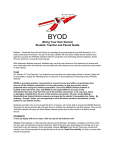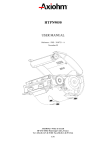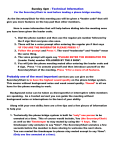Download Eagle Net - Allen Independent School District
Transcript
BYOD (Bring Your Own Device) Student, Teacher and Parent Guide TABLE OF CONTENTS PURPOSE Allen ISD is committed to moving students and staff forward in a 21 st century learning environment. As part of this plan, AISD will now allow high school students and staff to access the EagleNet wireless network using their own technology devices (laptops, Smart Phones, iPads etc.) during the learning day. With classroom teacher approval, students may use their own devices in the classroom to access and save information from the Internet, communicate with other learners and use the productivity tools loaded on their devices. PLAN Beginning on May 2nd, students may bring their own technology devices to school. Users will be prompted to accept the following terms of use prior to each attempt at connecting to the EagleNet network: AISD is providing wireless connectivity as a guest service and offers no guarantees that any use of the wireless connection is in any way secure, or that any privacy can be protected when using this wireless connection. Use of the AISD wireless network is entirely at the risk of the user, and Allen ISD is not responsible for any loss of any information that may arise from the use of the wireless connection, or for any loss, injury or damages resulting from the use of the wireless connection. All users of the Allen ISD network are bound by the district’s Acceptable Guidelines for Technology. By entering, “Accept” below, you are agreeing to all of the above cautions and policies as they pertain to non‐district devices. Students and staff who do not accept the terms of service will not be able to access the AISD Network. The terms of service prompt will post each time an outside user attempts to use this network. Once on the EagleNet network, all users will have filtered Internet access just as they would on a district owned device. FREQUENTLY ASKED QUESTIONS STUDENTS I have my laptop with me in class. How do I get on the Internet now? Answer: Most laptops or other personal devices (smart phones) will detect a wireless connection when you are near one (wireless must be turned on). Most of the time your technology tool will ask you if you would like to join the network. When prompted, choose EagleNet from the list. Once you choose this network, you will be prompted to accept the terms of service. Read this carefully so that you know what should be expected. You will also be prompted to enter your login name and password (same as you use for AISD network access). My laptop is not prompting me to choose a wireless network. Is there another way to connect? Answer: In the settings menu of your device, there is usually an icon for a network. Go to this icon and choose the EagleNet from the list or prompt your computer to look for a wireless network. Always consult your device’s owner’s manual for exact directions for accessing a wireless network. BYOD (Bring Your Own Device – AHS Pilot – May 2, 2011) Page 1 I just can’t get my laptop to connect to the network. Can I get some help from someone? Answer: Students who cannot access the AISD EagleNet wireless network, or who may have technical issues with their technology tool, need to take care of this issue by working with their user’s manual that came with the device (not during class time). These are not AISD devices and the district is not allocating resources at this time to troubleshoot issues. I brought my iPad to school to use in the classroom, but my teacher said I couldn’t use it in her classroom. Can I still use it? Answer: The teacher in the classroom has the final say on procedures in the classroom. If he or she asks you not to use your device, then you should follow those directions. Access is only available, not guaranteed for each classroom situation. I need to save my work in my AISD shared folder. Why can’t I access this resource? Answer: You are on the EagleNet Network. It is not the same as the network you would normally access from a campus computer. You will not see your shared folder, so you will need to save your work on your device. You can access network resources by connecting to Citrix by typing sr.allenisd.org from your web browser or Citrix app. Some devices (iPad) have a free app that will need to be installed to access Citrix. I need to print the spreadsheet I just created. Why is there no printer listed when I try this? Answer: Like the shared folders, printers are on the AISD network and will not be available when you login to the guest network. Some printing solutions include: saving it to a flash drive and printing from home or another campus computer. Keep in mind that using campus printers in the classroom or other learning spaces is at the discretion of the teacher or other campus administrators. My laptop was stolen when I brought it to school. Who should I contact about this? Answer: Bringing your own technology device to school can be useful; however some risks are involved as well. It is always a good idea to record the device’s serial number in case of theft. AISD is not responsible for the theft of a device, nor are we responsible for any damage done to the device while at school. Any time a theft occurs, you should contact a school resource officer (SRO) to make him/her aware of the offense. Why am I filtered on my own computer? Shouldn’t I be able to see what I want to on my own tool? Answer: Student filtering is required by federal law of all public schools. The Children’s Internet Protection Act (CIPA) requires all network access to be filtered, regardless of the tool you use to access it while in a public school. Your laptop or phone is the device. The network you are using while at school belongs to AISD and will be filtered. Am I still held accountable for the Acceptable Use Policy (“AUP”) I signed at the beginning of the school year even though this is my own personal computer? Answer: Yes. The Acceptable Use Policy for AISD remains in effect even when you are using your own laptop, smart phone, iPad etc. Each time you attempt to access the network at school you will be prompted to accept the terms of service which include the AUP. Violating the terms of the AUP would be a student code of conduct violation and would be dealt with on the campus with a campus administrator. Why can’t my little brother bring his laptop to school? He is in the 8th grade. Answer: Currently, we are limiting this privilege to high school students and staff. F Am I able to connect my laptop to an open network port and gain access to the internet? Answer: No. AISD is only providing access to personal devices through the wireless network. Will there be a penalty to my grade if I do not have my own device? Answer: No. Devices are never required and therefore, a grade cannot be taken. BYOD (Bring Your Own Device – AHS Pilot – May 2, 2011) Page 2 STAFF Do I, as the teacher, have the choice when students can use their technology devices? Answer: Students may use technology at the discretion of the teachers as the lesson warrants the use. Some of my students cannot access the network on their laptops or phones. I don’t have time in a class period to help them with this. Should I put in a help request or call the help desk? Answer: No. Students who cannot access the AISD EagleNet wireless network, or who may have technical issues with their technology tool, need to take care of this issue out of the classroom by working with their user’s manual that came with the device. These are not AISD devices, and the district is not allocating resources at this time to troubleshoot issues. You are welcome to help if you choose, but it is not a staff member’s responsibility to ensure that student owned technology is functioning properly. I have students on my campus who are accessing the Internet using their provider’s data plan (AT&T, Sprint, Verizon etc.) on their smart phones or laptops, hence bypassing the filter. Is this a violation of the student AUP? Answer: This is not an AUP violation because the student is not bypassing the filter on the AISD network, but instead using a provider’s data plan. 6ENTLY ASKED QUESTIONS (CONT.) I have my own laptop and a smart phone. I would like to utilize these tools at work. Does this new plan include campus staff? Answer: Yes. Campus staff can also access the EagleNet wireless network. Campus printers will not be accessible with your own devices. When prompted, choose EagleNet from the list. Once you choose this network, you will be prompted to accept the terms of service. You will also be prompted to enter your login name and password (same as you use for AISD network access). One of my students was using his laptop to bully another student on campus. Should I call the central technology office concerning this problem? Answer: No. Any disciplinary infractions that occur from using technology tools should be referred to a campus administrator. This would be a student code of conduct issue. Will students have access to any common software packages via the EagleNet wireless network access? Answer: Students will have access to software on their device. They may also use Citrix to access district software. They will not have access to other software due to license limitations. Should I call central office if one of my student’s laptops is damaged or stolen? Answer: No. Any theft issues should be handled as you normally would on your campus. AISD is not responsible for any damage or theft of student owned technology tools. It would be good to remind students to keep a record of the device’s serial number just in case a theft occurs. FREQUENTLY ASKED QUESTIONS BYOD (Bring Your Own Device – AHS Pilot – May 2, 2011) Page 3 PARENTS My son is bringing his iPad to school for instructional purposes. Will he have access to things he normally does with district equipment? Answer: Your son will have access to any of the web based software high school campuses currently use (Databases, library search tools etc.). Software may run differently on different devices for varying reasons. You should consult your owner’s manual for software limitations. (Ex., iPads cannot run software requiring Flash Player.) As a parent, am I required to add additional software (virus protection, filter, tracking device, etc.) to my child’s technology tool? Answer: No. Currently we are not requiring any additional software for school use. Virus protection is always advised, but not required to participate in the pilot. While on the EagleNet network, students will be monitored through the district’s filter (Fortinet), so there is no need for additional filtering software. I have read the terms of service and I do not wish to have my daughter accessing the Internet using her own laptop. I would like to allow her to use her computer for productivity, but not the Internet. Is this possible within this pilot plan? Answer: Yes. Your daughter may choose not to accept the terms of use; however, the rules outlined in the Acceptable Use Policy still apply for technology use of any kind (Internet or other). Also, it is not the responsibility of campus staff to ensure she has not accessed the Web on her own technology device. Damage or theft is still the responsibility of the owner. If my daughter’s laptop is stolen or damaged, what recourse can I take? Answer: The district is not responsible for any damage or theft of student owned equipment. Installing tracking software like Absolute Software can help locate the equipment if it is stolen, and keeping track of the device’s serial number, model and type will be helpful as well. Theft or vandalism of any kind should be reported immediately to the School Resource Officer (SRO) on campus so he/she can take the appropriate steps. What are the campus/classroom rules for using student owned devices including phones? Answer: Teachers make the final decision for any tools used in the classroom; student owned equipment would be no different. It will be up to the individual teachers to communicate their expectations to parents and students. Please refer to the student handbook for further details. . Will my child have access to communication tools like email or message boards while on the EagleNet network? Answer: Yes. Students do have access to their email accounts. Where can I see the Acceptable Use Policy for Technology? Answer: The Acceptable Use Policy can be found at http://www.allenisd.org/allenhs/site/default.asp and click on “BYOD (Bring Your Own Device)” icon. BYOD (Bring Your Own Device – AHS Pilot – May 2, 2011) Page 4 APPENDIX 1: (Taken from Allen ISD Student Handbook 2010-11) Acceptable Use Policy (AUP) The Allen Independent School District strongly believes in the educational value of electronic services and recognizes their potential to support its curriculum and student learning by facilitating resource sharing, innovation, and communication. By deploying a filtering system, AISD will make every effort to protect students and teachers from any misuses or abuses as a result of their experience with an information service. This places AISD in compliance with CIPA (Children’s Internet Protection Act). You and your child’s signatures will indicate acknowledgment and understanding of the following standards. These standards have been cross-referenced with other sections of the AISD Student Code of Conduct to provide information to students and parents regarding possible violations and consequences. Please refer to other sections of the AISD Student Code of Conduct for additional information for violating these standards. As a user of this service, your child will be expected to abide by the following rules of network etiquette. (References are not an exhaustive list). Network Guidelines 1. Personal Safety a. I will not post personal contact information about myself or other people without the permission of my parents and teacher. Personal contact information includes but is not limited to my photo, address or telephone number. (Safety violation) b. I will not agree to meet with someone I have met online without my parent’s approval. (Safety violation) c. I will promptly disclose to my teacher or other school employee any message I receive that is inappropriate. (Safety violation) 2. Illegal Activities a. I will not attempt to gain unauthorized access to Allen ISD’s district network resources or to any other computer system to go beyond my authorized access. This includes attempting to log in through another person’s account or access another person’s files. These actions are illegal, even if only for the purposes of “browsing.” (Theft) b. I will not make deliberate attempts to disrupt the computer system or destroy data by spreading computer viruses or by any other means. These actions are illegal. (Vandalism) c. I will not use Allen ISD’s district network to engage in any other illegal act, such as arranging for a drug sale or the purchase of alcohol, engaging in criminal gang activity, or threatening the safety of a person. (Drug and safety violation) d. I will not read, move, rename, edit, delete, or in any way alter the files that have been created or organized by others. (Vandalism) e. I will not install software on any AISD computers or on the AISD network without direct supervision of AISD staff. (Vandalism) f. I will not alter hardware or software setups on any AISD computer resources. (Vandalism) 3. Security a. I am responsible for my individual account and should take all reasonable precautions to prevent others from being able to use my account. (Safety violation) b. I will immediately notify a teacher or the campus administrator if I have identified a possible security problem with the network or peripheral computers. I will not go looking for these security problems, because this may be construed as an illegal attempt to gain access. (Safety violation/theft) c. I will take all precautions to avoid the spread of computer viruses. (Vandalism) d. I will not attach non-AISD computer equipment or peripherals to the AISD network or its infrastructure. This is not to include data storage devices such as USB drives, flash drives, floppy disks, or CDs. (Safety) Acceptable Use Police (AUP) taken from Allen ISD Student Handbook 2010-11 Page 1 4. Inappropriate Language a. Restrictions against inappropriate language apply to public messages, private messages, and material created for assignments or to be posted on web pages. (Derogatory statements/disruption of education) b. I will not use obscene, profane, lewd, vulgar, rude, inflammatory, threatening, or disrespectful language. (Derogatory statement/sexual harassment) c. I will not engage in personal attacks, including prejudicial or discriminatory attacks. (Derogatory statements/disruption of education) d. I will not harass another person. Harassment is persistently acting in a manner that distresses or annoys another person. If I am told by a person to stop sending them messages, I will stop. (Disrespecting others’ rights/disruption of education) e. I will not knowingly or recklessly post false or defamatory information about a person or organization. (Derogatory statements/disruption of education) 5. Respect for Privacy a. I will not repost a message that was sent to me privately without permission of the person who sent me the message. (Disrespecting others’ rights) b. I will not post private information about another person. (Disrespecting others’ rights) 6. Respecting Resource Limits a. I will use the technology at my school only for educational and career development activities. (Disruption of education) b. I will not post chain letters or engage in “spamming.” Spamming is sending an annoying or unnecessary message to a large number of people. (Disruption of education) c. I will not download or use games, pictures, video, music, instant messaging, e-mail, or file sharing applications, programs, executables, or anything else unless I have direct authorization from a teacher, it is legal for me to have the files, and it is in support of a classroom assignment. (Disruption of education) d. I understand that AISD personnel may monitor and access any equipment connected to AISD network resources and my computer activity. Allen ISD personnel may delete any files that are not for a classroom assignment. (Security) 7. Plagiarism and Copyright Infringement a. I will not plagiarize works that I find on the Internet or on the computers at my school. Plagiarism is taking the ideas or writings of others and presenting them as if they were my own. (Theft) b. I will respect the rights of copyright owners. Copyright infringement occurs when I inappropriately reproduce a work that is protected by a copyright. If a work contains language that specifies appropriate use of that work, I will follow the expressed requirements. If I am unsure whether or not I can use a work, I will request permission from the copyright owner. If I am confused by copyright law, I will ask a teacher to answer my questions. (Theft) 8. Inappropriate Access to Material a. I will not use district network resources to access or store material that is profane or obscene (pornography), that advocates illegal acts, or that advocates violence or discrimination toward other people. (Disruption of education/safety violation) b. If I mistakenly access inappropriate information, I will immediately tell my teacher or an administrator and will not attempt to access the inappropriate information again. (Failure to comply with directives) c. My parents will instruct me if there is additional material that they think it would be inappropriate for me to access. The District fully expects that I will follow my parent’s instructions in this matter. (Respect for others violation) d. I understand that internet access is provided for support of classroom assignments, and I will not attempt to surf anonymously or modify the computer in any way to allow me access to websites or applications I am not authorized to use. (Disruption of education). Acceptable Use Police (AUP) taken from Allen ISD Student Handbook 2010-11 Page 2