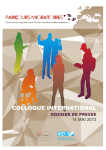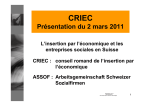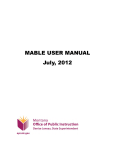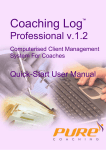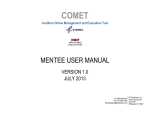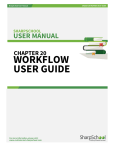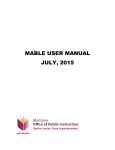Download Mentoring Technology Toolkit
Transcript
ALLIES (Assisting Local Leaders with Immigrant Employment Strategies) supports local efforts in Canadian cities to successfully adapt and implement programs that further the suitable employment of skilled immigrants. Through a series of multi-stakeholder initiatives, ALLIES and local partners contribute to building a stronger Canada by using the talents, connections and experience of skilled immigrants who have made Canada their new home. The project is jointly funded by Maytree and The J.W. McConnell Family Foundation. www.alliescanada.ca ALLIES Toolkit – Mentoring Technology 2 Mentoring Technology Toolkit Contents I. Introduction ............................................................................................................................................... 5 The Benefits of Using Technology............................................................................................................. 5 How to work with this toolkit ................................................................................................................... 7 II. Foundations for Online Transition ............................................................................................................ 8 The Blueprint: A Service Delivery Cycle & Software Process Flow ........................................................... 8 The Service Delivery Cycle .................................................................................................................... 9 The Subsequent Process Flow............................................................................................................. 16 III. Uploading your Program: Working with a Vendor ................................................................................ 18 Project Planning ...................................................................................................................................... 18 Charter ................................................................................................................................................ 18 Timeline............................................................................................................................................... 18 System Configuration .............................................................................................................................. 19 Look and Feel ...................................................................................................................................... 19 Configuration Guide ............................................................................................................................ 19 Email Notifications/Text...................................................................................................................... 29 Program Documents ........................................................................................................................... 29 Data Migration .................................................................................................................................... 30 IV. Testing and Quality Assurance............................................................................................................... 31 Determining Roles to be Tested & Creating a Test Script ....................................................................... 31 User Acceptance Sign-Off ....................................................................................................................... 33 Checklist .............................................................................................................................................. 33 V. Training ................................................................................................................................................... 34 Obtaining a System Administrator Guide from Vendor.......................................................................... 34 Developing an IT System User Guide ...................................................................................................... 34 STEP 1:......................................................................................................................................................... 35 STEP 2:......................................................................................................................................................... 35 The Service Delivery Approach to Training ............................................................................................. 36 ALLIES Toolkit – Mentoring Technology 3 Mentoring Coordinators ..................................................................................................................... 36 Administrators .................................................................................................................................... 36 VI. Going Live! ............................................................................................................................................. 37 Live Sign-Off ............................................................................................................................................ 37 VII. Staying Ahead of the Curve: Software Modifications for Changing Program Needs ........................... 38 What You Can Do Yourself ...................................................................................................................... 38 Contact Vendor ....................................................................................................................................... 38 ALLIES Toolkit – Mentoring Technology 4 I. Introduction As mentoring programs grow across the country technology offers an opportunity to streamline programs, capture and highlight success stories, measure impact, and inform innovation in mentoring. Specifically, in the collaborative framework of mentoring for skilled immigrants, technology can play a crucial role in strengthening the community-employer-skilled immigrant network. While the goals, approaches, and formats of mentoring programs from coast-to-coast may be diverse, a benefit of technology lies in the flexibility it offers in reflecting this diversity. This toolkit serves as a guide to mentoring technology. You will also be able to assess how technology can help your program. It will provide you with a step-by-step guide to transition your mentoring program online. Even if you do not transition online you will find processes that will be valuable to your program. The toolkit draws on the successful deployment of mentoring technology in Toronto and Calgary. Both ALLIES cities use MentorMatch, an online mentoring technology developed by Intrafinity Inc. In 2010 MentorMatch was successfully launched in Toronto based on The Mentoring Partnership program. Subsequently in 2011 Calgary the technology was lauched based on the Mentoring Collaborative program. The initial success in Toronto laid a strong foundation for deploying MentorMatch based on the service delivery cycle (SDC) and software process flow used in Toronto. While the mentoring programs share some relation, both software programs are independent of each other and are customized to meet the needs of the program in each city. The Benefits of Using Technology Regardless of the goal, format, or approach of the mentoring program three aspects are universal – matching, reporting, and day-to-day administration. The section below covers the benefits that technology offers in these general areas. A. Increased mentor/mentee match accuracy and speed with automatic matching 1. Set the occupation and industry based criteria for your program or other defined program criteria 2. Review matches recommended by the system and make a decision 3. Manually match mentors and mentees 4. Integrated quality assurance through recommended match decision reports B. Quick and easy access to various predefined statistical reports. These can then be used for funders, employer partners, and community partners. 1. Easily measure pulse of your program through access to real-time program statistics from your dashboard ALLIES Toolkit – Mentoring Technology 5 2. Access partnership check-in reports to assess mentor and mentee needs throughout a relationship 3. Access mentee outcome reports for reporting and evaluation purposes 4. Export reports to excel for further analysis 5. Overall program monitoring through quality assurance reports 6. Identify champions and success story candidates for media and promotional purposes C. Improve the administration and efficiency of your program through a systematic process flow 1. Automatic day-to-day mentoring related tasks for all participants 2. Define and re-define your program with ease at any time 3. Email reminders for follow-up tasks 4. Task generated emails for instructional and informational purposes (for example, automatic “Welcome” email upon mentor/mentee registration) 5. Individualized profiles and portals for mentors and mentees 6. Mentors and mentees can easily update their profiles and upload resumes at any time 7. Increased communication via online forums and targeted mass email options 8. Ease of access to online resources through shared resource portal 9. Integrated quality assurance via task and reporting deadlines 10. Pause and resume partnerships as needed 11. Online registration forms and paperless mentoring (all information stored on secure online servers) THE LIVED EXPERIENCE # 1 Excited at the prospect of automation, one of the coordinators in Calgary remarked “it’s like having my own mentoring executive assistant”. The automated tasks and reminders found within MentorMatch made her life easier. If these benefits can assist in broadening the reach and impact of your mentoring program, technology should be a serious consideration. However, while there are numerous benefits of using mentoring technology it must be weighed against the costs. In determining if technology is for you, there are a number of considerations to be made: 1. What stage is your program currently at? i. What are the goals of your mentoring program vis-à-vis the number of mentees, mentors, and employer and community partners you hope to reach? 2. Current Costs: what are the current costs of running your program? 3. The nature of your program: is it collaborative or run centrally? ALLIES Toolkit – Mentoring Technology 6 i. Collaborative programs will require an engagement plan for service delivery partners and resources for training ii. Central programs may require full time resources for each aspect of the program (Mentors and Mentees). 4. Funding: do you currently have or can you secure funding for costs of developing and maintaining the software? How to work with this toolkit In the pilot phase of your mentoring program or looking to get the most out of an established program? Foundations for Online Transition may be useful in developing and strengthening various processes within your program. Taking your program online? In addition to Foundations for Online Transition, the following sections will be useful: Uploading your Program: Working with a Vendor, Testing and Quality Assurance Training Staying Ahead of the Curve: Software Modifications for Changing Program Needs Already Online? The following sections may be useful: Testing and Quality Assurance Training Staying Ahead of the Curve: Software Modifications for Changing Program Needs ALLIES Toolkit – Mentoring Technology 7 II. Foundations for Online Transition The challenge with taking your program digital is that it exists and must continue to run while you are in the transition process. At the same time, there is an opportunity in this challenge as this process will allow you to recapture all aspects of your program and use the lived experience to improve upon it. As with any project, the foundation is the most important aspect. Transitioning your program online is no different. Think of this project as building a house from the ground up. There are various elements in the foundation which will come together to ensure a strong and flexible structure. The Blueprint: A Service Delivery Cycle & Software Process Flow Before you can build your foundation however, you will need a blueprint. The blueprint for your program’s new home is a clear process flow. If your program has a process flow in place, it may need to be reformatted to fit the new reality of the online environment. If no program process flow exists, one needs to be created (for more information on building mentoring programs, please refer to the ALLIES Mentoring Toolkit). The process flow is based on a service delivery cycle (SDC). The SDC is a general overview, whereas the software process flow is quite specific. The process flow serves as the essential plan of your program. Each phase of your program must be delineated along with roles and responsibilities. No question or consideration is minor. It is also important to be as detailed as possible. In clarifying these details, you are effectively putting your business requirements on paper. Thus, when the software developer asks, “What do you want the software to do?” you will have an answer in your blueprint. Here some possible questions to ask for each phase of your program: What must happen during this phase of the program? Who is involved in this phase of the program and what is their role? How will this phase play out? How will participants achieve their objectives in this phase? What deadlines are involved in this phase? Are there any reminders to the participants of these deadlines? What form will this take? What information is relayed to participants regarding their objectives? When is this phase of the program complete? What must happen for this to occur? When does the next phase begin? What is the trigger? The following six phases are part of a SDC used in Toronto and later modified in Calgary. The SDC captures the generic lifecycle of a mentoring relationship. Each heading corresponds to a phase of the mentoring program. Within each phase, there are questions that will guide the software definition. Accordingly, it is the answers to these questions that will build the software process flow. Consider each question and the consequences of the answer. The goal here is to ensure your program is as responsive to real life situations online as it is currently, while maintaining program integrity and quality assurance. ALLIES Toolkit – Mentoring Technology 8 The Service Delivery Cycle I. Recruitment and screening of mentees and mentors VI. Outcome tracking II. Matching Service Delivery Cycle III. Orientation V. Partnership closure IV. Monitoring and tracking Phase I: Outreach & Recruitment Once built, the outreach and recruitment phase of your program will correspond to your virtual office foyer. This is where people will arrive either knowing why they are there or simply browsing. You will need a reception area that will provide the visitor with information about the program and evaluate whether they are a potential mentor or mentee candidate. If they are potential candidate they must have an easy way of proceeding with an application, if they are not, they can be provided with information on how to become an ideal candidate. ALLIES Toolkit – Mentoring Technology 9 Questions to consider during this phase: Who are the ideal mentor and mentee candidates for your program? How do the mentor candidates become part of the program? How do the mentee candidates become part of the program? What information will be collected from the mentor candidates?* What information will be collected from the mentee candidates?* Will references be required for the mentor? The mentee? If so, how will they be checked? Are documents collected from the mentor or mentee? Is there a screening process? 1. How is this conducted? (Interview? Survey? Resume screening?) 2. What happens to rejected applicants? Who will coordinate recruitment and screening? An Individual(s)? An Agency(ies)? An Immigrant Employment Council? At the end of the outreach and recruitment phase, the most important question is: what is the status of the mentor or mentee? There are three possible answers to this question: a. the mentor or mentee is an ideal candidate and will continue to the next phase b. the mentor or mentee is not an ideal candidate but has the potential to become one with more experience or upgraded credentials; they will continue to the next phase of the program once they have the experience and/or the upgraded credentials c. the mentor or mentee is not an ideal candidate and will not continue in the next phase of the program The answer to the question above will trigger the next phase of your program. *Note: collecting and storing information online requires that you inform users of your software how that information will be used and gain their express consent to collect and use this information. It is a good idea to draft a privacy policy as you are developing business requirements. ALLIES Toolkit – Mentoring Technology 10 Sample Privacy Statement Consent to disclosure and use of personal information The Mentoring Collaborative is a program of the Calgary Region Immigrant Employment Council (CRIEC) and is delivered in partnership with CRIEC's community partners. The personal information collected by the Mentoring Collaborative is for the purposes of effective program delivery and will not be shared for any other purpose. More specifically, information is collected for: determining program eligibility; matching mentors and mentees; statistical reporting; outcomes follow up and evaluation; reporting to program funders. Information may be shared with community partners, government funding partners, or employer partners to ensure effective program delivery. CRIEC and its community partners are committed to protecting the privacy of your personal information. All information provided will be held in confidence and will be protected in a manner that satisfies the requirements of applicable legislation. CRIEC and its community partners will take all measures reasonably necessary for the protection of your personal information against unauthorized release or disclosure. Your information will be shared only for the purposes listed in the paragraph above. Phase II: Matching Matching is one of the most important aspects of any mentoring program. For the program to be a success the match must be accurate and made in a timely manner. Intrafinity will work with you to automate the matching process for your program. However, matching is more than just establishing a set of criteria to bring the mentor and mentee together. Matching is an active process that has the goal client – mentors and mentees – satisfaction and will yield the best results. More details on matching in section III, consider the following for now. Questions to consider during this phase: What must happen before a mentor and mentee are matched? How are mentors and mentees matched in your program? What are the criteria? What is a perfect match? What is a bad match? Who will make decision on these matches? Will you have supplementary guidelines (i.e. considerations for location) for match decisionmakers? i. ii. What questions will be on this checklist? When will it appear before a decision-maker? ALLIES Toolkit – Mentoring Technology 11 In the National Mentoring Initiative the main matching criterion is occupation. MentorMatch is configured to match on the National Occupational Classification (NOC) and the North American Industry Classification System (NAICS) codes. In MentorMatch, this comes at an additional cost. THE LIVED EXPERIENCE # 2 In order to improve the quality of the matches, the ALLIES cities that currently use MentorMatch found it necessary to favour the occupation more the industry. This would reduce the chances of people who worked in the same industry with varying occupations being matched. The change was easy to make and had a direct impact on the quality of matches! The occupation is based on the National Occupational Classification (NOC) and the industry on the North American Industry Classification System (NAICS) codes. Phase III: Training/Orientation MentorMatch will integrate each part of your program into a seamless process. If you do not have a Training/Orientation session as part of your program, it may be a good time to consider one. If such an aspect of your program already exists, how can it be made more efficient? Questions to consider during this phase: Is there an orientation session? i. ii. iii. iv. v. Is it conducted in a group or by pair? Are there any surveys? (Pre/Post or both?) Who will conduct the Orientation Session? What resources will be used at the Session? (Handouts, Factsheets, Partnership Guide/Handbook) How are invitations sent out for the Orientation Session? Phase IV: The Partnership There is no doubt that the partnership is the most important aspect of the mentoring program. Here is where all aspects of the program will intersect. The mentoring coordinator/coach, the mentor/mentee, and the manager will be involved in the partnership. The mentoring coordinator/coach will play a large ALLIES Toolkit – Mentoring Technology 12 part in ensuring the partnership goes as planned and the clients – the mentor/mentee –have the resources they need to succeed. Questions to consider during this phase: How long is the partnership? Are there regular check-ins conducted with the mentor and the mentee? i. What questions are asked of the mentor? Of the mentee? Who will record the progress? Are there any resources to help the mentor/mentee during their journey? Are there any surveys in the middle of the partnership? Sample Check-In Report ALLIES Toolkit – Mentoring Technology 13 Phase V: The End of the Partnership This phase deals mostly with the act of closing the partnership. In other words, this is the trigger of the post partnership process. In addition, other instances where a partnership must be closed should also be considered here. For instance, does a mentee obtaining employment in their area of expertise during the third week of their partnership constitute a closed partnership? These are details that will have to be ironed out at the program level and then implemented on the software. ALLIES Toolkit – Mentoring Technology 14 Questions to consider during this phase: How is the partnership brought to an end? Who will close the partnership? What are the criteria for a closed partnership? What other scenarios constitute a closed partnership? Phase VI: What happens after the partnership? Just as there was a clear process for establishing a match, there must be a clear process for ending a match. Of course, the completion of the partnership is only the end for the clients, for the community partners and immigrant employment agencies, it merely signifies the beginning. This is so for one major reason: results. The results range from professional development for mentors to securing employment for skilled immigrants. Therefore, how these results are tracked becomes extremely important. The successes of these relationships and the success of the various partners in their documentation have a direct impact on the funding and sustainability of these programs. Questions to consider during this phase: How are results/outcomes monitored? i. ii. iii. What questions will be asked of the mentor/mentee? Who will conduct the tracking of outcomes? At what intervals? How will professional development needs be assessed for the mentor? How will they be delivered and is there a role for the software in delivery? ALLIES Toolkit – Mentoring Technology 15 The Subsequent Process Flow Once you consider all the questions for each phase of your program, you can create a software process flow from your answers. Below is an example of a possible result of the exercise above. Each number corresponds to a phase in the Service Delivery ALLIES Toolkit – Mentoring Technology 16 Cycle. 1 Applicant mentee fills out online form at service delivery partner Applicant mentor fills out online form Applicant is rejected MentorMatch generates profiles from collected information and submits profiles to Mentoring Coordinator (MC) / CRIEC for review MentorMatch sends mentor and mentee user login, password and link to login page via email MC reviews mentee application Applicant is taken off hold, and application is re-reviewed Applicant is not mentoring ready and is put on hold Applicant is approved and profile is sent to matching pool CRIEC reviews mentor application Applicant is rejected Applicant is approved and profile is sent to matching pool Applicant is rejected Applicant is approved and profile is sent to matching pool No action taken by MC within specified time period 2 MentorMatch generates Recommended Match (RM) based on matching criteria RM confirmed by MC RM rejected by MC 4 5 MC is tasked with entering 1st, 2nd, 3rd, 4th check-in reports after mentor-mentee partnership start date ALLIES Toolkit – Mentoring Technology MC cancels RM 3 MC checks off partnership checklist to confirm or reject RM MentorMatch presents RM to MC MentorMatch re-matches mentee with another mentor MC enters orientation session date MentorMatch re-matches mentee with another mentor MC confirms partnership start date 6 MC is tasked with closing mentor-mentee partnership at week 16 after partnership start date CRIEC confirms mentor’s re-match status and updating mentor’s profile MC is tasked with completing Mentee Outcome Reports at partnership closure and months 3, 6, and 12 after closure 17 III. Uploading your Program: Working with a Vendor With your blueprint complete, you are ready to contact a vendor. Choose the vendor that offers the best product and customer service. This will be a long process. As such it is important to choose a vendor that will be responsive, deliver a good product, and do it on time. Both Calgary and Toronto used the same vendor due to their experience with mentoring software. The rest of this section will provide details on how to work with the vendor to realize your mentoring program online. Project Planning The first step in working with your vendor is project planning. This is a collaborative process and may take a few meetings with the vendor to complete. During this stage, you will establish the processes and timelines that will govern the project. Charter The project charter is a formal agreement between your organization and the vendor. The charter will cover areas such as project scope, roles and responsibilities of individuals involved, communications, issue management, and the procedure for making changes to the initial project scope. Once you develop the Project Charter with your vendor and are satisfied with it, ensure that both you and the vendor agree and sign to it. This will be the document you will refer to throughout the project. You may find that you will need to change this document from time to time. If this is the case, keep a copy of the old document as well as the new one. Timeline In addition to the Project Charter, a Project Timeline developed with the vendor is also an important tool to keep the project running. The vendor will propose a timeline for the software development from requirement gathering to production. The timeline proposed will be an estimate of the amount of work necessary to complete the project. If there is something that is unclear, ask for clarification. Establishing a timeline is a delicate process that should take into consideration resources, other calendar commitments both for you and the vendor, as well as balancing enough buffer time with reasonable completion date. Based on the experiences in Calgary and Toronto, a rough estimate of project completion is roughly 4 – 5 months. At the end of the planning process you should feel confident about the project and the milestones that you have set. ALLIES Toolkit – Mentoring Technology 18 System Configuration This stage of the project will see the blueprint that you prepared translated into what are known as business requirements. Essentially, your program is written out section by section in language that both you and the vendor will understand. This process will continue to be a collaborative one where the vendor will ask you for specific information. You may receive forms to fill in and submit to the vendor. Before completing any form, however, it is good practice to read through it and ensure that each area is clear. A simple misunderstanding during the requirements gathering process may lead to a technical blunder in later stages of development or wasted time (as you will have to redo things). It may take a few iterations of each aspect of the configuration between you and the vendor as questions arise and clarifications are made. In order to reduce confusion, agree on a naming convention for files and include a date in each filename. Also keep a Draft and a Final folder to store the respective versions – this will allow you to track the differences in each version of the documents and their implementation. Look and Feel This section is exactly what it reads – how do you want the software to look? What is the aesthetic feeling of the software? In most cases it will be a matter of matching the software to your branding. If you already have a website, it is best practice to have the software follow the feel of the website to ensure a seamless connection between the two as MentorMatch is an online tool. Configuration Guide Next, you will complete what will be the nuts and bolts of your program. The Configuration Guide is a delineation of your business requirements. Here you blueprint takes a format that is easy for software developers to work from. It is organized into different aspects of the software program. Mentoring Program Information The first step in completing the Configuration Guide is to refer to the structure of your program. Is your program collaborative in nature or is it delivered centrally? Are your mentors recruited at the corporate level or at an individual level? The answer to these questions will determine the digital structure of your program. If the program is collaborative in nature, you must include the partner organizations that deliver the program. This will include corporate/employer partners and community partners/agencies. Each agency that participates in the delivery of the program will be known as a “program” whereas each employer partner will be referred to as a “corporate partner”. Please see below for an example of how to enter these details. ALLIES Toolkit – Mentoring Technology 19 Mentoring Program Information (Mentors) Corporate Partner Name Corporate Partner Description Corporate Partner Key Contact TD Canada Trust Banking and Financial Services George Raymond Mentoring Program Information (Mentee) Community Partner Name Community Partner Description Community Partner Key Contact The United Way Social Services and Community Building Amy Singh Repeat each for as many partners as there are in your program. User Profile Information The registration form, profile information, and general privacy settings are determined by filling out a User Profile Information sheet. When drafting your registration form, consider what information you want to collect, what form it will take, if it is mandatory, and whether or not you want to report on this in the future. If you want to report on a question in the future it is important the question be mandatory and be collected in a manner that will generate useful reports. In other words, a standardized method to capture the information you are looking for might be necessary (a drop down list for instance). See below for an example of how you can collect this information. User Profile Information (Mentor) Field Name Your question or information you want to know. Daytime telephone Field Type How do you want to collect this information (format)? - Time of Day - Date - Date and Time - Drop Down List - Multiple Selection Box - Plain Text Box - Text Field - NAICS/NOC - Phone Number Phone Number ALLIES Toolkit – Mentoring Technology 20 Mandatory If you want to report on it or if it is necessary for the match, it should be mandatory. Field Selections Enter the selections that would appear in the Drop Down List or the Multiple Selection Box. You may leave this field empty if you have selected a field type not mentioned above (a text field for instance). Yes N/A number: Languages Spoken: Multiple Selection Box Yes Other Languages Text Field No Present Employer Drop Down List Yes If Other please Text Field specify How many years have Drop-down List you worked in your profession? Arabic, Berber, Cachi, Dutch, English, Other... N/A TD Canada Trust, Air Canada, KPMG, Other… Yes N/A Yes Please Select 5-10 years 11-15 years 15+ years Field Type How do you want to collect this information (format)? - Time of Day - Date - Date and Time - Drop Down List - Multiple Selection Box - Plain Text Box - Text Field - NAICS/NOC - Phone Number Mandatory If you want to report on it or if it is necessary for the match, it should be mandatory. Field Selections Enter the selections that would appear in the Drop Down List or the Multiple Selection Box. You may leave this field empty if you have selected a field type not mentioned above. Phone Number Yes N/A User Profile Information (Mentee) Field Name Your question or information you want to know. Daytime telephone number: Arabic, Berber, Cachi, Dutch, English, Filipino, French, German… N/A Languages Spoken: Multiple Selection Box Yes Other Languages Text Field No Are you currently unemployed or underemployed (i.e. not working in your field of expertise)? Have you attended a job search workshop and if so, when and where? Drop-down List Yes Please Select No Yes Text field Yes N/A How many years of experience do you Drop-down List Yes Please Select 3-5 years ALLIES Toolkit – Mentoring Technology 21 have in your profession? ALLIES Toolkit – Mentoring Technology 22 6-10 years 11+ years Privacy Settings The collection and storage of information requires that you set each individual’s level of access, viewing privileges and protect their profile information. In order to do this you must fill out another section of the configuration guide that deals with privacy. Please see below for an example of this: Privacy (Mentee) Field Name Languages Spoken: Other Languages Are you currently unemployed or underemploy ed (i.e. not Public User View Visibility Select whether the information is visible to the mentor or not -Visible -Not Visible Search Criteria Visibility Select the roles (from the list below) that are capable of searching for this Field Applicable Roles Applicable Roles Visible -Administrator -Mentoring Coordinator -Mentor -Mentee Administrator/ Mentoring Coordinator Visible Administrator/ Mentoring Coordinator Not Visible Administrator/ Mentoring Coordinator ALLIES Toolkit – Mentoring Technology 23 User View Visibility Select the roles (from the list below) that are capable of viewing this Field within their profile page -Administrator -Mentoring Coordinator -Mentor -Mentee User Profile Visibility Select the roles (from the list below) that are capable of viewing and/or editing this Field within a user's profile page -Administrator -Mentoring Coordinator -Mentor -Mentee Applicable Roles Applicable Roles Administrator/Mentoring Coordinator/Mentor/Me ntee Administrator/Mentoring Coordinator/Mentor/Me ntee Administrator/Mentoring Coordinator/Mentor/Me ntee Administrator/Ment ee Administrator/Ment ee Administrator/Ment ee working in your field of expertise)? Have you attended a job search workshop and if so, when and where? How many years of experience do you have in your profession? Not Visible Administrator/ Mentoring Coordinator Visible Administrator/ Mentoring Coordinator Administrator/Mentoring Coordinator/Mentor/Me ntee Administrator/Ment ee Administrator/Mentoring Coordinator/Mentor/Me ntee Administrator/Ment ee Eligibility Rules The configuration guide is also where you will set your eligibility rules. Here you can state what the number of years of experience a mentor needs to be in your program or how long a mentee needs to have been in the country. Please see the example below: Field Name Matching Statement Enter the matching logic used to match between a Mentor and Mentee. - Equals - Not Equals - Less Than - No Less Than - More Than - No More Than Applies To (Mentor / Mentee) Field Name Eligibility Rules Applies To Possess a professional network (people you know in your profession - i.e. colleagues) Equals: Yes Mentor Belong to a professional association (where applicable) Equals: Yes Mentor ALLIES Toolkit – Mentoring Technology 24 Able to set time aside to Equals: Yes develop a supportive professional relationship (24 hours over four months) Mentor Ready for employment in area of expertise Equals: Yes Mentee Recent years of experience (in or outside Canada) in area of expertise Years of recent experience = > 3 Mentee Be unemployed or underemployed Possess the English skills necessary to perform their work (reading, writing, listening, speaking) Equals: Yes Mentee Canadian Language Benchmark (reading) = > 7 Canadian Language Benchmark (writing) = > 7 Canadian Language Benchmark (listening) = > 7 Canadian Language Benchmark (speaking) = > 7 Mentee Able to set time aside to develop a professional relationship (24 hours over four months) Equals: Yes Mentee Matching Algorithm Mentor-mentee matches are automatically generated by MentorMatch. In Toronto and Calgary, matching is based on two factors: occupation and industry. The occupation is based on the National Occupational Classification (NOC) and the industry on the North American Industry Classification System (NAICS) codes. An algorithm in MentorMatch compares the NOC and NAICS codes of all available mentors and mentees in the system. Each mentor and mentee is assigned a Primary and Secondary NOC and NAICS Code. The closer the mentor and mentee NOC and NAICS are to each other the higher the numeric value of the match and the more precise the match. The matching algorithm will be defined by you and can be modified and edited by the system administrator at any time. The initial set of criteria must be made clear in the in the configuration guide. ALLIES Toolkit – Mentoring Technology 25 Here is a sample of a matching algorithm. MentorMatch will try and match the primary codes first. If no match is found, it will proceed to matching the secondary codes. Notice how the quality of the match diminishes as the sequence progresses from matching the primary codes to matching the secondary codes. Matching Sequence The process used by the software to match codes Match Weighting Score out of 100 Primary Mentee NOC Code to Primary Mentor NOC Code Primary Mentee NAICS Code to Primary Mentor NAICS Code Secondary Mentee NOC Code to Primary Mentor NOC Code Secondary Mentee NAICS Code to Primary Mentor NAICS Code Primary Mentee NOC Code to Secondary Mentor NOC Code Primary Mentee NAICS Code to Secondary Mentor NAICS Code Secondary Mentee NOC Code to Secondary Mentor NOC Code Secondary Mentee NAICS Code to Secondary Mentor NAICS Code 0.75 0.25 0.74 0.24 0.73 0.23 0.72 0.22 Occupation/Industry Match Weighting Occupation (four digits considered) Match at 1st digit Digit Score 0.25 Total match weighting x 0.75 Total score of digit match: = 18.8% Match at 2nd digit Match at 3rd digit 0.30 0.85 x 0.75 x 0.75 = 22.5% = 63.8% Match at 4th digit 1.00 x 0.75 = 75.0% Match at 1st digit Match at 2nd digit 0.30 0.55 x 0.25 x 0.25 = 7.5% = 13.8% Match at 3rd digit 1.00 x 0.25 = 25.0% Industry (three of four digits considered) As you can see, the NOC and NAICS comparison is weighted to give greater emphasis to the closeness of the occupational match and less emphasis to the closeness of the industry match. In Calgary and Toronto, a minimum score has been established for an acceptable match. When the NOC and NAICS percentages are combined, the total weighted score must meet a minimum score in order for a match to be recommended to the mentoring coordinator. The system will always begin by sending the highest matching score first. ALLIES Toolkit – Mentoring Technology 26 In the event that more than one best match is generated there is a tie-breaker process within MentorMatch. Currently in both the ALLIES cities using MentorMatch, when two or more recommended matches have the same final score, the recommended match will be sent first to the mentoring coordinator with the least number of completed partnerships. Some important questions to consider if you are adopting an industry and occupation based matching algorithm: 1. 2. 3. 4. 5. 6. What will the weighting of the NOC code be? What will the weighting of the NAICS code be? Which of the two will be given greater emphasis? How will you weigh the digits of each code to fit your program needs? Will you have a minimum score for matches that the system recommends? What is the tie-breaker process if more than one best match is generated? Surveys After you have determined how many surveys you will have in your program and at what points, write out the questions and include them in your configuration guide. Also include any notification emails that will go along with your survey. Survey settings Role to be Surveyed At what stage? Email notifications and other details: Mentor End of Partnership Notification and Task on Dashboard Question Type of answer Multiple Select or Drop-Down Options 1) The program's goals and objectives were clearly defined. Multiple choice Strongly Agree/Agree/Neutral/Disagree/Strongly Disagree 2) The orientation session was useful and met my needs. Multiple choice 3) Additional comments Short Answer Strongly Agree/Agree/Neutral/Disagree/Strongly Disagree Text Field 3) The Mentor Handbook was useful and met my needs. Multiple Choice Yes/No 4) What other information would be useful to include in the Mentor Handbook? Short Answer Text Field ALLIES Toolkit – Mentoring Technology 27 ALLIES Toolkit – Mentoring Technology 28 Email Notifications/Text An important feature of MentorMatch is the automated email notifications. The software hast the capacity to send out emails at various points within the program. These emails are either informational (Welcome to the Program) or instructional (Please Complete this Survey). For mentoring coordinators and administrators, there are also task associated emails (Please Update The Mentor’s Availability Status). Determine at which points in your program you will require emails to be sent out and provide the vendor with the text of the email. Below is an informational email notification: Subject: Welcome to The Mentoring Collaborative | Your application is being reviewed Dear applicant, Thank you for applying to be a mentee with CRIEC's Mentoring Collaborative. A mentoring coordinator from one of CRIEC's community partners will review your application and let you know if you are eligible for the program. If you meet the eligibility requirements, they will contact you to set up a meeting interview and take you through the full registration process. If you are accepted into the program, you will receive an email confirming your participation. In the meantime, you can access your Mentoring Dashboard at www.criec.ca/#MyMentoringDashboard with your username and password (sent to you in a previous email with the subject: Welcome to The Mentoring Collaborative). You can manage your mentoring profile and update your contact or employment information provided in your application. To access the Mentee Handbook go to: www.criec.ca. Thank you. CRIEC Coordinator Program Documents Another advantage of mentoring technology is the ability to store all your program documents online. This also allows you to have a portal where users can access documents such as a Mentee Handbook or an Initial Screening Questionnaire for mentoring coordinators. In order to ensure that your software product is up-to-date on completion, take stock of all program documents and resources and compile ALLIES Toolkit – Mentoring Technology 29 them in folders with the appropriate permission level needed to access them. In other words, store all files that a mentee might need in one folder, all files a mentor might need in another, and likewise for mentoring coordinators and administrators. Note: the best format for files to be uploaded is pdf. Data Migration Inevitably, there will be data that you want to migrate into the system once it goes live. The act of moving the data is called data migration. Your data must be cleaned and packaged in a way that will be easy to move to the new environment. This is a process that will take some time. Ensure that you have the data you want to migrate ready and preferably in an excel sheet. This data will include information such as the mentors, mentees, and partnerships that currently exist as your program is running. To ensure consistency in the data it is best that one person be responsible for the preparation of the data. Once you submit your data, the vendor might determine that certain characters must be removed to ensure there is no interference with the migration algorithm (the language that migrates the data). By establishing the standard for this data early, you are aware of how to organize your data as new mentors, mentees, and partnerships join your program. ALLIES Toolkit – Mentoring Technology 30 IV. Testing and Quality Assurance The testing period begins once the vendor has succeeded in translating your business requirements (Configuration Guide) into a software program. This is your opportunity to log on to the software and test all aspects to ensure that the vendor has created a product that reflects your business requirements. This process will take some time and will be a back-and-forth between you and the vendor. Determining Roles to be Tested & Creating a Test Script The first step during the test period will be determining what roles need to be tested and what parts within the program. Below is an example of a process and its related tasks: 1. Registration process a. Mentor i. Username and Password Received? ii. Welcome email received? iii. Access to mentoring dashboard? b. Mentee i. Username and Password Received? ii. Welcome email received? iii. Access to mentoring dashboard? c. Mentoring Coordinator i. Follow up task to review mentee application appears on dashboard? ii. Email reminder of task received? iii. Completion of approval task, triggers next task in the process (Enter Orientation Date)? iv. Completion of Orientation Date task triggers next task in the process (Confirm start of partnership)? d. Administrator i. Follow up task to review mentor application appears on dashboard? ii. Email reminder of task received? The example above is drawn from a workflow created from your software process flow. In translating your business requirements, the vendor will create various workflows for segments of your program. Become familiar with these workflows and ask the vendor for help if something is not clear. Once you have a grasp of the workflows it is easier to create test scripts and know what you are looking for in test results. The workflow testing is only one part of the overall testing. Other aspects that will need testing include Reporting, Administrator Profile testing, and Mentoring Coordinator/Coach profile testing. ALLIES Toolkit – Mentoring Technology 31 The vendor will provide you with a test environment where you can log on, learn how to use the software and test it. Sample Test Script The Mentee has a Recommended Match; the Service Delivery Partner Coach reviews the Mentee and Mentor profiles and the match score breakdown to determine match suitability. UC-11 Main Test Case 1. The Service Delivery Partner Coach reviews the Mentee's Recommended Match Procedure/Inputs Select "Recommended Matches" from View Recommended Matches Expected Results Recommended Matches list appears on screen Pass/Fail Pass 2. The Service Delivery Partner Coach reviews the Mentee and Mentor profiles and match score 1. To review the Mentee's profile, select the Mentee name (select the "Back" bottom to go back to Recommended Matches list) Mentee profile appears on screen Pass 2. To review the Mentor's profile, select the Mentor name (select the "Back" bottom to go back to Recommended Matches list) To review the match score breakdown, mouse over the score percentage Pass Mentor profile appears on screen Pass Match Score breakdown appears on mouse over Comments/Suggestions/Feedback ALLIES Toolkit – Mentoring Technology 32 Upon completion of your tests submit your documented results to the vendor. The vendor will then test and correct any bugs. Once they have rectified the issues within the software, they will notify you and it will be time to retest the software to ensure that everything is working well. Document this phase as well. User Acceptance Sign-Off User Acceptance Sign-Off signifies the end of the testing period. The vendor will provide you with a sign off sheet that will formalize the end of the testing period and have you sign that everything is okay with the software. Once signed, any changes that you would like to make will be charged at additional cost so it is important to be extremely thorough before signing. Below is a check-list before signing the User Acceptance Form. Checklist Un-matched Mentor/Mentee Profile and Access Matched Mentor/Mentee Profile and Access Mentoring Coordinator Profile Administrator Profile Emails sent at the correct times Tasks appear for Mentoring Coordinators & Administrators as they should Reports function as they should Surveys – email notifications functional, survey sound, and reports accessible Registration process flawless General notes on bugs; questions; comments and feedback addressed by vendor ALLIES Toolkit – Mentoring Technology 33 V. Training Once the development and test phase of your software program is complete, you will have to prepare a training program. The best approach to the technical training is a two-stage approach – program training followed by technical training. Experience has shown that for the technical training to be effective, all users of the software must have a comprehensive understanding of the program. THE LIVED EXPERIENCE # 3 During a technical training conducted in Calgary, one of the mentoring coordinators made the connection between the program and software remarking “it’s very intuitive, because I already know what the next step is.” At the same time, a coordinator that had not attended program training had challenges during the technical training as they lacked the program context. Most questions asked by this user had to do with program processes rather than technical process. For steps on how to build a training program, refer to the section below. Obtaining a System Administrator Guide from Vendor The vendor is responsible for providing you with a manual or a system guide for the software. In the case of Intrafinity, a generic user manual was provided. This user manual covered the entire software and the suite of capabilities available. Although this might be overwhelming at first, it is important to be aware of all the capabilities of the software. This will lessen the reliance on the vendor for simple changes to the software and will prepare you for the training. Once you have the Administrator System Guide, familiarize yourself with the aspects that will come up most often and read through sections that will be beneficial for later. Developing an IT System User Guide When you are comfortable running all mentoring related tasks on the software, develop a user guide for mentoring coordinators/coaches. This will serve as a manual during the training and will be a useful reference once the training is complete. The IT System User Guide should be customized to include all the tasks and notifications that will be part of the software. When preparing the guide for mentoring coordinators, include instructions as well as screenshots. ALLIES Toolkit – Mentoring Technology 34 IT System Guide Sample 1.1 Reviewing an Application After an applicant is registered in the system, the mentoring coordinator must review the profile. If the applicant meets the Suitability Guidelines and Mentoring Readiness Checklist criteria, the mentoring coordinator approves the profile. The profile is assigned a Mentee status in the program and added to the matching pool. If the applicant is not mentoring-ready, and would like to complete training to become mentoring-ready, the profile is put on hold. If the applicant is not suitable for the program, the application is rejected. STEP 1: On the dashboard, select Review Application task from My Latest Tasks, for the specific applicant. Click on the name of the applicant under Related To. The applicant’s profile will open in a new window. STEP 2: Under User View tab, review the applicant’s information to ensure it is correct. Special attention should be paid to reviewing the NOC and NAIC codes. Please refer to the Appendix for detailed instructions on choosing codes. Click on the Edit Profile tab. Enter the mentee’s occupation and industry codes. Fill in any missing information, and complete the Suitability Guidelines and Mentoring Readiness Checklist at the bottom of the page. Click Update at the bottom of the page. Click on the Resume tab. Ensure the applicant’s resume is uploaded. (see Uploading a Mentee’s Resume section 1.3) Close the applicant’s profile. The Review Application page remains open. ALLIES Toolkit – Mentoring Technology 35 The Service Delivery Approach to Training The service delivery cycle (SDC) and the software process flow serve as great templates for your software training. The SDC is the systematic backbone of your program, as such it will be easy to follow and the tasks found within each section will be familiar and predictable. Two major roles must be considered for training – the mentoring coordinators/coaches and the administrator. Mentoring Coordinators Since mentoring coordinators/coaches are responsible for delivering the bulk of the program, it is important that their training give them a strong foundation to tackle the day-to-day tasks on MentorMatch. Using the SDC as general guide ensures that you cover the program in its entirety. Each section of the SDC should be linked with the correlating MentorMatch tasks and responsibilities for the mentoring coordinators/coaches. In addition to a SDC based training, a basic “How to” training that will orient the users on the MentorMatch software should be conducted as an introduction. This portion of the training will be hands on training where the mentoring coordinators/coaches can see and click on various links to become familiar with their new “executive assistant”. In fact, if at all possible, all training should be as hands. The vendor should provide you with a test environment where mentoring coordinators/coaches can practice. Administrators In addition to understanding the role of the mentoring coordinator/coach, the administrator will have to have a higher level understanding of the entire program and how it relates to the software. The administrator will also need to understand how to build a “program” on MentorMatch and how to take it down once it is no longer active. The System Administrator Guide is required reading for anyone that will be an administrator of MentorMatch. However, since not all members of the team can be experts on MentorMatch, it is important that the administrative team at least have an understanding of what the most common tasks are and how to complete them. Below is a list of common MentorMatch tasks for administrators: 1. 2. 3. 4. 5. 6. Approving Mentor Applicants Manual Matches Adding a Mentoring Coordinator/Coach Adding & Removing Employer Partners Adding & Removing Community Partners Creating & Editing Workflows ALLIES Toolkit – Mentoring Technology 36 7. Creating & Editing Surveys 8. Reporting Options 9. Adding & Removing Shared Resources VI. Going Live! Going live is a process that requires a final check of everything to ensure it is working as it should. Before going live all historical data (current mentor, mentee, and partnership records) should be imported into the system. Once you are confident that everything is in working order, you can sign the Live Sign-Off form. Live Sign-Off Similar to the User Acceptance Testing Sign-Off, the Live Sign-Off form formalizes the completion of all development and implementation work. Any changes after this sign-off will be considered an integration of new business requirements into the current software. Before you Sign-Off, however, ensure that you understand the support process for any issues that may come up in the future. Meet with the vendor’s support team and establish a communication plan and clear support process. Furthermore, if you require any more professional development with regards to the software, this would be the time to seek support. ALLIES Toolkit – Mentoring Technology 37 VII. Staying Ahead of the Curve: Software Modifications for Changing Program Needs MentorMatch is built to adapt to your program if it should change. Depending on your changes – whether they are minor process changes or major program changes – you have two options to go about the changes. What You Can Do Yourself If you are expecting changes to your program refer first to the System Administrator Guide to see if there are instructions on how to make the changes you are considering. One such modification would be changing who is responsible for a task. This will be documented in the System Administrator Guide. Other such examples of changes include: 1. Adding a Mentoring Coordinator/Coach 2. Adding & Removing Employer Partners 3. Adding & Removing Community Partners 4. Creating & Editing Workflows 5. Creating & Editing Surveys 6. Reporting Options 7. Adding & Removing Shared Resources 8. Changing passwords 9. Change Matching Algorithm 10. Change Questions on the online registration form Once you find the general area you are looking to change, consider contacting the vendor if the instructions are not clear or for advice. Contact Vendor More than just advice, however, you may need to contact the vendor to make changes that are not documented in the System Administrator Guide. An example of such a change would be altering the way report is compiled or adding a new report. As with any developmental changes, you will be required to document your business requirements and submit them to the vendor for advice and a cost estimate. ALLIES Toolkit – Mentoring Technology 38