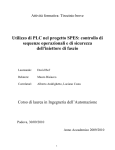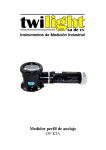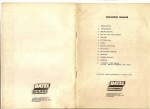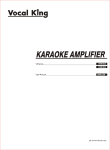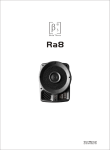Download User Manual - Beta Three Professional Audio Products
Transcript
BA5120 BA5240 PUBLIC ADDRESS AMPLIFIER USER MANUAL ED-B3-MA-090218-001 DEAR CUSTOMERS Please read the user manual carefully before using BA series, and operate according to the user manual strictly. Any questions, please ask for the local distributor. CONTENTS 1 ATTENTIONS P3 2 FUNCTIONS&FEATURES P3 3 PARAMETERS P4 4 FRONT PANEL P5 5 BACK PANEL P5 6 POWER SUPPLY P6 7 FUNCTION SETUP AND CABLE CONNECTION P7 8 OPERATIONS P9 9 PROTECTION FUNCTIONS P9 10 TROUBLES AND TROUBLE SHOOTINGS P10 11 SAFETY INSTRUCTIONS P11 1. ATTENTIONS Do not open the cover because exist dangerous voltage, please ask the professional to repair. Do not expose it to the raining or moisture. Do not put it under the direct sunshine, high temperature or heat source. Keep good ventilation, not stop the ventilating hole. Note the local voltage must matched with the voltage required. Please put off the plug if not use for a long time. Connect with right load, not work under overload for a long time. Do not let the obstacle into the unit, keep the unit away the obstacles. Please stop using if the cable is damaged. Symbols: The equilateral triangle with lightning bolt warns the user of dangerous voltage levels localized within the cabinet. The equilateral triangle with exclamatory mark means the important operation on the user's manual. 2. FUNCTIONS&FEATURES BA series is a integrated amplifier with completed functions, can meet the demand of small public address system separately. 1 > Five channels input INPUT1-INPUT4 can be choosed to be balanced microphone input with low impedance, built-in 24V eidolon power microphone input or line balance input with high impedance. INPUT5 is unbalanced line input with high impedance,INPUT1 is fault channel,can control other channel output 2 > Balanced rated voltage output with 100V 70V, 4 Ohms rated impedance output . 3 > Separately volume control for each channels,the total volume control is also available and convenient 4 > HF/LF adjust 5 > Separated areas with Six channels 6 > The DC 24V interface is available under the urgent situation to provide the power supply when the local voltage has problems 7 > Power supply is optional for 110V/220V 8 > Auto power off function under Output short circuit, over loading, overheat protection 9 > Include DC24V/1A output port, it can provide 24V maximum 1A for outside devices. 3 3. PARAMETERS BA5120 BA5240 120W 240W 50Hz-16kHz 50Hz-16kHz MODEL THD<1% RMS Frequency response +0/-3dB Output terminal 4-16 rated impedance 70V 100V 4-16 rated impedance 70V 100V INPUT SENSITIVITY/IMPEDANCE INPUT1-INPUT4 microphone input INPUT1-INPUT4 line input INPUT5 input 10mV/1k Balanced 200mV/30k 200mV/50k Balanced Unbalanced 10mV/1k Balanced 200mV/30k 200mV/50k Balanced Unbalanced <0.5% @1kHz 24W <0.5% @1kHz 24W Microphone >70dB >70dB Line >80dB >80dB REC OUT/impedance 1V/1k 1V/1k THD S/N RATIO: (A-WEIGHT) TONE CONTROL LF > 6dB @100Hz > 6dB @100Hz HF > 6dB @10kHz > 6dB @10kHz >36 dB >36 dB Power supple1 99V-121V AC 50/60Hz 99V-121V AC 50/60Hz Power supply 2 198V-242V AC 50/60Hz 198V-242V AC 50/60Hz 316 88 250mm 316 88 250mm Net weight 14.5kg 17.6kg Gross weight 15.5kg 18.6kg Mute Dimensions(W*H*D) 4 4. FRONT PANEL Take Ba5240 as an example. 2 3 4 5 6 INPUT 2 INPUT 3 INPUT 4 INPUT 5 OUTPUT LEVEL POWER INPUT 1 TREBLE BASS 0 -36 -30 -24 -18 -12 -6 0 (dB) VOLUME 0 POWER 0 10 0 10 0 10 0 10 0 10 -10dB +10dB -10dB 0 +10dB 10 BA5240 Professional Public Address Amplifier 7 1 2 3 4 5 6 5. 8 9 Signal indicator for input 1 Signal indicator for input 2 Signal indicator for input 3 Signal indicator for input 4 Signal indicator for input 5 Output level indication 10 7 8 9 10 11 11 Volume control for channel 1 5 LF Adjust HF Adjust Total volume control Power BACK PANEL Take Ba5240 as an example. 1 2 3 CAUTION VOLTAGE SELECTOR 4 5 6 7 ! RISK OF ELECTRIC SHOCK DO NOT OPEN REC OUT L AUX IN L INPUT 5 RMS 240W OUTPUT AUX POWER POWER STANDBY R INPUT 4 INPUT 3 24V PHANTOM MIC LINE 24V PHANTOM MIC LINE INPUT 2 INPUT 1 24V PHANTOM MIC LINE 24V PHANTOM MIC LINE R CHANNELS COM 4 70V 100V POWER 8 1 2 3 4 5 6 7 8 9 NA NA 0V 24V/1A NA NA 0V 24V/15A OUTPUT INPUT 10 11 13 12 110 / 220V Power Switch Recording output terminal Channel 5 input Channel 4 input Channel 34 input Channel 2 input Channel 1 input Power supply 9 10 11 12 13 14 15 5 14 15 Power amplifier output clip 24V/15A DC voltage input 24V/1A DC voltage output Channl input 4 terminal Channl input 3 terminal Channl input 2 terminal Channl input 1 terminal 6. POWER SUPPLY Please ensure that the back voltage showing is according with the local voltage. This unit have voltage selector, can be used for different voltage. Before operation, please chck the local voltage is optional for the 110/220V selector voltage, you can connect it if correct and optional. If not optional, please put the selector to the correct voltage value, please note cut off the power supply when select. The operation as: 230V 115V THIS IS OPTIONAL FOR 220V THIS IS OPTIONAL FOR 110V Be sure that the power input socket is good, power cable is not damaged when connecting, Please power off when not using unit. The normal working voltage is 250VA(BA5120/125VA), the peak power cost about 600VA(BA5240/300VA). Note: When selected to 220V, please use 2.5A(BA5120/1.5A) 5*20mm delay style fuse When selected to 110V, please use 5A(BA5120/2.5A) 5*20mm delay style fuse Please use the correct fuse when voltage power changed Note that the voltage will be put to 220 when leaving factory 6 7. FUNCTION SETUP AND CABLE CONNECTION 1> Unit connecting Signal For example Mic/ cd/NL4/receiver) Line output recoring or amplifier supplying power. Mic 1 CAUTION VOLTAGE SELECTOR ! RISK OF ELECTRIC SHOCK DO NOT OPEN REC OUT L AUX IN L INPUT 5 RMS 240W OUTPUT AUX POWER POWER STANDBY R INPUT 4 INPUT 3 24V PHANTOM MIC LINE 24V PHANTOM MIC LINE INPUT 2 INPUT 1 24V PHANTOM MIC LINE 24V PHANTOM MIC LINE R CHANNELS COM 4 70V 100V POWER NA NA 0V 24V/1A NA OUTPUT NA 0V 24V/15A INPUT Storage 2> input plug connecting SIGNAL + 2 1 3 SIGNAL GROUND SIGNAL - SIGNAL + 2 1 3 SIGNAL - INPUT1-INPUT4 is unbalanced input, as left connecting SIGNAL GROUND INPUT1-INPUT4 is balanced connecting, as left connecting Note: Channel input1 is priority channel, should be inserted urgency microphone or fire fighting signal. 7 7. FUNCTION SETUP AND CABLE CONNECTION 3> input sensitivity: You should know the signal character before connecting, then connect to this unit correct channel. 24V PHANTOM MIC LINE 24V PHANTOM MIC LINE A 24V PHANTOM MIC LINE B C A indicates that the channel is set to 24V phantasm microphone input, the input sensitivity is 10mV B indicates that the channel is set to microphone input, the input sensitivity is 10mV C indicates that the channel is set to line input, the input sensitivity is 200mV 4> Insert equipment connecting Insert equipment Line input Line output Signal Ground Connected equipment can be selected based on your need, please connect as above drawing. 5> Zone distribution connecting Connect correct output voltage to the zone terminal based on your needs. 6> Output connecting Please select correct voltage of broadcast to connect with relative interface of the BA5240. Can connect many loudspeaker in parallel connection. But the total power can not be over 240W ( Remark: When many speakers are connected with BA5120 in parallel, the total power can't exceed 120W). 8 8. OPERATIONS PLEASE OBEY THE FOLLOWING: 9. 1 Start a set the right function and connect the right cable b check the output line and see if it is short circuit or loading is too low c check the local voltage is same as the require of power d adjust the volume to Min e connect the power supply, then open the sound source, pre and effect equipments, must sure all equipments work well. f Open the power supply, and sure the indicator is lit up. g Adjust the volume to right place clockwise 2 Put off a adjust volume to Min. counter-clockwise b put off the power supply, and sure the indicator off c put off the pre and effect equipments and sound source equipment 3 Volume adjust Connect the input signal and open the sound source, adjust the volume, if the indicator is not lit up, please check the sound source. Adjust according to the voltage output and the signal. When 0dB output voltage is lit up, the output is RMS, if is too much, will cause the distortion. 4 Area setting Six buttons and six yellow indicators, when the six indicators are lit up, it means that there are output in six areas, press the area button, the relative area will be closed and the indicators will be off. PROTECTION FUNCTIONS BA Series Completed functions give the amplifier and speaker a good protection to avoid the damage, like short circuit,overloading,and overheat. when exist the short circuit, it will be off automatically. 1 Circuit protect: 2 Cverload protect: 3 Overheat protection: it will be off automatically when input impedance is too low. if the temperature heat sink is over the standard degree. If the unit will be back to required range, the nuit will be back to home. 9 10. TROUBLES AND TROUBLE SHOOTINGS Status No sound,and the indicator is not lit up No sound, the power indicator is lit up, And signal indicat or is not lit up Overload indicator is too right.the sound is not good Signal indicator is normal,no output # Solutions 1 Check power plug connection 2 Check the voltage 220V/110V 3 Check the fuse 1 Check the input signal 2 If open the power supply and adjust the volume 3 Check the volume electroform 1 The output is too big or not 2 Check the sensitivity setting 3 Check the volume is too big or not 1 Check the output connecting, Check The loading 1 Check the local voltage 2 Check the fuse specification 1 Check if the setup and connection are accordant with the user manual 2 Ask for the distributor Fuse damaged Others If it does not work according to the above steps,please ask for the professional to repair. 10 TROUBLES AND TROUBLE SHOOTINGS 11. SAFETY INSTRUCTIONS DO NOT OPEN THE COVER Do not open the cover to avoid the risk of electric shock caused by high voltage parts in the product. Any problems caused by user's wrong actions are out of warranty. DO NOT DAMAGE THE POWER CORD Please hold the plug when pull out or plug in the cord. Do not pull out or touch the cord with wet hand, or it will cause the risk of electric shock. Power supply cords should be routed so they are not likely to be walked upon or pinched by items placed on or again st them. When removing the cord from a power outlet be sure to remove it by holding the plug attachment and not By pulling on the cord. AVOID OBJECT AND LIQUID ENTRY Take care that objects do not fall into and that liquids are not spilled into the inside of the product . If the object or liquid enter the product , please ask qualified personnel to check it. ABNORMAL STATUS In the event of abnormal noise and smell, please put off the power supply and pull out the cord, please ask qualified personnel to check it. NONUSE FOR A LONG TIME When nonuse it for a long time, please put off the power supply and pull out the cord to avoid the unexpected dangers. 11 www.elderaudio.com