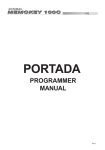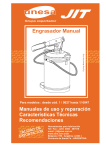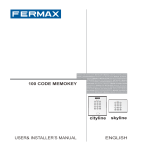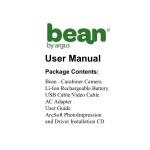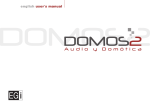Download 94876 Kit Video Sailing Team Color Ref 5300 V_02_04
Transcript
KIT VIDEO SAILING COLOR INDEX SECTION I - INSTALLER MANUAL ............................................................. 4 Installation tips ..... ...................................................................... 4 Power source installation ..................................................................... 5 Outdoor panel installation ..................................................................... 6 Monitor installation ............................................................................... 8 Kit wiring diagram ................................................................................. 9 Kit technical features ............................................................................ 10 Extensions and accessories ................................................................ 11 Troubleshooting table .............. ........................................... ......... 13 SECTION II - USER MANUAL ....................................................................... 14 Controls ................................................................................................. 14 Telephone operation .............................................................................. 15 COD. 94876 V02/04 Pag 2 KIT VIDEO SAILING COLOR «VIDEO SAILING COLOUR KIT MANUAL Ref. 5300» Code 94876 February 2004 edition. This informative technical document is issued by FERMAX ELECTRONICA S.A.E. FERMAX ELECTRONICA S.A.E., in a policy of ongoing improvement, reserves the right to modify any of the product features referred to herein at any time without prior notice. Said changes will be reflected in subsequent editions of the same. ENGLISH Pag 3 KIT VIDEO SAILING COLOR SECTION I : INSTALLER MANUAL KIT COMPOSITION The Kit includes: + - + - HIGH RESOLUTION FLAT MONITOR PRIM 220V HIGH PERFORMANCE MULTIPLEXED DIGITAL SYSTEM 1 SEC. 18 Vdc 2 STOP 1 Monitor 1 Phone 1 Outdoor panel 1 Door release * INSTALLATION TIPS 1 Power source Fitting accesories and flush box included in Kit. Do not install Outdoor Panel in backlight. Look for positions not affected by direct light. Take additional precautions in places with adverse weather conditions. Place the Outdoor Panel in a sheltered spot away from direct rainfall, salty air, etc. to prolong useful life. Install the power source indoors. Current legislation demands placing 230V connectable equipment in appropriate spots (indoors, sealed boxes...). Pag 4 KIT VIDEO SAILING COLOR POWER SOURCE INSTALLATION The Power Source must be fitted in a dry and sheltered place. Its DIN 10 format lets you install it in any junction box or directly onto the wall using the raw plugs and screws supplied. DIN rail installation Assembly Fitting with screws Dismantling MA DE IN 50-6 0H +1 1 A MAX . 1.5 A 1A FUEN TE AL KIT IMEN VID TACION EO 12 V VERY IMPORTANT NOTE 9 Pag 5 The Power Source must always be installed indoors. It may be fitted inside a DIN electrical switch box. Current legislation demands that it must be installed with a magnetothermal switch at the power point. KIT VIDEO SAILING COLOR OUTDOOR PANEL OUTDOOR PANEL Volume AMPLIFIER Grid EX T. - INT. - TELECAMERA Module + + VM HIG H CCDRESO CAM LUTIO ERA N PAN &T ILT CALL Pushbutton 0° ±1 Tilt T n & TES Pa MONITOR Volume CONNECTION Terminals PAN & TILT Adjust CT +- TEST Connector PUSHBUTTON OUTDOOR PANEL INSTALLATION Follow the recommendations below to install the Outdoor Panel correctly. Do not forget to remove the plastic frontal telecamera protector when installation is completed. 1.7m Make the holes needed to pass the wires through Recommended height Pag 6 KIT VIDEO SAILING COLOR T. EX - INT. - + T EX. + - IN.T - + + VM VM TE ST CT +- Pa ° ±T 10 n ilt& TEST CT +- Fit the waterproof rubber strips supplied. Use the hinges to fasten the cables and handle the panel with ease (with flush box). VM 0° ±1 Tilt T n & TES Pa CT +- AIRA M ACRO L HIG H CC RESO D C LU AM TIO ERA N PAN & TILT Raise the pushbutton tab and put the label in place. You can use the labels supplied with the Panel. Close the Panel and tighten the screws with the Allen key supplied. Fit the plugs included in the kit. NOTE: VM 0° ±1 Tilt T n & TE S Pa +- Pag 7 CT T e telecamera incorporated in t e Outdoor Panel as a Pan&Tilt adjust t at lets ou move t e lens 10° in all four directions, so ou can focus t e camera in t e desired direction during panel installation KIT VIDEO SAILING COLOR MONITOR INSTALLATION Sailing monitors enable swift and simple installation, with no need for any type of works. Do not remove the plastic screen protector until the Monitor is completely installed. 3 2 90º 0m 1.6IGHT E H 1 1. Use a flat screwdriver to separate the metallic support from the Monitor. Insert it, turn and slide out the Monitor. 3 2. Place the Monitor on a rigid, flat wall. Mark and drill the wall through the holes in the base. 2 ION LUT SO H RE NITOR HIG T MO FLA 1 2 N TIO OLU H RES NITOR HIG T MO FLA 1 1 2 90º 3. After fixing the cables, plug in the connectors and place the Monitor according to the sequence indicated. 4. To take out the Monitor, insert the screwdriver in the notch, turn and push the Monitor upwards. Pag 8 KIT VIDEO SAILING COLOR KIT WIRING DIAGRAM WIRE SECTION AREA TABLE LENGHT (meters) Thin lines on shematics Thick lines on schematics less than 300 0,5 mm2 1 mm2 75 Ohm 1 mm2 75 Ohm 1,5 mm2 75 Ohm 300 - 500 500 - 1.000 1 mm2 1 mm2 COAXIAL RG59 A B C I P1 P2 P3 P4 CAM1 CAM2 LE HIGH RESOLUTION FLAT MONITOR 1 2 HIGH RESOLUTION CCD CAMERA PAN &TILT M V V M NOTE: The power source may be placed at a halfway point in the installation. Maximum distance from panel: 30 metres. 123 4 6 + CT 1 2 3 4 6 7 E +S HIGH RESOLUTION FLAT MONITOR 1 2 VAC + - + PRIM 220V 2 8 x 0,5 mm + COAX SEC. 18 Vdc up to 300 m. POWER SUPPLY UNIT EXT. AMPLIFIER KIT Ab Ab Ab Ab 1 + HIGH PERFORMANCE MULTIPLEXED DIGITAL SYSTEM STOP Pag 9 - CT INT. 2 36 .......... .... .............. V M KIT VIDEO SAILING COLOR KIT TECHNICAL FEATURES Outdoor panel Power source: 12 Vac + 18 Vdc. Consumption: • 40 mA. (on standby) • 250 mA. (audio active) • 300 mA. (camera) • 70 mA. (lighting) Audio power outbound: 1 W Audio power inbound: Limited 0.25 W Two-way adjustable volume Operating temperature: 0 ÷ 60 ºC IP: 34 Monitor Power source: 18 Vdc Consumption: • on standby: 18 mA • active: 400 mA Operating temperature, Damp: [0 , +60 °C], [0,95%] Dimensions: Height x Width x Depth: 210 x 79 x 42 (mm) Pag 10 KIT VIDEO SAILING COLOR EXTENSIONS AND ACCESSORIES Inreasing number of terminals The basic equipment per home can be extended with 1 additional monitor with no need for an additional power source. Additional Monitor (connection in cascade) HIGH RESOLUTION FLAT MONITOR 1 2 HIGH RESOLUTION FLAT MONITOR 1 2 HIGH RESOLUTION CCD CAMERA PAN &TILT M1 Cut Resist. M2 M V V M M V V M + CT 1 2 3 4 6 7 E +S + CT 1 2 3 4 6 7 E +S 6 3 2 1 4 + - CT Additional Monitor (with distributor) HIGH RESOLUTION FLAT MONITOR 1 2 M1 REF.2448 2D IOSUT TRPI BUUT ISD OV IRD EV OI D DE OI S T2 RSI AB LUITDOARS M V V M + 1 + CT 1 2 3 4 6 7 E +S 5 2 V M V M +18 4 3 V M V M R1 75 6 3 2 1 4 + - CT Pag 11 6 M2 HIGH RESOLUTION FLAT MONITOR 1 2 HIGH RESOLUTION CCD CAMERA PAN &TILT M V V M REF.2448 + 1 5 2 6 V M V M +18 4 3 V M V M R1 75 + CT 1 2 3 4 6 7 E +S KIT VIDEO SAILING COLOR Call extender The extender (Ref. 2040) is used to be able to hear the call tone in a different part of the house from where the Monitor is installed, for example in the garden. A B C I P1 P2 P3 P4 CAM1 CAM2 LE M V V M + CT 1 2 3 4 6 7 E +S Stair light relay The relay (Ref. 2013) is used to activate an external device such as the stair or garden light timer, by pressing the button on the Monitor. REF. 2040 Ref. 2040 RELE LUZ DE ESCALERA STAIRS LIGHT RELAY REF. 2013 A B C I P1 P2 P3 P4 CAM1 CAM2 LE LE +18V 3 + 4 C No Nc M V V M + CT 1 2 3 4 6 7 E +S TO STAIR LIGHT TIMER Second door control The relay (Ref. 2013) can also be used to control a door release where there is no outdoor panel, by pressing the stair light button on the monitor. An additional 12 V power source Ref. 2986 is required. Connection to TV or video The Sailing Colour Monitor can be connected directly to a television by a SCART CONNECTOR, so that the image and audio from the outdoor panel also appear on the TV screen. 220 V AC RELE LUZ DE ESCALERA STAIRS LIGHT RELAY REF. 2013 A B C I P1 P2 P3 P4 CAM1 CAM2 LE PRIM 220V LE +18V 3 + 4 C No Nc REF.2986 SEC. 12Vac M V V M + CT 1 2 3 4 6 7 E +S A B C I P1 P2 P3 P4 CAM1 CAM2 LE M V V M 19 17 Cut Resist. 15 13 11 9 7 5 + CT 1 2 3 4 6 7 E +S 3 1 20 18 16 14 12 10 8 6 4 2 EUROCONNECTOR Pag 12 KIT VIDEO SAILING COLOR TROUBLESHOOTING TABLE SYMPTOM POINTS TO CHECK - Monitor on (switch on/off). • No image appears on Monitor - Video power source: 18Vdc between terminals «+» and «-». - After making a call: Voltage between ternminals «-» and «CT» must be 10 Vdc. - There is no short circuit between live (V) and shield (M). - Terminal «1» connection (door release does not work either). • Not heard at Outdoor Panel but - Terminal «2» connection. heard on Monitor/Telephone - Check there is no short circuit between wires «1» and «2». - Check there is no short circuit between terminals «1» and «3» (door release always active). - Check that terminal «6» is properly connected. • Not heard on Monitor/Phone but heard at Outdoor Panel - Check the terminal «3» connection (call and door release will not work). - Check there is no short circuit between wires «3» and «6». - Check that terminal «4» is properly connected. • Call is not heard • Feedback noise at panel and on the Monitor/Phone • Door release always active • Door release activates when phone is picked up Pag 13 - Check the terminal «3» connection (panel-apartment audio will not work ). - Check there is no short circuit between wires «2» and «6». - Lower the Outdoor Panel volume. - Check there is no short circuit between terminals «1» and «3». - Check there is no short circuit between terminals «2» and «3». - Check there is no short circuit between terminals «1» and «6». KIT VIDEO SAILING COLOR SECTION II : USER MANUAL SAILING COLOUR MONITOR DOOR RELEASE Pushbutton COLOUR Control BRIGHTNESS Control HIGH RESOLUTION FLAT MONITOR 1 CONTRAST Control 2 ON/OFF Switch 1 AUTO-ON Pushbutton SAILING TELEPHONE STAIR LIGHT Pushbutton * * 2 2nd CAMERA Connection Only in installations with AUXILIARY TELECAMERA KIT or ADDITIONAL VIDEO PANEL KIT (optional). DOOR RELEASE Pushbutton Pag 14 KIT VIDEO SAILING COLOR MONITOR / TELEPHONE OPERATION TION OLU H RES ITOR HIG T MON FLA 1 2 Call * When the call button on the Outdoor Panel is pressed, a call tone is heard both at the outdoor panel and on the monitor, the screen lights up and the ON-OFF indicator goes off. If there are any additional sets in the house, they will also sound. If the call is not answered the equipment disconnects automatically after 90 seconds. Answer the call * Pick up the phone handset to speak to the visitor. TION OLU H RES ITOR HIG T MON FLA 1 2 Duration of communication is not limited. Although the image disappears after 90 seconds, it is possible to continue the conversation indefinitely until the handset is replaced. Open the door for the visitor * You can open the door by pressing the TION OLU H RES ITOR HIG T MON FLA 1 2 button at any time. Manual monitor activation (auto-on) * You can switch the monitor on manually at any time simply by pressing . The screen stays lit for 90 seconds before switching off automatically. 1 TION OLU H RES ITOR HIG T MON FLA 1 2 Pick up the phone handset to talk to the person at the Outdoor Panel and open the door for them in the same way as if they had called. NOTE: T e ON/OFF s itc must be ON. For prolonged periods of absence, s itc off t e Monitor. Pag 15