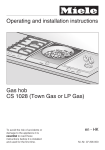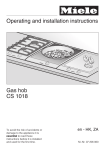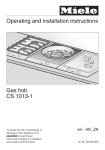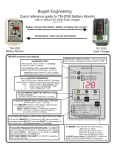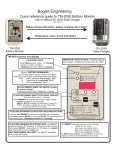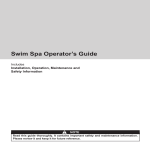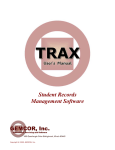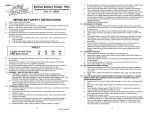Download Trimetric User Manual
Transcript
USER’S INSTRUCTIONS FOR
TRI-METRIC
Battery system monitors Model TM-2025-RV and TM-2025-A
INSTALLERS: See separate TriMetric TM-2025 installation
instructions
revised August 4, 2010
Essential information for users: read pages 2-4
1. Overview of TM-2025-RV or -A battery system monitor
2. Basic instructions for Operating Level L1
2.1 More details on the four less used display items
2.2 What are Battery Reminders?
2.3 Who might want to use operational level L2 or L3?
Additional information and reference
3.
4.
5.
6.
Instructions for Operating Levels L2 and L3.
History data available with the TM-2025
Summary of Programming instructions
Reference section
6.1. Warranty and Specifications
6.2 How the TriMetric keeps track of Battery % full
6.3. History data can be useful for diagnosing battery system problems.
6.4 Further description of each programming function
Bonus information on battery care
7. Important information on how to keep from killing your
batteries.
BOGART ENGINEERING Inc
19020 Two Bar Road
Boulder Creek, CA 95006
(831) 338-0616
www.bogartengineering.com
1
1. Overview of TM-2025-RV and TM2025-A battery system monitors
The TM 2025 is intended to help maintain battery systems for nominal 12V to 48V systems, such as
ones found in RV’s or off grid homes—which are regularly charged and discharged and use “deep cycle”
batteries. The “amps” or “watts” display measures the rate of energy going in or out of your batteries
so you can check your charging systems, and also to see how much energy each of your appliances use to
help you conserve energy. The “% Full” display will help you keep track of how charged or discharged
your batteries are. The “volts” display will let you discover if your charger systems are charging to the
proper voltage, neither too high or too low, which is important for maximizing your battery life—also
when battery voltage gets too low you will know your battery is getting really close to being discharged.
The “days since charged” display shows how recently the main battery (system) was fully charged, so if
it hasn’t been charged recently you can perform extra charging if necessary to help maintain the capacity
of your batteries. The TM-2025 also can measure voltage only of a second battery set, such as the motor
starting battery, or solar voltage input to an MPPT charge controller.
Data logging: Not everyone will use the data logging information, which records daily maximum battery
voltage level, and minimum charging amps to check for proper charging levels for the last 5 days. In
addition, for up to five of the most recent charge/discharge cycles it also logs: cycle length, charge
efficiency, minimum battery% full and minimum voltage level for each cycle. This is useful diagnostic
information which a technician can use to determine that your whole system is working properly.
Serial data output: For extreme techies only: The TM-2025 also has a serial 0-5V output with streaming
“real time” serial (ASCII) data that could be used to control other electronics. This is described on our
website: www.bogartengineering.com.
You may select 3 Operating Levels at which this meter will operate: Level L1, L2 or L3. It comes factory
set to Level L1, the basic level suitable for most users and recommended for starting. Section 2 of this
manual describes the operation for level L1. The next level, L2, allows viewing the “logged data”
functions. Level L3 allows more flexible programming for some users, and also allows more ways that it
can be messed up to give misleading results. These levels can be changed at any time by program number
P7. See Table 2 .
IMPORTANT: Be sure that the installer of this meter has installed correct programmed
parameters into this meter, as described in “Installation instructions for TriMetric TM-2025”
section C1, otherwise this meter will not give correct data on “Battery % full” and “days since
charged”
2. Basic instructions for Operating Level L1: Refer to figure 1 which covers basic
operation. It also has references for further information. Note that “% full” will display only 3
dashes until system is fully charged for the first time.
2.1 More details on the four less used display items (which you may not need to know):
AH This is the measure of Amp hours from a full battery. See section 6.2: How the TriMetric keeps track of
battery % full for a description of how this is measured. For this number to be accurate you must set Program
numbers P1, P2, P3 as described in separate instructions: “Installer’s Instructions for TriMetric TM-2025.” (And,
if you use this meter at Level L3 then P10 must be correct).
dSC Shows the number of days since the battery has been fully charged. This display gradually increases by 1.00
every day until the battery is charged, at which time this value is automatically reset to 0.00. To understand
precisely what the TriMetric considers “charged”, refer to section 6.2: How the TriMetric keeps track of
Battery%Full. For this number to be correct, Program values P1 and P2 must be correct as described in
“Installer’s Instructions for TriMetric TM-2025.”
Continued page 4
2
IMPORTANT DISPLAY NOTE:
Flashing decimal point means “multiply
the number seen by 1000”
CHARGING LIGHT:
When lighted shows “battery 1 is charging”
(“amps” or “watts” is positive)
Flashing lamp means battery is charged.
TM 2025-RV
BATTERY REMINDERS:
Lamp flashes and display occasionally shows these letters
when:
battery should be recharged “Ch.F”
or “battery should be equalized” “Ch.E”
or “battery voltage low” “b.LO”
Bogart Engineering
when flashing-meets "CHARGED" criteria
CHARGING
=TIME TO CHARGE
BATTERY
REMINDERS
=TIME TO EQUALIZE
=BATT. VOLTS LOW
See section 2.2 for details
DO YOU PREFER “AMPS” OR “WATTS” to
show in primary display?
See Table 2, Program P4, to change
B1
PRIMARY (MOST OFTEN USED) DISPLAYS
Push “SELECT” quickly to make display toggle through:
VOLTS (first battery B2, then battery B1)
VOLTS
AMPS
% FULL
B2
SELECT
AMPS (or WATTS) entering(+) or leaving(-) battery B1
Hold SELECT 3
seconds to view
%FULL (for battery 1) Battery B1 must be
RESET
charged fully at least once before this will display.
AMP-HOURS FROM "FULL"............RESET: to 0 Amp-hours
DAYS SINCE "CHARGED"................RESET: to 0 days
SECONDARY (LESS OFTEN USED) DISPLAYS
Push and hold “SELECT” for 3 seconds until "Ah" pops into
display. Immediately release "SELECT". You will see:
DAYS SINCE EQUALIZED................RESET: to 0 days
=AMPS
or
=WATTS
Operating and programming instructions at
www.bogartengineering.com/ins
AH = Amp-hours discharged from a full battery.
Push "SELECT" quickly to toggle through:
dSC= Number of days since the batteries have been fully charged
dSE= Number of days since the batteries have been equalized (if used)
AP or Pr = Shows amps or watts entering/leaving the batteries
Amps : “AP” or Watts: “Pr”
See Section 2.1 for more details on these 4 items.
TO ACCESS PROGRAM OR HISTORY DATA:
Hold SELECT down and watch for “P” (Program) or
“H”(History) at left in display, then release SELECT.
See sections 5 and 6.4 for details on program data.
See sections 4 and 6.3 on history data.
NOT SURE WHERE YOU ARE? Push SELECT
repeatedly until you get back home.
FIGURE 1
RESET button:
The RESET button will reset any of the following:
“Batt% full” (to 100%)
Amp Hours from full (to 0 Ahr)
Days since charged (to 0 days)
Days since equalized (to 0 days)
To RESET any of these: (1) Use SELECT to view
it on display. (2) Push and hold RESET for 5
seconds.
TM-2025 Operation Summary
Shows view of TM-2025-RV, but
TM-2025-A operation is identical.
3
dSE Days since the battery was equalized. “Equalization” refers to occasionally overcharging a battery to help it
maintain its capacity. It is usually recommended only for liquid electrolyte lead acid batteries, not AGM or Gel
types. This display is intended to remind you when to equalize your batteries if this is not done automatically by
your charging system. It is essentially just a manual timer, that reads in DAYS, so that you can see how long it
has been since your batteries were equalized. Each day when not reset it will advance by 1.00 day. Then it must
be MANUALLY RESET by you when you take action to equalize the batteries. For how to reset this, refer to
Figure 1, in reference to the RESET button.
AP ( then shows amps) or Pr (then shows Watts) This shows either AMPS or WATTS, depending on what has
been programmed in P4 (see table 2 on page 6). If the primary display shows AMPS then this one will show
WATTS. And vice versa
2.2 What are Battery Reminders? This is an optional feature that is designed to help you keep your
batteries maintained, which can remind you to periodically charge your batteries to maximize their life. It
comes from the factory turned OFF. More detailed information about the need for proper charging can be
found in section 7 of these instructions: Important information on how to keep from killing your
batteries.
At basic Operating level L1, there are two reminders which you can invoke if you wish:
2.2.1 “Ch.F” (Charge Full) Reminder to charge batteries fully if they haven’t been charged in several
days. You can choose how many days. Lead acid batteries need to be frequently fully charged,
otherwise they will lose capacity. We recommend no longer than about 5 days. If you set it for 5 days
(using Program number P5—see Table 2) then if 5 days pass without fully charging the batteries the
message “Ch.F” will occasionally blink in the display, until batteries are again fully charged.
2.2.2. “Ch.E” (Charge Equalize) Reminder to equalize batteries occasionally, (typically monthly) if
recommended by the battery manufacturer. Equalization refers to an occasional overcharge which is
recommended by manufacturers of “liquid electrolyte” batteries (the ones with watering holes on top.)
It is not ordinarily recommended for AGM or Gel type (VRLA) batteries. If you have liquid
electrolyte batteries, and if you need to manually equalize, you can choose the equalization reminder
interval (for example, once every 30 days) to flash “Ch.E” in the display after this interval. This
feature is intended to remind you to equalize at regular intervals if equalization is not accomplished
automatically by your charger or charge controller. Then, after you accomplish equalization you must
manually reset the “Days since equalize” number as described in figure 1, by the RESET button.
More information about equalization may be found in section 7: Important information on how to
keep from killing your batteries. The number of days is programmed by Program P6. (See Table 2).
2.3 Who might want to use operational level L2 or L3? (See section 3)
Level 2 will allow observing the History data (always being recorded)—see page 5
Level 3 will allow these additional functions:
●Using a 100A/100mV shunt instead of the more usual 500A/50mV shunt (see Table 3, P11)
●Allow disabling the “automatic reset” when the batteries are charged. (see Table 3, P12)
●Choice of “efficiency factor” different from the default 94% (see Table 3, P10)
●Allows adding a “minimum time” besides voltage and amps to “charged” criteria. (see Table 3 ,P14)
●Calibrate the battery voltage (see Table 3, P18)
●Add a third reminder of low battery voltage, (b.LO) which can remind the user when the battery voltage
gets too low. (see Table 3 ,P13)
●Allows observation of “filtered” values of volts and amps, used for determining when batteries are
“charged”. (See section 3 and section 6.2, step5)
4
3. Instructions for Operating levels L2 and L3. To change: see Table 2,
program P7.
Level L2 has all the functions of L1, but also allows access to some history information for those who wish to keep
better track of their battery system. It is intended to help technicians in analyzing systems to see that they are
operating properly, and to diagnose systems that are not wired correctly, or may have other problems. Also see
Section 4 and section 6.3.
Level L3 has all functions of L2, and also adds additional programming functions noted on previous page. Level L3
also has one slight operating difference: You may observe the “filtered values” of “Volts B1” or “Amps”
(which are extremely sluggish versions of these items) by pushing and holding the RESET button while
viewing “VoltsB1” or “Amps”. The meaning of the filtered values is described in section 6.2, step 5. The
additional programming data for Level L3 is summarized in Table 3 and detailed in section 2.3 and 6.4.
4. History data available with the TM-2025. Table 1 below summarizes the 36 items of
history data. It is available only at Operating Levels L2 or L3. These are useful for a technician to determine if your
system is working properly, or to diagnose a battery system problem. See chart on back of these instructions for
recording this data.
Display
Identifier
No.
of
items
H1
1
H2.1-2.5
H3.1-3.5
H4.1-4.5
5
5
5
H5.1-5.5
H6.1-6.5
H7.1-7.5
H8.1-8.5
5
5
5
5
Display Description
(also see section 6.3)
Cumulative lifetime battery (discharging) amp hours. Analogous to a car
odometer, this display is intended to show how much wear has occurred on your
batteries due to the repeated charging and discharging of your battery system.
Every time you remove energy from your batteries this display records the amp
hours you are taking out, but it does NOT record the charging amp hours when
you charge. In this way it measures the wear caused by the discharging and
charging chemical activity on the battery over its lifetime.
For last 5 charge/discharge cycles*: Hours since the end of each cycle.
For last 5 charge/discharge cycles*: Length of each cycle, hours.
For last 5 charge/discharge cycles*: Charge efficiency measurement: Shows
average current (Amps) during entire charge/discharge cycle.
For last 5 charge/discharge cycles*: Lowest % Full value during each cycle.
For last 5 charge/discharge cycles*: Lowest battery voltage for each cycle.
For last 5 days: Highest battery (B1) voltage attained for each day
For last 5 days: If “highest voltage (H7) was less than “charged voltage
setpoint” then this shows amps value while voltage was highest.
If “highest voltage (H7) exceeded “charged voltage setpoint” then this shows
the lowest amps value during time that voltage was above setpoint.
Purpose: To show how close it got to voltage/amp charged setpoints.
TABLE 1. See section 6.3 for more details
*A charge/discharge cycle refers to the time beginning from a fully charged battery, followed by
partial discharge (to less than 90%), and ending when charging it back up to “charged” again.
Data is displayed only when discharge again goes below 90%.
To view the History data: Starting from any primary or secondary display, hold down SELECT and watch carefully
for the “H” in the leftmost position in the display. Then release SELECT. If you wait too long and the H
disappears, then just keep holding down SELECT until the H comes around again, and release. You should now
be viewing the “H1” display. (top left of Table 1 above)
Push SELECT repeatedly to go down in the table above, to view the H2.1, H3.1, H4.1 etc. After H8 you will go
back to the primary data (“volts B2”). The only way to go back up in the table is to go all the way through, and
then back into the history data again.)
Push RESET repeatedly to step back in time staying on one level of the table above, for example H2.1, H2.2, H2.3,
etc. Each push circulates back one charge cycle or one day.
5
5. Summary of Programming instructions
Program functions applicable for
Operating Level L1 are summarized in Table 2 below. As mentioned above, it is most important
that items P1, P2 and P3 (below in Table 1) be correctly programmed for the Batery%Full data to be
correct. Step by step procedure for doing this is described in the “Installors’s Instructions for
TriMetric 2025. The additional functions applicable to level L3 are summarized in Table 3 below.
If you need more information than given in Tables 2 or 3, look at references in section 6.4 of these
instructions.
To observe data follow steps 1 and 2.
To change data follow additional steps 3 and 4.
(1) HOLD DOWN the SELECT button and watch as the display cycles through several different displays. When
you see P1 in the display, immediately release SELECT. If you don’t release quickly enough, just wait
longer holding down SELECT until you see the P1 again, then release. Then the programmable data shown
in column 2 for P1 (in table below) will alternate with “P1”, so you can observe its value.
(2) Push SELECT repeatedly to observe programmed data P2, P3, etc, as shown in the left two columns below.
After going through all these it will go back to observing normal display data. (Volts, Amps, etc.)
(3) If during step 2 you see data that you wish to CHANGE, push SELECT and RESET firmly at the same
time. Three green lamps will flash to indicate that you are in the CHANGE mode. Then giving successive
pushes to RESET will increase the numbers slowly. Hold RESET down longer to speed up the change—this
will cause data to cycle more quickly through all the possibilities. To make values go down, you will need to
keep increasing until it finally jumps to its lowest value again.
(4) When satisfied with the data, push SELECT to get out of the CHANGE mode and back into OBSERVE
mode. Now continue again as described in step 2.
PROGRAM
MODE
NUMBER
PROGRAMMABLE DATA
and ADJUSTMENT RANGE
Factory
value.
Your
value
WHAT IT IS FOR (SUMMARY)
For more information, see Section 6.4
P1
"Charged" setpoint voltage.
10.0 to 65.0 volts
28.6
P2
"Charged" setpoint amps
1 to 100, amps or "OFF"
OFF
TriMetric determines that battery is charged when actual
volts is greater than setpoint voltage, and amps is less
than setpoint amps. When this is true the “charging” lamp
flashes to indicate a full battery. This resets “amp hours
from full” to 0 and “battery % full” to 100%, and the
“Days since charged” to 0 Also see section 6.2
P3
"Battery capacity" amp-hours
10 to 10,000 amp hours. Note: flashing
400
Enter the battery capacity in amp hours. This setting
influences only the “Battery % full” display numbers and
uses this information to display this % value correctly
for your batteries. Also see section 6.2
decimal point means “multiply number by
1000”; so 1.02 means 1020 amp hours
P4
WATTS or AMPS choice
Pr= WATTS, A=Amps
A
Chooses whether AMPS or WATTS shows up on the
Primary display, just after “B1 volts”. If you choose
AMPS, then WATTS shows on the secondary display.
And vice versa.
P5
Days before "time to recharge" reminder
1-100 days, or OFF
OFF
When "Days since charged" equals or exceeds this
number, "time to recharge"(cH.F) reminder will flash
periodically in display. Also see section 2.2
P6
Days before "time to equalize" reminder.
1-100 days, or OFF.
OFF
When "Days since equalized" exceeds this, "time to
equalize (cH.E) reminder will display. See also section
2.2
P7
Chooses Operational level; Choose L1, L2 or
L3.
L1
L1 is simplest level. L2=next level: shows historical data
L3 Shows all of L1 and L2 plus additional programming
options.
TABLE 2. Program modes for Operating level “L1” (simplest)
6
PROGRAM
MODE
NUMBER
PROGRAMMABLE DATA
and ADJUSTMENT RANGE
Factory
(and
L1)
value.
Your
value
WHAT IT IS FOR (SUMMARY)
Where to find more information.
P10
Assumed efficiency factor
60 to 100 percent
94
When meter calculates amp hours: Discharging always
decreases amp-hrs at 100% rate. When charging increases
amp hours at this specified percent rate. Also see section
6.2 step 4.
P11
Shunt type:
Sh.H = 500A/50mV shunt
Sh.L = 100A/100mV shunt
Sh.H
Shunt type for correct Amps and amp hour values. Also
see section 6.4, P11
P12
Automatic reset
ON
OFF
ON
When “ON”, Batt % full reset to 100, and Amp-hrs reset
to 0 when Charge criteria are met: P1, P2 and P14. Also
see section 6.2 Step 3, and section 6.4, P12.
P13
Battery low volts alarm:
10.0-65.0 volts
10.0
When volts is at or lower than this value, “b.LO” flashes
occasionally in display as “battery reminder.” Also see
section 2.2.3 , and section 6.4, P13. .
P14
Required min. time to meet V and A charge
criteria (P1 and P2) , hours;
0.0 – 5.0 hours
0.0
Amount of time that battery1 voltage must be ABOVE
value programmed in P1, and charging amps must be
BELOW value programmed in P2. before battery is
registered as “charged”. Also see section 6.2 step 4 and
section 6.4, P14.
P15
Equalize voltage (not now used)
Not presently used
P16
Equalize required time (not now used)
Not presently used
P17
Time before daily maximum measurement
will be recorded.
0-23 hours
(N/A)
For history data: H7 and H8 (only): Adjust this to
number of hours after present time that daily
measurement should be recorded. (Usually to occur late at
night). Also see section 6.4, P17.
P18
Voltage calibrate. Set to correct batt voltage
(N/A
This allows slight adjustment of battery voltage. Use
accurate digital voltmeter and adjust to that value. HOLD
RESET to INCREASE. Push RESET repeatedly to
DECREASE. Also see section 6.4, P18
P19
Program all factory values
Sets all values shown as “Factory values” in this table.
Hold RESET for about 4 seconds to accomplish. Also see
section 6.4, P19
TABLE 3. Additional program modes for Operating Level “L3”
7
6. Reference section: more technical information
6.1 TM-2025 Warranty and Specifications
Warranty: 1 year if not obviously abused: We will repair or replace (at our option) to operate at a
level specified or implied by our instructions.
Main battery (B1): Measures Volts, Amps, Watts, Battery % Full, Amp-hours from full, Days since charged, Timer
for days since Equalized. Also data logging (history data) described below.
Secondary Battery (B2) sharing common negative with main battery: Measures volts only
Battery Volts: From 10.0 – 65.0 volts for main battery. From 0.0 to 100 volts on secondary battery. Resolution 0.1 volt.
Accuracy ± 0.3%
Amps charging or discharging: With 500A/50mV shunt: 00.0 to ± 999 Amps. Resolution with 100A/100mV shunt 0.00300 Amps, resolution 0.01 Amp. ±1% ± least significant digit.
Note: Maximum amps is often limited by the shunt capability: maximum current for a typical 500A/50mV shunt is
about ±400A. For a 100A/100mV shunt about ±70 Amps. (Depending on shunt design and ambient temperature)
Watts: ±20,000 Watts. Resolution 3 digits, minimum of 1 watt. Accuracy ±1.5% ± least significant digit.
Amp-hours: Measurement accuracy: 0.00 to ±80,000 Amp-hours to same accuracy as amps.
Battery % Full: Measurement accuracy ±1%. Also measures overcharge. Typical system accuracy, if batteries are
charged full at least every 5 days : typical ±5%. With “efficiency” set to suggested 94% the Battery%Full Display
will be conservative (i.e., display a little lower than actual).
Meter Power requirement: About 30 mA when display is on and about 16mA when display turned off.
Efficiency factor adjustable: 60-100%
Battery capacity settable 10 to 20,000 Amp-hrs.
Serial Data: 5V output stream with all real time data ASCII coded.
Charge criteria defined by: Filtered voltage above Vset. Filtered amps less than Iset. Time greater than Tset, all three
adjustable. (Filtered time constant: 280 seconds)
Power Requirement: Power from main battery B1: 9-65V, 32mA with display lighted. 16 mA with display off.
Size: TM-2025-RV: Box is 4-1/4 high x 3 x 1-3/8 inch depth with 1/2 in. mounting tabs top and bottom. (10.8 x 7.6 x 3.5 cm.)
TM-2025-A: 4-1/2 x 4-3/4 panel with circuit board 7/8 (max) in. deep. (10.8 x 12 x 2.2 cm.)
History data: retained in memory when power turned off
●Cumulative amps discharged during battery lifetime (0-999,000 amp hours) to measure battery wear
Measures for the last 5 charge/discharge cycles:
●Hours ago since end of cycle
●Length of cycle (hours)
●Amps averaged over for each complete cycle (to show charge efficiency of battery system)
●Minimum voltage for each cycle.
●Minimum battery %Full for each cycle
For the last 5 days:
●Maximum voltage each day
●Amps value: intended to show how close to “charged” the battery system got
When maximum voltage greater than charged setpoint volts: shows minimum amps.
When maximum voltage less than charged setpoint volts: shows amps at maximum voltage
6.2 How the TriMetric keeps track of battery % full . How it
determines that the batteries are charged. How the TriMetric uses “Capacity (P3)”, “charged
setpoint volts (P1) , “charged setpoint amps” (P2) and “efficiency factor” (P10).
Initially when the TriMetric is first turned on it does not have any way of knowing how full the battery is. The
“battery % full” display will start out blank : “---” Here are the steps used to determine the % full
1.First the battery must be initially charged fully. When the charger is charging the battery, the TriMetric senses
that the battery is charged when two conditions are met: (1) battery voltage must exceed the “Charged setpoint
voltage” (which you set by Program P1.) and (2) the charge current (amps) must decline to below the “Charged
setpoint amps” (which you set by Program P2). It is also (optionally) possible to set a third condition: that the
8
above conditions must be sustained for a minimum time which you set by Program P14. Note that filtered
versions of “Battery voltage” and “battery amps” are used, described in step 5, below.
2. When the above occurs the TriMetric then declares the battery “charged” by flashing the “charging” light, .and,
resets the “Days since charged” to 0.
3.When the charging is finished, and the batteries start to discharge again then the “Amp hours from full” is reset to
0.00, and Battery%Full is reset to 100%. (This assumes that the “auto reset” is on, which is always the case in
Level L1 or L2. It may be turned off if desired in Level L3)
4. As the battery discharges, the TriMetric “amp hours from full” gradually go negative at a rate depending on the
number of amps, and go positive when charging. For example if the batteries are discharging with “amps” =
minus 10.0, the "amp-hours from full" display gradually decreases by exactly 10 for every hour that goes by.
Similarly, when amps are positive 10 amps (charging) the "amp-hours from full" display gradually increases by
almost 10 amps for every hour. The "almost" has to do with "charge efficiency factor" which can be adjusted by
program P10. If the efficiency factor is set to 100%, the amp-hours will go up by exactly 10 per hour (in this
case), however if the efficiency factor is 94%, the "amp-hours from full" display goes up by only 94% of 10, or 9.4
amp-hours for every hour. The purpose of this is to account for the fact that you don't get as many amp-hours out
of the battery as you put in, so that the TriMetric "amp-hours from full" display will give a reading of amp-hours
which reasonably closely estimates how many amp hours have been removed.
5. It was mentioned in step 1 above that filtered values of “volts” and “amps” are used to judge when the batteries
are charged. This means that before using these values they are filtered so as to be only very slowly responsive
versions of “volts” and “amps” are used, so that quick variations of voltage or current don’t give a false “charged”
signal. (They are filtered with a time constant of about 4.8 minutes.) Incidentally, these “filtered” versions can be
viewed, if desired, by putting the TriMetric in Operating Level L3—then when viewing “volts” or “amps” display
it will show the “filtered” version by holding in the “RESET” button.
The “battery % full” reading of the TriMetric just puts the “amp hours from full” number in a different form,
which depends on the “amp hours “Capacity” number that has been programmed in to the TriMetric in program
number P3. When the battery is full and the “amp hours from full” value is 0 then the Battery% full will be 100.
When the battery is depleted so that the “amp hours from full” goes to a negative value equal to the “capacity”
programmed in P3 then the Battery% full goes to zero.
6.3 History Data can be useful for diagnosing battery system problems. The last page of these
instructions has a chart for recording these. There are a total of 36 historical data that are recorded. History data falls into
3 groups:
Group 1: H1.1: Cumulative Lifetime Battery (discharging) Amp hours , which is the only item in the first group.
Group 2: H2.x – H6.x. Charge/discharge cycle data. There are 5 types of data for each of the last 5 charge/discharge
cycles, so there are 25 in this group. The data (x) ranges from 1 to 5, going from (1) most recent to (5) earliest.
Group 3: H7.x through H8.x : Max voltage and minimum current for each the last 5 days. Total of 10 items in this
group. x ranges from 1 to 5, going from 1=yesterday to 5=five days ago.
Group 1: H1.1: Cumulative Lifetime Battery (discharging) Amp hours: Displays how many amphours have been withdrawn from the battery system over its lifetime. This number starts at 0 when manually reset
which would usually be at the time of initial installation of the batteries. See reference to “RESET” button in figure 1
for how to do this. Every time the value of amps is negative (charge is leaving the battery) the display counts "amphours" down. But it does not change when battery is charging (amps is positive.) . It analogous to a car odometer to
tell how much service the batteries have seen
When the batteries are replaced, this number can be noted measure the total energy which your batteries have
delivered in their lifetime, which can be used to evaluate performance of the batteries and the level of care
which they received. In case of power interruption to the meter you will only lose a maximum of 3 hours of
this data--because this data is automatically stored every 3 hours. This number can be displayed to -999,000
amp hours, which is longer than most battery sets would be expected to last. (Should it ever reach this high it
should be reset--since it does not, just roll over to zero by itself after 999,999.)
Often battery life of "deep cycle" batteries is rated by the number of discharge cycles it will undergo without
failure--however this usually assumes a fairly complete discharge during each cycle, followed by complete
recharge. The life of deep cycle batteries is increased if the discharge depth is less--in fact the number of
9
cycles of life is inversely related to the depth of discharge of each cycle--so if you discharge only half the
amount during each "cycle" the battery will last about twice as many cycles.
Another way to look at this is that when buying batteries you have a choice whether to double the number of
batteries in your battery set—which will reduce the average cycle depth of discharge to one-half. A less deep
discharge should result in longer life for the set: but the question is will you get double the life if you did
that—which would be required to break even on the additional investment. Typically the life would increase
to about double, so there would be little cost benefit. (Of course you’d get more days of autonomy.) . But in a
vehicle it would add extra weight. This measurement made by the TriMetric is a way of getting quantatative
data on these kinds of questions.
Group 2: H2.x – H6.x Charge/discharge cycle data for last 5 cycles. Each discharge/charge cycle
begins at the time the battery is “fully charged” and ends at the next “full charge”—for more precise definition see
section 6.2: How the TriMetric keeps track of battery % full. The cycles begin and end exactly at step 3 in that
section. Each item below records data for (up to) the five most recent complete cycles.
H2.1 through H2.5: How many hours ago that the cycle in question ended (H2.1 most recent. H2.5 oldest data).
H3.1 through H3.5: Length of the cycle in question, in hours. You can see how much time goes by between
full battery charges. Frequently charging them helps keep them from permanently losing capacity. It’s also
useful to observe that the TriMetric “charged” setpoints (P1 and P2) are properly set to register the cycles—
otherwise the “Battery % full” display will not be correct.
H4.1 through H4.5: Average amps over each cycle in question, which shows how much energy your system
wastes over each cycle—hopefully a small number. To get this number, the meter measures the net amount of
amp hours from one charge cycle to the next, and divides by the length of cycle in hours. For example if over
one cycle it takes 20 more amp hours to recharge the batteries compared with discharging them, and the cycle
takes 24 hours, then the average extra amps over that cycle is 20÷24=0.83 amps. A positive number
represents the average extra charging amps required to maintain the battery over that one cycle. This gives
very useful information about the efficiency of the system. A typical number might be between +.5 and +5.0
amps. If batteries were perfect, and you got out exactly as much energy as you put in during one cycle—and if
the cycles were measured exactly, this number would be 0. 00 amps. But typically you lose some energy from
self discharge, and also from the beneficial overcharging that occurs when the batteries are being fully charged
when the batteries are gassing. If this number is an excessively large positive number, that would indicate
possibly that batteries were losing a lot more energy than they should, or also it could indicate that something
is not wired up correctly to the shunt, for example a load is not being seen by the TriMetric on the “amps”
display. Or if it shows up often or always as a negative number this would also indicate a miswiring to the
shunt (charge controller or charger that isn’t getting measured on the amps display, for example.) There
should be some consistency in the readings. Although the value is ordinarily positive, they can even
occasionally be negative when the temperature of your batteries drops from beginning to ending of a cycle—in
this case they will accept less charge at lower temperature to appear “charged”, making them look more
efficient than they really are. For the same reason, when the temperature rises over a cycle you should find this
number more positive than usual. Also, if you do an equalization cycle the number will be more positive than
usual.
H5.1 through H5.5: Minimum voltage during each cycle. This can show if the batteries are being run too low
before being recharged.
H6.1-through H6.5: Minimum Battery % full during each cycle. This is another check to see that the batteries
are not being run too low before being recharged.
Group 3: H7.x – H8.x. Volts and Amps data on each of previous 5 days:
H7.1 through H7.5: Maximum (filtered) battery volts on last five days. (see 6.2.5 for definition of “filtered”)
H8.1 through H8.5: (Filtered) amps value: which depends on whether H7 maximum voltage on that day was
less or greater than the “charged voltage” setpoint programmed in program P1.
If the H7 (maximum filtered voltage) on a particular day is less than the “charged voltage” setpoint:
Then the amps value (for that day) is the (filtered) amps value at the moment that the maximum voltage
occurred.
If the H7 (maximum filtered voltage) on a particular day is greater than the “charged voltage: setpoint:
Then the amps value is the minimum (filtered) amps during the time that the volts is greater than the
“charged voltage” setpoint
10
The last two items are intended to show how close to “charged” the battery system got on that day. It is
particularly useful if it appears the “days since charged” has a suspiciously high number of days, indicating that the
system is not reaching the “Charged’ parameters when it should. Using H7 data you can find out, for each of the
previous five days (1) Did the battery voltage reach the “charged setpoint voltage”? and if not, by how much did it
miss? And you can then check the “Amps” value (H8) to see what the current was at the highest voltage. Maybe the
charged setpoints are wrong. Or your charger needs adjusting, or there wasn’t enough sun that day. Remember that
the meter must reach the filtered values of volts and amps, which is not exactly what the regular display values are.
See section 6.2, step 5 for a description of “filtered”, and how to observe them.
6.4 Further description of each programming function.
Instructions for
observing and changing these is in section 5, Table 2.
P1 and P2: "Charged" setpoint voltage and "charged" setpoint amps.
Purpose of data: The "charged" voltage (P1) and amp(P2) setpoints provide information the TriMetric needs to
determine when your battery set is "charged". Details are given in section 6.2.
About voltage and current "charged" setpoints: Of these two setpoints, the “voltage” setpoint is the most critical,
and the “current” setpoint less so. If you have only low current charging sources you can set the current setpoint to
“OFF”—however both should be used if at least one of your chargers is a high current charging source such as a
generator charger or inverter/charger. More specifics follow.
Choosing “charged setpoint volts”: Section C1 of the “Installers instructions for TriMetric TM2025” has
instructions on determining these parameters. Also more information is given in section 7 of these instructions.
At risk of saying too much we also offer also the following: For a 12 V lead acid battery system, the voltage setpoint
will usually be between 14.0 and 14.8 volts. Double these numbers for 24V systems or multiply by 4 for 48V systems.
As pointed out in Section 7, your chargers must be set according to information from the battery manufacturer. Once
those are set, the TriMetric voltage setpoint should be 1% or so lower than the charger settings. If this is done the
TriMetric "charged" lamp comes on just before the charging system decides that the batteries are charged and stops
charging your batteries. If you have two or more chargers, such as solar and generator, both chargers would normally
be set to charge to the same voltage, and the TriMetric should be set with the voltage low enough for either one to
reach when the batteries approach full charge.
Choosing the “charged setpoint amps”: If you have generator or other charger that has high charging current
capability it becomes important to also set the “charged setpoint amps” in the TriMetric. This is because a high current
charging source can force the battery voltage to rise and meet the “charged voltage” setpoint even though the batteries
are not yet well charged. With such a charger, once the voltage reaches its maximum “bulk voltage” the charging
current (amps) will start out high, then gradually reduce as the batteries become more charged. Proper adjustment of
the “current setpoint” will insure that the TriMetric will not consider the batteries “charged” until the charging current
goes below the setpoint amps. The lower you set this value, the more “charged” the battery must be before the
TriMetric will declare the battery to be “charged”. To set this value you must know the amp-hour capacity of your
battery system. A reasonable value for the “current setpoint” setting would be C÷50 where C=battery system
capacity in amp-hours. For example if your battery set has a capacity =700 amp hours, then amps setting=14 or so.
Some experts recommend a setting as low as C÷90 for the battery to be really charged—however this may require
more solar time (for example) than is usually available. After you enter the current setpoint the TriMetric will require
that both the filtered voltage setpoint be equal or exceeded, and the filtered current (amps) value be less than or equal
to the current setpoint before the TriMetric will indicate that the batteries are “charged”. The “filtered” values are
very sluggish versions of these parameters—explained in Section 6.2 step 5.
Usually in float mode? Another possibility we should address is if your charging system stays much of the time in
"float" mode, which may be true for a “line tied” system, or a battery system in an RV that is only occasionally used,
with its battery usually connected to a charger that maintains it at “float” voltage . With a lead-acid liquid electrolyte
battery the "float" voltage may be 13.4 volts (for 12V system) For a system that is usually in “float” mode, the
TriMetric voltage setting can be just below 13.4, (or whatever the float voltage is) and the "amps" setting can be for
some low value, such as C÷90 or so, or to a value which the "amps" would only go below during the "float" condition.
Then the TriMetric will reset only after the "float" condition is attained.
P3: Battery assumed capacity. This is the basis for calculating the Battery % full number. The Battery % Full is
calculated as = (Capacity – AmpHoursFromFull) ÷ (Capacity), expressed as a percentage. The Capacity (in amp hours) is
what you program in here. The AmpHoursFromFull is the value shown on the secondary display group. Also see the
“Installer’s instructions for TriMetric TM-2025” section C, under program item P3.
P4: Watt/Amps choice. Select which you prefer as your primary choice. Explained on Table 2.
11
P5: Days before “time to recharge” Battery reminder. Explained in section 2.2.1 and Table 2.
P6: Days before “time to equalize” Battery reminder. Explained in section 2.2.2 and Table 2.
P7: Operating Levels This allows switching to any of three Operating levels: L1=simplest, and OK for most users. L2=
All of L1 plus data logging information. L3= All of L2 plus additional programming flexibility, as shown below.
The following items are available when the TM-2025 is switched to L3 level
(program P7)
P10 Assumed charge efficiency factor:
Purpose of data: "charge efficiency factor" See section 6.22, part 4 for an explanation of “charge efficiency factor”.
Choosing values of "charge efficiency factor": In the “L1” mode this value is fixed at 94%. If you wish to adjust it to
a different value you will need to switch to “L3” mode. The actual "charge efficiency" factor for lead acid batteries
while they are not at the top of charge is generally higher than 94%, so this will usually give a conservative value for
"amp-hours from full"-- that is the meter will generally slightly under-estimate the “% Full” value for the batteries
which will give a useful practical result for knowing state of charge.
Optional technical note: Some people familiar with batteries will be surprised that the suggested "efficiency factor" is as high as 94%. Without going
into all the details here, there are two reasons for this: (1) The number entered in the TriMetric is not true battery efficiency, or energy efficiency,
(which is often quoted at 70-80% for lead acid batteries) but charge efficiency. Charge efficiency (the ratio of total amp-hours you get out divided
by total amp-hours to charge the battery) is always greater than energy efficiency. (2) What is entered in the TriMetric is not even the overall charge
efficiency of the battery, but the charge efficiency while the battery is not at the top of charge, and not gassing. A battery is not charge efficient
while at the top of charge, so if this part is excluded the battery is very charge efficient. (We have measured this to be 95-98% with Trojan wet cell
batteries.)
For the perfectionist only: Practical utility doesn't demand perfection--and the reality of changing battery temperature makes this difficult. But if you
wish to try and your batteries are fairly constant in temperature: the ideal is that the TriMetric “% full” should show 100% at the time that the
charging system has fully charged the batteries and the "charged" lamp flashes on the TriMetric, as explained in section 6.-2.-2.) If you find that the
% reading is somewhat below 100% after the charging system has fully charged your batteries, then you could increase the efficiency factor. If
you find that the numbers are going above 100% when your charging system has finished charging, then decrease the efficiency factor. But note
that if the battery temperature went up since the last "full charge" was reached, the "amp-hours" will be somewhat negative the next time reaching
"charged." And if temperature went down, they'll be somewhat positive.
P11: Shunt type: This must be set according to the shunt type you have. This determines the sensitivity of the "amp"
input to the TriMetric, so that it reads correctly for the shunt you have. If your "amps" readings appear to be off by a
factor of 10, the most likely cause is this is not set correctly for your shunt.
Choosing value of "shunt type". At L1 level this is fixed at the 500A/50mV shunt. If you have a 500A/50 mV shunt is
specified by “ Sh H . (“High current shunt) If you have a "100A/100 mV" shunt, you should enter Sh L ("Low
current shunt"). Only the ratio shown is important to the TriMetric, so that from the TriMetric's point of view a
200A/200 mV or 300A/300 mV shunt is equivalent to a 100A/100mV shunt.
P12: Automatic reset on/off The “automatic reset” is described in section 6.2, step 3. It is usually on, but it may be turned
off if the meter is used in a different application where you don’t ever want the amp hours to reset by itself.
P13: Battery Low Reminders setpoint:: This turns on and sets the battery low volts “battery reminders” alarm. This
allows you to set the level at which the “low voltage battery reminders” will flash. Set the value in volts that need to be
attained for the “B.Lo” reminder to light. Also see section 2.3
P14: “Charged” minimum time setting This is an additional condition that can be added to the “volts” and “amps”
charged criteria that are specified in program numbers P1 and P2 before the batteries are certified as “charged”. You can
require that the P1 and P2 parameters must be valid for the uninterrupted time period (in minutes) selected by the value
you place in P14. It is adjustable in increments of 1/10 hours, from 0 to 5 hours. Also see section 6.2 step 1.
P15 and P16 are not at this time used.
P17: Time of Recording for Daily history data: This applies only to the recording of the H7 and H8 logged data, which
records maximum voltage and a value of current during each day (24 hour period). The time placed here will define the
daily end time for these measurements. Typically they would be set so they occur in the middle of the night. The time
placed here is the approximate number of hours until the time occurs. So if it is 10PM, and you want the day’s data to be
recorded at 1AM, you would enter “3” hours here.
P18: Voltage calibration: This is the “voltage calibration” adjustment if the voltage shown is not exactly correct. This
should not be necessary to adjust—but if you find you need or want to—follow these two steps.
1. Get a multimeter that you know to be accurate. Carefully remove the TriMetric panel from its box to gain access to the
back of the unit. With the multimeter measure “volts” between the “G1” and “+” terminals that are on the back of the
TriMetric circuit board. Of course you need to be connected to a voltage source that is stable. (If you want to nit pick,
12
like we do at the factory, you should use a voltage that is just between two 1/10 volt readings—for example we use
29.95 volts.)
2. Switch to the P18 Program, and put it in the “program” mode (3 lights flashing). After observing the “correct” value
on the multimeter, first push and hold “RESET” to make the voltage on the TriMetric display go slightly higher than
the multimeter reading. Then successively push “RESET” with short pushes to gradually bring the voltage down until
it is agrees with your multimeter.
P19 Program factory values. This just sets in all the default (factory) values in all the program locations at once—so it
may erase any data you have put in. Hold down the “RESET” button for several seconds until this occurs.
7. Important information about battery charging to keep from
killing your batteries
Even if you abuse your batteries they will probably work just fine—for awhile. But you
probably know that batteries are expensive. By knowing how to care for them you can extend
their life to maximize their return to you.
1. Charging to correct voltage. Charging for sufficient time. Charging at frequent intervals.
2. Not often letting them become totally discharged, or left very long in a discharged condition.
3. For liquid electrolyte batteries, maintaining the water level always above the internal plates.
The most important thing to maintain your batteries is to charge them to correct voltage and current and “often”. We will
try to define both. The most common “battery crime” for which the penalty is having to replace your batteries too soon, is
charging with insufficient voltage, or not charging long enough to get them fully charged.
Charging voltage: One of the most important numbers to know about your batteries if you wish to maximize their life is
the “Recommended absorption charging voltage” for the batteries. (This is usually given for a battery temperature of 25
degrees C or 77 degrees F.) The typical well designed charger or charge controller used with “deep cycle” batteries (which
are the type of batteries designed to be periodically discharged and charged) starts by charging fairly fast (at a high rate of
amps), but the battery voltage may start out low if the battery is not well charged. Charging causes the battery voltage to
gradually rise over a period of possibly hours—but as soon as it rises to the “absorption charging voltage” the charger is
supposed to be smart enough to stop allowing the voltage to rise higher than this to avoid damage to the batteries—although
the charger will continue to send current to the batteries at this voltage while the current (amps) slowly declines. The
manufacturer of the batteries should specify what this voltage should be. Or ask the dealer who sold them to you
who hopefully should know. Unfortunately many do NOT know. This voltage will be slightly different for different
types of batteries: for example, 12 volt liquid electrolyte lead acid batteries will have a bulk charging voltage of about 14.4
-15.0 volts. AGM or Gel batteries will have a lower voltage, perhaps at 13.9-14.4 volts. (Multiply these by 2 or 4 for 24 or
48V systems.) Your charger(s) must then be set to the battery manufacturer’s (not the charger manufacturer)
recommended voltage. If the voltage is too low or too high, battery life will be impaired. It is especially important to get
this correct for the AGM or Gel types—not least because they are even more expensive than liquid electrolyte types.
Ideally you can adjust this voltage on every charger (or charge controller) you have. Unfortunately some chargers do not
leave much choice, and then you will have to settle for whatever the charger determines, at possible detriment to your
batteries. If you have multiple charging sources, for example if you have a stand alone generator, a charger or converter,
and also solar, or perhaps also your engine alternator, ideally all chargers should be set identically according to what the
battery manufacturer recommends. Often that’s not possible (say, for engine alternator) then the voltage value for that
charger should be lower—however then you should have another charger to back that one up to periodically charge to the
proper absorption voltage if you want to maximize battery life. Although some chargers just have a switch that says
“AGM” or “Liquid electrolyte” to set this voltage, it is useful for you to know this actual voltage number since you now
own a TriMetric, to check that the charger is really charging correctly. If all chargers are not set correctly you may be
buying replacement batteries before you expected.
Battery temperature: If the battery temperature varies considerably the charging source should adjust its voltage to
temperature. A well designed charger will adjust its voltage a little higher at cold, and lower at warmer temperatures. As
mentioned above, the absorption charging voltage is usually given for a battery at 25° C. (77° F.)
You can use the TriMetric to determine what your charger is adjusted to by watching “Volts” as the charger is charging the
batteries—and eventually you should find that the voltage does not rise any more as the batteries approach full charge. An
13
easier way which doesn’t require that you constantly monitor the meter is to use the “History data” (see Section 4, item H7.
and H8.)
Charging for sufficient time: Not only must the voltage be high enough, but it is the nature of battery chemistry that it
takes the passage of some time at the “absorption voltage” to fully charge. So this means not only adjusting the voltage
correctly as mentioned above, but charging for enough time to get the battery well charged. There are three ways
commonly used to measure this. (1) charge at absorption voltage for a set time, sufficiently long: from 1-8 hours. (2)
Probably better is instead of waiting a fixed amount of time, to do it long enough for the charging current (in amps) to drop
to a low enough value—as the current gradually drops with time. (sometimes called the “return” value). This is what the
TriMetric measures when it makes a judgment about whether the battery is charged. A practical value for this is to take the
total “amp hours” capacity of the battery system and divide by 50 to 100 to get an “amps” value to which the batteries
should reduce before charging is completed. We often suggest capacity ÷50, not because it is absolutely ideal, but it is a
reasonable compromise for getting them charged in a reasonable amount of time. (3) The “classic”, but more inconvenient
method which works only for “liquid electrolyte” batteries is to use a hydrometer to measure the density of the battery
acid of each cell to see that it comes up to a high enough value as specified by battery manufacturer..
Why solar panels can be good for batteries: Even if you don’t get all your energy needs from solar, these are often
a very useful complement to your engine chargers to reduce the amount of engine time required to charge and yet
get a good charge on your batteries. Use your engine charger(s) to begin charging when your batteries are low,
which is when they absorb energy at a higher rate, making more efficient use of your engine. Then once they
approach full charge turn off the engine and let the panels deliver a slower, but much longer charge to get your
batteries well charged without having to run a generator for a long time.
Charging to full sufficiently often: It doesn’t hurt to discharge a “deep discharge” battery to 50% or less—that’s what
they are designed to do—but lead acid batteries should not be left uncharged for a long period. The reason is that if the lead
sulfate reaction product that is produced as the battery is discharged is left too long it changes its form so as to be harder to
convert back to its “charged” state—lead, lead dioxide and sulfuric acid--so you will not be able to retrieve as much energy
from the batteries. We suggest charging to “full” at least every five days or so. To help, the TriMetric has a “battery
reminder” function to remind you to charge the batteries fully after a certain number of days have elapsed in which they
have not been brought to full (which you set using Program number 4). Once you fully charge them the flashing reminder
will cease. See Section 2.2.1. Also, the “days since charged” display on the “secondary displays” page 3 will tell you how
long it has been since they have been fully charged.
"Equalization" refers to a process of occasionally overcharging your batteries--which is usually recommended by
manufacturers of "wet cell" lead acid batteries--but, however is usually not recommended for “AGM” OR GEL sealed lead
acid batteries, and can damage these types. The Trojan battery company, for example, recommends that their wet-cell
batteries be equalized every 1-2 months. This helps to completely recharge the battery--which helps maintain the battery
capacity. Some charge controllers, or battery chargers have an "equalize" mode which is controlled either manually or
automatically. This TriMetric function is intended for use primarily for systems that require manual equalization--and
reminds you to perform this after the programmed time. Placing the charger in "equalize" mode involves extra charging
after the batteries have reached the "charged" criteria which allows the voltage to rise extra high for a period of time--for
example the Trojan Battery Co. recommends charging to 15.5 volts (for 12V systems--double this for 24V systems) and
keeping the batteries at that level for 2 hours. Other manufacturers may have different recommendations. It is usually
advisable to check water levels in the batteries after equalization, as it causes some water loss. After equalization has
taken place you must manually reset the "days since equalized" display (by pushing “reset” when the “days since
equalized” extra data is displayed)--this does not take place automatically. This will turn off the "time to equalize"
reminder, which will reactivate only after another equalization period has elapsed.
For “liquid electrolyte” batteries: Every month or so check the water levels in the battery cells to make sure that
the water covers the plates. It is not good for the batteries if the level drops below this level.
14
15
Copy this table and use it for recording the TriMetric TM-2025 History data. This data
can be helpful to a technician trying to diagnose a problem with your system, or to verify that
it appears to be operating normally. Also copy the data from program modes P1, P2 and P3
and copy it to the second chart at bottom:
To access this data:
1 Be sure “Operating level” is set to L2 or L3. (Use program mode number P7)
2. Push and hold “SELECT” down and watch display (left) for “H”, then quickly release
SELECT. If you miss the first time, just repeat until you succeed.
3. You will now observe data at “H1.1” on table. You can record this data in the box on this
table just under “X.1 ”. (near top left table).
4. Push “SELECT” to move down one row on table.
5. Push “RESET” to view and record all data moving to right in table. (Except for H1.1).
6. Push “SELECT” to move down one row, and then repeat steps 5 & 6 until table finished.
Date of record______________________
History
Number
X.1
Most Recent
H1.1
H1.1
X.2
X.3
X.4
X.5
5 day Log Info
5 Charge-Discharge cycle info
Cumulative A-hr
H2:Hours since
cycle ended
H2.1
H2.2
H2.3
H2.4
H2.5
H3: Length of
Cycle-hours
H3.1
H3.2
H3.3
H3.4
H3.5
H4: Average
Amps/Cycle
H4.1
H4.2
H4.3
H4.4
H4.5
H5: Cycle Low
% Full
H5.1
H5.2
H5.3
H5.4
H5.5
H6: Cycle Min.
volts
H6.1
H6.2
H6.3
H6.4
H6.5
H7: Day’s
Maximum Volts
H7.1
H7.2
H7.3
H7.4
H7.5
H8: Day’s
Minimum Amps
H8.1
H8.2
H8.3
H8.4
H8.5
To aid in system analysis, view values programmed in Program modes P1, P2 and
P3 and record them here:
Program mode item
P1: voltage “charged” setpoint
P2: current “charged” setpoint
P3: Battery capacity setting
Value
Volts
Amps
Amp-Hr