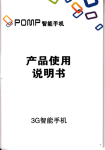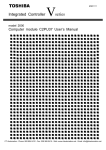Download IIDMI 1.4 Matrix 6X2
Transcript
IIDMI 1.4 Matrix 6X2 User manual t I i I i Thmk you for puchasing this product. For optimm lrcrfomnce md safety, please read these itrtructiom crefully before com@ting, opmting or adjuting this prcdwt. Pleme keep this mul for future reference. L lntroduction The HDMI matrix 6i2 with 4kx2k support€d which allows HDMI signal ftom my of its six sources io be rout€d to md disployed on any of its two connected HDMI displays simultaneouly It supports 3D, 3Gbps bandwidtb l2-bit Deep Color, HiDeflossless audio md other features defmed by HDMI specifications. The manag€ment of source/ sink scenarios can be operated easily through on-pmel buttons, IR remote control. IL Featues Compliant with IIDMI l.4a CTS 1.44 DVI 1.0. HDMI 1.4 support: Audio Retm Chmel (ARC), 3D TV support, CEC1.4. Support 3D Video & 4Kx2K 8, 10, 12 & 16 bits per color depth. IV. Sp1$crdonr Audio support: IIDMI 1.4 cqryatlblc eudio intrr&ce Dolby TrueHD DTS-HD Marta Audio 7.lCH Full audio input and outFt $4poit III. 1.4 Matix 2.97Ctbpt 6 Ortpm port 2 x Output Sr.pply ESD Protection HDMIAudio Prckage HDMI FrequencyBandwidth Inpltpotu Powc 6 t2-------.---------lrcS 5V DC Powcr Supply Opcration Manual MHLto HDMI Cable (optional) i rcM2, 5V Female. Fmle; lx Toslink,lx Earphone 5.1, 7.1CH, Dolby 5.1, DTS5.I;-D-TreHD, DTS_HD A DC (US/EU standards, CEIFCC/IJL ccnified) Humm Body Model: * 8kV (air-gap dischargo) +4kV (cmact discharge) lPcs lrcs " (mn) Weight(B) ] ; Dimcrsioos ] ] PowaCorsumptim(max) 250@) xuo (W) x 26(II) 720 5W Op€mtingTamperstuc 0'C-4O"C132'F-\04.F Stonge r HDMI HDMI Ad!pt€r------------IPCS ReDotr l x Teryffitur€ -ZO'C - 6O'C/ -4:F - l4O.F V. Operation controls and Functions EDID: Press this button to select the 2.0CH,5.lCH,7.1CH audio output mode. Front Panel ARC: f$ Press this button to open RST: Press this button the o close the ARC fimction. mtrix will reset to factory state(INPUTI, 2.0CH AIIDIO MODE.ARC tunction closed) Rer Pmel ? ON/OFF: Powq oo/off switch Input LED: These red LED illminate when the output select to the conesponding input. Audio EDID LED: These red LED illmimte when the audio EDID select to conesponding ARC LED: This red LED OUTB: Press this button to select the input sorco to HDMI OUT B. DC IN: Plug the 5V DC powu supply into the $ ,' mplifiu with optical OUTA: Press this button to select the input.souce io HDMI OUTA. B I HDMI OUT: This slot is where you connect the HDTV or monitor with HDMI cable. Stqeo OUT: This slot is where you comect to the speaker with $, r when the ARC fluction open. Toslink OUT: This slot is where you comect to the , l: illmimte POWER LED: This red LED illuminate when the device is comected with power supply. $ &, E l Input Souce: These slot is whm you comect tie HDMI some output Aom DVD, PS3. audio. r, ! ., uit and 3.5m fiber cable. earphone cable. comect the adapter to AC wall outlet. Attention: Select: Pr€ss this button l. Th6 Tosliilk md Stereo audio follow the OUf 2. \b etONff audio. Ia6 support MHL input only,ue MHL to IIDMI Cable to Enter: Presi this button will select the PIP source. will confirm the selsct PIP source. OUTA: Press these button will faet swiich to selcct input sorce to HDMI OUTA. and tlte LED comect smart phone md matix. will Remote conhol OUTB: Presg thesc bution will fast switch to sclect input source to HDMI OUTB. and the LED STANDBY Prcss this button will standby or power on the mtrix. will Audio EDID: Press this button will SelecJ the audio output, ARC function: If you nccd use ARC, you HDTV must sulrport rhis function, Whcn you opcn mde (2.0CH,5.1CH,7.lClI), the conespondhg state and the LED wiU indicar€ will indicaie the conesponding indicate the conesponding input soule. the ARC function, the Toslink ofthe Matrix Othwise will . ARC: Press this button will Open or close the ARC function, and the LED indicate the conesponding input sourcc. state. PIP: Press this button will Open or close the PIP fimction.Wlen open PIp functio4the OL]"IA md OUTB wiu switch io the same iDput source. will output the HDTV current display contelt audio. output thc Matrix irput eource 8udio. VI. Application Example