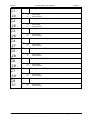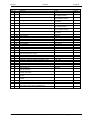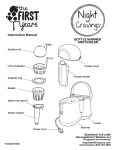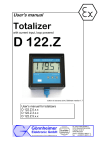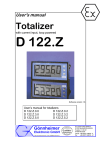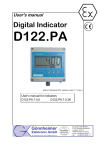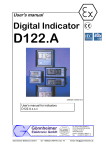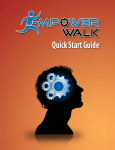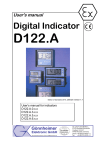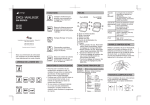Download PR130 - Goennheimer.de
Transcript
User's manual E Ex i - controller PR130 ATEX manual_p130r_v2.1.2 PR130 1 Introduction Page 2 Contents 1 Operation instruction explosion proofed devices.......................................................................3 2 Introduction .....................................................................................................................................4 2.1 Control block diagram ................................................................................................................4 2.2 Internal controller types – controller structures..........................................................................4 2.2.1 Fixed reference controller...................................................................................................4 2.2.2 Fixed reference controller with disturbance rejection in error signal..................................4 2.2.3 Fixed reference controller with disturbance rejection in actuator signal ...........................5 2.2.4 Ratio control........................................................................................................................5 2.2.5 Override-Min-control ...........................................................................................................6 2.2.6 Override-Max-control ..........................................................................................................7 2.3 Controller structures with several controllers.............................................................................8 2.3.1 Cascade control..................................................................................................................8 2.4 MODBUS- Interface (Option) .....................................................................................................9 2.4.1 Registers.............................................................................................................................9 2.4.2 Hardware ..........................................................................................................................10 2.4.3 Functions ..........................................................................................................................10 3 Mounting and Connecting............................................................................................................11 3.1 Mounting, Dimensions .............................................................................................................11 3.2 Block diagram ..........................................................................................................................11 3.3 Terminal chart ..........................................................................................................................12 3.4 Connecting ...............................................................................................................................12 3.4.1 Power supply / Transmitter ...............................................................................................12 3.4.2 Supply of analogous output (AO) .....................................................................................13 3.4.3 Actual value signal input (X1) ...........................................................................................13 3.4.4 Actual value signal 2 / disturbance input (X2) ..................................................................14 3.4.5 External reference input (external desired value, WE).....................................................14 3.4.6 Manipulated variable on analogous output.......................................................................14 3.4.7 Digital inputs .....................................................................................................................14 3.4.8 Digital outputs ...................................................................................................................14 3.4.9 MODBUS ..........................................................................................................................14 4 Configuration and operation........................................................................................................15 4.1 Controller in operation..............................................................................................................15 4.2 Controller configuration: structure menu..................................................................................17 4.2.1 Key - function chart...........................................................................................................17 4.2.2 Structure menu - table ......................................................................................................18 4.3 Parameter menu ......................................................................................................................26 4.3.1 Key function chart .............................................................................................................26 4.3.2 Parameter menu - table ....................................................................................................26 4.3.3 How to determinate the PID- parameters .........................................................................30 5 Annex .............................................................................................................................................32 5.1 Technical details ......................................................................................................................32 5.2 Problems and solutions............................................................................................................33 5.3 Type code ................................................................................................................................33 5.4 Structure- and parameter menu table......................................................................................33 Gönnheimer Elektronic GmbH phone: +49(6321)49919-0, fax: -41 Email: [email protected] WT158 1 1 Operation instructions page 3 Operation instruction explosion proofed devices Application and Standards This instruction manual applies to explosion protected control panels of type of protection types below. This apparatus is only to be used as defined and meets requirements of EN 60 079 particularly EN60 079-14 "electrical apparatus for potentiality explosive atmospheres". It can be used in hazardous locations which are hazardous due to gases and vapours according to the explosion group and temperature class as stipulated on the type label. When installing and operating the explosion protected device the respective nationally valid regulations and requirements are to be observed. General Instructions Operation of this device should only be implemented by authorised persons and in strict accordance with local safety standards. The electrical data on the type label and if applicable, the "special conditions" of the test certificate TÜV 02 ATEX 1863 are to be observed. For outdoor installation it is recommended to protect the explosion protected device against direct climatic influence, e.g. with a protective roof. The maximum ambient temperature is 40°C, if not stipulated otherwise. Intrinsically Safe Circuits Erection instructions in the testing certificates of intrinsically safe apparatus are to be observed. The electrical safety values stipulated on the type label must not be exceeded in the intrinsically safe circuit. When interconnecting intrinsically safe circuits it is to be tested, whether a voltage and/or current addition occurs. The intrinsic safety of interconnected circuits is to be ensured. (EN 60079-14, section 12) Safety Measures: to read and to comply Work on electrical installations and apparatus in operation is generally forbidden in hazardous locations, with the exception of intrinsically safe circuits. In special cases work can be done on non-intrinsically safe circuits, on the condition that during the duration of such work no explosive atmosphere exists. ! Gönnheimer Elektronic GmbH phone: +49(6321)49919-0, fax: -41 Email: [email protected] WT158 2 1 Operation instructions page 4 Introduction The PR130 is an electronic all purpose controller for use in hazardous area. Its wide programmability offers uses in many applications. The protection class of the PR130 is intrinsically safe, therefore any circuit connected to the controller must be intrinsically safe. The analogous output provides an active intrinsically safe signal (0/4..20 mA) to a control positioner or servo actuator. The four digital inputs are programmable and can fulfil several functions (e.g. to toggle closed loop feedback control and open loop control, to select the actual reference, ...). The four digital output ports can be used to monitor the actual value, the actuator signal, to alarm certain failures or as actuator signal in PWM control mode (Pulse Width Modulation). 2.1 Control block diagram Display scaled with P1, Q1, D1 X1, X2, W, Xd .. Actual value 1 (X1) Normalize Actual value 2 (X2) Normalize External reference (WE) Normalize 2.2 0 ..100% X1 control algorithm 0 ..100 % 0 ..100% X2 0 ..100% WE Controller mode, Parameters, limits Analogousoutput 1 13 Analogousoutput 2 25 PWMoutputs 27 14 26 34 Internal controller types – controller structures The use of the PR130 is not limited as an usual fixed reference controller. With the PR130 you can realise a wide area of controller types. The types are presented below: 2.2.1 Fixed reference controller 2.2.2 Fixed reference controller with disturbance rejection in error signal In some cases the impact of a disturbance is more or less predictable: Take a heater door for example, the opening of the door leads to a certain temperature loss of 30 K. Instead of waiting until the controller reacts to the disturbance a direct reaction can be started to minimise the deviation. In this case you could locate a switch at the door and when the door is opened the heating will be increased. Gönnheimer Elektronic GmbH phone: +49(6321)49919-0, fax: -41 Email: [email protected] WT158 1 Operation instructions page 5 2.2.3 Fixed reference controller with disturbance rejection in actuator signal Y+C3*C3+C4 2.2.4 Ratio control This type of controller contains two actual value inputs. The regulated value is the relationship between these actual values. The control algorithm builds the quotient of the two signals, compares to the desired value and calculates the new actuator value, according to the block diagram below: X2*WE+X5 Gönnheimer Elektronic GmbH phone: +49(6321)49919-0, fax: -41 Email: [email protected] WT158 1 Operation instructions page 6 2.2.5 Override-Min-control Y1 YA Y2 Set the YAmin and YAmax in the parameter menu. YA is always between YAmin < YA < YAmax. Function in exception: if W = W2 then the control algorithm is: YA = [PID- algorithm] * Xd with Xd = W2 – X1, if X2 > X1 Xd = W2 – X2, if X1 > X2 » The controller takes always the smaller actual signal as the active actual signal « Gönnheimer Elektronic GmbH phone: +49(6321)49919-0, fax: -41 Email: [email protected] WT158 1 Operation instructions page 7 2.2.6 Override-Max-control Y1 YA Y2 Set the YAmin and YAmax in the parameter menu. YA is always between YAmin < YA < YAmax. Function in exception: if W = W2 then the control algorithm is: YA = [PID- algorithm] * Xd with Xd = W2 – X1, if X2 < X1 Xd = W2 – X2, if X1 < X2 » The controller takes always the bigger actual signal as the active actual signal « Gönnheimer Elektronic GmbH phone: +49(6321)49919-0, fax: -41 Email: [email protected] WT158 2.3 1 Operation instructions page 8 Controller structures with several controllers 2.3.1 Cascade control Cascade control improves the control effectiveness considerably. Particularly the dynamical behaviour of the control system is improved. Control plants containing a parameter relationship Tg/Tu (see paragraph 3.3.2) less than 2..3 are hardly controllable with a single PID-controller, because of their long delay. The solution lies in separation of the control system in (most) two partial systems, which are separately controlled. With this trick the long delays of the single system are cancelled. To realise a cascade control two PR130 controllers are needed. Gönnheimer Elektronic GmbH phone: +49(6321)49919-0, fax: -41 Email: [email protected] PR130 2.4 3 Configuration and operation Page 9 MODBUS- Interface (Option) 2.4.1 Registers The PR130 uses only “Holding registers” to receive and transmit commands and measurements. The registers are defined as below: Register (Hex) 40001 40002 40003 40004 40005 40006 40007 40008 40009 4000A 4000B 4000C 4000D Access Function R Floating point Actual value 1 (X1) R Floating point Actual value 2 (X2) R Floating point External reference {desired value} (WE) R Floating point Manipulated variable (Y) R/W Floating point Internal reference (W1) R/W Floating point Internal reference (W2) Bit field Digital outputs Info – Flags: Bit 0: no function Bit 1: PWM signal 1 manipulated variable Bit 2: PWM signal 2 manipulated variable Bit 3: limit X1 underflow Bit 4: limit X1 overflow Bit 5: limit X2 underflow Bit 6: limit X2 overflow Bit 7: limit WE underflow Bit 8: limit We overflow Bit 9: limit Y underflow Bit 10: limit Y overflow Bit 11: limit XD underflow {control error} Bit 12: limit XD overflow {control error} Bit 13: X1 broken wire Bit 14: X1 physical current overflow Bit 15: X1 physical current overflow or broken wire R R R R R R R R R R R R R R R R 4000E Data format R R R R R R 4000F R R R R Bit field Digital inputs R/W R/W R/W R/W Gönnheimer Elektronic GmbH Bit 0: X2 broken wire Bit 1: X2 physical current overflow Bit 2: X2 physical current overflow or broken wire Bit 3: WE broken wire Bit 4: WE physical current overflow Bit 5: WE physical current overflow or broken wire Info – Flags: Bit 0: DE1 Bit 1: DE2 Bit 2: DE3 Bit 3: DE4 Control Bit 4: Bit 5: Bit 6: Bit 7: DE5 DE6 DE7 DE8 phone: +49(6321)49919-0, fax: -41 Email: [email protected] PR130 3 Configuration and operation Remarks • • Page 10 The bits in Registers assigned with (R) are “read only”, that means that only read access is possible Writing to registers with floating point content must be done with function 16 “Preset multiple register” . Write register 40009 and 4000A simultaneously otherwise the controller will ignore the value. 2.4.2 Hardware The PR130 uses Modbus RTU, Baud rate selectable, via TTY. The parity can be set to even, odd or none. 2.4.3 Functions The PR130 supports the following functions: Function number Function 3 Read holding register 6 Preset single register 16 Preset multiple register Gönnheimer Elektronic GmbH phone: +49(6321)49919-0, fax: -41 Email: [email protected] PR130 3 Configuration and operation Mounting and Connecting 3.1 Mounting, Dimensions 11 144 84 5 3 Page 11 01 front panel cut out: 136,5 x 66 mm 72 3.2 Block diagram Feeding terminal for analog output Feeding terminal for transductor Ex-i- power supply 1 2 LCD Keys 3 6 4 5 TTYSender 7 Process variable 1 (X1) 15 TTY- Sender 16 A 8 9 D A Process variable 2 (X2) 10 11 Microcontroller External set point (WE) 12 19 Pt100- Terminals 7 20 8 PT100 Digital input 1 Digital input 2 Digital input 3 Digital input 4 Digital inputs 21 22 23 24 13 Analog output1 14 D A 25 26 Analog output 2 D + + - 17 TTY- Receiver 18 TTYReceiver + + - 27 28 29 30 31 32 Digital output 1 Digital output 2 Digital output 3 33 34 Digital output 4 Please use shielded cables to prevent measuring noise. Gönnheimer Elektronic GmbH phone: +49(6321)49919-0, fax: -41 Email: [email protected] PR130 3.3 3 Configuration and operation Terminal chart Feeding terminal 4 analogous output + Feeding terminal 4 transductor + + Ex i- power supply + + Process variable X1 + Process variable X2 + + Analog output 1 + TTY- Sender + TTY- Receivver - External reference WE Pt100- terminals 3.4 Page 12 1 21 2 22 23 3 4 5 24 25 6 26 7 27 28 8 9 10 11 12 13 14 29 30 31 32 33 34 Digital input 1 Digital input 2 Digital input 3 Digital input 4 + Analog output 2 + Digital output 1 + Digital output 2 + Digital output 3 + Digital output 4 - 15 16 17 18 19 20 Connecting 3.4.1 Power supply / Transmitter Please connect the Ex i power supply to the terminals 3,4 . For the controller only, it will be sufficient to use a power supply which provides 20 mA by an voltage of at least 15 V. Connect an active transducer directly to terminals 7/8. Figure 1: Power supply with active transductor If a transmitter should be supplied too, you need a power supply providing 40 mA by an voltage of at least 15 V. Connect the power supply to the terminals 3,4 in this case and the transmitter to terminal 2 and 7. Gönnheimer Elektronic GmbH phone: +49(6321)49919-0, fax: -41 Email: [email protected] PR130 3 Configuration and operation Page 13 Figure 2: Terminal chart for supplying of a transmitter 3.4.2 Supply of analogous output (AO) Supply the analogous output separately according the following chart: otherwise you can supply the AO with the same power supply as the controller using a bridge from terminal 1 to 6. Regard in this case the power supply must deliver 20 mA more current at 15 V. 3.4.3 Actual value signal input (X1) 3.4.3.1 Current- Signal (0/4..20 mA) Analogous input 1 (terminals 7+, 8-), Impedance 15 Ω Gönnheimer Elektronic GmbH phone: +49(6321)49919-0, fax: -41 Email: [email protected] PR130 3 Configuration and operation Page 14 3.4.3.2 Pt100-Connection Analogous input 1 (terminals 7, 8), and additional Pt100-Terminals (terminals 19,20) 4-wire-connection: 3- wire-connection: 2- wire-connection: Adjust the wire impedance in 2 wire-connection by software in structure menu step 9 (KA). 3.4.4 Actual value signal 2 / disturbance input (X2) Analogous input 2 (terminals 9+, 10-) 3.4.5 External reference input (external desired value, WE) Analogous input 3 (terminals 11+, 12-) 3.4.6 Manipulated variable on analogous output Analogous output 1 (terminals 13+, 14-) Configure the analogous output of the controller in structure menu step 5 .. 6 as 0 ..20, 4 ..20, 20 ..0 or as 20 ..4 mA output. The maximum impedance depends on the used power supply. 3.4.7 Digital inputs The four digital input terminals (terminal 21 ..24) are programmable for different functions and different working modes (normally open connection or normally closed connection). See also structure menu steps 16 up to 18. The PR130 with MODBUS option has four additional virtual digital inputs. These inputs are only available via MODBUS. (See also chapter 2.4) 3.4.8 Digital outputs The four digital outputs are programmable for different functions (limit monitoring min or max, external signal exceeding and PWM manipulated variable signal). 3.4.9 MODBUS The Modbus interface works via TTY terminals 15 –18. Gönnheimer Elektronic GmbH phone: +49(6321)49919-0, fax: -41 Email: [email protected] PR130 4 4 Configuration and operation Page 15 Configuration and operation The PR130 starts always in operation mode. Press the menu- button several times to reach the main menu entering the right EC- Code. In this state you can enter into the structure (Stru) or parameter (PArA) menu or begin regulation operation (Betr). Enter all structure data and parameters before starting regulation operation. Consider that the parameter menu also can be entered while regulation operation (on-line) is active in contrast to the structure menu, this can only be entered offline. Controller status survey: 4.1 Controller in operation Before starting, all structure data and parameters should be entered. The controller starts operation with Ys (safety actuator value) and in manual mode. Gönnheimer Elektronic GmbH phone: +49(6321)49919-0, fax: -41 Email: [email protected] PR130 4 Configuration and operation Page 16 Menu: adjust internal reference Bargraph shows control error XD Select displayed value: W, X, ... Symbol for the display contents (e.g.. X1 = actual value) Display field Manipulated variable Y (%) X1 AUTO 10.00 31 Decreases Y - Blinking [SET] symbol, while menu inputs are expected toggles: MANUAL/AUTO; reference Current mode: MANUAL/AUTO increases Y + REMARK: The priority of the digital inputs is higher than the priority of the front keys; i.e. you are not able to manipulate certain settings with the front keys, if functions like “TOGGLE MANU/AUTO” or “SELECT EXTERNAL REFERENCE SIGNAL” are active via a digital input. G- Menu (Call with G- Key, possibly protected with G- Code) Identity selected: M Operation mode Choices: MANU AUTO Identity selected: W Manual control of the actuator output signal Automatic control of the actuator output signal with PID- algorithm Select Reference Choices: Int1 Int2 Etrn SAVE Internal reference value 1 Internal reference value 2 External reference signal Internal safety reference value Reference- Menu (Call with MENU- key, possibly protected with B- Code) Identity selected: W1 Internal Reference 1 Choices: Set the internal reference value 1 Identity selected: W2 Internal Reference 2 Choices: Set the internal reference value 2. Applying override control W2 is used as reference of the limit controller. By all other controller types W1 and W2 are valid as internal reference sources (selectable via G-menu or digital inputs) Gönnheimer Elektronic GmbH phone: +49(6321)49919-0, fax: -41 Email: [email protected] PR130 Identity 4 Configuration and operation selected: PC Page 17 Parameter menu online call (controller is still working) Choices: To call the parameter menu in auto operation mode the P-code must be entered. Passing this code allows to view and set each parameter in this menu. In the meantime the controller is still working. Manipulated parameters will be confirmed with MENU, ENTER or left/right key. The ENTER - key terminates the menu. Identity selected: EC Terminate online operation (e.g. to call structure menu) Choices: Passing through the E-code terminates the online operation immediately. Additionally all digital outputs are getting inactive. In this state you are able to structure and to configure the device in a new way. 4.2 Controller configuration: structure menu The following table describes the structure menu in detail. In this table is space left for you to record your selections, or you can use the structure and parameter summary in the annex. Stepping through the structure menu is only possible in offline mode (all digital outputs are low, the automatic regulation is inactive). 4.2.1 Key - function chart Next menu step Increase figure Decrease figure Start edit / confirm Parameter id Input field Step menu back RS 3 31 End (quit menu) Next menu step Menu step number Gönnheimer Elektronic GmbH phone: +49(6321)49919-0, fax: -41 Email: [email protected] PR130 4 Configuration and operation Page 18 4.2.2 Structure menu - table Identity selected: Controller type RS 1 Step Identity Choices: a) fixed reference controller (internal / external reference, 2 PID parameter sets) 1 fixed reference controller with disturbance rejection in error signal 2 fixed reference controller with disturbance rejection in actuator 3 Ratio control with internal or external ratio reference 4 Override-Min-control 5 Override-Max-control See also the function charts of the controller types in paragraph 2. selected: RE 2 Choices: Identity selected: Step 0 Pt100 2-wire connection (calibration of the measure system in step 7) 1 Pt100 3- wire connection 2 Pt100 4- wire connection A PR130 without Pt100 option doesn’t show this step Pt 3 Choices: Identity selected: RA 4 Choices: Identity selected: Step Step S1 5 S2 6 I1 7 I2 8 Step Actual signal input (terminal 7,8) PT 100 temperature range 250 850 -250 ..250 °C -250 ..850 °C Controller output 0 1 2 3 Analogous signal 0/4..20 mA (terminal 13,14) 2 x analogous signal 0/4..20 mA (terminal 13,14 + 25,26) [split range] 2-Point PWM control 3- Point PWM control Configure Analogous output 1 Choices: 0 4 Identity selected: Step Choices: 0 ..20 mA 4 ..20 mA (live Zero) Configure Analogous output 2 0 4 Identity selected: Step Choices: 0 ..20 mA 4 ..20 mA (live Zero) Configure Analogous output 1 0 1 Identity selected: Step Choices: normal invert Configure Analogous output 2 0 1 Gönnheimer Elektronic GmbH normal invert phone: +49(6321)49919-0, fax: -41 Email: [email protected] PR130 4 Configuration and operation Identity selected: KA 9 Choices: Identity selected: Step B1 10 B2 11 B3 12 D1 13 Step Configure Analogous input 1 Choices: 0 4 selected: Step Choices: normal 4 ..20 mA (live Zero) Configure Analogous input 2 0 4 Identity selected: Step Choices: normal 4 ..20 mA (live Zero) Configure Analogous input 3 0 4 Identity selected: Step Choices: normal 4 ..20 mA (live Zero) Set global decimal point 0 1 2 3 Identity selected: P1 14 Choices: Identity selected: Q1 15 Choices: Step Call calibration menu (Pt100- 2 wire connection) 0 pass calibration menu 1 call calibration menu terminate your wire at the end of the wire with a 100 Ω resistor, then press “Enter”, the calibration is done in one second Identity Step Page 19 no decimal point decimal point on position 1 decimal point on position 2 decimal point on position 3 0000 000,0 00,00 0,000 Displayed value at 0% input current -9999..9999 Caution: |Q-P| must be less than 4000 Displayed value at 100% input current -9999..9999 Gönnheimer Elektronic GmbH phone: +49(6321)49919-0, fax: -41 Email: [email protected] PR130 4 Configuration and operation Identity selected: E1 16 Choices: Step Page 20 Function of Digital Input 1 (te. 21) 0 1 2 3 4 6 7 8 9 10 11 12 no function select AUTO- operation select MANU- operation toggle MANU/AUTO select internal reference 1 select internal reference 2 select internal safety reference toggle internal reference 1 / internal reference 2 toggle internal reference / external reference toggle PID parameter set 1 / PID parameter set 2 set manipulated value to safety set point disable front keys The input with the lowest number has the highest priority, if an input conflict occurs. Identity E2 17 E3 18 E4 19 E5 20 E6 21 E7 22 E8 23 Step selected: Function of Digital Input 2 Choices: like step 16 Identity selected: Step Choices: Function of Digital Input 3 like step 16 Identity selected: Step Choices: Function of Digital Input 4 like step 16 Identity selected: Step Choices: Function of Digital Input 5 (only modbus option) like step 16 Identity selected: Step Choices: Function of Digital Input 6 (only modbus option) like step 16 Identity selected: Step Choices: Function of Digital Input 7 (only modbus option) like step 16 Identity selected: Step Choices: Function of Digital Input 8 (only modbus option) Gönnheimer Elektronic GmbH like step 16 phone: +49(6321)49919-0, fax: -41 Email: [email protected] PR130 Identity C1 24 C2 25 C3 26 C4 27 C5 28 C6 29 C7 30 C8 31 Step 4 Configuration and operation selected: Page 21 Working mode of Digital Input 1 Choices: no: nc: Identity selected: Step Choices: normal open normal closed Working mode of Digital Input 2 no: nc: Identity selected: Step Choices: normal open normal closed Working mode of Digital Input 3 no: nc: Identity selected: Step Choices: normal open normal closed Working mode of Digital Input 4 no: nc: Identity selected: Step Choices: normal open normal closed Working mode of Digital Input 5 (only modbus option) no: nc: Identity selected: Step Choices: normal open normal closed Working mode of Digital Input 6 (only modbus option) no: nc: Identity selected: Step Choices: normal open normal closed Working mode of Digital Input 7 (only modbus option) no: nc: Identity selected: Step Choices: normal open normal closed Working mode of Digital Input 8 (only modbus option) no: nc: Gönnheimer Elektronic GmbH normal open normal closed phone: +49(6321)49919-0, fax: -41 Email: [email protected] PR130 4 Configuration and operation Identity selected: A1 32 Choices: Identity selected: Step A2 33 A3 34 A4 35 O1 36 O2 37 O3 38 O4 39 Step Page 22 Function of Digital output 1 0: no function 1: PWM - control 1 2: PWM – control 2 3: X1 min underflow 4: X1 max overflow 5: X2min underflow 6 X2 max overflow 7 WE underflow 8: WE max overflow 9: Y min under run 10: Y max overflow 11: XD min under run 12: XD max overflow 13: X1 broken wire (bw.) 14: X1 physical current overflow (pco.) 15: X1 pco. or bw. 16: X2 broken wire (bw.) 17: X2 physical current overflow 18: X2 pco. or bw. 19: WE broken wire 20: WE physical current overflow 21: pco. or bw. 22: Manual / Auto Indicator (0 = Manual, 1 = Auto) Function of Digital output 1 Choices: like step 24 Identity selected: Step Choices: Function of Digital output 3 like step 24 Identity selected: Step Choices: Function of Digital output 4 like step 24 Identity selected: Step Choices: Working mode of Digital output 1 no: nc: Identity selected: Step Choices: normal open normal closed Working mode of Digital output 2 no: nc: Identity selected: Step Choices: normal open normal closed Working mode of Digital output 3 no: nc: Identity selected: Step Choices: normal open normal closed Working mode of Digital output 4 no: nc: Gönnheimer Elektronic GmbH normal open normal closed phone: +49(6321)49919-0, fax: -41 Email: [email protected] PR130 Identity X1Min 40 X1Max 41 X2Min 42 X2Max 43 WEMin 44 WEMax 45 YAMin 46 YAMax 47 XdMin 48 XdMax 49 Step 4 Configuration and operation selected: Page 23 Limiting of actual signal X1 minimum Choices: 0 1 Identity selected: Step Choices: ignore fit signal to internal limit Limiting of actual signal X1 maximum 0 1 Identity selected: Step Choices: ignore fit signal to internal limit Limit monitoring / limiting of actual signal X2 minimum 0 1 Identity selected: Step Choices: ignore fit signal to internal limit Limiting of actual signal X2 maximum 0 1 Identity selected: Step Choices: ignore fit signal to internal limit Limiting of external reference signal minimum 0 1 Identity selected: Step Choices: ignore fit signal to internal limit Limiting of external reference signal maximum 0 1 Identity selected: Step Choices: ignore fit signal to internal limit Limiting of actuator signal minimum (only enabled in automatic controller mode) 0 1 Identity selected: Step Choices: ignore fit signal to internal limit Limiting of actuator signal maximum (only enabled in automatic controller mode) 0 1 Identity selected: Step Choices: ignore fit signal to internal limit Limiting of error signal minimum 0 1 Identity selected: Step Choices: ignore fit signal to internal limit Limiting of error signal maximum 0 1 Gönnheimer Elektronic GmbH ignore fit signal to internal limit phone: +49(6321)49919-0, fax: -41 Email: [email protected] PR130 Identity Tr 50 X1 51 Step 4 Configuration and operation selected: Choices: 0 1 selected: Step Choices: X2 52 WE 53 Er 54 Step disable tracking function enable tracking function Validation of actual signal X1 (detecting physical disturbances) 0 1 2 3 selected: ignore (no validation) signal is too less (< 0,5 mA resp. Pt100-Min-Malfunction) signal is too big (> 22,5 mA resp. Pt100-Max-Malfunction) both Validation of actual signal X2 (detecting physical disturbances) Choices: see step 44 Identity selected: Step Choices: Validation of external reference signal WE (detecting physical disturbances) see step 44 Identity selected: Step Choices: Reaction by physical disturbances (related to step 44, 45 or 46) 0 1 2 Identity selected: Pr 55 Choices: Step Enable tracking function for internal reference values (W will be set to X, when controller mode is switching to automatic mode) Identity Identity ignore sets controller to manual operation mode; actuator value is constant sets controller to manual operation mode; actuator value is set to safety actuator value Start up settings, after sudden power supply failure previous setting manual control Automatic control Set to manual control, Y = continues previous operaYsafety tion, continues previous operacontinues previous operation, Ystart = Ysafety tion, W = Wsafety continues previous operaswitches to manual control tion Y = Ysafety Ystart = Ysafety 0 1 2 Identity selected: Mb 56 Choices: Step Page 24 Set Baud rate of MODBUS interface 0 1 2 3 4 Gönnheimer Elektronic GmbH 600 1200 2400 4800 9600 phone: +49(6321)49919-0, fax: -41 Email: [email protected] PR130 4 Configuration and operation Identity selected: MP 57 Choices: Identity selected: Step MA 58 MF 59 EC 60 PC 61 BC 62 GC 63 Step Page 25 Set parity of MODBUS interface 0 1 2 none even odd Set slave address of MODBUS interface Choices: 1 .. 247 Identity selected: Step Choices: Set swap float setting of MODBUS interface 0 1 Identity selected: Step Choices: normal swap float Set E-Code (to leave operation mode) -9999..9999 Identity selected: Step Choices: Set P-Code (to enter parameter menu in operation mode) -9999..9999 Identity selected: Step Choices: Set B-Code (to enter operation menu e.g. to set internal reference values) -9999..9999 Identity selected: Step Choices: Remark: “0000” disables B-code Set G-Code (to enter G-menu e.g. to set auto/manual operation mode, select reference) Gönnheimer Elektronic GmbH -9999..9999 Remark: “0000” disables G-code phone: +49(6321)49919-0, fax: -41 Email: [email protected] PR130 4.3 4 Configuration and operation Page 26 Parameter menu 4.3.1 Key function chart Next menu item Increase figure decrease figure Start edit / confirm Parameter id Input field Step menu back RS 3 31 End (quit menu) Next menu step Menu step number 4.3.2 Parameter menu - table Identity selected: PID - parameter Kp of PID parameter set 1 P1 1 Choices: Identity selected: Step N1 2 V1 3 A1 4 P2 5 Step 00,01..99,99 Integral action time TN of PID parameter set 1 Choices: 0001..4999 sec. (Remark: 5000: I- component disabled, P- or PD- controller ) Identity selected: Step Choices: Derivative-action time TV of PID parameter set 1 000,0..999,9 sec. (Remark: 000,0: D- component disabled, P- or PI controller) Identity selected: Step Choices: Operating point for P- or PD- controller of PID parameter set 1 Actuator signal YA = P1* Xd + V1*P1*∆Xd + A1 000,0..100,0 % Identity selected: Step Choices: PID - parameter Kp of PID parameter set 2 00,01..99,99 Gönnheimer Elektronic GmbH phone: +49(6321)49919-0, fax: -41 Email: [email protected] PR130 Identity N2 6 V2 7 A2 8 Step 4 Configuration and operation selected: Page 27 Integral action time TN of PID parameter set 2 Choices: 0001..4999 sec. (Remark: 5000: I- component disabled, P- or PD- controller ) Identity selected: Step Choices: Derivative-action time TV of PID parameter set 2 000,0..999,9 sec. (Remark: 000,0: D- component disabled, P- or PI controller) Identity selected: Step Choices: Operating point for P- or PD- controller of PID parameter set 2 Actuator signal YA = P2* Xd + V2*P2*∆Xd + A2 000,0..100,0 % Identity Set signal limits (if enabled in structure menu) Choices: X1Min X1Max X2Min X2Max WEMin WEMax YAMin YAMax XdMin XdMax _________ _________ _________ _________ _________ _________ _________ _________ _________ _________ Identity selected: Hy 19 Wr 20 WS 21 YS 22 Step Minimum of actual signal 1 (X1) Maximum of actual signal 1 (X1) Minimum of actual signal 2 (X2) Maximum of actual signal 2 (X2) Minimum of external reference signal (WE) Maximum of external reference signal (WE) Minimum of actuator value YA (only in auto mode active) Maximum of actuator value YA (only in auto mode active) Minimum of error signal Xd (unit % ) Maximum of error signal Xd (unit % ) Hysteresis of signal limits Choices: Unit % (concerned to |P-Q| step 18,19 structure menu) Identity selected: Step Choices: Slew rate limit of reference signals / values Enter the approximate rising (0 to 100%) time of any reference. Unit is seconds. The value 000,0 disables the slew rate limiting. Identity selected: Step Choices: Internal safety reference value Value in range of P1 – Q1 Identity selected: Step Choices: Safety actuator value 0..100,0 % Gönnheimer Elektronic GmbH phone: +49(6321)49919-0, fax: -41 Email: [email protected] PR130 Identity 4 Configuration and operation selected: Mb Step C1 24 C2 25 C3 26 C4 27 C5 28 V0 29 VE 30 Y1 Step 0,1 .. 15 Hz selected: -9,999 .. 9,999 selected: Step Choices: selected: Step Choices: Coefficient C3 (related to disturbance cancellation on output) -9,999 .. 9,999 Identity selected: Step Choices: Additive Constant C4 (related to disturbance cancellation on output) -100,0..100,0 Identity selected: Step Choices: Additive Constant C5 (related to ratio control ) -100,0..100,0 Identity selected: Step Choices: Lowest ratio of external ratio reference (only by using ratio control, see block diagram in paragraph 2.2.4) 0,000..9,999 Identity selected: Step Choices: selected: (at 0/4 mA input current) Highest ratio of external ratio reference (only by using ratio control, see block diagram in paragraph 2.2.4) 0,000..9,999 (at 20 mA input current) Actuator threshold for “heat up” (3- Point PWM and split range control only) Controller pulses only on PWM output 1, while actuator value is above Y1 Choices: 000,0..100,0 % 31 Y2 selected: Step Choices: Identity Additive Constant C2 (related to disturbance cancellation on input) -200,0..200,0 Identity Step Coefficient C1 (related to disturbance cancellation on input) Choices: Identity Identity Adjust cut-off-frequency of low-pass filter for signal X1, X2, WE Choices: 23 Identity Page 28 Actuator threshold for “cool down” (only using 3- Point PWM and split range control) Controller pulses only on PWM output 2, while actuator value is below Y2 32 Gönnheimer Elektronic GmbH 000,0..100,0 % phone: +49(6321)49919-0, fax: -41 Email: [email protected] PR130 4 Configuration and operation Identity selected: MI 33 Choices: Identity selected: MP 34 Choices: Identity selected: T1 35 Choices: Identity selected: T2 36 Choices: Step Step Step Step Page 29 Minimum pulse time using PWM control 000,0..MI + MP < T1 tpulse = T1* YA%, if T1 * YA% ≥ MI else MI , Minimum pause time using PWM control 000,0..MI + MP < T1 tPause = T1* (100-YA%), if T1 * (100*YA%) ≥ MP else MP , Periodic time using 2- Point PWM control respectively Periodic time for “heat up” using 3- Point PWM control 000,1..999,9 sec. Duty cycle (using 3- point PWM control ) TVheat up = (YA [%] – Y1 [%] ) / (100 – Y1 [%] ) Periodic time for “cool down” using 3- Point PWM control 000,1..999,9 sec. Duty cycle: TVcool down = YA [%] / Y2 [%] Gönnheimer Elektronic GmbH phone: +49(6321)49919-0, fax: -41 Email: [email protected] PR130 4 Configuration and operation Page 30 4.3.3 How to determinate the PID- parameters The dynamic behaviour of a PID- controller can be characterised by some general rules: integer P- controllers have a remaining control deviation, this can be cancelled by introducing an integral contribution. But this integral part increases controller oscillation tendency and the control loses speed. Plants containing a dead time are only adjustable with an integral contribution, because a pure P- controller leads to permanent oscillations. A pure I- controller is unsuitable for plants without compensation. A D- component gives the controller a fast response, but pulsating signals, e.g. in pressure control, leads to instabilities. Controllers containing a D- component are suitable for slow plants, e.g. in temperature control. To achieve zero error conversation a PID- controller must be used. Some further relationships between plant order and controller structure: a PI- controller is sufficient for 1st order plants. 2nd order plants requires a PID- controller, for very high claims a cascade control is required. Plants in 3rd and higher order are often only controllable with a cascade control. Parameter determination according to the step response To utilise the step response of the plant the controller must be off line. Points of interest are the delay time Tu, recovery time Tg and the plant amplification Ks. Ks = ∆x/∆y Next determinate the PID parameters according the following table: Gönnheimer Elektronic GmbH phone: +49(6321)49919-0, fax: -41 Email: [email protected] PR130 4 Configuration and operation Page 31 Example: We are looking for Tn, Tv, and Kp in a temperature control system. The working range of the system is about 200°C. The heating power is continuos adjustable; the total power is 4 kW. First, the heat will be adjusted to achieve 180°C by 60 % power. Now increase abrupt the heating power to 80 %. The temperature course will be recorded. Next, determinate Tu and Tg by applying the turning tangent: Tu is 60 sec. and Tg is 600 sec. The plant amplification is given by: with Tu and Tg die PID- parameters are: Gönnheimer Elektronic GmbH phone: +49(6321)49919-0, fax: -41 Email: [email protected] PR130 4 Annex 5 Annex 5.1 Technical details Page 32 Prozess controller PR130 General Ex- Protection E Ex ib IIC T6 Device group II 2 G EC- Certificate TÜV 02 ATEX 1863 LCD LC-Display with Bargraph; figure height 10 mm Display Range -9999 bis + 9999 Displayed variables Control error XD (Bargraph), actual value (X1) or desired value (W) selectable and manipulated variable Y Keyboard Keys on Foil with 7 keys Montage Zone Hazardous area, Zone1 Ambient temperature -20°C ...+65°C T4, -20°C ...+40°C T6 Indication Housing Acc. DIN 43700 Dimensions W x H x D 72 mm x 144 mm x 85 mm Material Noryl Weight ca. 500 g Front Protection Standard: IP40, Option front window door: IP54 Option pasted Foil: IP65 Electrical Specifications Supply controller: te. 3,4 U ≥ 15 V, I = 20 mA Supply analogous output te. 1,5 U ≥ 15 V, 20 mA per each output e.g. 2 Analogous outputs + TTY output: 20 mA + 20 mA + 20 mA = 60 mA Sample time: Cycle time of the controller: 33 ms Analogous inputs: A1..3 0/4 ..20 mA, load: 15 Ohm The power supply circuit and the three measurement circuits are gavanically connected (common ground = 4, 8, 10, 12 are internal connected). Error in measurement 0,2% Temperature error Digital inputs 0,01 % / K 0-Signal < 1,5 Volt 1-Signal > 3,5 Volt input resistance: min. 6 kΩ Analogous output Current signal 0/4 ..20 mA, error max. 0,2% range Digital outputs TTY- interface TK < 0,01 % /K Inquiry through intrinsically safe control circuit, Galvanically separated up to a voltage of 60 volts. Residual voltage driven: 1..2 volts 600 .. 9600 Baud, 8 Data bits, 1 Stop bit, (Modbus) See certificate TÜV 02 ATEX 1863 for more information Gönnheimer Elektronic GmbH phone: +49(6321)49919-0, fax: -41 Email: [email protected] PR130 5.2 4 Annex Page 33 Problems and solutions Code forgotten - turn the device off (e.g. disconnect from power supply) - press G- key, turn the device on - hold the key, until "REST" appears - all data is set to ex work defaults Display remains dark Check, the supply circuit for a minimum current of 20 mA Appliance runs, however no measurement value or false measurements: - check wiring and polarity of each signal - check parameter B1, B2, B2, P1, Q1 Appliance turns sometimes off / behaves chaotic: - Power supply is too weak 5.3 Type code PR130 .x .x .x Inputs: 3 x 0/4-20mA .................................................................................... .0 2 x 0/4-20mA + x actuator feedback ................................................. .5 2 x 0/4-20mA + 1 x PT100 ............................................................. .8 Serial interface: Without TTY.............................................................................................. .0 TTY-Sender and Receiver .................................................................... .4 Analogous output: Without analogous output 0/4-20mA ................................................................ .0 One analogous output 0/4-20mA ..................................................................... .4 Two analogous outputs 0/4-20mA .5 .................................................................... 5.4 Structure- and parameter menu table Gönnheimer Elektronic GmbH phone: +49(6321)49919-0, fax: -41 Email: [email protected] PR130 4 Annex Page 36 How to use the PID-Controller PR130 Buttom G Display Auto Description To toggle closed loop feedback control to open loop control ↓ Done. Enter Press the right- or left- arrow button to increase or decrease the regulator quantity, in open loop control ↔ G Auto To choose the reference source G Int1 Int1 = W1: internal reference 1 ↓ Save PR130 has 4 different reference sources: Int2 = W2: internal reference 2 Etrn = WE: external reference source (on channel 3) Save = WS: internal safety reference Done. Enter To toggle the indication while operating: actual signal or chosen reference ↓ Menu To enter the references W1 and W2 W1 E.g. : W1 = 50 [°C], W2 = 100 [°C] 0000 ↑ 0050 Menu W2 Press ‘menu button’, W1 for setting is chosen. Press ‘arrow up button’ until 0050 is adjusted. Press ‘menu button’ a second time to select W2 for setting. 0000 ↑ 0100 Enter Gönnheimer Elektronic GmbH Press ‘arrow up button’ until 0100 is adjusted. Done. phone: +49(6321)49919-0, fax: -41 Email: [email protected] PR130 4 Annex PR130 structure Step ID 1 RS Menu Point Structure of controller 2 RE 3 4 Pt RA Actual value input (Con. 7, 8) (only by PT100 option) Measure range of Pt100 Controller output 5 6 7 8 9 10 11 12 13 14 15 16 S1 S2 I1 I2 KA B1 B2 B3 D1 P1 Q1 E1 Configure analogous outp. 1 (13/14) Configure analogous outp. 2 (25/26) Configure analogous outp. 1 (13/14) Configure analogous outp. 2 (25/26) Calibration menu Configure Analogous input 1 (X1) Configure Analogous input 1 (X2) Configure Analogous input 2 (WE) Decimal point for measured value 0% of physical value 100% of physical value Function digital input 1 17 E2 Function digital input 2 18 E3 Function digital input 3 19 E4 Function digital input 4 24 22 23 24 32 33 34 35 C1 C2 C3 C4 A1 A2 A3 A4 Working mode of Digital Input 1 Working mode of Digital Input 2 Working mode of Digital Input 3 Working mode of Digital Input 4 Function digital output 1 Function digital output 2 Function digital output 3 Function digital output 4 36 37 38 39 40 41 42 43 44 45 46 47 48 49 50 51 52 53 54 O1 O2 O3 O4 X1 Min X1 Max X2 Min X2 Max WE Min WE Max YA Min YA Max Xd Min Xd Max Tr X1 X2 WE Er Working mode of Digital output 1 Working mode of Digital output 2 Working mode of Digital output 3 Working mode of Digital output 4 Limits for actual value (X1) 55 Pr Power up status 60 61 62 63 EC PC BC GC Operation mode code Parameter code Operation menu code G-Menu code Page 34 Plant: Choices 0: Fixed set point controller 1: Fixed set point controller with disturbance at input 2: Fixed set point controller with disturbance at output 3: Ratio controller with internal or external ratio 4: Override-Minimum-Controller 5: Override-Maximum-Controller 0: Pt100 2-wires 1: Pt100 3-wires 2: Pt100 4-wires 250: -250 ..+250°C 850: -250 .. + 850°C 0: Analogous 0/4..20mA 2: 2-point- PWM controller 1: 2 x Analogous 0/4..20mA 3: 3 point PWM controller 0: 0 .. 20 mA 4: 4 .. 20 mA 0: 0 .. 20 mA 4: 4 .. 20 mA 0: normal 1: invert 0: normal 1: invert Calibration for measuring resistors e.g. Pt100 2-wire 0: 0 .. 20 mA 4: 4 .. 20 mA 0: 0 .. 20 mA 4: 4 .. 20 mA 0: 0 .. 20 mA 4: 4 .. 20 mA Position of fixed decimal point for set point and actual value display e.g. 0..100%: 0000 -20..200°C: -020.0 e.g. 0..100%: 1000 -20..200°C: 200.0 7: Select safety set point 0: No function 8: Toggle int. reference 1/2 1: Switch to automatic 9: Toggle int./ext. reference 2: Switch to manual 10: Toggle PID-parameter set1/2 3: Toggle automatic/manual 11: Select safety output value 4: Select external reference 12: Lock keyboard 5: Select internal set point 1 6: Select internal set point 2 If a conflict between two inputs arises (due to the programming of the inputs) the input with the lowest number has priority no: normal open nc: normal closed no: normal open nc: normal closed no: normal open nc: normal closed no: normal open nc: normal closed 0: no function 1: PWM - control 1 2: PWM – control 2 3: X1 min under run 4: X1 max overflow 5: X2min under run 6 X2 max overflow 7 WE under run 8: WE max overflow 9: Y min under run 10: Y max overflow 11: XD min under run 12: XD max overflow 13: X1 broken wire (bw.) 14: X1 physical current overflow (pco.) 15: X1 pco. or bw. 16: X2 broken wire 17: X2 physical current overflow 18: X2 pco. or bw. 19: WE broken wire 20: WE physical current overflow 21: pco. or bw. 22: Manual / Auto Indicator no: normal open nc: normal closed no: normal open nc: normal closed no: normal open nc: normal closed no: normal open nc: normal closed 0: Ingnore 1: Fit signal to internal limit Choosen Limits for actual value 2 (X2) Limits for external reference (WE) Limits for manipulated variable Limits for control error XD Use W-tracking-function ? Circuit break and short circuit detection Reaction by malfunction Gönnheimer Elektronic GmbH 0: Don´t use 1: Use W-tracking-function 0: No detection 1: Circuit break detection (I < 0.5mA) 2: Short circuit detection (I > 22.5mA) 3: Both (0.5mA < I < 22.5mA) 0: No reaction 1: Manual operation mode (hold last actuator value) 2: Manual operation mode (switch to safety manipulated value, YSafety) 0: Continue with last settings, YStart=YSafety 1: Continue with last settings, YStart= YSafety res. WStart= WSafety 2: Switch to manual operation mode, YStart=YSafety Code number to leave operation mode Code number to change parameters Code number to change internal reference values Code number to change auto/manual, reference 1/2/ external phone: +49(6321)49919-0, fax: -41 Email: [email protected] PR130 4 Annex PR130-Parameters Step ID Menu Point 1 P1 Controller constant KP for set 1 2 N1 Integral action time TN for set 1 3 V1 Derivative-action time for set 1 4 A1 Working point for P- or PD-controller set 1 5 6 P2 N2 Controller constant KP for set 2 Integral action time TN for set 2 7 V2 Derivative-action time for set 2 8 A2 Working point for P- or PD-controller set 2 9 10 11 12 13 14 15 16 17 18 19 20 X1 Min X1 Max X2 Min X2 Max WE Min WE Max Y Min Y Max XD Min XD Max Hy Wr 21 22 23 24 25 26 27 28 29 WS YS Mb C1 C2 C3 C4 C5 V0 30 VE 31 Y1 32 Y2 33 34 35 MI MP T1 36 T2 Limit (if enabled) Limit (if enabled) Limit (if enabled) Limit (if enabled) Limit (if enabled) Limit (if enabled) Limit (if enabled) Limit (if enabled) Limit (if enabled) Limit (if enabled) Hysteresis for limit actions Reference value ramp, minimum time to change set-point from 0 to 100% (ratio controller: 0 to 16.384) Internal safety reference value Safety actuator value Adjust cut-off-frequency of low-pass filter for signal X1 Coefficient C1 (related to disturbance cancellation on input) Additive Constant C2 (related to disturbance cancellation on input) Coefficient C3 (related to disturbance cancellation on output) Additive Constant C3 (rel. to disturbance cancellation on output) Additive Constant C5 (related to ratio control ) Ratio-controller only Start-ratio (0%-Value) Ratio-controller only End-ratio (100%-Value) 3- point PWD control only On value 3- point PWD control only Off value Minimum pulse time using PWD control Maximum pause time using PWD control Periodic time using PWD control Periodic time for “heat” using 3- point PWD control Periodic time for “cool down” using 3- point PWD control Gönnheimer Elektronic GmbH Page 35 Choices 00.01..99.99 0001..4999 Seconds 5000: Integrator disabled 000.0..999.9 Seconds 000.0: Differentiator disabled 000.0..100.0% only active if integrator is disabled 00.01..99.99 0001..4999 Seconds 5000: Integrator disabled 000.0..999.9 Seconds 000.0: Differentiator disabled 000.0..100.0% only active if integrator is disabled Range of X1 Range of X1 Range of X1 Range of X1 Range of X1 Range of X1 000,0 ..100,0 % 000,0 ..100,0 % Range of X1 Range of X1 000.0..100.0% 000.0..999.9 Seconds Choosen P1..Q1 000.0..100.0% 0,1 .. 15 Hz -9.999 ..9.999 -200.0..200.0 -9.999 ..9.999 -100.0..100.0 -100.0..100.0 0.000..9.999 0.000..9.999 000.0..100.0% 000.0..100% 000.1..100.0 Seconds 000.1..100.0 Seconds 000.1..500.0 Seconds 000.1..500.0 Seconds phone: +49(6321)49919-0, fax: -41 Email: [email protected]