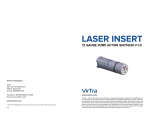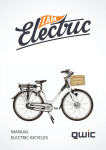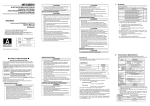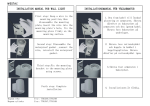Download LASER INSERT
Transcript
LASER INSERT 12 GAUGE PUMP-ACTION SHOTGUN V.2.0 Service and Support VirTra Attn: Service Department 7970 S. Kyrene Rd. Tempe, AZ 85284 USA Telephone: 480.968.1488 ext. 5029 E-mail: [email protected] WWW.VIRTRA.COM © 2012 VirTra. All Rights Reserved. Trademarks and trade names are property of their respective owners. 0712 WWW.VIRTRA.COM VirTra Inc. shall not be liable for any incidental or consequential damage resulting from the performance or use of this product. This company makes no representations or warranties regarding the contents of this manual. Information in this manual has been carefully checked for reliability; however, no guarantee is given as to the correctness of the contents. In the interest of continued product improvement, this company reserves the right to revise the manual or include changes in the specifications of the product described within it at any time without notice and without obligation to notify any person of such revision or changes. The information contained in this manual is provided for general use by the customers of the product. TABLE OF CONTENTS COPYRIGHT TABLE OF CONTENTS Copyright © 2012 by VirTra Inc. All Rights Reserved. No part of this publication may be reproduced, transcribed, stored in a retrieval system, translated into any language, or transmitted in any form or by any means, electronic, mechanical, magnetic, optical, chemical, photocopying, manual, or otherwise, without prior written permission from VirTra Inc. I. EXPLODED VIEW 6 II. USE IN SHOTGUN 7 III. TROUBLESHOOTING 8 3.1 3.2 DISCLAIMER VirTra Inc. shall not be liable for any incidental or consequential damage resulting from the performance or use of this product. This company makes no representations or warranties regarding the contents of this manual. Information in this manual has been carefully checked for reliability; however, no guarantee is given as to the correctness of the contents. In the interest of continued product improvement, this company reserves the right to revise the manual or include changes in the specifications of the product described within it at any time without notice and without obligation to notify any person of such revision or changes. The information contained in this manual is provided for general use by the customers of the product. IV. V. No Shots Register on Screen The Shotgun Insert is Being Extracted APPENDICES 8 8 10 4.1Disassembly 10 CONTACT VIRTRA 12 TRADEMARKS Product names used in this manual are ascribed to their respective owners and acknowledged. LASER INSERT : 12 GAUGE PUMP-ACTION SHOTGUN VER.2.0 PAGE 5 TABLE OF CONTENTS I. EXPLODED VIEW TABLE OF CONTENTS II. USE IN SHOTGUN STOP! Must read to the end of the paragraph before proceeding. Ensure that the shotgun for use with the 12 Gauge Pump-action Shotgun Insert is clear of ANY shotgun ammunition, live or otherwise. Visually inspect the chamber of the shotgun by pulling the action of the shotgun back toward the butt of the gun. Ensure that no ammunition is in the chamber or magazine tube awaiting insertion into the chamber. If any ammunition is present in the chamber or magazine tube, gently remove it with your fingers. At this point the user should reference the user manual of the shotgun manufacturer if he or she does not feel comfortable performing the above operations. Figure 01 below depicts how the 12 Gauge Pump-action Shotgun Insert (referred to as the “shotgun insert” from here on out) should be inserted into the 12 gauge shotgun. Ensure letters of the word “UP” are oriented in the vertical direction when chambering the shotgun insert. ITEM NUMBER 1 2 3 4 5 6 7 8 9 ITEM NAME Laser Housing 4-40 x 1/8” Stainless Steel Cut Point Set Screw Shock Spring Shock Spring Guide Rod Battery Sleeve Retainer Pogo Pin Battery Sleeve 4-Cell Battery Pack Rear Housing Assembly Fig. 1: Correct way to insert. Laser end must be pointed down the barrel of the shotgun. NOTE: Rubber-type O-rings are shown on items 1, 5, and 7 but have not been assigned separate item numbers. Item #8 is comprised of Qty(4) individual #392 coin cell batteries that can be purchased from a variety of retail outlets. The item numbers assigned to the parts in the previous and following exploded views are for the purposes of this document ONLY and should not be used for the purpose of ordering replacement parts. PAGE 6 LASER INSERT : 12 GAUGE PUMP-ACTION SHOTGUN VER.2.0 LASER INSERT : 12 GAUGE PUMP-ACTION SHOTGUN VER.2.0 PAGE 7 TABLE OF CONTENTS TABLE OF CONTENTS If no shots register on the screen with the shotgun insert properly inserted in the chamber of the shotgun please follow the steps outlined below to try and remedy this issue. 2. Lastly, ensure that the shotgun the reader is using has only ONE extractor pin. If this necessity is unclear to the reader please reference the user manual for the shotgun in question. NOTE: the extractor pin is what removes the casing from the chamber. III. TROUBLESHOOTING 3.1 1. No Shots Register on Screen The first item to verify is whether or not the batteries are properly oriented. See Section IV Appendices. 2. Second, if the batteries were properly oriented then replace the 4-Cell battery pack with a new 4-Cell battery pack and properly dispose of the old 4-Cell battery pack. Reassemble and test the shotgun insert on a simulator. If it is working properly then return the shotgun insert to normal operation. If it is still not working proceed to step three below. 3. If you are at this step that means there is a possibility that the firing pin of the shotgun has worn down to the point that it can no longer strike the shotgun insert. Follow the instructions of the shotgun manufacturer for removing, inspecting, and replacement of the firing pin. If, according to the guidelines of the manufacturer, the firing pin did not have to be replaced or it was replaced and the shotgun insert still does not work properly then the shotgun insert will have to be sent back to VirTra for repair. If the shotgun insert is still under warranty please follow the steps outlined in page 12 for properly submitting a service request. 3.2 This version of the shotgun insert is intended for shotguns with only one extractor pin, a standard Remington R 870 for example. However, if the reader possesses only shotguns with TWO extractor pins then it might be possible to complete an exchange for a shotgun insert with two flat cutouts, see Fig. 03 below. Two flat cutouts. The Shotgun Insert is Being Extracted If the shotgun insert is being ejected like a standard round of shotgun ammunition then please follow the steps below to try and remedy this issue. 1. Ensure that the shotgun insert is properly oriented in the chamber of the shotgun. The word “UP” engraved into the back of the shotgun insert should be pointed toward the sky. See Fig. 02 below. CORRECT Correct orientation of shotgun insert. INCORRECT Fig. 03: Two flat cutouts. Incorrect orientation of shotgun insert. Please contact VirTra’s Service Department, see page 12, for help in exchanging the shotgun insert with a single flat cutout for a shotgun insert with a two flat cutouts. Fig. 02: Proper Orientation PAGE 8 LASER INSERT : 12 GAUGE PUMP-ACTION SHOTGUN VER.2.0 LASER INSERT : 12 GAUGE PUMP-ACTION SHOTGUN VER.2.0 PAGE 9 TABLE OF CONTENTS IV. APPENDICES 4.1Disassembly The reader should take the following steps in order to properly disassemble the shotgun insert. 1. TABLE OF CONTENTS 2. Remove the rear housing assembly and note the current orientation of the battery pack in the main assembly as this will aid in troubleshooting, see Section 3.1. See Fig. 05 below for clarification. Unscrew the rear housing assembly, Item #9, from the battery sleeve retainer, Item #5, using standard 3/4” open-end wrench and VirTra’s custom 3/4” open end wrench. See Fig. 04 below. Remove rear housing assembly from main assembly. Use VirTra’s custom 3/4” open-end wrench to hold the midsection of the shotgun insert in place whilst the rear house. NOTE: Orientation of 4-cell pattery pack. Fig. 05: Removing the housing assembly. 3. Remove the 4-Cell battery pack by tipping the main assembly over with one hand and dumping the 4-Cell battery pack out into the other. See Fig. 06 below. Use a standard 3/4” openend wrench to unscrew rear housing assembly from remaining assembly. Turn wrench counter clockwise (CCW) to unscrew. Remove 4-cell battery pack from main assembly. Fig. 04: Proper diassemble of the shotgun insert. Fig. 06: Removing the battery. PAGE 10 LASER INSERT : 12 GAUGE PUMP-ACTION SHOTGUN VER.2.0 LASER INSERT : 12 GAUGE PUMP-ACTION SHOTGUN VER.2.0 PAGE 11 TABLE OF CONTENTS V. CONTACT VIRTRA The contact information below should be used for additional help in troubleshooting current issues as well as the location for sending any items in need of repair. VirTra Attn: Service Department 7970 S. Kyrene Rd. Tempe, AZ 85284 USA Telephone: 480.968.1488 x5029 | After hours 602.456.9173 E-mail: [email protected] Website: www.virtra.com If any of the components making up the Refill Station are in need of repair/service the following steps are necessary to have the desired repairs or service properly completed. 1. Consult Section III and Section IV of this manual first before contacting VirTra. 2. If problems persist, contact VirTra Service Department via email or phone and obtain a Return Authorization(RA) number. Save the RA number someplace convenient as you will need to use it to fill in the “Reference Number” field in the Service Request Form(SRF) found below. 3. Fill out the remainder of the Service Request Form and include a paper copy in package of all items being returned. An electronic copy of the Service Request Form can be saved by printing the completed document to PDF. Please Scan QR Code to download the Service Request Form or visit: http://www.virtra.com/PDF/ServiceForms/ VirTraServiceForm.pdf PAGE 12 LASER INSERT : 12 GAUGE PUMP-ACTION SHOTGUN VER.2.0