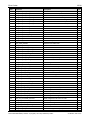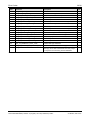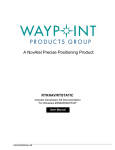Download CIF Device Driver - IntervalZero RTX
Transcript
Driver Manual
CIF Device Driver
IntervalZero RTX®
8.1/2009/2011/2012
Hilscher Gesellschaft für Systemautomation mbH
www.hilscher.com
DOC010801DRV06EN | Revision 6 | English | 2014-05 | Released | Public
Introduction
2/30
Table of Contents
1
Introduction.............................................................................................................................................3
1.1 List of Revisions .............................................................................................................................3
1.2 Implementation...............................................................................................................................4
1.3 Requirements, Features and Limitations .......................................................................................4
1.4 Supported CIF Cards, Fieldbus Systems and Protocols ...............................................................5
1.4.1
1.4.2
1.4.3
1.4.4
1.4.5
1.4.6
1.4.7
1.5
PROFIBUS ........................................................................................................................................ 5
DeviceNet.......................................................................................................................................... 6
CANopen........................................................................................................................................... 7
InterBus ............................................................................................................................................. 7
AS-Interface ...................................................................................................................................... 8
ControlNet ......................................................................................................................................... 8
Serial Protocols ................................................................................................................................. 8
Legal Notes ....................................................................................................................................9
1.5.1
1.5.2
1.5.3
1.5.4
Copyright ........................................................................................................................................... 9
Important Notes................................................................................................................................. 9
Exclusion of Liability ........................................................................................................................ 10
Export .............................................................................................................................................. 10
2
Installation.............................................................................................................................................11
3
Fieldbus Configuration Details ...........................................................................................................12
3.1 Module CIFConfiguration .............................................................................................................12
3.2 Fieldbus Startup Behaviour..........................................................................................................13
3.3 Supported Handshake Modes .....................................................................................................13
4
Driver Functions ...................................................................................................................................14
4.1 Initialization Process ....................................................................................................................14
4.2 Extended Configuration Checking ...............................................................................................14
4.3 New I/O Data Exchange Function................................................................................................15
5
Programming ........................................................................................................................................16
5.1 Standard API................................................................................................................................16
5.1.1 DevInitBoard() ................................................................................................................................. 17
5.1.2 DevGetBoardInfo() .......................................................................................................................... 18
5.2
Additional API Functions ..............................................................................................................19
5.2.1 DevExchangePLCData.................................................................................................................... 19
5.2.2 DevIsPLCDataReady ...................................................................................................................... 20
5.2.3 DevGetInfo ...................................................................................................................................... 21
5.3
5.4
API Files .......................................................................................................................................22
Example Program CIFRTXTest ...................................................................................................22
6
Additional Information .........................................................................................................................23
7
Error Codes...........................................................................................................................................24
7.1 List of Error Codes .......................................................................................................................24
7.2 Additional Error Information .........................................................................................................27
8
Appendix ...............................................................................................................................................29
8.1 List of Tables................................................................................................................................29
8.2 Contacts .......................................................................................................................................30
CIF Device Driver | IntervalZero RTX®
DOC010801DRV06EN | Revision 6 | English | 2014-05 | Released | Public
© Hilscher, 2001-2014
Introduction
1
3/30
Introduction
IntervalZero (formerly VenturCom/Ardence) RTX is a Real Time eXtension for the Windows
environment.
The Hilscher RTX driver is a RTDLL (CIFRTXDriver.rtdll) which supports CIF30 (ISA), and CIF50
(PCI) cards. Please refer to section Supported CIF Cards, Fieldbus Systems and Protocols which
fieldbus systems and devices are currently supported by the driver.
1.1
List of Revisions
Rev
Date
Name
Chapter
Revision
1
2001-08-27
RM
All
Created
2
2002-07-04
RM
1.3
Support for COM modules and standard protocol CIF cards included
3
2003-05-21
RM
All
New parameter in function DevInitBoard() and DevGetBoardInfo()
4
2005-11-29
RM
All
Information about RTX 6.x included
Firmware list extended
CIF 100 support removed
5
2009-07-17
RM
1
Support for RTX Version 8.1 and 2009 included
6
2014-05-12
SS
1
Support for RTX Version 2011 and 2012 included
Support for RTX 5.x/6.x dropped
Table 1: List of Revisions
CIF Device Driver | IntervalZero RTX®
DOC010801DRV06EN | Revision 6 | English | 2014-05 | Released | Public
© Hilscher, 2001-2014
Introduction
1.2
4/30
Implementation
The RTX driver API is based on the existing CIF Device Driver API for Windows.
The driver offers transparent access to the different devices. Therefore it hides the functionality’s
for ISA and PCI cards. The cards can be selected by the original ‘Device Type” string and a board
number between 0 and 3.
For better performance and easier access to the hardware, the standard API functions are
extended by new parameters. These parameters are used to pass a driver and device handle
down to the driver.
1.3
Requirements, Features and Limitations
Requirements
IntervalZero RTX version 8.1, 2009, 2011 or 2012
Microsoft Visual Studio 2005 or higher
Features
Automatic hardware detection for ISA and PCI hardware
Device selection by name and board number
All devices can be used simultaneously (ISA, PCI)
Up to four devices of the same type (ISA, PCI) possible
Automatic firmware comparison and download during startup possible
Automatic configuration comparison and download during startup possible
Limitations
Only one RTX process can use the driver at the same time
Only device polling is supported
CIF Device Driver | IntervalZero RTX®
DOC010801DRV06EN | Revision 6 | English | 2014-05 | Released | Public
© Hilscher, 2001-2014
Introduction
1.4
5/30
Supported CIF Cards, Fieldbus Systems and Protocols
The following table shows the currently supported CIF cards fieldbus systems and protocols.
1.4.1
PROFIBUS
Fieldbus system
Device Type
Firmware Name
Firmware File Name
PROFIBUS
Master devices
CPS1-DPM
DPM
CPS1-DPM
DPM.X52
COM-DPM
DPM
COM-DPM
DPM.H58
COM-CA-DPM
DPM
COMCADPM
DPMCOMCA.E01
COM-PB
PB-COMBICOM-PB
PB.H5C
CIF30PB
PB-COMBICIF30PB
PB.H32
CIF30FMS
PB-FMS CIF30FMS
FMS.H33
CIF30DPM
DPM
CIF30DPM
DPM.H33
CIF104DP
DPM
CIF104DP
DPM.H73
C104DPMR
DPM
C104DPMR
DPM.H7B
C104-PB
PB-COMBIC104-PB
PB.H7C
C104PBR
PB-COMBIC104PBR
PB.H7B
C104PBE
PB-COMBIC104PBE
PB.H7U
CIF104P-PB
PB-COMBIC104P-PB
PBC104P.E01
CIF50-PB
PB-COMBICIF50-PB
PB.H62
CIF80-PB
PB-COMBICIF80-PB
PBC80.E01
PMC-PB
PB-COMBIPMC-PB
PBPMC.E01
COM-DPS
DPS
COM-DPS
DPS.H57
COM-CA-DPS
DPS
COMCDPS
DPSCOMC.E13
CPS1-DPS
DPS
CPS1-DPS
DPS.X51
C104-DPS
DPS
C104-DPS
DPS.H74
C104-DPS
DPS
C104-DPS
DPS.H7F
C104-DPS
DPS
C104-DPS
DPS.H7P
Slave devices
CIF30DPS
DPS
CIF30DPS
DPS.H34
CIF50DPS
DPS
CIF50DPS
DPS.H6D
Table 2: Supported CIF Cards (PROFIBUS)
CIF Device Driver | IntervalZero RTX®
DOC010801DRV06EN | Revision 6 | English | 2014-05 | Released | Public
© Hilscher, 2001-2014
Introduction
1.4.2
6/30
DeviceNet
Fieldbus system
Device Type
DeviceNet
Firmware Name
Firmware File Name
Master devices
COM-DNM
DNM
COM-DNM
DNM.H5F
COM-CA-DNM
DNM
COMCDNM
DNMCOMC.E03
COMCDNM
DNM
COMCDNM
DNMCOMC.E03
CIF30DNM
DNM
CIF30DNM
DNM.H38
C104-DNM
DNM
C104-DNM
DNM.H7L
C104PDNM
DNM
C104PDNM
DNM104P.E03
CIF50DNM
DNM
CIF50DNM
DNM.H68
CIF50DNM
DNM
CIF50DNM
DNM
CIF80DNM
DNM
CIF80DNM
DNMC80.E03
PMC
DNM
PMC
DNMPMC.E03
PMCDNM
DNM
PMCDNM
DNMPMC.E03
COM-DNS
DNS
COM-DNS
DNS.H5K
COM-CA-DNS
DNS
COMCDNS
DNSCOMC.E12
C104-DNS
DNS
C104-DNS
DNS.H7G
CIF50DNM
Slave devices
CIF30DNS
DNS
CIF30DNS
DNS.H39
CIF50DNS
DNS
CIF50DNS
DNS.H6H
Table 3: Supported CIF Cards (DeviceNet)
CIF Device Driver | IntervalZero RTX®
DOC010801DRV06EN | Revision 6 | English | 2014-05 | Released | Public
© Hilscher, 2001-2014
Introduction
1.4.3
7/30
CANopen
Fieldbus system
Device Type
CANopen
Master devices
COM-COM
Firmware Name
Firmware File Name
CANopen COM-COM
COM.H5E
COM-CA-COM
CANopen COMCCOM
COMCOMC.E02
COMCCOM
CANopen COMCCOM
COMCOMC.E02
CIF30CAN
CANopen CIF30CAN
COM.H36
C104-CAN
CANOpen C104-CAN
COM.H7N
C104-CAN
CANOpen C104-CAN
COM.H7X
C104PCOM
CANOpen C104PCOM
COM104P.E02
CIF50CAN
CANopen CIF50CAN
COM.H66
CIF50CAN
CANopen CIF50CAN
COMC50.E2E
CIF80COM
CANopen CIF80COM
COM.E02
PMCCOM
CANopen PMCCOM
COMPMC.E02
Slave devices
COM-COS
COS
COM-COS
COS.H5I
C104-COS
COS
C104-COS
COS.H7E
CIF30COS
COS
CIF30COS
COS.H3C
CIF50COS
COS
CIF50COS
COS.H6F
Table 4: Supported CIF Cards (CANopen)
1.4.4
InterBus
Fieldbus system
Device Type
Firmware Name
Firmware File Name
InterBus
Master devices
COM-IBM
IBM
COM-IBM
IBM.H53
COM-IBM
IBM
COM-IBM
IBM.H5P
CIF30IBM
IBM
CIF30IBM
IBM.H35
C104IBM
IBM
C104IBM
IBM.H78
C104IBM
IBM
C104IBM
IBM.H7Y
C50IBM
IBM
C50IBM
IBM.H69
C50IBM
IBM
C50IBM
IBM.H6L
C100IBM
COM
C100COM
COM.C50
Slave devices
COM-IBS
IBS
COM-IBS
IBS.H5H
C-104IBS
IBS
C-104IBS
IBS.H7A
C4IBSIDR
IBS
C4IBSIDR
IBS.H7I
C104IBSR
IBS
C104IBSR
IBS.H7O
CIF30IBS
IBS
CIF30IBS
IBS.H3A
Table 5: Supported CIF Cards (InterBus)
CIF Device Driver | IntervalZero RTX®
DOC010801DRV06EN | Revision 6 | English | 2014-05 | Released | Public
© Hilscher, 2001-2014
Introduction
1.4.5
8/30
AS-Interface
Fieldbus system
Device Type
ASI
Firmware Name
Firmware File Name
Master devices
COM-ASM
ASIM
COM-ASM
ASIM.H5L
COM-ASM
ASIM
COM-ASM
ASIMCOM.E06
COMC-ASM
ASIM
COMC-ASM
ASIMCOMC.E28
COMB-ASM
ASIM
COMB-ASM
ASIMCOMB.E28
C104-ASM
ASIM
C104-ASM
ASIM.H7Q
C104-ASM
ASIM
C104-ASM
ASIMC104.E06
CIF50ASM
ASIM
CIF50ASM
ASIM.H6I
C50-ASM
ASIM
C50-ASM
ASIMC50.E06
Table 6: Supported CIF Cards (AS-Interface)
1.4.6
ControlNet
Fieldbus system
Device Type
ControlNet
Slave devices
Firmware Name
Firmware File Name
COM-CNS
CNS
COM-CNS
CNS.H5J
CIF30CNS
CNS
CIF30CNS
CNS.H3B
C-104CNS
CNS
C-104CNS
CNS.H7D
Table 7: Supported CIF Cards (ControlNet)
1.4.7
Serial Protocols
System
Device Type
Firmware Name
Firmware File Name
Protocol
ASCII
C30-ASC
ASIM
COM-ASM
ASIM.H5L
C50-ASC
ASIM
C104-ASM
ASIM.H7Q
CIF50ASM
ASIM
CIF50ASM
ASIM.H6I
Modnet 1N
C50-M1N
MOD1N CIF50
M1N.H60
MODBUS CIF50
MBR.H60
C104-NVR
3964R CIF104
NVR.H70
C30-NVR
3964R CIF30
NVR.H21
C50-NVR
3964R CIF50
NVR.H60
Modbus RTU
C50-MBR
3964R
RK512
C30-RK
RK512 CIF30
RK.H21
C50-RK
RK512 CIF50
RK.H60
Table 8: Supported CIF Cards (Serial Protocols)
CIF Device Driver | IntervalZero RTX®
DOC010801DRV06EN | Revision 6 | English | 2014-05 | Released | Public
© Hilscher, 2001-2014
Introduction
1.5
1.5.1
9/30
Legal Notes
Copyright
© Hilscher, 2001-2014, Hilscher Gesellschaft für Systemautomation mbH
All rights reserved.
The images, photographs and texts in the accompanying material (user manual, accompanying
texts, documentation, etc.) are protected by German and international copyright law as well as
international trade and protection provisions. You are not authorized to duplicate these in whole or
in part using technical or mechanical methods (printing, photocopying or other methods), to
manipulate or transfer using electronic systems without prior written consent. You are not permitted
to make changes to copyright notices, markings, trademarks or ownership declarations. The
included diagrams do not take the patent situation into account. The company names and product
descriptions included in this document may be trademarks or brands of the respective owners and
may be trademarked or patented. Any form of further use requires the explicit consent of the
respective rights owner.
1.5.2
Important Notes
The user manual, accompanying texts and the documentation were created for the use of the
products by qualified experts, however, errors cannot be ruled out. For this reason, no guarantee
can be made and neither juristic responsibility for erroneous information nor any liability can be
assumed. Descriptions, accompanying texts and documentation included in the user manual do
not present a guarantee nor any information about proper use as stipulated in the contract or a
warranted feature. It cannot be ruled out that the user manual, the accompanying texts and the
documentation do not correspond exactly to the described features, standards or other data of the
delivered product. No warranty or guarantee regarding the correctness or accuracy of the
information is assumed.
We reserve the right to change our products and their specification as well as related user
manuals, accompanying texts and documentation at all times and without advance notice, without
obligation to report the change. Changes will be included in future manuals and do not constitute
any obligations. There is no entitlement to revisions of delivered documents. The manual delivered
with the product applies.
Hilscher Gesellschaft für Systemautomation mbH is not liable under any circumstances for direct,
indirect, incidental or follow-on damage or loss of earnings resulting from the use of the information
contained in this publication.
CIF Device Driver | IntervalZero RTX®
DOC010801DRV06EN | Revision 6 | English | 2014-05 | Released | Public
© Hilscher, 2001-2014
Introduction
1.5.3
10/30
Exclusion of Liability
The software was produced and tested with utmost care by Hilscher Gesellschaft für
Systemautomation mbH and is made available as is. No warranty can be assumed for the
performance and flawlessness of the software for all usage conditions and cases and for the
results produced when utilized by the user. Liability for any damages that may result from the use
of the hardware or software or related documents, is limited to cases of intent or grossly negligent
violation of significant contractual obligations. Indemnity claims for the violation of significant
contractual obligations are limited to damages that are foreseeable and typical for this type of
contract.
It is strictly prohibited to use the software in the following areas:
for military purposes or in weapon systems;
for the design, construction, maintenance or operation of nuclear facilities;
in air traffic control systems, air traffic or air traffic communication systems;
in life support systems;
in systems in which failures in the software could lead to personal injury or injuries leading to
death.
We inform you that the software was not developed for use in dangerous environments requiring
fail-proof control mechanisms. Use of the software in such an environment occurs at your own risk.
No liability is assumed for damages or losses due to unauthorized use.
1.5.4
Export
The delivered product (including the technical data) is subject to export or import laws as well as
the associated regulations of different counters, in particular those of Germany and the USA. The
software may not be exported to countries where this is prohibited by the United States Export
Administration Act and its additional provisions. You are obligated to comply with the regulations at
your personal responsibility. We wish to inform you that you may require permission from state
authorities to export, re-export or import the product.
CIF Device Driver | IntervalZero RTX®
DOC010801DRV06EN | Revision 6 | English | 2014-05 | Released | Public
© Hilscher, 2001-2014
Installation
2
11/30
Installation
Two steps must be performed to install the Hilscher RTX driver.
Step1: Copy driver and firmware files
Copy the Hilscher RTX driver DLL CIFRTXDriver.rtdll from the installation CD/DVD to the
local harddisk.
Copy the necessary firmware files to the local hard disk. Check the table Supported
Devices which file correspond to the used CIF hardware.
Step2: Register the driver DLL
The driver DLL CIFRTXDriver.rtdll must be registered within the RTX environment.
Therefore the RTX program RTSSrun can be used. The RTX environment will generate a
local copy of the driver DLL and makes the driver DLL available for RTSS applications.
RTSSrun program example
Note:
You have to repeat this step if you getting an updated driver DLL
CIF Device Driver | IntervalZero RTX®
DOC010801DRV06EN | Revision 6 | English | 2014-05 | Released | Public
© Hilscher, 2001-2014
Fieldbus Configuration Details
3
12/30
Fieldbus Configuration Details
This section describes how to configure a CIF device and how to check a configuration which
already exists on the CIF hardware against an application local configuration.
Usually a fieldbus configuration is created and checked by SyCon (System Configurator). After
creating a valid configuration SyCon is able to export the configuration into a database file (.DBM).
This exported file can be used in the driver to run the automatic database checking and download
(see DevInitBoard() function). By using this functionality, an application can always be sure the CIF
card is correctly configured.
If an applications generates an own configuration (mostly SoftPLCs) it could be necessary to
compared it against an actual CIF configuration. To enable a configuration check in such cases,
the external C module CifConfiguration.c can be used. This module includes all necessary
functions to read the actual configuration from the hardware and to compare it against an
application local configuration.
3.1
Module CIFConfiguration
CIFConfiguration is a C module which enables an application to check the own (local) configuration
against a configuration which is already loaded on a CIF card. It also includes functions for
configuration dependent aspects like reading the configured watchdog time, or functions which can
be used during runtime to check a fieldbus station.
Note:
These functions are not available on all CIF cards (e. g. ASI and all serial protocols).
Function overview
CNFSwapWord
Word swap function
CNFSwapDword
Double word swap function
CNFGetStationDescription
Read the station description of a given station
CNFGetActualSendRecvSize
Calculate the necessary send/receive size to exchange all slave
data
CNFIsStationConfigured
Check if a given station is configured
CNFIsStationInDataExchangeMode
Check if station is in data exchange mode
CNFGetWatchdogTime
Read the watchdog time configured by SyCon
CNFCalculateSyconIdx
Create the values Slot and Idx from a SyCon configuration(*)
CNFTestModuleConfig
Compare the module information against a module previously
found by Slot and Idx
Check values:
Direction
DataType,
Offset
Size
CNFTestModuleConfigNoSlotIdx
Compare the module information only using module parameters
(no Slot and Idx used)
Check values:
Direction
DataType,
Offset
Size
CIF Device Driver | IntervalZero RTX®
DOC010801DRV06EN | Revision 6 | English | 2014-05 | Released | Public
© Hilscher, 2001-2014
Fieldbus Configuration Details
3.2
13/30
Fieldbus Startup Behaviour
SyCon allows to configure the start up behaviour of a fieldbus system.
It can be ‘Automatic release of the communication by the device’, which means the master starts
the fieldbus system as soon as the card has finished it’s power on sequence. The fieldbus
becomes active and slaves are able to driver there outputs.
The option ‘Controlled release of the communication by the application program’ can be used to
prevent an automatic startup of the field bus system. This enables the application to be fully
initialized before starting the fieldbus. In this case the application has to use the function
DevSetHostState(.., HOST_READY,..) to signal the master to start the fieldbus system.
SyCon settings
‘Automatic release of the communication by the device’
The fieldbus system will start up as soon as
the card has finished it’s power on sequence
‘Controlled release of the communication by the
application program’ (recommended)
The start of the fieldbus system can be
controlled by an application
3.3
Supported Handshake Modes
Handshake modes are used to control the access to the I/O process data image between the PC
(Host) and the CIF card (Device). The setting of the transfer mode is very important because it will
influence the consistency of the process data and the fieldbus behaviour. Transfer modes are only
available on master cards.
The modes are configured via SyCon which offers up to six modes, depending on the used CIF
hardware and fieldbus system.
Mode
Supported
Bus synchronous, device controlled
NO
(Only possible on dedicated systems,
because the system must respond during a
bus data cycle which can be less than 350
micro seconds)
Buffered device controlled
YES
No consistence, uncontrolled
YES
(Not recommended, process data which
are not of the type byte can be transferred
inconsistent)
Buffered host controlled
YES (recommended)
Bus synchronous, host controlled
YES
(Not on all fieldbus systems and CIF cards
available. System is responsible to drive
the bus)
Buffered, extended host controlled
NO
Note:
For more information about transfer modes, consult the ‘TOOLKIT’ manual section ‘IO
Communication with a Process Image’
CIF Device Driver | IntervalZero RTX®
DOC010801DRV06EN | Revision 6 | English | 2014-05 | Released | Public
© Hilscher, 2001-2014
Driver Functions
4
14/30
Driver Functions
The following section describes the internal driver handling and new functions specially designed
for some SoftPLC requirements.
4.1
Initialization Process
The following work will be carried out by the driver during initialization:
Hardware scan
Scanning for installed CIF hardware. This includes ISA PCI and DMA
cards.
Hardware reset
Each CIF card will be restart by processing a cold reboot. This will be
done to get boards working which have been previously stopped by a
watchdog hit.
Firmware download
If the application supports a firmware file directory, the driver will
check the firmware file version against the version currently running
on the CIF card. If the they are different, the driver carries out an
automatic firmware download.
Configuration download
If the application supports a configuration database file directory and
name, the driver will check the configuration database against the
database currently located on the CIF card. If the databases are
different, the driver carries out an automatic database download.
Fieldbus Communication
The fieldbus communication will be always stopped before leaving the
driver.
After the initialization procedure the CIF card is ready to start. From this point the configuration,
generated by SyCon, decides if the fieldbus system starts up automatically or controlled by the
application (see function DevSetHostState()).
4.2
Extended Configuration Checking
An extended configuration check can be implemented in the application by using a external
program module. This module includes functions to run a configuration check on a per slave
module base.
Following information can be checked:
Station address
Data type
Data size
Data offset in the I/O process image
CIF Device Driver | IntervalZero RTX®
DOC010801DRV06EN | Revision 6 | English | 2014-05 | Released | Public
© Hilscher, 2001-2014
Driver Functions
4.3
15/30
New I/O Data Exchange Function
Some of the SoftPLCs are reading there input values on the beginning of the SPS cycle than
processing the data and writing the data on the end of the cycle.
Therefore
the
driver
offers
two
new
function
(DevExchangePLCData()
and
DevIsPLCDataReady()). It is also possibility to write directly to the I/O image without handling an
internal process data map.
Refer to the section Programming on page 16 for a detailed description.
CIF Device Driver | IntervalZero RTX®
DOC010801DRV06EN | Revision 6 | English | 2014-05 | Released | Public
© Hilscher, 2001-2014
Programming
5
16/30
Programming
The Application Programming Interface (API) of the Hilscher RTX driver is based on the already
known CIF Device Driver Interface (see CIF Device Driver manual). Since the RTX driver supports
ISA, PCI and DMA cards in one driver the original driver functions have been extended by a
DRIVERHANDLE and DEVICEHANDLE which replaces the original board number (usDevNumber)
These new parameters are used in all function calls and necessary to simplify the internal driver
handling and to eliminate driver overhead during the calls.
DevInitBoard() will return the driver and device handles which are needed. Also the automatic
firmware and configuration file download will be handled during this function.
5.1
Standard API
Because of the new functionality's in DevInitBoard() you will find the description in the following
section. All other functions from the standard API are described in the CIF Device Driver manual.
CIF Device Driver | IntervalZero RTX®
DOC010801DRV06EN | Revision 6 | English | 2014-05 | Released | Public
© Hilscher, 2001-2014
Programming
5.1.1
17/30
DevInitBoard()
Description
After an application has opened the driver with DevOpenDriver() it must call DevInitBoard().
The application has to supply either a driver type or a device name and a device number between
0..3, because the driver is able to handle more than one device at a time. If a device is installed
and running the function returns a driver and device handle. These handles are necessary for all
other driver function.
DevInitBoard() is also able to check the actual firmware and configuration against given files and if
they are different a download will be carried out.
To run the firmware check, only a directory path is necessary. The driver will choose the firmware
file by itself, according to the hardware. For the configuration check a filename including the path
(full file name) must be provided by the application
Note: In case of DMA cards (CIF100), the application must always provide a firmware path and
configuration file.
short DevInitBoard
(
unsigned short
char
unsigned short
char
char
DRIVERHANDLE
CIFHANDLE
usDriverType,
*pszDevName,
usDevNumber,
*pszFWFilePath,
*pszCFFullFileName,
*pDriver,
*pDevInstance);
Parameter
Type
Parameter
Description
unsigned char
usDriverType
Select a device by a driver type
CIF_ISA = 1 (ISA hardware)
CIF_PCI = 2 (PCI hardware)
CIF_DMA = 3 (DMA hardware)
If usDriverType = 0, pszDevName is used to select the
device
char
*pszDevName
Device name as a zero terminated string
See section 'Supported CIF Cards, Fieldbus Systems
and Protocols' for valid names (e.g. "CIF50-PB").
Device name is ignored if usDriverType is not 0
unsigned short
usDevNumber
Device number 0..3
char
*pszFWFilePath
File path to the directory where the firmware files are
located as a zero terminated string.
char
*pszCFFullFileName
File path and filename for the configuration database
file as a zero terminated string
DRIVERHANDLE *pDriver
Buffer pointer to store the driver handle for this device
CIFHANDLE
Buffer pointer to store the device handle for this device
*pCIF
CIF Device Driver | IntervalZero RTX®
DOC010801DRV06EN | Revision 6 | English | 2014-05 | Released | Public
© Hilscher, 2001-2014
Programming
5.1.2
18/30
DevGetBoardInfo()
Description
With DevGetBoardInfo(), the user can read global information of all communication boards the
device driver knows. The users interface offers a data structure which describes the board
information. The function copies the number of data, given in the parameter usSize. This function
can be used after DevOpenDriver() and before opening a specific device with DevInitBoard().
short DevGetBoardInfo (
unsigned short
unsigned short
void
usDriverType
usSize,
*pvData);
Type
Parameter
Description
unsigend short
usDriverTyper
Select a device by a driver type
CIF_ISA = 1 (ISA hardware)
CIF_PCI = 2 (PCI hardware)
CIF_DMA = 3 (DMA hardware)
unsigned short
usSize
Size of the users data buffer and length of data to be
read
void *
pvData
Pointer to the users data buffer
CIF Device Driver | IntervalZero RTX®
DOC010801DRV06EN | Revision 6 | English | 2014-05 | Released | Public
© Hilscher, 2001-2014
Programming
5.2
19/30
Additional API Functions
In addition to the standard CIF Device Driver interface, the API is extended by functions which
allowing an application to directly access the I/O process data image.
5.2.1
DevExchangePLCData
Description
DevExchangePLCData() works only in conjunction with DevGetInfo() and DevIsPLCDataReady().
The function only starts a data exchange between the host (PC) and the device (CIF card). No
data will be copied into the I/O process image of the CIF card. This must be done by the
application by using the I/O image pointers returned from the DevGetInfo() function.
DevIsPLCDataReady() is used to determine if a previously started data exchange is complete.
Attention: During an active data transfer, it is not allowed to access the I/O process image and to
mix this function with other DevExchangeIO functions.
short DevExchangePLCData ( DRIVERHANDLE
CIFHANDLE
unsigned short
unsigned short
unsigned long
hDriver,
hCif,
usSendSize,
usReceiveSize
ulTimeout);
Parameter
Type
Parameter
Description
DRIVERHANDLE hDriver
Driver handle for this device
CIFHANDLE
hCIF
Device handle
unsigned short *
usSendSize
Only for DMA cards otherwise not used
Number of bytes to send to the hardware. Transfer will always
start with offset 0 in the send process data image
unsigned short
usReceiveSize
Only for DMA cards otherwise not used
Number of bytes to read from the hardware. Transfer will
always start with offset 0 in the receive process data image
unsigned long
ulTimeout
Not used
A working test program
CIFRTXTestIOTransfer.c.
is
included.
The
functions
CIF Device Driver | IntervalZero RTX®
DOC010801DRV06EN | Revision 6 | English | 2014-05 | Released | Public
are
located
in
the
module
© Hilscher, 2001-2014
Programming
5.2.2
20/30
DevIsPLCDataReady
Description
DevIsPLCDataReady() is used to check if a data exchange between a host an the CIF card is
complete.
short DevIsPLCDataReady(
DRIVERHANDLE
CIFHANDLE
unsigned short
hDriver,
hCif,
*pusState);
Parameter
Type
Parameter
Description
DRIVERHANDLE hDriver
Driver handle for this device
CIFHANDLE
hCIF
Device handle
unsigned short *
pusState
Pointer to state buffer
TRUE = data transfer done
FALSE= data transfer activ
CIF Device Driver | IntervalZero RTX®
DOC010801DRV06EN | Revision 6 | English | 2014-05 | Released | Public
© Hilscher, 2001-2014
Programming
5.2.3
21/30
DevGetInfo
The function DevGetInfo() offers the new selection GET_CIF_PLC_DRIVER_INFO to get the
pointer to the I/O process image and the size of it.
The pointers are needed to directly access the I/O process data image of a CIF card.
short DevGetInfo(
DRIVERHANDLE
CIFHANDLE
unsigned short
unsigned short
void
hDriver,
hCif,
usFunction
usSize
*pvData);
Parameter
Type
Parameter
Description
DRIVERHANDLE hDriver
Driver handle for this device
CIFHANDLE
hCIF
Device handle
unsigned short *
usFunction
Mode of the information to read
GET_CIF_PLC_DRIVER_INFO
unsigned short
usSize
Size of information buffer
void*
pvData
Pointer to informationstructure
/* PLC information structure */
typedef struct tagCIF_PLC_DRIVER_INFO
void
pvInput;
/*
unsigned long
ulInputSize;
/*
void
*pvOutput;
/*
unsigned long
ulOutputSize;
/*
TASKSTATE
*ptTaskState;
/*
} CIF_PLC_DRIVER_INFO;
{
Pointer to input data */
Size of the input image */
Pointer to output data */
Size of the output image */
Protocol specific structure*/
CIF Device Driver | IntervalZero RTX®
DOC010801DRV06EN | Revision 6 | English | 2014-05 | Released | Public
© Hilscher, 2001-2014
Programming
5.3
22/30
API Files
CIFRTXDriver.rtdll
This is the Hilscher RTX driver.
CIFRTXDriver.h
This is the RTX driver definition file. It offers the function prototypes from the RTX driver DLL
(CIFRTXDriver.rtdll) and some general definitions.
It requires the standard CIF API definition file CIFUSER.H and the hardware specific definitions
from RCS_USER:H
CifConfiguration.h
Holds the definitions for the module CifConfiguration.c.
This one needs also the RTX driver definitions from CIFRTXDriver.h and the following fieldbus
specific header files:
COM_user.h
CANOpen Master
COS_user.h
CANOpen Slave
DNM_user.h
DeviceNet Master
DNS_user.h
DeviceNet Slave
DPM_user.h
PROFIBUS-DP Master
DPS_user.h
PROFIBUS-DP Slave
IBM_user.h
5.4
InterBus Master
Example Program CIFRTXTest
CIFRTXTest is an example program which shows the initialization of a device and how to use the
configuration checking function from the module CifConfiguration.c.
CIF Device Driver | IntervalZero RTX®
DOC010801DRV06EN | Revision 6 | English | 2014-05 | Released | Public
© Hilscher, 2001-2014
Additional Information
6
23/30
Additional Information
Please use the listed manuals if you are searching additional information.
Manual name
Content
CIF Device Driver
General driver description, functions and API
Protocol Manual
General protocol information and definition
Protocol Interface Manual
Protocol specific definitions and functions
CIF Device Driver | IntervalZero RTX®
DOC010801DRV06EN | Revision 6 | English | 2014-05 | Released | Public
© Hilscher, 2001-2014
Error Codes
7
7.1
24/30
Error Codes
List of Error Codes
The column Hint shows if there is additional error information available. If 'Yes' then see section
Additional Error Information on page 27.
Value
Parameter
Description
0
DRV_NO_ERROR
no error
-1
DRV_BOARD_NOT_INITIALIZED
DRIVER Board not initialized
-2
DRV_INIT_STATE_ERROR
DRIVER Error in internal init state
Hint
yes
-3
DRV_READ_STATE_ERROR
DRIVER Error in internal read state
-4
DRV_CMD_ACTIVE
DRIVER Command on this channel is active
-5
DRV_PARAMETER_UNKNOWN
DRIVER Unknown parameter in function occurred
-6
DRV_WRONG_DRIVER_VERSION
DRIVER Version is incompatible with DLL
-7
DRV_PCI_SET_CONFIG_MODE
DRIVER Error during PCI set run mode
-8
DRV_PCI_READ_DPM_LENGTH
DRIVER Could not read PCI dual port memory length
-9
DRV_PCI_SET_RUN_MODE
DRIVER Error during PCI set run mode
-10
DRV_DEV_DPM_ACCESS_ERROR
DEVICE Dual port ram not accessible
(board not found)
yes
-11
DRV_DEV_NOT_READY
DEVICE Not ready (ready flag failed)
yes
-12
DRV_DEV_NOT_RUNNING
DEVICE Not running (running flag failed)
yes
-13
DRV_DEV_WATCHDOG_FAILED
DEVICE Watchdog test failed
yes
-14
DRV_DEV_OS_VERSION_ERROR
DEVICE Signals wrong OS version
yes
-15
DRV_DEV_SYSERR
DEVICE Error in dual port flags
-16
DRV_DEV_MAILBOX_FULL
DEVICE Send mailbox is full
-17
DRV_DEV_PUT_TIMEOUT
DEVICE PutMessage timeout
yes
-18
DRV_DEV_GET_TIMEOUT
DEVICE GetMessage timeout
yes
-19
DRV_DEV_GET_NO_MESSAGE
DEVICE No message available
-20
DRV_DEV_RESET_TIMEOUT
DEVICE RESET command timeout
yes
-21
DRV_DEV_NO_COM_FLAG
DEVICE COM-flag not set
yes
-22
DRV_DEV_EXCHANGE_FAILED
DEVICE IO data exchange failed
-23
DRV_DEV_EXCHANGE_TIMEOUT
DEVICE IO data exchange timeout
yes
-24
DRV_DEV_COM_MODE_UNKNOWN
DEVICE IO data mode unknown
-25
DRV_DEV_FUNCTION_FAILED
DEVICE Function call failed
-26
DRV_DEV_DPMSIZE_MISMATCH
DEVICE DPM size differs from configuration
-27
DRV_DEV_STATE_MODE_UNKNOWN
DEVICE State mode unknown
-30
DRV_USR_OPEN_ERROR
USER Driver not opened (device driver not loaded)
-31
DRV_USR_INIT_DRV_ERROR
USER Can't connect with device
-32
DRV_USR_NOT_INITIALIZED
USER Board not initialized (DevInitBoard not called)
-33
DRV_USR_COMM_ERR
USER IOCTRL function failed
-34
DRV_USR_DEV_NUMBER_INVALID
USER Parameter DeviceNumber invalid
-35
DRV_USR_INFO_AREA_INVALID
USER Parameter InfoArea unknown
-36
DRV_USR_NUMBER_INVALID
USER Parameter Number invalid
-37
DRV_USR_MODE_INVALID
USER Parameter Mode invalid
-38
DRV_USR_MSG_BUF_NULL_PTR
USER NULL pointer assignment
-39
DRV_USR_MSG_BUF_TOO_SHORT
USER Message buffer too short
-40
DRV_USR_SIZE_INVALID
USER Parameter Size invalid
-42
DRV_USR_SIZE_ZERO
USER Parameter Size with zero length
CIF Device Driver | IntervalZero RTX®
DOC010801DRV06EN | Revision 6 | English | 2014-05 | Released | Public
yes
© Hilscher, 2001-2014
Error Codes
25/30
Value
Parameter
Description
Hint
-43
DRV_USR_SIZE_TOO_LONG
USER Parameter Size too long
-44
DRV_USR_DEV_PTR_NULL
USER Device address null pointer
-45
DRV_USR_BUF_PTR_NULL
USER Pointer to buffer is a null pointer
-46
DRV_USR_SENDSIZE_TOO_LONG
USER Parameter SendSize too long
-47
DRV_USR_RECVSIZE_TOO_LONG
USER Parameter ReceiveSize too long
-48
DRV_USR_SENDBUF_PTR_NULL
USER Pointer to send buffer is a null pointer
-49
DRV_USR_RECVBUF_PTR_NULL
USER Pointer to receive buffer is a null pointer
-50
DRV_DMA_TIMEOUT_CH4
DMA read IO timeout
-51
DRV_DMA_TIMEOUT_CH5
DMA write IO timeout
-52
DRV_DMA_TIMEOUT_CH6
DMA PCI transfer timeout
-53
DRV_DMA_TIMEOUT_CH7
DMA download timeout
-54
DRV_DMA_INSUFF_RES_MEM
DMA Memory allocation error
-70
DRV_ERR_ERROR
DRIVER General error
-71
DRV_DMA_ERROR
DRIVER General DMA error
-72
DRV_BATT_ERROR
DRIVER Battery error
-73
DRV_PWF_ERROR
DRIVER Power failed error
-80
DRV_USR_DRIVER_UNKNOWN
USER driver unknown
-81
DRV_USR_DEVICE_NAME_INVALID
USER device name invalid
-82
DRV_USR_DEVICE_NAME_UKNOWN
USER device name unknown
-83
DRV_USR_DEVICE_FUNC_NOTIMPL
USER device function not implemented
-100
DRV_USR_FILE_OPEN_FAILED
USER file not opened
-101
DRV_USR_FILE_SIZE_ZERO
USER file size zero
-102
DRV_USR_FILE_NO_MEMORY
USER not enough memory to load file
-103
DRV_USR_FILE_READ_FAILED
USER file read failed
-104
DRV_USR_INVALID_FILETYPE
USER file type invalid
-105
DRV_USR_FILENAME_INVALID
USER file name not valid
-110
DRV_FW_FILE_OPEN_FAILED
USER firmware file not opened
-111
DRV_FW_FILE_SIZE_ZERO
USER firmware file size zero
-112
DRV_FW_FILE_NO_MEMORY
USER not enough memory to load firmware file
-113
DRV_FW_FILE_READ_FAILED
USER firmware file read failed
-114
DRV_FW_INVALID_FILETYPE
USER firmware file type invalid
-115
DRV_FW_FILENAME_INVALID
USER firmware file name not valid
-116
DRV_FW_DOWNLOAD_ERROR
USER firmware file download error
-117
DRV_FW_FILENAME_NOT_FOUND
USER firmware file not found in the internal table
-118
DRV_FW_BOOTLOADER_ACTIVE
USER firmware file BOOTLOADER active
-119
DRV_FW_NO_FILE_PATH
USER firmware file not file path
-120
DRV_CF_FILE_OPEN_FAILED
USER configuration file not opened
-121
DRV_CF_FILE_SIZE_ZERO
USER configuration file size zero
-122
DRV_CF_FILE_NO_MEMORY
USER not enough memory to load configuration file
-123
DRV_CF_FILE_READ_FAILED
USER configuration file read failed
-124
DRV_CF_INVALID_FILETYPE
USER configuration file type invalid
-125
DRV_CF_FILENAME_INVALID
USER configuration file name not valid
-126
DRV_CF_DOWNLOAD_ERROR
USER configuration file download error
-127
DRV_CF_FILE_NO_SEGMENT
USER no flash segment in the configuration file
-128
DRV_CF_DIFFERS_FROM_DBM
USER configuration file differs from database
-131
DRV_DBM_SIZE_ZERO
USER database size zero
-132
DRV_DBM_NO_MEMORY
USER not enough memory to upload database
CIF Device Driver | IntervalZero RTX®
DOC010801DRV06EN | Revision 6 | English | 2014-05 | Released | Public
© Hilscher, 2001-2014
Error Codes
26/30
Value
Parameter
Description
Hint
-133
DRV_DBM_READ_FAILED
USER database read failed
-136
DRV_DBM_NO_FLASH_SEGMENT
USER database segment unknown
-150
DEV_CF_INVALID_DESCRIPT_VERSION
CONFIG version of the descript table invalid
-151
DEV_CF_INVALID_INPUT_OFFSET
CONFIG input offset is invalid
-152
DEV_CF_NO_INPUT_SIZE
CONFIG input size is 0
-153
DEV_CF_MISMATCH_INPUT_SIZE
CONFIG input size does not match configuration
-154
DEV_CF_INVALID_OUTPUT_OFFSET
CONFIG invalid output offset
-155
DEV_CF_NO_OUTPUT_SIZE
CONFIG output size is 0
-156
DEV_CF_MISMATCH_OUTPUT_SIZE
CONFIG output size does not match configuration
-157
DEV_CF_STN_NOT_CONFIGURED
CONFIG Station not configured
-158
DEV_CF_CANNOT_GET_STN_CONFIG
CONFIG cannot get the Station configuration
-159
DEV_CF_MODULE_DEF_MISSING
CONFIG Module definition is missing
-160
DEV_CF_MISMATCH_EMPTY_SLOT
CONFIG empty slot mismatch
-161
DEV_CF_MISMATCH_INPUT_OFFSET
CONFIG input offset mismatch
-162
DEV_CF_MISMATCH_OUTPUT_OFFSET
CONFIG output offset mismatch
-163
DEV_CF_MISMATCH_DATA_TYPE
CONFIG data type mismatch
-164
DEV_CF_MODULE_DEF_MISSING_NO_SI CONFIG Module definition is missing,(no Slot/Idx)
>=1000
RCS_ERROR
Board operation system errors will be passed with this
offset (e.g. error 1234 means RCS error 234). Only if
a ready fault occurred during board initialization.
Table 9: Error Codes
CIF Device Driver | IntervalZero RTX®
DOC010801DRV06EN | Revision 6 | English | 2014-05 | Released | Public
© Hilscher, 2001-2014
Error Codes
7.2
27/30
Additional Error Information
This section contains more informations about possible reasons to certain error codes.
Error: -1
The communication board is not initialized by the driver.
No or wrong configuration found for the given board.
- Check the driver configuration
- Driver function used without calling DevOpenDriver() first
Error: -6
The device driver version does not corresponds to the driver DLL version. From version V1.200 the
internal command structure between DLL and driver has changed.
- Make sure to use the same version of the device driver and the driver DLL
Error: -10
Dual ported RAM (DPM) not accessible / no hardware found.
This error occurs, when the driver is not able to read or write to the DPM
Check the BIOS setting of the PC
- Memory address conflict with other PC components, try another memory
address
- Check the driver configuration for this board
- Check the jumper setting of the board
Error: -11
Board is not ready.
This is a general error, the board has a hardware malfunction.
Error: -12
At least one task is not initialized. The board is ready but not all tasks are running.
- No data base is loaded into the device
- Wrong parameter that causes that a task can't initialize. Use ComPro menu Online-task-version.
Error: -14
No license code found on the communication board.
- Device has no license for the used operating system or customer software.
- No firmware or no data base on the device loaded.
Error: -17
No message could be send during the timeout period given in the
DevPutMessage() function.
- Using device interrupts
Wrong or no interrupt selected. Check interrupt on the device and in driver registration. They have
to be the same!. Interrupt already used by an other PC component.
- Device internal segment buffer full
PutMessage() function not possible, because all segments on the device are in use. This error
occurs, when only PutMessage() is used but not GetMessage().
- HOST flag not set for the device
CIF Device Driver | IntervalZero RTX®
DOC010801DRV06EN | Revision 6 | English | 2014-05 | Released | Public
© Hilscher, 2001-2014
Error Codes
28/30
No messages are taken by the device. Use DevSetHostState() to signal a board an application is
available.
Error: -18
No message received during the timeout period given in the
DevGetMessage() function.
- Using device interrupts
Wrong or no interrupt selected. Check interrupt on the device and in driver registration. They have
to be the same!. Interrupt already used by an other PC component.
- The used protocol on the device needs longer than the timeout period given in the
DevGetMessage() function
Error: -20
The device needs longer than the timeout period given in the DevReset() function
- Using device interrupts
This error occurs when for example interrupt 9 is set in the driver registration but no or a wrong
interrupt is jumpered on the device (=device in pollmode).
Interrupt already used by an other PC component.
- The timeout period can differ between fieldbus protocols
Error: -21
The device can not reach communication state.
- Device not connected to the fieldbus
- No station found on the fieldbus
- Wrong configuration on the device
Error: -23
The device needs longer than the timeout period given in the
DevExchangeIO() function.
- Using device interrupts
Wrong or no interrupt selected. Check interrupt on the device and in driver registration. They have
to be the same!. Interrupt already used by an other PC component.
Error: -30
The device driver could not be opened.
- Device driver not installed
- Wrong parameters in the driver configuration
If the driver finds invalid parameters for a communication board and no other boards with valid
parameters are available, the driver will not be loaded.
Error: -33
A driver function could not be called. This is an internal error between the device driver and the
DLL.
- Make sure to use a device driver and a DLL with the same version.
- An incompatible old driver DLL is used.
CIF Device Driver | IntervalZero RTX®
DOC010801DRV06EN | Revision 6 | English | 2014-05 | Released | Public
© Hilscher, 2001-2014
Appendix
8
8.1
29/30
Appendix
List of Tables
Table 1: List of Revisions .................................................................................................................................................... 3
Table 2: Supported CIF Cards (PROFIBUS)....................................................................................................................... 5
Table 3: Supported CIF Cards (DeviceNet)......................................................................................................................... 6
Table 4: Supported CIF Cards (CANopen).......................................................................................................................... 7
Table 5: Supported CIF Cards (InterBus)............................................................................................................................ 7
Table 6: Supported CIF Cards (AS-Interface) ..................................................................................................................... 8
Table 7: Supported CIF Cards (ControlNet) ........................................................................................................................ 8
Table 8: Supported CIF Cards (Serial Protocols) ................................................................................................................ 8
Table 9: Error Codes ......................................................................................................................................................... 26
CIF Device Driver | IntervalZero RTX®
DOC010801DRV06EN | Revision 6 | English | 2014-05 | Released | Public
© Hilscher, 2001-2014
Appendix
8.2
30/30
Contacts
Headquarters
Germany
Hilscher Gesellschaft für
Systemautomation mbH
Rheinstrasse 15
65795 Hattersheim
Phone: +49 (0) 6190 9907-0
Fax: +49 (0) 6190 9907-50
E-Mail: [email protected]
Support
Phone: +49 (0) 6190 9907-99
E-Mail: [email protected]
Subsidiaries
China
Japan
Hilscher Systemautomation (Shanghai) Co. Ltd.
200010 Shanghai
Phone: +86 (0) 21-6355-5161
E-Mail: [email protected]
Hilscher Japan KK
Tokyo, 160-0022
Phone: +81 (0) 3-5362-0521
E-Mail: [email protected]
Support
Support
Phone: +86 (0) 21-6355-5161
E-Mail: [email protected]
Phone: +81 (0) 3-5362-0521
E-Mail: [email protected]
France
Korea
Hilscher France S.a.r.l.
69500 Bron
Phone: +33 (0) 4 72 37 98 40
E-Mail: [email protected]
Hilscher Korea Inc.
Seongnam, Gyeonggi, 463-400
Phone: +82 (0) 31-789-3715
E-Mail: [email protected]
Support
Phone: +33 (0) 4 72 37 98 40
E-Mail: [email protected]
India
Hilscher India Pvt. Ltd.
New Delhi - 110 065
Phone: +91 11 26915430
E-Mail: [email protected]
Switzerland
Hilscher Swiss GmbH
4500 Solothurn
Phone: +41 (0) 32 623 6633
E-Mail: [email protected]
Support
Phone: +49 (0) 6190 9907-99
E-Mail: [email protected]
Italy
USA
Hilscher Italia S.r.l.
20090 Vimodrone (MI)
Phone: +39 02 25007068
E-Mail: [email protected]
Hilscher North America, Inc.
Lisle, IL 60532
Phone: +1 630-505-5301
E-Mail: [email protected]
Support
Support
Phone: +39 02 25007068
E-Mail: [email protected]
Phone: +1 630-505-5301
E-Mail: [email protected]
CIF Device Driver | IntervalZero RTX®
DOC010801DRV06EN | Revision 6 | English | 2014-05 | Released | Public
© Hilscher, 2001-2014