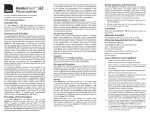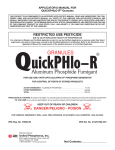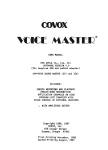Download HemoPoint® H2 Meter User Manual - Drug testing supplies from
Transcript
HemoPoint ® H2 Meter User Manual Contents 1. Important Information..................................................... 1 1.1Welcome ...............................................................................................................1 1.2 Explanation of the Graphic Symbols......................................................................1 1.3 Safety Notes...........................................................................................................1 2. Intended Use.................................................................... 4 3. Setting Up........................................................................ 5 3.1 Unpacking the Alere HemoPoint® H2 Meter..........................................................5 3.2 Setting up the Alere HemoPoint® H2 Meter...........................................................6 3.3 Switching the Alere HemoPoint® H2 Meter On and Off.........................................7 3.3.1 Using for the First Time.................................................................................7 3.3.2 To Operate Using the Power Adaptor...........................................................7 3.3.3 Battery Operation..........................................................................................9 3.3.4 Stand-by Mode.............................................................................................9 3.3.5Displays and Symbols in the Ready Mode.................................................10 4. Sampling and Testing Procedure................................. 10 4.1 Taking a Sample...................................................................................................10 4.1.1 Notes on Using the Alere HemoPoint® H2 Microcuvette............................10 4.1.2 Taking a Sample of Capillary Blood............................................................11 4.1.3 Taking a Sample of Venous or Arterial Blood..............................................15 4.2 Performing the Test..............................................................................................16 4.3 Quality Control.....................................................................................................20 4.3.1 AutoCheck..................................................................................................20 4.3.2 Blank Reading.............................................................................................20 4.3.3 Alere HemoPoint® H2 Control Cuvette.......................................................21 4.3.4 External Quality Control..............................................................................22 5. Further Functions.......................................................... 23 5.1Touchscreen.........................................................................................................23 5.1.1 General........................................................................................................23 5.1.2 Meaning of the Buttons / Navigation..........................................................24 5.2 Memory (Data Storage)........................................................................................24 5.2.1 Displaying Results from Memory................................................................24 5.2.2 Printing Out Results....................................................................................25 5.2.3 Deleting the Stored Test Data.....................................................................26 5.3 Menu Functions...................................................................................................26 5.3.1 Information about the Alere HemoPoint® H2 Meter....................................27 5.3.2 Setting the Date..........................................................................................28 5.3.3 Setting the Time..........................................................................................28 5.3.4 Setting the Units..........................................................................................29 5.3.5 Hgb Mode and Limits..................................................................................29 5.3.6 Setting the Display Contrast.......................................................................30 5.3.7 Settings.......................................................................................................30 5.3.7.1 Setting the Language.......................................................................30 5.3.7.2 Setting Date Format.........................................................................31 5.3.7.3 Setting Time Format.........................................................................31 5.3.7.4 Setting the Power Frequency...........................................................31 5.3.8 Menu Options..............................................................................................31 5.3.8.1 Hematocrit Mode.............................................................................31 5.3.8.2 Print Mode.......................................................................................32 5.3.8.2.1 Print Mode Examples....................................................................32 5.3.8.2.1.1 Hgb Limit Mode (Off) Hematocrit (On).......................................32 5.3.8.2.1.2 Hgb Limit Mode (On), Hematorcrit (On).....................................32 5.3.8.3 Setting the Tone Signal....................................................................33 5.3.8.4 Setting the Backlight Mode..............................................................33 5.3.8.5 Setting the Stand-by Time...............................................................33 5.3.8.6 The Service Menu............................................................................33 5.3.9 Information on Contacting Us.....................................................................33 5.4 Connecting Accessories......................................................................................34 5.4.1 Connecting a Printer...................................................................................34 5.4.1.1 Connecting the Printer Cable...........................................................34 6. Maintenance.................................................................. 35 6.1 Cleaning and Disinfection of the Instrument........................................................35 6.1.1 Housing and Touchscreen...........................................................................35 6.1.2 Alere HemoPoint® H2 Microcuvette Holder................................................35 6.1.3 Optical Unit.................................................................................................36 6.1.4 Power Adaptor............................................................................................37 6.2 Charging and Care of the Battery........................................................................37 6.2.1 Charging Procedure....................................................................................37 6.2.2 Charging Time.............................................................................................38 6.2.3 Self Discharge.............................................................................................38 6.3Repairs.................................................................................................................38 6.4 Proper Disposal....................................................................................................39 7.Troubleshooting.........................................................................40 7.1 Problem Solving...................................................................................................40 7.2 Resetting of the Alere HemoPoint® H2 Meter......................................................47 8. Technical Data.............................................................. 48 8.1Alere HemoPoint ® H2 Meter................................................................................48 8.2Alere HemoPoint ® H2 Microcuvette....................................................................49 9. Reference Range......................................................... 50 9.1 Normal Range......................................................................................................50 9.2 Understanding Your Result..................................................................................50 10.Appendix....................................................................... 51 10.1Replacement Parts and Consumer Materials......................................................51 11.Index ............................................................................ 52 12.Glossary of Symbols.................................................... 55 13.Contact Alere................................................................ 56 Important Information Before installing and using the printer, please read the following items carefully. 1.1Welcome! Congratulations on purchasing the Alere HemoPoint® H2 System. Before you begin using your new Alere HemoPoint® H2 System we strongly recommend you read this manual completely, with particular attention to the following section with its introductory explanations and safety notes. 1.2 Explanation of the Graphic Symbols The DANGER symbol! This symbol warns of situations or actions that could lead to serious damage to the health of the user or a patient. The WARNING symbol! This symbol warns about incorrect handling that could cause measuring errors or damage to the instrument or any accessories used. The TIP symbol! Alongside this symbol we provide useful additional information about the current matter. 1.3 Safety Notes It is essential that you read the following notes, in order to avoid risks to persons and damage to the meter and other equipment. Alere does not accept responsibility for damage arising from non-observance of the following notes. Follow the User Guide! Each time the meter is used, precise knowledge and attention to these operating instructions is required. Only use the Alere HemoPoint® H2 System for the purpose which will be described in Section 2. 1 © 2012 Alere. All rights reserved. Danger of Fatal Electric Shock! • • • • Under no circumstances should you open the AC power adaptor. There are no elements inside which require servicing or maintenance. Never use a mechanically damaged AC power adaptor – live connections might be exposed. The AC power adaptor is not waterproof. Therefore, never let liquids come into contact with it. A lightly dampened cloth, however, can be used to clean it when disconnected. Please see the notes on care in Section 6. Only use the AC power adaptor in a socket that has been properly installed. Check that the AC voltage and frequency printed on the AC power adaptor label match your electrical socket and whether the shape and configuration of the plug contacts are compatible for this connection. Not to be used in areas where there is a risk of explosion! The instrument is not approved for use in areas where there is a risk of explosion. Keep the meter away from liquids! The Alere HemoPoint® H2 Meter is not waterproof. Fluids entering the instrument could destroy the electrical and optical components in the meter. A lightly dampened cloth, however, can be used for cleaning. Please see the notes on care in Section 6. Alere HemoPoint ® H2 User Manual 2 Allow the instrument to reach room temperature! Particularly on changing from a cold into a warm environment (i.e. after storage or transport) condensation can form inside and on the outside of the instrument. Wait an appropriate time (approx. 1 hour), before you connect to the main power supply or switch on the instrument. Only use original equipment! Only attach equipment that is expressly approved for use with the Alere HemoPoint® H2 System. Alere does not guarantee the function of the instrument when other equipment is used. Never open the meter! There are no parts in the meter that require customer maintenance. Repairs can only be carried out by Alere personnel. Further notes on maintenance can be found in Section 6. Do not force the microcuvette holder! The Alere HemoPoint® H2 Microcuvette holder is very important for the quality of testing. Therefore mechanical force on the holder should be avoided and only the designated Alere HemoPoint® H2 Microcuvettes should be used. For cleaning purposes the Alere HemoPoint® H2 Microcuvette holder can be removed from the Alere HemoPoint® H2 Meter after a mechanical locking device is released. Notes on this can be found in Section 6. 3 © 2012 Alere. All rights reserved. Intended Use The Alere HemoPoint® H2 System is intended for the quantitative determination of hemoglobin (Hgb) in whole blood of adults, infants, and children in a professional point-of-care setting. It consists of a dedicated meter and individual, single-use Alere HemoPoint® H2 Microcuvettes filled with reagents. Using the Alere HemoPoint® H2 Microcuvette, a small amount of arterial, venous or capillary blood is taken up by capillary action. The filled Alere HemoPoint® H2 Microcuvette is inserted into the Alere HemoPoint® H2 Meter, the color produced by the chemical reaction in the Alere HemoPoint® H2 Microcuvette is measured, and the Hgb value is displayed. The Alere HemoPoint® H2 Microcuvettes are intended to be used only once and must be disposed after use as potentially infectious waste, in accordance with the current regulations applicable to your establishment. The Alere HemoPoint® H2 System is designed for use in medical practices and in clinical laboratories to assist in medical diagnostic investigations. In addition it can be used in emergency and intensive care units and in medical facilities such as blood banks. This test system has been approved for use in laboratories with Waived status as defined in 452 CFR 493.15(c)(a). ALERE DISCLAIMS ALL EXPRESS AND IMPLIED WARRANTIES OF THE MERCHANTABILITY AND FITNESS PERTAINING TO THIS PRODUCT WHICH ARE NOT EXPRESSLY DETAILED IN THIS USER MANUAL OR A WRITTEN AGREEMENT BETWEEN THE BUYER AND SELLER OF THIS PRODUCT. ALERE MAINTAINS THAT THIS PRODUCT CONFORMS TO THE INFORMATION CONTAINED IN THIS USER MANUAL. PURCHASER MUST DETERMINE THE SUITABILITY OF THE PRODUCT FOR THEIR PARTICULAR USE. USE ONLY IN ACCORDANCE WITH THIS USER MANUAL AND OTHER LABELING INSTRUCTIONS. Alere HemoPoint ® H2 User Manual 4 Setting Up 3.1 Unpacking the Alere HemoPoint® H2 Meter Before you set up the Alere HemoPoint® H2 Meter, first check that all the items are present and undamaged (see Illustration 1). Illustration 1: (1) Alere HemoPoint ® H2 Meter and (1) AC power adaptor. Materials Provided • • • • • • One (1) Alere HemoPoint® H2 Meter One (1) Meter User Manual One (1) Quick Reference Guide One (1) Control Cuvette One (1) Optics Cleaner One (1) AC power adaptor Additional Materials Required but Not Provided • • • • • • • Latex Gloves Sampling devices for capillary blood collection Biohazardous waste container Alcohol swabs and gauze for cleaning puncture site Alere HemoPoint® H2 Microcuvettes Alere™ Hemoglobin Controls (optional) Alere HemoPoint® H2 Optics Cleaner What is your Voltage? Check that the AC voltage and frequency printed on the AC adaptor label match your electrical socket and whether the shape of the plug is compatible for this connection. If not, do not connect the Alere HemoPoint® H2 Meter to the electrical socket under any circumstances. Contact Alere in this case. 5 © 2012 Alere. All rights reserved. 3.2 Setting Up the Alere HemoPoint® H2 Meter Select a suitable place for setting up the Alere HemoPoint® H2 Meter, according to the following criteria: • • • • • Avoid direct sunlight Avoid strong electromagnetic fields Avoid direct influence from ionizing radiation Avoid rapid temperature fluctuations (keep away from heaters, open windows, ventilators, fans or air-conditioning, etc.) Avoid wet areas (i.e. wash basins) Place the Alere HemoPoint® H2 Meter on a level counter adjacent to a power socket. Make sure there is enough room for the microcuvette holder to be freely accessible. Illustration 2: Setting up the Alere HemoPoint ® H2 Meter. Alere HemoPoint ® H2 User Manual 6 3.3 Switching the Alere HemoPoint® H2 Meter On and Off 3.3.1 Using for the First Time Allow the Alere HemoPoint® H2 Meter to reach room temperature! Changing from a cold to a warm environment (i.e. after storage or transport), condensation can form both on the inside and the outside of the Alere HemoPoint® H2 Meter. Wait at least 1 hour, before you connect the Alere HemoPoint® H2 Meter to a power supply. As the built-in battery has not yet been charged, the Alere HemoPoint® H2 Meter must first be connected to the power adaptor (supplied) and plugged into an electrical socket until the battery is completely charged. This procedure is necessary in order for the capacity of the battery to be checked and the charge indicator to function correctly. Further information on this can be found in Section 6.2 “Charging and Care of the Battery”. 3.3.2 To Operate Using the Power Adaptor Use the power adaptor to operate the Alere HemoPoint® H2 Meter, noting the following steps when connecting the power adaptor: 1. Insert the small round plug on the connecting cable of the power adaptor into the appropriate socket (6VDC) at the back of the Alere HemoPoint® H2 Meter. Illustration 3: Connecting the power adaptor. 2. Next, insert the power adaptor plug into an appropriate electrical socket. The Alere HemoPoint® H2 Meter itself does not have a power On/Off switch. 7 © 2012 Alere. All rights reserved. Please be patient after plugging the Alere HemoPoint® H2 Meter into the electrical socket. It may be 4 or 5 seconds before anything appears on the display. This does not indicate a fault but is related to various initialization steps within the Alere HemoPoint® H2 Meter. Following this initialization phase, the display illuminates and a welcome screen appears briefly, after which the instrument is ready to operate. Illustration 4: Welcome display screen. Illustration 5: Display in ready mode (Open Holder). The individual symbols and their meanings are explained in Section 3.3.5 “Displays and Symbols in the Ready Mode“. Now you can either start your testing, view results in the memory, or carry out adjustments in the Menu. You can find tips on this in Sections 4 “Sampling and Testing Procedure”, 5.2 “Memory (Data Storage)” and 5.3 “Menu Functions”. If the Alere HemoPoint® H2 Meter is not in use for some time, it switches into the energy-saving, Stand-by mode (see Section 3.3.4 “Stand-by Mode”). Alere HemoPoint ® H2 User Manual 8 3.3.3 Battery Operation The Alere HemoPoint® H2 Meter automatically switches to battery operation when you unplug the power adaptor from the electrical socket, or from the instrument (assuming, of course, that the battery is sufficiently charged). When the battery is fully charged it will operate for a period of at least 100 hours. Tips on charging the battery and battery maintenance can be found in Section 6.2 “Charging and Care of the Battery”. To avoid problems while testing during battery operation, also note the tips in Section 3.2 “Setting up the Alere HemoPoint® H2 Meter”. 3.3.4 Stand-by Mode The meter does not have a separate On/Off-switch. It is designed so that it automatically switches to the Stand-by mode when you are not operating the instrument for a certain time (approximately 5 minutes). The display will go blank in the Stand-by mode. This elapsed time can be changed in Section 5.3.8.5 “Setting the Stand-by Time”. The Stand-by mode reduces power usage to a minimum. There are (3) three ways of switching the instrument ON again: • Touch the Touchscreen. • Open or close the Alere HemoPoint® H2 Microcuvette holder. • Plug the meter into an electrical power supply. 9 © 2012 Alere. All rights reserved. 3.3.5 Displays and Symbols in the Ready Mode Illustration 6: Display in ready mode (Open Holder). Sampling and Testing Procedure 4.1 Taking a Sample 4.1.1 Notes on Using the Alere HemoPoint® H2 Microcuvette Illustration 7: Microcuvette The Alere HemoPoint H2 Microcuvette is the most sensitive component in the Alere HemoPoint® H2 System. It is therefore necessary to handle the cuvette carefully, paying particular attention to the following conditions: ® 1. Each Alere HemoPoint® H2 Microcuvette can only be used once! The Alere HemoPoint® H2 Microcuvette is designed for single use. The cuvette is coated during manufacturing with all the reagents necessary for determining the hemoglobin concentration in the blood sample. As soon as the blood is taken into the Alere HemoPoint® H2 Microcuvette, a reaction occurs (within 1 minute). 2. The Alere HemoPoint® H2 Microcuvette is sensitive to moisture! The Alere HemoPoint® H2 Microcuvette will absorb moisture therefore the cuvettes are supplied in a special airtight container that contains a drying agent. This drying agent assures that any moisture is readily absorbed during storage. Alere HemoPoint ® H2 User Manual 10 Pay attention to the following notes, to preserve the integrity of the Alere HemoPoint® H2 Microcuvette: • • Store the cuvettes only in the original container and at room temperature (59-86°F / 15-30°C). Only remove one cuvette at a time from the container and then immediately close the lid. Make sure that the lid is completely closed by pressing it down as far as it will go. The Alere HemoPoint® H2 Microcuvette shelf life is reduced once the lid is opened. See the Alere HemoPoint® H2 Microcuvette container label for additional information. Please make a note of the date of opening on the container label. 3. The Alere HemoPoint® H2 Microcuvette is a precision optical component! The Alere HemoPoint® H2 Microcuvette is analyzed optically in the Alere HemoPoint® H2 Meter. The measured absorption is proportional to the hemoglobin concentration. The light from the light source should penetrate through the sample to the photo detector with the least possible influence from the Alere HemoPoint® H2 Microcuvette. Therefore it is important not to touch the optical eye of the cuvette with fingers or sharp objects (see Illustration 7). 4. The Alere HemoPoint® H2 Microcuvette is only designed for invitro testing! 5. The reagents that coat the inner walls of the Alere HemoPoint® H2 Microcuvette are harmful and must not be swallowed. 4.1.2 Taking a Sample of Capillary Blood 1. Take out a Alere HemoPoint® H2 Microcuvette from the original container and immediately close the lid. Please note Section 4.1.1 “Notes on Using the Alere HemoPoint® H2 Microcuvette”. Illustration 8: Preparing to take a blood sample. 11 © 2012 Alere. All rights reserved. 2. Make sure that your patient is sitting comfortably. There should be good blood circulation in the hand from which you wish to take blood, i.e. it should be warm and relaxed. If in doubt, the hands can be warmed in warm water. Illustration 9: Stimulating the circulation. 3. Lightly massage the fingers, in order to stimulate the circulation. Warning, Risk of Infection! Please wear suitable protective gloves! Only use the middle or ring finger. The patient should not be wearing a ring on the finger used for sampling. Illustration 10: Disinfecting the puncture site. Alere HemoPoint ® H2 User Manual 12 4. Disinfect the puncture site and allow to dry. Illustration 11: Sticking the finger. 5. Press lightly on the fingertip and puncture with a suitable sampling device on the side of the fingertip. Sticking the fingertip on the side is less painful and the blood flow is better. To ensure having a spontaneous flow of blood use a sampling device with a proper depth size (2.25 mm). Illustration 12: Blotting the first drop of blood. 6. Blot away the first drop of blood then, if necessary, press gently once again to get a drop of blood which is large enough to fill the Alere HemoPoint® H2 Microcuvette completely. Avoid “milking”. (For additional information about obtaining a capillary blood sample, read the latest CLSI guideline. Order information may be found at www.clsi.org.) 13 © 2012 Alere. All rights reserved. Illustration 13: Filling the cuvette. 7. Hold the center of the Alere HemoPoint® H2 Microcuvette in the middle of the drop of blood and wait until the Alere HemoPoint® H2 Microcuvette is filled completely. DO NOT fill from the side as this could create air bubbles in the Alere HemoPoint® H2 Microcuvette optic window and result in an erroneous result. Ensure that the Alere HemoPoint® H2 Microcuvette cavity is completely filled and free of air bubbles. DO NOT try and top-off Alere HemoPoint® H2 Microcuvette if not filled completely. Repeat the process with a new drop of blood and a new Alere HemoPoint® H2 Microcuvette. Illustration 14: Removing excess blood. 8. In order to avoid contamination of the Alere HemoPoint® H2 Microcuvette holder, remove excess blood from the outside of the Alere HemoPoint® H2 Microcuvette by carefully wiping off with a gauze or lint-free tissue. Please note, do not remove any blood from the Alere HemoPoint® H2 Microcuvette cavity. DO NOT try and top-off Alere HemoPoint® H2 Microcuvette if not filled completely. Repeat the process with a new drop of blood and a new Alere HemoPoint® H2 Microcuvette. Alere HemoPoint ® H2 User Manual 14 The Alere HemoPoint® H2 Microcuvette sample can now be tested immediately or within 10 minutes. DO NOT read Alere HemoPoint® H2 Microcuvette after 10 minutes. For further steps, please read Section 4.2 “Performing the Test”. 4.1.3 Taking a Sample of Venous or Arterial Blood The Alere HemoPoint® H2 Meter can be used for determination of hemoglobin in venous or arterial blood samples if the blood collection date is not longer than 24 hours and the sample was stored refrigerated (2-8°C). Prepare the sample for testing as follows: 1. Remove sample tube from the refrigerator and bring it to room temperature (15-30°C). 2. Mix the sample well (i.e. by a mechanical rotator or by inverting by hand). 3. Take out a Alere HemoPoint® H2 Microcuvette from the container and immediately close the lid. Please note Section 4.1.1 “Notes Alere HemoPoint® H2 Microcuvette”. on Using the 4. Pipette a sufficient drop of blood on a non-absorbent material (i.e. plastic film). 5. Hold the center of the Alere HemoPoint® H2 Microcuvette in the middle of the drop of blood and wait until the Alere HemoPoint® H2 Microcuvette is filled completely (see Illustration 15). DO NOT fill from the side as this could create air bubbles in the Alere HemoPoint® H2 Microcuvette optic window and result in an erroneous result. Illustration 15: Taking a sample of venous or arterial blood. 15 © 2012 Alere. All rights reserved. Ensure that the Alere HemoPoint® H2 Microcuvette cavity is completely filled and free of air bubbles. DO NOT try and top-off Alere HemoPoint® H2 Microcuvette if not filled completely. Repeat the process with a new drop of blood and a new Alere HemoPoint® H2 Microcuvette. 6. In order to avoid contamination of the Alere HemoPoint® H2 Microcuvette holder, remove excess blood from the outside of the Alere HemoPoint® H2 Microcuvette by carefully wiping off with a gauze or lint-free tissue (see Illustration 14). Please note, do not remove any blood from the Alere HemoPoint® H2 Microcuvette cavity. DO NOT try and top-off the Alere HemoPoint® H2 Microcuvette if not filled completely. Repeat the process with a new drop of blood and a new Alere HemoPoint® H2 Microcuvette. The Alere HemoPoint® H2 Microcuvette sample can now be tested immediately or within 10 minutes. DO NOT read Alere HemoPoint® H2 Microcuvette after 10 minutes. For further steps, please read Section 4.2 “Performing the Test”. 4.2 Performing the Test (“Hgb limit” mode ON with the “Hematocrit” mode ON) Illustration 16: Opening the Alere HemoPoint ® H2 Microcuvette holder. Alere HemoPoint ® H2 User Manual 16 1. Open the Alere HemoPoint® H2 Microcuvette holder completely. Illustration 17: Display “Add Cuvette”. The instrument will check the optical performance of the measuring system. This process takes approx. 1 – 2 seconds. Release the Alere HemoPoint® H2 Microcuvette holder and do not touch it again until the process is finished and an audible signal (beep) occurs. 2. If you have the “Hgb limit” mode activated and set the normal range for each patient type (see Section 5.3.5 “Hgb Mode and Limits”), the display will show the “Patient type” buttons that can be selected before testing occurs. Select the patient type by touching the appropriate button. If you select “NO”, then no patient range will be displayed or printed with the result. Illustration 18: Display to select “Patient Type”. In case you wish to change or cancel the selected patient type, simply touch the “Patient Type” button and make another selection. Illustration 19: Display after a patient type (male) is chosen. 17 © 2012 Alere. All rights reserved. Illustration 20: Inserting the cuvette. 3. Insert the appropriate patient microcuvette (example, Male) into the Alere HemoPoint® H2 Microcuvette holder as shown in Illustration 20, making sure the Alere HemoPoint® H2 Microcuvette is properly inserted into the holder. 4. Push gently on the Alere HemoPoint® H2 Microcuvette holder and it will close automatically. DO NOT force! 5. Testing of the Alere HemoPoint® H2 Microcuvette begins automatically (see Illustration 21). Ensure the Alere HemoPoint® H2 Microcuvette holder closes completely, otherwise the Alere HemoPoint® H2 Microcuvette will not be positioned correctly in the Alere HemoPoint® H2 Meter and this will cause an incorrect result. Illustration 21: Display during the testing cycle. The testing time varies according to the hemoglobin concentration and can take between 10 – 60 seconds. Alere HemoPoint ® H2 User Manual 18 Patient Types: M … Male, F ... Female, C ... Child Symbols for exceeding Hgb-limits: H… Result above upper limit threshold L … Result below lower limit threshold Illustration 22: Display showing the test result. 6. Read the test result. You can now make a note of the result(s). Pressing the OK button is not absolutely necessary. It merely produces a confirmation of the result, while the meter changes to the ready mode display. Opening the Alere HemoPoint® H2 Microcuvette holder will start a new testing cycle. The hemoglobin result is displayed with the selected patient type and may be marked with an (H) High or (L) Low if the result falls outside the selected patient normal range. An estimated Hematocrit result will be displayed if the “Hct mode” is activated (see Section 5.3.8.1 Hematocrit Mode). The measured result(s) is stored and can be recalled later from the memory (data storage) which can hold up to 4000 patient results (see Section 5.2.1 “Displaying Results from Memory”). If you have connected a printer, the current test result will be printed out immediately. Further information about connecting a printer can be found in Section 5.4.1 “Connecting a Printer”. If you prefer the display shows the result in another type of unit, you can change it as described in Section 5.3.4 “Setting the Units”. 7. Open the Alere HemoPoint® H2 Microcuvette holder, take out the used Alere HemoPoint® H2 Microcuvette and dispose properly (see Section 6.4 “Proper Disposal”). Keep the Alere HemoPoint® H2 Microcuvette holder closed when meter is not in use. 19 © 2012 Alere. All rights reserved. When the holder is opened, a new testing cycle is started and the Alere HemoPoint® H2 Meter checks the optical performance of the measuring system and automatically becomes ready for a new cuvette to be inserted. If you do not want to perform another test, simply close the Alere HemoPoint® H2 Microcuvette holder again. The test cycle will be cancelled. 4.3 Quality Control 4.3.1AutoCheck The Alere HemoPoint® H2 AutoCheck performs an internal check of the meter’s optic system every time the Alere HemoPoint® H2 Microcuvette holder is opened. If regulatory quality control checks are required, the quality control check should be performed using Alere™ Hemoglobin Controls. 4.3.2 Blank Reading All the optical and mechanical components involved with the measuring cycle are carefully manufactured with extremely small tolerances. This is essential for the proper function of the Alere HemoPoint® H2 Meter. Always carry out a blank reading whenever you have removed the Alere HemoPoint® H2 Microcuvette holder (i.e., cleaning, replacing with a new Alere HemoPoint® H2 Microcuvette holder). A blank reading can be performed as follows: 1. Open the Alere HemoPoint® H2 Microcuvette holder completely. The text in the display reads “Add Cuvette”. 2. Close the Alere HemoPoint® H2 Microcuvette holder, without inserting a cuvette. In this case the meter does not start testing. After approx. 2 – 3 seconds the display will read “Open Holder”. If the instrument does not show “Open Holder”, there is possibly a malfunction. Please consult Section 7 “Troubleshooting”. Alere HemoPoint ® H2 User Manual 20 4.3.3Alere HemoPoint® H2 Control Cuvette The Alere HemoPoint® H2 Control Cuvette supplied with the Alere HemoPoint® H2 Meter can be used for a simple check of the Alere HemoPoint® H2 Meter’s calibration. Illustration 23: Control cuvette. The Hgb value and the permitted deviation of the Alere HemoPoint® H2 Control Cuvette are stated on the storage box label. All Alere HemoPoint® H2 Meters have a specific calibration due to the tolerances in the mechanical and electronic components. The Alere HemoPoint® H2 Control Cuvette is only calibrated for the instrument with which it is delivered, i.e. the Hgb value stated on the storage box label is only valid for that one Alere HemoPoint® H2 Meter, and could lead to completely different results on another Alere HemoPoint® H2 Meter. If you have several Alere HemoPoint® H2 Meters, keep track of each Alere HemoPoint® H2 Control Cuvette for each Alere HemoPoint® H2 Meter. When not being used, keep the Alere HemoPoint® H2 Control Cuvette in the original storage box. It is optimally protected there against breakage and contamination. To test the Alere HemoPoint® H2 Control Cuvette, proceed as follows: 1. Open the Alere HemoPoint® H2 Microcuvette holder completely and wait until the meter displays “Add Cuvette”. 2. Take the Alere HemoPoint® H2 Control Cuvette out of the storage box and place it in the Alere HemoPoint® H2 Microcuvette holder. 3. Close the Alere HemoPoint® H2 Microcuvette holder completely. 21 © 2012 Alere. All rights reserved. The Alere HemoPoint® H2 Meter tests the Alere HemoPoint® H2 Control Cuvette and shows the result after a few seconds. 4. Compare the result with that stated on the storage box label. The result must lie within the stated range. Record the control result! If the Hgb result falls outside the range of the Alere HemoPoint® H2 Control Cuvette, there is evidently a problem. Please consult Section 7 “Troubleshooting” in this regard. If the original control cuvette is lost or damaged, a new Alere HemoPoint® H2 Control Cuvette must be assayed. Please contact Alere™ Technical Support at (1) 866-216-0073 to discuss options for replacing your Alere HemoPoint® H2 Control Cuvette. 4.3.4 External Quality Control If additional quality control is required by local or other regulations, external control material may be used. For this purpose, we recommend the use of Alere™ Hemoglobin Controls. There are a variety of hemoglobin controls on the market today. Alere only recommends the use of the Alere™ Hemoglobin Controls, since we cannot guarantee the compatibility of other brands of controls on the Alere HemoPoint® H2 System. Thoroughly mix the controls before use (see the control package insert for directions). Compare the values obtained with the Alere™ Hemoglobin Controls against the stated reference values. If the Hgb result falls outside the range of the Alere™ Hemoglobin Controls, there is evidently a problem. Please consult Section 7 “Troubleshooting” in this regard. Alere HemoPoint ® H2 User Manual 22 Further functions 5.1Touchscreen 5.1.1General The Alere HemoPoint® H2 Meter has been equipped with a touchscreen. The touch sensitive surface is divided into various individual segments. According to the current operating mode, these segments can be defined as operating buttons. Illustration 24: Divided touchscreen. The buttons in the lower part of the display are enlarged to allow easy operation. As can be seen in Illustration 24, the sensitive area of these buttons extends into the middle of the display, so it is not difficult to operate them. A touchscreen is a delicate electronic component. Therefore please note the following instructions: • • • 23 Only touch the touchscreen lightly with fingertips. Avoid sharp objects such as ball-point pens, fingernails, etc. Only clean the touchscreen with a soft cloth that is lightly dampened with water or a mild cleaning solution. Follow the instructions given in Section 6.1 “Cleaning and Disinfection of the Instrument”. © 2012 Alere. All rights reserved. 5.1.2 Meaning of the Buttons / Navigation Function Software button, calls up appropriate function such as Memory or Menu. “UP” button, selects the next higher listed item or increases the numerical value. “DOWN” button, selects the next lower listed item or decreases the numerical value. ESC “ESC” button, leaves the menu screen or rejects changes. OK “OK” button, selects the next lower menu screen or confirms a selection. OK 5.2 Shows a button that is inactive. Memory (Data Storage) The instrument is equipped with data storage, which can store up to 4000 results. 5.2.1 Displaying Results from Memory Access to the data storage is possible only if the Alere HemoPoint® H2 Meter is in the ready mode (Open Holder). Illustration 25: Display screen, ready mode (Open Holder). Memory Press this button to display the test data. You will see the following screen display, for example: Illustration 26: Display screen, data storage. Alere HemoPoint ® H2 User Manual 24 The entry displayed is the most recent result. Press this button to display preceding results until you reach the first entry on the list. Press this button to display successive results, until you reach the last entry on the list. ESC Press this button (Escape) to leave the memory (data storage). Options Press this button to select the menu “Options”. In this menu you will find additional functions for printing and for deleting results. Further information in this regard can be found in Sections 5.2.2 and 5.2.3. If correlation is activated (see Section 5.3.1 “Information about the Alere HemoPoint® H2 Meter”) you may see - - - or +++ symbols at any position in the data storage. This indicates that the real results cannot be shown with the current settings of the correlation function, because they exceed the testing range. If the estimated Hematocrit mode has been activated the hematocrit result will be displayed as well (see Section 5.3.8.1 “Hematocrit Mode”). 5.2.2 Printing Out Results In order to print out from memory (data storage) you must have a printer connected. Instructions for this can be found in Section 5.3.8.2 “Print Mode”. You can print out results as follows: • From the memory (data storage) display, press the button • • Select the entry “Print” using the buttons . OK Confirm the selection with , to print out the results, otherwise press ESC , in order not to print. Options Printing out the results can take a few seconds. Following printing, the Alere HemoPoint® H2 Meter changes back again to display the memory (data storage). 25 © 2012 Alere. All rights reserved. . 5.2.3 Deleting the Stored Test Data With this function the entire data storage (all results) is deleted. To delete the data storage, proceed as follows: • • • From the memory (data storage) display, press the button Options . Select the entry “Delete” using the buttons. Confirm the selection with OK , to delete the data storage, ESC otherwise press , in order to not delete. After deleting, the instrument changes back again to display memory (data storage) – “Empty”. 5.3 Menu Functions The Alere HemoPoint® H2 Meter has various possible settings that can be accessed through the menu function. Access to the menu is possible only if the Alere HemoPoint® H2 Meter is in the ready mode. Illustration 27: Display screen, ready mode. Menu Press this button to access the Menu. You will see the following screen display: Illustration 28: Display screen, Menu. Alere HemoPoint ® H2 User Manual 26 Press this button to scroll up to desired menu entry. Press this button to scroll down to desired menu entry. 5.3.1 ESC Press this button to select the next higher menu level, or to leave the menu. OK Press this button to select the next lower menu level, to adjust settings, or to display information. Information about the Alere HemoPoint® H2 Meter Information about the Alere HemoPoint® H2 Meter and the status of various components can be found under the menu item “Info”. You can scroll up or down with the arrow buttons. With this button you can leave the information display again. OK The following information is displayed: Test Count Total: Total number of tests performed on this instrument Today: Number of tests performed today Battery: Number of tests performed using battery power Battery Remaining battery charge Memory Pat: Number of new test results / number of test results Serial No. Serial number of the Alere HemoPoint® H2 Meter Model No. Model number of the Alere HemoPoint® H2 Meter Version Software Version Electronic hardware Mechanical hardware 27 © 2012 Alere. All rights reserved. Adaptation Correlation function to conform the output of results with different devices and/or methods. y=m*x+n m … correlation factor n … offset if m = 1 and n = 0 (factory defaults) the function is not active The correlation can only be enabled by authorized personnel on special request. Contact Alere™ Technical Service Department for additional information. SPN The current Service Process Number, needed by Servicing 5.3.2 Setting the Date The function of setting the current date can be found under “Menu”, submenu “Date”. Setting the date is important for the correct relationships of the results from the memory (data storage) or for printing out the results. The format to enter the date depends on the date format setting (see Section 5.3.7.2 “Setting Date Format”). The arrow buttons increase or decrease the numerical value in each case. ESC Press this button to reject the entry and to leave the adjustment. OK Press this button to confirm the current setting and to access the next entry. After entering the last value, the settings are stored and you leave the adjustment menu. 5.3.3 Setting the Time The function of setting the Alere HemoPoint® H2 Meter to the current time can be found under “Menu”, sub-menu “Time”. Setting the time is important for the correct relationships of the results from the memory (data storage) or for printing out the results. The format to enter the time depends on the time format setting (see Section 5.3.7.3 “Setting Time Format”). The functions of the individual buttons can be found in Section 5.3.2 “Setting the Date”. Alere HemoPoint ® H2 User Manual 28 5.3.4 Setting the Units The function of setting the units can be found under “Menu”, sub-menu “Unit”. This gives you the ability to set the test unit for the hemoglobin value you wish to use. This setting influences all test displays, including the results in the memory (data storage) and the printer. Illustration 29: Display screen, Unit You can select the following units: • mmol/L • g/dL (default) • g/L Select the appropriate entry using the arrow buttons. ESC OK Press this button to reject the selection. Press this button to confirm the selection. 5.3.5 Hgb Mode and Limits The function of enabling the Hgb mode and setting the limits can be found under “Menu”, sub-menu “Hgb limits”. This gives you the ability to enable or disable the Hgb mode and to set the normal range limits of each patient group. This setting influences all test displays, including the results in the memory (data storage) and the printer. Limits can be set for the following groups of patients: • • • Adult Male - (13 – 18 g/dL) default Adult Female - (11– 16 g/dL) default Child - (11 – 16 g/dL) default Limits can be set within 5 – 25.5 g/dL (0.31 – 15.81 mmol/L). 29 © 2012 Alere. All rights reserved. While the “Hgb limits” mode is activated, the lower limits must show different values than the upper limits of all groups of patient. Otherwise the “Hgb-limits” mode will be inactive. 5.3.6 Setting the Display Contrast The LCD display contrast is strongly dependent for technical reasons on the environmental temperature. You can set the contrast by entering “Menu”, sub-menu, “Contrast”. Default setting is “3”. Higher numbers will darken the screen. Please be very careful when setting the contrast. At certain temperatures you can no longer read anything on the display under certain conditions with some contrast settings. Should you accidentally store these settings by pressing the OK button, the instrument must be reset. You can read about this in Section 7 “Troubleshooting”. The function of the individual keys can be found in Section 5.3.2 “Setting the Date”. 5.3.7Settings In this menu some general format settings can be found. 5.3.7.1 Setting the Language The Alere HemoPoint® H2 Meter supports various languages. The function of setting the language can be found under “Menu”, sub-menu “Settings”, sub-menu “Language”. This gives you the ability to set the Alere HemoPoint® H2 Meter to the language you wish to use. The following languages are supported: • • • English (default) German Spanish The function of the individual keys can be found in Section 5.3.4 “Setting the Units”. Alere HemoPoint ® H2 User Manual 30 5.3.7.2 Setting Date Format Under the “Menu”, sub-menu “Settings”, sub-menu “Date Format” the output format of the date can be set. This affects the output of data record in the memory (data storage) and the printout of the results. The following settings are supported: • • • • DD.MM.YY (Day.Month.Year) MM/DD/YY (Month/Day/Year) (default) DD/MM/YY (Day/Month/Year) YY-MM-DD (Year-Month-Day) 5.3.7.3 Setting Time Format Under “Menu”, sub-menu “Settings”, sub-menu “Time Format” the output format of the time can be set. This affects the output of data records in the memory (data storage) and the printout of the results. The following settings are supported: • • 12 hours (default) 24 hours 5.3.7.4 Setting the Power Frequency Under “Menu”, sub-menu “Settings”, sub-menu “Frequency” the frequency of the electrical current can be set. In the United States 60 Hz is the norm. The following settings are supported: • • 50 Hz 60 Hz (default) The function of the individual keys can be found in Section 5.3.4 “Setting the Units”. 5.3.8 Menu Options To keep the main menu clear, all functions that are used less frequently have been placed under the menu item “Options”. 5.3.8.1 Hematocrit Mode Display of an estimated hematocrit value can be activated in “Menu”, sub-menu “Options”, sub-menu “Hematocrit”. The hematocrit value will be calculated using the formula Hct=F x Hgb [g/dL], with F= 2.94. A true hematocrit test is not determined with this system. The use of this formula is allowed only within the normal hemoglobin range, means from 12.0 g/dL (7.44 mmol/L) – 18.0 g/dL (11.16 mmol/L). If the Hgb result is outside this range then the estimated hematocrit result will not be calculated and “N/A” will appear. 31 © 2012 Alere. All rights reserved. 5.3.8.2 Print Mode To print-out test result(s) and result(s) from the memory (data storage), the Alere HemoPoint® H2 Meter printer function must be turned on. Under “Menu”, sub-menu “Options”, sub-menu “Print Mode” select “Standard” to turn on the print function. 5.3.8.2.1 Print Mode Examples 5.3.8.2.1.1 Hgb Limit Mode (Off) Hematocrit (On) Alere - HemoPoint H2 Name.....: _ _ _ _ _ _ _ _ _ _ ID...........: _ _ _ _ _ _ _ _ _ _ 14.09.11 04:08pm Hgb......... : 16.7 g/dL Hct.......... : =49% Version....... : 2.08.1b Serial No.... : 3005-07-0001 Cust. Serv.. : 877-441-7440 5.3.8.2.1.2 Hgb Limit Mode (On), Hematorcrit (On) Value is in the normal range Alere - HemoPoint H2 Name.....: _ _ _ _ _ _ _ _ _ _ ID...........: _ _ _ _ _ _ _ _ _ _ 14.09.11 04:08pm Hgb......... : 16.7 g/dL Hct.......... : =49% Hgb Limits Male........ : 13.0-18.0 g/dL Female.... : 11.0-16.0 g/dL Child....... : 11.0-16.0 g/dL Version....... : 2.08.1b Serial No.... : 3005-07-0001 Cust. Serv.. : 877-441-7440 Alere HemoPoint ® H2 User Manual 32 5.3.8.3 Setting the Tone Signal Under “Menu”, sub-menu “Options”, sub-menu “Tone” the signal can be switched ON or OFF. This adjustment affects the button signals as well as the signals that sound at the end of the current test. 5.3.8.4 Setting the Backlight Mode Under “Menu”, sub-menu “Options”, sub-menu “Backlight” the backlight can be switched ON or OFF when under battery operation. If turned ON the backlight is temporarily switched on for all entries and actions. Under electrical power operation the backlight is always on. Note: The backlight consumes power from the battery, and therefore shortens the operation time of the instrument under battery operation. 5.3.8.5 Setting the Stand-by Time The Alere HemoPoint® H2 Meter is equipped with integrated energy management. If the Alere HemoPoint® H2 Meter is not used for a certain time, it switches into the stand-by mode (see Section 3.3.4 “Stand-by Mode”). Under this menu, you can set the number of minutes the Alere HemoPoint® H2 Meter will remain active (ON), after which the instrument will switch off. Under “Menu”, sub-menu “Options”, sub-menu “Stand-by” the standby time can be set according to your preference. Use the appropriate arrow key to either increase or decrease the stand-by time (in increments of 1 minute). Illustration 30: Display screen, Stand-by. 5.3.8.6 The Service Menu Under “Menu”, sub-menu “Options”, sub-menu “Service”, this menu item is intended for an authorized Alere™ Technical Service representative only. 5.3.9 Information on Contacting Us Information on how to contact Alere if you need further help or if you wish to place an order is found under “Menu”, sub-menu “Contact”. This information can also be found in Section 13 “Contact Alere”. 33 © 2012 Alere. All rights reserved. 5.4 Connecting Accessories The Alere HemoPoint® H2 Meter is equipped with a serial interface at the back of the instrument. Illustration 31: Interface socket. Only instruments specifically intended for the purpose should be connected to this interface socket, using the appropriate connecting cable. To avoid short circuits, keep sharp metallic objects away from the sockets. 5.4.1 Connecting a Printer The Alere HemoPoint® H2 Meter supports the connection of the Alere™ Universal Printer (Alere™ item #55115). The Alere™ Universal Printer can be ordered through your authorized Alere distributor. With the use of a printer you can print each patient’s test result immediately or print patient result(s) from memory (data storage) later (see Section 5.2.2 “Printing Out Results”). 5.4.1.1 Connecting the Printer Cable To connect the printer to the Alere HemoPoint® H2 Meter a special printer cable (Alere™ item #52217) must be purchased separately from an authorized Alere HemoPoint® H2 distributor. Please only use the cable intended for this purpose, otherwise both the Alere HemoPoint® H2 Meter and the printer may be seriously damaged. Alere HemoPoint ® H2 User Manual 34 Maintenance 6.1 Cleaning and Disinfection of the Instrument 6.1.1 Housing and Touchscreen It is essential to follow the instructions in Section 1.3 “Safety Notes”. Disconnect the power adaptor from the electrical connection before proceeding. Cleaning the housing and touchscreen is best accomplished with a lintfree cloth, lightly dampened with clean water. For more stubborn soiling, a mild soap solution may be used. For disinfection, standard solutions can be used for surface disinfection provided they do not contain alcohol or other solvent. The housing is equipped with a high-quality lacquered surface. Please do not use any harsh cleaning agent or solvent otherwise the surface can be damaged and the Alere HemoPoint® H2 Meter will look unsightly. Before cleaning the touchscreen, HemoPoint® H2 Microcuvette holder. open the Alere 6.1.2Alere HemoPoint® H2 Microcuvette Holder The Alere HemoPoint® H2 Microcuvette holder can be removed from the instrument for cleaning. Proceed as follows: • • • 35 Disconnect the power adaptor from the electrical connection before proceeding. Open the Alere HemoPoint® H2 Microcuvette holder until you feel a resistance and the holder will not extend further. Press down the silver pin on the left-hand side (bottom) of the Alere HemoPoint® H2 Microcuvette holder with a ball-point pen and draw the Alere HemoPoint® H2 Microcuvette holder forward at the same time. © 2012 Alere. All rights reserved. Illustration 32: Removing the Alere HemoPoint® H2 Microcuvette holder. The Alere HemoPoint® H2 Microcuvette holder can now be cleaned with a mild soap solution. For disinfection, standard solvent-free preparations can be used. To replace the Alere HemoPoint® H2 Microcuvette holder, simply push it in the correct position into the opening in the housing until it engages. Please wait until the Alere HemoPoint® H2 Microcuvette holder is completely dry before replacing it. Do not use any cleaning agent for cleaning the Alere HemoPoint® H2 Microcuvette holder that could leave scratches on its surface. 6.1.3 Optical Unit The optical unit is situated inside the Alere HemoPoint® H2 Meter and has no direct contact with the Alere HemoPoint® H2 Microcuvette therefore no routine cleaning is needed. Cleaning the optical unit can become necessary if the measured maximum light intensity of the photometric light source no longer achieves the appropriate level required for testing. The optical unit should be cleaned when the following error message is displayed: Dirty Optics – Use Optics Cleaner (see Illustration 33, Display screen, Measurement Error). Illustration 33: Display screen, Measurement Error. Alere HemoPoint ® H2 User Manual 36 For cleaning the optical unit the use of a special Alere HemoPoint® H2 Optics Cleaner is recommended. You received an Alere HemoPoint® H2 Optics Cleaner in your Alere HemoPoint® H2 System kit. Additional Alere HemoPoint® H2 Optics Cleaners can be obtained through an authorized Alere distributor. Please follow the instructions for use that can be found in the package insert that comes with the Alere HemoPoint® H2 Optics Cleaner. Cleaning the optical unit is a delicate operation inside the instrument. Please do not use any cleaning agents other than original Alere HemoPoint® H2 Optics Cleaner. 6.1.4 Power Adaptor Care! Danger of fatal electric shock! It is essential to follow the instructions in Section 1.3 “Safety notes”. Disconnect the power adaptor from the electrical connection before proceeding. The power adaptor can be cleaned and disinfected in the same way as the instrument housing (see Section 6.1.1 “Housing and Touchscreen”). 6.2 Charging and Care of the Battery The Alere HemoPoint® H2 Meter is equipped with a NiMH (Nickel Metal Hydride) battery. The capacity of the battery is calculated on the basis of being sufficient for 100 hours of measuring operation. As with many other components, the battery will lose capacity over time. Frequent partial discharging and re-charging accelerates this process. By observing a few “golden rules” you can considerably influence the life span of the battery: 6.2.1 Charging Procedure To maintain the battery’s full capacity, the battery should always be discharged as completely as possible before being recharged again. The instrument is designed so that the battery will immediately recharge when it is connected to the power adaptor. To conserve the battery capacity, from time to time leave the instrument in battery operation mode until it is almost fully discharged. 37 © 2012 Alere. All rights reserved. Illustration 34: Display screen when battery is discharged. 6.2.2 Charging Time The battery charging time depends on the charge remaining and can be fully charged in 9 hours. If you recharge it overnight, the battery will be fully charged and ready for use. After recharging, it is not necessary to disconnect the Alere HemoPoint® H2 Meter from the electrical connection. Overcharging the battery is impossible. 6.2.3 Self Discharge Self-discharging is a typical property of batteries. Even when you are not using the instrument, the battery slowly discharges and later reaches the deeply discharged phase, which can damage the battery. IMPORTANT! Fully charge the battery at least once a month. Alere HemoPoint ® H2 User Manual 38 6.3Repairs Care! Danger of fatal electric shock! It is essential to follow the instructions in Section 1.3 “Safety Notes”. If your instrument does not function as expected, i.e. if the measured results are not credible, or you are getting incorrect reports from the instrument, try to solve the problem initially with the aid of Section 7 “Troubleshooting”. If you require assistance, contact Alere™ Technical Service department at 1-866-216-0073. 6.4 Proper Disposal It is the responsibility of the user to arrange proper disposal of the individual components. • • • 39 The Alere HemoPoint® H2 Microcuvettes and containers for potentially infectious solutions (Hemolysate, control bloods, etc.) must be disposed of in accordance with the regulations in force in your establishment. The Alere HemoPoint® H2 Meter and electronic accessories must be disposed of according to the regulations for the disposal of electronic components, after removing the battery. The battery must be disposed of according to the regulations for the disposal of old batteries. © 2012 Alere. All rights reserved. Troubleshooting Before you call Alere™ Technical Service department or send the instrument in for repair, please try to define or solve the problem with the help of this section. Care! Danger of fatal electric shock! It is essential to follow the instructions in Section 1.3 “Safety Notes”. 7.1 Problem Solving No Display, No Response to Entries Battery is empty Power the instrument with the power adaptor; allow the battery to recharge completely. Battery is defective Instrument can only be operated when powered with the power adaptor. Software does not respond Perform a reset of the instrument (see Section 7.2 “Resetting of the Alere HemoPoint® H2 Meter”). Battery Problems A battery problem was found. Error message: “Defective battery” Following this message the battery is switched off. The instrument can only be operated when powered with the power adaptor. -> Contact Alere™ Technical Support. No battery symbol displayed The battery has been switched off by the instrument. The instrument can only be powered with the power adaptor. -> Contact Alere™ Technical Support. Alere HemoPoint ® H2 User Manual 40 Battery Problems The battery operation time is too short. The instrument switches off without previous warning. • Always leave the instrument connected to the power adaptor until the charging process has been completed. • The battery has deteriorated and should be replaced. -> Contact Alere™ Technical Support. Power Adaptor Problems No plug symbol displayed • Power adaptor not powered from the electrical source. • Instrument plug not connected. • Wrong power adaptor. • Defective power adaptor. -> Contact Alere™ Technical Support. “Wrong power supply" Disconnect the wrong adaptor immediately and connect with the correct adaptor. Error message When operated with the power adaptor: Error message “Voltage too low” 41 © 2012 Alere. All rights reserved. • Wrong power adaptor connected. Problems with QC Measurements and Sample Measurements Test results are not realistic. Control blood test result is out of range. • Defective or superimposed Alere HemoPoint® H2 Microcuvette. • Air bubbles in the Alere HemoPoint® H2 Microcuvette. • Sampling error (see Section 4.1 “Taking a Sample”) • Wrong or unsuitable control blood. Incorrect control level. • Alere HemoPoint® H2 Microcuvette holder not properly engaged; replace Alere HemoPoint® H2 Microcuvette holder (see Section 6.1.2 “Alere HemoPoint® H2 Microcuvette Holder”). • Dirty Optical unit; clean optical unit (see Section 6.1.3 “Optical Unit”). • Alere HemoPoint® H2 Microcuvette is not correctly positioned into the Alere HemoPoint® H2 Microcuvette holder. • The Alere HemoPoint® H2 Meter must be only used with Alere HemoPoint® H2 Microcuvettes. Error and Information Messages Information message “Temp. too high” Information message “Temp. too low” Information message “Low battery” • Ambient temperature is too high. Operate the instrument within the correct temperature range. • Ambient temperature is too low. Operate the instrument within the correct temperature range. • Low battery operation time. Power the instrument from the power adaptor to recharge the battery. • If the battery is not recharged, the instrument will switch off after a while. Alere HemoPoint ® H2 User Manual 42 Error and Information Messages Error message “Measured value too high” Error message “Dirty Optics – Use Optics Cleaner” • Wrong or unsuitable sample material (see Section 8 “Technical Data”). • Wrong sampling (see Section 4.1 “Taking a Sample”). • Defective or superimposed Alere HemoPoint® H2 Microcuvette. • Dirty Optical unit; clean unit (see Section 6.1.3 “Optical Unit”). • Alere HemoPoint® H2 Microcuvette holder not properly opened or closed; repeat testing procedure. • Alere HemoPoint® H2 Microcuvette holder not properly engaged; replace Alere HemoPoint® H2 Microcuvette holder (see Section 6.1.2 “Alere HemoPoint® H2 Microcuvette Holder”). • Ambient temperature too high. • Defective optical unit -> Contact Alere™ Technical Support. Error message “Memory is full” • At least 4,000 test values have been stored. -> Delete memory. System Error Error message “CRC ROM” “CRC RAM” “CRC EEProm” 43 © 2012 Alere. All rights reserved. • Internal problem of instrument; operation not possible. -> Contact Alere™ Technical Support. System Error Error message “Defective electronics” • Alere HemoPoint® H2 Microcuvette in the closed Alere HemoPoint® H2 Microcuvette holder when the instrument is switched on; remove the Alere HemoPoint® H2 Microcuvette. • Dirty Optical unit; clean unit (see Section 6.1.3 “Optical Unit”). • Internal problem of instrument; operation not possible. -> Contact Alere™ Technical Support. Display Screen is Hard to Read. Display contrast setting is unsuitable. Reset the display contrast (see Section 5.3.6 “ Setting the Display Contrast”). Instrument Will Not Switch On. Battery is discharged. Plug in the power adaptor. Software does not respond. Carry out a “Reset” (see Section 7.2 “Resetting of the Alere HemoPoint® H2 Meter”). Instrument does not react when Check the connections and that all connected to the power adaptor. plug contacts are correctly seated. Instrument Switches Off Too Quickly or Too Slowly. Reset the stand-by time Stand-by time is unsuitable. (see Section 5.3.8.5 “Setting the Stand-by Time”). Instrument Does Not React to Opening or Closing the Cuvette Holder. Battery is discharged (Display shows nothing). Connect the power adaptor. Carry out a “Reset” Software does not react. (see Section 7.2 “Resetting of the Alere HemoPoint® H2 Meter”). Alere HemoPoint ® H2 User Manual 44 Background Illumination Does Not Work. Power adaptor is not connected. Connect the power adaptor. Backlight illumination is not turned on under the battery backlight mode. Turn the backlight mode on (see Section 5.3.8.4 “Setting the Backlight Mode”). Tone Signal Does Not Work, or Does Not Work Properly. Adjust the tone signal Tone signal is set incorrectly. (see Section 5.3.8.3 “Setting the Tone Signal”). Display Texts are Not Shown in your Language. Reset the language Language is set incorrectly. (see Section 5.3.7.1 “Setting the Language”). Time Displayed is Incorrect. Reset the time Time is set incorrectly. (see Section 5.3.3 “Setting the Time”). Date Shown in the Printout or Data Storage is Incorrect or Will Not be Displayed as Expected. Reset the date Date setting is incorrect. (see Section 5.3.2 “Setting the Date”). Set the date format Date format is set incorrectly. (see Section 5.3.7.2 “Setting Date Format”). Time Shown in the Printout or Data Storage is Incorrect or Will Not be Displayed as Expected. Reset the time Time is set incorrectly. 45 © 2012 Alere. All rights reserved. (see Section 5.3.3 “Setting the Time”). Time Shown in the Printout or Data Storage is Incorrect or Will Not be Displayed as Expected. Set the time format Time format is set incorrectly. (see Section 5.3.7.3 “Setting Time Format”). Incorrect Units are Shown. Set the units of measurement Setting of units is incorrect. (see Section 5.3.4 “Setting the Units”). Printer Does Not Print. Incorrect type of printer. Connect to an Alere™ Universal printer. (see Section 5.4.1 “Connecting a Printer”). Printer not “online”. Switch the printer to online mode (see operating instructions for the printer). Incorrect, or incorrectly connected, printer cable. Use an original printer cable from Alere or check that the plug contacts are correctly seated (see Section 5.4.1.1 “Connecting the Printer Cable”). Alere HemoPoint ® H2 User Manual 46 7.2 Resetting of the Alere HemoPoint® H2 Meter The “Reset” serves to transfer the Alere HemoPoint® H2 Meter to its default settings, without changing user-specific settings significantly. The settings for contrast, date and time are lost. The reset button can be found on the underside of the Alere HemoPoint® H2 Meter. Illustration 35: Location of the reset button. To reset the Alere HemoPoint® H2 Meter, simply press the button using a narrow object such as a ballpoint pen or paperclip. Illustration 36: Confirmation display, Reset 47 © 2012 Alere. All rights reserved. Technical Data 8.1 Alere HemoPoint® H2 Meter Measuring procedure Optical absorption photometry. Source Dual-Color-LED 570 / 880 nm Dominant wavelength of source 1st wavelength: 570 ± 5 nm 2nd wavelength: 880 ± 10 nm Spectral half value width of the source 1st wavelength: 15 ± 3 nm Receiver Photodiode 350 – 820 nm Measuring range 0 – 25.6 g/dL Sample material Venous, arterial, or capillary human blood. Sample carrier Alere HemoPoint® H2 Microcuvette. Sample size 8 µL Linearity 2nd wavelength: 50 nm 0- 20.0 g/dL ± 0.3 g/dL >20.0 g/dL ± 0.7 g/dL Measuring time Dependent on concentration, 10 – 60s. Memory (data storage) Up to 4000 results, including date and time. Alere HemoPoint ® H2 User Manual 48 Dimensions (LxWxH) 6.25 in. x 6.5 in. x 2.5 in. Weight 1.3 lbs. AC Power adaptor: Input: 100- 250 V AC / 50-60Hz Output: 6 VDC Power supply Integrated battery: Voltage: 3.6V Capacity: 2000mAh (ca. 100 h operation time) maximal: 3 W Power typically: 1.2 W minimal: 30 mW Interface Printer (RS 232 C) Environmental temperature Room temperature (15 – 40°C) 8.2 Alere HemoPoint® H2 Microcuvette Type Alere HemoPoint® H2 Microcuvette, coated with reagents for determining the hemoglobin value in venous, arterial, or capillary blood. Volume in the cuvette cavity 8 µL Reagents Sodium desoxycholate, sodium nitrite, sodium azide, non-reactive additives. Material Polystyrene Storage Room temperature (15 – 30°C), dry storage in the original containers. Dimensions (LxWxH) 49 © 2012 Alere. All rights reserved. 1.5 in. x 1.0 in. x 0.125 in. Reference Range 9.1 Normal Range Different blood hemoglobin values have been reported in the literature (1,2,3,4). Adult Males: 13.0 – 18.0 g/dL Adult Females: 11.0 – 16.0 g/dL Children (2 yrs to teenage): 11.0 – 16.0 g/dL Infants (post-natal) 10.0 – 14.0 g/dL The highest Hgb concentrations are usually measured in neonates. Due to the wide range of conditions (dietary, geographical, smoking, exercise, recumbency, etc.), which affect reference values, it is recommended that each laboratory establish its own expected ranges. 9.2 Understanding your Result Hemoglobin is the oxygen–carrying pigment and main component of red blood cells. Low hemoglobin levels may indicate anemia, recent hemorrhage or fluid retention. Elevated hemoglobin levels may indicate hemoconcentration from polycythemia or dehydration. 1. Fandek N, Moreau D, Newell KC, Ofner A, eds. Clinical Laboratory Tests – Values and Implications. 2nd ed. Springhouse: Springhouse Corporation, 1955: 328pp. 2. Demott Wayne R, Tilzer Lowell L, Hematology. In: Jacobs DS, Demott WR, Finley PR, Horvat RT, Kasten jr BL, Tilzer LL, eds. Laboratory Test Handbook. Hudson: Lexi-Comp, 1992: 517-626. 3. Wallach J. eds. Interpretation of Diagnostic Tests – A Synopsis of Laboratory Medicine, 4th ed. Boston/Toronto: Little Brown and Co. 1986: 6pp. 4. Painter Pennell C, Cope June Y, Smith Jane L, Appendix. In: burtis CA, Ashwood ER, eds. Tietz Textbook of Clinical Chemistry. Philadelphia: WB Saunders, 1994: 2161 – 2217. Alere HemoPoint ® H2 User Manual 50 Appendix 10.1 Replacement Parts and Consumer Materials Catalog No. Description Ordering Alere HemoPoint H2 Microcuvettes 2 Containers @ 50 microcuvettes each (100 tests) 1 kit 80549 Alere™ Hemoglobin Controls Set of 2 dropper bottles: 1 x Hgb control-low, 1 x Hgb control-high 1 set 88772 52219 Alere HemoPoint® H2 Optics Cleaner For cleaning the optical unit 5 pcs. 55115 Alere™ Universal Printer Thermal printer with power adaptor 1 pc. Printer Cable For connecting the Alere™ Universal Printer to the Alere HemoPoint® H2 Meter 1 pc. 52217 52220 Alere HemoPoint® H2 Microcuvette Holder 1 pc. 52218 Power Adaptor for the Alere HemoPoint® H2 Meter 1 pc. 55118 Alere HemoPoint® H2 Meter 1 pack 26280 Alere HemoPoint H2 User Manual - English For Alere HemoPoint® H2 Meter 1 pc. ® 51 © 2012 Alere. All rights reserved. ® Index A Accessories 1, 34, 39 Air Bubbles 14, 15, 16, 42 Backlight 33, 45 Battery 7, 9, 27, 33, 37, 38, 39, 40, 41, 42, 44, 45, 49 Battery Operation 9, 33, 37, 41, 42 Blank Reading 20 Charging 7, 9, 37, 38, 41 Charging Procedure 37 Charging Time 38 Cleaning and Disinfection of the Instrument 23, 35 Concentration 10, 11, 18, 48, 50 Data Storage 8, 19, 24, 25, 26, 28, 29, 31, 32, 34, 45, 46, 48 Date 11, 15, 28, 30, 31, 45, 47, 48 Display Contrast 30, 44 Disposal 19, 39 Environmental Temperature 30, 49 Hematocrit 16, 19, 25, 31, 32 Intended Use 4, 57 Interface 34, 49 Keys: Buttons 17, 23-29, 30, 31 B C D E H I K Alere HemoPoint ® H2 User Manual 52 L Language 30, 45 Linearity 48 Maintenance 2, 3, 9, 35 Measuring Procedure 48 Measuring Range 48 Measuring Time 48 Menu Functions 8, 26 Microcuvette 3, 4, 5, 9, 10, 11, 13-21, 35, 36, 39, 42, 43, 44, 48, 49, 51 Microcuvette Holder 3, 6, 9, 14, 16, 17, 18, 19, 20, 21, 35, 36, 42, 43, 44, 51 Moisture 10 Navigation 24 Optical Eye 11 Print Mode 25, 32 Printer 1, 19, 25, 29, 34, 46, 49, 51 Printer: Connecting Cable 34, 46, 51 Procedure: Sampling 8, 10, 12, 13, 42, 43 Procedure: Testing 8, 10, 43 Puncture Site 5, 12, 13 Quality Control 20, 22 Reference Range 50 Repairs 3, 39 Reset Button 47 Results: Displaying 19, 24 Results: Printing 25, 28, 34 M N O P Q R 53 © 2012 Alere. All rights reserved. S Safety Notes 1, 35, 37, 39, 40 Sample Carrier 48 Sample Material 43, 48 Sample Size 48 Self Discharge 38 Service Menu 33 Set Up 5 Stand-by 8, 9, 33, 44 Storage 3, 7, 8, 10, 19, 21, 22, 24, 25, 26, 28, 29, 31, 32, 34, 45, 46, 48, 49 Symbols 1, 8, 10, 19, 25, 55 Danger Symbol 1, 2, 12, 37, 39, 40 Tip Symbol 1, 7, 8, 9, 12, 13,17-20, 22, 25, 26, 30, 35, 37, 38 Warning Symbol 1, 2, 3, 5, 7, 9, 11, 14-16, 18, 21, 23, 30, 31, 34-37 Testing Cycle 18, 19, 20 Time 28, 31, 33, 38, 44-46, 47, 48 Tone Signal 33, 45 Touchscreen 9, 23, 35, 37 Troubleshooting 20, 22, 30, 39, 40 Units 4, 19, 29, 30, 31, 46 T U Alere HemoPoint ® H2 User Manual 54 Glossary of Symbols 55 Do not reuse Use by Batch code Catalog number Consult instructions for use Manufacturer Contains sufficient for < N > tests In-vitro diagnostic medical device Store at 15 - 30°C Caution, Consult Accompanying Documents Contents Waste Electronics and Electronic Equipment © 2012 Alere. All rights reserved. Contact Alere Alere™ Technical Support Contact one of the following Alere™ Technical Support Care Centers or your local distributor if you have any questions regarding the use of your Alere™ product. You may also contact us at www.alere.com. Region Phone E Mail Address US + (1) 866-216-0073 [email protected] Alere™ Customer Support Contact the following Alere™ Support Care Center or your local distributor for order and billing assistance. You may also contact us at www.alere.com. Phone E Mail Address + (1) 877-441-7440, option 1 [email protected] Alere HemoPoint ® H2 User Manual 56 Limited Warranty. FOR THE APPLICABLE WARRANTY PERIOD, ALERE WARRANTS THAT EACH PRODUCT SHALL BE (I) OF GOOD QUALITY AND FREE OF MATERIAL DEFECTS, (II) FUNCTION IN ACCORDANCE WITH THE MATERIAL SPECIFICATIONS REFERENCED IN THE PRODUCT MANUAL, AND (III) APPROVED BY THE PROPER GOVERNMENTAL AGENCIES REQUIRED FOR THE SALE OF PRODUCTS FOR THEIR INTENDED USE (the “LIMITED WARRANTY”). IF THE PRODUCT FAILS TO MEET THE REQUIREMENTS OF THE LIMITED WARRANTY, THEN AS CUSTOMER’S SOLE REMEDY, ALERE SHALL EITHER REPAIR OR REPLACE, AT ALERE’S DISCRETION, THE PRODUCT. EXCEPT FOR THE LIMITED WARRANTY STATED IN THIS SECTION, ALERE DISCLAIMS ANY AND ALL WARRANTIES, EXPRESS OR IMPLIED, INCLUDING BUT NOT LIMITED TO, ANY WARRANTY OF MERCHANTABILITY, FITNESS FOR A PARTICULAR PURPOSE AND NON-INFRINGEMENT REGARDING THE PRODUCT. ALERE’S MAXIMUM LIABILITY WITH ANY CUSTOMER CLAIM SHALL NOT EXCEED THE NET PRODUCT PRICE PAID BY CUSTOMER. NEITHER PARTY SHALL BE LIABLE TO THE OTHER PARTY FOR SPECIAL, INCIDENTAL OR CONSEQUENTIAL DAMAGES, INCLUDING, WITHOUT LIMITATION, LOSS OF BUSINESS, PROFITS, DATA OR REVENUE, EVEN IF A PARTY RECEIVES NOTICE IN ADVANCE THAT THESE KINDS OF DAMAGES MIGHT RESULT. The Limited Warranty above shall not apply if the Customer has subjected the Product to physical abuse, misuse, abnormal use, use inconsistent with the Product Manual or Insert, fraud, tampering, unusual physical stress, negligence or accidents. Any warranty claim by Customer pursuant to the Limited Warranty shall be made in writing within the applicable Limited Warranty period. 57 © 2012 Alere. All rights reserved. Distributed by: 11578 Sorrento Valley Rd. #26 San Diego, CA 92121 TEL. 848.481.5031 FAX 801.720.7658 www.cliawaived.com Made in Germany. © 2012 Alere. All rights reserved. The Alere Logo and Alere are trademarks of the Alere group of companies. HemoPoint is a trademark of Stanbio Laboratory L.P. under license. PN: 26270 Rev. B 2012/12