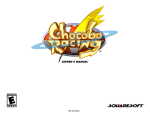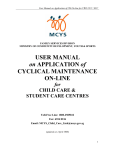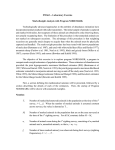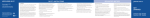Download OCCUPATIONAL HEALTH GUIDE
Transcript
OCCUPATIONAL HEALTH GUIDE Human Resources and Organisational Development OCCUPATIONAL HEALTH GUIDE June 2011 Not protectively marked CHANGES April 2011: Guide revised to reflect change of occupational health provider and corporate style This document replaces all previous Plymouth City Council occupational health guidance and procedure that may be in existence. Contacts If you have any questions regarding this policy please contact the health, safety and wellbeing team at [email protected] Documents are available in large print, Braille or other languages. If you would like help understanding the contents of this guidance, please speak to your line manager or contact the Health, Safety and Wellbeing Team for assistance. CONTENTS 1 INTRODUCTION 4 2 REFERRAL PROCESS 5 3 PRE EMPLOYMENT PROCESS 6 APPENDIX 1: REFERRAL CHECKLIST 9 1 INTRODUCTION The purpose of this guide is to inform employees and schools about the occupational health service, how it can help maintain a healthy, productive workforce. This guide also provides information to managers on how to make referrals to the Council’s occupational health provider, IMASS (Industrial Medical and Safety Services) and how to use Workplace Options, the Council’s employee assistance programme. 1.1 What is Occupational Health? Occupational Health (OH) is a specialist branch of medicine concerned with the effects of work and the work environment on health, and of health on work. By assessing risks to health, OH professionals aim to protect, preserve and promote optimum health in the working age population. IMASS is an independent company operating nationally with its Head Office in Plymouth. IMASS is engaged by the Council to provide professional and objective advice to both the employer and the employee. OH advice may be useful for a number of reasons including: • • • • • • • • Long term sickness absence review Other sickness absence reviews Return to work advice Ill health retirement Fitness for work queries Ergonomic assessments Health surveillance, such as driver medicals or immunisation programmes for those ‘at risk’ Advice for staying well and at work 1.2 How do I make a management referral? Before making any referral to IMASS, it is essential that you discuss the purpose of the referral with the employee to ensure that they fully understand the reasons for the referral and the contents of the referral form. It must be stressed that the process is confidential. Without consent IMASS cannot proceed with the referral but sometimes you will not be able to get a signed form from your team member before making the referral on the portal. In those circumstances, you can get verbal consent and then the signed consent form can be taken by the team member to their appointment or posted to IMASS separately. 1.3 What will be in the report? A report will be written which may include: • • • • medical suitability to continue in the current or a proposed role suggestions to help the employee to remain in work suggestions to assist a return to work recommendations for relevant role or workplace adjustments while they are in rehabilitation. Other information may be included if thought to be of assistance but management needs to be able to judge the practicability of the suggestions. In some circumstances, OH may also advise that no measures are possible or that there are no health issues involved. Whatever the employees say to OH will be confidential and OH will not disclose personal medical information, although it will form the basis of their advice to management. 1.4 I think the employee has a disability, will this be considered? Yes, this will be taken into consideration this situation and IMASS will advise of potential implications that may need to considered. 1.5 What happens if OH need to have a report from the employee’s doctor? Should there be a need to approach the employee’s General Practitioner (GP) or other health professional for a medical report, it will only be done with the employee’s prior written consent. This is necessary in order to comply with the Access to Medical Reports Act 1988. If a request from the employee’s GP is needed, it may cause some delay to the OH report as it can take 3 weeks to get the information from the GP. 1.6 Do I have to put OH recommendations in place? OH only provides advice and it is entirely a management decision whether the advice can be accommodated. 1.7 What is OH not able to do? OH can only provide advice and recommendations. Management must make decisions with all of the relevant information available, including any advice from OH. 1.8 How will the information be stored? All medical records securely and in compliance with the Data Protection Act 1998. Medical information will only be given with permission from the employee. 1.9 Can I get general health advice from OH? OH does not replace seeing your GP for advice about medical problems, though some recommendations for improving your health may be offered by OH nurses and doctors. 2 REFERRAL PROCESS 2.1 General If you or a member of your team is under pressure for any reason, work or home related, that is starting to negatively affect you, please use the employee assistance programme from Workplace Options in the first instance. The contact details are: http://www.workplaceoptions.co.uk username = PCC password = employee Telephone (24/7) = 0800 243458 This service can provide a very wide range of confidential advice and support over the phone and on the internet and does not require a formal referral. The service includes structured counselling and online Cognitive Behaviour Therapy (CBT) and in most circumstances this should be used prior to referral to IMASS. Workplace Options are working closely with IMASS and the council to make sure that the most appropriate support is provided to all employees, so if you do make a referral to IMASS for counselling, they will point you back to Workplace Options, but you will also incur a charge for IMASS to triage the referral. The use of Workplace Options does not incur any additional charge per counselling session. 2.2 Advice After speaking to the employee, you can discuss the case informally with OH to decide on the most appropriate action to take. You can also contact your HR Adviser for advice. This may not always be necessary if you are confident that the referral is straightforward. To contact OH for advice, please e-mail [email protected] with an outline of the case and asking any questions you would like advice on. Initial requests by e-mail are ideal, so that OH can obtain any information they need to give you the best advice. If e-mail is not possible, you can telephone IMASS on 01752 835948 or 835900 2.3 Portal The Occupational Health Department operates an appointment system, and referrals from management are made through the web portal www.jobscreen.co.uk • client login is 529 and each referring manager should have a unique user name. New users – to be set up as a new user please email [email protected] You will need to include your;• Name • job title • Directorate • Department • The exact section you will require access to Forgotten your password? – Contact IMASS using the Portal and selecting ‘Contact us’ from the main menu. DO NOT USE THIS BUTTON TO CONTACT IMASS ABOUT ANYTHING OTHER THAN PASSWORD RESETS You will need to enter the ledger code on the portal and a summary of the individual’s absence record, so you should have these to hand. Different referrals cost different amounts; a price list is available on Staffroom or requested from your HR Advisor or the health, safety and wellbeing team. Please refer to Occupational Health Referral User manual for further guidance on using the Portal. 2.4 Paper Process If for any reason the portal is unavailable, in an emergency you can use a paper system using the paper referral form which is available on request from [email protected]. This should be completed and: • Scanned and e-mailed tomailto:[email protected] • Or sent by post to: IMASS, Buckland House, 12 William Prance Road Plymouth International Medical and Technology park Plymouth Pl6 5WR • or fax to 01752 788886 2.5 Feedback All feedback, including OH reports, will be posted on the portal www.jobscreen.co.uk. When there has been any activity on a case, the referring manager will receive an e-mail prompting them to log on to the system. This might be for example: • • • When an appointment has been made When the employee has attended the appointment When the report is available The referring Manager can also log on to the portal at any time to check on the status of an individual case and to post questions to the member of the OH team dealing with that case. Each referring manager will only be able to see the details of the cases within their teams. 3 PRE EMPLOYMENT PROCESS 3.1 Recruiting Manager • Using the ‘Work Place Hazards Job Definitions’ document identify which Job Definition the vacancy fits and indicate this on the ‘Recruitment Request form’ (Section A / Section B). • This is part of the Recruitment process described in the Recruitment and Selection Guidance for Managers document. • If the role does not fit one the role definitions specified in the Work Place Hazards Job Definitions contact [email protected]. It is really important to get the Job Definition right, do not try to make it fit one of the existing definitions unless it really does, because it will affect the way that IMASS assess the health risk to a candidate. • The manager sends the completed Recruitment request Section A’ to the Recruitment Team along with the other documents required by the HR Recruitment Team. 3.2 Pre employment screening (for information) • The Recruitment Team register the successful candidate using the IMASS Portal. This process produces a unique log in for the candidate. They will log in from home to complete a questionnaire online which automatically goes to IMASS for screening. In exceptional circumstances a hard copy questionnaire can be sent. • Offer letter sent advising successful candidate of how to log in and complete online questionnaire. • Candidate can then log on and complete questionnaire which goes directly to IMASS. • IMASS will screen the questionnaire and communicate the results /advice / actions required back to the Recruitment Team • The Recruitment Team feeds this information back to the recruiting manager. For further information on using the Portal for Health Assessments please refer to Occupational Health Job Screen User Guide. APPENDIX 1: REFERRAL CHECKLIST Step 1 Actions Manager and employee discuss the potential OH referral 2 Manager obtains signed consent from the employee if possible. If not, verbal consent must be obtained 3 Manager liaises with HR Adviser 4 Any request for counselling to go via Workplace Options in the first instance. Manager to give information leaflet and contact card to employee and encourage them to contact the Freephone number/website 5 Manager may take informal advice on best course of action from OH prior to referral 6 Gather necessary information for the referral: • ledger code to hand • employee sickness absence record • any other relevant information or documents with the employee’s consent 7 Enter referral on to the portal www.jobscreen.co.uk, ideally with employee present. If employee not present please ensure you have informed the employee that you will be making the referral and send a printed copy of the finished referral to the employee along with the consent form (see below) 8 Print off the consent form, send to employee if not present. 9 Submit the referral 10 Employee signs and return consent form, either by e-mail or direct to OH 11 OH triage the referral and take appropriate action 12 Portal updated by OH and manager informed 13 Manager acts on OH report to make reasonable adjustments if necessary, taking further advice from HR Adviser if needed Date