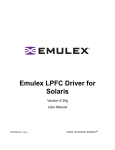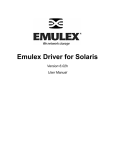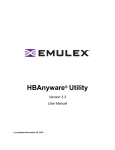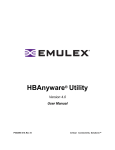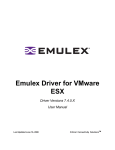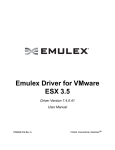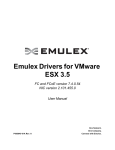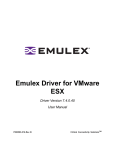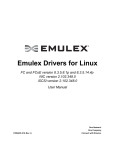Download Emulex LPFC Driver for Solaris Version 6.20j User Manual
Transcript
Emulex LPFC Driver for Solaris Version 6.20j User Manual Last updated November 2, 2007 Copyright© 2007 Emulex Corporation. All rights reserved worldwide. No part of this document may be reproduced by any means nor translated to any electronic medium without the written consent of Emulex Corporation. Information furnished by Emulex Corporation is believed to be accurate and reliable. However, no responsibility is assumed by Emulex Corporation for its use; or for any infringements of patents or other rights of third parties which may result from its use. No license is granted by implication or otherwise under any patent or patent rights of Emulex Corporation. Emulex, AutoPilot Installer, BlockGuard, cLAN, FabricStream, FibreSpy, Giganet, HBAnyware, InSpeed, IntraLink, LightPulse, MultiPulse, SAN Insite, SBOD and Vixel are registered trademarks, and AutoPilot Manager, EZPilot, SLI and VMPilot are trademarks of Emulex Corporation. All other brand or product names referenced herein are trademarks or registered trademarks of their respective companies or organizations. Emulex provides this manual "as is" without any warranty of any kind, either expressed or implied, including but not limited to the implied warranties of merchantability or fitness for a particular purpose. Emulex Corporation may make improvements and changes to the product described in this manual at any time and without any notice. Emulex Corporation assumes no responsibility for its use, nor for any infringements of patents or other rights of third parties that may result. Periodic changes are made to information contained herein; although these changes will be incorporated into new editions of this manual, Emulex Corporation disclaims any undertaking to give notice of such changes. OpenSolaris DH-CHAP Notice. Contains portions of Covered Software subject to the Common Development and Distribution License (CDDL) Version 1.0. Such portions of Covered Software in Source Code form may be obtained from the web site www.opensolaris.org, or by contacting online support from the web site www.emulex.com. Derived from the RSA Data Security, Inc. MD5 Message-Digest Algorithm. Copyright (C) 1991-2, RSA Data Security, Inc. Created 1991. All rights reserved. Driver for Solaris - User Manual Page ii Table of Contents Installation ...............................................................................................1 Driver Information .................................................................................................... 1 Supported Features........................................................................................... 1 New Features in this Release............................................................................ 2 No-Reboot Features .......................................................................................... 2 Prerequisites ..................................................................................................... 2 Compatibility...................................................................................................... 2 Important Files .................................................................................................. 3 Things to Know Before You Download .............................................................. 4 Known Issues .................................................................................................... 5 Installing the Emulex Driver Version 6.20j for Solaris .............................................. 7 Introduction ....................................................................................................... 7 Installing the Driver for the First Time ................................................................ 8 Installing the Driver as a Loadable Kernel Module .......................................... 10 RCM Script................................................................................................ 10 Updating Existing Drivers ...................................................................................... 11 Updating a Driver (from Version 5.x and 6.X) for Emulex LightPulse HBAs..... 11 update_lpfc ............................................................................................... 12 Directory Structure .......................................................................................... 12 Installing the Utilities .............................................................................................. 13 Prerequisites ............................................................................................. 13 Procedure ................................................................................................. 13 Installing the HBAnyware Utility with Web Launch........................................... 14 Prerequisites ............................................................................................. 14 Procedure ................................................................................................. 14 Installing the HBAnyware Utility Security Configurator .................................... 15 Prerequisites ............................................................................................. 15 Procedure ................................................................................................. 15 Removing an Existing Driver ................................................................................. 16 Uninstalling the Utilities ......................................................................................... 17 Uninstalling the HBAnyware Security Configurator.......................................... 17 Uninstalling the HBAnyware Utility .................................................................. 17 Uninstalling HBAnyware with Web Launch ...................................................... 17 Loading Manpages ................................................................................................ 17 SUN SAN Foundation Software Considerations .................................................... 18 Configuration ........................................................................................19 Introduction............................................................................................................ 19 Using lpfc.conf for Solaris 9 and 10 ....................................................................... 19 Updating Parameters for Solaris 8......................................................................... 20 Understanding Device Numbering ......................................................................... 20 DH-CHAP Authentication and Configuration.......................................................... 20 DH-CHAP Authentication Driver Properties..................................................... 22 The Configuration File (lpfc.conf)........................................................................... 22 Probing for FCP Targets ........................................................................................ 37 Target / LUN Masking ............................................................................................ 37 Enabling IP Networking ......................................................................................... 38 Driver for Solaris - User Manual Page iii Table of Contents Overview ......................................................................................................... 38 Creating Hostname.lpfc# Files ........................................................................ 38 Required Hostname File ........................................................................... 38 Additional Hostname Files ........................................................................ 38 Verifying the Network Connection ................................................................... 39 Configuring the System-Wide File (/etc/system) .............................................. 39 Driver Installed in a Non-Standard Directory (moddir) ............................... 39 IP Networking Enabled (forceload)............................................................ 39 No-Reboot Features .............................................................................................. 40 Adding New Adapters, Changing Bindings and Changing Driver Properties ... 40 Turning on Logging Capability ......................................................................... 41 No-Reboot Firmware Updates ......................................................................... 41 lpfc Log Messages ................................................................................42 Introduction............................................................................................................ 42 Sysevent Logging...................................................................................... 42 Severity Codes.......................................................................................... 45 Message Group Masks ............................................................................. 45 Message Log Example.............................................................................. 46 ELS Events (0100 - 0199) ............................................................................... 47 Link Discovery Events (0200 - 0299) ............................................................... 50 Mailbox Events (0300 - 0399).......................................................................... 58 Initialization Events (0400 - 0499) ................................................................... 63 IP Traffic History (0600 - 0699)........................................................................ 70 FCP Traffic History (0700 - 0799) .................................................................... 72 Node Table Events (0900 - 0999) .................................................................... 76 Miscellaneous Events (1200 - 1299) ............................................................... 80 Link Events (1300 - 1399) ............................................................................... 81 Log Messages - IOCTL Events (1600 - 1699) ................................................. 83 Driver for Solaris - User Manual Page iv Installation Driver Information Supported Features • Dynamically adding and removing LUNs and targets • 256 LUNs per target. A maximum of 512 targets are supported. • Target driver configuration files (sd.conf, st.conf) are no longer used • Topology support: FC-AL, point-to-point, fabric with auto-topology negotiation • Supports 4 Gigabit/sec adapters with 1, 2, and 4 Gigabit auto-rate negotiation • Protocols: SCSI/FCP, IP over FC • Dynamic persistent binding. Persistent bindings by WWNN, WWPN or D_ID (different methods can be set on an adapter port basis) • Tested for up to thirty-two host bus adapter (HBA) ports • Dynamic parameter setting using Emulex’s HBAnyware® GUI based configuration utility version 3.3 as part of master kit: enabling GUI-based driver configuration and persistent binding management, including inband (FC) and out of band (TCP/IP ) remote SAN management capability, diagnostics (loopback and diagnostics dump), LUN masking and DH-CHAP Authentication. • Support for Common HBA API • lpfc.conf migration script. This script enables you to convert 5.0x lpfc.conf syntax to 6.20j lpfc.conf syntax. The script, update_lpfc, is bundled with the driver kit and is installed in the /usr/sbin/lpfc directory • Supports Dynamic Reconfiguration (DR). • Improved scheduler algorithm addressing potential LUN starvation in specific environments • FDMI extension - Host Name support Driver for Solaris - Installation Section Page 1 New Features in this Release The Emulex Driver for Solaris version 6.20j includes the following enhancements: • Supports HBAnyware configuration utility version 3.3 with LUN masking as well as DH-CHAP Authentication. Refer to the HBAnyware 3.3 User Manual for more information. • Supports FC-SP/Authentication DH-CHAP (Diffie-Hellmann Challenge Handshake Authentication Protocol) • Dynamic LUN/Target addition and removal without using sd.conf/st.conf • LUN masking using lpfc.conf • Maintenance fixes No-Reboot Features The Emulex 6.20j SPARC driver enables you to do the following without rebooting: • Discover newly provisioned Targets and LUNs. • Add new adapters to the system. • Make persistent binding changes. • Make other driver configuration changes. • Turn on the log capability (log-verbose). • Update adapter firmware. • Load or unload the driver module. Refer to the Configuration section of this manual for more information. Prerequisites • SPARC-based system • Solaris 8 (32 and 64-bit), Solaris 9 (32 and 64-bit) or Solaris 10 (32 and 64-bit) Compatibility Emulex recommends the use of the latest released firmware for best reliability and performance. To support DH-CHAP group 4, you must use 4Gb or faster adapters with firmware 2.72a2 or later. • LP11002 and LP11000 (minimum firmware version 2.10a10. Firmware version 2.72a2 is recommended for best performance.) • LPe11002 and LPe11000 (minimum firmware version 2.50a4. Firmware version 2.72a2 is recommended for best performance.) • LP10000DC and LP10000 (minimum firmware version 1.90a4) • LP9802DC (minimum firmware version 1.90a4) • LP9802 (minimum firmware version 1.90a4) • LP9402DC, LP9002DC, LP9002L and LP9000 (minimum firmware version 3.90a7) • LP8000 and LP8000DC • If your HBA has a Dragonfly chip version 2.00 or greater, use firmware version 3.90a7. • If your HBA has a Dragonfly chip below version 2.00, use firmware version 3.30a7. Driver for Solaris - Installation Section Page 2 Refer to the LP8000 and LP8000DC Firmware Download page on the Emulex Web site to determine the Dragonfly chip version in use. • Minimum OpenBoot PROM (OBP): • Emulex recommends that you use the latest OBP from SUN. Important Files You may need to modify the following configuration files after you install the driver. You might also need to modify one or more of these files if your hardware configuration changes. For example, you may want to add additional disk drives to the Fibre Channel interface. Refer to the Configuration section of this manual for more information about modifying these files. Table 1: Important Files File Description lpfc.conf Configuration file specifying tunable parameters for all LightPulse adapters attached to the host machine; this file is located where you installed the driver, e.g., in /platform/<arch>/kernel/drv or in /kernel/drv. /etc/hostname.lpfc<0-N> Configuration files specifying adapters for use with IP networking. For each LightPulse adapter involved in networking, there must be a hostname.lpfc<0-N> file in /etc containing the host’s name on that network. Note: You do not need these files if the driver is only used for SCSI support. /etc/system Host-wide tunable parameters. /etc/sysevent/config/LPFC,sysevent.conf Configuration file for DH-CHAP related sysevent logging. /usr/sbin/lpfc/lpfc_authlog32 /usr/sbin/lpfc/lpfc_authlog64 These two files are Emulex delivered binaries (32 bit and 64 bit respectively) for handling the sysevent delivered through HBA driver during DH-CHAP authentication. (See Solaris man page ddi_log_sysevent(9F) for more information.) Driver for Solaris - Installation Section Page 3 Things to Know Before You Download • Before you download, create a temporary directory for the download package. Caution: Installing version 6.20j of the driver for Solaris may be significantly different than in previous releases. Precisely follow the instructions for initial installation. Failure to follow these steps could render your system inoperable. If you are updating the driver from version 5.x, 6.00 or later to 6.20j in any system, refer to the following update procedure: Updating a Driver (from Version 5.x and 6.X) for Emulex LightPulse HBAs on page 11. After you install the driver, you must install the utility package, which includesHBAnyware and the HBA API libraries. Refer to: Installing the Utility on page 13. As a matter of course, you should always make a full system backup prior to beginning an installation or update procedure. • If you are currently running an older version of the Emulex driver for Solaris, the update procedure includes removing the old driver. • Before upgrading the driver, you must uninstall any previously installed utilities. Refer to the "Uninstalling the Utilities" section on page 17 for instructions. • /etc/hostname.lpfc<0-N> - configuration files specifying adapters for use with IP networking. For each LightPulse HBA involved in networking, there must be a hostname.lpfc<0-N> file in /etc containing the host's name on that network. Note: These files are not required if the driver is being used for SCSI support only. Driver for Solaris - Installation Section Page 4 Known Issues The following issues have been reported at the time of publication. These issues may not yet have been verified or confirmed and may apply to another product, such as the firmware or hardware. FCP Discovering Disk Drives: devfsadm(1M) Solaris provides a utility, devfsadm(1M), intended to probe for new devices added after the system is booted. Run devfsadm -C, to cleanup dangling device links and acquire access to new devices. Finally, in extreme cases, do the following, as ‘root’: # touch /reconfigure # reboot A reconfiguration reboot makes Solaris rediscover all possible devices at boot time. Different SCSI Target IDs on Different Hosts A Fibre Channel target is assigned its D_ID at loop initialization time; the SCSI target ID for that target is assigned by the device driver when the device is first discovered. It is possible for the D_ID to change between one loop initialization and the next. Every time a system boots or a target is added to or removed from the Fibre Channel, the loop will be re-initialized. After a system has booted, it will maintain a constant view of the same target ID because the driver software remaps the SCSI target ID to the new D_ID on the fly. However, a second system may use a different SCSI target ID for that target. If you want to work with the same target across multiple hosts, you may find the same Fibre Channel target is known by different SCSI target IDs. Use the persistent binding feature to maintain a consistent target ID on all systems. IP Promiscuous Mode The Emulex driver for Solaris supports promiscuous mode. However, promiscuous mode on Fibre Channel works differently than you might expect compared to promiscuous mode on Ethernet. Promiscuous mode allows system administrators and others to do things such as run tcpdump and other utilities to find out what packets are being sent from or received by a node on a network. Unlike a true Ethernet driver, the Emulex driver working in promiscuous mode does not really receive all the packets going over the wire. Fibre Channel, unlike Ethernet, is not a broadcast medium. When promiscuous mode is enabled on the host machine, only the packets sent between the host machine and another machine can be seen. Packets sent between other machines cannot be seen. This restriction is a property of Fibre Channel itself. An artifact of the driver's implementation also means that packets may not be reported in order. Sometimes a TCP acknowledgment packet can be sent back up a promiscuous STREAM before transmitted data packets are themselves sent up that STREAM. Networking throughput decreases and latency increases for all packets sent or received through lpfc while promiscuous mode is enabled. Promiscuous mode forces a data copy for each incoming packet to make a duplicate copy for the socket operating in promiscuous mode. Another side effect of promiscuous mode is an increase in memory use. Driver for Solaris - Installation Section Page 5 Common Issues fsck Through Block Device Fails Using fsck against the block- instead of the character-special device can result in error messages about unreadable blocks and then messages about partially allocated inodes, unknown file types and other unusual problems. Damage to the slice will result. Using the character-special device always works correctly. Driver for Solaris - Installation Section Page 6 Installing the Emulex Driver Version 6.20j for Solaris Introduction Installing version 6.20j of the Emulex driver for Solaris is the same as installing version 6.0x. Precisely follow the instructions for initial installation. Failure to follow these steps could render your system inoperable. The Emulex driver for Solaris download package, which you download from the Emulex Web site, includes a tar file for the driver and a tar file for the driver utilities (HBAnyware and HBA API files). When you install the download package, you will perform the following steps: 1. Install or upgrade the driver using one of the following procedures: • If you are installing the driver for the first time see Installing a Driver for the First Time on page 8. • If you are updating the driver from version 5.x, 6.00 or later to 6.20j in any system, refer to Updating a Driver (from Version 5.x and 6.X) for Emulex LightPulse HBAs on page 11. 2. Install the driver utility on page 13. Note: The HBAnyware configuration utility must be installed separately from the driver. Refer to the "Installing the Utility" on page 13 for more information. Driver for Solaris - Installation Section Page 7 Installing the Driver for the First Time To install the Emulex driver for Solaris for the first time: 1. Login as or su to ‘root’. 2. Load the package from your distribution medium into a directory, referred to here as <whereyou-put-it>. The driver is a regular tar file, named lpfc-6.20j-sparc.tar. 3. Change to the <where-you-put-it> directory. Type: cd <where-you-put-it> 4. Extract the installation image from the tar file. Type: tar xvf lpfc-6.20j-sparc.tar 5. At the shell prompt, type: pkgadd -d `pwd` If you are installing the lpfc driver on an alternate root, type: pkgadd -R <alt-root> -d `pwd` 6. Answer the following question: Select package(s) you wish to process (or 'all' to process all packages). (default: all) [?,??,q]: 7. Select the number associated with lpfc for installation. If you need help, type? or ??. You will see some additional questions related to directories. Ordinarily, the defaults are sufficient. To select a default press <Enter>. a. Answer the question: Rebuild manual pages database for section 7d [y,n,?]: Manual pages for lpfc are installed in section 7d of the online man pages. Normally the catman command can be run to create preformatted versions of the on-line manual from the nroff(1) input files. Each manual page is examined and those whose preformatted versions are missing or out of date are recreated. If any changes are made, catman recreates the windex database. Depending on your system, this operation can take anywhere from 1 to 10 minutes. If you type n , the catman will be skipped which will allow the installation to complete quickly. The catman command skipped will be output for the administrator to run at a later point in time, if desired. b. The next question you will see is: Use IP networking over Fibre Channel [y,n,?]: Answer Yes if you wish to enable IP or No if you do not wish to enable IP. 8. Continue with the installation by answering Yes to the following: Do you want to continue with the installation of <lpfc> [y,n,?]: 9. The install package provides running commentary on the installation process. Be sure to examine the output for any errors or warnings. When the installation concludes, take notice of the message: SCSI: If you are using the lpfc driver to access SCSI devices, please refer to the User Manual on www.emulex.com with regards to discovering SCSI targets and LUNs. 10. Finally you will be asked: Select package(s) you wish to process (or 'all' to process all packages). (default: all) [?,??,q]: Driver for Solaris - Installation Section Page 8 This is the same question that began your session. If you do not want to install additional packages, type q. The lpfc driver installation is now complete. After you quit, you will see the following message: ***IMPORTANT NOTICE *** This machine must now be rebooted in order to ensure safe operation. At this point the driver is loaded and automapped targets are visible to the system and the HBAnyware utility. 11. Before you reboot the machine, consider whether you must modify any configuration files, beyond the defaults established by the installation process. a. View the /kernel/drv/lpfc.conf file. If necessary, change settings as you deem appropriate. However, the defaults are likely to be satisfactory. You can find lpfc.conf in the /kernel/drv if the driver was installed referencing the root directory. Refer to the Configuration section of this manual for more information on changing driver properties using the lpfc.conf file. After it is installed, you can also change driver properties using the HBAnyware configuration utility. Refer to the HBAnyware User Manual for more information. b. Starting with the 6.20 release of the lpfc driver, all targets and LUNs discovered by the driver are automatically reported to the OS. If you do not wish to expose certain targets/LUNs to the OS, refer to “Target / LUN Masking” on page 37 for more information. c. You must create an address file for each adapter that you wish to configure for IP networking. The installation process creates the address file /etc/hostname.lpfc0 by default. You may need to rename this file to match the lpfc instance number. 12. Reboot the system to ensure proper operation, if networking was enabled during installation or if non-dynamic driver parameters were changed. At the shell prompt, type the following: # sync # reboot The system will reboot to multi-user mode and the Emulex LightPulse driver is available for use. If you are enabling IP networking, you may find after rebooting the system in step 10 that FCP disk access works but host-to-host IP access does not work. This generally means you have an error in the /etc/hostname.lpfc<0-N> file(s). Make sure the lpfc instance number(s) as reported by dmesg(1M) matches the lpfc number(s) in the /etc/hostname.lpfc<0-N> file(s). Driver for Solaris - Installation Section Page 9 Installing the Driver as a Loadable Kernel Module When installing the device driver as a loadable kernel module, you must use supported versions of the hardware and software. Refer to the “Compatibility” section on page 2 of the manual and read the “Configuration” section beginning on page 19 before you start the installation. To load the driver as a loadable module: 1. Login as or su to ‘root’. 2. Type: modload /kernel/drv/lpfc (for 32-bit platforms) or modload /kernel/drv/sparcv9/lpfc (for 64-bit platforms) 3. Type: cfgadm Identify and record the Ap_Id's of all the Emulex LightPulse adapters on the system. 4. Type: cfgadm -c configure <Ap_Id> for each of the Emulex LightPulse adapters. To unload the driver: 1. Login as or su to ‘root’. 2. Un-mount all the filesystems that belong to the lpfc driver. 3. Un-plumb all IP interfaces that belong to the lpfc driver, if networking is enabled on the lpfc driver. 4. Stop all HBAnyware/elxhbamgr processes. 5. Type: cfgadm Record the Ap_Id's of all the Emulex LightPulse adapters on the system. 6. Type: cfgadm -c unconfigure <Ap_Id> for each of the Emulex LightPulse adapters. 7. Type: modunload -i <module_id> where <module_id> is the id of the lpfc driver. This id can be obtained by running modinfo. RCM Script The lpfc 6.20j driver includes a rcmscript(4) named lpfc,hpdr. The driver package installs the rcmscript under /usr/lib/rcm/scripts. If a dynamic reconfiguration (DR) operation is attempted to remove an lpfc instance, the DR operation will fail if the rcpscript detects the HBAnyware utility process on the system. The lpfc,hpdr script command default timeout value is 15 seconds. If necessary, you can modify it to better suit the demands of the system. Note: The rcmscript does not detect the presence of any third party management applications that may be accessing the lpfc adapters via libhbapi(3LIB). Before attempting to unconfigure a lpfc instance, please stop all applications that are accessing the lpfc instances. Driver for Solaris - Installation Section Page 10 Updating Existing Drivers Updating a Driver (from Version 5.x and 6.X) for Emulex LightPulse HBAs The driver can be updated by saving certain driver configuration files and using pkgrm. Two files are saved when a pkgrm is performed. • The /kernel/drv/lpfc.conf file is moved to /usr/tmp/lpfc.conf.pkgrm to allow you to restore any customized parameter settings after installing a new device driver. • The file /kernel/drv/sd.conf is copied to /usr/tmp/sd.conf.pkgrm. The file could be referenced to setup target/LUN masking in lpfc.conf. Additionally any lpfc specific settings in the original file are deleted by the pkgrm process. Note: Beginning with the with 6.20j release, the lpfc driver does not rely on /kernel/drv/sd.conf for SCSI disk probing. See “Probing for FCP Targets” on page 37 for more information. After installing a new device driver, the saved files can be used to restore all the customized disk settings. WARNING: The 6.20j driver adds a few new configuration parameters, deprecates a few, and renames a couple of old parameters. Do NOT replace the current lpfc.conf with lpfc.conf from a previous release. Note: Before upgrading the driver, you must uninstall any previously installed utilities. Refer to the "Uninstalling the Utilities" section on page 17 for instructions. To update the driver: 1. Login as or su to ‘root’. 2. At the shell prompt, type: pkgrm lpfc 3. Install the new driver package. Type: pkgadd –d ‘pwd‘ 4. Update the configuration parameters in /kernel/drv/lpfc.conf with the values from the saved copy /usr/tmp/lpfc.conf.pkgrm. This can be done automatically using the tool /usr/sbin/lpfc/update_lpfc. See “update_lpfc” on page 12 for more information on the tool. /usr/sbin/lpfc/update_lpfc /usr/tmp/lpfc.conf.pkgrm /kernel/drv/lpfc.conf > /tmp/lpfc.conf 5. Examine the file /tmp/lpfc.conf and make sure the tool has migrated your settings from 6.x to 6.20j correctly. Copy the file /tmp/lpf.conf back to /kernel/drv/lpfc.conf. 6. Construct the target/LUN masking entries in /kernel/drv/lpfc.conf based on the entries in /usr/tmp/sd.conf.pkgrm. 7. Reboot the system. Driver for Solaris - Installation Section Page 11 update_lpfc update_lpfc is a simple conversion tool used to upgrade the Solaris lpfc driver from versions 5.01x or 5.02x to versions 6.00g, 6.01c, 6.01f, 6.02e, 6.02f, 6.02g, 6.10g, 6.11c or 6.20j. This tool converts the older lpfc.conf files to the proper 6.x syntax. Usage: /usr/sbin/lpfc/update_lpfc <lpfc.conf.5x> <lpfc.conf.6x> The script extracts relevant information (user updates) from the original lpfc.conf (5x) and applies them to the new lpfc.conf (6x). The tool does not modify either of the input files. The output is directed to stdout. The tool employs sed and nawk to process the information from the lpfc.conf file. Caveats • The tool does not check for syntax in the original lpfc.conf file. The tool also does not validate the values of the configuration parameters, except for the ones described below. It is assumed that the original lpfc.conf is a working file. • Comments from the original lpfc.conf are ignored. • All configuration parameter assignments should start on column 1. There should be no leading white spaces in the configuration parameter assignments in the original lpfc.conf file. • The user defined persistent bindings should not be interspersed with comments. For example, the following persistent bindings will not be translated to 6.x correctly. fcp-bind-DID="0000ef:lpfc0t3", # "0000e8:lpfc0t4; "0000e4:lpfc0t4"; • The permissible values for the configuration parameter ‘automap’ have changed in the 6.x driver. The permissible values are 0 and 1. If ‘automap’ was set to 1, 2, or 3 in the original lpfc.conf file, then the tool will change this value to 1. • The ‘fcp-bind-method’ parameter is new to lpfc 6.x driver. The tool sets ‘fcp-bind-method’ based on the type of persistent bindings used in the original lpfc.conf file. If persistent bindings are not defined in the original lpfc.conf file, then the tool sets ‘fcp-bind-method’ based on the automap parameter from the original lpfc.conf file. • If ‘scan-down’ was set to 2 in the original lpfc.conf, then the tool will set ‘scan-down’ to 1. The 6.x lpfc driver does not allow a ‘scan-down’ value of 2. • The deprecated lpfc.conf parameters are not carried over. • If the configuration parameters ‘cr-count’, ‘num-bufs’ and ‘num-iocbs’ are set to their default settings in the original lpfc.conf, then the tool will update the values of these parameters to their new defaults. Directory Structure After installation, the following directories are created on the system. Table 2: Directory Structure Directory Description /usr/sbin/lpfc Driver utilities (This directory is created after the driver is installed.) /usr/sbin/hbanyware HBAnyware utility files (This directory is created after the utility is installed.) Driver for Solaris - Installation Section Page 12 Installing the Utilities Follow these instructions to install the HBAnyware configuration utility on your system. Refer to the HBAnyware version 3.3 User Manual for information about the utility. Prerequisites • The lpfc driver 6.20j must be installed prior to installing the utility. • Java Runtime Environment: Version 5 of the Java Runtime Environment (JRE) must be installed. The HBAnyware utility will not run under earlier versions of the JRE. The JRE and instructions for installation can be found at http://java.sun.com/downloads/index.html. Procedure To install the HBAnyware utility from the tar file: 1. Uncompress and untar the EmlxApps file. 2. Run the unpack script. Type: ./unpack_apps to obtain correct package version. 3. Unzip the file. Type: gunzip HBAnyware-<version>-sparc.tar.gz 4. Untar the file. Type: tar -xvf HBAnyware-<version>-sparc.tar 5. Run the pkgadd utility. Type: pkgadd -d . 6. When prompted by pkadd, choose to install HBAnyware. 7. When prompted by pkadd, answer the HBAnyware installation option questions. Note: The utility requires the java runtime binaries and libraries, so their path must be included in the PATH environment variable. For example, if the java runtime binaries are in /usr/java/bin, then include this path in the PATH environment variable. For example: (bash> export PATH="$PATH:/usr/java/bin") Driver for Solaris - Installation Section Page 13 Installing the HBAnyware Utility with Web Launch Prerequisites Before installing the HBAnyware utility with Web Launch, ensure your systems meet the following requirements. See page 13 for more information about the HBAnyware utility with Web Launch. • The system on which you are installing the Web Launch services package (the server) requires the following: • The HTTP server must be configured to handle the JNLP MIME file type. The following MIME file type/file extension must be added to your server configuration: MIME type: application/x-java-jnlp-file File Extension: jnlp • • The HTTP server must be configured and running. The system on which you are running the browser (the client) requires the following: • The Java Runtime Environment (JRE) 5.0 or later must be installed. Below are the specific requirements: • • Sun 32-bit JRE 5.0 or later for Intel based systems (x86 and IA64) Sun 32-bit JRE 5.0 or later x86-64 Refer to the appropriate vendor documentation for detailed instructions about configuring MIME types, configuring and starting the HTTP server and installing the JRE. • The HBAnyware utility must be installed before installing HBAnyware with Web Launch. Procedure To install HBAnyware with Web Launch: 1. Login as or su to ‘root’. 2. Navigate to the HBAnyware directory. Type: cd /usr/sbin/hbanyware 3. Run the install script. Type: ./wsinstall 4. When prompted, enter the Web server's document root directory. For example: /srv/www/htdocs 5. You are provided with the IP address of the host and asked if that is the IP address that is being used by your Web server. Answer Y or N as appropriate. If you answer N, you are prompted for the IP address you wish to use. 6. You are asked if your web server listening on the normal default HTTP port (80)? Answer Y or N as appropriate. If you answer N, you are prompted for the port you wish to use. You are notified the installation of the HBAnyware Web Launch package has completed. Driver for Solaris - Installation Section Page 14 Installing the HBAnyware Utility Security Configurator Follow these instructions to install the HBAnyware utility Security Configurator on your system. Prerequisites • The lpfc driver 6.20j must be installed prior to installing the utility. • The HBAnyware utility must be installed on the system. • Java Runtime Environment: Version 5 of the Java Runtime Environment (JRE) must be installed. The HBAnyware utility will not run under earlier versions of the JRE. The JRE and instructions for installation can be found at: http://java.sun.com/downloads/index.html. Procedure To install the HBAnyware utility Security Configurator from a tar file: 1. Copy the <HBAnywareSSC_version>.tar.gz file to a directory on the install machine. 2. cd to the directory to which you copied the gz file. 3. Untar the file. Type: gzcat <HBAnywareSSC_version>.tar.gz | tar xvf4. su to ‘root’. 5. At the shell prompt, type: pkgadd -d `pwd` Driver for Solaris - Installation Section Page 15 Removing an Existing Driver The Emulex driver for Solaris can be removed by using pkgrm. All the lpfc files will be removed, including the file containing the driver itself. The next time the system is rebooted, the driver will not be loaded. All system resources, such as disk space and memory, will be reclaimed. Two files are saved when a pkgrm is performed: • The /kernel/drv/lpfc.conf file is copied to /usr/tmp/lpfc.conf.pkgrm. This file is used as a reference to restore any customized parameter settings after updating a new device driver. • The /kernel/drv/sd.conf file is copied to /usr/tmp/sd.conf.pkgrm. This file is used as a reference to restore any customized parameter settings after updating a new device driver. To remove the driver: 1. Login as or su to ‘root’. 2. Remove the HBAnyware utility. Type: pkgrm HBAnyware 3. At the shell prompt, type: pkgrm lpfc 4. Perform a reconfiguration reboot into single user mode by typing: reboot -- -rs For further information on installing and removing drivers, consult the Solaris system administration documentation and the pkgadd(1M) and pkgrm(1M) manual pages. Driver for Solaris - Installation Section Page 16 Uninstalling the Utilities Follow these instructions to uninstall the utilities. Note: If the HBAnyware Security Configurator is installed, it must be uninstalled before uninstalling the HBAnyware utility. Uninstalling the HBAnyware Security Configurator 1. Login as or su to ‘root’. 2. Type: pkgrm HBAnywareSSC Uninstalling the HBAnyware Utility To uninstall the HBAnyware utility: 1. Login as or su to ‘root’. 2. Type: pkgrm HBAnyware Uninstalling HBAnyware with Web Launch Note: If you installed HBAnyware with Web Launch, you must uninstall it before uninstalling HBAnyware. To uninstall HBAnyware with Web Launch: 1. Login as or su to ‘root’. 2. Execute the following script: /usr/sbin/hbanyware/wsuninstall This script stops the HBAnyware Web Launch Service daemons (if they are running) and removes all Web Launch related files from the host. Loading Manpages Manual pages are installed in section 7d of the online man pages. Normally the ‘catman’ command can be run to create preformatted versions of the on-line manual from the nroff(1) input files. Each manual page is examined, and those whose preformatted versions are missing or out of date are re-created. If any changes are made, catman re-creates the windex database. Depending on your system, this operation can take anywhere from 1 to 10 minutes. If you press n, the catman will be skipped, which allows the installation to complete quickly. If the catman command is skipped, it can be run later. Driver for Solaris - Installation Section Page 17 SUN SAN Foundation Software Considerations Emulex now has a separate Fibre Channel Adapter (FCA) driver (emlxs) that supports the SUN SAN Foundation Software. SUN distributes and supports the Emulex emlxs driver. Since Emulex LightPulse HBAs are supported by both the lpfc and emlxs drivers, the driver installation scripts do not modify existing installations of the other driver type. For example, if emlxs is already installed on your system and you attempt to install the lpfc driver, then the lpfc driver will not claim any of the HBAs that the emlxs driver has already claimed, although the driver will be installed properly on the system. To change the driver HBA bindings, run the emlxdrv utility. The utility enables you to choose which driver (lpfc or emlxs) controls the Emulex adapters in the system. The utility is available on the Emulex Web site as part of the FCA utilities package (http://www.emulex.com/support/solaris/lpfc.jsp). Driver for Solaris - Installation Section Page 18 Configuration Introduction You can configure the Emulex driver for Solaris properties by: • Editing the driver properties in the lpfc.conf file. This process is described in this manual. See “The Configuration File (lpfc.conf)” on page 22 to view the list of configurable driver properties. • Using the Emulex HBAnyware configuration utility. Refer to the HBAnyware version 3.3 User Manual for more information. Note: The HBAnyware utility enables you to make dynamic driver property changes with any version of Solaris. However, changes made by editing the lpfc.conf file and issuing an update_drv command are only dynamic for Solaris 9 and later. Using lpfc.conf for Solaris 9 and 10 Typically, the Solaris device configurator obtains the driver's configuration properties by scanning driver.conf, i.e. lpfc.conf file, during the system’s first boot up. The lpfc driver obtains these configuration properties from the Solaris kernel during driver's attachment phase. However on Solaris releases 9 or later, you can force the lpfc driver re-obtain the configuration properties using the update_drv system command. Note: The update_drv command does not change the driver properties for the lpfc instances that are already active in the system. The changes will be applicable to any new lpfc instances that are attached afterwards. Changes made by editing the lpfc.conf file and issuing an update_drv command are only dynamic for Solaris 9 and later. To modify the driver properties: 1. Login as or su to ‘root’. 2. Edit the configuration parameters in the file /kernel/drv/lpfc.conf. To view a table of all lpfc.conf parameters, see “The Configuration File (lpfc.conf)” on page 22. 3. Run update_drv –f lpfc to force the Solaris system to re-read lpfc.conf. To modify driver properties for an adapter instance that is already active: 1. Login as or su to ‘root’. 2. Run cfgadm and note down the <Ap_Id> corresponding to the lpfc instance. 3. Unconfigure the lpfc driver instance corresponding to <Ap_Id>. 4. Edit the adapter-specific driver properties in the file /kernel/drv/lpfc.conf. 5. Run update_drv –f lpfc to force the Solaris system to re-read lpfc.conf. 6. Run cfgadm and configure the adapter instance back. Driver for Solaris - Configuration Section Page 19 To modify driver properties for an adapter that is yet to be added: 1. Login as su to ‘root’. 2. Run cfgadm and configure the new adapter instance. Write down the adapter instance. The adapter instance is printed in the driver sign-on messages. 3. Run cfgadm and unconfigure the new adapter instance. 4. Edit the adapter-specific driver properties in the file /kernel/drv/lpfc.conf. 5. Run update_drv –f lpfc to force the Solaris system to re-read lpfc.conf. 6. Run cfgadm and configure the new adapter instance. Updating Parameters for Solaris 8 To change driver properties or bindings in Solaris 8: 1. Quiesce all I/O on the device. 2. Unconfigure all ports with open instances to the driver. 3. Edit the adapter-specific driver properties in the file /kernel/drv/lpfc.conf. 4. Unload the driver using the modunload command. (See “” on page 41.) 5. Reload the driver using the modload command. (See “” on page 41.) Understanding Device Numbering When you configure the driver, there are various driver properties that rely upon device numbers. This section will explain the two different levels of device numbering and how they apply to specific driver properties. The first level of device numbering is the driver instance number. This is the number that is displayed in log messages to syslog or the console, for example, lpfcX. The lpfc.conf driver properties that use lpfcXtY rely on X to be the driver instance number and Y to be the FCP target number. This format is used for configuring LUN throttles and persistent binding. The second level of numbering is the SCSI controller number. This number is assigned by the system for each SCSI target driver it detects. It is typically in the special files created to access each SCSI device, for example /dev/dsk/cXt0d0s2. Once these numbers are assigned, they will stay the same between reboots if there are no HBA changes to the system. DH-CHAP Authentication and Configuration The Emulex driver version 6.20j for Solaris supports the FC-SP/Authentication DH-CHAP (DiffieHellmann Challenge Handshake Authentication Protocol). To activate FCSP/Authentication between the HBA host port and Fabric F_port using DH-CHAP, you modify the DH-CHAP associated driver properties in the driver lpfc.conf file. The following table describes the DH-CHAP features of the Emulex driver version 6.20j for Solaris. Table 3: DH-CHAP Features of the Emulex Driver for Solaris Feature Description Local Authentication without using RADIUS server Authentication verification is performed locally inside the HBA driver's context rather than through outside entity like RADIUS server. Driver for Solaris - Configuration Section Page 20 Table 3: DH-CHAP Features of the Emulex Driver for Solaris Feature Description Authentication Transaction between Host and Fabric only The DH-CHAP authentication only happens between the host and fabric in the SAN. If multiple Emulex HBAs and target ports coexist in the SAN, the HBAs can recognize each other but no authentication happens between these HBA ports and between HBA port and target port. If the target port is configured to request support FC-SP CHAP, these target ports may not be accessible to the HBA port. Per HBA port based uni-directional and bi-directional DH-CHAP authentication There is a configurable parameter to specify if the authentication initiator supports uni-directional or bi-directional DH-CHAP authentication on a per HBA port, remote fabric F_Port basis. Full Diffie-Hellmann group (NULL, 1, 2, 3, 4) DH-CHAP support Support of NULL DH-CHAP authentication is mandatory for the HBA port and the initiator. The driver also supports DH group 1, 2, 3, 4 authentications. The same generator 2 is being used and the modulus for each group is a hard coded hex value defined in FCSP spec. (v1.8) Host and Fabric initiated reauthentication heart beat support The authentication heart beat interval is configurable on the per HBA port, remote Fabric F_Port pair basis. The authentication heartbeat will be launched automatically following the first successful authentication. Hash algorithms Message-Digest Algorithm (MD-5) and Secure Hash Algorithm (SHA-1) support MD-5 and SHA-1 implementation copyrights are from RSA Data Security. The keys associated with the HBA port and remote entity pair are stored in the clear text as either the ASCII type or binary type with the maximum length of 128 bytes. Support DH-CHAP authentication sysevent logging for Security audit Sysevent loggging support is dependent on the syeventd deamon and syseventconfd daemon in Solaris (8 or newer) and sysevent log repository location is configurable through LPFC,sysevent.conf installed in to the system as part of the Emulex driver package. Refer to “Sysevent Logging” on page 42 for more information. libdfc.so library supporting HBAnyware version 3.3 Authentication You can use the HBAnyware configuration utility or hbacmd to configure the authentication properties dynamically and initiate the authentication at any time. The new parameters are stored in the driver.conf file right after they are changed. See the HBAnyware version 3.3 User Manual for more information. Support lpfc_msgbuf mdb command for debugging A new lpfc_msgbuf MDB command is supported to dump the DHCHAP related debugging messages stored in the kernel internal buffers. These DH-CHAP debugging messages can be retrieved in the live system or in the kernel core dump. Driver for Solaris - Configuration Section Page 21 DH-CHAP Authentication Driver Properties To support DH-CHAP the following driver properties were added to the lpfc.conf file. Refer to “The Configuration File (lpfc.conf)” on page 22 for descriptions and values for these properties. • auth-cfgparms • auth-keys • enable-auth The Configuration File (lpfc.conf) Note: The fcp-bind-WWNN, fcp-bind-WWPN and fcp-bind-DID driver properties do not apply to a specific HBA. They are the global properties. These properties specify a list of persistent bindings. Each entry in this list applies to a specific instance of an HBA. You can only use one type of binding per adapter. The lpfc.conf file contains all the driver properties that control driver initialization. Dynamic driver properties do not require a reboot to take affect. To change driver properties: 1. Open the lpfc.conf file in a text editor. 2. Change the properties you wish. 3. Save the file. 4. If required, reboot the system for the changes to take effect. In the lpfc.conf file, all adapter-specific driver properties have lpfcX-prefix (where X is the driver instance number); e.g., setting lpfc0-lun-queue-depth= 20 makes 20 the default number of maximum commands which can be sent to a single logical unit (disk). The lpfc man page also provides further device property details. Note: If you want to override a driver property for a single driver-loading session, you can specify it as a driver property to the modload command. For example: # modload /kernel/drv/lpfc automap=0 (for 32-bit platforms) or modload /kernel/drv/sparcv9/lpfc automap=0 (for 64-bit platforms) . This will load Emulex's SCSI support driver with automap set to 0 for this session. Table 4: Driver Properties specified in lpfc.conf Property Name Scope Default Min Max Dynamic Comments ack0 Controller Specific 0 0=Off 1=On No Use ACK0 for class 2. If ack0 is 1, the adapter will try to use ACK0 when running Class 2 traffic to a device. If the device doesn’t support ACK0, then the adapter will use ACK1. If ack0 is 0, only ACK1 will be used when running Class2 traffic. Driver for Solaris - Configuration Section Page 22 Table 4: Driver Properties specified in lpfc.conf (Continued) Property Name Scope Default Min Max Dynamic Comments auth-cfgparms Controller Specific Description and Values: This is the DH-CHAP related driver property for FC-SP support. It is only valid when driver property enable-auth is set to 1. This driver property should be ignored when enable-auth is set to 0. The format of this property is: "LWWN|RWWN|atov|amod|dir|tlist|hlist|dhgplist|raintval" LWWN: The WWPN of the local entity, i.e. HBA port. You should use the form of NNNNNNNNNNNNNNNN, where NNNNNNNNNNNNNNNN is a 16 digit representation of the Host port World Wide Port Name. Or you could use 0000000000000000 to refer to local port WWPN. RWWN: The WWPN of the remote entity, i.e. Fabric con troller or any remote nport. You should use the form of NNNNNNNNNNNNNNNN, where NNNNNNNNNNNNNNNN is a 16 digit representation of the Fabric Controller or nport FFFFFFFFFFFFFFFF as generic remote fabric port WWPN. atov: The authentication timeout value in seconds. The atov range is 20 to 999 seconds in hexidecimal. For example, 45 seconds would be entered as 002d. amod: The authentication mode. The valid modes are specified as 01 (Disabled), 02 (Enabled) and 03 (Passive). For detailed description of the mode, please refer to the Emulex HBAnyware (3.3) utility help page. dir: The bi-directional authentication parameter. When set to 01, bidirectional authentication is enabled. When set to 00, bi-directional authentication is disabled. When bidirectional authentication is enabled, the key associated with remote entity must be specified in driver property auth-keys. tlist: The authentication type list. Currently the Emulex lpfc driver only supports DH-CHAP, tlist should always be set to 01000000. hlist: The authentication hash list. Currently the Emulex lpfc driver only supports MD5 and SHA1. 01 refers to MD5, 02 refers to SHA1. For example: 01020000 means MD5, SHA1 in order of preference. 01000000 means MD5 only. dhgplist: The DH-CHAP group list in order of preference. Currently the Emulex lpfc driver supports NULL DH-CHAP algorithm and and non-NULL DH-CHAP algorithm such as DH group 1024, group 1280, group 1536 and group 2048. For example: 0102030405000000 means NULL, group 1024,1280, 1536 and 2048 in order of preference. raintval: Reauthentication heart beat interval in minutes. For example, 0000012c means the host side will do the reauthentication every 300 minutes. When set to 00000000 then reauthentication heartbeat is disabled. You can use lpfcX-auth-cfgparms to specify the per HBA instance DH-CHAP authentication parameters setup. Any valid setup in this way will overwrite the auth-cfgparms setup. Driver for Solaris - Configuration Section Page 23 Table 4: Driver Properties specified in lpfc.conf (Continued) Property Name Scope Default Min Max Dynamic Comments auth-keys Controller Specific Description and Values: This is the DH-CHAP authentication key driver property for FC-SP support. It is only valid when driver property enable-auth is set to 1. This driver property should be ignored when enable-auth is set to 0. The format of this property is like: "LWWN:ktype:klength:key:RWWN:ktype:klength:key" LWWN: The WWPN of the local entity, i.e. HBA port. You should use the form of NNNNNNNNNNNNNNNN, where NNNNNNNNNNNNNNNN is a 16 digit representation of the Host port WorldWide Port Name. Or you could use 0000000000000000 to refer to local port WWPN. ktype: The type of the key. The valid type could be ASCII text format represented by 0001, or binary format (Hexidecimal input) represented by 0002, or 0003 ignored. When 0003 is used, the corresponding klength and key are ignored. The format is 4 digit. klength: The length of the key in bits. The length is represented by hexidecimal format. For example: 32 bytes of key should be represented by 0100. The maximum size of key is 128 bytes. The minimum size of key is 16 bytes. RWWN: The WWPN of the remote entity, i.e.. Fabric controller or any remote nport. You should use the form of NNNNNNNNNNNNNNNN, where NNNNNNNNNNNNNNNN is a 16 digit representation of the Fabric Controller or nport FFFFFFFFFFFFFFFF as generic remote fabric port WWPN. key: The key associated with local entity or remote entity. For example, 16 bytes of key with ASCII type: aabbccddeeffgghh. 16 bytes of key with binary type:61616262636364646565666667676868. You can use lpfcX-auth-keys to specify the per HBA instance DH-CHAP authentication keys. Any valid setup in this way will overwrite the auth-keys setup. automap Controller Specific 1 Driver for Solaris - Configuration Section 0=Off 1=On No Automatically assign SCSI IDs to FCP targets detected. If automap is 1, SCSI IDs for all FCP nodes without persistent bindings will be automatically generated based on the bind method of the corresponding HBA port. If FCP devices are added to or removed from the Fibre Channel network when the system is down, there is no guarantee that these SCSI IDs will remain the same when the system is booted again. If automap is 0, only devices with persistent bindings will be recognized by the system. Page 24 Table 4: Driver Properties specified in lpfc.conf (Continued) Property Name Scope Default Min Max Dynamic Comments cr-count Controller Specific 1 1 255 No This value specifies a count of I/O completions after which an interrupt response is generated. This feature is disabled if cr-delay is set to 0. cr-delay Controller Specific 0 0 63 No This value specifies a count of milliseconds after which an interrupt response generated if cr-count has not been satisfied. This value is set to 0 to disable the Coalesce Response feature as default. delay-rsp-err Controller Specific 0 0=Off 1=On Yes (Boolean) The driver will delay FCP RSP errors being returned to the upper SCSI layer based on the no-devicedelay configuration driver property. discovery-threads Controller Specific 1 1 32 No Number of ELS commands during discovery. This value specifies the number of threads permissible during device discovery. A value of 1 serializes the discovery process. Driver for Solaris - Configuration Section Page 25 Table 4: Driver Properties specified in lpfc.conf (Continued) Property Name Scope Default Min Max Dynamic Comments dqfull-throttle-upinc Controller Specific 1 0 128 Yes Amount to increment LUN queue depth each time. This driver property causes the lpfc driver to decrement a LUN’s queue depth, if a queue full condition is received from the target. The queue depth will be decremented down to a minimum of 1. The variables dqfull-throttle-up-inc and dqfull-throttle-up-time are used to restore the queue depth back to the original. The dqfull-throttle-up-time driver property defines a time, in seconds, that is used to tell when to increase the current queue depth. If the current queue depth isn't equal to the lun-queue-depth, and the driver stop_send_io flag is equal to 0 for that device, increment the current queue depth by dqfullthrottle-up-inc (don't exceed the lun-queue-depth). So, if both driver properties are set to 1, then driver increments the current queue depth once per second until it hits the lunqueue-depth. The only other way to restore the queue depth (besides rebooting), back to the original LUN throttle, is by running the command /usr/sbin/lpfc/resetqdepth X. This will restore the LUN throttle of all LUNs for adapter X back to the original value. Driver for Solaris - Configuration Section Page 26 Table 4: Driver Properties specified in lpfc.conf (Continued) Property Name Scope Default Min Max Dynamic Comments dqfull-throttle-uptime Controller Specific 1 0 30 Yes Time interval (seconds) to increment LUN queue depth. Amount to increment LUN queue depth each time. This driver property causes the lpfc driver to decrement a LUN’s queue depth, if a queue full condition is received from the target. The queue depth will be decremented down to a minimum of 1. The variables dqfull-throttle-up-inc and dqfull-throttle-up-time are used to restore the queue depth back to the original. The dqfull-throttle-up-time driver property defines a time, in seconds, that is used to tell when to increase the current queue depth. If the current queue depth isn't equal to the lun-queue-depth, and the driver stop_send_io flag is equal to 0 for that device, increment the current queue depth by dqfullthrottle-up-inc (don't exceed the lun-queue-depth). So, if both driver properties are set to 1, then driver increments the current queue depth once per second until it hits the lunqueue-depth. The only other way to restore the queue depth (besides rebooting), back to the original LUN throttle, is by running the command /usr/sbin/lpfc/resetqdepth X. This will restore the LUN throttle of all LUNs for adapter X back to the original value. Driver for Solaris - Configuration Section Page 27 Table 4: Driver Properties specified in lpfc.conf (Continued) Property Name Scope Default Min Max Dynamic Comments enable-auth Controller Specific 0 0 1 Yes This driver property specifies if the DH-CHAP is enabled or not. When set to 1, the you should also set up two other driver properties such as auth-cfgparms and auth-keys as described above. When set to 0, DH-CHAP support is disabled and auth-cfgparms and auth-keys are ignored. Any per HBA instance setup, for example, lpfcX-enable-auth=1, 0 will overwrite the value set by enable-auth. extra-io-tmo Controller Specific 0 0 255 Yes Extra timeout value, in seconds, to be applied to each FCP command sent. When connecting through a large fabric, certain devices may require a longer timeout value. fcp-bind-DID Global Inactive N/A N/A No Setup persistent FCP bindings based on a target device’s Port ID. This binding guarantees that target assignments will be preserved between reboots. The format for a bind entry is “NNNNNN:lpfcXtY” where NNNNNN is a 6 digit representation of the targets Port ID, X is the driver instance number and Y is the target assignment. Multiple entries must be separated by a comma (,) with the last entry terminated with a semi-colon (;). A sample entry follows: fcp-bindDID="0000ef:lpfc0t0"; (all on one line.) Driver for Solaris - Configuration Section Page 28 Table 4: Driver Properties specified in lpfc.conf (Continued) Property Name Scope Default Min Max Dynamic Comments fcp-bind-method Controller Specific 2 1 4 No Specifies the method of binding to be used. This binding method is used for persistent binding and automapped binding. A value of 1 will force WWNN binding, value of 2 will force WWPN binding and value of 3 will force DID binding. A fcp-bindmethod value of 4 will cause target ID assignment in a private loop environment to be based on the ALPA array (hard addressed). If a binding method is not specified for a port, WWPN binding will be used. Any persistent binding whose method does not match with the bind method of the port will be ignored. A sample entry follows: lpfc0-fcp-bind-method=1; lpfc1-fcp-bind-method=2; fcp-bind-WWNN Global Inactive N/A N/A No Setup persistent FCP bindings based on a target device’s WWNN. This binding guarantees that target assignments will be preserved between reboots. The format for a bind entry is “NNNNNNNNNNNNNNNN:lpf cXtY” where NNNNNNNNNNNNNNNN is a 16 digit representation of the targets WorldWide Node Name, X is the driver instance number and Y is the target assignment. Multiple entries must be separated by a comma (,) with the last entry terminated with a semi-colon (;). A sample entry follows: fcp-bindWWNN="20000020370c396f:l pfc1t0", "20000020370c27f7:lpfc0t2"; Driver for Solaris - Configuration Section Page 29 Table 4: Driver Properties specified in lpfc.conf (Continued) Property Name Scope Default Min Max Dynamic Comments fcp-bind-WWPN Global Inactive N/A N/A No Setup persistent FCP bindings based on a target device’s WWPN. This binding guarantees that target assignments will be preserved between reboots. The format for a bind entry is “NNNNNNNNNNNNNNNN:lpf cXtY” where NNNNNNNNNNNNNNNN is a 16 digit representation of the targets WorldWide Port Name, X is the driver instance number and Y is the target assignment. Multiple entries must be separated by a comma (,) with the last entry terminated with a semi-colon (;). A sample entry follows: fcp-bindWWPN="21000020370cf8263 :lpfc1t0"; fcp-class Controller Specific 3 2 3 Yes The lpfc driver is capable of transmitting FCP data in Class2 or Class 3. The lpfc driver defaults to using Class 3 transmission. fdmi-on Global 0 0 2 No This driver property controls the fdmi capability of the lpfc driver. If set to 0 (default), fdmi is disabled. A value of 1 enables fdmi without registration of "host name" port attribute, while a value of 2 enables fdmi with registration of "host name" port attribute. ip-class Controller Specific 3 2 2 Yes Fibre Channel is capable of transmitting IP data in Class2 or Class 3. The lpfc driver defaults to using Class 3 transmission. link-speed Controller Specific 0 0=auto select 1=1G 2=2G 4=4G No Sets link speed. Driver for Solaris - Configuration Section Page 30 Table 4: Driver Properties specified in lpfc.conf (Continued) Property Name Scope Default Min Max Dynamic Comments linkdown-tmo Controller Specific 30 0 255 Yes This variable controls how long the driver will hold I/O (0 - 255 seconds) after the link becomes inaccessible. When this timer expires, all I/O waiting to be serviced is aborted. For instance, FCP commands will be returned back to the target driver with a failure. The lower the value, the quicker the driver will fail commands back to the upper levels. There is a tradeoff here: small values risk retrying the commands when the link is bouncing; large values risk delaying the failover in a fault tolerant environment. linkdown-tmo works in conjunction with nodev-tmo. I/O will fail when either of the two timers expires. log-only Controller Specific 1 0 1 Yes When set to 1, log messages are only logged to syslog. When set to 0, log messages are also printed on the console. log-verbose Controller Specific 0x0 0x0 0xffff Yes (bit mask) When set to nonzero this variable causes lpfc to generate additional messages concerning the state of the driver and the I/O operations it carries out. These messages may go to the system log file, /var/adm/messages and/or the system console. See Error Messages for detailed information on the bit mask. lpfcNtM-lunthrottle Controller Specific none 1 128 No The maximum number of outstanding commands to permit for any logical unit on a specific target. This value overrides lun-queue-depth. Driver for Solaris - Configuration Section Page 31 Table 4: Driver Properties specified in lpfc.conf (Continued) Property Name Scope Default Min Max Dynamic Comments lpfcNtM-tgt-throttle Controller Specific none 1 10240 No The maximum number of outstanding commands to permit for any target, including all LUNs on that target. This value overrides tgt-queue-depth. lpfcXtYlZ-lun-mask Controller Specific none 0 1 Yes The driver uses this value to determine whether or not to expose discovered LUNs to the OS. When set to 1, the discovered LUN is masked and not reported to the OS. When set to 0, the discovered LUN is reported to the OS. lpfcX-lun-unmask Controller Specific none 0 1 Yes The driver uses this value to determine whether to override the LUN masking or not. When set to 1, all LUNs on all targets on the specified lpfc instance are reported to the OS regardless of their respective lunmask settings. When set to 0 (default), the override is not in effect. lpfcXtY-lununmask Controller Specific none 0 1 Yes The driver uses this value to determine whether to override the LUN masking or not. When set to 1, all LUNS on a specified target are reported to the OS regardless of their respective lunmask settings. When set to 0 (default), the override is not in effect. lun-queue-depth Global 30 1 128 No The driver uses this value as the default limit for the number of simultaneous commands to issue to a single logical unit on a single target on the loop. A single logical unit will never be sent more commands than allowed by lun-queue-depth; however, less may be sent when sd-max-throttle or tgt-queue-depth is reached for the entire target. Driver for Solaris - Configuration Section Page 32 Table 4: Driver Properties specified in lpfc.conf (Continued) Property Name Scope Default Min Max Dynamic Comments msi-mode Controller Specific 2 0 2 No This variable controls whether lpfc uses MSI based interrupts or legacy interrupts. If set to 2 (default), the driver will try to use multiple message MSI. If multiple message MSI is not possible due to an OS or hardware limitation, then the driver will attempt single message MSI. If single message MSI fails, then the driver will attempt legacy interrupts. A value of 0 disables MSI and the driver will use legacy interrupts. network-on Controller Specific 0 0 1 No This variable controls whether lpfc provides IP networking functionality over Fibre Channel. This variable is a Boolean: when zero, IP networking is disabled; when non-zero, IP networking is enabled. no-device-delay Global 1 0 30 Yes This variable (0 to 30 seconds) determines the length of the interval between deciding to fail an I/O because there is no way to communicate with its particular device (e.g., due to device failure or device removal) and actually failing the command. A value of zero implies no delay whatsoever. This delay is specified in seconds. A minimum value of 1 (1 second) is recommended when communicating with any Tachyon based device. nodev-holdio Controller Specific 0 0=Off 1=On Yes This variable controls if I/O errors are held by the driver if a FCP device on the SAN disappears. If set, I/O errors will be held until the device returns back to the SAN (potentially indefinitely). This driver property is ignored, if SCSI commands are issued in polled mode. The upper layer may retry the command once theerror is returned. Driver for Solaris - Configuration Section Page 33 Table 4: Driver Properties specified in lpfc.conf (Continued) Property Name Scope Default Min Max Dynamic Comments nodev-tmo Controller Specific 30 0 255 Yes This variable (0 to 255 seconds) controls how long I/ O will be held by the driver if a device on the SAN disappears. If set, I/O will be held for the specified number of seconds. If the device does not appear on the SAN before nodev-tmo seconds, then the driver will fail all held I/O and mark the device as unavailable. The upper layer may retry the command once the error is returned. num-bufs Controller Specific 128 64 4096 No This variable specifies the number of command buffers to allocate. These buffers are used for Fibre Channel Extended Link Services (ELS), and one for each FCP command issued in SLI-2 mode. If you want to queue lots of FCP commands to the adapter, then you should increase num-bufs for better performance. These buffers consume physical memory and are also used by the device driver to process loop initialization and rediscovery activities. Important: The driver must always be configured with at least several dozen ELS command buffers; we recommend at least 128. num-iocbs Controller Specific 256 128 10240 No This variable indicates the number of Input/Output control block (IOCB) buffers to allocate. IOCBs are internal data structures used to send and receive I/O requests to and from the LightPulse hardware. Too few IOCBs can temporarily prevent the driver from communicating with the adapter, thus lowering performance. (This condition is not fatal.) If you run heavy IP traffic, you should increase num-iocbs for better performance. Driver for Solaris - Configuration Section Page 34 Table 4: Driver Properties specified in lpfc.conf (Continued) Property Name Scope Default Min Max Dynamic Comments post-ip-buf Controller Specific 128 64 1024 No This variable specifies the number of 4K STREAMS buffers to allocate and post to the fibre channel IP ring. Increase this setting for better IP performance under heavy loading. scan-down Controller Specific 1 0=Off 1=On Yes There are two scanning algorithms used to discover a node in a private loop. If scandown is 1, devices on the private loop are scanned starting from ALPA 0x01 through ALPA 0xEF. If scandown is 0, devices on the private loop are scanned starting from ALPA 0xEF through ALPA 0x01. Scandown values 0 and 1 do not apply if a loop map is obtained. See the FC-AL profile for the definition of a loop map. tgt-queue-depth Global 0 0 10240 No The driver uses this value as the default limit for the number of simultaneous commands to issue to a singletarget on the loop. A value of 0 causes no target throttling to occur. A single target will never be sent more commands than allowed by tgt-queue-depth; however, less may be sent when sdmax-throttle is reached for the entire target. Driver for Solaris - Configuration Section Page 35 Table 4: Driver Properties specified in lpfc.conf (Continued) Property Name Scope Default Min topology Controller Specific 0x0 use-adisc Controller Specific xmt-que-size Controller Specific Dynamic Comments 0x0=loop , then P2P 0x2=P2P only 0x4=loop only No This variable controls the Fibre Channel topology expected by lpfc at boot time. Fibre Channel offers point-to-point, fabric, and arbitrated loop topologies.To make the adapter operate as an N_Port, select point-topoint mode (used for N_Port to F_Port, and N_Port to N_Port connections). To make the adapter operate in a Fibre Channel loop as an NL_Port, select loop mode (used for private loop and public loop topologies). The driver will reject an attempt to set the topology to a value not in the above list. The auto-topology setting 0 will not work unless the adapter is using firmware version 3.20 or higher. 0 0=Off 1=On Yes This variable controls the ELS command used for address authentication during rediscovery upon link-up. If set, ADISC is used, otherwise, PLOGI is used. For FCP-2 devices, the driver will always use ADISC. For re-discovery due to a RSCN, the driver will always use ADISC. 256 128 10,240 No This variable specifies the number of network packets that can be queued or outstanding at any time in the driver. Increase this setting for better IP performance under heavy loading. Driver for Solaris - Configuration Section Max Page 36 Probing for FCP Targets The lpfc 6.20j driver can discover and report SCSI devices dynamically without requiring a system reboot. The lpfc 6.20j driver no longer relies on the target driver configuration file (sd.conf / st.conf) for SCSI LUN discovery. The lpfc driver can support up to 512 targets, with a maximum of 256 LUNs per target. By default, all SCSI LUNs are unmasked. Therefore, all LUNs that are discovered by the driver are reported to the OS. Changes to the lpfc driver configuration file will only take effect after the system is rebooted. On Solaris releases 9 and later, the lpfc driver configuration file can be updated without rebooting by running update_drv. For further information consult the Solaris system administration documentation and the update_drv(1M) manual pages. Target / LUN Masking You can prevent the lpfc driver from reporting targets and LUNs on an HBA by HBA basis. This enables you to control which targets and LUNs are seen by each initiator (Target/LUN masking). To do this, you must find the device (driver interface) number for the desired HBA. After you boot the system, with the HBA installed, you can check the output of dmesg(1M) for a message of the following format: NOTICE: lpfcX: WWPN:10:00:00:00:c9:YY:YY:YY WWNN:20:00:00:00:c9:YY:YY:YY Where lpfcX is the interface for a specific HBA. Once you know the device number for an HBA, you can construct entries in the lpfc.conf file to mask off the desired target / LUN on a specific HBA. For example, you can mask off LUN 0 on target 0 on lpfc instance 0 by including the following line in lpfc.conf. lpfc0t0l0-lun-mask=1; To unmask a previously masked LUN, set the corresponding lun-mask entry to 0. For instance, you can unmask LUN 0 on target 0 on lpfc instance 0 by including the following line in lpfc.conf. lpfc0t0l0-lun-mask=0; Note: If there is a SCSI boot disk at target=0 lun=0, whose entry has been masked, the system will not boot. To guarantee the Fibre Channel address to SCSI address mapping stays consistent, use persistent binding to assign FC devices SCSI target numbers. The lpfc driver also enables you to override the LUN masking at a target level or at an HBA level. For example, you can override the LUN masking that was set up on target 0 on lpfc instance 0 by adding the following line to lpfc.conf. This results in the driver reporting all the LUNs on target 0 on lpfc instance 0 to the OS, regardless of the lun-mask entries. lpfc0t0-lun-unmask=1; To unmask all LUNs on lpfc instance 0, add the following line to lpfc.conf. lpfc0-lun-unmask=1; Driver for Solaris - Configuration Section Page 37 Enabling IP Networking Overview Usually, IP networking is enabled during driver installation. Use this procedure to enable IP networking if it was not enabled during driver installation. In addition, if there is more than one adapter in the host, and both storage and IP networking functions are desired, this procedure will tell the system which adapters will have IP functionality. All others will have storage functionality. To enable IP networking: 1. Use any editor (for example, vi) to update lpfc.conf and enable networking: vi /kernel/drv/lpfc.conf 2. Enter a binary 1 for the network-on driver property (1 = on, 0 = off). 3. Modify the /etc/hosts file to add the hostname and IP address of the Solaris host. 4. For every lpfc instance that is required to have networking support, create a /etc/hostname.lpfcX file and assign a network name. 5. Reboot the system. Upon rebooting, Solaris will automatically configure and set up the additional adapters for networking. 6. Verify the network connection by pinging a known IP address. Creating Hostname.lpfc# Files Required Hostname File When you install the driver for the first time, the installation will create the file /etc/hostname.lpfc0 by default. This file corresponds to lpfc instance 0. If for any reason the device instance number changes, the file name must change accordingly. Use any text editor to edit the etc/hosts file, to associate an IP address with the HBA's network host name. Additional Hostname Files You must also manually create a /etc/hostname.lpfcX file (where X is the instance number of the host adapter being configured) for each additional HBA in the system. Each hostname.lpfcX file contains the network host name of the HBA. Usually you create these additional hostnames during the installation process, however you can also add HBAs to your system after you install the driver. Use any text editor to edit the /etc/hostname.lpfcX (where X is the HBA number in decimal format). Any name given in the /etc/hostname.lpfcX files must have a valid IP address associated with it. The IP address is established through NIS, DNS or another addressing scheme. Example 123.456.7.8 fibre1 123.456.8.9 fibre2 123.456.8.1 myhost To create /etc/hostname.lpfcX files for lpfc instances 0, 1 and 2: 1. Using any text editor, create a new file with the name 'fibre1' in it. Save this file as hostname.lpfc0. This is the required hostname file. 2. Create another new file with the name 'fibre2' in it. Save this file as hostname.lpfc1. 3. Create another new file with the name 'myhost' in it. Save this file as hostname.lpfc2. Driver for Solaris - Configuration Section Page 38 4. If you are creating additional hostname files during an installation, continue with step 13 on the Install a Driver for the First Time page in the User Manual. Note: If you are adding an HBA to your network after the driver is installed, a reboot is necessary to configure and set up the additional HBA for networking. Verifying the Network Connection Verify the connection to the network by pinging a known IP address. ping ip_address At this point, you may use the host adapter or configure additional Solaris properties to increase performance or optimize driver operation in a unique environment. To perform additional configuration changes, consult your Solaris documentation. Configuring the System-Wide File (/etc/system) Normally, you do not need to modify the contents of /etc/system. Most required changes for /etc/system are made automatically during the installation. All of the commonly used driver properties are in lpfc.conf and the target driver configuration file. Listed below are a few cases that may require modification of the /etc/system. Driver Installed in a Non-Standard Directory (moddir) The moddir property specifies a series of directories that the kernel will search for loadable device drivers at boot time. If you specify a non-standard installation directory, the installation process will create or update the moddir property to include the new directory. If this fails, or if you later decide to move the lpfc.conf file, you must create or update moddir. IP Networking Enabled (forceload) This property loads the specified modules at boot time, just before mounting the root filesystem, rather than at first reference. You will find this example in /etc/system after installing the driver (assuming you enabled IP networking): #forceload: drv/clone The kernel locates the modules specified in forceload by consulting moddir. If you enable IP networking for the host adapter driver, the property forceload must be set to drv/clone for correct operation. The lpfn driver is dependent on the clone driver. Normally, the clone driver would load itself automatically when the driver calls it the first time. However, the lpfn driver is loaded so early in the system boot sequence that a forced loading of the clone driver is required. Driver for Solaris - Configuration Section Page 39 No-Reboot Features The Emulex 6.20j driver enables you to do the following without rebooting: • Discover newly provisioned Targets and LUNs. • Add new adapters to the system. • Make persistent binding changes. • Make other driver configuration changes. • Turn on the log capability (log-verbose). • Update adapter firmware. • Load or unload the driver. Adding New Adapters, Changing Bindings and Changing Driver Properties For Solaris 8, 9 and 10 Users To add new adapters, change bindings and change driver properties: 1. Login as or su to ‘root’. 2. If you are adding an adapter not previously seen by the server: a. Check for the following three conditions: • Ensure your Solaris host supports DR. • Use adapter firmware that supports DR. • Ensure the adapters are installed in DR capable slots. b. Power off a DR enabled slot. c. Insert the adapter and power up the slot. 3. Make driver property changes using the HBAnyware utility. (Refer to the HBAnyware User Manual for more information.) Be sure to make changes static. Static changes make the changes in memory and modify the lpfc.conf file so that if the host is rebooted, the driver properties retain their intended values. Note: Some driver properties are dynamic. If a reboot is necessary, the HBAnyware utility prompts you to reboot. In that case, complete steps #4 - #9. If you unconfigured the adapters in step 7, you must reconfigure them in step 11. 4. Stop the elxhbamgr. (Stop the HBAnyware utility.) 5. Run the “cfgadm” command. You will see a list of controllers and their Ap_id numbers. 6. Unconfigure all lpfc driver instances using their Ap_id. Type: “cfgadm -d unconfigure Ap_id …” 7. Type “modinfo | grep lpfc” and note the process number at the beginning of the returned string. It may look similar to: 85 7ba44000 525d0 269 1 lpfc (Emulex Lightpulse FC SCSI/IP). 8. Type “modunload -i 85”. Replace “85” with your host's module-id number. 9. Run “cfgadm -c configure Ap_id Ap_id Ap_id”. This example shows how to configure the entire list of lpfc driver instances you unconfigured in step 7 using one command. If you unconfigured more then one lpfc instance, separate each Ap_id with a space. Driver for Solaris - Configuration Section Page 40 Turning on Logging Capability The Solaris 6.20j driver enables you to turn on or off the log-verbose driver property for problem tracking using the HBAnyware utility. Refer to the HBAnyware User Manual for more information. No-Reboot Firmware Updates Emulex is the only vendor providing dynamic adapter firmware updates during operation without stopping I/O traffic. You can dynamically update host bus adapter firmware using the HBAnyware utility. Refer to the "Update Firmware" topics in the HBAnyware User Manual for more information about using the HBAnyware utility. Driver for Solaris - Configuration Section Page 41 lpfc Log Messages Introduction Log messages are organized into logical groups based on code functionality within the Fibre Channel driver. Each group consists of a block of 100 log message numbers. Most groups require a single block of 100 message numbers, however some groups (INIT, FCP) require two blocks. The groups and the associated number ranges are defined in the Message Log table below. The preamble string shown in the Message Log table is displayed as part of the log message. The lower case 'x' of the preamble string defines the severity of the log message. The 'x' will be replaced by one of five lower case letters. Those letters are defined in the Severity Code table. Log messages are logged to the /var/adm/messages system file. Authentication log messages are logged to /var/log/lpfc/lpfc_authlog.txt. Sysevent Logging The lpfc 6.20j driver now includes a sysevent logging for DH-CHAP related events. For details see Solaris man page ddi_log_sysevent(9F). The driver package installs two new binaries (32 bit and 64 bit respectively) as follows: /usr/sbin/lpfc/lpfc_authlog32 /usr/sbin/lpfc/lpfc_authlog64 These two files are Emulex delivered binaries for handling the sysevent delivered through lpfc driver for anything related to DH-CHAP authentication. The required sysevent configuration file “LPFC,sysevent.conf” is automatically installed in the following location: /etc/sysevent/config/LPFC,sysevent.conf This configuration file is for DH-CHAP sysevent log processing. By default the log file is configured to be /var/log/lpfc/lpfc_authlog.txt, but you can change its name and location. Other entries in the configuration file should not be modified. Driver for Solaris -Troubleshooting Section Page 42 The following is an example of a DH-CHAP authentication sysevent log: Thu Oct 11 11:54:30 2007 === lpfc auth sysevent attributes================================ instance = 14 Class = EC_lpfc SubClass = ESC_lpfc_cmpl_els_auth_msg_dhchap_success_issue_wait4next lwwn = 10000000C95C2846 rwwn = 2001000DEC02B880 Info = Host-initiated-bidir-auth-success ================================================================= Thu Oct 11 11:55:01 2007 === lpfc auth sysevent attributes =============================== instance = 14 Class = EC_lpfc SubClass = ESC_lpfc_rcv_els_auth_msg_unmapped_node lwwn = 10000000C95C2846 rwwn = 2001000DEC02B880 Info = Remote_Port_Initiated_Auth_Neogitate ================================================================= Thu Oct 11 11:55:01 2007 === lpfc auth sysevent attributes================================ instance = 14 Class = EC_lpfc SubClass = ESC_lpfc_rcv_els_auth_msg_dhchap_success_cmpl_wait4next lwwn = 10000000C95C2846 rwwn = 2001000DEC02B880 Info = Fabric-initiated-bidir-reauth-success ================================================================= Thu Oct 11 11:59:09 2007 === lpfc auth sysevent attributes================================ instance = 14 Class = EC_lpfc SubClass = ESC_lpfc_reauth_timeout_handler lwwn = 10000000C95C2846 rwwn = 2001000DEC02B880 Info = Host-initiated-reauth-heart-beat-begin ================================================================= Thu Oct 11 11:59:09 2007 === lpfc auth sysevent attributes================================ instance = 14 Class = EC_lpfc SubClass = ESC_lpfc_cmpl_els_auth_msg_dhchap_success_issue_wait4next lwwn = 10000000C95C2846rwwn = 2001000DEC02B880 Info = Host-initiated-bidir-auth-success ================================================================= Thu Oct 11 12:16:40 2007 === lpfc auth sysevent attributes================================ instance = 14 Class = EC_lpfc SubClass = ESC_lpfc_rcv_els_auth_msg_unmapped_node Driver for Solaris -Troubleshooting Section Page 43 lwwn = 10000000C95C2846 rwwn = 2001000DEC02B880 Info = Remote_Port_Initiated_Auth_Neogitate ================================================================= Thu Oct 11 12:16:40 2007 === lpfc auth sysevent attributes================================ instance = 14 Class = EC_lpfc SubClass = ESC_lpfc_rcv_els_auth_msg_dhchap_success_issue_wait4next lwwn = 10000000C95C2846 rwwn = 2001000DEC02B880 Info = Auth-Reject:ReasonCode=0x1,ReasonCodeExplanation=0x5 ================================================================= Thu Oct 11 12:16:40 2007 === lpfc auth sysevent attributes================================ instance = 14 Class = EC_lpfc SubClass = ESC_lpfc_issue_els_auth_reject lwwn = 10000000C95C2846 rwwn = 2001000DEC02B880 Info = Auth-Reject:ReasonCode=0x1,ReasonCodeExplanation=0x5 ================================================================= Thu Oct 11 12:17:10 2007 === lpfc auth sysevent attributes================================ instance = 14 Class = EC_lpfc SubClass = ESC_lpfc_cmpl_els_auth_msg_dhchap_success_issue_wait4next lwwn = 10000000C95C2846 rwwn = 2001000DEC02B880 Info = Host-initiated-bidir-auth-success ================================================================= Thu Oct 11 12:18:10 2007 === lpfc auth sysevent attributes================================ instance = 14 Class = EC_lpfc SubClass = ESC_lpfc_rcv_els_auth_msg_unmapped_node lwwn = 10000000C95C2846 rwwn = 2001000DEC02B880 Info = Remote_Port_Initiated_Auth_Neogitate ================================================================= Thu Oct 11 12:18:11 2007 === lpfc auth sysevent attributes================================ instance = 14 Class = EC_lpfc SubClass = ESC_lpfc_rcv_els_auth_msg_dhchap_success_cmpl_wait4next lwwn = 10000000C95C2846 rwwn = 2001000DEC02B880 Info = Fabric-initiated-bidir-reauth-success ================================================================= Driver for Solaris -Troubleshooting Section Page 44 Severity Codes Information and warning messages can be turned ON or OFF by setting/resetting the appropriate mask bit(s) in the variable 'log-verbose' located in the driver configuration file, lpfc.conf. By default, both information and warning messages are disabled. Configuration error (c), error (e), and panic (p) messages can not be disabled. Table 5: Severity Code Table Code Severity i Information w Warning c Configuration Error e Error p Panic Message Group Masks Table 6 defines the log message groups and the associated number ranges. • The preamble string shown in this table is displayed as part of the log message. • The lower case 'x' of the preamble string defines the severity of the log message and represents one of five lower case letters defined in the severity codes table. Table 6: Message Log Table LOG Message Verbose Mask Definition Preamble String From To Verbose Bit Verbose Description ELS ELx 0100 0199 LOG_ELS (0x1) ELS events DISCOVERY DIx 0200 0299 LOG_DISCOVERY (0x2) Link discovery events MBOX MBx 0300 0399 LOG_MBOX (0x4) Mailbox events SLI SLx 0300 0399 LOG_SLI (0x800) SLI events INIT INx 0400 0500 0499 0599 LOG_INIT (0x8) Initialization events IP IPx 0600 0699 LOG_IP (0x20) IP traffic history FCP FPx 0700 0799 LOG_FCP (0x40) FCP traffic history FCP_UNDER FPx 0700 0799 LOG_RESID_UNDER (0x4000) FCP residual underrun events NODE NDx 0900 0999 LOG_NODE (0x80) Node table events 1000 1099 Reserved Reserved Reserved Driver for Solaris -Troubleshooting Section Page 45 Table 6: Message Log Table (Continued) LOG Message Verbose Mask Definition Preamble String Reserved From To Verbose Bit Verbose Description 1100 1199 Reserved Reserved MISC MIx 1200 1299 LOG_MISC (0x400) Miscellaneous events LINK LKx 1300 1399 LOG_LINK_EVENT (0x10) Link events Reserved 1400 1499 Reserved Reserved Reserved 1500 1599 Reserved Reserved 1600 1699 LOG_IOC (0x2000) IOCTL events LOG_ALL_MSG (0xFFFF) Log all messages IOCTL IOx All Messages Message Log Example The following is an example of a LOG message: Jul 12 16:30:26 <node> kernel: !lpfc0:0234:DIi:Device Discovery completes In the above LOG message: • lpfc0 identifies the LOG message as coming from EMULEX HBA0. • 0234 identifies the LOG message number. • DIi identifies the LOG message as a DISCOVERY (DI) INFORMATION (i) message. Note: If the word 'Data:' is present in a LOG message, any information to the right of 'Data:' is intended for Emulex technical support/engineering use only. Driver for Solaris -Troubleshooting Section Page 46 ELS Events (0100 - 0199) 0100 ELi: FLOGI failure DESCRIPTION: An ELS FLOGI command that was sent to the fabric failed. DATA: (1) ulpStatus (2) ulpWord[4] SEVERITY: Information LOG: LOG_ELS Verbose ACTION: No action needed, informational. 0101 ELi: FLOGI completes successfully DESCRIPTION: An ELS FLOGI command that was sent to the fabric succeeded. DATA: (1) ulpWord[4] (2) e_d_tov (3) r_a_tov (4) edtovResolution SEVERITY: Information LOG: LOG_ELS Verbose ACTION: No action needed, informational. 0102 ELi: PLOGI completes to NPort <nlp_DID> DESCRIPTION: The HBA performed a PLOGI into a remote NPort. DATA: (1) ulpStatus (2) ulpWord[4] (3) disc (4) num_disc_nodes SEVERITY: Information LOG: LOG_ELS Verbose ACTION: No action needed, informational. 0103 ELi: PRLI completes to NPort <nlp_DID> DESCRIPTION: The HBA performed a PRLI into a remote NPort. DATA: ((1) ulpStatus (2) ulpWord[4] (3) num_disc_nodes SEVERITY: Information LOG: LOG_ELS Verbose ACTION: No action needed, informational. 0104 ELi: ADISC completes to NPort <nlp_DID> DESCRIPTION: The HBA performed a ADISC into a remote NPort. DATA: (1) ulpStatus (2) ulpWord[4] (3) disc (4) num_disc_nodes SEVERITY: Information LOG: LOG_ELS Verbose ACTION: No action needed, informational. 0105 ELi: LOGO completes to NPort <nlp_DID> DESCRIPTION: The HBA performed a LOGO to a remote NPort. DATA: (1) ulpStatus (2) ulpWord[4] (3) num_disc_nodes SEVERITY: Information LOG: LOG_ELS Verbose ACTION: No action needed, informational. Driver for Solaris -Troubleshooting Section Page 47 0106 ELi: ELS cmd tag <ulpIoTag> completes DESCRIPTION: The specific ELS command was completed by the firmware. DATA: (1) ulpStatus (2) ulpWord[4] SEVERITY: Information LOG: LOG_ELS Verbose ACTION: No action needed, informational. 0107 ELi: Retry ELS command <elsCmd> to remote NPORT <did> DESCRIPTION: The driver is retrying the specific ELS command. DATA: ((1) retry (2) delay SEVERITY: Information LOG: LOG_ELS Verbose ACTION: No action needed, informational. 0108 ELi: No retry ELS command <elsCmd> to remote NPORT <did> DESCRIPTION: The driver decided not to retry the specific ELS command that failed. DATA: (1) retry (2) nlp_flag SEVERITY: Information LOG: LOG_ELS Verbose ACTION: No action needed, informational. 0109 ELi: ACC to LOGO completes to NPort <nlp_DID> DESCRIPTION: The driver received a LOGO from a remote NPort and successfully issued an ACC response. DATA: (1) nlp_flag (2) nlp_state (3) nlp_rpi SEVERITY: Information LOG: LOG_ELS Verbose ACTION: No action needed, informational. 0110 ELi: ELS response tag <ulpIoTag> completes DESCRIPTION: The specific ELS response was completed by the firmware. DATA: (1) ulpStatus (2) ulpWord[4] (3) nlp_DID (4) nlp_flag (5) nlp_state (6) nle.nlp_rpi SEVERITY: Information LOG: LOG_ELS Verbose ACTION: No action needed, informational. 0111 ELe: Dropping received ELS cmd DESCRIP TION: The driver decided to drop an ELS Response ring entry. DATA: (1) ulpStatus (2) ulpWord[4] SEVERITY: Error LOG: Always ACTION: This error could indicate a software driver or firmware problem. If problems persist report these errors to Technical Support. Driver for Solaris -Troubleshooting Section Page 48 0112 ELi: ELS command <elsCmd> received from NPORT <did> DESCRIPTION: Received the specific ELS command from a remote NPort. DATA: (1) fc_ffstate SEVERITY: Information LOG: LOG_ELS Verbose MODULE: fcelsb.c ACTION: No action needed, informational. 0113 ELe: An FLOGI ELS command <elsCmd> was received from DID <did> in Loop Mode DESCRIPTION: While in Loop Mode an unknown or unsupported ELS command was received. DATA: None SEVERITY: Error LOG: Always ACTION: Check device DID 0114 ELi: FLOGI/PLOGI chkparm OK DESCRIPTION: Received a FLOGI/PLOGI from a remote NPORT and its Fibre Channel service parameters match this HBA. Request can be accepted. DATA: (1) nlp_DID (2) nlp_state (3) nlp_flag (4) nlp_Rpi SEVERITY: Information LOG: LOG_ELS Verbose ACTION: No action needed, informational. 0115 ELe: Unknown ELS command <elsCmd> received from NPORT <did> DESCRIPTION: Received an unsupported ELS command from a remote NPORT. DATA: None SEVERITY: Error LOG: Always ACTION: Check remote NPORT for potential problem. 0116 ELi: Xmit ELS command <elsCmd> to remote NPORT <did> DESCRIPTION: Xmit ELS command to remote NPORT. DATA: (1) icmd->ulpIoTag (2) binfo->fc_ffstate SEVERITY: Information LOG: LOG_ELS Verbose ACTION: No action needed, informational. 0117 ELi: Xmit ELS response <elsCmd> to remote NPORT <did> DESCRIPTION: Xmit ELS response to remote NPORT. DATA: (1) icmd->ulpIoTag (2) size SEVERITY: Information LOG: LOG_ELS Verbose MODULE: fcelsb.c ACTION: No action needed, informational. Driver for Solaris -Troubleshooting Section Page 49 0118 ELi: Xmit CT response on exchange <xid> DESCRIPTION: Xmit a CT response on the appropriate exchange. DATA: (1) ulpIoTag (2) fc_ffstate SEVERITY: Information LOG: LOG_ELS Verbose ACTION: No action needed, informational. 0119 ELi: Issue GEN REQ IOCB for NPORT <did> DESCRIPTION: Issue a GEN REQ IOCB for remote NPORT. These are typically used for CT request. DATA: (1) ulpIoTag (2) fc_ffstate SEVERITY: Information LOG: LOG_ELS Verbose ACTION: No action needed, informational. 0127 ELe: ELS timeout DESCRIPTION: An ELS IOCB command was posted to a ring and did not complete within ULP timeout seconds. DATA: (1) elscmd (2) did (3) ulpcommand (4) iotag SEVERITY: Error LOG: Always ACTION: If no ELS command is going through the adapter, reboot the system; If problem persists, contact Technical Support. Link Discovery Events (0200 - 0299) 0200 DIe: CONFIG_LINK bad hba state <hba_state> DESCRIPTION: A CONFIG_LINK mbox command completed and the driver was not in the right state. DATA: None SEVERITY: Error LOG: Always ACTION: Software driver error. If this problem persists, report these errors to Technical Support. 0201 DIi: Abort outstanding I/O on NPort <nlp_DID> DESCRIPTION: All outstanding I/Os are cleaned up on the specified remote NPort. DATA: (1) nlp_flag (2) nlp_state (3) nle.nlp_rpi SEVERITY: Information LOG: LOG_DISCOVERY Verbose ACTION: No action needed, informational. 0202 DIi: Start Discovery hba state <hba_state> DESCRIPTION: Device discovery / rediscovery after FLOGI, FAN or RSCN has started. DATA: (1) tmo (2) fc_plogi_cnt (3) fc_adisc_cnt SEVERITY: Information LOG: LOG_DISCOVERY Verbose ACTION: No action needed, informational. Driver for Solaris -Troubleshooting Section Page 50 0203 DIe: Nodev timeout on NPort <WWPN> DESCRIPTION: A remote NPort the was discovered by the driver disappeared for more than ELX_NODEV_TMO seconds. DATA: (1) nlp_flag (2) nlp_state (3) nlp_rpi SEVERITY: Error LOG: Always ACTION: Check connections to Fabric / HUB or remote device. 0204 DIi: Create SCSI Target <tgt> DESCRIPTION: A mapped FCP target was discovered and the driver has allocated resources for it. DATA: None SEVERITY: Information LOG: LOG_DISCOVERY | LOG_FCP Verbose ACTION: No action needed, informational. 0205 DIi: Create SCSI LUN <lun> on Target <tgt> DESCRIPTION: A LUN on a mapped FCP target was discovered and the driver has allocated resources for it. DATA: None SEVERITY: Information LOG: LOG_DISCOVERY | LOG_FCP Verbose ACTION: No action needed, informational. 0206 DIi: Report Lun completes on NPort <nlp_DID> DESCRIPTION: The driver issued a REPORT_LUN SCSI command to a FCP target and it completed. DATA: (1) ulpStatus (2) rspStatus2 (3) rspStatus3 (4) nlp_failMask SEVERITY: Information LOG: LOG_DISCOVERY | LOG_FCP Verbose ACTION: No action needed, informational. 0207 DIi: Issue Report LUN on NPort <nlp_DID> DESCRIPTION: The driver issued a REPORT_LUN SCSI command to a FCP target. DATA: (1) nlp_failMask (2) nlp_state (3) nlp_rpi SEVERITY: Information LOG: LOG_DISCOVERY | LOG_FCP Verbose No action needed, informational. 0208 DIi: Failmask change on NPort <nlp_DID> DESCRIPTION: An event was processed that indicates the driver may not be able to communicate with the remote NPort. DATA: (1) nlp_failMask (2) bitmask (3) flag SEVERITY: Information LOG: LOG_DISCOVERY Verbose ACTION: No action needed, informational. Driver for Solaris -Troubleshooting Section Page 51 0209 DIi: RFT request completes ulpStatus <ulpStatus> CmdRsp <CmdRsp> DESCRIPTION: A RFT request that was sent to the fabric completed. DATA: (1) nlp_failMask (2) bitmask (3) flag SEVERITY: Information LOG: LOG_DISCOVERY Verbose ACTION: No action needed, informational. 0210 DIi: Continue discovery with <num_disc_nodes> ADISCs to go DESCRIPTION: A device discovery is in progress. DATA: (1) fc_adisc_cnt (2) fc_flag (3) phba->hba_state SEVERITY: Information LOG: LOG_DISCOVERY Verbose ACTION: No action needed, informational. 0211 DIi: DSM in event <evt> on NPort <nlp_DID> in state <cur_state> DESCRIPTION: The driver Discovery State Machine is processing an event. DATA: (1) nlp_flag SEVERITY: Information LOG: LOG_DISCOVERY Verbose ACTION: No action needed, informational. 0212 DIi: DSM out state <rc> on NPort <nlp_DID> DESCRIPTION: The driver Discovery State Machine completed processing an event. DATA: (1) nlp_flag SEVERITY: Information LOG: LOG_DISCOVERY Verbose ACTION: No action needed, informational. 0213 DIi: Reassign scsi id <sid> to NPort <nlp_DID> DESCRIPTION: A previously bound FCP Target has been rediscovered and reassigned a SCSI id. DATA: (1) nlp_bind_type (2) nlp_flag (3) nlp_state (4) nlp_rpi SEVERITY: Information LOG: LOG_DISCOVERY | LOG_FCP Verbose ACTION: No action needed, informational. 0214 DIi: RSCN received DESCRIPTION: An RSCN ELS command was received from a fabric. DATA: (1) fc_flag (2) i (3) *lp (4) fc_rscn_id_cnt SEVERITY: Information LOG: LOG_DISCOVERY Verbose ACTION: No action needed, informational. 0215 DIi: RSCN processed DESCRIPTION: An RSCN ELS command was received from a fabric and processed. DATA: (1) fc_flag (2) cnt (3) fc_rscn_id_cnt (4) fc_ffstate SEVERITY: Information LOG: LOG_DISCOVERY Verbose ACTION: No action needed, informational. Driver for Solaris -Troubleshooting Section Page 52 0216 DIi: Assign scandown scsi id <sid> to NPort <nlp_DID> DESCRIPTION: A scsi id is assigned due to BIND_ALPA. DATA: ((1) nlp_bind_type (2) nlp_flag (3) nlp_state (4) nlp_rpi SEVERITY: Information LOG: LOG_DISCOVERY | LOG_FCP Verbose ACTION: No action needed, informational. 0217 DIe: Unknown Identifier in RSCN payload DESCRIPTION: Typically the identifier in the RSCN payload specifies a domain, area or a specific NportID. If neither of these are specified, a warning will be recorded. DATA: (1) didp->un.word SEVERITY: Error LOG: Always ACTION: Potential problem with Fabric. Check with Fabric vendor. 0218 DIi: FDMI Request DESCRIPTION: The driver is sending an FDMI request to the fabric. DATA: (1) fc_flag (2) hba_state (3) cmdcode SEVERITY: Information LOG: LOG_DISCOVERY Verbose ACTION: No action needed, informational. 0219 DIi: Issue FDMI request failed DESCRIPTION: Cannot issue FDMI request to HBA. DATA: (1) cmdcode SEVERITY: Information LOG: LOG_DISCOVERY Verbose ACTION: No action needed, informational. 0220 DIi: FDMI rsp failed DESCRIPTION: An error response was received to FDMI request. DATA:(1) SWAP_DATA16 (fdmi_cmd) SEVERITY: Information LOG: LOG_DISCOVERY Verbose ACTION: The fabric does not support FDMI, check fabric configuration. 0221 DIw: FAN timeout DESCRIPTION: A link up event was received without the login bit set, so the driver waits E_D_TOV for the Fabric to send a FAN. If no FAN if received, a FLOGI will be sent after the timeout. DATA: None SEVERITY: Warning LOG: LOG_DISCOVERY Verbose ACTION: None required. The driver recovers from this condition by issuing a FLOGI to the fabric. Driver for Solaris -Troubleshooting Section Page 53 0222 DIe: Initial FLOGI timeout DESCRIPTION: The driver sent the initial FLOGI to fabric and never got a response back. DATA: None SEVERITY: Error LOG: Always ACTION: Check Fabric configuration. The driver recovers from this and continues with device discovery. 0223 DIe: Timeout while waiting for NameServer login DESCRIPTION: Our login request to the NameServer was not acknowledged within RATOV. DATA: None SEVERITY: Error LOG: Always ACTION: Check the fabric configuration. The driver recovers from this and continues with device discovery. 0224 DIe: NameServer Query timeout DESCRIPTION: Node authentication timeout, node Discovery timeout. A NameServer Query to the Fabric or discovery of reported remote NPorts is not acknowledged within R_A_TOV. DATA: (1) fc_ns_retry (2) fc_max_ns_retry SEVERITY: Error LOG: Always ACTION: Check Fabric configuration. The driver recovers from this and continues with device discovery. 0225 DIi: Device Discovery completes DESCRIPTION: This indicates successful completion of device (re)discovery after a link up. DATA: None SEVERITY: Information LOG: LOG_DISCOVERY Verbose ACTION: No action needed, informational. 0226 DIe: Device discovery completion error DESCRIPTION: This indicates that an uncorrectable error was encountered during device (re)discovery after a link up. Fibre Channel devices will not be accessible if this message is displayed. DATA: None SEVERITY: Error LOG: Always ACTION: Reboot the system. If the problem persists, report the error to Technical Support. Run with Verbose mode on for more details. 0227 DIe: Node Authentication timeout DESCRIPTION: The driver has lost track of what NPORTs are being authenticated. DATA: None SEVERITY: Error LOG: Always ACTION: None required. The driver should recover from this event. Driver for Solaris -Troubleshooting Section Page 54 0228 DIe: CLEAR LA timeout DESCRIPTION: The driver issued a CLEAR_LA that never completed. DATA: None SEVERITY: Error LOG: Always ACTION: None required. The driver should recover from this event. 0229 DIi: Assign scsi ID <sid> to NPort <nlp_DID> DESCRIPTION: The driver assigned a scsi id to a discovered mapped FCP target. DATA: (1) nlp_bind_type (2) nlp_flag (3) nlp_state (4) nlp_rpi SEVERITY: Information LOG: LOG_DISCOVERY | LOG_FCP Verbose ACTION: No action needed, informational. 0230 DIi: Cannot assign scsi ID on NPort <nlp_DID> DESCRIPTION: The driver cannot assign a scsi id to a discovered mapped FCP target. DATA: (1) nlp_flag (2) nlp_state (3) nlp_rpi SEVERITY: Information LOG: LOG_DISCOVERY | LOG_FCP Verbose ACTION: Check persistent binding information. 0231 DIe: RSCN timeout DESCRIPTION: The driver has lost track of what NPORTs have RSCNs pending. DATA: (1) fc_ns_retry (2) fc_max_ns_retry SEVERITY: Error LOG: Always ACTION: None required. The driver should recover from this event. 0232 DIi: Continue discovery with <num_disc_nodes> PLOGIs to go DESCRIPTION: Device discovery is in progress. DATA: (1) fc_plogi_cnt (2) fc_flag (3) phba->hba_state SEVERITY: Information LOG: LOG_DISCOVERY Verbose ACTION: No action needed, informational. 0234 DIi: ReDiscovery RSCN DESCRIPTION: The number / type of RSCNs has forced the driver to go to the nameserver and rediscover all NPORTs. DATA: (1) fc_defer_rscn.q_cnt (2) fc_flag (3) hba_state SEVERITY: Information LOG: LOG_DISCOVERY Verbose ACTION: No action needed, informational. Driver for Solaris -Troubleshooting Section Page 55 0235 DIi: Deferred RSCN DESCRIPTION: The driver has received multiple RSCNs and has deferred the processing of the most recent RSCN. DATA: (1) fc_defer_rscn.q_cnt (2) fc_flag (3) hba_state SEVERITY: Information LOG: LOG_DISCOVERY Verbose ACTION: No action needed, informational. 0236 DIi: NameServer req DESCRIPTION: The driver is issuing a NameServer request to the fabric. DATA: (1) cmdcode (2) fc_flag (3) fc_rscn_id_cnt SEVERITY: Information LOG: LOG_DISCOVERY Verbose ACTION: No action needed, informational. 0237 DIw: Pending Link Event during Discovery DESCRIPTION: Received link event during discovery. Causes discovery restart. DATA: (1) hba_state SEVERITY: Warning LOG: LOG_DISCOVERY Verbose ACTION: None required unless problem persists. If problem persists, check cabling. 0238 DIi: NameServer Rsp DESCRIPTION: The driver received a NameServer response. DATA: (1) Did (2) nlp_flag (3) fc_flag (4) fc_rscn_id_cnt SEVERITY: Information LOG: LOG_DISCOVERY Verbose ACTION: No action needed, informational. 0240 DIi: NameServer Rsp Error DESCRIPTION: The driver received a NameServer response containing a status error. DATA: (1) CommandResponse.bits.CmdRsp (2) ReasonCode (3) Explanation (4) fc_flag SEVERITY: Information LOG: LOG_DISCOVERY Verbose ACTION: Check the fabric configuration. The driver recovers from this and continues with device discovery. 0241 DIi: NameServer rsp error DESCRIPTION: The driver received a NameServer response containing a status error. DATA: (1) CommandResponse.bits.CmdRsp (2) ReasonCode (3) Explanation (4) fc_flag SEVERITY: Information LOG: LOG_DISCOVERY Verbose ACTION: Check the fabric configuration. The driver recovers from this and continues with device discovery. Driver for Solaris -Troubleshooting Section Page 56 0242 DIi: Failmask change on TGT <target_ID> LUN <lun_ID> DESCRIPTION: An event was processed that indicates the driver may not be able to send I/O to the specified LUN. DATA: (1) nlp_failMask (2) bitmask (3) flag SEVERITY: Information LOG: LOG_DISCOVERY Verbose ACTION: No action needed, information. 0243 DIi: Issue FDMI request failed DESCRIPTION: Cannot issue an FDMI request to HBA. DATA: (1) cmdcode SEVERITY: Information LOG: LOG_DISCOVERY Verbose ACTION: No action needed, informational. 0244 DIi: Issue FDMI request failed DESCRIPTION: Cannot issue an FDMI request to the HBA. DATA: (1) cmdcode SEVERITY: Information LOG: LOG_Discovery Verbose ACTION: No action needed, informational. 0245 DIw: ALPA based bind method used on an HBA which is in a nonloop topology DESCRIPTION: ALPA-based bind method used on an HBA which is not in a loop topology. DATA: (1) topology SEVERITY: Warning LOG: LOG_DISCOVERY Verbose ACTION: Change the bind method configuration parameter of the HBA to 1(WWNN) or 2(WWPN) or 3(DID) 0246 DIe: RegLogin failed DESCRIPTION: The firmware returned a failure for the specified RegLogin. DATA: Did, mbxStatus, hbaState SEVERITY: Error LOG: Always MODULE: fcscsib.c ACTION: This message indicates that the firmware could not do RegLogin for the specified Did. There may be a limitation on how many nodes an HBA can see. 0247 DIi: Start Discovery Timer state <hba_state> DESCRIPTION: Start the device discovery / RSCN rescue timer. DATA: (1) tmo (2) disctmo (3) fc_plogi_cnt (4) fc_adisc_cnt SEVERITY: Information LOG: LOG_DISCOVERY Verbose ACTION: No action needed, informational. Driver for Solaris -Troubleshooting Section Page 57 0248 DIi: Cancel Discovery Timer state <hba_state> DESCRIPTION: Cancel the device discovery / RSCN rescue timer. DATA: (1) fc_flag (2) rc (3) fc_plogi_cnt (4) fc_adisc_cnt SEVERITY: Information LOG: LOG_DISCOVERY Verbose ACTION:No action needed, informational. 0249 DIi: Start nodev Timer DESCRIPTION: A device disappeared form the FC network. If the device does not return within the nodevtmo timeout, all I/O to the device will fail. DATA: (1) nlp_DID (2) nlp_flag (3) nlp_state (4) nlp SEVERITY: Information LOG: LOG_DISCOVERY Verbose ACTION:No action needed, informational. Mailbox Events (0300 - 0399) 0300 MBw: READ_LA: no buffers DESCRIPTION: The driver attempted to issue a READ_LA mailbox command to the HBA, but there were no buffers available. DATA: None SEVERITY: Warning LOG: LOG_MBOX Verbose ACTION: This message indicates: (1) a possible lack of memory resources. Try increasing the lpfc 'num_bufs' configuration parameter to allocate more buffers. (2) A possble driver buffer management problem. If this problem persists, report the error to Technical Support. 0301 MBw: READ_SPARAM: no buffers DESCRIPTION: The driver attempted to issue a READ_SPARAM mailbox command to the HBA, but there were no buffers available. DATA: None SEVERITY: Warning LOG: LOG_MBOX Verbose ACTION: This message indicates: (1) a possible lack of memory resources. Try increasing the lpfc 'num_bufs' configuration parameter to allocate more buffers. (2) A possble driver buffer management problem. If the problem persists, report the error to Technical Support. 0302 MBw: REG_LOGIN: no buffers DESCRIPTION: The driver attempted to issue a REG_LOGIN mailbox command to the HBA, but there were no buffers available. DATA: None SEVERITY: Warning LOG: LOG_MBOX Verbose ACTION: This message indicates: (1) a possible lack of memory resources. Try increasing the lpfc 'num_bufs' configuration parameter to allocate more buffers. (2) A possible driver buffer management problem. If the problem persists, report the error to Technical Support. Driver for Solaris -Troubleshooting Section Page 58 0303 INe: Adapter initialization error, mbxCmd <cmd> READ_NVPARM, mbxStatus <status> DESCRIPTION: A mailbox command failed during initialization. DATA: None SEVERITY: Error LOG: Always ACTION: This error could indicate a hardware or firmware problem. If the problem persists, report the error to Technical Support. 0304 MBe: Stray mailbox interrupt, mbxCommand <cmd> mbxStatus <status> DESCRIPTION: Received a mailbox completion interrupt and there are no outstanding mailbox commands. DATA: None SEVERITY: Error LOG: Always ACTION: This error could indicate a hardware or firmware problem. If the problem persists, report the error to Technical Support. 0305 MBi: Mbox cmd cmpl error - RETRYing DESCRIPTION: A mailbox command completed with an error status that causes the driver to reissue the mailbox command. DATA: (1) mbxCommand (2) mbxStatus (3) word1 (4) hba_state SEVERITY: Information LOG: LOG_MBOX Verbose ACTION: No action needed, informational. 0306 MBe: CONFIG_LINK mbxStatus error <mbxStatus> HBA state <hba_state> DESCRIPTION: The driver issued a CONFIG_LINK mbox command to the HBA that failed. DATA: None SEVERITY: Error LOG: Always ACTION: This error could indicate a firmware or hardware problem. Report these errors to Technical Support. 0307 MBi: Mailbox Cmpl, wd0 <pmbox> wd1 <varWord> wd2 <varWord> cmpl <mbox_cmpl) DESCRIPTION: A mailbox command completed. DATA: None SEVERITY: Information LOG: LOG_MBOX Verbose ACTION: No action needed, informational. 0308 MBi: Mbox cmd issue - BUSY DESCRIPTION: The driver attempted to issue a mailbox command while the mailbox was busy processing the previous command. The processing of the new command will be deferred until the mailbox becomes available. DATA: (1) mbxCommand (2) hba_state (3) sli_flag (4) flag SEVERITY: Information LOG: LOG_MBOX Verbose ACTION: No action needed, informational. Driver for Solaris -Troubleshooting Section Page 59 0309 MBi: Mailbox cmd <cmd> issue DESCRIPTION: The driver is in the process of issuing a mailbox command. DATA: (1) hba_state (2) sli_flag (3) flag SEVERITY: Information LOG: LOG_MBOX Verbose ACTION: No action needed, informational. 0310 MBe: Mailbox command <cmd> timeout DESCRIPTION: A mailbox command was posted to the adapter and did not complete within 30 seconds. DATA: (1) hba_state (2) sli_flag (3) mbox_active SEVERITY: Error LOG: Always ACTION: This error could indicate a software driver or firmware problem. If no I/O is going through the adapter, reboot the system. If the problem persists, report the error to Technical Support. 0311 MBi: Mailbox command <cmd> cannot issue DESCRIPTION: The driver is in the wrong state to issue the specified command. DATA: (1) hba_state (2) sli_flag (3) flag SEVERITY: Information LOG: LOG_MBOX Verbose MODULE: fcscsib.c ACTION: No action needed, informational. 0312 SLe: Ring <ringno> handler: portRspPut <portRspPut> is bigger then rsp ring <portRspMax> DESCRIPTION: The port rsp ring put index is larger than the size of the rsp ring. DATA: None SEVERITY: Error LOG: Always ACTION: This error could indicate a software driver, firmware or hardware problem. Report these errors to Technical Support. 0313 SLw: Ring <ringno> handler: unexpected Rctl <Rctl> Type <Type> received DESCRIPTION:The Rctl/Type of a received frame did not match any for the configured masks for the specified ring. DATA: None SEVERITY: Warning LOG: Always ACTION: This warning could indicate a software driver, firmware or hardware problem. Report these errors to Technical Support. 0314 SLe: Ring <ringno> issue: portCmdGet <portCmdGet> is bigger then cmd ring <portCmdMax> DESCRIPTION: The port cmd ring get index is greater than the size of cmd ring. DATA: None SEVERITY: Error LOG: Always ACTION: This error could indicate a software driver, firmware or hardware problem. Report these errors to Technical Support. Driver for Solaris -Troubleshooting Section Page 60 0315 SLe: Ring <ringno> issue: portCmdGet <portCmdGet> is bigger then cmd ring <portCmdMax> DESCRIPTION: The port cmd ring get index is greater than the size of cmd ring. DATA: None SEVERITY: Error LOG: Always ACTION: This error could indicate a software driver, firmware or hardware problem. Report these errors to Technical Support. 0316 SLe: Cmd ring <ringno> put: iotag <iotag> greater then configured max <fast_iotag> wd0 <icmd> DESCRIPTION: The assigned I/O iotag is greater than the allowed maximum. DATA: None SEVERITY: Error LOG: Always ACTION: This error could indicate a software driver, firmware or hardware problem. Report these errors to Technical Support. 0317 SLe: Rsp ring <ringno> get: iotag <iotag> greater then configured max <fast_iotag> wd0 <irsp> DESCRIPTION: The assigned I/O iotag is greater than the maximum allowed. DATA: None SEVERITY: Error LOG: Always ACTION: This error could indicate a software driver, firmware or hardware problem. Report these errors to Technical Support. 0318 SLi: Outstanding I/O count for ring <ringno> is at max <fast_iotag> DESCRIPTION: An I/O tag cannot be assigned because none are available. The maximum number of allowed I/Os are currently outstanding. DATA: None SEVERITY: Information LOG:LOG_SLI Verbose ACTION: This message indicates the adapter HBA I/O queue is full. Typically this happens when heavy I/O is running on a low-end (3 digit) adapter. We suggest you upgrade to a high-end adapter. 0319 MBe: The driver issued a READ_SPARAM mbox command to the HBA that failed. DESCRIPTION: The driver issued a READ_SPARAM mbox command to the HBA that failed. DATA: None SEVERITY: Error LOG: Always ACTION: This error could indicate a firmware or hardware problem. Report these errors to Technical Support. Driver for Solaris -Troubleshooting Section Page 61 0320 MBe: CLEAR_LA mbxStatus error <mbxStatus> hba state <hba_state> DESCRIPTION: The driver issued a CLEAR_LA mbox command to the HBA that failed. DATA: None SEVERITY: Error LOG: Always ACTION: This error could indicate a firmware or hardware problem. Report these errors to Technical Support. 0321 SLe: Unknown IOCB command DESCRIPTION: Received an unknown IOCB command completion. DATA: (1) ulpCommand (2) ulpStatus (3) ulpIoTag (4) ulpContext) SEVERITY: Error LOG: Always ACTION: This error could indicate a software driver or firmware problem. If these problems persist, report these errors to Technical Support. 0322 SLw: Ring <ringno> handler: unexpected completion IoTag <IoTag> DESCRIPTION:The driver could not find a matching command for the completion received on the specified ring. DATA: (1) ulpStatus (2) ulpWord[4] (3) ulpCommand (4) ulpContext SEVERITY: Warning LOG: LOG_SLI Verbose ACTION: This warning could indicate a software driver or firmware problem. If the problem persists report these errors to Technical Support. 0323 MBe: Unknown Mailbox command <cmd> Cmpl DESCRIPTION: A unknown mailbox command completed. DATA: (1) Mailbox Command SEVERITY: Error LOG: Always ACTION: This error could indicate a software driver, firmware or hardware problem. Report these errors to Technical Support. 0324 MBe: Adapter initialization error, mbxCmd <cmd> READ_NVPARM, mbxStatus <status> DESCRIPTION: A read nvparams mailbox command failed during port configuration. DATA:(1) Mailbox Command (2) Mailbox Command Status SEVERITY: Error LOG: Always ACTION: This error could indicate a software driver, firmware or hardware problem. Report these errors to Technical Support. 0325 SLw: Post buffer for ring <num> failed DESCRIPTION: The driver cannot allocate a buffer to post to the ring. This usually indicates that the host system is out of buffers. DATA:(1) missbufcnt SEVERITY: Warning LOG: LOG_SLI verbose ACTION: Report these errors to Technical Support if the problem persists. Driver for Solaris -Troubleshooting Section Page 62 0326 SLe message: Cmd ring <ringno> put: iotag <iotag> greater than configured max <iotag_max> wd0 <icmd> DESCRIPTION: The assigned I/O iotag exceeds the allowed maximum. DATA: None SEVERITY: Error LOG: Always ACTION: This error could indicate a software driver problem. If problems persist report these errors to Technical Support. 0327 SLe message: Rsp ring <ringno> get: iotag <iotag> greater than configured max <iotag_max> wd0 <irsp> DESCRIPTION: The assigned I/O iotag exceeds the allowed maximum. DATA: None SEVERITY: Error LOG: Always ACTION: This error could indicate a software driver problem. If problems persist report these errors to Technical Support. Initialization Events (0400 - 0499) 0405 INi: Service Level Interface (SLI) 2 selected DESCRIPTION: A CONFIG_PORT (SLI2) mailbox command was issued. DATA: None SEVERITY: Information LOG: LOG_INIT Verbose ACTION: No action needed, informational. 0406 INw: Memory buffer pool is below low water mark DESCRIPTION: A driver memory buffer pool is low on buffers. DATA: (1) seg (2) fc_lowmem (3) low SEVERITY: Warning LOG: LOG_INIT Verbose ACTION: None required. The driver will recover as buffers are returned to the pool. 0407 INe: Memory Buffer Pool is at upper limit. DESCRIPTION: A memory buffer pool cannot add more buffers because it is at its himem value. DATA: (1) seg (2) q_cnt (3) himem SEVERITY: Error LOG: Always ACTION: None required. The driver will recover as buffers are returned to the pool. 0409 INe: Memory Buffer Pool is out of buffers DESCRIPTION: A driver memory buffer pool is exhausted. DATA: (1) seg (2) fc_free (3) fc_mbox.q_cnt (4) fc_memhi SEVERITY: Error LOG: Always ACTION: Configure more resources for that buffer pool. If the problem persists, report the error to Technical Support. Driver for Solaris -Troubleshooting Section Page 63 0410 INe: Cannot find virtual addr for mapped buf on ring <num> DESCRIPTION: The driver cannot find the specified buffer in its mapping table. Thus it cannot find the virtual address needed to access the data. DATA: (1) first (2) q_first (3) q_last (4) q_cnt SEVERITY: Error LOG: Always ACTION: This error could indicate a software driver or firmware problem. If the problem persists report these errors to Technical Support. 0411 INc: fcp_bind_method is 4 with Persistent binding - ignoring fcp_bind_method DESCRIPTION: The configuration parameter for fcp_bind_method conflicts with Persistent binding parameter. DATA: (1) a_current (2) fcp_mapping SEVERITY: Error config LOG: Always ACTION: Make neccessary changes to the lpfc configuration file. 0412 INe: Scan-down is out of range - ignoring scan-down DESCRIPTION: The configuration parameter for scan-down is out of range. DATA: (1) clp[CFG_SCAN_DOWN].a_current (2) fcp_mapping SEVERITY: Error LOG: Always ACTION: Make neccessary changes to the lpfc configuration file. 0413 es0: Configuration parameter out of range, resetting to default value DESCRIPTION: You are attempting to set a configuration parameter to a value not supported by the driver. Resetting the configuration parameter to the default value. DATA: (1) a_string (2) a_low (3) a_hi (4) a_default SEVERITY: Error config LOG: Always ACTION: Make neccessary changes to the lpfc configuration file. 0427 INc: Same node has multiple persistent WWPN binding definitions. DESCRIPTION: You are attempting to define multiple persistent WWPN bindings to a single node. Only the first persistent binding is accepted and the rest are ignored. DATA: (1) a_string SEVERITY: Error config LOG: Always ACTION: Make necessary changes to the lpfc configuration file. 0428 INc: Same node has multiple persistent WWNN binding definitions. DESCRIPTION: You are attempting to define multiple persistent WWNN bindings to a single node. Only the first persistent binding is accepted and the rest are ignored. DATA: (1) a_string SEVERITY: Error config LOG: Always ACTION: Make necessary changes to the lpfc configuration file. Driver for Solaris -Troubleshooting Section Page 64 0429 INc: Same node has multiple persistent DID binding definitions. DESCRIPTION: You are attempting to define multiple persistent DID bindings to a single node. Only the first persistent binding is accepted and the rest are ignored. DATA: (1) a_string SEVERITY: Error config LOG: Always ACTION: Make necessary changes to the lpfc configuration file. 0430 INc: WWPN binding entry <num>: syntax error code <code> DESCRIPTION: A syntax error occurred while parsing WWPN binding configuration information. DATA: None Detail: Binding syntax error codes 0 FC_SYNTAX_OK 1 FC_SYNTAX_OK_BUT_NOT_THIS_BRD 2 FC_SYNTAX_ERR_ASC_CONVERT 3 FC_SYNTAX_ERR_EXP_COLON 4 FC_SYNTAX_ERR_EXP_LPFC 5 FC_SYNTAX_ERR_INV_LPFC_NUM 6 FC_SYNTAX_ERR_EXP_T 7 FC_SYNTAX_ERR_INV_TARGET_NUM 8 FC_SYNTAX_ERR_EXP_D 9 FC_SYNTAX_ERR_INV_DEVICE_NUM 10 FC_SYNTAX_ERR_INV_RRATIO_NUM 11 FC_SYNTAX_ERR_EXP_NULL_TERM SEVERITY: Error config LOG: Always ACTION: Make neccessary changes to the lpfc configuration file. 0431 INc: WWNN binding entry <num>: syntax error code <code> DESCRIPTION: A syntax error occured while parsing WWNN binding configuration information. DATA: None Detail: Binding syntax error codes 0 FC_SYNTAX_OK 1 FC_SYNTAX_OK_BUT_NOT_THIS_BRD 2 FC_SYNTAX_ERR_ASC_CONVERT 3 FC_SYNTAX_ERR_EXP_COLON 4 FC_SYNTAX_ERR_EXP_LPFC 5 FC_SYNTAX_ERR_INV_LPFC_NUM 6 FC_SYNTAX_ERR_EXP_T 7 FC_SYNTAX_ERR_INV_TARGET_NUM 8 FC_SYNTAX_ERR_EXP_D 9 FC_SYNTAX_ERR_INV_DEVICE_NUM 10 FC_SYNTAX_ERR_INV_RRATIO_NUM 11 FC_SYNTAX_ERR_EXP_NULL_TERM SEVERITY: Error config LOG: always ACTION: Make neccessary changes to the lpfc configuration file. Driver for Solaris -Troubleshooting Section Page 65 0432 INc: WWPN binding entry: node table full DESCRIPTION: More bindings entries were configured than the driver can handle. DATA: None SEVERITY: Error config LOG: Always ACTION: Make neccessary changes to the lpfc configuration file so that fewer bindings are configured. 0433 INc: WWNN binding entry: node table full DESCRIPTION: More bindings entries were configured than the driver can handle. DATA: None SEVERITY: Error config LOG: Always ACTION: Make neccessary changes to the lpfc configuration file so that fewer bindings are configured. 0434 INc: DID binding entry <num>: syntax error code <code> DESCRIPTION: A syntax error occured while parsing DID binding configuration information. DATA: None Detail: Binding syntax error codes 0 FC_SYNTAX_OK 1 FC_SYNTAX_OK_BUT_NOT_THIS_BRD 2 FC_SYNTAX_ERR_ASC_CONVERT 3 FC_SYNTAX_ERR_EXP_COLON 4 FC_SYNTAX_ERR_EXP_LPFC 5 FC_SYNTAX_ERR_INV_LPFC_NUM 6 FC_SYNTAX_ERR_EXP_T 7 FC_SYNTAX_ERR_INV_TARGET_NUM 8 FC_SYNTAX_ERR_EXP_D 9 FC_SYNTAX_ERR_INV_DEVICE_NUM 10 FC_SYNTAX_ERR_INV_RRATIO_NUM 11 FC_SYNTAX_ERR_EXP_NULL_TERM SEVERITY: Error config LOG: Always ACTION: Make neccessary changes to the lpfc configuration file. 0435 INc: DID binding entry: node table full DESCRIPTION: More bindings entries were configured than the driver can handle. DATA: None SEVERITY: Error config LOG: Always ACTION: Make neccessary changes to the lpfc configuration file so that fewer bindings are configured. 0436: Adapter failed to init, timeout, status reg <status> DESCRIPTION: The adapter failed during powerup diagnostics after it was reset. DATA: None SEVERITY: Error LOG: Always ACTION: This error could indicate a hardware or firmware problem. If the problem persists, report the error to Technical Support. Driver for Solaris -Troubleshooting Section Page 66 0437 INe: Adapter failed to initialize chipset DESCRIPTION: The adapter failed during powerup diagnostics after it was reset. DATA: (1) status (2) status1 (3) status2 SEVERITY: Error LOG: Always ACTION: This error could indicate a hardware or firmware problem. If the problem persists, report the error to Technical Support. 0438 INe: Adapter failed to initialize chipset DESCRIPTION: The adapter failed during powerup diagnostics after it was reset. DATA: (1) status (2) status1 (3) status2 SEVERITY: Error LOG: Always ACTION: This error could indicate a hardware or firmware problem. If the problem persists, report the error to Technical Support. 0439 INe: Adapter failed to init, mbxCmd <cmd> READ_REV, mbxStatus <status> DESCRIPTION: Adapter initialization failed when issuing a READ_REV mailbox command. DATA: None SEVERITY: Error LOG: Always ACTION: This error could indicate a hardware or firmware problem. If the problem persists, report the error to Technical Support. 0440 INe: Adapter failed to init, mbxCmd <cmd> READ_REV, detected outdated firmware DESCRIPTION: Outdated firmware was detected during initialization. DATA: (1) read_rev_reset SEVERITY: Error LOG: Always ACTION: This error could indicate a hardware or firmware problem. Update the firmware. If the problem persists, report the error to Technical Support. 0441 INi: VPD not present on adapter, mbxCmd <cmd> DUMP VPD, mbxStatus <status> DESCRIPTION: The DUMP_VPD mailbox command failed. DATA: None SEVERITY: Information LOG: LOG_INIT Verbose ACTION: This error could indicate a hardware or firmware problem. If the problem persists, report the error to Technical Support. 0442 INe: Adapter failed to init, mbxCmd <cmd> CONFIG_PORT, mbxStatus <status> DESCRIPTION: Adapter initialization failed when issuing a CONFIG_PORT mailbox command. DATA: (1) hbainit SEVERITY: Error LOG: Always ACTION: This error could indicate a hardware or firmware problem. If the problem persists, report the error to Technical Support. Driver for Solaris -Troubleshooting Section Page 67 0446 INe: Adapter failed to init, mbxCmd <cmd> CFG_RING, mbxStatus <status>, ring <num> DESCRIPTION: Adapter initialization failed when issuing a CFG_RING mailbox command. DATA: None SEVERITY: Error LOG: Always ACTION: This error could indicate a hardware or firmware problem. If the problem persists, report the error to Technical Support. 0447 INe: Adapter failed init, mbxCmd <cmd> CONFIG_LINK mbxStatus <status> DESCRIPTION: Adapter initialization failed when issuing a CONFIG_LINK mailbox command. DATA: None SEVERITY: Error LOG: Always ACTION: This error could indicate a hardware or firmware problem. If the problem persists, report the error to Technical Support. 0448 INe: Adapter failed to init, mbxCmd <cmd> READ_SPARM, mbxStatus <status> DESCRIPTION: Adapter initialization failed when issuing a READ_SPARM mailbox command. DATA: None SEVERITY: Error LOG: Always ACTION: This error could indicate a hardware or firmware problem. If the problem persists, report the error to Technical Support. 0449 INe: WorldWide PortName type <type> doesn't conform to IP Profile DESCRIPTION: In order to run IP, the WorldWide PortName must be of type IEEE (NAA = 1). This message is displayed if the adapter WWPN doesn't conform with the standard. DATA: None SEVERITY: Error LOG: Always ACTION: Turn off the network-on configuration parameter or configure a different WWPN. 0450 INw: Adapter failed to init, mbxCmd <cmd> FARP, mbxStatus <status> DESCRIPTION: Adapter initialization failed when issuing a FARP mailbox command. DATA: None SEVERITY: Warning LOG: LOG_INIT Verbose ACTION: None required. 0451 INe: Enable interrupt handler failed DESCRIPTION: The driver attempted to register the HBA interrupt service routine with the host operating system, but failed. DATA: None SEVERITY: Error LOG: Always ACTION: This error could indicate a hardware or driver problem. If the problem persists, report the error to Technical Support. Driver for Solaris -Troubleshooting Section Page 68 0453 INe: Adapter failed to init, mbxCmd <cmd> READ_CONFIG, mbxStatus <status> DESCRIPTION: Adapter initialization failed when issuing a READ_CONFIG mailbox command. DATA: None SEVERITY: Error LOG: Always ACTION: This error could indicate a hardware or firmware problem. If the problem persists, report the error to Technical Support. 0454 INe: Adapter failed to init, mbxCmd <cmd> INIT_LINK, mbxStatus <status> DESCRIPTION: Adapter initialization failed when issuing an INIT_LINK mailbox command. DATA: None SEVERITY: Error LOG: Always ACTION: This error could indicate a hardware or firmware problem. If the problem persists, report the error to Technical Support. 0455 INi: Vital Product DESCRIPTION: Vital product data (VPD) contained in the HBA flash. DATA: (1) vpd[0] (2) vpd[1] (3) vpd[2] (4) vpd[3] SEVERITY: Information LOG: LOG_INIT Verbose ACTION: No action needed, informational. 0457 INe: Adapter Hardware Error DESCRIPTION: The driver received an interrupt indicting a possible hardware problem. Data: (1) status (2) status1 (3) status2 SEVERITY: Error LOG: Always ACTION: This error could indicate a hardware or firmware problem. If the problem persists, report the error to Technical Support. 0458 INw: Bring adapter online DESCRIPTION: The FC driver has received a request to bring the adapter online. This may occur when running lputil. DATA: None SEVERITY: Warning LOG: LOG_INIT Verbose ACTION: None required. 0460 INw: Bring adapter offline DESCRIPTION: The FC driver has received a request to bring the adapter offline. This may occur when running lputil. DATA: None SEVERITY: Warning LOG: LOG_INIT Verbose ACTION: None required. Driver for Solaris -Troubleshooting Section Page 69 0462 INe: Too many cmd / rsp ring entries in SLI2 SLIM DESCRIPTION: The configuration parameter for Scan-down is out of range. DATA: (1) totiocb (2) MAX_SLI2_IOCB SEVERITY: Error LOG: Always ACTION: This is a software driver error. If this problem persists, report these errors to Technical Support. 0463 INw message: Temperature exceeded threshold DESCRIPTION: The adapter has detected an over-heat condition. DATA: (1) temperature SEVERITY: Warning LOG: LOG_INIT verbose ACTION: Potential problem with the cooling system on the host. Check with the system vendor. 0464 INi message: Temperature dropped below threshold DESCRIPTION: The adapter temperature dropped to safe operating conditions. DATA: (1) temperature SEVERITY: Information LOG: LOG_INIT verbose ACTION: None required 0465 INe message: Temperature exceeded critical threshold. DESCRIPTION: The adapter temperature has exceeded critical threshold. DATA: (1) status (2) temperature SEVERITY: Error LOG: Always ACTION: Potential problem with the cooling system on the host. Check with the system vendor. 0466 INe message: Adapter heartbeat failure DESCRIPTION: The adapter heartbeat has failed DATA: None SEVERITY: Error LOG: Always ACTION: Reset the adapter; If problem persists, contact Technical Support. IP Traffic History (0600 - 0699) 0600 IPi: FARP-RSP received from DID <did> DESCRIPTION: A FARP-ELS command response was received. DATA: None SEVERITY: Information LOG: LOG_IP Verbose ACTION: None required, informational. Driver for Solaris -Troubleshooting Section Page 70 0601 IPi: FARP-REQ received from DID <did> DESCRIPTION: A FARP-ELS command response was received. DATA: None SEVERITY: Information LOG: LOG_IP Verbose ACTION: None required, informational. 0602 IPw: IP Response Ring <num> out of posted buffers DESCRIPTION: The IP ring returned all posted buffers to the driver and is waiting for the driver to post new buffers. This could mean the host system is out of TCP/IP buffers. DATA: (1) fc_missbufcnt (2) NoRcvBuf SEVERITY: Warning LOG: LOG_IP Verbose ACTION: Try allocating more IP buffers (STREAMS buffers or mbufs) of size 4096 and/or increasing the post-ip-buf lpfc configuration parameter, then reboot the system. 0603 IPw: xmi Sequence completion error DESCRIPTION: A XMIT_SEQUENCE command completed with a status error in the IOCB. DATA: (1) ulpStatus (2) ulpIoTag (3) ulpWord[4] (4) did SEVERITY: Warning LOG: LOG_IP Verbose ACTION: If there are many errors to one device, check the state of the remote PortID. The driver attempts to recover by creating a new exchange to the remote driver. 0605 IPw: No room on IP xmit queue DESCRIPTION: The system is generating the IOCB commands to be processed faster than the HBA can process them. DATA: (1) xmitnoroom SEVERITY: Warning LOG: LOG_IP Verbose ACTION: Check the state of the link. If the link is up and running, reconfigure the xmit queue size to be larger. Note, a larger queue size may require more physical connections to the Fibre Channel network. 0606 IPi: XRI Create for IP traffic to DID <DID> DESCRIPTION: The lpfc driver is missing an exchange resource identifier (XRI) for this node and must create one prior to the transmit operation. DATA: None SEVERITY: Information LOG: LOG_IP Verbose ACTION: None required, informational. 0607 IPi: XRI response from DID with XRI <xri> and status <ulpStatus> DESCRIPTION: The driver received an XRI response from SLI with the resulting exchange resource ID and status. DATA: None SEVERITY: Information LOG: LOG_IP Verbose ACTION: None required, informational. Driver for Solaris -Troubleshooting Section Page 71 0608 IPw: IP packet timed out DESCRIPTION: An IP IOCB command was posted to a ring and did not complete within the timeout seconds. DATA: None SEVERITY: Warning LOG: LOG_IP Verbose ACTION: If no IP packet is going through the HBA, reboot the system. If the problem persists, contact Technical Support. 0609 IPe: Network buffer and DMA address mismatch DESCRIPTION: An IP buffer free operation found a mismatch between an IP buffer and its dma address. DATA: (1) pib (2) ip buff found (3) ip buf actual (4) dma address SEVERITY: Error LOG: Always ACTION: Stop traffic and reboot the system. 0610 IPi: FARP Request sent to remote DID DESCRIPTION: A send to a remote IP address has no node in the driver’s nodelists. Send a FARP request to obtain the node’s HW address. DATA: (1) IEEE[0] (2) IEEE[1] (3) IEEE [2] (4) IEEE [3] (5) IEEE [4] (6) IEEE [5] SEVERITY: Information LOG: LOG_IP Verbose ACTION: Issue FARP and wait for PLOGI from remote node. 0611 IPe: Dropping received IP packet DESCRIPTION: The driver decided to drop an IP Response ring entry. DATA: (1) ulpStatus (2) ulpWord SEVERITY: Error LOG: Always ACTION: This error could indicate a software driver or firmware problem. If the problem persists, report the error to Technical Support. FCP Traffic History (0700 - 0799) 0701 FPi: Issue Abort Task Set to TGT <num> LUN <num> DESCRIPTION: The SCSI layer detected that it needs to abort all I/O to a specific device. This causes the FCP Task Management command to abort the I/O in progress. DATA: (1) rpi (2) flags SEVERITY: Information LOG: LOG_FCP Verbose ACTION: Check the state of the device in question. 0702 FPi: Issue Target Reset to TGT <num> DESCRIPTION: The SCSI layer detected that it needs to abort all I/O to a specific target. This results in an FCP Task Management command to abort the I/O in progress. DATA: (1) rpi (2) flags SEVERITY: Information LOG: LOG_FCP Verbose ACTION: Check the state of the target in question. Driver for Solaris -Troubleshooting Section Page 72 0703 FPi: Issue LUN Reset to TGT <num> LUN <num> DESCRIPTION: The SCSI layer detected that it must abort all I/O to a specific device. This results in an FCP Task Management command to abort the I/O in progress. DATA: (1) rpi (2) flags SEVERITY: Information LOG: LOG_FCP Verbose ACTION: Check the state of the device in question. 0710 FPi: Iodone <target>/<lun> error <result> SNS <lp> <lp3> DESCRIPTION: This error indicates that the Fibre Channel driver is returning a SCSI command to the SCSI layer in error or with sense data. DATA: (1) retry (2) resid SEVERITY: Information LOG: LOG_FCP Verbose ACTION: None required, informational. 0712 FPe: SCSI layer issued abort device DESCR IPTION: The SCSI layer is requesting the driver to abort I/O to a specific device. DATA: (1) target (2) lun (3) SEVERITY: Error LOG: Always ACTION: Check the state of the device in question. 0713 FPe: SCSI layer issued target reset DESCRIPTION: The SCSI layer is requesting the driver to abort I/O to a specific target. DATA: (1) target (2) lun SEVERITY: Error LOG: Always ACTION: Check the state of the target in question. 0714 FPe: SCSI layer issued bus reset DESCRIPTION: The SCSI layer is requesting the driver to abort all I/Os to all targets on this HBA. DATA: None SEVERITY: Error LOG: Always ACTION: Check the state of the targets in question. 0716 FPi: FCP Read Underrun, expected <len>, residual <resid> DESCRIPTION: An FCP device provided less data than was requested. DATA: (1) fcpi_parm (2) cmnd[0] (3) underflow SEVERITY: Information LOG: LOG_FCP Verbose ACTION: None required, informational. Driver for Solaris -Troubleshooting Section Page 73 0721 FPi: Cmpl Inquiry SN on NPort <nlp_DID> DESCRIPTION: An INQUIRY Serial Number (page x83) completed. This information is saved by the driver. DATA: (1) ulpStatus (2) rspStatus2 (3) rspStatus3 (4) scsi_id (5) lun_id SEVERITY: Information LOG: Log_FCP Verbose ACTION: None required, informational. 0722 FPi: INQUIRY SN info DESCRIPTION: This is the serial number of the device that will be saved. DATA: (1) datap* (2) datap + 3* (3) datap + 7 (4) rspResId SEVERITY: Information LOG: Log_FCP Verbose ACTION: None required, informational. 0723 FPi: Issue Inquiry SN on NPort <nlp_DID> DESCRIPTION: Issuing an INQUIRY Serial Number (page x83) FCP command. DATA: (1) failMask (2) scsi_id (3) lun_id SEVERITY: Information LOG: Log_FCP Verbose ACTION: None required, informational. 0724 FPi: Issue Inquiry PO on NPort <nlp_DID> DESCRIPTION: N/A DATA: Issuing an INQUIRY Serial Number (page x0) FCP command. SEVERITY: Information LOG: Log_FCP Verbose ACTION: None required, informational. 0725 FPe: Inquiry Serial Number: invalid length DESCRIPTION: An INQUIRY SN command completed with an invalid serial number length DATA: (1) sizasn (2) scsi_id (3) scis_id (4) lun_id SEVERITY: Error LOG: Always ACTION: Check remote NPORT for potential problem. 0726 FPe: INQUIRY SN cmd failed DESCRIPTION: The INQUIRY Serial Number (page x83) failed. DATA: (1) ulpStatus (2) fcpi_parm (3) m_target (4) m_lun SEVERITY: Error LOG: Always ACTION: Check if target device supports this command. 0727 FPi: Cmpl INQUIRY PO on NPort <nlp_DID> DESCRIPTION: An INQUIRY (page 0) completed. This information is saved by the driver. DATA: (1) ulpStatus (2) rspStatus2 (3) rspStatus3 (4) scsi_id (5) lun_id SEVERITY: Information LOG: Log_FCP Verbose ACTION: None required, informational. Driver for Solaris -Troubleshooting Section Page 74 0728 FPe: INQUIRY Page 0 cmd failed DESCRIPTION: The INQUIRY (page 0) failed. DATA: (1) ulpStatus (2) fcpi_parm (3) scsi_id (4) lun_id SEVERITY: Error LOG: Always ACTION: Check if target device supports this command. 0729 FPw: FCP cmd <cmnd> failed <target>/<lun> DESCRIPTION: The specified device failed an FCP command. DATA: (1) status (2) result (3) xri (4) iotag SEVERITY: Warning LOG: LOG_FCP Verbose ACTION: Check the state of the target in question. 0730 FPw: FCP command failed: RSP DESCRIPTION: The FCP command failed with a response error. DATA: (1) Status2 (2) Status3 (3) ResId (4) SnsLen (5) RspLen (6) Info3 SEVERITY: Warning LOG: LOG_FCP Verbose ACTION: Check the state of the target in question. 0734 FPw: FCP Read Check Error DESCRIPTION: The issued FCP command returned a read check error. DATA: (1) fcpDl (2) rspResId (3) fcpi_parm (4) cdb[0] SEVERITY: Warning LOG: LOG_FCP Verbose ACTION: Check the state of the target in question. 0735 FPw: FCP Read Check Error with Check Condition DESCRIPTION: The issued FCP command returned a read check error and a check condition. DATA: (1) fcpDl (2) rspResId (3) fcpi_parm (4) cdb[0] SEVERITY: Warning LOG: LOG_FCP Verbose ACTION: Check the state of the target in question. 0736 FPi: Received Queue Full status from FCP device <tgt> <lun> DESCRIPTION: Received a Queue Full error status from specified FCP device. DATA: (1) qfull_retry_count (2) qfull_retries (3) currentOutstanding (4) maxOutstanding SEVERITY: Information LOG: LOG_FCP Verbose ACTION: None required, informational. 0737: <ASC ASCQ> Check condition received DESCRIPTION: The issued FCP command resulted in a check condition. DATA: (1) CFG_DELAY_RSP_ERR (3) *lp SEVERITY: Information LOG: LOG_FCP | LOG_CHK_COND Verbose ACTION: None required, informational. Driver for Solaris -Troubleshooting Section Page 75 0747 FPi: Cmpl target reset DESCRIPTION: A driver-initiated target reset completed. DATA: (1) scsi_id (2) lun_id (3) Error (4)statLocalError (5) *cmd + WD7 SEVERITY: Information LOG: LOG_FCP Verbose ACTION: None required, informational. 0748 FPi: Cmpl LUN reset DESCRIPTION: A driver-initiated LUN reset completed. DATA: (1) scsi_id (2) lun_id (3) Error (4) statLocalError (5) *cmd + WD7 SEVERITY: Information LOG: LOG_FCP Verbose ACTION: None required, informational. 0749 FPi: Cmpl Abort Task Set DESCRIPTION: A driver-initiated abort task set completed. DATA: (1) scsi_id (2) lun_id (3) Error (4) statLocalError (5) *cmd + WD7 SEVERITY: Information LOG: LOG_FCP Verbose ACTION: None required. 0753 FPe: Inquiry Serial Number: invalid length DESCRIPTION: An INQUIRY SN command completed with an invalid serial number length. DATA: (1) sizeSN (2) j (3) scsi_id (4) lun_id SEVERITY: Error LOG: Always ACTION: Check state of target in question. 0754 FPe: SCSI timeout DESCRIPTION: An FCP IOCB command was posted to a ring and did not complete within ULP timeout seconds. DATA:(1) did (2) sid (3) lun (4) command (5) iotag SEVERITY: Error LOG: Always ACTION: If I/O is not going through the adapter, reboot the system; otherwise check the state of the target in question. If the problem persists, contact Technical Support. Node Table Events (0900 - 0999) 0900 NDi: Cleanup node for NPort <nlp_DID> DESCRIPTION: The driver node table entry for a remote NPort was removed. DATA: (1) nlp_flag (2) nlp_state (3) nlp_rpi SEVERITY: Information LOG: LOG_NODE Verbose ACTION: None required, informational. Driver for Solaris -Troubleshooting Section Page 76 0901 NDi: FIND node DID mapped DESCRIPTION:The driver is searching for a node table entry, on the mapped node list, based on the DID. DATA: (1) nlp (2) nlp_DID (3) nlp_flag (4) data1 SEVERITY: Information LOG: LOG_NODE Verbose ACTION: None required, informational. 0902 NDi: FIND node DID mapped DESCRIPTION: The driver is searching for a node table entry, on the mapped node list, based on DID. DATA: (1) nlp (2) nlp_DID (3) nlp_flag (4) data1 SEVERITY: Information LOG: LOG_NODE Verbose ACTION: None required, informational. 0903 NDi: Add scsiid <sid> to BIND list DESCRIPTION: The driver is putting the node table entry on the binding list. DATA: 1) bind_cnt (2) nlp_DID (3) bind_type (4) blp SEVERITY: Information LOG: LOG_NODE Verbose ACTION: None required, informational. 0904 NDi: Add NPort <did> to <list> list DESCRIPTION: The driver is moving the node table entry on the specified list. DATA: (1) nlp_flag (2) blp SEVERITY: Information LOG: LOG_NODE Verbose ACTION: None required, informational. 0910 NDi: FIND node DID unmapped DESCRIPTION: The driver is searching for a node table entry on the unmapped node list, based on DID. DATA: (1) nlp (2) nlp_DID (3) nlp_flag (4) data1 SEVERITY: Information LOG: LOG_NODE Verbose ACTION: None required, informational. 0911 NDi: FIND node DID unmapped DESCRIPTION: The driver is searching for a node table entry, on the unmapped node list, based on DID. DATA: (1) nlp (2) nlp_DID (3) nlp_flag (4) data1 SEVERITY: Information LOG: LOG_NODE Verbose ACTION: None required, informational. 0917 NDi: PUT END nodelist DESCRIPTION: The driver is freeing a node table entry buffer. DATA: (1) bp (2) fc_free SEVERITY: Information LOG: LOG_NODE Verborse ACTION: None required, informational. Driver for Solaris -Troubleshooting Section Page 77 0927 NDi: GET nodelist DESCRIPTION: The driver is allocating a buffer to hold a node table entry. DATA: (1) bp (2) fc_free SEVERITY: Information LOG: LOG_NODE Verbose ACTION: None required, informational. 0928 NDi: PUT nodelist DESCRIPTION: The driver is freeing a node table entry buffer. DATA: (1) bp (2) fc_free SEVERITY: Information LOG: LOG_NODE Verbose ACTION: None required, informational. 0929 NDi: FIND UNMAPPED node DID DESCRIPTION: The driver is searching for a node table entry, on the unmapped node list, based on DID. DATA: (1) nlp (2) nlp_DID (3) nlp_flag (4) data1 SEVERITY: Information LOG: LOG_NODE Verbose ACTION: None required, informational. 0930 NDi: FIND MAPPED node DID DESCRIPTION: The driver is searching for a node table entry, on the mapped node list, based on DID. DATA: (1) nlp (2) nlp_DID (3) nlp_flag (4) data1 SEVERITY: Information LOG: LOG_NODE Verbose ACTION: None required, informational. 0931 NDi: FIND PLOGI node DID DESCRIPTION: The driver is searching for a node table entry, on the PLOGI node list, based on DID. DATA: (1) nlp (2) nlp_DID (3) nlp_flag (4) data1 SEVERITY: Information LOG: LOG_NODE Verbose ACTION: None required, informational. 0932 NDi: FIND REGLOGIN node DID DESCRIPTION: The driver was searching for a node table entry on the REGLOGIN node list, based on the DID. DATA: (1) nlp (2) nlp_DID (3) nlp_flag (4) data1 SEVERITY: Information LOG: LOG_NODE Verbose ACTION: None required, informational. 0933 NDi: FIND PRLI node DID DESCRIPTION: The driver was searching for a node table entry on the PRLI node list, based on the DID. DATA: (1) nlp (2) nlp_DID (3) nlp_flag (4) data1 SEVERITY: Information LOG: LOG_NODE Verbose ACTION: None required, informational. Driver for Solaris -Troubleshooting Section Page 78 0934 NDi: FIND ADISC node DID DESCRIPTION: The driver was searching for a node table entry on the ADISC list, based on the DID. DATA: (1) nlp (2) nlp_DID (3) nlp_flag (4) data1 SEVERITY: Information LOG: LOG_NODE Verbose ACTION: None required, informational. 0935 NDi: FIND NPR node DID DESCRIPTION: The driver was searching for a node table entry on the NPR node list, based on the DID. DATA: (1) nlp (2) nlp_DID (3) nlp_flag (4) data1 SEVERITY: Information LOG: LOG_NODE Verbose ACTION: None required, informational. 0936 NDi: FIND UNUSED node DID DESCRIPTION: The driver was searching for a node table entry on the UNUSED node list, based on the DID. DATA: (1) nlp (2) nlp_DID (3) nlp_flag (4) data1 SEVERITY: Information LOG: LOG_NODE Verbose ACTION: None required, informational. 0937 NDi: FIND node DID <did> NOT FOUND DESCRIPTION: The driver was searching for a node table entry based on the DID and the entry was not found. DATA: (1) order SEVERITY: Information LOG: LOG_NODE Verbose ACTION: None required, informational. 0938 NDi message: FIND PLOGI node WWPN DESCRIPTION: The driver is searching for a node table entry, on the PLOGI node list, based on WWPN. DATA: (1) nlp (2) WWPN (3) nlp_flag (4) data1 SEVERITY: Information LOG: LOG_NODE verbose ACTION: No action needed, informational 0939 NDi message: FIND REGLOGIN node WWPN DESCRIPTION: The driver is searching for a node table entry, on the REGLOGIN node list, based on WWPN. DATA: (1) nlp (2) WWPN (3) nlp_flag (4) data1 SEVERITY: Information LOG: LOG_NODE verbose ACTION: No action needed, informational Driver for Solaris -Troubleshooting Section Page 79 0940 NDi message: FIND PRLI node WWPN DESCRIPTION: The driver is searching for a node table entry, on the PRLI node list, based on WWPN. DATA: (1) nlp (2) WWPN (3) nlp_flag (4) data1 SEVERITY: Information LOG: LOG_NODE verbose ACTION: No action needed, informational 0941 NDi message: FIND ADISC node WWPN DESCRIPTION: The driver is searching for a node table entry, on the ADISC node list, based on WWPN. DATA: (1) nlp (2) WWPN (3) nlp_flag (4) data1 SEVERITY: Information LOG: LOG_NODE verbose ACTION: No action needed, informational 0942 NDi message: FIND NPR node WWPN DESCRIPTION: The driver is searching for a node table entry, on the NPR node list, based on WWPN. DATA: (1) nlp (2) WWPN (3) nlp_flag (4) data1 SEVERITY: Information LOG: LOG_NODE verbose ACTION: No action needed, informational 0943 NDi message: FIND node WWPN <wwpn> NOT FOUND DESCRIPTION: The driver was searching for a node table entry based on the WWPN and the entry was not found. DATA: (1) order SEVERITY: Information LOG: LOG_NODE verbose ACTION: No action needed, informational Miscellaneous Events (1200 - 1299) 1200: Cannot unload driver while lpfcdiag interface is active DESCRIPTION: An attempt was made to unload the driver while the DFC interface was active. DATA: (1) refcnt (2) instance SEVERITY: Error LOG: Always ACTION: Exit any application that uses the DFC diagnostic interface before attempting to unload the driver. 1208 MIi: C_CT request error DESCRIPTION: The CT response returned more data than the user buffer could hold. DATA: (1) dfc_flag (2) 4096 SEVERITY: Information LOG: LOG_MISC Verbose ACTION: Modify the user application issuing a CT request to allow for a larger response buffer. Driver for Solaris -Troubleshooting Section Page 80 1210 MIe: Convert ASC to hex. Input byte cnt <1 DESCRIPTION: ASCII string to hexadecimal conversion failed. The input byte count is greater than 1. DATA: None SEVERITY: Error LOG: Always ACTION: This error could indicate a software driver problem. If the problem persists, report the error to Technical Support. 1211 MIe: Convert ASC to hex. Input byte cnt > max <num> DESCRIPTION: ASCII string to hexadecimal conversion failed. The input byte count exceeds max <num>. DATA: None SEVERITY: Error LOG: Always ACTION: This error could indicate a software driver problem. If problems persist report, these errors to Technical Support. 1212 MIe: Convert ASC to hex. Output buffer to small DESCRIPTION: ASCII string to hexadecimal conversion failed. The output buffer byte size is less than 1/2 of the input byte count. Every two input characters (bytes) require one output byte. DATA: None SEVERITY: Error LOG: Always ACTION: This error could indicate a software driver problem. If the problem persists, report the error to Technical Support. 1213 MIc: Convert ASC to hex. Input char seq not ASC hex DESCRIPTION: The ASCII hexadecimal input string contains a non-ASCII hex character. DATA: None SEVERITY: Error configuration LOG: Always ACTION: Make necessary changes to the lpfc configuration file. 1214 MIe: Cannot unload driver, IP interface still attached. DESCRIPTION: An attempt was made to unload the driver while the IP interface was active. DATA: (1) refcnt (2) brd_no SEVERITY: Error LOG: Always ACTION: Exit the IP interface before attempting to unload the driver. Link Events (1300 - 1399) 1300 LKe: Re-establishing Link, timer expired DESCRIPTION: The driver detected a condition where it had to re-initialize the link. DATA: (1) fc_flag (2) fc_ffstate SEVERITY: Error LOG: Always ACTION: If numerous link events are occurring, check the physical connections to the Fibre Channel network. Driver for Solaris -Troubleshooting Section Page 81 1301 LKi: Re-establishing Link DESCRIPTION: The driver detected a condition in which it had to re-initialize the link. DATA: (1) status (2) status1 (3) status2 SEVERITY: Information LOG: LOG_LINK_EVENT Verbose ACTION: If numerous link events are occurring, check the physical connections to the Fibre Channel network. 1302 LIi: Reset link speed to auto. 1G HBA cfg'd for 2G DESCRIPTION: The driver is re initializing the link speed to auto-detect. DATA: (1) current link speed SEVERITY: Warning LOG: LOG_LINK_EVENT Verbose ACTION: None required, informational. 1303 LKe: Link Up Event <eventTag> received DESCRIPTION: A link up event was received. It is also possible for multiple link events to be received together. DATA:(1) fc_eventTag (2) granted_AL_PA (3) UlnkSpeed (4) alpa_map[0] Detail: If link events received, log (1) last event number received, (2) ALPA granted, (3) Link speed (4) number of entries in the loop init LILP ALPA map. An ALPA map message is also recorded if LINK_EVENT Verbose mode is set. Each ALPA map message contains 16 ALPAs. SEVERITY: Error LOG: Always ACTION: If numerous link events are occurring, check the physical connections to the Fibre Channel network. 1304 LKw message: Link Up Event ALPA map DESCRIPTION: A link up event was received. DATA: (1) wd1 (2) wd2 (3) wd3 (4) wd4 SEVERITY: Warning LOG: LOG_LINK_EVENT verbose ACTION: If numerous link events are occurring, check the physical connections to the Fibre Channel network. 1305 LKe message: Link Down Event <eventTag> received DESCRIPTION: A link down event was received. DATA: (1) fc_eventTag (2) hba_state (3) fc_flag SEVERITY: Error LOG: Always ACTION: If numerous link events are occurring, check the physical connections to the Fibre Channel network. 1306 LKw message: LinkDown timeout on hba DESCRIPTION: The link was down for more than the configured linkdown-tmo seconds. DATA: (1) hba_state (2) fc_flag (3) fc_ns_retry SEVERITY: Warning LOG: LOG_LINK_EVENT | LOG_DISCOVERY verbose ACTION: Check HBA cable/connection to theFibre Channel network. Driver for Solaris -Troubleshooting Section Page 82 1307 LKi message: READ_LA mbox error <mbxStatus> state<hba_state> DESCRIPTION: The driver cannot determine what type of link event occurred. DATA: None SEVERITY: Information LOG: LOG_LINK_EVENT verbose ACTION: If numerous link events are occurring, check the physical connections to the Fibre Channel network. Could indicate a possible hardware or firmware problem. 1308 LKe message: Out of memory; Ignoring the link attention. DESCRIPTION: The driver is unable to process the link attention due to insufficient memory. DATA: None SEVERITY: Error LOG: Always ACTION: This error could indicate a software driver problem. If problems persist report these errors to Technical Support. Log Messages - IOCTL Events (1600 - 1699) 1600 IOi: dfc_ioctl entry DESCRIPTION: The entry point for processing diagnostic ioctl. DATA:(1) c_cmd (2) c_arg1 (3) c_arg2 (4) c_outsz SEVERITY: Information LOG: LOG_IP Verbose ACTION: None required, informational. 1601 IOi: dfc_ioctl exit DESCRIPTION: The exit point for processing diagnostic ioctl. DATA: (1) rc (2) c_outsz (3) c_dataout SEVERITY: Information LOG: LOG_IP Verbose ACTION: None required, informational. 1602 IOi: dfc_data_alloc DESCRIPTION: Allocating data buffer to process dfc ioct. DATA: (1) fc_dataout (2) fc_outsz SEVERITY: Information LOG: LOG_IOC Verbose ACTION: None required, informational. 1603 IOi: dfc_data_free DESCRIPTION: The data buffer is being freed to process dfc ioct. DATA: (1) fc_dataout (2) fc_outsz SEVERITY: Information LOG: LOG_IOC Verbose ACTION: None required, informational. Driver for Solaris -Troubleshooting Section Page 83 1604 IOe: lpfc_ioctl:error DESCRIPTION: The SCSI send request buffer size limit was exceeded. DATA: (1) error number index SEVERITY: Error LOG: Always ACTION: Reduce the application program's SCSI send request buffer size to less then 320K bytes. Driver for Solaris -Troubleshooting Section Page 84