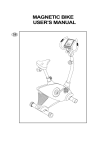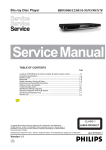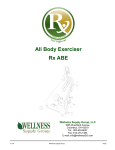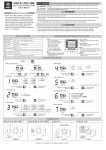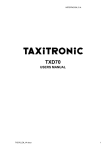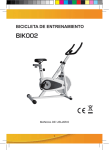Download Mirror Taximeter-MT User`s Manual
Transcript
Mirror Taximeter User’s manual Mirror Taximeter-MT User’s Manual Ver.2.0 Description & Specification: Model: Mirror taximeter Working conditions: Power supply: 8-30V Working Current: 20mA Temperature: -15-90℃ Specifications: High brightness LED for fare display 6 digits fare display 2.8 inch 2 digits for passenger no display 6 variety buttons K constant self measurement Flexible tariff parameter adjustable Counting fare for 3 passengers separately RS232 COM port for external device connection Mechanical sensor and Electronic pulse signal compatible Anti-dazzle mirror surface Size: 282X75X28mm Weight: 180g 1 Mirror Taximeter User’s manual Manual Instruction: Hired Mode Enter hired mode. Press K1 button to enter hired mode while the taxi is working in vacant mode, which is also for the first passenger. Press K2 button for the Second passenger. Press K3 button for the third passenger. The Passenger number displays 1, 2, or 3 with the press of K1, K2, and K3. The fare display indicates the fare for the 3 passengers. Press CH button to check the fare of each passenger. Press ST button to quit to vacant status response to the number of passenger, after all the passengers get off, the meter comes to vacant stutus. Enter Waiting Time Mode In the parameter table, the item 11 is the speed for waiting. The factory default value is 12Km/H, You can change it up on the requirement of local government. If the speed is lower than 12Km/H then the meter comes into waiting position, the timer starts to run automatically. You can press the STOP to pause or close the mete or restart the timer of waiting time. If the taxi restarts to move at the speed higher than 12Km/H, the timer will be stopped automatically and the Km/Wt window turns to display Kilometer. Vacant Mode Setup parameters 1.Press K1+K2 button ( press K1 first and don’t release and then press K2). 2.Display the parameter settings with blinking digits that need to be adjust. But you need to put password first, the default password is 10000. 3.Press K3 to move the blinking digit, and press CH button to adjust the numbers, then press NT to confirm and move to next one. 4.After adjust, press K1+K2 to save and exit. 5.Then you can see the parameter table, setup the items one by one. After setup one item, press NT button to confirm. Move to next item also press NT button. If you want to adjust which item, select the item to adjust, the left up corner there is a 2 digits will show the item number. After adjust, press K1+K2 to save and exit. For example, if you want to change the night fare to 20, after you are in the setup, you just press NT button to move to item 4, adjust the cost by pressing K3 to select the blinking number, and press CH to setup in 20. Then press NT to confirm. If need adjust others, then press NT to find the item, if no need, press K1+K2 to save and exit. 2 Mirror Taximeter User’s manual Note: If you pressed NT to confirm and move to next, this save is only for temprory, so you have to press K1+K2 to save it. Otheerwise will not save. The parameter table is shown in the following: Option No. Indicates Adjusting rang Factory default 1 initial Km in day time 0-99.99Km 1333m 2 initial km at night 0-999 60 3 initial fare in day time 0-9999m 333m 4 0-999 10 5 initial fare at Night succeeding Km in day time 6 succeeding Km at night 0-9999s 273s 7 succeeding fare in day time 0-K999 10 8 succeeding fare at night 0-99 12Km/H 9 waiting time in day time 0-9999 1111 10 waiting time at night 0-9999 1111 11 waiting time charge in day time 0-9999 1111 12 waiting time charge at night 0-9999 1111 13 K constant 0-9999 1111 14 Meter No. 0-9999 1111 15 Password 0-9999 1111 000 Sleep and activate mode Press button ST to turn off the screen while the taxi is in VACANT mode. Press ST again to activate. Measure transmission factor (k constant) The transmission factor is the number of pulses generated by the transducer after the taxicab traveled for 1km. You can enter the PULSE-COUNTER by pressing CK+NT key. Once the PULSE-COUNTER is entered, the panel and function will activate as follows; 1. The FARE window should display “0”. This window will register number of pulses which are generated by transducer and receive by taximeter. The maximum value is99999 then repeat from 0. 1. Press ST key will stop or restart the display from. 2. press CH key to clear the pulse number to 0. 3. Press NT key for leaving to VACANT mode. To perform the following procedure for measuring transmission factor: 1. Install the meter on the taxicab properly. Then, drive the taxicab to the start point of the road you have marked for measurement of distance. 2. Enter the meter to PULSE-COUNTER mode with method mentioned above. Press the CH key to clear the display to 0 if it is non-zero. 3. Drive the taxicab for 1km, then press STOP key to latch the display. The figure on the display is so called Transmission Factor or K constant in this manual. Strictly speaking, this procedure should be done in an local authorized department with special equipment instead. And then adjust and save the K constant as the method mentioned in parameter table. 3 Mirror Taximeter User’s manual Installation: Please see the below diagram. You can just check the wires in the odometer, in the odometer will have pulse wire. Normally red is power, black is GND, then the rest should be pulse. Pin definition: This interface is a port on the cable that connected with taximeter. Wire Connection: 1. Connect the power cable socket with taximeter, shown above to taximeter 2. connect the red wire to battery 12V on the car 3. connect the black(or blue) wire to Ground, anywhere of the iron. 4. connect the transducer to the 6-pin socket of the power cable, the pin which connected the yellow wire is the pulse signal, connected to the signal of transducer. 5. if not use transducer, ie, if you need to directly connect to the pulse coming from the car, just remove the transducer and connect the pulse cable shown above The yellow wire is connected to the pulse signal of the car. The black wire of the pulse cable can not be used. 4 Mirror Taximeter User’s manual How to setup to measure by kilometer or miles? 1, Install the device to the taxicab by above connection. 2. Drive the taxi to the start point of the road you have marked for measurement of distance. 3. Enter the meter to PULSE-COUNTER mode with method mentioned in the manual. Press the CH key to clear the display to 0 if it is non-zero. 5 Mirror Taximeter User’s manual 4. Drive the taxicab for 1 mile/kilometer (you can see from the odometer of the car), then press STOP key to latch the display. The figure on the display is so called Transmission Factor or K constant in this manual. 5. Then adjust and save the K constant as the method mentioned in parameter table of the manual. storage condition: Keep the product stored under the temperature -20℃~+90℃,and the humidity under 80%,be sure to store the meter in the no-rust gas in the air. Notices: 1. The installations of the meters must be completed by professionals who are qualified by local administration department. The drivers mustn’t move it freely and must repair it as soon as it doesn’t wok well。 2. Don’t pour water on it in order not to damage the meter。 3.Don’t press the front panel heavily in order not to affect the appearance. Power off immediately in case of water and soon have it checked up by the management department. If other assistant need, please contact us directly. 6