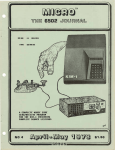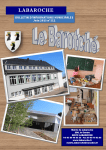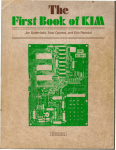Download GSHQiaar - 6502.org
Transcript
G S H Q iaar
The Magazine of the A P P L E , K I M , P E T
and O ther
System s
C A S S e t t E
k
p y g g t g p
E
V
B
NO
9
#
R
T
>
A U Q tU JTT
TInlg (§g®^
1
o
f>
□
V
i )
$ 1 .5 0
CO M PU TER
SHOP
288 N O R F O L K S T . C A M B R I D G E , MASS. 02139
c o r n e r o f H a m p s h i r e & N o r f o l k St.
N O W
U S
H L
W
E
H A V E
0
S I
A M D
Y O U
^ T ha t ' s all
there is to it. T h e r e ’ s
lJ
nothing to build.
&
mm
T H E
B U S
RAM
c o m p l e t e w i t h an 8K ROM B A S I C and 8K
Everything f rom teaching
ari thmet i c to spectacul ar
video g ames to bal ancing your
c he c k bo ok . So met hi ng for every
T l j r
I H fc
o f R AM .
Video D isp lay with
w i t h 8K
B AC, V I S A , M C NO
SIGNATURE.
N AM E . , ..................
.,
.....
STATE
I t a l s o has a k e y b o a r d and a
30X64 d is p l a y of
u p p e r and l o w e r c a s e a l p h a n u m e r i c s and
CHALLENGER 1P
S P E C I A L ! ! ! $425.00
and 4 game t ap e s
...
O N T O
Why n o t s w i t c h to a c o m p l e t e 6 5 0 2 Syst em
WORLD’S mem^ero^ourfarTi^'
LOWEST PRICE!
CITY
G E T
S P E C I A L ! ! ! $6 6 6 . 0 0 w i t h 8K
and 4 game t ap e s
IVIMfvttl
ADDRESS
C A N
You can c r e a t e y o u r o w n personal progr ams.
Or select f rom a whole library of p ro gr am s on
VIDEOGAME
rr
ft i / m
l
J
I . I M a d M E
Ohio S ci ent i fi c’ s
L
1 Mm U I l L
Challenger 1 P i s
the easy-to-use home c omput er.
It does a iot more for a lot less!
J ust connect it to
your T V * and a
HOME
FINANCIER
CALCULATOR, “
TEACHER
M
617-661- 2670
ZIP
gam i ng g r a p h i c s
C 2 -0 Roard a s s mb . Se r i a l I / O ROM B a s i c 298 . 0 0
C2-1 a b o v e w i t h C a b i n e t & P w r S u p p............. 429. 00
C 2 - 4 P C h a l l e n g e r II P Kbd & V i d e o ............... 59 8. 00
CM- 1 4K 1 M H z . M e m o r y ........................................ 125.00
CM- 2 4K 2MH z. M e m o r y ....................................... .149.00
CM-3 16K 1.5 MH z . U l t r a L o w P w r . M e m . . . 4 5 0 . 0 0
C A - 7 I / O B o a r d ......................................................... 299. 00
430 Backp i an e . . M o t h e r b o a r d .............................. t. 39. 00
a l l a b o v e ar e 051 p r o d u c t s a v a i l a b l e from u s .
V F 8 4K Me mo r y a s s e m b l e d & t e s t e d ................ 129.00
f o r l o w p o w e r RAM a d d ...............................................1 0 . 0 0
same in k i t f o r m ..............................................................7 4. 5 0
f u l l set o f s o c k e t s for K i t ...................................... 10.00
V F 8 M o t h e r b o a r d b u f f e r e d f or 4 B o a r d s .......... 6 5 . 0 0
C o n n e c t o r A s s e m b l y for KI M to V F 3 .................. 20. 00
8 K S100 Me mo r y B o a r d w i t h i n s tr uc t i o n s .K 165.00
same b u t f u l l y a s s e m b l e d and t e s t e d ............. 199. 00
CS 100 C a b i n e t c u t o u t f or K I M ............................ 129.00
3 C o n n e c t o r S100 M o t h e r b o a r d A s s e m b l y ..........75. 00
CGRS S 100 T I M K i t .................................................... 129.00
CGRS S100 650 2 C P U K i t .......................................179.00
CGRS S100 F r o n t P a n e l K i t .................................. .129.00
X I T E X V i d e o T e r m i n a l Boar d 1 6 X 6 4 K .......... 155.00
X I T E X V i d e o T e r m i n a l B o a r d A s s e m b l e d . .. 185. 00
K I M - 1 .................................................................................. 245 . 00
CS100 w i t h C G R S , X i t e x , 1 6 K R A M , T V , K B
1529. 00
Same but A s s e m b l e d ................................................ 19 89. 00
PS-5 P w r Supp. 5 V 5 A 9 V l A - 1 2 V 1 A 6 x 6 X 2 ......... 75.00
PS-5 A s s e m b l e d .............................................................. 90. 00
T o t a l o f O rde r .. C i rc I e I t ems w a n t e d . $ ..........................
Ma s s . R e s i d e n t s Sal es T a x 5 %..............$ .......................
S h i p p i n g , 1%( $2. 00 m i n . ) ..................................... $ ...............................
T o t a l R e m i t t a n c e or C h a r g e .....................$ .......................
FEBRUARY 1979
ISSUE NUMBER NINE
TABLE OF CONTENTS
I iM K a s m 1!
In This Issue
3
Long Distance Interstate Telephone Rates
by Dr. L. S. Reich
5
The Sieve of Eratosthenes
by Gary 3. Bullard
8
Editor/Publisher
Robert M. Tripp
Exploring the Apple II DOS
by Andy Hertzfeld
9
Business Manager
Donna M. Tripp
STM T
6502 Interfacing for Beginners:
An ASCII Keyboard Input Port
by Marvin L. De Gong
11
Two Short TIM Programs
by Gary L. Tater
14
Circulation Manager
Maggie Fisher
ASK the Doctor
by Robert M. Tripp
17
Distribution
Eileen M. Enos
Two Apple II Assemblers: A Comparative Review
by Allen Watson
19
Administrative Assistant
Susan K. Lacombe
Micro-Systems Lab
James R. Witt
Steve Cahill
The MICRO Software Catalog
23
Expand Your 6502-Based TIM Monitor
by Russell Rittimann
26
6502 Bibliography, PartVIII
by William R. Dial
29
MICRO*'1" is published monthly by:
How Does 16 get You 10
by Gary P. Sandberg
32
The COMPUTERIST, Inc.
P.O. Box 3
So. Chelmsford, MA 01824
How Goes Your ROM Today
by Harvey B. Herman
35
Life for the KIM-1 and anXitex Video Board
by Theodore E. Bridge
39
Gofer
Fred Davis
Controlled Circulation postage paid a:
Chelmsford, MA 01824
Cartoons
by Bertha B. Kogut
13,21,38
Publication Number: COTR 395770
Subscription in US: $12.00/12 Issues
Entire contents copyright 1979 by:
The COMPUTERIST, Inc.
Advertiser's Index
Pat Chirichella
C0MPAS Microsystems
Computer Components of Orange
Computer Forum
Computer Shop
The Computerist
Connecticut Microcomputer
The Enclosure Croup
8
28
BC
2
IFC
21,38
4
IBC
H. Geller Computer Systems
MICRO
Optimal Technology
Plainsman Microsystems
Smith Business Services
Star Instruments Inc.
Synertek Systems
Wheaton Music Inc.
Please address all correspondence, subscriptions and address changes to:
MICRO, P.O. Box 3, So. Chelmsford, MA 01824
16
13
40
25
34
25
22
38
p u te r
BUSINESS
EDUCATIONAL
rum.,,.
PERSONAL
14052 EAST FIRESTONE BOULEVARD • SANTA FE SPRINGS, CALIFORNIA 90670
(213) 921-2111
(714) 739-0711
H E A D Q U A R T E R S FOR A P P L E & PET
We are Apple Specialists. We know that there is more to an Apple than meets the eye. So, we try to help our customers find all the
power that is built into the Apple II.
Our selection of software, hardware, publications and supplies is too large for one page. So, we have dedicated our first micro ad to
introducing our new store by giving you a brief look at each department. In the future, we will list only a few items and give you a full
description to better inform you of the products. On occasion, we may dedicate an entire ad to one department and list as many items a:;
possible. However, if you would like to have a complete list, which is continually growing, send us your name and address and we will
send you our catalogs and flyers on new products as they become available.
SOFTW ARE
HARDW ARE
We have a large variety of hardware including supplies, IC
chips and other electronic supplies. We have blank C-10
cassettes at $1.00 each or 10 for $7.50. Following is a partial list
of product lines that we stock. Send for our catalog to get a
complete list of all the products we carry.
• Apple II
• Comodore (Pet) • Centronics
• Vector (Supplies) • Heuristics
• Mountain Hardware
S E R V IC E
We have a complete service department that can service and
repair most makes of computers and components including
cassette players. We can install external paddle and speaker
jacks as well as make the color modification on older apples.
We can convert most color TVs to a monitor for a better picture
without a modulator. If you have any questions about our
service department, feel free to give us a call or stop by and see
Dave or Mike.
P U B L IC A T IO N S
Not counting magazines, we have over 200 different publica
tions about computers. Our list is still growing and will
probably top 300 by the end of the year. If we don’t have it, and
it's available, we will get it. We also have a library available,
consisting of many books and back issue magazines, for you to
use as references.
CATALO G S
We have 4 different catalogs. They are: Hardware, Software,
Supplies and Publications. If you would like to have a set of our
catalogs, clip the coupon below or send us a post card. Mail to:
Computer Forum, 14052 E. Firestone Blvd., Santa Fe Springs,
California 90670.
Name
Address
City, State
Phone Number
Zip Code
What system do you have? (
) Apple (
) Pet (
) Other
We have over 200 programs for the Apple, many of which are
free to our customers. We also have over 50 for the Pet. We
plan to have the largest selection of Apple and Pet software
anywhere. If you have some good software that you want
marketed, we would like to be of service. I think you will be
pleased with one of our many methods of marketing from which
you may choose. Write, call or drop by and see us. We would
like for your program to be a part of our program.
CLASSES
We have and are continuing to develop classes of all kinds. If
we do not have the class you want, we will try to get enough
users together to have a class on that subject. Our main goal is
to serve your needs. Classes we now have or plan to have
available are:
• Apple II Basic • Applesoft • Apple Forth
• Pet Basic
• Advanced Basic • Addressing • 6502 Assembly • Hardware
• Apples Special Features • Bug Proofing Software for Market
PROGRAMMERS
We are now organizing a programmers group. This group is
unlike our regular users group because it consists of people
who have been through all of the classes or already know
programming. We will discuss new tricks, problems and better
programming methods. If you would like more information
about the group, stop by and see Loy.
IN THIS ISSUE
Dr. L. S. Reich, who last month challenged us
with his "Computer-Determined Kinetic Parameters
in Thermal Analysis", this month presents a pro
gram which may have more general use, a program
to calculate "Long Distance Interstate Telephone
Rates" (page 5). While this program is written
in Applesoft BASIC II, it can be easily modified
to work on a PET, OSI computer, and so forth.
As the example shows, it comes up with pretty
accurate results.
For those readers whose sleep is troubled at
night because their mind is kept busy trying to
discover all of the prime numbers, we present
"The Sieve of Eratosthenes (page 8), by Gary 3.
Bullard.
This BASIC program allows your PET to
do the work while you get some rest.
On the
serious side, this fairly simple program may
provide you some insight into solving similar
problems.
Those Apple II owners who have the DOS, and
those who are considering getting it, will find
a lot of useful information about it in Andy
Hertzfeld's "Exploring the Apple II DOS" (page
9). This article gets right to the heart of the
system and describes the Command Table and the
Important Address in a couple of tables.
In what may, at least for a while, be the last
of his excellent series, Marvin L. De Jong shows
how to interface "An ASCII Keyboard Input Port"
(page 11) to a 6502 system.
The programs show
both polled and interrupt methods of servicing
a device.
While most readers have "ready-to-go" systems,
from the KIM-1 through the Apple II with disk,
some hardy souls still insist that they would
rather "do it myself".
Even if you are not of
this persuasion, you can learn a lot of tech
niques from these guys (and gals).
Gary L.
Tater is one of this breed, and presents "Two
Short TIM Programs" (page 14).
While the KIM-1 is the uncontested "grand-daddy"
of the 6502 family, it has been joined recently
by two new members of the family who have a lot
in common with it. The AIM 65 and the SYM-1 are
similar to the KIM in many ways, but important
differences do exist between them, some subtle
and some not. "ASK the Doctor" (page 17) is the
first in a series of articles by Robert M. Tripp
which explore these three systems and detail the
commonalities and differences.
Many Apple II users are quite content to do all
of their programming in BASIC. If, however, you
want to do assembly level programming with a
full feature assembler, you have at least two
choices at present.
These are presented and
evaluated by Allen Watson in "Two Apple II
Assemblers: A Comparative Review" (page 19). In
addition to discussing the two particular pack
ages, this article provides a very good analysis
of what features an assembler should provide.
Both companies whose assemblers are being dis
cussed were set copies of the article for their
comment.
S-C Software responded and described
a disk based version of their package which will
be available about the time this issue of MICRO
"hits the streets",
any response.
Microproducts did not have
One of MICRO'S most popular features, according
to responses from our Reader Feedback Survey, is
"The MICRO Software Catalog" (page 23). Finally
the contributors are getting smart, and are sub
mitting their material in the proper format. We
have a policy of first using all of the material
received in the proper format before even look
ing at other "news releases" and general des
criptions .
Russell Rittimann really gets into his TIM sys
tem and makes it do what he wants it to, and
then shows how to "Expand Your 6502-Based TIM
Monitor" (page 26). Some very clever ideas are
presented, so do not skip this just because it
deals with a "homebrew" system.
William R. Dial continues to scan the growing
volume of literature and provide us with the
"6502 Bibliography, Part VIII" (page 29).
One of the first stumbling blocks encountered by
the novice computerist is the Hex/Decimal stuff.
Gary P. Sandberg asks "How Does 16 Get You 10"
(page 32) and shows a couple of ways to make the
conversions.
While it is nice to assume that your RDM, since
it is a ROM, never changes any values, the poss
ibility of a ROM going bad is real. Harvey B.
Herman asks "How Goes Your ROM Today" (page 35)
and provides programs and techniques for testing
the KIM and PET ROMs.
These methods can be
readily adapted to other systems.
Having presented LIFE for the Apple and the PET
in earlier issues of MICRO, we now present a
version for the KIM-1 (and its relatives the AIM
and SYM - with some modifications required) in
"Life for the KIM-1 and an Xitex Video Board"
(page 39) by Theodore E. Bridge.
With this issue, ^IICRO takes two giant steps
forward. The first giant step is that from this
issue on, MICRO will be published MONTHLY, in
stead of bi-monthly.
Subscribers will receive
as many issues as they have paid for, they will
just come more often. The new annual subscrip
tion rate is $12.00 per year in the US.
This
step is being taken because we are receiving so
much good material that a significant backlog
has begun to develop.
Also the monthly format
will permit us to present timely announcements
about clubs, courses, demonstrations, and the
like which were not included earlier due to the
two plus month lag between receipt of an item
and the publication of the item.
The second giant step, is that MICRO is now be
ing professionally typeset (except for minor
items like the Table of Contents and In This
Issue).
This will, hopefully, accomplish two
things: reduce the number of typographical
errors and improve the overall readability of
MICRO.
□ A M Y O U R PET
□AM YOUR TRS-80
D A M Y O U R K IM
□
A
M
Y
O
U
R
.
.
.
MEASURE - RECORD - CONTROL
TEM PERATURE
DIRECTION
PRESSURE
LIGHT L E V E L S
db
POLLUTION CONTROLS
DARKROOMS
HUMIDITY
LIGHT
Da t a
A c q u is it io n
Modules
by
m
•
•
•
•
•
•
•
•
•
EN ERG Y CONSERVATION EQUIPMENT
GREENHOUSES
SPEED
WEATHER STATIONS
NOISE POLLUTION
pH
EARTHQUAKE TREMORS
V ELO C IT Y
ACCELERATIO N
NOW YOUR COMPUTER CAN LISTEN TO THE
REAL WORLD. YOU GET 16 8 BIT ANALOG
INPUTS WITH OUR AIM16.
C O N N EC TIC U T
G "> C
m icroCO M PUTER
fSOPOCONO ROAD ■B R O O K FIE LD . CON NECTICUT 08804
i2031 7759659
O H M
BVSTIMS r
LONG DISTANCE INTERSTATE TELEPHONE RATES
Dr. L.S. Reich
3 Wessman Drive
W. Orange, N) 07052
This program estimates long distance USA interstate telephone
rates (prior to taxes) with the exceptions of Alaska and Hawaii.
These rates became effective as of Sept. 13, 1977. Because of
rounding by the telephone company (Bell System), the rates
arrived at in this program may be slightly more than the actual
rates before taxes. Charges are based on the rate that is in effect at
the place where the phone call originated.
Long distance interstate rates are based on several factors which
are accounted for in this program. Thus, rates increase as the
duration of the phone conversation increases and as the mileage
between phones increases. Also, rates vary according to whether
the dialing is direct or operator assisted. In the former case,
weekday rates (M on.-Fri., 8 AM-5 PM) are higher than evening
rates (Sun.-Fri., 5 PM-11 PM) which, in turn, are higher than night
or weekend rates (11 PM-8 AM or all day Sat. to 5 PM Sun.). In the
latter case, station-to-station rates are much less than
person-to-person rates.
If the program user lacks knowledge of the mileage between two
cities involved in a phone conversation, this program allows the
5
7
10
20
21
22
23
24
25
27
28
30
35
40
50
60
63
65
70
80
85
90
95
user to estimate the air line mileage between the two cities. Thus,
three categories of cities are given, - cities in a westerly direction
from Boston, cities in a southerly direction from Boston, and c ities
in a southwesterly direction from Boston (Boston is used as the
base for mileage estimates). Obviously, all U.S. cities cannot be
stored in memory. However, key cities are listed and can be jsed
for mileage estimates. For example, suppose the distance (air line
statute miles) between So. Chelmsford and Tucson is desired. The
key cities one would now employ would be Boston and Phoenix to
yield an estimate of about 2365 miles (a more accurate value is
about 2320 miles).
The program requires about 7-8K bytes and is written in Applesoft
Basic II. Explanatory REM statements are to be found in line #'s 24,
27, 35, 97, 98, 250, 410.
Editor's Note: This BASIC program should work on any system
which supports a floating-point BASIC, the PET and most OSI
systems for example, with at most only trivial modificeition
required.
PRINT "THIS PROGRAM ESTIMATES LONG DISTANCE INTERSTATE TELEPHONE CHARGES(BE
FORE TAX). ALASKA AND HAWAII ARE NOT INCLUDED.";
PRINT "THESE RATES ARE EFFECTIVE AS OF 9/13/77-": PRINT
DIM M ( 2 0 ) ,WD(20,3),E(20,3),N(20,3),SS(20),PP(20),DS$(24),DW$(38),SW$(24)
INPUT "GIVE THE LENGTH OF THE 'PHONE CONVERSATION (MIN.):";T
FOR J=1 TO 24:
READ DS$(J): NEXT
FOR J=1 TO 36: READ DW$(J): NEXT
FOR J=1 TO 24: READ SW$(J): NEXT
REM #'S 21-23 YIELD 1 -DIMENSIONAL ARRAYS OF VARIOUS CITIES & CORRESPONDING
MILEAGE WITH BOSTON AS BASE USING DATA #'S 420-480
PRINT: INPUT "IF U DON'T KNOW THE MILEAGE BETWEEN 'PHONES & WANT THE APPROX.
DISTANCE, TYPE 'KNOW’; OTHERWISE, TYPE 'SKIP':";K$
REM #1000 ALLOWS DETN. OF DISTANCE BETWEEN 2 SELECTED CITIES
IF K$="KN0W" THEN G0SUB 1000
PRINT : INPUT "GIVE THE MILEAGE BETWEEN 'PHONES:"; M
REM #'S 40-95 DETN. MODE OF DIALING & WHEN CALL WAS MADE
PRINT: INPUT "WAS THE DIALING DIRECT (DD) OR WAS IT OPERATOR ASSISTED
(0A):";D$
IF D$<>"DD" THEN 80
PRINT: PRINT "IF DIALING WAS DIRECT THEN DID IT OCCUR DURING
AWEEKDAY
(MON.FRI., 8 AM-5 PM) (WD) OR DURING ";
PRINT "THE EVENING (SUN.-FRI.,5 PM-11 PM) (E) OR DURING THE NIGHT OR WEEKEND
(11 PM-8 AM OR ALL DAY SAT. TO 5 PM SUN.) (N):";
INPUT W$
GOTO 100
PRINT: INPUT "IF DIALING WAS OPERATOR ASSISTED THEN DID IT OCCUR FROM STATIOMSTATION (SS) OR PERSON-PERSON (PP):";F$
PRINT: PRINT "DID OPERATOR ASSISTANCE OCCUR DURING A WEEKDAY (MON.-FRI.,8 AM5PM) (WD) OR DURING ";
PRINT "THE EVENING (SUN.-FRI.,5 PM-11PM) (E) OR DURING THE NIGHT OR WEEKEND
(11 PM-8 AM OR ALL DAY SAT. TO 5 PM SUN.)(N):";
INPUT W$
FEBRUARY 1979
MICRO 9:5
97
98
100
110
120
140
150
170
180
200
210
230
240
250
260
270
280
290
300
310
320
330
332
333
335
336
338
339
340
342
344
346
350
400
410
420
440
460
480
500
510
520
530
540
550
REM #'S 100-240 STORE IN ARRAYS THE FOLLOWING, R E S P . , MILEAGE, WEEKDAY RATES
(1ST & ADDNL. M I N . ) ,EVENG. R A T E S (1ST & ADDNL. MIN.), NIGHT R A T E S (1ST & ADDNL.
MIN.), STATION-STATION RATES (1ST 3 - M I N . ) ,PERSON-PERSON (1ST 3-MIN.)
REM #'S 100-240 USE DATA STATEMENTS 500-550
FOR J=1 TO 14: READ M(J): NEXT
FOR J=1 TO 14
FOR K = 1 TO 2: READ WD(J,K): NEXT K,J
FOR J=1 TO 14
FOR K = 1 TO 2: READ E(J,K): NEXT K,J
FOR J=1 TO 14
FOR K = 1 TO 2; READ N (J,K): NEXT K,J
FOR J=1 TO 14
READ S S ( J ) : NEXT
FOR J=1 TO 14
READ P P ( J ) : NEXT
REM #'S 260-350 DETN. MILEAGE RANGE, TYPE & TIME OF DAILING & CORRESPONDG.
CHARGES (BEFORE TAX) FOR T-MIN.
FOR J=1 TO 14
IF M < = M(J) THEN 290
NEXT J
IF D $ 0 " D D " THEN 330
IF W$="WD" THEN PRINT: GOSUB 400: PRINT (WD(J,1)+INT(T-.1)*WD(J,2))/100: STOP
IF W$="E" THEN PRINT: GOSUB 400:PRINT (E(J,1)+INT(T-.1)*E(J,2))/100: STOP
IF W$="N" THEN PRINT: GOSUB 400, P R I N T ( N ( J , 1)+INT ( T - . 1)*N(J,2))/100:
STOP
IF F$<>"SS" THEN 340
IF F$="SS" THEN PRINT
IF T<=3 THEN T=3
IF W$="WD" THEN SS2=WD(J,2)
IF W$="E" THEN SS2=E(J,2)
IF W$="N" THEN SS2=N(J,2)
GOSUB 400: PRINT (SS(J)+INT(T-2.1)tSS2)/100: STOP
IF T<=3 THEN T=3
IF W$="WD" THEN PP2=WD(J,2)
*
IF W$="E" THEN PP2=E(J,2)
IF W$="N" THEN PP2=N(J,2)
PRINT: GOSUB 400: PRINT (PP(J)+INT(T-2.1)*PP2)/100: STOP
PRINT "THE 'PHONE CHARGES (NO TAX)=$";: RETURN
REM #'S 420-480 ARE DATA STATEMENTS OF CITIES & CORRESPONDING MILEAGE (BOSTON=
BASE)
DATA BOSTON, 0, N.Y.C., 188, PHILADELPHIA, 268, BALTIMORE, 358, WASHINGTON D.C.,
392, RICHMOND, 471, NORFOLK, 467, ATLANTA, 933, BIRMINGHAM, 1052, NEW
ORLEANS,
1359, JACKSONVILLE, 1015, MIAMI, 1288
DATA BOSTON, 0, N.Y.C., 188, BUFFALO, 398, PITTSBURGH, 478, CLEVELAND 580, CIN
CINNATI, 767, DETROIT, 653, CHICAGO, 890, ST.LOUIS, 1066, KANSAS CITY, 1250,
DES MOINES, 1200, OMAHA, 1310, FARGO, 1384, DENVER, 1806, SALT LAKE CITY, 2050,
MINNEAPOLIS, 1185
DATA SAN FRANCISCO, 2760, INDIANAPOLIS, 837
DATA BOSTON, 0, N.Y.C. 188, LOUISVILLE, 843, NASHVILLE, 941, MEMPHIS,
1133,
OKLAHOMA CITY, 1530, SHREVEPORT, 1410, DALLAS, 1551, ALBUQUERQUE, 2037, EL PASO,
2100, PHOENIX, 2365, LOS ANGELES, 2660
DATA 10, 16, 22, 30, 40, 55, 70, 124, 196, 292, 430, 925, 1910, 3000
DATA 19, 9,
12, 27, 14, 31, 18, 35, 21, 39, 25, 41, 27, 43,29, 44, 30, 46,
32, 48, 34, &
34, 52, 36, 54, 38
DATA 12, 6 7 1 4 , 8, 17, 10, 20, 12, 22, 14, 25, 17, 26, 18, 27, 19, 28, 20, 29,
21, 31, 23, 32, 23, 33, 24, 35, 25
DATA 7, 4, 9, 5,10, 6, 12, 8, 14, 9, 15, 10, 16, 11, 17, 12, 1712, 18, 13, 19,
14, 20, 14, 20,
15, 21, 16
DATA 45, 60, 80, 100, 110, 135, 160, 175, 185, 195, 200, 205, 215, 225
DATA 145, 160, 180, 200, 210, 235, 260, 275, 285, 295, 305, 315, 330, 355
MICRO 9:6
FEBRUARY 1979
1000 PRINT: PRINT "THE FOLLOWING CITIES ARE SOUTH OF BOSTON: N.Y.C., PHILA, BALT,
WASH D.C., RICHMOND, NORFOLK, ATLANTA, NEW ORELEANS, BIRMINGHAM, JACKSONVILLE,
MIAMI.
IF U ARE INTERESTED IN ANY 2 CITIES, NOTE THE CITIES & THE CODE 'DS'."
1050 PRINT: PRINT "THE FOLLOWING CITIES ARE WEST OF BOSTON: N.Y.C., BUFFALO, PITTS
BURGH, CLEVELAND, CINCINNATI, DETROIT, INDIANAPOLIS, CHICAGO, ST. LOUIS, KAN
SAS CITY, DES MOINES, OMAHA, FARGO, DENVER, SALT LAKE CITY, MINNEAPOLIS, SAN
FRANCISCO.";
1100 PRINT" IF U ARE INTERESTED IN ANY 2 CITIES, NOTE THE CITIES 4 CODE 'DW'."
1150 PRINT: PRINT "THE FOLLOWING CITIES ARE SOUTHWEST OF BOSTON: N.Y.C., LOUISVILLE,
NASHVILLE, MEMPHIS, OKLAHOMA CITY, SHREVEPORT, DALLAS, ALBUQUERQUE, EL PASO,
PHOENIX, LOS ANGELES.";
'1200 PRINT" IF U ARE INTERESTED IN ANY 2 OF THESE CITIES, NOTE THE CITIES & THE CODE
'SW'
1250 PRINT: INPUT "TYPE IN ORDER 2 CITIES & CODE (ABBREV. C I T I E S , - N O ' , EXCEPT
N.Y.C.): "; C$(1), C$(2),CN$
1300 IF CN$="SW" THEN 1500
1305 IF CN$="DW" THEN 1400
1310 FOR J='1 TO 2
1315 FOR K = 1 TO 23 STEP 2: IF C$(J)=MI D $ ( D S $ ( K ) , 1, LEN(C$(J))) THEN C C = C C + 1 : CT(J)=
V A L ( M I D $ ( D S $ ( K + 1 ),1)): GOTO 1330
1320 NEXT K
1330 NEXT J
1335 GOTO 1900
1400 FOR J=1 TO 2
1415 FOR K= 1 TO 35 STEP 2: IF C $(J)=MI D $ ( D W $ ( K ) , 1, LEN(C$(J))) THEN C C = C C + 1 :
C T ( J ) = V A L ( M I D $ ( D W $ ( K + 1 ) , 1)): GOTO 1430
1420 NEXT K
1430 NEXT J
1435 GOTO 1900
1500 FOR J= 1 TO 2
1515 FOR K= 1 TO 23 STEP 2: IF C$( J ) = M I D $ ( S W $ ( K ) , 1, LEN(C$(J))) THEN C C = C C + 1 :
C T ( J ) = V A L ( MID$(SW$(K+1), 1)): GOTO 1530
1520 NEXT K
1530 NEXT J
1900 IF C C =2 THEN PRINT: PRINT "DISTANCE IN MILES=CA. " A B S ( C T ( 1)-CT(2)): GOTO 2000
1950 PRINT: PRINT "THE 2 CITIES U CHOSE WEREN'T IN THE SAME CATEGORY LISTED --- TRY
AGAIN!": PRINT: PRINT "PRESS 'CONT' TO CONTINUE!": END: CC=0: GOTO 1000
2000 RETURN
Program Example
A telephone call was made from W. Orange, NJ to San Francisco at
11:47 PM using operator assistance (station-to-station) and the
conversation lasted 6 minutes. What is the charge (before tax)?
COMMAND:
RESPONSE:
RESPONSE:
RESPONSE:
RESPONSE:
RESPONSE:
RESPONSE:
RESPONSE:
RUN — > STATEMENTS 5, 7, AND "GIVE THE LENGTH OF THE 'PHONE CONVERSATION
(M I N . ) :"
6— > "IF U DON'T KNOW THE MILEAGE BETWEEN 'PHONES & WANT THE APPROX.
DISTANCE, TYPE 'KNOW'; OTHERWISE, TYPE 'SKIP':"
KNOW— > STATEMENTS 1000-1200, AND "TYPE IN ORDER 2 CITIES 4 CODE (A B B R E V .
CITIES,— NO '.', EXCEPT N.Y.C.):"
N . Y . C . , SAN FRAN, DW — > "DISTANCE IN MILES =CA.2572 GIVE THE MILEAGE
BETWEEN 'PHONES:"
2572 — > "WAS THE DIALING DIRECT (DD) OR WAS IT OPERATOR ASSISTED (OA):"
OA — > "IF DIALING WAS OPERATOR-ASSISTED THEN DID IT OCCUR FROM STATIONSTATION (SS) OR PERSON-PERSON (PP):"
SS — > "DID OPERATOR ASSISTANCE OCCUR DURING A WEEKDAY (MON.-FRI., 8 AM5PM) (WD) OR DURING THE EVENING (SUN.-FRI., 5PM- 11PM) (E) OR DURING THE
NIGHT OR WEEKEND (11PM- 8AM OR ALL DAY SAT. TO 5PM SUN.) ( N ) :?"
N — > "THE 'PHONE CHARGES (NO TAX) = $2.73"
The actual company charge (before tax) was $2 70
FEBRUARY 1979
MICKO 9:7
THE SIEVE OF ERATOSTHENES
C ary J. Bullard
1722 S. Carson, #1502
Tulsa, OK 74119
Over 2000 years ago, a Greek geographer-astronomer named
Eratosthenes devised a way of finding prime numbers that is still
the most effective known. He simply started with the number 2
and crossed out all multiples of 2. Then he took the next number
that had not yet been crossed out (3) and proceeded to cross out
all multiples of it. And so on until he had found all the prime
numbers he was interested in. This method of finding prime
numbers is called a "sieve" because the prime numbers fall
through the holes created by crossing out all the non-prime
numbers.
So what? W ell, this gives ris£ to an interesting program for the PET.
Picture the 1000 character positions on your PET's screen as the
numbers 1 to 1000 Now cross out all the positions that represent
non-prime numbers. W hat you have left is a strange pattern that
would make an interesting bathroom tile arrangement. It also
shows the placement of the prime numbers occurring between 1
and 1000.
10 PRINT CHR$(147);
20 DIM A(200)
Line 10 simply clears the screen. PET users can use the CLR
function rather than the CHR$(147). Line 20 reserves storage for
the prime numbers we w ill extract later. (There are more prime
numbers than you might think in the range of 1 to 1000.)
90 FOR N = 2 TO 35
95 IF PEEK(Nt32767) = 102 THEN 130
been crossed out. Line 240 then tests the value of Z and either
ignores it if it has been crossed out or saves it in our table if ii: is
prime.
300 GET A $ :IF A$ = " " THEN 300
This line simply causes the PET to pause w hile you admire its
handiwork. When you are ready to see a list of the prime numbers,
press any key.
400
410
420
430
440
PRINT CHR$(147);
FOR X = 1 TO 200
IF A (X )= 0 THEN STOP
PRINT A(X);
NEXT X
Line 400 clears the screen again. Lines 410-440 recovers our prime
numbers from the table and prints them. When the table return:, a
zero, then we are finished, and the program w ill stop (line 420).
999 END
I hope you enjoyed this little bit of updated history. I'm sure old
Eratosthenes would have been very happy to have had a PET to
play with, but even 2000 years later he is not out of date.
Interactive Baseball
100 FOR X = 32767t(2*N) TO 33767 STEP N
S Y S T E M : Standard Apple II
110 POKE X,102
120 NEXT X
130 NEXT N
M E M O R Y S I Z E : 16K or More
This double loop is the meat of our program. W e only ioop 34
times (2 to 35) because it is only necessary to test for multiples of
primes up to the square root of your lim it - in this case
SQR(1000) = 31t. (I added a couple for good measure). Line 95
checks the screen to see if our next potential prime has alreajty
been crossed out. Line 100 does the stepping across the screen,
and line 110 does the "crossing out." Note that the PET's screen is
actually addressable memory beginning at 32768(10).
200
210
220
240
N= 1
FOR X = 1 TO 1000
Z = PEEK(32767tX)
IF Z = 32 THEN PO KE(32767tX),81:A(N ) = X:N = Nt1
250 NEXT X
Now that we have crossed out all the non-primes, it is time to see
what was left. This loop examines the screen to find the spaces.
The index "X" w ill tell us what character we are looking at and the
counter "N " will give us the next empty space in our table to store
the prime number. Line 200 sets the table pointer to 1. Lines
210-250 is the loop that examines the screen. Izine 220 looks at the
current character position and puts its value'm Z. In this case, the
value w ill be 102 if it is a crossed out position, and 32 if it has not
MICRO 9:8
L A N G U A G E : Interger Basic
D E S C R IP T IO N : An Interactive Baseball Game
that uses Color Graphics extensively. Play a 7 or
9 inning game alone or against a friend, (it will
handle extra innings). Has sound effects with
men running bases. Base stealing and pitching
are under player control. Double plays and
picking off of base runners under software
control. Keeps track of team runs, innings, balls
and strikes, outs, hits, has strike-outs and walks,
and uses paddle inputs to interact with the
program.
P R I C E : Cassette $12.50, Basic Listing $6.00.
IN C L U D E S : User manual with complete doc
umentation. Plus a listing of key line numbers
with an explanation of their purpose within the
program.
Available From :
PAT CHIRICHEl.LA
506 Fairview Ave.
Ridgewood, N.Y. 11237
(Dealer Inquires Invited)
FEBRUARY 1'*79
EXPLORING THE APPLE II DOS
Andy Hertzfeld
2511 HearstSt. Apt. 204
Berkeley, CA 94709
To say that the documentation which comes with Apple's Disk II
system is skimpy is being very kind. O nly a terse description of
each DOS command is provided and absolutely zilch is said about
its memory usage or internal structure. Hopefully, Apple w ill soon
remedy this situation but until that time hobbyists must rely on
each other for the vital information. I have been exploring the
internals of the DOS for the last few months; this article
summarizes some of the interesting things I've found.
The DOS resides in the highest portion of your system's memory
and is about 10K bytes long. Its exact size depends on how many
file buffers you choose to allocate (one file buffer is needed for
each sim ultaneously open file). Each file bu ffer is 595 bytes long
and the system provides you with three to start with (you must
have at least one).
The DOS communicates with the rest of the system via the input
and output hooks CSW and KSW located at $36 - $39 (This article
uses "$" to indicate a hexadecimal number). Through these hooks
it is given control every time a character is inputted or outputted.
This is a nice scheme because it allows the DOS to be called from
any environment (BA SIC, M onitor, Mini-Assembler, etc.) but it has
the drawback of activating the DOS when a command is typed as
input to a user program, which is usually not what you want. Also,
since the reset button resets the hooks, the DOS is disabled
whenever the system is reset, which isn't so great.
last volume number used. If it doesn't, a "volum e mismatch” error
is generated. W hile this "feature" may be nice for large business
applications that don't want dumb operators inserting the wrong
disks, it is very annoying .to most average users, especially when
you want to transfer a number of programs between two disk:; with
different volume numbers. After much searching, I located the
place where the volume check is performed and devised a pai:ch to
disable it. It's only two bytes long; just enter the monitor and type:
"BD FE: A9 00 ". This w ill disable all volume checking until the next
boostrap. It works by replacing the comparison instruction which
performs the volume check with a " LDA #0 " instruction which
sets the "equality" or Z flag, effectively forcing the match to
succeed.
Binary files of arbitrary length can be saved on disk with the
"B SA V E" command. Each BSAVEd file has an im plicit starting
address and length associated with it; when the file is BLOADed it
is loaded at the starting address. Unfortunately, there is no way
provided for a user to find out the starting address and length of a
BSAVEd file; this makes copying files that you are not intimately
fam iliar with very difficult.
Fortunately, when a file is BLOADed, the directory record of the
file is always placed in a buffer in a fixed location. The Duffer
contains the starting address and length of the file as well as other
useful information. The length is kept at memory locations 3A9A3
- $A9A4 w hile the starting address is stored at $A9B5 - $A9B6 (with
the least significant byte first, as usual). Thus to retrieve the
starting address and length of a BSAVEd program you can simply
BLO AD it and then peek at the above locations.
The process of loading the DOS into memory for the first time is
called "bootstrapping." Bootstrapping is initiated when control is
transferred to the PROM on the disk controller card. Memory
pages 3 and 8 are blown by a bootstrap. There are two different
types of disks you can boot from: masters and slaves. The
distinction is that a master disk can be used to bootstrap on a
system of arbitrary memory size w hile a slave w ill only work
properly on a system with the same memory size as that which
created it. This is because since the DOS sits at the top of memory,
its addresses (for ]SRs, JMPs, etc.) w ill be different on systems with
different memory sizes. A master disk cleverly solves this problem
by loading into low memory first and then relocating itself up to
where it belongs. Note that this means that a master bootstrap w ill
blow alot of additional memory.
Some people might wish to alter the names of some of the1 DOS
commands to suit their own, personal tastes (it is, after all, a
personal computer). For example, I know many folks would like to
abbreviate the "C A TA LO G " command to a simple "C ". This is
surprisingly easy to do; since the DOS lives in RAM the conte nts of
its command table are easily changed. The command table is
located from $A7EO - $A863. Each command name is represented
as an ASCII string with the high bits off, except for the last
character of the string, which has its high-order bit set. The strings
are associated with the commands by their position in the
A ll addresses in this article are for a 48K system. If your system has
command table (the first string corresponds to the IN IT command,
the second to the LO AD command, etc.). The position of every
memory size X, subtract 48K - X from the addresses that are given
here.
command is given below in Table 1.
A call to the routine at $9DB9 w ill initialize or re-initialize the
DOS. This routine should be called after every reset to restore the
hooks. It is exactly like typing "3D O " "G " as Apple's
documentation recommends but is a little bit safer since the $3DO
location is often destroyed by various programs.
Thus you can dream up your own names for the commands by
storing new strings in the command table. For example to change
the name of the IN IT command to "D N EW " you would enter the
monitor and type " A7EO: 44 4E 45 D7". However, some caution is
required when you change the length of a command name; in
general you w ill probably have to rewrite the entire command
Every diskette has a volume number from 1 to 254 associated with
it. It is assigned when the diskette is initialized and there is
currently no easy way to change it. The volume number of the
current disk is stored at $B7F6. Before most DOS commands the
system checks to see if the current volume _number matches the
table to achieve the desired affect.
FEBRUARY 1979
The error message table is stored at addresses $A8CD - 1A980.
By using the same techniques described for the command table,
you can rewrite the error messages to be whatever you like.
MICRO 9:9
TABLE 1: POSITION OF COMMANDS IN THE COMMAND TABLE
The position refers to which string in the command table is
associated with the command. 1 means its the first string, etc.
Position
1
2
3
4
5
6
7
8
9
10
11
12
13
14
15
16
17
18
19
20
21
22
23
24
25
26
27
28
Command
INIT
LOAD
SAVE
RUN
CHAIN
DELETE
LOCK
UNLOCK
CLOSE
READ
EXEC
W RITE
POSITION
OPEN
APPEND
RENAME
C ATALO G
MON
NOMON
PR#
IN#
M AXFILES
FP
INT
BSAVE
BLOAD
BRUN
V ER IFY
It is hard to use the input and output hooks in conjunction with
the DOS since you cannot simply change the hooks as they are the
DOS' only contact with the rest of the system. Also, if you only
change one of them, the DOS has the nasty habit of changing it
back. Fortunately, the DOS has its own internal hooks it uses for
keyboard input and video output. Its output hook is at $A 9% $A997 and the input hook immediately follows at $A998 $A999. If
you change the contents of these addresses instead of the usual
hooks at $36 - $39, everything should work just fine. For example,
lets say you wanted to divert output to a line printer without
disabling the DOS. If the line printer output routine is located at
power up the disk and start it spinning while referencing $C088 t
$SO w ill turn it back off.
This article is merely the tip of the proverbial iceburg; most of the
DOS's internals still remain a mystery to me. I hope Apple
eventually distributes complete documentation but until then
other curious users can use this article as a starting point for their
own explorations and hopefully report back what they find. Table
2 (below) contains a summary of important addresses in the DC'S
for easy reference, including some not mentioned in the above
commentary.
TABLE 2: IMPORTANT ADDRESSES IN THE APPLE II DOS
Address
$B7F6
To execute a DOS command from a BASIC program, you simply
print it, prefixing it with a "control-D". The prefix character is
stored at memory location $A9F5, with its high-order bit set. Thus,
if you don't like control-D and wish to use some other prefix
character, all you have to do is store a different character value
into $A9F5.
I am very curious to find out the prim itive instructions the DOS
uses to cornm unicatejfldtiithe disk controller, but without proper
documentation it is very difficult to determine what does what
(Can someone out there help me?). I have managed to find out the
primitives that turn the drive on and off, though. If your controller
card is in slot S, referencing memory location $C089 t $SO w ill
MICRO 9:10
holds the volume number of the
current diskette
$9DB9
routine to re-initialize the DOS
$A9E5
location of printing command
character, initially set to control-D
$A9B5 - $A9B6
starting address of most recently
loaded program, Isb first
$A9A3 - $A9A4
length of
program
$A7E0 - $A863
the DOS command table
$A8CD - $A980
the DOS error message table
$A 9% - $A997
the internal hook address to output a
character
$A998 - $A999
the internal hook address to input a
character
$C089 t $S0, S = slot no.*
address to power up the disk
$C088 t $S0, S = slot no.*
address to power down the disk
$9E4D
routine which
hook
$9E7E
routine which handles the output
hook
$BD00
routine which reads in the directors
off the disk. It is called by virtually
every DOS command
$300, all we would have to do is enter the monitor and type "
A996: 00 03 ".
Function
most
recently
loaded
handles the input
All addresses given (except those marked with an asterisk) refer to
a system with 48K bytes of memory. If your system has memory
size X, subtract (48K-X) from each address.
FEBRUARY 1979
6502 INTERFACING FOR BEGINNERS:
AN ASCII KEYBOARD INPUT PORT
Martin L. De Jong
Dept, of Math-Physics
The School of the Ozarks
Pt. Lookout, M O 65726
Introduction
Many computer systems u tilize a keyboard as an input device to
get data or instructions from the outside world. KIM and TIM
systems interface with teletype keyboards in which a 7-bit ASCII
word is sent one bit at a time to the computer. This is called "serial
input" and it is very common. O f course, the computer is capable
of reading all 7 bits of an ASCII word in one byte. When operated
in this way the keyboard input is just another location in memory,
and the mode is sometimes referred to as "p arallel." W e w ill
assume that the ASCII keyboard makes all 7 bits available at once
and that it produces a positive strobe signal when the A SC II data is
stable.
interrupt vector would point to a routine to read the keyboard, and
would have to include a LDA KYBD instruction.
The address of KYBD appears on the address bus during the third
cycle of the LDA KYBD instruction. The address bus is decoded to
produce a device select pulse DS for this address, and the device
select goes to pin DS1 on the 8212. At the same time1 DS2 is
brought to logic 1 by the R/W line from the 6502. When DS1 is low
and DS2 is high the three-state buffers are enabled and :he data
from the keyboard is placed on the data bus to be read into the
accumulator.
S E R V IC E R E Q U E S T F F
The following ingredients are necessary to implement a parallel
keyboard input port.
D E V IC E S E L E C T IO N
d
t >
N0*0
c_
SR
[^ O Sl-ef- "'V
1) A device select pulse DS for the memory location of the
keyboard
2) Three-state buffer/driver connecting the keyboard to the data
bus when the device select pulse occurs, but disabling it otherwise
3) A means for the keyboard to com m unicate with the
computer; that is, the keyboard must inform the computer that a
[ U > DS2—I
J
&
| T > M O -------------E >
3>
(A C T IV E L O W !
S T B ----------------
OUTPUT
SU FFER
|
key has been depressed
4) A means to store the data until the computer reads it into the
accumulator
[3 > D
r—
o oi- -f' -" p -f f ol oj ,/E
I , ----------------
t"c"
I
I
■ o oj r r >
E > 0 ,2 -
I
Previous columns have dealt with the generation of DS pulse; it
w ill be assumed that the appropriate circu itry is available. A single
Intel 8212 Eight-Bit I/O Port w ill be used as ingredients 2), 3), and
0 > D
4) above.
°°3[E>
t , -
“
H>014-
1 " iL
1
-
°°4 E >
The 8212 I/O Port
E
A logic diagram for the 8212 is shown in Figure 1. The chip
contains three subsystems; the control logic (including the D 5 l,
DS2, MD, STB, CLR inputs and the IN T output), the data latch, and
the three-state buffers. It all looks confusing but the situation can
be simplified quickly. CLR w ill be tied to logic 1 to disable it. MD
(for mode) is tied to logic O in the input mode. Examine the
AND-OR control logic carefully to see that this last step in effect
connects the strobe (STB) to the C inputs of the 8-bit data latch.
The keyboard strobe w ill be connected to STB. When the STB is at
logic 1 the Q outputs of the data latch follow the DI(1-7) inputs
> 0 IS -
•+!W|
E£>0'«-
c=
OOs E >
|
oo, [g>
E > D 17 -
m,
(5V>
R E S E T O fllV E R
fu > C L R (A C T I V E L O W )
from the keyboard. The data is latched (stored at th e Q outputs) on
the trailing edge of the strobe. A single key depression results in
the ASCII data being stored in the 8212, with one bit left over.
V
I___________ I ______I
Figure 1
Note that the STB is also connected to the C input on the service
request flip-flop. The trailing edge of the strobe latches a logic O
into the Q output of the flip-flop because the D input is tied to
logic O. The Q output is inverted, ORed, and inverted again to
produce a logic O signal at INT whenever the strobe pulse occurs.
The INT signal is used to com m unicate with the computer, telJing
it that data is available. Clearly it could be connected to the
interrupt (IR Q or NM I) line on the 6502 to cause an interrupt. The
FEBRUARY 1979
Logic diagram of the 8212 I/O Port.
Also observe that the DS1.DS2 signal is connected to the "set"
input on the service request flip-flop. This puts a logic 1 at the Q
output which removes the interrupt request. The data has now
been read, the interrupt cleared, and the computer is free to go on
its way until another key is depressed and the entire process starts
over.
MICRO 9:11
Experiment with the 8212
Figure 2 can be jumper wires. For a device select I simply used the
K1 select from the KIM-1, with a pull-up resistor added since the
KIM-1 does not provide pull-ups for these selects. Any address
decoding scheme to get a device select w ill do.
A circuit to experiment with the 8212 is shown in Figure 2. You do
not need an ASCII keyboard to construct this input port. The 74121
produces the necessary strobe signal. The data switches shown in
Figure 2.
8-Bit Input Port. The 74121 may be used to strobe the switch
settings into the 8212. The power connections to the 8212 are pin
24 = t5 V , pin 12 = CND.
Connect the data output pins to the data bus of the 6502, but leave
the INT disconnected. Connect the strobe output of the 74121 to
the STB pin on the 8212. W rite a short program to read the 8212
0000
0003
0005
0008
AD
85
20
4C
00 04
FB
1F 1F
00 00
BEGIN
LDA
STAZ
JSR
JMP
Load the program and run it. Set the switch settings for the data
input to the 8212 to some value. Note that the switch settings have
no effect on the displayed value Now initiate the strobe pulse by
closing the switch to the one-shot. This clocks the data into the
8212 and the computer w ill read it. Change the switch settings and
initiate another strobe pulse. The data displayed should
0200 A2 00
0202 4C 02 02
0000
0003
0005
0006
0008
MICRO 9:12
AD 00 04
85 10
E8
86 11
40
and display the results on some output device. I used the following
program for the KIM-1.
KYBD
DISP
SCANDS
BEGIN
K1 SELECT ON KIM USED
PUT IN DISPLAY CELL
JUMP TO KIM MONITOR
REPEAT
correspond to the switch settings. To initiate a strobe pulse the
switch to the one-shot must first be opened, then closed.
Now connect the INT to the IRQ on your 6502. Run the following
program:
BEGIN
HERE
LDXIM $00
JMP
HERE
SET UP X AS COUNTER
WAIT FOR INTERRUPT
INT
LDA
STAZ
INX
STXZ
RTI
GET DATA FROM KYBD
SAVE DATA
BUMP COUNTER
SAVE COUNTER
RETURN FROM INTERRUPT
KYBD
MEM1
MEM2
FEBRUARY 1979
Be sure to set your interrupt vector to 0000, 17FE and 17FF on the
routine which reads the 8212 and stores the result in 0010. X is also
KIM-1. Run the program starting at 0200. This is just an infinite
loop which initializes the X register to zero. Now hit the strobe
switch. Stop the program and examine the contents of 0010. It
should be identical to the switch settings for the 8212 inputs.
Examine 0011 where the X register was stored. W hy doesn't it read
01 corresponding to the single interrupt we produced? Because the
mechanical switch used to initiate the strobe pulse was not
incremented and stored in 0011. This was done just to gwe you a
feeling for keybounce. The program then returns to the infinite
loop where you found it when you stopped the program Change
the switch settings on the 8212 then try the program again.
"debounced."
The program is very simple. The computer loops forever in the JMP
HERE loop unless an interrupt occurs (IR Q pulled low by INT).
When the interrupt occurs the computer jumps to the interrupt
0200 20 20 02
0203 4C 00 02
MAIN
0220
0220
0223
0226
0228
022B
022D
20
2C
30
AD
85
60
1F 1F
00 04
F8
00 04
FB
INPUT
JSR
JMP
INPUT
MAIN
0RG
$0220
JSR
BIT
BMI
LDA
STA
RTS
SCANDS
KYBD
INPUT
KYBD
DISP
Play around with it changing switch settings and strobing data.
Basically what it does is test bit-7 to see if any new data is
available. M AIN is just a dummy program. It represents almost any
program which uses a keyboard input. For example, my Micro-ADE
assembler, disassembler, editor polls the keyboard for new data
and my BASIC interpreter does the same thing. Both programs
jump to subroutines which w ait until new data has been entered
from the keyboard, then return to the main program to process
Who
regularly
publishes
more
into
Disconnect the INT from the 6502 and connect it to the Dl(8) input
(pin 22) on the 8212. W e w ill now poll the input port to see if any
data is ready. If a strobe pulse has occurred, then bit seven will be
low because fN ? is connected to this bit. Once the 8212 is read,
INT goes high as does bit seven. Here is a program to
demonstrate polled service.
SIMULATES "MAIN PROGRAM"
DISPLAY LAST INPUT DATA
TEST BIT 7
LOOP IF BIT 7 = 1
ELSE, GET NEW DATA
STORE IT
RETURN TO MAIN PROGRAM
that information. I used JSR SCANDS in my INPUT subroutine so
you could see the data on the KIM-1 display. Normally cne would
not use the KIM-1 display in an input routine. Rather he would
"echo" the input with an output routine which would write the
data on his C RT or teletype.
If you’have an ASCII keyboard with a positive strobe you can do all
of these same experiments but with an actual keyboa-d input.
on
A P P L E s , P E T s , K IM s, SYM s, A lM s, and
other
6562
based
systems,
products
and
programs lhan
(kilobaud) E I T I
iiu ic n r e jL C
« u c
creative computing
C O M B IN E D ?
C94
that’ s
who
ihe
full
size
magazine
devoted
to
6502
information. Now published monthly S12.00
per year in USA.
Now you can get ait o f M IC R O by buying
“ The BEST o f M IC R O Volume 1” for $7.00
(includes
shipping)
and
starling
your
subscription with issue V7.
PO Box 3, S. Chelmsford, M A. 01824
617/256-3649
S i
FEBRUARY 1979
May I show you something in a Ready to Ware
by: Bertha B. Kogut
MICRO 9:13
TWO SHORT TIM PROGRAMS
C ary L. Tater
7925 Nottingham W ay
Ellicott City, MD 21043
A Fast Talking TIM
If you have used both KIM and TIM with a term inal, you know that
TIM has many nice features. For instance you can enter eight bytes
at a time with TIM , and TIM has many more subroutines you can
After a reset TIM automatically measures the speed of vour
terminal and deposits the bit times representative of the baud rate
in two zero page locations, OOEA and OO EB. To increase the
call in your programs than KIM does. However, KIM can
terminal frequencies up to 2400 baud whereas TIM was
to work from 100 to 300 baud. This article describes a
which allows you to comm unicate with TIM at 1200
higher.
baud rate above 300 baud, the procedure is to place the correct
values into EA and EB and change your terminal to that spued,
0100
0103
0105
0107
0109
010B
010C
20
A5
85
A5
85
00
4C
A4 73
EE
EB
EF
EA
00 01
adapt to
designed
program
baud or
NEWVAL JSR
LDA
STA
LDA
STA
BRK
JMP
$73A4
$00EE
$00 EB
$00EF
$00 EA
READ TWO BYTES VIA TIM MONITOR
PUT EE INTO EB
NEWVA]
TYPE G FOR NEW VALUES
PUT EF INTO EA
Figure 1
Program to Change O O EAand O O EB.
Type M ajor Value O OEA First
By using the short program of Figure 1, I was able to find the
correct values for 600 and 1200 baud operation (See Table 1) for
my CT-64 and CGRS CPU board which has a 6502 operating with a
one megahertz crystal. For each baud rate there is a range of
values that is acceptable for EB. I have attempted to find the
center of the range for my system. You w ill probably need to
experiment to find the best numbers for your computer.
Baud Rate
1200
600
300
OOEA
01
03
06
OOEB
50
13
3C
Table 1
Zero page memory values for three baud rates.
Using this basic information I wrote the program of Figure 2. The
programs begins at 157E and asks:
SPEED
300
600
1200?
the correct rate. The program determines what you have entered
and stores the correct values in EA and EB. By inspection of the
program, you should be able to expand it to 2400 baud if you have
a faster terminal. For a one megahertz system typical values are
00 in EA and 75 in EB for 2400 baud.
At this point you should type 3, 6, or 1 and change your terminal to
A TIM Operating System Menu
If you have written a collection of utility programs, assemblers,
disassemblers and application programs, you w ill need a directory
program with which you can easily call your desired program. The
short program in Figure 3 uses the alphabet to call 26 programs.
When the programs finish, they should return to the beginning of
the directory program at location 0100.
You may choose to keep the program in ROM as I do. O nly
Iocations0116 and 011B need be changed to do this provided you
MICRO 9:14
start the program at the beginning of a page
The program prints a prompting
so that you'll know its in
command and not TIM . If you type a nonalphabetic charactei, it
w ill restart. After you type a letter, say a C for compare or M for
move, the program finds the appropriate starting address sto-ed
between 0122 and 0155 After the starting address is stored in OOF6
and OOF7, the program calls the "C O " subroutine in TIM which
causes your program to be executed
FEBRUARY 1979
THIS PROGRAM IS RELOCATABLE AS LONG AS THE POINTER TO
THE TEXT MESSAGE IS CHANGED IN LINE "PRINT"
157E
157F
1581
1584
1586
1589
158A
158C
158F
1591
1593
1595
1597
1599
D8
AO
B9
FO
20
C8
DO
20
C9
FO
C9
FO
C9
DO
START
00
B3 15
06
C6 72
F5
E9 72
31
1A
36
10
33
E3
159B A2 3C
159D A9 06
159F
15 A 1
15A3
15A4
15A5
'J
85 EA
86 EB
00
18
BO D7
PRINT
PDONE
CLD
LDYIM
LDAY
BEQ
JSR
INY
BNE
JSR
CMPIM
BEQ
CMPIM
BEQ
CMPIM
BNE
$00
TEXT
PDONE
$72C6
PRINT
$72E9
'1
HIGH
'6
MEDIUM
'3
START NOT VALID CHARACTER
LOW
LDXIM $3C
LDAIM $06
GET VALUES FOR 300 BAUD
FIXIT
STA
STX
BRK
CLC
BCS
SAVE FOR TIM TIMING ROUTINES
SAVE SECOND VALUE
RETURN TO MONITOR
CLEAR CARRY
UNCONDITIONAL BRANCH
$00 EA
$00EB
START
15A7 A2 13
15A9 A9 03
15AB DO F2
MEDIUM LDXIM $13
LDAIM $03
BNE
FIXIT
15AD A2 50
15AF A9 01
15B1 DO EC
HIGH
15B3
15B4
15B5
15B6
15B7
15B8
15B9
15BA
15BB
15BC
15BD
15BE
15BF
15CO
15C1
15C2
15C3
15C4
15C5
15C6
15C7
15C8
15C9
TEXT
FEBRUARY 1979
53
50
45
45
44
20
20
33
30
30
20
36
30
30
20
31
32
30
30
20
3F
20
00
CLEAR DECIMAL MODE
INITIALIZE INDEX
GET ASCII CHARACTERS
DONE IF NULL CHARACTER
PRINT VIA TIM OUTPUT ROUTINE
BUMP POINTER
UNCONDITIONAL BRANCH TO PRINT
READ CHOICE VIA MONITOR
ASCII 1 ?
1200 BAUD
LDXIM $50
LDAIM $01
BNE
FIXIT
=
=
=
=
=
=
=
=
=
=
=
=
=
=
-
'S
'P
'E
'E
•D
UNCONDITIONAL BRANCH TO FIXIT
GET VALUES FOR 1200 BAUD
UNCONDITIONAL BRANCH TO FIXIT
"SPEED
300 600 1200 ?"
1
f
’
3
•0
'0
1
’
6
•0
’
0
f
=
=
•1
•2
•0
’
0
=
f
=
=
»9
f
=
$00
=
GET VALUES FOR 600 BAUD
Figure 2
6502 Program to Change Speed
MICRO 9:15
0100
0103
0105
0108
010B
010D
01 OF
0110
0112
0114
0115
0116
0119
01 IB
01 IE
0120
0123
20
A9
20
20
C9
10
38
E9
30
0A
AA
BD
85
BD
85
20
00
0124
0125
0126
0127
00
00
00
00
8A 72
2D
C6 72
EE 72
5B
F1
START
41
EC
24 01
F6
25 01
F7
5C 71
JSR
LDAIM
JSR
JSR
CMPIM
BPL
SEC
SBCIM
BMI
ASLA
TAX
LDAX
STA
LDAX
STA
JSR
BRK
L0WADR =
HGHADR =
=
=
AND SO FORTH
LOW AND HIGH
$728A
t_
CRLF VIA TIM MONITOR
PRINT
$72C6 VIA TIM MONITOR
$72EE READ A CHARACTER VIA TIM
$5B
TEST FOR GREATER THAN Z
START BRANCH IF TOO LARGE
SET TO CONVERT ASCII TO INDEX
'A
BY SUBTRACTING VALUE OF ASCII A
START IF MINUS, THEN CHARACTER LESS THAN A
MULTIPLY BY TWO FOR INDEX
PUT CONVERTED VALUE INTO INDEX
L0WADR GET START ADDRESS LOW
$00F6 SAVE FOR TIM
HGHADR GET START ADDRESS HIGH
$00F7 SAVE START ADDRESS HIGH
$715C GO TO SUBROUTINE VIA TIM
$00
LOW ADDRESS FOR A, FILLED IN BY USER
$00
HIGH ADDRESS FOR A, FILLED IN BY USER
$00
LOW ADDRESS FOR B
HIGH ADDRESS FOR B
$00
THROUGH
PAIR FOR Z
Figure 3
A TIM Directory Program
FOR THE KIM-1
NOW AVAILABLE
PET Software In BASIC
real-time Process Control Operating
System including a process language interpreter
— (operates in the I K KIM-1 R A M ).
A
Statistics:
Distribution
Linear Correlation and
Regression
Contingency Table Analysis
Mean and Deviation
all four for only
$ 5.95
5.95
5.95
5.95
18.95
Financial:
Depreciation
Loans
Investment
all three for only
5.95
5.95
5.95
12.95
General:
T ic T a cT o e
Com plete Metric Conversion
Checkbook Balancer
all three for only
MICRO 9:16
4.95
5.95
4.95
10.95
Assembly listing
Cassette tape and users manual
Schematic for relay control board
$24.95
14.95
9.915
AH programs on high-quality cassette tape. Send
self-addressed, stamped envelope for complete
software catalogue.
Send check or m oney order to:
H. Geller Computer Systems
Dept. M
P.O. B O X 350
N ew York, N ew York 10040
(N ew York State res. add 8 % sales tax)
FEBRUARY 1979
ASK THE DOCTOR - PART I
Robert M. Tripp, Ph. D.
The CO M PUTERIST, Inc.
P.O. Box 3
S. Chelmsford, MA 01824
The Rockwell International AIM 65, the Synertek SVM-1 and the
Commodore KIM-1 form a closely knit fam ily of microcomputers.
Of course they all use the 6502 microprocessor, but the fam ily
the SYM or AIM were even a gleam in their creators' eyes. It
resemblence is much deeper than that. A few of the features that
make the three boards so similar are:
designed to work on the KIM-1, it obviously is compatible with
that computer. Tiie question is: Is the M EM ORY PLUS compatible
1. Each is a "bare" single board microcomputer without a case,
with the SYM and AIM? The answer is Yes, No, and Maybe. Let's
examine this seeming paradox in some detail.
contains 8K RAM, provision for up to 8K EPROM, a 6522 Versatile
Interface Adapter, and an EPROM Programmer. Since it was
built-in power supply, etc.
YES
2. They have the same basic I/O support:
A. 20 mA current loop TTY interface; and,
B. Low Speed Audio Cassette interface. A ll three computers
support the KIM-1 cassette tape format. This means that a
cassette tape generated in the KIM-mode on any of the
machines can be read on any other machine. This tape cassette
com patibility is so complete that it is possible to directly inter
connect a KIM to SYM, or KIM to A IM , or SYM to AIM via the
the audio cassette interface - without the cassette! Simply take
the Audio Out HI from one computer and connect it to the
Audio IN of the other. Then run the Load KIM format cassette
program on the second computer and the W rite KIM format
cassette program on the first computer.
3. They have a compatible bus structure. Each computer has two
dual 22 pin edge connectors with essentially the same
connections. The Expansion connectors have identical placement
of all the Address, Data, Control and Power lines. The Application
connectors have identical placement of most signals that are
common on the three computers - Port A and Port B I/O, Power
and Ground, Audio Cassette I/O, TTY I/O - plus some additional
signals which are unique to each computer. This bus sim ilarity is a
very important component of the A IM /SYM /KIM (ASK) fam ily
compatibility.
4. The SYM intentionally "duplicates" many of the KIM Monitor
routines, and has a sim ilar Hex Keypad and LED Display on board.
The reader is hereby warned to be careful when using SYM
routines which proport to be 'the same as" the KIM routines. As
w ill be shown in a later colum n, there are often minor, but
important differences between two routines which at first appear
identical. For example, in the KIM PACKT subroutine, a successful
return is signaled by the Zero Flag being Set; an error return by the
Zero Flag being Cleared. The sim ilar SYM PACKT subroutine
performs the same packing function, but signals a successful
return with the Carry bit Cleared; an error return by the Carry bit
Set. So, be careful.
An AIM/SYM/KIM Compatibility Example
One way to understand the nature of the sim ilarities and
differences between the ASK fam ily members is to examine in
detail a common situation which involves both hardware and
software for the three systems. MEMORY PLUS(tm ) is a
multi-purpose board that was designed for the KIM-1 long before
FEBRUARY 1979
The 8K RAM and the 8K EPROM work directly with the KIM , SYM
and AIM with no modification. In fact, the same connector cable
may be used to connect the M EM ORY PLUS to any one of the
computers. This exact com patibility is due to the fact that all that
M EM ORY PLUS requires for operating the RAM and EPROM are
the Address, Data, Control and Power lines, and these are all
positioned identically on the Expansion connector.
NO
The addressing of the 6522 VIA I/O was designed to use the K5
chip select that is generated by the KIM and which appears on the
Application connector. This same signal is generated by the SYM
and makes the addressing of the 6522 VIA identical to that of the
KIM . The A IM does not generate this signal. Therefore, without
some sort of m odification, the A IM can not use the 6522 VIA, and
since this is the heart of the EPROM Programmer, can not program
EPROMs. Fortunately, there are a couple of unused gates on the
M EM ORY PLUS and a minor wiring m odification can be made so
that the M EMORY PLUS w ill itself generate the equivalent of the
K5 signal and permit the AIM to use the 6522 VIA and EPROM
Programmer. This does point out a small, but significant
difference, between the bus signals of the KIM , SYM and AIM . In
general, the SYM made much more of an effort to be KIM
compatible than the AIM did. This example where the KIM and
SYM generate the K1, K2, K3, K4, and K5 signals and the AIM does
not, is probably the greatest difference in the hardware as seen on
the Application and Expansion busses.
MAYBE
Since the KIM does not do all of the address decoding required for
a system beyond the initial 8K used by the KIM on board, any
additional memory device must generate a DECODE signal which
enables the KIM memory at the proper times. The M EMORY PLUS
board has circuitry to generate the DECODE. The SYM ;ind the
AIM do all of the required address decoding for their operation
on-board, and do not therefore require this signal. The DECODE
signal may be sim ply ignored in these two systems by not
connecting it from the M EMORY PLUS to the SYM or AIM .
There are other addressing space differences between the three
systems, which may or may not be important in a p£irticular
MICRO 9:17
situation. A ll three have RAM in locations 0000 to 03FF. This
includes the Page Zero and Stack locations. The KIM does not use
0400 to 16FF, but uses 1700 to 177F for I/O and Timers, 1780 to
17FF for RAM, and 1800 to 1FFF for the ROM Monitor. The AIM
potential problems that exist. Subsequent columns w ill go into
more detail on the similarities and differences between the ASK
fam ily members.
has 0400 to 0FFF available for on-board RAM expansion, 1000 to
9FFF ai - available for User expansion, A000 to A FFF is used for I/O
SYM Cassette Tape Problems
and System RAM, and the remainder of the memory is allocated
There are two problems with the SYM tape service that users
should be aware of. The first is that the SYM hardware has a filter
circuit that is used in shaping the input signal from the casseitte
recorder. This particular circuit is very sensitive and w ill not work
reliably with all tape recorders. It apparently was optimized to a
particular type of unit, possibly a SuperScope C-190; and is not
very optimal for a large number of other units. Several suggestions
have been made to improve this circuit. One is to replace the
resistor R92 (see page 4-9 in the SYM Reference Manual for a
circuit diagram) which is a 1K with a 3.3K. Another idea that has
been used was to put a .01 M FD capacitor in parallel with C15
for various ROMs: B000 to CFFF for BASIC, D000 to DFFF for
Assembler, and E000 to FFFF for Monitor. The SYM has 0400 to
OFFF for on board RAM expansion, 1000 to 7FFF for User
expansion, 8000 to 8FFF for Monitor ROM, 9000 to 9FFF reserved
for Monitor expansion, A000 to AFFF for System RAM and I/O,
B000 to BFFF for User expansion, C000 to DFFF for BASIC ROM,
E000 to FF7F reserved for Assembler/Editor ROM, and FF80 to FFFF
for SYSTEM RAM Echo locations. The above listing of memory
allocation should make it obvious that the three systems each
have I/O and Monitors located in different places, so that software
calling on the I/O or Monitor w ill have to be at least different in
the addresses used. On the M EM ORY PLUS this shows up when the
host computer's Port B is used to generate three of the addresses
required by the EPROM Programmer. W hile the three lines, PB0,
PB1, and PB2 are all mapped to the same Application connector
locations, the address of the I/O device controlling the port is
different. In fact, the I/O device on the KIM is a 6530 and the
device on the SYM and AIM is a 6522! All this does is require
different addresses within the EPROM Programming program.
Another memory mapping difference is in the location of the
interrupt vectors. Each of the three computers uses different
addresses to handle the interrupts. The M EM ORY PLUS
programmer uses the IRQ interrupt, and must therefore set up the
IRO vector in a different location on the KIM , SYM or A IM . Again,
this is a minor problem, but is an incom patibility. Finally, since the
Monitor is in a different location in each computer, a return to the
Monitor at the end of the EPROM program w ill be to a different
address for each. If the M EM ORY PLUS used the on-board Timers,
then it would again require some m odifications to the software. In
the case of the KIM , the Timer is of the 6530 variety; the SYM and
AIM have 6522 types. This would require a different set of
parameters as well as different addresses. As a matter of fact,
M EMORY PLUS uses its own 6522 Timer, and so this problem does
not arise.
One final note of caution on the memory allocation of the three
computers. Even though they all support RAM in locations 0000 to
03FF, the use of this RAM, especially the end of Page Zero, is quite
different between them, both in the amount of Page Zero RAM
used and the use of particular locations. In addition, w hile the KIM
and the SYM do not use Page One for anything, in general, except
as the Stack, the AIM makes extensive use of Page One. This
variation in use of Page Zero and Page One w ill often require that
existing programs undergo some re-definition of addresses and a
re-assembly before they can be moved from one computer to
another, even when the Monitor of the computer is not being used
as part of the program.
SUMMARY
The A IM /SYM /KIM fam ily of 6502 based microcomputers have a
lot in common; but they also have some significant differences. In
most cases these differences are not so great that they can not be
overcome with some careful modification to existing hardware
and/or software But, significant differences do exist, and any user
who plans to use a variety of these systems should be aware of the
MICRO 9:18
which is a .47 M FD. I have NOT had a chance to try either of these
and do not guarantee that they either work or that they w ill not
destroy your system. I am merely passing on a couple of
suggestions which were given to me. I hope to be able to give a
more complete and tested set of changes by next month.
The second tape problem has to do with reading KIM format tapes.
As you probably know, the KIM format uses an ASCII "/" character
to signal the end of data. This character has a hex value of 2F. The
SYM Monitor has software to detect the end of data character
which properly detects an ASCII " /" as it should. However, it also
has software w hich erroneously thinks that an ASCII "2" followed
by an ASCII "F " which when combined make a hex 2F data byte, is
a terminator. This means that anytime your data has a 2F in it, as in
4C 13 2F JMP S2F13 (Jump to address 2F13)
it w ill mistake the legitimate 2F data as a "/" character and think
that it has reached the end of the data. Since the following bytes of
data w ill be considered to be the check digits, and w ill not be
correct, the SYM wilJ give you an error and stop loading. This can
be very disheartening. Synertek is aware of the problem and is
supposed to fix it, but no fix has been received here yet.
One way I have overcome this difficulty, with some difficulty, is to
load my program into the KIM , change any 2F data to an FF, and
then either make a cassette tape or dump the data directly into the
SYM from the KIM via the Audio Out HI on the KIM to the Audio
IN on the SYM. Then I have to go to the SYM and change all of the
FF's which were substituted for the 2F's back to their original 2F
value. This is cludgy, but it works. If you do not have a KIM handy,
however, you are out of luck.
Coming Attractions
Future columns w ill cover all sorts of interesting information about
the A IM , SYM, KIM (and maybe SUPERKIM ). If you hcve
discovered any useful bits of information about these machines,
please drop me a line and I w ill try to include the info in a future
column. In this way the material can be widely disseminated
without your having to write a whole article about it.
Note: M EMORY PLUS(tm) is manufactured by The COM PUTFRIST, Inc., P.O. Box 3, S. Chelmsford, MA 01824. It currently retcils
for $245.00.
FEBRUARY 1979
TWO APPLE II ASSEMBLERS:
A COMPARATIVE SOFTWARE REVIEW
Allen Watson
430 Lakeview W ay
Redwood C ity, CA 94062
There are two assembler programs for the Apple II available from
independent software vendors: the M icroproducts Apple II
Co-resident Assembler for $19.95 from Microproducts, 1024 17th
Street, Hermosa Beach, CA 90254, and the S-C Assembler II for $25
from S-C Software, P.O. Box 5537, Richardson, TX 75080. The
features and relative merits of these assemblers are the subject of
this review.
Introduction: Software Tools
Some microcomputer owners hardly ever program, being satisfied
to run programs'written by other people. Others program only in
BASIC or one of the compiler languages. Then there are those who
write programs in machine language because the demands they
make of their computers can be met in no other way. The
assembler is a software tool which relieves them of much of the
drudge-work involved in machine-language programming.
Software tools such as assemblers are much more important than
their modest sizes might imply, since they are used over and over
in the development of other programs. A poor tool is tiring to use
and causes errors and frustration; a good tool requires minimum
effort and soon seems like a natural extension of the user.
machine could do more for him. O bviously, given the right
program, it can. Enter the full-fledged assemblers, stage right.
More Assembler Features
Both of the assemblers described here have all the features of the
Apple mini-assembler and several more besides. The two most
important additional features are program editing and symbolic
addressing. An editor is often a separate program, but since much
of the value of an assembler would be lost without the ability to
edit, both of these assemblers include editors and shoulc properly
be called editor-assemblers.
Once you face the necessity of re-entering most of a long program
by hand in order to make room for additional instruction!! near the
beginning of the program the need for an editor w ill be apparent.
Some machines have editors that work directly on the machine
code, but the editor portions of both of these assemblers
manipulate the assembler input data or source file. They enable
the programmer to add or delete instructions anywhere in the
program without worrying about the consequences. (W ell, almost;
Built-In Assembler Features
if the added instructions between a branch instruction and its
destination increase the displacement to more than 128 bytes, the
branch is no longer valid and must be replaced by a different
branch and a jump.)
The mini-assembler built into the Apple II sets it apart from
conventional microcomputers. It w ill probably lead many Apple II
owners to venture into machine-language programming for the
first time.
Symbolic addressing is one of the most important functions of an
assembler. The older higher-level language BASIC and FORTRAN
have symbolic addressing only for variables. The lack of symbolic
addressing of instructions makes programs difficult to read.
The mini-assembler's primary function is instruction-code
translation. Instead of remembering all the 6502 numeric opcodes,
the programmer finds himself thinking in the 6502 mnemonics.
The word mnemonic just means easy to remember; w hile letter
combinations such as CM P and LDA may seem cryptic at first, it
soon becomes second-nature to read CM P as compare and LDA as
load accumulator.
Address references in assembler language are made by means of
symbols which are assigned their numeric values when the
The branch instructions in the 6502 use relative addresses. The
address that is being branched to has to be converted into a
one-byte offset value. Doing this by hand is so tedious and prone
to error that there is even a small slide rule on the market to do the
hexadecimal arithmetic. The Apple's mini-assembler and its
companion disassembler take care of this autom atically, so that
the programmer can use the actual address values when he writes
branch instructions.
The different addressing modes of the 6502 are handled very
simply. Indexing is indicated by a comma and X or Y after the base
address Parentheses are used to delim it the address of the address
in
indirect-addressing
mode,
and
indirect-indexed
and
indexed-indirect addressing are easily distinguished by this means.
The Apple's built-in assembler is very convenient, but the
machine-language programmer soon finds himself wishing the
FEBRUARY 1979
program is assembled. The programmer needn't be concerned
about the actual addresses except to make sure there is room for
all of them. But symbolic addressing does more than just eliminate
a lot of messy bookkeeping: since the symbols are entirely
arbitrary, the programmer can choose them such that thev serve as
mnemonic labels for all of the important addresses in the program.
For example, where a BASIC programmer would have to write
something like G O TO 1275, an assembler-language programmer
may write JMP DONE, where DONE is both a symbol which
represents the required address and a label which is meaningful to
the programmer.
The Microproducts Co-resident Assembler and the S-C Assembler
II both qualify as fuIl-fledge assemblers. They have several features
in addition to those described above, including:
(1) loading and saving the assembler input file on tape;
(2) programmer specification of the starting address in memory
of the assembled program;
(3) inclusion of ASCII character strings and hexadecimal
numbers as part of the program; and
(4) the inclusion of comments, explanatory notes which are part
of the input file but are ignored by the assembler
MICRO 9:19
What About Documentation?
Shortcomings of the Microproducts Assembler
A user's manual is provided with each of these assemblers. The
Microproducts manual consists of seven pages and is barely
adequate. It is poorly organized and there are a couple of errors in
it. The manual for the S-C assembler is more substantial, with 17
pages of instructions giving complete information for the
programmer. There are also 10 pages of appendices including a list
There aren't a great many nice things I can say about the
M icroproducts assembler. It simply doesn't do all the things it
should to help the programmer. For example, error messages are
output as number codes which you have to look up in the manual.
If it were programmed to do so, the computer could look them up
of references and a listing of a printer-driver program. It is clear
and candid, even pointing out a couple of weak places in the
program.
Now For The Bad News
There are limits to I’.ow easy things can be made for the
machine-language programmer. For one thing, both assemblers
limit the length of symbols to not more than four characters, and
special characters are not permitted: only letters and numbers.
Another joy-kiHer is the strict formatting of the input statements.
Labels must be in their specified columns, opcodes in theirs, and
so on. If there is no label on a particular line, you must skip across
to the correct column before typing in the operation mnemonic.
a lot faster and put them out in English. W ith the S-C assembler, it
does.
In the Microproducts version, numeric expressions must include
leading zeros. If you define a symbol as RATE DL 5, RATE w ill be
assembled as hexadecimal 5000, not 0005. But what's even more
exasperating, once you get it defined as 0005, references to RATE
will not assemble as zero-page addressing unless you prefix the
symbol with an asterisk each time it is referenced. This is plain
inexcuseable: the program should test for this and select the
appropriate address mode autom atically.
Are There Bugs in the Programs?
Nobody's perfect, not even the people who write assemblers. No
matter how hard they try, debugging can't demonstrate the
absence of bugs, only their presence. W hile I haven't tried out
every feature of these assemblers yet, I have assembled the same
program on both of them as a comparison. So far I have found only
one bug in the S-C assembler. If you slip w hile typing cin
The S-C assembler ameliorates this problem by providing a
tabulation feature: to skip a field, you just type in a TAB. Since the
Apple M's keyboard doesn't have a TAB key, you have to use
Control-I for this. The Microproducts assembler makes you count
spaces, which is downright crim inal. Computers can count without
ever making a mistake, but programmers can't; therefore
programmers should never be called upon to count when there is a
implied-operand instruction without a label and put the
mnemonic in the label columns thus leaving the operation arid
operand fields blank the assembler w ill not detect the error but
computer available to do it for them.
instead w ill repeat the previous instruction.
Editing With Line Numbers
Both of these assemblers include editors that work like the BASIC
editor by using line numbers. The programmer must type a line
number at the beginning of every line, and the sequence of the
numbers becomes the sequence of the lines. And woe be unto him
who accidentally uses the same numbers tw ice: the lines entered
earlier w ill be written over by the later ones having the same
numbers. If you have never been so careless as to make this error,
reading about it here will probably suggest it to your subconscious,
The M icroproducts assembler has bugs, too. It permits a comment
on an instruction line, but if the comment is long enough that the
line exceeds 40 columns so that the display continues on a second
line, the address and object code which normally appear at the left
of the screen get written on the second line and obliterate the
comment. Another bug appears whenever you interrupt a listing,
which you can do by hitting any key. The Microproducts
assembler fails to clear the keyboard strobe, causing the key ycu
used to interrupt it to become the first character of the next
command.
so beware!
Now suppose that you have just typed in a program that is 250
lines long, dutifully numbering the lines in steps of 10, and you
want to examine an earlier part of the program. W hat do you do? If
you have a printer, you can list the whole thing and examine any
part you want to. Both assemblers include commands for starting
and stopping a printer. But short of listing the whole program,
suppose you just want to display part of it on the TV screen.
Either assembler w ill enable you to start through the whole input
file on the TV display and interrupt it when you reach the desired
part, that is, if you have fast reactions. The S-C program is kinder:
it has a SLOW mode for displaying. It also lets you specify range of
line numbers to display, just as you do in BASIC.
The S-C assembler has another feature which should prove very
useful: you can APPEND a source file saved on tape earlier onto
the input file you are currently editing in memory and assemble
the whole thing as a single program. This makes it possible to build
yourself a library of standard routines which you can use in several
different programs with a minimum of effort.
MICRO 9:20
There is a curious error in the M icroproducts manual where it
states that the assembler is less than 3K bytes long, even though it
loads from 2000 to 2CFF in memory, a total of 3,328 bytes. Just
coincidentally, the S-C assembler loads from 1000 to 1BFF, making
it exactly 3K bytes long.
Wouldn't It Be Nice If...?
I
W hile both of these assemblers are more powerful than the
mini-assembler, some people are never satisfied. A couple of
improvements occurred to me as soon as I started using these
assemblers.
In a BASIC program, the line numbers are an innate part of the
program, used as destinations for C O TO s and so on. Assembler
language doesn't really use line numbers; these assemblers use
them only because they make the editor simpler. It would be nice
if the programmer didn't have to keep track of a lot of numbers;
the computer is much better at it. If the editor has to have line
numbers, an automatic line-number generator would be a nice
option.
FEBRUARY 1979
I'd like to see some kind of LO CATE function, too. Since the line
numbers don't bear much relation to the program, especially after
you've used the RENUM BER a time or two, the selective list
feature of the S-C assembler isn't 100% effective for displaying a
portion of the program. W hat if you don't remember the line
number of the instruction you labelled SCAN? Wouldn't it be nice
if you could type something like LO CATE "SCAN" and have the
editor search for the line that has SCAN as its label? Some editors
even have two different forms of this command: one which looks
only at the beginning of each line, and another which searches all
the way through each line to find the places where a label is used
in an operand or in a comment.
TM
A
1
G
J L
im
¥
L _7
ym
J L m iM
:NC
How to expand your system four ways with one multi
purpose
Conclusion
It is interesting to note the sim ilarities between these two
assemblers. The programs are nearly the same size, about 3K bytes,
and priced at $20-$25. They use sim ilar input formats and both
of them do their editing by means of BASIC-type line numbers.
W here they diverge the advantage is almost always with the S-C
Assembler II. It has more features and a bigger manual, its error
messages are output in English, and its format is a more logical
extension of the Apple II mini-assembler. If you are the least bit
interested in machine-language programming on the Apple II, I
strongly recommend the purchase of a copy of the S-C Assembler
II And incidentally, I do mean purchase, not "obtain by fair means
or foul.'' Sources of good programs should be encouraged, and the
assembler w ill repay its purchase price many times over.
•
•
•
•
8K Power S T A T IC R A M
8K E P R O M logic (IN T E L 2716/TI 2516)
EPRO M PRO G RA M M ER
I/O - Versatile Interface A dap ter: 2 timers
+ 2 8-bits ports + serial/parallel shift register
•
•
•
A ll IC s are socketted
A IM 65 / SYM-1 / KIM-1 Compatable
Assembled - Tested - Burned In
$2^5
How to add the most complete video, keyboard and light
pen with
•
•
•
•
•
V ID E O P LU S™
$245
Up to 4 K Display R A M with Hardware Scrolling
128 U P P E R /lo w e r case A S C II characters in 7 x 9
matrix
128 User Programmable characters in up to 8 x 16
matrix for special characters, graphics, symbols, gray
scale...
Programmable Screen Format: Up to 100 char/line,
24 lines
A S C II Keyboard Interface and Light Pen Interface
How to power your A IM / S Y M / K IM system with
I
P O W E R PLU S™
•
©
^
P O W E R P L U S 5m'
+ 5V @ 5A, ± 12V @ 1A
575
•
P O W E R P L U S S U P E R 5 "':
+ 5V @ 10A, ± 12V
@ 1A
$100
•
P O W E R P L U S 5/24'm: + 24V @ 2.5A , + 5V @ 5A,
i 12V @ 1A
$100
•
8 5/8 x 6 3/4 x 5” metal case, O N /O FF switch,
pilot light, grounded A C input, 110V @ 60Hz or 220V
@ 50Hz
L.-
ijm
How to interconnect and buffer your expanded system with
7
M O T H E R P LU S "”
•
•
-€
•
--
Johnson lost his microprocessor again
by: Bertha B. Kogut
$30
Full Address Decoding and Signal Line Buffering
Room for your A IM / S Y M / K IM and five additional
boards
Provision for Power, Audio Cassette, and T T Y
connections
We stock the A IM 65, SYM-1 and KIM -1, and can help
you determine which system is best suited to your particular
requirements.
The C O M P U TE R IS T® is a leading producer of products
for the A IM / S Y M / K IM (A S K “") family of micro
computers. Send for your copy of our catalog which
describes our current products in detail.
f* 0 B ox J • So. C heim sford, Mass. 01924 • 6 / ' ,/2S6-J649
F E B R U A R Y 1979
MICRO 9:21
THE MICRO SOFTWARE CATALOG: V
M ike Rowe
P.O. Box 3
S. Chelmsford, MA 01824
Name: Text Editor/Word Processor
System: Apple II
M emory: 24K for cassette, 32K for Disk II
Language: Applesoft II
Hardware: Apple II, cassette tape recorder or Disk II and printer
Description: Uses any width line, features upper and lower case
using inverse video, justification by adding blanks, user set and
cleared tabs in any column, autom atically renumbers lines on
insertion or deletion, usable with any printer interface by
Name: Programs for Indoor Advertising Applications
System: Apple II
Memory: 16K
Language: Integer BASIC and Machine Language
Hardware: Standard Apple II
Description: This Program allows the Apple to be used as an
automated Advertising machine for stores, trade shows, etc.
HI-RES ALPHANUMERIC MESSAGES: 28 Characters per line, 4
lines, 3 pages of text. Features a right-side 'word-rap' plus
extremely slight program modifcation.
Copies: 100^
Price: $50. for cassette version, $60 for Disk version
Includes: cassette or diskette and instructions. Source listing
available by sending SASE with serial number
Author: Craig Vaughn
A vailable from: Local Apple dealers or:
Peripherals Unlimited
6012 Warwood Road
Lakewood, CA 90713
instant 'page desolve', as one page ends and the next begins.
Characters are crisp and can be Lavender or Green on a Black
Background. They 'p u ff on at reading speed.
GIANT-LETTER SEQUENCES: Brilliantly-colored letters, of full
screen height appear one-at-a-time, in sequence, to spell out
Name: Mailing Label Package
System: Apple II
Memory: At least 32K
Language: Applesoft II
Hardware: Apple II, Disk II, and printer
Description: Stores 3-line or 4-line addresses (may be mixed) plus
phone # and a 15-character code field, any one record may be
accessed by name or phone #, prints in zip code order, w ill print all
records or select by code field with w ild card, any number of labels
horizontally, user formats spacing, may be used with any printer
interface with very slight program m odification. Five hundred
records maximum on one diskette with 48K.
Copies: 20
onto the screen from below. Messages enter in random
sequence, with random space between them. They have
random horizontal placement and a random 50% sample of
the messages 'flash'. A multiple-rainbow grand finale ends the
Price: $40
Includes: Diskette and instructions. Source listing available by
sending SASE with serial number.
Author: Claudia Vaughn
A vailable from: Local Apple dealers or:
Peripherals Unlimited
6012 Warwood Road
Lakewood, CA 90713
Name: APPLE PILOT
System: Apple II
Memory: 16K tape I/O, 32K Disk I/O
Language: Interpreter in Applesoft II
Hardware: Apple II
Description: A language to write games and school lessons with.
O nly 8 commands to learn plus special Apple graphics and tone
commands.
Copies in circulation: 10
Price: $20. Add $5 for a diskette.
Includes: Tape and manual and 1 year updates.
Author: Earl Keyser
A vailable from.
The Pilot Exchange
22 Clover Lane
Mason City, LA 50401
FEBRUARY 1979
messages. The color of Successive Words progresses through
the Apple rainbow. A running summary of letters appears in
the bottom four screen lines, as the giant
letter:; are
presented.
THE SCROLLING WONDER: Allows user to enter up tc four
brief messages. They appear in Apple upper case by 'popping'
program.
Copies: All just released
Prices: SCROLLIN G W ONDER $8.00
G IANT-LETTER SEQUENCES $8.00
HI-RES ALPH ANUM ERIC MSG $15.00
ALL THREE PROGRAM S $25.00
Includes: Cassette only, with verbal instructions on reverse side of
cassette and written instructions on screen.
Author: Howard Rothman
A vailable from:
Connecticut Information Systems Co.
218 Huntington Road
Bridgeport, CT 06608
203/579-0472
Name: Hangman
System: Apple II
Memory: 20K minimum
Language: BASIC
Hardware: Apple II, Disk II
Description: This program is the old traditional Hangman we used
to play with pencil and paper except that the computer w ill choose
the word for you to guess. The disk comes with over 350 word:; and
has routines accessed with ESC' to add or change words. Gallows
is in lores and neck stretches when floor drops.
Copies: Aprox. 25
Price. $14.00 post paid, Calif, residents add sales tax
Includes: Disk with program and over 350 words.
Order Info: Master Charge and Visa accepted.
Author: Loy Spurlock
Available from:
Computer forum Company
14052 E Firestone Rlvd.
S.int.i ft' Springs, CA 90670
MICRO 9:23
SYM-1.
Finally, a dependable microcomputer board
In performance. In quality. In availability. OEMs, educa
tors, engineers, hobbyists, students, industrial users:
Our Versatile Interface Module, SYM-1, is a fullyassembled, tested and warranted microcomputer board
that’s a true single-board computer, complete with
keyboard and display. All you do is provide a +5 V
power supply and SYM-1 gives you the rest—and that
includes fast delivery and superior quality.
Key features include:
• Hardware compatibility with KIM-1 (MOS Technol
ogy) products.
• Standard interfaces include audio cassette with
remote control; both 8 bytes/second (KIM) and 185
bytes/second (SYM-1) cassette formats; T T Y and
RS232; system expansion bus; TV/KB expansion
board interface; four I/O buffers; and an oscilloscope
single-line display.
To place your order now, contact your local area distributor or dealer.
Technico
OEM Distributors
General Radio
Kierulff Electronics
Sterling Electronics (Seattle only)
Western Microtechnology
Future Electronics
Zeus Components
Alliance Electronics
Century/Bell
Lionex
Arrow Electronics
Hallmark
Personal Computer Dealers
Intermark Electronics
Newman Computer Exchange
Quality Components
Ann Arbor, Michigan
• 28 double-function keypad with audio response.
• 4K byte ROM resident SUPERMON monitor includ
ing over 30 standard monitor functions and user
expandable.
• Three ROM/EPROM expansion sockets for up to
24K bytes total program size.
• IK bytes 2114 static RAM, expandable to 4K bytes
on-board and more off-board.
• 50 I/O lines expandable to 70.
• Single + 5V power requirements.
• Priced attractively in single unit quantities; available
without keyboard/display, with OEM discounts for
larger quantities.
S
Synertek Systems
Corporation.
150-160 S. Wolfe Road, Sunnyvale, California 94086
(408) 988-5690.
Technico
Columbia, Maryland
Computerland
Mayfield Heights, Ohio
RNB Enterprises
King of Prussia, Pennsylvania
Computer Shop
Cambridge, Massachusetts
Computer Cash
Anchorage, Alaska
Ancrona
Culver City California
General Radio
Camden, New Jersey
Advanced Computer Products
Santa Ana, California
Computer Components
Van Nuys, California
Alltronics
San Jose, California
Name: Feet and Inches Calculator
Name: 3D Graphics
System: Apple II
Memory: 16K
Language: Applesoft ROM
System: Apple II
M emory: 16K
Language: Floating Point BASIC
Hardware: Apple II (Applesoft ROM for Load and C o option)
Description: Accurate 3D to 2D wire frame perspective
Hardware: Applesoft ROM
Description: This program does calculations based on entries
made in feet and inches. Functions include addition, subtraction,
division, m ultiplication, roots, powers and decim al equivalents.
Operating screen consists of three windows: one for entries, one
lists functions, and the third reproduces the problem after entry.
Performs calculations to 1/64". Has memory which allows recall of
last answer for next problem.
Copies: Just released
Price: $10.00
Includes: Cassette tape
Author: Dick Dickinson
transformations of your data bases. The standard software package
contains the BASIC listing for transformation of 3D line endpoints
(X ,Y ,Z coordinates) to perspective drawing endpoints in two
dimensions (X,Y coordinates) for high-resolution plotting. User lias
control over location in space, direction of view, and viewing
window (telephoto or wide angle). User must be able to run
floating point BASIC and hi-res graphics simultaneously. Optional
Load and C o version is specifically for Applesoft ROM end
includes a sample data base and output-plotting interface. 11 is
truly Load and Co.
Available from:
Dick Dickinson
5400 Western Hills Drive
Austin, TX 78731
Copies: Over 200 sold
Price: $22 ($26 with Load and C o option)
Includes: 60 page manual and listing (Applesoft II cassette with
Load and C o option)
Name: BLOCKADE
Systems: Challenger IIP
Memory Required: 4K
Language: BASIC and assembly
Hardware Required: Challenger II or III
Description: Two players are needed to play this challenging game
in w hich the object is to block out your opponent before he blocks
you out! Each play has four keys for NESW direction, which enable
you to construct a w all, trying to block out the other player. The
first person to run into the wall loses. Programmed for large
characters, or small. Uses Assembly for fast clearing of the screen
and printing of characters. Complete with scoring.
Copies: Lots!
Price: $8.00 for listing, cassette, and instructions.
$4.00 for listing and instructions only.
Includes: Cassette at 300 Baud. ($8).
Author: Bill Langford
A vailable from:
Bill Langford
3823 M alec Circle
Sarasota, Fla. 33583
Name: OSI Games
System: OSI Superboard I I/Challenger 1P
M emory: Not specified
Language: Not specified
Hardware: Not specified
Description: Dodgem - use strategy to get your pieces off the
opposite side of the board (1 or 2 players). Tank Attack - seek and
destroy enemy guns hidden among houses and trees before they
get you (1 player). Free-for-all - airplane, destroyer, and submarine
vie for each other (1 or 2 players). Hidden Maze - find your way
through an invisible maze with one-way gates (1 or 2 players).
Copies: Not specified
Price: $7.95 ( t 75 cents postage)
Includes: Tape cassette, instruction booklet.
Author: Not specified
A vailable from: A large number of dealers or:
Creative Computing Software
P.O . Box 789-M
Morristown, NJ 07960
201/540-0445
MICRO 9:24
Author: Bruce Artwick (option by Jim Harter)
A vailable from:
SubLO CIC
P.O . Box V
Savoy, IL 61874
217/367-0299
Name: Program Catalog
System: Apple II
Memory: 24K minimum
Language: BASIC
Hardware: Apple II, Disk II
Description: This program w ill catalog all your disk programs by
category on one disk. It w ill keep track of all your programs and
which disks they are on as well as keeping notes about the program
so you can be sure of the program before you hit the proper key to
have this program load and run the program you want. It also
contains numerous routines to manipulate the information.
Copies: New, just released.
Price: $19.00 post paid. Calif, residents add sales tax.
Includes: Program on disk, documentation
Order Info: Master Charge and V isa accepted.
Author: Loy Spurlock
A vailable from:
Computer Forum Company
14052 E. Firestone Blvd.
Santa Fe Springs, CA 90670
Editor's Note: The MICRO Software Catalog was the most
mentioned article in our recent reader survey. If you have software
you would like to bring to the attention of the MICRO readers,
simply type it up in the proper format and send it in. Please adhere
to the format as strictly as possible, including UPPER and lower
case, titles, and so forth. Since this material w ill be typeset
someone has to get it into proper form. If you submit it in proper
form, you increase your chances for early inclusion in MICRO.
There is no charge for appearing in this catalog.
W e are happy to see some programs for the OSI
appearing.
systems
FEBRUARY 1979
Name: DB/65
System: ANY 28 or 40 *PIN 6500
Hardware: Power supply and terminal
Power Requirements: 5V at 3 AMPS. t12, -12 at 20 Milliamps if
RS232C terminal used.
Description: DB/65 is a complete hardware/software debug
system for any 6500 system. Command structure is identical to that
of the ROCKW ELL SYSTEM 65. Hardware breakpoint, scope syne,
eight software breakpoints and any number of real-time
breakpoints (via the BRK instruction) are supported. Object code
and symbol table may be loaded from either serial or parallel port
(com patable with SYSTEM 65 printer port). Sym bolic disassembly
is supported so programmer is always debugging at assembler
level. In circuit emulation and 2K RAM are standard. RAM may be
added for total of 8K if desired. User NMI and IRQ vectors and
supported. System monitor resides in address range $7000 to $7FFF
so user program may occupy high memory. 2M HZ option
available.
Copies sold: 15
Price: $1450
Includes: Manuals, In circuit em ulation, 2K RAM shipping
Developed by. COMPAS MICROSYSTEMS
A vailable from:
COM PAS MICROSYSTEM S
224 SE 16th Street
P.O . Box 687
Ames, IA 50010
515/232-8181
Name: Home Budget System
System: OSI (Easily modified for PET or Apple II)
M emory: 4K
Language: MICROSOFT BASIC
Hardware: OSI Challenger IIP
Description: A computerization of my own proven home budget
system evolved over a 7 year period. Consists of interactive
programs to add/update accounts, post budget and expenses and
analyze status of accounts on detailed and summary basis. 4K
RAM handles up to 15 accounts stored on cassette tape. Data
stored for each account includes account number, description,
budget amount, current month expenses, and year-to-date
expenses. Requires posting only once per month. Helps balance
checkbook, too!
Copies: Just released
Price: $15
Includes: Cassette (300 baud Kansas City std), user manual with
complete BASIC listings, operating instructions, and sample runs.
Author: Bruce Grayson
A vailable from:
B. W . Grayson
905 Woodridge Drive
Savannah, Georgia 31410
KIM™ BUS EXPANSION!
AIM™, VIM™, (SYM)™, KIM ™ OWNERS
Musician
(and any other KIM ™ bus users) buy the
best 8K board available anywhere:
GMHD OrottHG SftCm-HM SK
RAM-Sltf! 3for *4*5.00!
Engineers
Wanted
S TA R IN S T R U M E N T S is interested in hiring
software and
hardw are
electrical
engineers
interested in designing innovative electronic
instrum ents.
M icroprocessor
or
I.C .
design
experience helpful.
Send your resum e to ST A R IN S T R U M E N T S ,
Stafford Springs, CT. 06076
FEBRUARY 1979
Industrial/commercial grade quality: 100 hour high tamp burnin: low power: KIM bus compatible pin lor pin: super quality &
reliability at below S-100 prices (COMMER[CALLt rated S-100
boards cost 25-75% more). When you expand your system, expand
with the bus optimized for 8 bit CPU's, the Commodore/Mos
Technology 22/44 pin KIM bus, now supported by Synertek, MTU,
Rockwell International, Problem Solver Systems, HOE, the Comput
erist, RNB, and others!
KIM-1 computer $179.00: KIM-4 Motherboard S119: power sup
ply for KIM-1 alone—*45: enclosure for KIM-1 alone $29: HOE pro
totype board with regulator, heatsink, switch address & decoding
logic Included <49.50: book "The First Book of KIM" $9.95: book
"Programming a Microcomputer 6502'' $8.95: SPECIAL PACKAGE
DEAL; KIM-1, power supply, BOTH books listed above, ALL for
$215!
HOE FILE ORIENTED DISK SYSTEM (FODS) FOR KIM BUS
COMPUTERS Make your KIM (or relative) the best 9502 develop
ment system available at any price. Expand with HOE's full size
floppy system with FOOS/Editor/Assembler. 2 pass assembler,
powerful editor compatible with ARESCO files KIM bus interface
card: fast 6502 controller handles data transfer at maximum IBM
single density speed for excellent reliability: power supply for 4
drives: patches to Johnson Computer/Microsoft BASIC. 45 day
delivery. Single drive—$1995 dual drive $2750
Shipping extra unless order prepaid with cashier's check ALL
items assembled, tested, guaranteed at least 90 days.
PLAINSMAN M ICRO SYSTEM S (div. 5C Corporation)
P.O. Box 1712, Auburn A L 36830: (205)745-7735
3803 Peppered Parkway, Opelika
Dealers for OSI. COMMODORE. COM PUCOLOR.
MICRO 9:25
EXPAND YOUR 6052-BASED TIM MONITOR
Russell Rittimann
2606 W illow Crest
San Antonio, TX 78247
This m odification to TIM w ill expand its command set such that
W hat I did was to disable TIM for a "window" of 16 locations from
ROM resident programs or routines can be executed from within
TIM . Since I had several programs in PROM (BA SIC, assembler,
etc.) that were used regularly, I wanted an easy way to execute
them without the usual sequence of: displaying the registers;
setting the program counter; and finally typing "G ". Now my TIM
monitor w ill recognize a "B " from the keyboard and immediately
put me into BASIC, and sim ilarly recognize other commands for
the other programs.
7090(16) to 709F(16) and enable a DM8578 32 x 8 PROM at these
The TIM manual from MOS TECH N O LO G Y included a complete
listing of the monitor program. The sequence for recognizing a
command in TIM was: output the prompting
read the
command; look the command up in a table; and then execute the
command by indirectly jumping to the address of the routine that
corresponded to the command. This sequence of instructions is
located from 708F(16) to 70B4(16) in the TIM monitor. A ll I needed
to do is intercept the command and check it against my own table
before letting TIM have its turn at it, which presented a problem
since the TIM program is in ROM and can't be changed.
same locations. Figure 1 shows the schematic for the PROM and
address decoding. Note, that the 3-input NAND gate connected to
CS2 of TIM , limits the monitor to between 6000(16) and 7FFF(16).
This was not shown in the TIM manual.
I programmed the first half of the 8578 identical to the 16 locations
in TIM starting at 7090(16) except for locations 4, 5, 6
(corresponding to TIM 's 7094(16) - 7096(16).) In TIM , these 3
locations are a jump to subroutine to read a character from the
keyboard. Instead, I put a jump to location CC00(16) where I had a
2708 EPROM decoded. The program in the 8578 is shown in Figure
2.
Figure 3 shows the program in the 2708. This instruction sequence
receives the command from the keyboard and checks it against its
command table. If not found, program control is returned to TIM
at location 7098(16) to check its commands. If the command is
user-defined, then the program jumps indirectly to the routine
Figure 1
Schematic Diagram
MICRO 9:26
FEBRUARY 1979
LOC.
CONTENTS
e m 0001000400070009000C000E-
2E
20
4C
A2
DD
D0
A5
INSTR.
.HS
JSR
JMP
LDX
CMP
BNE
LDA
C6 72
00 CC
06
06 71
1?
FD
COMMENTS
$ 21
$7 2C6
$CC00
HNCMDS-1
CMDS,X
S2
SAVX
TIM PROMPTER
OUTPUT PROMPTER USING TIM OUTPUT ROUTINE
JUMP INTO 2708 EPROM
FOLLOWING INSTRUCTIONS AS IN TIM
Figure 2
Program in 8578 PROM
whose address is immediately follow ing the command letter in the
table. User-defined commands w ill have priority over TIM 's
commands. The format for each command in the table is as
follows: command letter, low address of routine, high address of
routine. Since the 2708 is erased to all 1's, I used FF(16) for the
delim iter to signify the end of the table. Thus, the table can be
the PROM , the second half can be used by connecting the high
address line, A4, to V cc. Also, check the 2708 before the 8578 is
wired since this modification won't work without all chips in
added to at any tim e by programming 3 bytes.
stalled correctly.
Some final comments. I located the 2708 at CCOO(16) but it can be
located anywhere by changing the address in the 8578 and the
address of the command table. A t the end of each routine added,
This modification converts TIM into an adaptable operating
system. Anytim e I get more resident routines, I can add them to
TIM by programming three locations into the command table in
the 2708.
there must be a jump to 7086(16) to get back into TIM . The first
byte of the 8578 is the TIM prompting character. If you want
LOC.
I
CC00ICC03CC05CC08CC0ACC0CCC0FC C 12C C 14C C 15C C 18CC1ACC1BCC1ECC20CC23CC24CC25CC26CC28CC29CC2ACC2BCC2CCC2DCC2E-
O
something other than the period, program any character you want
into this location. Since the 8578 is an irreversible PROM , and I
only used the first 16 locations, if you make a mistake in burning
CONTENTS
20
A2
BC
C0
D0
4C
DD
D0
E8
BD
85
E8
BD
85
AC
E8
E8
E8
D0
2A
92
CC
42
A1
CC
FF
E9
00
28
FF
03
97
28
0F
INSTR.
72
CC
LOOP
70
CC
CHEK
28 CC
EC
28 CC
ED
EC 00
NEXT
DD
TADL
JSR
LDX
LDY
CPY
BNE
JMP
CMP
BNE
INX
LDA
STA
INX
LDA
STA
JMP
INX
INX
INX
BNE
.HS
.HS
.HS
.HS
.HS
.HS
.HS
$72E9
#$00
TABL,X
*$FF
CHEK
$7097
TA3L,X
NEXT
TABL,X
$EC
COMMENTS
GET COHMAND USING TIM INPUT ROUTINE
X IS INDEX INTO TABLE
CHECK COMMAND LETTER IN TABLE FOR DEFAULT
DELIMITER
IF NOT DELIMITER, COMPARE COMMAND FROM KEYBOARD
OTHERWISE, JUHP BACK INTO TIM
CHECK KEYBOARD COMMAND AGAINST TABLE
IF NOT COMMAND, CHECK NEXT IN TABLE
FOUND COMMAND
GET LOU ADDRESS DF ROUTINE
TABL,X
$ED
($ 0 0 E C )
GET HIGH ADDRESS OF ROUTINE
LOOP
$2A
$92
$CC
$42
$A1
$CC
$FF
GO BACK AND CHECK REST OF COMMANDS
COMMAND LETTER
LOU ADDRESS OF ROUTINE Ml
HIGH ADDRESS OF ROUTINE #1
COMMAND LETTER " B ” FOR BASIC PROGRAM
LOU ADDRESS OF BASIC PROGRAM
HIGH ADDRESS OF BASIC PROGRAM
END OF TABLE DELIMITER
JUMP INDIRECT TO ROUTINE
INCREMENT POINTER TO NEXT COMMAND
Figure 3
Program in 2708 EPROM
FEBRUARY 1979
MICRO 9:27
microsystems
P.O. Box 687
224 S.E. 16th Street
Ames, Iowa 50010
515/232-8187
DB/65
A complete hardware/software debug system for the Rockwell, Synertek, MOS/Technology 6500
microprocessor family.
F eatu res
Standard in-circuit emulator
Hardware breakpoints
Single step mode
Eight software breakpoints
Real-time software breakpoints
RS 232C or current loop terminals
Symbolic disassembly of user program
Serial/parallel load capability
Program trace of instructions and registers
* Prom resident debug monitor
* Software history of instruction addresses
* 2K ram standard with sockets for addi tional
6K if required
* Scope sync output
* User NMI and IRQ vectors supported
* Write protect
* User program may reside in high memory
SINGLE QUANTITY PRICE = $1450
6502 BIBtlOGRAPHY
PART VIII
W illiam R. Dial
438 Roslyn Avenue
Akron, OH 44320
n
397. Babcock, Robert E. "1C Tester Using the KIM-1"
Ham Radio 11 No 11 pg 74-76 (N ov., 1978)
Test the 7400 series IC's using the KIM-1, a minimum of hardware and tables of parameters tucked away in memory.
398. Purser, Robert "Software List"
Robert Pu/ser's Reference List of Computer Cassettes, Edition 3, August, 1978 (P.O . Box 466, El Dorado, CA 95623
A very complete listing of available Cassette software for the PET and Apple II.
399. Lilie, Paul A. "Look What Followed Me Home!"
73 M agazine No 218 pg 142-147 (Nov., 1978)
A description of the PET.
400. Creason, Sam "The Micro Maestro!"
73 M agazine No. 218 pg 150-166 (N ov., 1978)
Sound generation and waveform control with the 6502.
401. Akingbehin, Kiumi "LEDIP, A KIM/6502 Test Editor"
Dr. Dobb's Journal 3 Issue 9 No 29 pg 4-12 (O ct., 1978)
Here is an expandable program for creating text and source code.
402. Tepperman, Barry "Comments on KIM Cassette Program"
Dr. Dobb's Journal 3 Issue 9 No 29 pg 41 (O ct., 1978)
Points out that the relatively slow speed of the KIM cassette program has led to the publication of several high-speed
load/dump programs.
o
403. Firebaugh, Morris; Johnson, Luther and Stone, William "A Feast of Microcomputers"
Personal Computing 2 No 11 pg 60-70 (N ov., 1978)
The Authors evaluated a wide range of microcomputers to pick the best ones for teaching science students. Includes
several 6502 micros.
404. Creative Computing 4 No 6 [Nov./Dec., 1978]
Foote, C ary A. "Apple Speed"
A comparison of several programs for sorting a group of 1000 words showed several BASIC programs to require 600
to 650 seconds on the A pple II w hile using the same sort in Sweet-16 required only 158 seconds. The same sort in
6502 assembler required only 3 seconds.
A hl, David "Random Ramblings"
Commodore plans to make an electronic chess game based on the 6504 chip of M OS Technology.
Yob, Gregory "Personal Electronic Transactions"
A column on the PET with software references, hints on operating, etc.
M ilewski, Richard A. "Apple-Cart"
A column on the Apple II with software reviews.
Butterfield, Jim "Garries-Not Just For Fun"
The author urges micro users to have fun with their computers; don't be ashamed of games and recreational
programs. Creating programs is in itself a highly instructive experience.
405. Dinnell, Rob C. "Graphics Program"
Interface Age 3 Issue 11 pg 14 (Nov., 1978)
Graphics program for the Apple II.
406. Schumacher, Ernst "Sweets for KIM Spumed"
Byte 3 No 11 pg 146 (N ov., 1978)
A fix for a bug in the Sweets for KIM program, Byte Feb., 1978 pg 62.
FEBRUARY 1979
MICRO 9:29
407. Creative Computing 4 No 5 [Sept./Oct., 1978]
A hl, D .H . "Personal Computing: The size of the Market"
O ut of a total market for personal computers sold in the first three years of 150,000 units, PET is said to account for
15000, TRS-80 for 8000 to 20000 and Apple for 25000 units. All others together account for 75000
to100000.
Ahl, D.H. "The Home Computer: A Tool Not A Toy"
An interview with M ike Scott, President, Apple Computer.
A hl, D .H . "Hom e Computers: The Name of the Game is Peripherals"
An interview with Chuck Peddle, designer of the Commodore PET.
A hl, D .H . "R eliability and Mass Production"
The most frequent computer problems over all manufacturers including the 6502 types fall into two categories: (1)
Cassette recorder, mostly head misalignment and (2) overheating errors after running a while.
North, Steve "PET Cassettes from Peninsula School"
A review of software available from the Peninsula School of M onlo Park, CA.
408. Anon, "12-Test Benchmark Study Results Show How Three Microprocessors Stack Up"
EDN 22
No 21 pg 19 (Nov. 20, 1978)
O nce again the 6502 is shown to be substantially faster than the 8080 or 6800, as well as using less m errory
409. Anon, "Project Indecomp-EDN Builds a computer System"
EDN 22 No 21 pg 221-233 (Nov. 20, 1978)
Outlines the beginning of this project that was to provide material for a number of articles to follow, principally on
methods of interfacing to a tape deck.
410 Schreirer, Paul G. "Low-Cost System Requirements Multiply Interface Headaches"
EDN 23 No 3 pg 39-44 (Feb. 5, 1978)
Interconnecting a cassette system to Indecomp proved tough due to strong chip-discrimination against the 6502 in
this 8080/Z80 world.
411 Call - Apple 1 No 10 [Nov./Dec., 1978]
Anon, "U se of Apple II Color Graphics in Assembly Language"
Tutorial article on graphics
Jackson, Gene "Checkbook Changes for Disk"
M odifications for this popular program for the Apple Disk.
Paulson, Steve, "Using Game-Paddle Buttons"
How to change keyboard control over to the paddle buttons.
Anon, "& Now, the Further Adventures of the Mysterious Ampersand."
Continued from last month—more on the functions of the character
in Applesoft routines.
Wigginton, R. "Sim ple Tones-A Demonstration for Extensions to Applesoft II."
Simple tone program for Applesoft II inside the Applesoft Program.
Finn, Jeffrey K. "Apple-Sharing" Part I of II
Part I of a tutorial article on time sharing and the Apple.
Thyng, M ike "Apple Mash"
This issue discusses how and why the DIMensioned statement works, Alpha String arrays, Integar and Floating Point
Arrays, etc.
Anon, "Peeks, Pokes and Calls"
A discussion of the utility of these very useful tools.
Thyng, M ike "Apple Source"
Question and answer session with M ike Scott, President of Apple Computer and Randy Wigginton of Apple
MICRO 9:30
FEDRUARY 19;
Golding, Val J. "Identifying Binary Disk Programs"
W ays to help you save and identify machine language programs on disk.
Anon, "Resurecting a Dead FP Program."
Methods to help you retrieve an Applesoft II program that has blown up w hile you were working on it.
412. Southeastern Software Newsletter Issue No 4 [Nov., 1978]
Anon, "Hires Graphics"
Examples of how to program in Hires machine language. Also includes a program in Applesoft II called Random
W alk
Anon, "How to Use "Q uotation" Marks in a Print Statement."
Tricky in Applesoft II to make the quote marks print.
Hartley, Tim "How Memory is interpreted in Integar Basic"
A program to list the tokens used in Integar Basic.
Banks, G uil "Programs for Disk"
Two programs are given. EXEC GEN and READ FILE.
Anon, "Applesoft in Firmware"
A discussion of the use of the Applesoft II ROM card.
413. Carpenter, C.R. [Chuck] "Pilot for the Apple"
People's Computers 7 No 3 pg 4 (N o v./D e c., 1978)
An extended version of PILO T for the Apple Disc II is being written.
414 Cole, Phyllis "SPOT"
People's Computers 7 No 3 pg 48-51 (N o v./D ec., 1978)
Hints on using the Commodore PET include tips for loading balky tapes from the cassette, adding an a u xiliary
keyboard, and review of new software.
415. Greenberg, Gary "Phone Directory"
Personal Computing 2 No 12 pg 34-35 (December, 1978)
A PET program provides rapid access to a phone number w ithout a random access filing system.
416. Zimmermann, Mark "Assembler for the PET"
Personal Computing 2 No 12 pg 42-45 (December, 1978)
This BASIC program lets you write in Assembly Language.
417. Gable, G.H. "Zapper-A Computer Driven EROM Programmer"
Byte 3 no 12 pg 100-106 (December, 1978)
The Zapper is a Erom programmer using a KIM-1 as driver for the Zapper.
418. Watson, Allen, III 430 Lakeview Way, Redwood City, CA 94062
Byte 3 No 12 pg 208 (December, 1978)
Notes on m inimizing TV interference by the Apple II.
419. Lantz, Kim H. "R TTY with the KIM"
73 Magazine Issue 219 pg 170-173 (Decem ber, 1978)
This article goes a step further and uses the KIM to deliver the RTTY to the HAL terminal.
420. Anon. "Bringing up the New Disk"
Southeastern Software Newsletter Issue No 5, Pg 2 (D ec., 1978)
Hints and Kinks on putting that newly delivered Apple Disk to work. Making duplicate masters, creating random
files, reading back files, transferring programs frpm one disk to another for backup, etc
FEBRUARY 1979
M IC R O
HOW DOES 16 GET YOU 10?
Gary P. Sandberg
1144 Amber Ridge Drive
Lilburn, GA 30247
In order to PEEK, POKE, figure CALL numbers, etc. effectively a
knowledge of Hexadecimal / Decim al conversion is a necessity.
My experience during the past ten years, working with computer
systems and data processing equipment did not include anything
HEXADECIMAL
that required hexadecimal addressing and coding. When I started
using my Apple II, I was completely lost and confused with base 16
math. I began looking for a way to work with hexadecimal
effectively. The following conversion table was the answer.
/ DECIMAL
CONVERSION
TABLE
163
162
161
0
1
2
3
IJ
4,096
8,192
12,288
0
256
5 12
768
0
16
32
48
0
1
2
3
4
5
6
7
16,384
20,480
24,576
28,672
1,024
1,280
1,536
1,792
64
80
96
112
4
5
6
7
8
9
A
B
32 , 768
36,864
40,960
45,056
2,048
2, 304
2,560
2,816
128
144
160
176
8
9
10
11
C
D
E
F
4 9,152
53,248
57,344
61,*40
3,072
3,328
3, 584
3,840
192
208
224
2 40
12
13
14
15
16
To convert a number from hexadecimal to decim al;
To convert a number from decimal to hexadecimal;
1 in each column of the table, find the decimal equivalent for the
1. In the table find the largest decim al value that w ill fit into the
decim al number to be converted.
2. note its column position and hexadecimal equivaleint.
3. find the decimal remainder (subtract)
hexadecimal digit in that position.
2. add the decimal equivalents, found in step #1, to obtain the
decim al number.
Hopefully the following examples w ill help you master the use of
the conversion table.
4. repeat steps 1, 2, & 3 for each remainder. When a hexadecimal
equivalent has been found in the right most column, the
conversion is done.
Convert Hex to Decimal using the conversion table.
16:
16 ‘
16
16
E
FE5E
MICRO
16
0
16
Convert from left to right.
14
80
3584
61440
65118
list and
ADD TOGETHER
10
FEBRUARY 1979
Convert Decimal to Hex using the conversion table.
65118
from table
61440
3678
-3584
94
-8&
14
F
from table
E
from table
from table
6511810
5
E
FE5E16
Remember the Apple ll's system monitor can help you with some
of your hexadecimal problems. The monitor w ill do hexadecimal
addition and subtraction, as shown on page 70 of the Apple II
reference manual.
Then CALL -151, or hit Reset. The Apple II is now in the System
Monitor. Key in 0002 or 2, Return, and the Apple II display:;
0002-FF. W hy?, because we put the decimal value 255 into
memory location 2 with the POKE statement, 255(10) is equal tc>
FF( 16), get the idea?
The Apple ll's PEEK function also can be helpful. In BASIC key in
PRINT PEEK (2), the Apple II w ill display on the screen the decimal
value of decimal memory location 2.
Use the POKE statement to change memory location 2, In BASIC
key in POKE 2,255, then Return. Then PRIN T PEEK (2), Return. The
Apple w ill display 255.
For some conversions from hexadecimal to decimal or back the
other way, you can use the POKE and PEEK method, but for mosl
conversions use the table.
Here are two more examples that don't use a conversion table:
same numbers different method of conversion:
Convert Hex to Decimal without using the conversion table.
First digit is
Second digit is
Third digit is
Fourth digit is
* 1
* 16
* 256
* 4096
E * 1
5 * 16
E * 256
F * 4096
=
=
=
=
14
80
3584
61440
F E 5 E 16
=
6 5 1 1 S 10
Convert Decimal to Hex without using the conversion table,
.875 * 16 = 14
254.3125 -> .3125 * 16 = 5
.875 * 16 = 14
15.875
.9375 * 16 = 15
.9375
65118 / 16 = 4069.875 ->
4069 / 16 =
254 / 16 =
15 / 16 =
65118 1 o
=
E
=
5
=
=
E
F
F E 5 E 16
Use either method to convert from one number system to the
other, and with a little practice you w ill be converting numbers
with speed and accuracy.
FEBRUARY 1979
MICRO 9:33
MICROBES,
NOTES,
Several readers, and the author, pointed out a
small bug in "The SYM-1 Tape Directory" by John
Gieryic (MICRO 8:35). In the subroutine DELAY,
line CI2BB should read 20 06 89 not 20 OB 89.
A few errors occurred in the "Inside PET BASIC"
programs by Jim Butterfield (MICRO 8:39):
Line 9000 X=PEEK(1029) FOR should be
X=PEEK(1029):F0R
Line 9005 FI should be IF
Line 60010 T0 = should be T=0
Line 60120 ?"G0";"L" should be
?"G0";V;"L"
60240 C<9 should be C<=9
60250 S+44 should be S=44
Notes
Harvey B. Herman's "Peeking at PET's BASIC"
(MICRO 7:47) prompted two notes - one from the
author and one from Commodore.
John F'eagans of Commodore wrote:
"Mr. Harvey B. Herman's comments about peeking
at PET BASIC were misinformed, and I would like
to set the record straight. Microsoft Co. in
serted the code to protect their copyright on
6502 BASIC.
Commodore is only maintaining a
contractual obligation not to reveal the ROM
contents.
I personally believe the protection
on peek is ineffective since a machine language
PEEK program can easily be written. However, to
rip off the BASIC and alter it requires symbols,
and most hobbyist disassemblers do not generate
symbols so code may be reassembled elsewhere. I
originally wrote the published PET peek machine
language program exactly as reprinted for a PET
bulletin."
Harvey 8. Herman writes:
"I recently found out some information which at
the same time , partially blunts and reinforces
criticism of Commodore in my recent article.
The East Bay PET User's Group (Sphinx) publishes
a very useful newsletter. In one issue (Vol 0,
No 2) is a reprint of a Commodore Bulletin con
taining a description of a program much like the
one in my article. This program in conjunction
with the User function allows PEEKing at any
memory location.
If as I requested, Commodore
had sent me their bulletins (I have only receiv
ed ads for nonexistant software) or if Commodore
had sent a complete set to my PET owner col
league (he has received some early ones but not
that one) I could have saved lots of work and
aggravation. Developing the program independent
ly did teach me a lot about the workings of the
PET but I still would have preferred to spend my
time on other things.
Apparantly Commodore
would like to be helpful but their bulletins are
not getting out into the field. Magazines like
MICRO and newsletters like Sphinx's are helping
to fill in the PET information gap."
AND ANNOUNCEMENTS
Announcements
A new Apple II users group has been formed in
the Denver area. We call ouselves Apple Pi. We
meet at 7:30 the first Thursday of each month in
room 271 of the Green Center on the Colorado
School of Mines Campus in Golden. Contact:
Austin R. Brown, Jr.
407 Peery Parkway
Golden, CO 80401
303/279-5388 (home)
303/279-0300, x2434 (work)
An Apple II users group is forming in the Bostsn
area under the direction of Richard Suitor (wio
has had several excellent articles published in
MCIRO). Contact him for information.
Richard Suitor
166 Tremont Street
Newton, MA 02158
PET users in the Boston area should contact Jim
Yost who is directing a users group as part of
the Boston Computer Society. Call him at:
617/625-4295
Johnson Computer does have a PROMable version of
BASIC available.
Questions were raised in an
earlier issue of MICRO about whether or not the
BASIC could be put into PROM. Contact Johnson
for details on their PROMable version.
It is
not the same as the standard version offered.
SMITHWARE for your PET
You have ju s t unpacked your PET and are proudly showing i t o ff to fam ily and frie n d s ,
when some obnoxious person asks the dreaded q uestion, "BUT WHAT'S IT GOOD FOR?"
SMITHWARE from S8S is the answer. Not only do we have n if t y games lik e L IF E , SfARTREK,
and BLOCKADE, but we also have SB9 PERSONAL ACCOUNTING SYSTEM. H ere's what you get
fo r only $16.00:
1) TAPETRANS—allow s you to enter your checkbook re g is te r {o r o ther fin a n c ia l tra nsac
tio n s ) onto ca sse tte with comnents. 500 account nuntoers.
2) TAPEDIT— allows co rrectio n of selected transaction s o f a f i l e created by TAPE^RANS.
Outputs a corrected transaction f i l e .
3) REGISTER--balances the transactio n s from TAPETRANS or TAPE0IT, d isp layin g each
tra n sactio n in d e ta il with a running t o t a l.
4) REC0NCILE--al1ows you to perform a check re c o n c ilia tio n on your bank statement.
Outputs an outstanding check f i l e fo r input to your next month's run of RECONCILE.
5) OUTSTANDING—reports your c u rre Jt outstanding checks and deposits from the outstand
ing check f i l e .
6) SUWARY--sunmarizes your fin a n c ia l transactio n s fo r you in general ledger form at, by
account number. Inputs sumnary f i l e and monthly tra n sactio n f i l e s . Outputs a
summary f i l e . A ll input and output f i le s are o p tio n a l, giving outstanding
f l e x i b i l i t y . Very handy at tax time!
T h is is a professional q u a lity accounting package which w il l form the heart of a
complete personal fin a n c ia l systen.
For the Commodore PET with 8K minimum.
ALSO AVAILABLE:
SB2
SB4
SB5
SB6
SB7
S88
STARTREK--fascinat1ng game of strateg y 4 t a c t ic s .........................................
UTILITY PACKAGE—r e lia b le tape 1/0, manory dumps, o t h e r s .....................
BL0CKADC--high1y graphic realtim e spacewar g a m e .........................................
M0NIT0R--ten fu nction s! 3,583 bytes fre e ..............................................................
LIFE by Dr. Covitz--cha11enging game of c e ll colony growth 4 death
FINANCE— Checkbook (no f i l e s ) , Stock P o rt fo lio , Margin Accounts
$8
$8
$8
512
$10
$10
AVAILABLE THROUGH:
Advanced Computer Products, Santa Ana, CA .............................................................
Computer Components, Van Nuys, CA ..................................................................................
Computer Components o f Burbank, Burbank, CA ........................................................
Computer Components of Orange County, Westminster, CA ...............................
The Computer S to re , Santa Monica, C A ........................................................................
Jade Computer Products, Hawthorne, CA ........................................................................
Opamp Technical Bookstore, Los Angeles, CA ........................................................
Personal Computer Corporation, F r a z ie r , PA ........................................................
(714)
(213)
(213)
(714}
(213)
(213)
(213)
(215)
558 8813
786-7411
848-5521
898-8330
4ST -0713
679-3313
464-4322
647-8463
Or send $16.00, check or money order ( C a lif , resid ents add 6% sales tax) to:
SMITH BUSINESS SERVICES, P.O. Box 1125, Reseda, CA 91335
ATTRACTIVE DEALER TERMS AVAILABLE
PET is a tradenark of Commodore Business Machines
633@
J
HOW GOES YOUR ROM TODAY?
Harvey B. Herman
Chemistry Department
University of North Carolina-Greensboro
Greensboro, North Carolina 27412
Everytime I turn on my KIM-system or PET Personal Computer I
keep my fingers crossed that everything works. So far I have been
"lu cky" and the few failures were patently obvious. However, I
have been concerned about the possibility of subtle errors
appearing which, w hile not obvious, w ill still cause programs to
print garbage out without my having inputted garbage. To ease my
troubled mind, I wrote an assembly language program which
computes a checksum byte from the data in a specified area of
memory. The 6502 programs, w hich I named CH ECK, can be used
to check data in both ROMs and RAM s for erroneous bits.
The program for a KIM system is shown in Figure 1. It can be
entered into memory with the KIM m onitor program or an
assembler. W ith a few minor changes, w hich I believe are obvious
by looking at the code, it can be placed practically anywhere in
memory. The program requires four zero page locations to be
initialized to the starting and ending locations of the specified
area. I used locations hex E1, E2 and E3, E4 respectively (low byte
first) as these were the first free page zero locations in M icrosoft
8K BASIC. The reader may wish to change these locations if it
interfers with other programs that are frequently used. The KIM
CHECK program ends with a BRK (break) instruction and w ill not
operate properly unless two locations, hex 17FE, 17FF, are
initialized to 00, 1C, respectively. The BRK instruction, when
executed w ill then jump to the start of the KIM monitor and
among other things, print the value saved in location hex 31D - the
calculated checksum. Initialization and executation of this
program can be done with the KIM monitor. The checksum bytes
which I calculated for two different KIM system ROMs are shown
in Table 1.
and 3 for ROM checks, respectively. The starting and ending
locations in page zero are autom atically set by the program for
program checks but must be specified for ROM checks.
Further details on the use of each program is shown in Table 2. The
checksums calculated are the exclusive OR of all the bytes
between the starting and ending addresses, inclusively. Changing
as little as one bit in the sequence w ill give a different value for the
checksum. There is a finite probability that when extensive er-ors
are encountered the checksum calculated would fortuitously be
the same, since only 256 different 8 bit checksums are possible.
However, in that case the errors would probably not be subtle and
you would not be fooled. W henever the checksums for the ROMs
change it would be prudent also to run a diagnostic test on the
6502 M PU before blaming the ROM . Since programs like that are
sadly lacking I w ill leave it as an exercise for the reader. A program
and article to that effect would be greatly appreciated by the
author for one, and I believe most of 6502 personal computing
fraternity.
KIM ROMs (Serial numbers 1988 and 6931
Checksum (Hex
Locations (Hex)
1800-1BFF
1C00-1FFF
1800-1FFF
F5
F8
0D
Several changes are necessary that allow a sim ilar program to work
on Commodore's PET computer. The m odified program is shown in
figure 2 and is a listing from a cross assembly done on the KIM
system. The values could be placed in memory with a monitor
program, if available, or as I did, poked into memory from a BASIC
program. The latter approach requires a conversion from hex to
decimal before using the POKE command. Again, as before, four
locations in page zero need to be initialized. Part of the area
reserved for the second cassette buffer was used for the program
(hex 33A-371) and four locations (hex 53-56) in the keyboard buffer
were used for the page zero locations representing the starting and
ending locations of the area to be checked. The PET CHECK
program is designed to be run from BASIC. A call to the USR (user)
function, ?USR(0), jumps to the checksum program and returns the
checksum value. The program has two entry points. It can be used
to calculate checksums (see Table 1) for the BASIC interpreter
and/or the operating system (both are in ROM ) or BASIC programs
which have just been loaded or saved. The latter use somewhat
obviates the need to use the V ER IFY tape command after a load.
This can save considerable time particularly if long programs are
loaded. Alternate entry points are specified by POKEing locations
1 and 2 to decimal 58 and 3 for program checks and to decim al 82
FEBRUARY 1979
KIM CHECK Program. Example for 1800-1FFF.
After placing program from Figure 1 into
memory
KIM
17FE
17FF
E1
E2
E3
E4
0.
1C.
0.
18.
FF.
1F.
0300
KIM
031D
AD
G
(CHECKSUM)
M IC R O <>:.i.S
PET CHECK Program. After poking program
from Figure 2 into memory
PET ROMs (Serial numbers 10252 & 20549)
Locations (Hex)
C000-CFFF
D000-DFFF
E000-E777
F000-FFFF
Loc.(Dec., Inv.)
0,192-255,207
0,208-255,223
0,224-119,231
0,240-255,255
03 3A
03 3A
033A
0 33A
OOE1
OOE1
0 0 E3
0300
0 300
0300
0 3 00
0300
0 3 00
0 300
0 302
0304
0 306
0 3 08
030A
030C
030E
0310
0312
031 A
0 316
0318
031 B
031C
0 0 00
0000
AOOO
B 1E l
E6E1
D002
E6E2
S1E1
A 6E 4
E4E2
D0F2
A 6E 3
E4E1
OOEC
801003
00
Check
189
87
26
92
1
2
3
4
5
6
7
8
9
10
11
12
13
1A
15
16
17
18
19
20
21
22
23
2A
25
26
27
28
Program Checks
ROM Checks
POKE 1 , 5 8
(Example for C000POKE 2,3
CFFF)
LOAD "program name" POKE 1,82
or
POKE 2,3
SAVE "program name" POKE 83,0
?USR (0)
POKE 84,192
(checksum returned POKE 85,255
depends on program)POKE 86,207
?USR (0)
189 (Checksum
returned)
KIM CHECKSUM PR0GRAM
HARVEY B . HERMAN
I N I T I A L I Z E $ 1 7FE/FF
T0 0 / 1 C S0 BRK WORKS*
*-$E l
START •W0RD 0
•W0RD 0
END
*s$300
ENTER HERE F0R
I
C A L C U L A T I 0 N 0F
1
CHECKSUM BETWEEN
I
START AND END.
t
ANS D I S P L A Y E D L0C 315
I
LDY #0
LDA ( S T A R T ) # Y
I NC START
L00P
BNE CHECK
INC S T A R T * 1
CHECK E0R ( S T A R T ) # Y
LDX END+1
CPX S T A R T * 1
BNE L 0 0 P
LDX END
CPX START
BNE L 0 0 P
STA * ♦ 5
BRK
• END
I
I
I
I
Figure 1
KIM Checksum Program.
MICRO 9:36
FFBRUARY 19!
033A
0 3 3A
0053
0055
0 3 3A
033A
033A
033A
03 3A
0 33C
0 3 3E
0340
0342
0344
0 3 46
0348
0 3 49
0 3 4C
0 3 4E
0350
0352
0352
0 3 52
0 352
0 3 52
0 3 54
0 356
0358
03 5A
035C
035E
0 3 60
0362
0364
0 366
0 368
036A
036B
0360
0 3 70
0371
0372
1|
2 |
3
A900
8 5 53
A904
8554
A5E6
8 556
A5E5
38
E D 7 103
B00 2
C656
8555
AOOO
B 153
E653
D002
E 65 4
5 153
A 65 6
E454
D0F2
A 65 5
E453
DOEC
A8
A 90 0
207802
60
02
P ET CHECKSUM PROGRAM
HARVEY B . HERMAN
START*S53
A
E ND=$ 55
5 .
*»$33A
6 I
ENTER HERE T0 CHECK
7 I
B A S I C PROGRAMS AFTER
L0AD 0R SAVE*
8 I
LDA #0
9 PR0G
STA START
10
LDA # 4
11
STA S T A R T * 1
12
LOA SE6
13
14
STA END+1
15
LOA SE5
16
SEC
17
SBC TWO
BCS S K I P
18
DEC END+1
19
STA END
2 0 SKIP
ENTER HERE T0 CHECK
21 1
22 I
ANY L O C A T I O N S I N
23 I
MEM0RY• I N I T I A L I Z E
24 I
S53-S56 FIR ST.
25 R0M
LDY #0
LDA < S T A R T ) > Y
26
27 L 0 0 P
I NC START
BNE CHECK
28
29
INC S T A R T * 1
30 CHECK E0R < S T A R T ) # Y
LDX END+1
31
32
CPX S T A R T * 1
33
BNE L 0 0 P
LDX END
34
35
CPX START
BNE L 0 0 P
36
37
TAY
LDA #0
38
39
JSR SD278
40
RTS
41 TW0
•BYTE 2
.END
42
Figure 2
PET Checksum Program
FEBRUARY 1979
MICRO 9:37
PROGRAMS FOR YOUR "PET"
CASH REGISTER II Connect a cash drawer
to your Pet (supplementary information
provided) and create a personalized, 14category cash register at a fraction of the
cost of a commercial electronic register.
PROCESS Compose letters, e t c ., make
changes as needed, and dump completed
work to Pet printer. An invaluable tool.
MUSIC Compose songs with optional 2part harmony#
SIM ON SEZ Test your memory with
this challenging game.
$9.95 ea. 3/S25
send check
or money order to
"SOFT STUFF", a
division of:
301-949-1115
MICRO
2503 ennalls ave
wheaton, md.
20902
©slIMPy'iFlllsiDifiF
h i ' h
«w
■i i r / i M - w i
SOFTWARE FOR YOUR SYSTEH
KIM-1 Software - thousands of copies sold
SYM-1 and AIM 65 versions are under development
- Place your orders now for March delivery
We offered the first software package for the
KIM-1, and still provide the best with:
PLEASE: Games and Demos ................
MICROCHESS: Play Chess on your system . .
HELP Editor: Line Editor ..............
HELP Mailing List: Maintain/Print . . . .
HELP Information Retrieval: Cassette . .
MICR0-ADE: Assembler/Disassembler/Editor
Complete Source Listings
$15.00
$15.00
$15.00
$15.00
$15.00
$25.00
$25.00
All packages include extensive documentation, a
cassette with the programs, and complete Source
Listings (except for MICR0-ADE where the: Source
Listings are sold separately).
FEBRUARY 19
LIFE FOR THE KIM-1 AND AN XITEX VIDEO BOARD
Theodore E. Bridge
54 W illiamsburg Drive
Springfield, MA 01106
I have been very interested in the game of LIFE ever since I read
Martin Gardiner's "Recreational M athem atics" section in the
Scientific American - Oct. Nov., 1970. Naturally, I was very much
interested in Dr. Frank Covitz' excellent article that appeared on
page 5:5 pf the June-July issue of M ICR O , 1978.
Just as soon as I got my XITEX video board working on my KIM-1
(16 K o n a KIM SI mother board), I attempted to put the Covitz
program on my machine. Because the display feature of the XITEX
video board is so different from the PET, I thought it was necessary
to write a completely new program. I think there may be other
KIM-1 users who would like to try my version of this fascinating
game.
The slash (/) above w ill terminate the data and start the program.
A generation count is displayed in the upper left corner of the
screen. The computer w ill enter a break if there are no births and
no deaths in any generation. To return to the monitor, you w ill
need to insert $1000 in the IRQ vector. - 17FE 00, and in 17FF 1C.
If your video board uses different commands for positioning the
cursor, you w ill need to change the routine DISPLY. The XITEX
board uses the following commands.
Key
John Conway invented the game of LIFE. I like to think of it as a
simulation of a virus growing on the surface of a POND of DNA.
Therefore, I call the work area in w hich births and deaths are
recorded, the POND. I have a routine SHOALL that w ill display the
POND on the screen. I have another routine D ISPLY that w ill add a
cell to the screen when a new one is born, and w ill remove one
that is about to die. The POND is updated after each generation in
UPDATE. The routine NBRS w ill record the number of neighbors
for a given cell in variable NN. In the pond, zero represents a
nonliving cel; (1) represents a living cell; (-1) represents a cell that
is about to be born; and (2) represents one that is about to die.
It would take about a second to sweep the entire POND looking
for births and deaths, but it takes 1/6 seconds to process a birth or
a death. The POND is a matrix 16 x 64. In the routine ED C E, the
POND is edged with zeroes to prevent W RAP-ARO UN D that
would destroy symetry in a life form. According to Conway's rules:
1 A new cell is born in an empty cell having 3 neighbors.
ESC
V.
ffyif
"H"
f0
f
Hex
Code
invokes coordiante mode
$1B
invokes absolute addressing
$3D
BINARY ROW NUMBER - from top
B I M F tY COLUMN'?<NUMBER - from left
(add $’
40 if less than $20)
will
display
a zero
$30
will
overwrite
a cell with
$20
a space
If you have a. highspeed video bo a r d, you
might wish to" reform the entire display
after each generation with this patch:
change Address $204F from EC
change Address $2271 from 48
to
to
E9
60
2 Any living cell having less than two, or more than three
neighbors w ill die.
3 A ll deaths and births occur at the same time. A new cell w ill
not be counted as a neighbor until after all cells have been
processed.
The POND may be relocated on another page by putting the page
number at address $2004. Sixty four ($40) bytes must be reserved
immediately before and after the POND for edging with zeroes.
An article By b avid Jv Buckingham in the Dec 1978 issue of BYTE,
on page 54 gives a great many life forms that you might like to try
with this program.
For practice on inputting data, you might like to try the following
life forms given by John C ardner in the Oct.-Nov. 1970 issue of the
SCIEN TIFIC AM ERICAN.
STA RT THE PROGRAM A T $2000
The routine PLANT w ill put a live cell in the center of the screen,
and ask for coordinates V , H for other cells, measured from the
center. V is the line number (+ is down and - is up). H is the
column number ( t is right and - is left). Both V and H must be in
the range: minus 7 to plus 7. The sign must follow the digit
entered, but a space may be substituted for the plus sign. The
following entries w ill establish a blinker in mid screen.
ENTER V,H ?1-,0+
ENTER V,H ? 1 t,0 t
ENTER V ,H ? /
FEBRUARY 1979
000
0+
1+
0
0+
1+
2+
0
Beehive
This fellow l i v ^ f i r four generations a-nd becomes stable in a form
called a beehive.
0
0
0
MICRO 9:39
000
0+
1+
0
0+
1-
1+
000
000
0 0
0 0
00 0
0 00
0 00 00 0
00 00
0+
Traffic Light
0
00
0
After 10 generations, this fellow becomes a blinking traffic light.
0 00
0+
1+
0
0+
2+
1+
0+
2+
1+
0
G lider
This glider floats up the pond. When he hits the ceiling, he turns
into a stable block of four living cells.
0
0
0 0
0 0
0
0 0
00 00
0 00 00
0
00 0
0 00
0 0
0 0
000
000
Figure 1
This is SPACEMAN after 18 generations. He w ill soon bump his
head on the ceiling just before his feet touch the floor This w ill
throw him out of symmetry. After generation 33, he w ill begin to
contract to the form displayed in figure 2.
00
00
0
0
0000
0
0
0
0+
0+
0+
1+
1+
2+
3+
1+
2+
3+
4+
0+
0+
1+
0
00
0
0
0
0
000
0
000
Figure 2
This is SPACEMAN after 75 generations. This is his minimum size.
He w ill now grow and then later contract again. I have only
followed his history through 150 generations.
Spaceship
This spaceship travels across the pond colliding with the left edge
after 10 generations. He then shoots a glider down.
0
0
22110+
0+
1+
1+
2+
2+
0
0
000
0
0
0
0
22+
22+
11+
22+
22+
Spaceman
This life form was first tried by Bob Borg. See figures 1 and 2 for the
history of this interesting life form.
If we turn spaceman sideways, he bumps the ceiling after 13
generations losing partial symmetry. He regains symmetry after
generation 94. After generation 111, he turns into 2 beehives and
four blinkers.
MICRO 9:40
EPROM PROCRAMMER
Software available for F-8, 6800, 8080/
8035, Z-80, 6502, IKIM-1, 1802.
The EP-2A-79 will program the 2704, 2708,
TMS 2708, 2758, 2716, TMS 2516, TMS 2716,
TMS 2532, and 2732, PROM type is selected by
a personality module which plugs into the front
of the programmer. Power requirements are 115
V AC, 50/60 HZ at 15 watts. It is supplied with a
36-inch ribban cable (14 pin plus) for connecting
to microcomputer. Requires 1 ]h I/O ports.
Assembled and tested $145, Plus $15-25 for
each personality module. Specify software.
OPTIMAL TECHNOLOGY, INC.
Blue Wood 127, torlyivffla, Vo. 22936
Phone 804-973-5482
%RY 1979
CONV.AY’ S C-AME OF L I F E
LIFE
£ 0 ££ 4C £E- £0
£ 0 0 3 Cf
£004 £ 3
£005
£006
£007
£008
£009
£00 A
2 00 B
200 C
2 00D
£00E
200F
2010
201 1
201 1
201 1
201 1
201 1
201 1
201 1
201 1
201 I
201 1
201 1
201 1
201 1
201 1
201 1
201 1
201 1
201 1
C0
51
ee
56
00
01
02
40
42
80
81
82
£2000
ST A F T
=
LATA
$00
=
$23
F I R S T A D D R E S S IN F O N D
A L L O V $40 E Y T E S E E F O F E A N D
A F T E R P O N D FOP- V F A F - A R O U N D .
P O N D IS 1 K
E Y T E S L O N G.
=
PON
$C0
=
$5 1
=
LAS
$00
=
$56
=
UL O F F S E T
$00
=
UP
$01
=
UR
$ 02
=
=
=
=
*
PONDL
*
PONDH
*
PON
*
LAS
OFFS ET *
*
LAST
*
ADR
*
V
*
H
CNT
*
*
NN
*
LFLAG
*
SAVY
POINTL *
POIMTH *
*
POIN T
*
GL
*
GH
KIM
201 1 4C
2 0 1 4 84
2 0 1 6 20
2019 A4
20 1E 60
20 1 C A9
20 1 E 20
2021 A9
2 0 2 3 84
2 6 2 5 £0
2028 A 4
20 £ A 60
FEBRUARY 1979
OF G
JMF
3E
33
5A
33
$40
$42
$8 0
$8 1
$8 2
$00 1C
$001 D
$001 E
$0020
$0022
$002A
$ 00 2C
$002E
$002F
$0030
$ 00 31
$0032
$0033
$0034
$0035
$0036
$0038
$ 00 39
LEFT
LL
DOVN
LR
FIRST
ADDRESS
IN
POND
DATA VI L L BE MOVED HERE
P O I N T S TO L A S T ADDR. I N POND
<POINT-POND) = <$40*V + h :
V E R T I C A L O R DI NA T E
COUNT
NUMBER OF NEIGHEORS
L I F E FLAG
RO UT INE S
IE
PRTE-YT JMF
STY
GETCH
IE
JSF.
$ 1E5A
LDY
SAVY
$1 E3ESAVY
FTS
0D
r- *
c. O
0A
33
A0
33
CRLF
£0
OUTCH
1E
LDAIM
JSF
LDAI M
STY
JSF
LDY
FT S
$0D
OUTCH
S0A
SAVY
$ 1 EA0
SAVY
MICRO 9:41
EEGIN
202E
202D
202F
2031
2034
£037
203A
203D
2040
2042
2044
2047
2 04A
204D
204F
£051
2052
2053
2055
2 05 8
205A
2 05 E
2 05 D
205E
2060
2062
2064
2066
2068
206A
2 06 C
206E
2070
2072
2074
2076
A0
84
84
20
20
20
20
20
A0
84
20
20
20
A5
D0
00
00
A2
ED
95
CA
10
18
A5
69
85
A5
69
85
A5
85
C6
A5
85
E6
60
00
38
39
53
D7
2E
AS
39
00
32
11
AF
FI
32
EC
START
20
21
21
21
22
STAR
22
20
21
0D
03 20
1C
MO VZ
F8
1C
C0
2A
ID
03
2E
ID
IF
IF
2B
21
21
HERE
LDYIM
STY
STY
JSF
JSP
JSR
JSR
JSR
LDYIM
STY
JSF
JSR
JSR
LDA
BNE
BRK
ERK
LDXI M
LDAAX
STAZX
DEX
EPL
CLC
L DA
ADCIM
S TA
LDA
ADCIM
STA
LDA
S TA
DEC
L DA
S TA
INC
RTS
CALC V *
2077
2079
207L
207E
2080
208 1
2083
2085
2086
2 08 8
2 08 A
A6
A5
4C
E6
38
E9
E0
CA
10
85
60
2D
2C
8 0 20
2E
40
F9
F6
2F
MICRO 9:42
38
CLCADR
ADR =
MOVE DATA TO ZERO
ZERO L I V I N G FLAG
POND V I T H ZEROES
B I R T H S t DEATHS
THF POND
YES.
$0D
DATA
PONDL
GET A DATA WORD
PUT I N PAGE ZERO
MO VZ
CHECK NEXT
GENERATION
+ 02
POND PON D
S 40
K
R
0
LAST V
+ 01
LAST +40
PONDL
SC0
LAST
PONDH
S 03
LAST
PONDH
PON
PON
LAST
LAS
LAS
A
E
R
A
+ 01
+ 01
+ 01
+ 01
+ 01
FROM ADDRESS
POIN T
PAGE
SEED I N POND
OF FOND ON TUEE
I N C R E . GEN ER. COUNT
star
IN
ADR
+ 01
CALCVH LDX
ADR
ADR
LDA
JMP
CAL
V
INC
SEC
CAL
SECIM S40
ECS
CAL
DEX
CAL
EPL
H
STA
FTS
CALC
208E
H
S00
GL
GH
MOVZ
CL EAR
P LANT
SHOALL
INCG
S00
L FL A G
EDGE
POST
UPDATE
LFLAG
-02
-02
REMAINDER
-
IN
H
POND
SEC
FEBRUARY 1979
208C
205E
2 09 0
2P92
20 9 4
2096
2 £9 8
AS
E5
85
A5
E5
85
60
34
1C
2C
35
1D
2D
LEA
SEC
STA
LDA
SBC
ST A
RTS
POINTL
PONDL
ADR
POINTH
PONDH
ADR
+ 01
SET NN = NO., OF N E I GHEORS FOR
AT F O I N T .
2099
209 C
209 E
20A0
20A1
20A3
2 0A 5
20A7
20A9
20 AA
20AC
2 0A E
20
A2
E5
A8
El
F0
30
E6
CA
10
A0
60
5F
07
22
22
NERS
NER
36
04
02
31
NB
F2
00
POST
o
2 0A F
20E2
20B5
20B7
20B9
20BB
20ED
20BF
20C1
20C4
20C5
20C7
20C9
20CE
20CD
20CE
20D0
20D2
20D4
2 0D6
20D8
20DE
20DE
£0E'F
20E1
2 0E 3
20E5
20L8
20 EA
FEBRUARY 1979
20
20
A5
C9
30
C9
F0
10
20
38
A5
E5
C9
30
60
El
F0
A9
9 1
A9
4C
El
D0
A9
9 1
A9
20
E6
4C
CC 21
99 20
31
02
13
03
1C
0C
58 22
35
ID
04
E5
34
EF
02
34
20
E5 20
34
E2
FF
34
30
7 1 22
32.
Cl 20
POST
JSP.
L DX IM
LDAAX
TAY
LDAIY
BEG
BMI
INC
DEX
EFL
LDYIM
RTS
BIRTHS
JSF
JSR
LDA
CMPIM
BMI
CMPIM
EEC
BFL
P OST A
JSR
SEC
LDA
SBC
CMPIM
BMI
RTS
LDAIY
DEATH
BEG
LDAIM
STAIY
L D AI M
JMP
EIFTH
LDAIY
£>JE
L DAI M
STAIY
L DAI M
EIF.THS JS R
INC
JMP
i
MOV
$07
OFFSET
POINT
NE
NB
NN
NOT A N E I
CONTINUE
NBR
$00
I
DEATHS
MOVE
NBHS
NN
S02
DEATH
$ 03
BI RTH
DEATH
INCPT
POINTH
PONDH
$ 04
POST
BIRTH
=
-
ALIVE » + l
V IL L DIE
IF < 2
IF » 3
IF > 3
INCREMENT
POINT
+ 03 NOT Y E T DONE VI TH THI £ CELL
NOV VE ARE DONE VI TH I T
POINTL
POST A
$02
POINTL
$ 20
BIRTHS
POINTL
P OST A
$FF
POINTL
’0
ElSFLY
LFLAG
P O ST A
MICRO 9:43
20 ED
2 0EE
20F0
20F2
20F4
20F6
18
65
85
90
E6
60
CON V I
2F
2C
02
2D
CLC
ADC
S TA
ECC
INC
RTS
H
ADR
CONVH
ADR
CONVERT H I
20F7
2 0 F9
2CFE
2 0FD
20FF
2100
2102
2103
2105
2107
£109
21 EE
210D
A6
A0
84
84
CA
30
18
A9
65
85
90
E6
4C
CONVH
2E
00
2C
2D
CON V
EE
40
2C
£C
F4
2D
FF 20
20 1C 20
A2 0E
ED I F 21
2 0 23 20
CA
10 F7
60
20
3F
20
48
2C
56
20
52
45
54
4E
45
212E
2 ! 2D
212E
2130
2 132
2134
2136
2139
2 1 3A
M KNO *4 4
A0
60
A9
8E
A9
85
20
18
A5
3
=
S
SS
=
=
—
00
07
2E
IF
2F
F7
2C
PLANT
EACK
20
+ 01
ADDR.
CLEAR ADR
+ 01
V,H
ENTP.VH J S R
L DX IM
LDAAX
JSR
DEX
EPL
RTS*
=
ENT
=
=
=
=
PLANT
EQUIV.
V
LDX
L D Y I M $00
STY
ADR
STY
ADR
DEX
CON V I
EMI
CLC
LDAIM $40
ADR
ADC
ADR
STA
CON V
BCC
ADR
INC
CON V
JMP
ASK FOR
2110
21 13
2115
21 18
21 I E
21 1C
21 I E
21 I F
2120
2121
2122
2123
2124
2125
2126
2127
2128
2 12 9
212A
V TO
-01
+ 01
CRLF
$0B
ENT
OUTCH
ENTRVH + 05
t
•?
«
•H
•V
«
•P
•E
•T
•N
•E
THE SEED
LDYIM
RTS
LDAIM
STA
L D AI M
STA
JSR
CLC
L DA
$00
$07
V
$ 1F
H
CONVH
SE
FOR MIXSCREEN
ADR
FEBRUARY 1979
213C
213E
2 14 0
2 l 42
2 l 44
2 146
2 148
214A
214L
2150
2152
2154
2156
2158
21 5A
2 15D
215F
2161
2163
2164
2166
216 8
216A
216C
216F
2 17 0
2172
21 74
2176
21 79
217B
2 17 D
217F
2181
2183
2186
2188
2 ISA
2 18 C
2 18 D
2 18 F
219 1
2193
2195
2196
2198
65
85
A5
65
85
A9
9 1
20
£0
F0
C9
30
29
85
20
F0
C9
D0
38
A9
E5
85
A9
20
18
A5
69
85
20
F0
C9
30
29
85
20
F0
C9
D0
38
A9
E5
85
A5
18
69
4C
1C
34
2D
ID
35
01
34
10 21
9E 21
F8
30
D5
07
2E
9 B 21
EE
2D
07
00
2E
2E
2C
23 20
2E
27
2E
9 E 21
CF
30
AC
07
2F
9 B 21
C2
2D
07
00
2F
2F
2F
IF
34
21
ADC
S TA
L DA
ADC
STA
LDAIM
STAIY
BASK
JSR
JSR
EEC
CMPIM
EMI
AN DIM
STA
J SR
BEQ
CMPIM
ENE
SEC
L D AI M
SBC
$TA
PLAN
L DAI M
JSF.
CLC
L DA
ADCIM
STA
JSR
BE Q.
CMPIM
BMI
AN DIM
STA
JSR
EEC
CMPIM
BNE
SEC
L DAI M
SBC
STA
PL ANT B L D A
CLC
ADCIM
JMP
PONDL
POINTL
ADR
+ 01
PON DH
P OI NT H
101
POINTL
ENTP.VH
GET
EASK
*0
P L AN T
-03
$0 7
V
GET
BASK
f„
PLAN
$00
V
V
*i
OUTCH
V
7
V
GET
EASK
•0
PLANT
$07
H
GET
EASK
«
-03
_
P L AN T B
$00
H
H
H
$ 1F
BACK
MEACUFE TO
CENTER
GET A COORDINATE
2 19 B
2 19 E
2 1A 0
21 A2
21A4
20
C9
3£
A9
60
14
38
02
00
20
GET
EAD
JSR
CMPIM
EMI
LDAI M
FTS
DISPLAY
FEBRUARY 1979
ALL
GETCH
*8
EAD
$00
OF POND
MICRO 9:45
21A5
21A8
21 AA
21 AC
2 1A E
21E0
21E3
21E5
21E7
21E9
21 EE
21 ED
2 i ce
21C3
21C5
21C7
21C9
21 CE
2 1 CC
2 1 CE
21D0
21D2
21D4
21D6
20
A9
85
A9
85
20
El
F2
A9
10
A9
20
20
C6
10
C6
10
60
CC
0F
2E
3F
2F
1C
34
04
30
02
20
23
58
2F
EC
2E
El
21
20
20
22
A 5 1C
8 5 34
A 5 ID
8 5 35
A0 00
60
MOVE
SHOALL J S R
LDAIM S0F
V
S TA
LDAIM $3F
SHOAL
H
STA
CRLF
JSR
L D A I Y POINTL
SHOA
SHO
BEQ
L DA I M •0
SHO
EPL
L D AI M £20
SHO
OUTCH
JS R
INCPT
JSR
H
DEC
SHOA
EPL
V
DEC
SHOAL
EPL
RTS
MOVE POND TO
POINT
MOVE
PONDL
POINTL
PONDH
P OI NT H
$00
L DA
STA
LEA
STA
LDYIM
RTS
CLEAR POND
21D7
2 IDA
21 DC
2 IDE
21 E0
21 El
21 E3
21 E6
21E7
21E9
21 EE
21 ED
2 1 F0
20
A9
85
A2
98
9 1
20
CA
10
C6
10
20
60
CC 21
0F
30
3F
CLEAR
34
58
CLEA
22
F8
30
FI
CC 21
MOVE
JSR
LDAIM $0F
CNT
S TA
L DXI M $3F
TYA
S T A IY POINTL
INCFT
JSR
DEX
CLEA
EPL
CNT
DEC
CLEA
EPL
MOVE
JSR
RTS
EURY THE DEAD I N D
2 1F 1
2 1 F4
21F6
2 1F8
21 FA
21FC
21 FE
2200
2202
MICRO 9:46
20
El
30
C9
30
A9
F0
A9
9 1
CC 21
34
08
02
08
00
02
01
34
MOVE
UPDATE J S R
L D A I Y POINTL
POSTIT
EMI
CMPIM $ 02
FOSTIT
EMI
L DAI M $00
POSTIT
EEC
L DAI M $0 1
P O S T IT S T A IY FOINTL
R A I S E THE
CHILDREN
-02
♦ 02
FEBRUARY 1979
£££4
2207
£209
2 2 0 E'
2 2 CD
22 1 0
£0
A5
C5
3E
20
60
58 2 £
35
21
E7
CC El
JSR
LDA
CMF
EMI
JSR
RTS
INCPT
POI NT H
+ 01
L AS
UPDATE + 03
MOVE
ELGE FOiJD VI TH ZEROES
TO FP EVENT VF.AP-AROUND
22 1 1
2 21 4
22 1 6
2 21 8
22 1A
22 I C
22 ID
22 1F
2221
2223
2224
2226
2 228
22 2A
222 C
222E
2230
2232
2234
2236
2G
A0
A9
9 1
9 1
88
10
A0
A5
18
69
85
A9
65
85
C5
E0
A9
91
4C
CC 2 1
2F
00
1E
20
F9
00
34
EDGE
VRA
40
34
00
35
35
21
DE
00
34
21 22
JSF
L DYI M
L LAI M
STAIY
STAIY
DEY
EFL
LDYIM
L DA
CLC
ADCIM
STA
LDAI M
ADC
STA
CMP
BCS
LDAIM
STAIY
JMP
MOVE
$3F
$00
PON
LAS
EDGE
£00
POINTL
+ 07
£ 40
POINTL
£00
P OI NT H
P OI NT H
+ 01
LAS
EDGE
-01
$ 00
POINTL
VRA
INCREMENT AND D I S P L A Y
THE GENERATION COUNT
2239
223A
223 B
2 23D
223F
2241
2243
2245
2247
2248
224A
2 24D
224F
2252
2254
2257
225 8
225A
2 25C
225E
225F
2 26 0
FEBRUARY 1979
18
F8
A9
65
85
A9
65
85
D8
A9
20
A5
20
A5
20
60
E6
DC
E6
60
38
A5
I NC G
01
38
38
00
39
39
04
23 20
39
1 1 20
38
1 1 20
NCG
34
02
35
INCPT
MOV
34
CLC
SED
L D AI M
ADC
S TA
LDAIM
ADC
STA
CLD
LDAIM
JSR
L DA
JSR
LDA
JSR
RTS
INC
ENE
INC
RTS
SEC
L DA
£01
GL
C-L
£00
GH
GH
£04
OUTCH
GH
PRTEYT
GL
P RT EYT
POINTL
INCPT
POI NT H
+06
POINTL
MICRO 9:47
2262
2264
2266
2 26 8
226A
226C
226E
2270
E9
85
A5
E9
85
A0
84
60
41
36
35
00
37
00
31
SBCIM $4 1
POINT
S TA
P O IN T H
LDA
SECIM $00
POINT
STA
L D Y I M $00
STY
NN
RTS
+ 01
DISPLAY
THE CHARACTER IN. THE ACC.
AT THE - - F O I N T - - ADDRESS ON TUBE
2 27 1
2272
2275
2277
227A
227 C
227F
2 28 1
228 4
2286
228 8
2 28 E
228 D
228F
229 1
2293
2296
229 7
48
20 8 E 20
8 4 2E
20 77 20
A9 I E
20 23 20
A9 3D
20
A5
e<9
20
A5
C9
10
09
20
68
20
23
2E
40
23
2F
20
PHA
JSR
STY
JSR
L DAI M
JSR
L DAI M
JSR
SAVE ACC
CL CADR
V
CALCVH
SIB
OUTCH
«s
OUTCH
V
ORAIM $40
JSR
OUTCH
H
L DA
CMPIM $20
DI SP
BFL
ORAIM $40
OUTCH
JSR
PL A
JSR
OUTCH
RTS
CALC V, H
P R I N T ESCAPE
TO MOVE CURSOR
AES ADDRESS
LDA
20
20
02
40
23
20
23
20
229 A 60
9:48
D ISPLY
SYMBOL
TAELE
EASK
CAL
CNT
CRLF
DISPLY
GETCH
H
LAS
MO VZ
NBF
OUTCH
POINT
PON DL
POSTIT
SHOAL
START
2 14A
208 0
0030
20 1 C
227 1
2014
0 02 F
0020
2053
2 09 E
2023
0036
001C
2202
2 1AC
202B
DISP
ADR
E l RTH
CLCADR
CON V
DATA
EDGE
GET
INCCLFLAG
MOV
NCG
FLAN
POINTH
PON
PRTEYT
SHOALL
UPDATE
002C
20DE
208E
20FF
2003
22 1 1
219E
2239
£032
225F
2248
2 16 A
0 03 5
00 I E
201 1
2 1A5
2 1F 1
ADJSUT
V
ADJUST
H
GET ACC
PRINT I T
BACK
2134
E l R T H S 20E5
2 1E 1
CLEA
20F7
CONVH
DEATH
20CF
ENTRVH 2 1 1 0
GH
£039
INCFT
2 25 8
26C0
L I FE
NE
20A9
NN
003 1
PL/tNT
2 12 E
FOI N TL 0 0 3 4
POST
20AF
SAVY
0033
2 1EE
SHO
V
002 E
BAD
CALCVH
CLEAR
CON VI
DI SP
ENT
GL
LAST
MOVE
NE FS
O F FS E T
PLANTE
PON LH
POSTA
SHOA
STAR
VRA
21A4
2077
21D7
20 ED
229 3
21 I F
P038
002A
2 ICC
2099
0 02 2
2193
00 1D
20C1
21E3
20 3D
2221
FEBRUARY 1979
QUICK CHANGE ARTISTRY
ENGINEERED SPECIFICALLY FOR
THE KIM-1 MICRO COMPUTER
® Protection of Chips and
Other C o m po nents
© Viewing Angle of Readout
Enhanced
® Improved Keyboard Position
for Easier Operation
EASILY ASSEMBLED
A b solu tely No
Alteration of KIM-1 Required
a AH Fasteners Provided
« Goes Together in M inutes
w ith a Small Screwdriver
TO ORDER:
ATTRACTIVE FUNCTIONAL PACKAGE
« Professional Appearance
• Four Color Combinations
• improves Man/Machine Interface
MADE OF HIGH IMPACT STRENGTH
THERMOFORMED PLASTIC
® Kydex 100
• Durable
® Molded-ln Coicr
• Non-Conductive
AVAILABLE FROM STOCK
• A llo w Two to Three W eeks for
Processing and Delivery
® No COD’s Please
• Dealer Inquiries invited
1. Fill in th is Coupon (Print o rT y p e Please)
2, A ttach Check or Money Order and Mail to:
the
enclosures
group
NAME
STREET
rw i T i vi
STATE
ZIP
Piease Ship P re p a id _____ SKE 1-1 (s)
(a $23.50 Each
California Residents please pay
S25.03 (includes Sales Tax)
T M R o h m & Hi
55 stevenson, san francisco 94105
Color Desired
blue T
black .1
beige .
white ._
Paiem Aociiecl ? c '
6502 SYSTEM SPECIALS
Apple I I 16K
S119500 • Commodore p e t 8K RAM s79500 • Commodore kim I S17500
Synertek VIM s26900 • Microproducts Super KIM s39500
ram
_______________•Delivery on m ost system s is usually stock to 2 w eeks. Call or w rite fo r sp ecific inform ation._______________
16K RAM CHIP SET FOR APPLE II
All chips tested and burned in. Chips are 200ns. and are guaranteed fo r 1 year.
ONL Y ........................................ s99°°________________
WORKSHOPS: Call fo r details.
PET—3rd Saturday of the Month • APPLE—4th Saturday of the Month
CLASSES: Apple Topics
w e o ffe r a series of free classes on Apple II to aquaint o w n ers w ith so m e of th e unique featu res and capabilities
of th e ir system . Topics co vered are Apple Sounds, Low Res. G ra p h ic s , H i Res. Graphics, Disk Basics, and How to Use
Your R eferen ce Material. Sessions are held every Thursday Night at 7:00 p.m. Call fo r reservations.
HARDWARE
SOFTWARE
we now have a complete software catalog.
APPLE:
Appletaiker"
Bomber*
Space MazeApple-US ner"
Talking Calculator
Color Organ"
Apple Forth
Bulls &Bean
Warlords
Escape
t
Tank w ar
pnasorZap
Depth Charge
5 0 Docking Mission
Microchess
Othello
Mieroproducts Assembler—Tape
Microproducts Assem bler-Olsk
Apple Music
Ron Graff s Educational Programs
Softape Instant Library
18 tapes plus softape membership!)
ON DISK:
inventory System
Text Editor
Mailing List
Single Disc Copy
Memo Calendar
Electronic index Card File"
Bess of Bishop'
(6 programs on one diski
A P PLE II HARDW ARE:
S15.95
9.95
10 00
19.95
12.95
9.95
35 00
12-95
1295
1795
12 95
15.00
15 00
14 95
19 95
1000
19.95
24 95
15 00
icall for details)
59 95
125.00
50 00
30.00
19.95
24 95
19.95
49.95
P o w er Control In te rfa c e iFrom T w C Productsl
up to 16 channels o f A C control per card. Controlled from basic Each
channel capable of 12 amps at 110V Optically isolated from A C line A.c
loads are switched via a low D C voltage on a ribbon cable icabie
included) com plete system eauipped for 4 A C circuits.
Assembled
S135 00
Additional 4 circuit A C. Power Modules
Assembled
555.00
ce n tro n ics P-1 M icro p rin ter w ith intelligent parallel interface
S495.00
Trendcom 100 Therm al P rin te r w ith intelligent interface to Apple 5405 00
jo y stic k w ith 3 Switches
Great for Apple Games like Star wars Includes trim m ers to calibrate for
full deflection
S49 95
u pper & Low er case Board
Now you can display both upper and lower case characters on your video
with the Apple ll includes assembled circuit board and sample
software
$49.95
Apple Disk II*
S595.00
A pp leso ft ROM C ard '
H eu ristics Speechlab
S200.00
$189 00
Apple High speed Serial in te rfa c e ■
5180 00
Apple Com m unications Card *
5180.00
PET HARDW ARE
•Programs by Bob Bishop
PET:
Finance
Microchess
casino Pac i3 Games)
Off The wal^Target Pong
Mortgage
Diet Planner Biorvthm
Basic BASIC
Program m able P rin te r In te rfa ce {Parallel)
on board eprom printer driver, full handshake logic, driver program for
centronics. Axiom. T.l SWTPC PR-40, and others assembled & tested 580 00
S9 95
19.95
9.95
9 95
14 95
14 95
14.95
B eep er
$24 95
P e tu n ia - for com puter generated sounds
$29.95
vid eo B u ffe r—to put your p e ts pictures on a television set or
m onitor
S29.95
Memory Exp an sio n —16K *■ 2Parallel I/O
$435 00
Dual Drive Floppy Disk—200Kuser storage (Available Jan. ?)
$1295 00
WHY SHOULD YOU BUY FROM US?
Because we can help you solve your problems and answer your questions. We don't claim to know
everything, but we try to help our customers to the full extent of our resources.
COMPUTER COMPONENTS OF ORANCE COUNTY
6791 W estm inster Ave., W estminster, CA 92683
714-898-8330
Hours: Tues-Fri 11:00 AM to 8:00 PM— Sat 10:00 AM to 6:00 PM (Closed Sun, Mon)
Master Charge, Visa, B of A are accepted. No COD. Allow 2 weeks fo r personal check to clear.
Add $1.50 fo r handling and postage. For computer systems please add S10.00 fo r shipping, handling and
insurance. California residents add 6% Sales Tax.


























































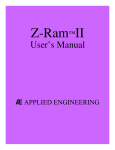
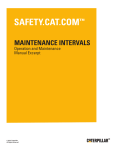


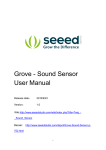





![An 8080 Simulator for the 6502, KIM-1 Version [1978]](http://vs1.manualzilla.com/store/data/005862327_1-86881d05118ae2e6f54412aa1d9ee60a-150x150.png)