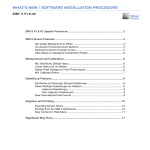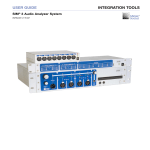Download VirtualBench Ready-to-Run Virtual Instruments
Transcript
VirtualBench Ready-to-Run Virtual Instruments VirtualBench VirtualBench Stand-alone virtual instruments that combine DAQ products, software, and PCs Portable instruments when used with PCMCIA DAQCards or parallel port DAQ products and a notebook PC Up to six instruments with one DAQ product Some instruments can run simultaneously Digital multimeter Oscilloscope Dynamic signal analyzer Arbitrary waveform generator Function generator Data logger Custom configurations are saved and loaded Instruments are configured when turned on as they were when last used VirtualBench Suite also includes Board calibrator Digital I/O line/port controller Analog output DC level controller System Requirements PC running Windows NT/95/98/3.1 with16 MB RAM and 30 MB hard disk space Traditional instruments have three basic components – acquisition and control, data analysis, and data presentation. The trends in desktop and notebook PCs have delivered computers that surpass the display and processing capabilities of most instruments. The technology of today’s plug-in DAQ boards, PC cards (PCMCIA), and parallel port I/O devices is comparable to much of the data acquisition and control capabilities of traditional instruments. You use VirtualBench just as you would use stand-alone instruments, but you benefit from the processing, display, and storage capabilities of PCs. VirtualBench instruments load and save waveform data to disk in the same format that can be used in popular spreadsheet programs and word processors. A reportgeneration capability complements the raw data storage by adding timestamps, measurements, user name, and comments. You can print the waveforms and the settings of VirtualBench to a printer connected to the PC. Because the user manual and help are all online, you can easily refer to them at any time. Designed for National Instruments DAQ Hardware With VirtualBench, you can convert any National Instruments DAQ product into a true virtual instrument. VirtualBench delivers easy-to-use instrument front panels; your National Instruments DAQ hardware delivers the power and flexibility of your instruments. You can select from the wide array of National Instruments DAQ hardware to define the specifications for your virtual instruments. Choose between plug-in DAQ devices; portable solutions using PCMCIA DAQCards; low-cost solutions using parallel port DAQPads; or high-channel count solutions using SCXI. Each solution is available with either 12 or 16 bit resolution. Each VirtualBench virtual instrument includes specifications based on the preferred DAQ hardware for maximum performance and flexibility. For detailed information concerning each VirtualBench instrument, please visit www.natinst.com/virtualbench Instrumentation and Analysis Software Ready-to-Run Virtual Instruments Oscilloscope VirtualBench Scope offers real-time sampling rates up to 20 MHz (up to 1 GHz using equivalent-time sampling), bandwidths up to 15 MHz, and vertical resolution up to 16 bits (depending on the DAQ hardware product that is used with VirtualBench Scope). VirtualBench Scope offers sixteen channels with a range of sensitivity from 1 mV/div to 10 V/div, a timebase range of 10 ns/div to 100 ms/div, and record lengths from 500 to 660,000 points. VirtualBench Scope triggers off both digital and analog signals with any DAQ board, even if the board does not have analog triggering built into the hardware. VirtualBench Scope goes beyond basic math functions to offer 17 real-time waveform analysis capabilities, including VDC, Vrms, Vpeak-to-peak, and others. National Instruments Phone: (512) 794-0100 • Fax: (512) 683-8411 • [email protected] • www.natinst.com 153 VirtualBench VirtualBench Ready-to-Run Virtual Instruments Virtual Instrument VirtualBench Scope Low-bandwidth, high-resolution digitizing oscilloscope for low frequency test and measurement applications VirtualBench DSA Dynamic signal analyzer that uses digital sampling and fast fourier transform (FFT) techniques to analyze low-frequency signals in fields such as acoustics, noise, vibration, and speech Instrumentation and Analysis Software VirtualBench ARB Arbitrary waveform generator for generating and synthesizing stimulus VirtualBench DMM Low-cost digital multimeter for data acquisition, test, and research VirtualBench FG Low-frequency function generator for generating and synthesizing stimulus signals VirtualBench Logger Multichannel data logger for recording and displaying low frequency signals such as temperature, pressures, and voltage Features* Recommended Hardware Auto setup DC to 15 MHz bandwidth 1 GHz sampling rate 16-bit vertical resolution Math functions 4 trigger modes NI 5102, NI 5911, NI 5912 All E Series MIOs DC to 95 kHz bandwidth 204.8 kS/s sampling rate 90 dB dynamic range with alias protection Up to 2 channels analog input 1 precision analog output NI 4551, NI 4552, NI 5102 PCI-4451, PCI-4452 All E Series MIOs 10 channels of simultaneous waveform generation signals Powerful waveform editor 40 MS/s update rate NI 5411, NI 5412 All E Series MIOs All analog output boards, except AO-2DC Series 1 5 ⁄2 digit multimeter VDC, VAC, Current AC/OC resistance, Ω, and temperature measurements Autoranging Data logged to disk NI 4060, NI 4050 All E Series MIOs Sine, square, triangle, ramp and userdefined waveforms 0.1 Hz to 16 MHz sine wave frequency range Adjustable duty cycle Up to 40 MS/s update rate NI 5411, NI 5412 All E Series MIOs All analog output boards, except AO-2DC Series 384 channel data logger Up to 16 channels displayed simultaneously Up to 250 V input range 100 Hz/channel rates for up to 16 channels (rates vary with hardware configuration) Selectable hardware and software noise filters NI 4350, NI 4351, NI 4050, NI 4060 All analog input products along with SCXI for more than 16 channels of input *Varies based on the DAQ product used 154 National Instruments Phone: (512) 794-0100 • Fax: (512) 683-8411 • [email protected] • www.natinst.com VirtualBench Ready-to-Run Virtual Instruments You use the Waveform Editor to design arbitrary waveforms for generation. The Waveform Editor has a set of built-in basic waveform components to help you design your waveform patterns. They include defined waveforms such as DC, sine, triangle, and exponential curves; expressions where a single variable equation is evaluated over a user-specified interval; and sketches where a user draws their waveform pattern using the mouse. You combine one or more of these basic waveform components by adding, subtracting, multiplying, or dividing to form a unique waveform segment. You can append several waveform segments together to complete your waveform. Standard Data File Formats VirtualBench DSA measures total harmonic distortion (THD), harmonic content, frequency response, impulse response, power spectrum, amplitude spectrum, coherence, and cross power spectrum. These measurements are displayed in units of Vpk, Vpk2, Vrms, Vrms2, Vpk/rtHz, Vpk2/Hz, Vrms/rtHz, Vrms2/Hz, dB, dBm, dBVrms, dBVpk, dBVrms/rtHz, dBVpk/rtHz, dBVrms2/Hz, dBVpk2/Hz, degrees, radians, and seconds depending on the measurement and your application. Built-in windowing functions include Hann, Flat top, Hamming, Blackman-Harris, Blackman, and Exact Blackman to reduce the effects of spectral leakage. The VirtualBench DSA time display functions as a lowfrequency oscilloscope to view signals in the time and frequency domains simultaneously. Cursors facilitate extraction of key control system performance parameters, such as overshoot, rise time, settling time, and delay time. VirtualBench ARB can import and export waveform data to WAV files, ASCII text, and binary files. The VirtualBench ARB can load and output waveform files acquired from VirtualBench Scope or VirtualBench DSA. You can also build your own waveform data. Instrumentation and Analysis Software Dynamic Signal Analyzer VirtualBench Interactive Waveform Editor Function Generator The VirtualBench FG has defined waveforms for generating sine, square, triangle, exponential growth, and exponential decay signals. In addition, VirtualBench FG generates userdefined waveforms up to 2,048 points, including waveform stored to disk using VirtualBench Scope or VirtualBench DSA, or a waveform defined by an array created in a spreadsheet or word processor. Front panel controls adjust the frequency, offset, amplitude, and duty cycle of the waveforms. Digital Multimeter Arbitrary Waveform Generator VirtualBench ARB is a multichannel waveform editor and generator instrument. It features two components – the Waveform Generator and the Waveform Editor. The Waveform Generator uses a “CD-Player” type user interface to control the output of waveforms. VirtualBench DMM measures DC and AC voltage, DC and AC current, resistance, and temperature. Input ranges are either auto-ranged or user-selectable from 1 mV to 10 V. Temperature measurements are made from thermocouples, thermistors, or IC sensors. With the click of a button, data can be logged to disk. National Instruments Phone: (512) 794-0100 • Fax: (512) 683-8411 • [email protected] • www.natinst.com 155 VirtualBench VirtualBench Ready-to-Run Virtual Instruments Board Calibrator Using VirtualBench Board Calibrator, you can perform automatic board calibration of any E Series board, as well as the AT-MIO-16X, AT-MIO-16F-5, and AT-MIO-64F-5 boards. VirtualBench Board Calibrator will also record and display the last calibration date. Digital I/O Line/Port Controller Instrumentation and Analysis Software Data Logger VirtualBench Logger acquires up to 384 channels of data while displaying up to 16 channels. With menus, you configure the parameters of each channel including channel name, conversion factors (Mx+B), units, display range, and display scale. Built-in conversion factors for B, E, J, K, N, R, S, and T type thermocouples and RTDs simplify temperature measurement. Thermocouple measurements use polynomial equations for linearization and automatically perform cold-junction compensation. Automatic-current scaling is available for current measurements. Software-selectable 50 and 60 Hz noise rejection helps acquire accurate signals in noisy environments and complements the noise filters available on some of the DAQ hardware products. Dual y-axes make it possible to monitor signals of different types on the same display. VirtualBench Utilities When you purchase VirtualBench Suite, you receive six ready-torun virtual instruments and three additional utilities – Board Calibrator, Digital I/O Line/Port Controller, and Analog Output DC Level Controller. Each of the virtual instruments and utilities is designed to convert your National Instruments DAQ hardware into a full-functioning instrument workbench. Using VirtualBench DIO, you can control and monitor any of the digital input and output ports, lines, and relays on your National Instruments DAQ devices or SCXI modules. VirtualBench DIO has the following features: • Works with one DAQ device or SCXI module at a time • Monitors and/or controls up to 32 lines • Front panel with four 8-bit digital ports can be independently assigned to any of the hardware digital I/O resources • Each port/line independently configured as input/output (if possible with the particular hardware in use) • Input or output inversion configured on a per-line basis • Initial output state configured on a per-line basis • Save/Recall configuration setting Analog Output DC Level Controller Using VirtualBench AODC, you can control the DC analog output level on your National Instruments DAQ devices or SCXI modules. Virtual Bench AODC has the following features: • Works with one DAQ device, or SCXI module at a time • Front panel with 8 analog output controls that can be independently assigned to any of the hardware analog output resources • Analog outputs configured as voltage or current outputs (if possible with the particular hardware in use) • Initial output levels configured on a per channel basis • Save/Recall configuration settings Functions Ordering Information Board Automatically calibrate E series and selected MIO boards Calibrator Record and display last calibration date for each board in VirtualBench Suite ....................................777192-03 Includes all six instruments plus utilities, for Windows NT/98/95/3.1 VirtualBench Suite Utilities your system VirtualBench Instruments DIO Monitor and/or control up to 32 digital I/O lines Configure each digital port for input/output direction, inversion, and initial state AODC Control DC level of up to 8 analog output channels Configure initial output levels on a per channel basis 156 National Instruments Phone: (512) 794-0100 • Fax: (512) 683-8411 • [email protected] • www.natinst.com VirtualBench ARB.........................................777346-01 VirtualBench DMM ......................................777194-01 VirtualBench DSA ........................................777196-01 VirtualBench FG ..........................................777195-01 VirtualBench Logger....................................777197-01 VirtualBench Scope .....................................777193-01