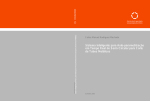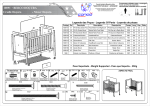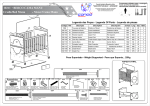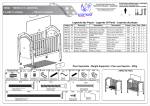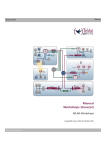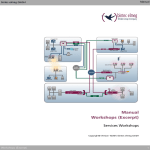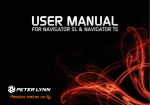Download Forwarder_DEP
Transcript
Forwarder DEP User Manual Doc. DM263-I Rev. 1.0 November, 2001 INDEX Chapter 1 Introduction........................................................................................................1 1. Introduction...................................................................................................................................... 2 Chapter 2 Configuring the Forwarder DEP.......................................................................3 1. 1.1. 2. 2.1. 2.2. 2.3. 2.4. 2.5. 2.6. 3. 3.1. 3.2. 3.3. 3.4. 4. 4.1. 4.2. 4.3. 4.4. Centrix-D: Forwarder DEP............................................................................................................... 4 Forwarder DEP ..................................................................................................................... 4 DEP Configuration Commands ...................................................................................................... 5 ? (HELP) ................................................................................................................................ 5 LIST ....................................................................................................................................... 6 SET......................................................................................................................................... 6 a) SET CALLED-NA................................................................................................................. 6 b) SET CALLING-NA............................................................................................................... 7 c) SET MAX-TPV-NUMBERS ................................................................................................ 7 d) SET MODE ........................................................................................................................... 7 e) SET TERMINAL-TYPE........................................................................................................ 7 f) REVERSE CHARGE............................................................................................................ 8 g) USER-DATA ......................................................................................................................... 8 TCP-MENU........................................................................................................................... 8 TRMTP-MENU.................................................................................................................... 8 EXIT....................................................................................................................................... 8 Configuring the TRMTP parameters............................................................................................. 10 ? (HELP) ................................................................................................................................ 10 LIST ....................................................................................................................................... 10 SET......................................................................................................................................... 11 a) SET LOCAL-PORT .............................................................................................................. 11 b) SET N1 .................................................................................................................................. 11 c) SET N2 .................................................................................................................................. 12 d) SET T1 ................................................................................................................................... 12 e) SET T2 ................................................................................................................................... 12 f) SET T3 ................................................................................................................................... 12 g) SET T4 ................................................................................................................................... 13 EXIT....................................................................................................................................... 13 Configuring the TCP parameters ................................................................................................... 14 ? (HELP) ................................................................................................................................ 14 LIST ....................................................................................................................................... 14 SET......................................................................................................................................... 15 a) SET LOCAL-PORT .............................................................................................................. 15 b) SET RX-BUFFER................................................................................................................. 15 c) SET TX-BUFFER................................................................................................................. 15 EXIT....................................................................................................................................... 16 Chapter 3 Monitoring the Forwarder DEP........................................................................17 1. Monitoring........................................................................................................................................ 18 ? (HELP) ................................................................................................................................ 18 CLEAR................................................................................................................................... 19 a) CLEAR ALL .......................................................................................................................... 19 b) CLEAR STATISTICS ........................................................................................................... 19 c) CLEAR TRANSACTIONS................................................................................................... 19 1.3. LIST ....................................................................................................................................... 19 a) LIST SESSIONS ................................................................................................................... 20 b) LIST STATISTICS ................................................................................................................ 20 c) LIST TRANSACTIONS........................................................................................................ 22 1.1. 1.2. - ii - • • LIST TRANSACTIONS OK........................................................................................ 22 LIST TRANSACTIONS WRONG.............................................................................. 23 Chapter 4 Forwarder DEP Events .....................................................................................24 1. 2. Monitoring the forwarder DEP events.......................................................................................... 25 Events example for correct transaction......................................................................................... 29 - iii - Chapter 1 Introduction 1. Introduction The user escenario for dataphone over ADSL is as shown in the following figure: The Teldat C3 and Centrix-D devices are the devices that carry out encapsulation and decapsulation of the dataphone protocol in IP. The Teldat C3 is the device installed at the shop and is responsible for packeting the dataphone calls in IP protocol and transmitting them. The Centrix-D is the concentrator device located in the central offices, which receive the IP connection petitions from the POSs connected to the Teldat C3 devices and delivers them to the HOST in traditional X.25 format. The transport protocol between the Teldat C3 and Centrix-D is TELDAT’s own protocol: TRMTP (Trivial Message Transport Protocol) in secure mode. The TRMTP in secure mode is a protocol based on UDP which ensures that all information messages reach the remote end, detects the reception of duplicated messages for discarding purposes and ensures that the arrival order of the messages is correct. The following chapters will explain how to configure the Centrix-D, HOST device that receives the IP traffic from the transactions executed with the POSs connected to the Teldat C3 devices and delivers them in X.25 to the Payment Processor Entity HOST. FORWARDER DEP - Introduction I-2 Doc.DM263-I Rev.1.0 Chapter 2 Configuring the Forwarder DEP 1. Centrix-D: Forwarder DEP 1.1. Forwarder DEP The Centrix-D is the concentrator device located in the central offices, which receive the IP connection petitions from the multiple remote devices, and delivers them to the HOST in traditional X.25 format. The Centrix-D has the forwarder DEP (Packet Assembler-Dissembler PAD, from here on referred to as DEP Desensamblador- Ensamblador de Paquetes) implemented, which receives the TRMTP packets where the packets generated by the dataphone are encapsulated and delivered to the HOST in traditional X.25 format. In order to do this, the Centrix-D dynamically creates TRMTP “sessions” each time a synchronization packet or TST from a Teldat C3 is received, sessions which close on receiving the EOT packets or when the T4 timer times out. The parameters requiring configuration in the DEP are: • Operation Mode: Permits you to select the transport protocol used. This can be TRMTP or TCP. The optimal work mode for Centrix-D is TRMTP. For this reason we recommend always using this protocol. • Type of Terminal: This permits you to select where you can obtain the X25 called NA from. The NA called can be extracted from the dataphone protocol call request message (general type) or that this is configured in the Centrix-D (special type). • Maximum number of terminals: This is the maximum number of X.25 calls that can be simultaneously established towards the HOST. • Calling NA • Called NA, this is only used in the specific type. Additionally other specific TRMTP parameters are also configured: • Local UDP Port: Number of the UDP port configured for reception in the Centrix-D. The UDP default port used in reception is 20001. • N1: Maximum length of message data field. • N2: Maximum number of message retransmissions. • T1: ACK wait time, before retransmitting. • T2: Wait time in order to exit an error state (Transmitter). • T3: Inactivity time in order to exit the DATA state (Transmitter) and provoke an EOT transmission. • T4: Inactivity timer in order to return to idle state OFF (Receiver). Additionally, in order to ensure that the Centrix-D adequately routes the X.25 calls towards the HOST, you need to satisfactorily configure the routing paths acording to the NA towards the router’s X.25 ports. This is done from the configuration process’s X25 node , as explained in the X.25 Protocol Configuration Manual Dm507-I. FORWARDER DEP - Configuration II - 4 Doc.DM263-I Rev.1.0 2. DEP Configuration Commands In order to enter the configuration process, carry out the steps explained below: 1. At the (*) prompt, enter PROCESS 4 or just P 4. This will take you to the configuration prompt Config>. *P 4 Config> 2. Subsequently, enter the PROTOCOL DEP or P DEP command. Config>P DEP -- DEP Configuration -DEP config> In this chapter, the forwarder DEP configuration commands are ennumerated and described. All the Forwarder DEP configuration commands must be entered at the DEP prompt (DEP config>). The letters appearing in bold are the minimum number of letters that must be entered in order to execute the command. Command ? (HELP) Functions Lists the configuration commands or lists any parameters associated to a command . LIST Displa ys the forwarder DEP configured information. SET Configures the forwarder DEP global parameters. TCP-MENU TRMTP-MENU EXIT Permits you to enter the TCP parameter configuration menu. Permits you to enter the TRMTP parameter configuration menu. Returns to the Config> prompt DEP configuration commands 2.1. ? (HELP) The ? (HELP) command serves to list all the available commands included in the normal prompt level. In the same way, you can enter ? after a specific command name in order to obtain the associated options. Syntax: DEP config>? FORWARDER DEP - Configuration II - 5 Doc.DM263-I Rev.1.0 Example: DEP config>? LIST SET TCP-MENU TRMTP-MENU EXIT DEP config> 2.2. LIST The LIST command is used in the DEP configuration process in order to display the DEP interface configuration information. Syntax: DEP config>LIST Example: DEP config>LIST Transport Mode Terminal Type Max number of terminals NA Called NA Calling Reverse Charge User Data : : : : : : : TRMTP GENERAL 150 072411194048 ON X28 DEP config> 2.3. SET Use the SET command in the DEP configuration process in order to configure the forwarder DEP parameters. Syntax: DEP config>SET ? CALLED-NA CALLING-NA MAX-TPV-NUMBERS MODE TERMINAL-TYPE REVERSE-CHARGE USER-DATA a) SET CALLED-NA This permits you to configure the X.25 called NA. This parameter only takes effect when the forwarder is configured as SPECIFIC type. FORWARDER DEP - Configuration II - 6 Doc.DM263-I Rev.1.0 Example: DEP config>SET CALLED-NA NA called:? 900000009 DEP config> b) SET CALLING-NA This parameter permits you to configure the X.25 calling NA. Example: DEP config>SET CALLING-NA NA calling:? 333333334 DEP config> c) SET MAX-TPV-NUMBERS This parameter permits you to configure the maximum number of X.25 calls that you can have established towards the HOST. Example: DEP config>SET MAX-TPV-NUMBERS Maximum number of terminals [200]? DEP config> d) SET MODE Configures the IP transport mode that is going to be used to encapsulate the datafone protocol packets. The available transport protocols are TRMTP and TCP. Syntax: DEP config>SET MODE ? TCP TRMTP Example: DEP config>SET MODE TRMTP DEP config> e) SET TERMINAL-TYPE Through this parameter, you configure where the called NA is taken from in the X.25 connections established towards the HOST. There are two possible types: general: this copies the NA from the call establishment packet coming from the dataphone protocol and special, which copies the called NA from the forwarder DEP configuration. Syntax: DEP config>SET TERMINAL-TYPE ? GENERAL SPECIAL FORWARDER DEP - Configuration II - 7 Doc.DM263-I Rev.1.0 Example: DEP config>SET TERMINAL-TYPE GENERAL f) REVERSE CHARGE Not used. g) USER-DATA Not used. 2.4. TCP-MENU Use the TCP-MENU command in the DEP configuration process in order to enter the configuration menu for the TCP specific parameters. This protocol is less efficient than the TRMTP, permitting a lower number of simultaneous connections. Syntax: DEP config>TCP-MENU Example: DEP config>TCP-MENU DEP TCP Cfg> 2.5. TRMTP-MENU Use the TRMTP-MENU command in the DEP configuration process in order to enter the configuration menu for the TRMTP specific parameters, as explained in the following section. This protocol is more efficient than the TCP, allowing a higher number of simultaneous connections. Syntax: DEP config>TRMTP-MENU Example: DEP config>TRMTP-MENU DEP TRMTP Cfg> 2.6. EXIT Use the EXIT command to return to the previous prompt level. Syntax: DEP config>EXIT FORWARDER DEP - Configuration II - 8 Doc.DM263-I Rev.1.0 Example: DEP config>EXIT Config> FORWARDER DEP - Configuration II - 9 Doc.DM263-I Rev.1.0 3. Configuring the TRMTP parameters This section will explain the configuration of the TRMTP transport mode paramters in the forwarder DEP. We recommend using the TRMTP as the transport mode against TCP. TRMTP is more efficient for communications of this type, permtting a higher number of simultaneous connections. In order to access the TRMTP configuration parameters menu you need to execute the TRMTPMENU command from the forwarder DEP configuration process. Syntax: DEP config>TRMTP-MENU DEP TRMTP Cfg> The available configuration commands are as follows: Command ? (HELP) Functions Lists the configuration c ommands or lists any parameters associated to a command . LIST Displays the configured information from the TRMTP protocol. SET Configures the interface’s general parameters. EXIT Returns to the previous prompt. TRMTP parameter configuration commands 3.1. ? (HELP) The ? (HELP) command serves to list all the available commands included in the available prompt. Syntax: DEP TRMTP Cfg>? Example: DEP TRMTP Cfg>? LIST SET EXIT DEP TRMTP Cfg> 3.2. LIST Use the LIST command in order to view the TRMTP protocol parameters. FORWARDER DEP - Configuration II - 10 Doc.DM263-I Rev.1.0 Syntax: DEP TRMTP Cfg>LIST Example: DEP TRMTP Cfg>LIST Local UDP Port Max. length of messages Max. num of retransmissions Answer timer Tx error recuperation timer Tx inactivity timer Rx inactivity timer (N1) (N2) (T1) (T2) (T3) (T4) : 20001 : 1400 (bytes) : 3 : 5 (secs) : 50 (secs) : 45 (secs) : 100 (secs) DEP TRMTP Cfg> 3.3. SET Use the SET command in order to configure the TRMTP protocol parameters in the forwarder DEP. Syntax: DEP TRMTP Cfg>SET ? LOCAL-PORT N1 N2 T1 T2 T3 T4 a) SET LOCAL-PORT This parameter permits you to configure the local UDP port where the TRMTP messages will be received from the remote CBRA-ADSL devices. The range of valid values is from 0 to 65535. By default port 20001 is used. Example: DEP TRMTP Cfg>SET LOCAL-PORT Enter local UDP port value (0 - 65535) [20001]? DEP TRMTP Cfg> b) SET N1 Configures the N1 parameter or the maximum size of the message data field that can be transmitted and received by TRMTP. The permitted values are from 1 – 1400 octets. The default value is 1400. FORWARDER DEP - Configuration II - 11 Doc.DM263-I Rev.1.0 Example: DEP TRMTP Cfg>SET N1 Enter max. length of messages (1 - 1400) [1400]? DEP TRMTP Cfg> c) SET N2 Configures the N2 parameter or the maximum number of permitted retransmissions in order to be able to send a message via TRMTP. The permitted values are from 0 – 65535. Values 0 and 1 indicate that retransmissions are not carried out. The default value is 3. Example: DEP TRMTP Cfg>SET N2 Enter max. number of retransmissions (0 - 65535) [3]? DEP TRMTP Cfg> d) SET T1 Configures the T1 parameter or the acknowledge wait timer for an TRMTP message. Once this has timed out, the message is retransmitted again. The permitted values are from 1 – 65535 seconds. The default value is 5 seconds. Example: DEP TRMTP Cfg>SET T1 Enter T1 value (Ack Wait) (1 - 65535)(secs) [10]? DEP TRMTP Cfg> e) SET T2 Configures the T2 parameter or the error recovery timer in TRMTP. When there is a transmission error, the TRMTP system for this interface becomes inactive. Once the T2 has timed out, the TRMTP system reactivates and from this point tries to sychronize with the receiver as soon as the system sends a confirmation message. The permitted values are from 1 – 65535 seconds and this should be greater than T1. The default value is 50 seconds. Example: DEP TRMTP Cfg>SET T2 Enter T2 value (Tx Error) (1 - 65535)(secs) [40]? DEP TRMTP Cfg> f) SET T3 Configures the T3 parameter or the inactivity timer between transmitted TRMTP confirmation messages. This timer sets the inactivity time between transmitted messages. It restarts each time an TRMTP confirmation message is sent. When this times out, the TRMTP transmitter sends an EOT command to the remote end, indicating that the TRMTP “session” is closing and the next confirmation FORWARDER DEP - Configuration II - 12 Doc.DM263-I Rev.1.0 message will be preceded by a synchronization phase. The permitted values are from 0 – 65535 seconds and should be less than T2. The default value is 45 seconds. Example: DEP TRMTP Cfg>SET T3 Enter T3 value (Tx inac.) (1 - 65535)(secs) [30]? DEP TRMTP Cfg> g) SET T4 Configures the T4 parameter or the inactivity timer between received TRMTP confirmation messages. This timer sets the inactivity time between received messages. It restarts each time an TRMTP confirmation message is received. When this times out, the TRMTP receiver passes to an idle state and the subsequent confirmation message received must be preceeded by a synchronization phase. The permitted values are from 1 – 65535 seconds. We recommend, although this is not essential, that the value should be approximately the same as T3. The default value is 100 seconds. Example: DEP TRMTP Cfg>SET T4 Enter T4 value (Rx inac.) (1 - 65535)(secs) [100]? DEP TRMTP Cfg> NOTE: We strongly recommend that the timer values are not modified and the default values are used. The following must be fulfilled: T2>T1 and T2>T3. 3.4. EXIT Use the EXIT command to return to the previous prompt. Syntax: DEP TRMTP Cfg>EXIT Example: DEP TRMTP Cfg>EXIT DEP config> FORWARDER DEP - Configuration II - 13 Doc.DM263-I Rev.1.0 4. Configuring the TCP parameters This chapter will explain the configuration of the TCP transport mode paramters in the forwarrder DEP. We recommend using the TRMTP as the transport mode against TCP. TRMTP is more efficient for communications of this type, permtting a higher number of simultaneous connections. In order to access the TCP configuration parameters menu you need to execute the TCP-MENU command from the forwarder DEP configuration process. Syntax: DEP config>TCP-MENU DEP TCP Cfg> The available configuration commands are as follows: Comando ? (HELP) Funciones Lists the configuration commands or lists any parameters associated to a command . LIST Displays the configured information from the TCP protocol. SET Configures the interface’s general parameters. EXIT Returns to the previous prompt. TCP parameter configuration commands 4.1. ? (HELP) The ? (HELP) command serves to list all the available commands included in the available prompt. Syntax: DEP TCP Cfg>? Example: DEP TCP Cfg>? LIST SET EXIT DEP TCP Cfg> 4.2. LIST Use the LIST command in order to view the TCP protocol parameters. FORWARDER DEP - Configuration II - 14 Doc.DM263-I Rev.1.0 Syntax: DEP TCP Cfg>LIST Example: DEP TCP Cfg>LIST Local TCP Port Length of Rx buffer Length of Tx buffer DEP TCP Cfg> : 20002 : 1024 (bytes) : 1024 (bytes) 4.3. SET Use the SET command in order to configure the TCP protocol parameters in the forwarder DEP. Syntax: DEP TCP Cfg>SET ? LOCAL-PORT RX-BUFFER TX-BUFFER a) SET LOCAL-PORT This parameter permits you to configure the local TCP port where the data coming from the Teldat C3 devices will be received. The range of valid values is from 0 to 65535. By default port 20001 is used. Example: DEP TCP Cfg>SET LOCAL-PORT Enter local TCP port value (0 - 65535) [20002]? DEP TCP Cfg> b) SET RX-BUFFER Configures the maximum size of the message data field that can be received by TCP. The permitted values are from 100 – 1400 octets. The default value is 1024. Example: DEP TCP Cfg>SET RX-BUFFER Enter max. length of Rx buffer (100 - 1400) [1024]? 300 DEP TCP Cfg> c) SET TX-BUFFER Configures the maximum size of the message data field that can be transmitted by TCP. The permitted values are from 100 – 1400 octets. The default value is 1024. FORWARDER DEP - Configuration II - 15 Doc.DM263-I Rev.1.0 Example: DEP TCP Cfg>SET TX-BUFFER Enter max. length of Tx buffer (100 - 1400) [1024]? 300 DEP TCP Cfg> 4.4. EXIT Use the EXIT command to return to the previous prompt. Syntax: DEP TCP Cfg>EXIT Example: DEP TCP Cfg>EXIT DEP config> FORWARDER DEP - Configuration II - 16 Doc.DM263-I Rev.1.0 Chapter 3 Monitoring the Forwarder DEP 1. Monitoring In order to enter the forwarder DEP monitoring process, follow the steps given below: 1. At the (*) prompt, enter PROCESS 3 or just P 3. This will take you to the monitoring prompt +. *P 3 + 2. At the (+) prompt, enter the command PROTOCOL DEP. +PROTOCOL DEP DEP Protocol monitor DEP> Below the DEP monitoring commands are ennumerated and described. All the DEP monitoring commands must be entered at the DEP prompt (DEP>). The letters appearing in bold are the minimum number of letters that must be entered in order to execute the command. Command ? (HELP) Functions Lists the available commands or their options. CLEAR Deletes all the forwarder statistics counters. LIST Displays the information on the forwarder statistics. EXIT Permits you to exit the DEP monitoring environment. DEP Monitoring Commands 1.1. ? (HELP) The ? (HELP) command serves to list all the available commands included at the normal prompt level. You can also enter ? after a specific command name in order to obtain the options. Syntax: DEP>? Example: DEP>? CLEAR LIST EXIT DEP> FORWARDER DEP - Monitoring III - 18 Doc.DM263-I Rev.1.0 1.2. CLEAR Command to initiate the DEP statistics. Syntax: DEP>CLEAR ? ALL STATISTICS TRANSACTIONS a) CLEAR ALL Deletes all the interface statistics: transactions and traffic. Example: DEP>CLEAR ALL DEP> b) CLEAR STATISTICS Deletes all the interface traffic statistics. Example: DEP>CLEAR STATISTICS DEP> c) CLEAR TRANSACTIONS Deletes all the transaction statistics. Syntax: DEP>CLEAR TRANSACTIONS ? OK WRONG Examples: DEP>CLEAR TRANSACTIONS OK DEP> DEP>CLEAR TRANSACTIONS WRONG DEP> 1.3. LIST Permits you to view different statistics for traffic, transactions carried out, transactions in progress etc., in the forwarder DEP. FORWARDER DEP - Monitoring III - 19 Doc.DM263-I Rev.1.0 Syntax: DEP>LIST ? SESSIONS STATISTICS TRANSACTIONS a) LIST SESSIONS Lists all the transactions that are currently in progress i.e. the sessions that are currently open at this moment and the state they are in. The total number of active sessions is displayed at the end. Example: DEP>LIST SESSIONS Remote Address 1.1.1.2 Remote Port 20001 State 5 Hash number 116 Session e42d40 TOTAL ACTIVE SESSIONS 1 DEP> The meaning of the distinct fields is as follows: Remote Address IP address of the TELDAT C3 carrying out the operation. Remote Port TELDAT C3 UDP port carrying out the operation. State State of the transaction. Hash number Internal cookie to identify the session. Session Internal cookie to identify the session. The transmission state can take the following values: 1.- TRMTP session open: waiting for the Call Request ‘S’ message. 2.- Waiting for X.25 connection acceptance. 4.- Waiting for data coming from the Dataphone. 5.- Waiting for data coming from the HOST. 0.-. Disconnection. b) LIST STATISTICS Lists all the forwarder DEP traffic statistics. FORWARDER DEP - Monitoring III - 20 Doc.DM263-I Rev.1.0 Example: DEP>LIST STATISTICS STATISTICS FROM X25 Attempted Calls Accepted Calls Disconnect Request to Host Refused Connections from DEP Release Calls from Host Rejected Calls from Host I Frames Sent I Frames Received : : : : : : : : 23 22 1 0 0 0 0 0 STATISTICS FROM TERMINALS Connect Request Received Call Accept Transmited Disconnect Ind Received Disconnect Ind Transmited Data Messages Received Data Messages Transmited : : : : : : 0 0 0 0 0 0 --------------TRMTP STATISTICS---------TST messages received : 0 EOT messages received : 0 ACK messages received : 22 NAK messages received : 0 T1 Timeouts detected : 1 T2 Timeouts detected : 0 T3 Timeouts detected : 0 T4 Timeouts detected : 0 N2 overflows detected : 0 Errors or congestion detected : 0 DEP> The meaning of the fields is as follows: STATISTICS FROM X25 Attempted Calls Accepted Calls Disconnect Request to Host Refused Connections from DEP Release Calls from Host Rejected Calls from Host I Frames Sent I Frames Received STATISTICS FROM X.25 INTERFACE Attempted calls to the HOST Calls accepted by the HOST Disconnection requests to HOST Calls rejected by the DEP Calls released by the HOST Calls rejected by the HOST INFO packets sent to the HOST INFO packets received by the HOST STATISTICS FROM TERMINALS Connect Request Received Call Accept Transmited Disconnect Ind Received Disconnect Ind Transmited Data Messages Received Data Messages Transmited TST messages received STATISTICS RECEIVED FROM THE TERMINALS Connection request ‘S’ packets received. Connection acceptance ‘A’ packets transmitted. Disconnection requests received. Disconnection requests transmitted. Data packets received. Data packets transmitted. Synchronized TST messages received. FORWARDER DEP - Monitoring III - 21 Doc.DM263-I Rev.1.0 EOT messages received ACK messages received NAK messages received T1 Timeouts detected T2 Timeouts detected T3 Timeouts detected T4 Timeouts detected N2 overflows detected Errors or congestion detected EOT end of transmission messages received. ACK messages received. NAK messages received. T1 timeouts detected. T2 timeouts detected. T3 timeouts detected. T4 timeouts detected. Excess of retransmissions detected. Transmission failures due to error or congestion detected. c) LIST TRANSACTIONS Through this command you can view the latest operations carried out with the Centrix-D, both those sucessfully executed as well as those that haven’t been able to be completed. Syntax: DEP>LIST TRANSACTIONS ? OK WRONG • LIST TRANSACTIONS OK Lists the latest transactions that have been sucessfully completed. Following this command, you can introduce the number of transactions you wish to view: Example: DEP>LIST TRANSACTIONS OK T T T IP ADDRESS 202.1.1.1 201.1.1.2 NRI 215063204048999 217023601048999 T/START T/END DATE 19:05:46 19:05:52 20/09/00 18:09:29 18:09:34 20/09/00 DEP> The meaning of the distinct fields is as follows: T Type of transaction. IP ADDRESS IP address of the TELDAT C3 that carrie d out the operation. NRI X.25 address that the datafone calls. T/START Indicates the start time of the operation. T/END Indicates the end time of the operation. DATE Indicates the date the operation was carried out on. FORWARDER DEP - Monitoring III - 22 Doc.DM263-I Rev.1.0 • LIST TRANSACTIONS WRONG Lists the latest transactions that have not been sucessfully completed. Following this command, you can introduce the number of transactions you wish to view. Example: DEP> LIST TRANSACTIONS WRONG 3 T T T T IP ADDRESS 201.1.1.2 201.1.1.2 202.1.1.130 NRI CAUSE 217023601048999 2 217023601048999 1 217023601048999 1 T/START 19:57:29 18:26:32 18:24:18 T/END 19:58:01 18:26:33 18:24:18 DATE 21/09/00 21/09/00 21/09/00 DEP> The meaning of the distinct fie lds is as follows: T Type of transaction. IP ADDRESS IP address of the TELDAT C3 that tried to carry out the transaction. NRI X.25 address that the datafone called. CAUSE Reason why the connection failed. T/START Indicates the start time of the operation. T/END Indicates the end time of the operation. DATE Indicates the date the operation was carried out on. The possible values for the cause field are as follows: 1.- X.25 call released by the HOST. 2.- Incomplete transaction. 3.- Error in the IP connection. 4.- HOST sent two consequetive X.25 packets. FORWARDER DEP - Monitoring III - 23 Doc.DM263-I Rev.1.0 Chapter 4 Forwarder DEP Events 1. Monitoring the forwarder DEP events Permits the real time monitoring of the events that arise in the forwarder DEP, where the POSs IP transactions are received in order to convert them into X.25 transactions. The way that these are enabled from the configuration menu is as follows: *PROCESS 4 User Configuration Config>EVENT -- ELS Config -ELS Config>ENABLE TRACE SUBSYSTEM DEP ALL ELS Config>EXIT Config>SAVE Save configuration [n]? Y Saving configuration...OK Config> Likewise, these can be enabled from the monitoring menu at any time without needing to saved in the configuration in the following way: *PROCESS 3 Console Operator +EVENT -- ELS Monitor -ELS>ENABLE TRACE SUBSYSTEM DEP ALL ELS>EXIT + In order to view the events, once enabled, simply enter: *PROCESS 02/12/01 02/12/01 02/12/01 02/12/01 02/12/01 02/12/01 2 17:41:32 17:41:32 17:41:32 17:41:32 17:41:32 17:41:32 UDAFO.001 UDAFO.003 UDAFO.001 UDAFO.001 UDAFO.011 UDAFO.014 Rx Data from TPV 1 bytes, nt 2 state 1 Rx EOT from TPV, nt 2 Rx Data from TPV 14 bytes, nt 2 state 1 Rx Data from TPV 5 bytes, nt 2 state 3 NRI 217778929099 connecting 202.6.33.1,nt 2 Sending message to Host 17 bytes, nt 2 The list of available events for the DEP protocol is as follows: deptrp DEP.001 Level: Per packet trace, P-TRACE Short Syntax: DEP.001 Rx TST from ip_address . New SES: session, Hash Index: index Long Syntax: DEP.001 Rx TST packet from ip_address address. Create new SES: session with Hash Index: index Description: FORWARDER DEP - Events IV - 25 Doc.DM263-I Rev.1.0 A TST packet has been received in order to initiate a TRMTP session from the indicated IP address. DEP.002 Level: Per packet trace, P-TRACE Short Syntax: DEP.002 Rx S Msg NRI: nri from ip_address St state ses: session Long Syntax: DEP.002 Rx S Message with NRI:nri from ip_address address in state state, ses: session Description: An ‘S’ message has been received with the indicated NA from IP address: ip_address. DEP.003 Level: Per packet trace, P-TRACE Short Syntax: DEP.003 Tx A Message to ip_address, state state ses: session Long Syntax: DEP.003 Tx Accept Message to ip_address address in state state, ses: session Description: A connection acceptance ‘A’ message has been transmitted towards the POS with the indicated IP address. DEP.004 Level: Per packet trace, P-TRACE Short Syntax: DEP.004 Rx Data Msg from ip_address State state ses: session Long Syntax: DEP.004 Rx Data Message from ip_address address in state state, ses: session Description: A data message has been received. DEP.005 Level: Per packet trace, P-TRACE Short Syntax: DEP.005 Tx Data Msg to ip_address State state ses: session Long Syntax: DEP.005 Tx Data Message to ip_address address in state state, ses: session Description: A data message has been transmitted. DEP.006 Level: Per packet trace, P-TRACE Short Syntax: DEP.006 Rx L Message from ip_address State state ses: session Long Syntax: FORWARDER DEP - Events IV - 26 Doc.DM263-I Rev.1.0 DEP.006 Rx Release from ip_address address in state state, ses: session Description: A disconnection message has been received. DEP.007 Level: Per packet trace, P-TRACE Short Syntax: DEP.007 Tx L Message to ip_address. State state ses: session Long Syntax: DEP.007 Tx Release to ip_address address in state state, ses: session Description: A disconnection message has been transmitted towards the TeldatC3. DEP.008 Level: Per packet trace, P-TRACE Short Syntax: DEP.008 Rx EOT from ip_address. State state ses: session Long Syntax: DEP.008 Rx EOT from ip_address address in state state, ses: session. Session closed Description: An EOT message from the TRMTP has been received from the indicated IP address. DEP.009 Level: Per packet trace, P-TRACE Short Syntax: DEP.009 Rx T4 Ind. State state, ses: session Long Syntax: DEP.009 Rx T4 Ind in state state, ses: session. Session closed abnormally Description: A disconnection indication from the TRMTP has been received due to time out without data. DEP.010 Level: Unusual external error, UE-ERROR Short Syntax: DEP.010 Error: Handler couldn't be created Long Syntax: DEP.010 Error: Handler couldn't be created Description: Error in the device: a new TRMTP handler could not be created. DEP.011 Level: Per packet trace, P-TRACE Short Syntax: DEP.011 TCP Opened from ip_address. Ses: session Hash Index index FORWARDER DEP - Events IV - 27 Doc.DM263-I Rev.1.0 Long Syntax: DEP.011 HOST ip_address has opened the session TCP session with Hash Index: index Description: A TCP session has been opened with IP address: ip_address. DEP.012 Level: Per packet trace, P-TRACE Short Syntax: DEP.012 TCP Session Closed. State state, ses session Long Syntax: DEP.012 The TCP session has been closed. State state, ses session Description: The indicated TCP session has been closed. DEP.013 Level: Per packet trace, P-TRACE Short Syntax: DEP.013 TCP Session Remote Closed. State state, ses session Long Syntax: DEP.013 The TCP session has been closed by the remote HOST. State state, ses session Description: The TCP session has been remotely closed by the HOST. DEP.014 Level: Unusual external error, UE-ERROR Short Syntax: DEP.014 WARNING: Max number of TCP sessions Long Syntax: DEP.014 WARNING: The max number of TCP sessions has been reached Description: The maximum number of simultaneous TCP sessions has been reached. No further sessions are permitted until one of the currently established sessions has ended. FORWARDER DEP - Events IV - 28 Doc.DM263-I Rev.1.0 2. Events example for correct transaction An example of the events that you can view in the CTX-D after a correct transaction via TRMTP is: *P 2 01/29/01 01/29/01 151fbf4 01/29/01 01/29/01 01/29/01 01/29/01 01/29/01 12:17:07 DEP.001 Rx TST from 172.4.2.44. New SES: 151fbf4, Hash Index: 29 12:17:07 DEP.002 Rx S Msg NRI:213234230999 from 172.4.2.44 St 1 ses: 12:17:07 12:17:11 12:17:14 12:17:18 12:17:18 DEP.003 DEP.004 DEP.005 DEP.006 DEP.008 Tx Rx Tx Rx Rx A Message to 172.4.2.44, state 2 ses: 151fbf4 Data Msg from 172.4.2.44 State 4 ses: 151fbf4 Data Msg to 172.4.2.44 State 5 ses: 151fbf4 L Message from 172.4.2.44 State 4 ses: 151fbf4 EOT from 172.4.2.44. State 0 ses: 151fbf4 This will then appear as a correct transaction in the monitoring menu: *P 3 Console Operator +P DEP DEP Protocol monitor DEP>LIST TRANSACTIONS OK T T IP ADDRESS 172.4.2.44 NRI 213234230999 T/START T/END DATE 12:17:07 12:17:18 29/01/01 DEP> FORWARDER DEP - Events IV - 29 Doc.DM263-I Rev.1.0