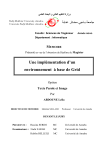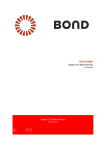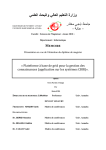Download ADS-SL System Administrator`s Guide
Transcript
ARCHER 1.0 ARCHER Data Services Service Layer System Administrator’s Guide ICAT & MCAText • Installation • Configuration • Maintenance ARCHER Data Services Service Layer ............................................................. 1 About ARCHER Data Services Service Layer................................................... 3 Overview ............................................................................................... 3 Do I need this? ....................................................................................... 3 Architecture ........................................................................................... 4 Dependencies ......................................................................................... 5 Non-standard configurations..................................................................... 6 Installing ICAT and MCAText ....................................................................... 7 Overview ............................................................................................... 7 1. Obtaining the scripts............................................................................ 7 2. Obtaining or creating certificates and keys .............................................. 7 3. (Optional) Creating ICAT database......................................................... 9 4. Adding PL/pgSQL to MCAT .................................................................. 10 5. Set environment variables .................................................................. 10 6. Running the configuration script .......................................................... 11 7. Deploying context files ....................................................................... 12 8. Configuring Apache SSL ..................................................................... 12 Verifying ICAT and MCAText through Apache ............................................ 13 Verifying GSI........................................................................................ 14 Maintenance ........................................................................................... 15 Stopping and starting ............................................................................ 15 ARCHER Data Services Service Layer System Administrator’s Guide v1.0 30 Sept 2008 Page 1 of 15 Logging ............................................................................................... 15 Configuring .......................................................................................... 15 ARCHER Data Services Service Layer System Administrator’s Guide v1.0 30 Sept 2008 Page 2 of 15 About ADS Service Layer Overview ARCHER Data Services (ADS) Service Layer is composed of two web applications, ICAT and MCAText. ICAT is a metadata storage service that implements the CCLRC Scientific Metadata Model version 2 to record information about scientific experiments. The data from the experiments itself is stored on the SRB, while the metadata is held in the ICAT. The ICAT’s storage is implemented as a PostgreSQL database, which is installed through the Archer XDMS application. MCAText is an ARCHER-developed web service layer over SRB and its MCAT database. It provides a high performance mechanism for other services to lookup authorisation information on content within SRB. It provides update notification to other services when content is modified, moved, or created. It is used by certain ARCHER tools, including the ICAT service and ARCHER Collaborative Workspace. You must install the ADS Infrastructure Layer, including SRB and MyProxy, before installing ADS Service Layer. Do I need this? ADS-SL is used as follows: • • • ARCHER’s Hermes communicates with the ICAT service to browse experiments. ARCHER Collaborative Workspace (Plone) communicates with MCAText to browse the SRB. ARCHER development and testing identified that a future version of XDMS could use the ICAT service rather than accessing the ICAT database directly. ARCHER Data Services Service Layer System Administrator’s Guide v1.0 30 Sept 2008 Page 3 of 15 Applications DIMSIM Archer Data Services Service Layer Archer Collaborative Workspace Hermes ICAT MCAText Archer Data Services Infrastructure Layer XDMS MyProxy SRB ICAT Applications depending on ADS-SL Architecture ICAT consists of a web application and the ICAT PostgreSQL database created by XDMS. MCAText consists of a web application which uses the MCAT database already created as part of SRB. Both web applications are hosted by Tomcat, and are generally accessed through an Apache server. In the standard configuration that was tested by the ARCHER project: • The XDMS, ICAT, and MCAText web applications are hosted by the same Tomcat. • The ICAT and MCAT databases are hosted by the same PostgreSQL. • Tomcat and Apache are on the same “front” server. • PostgreSQL and SRB are on the same “back” server. ARCHER Data Services Service Layer System Administrator’s Guide v1.0 30 Sept 2008 Page 4 of 15 With XDMS: This is configuration tested by ARCHER. Without XDMS: ICAT can be installed without XDMS present, as follows: Tomcat PostgreSQL Key ADS Service Layer ICAT ADS Infrastructure Layer ICAT Apache + mod _ssl MCAT MCAText SRB Vault Front server Back server When installing ICAT without XDMS, there is an additional database creation step described below. Note that this configuration has not been tested by ARCHER. Dependencies These ARCHER components must be installed first: ARCHER component Creates MCAT database (PostgreSQL) ADS Infrastructure Layer Reason required Provides back end to MCAText web service layer. SRB CA (optional) MyProxy server Used to generate certificates which are used in this installation process. Used to give MCAText access to SRB. ARCHER Data Services Service Layer System Administrator’s Guide v1.0 30 Sept 2008 Page 5 of 15 XDMS (semi-optional) ICAT database (PostgreSQL) Tomcat application server Provides back end to ICAT web service layer. Hosts ICAT and MCAText web applications. These components are also required: • Apache web server 2.2 or later, with mod_ssl. Typically, the Apache server is on the same machine as Tomcat, but need not be. If you have not already installed Apache web server: yum install httpd mod_ssl To install Subversion: yum install subversion Non-standard configurations ICAT and MCAText separate from XDMS It is not strictly necessary that ICAT and MCAText be deployed in the same Tomcat container as XDMS. However, due to the shared libraries used by the three web applications, hosting them on the same machine is a more efficient use of memory. To install ADS SL on a separate server from XDMS, you must install another instance of Tomcat. Obtain Apache Tomcat version 5.5 from http://tomcat.apache.org/download-55.cgi. Install Tomcat to /usr/local/archer/tomcat and run it as a user called tomcat. Then download the PostgreSQL JDBC driver and place it in /common/libs of your Tomcat installation. This driver is found at http://jdbc.postgresql.org/. Note: Installing Tomcat through Yum is not recommended. Difficulties were encountered by the ARCHER project. ICAT and MCAText separate from each other It is also not strictly necessary that ICAT and MCAText be deployed in the same Tomcat container as each other. However, to arrange this will require that the installation be carried out twice, with some manual configuration. This method is not described here, as there is no particular benefit to doing this. ARCHER Data Services Service Layer System Administrator’s Guide v1.0 30 Sept 2008 Page 6 of 15 Installing ICAT and MCAText Overview ICAT and MCAText are installed and configured simultaneously. The major steps are as follows: 1. Obtain the configuration scripts and web service packages. 2. Obtain or generate certificates. 3. (If required) Create the ICAT database. 4. Add PL/pgSQL to the MCAT database 5. Set environment variables for configuration. 6. Run the script to generate deployment files. 7. Deploy ICAT and MCAText. 8. Install and configure Apache. 1. Obtaining ICAT and MCAText Download the ADS-SL bundle from http://www.archer.edu.au/downloads. As the tomcat user, unzip it to a permanent location. This document assumes /usr/local/archer/icat_mcatext . # mkdir -p /usr/local/archer/icat_mcatext # chown tomcat /usr/local/archer/icat_mcatext # su tomcat $ wget http://www.archer.edu.au/downloads/ads-sl-1.0.tar.gz $ tar –xzf ads-sl-1.0.tar.gz –C /usr/local/archer/ The distribution contains the following files: File Purpose icat.war Web archive file for ICAT webservice. mcatext.war Web archive file for MCAText webservice. install.sh Script you will run to configure ICAT and MCAText. AddCertToKeystore.class Used by install script to add certificates to a Java keystore (JKS). AddCertToKeystore.java Source file. Not used in installation. makekeystore.sh Used by install script to create keystore. xdms_icat_ddl.sql Script to create the ICAT database, if XDMS is not present. xdms_icat_dml.sql Script to populate the ICAT database, if XDMS is not present. templates/ Template context files for Tomcat, used by the install script. 2. Obtaining or creating certificates and keys A total of four host certificate/key pairs are required: ICAT, MCAText, the server itself, and Apache. You can use the same certificate/key pair for the server and Apache. Using three separate pairs assists in fine-grained security control. This document assumes the same certificate/key pair will be used for the server itself and Apache. ARCHER Data Services Service Layer System Administrator’s Guide v1.0 30 Sept 2008 Page 7 of 15 If you are using the ARCHER MyProxy scripts as a CA: On the CA machine, run cert_tool 1 as follows: cert_tool -s -c [email protected] -e [email protected] cert_tool -s -c [email protected] -e [email protected] cert_tool –s –c server.uni.edu.au –e [email protected] In place of server.uni.edu.au, use the fully-qualified domain name of the ICAT host machine. The files are generated in a /tmp directory, which is printed out by the tool. The CA certificate file is already present in /etc/grid-security/certificates, with a name like fd7ecfa4.0 . If you are using a different CA: You must obtain three certificate and keys as follows, plus the CA certificate: 1) Host certificate/key for ICAT. Common Name: [email protected] 2) Host certificate/key for MCAText. Common Name: [email protected] 3) Host certificate/key for server itself. Common name: server.uni.edu.au 4) CA certificate itself. Note: It is possible to use just one host key/certificate for all services. In this case, you would use a common name like server.uni.edu.au instead. Certificate and key files must be provided in .pem format. If you receive them in a different format, you must convert them first. Copy these files to the same directory as the installation scripts. Rename them as follows: Key/certificate Rename as… ICAT server certificate icatcert.pem ICAT host keys icatkey.pem MCAText host certificate mcatextcert.pem MCAText host keys mcatextkey.pem Certificate for CA itself. cacert.pem Host certificate hostcert.pem httpdcert.pem hostkey.pem httpdkey.pem Host key Copy to… Install directory. /etc/grid-security on Apache server machine. 1 For documentation on cert_tool, see the ADS Infrastructure Layer System Administrator’s Guide. cert_tool is installed in /usr/local/sbin. ARCHER Data Services Service Layer System Administrator’s Guide v1.0 30 Sept 2008 Page 8 of 15 Ensure that all files have appropriate permissions: • Key files must not be group or world readable (chmod 600) • Certificate files must be world readable (chmod 644) • Apache certificate and key (httpdcert.pem and httpdkey.pem) must be owned by apache For example, assuming certificates provided as icat_certs.tgz, mcatext_certs.tgz, and host_certs.tgz in your home directory: cd /usr/local/archer/icat_mcatext tar –zxf ~/icat_certs.tgz hostcert.pem > icatcert.pem tar –zxf ~/icat_certs.tgz hostkey.pem > icatkey.pem tar –zxf ~/mcatext_certs.tgz hostcert.pem > mcatextcert.pem tar –zxf ~/mcatext_certs.tgz hostkey.pem > mcatextkey.pem chmod 600 *key.pem chmod 644 *cert.pem # Assuming Apache is on this machine: cd /etc/grid-security tar –zxf ~/host_certs.tgz hostcert.pem > hostcert.pem tar –zxf ~/host_certs.tgz hostkey.pem > hostkey.pem cp hostcert.pem httpdcert.pem cp hostkey.pem httpdkey.pem chmod 600 *key.pem chmod 644 *cert.pem chown apache httpd*.pem ls -l /etc/grid-security/*.pem /usr/local/archer/icat_mcatext/*.pem -rw-r--r--rw-------rw-r--r--rw-------rw-r--r--rw-r--r--rw-r--r--rw-------rw-r--r--rw-------rw-r--r-- 1 1 1 1 1 1 1 1 1 1 1 root root apache apache root root root root root root root root root root root root root root root root root root /etc/grid-security/hostcert.pem /etc/grid-security/hostkey.pem /etc/grid-security/httpdcert.pem /etc/grid-security/httpdkey.pem /etc/grid-security/req.pem /usr/local/archer/icat_mcatext/cacert.pem /usr/local/archer/icat_mcatext/icatcert.pem /usr/local/archer/icat_mcatext/icatkey.pem /usr/local/archer/icat_mcatext/mcatextcert.pem /usr/local/archer/icat_mcatext/mcatextkey.pem /usr/local/archer/icat_mcatext/req.pem 3. (Optional) Creating ICAT database If you have XDMS installed, skip to step 4. The ARCHER project tested ICAT installed using the same database as XDMS. However, it is theoretically possible, though untested, to install ICAT without XDMS. Two SQL scripts are required: • xdms_icat_ddl.sql creates the ICAT table structure. • xdms_icat_dml.sql populates it with some default values. These files are included in the ICAT source bundle. You should edit xdms_icat_dml.sql, tweaking the values for your needs. On the database machine: ARCHER Data Services Service Layer System Administrator’s Guide v1.0 30 Sept 2008 Page 9 of 15 Step Typical command 1. Install PostgreSQL, if not already present. yum install postgresql 2. Switch to postgres user. su – postgres 3. Create a user called ‘icat’. createuser icat --pwprompt --no-superuser --no-createdb --no-createrole 4. Create a database called ‘icat’. createdb icat --owner icat 5. Run the DDL script to create the ICAT database structure. psql –dbname icat --file xdms_icat_ddl.sql --username icat 6. Run the DML script to populate the ICAT database structure. psql –dbname icat --file xdms_icat_dml.sql --username icat Note: The ICAT user must have read and write access to all ICAT tables. If using a different method to create the database and tables, you can grant access with this SQL command: GRANT ALL PRIVILEGES ON DATABASE icat to icat; 4. Adding PL/pgSQL to MCAT MCAText requires the PL/pgSQL language for stored procedures to be enabled in the MCAT database. MCAT is SRB’s metadata database and was installed with SRB. On the machine hosting MCAT, run these commands: # su - postgres $ createlang plpgsql MCAT You can verify that this worked as follows. $ createlang -l MCAT Procedural Languages Name | Trusted? ---------+---------plpgsql | yes 5. Set environment variables The install script uses a number of environment variables. If certificates and .war files are located as described in this document, many of the default values can be used. Check the defaults in the table below, and set any variables as needed. In particular you must set the name of the SRB host, and passwords for the two databases. For example: export SRB_HOSTNAME=srb.uni.edu.au export ICAT_DB_PASSWORD=xxxx export MCATEXT_DB_PASSWORD=xxxx Variable Contains CATALINA_HOME Location of Tomcat SRB_HOSTNAME Host name of SRB server ARCHER Data Services Service Layer System Administrator’s Guide v1.0 30 Sept 2008 Defaults to Page 10 of 15 XDMS_BASEPATH SRB URL to XDMS project area. For example: srb://srbhost/myzone/home/xdms_project ICAT_CLIENT_CERT Path to ICAT host certificate file ./icatcert.pem 2 ICAT_CLIENT_KEY Path to ICAT host key file ./icatkey.pem MCATEXT_CLIENT_CERT Path to MCAText host certificate file ./mcatextcert.pem MCATEXT_CLIENT_KEY Path to MCAText host key file ./mcatextkey.pem CA_CERT Path to CA certificate file ./cacert.pem ICAT_WAR Path to ICAT .war file ./icat-webservice1.0.war MCATEXT_WAR Path to MCAText .war file ./mcatextwebservice-1.0.war ICAT_DB_HOSTNAME Host of PostgreSQL for ICAT localhost ICAT_DB_DBNAME Name of ICAT database icat ICAT_DB_USERNAME Username/password for ICAT database xdms MCATEXT_DB_HOSTNAME Host of PostgreSQL DB for MCAT $SRB_HOSTNAME MCATEXT_DB_DBNAME Name of MCAT database mcat MCATEXT_DB_USERNAME Username/password for MCAT database srb ICAT_DB_PASSWORD MCATEXT_DB_PASSWORD 6. Running the configuration script The configuration script uses the environment variables you have set to create two Tomcat context files, two Java keystores, and a whitelist for MCAText. Run it as follows: $ ./install.sh If any required environment variables have not been set, you will be advised, and the script will stop. The script generates these files in the current directory: Filename Contains icat.jks Java keystore for ICAT, containing the provided keys and certificates. mcatext.jks Java keystore for MCAText, containing the provided keys and certificates. mcatext-whitelist Whitelist for MCAText, containing ICAT. This file tells MCAText which hosts to allow connections from. icat.xml Tomcat context file for ICAT mcatext.xml Tomcat context file for MCAText. Verify the contents of the Tomcat context files, icat.xml and mcatext.xml. Ensure that all variables have been substituted correctly. If required, modify your variables, then re-run install.sh. 2 The actual absolute current directory path is stored, rather than a relative path. ARCHER Data Services Service Layer System Administrator’s Guide v1.0 30 Sept 2008 Page 11 of 15 7. Deploying context files Now that the context files have been generated, deploy them to Tomcat. 1. Stop Tomcat. # $CATALINA_HOME/bin/shutdown.sh 2. Copy icat.xml and mcatext.xml to # $CATALINA_HOME/conf/Catalina/localhost # cp icat.xml $CATALINA_HOME/conf/Catalina/localhost # cp mcatext.xml $CATALINA_HOME/conf/Catalina/localhost 3. If it has not already been done 3 , copy the PostgreSQL JDBC to Tomcat’s common/libs directory. For example: # cd $CATALINA_HOME/common/libs # wget http://jdbc.postgresql.org/download/postgresql-8.3-603.jdbc4.jar 4. Restart Tomcat. # $CATALINA_HOME/bin/startup.sh Note: The context files point to the .war files in their current location. So, do not move these files, or update the context files if you do. Note: Ensure that the tomcat user can read the .xml files. Verifying Tomcat deployment By default, MCAText and ICAT are set to only accept authenticated connections, so you can’t connect to them until Apache is configured. However, you can verify that they are running as follows. 1. Connect to the server using an address like: http://localhost:8080/icat/ws Adjust this address as appropriate. 2. Check for a message that reads: org.acegisecurity.AccessDeniedException: Access is denied This indicates that ICAT has started up, but is rejecting the request due to lack of authentication. 3. Repeat steps 1 and 2 for MCAText: http://localhost:8080/mcatext/ws The Tomcat log file also shows the web services starting up. See the Maintenance section for details. 8. Configuring Apache SSL Now that the keys and certificates are obtained, they need to be registered in Apache. 3 If you have already installed XDMS on this Tomcat, then you have already performed this step. ARCHER Data Services Service Layer System Administrator’s Guide v1.0 30 Sept 2008 Page 12 of 15 Add six lines to the /etc/httpd/conf.d/ssl.conf, just prior to the </VirtualHost> line, as follows: Line Purpose SSLCertificateFile /etc/gridsecurity/httpdcert.pem Points to the location of the host certificate. SSLCACertificateFile /etc/gridsecurity/certificates/1e271185.0 Points to the location of the CA certificate. SSLCertificateKeyFile /etc/gridsecurity/httpdkey.pem Points to the location of the host key. SSLVerifyClient optional Allows client connections to present certificates for verification, but does not require it. ICAT and MCAText themselves require authentication, so if they are the only services on this machine, you may wish to use “required”. SSLOptions +StdEnvVars Tells Apache to create environment variables. Required for the next line. RequestHeader add SSL_CLIENT_S_DN %{SSL_CLIENT_S_DN}e Tells Apache to add the distinguished name (DN) of the client to its HTTP headers. There are used by MCAText to determine authorisation. Check whether any of these variables were already defined in this file, and comment them out if so. Then, add the following three lines after them. These define the external address of the ICAT and MCAText services. … RewriteEngine on RewriteRule ^/mcatext/(.*) ajp://localhost:8009/mcatext/$1 [L,P] RewriteRule ^/icat/(.*) ajp://localhost:8009/icat/$1 [L,P] </VirtualHost> This allows Apache to serve the Tomcat servlet. Add the correct server name for the Tomcat machine. Then start Apache. service start httpd For more information on these options, see: • • http://httpd.apache.org/docs/2.0/mod/mod_ssl.html http://httpd.apache.org/docs/2.0/mod/mod_headers.html Verifying ICAT and MCAText through Apache Again, using a web browser, test the ICAT and MCAText services via Apache. • • https://localhost/icat/ws srbNotifySOAP should show two services: icatService and should show three services: srbSyncSOAP, and srbAuthzSOAP https://localhost/mcatext/ws srbRegisterSOAP Troubleshooting ARCHER Data Services Service Layer System Administrator’s Guide v1.0 30 Sept 2008 Page 13 of 15 Check for SOAP communications between ICAT and MCAText recorded in the catalina.out log file. If you encounter difficulties configuring Apache SSL, you can configure ICAT and MCAText to allow non-authenticated connections as follows: 1. In the deployed icat.xml, modify the contextConfigLocation parameter to read as follows: <Parameter name="contextConfigLocation" value="WEB-INF/beans-nosecurity.xml" override="false"/> 2. Make the same change to the deployed mcatext.xml. You can now connect to ICAT and MCAText using HTTP on port 8080 or using HTTPS on port 443. Verifying GSI To test that GSI authentication is working, use the ARCHER tool Hermes. Set it up to use GSI authentication as described in the Hermes user manual. Troubleshooting Watching the $CATALINA_HOME/logs/catalina.out file, make a request from a GSI enabled client like Hermes, or the Python command line tools. Make sure the address starts with https. You should see text similar to the following: Headers: {Max-Forwards=[10], content-length=[517], accept-encoding=[identity], host=[icatserver:443], SOAPAction=["http://archer.edu.au/services/iCATService/getInvestigationById"], content-type=[text/xml; charset=utf-8], SSL_CLIENT_S_DN=[/C=AU/O=Grid/OU=Dev/CN=username]} Look for the SSL_CLIENT_S_DN reporting the true DN of the connecting user. If this is the case, ICAT has been correctly set up in Apache. If not, Apache is not requesting peer verification, or bringing the SSL variables into scope in its configuration file, or is not setting the HTTP headers. See the Apache section above. ARCHER Data Services Service Layer System Administrator’s Guide v1.0 30 Sept 2008 Page 14 of 15 Maintenance Stopping and starting To stop Tomcat: $TOMCAT_HOME/bin/shutdown.sh To start Tomcat: $TOMCAT_HOME/bin/startup.sh To remove just one of the applications, stop Tomcat, then delete the context file and corresponding webapps directory from Tomcat: rm -rf $TOMCAT_HOME/webapps/icat rm $TOMCAT_HOME/conf/Catalina/localhost/icat.xml To stop Apache: service httpd stop To start Apache: service httpd start Logging The Tomcat log files are found in $TOMCAT_HOME/logs/Catalina.out . Apache’s log files are in /etc/httpd/logs . Configuring To reconfigure ICAT or MCAText, either: 1. Repeat the steps to generate the context files, and redeploy them; or 2. Directly modify the deployed context files. Some settings in these files are not documented. ARCHER Data Services Service Layer System Administrator’s Guide v1.0 30 Sept 2008 Page 15 of 15